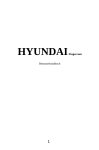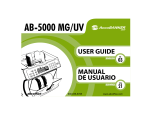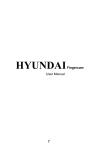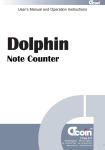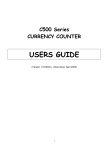Download Service Manual For Auto Banknote Counter 150 Series
Transcript
Service Manual For Auto Banknote Counter 150 Series Version: 1.0 2004-4 FORWARD This manual has been compiled to provide complete instructions for operating and servicing the machine. Before starting, please read the manual thoroughly to familiarize you with all functions and operation of the machine. Contents Part one: Operation Instruction·······················································································································1 I. APPEARANCES ..............................................................................................................................1 II. DESCRIPTION.................................................................................................................................1 III. SPECIFICATIONS ...........................................................................................................................2 IV. FUNCTION DEFINITIONS...............................................................................................................3 V. FEATURES ......................................................................................................................................3 VI. START COUNTING..........................................................................................................................3 VII. REMOVING CAUSE OF ERROR ....................................................................................................5 VIII. CLEANING AND MAINTENANCE ...................................................................................................5 IX. ACCESSORIES ...............................................................................................................................5 Part two: Service Instruction ···························································································································6 I. Structure of the machine ..................................................................................................................6 II. Attention in using the machine .........................................................................................................7 III. Parameters of the machine ..............................................................................................................8 IV. Assembly of the machine .................................................................................................................8 1. Left and right cover.......................................................................................................................9 2. Stacker .........................................................................................................................................9 3. Front hopper.................................................................................................................................9 4. Main Circuit Board........................................................................................................................9 5. Back Cover............................................................................................................................... 10 6. Motor circuit.............................................................................................................................. 10 7. Back hopper ............................................................................................................................. 10 8. Handle...................................................................................................................................... 10 9. Stack set .................................................................................................................................. 11 10. MAG circuit............................................................................................................................. 11 11. Encoder.................................................................................................................................. 11 12. Encoder Sensor...................................................................................................................... 11 13. Tidy the wire ........................................................................................................................... 12 14. Drive System .......................................................................................................................... 12 15. Flipping set ............................................................................................................................. 12 16. Flip Motor ............................................................................................................................... 13 17. Ground Wire ........................................................................................................................... 13 18. Feed Roller set ....................................................................................................................... 13 19. Accelerant roller set................................................................................................................ 13 20 Sensor bracket, Lower bridge board and Upper bridge board................................................. 14 V. Reassembly of the machine ......................................................................................................... 14 VI. Change the worn-out parts........................................................................................................... 14 VII. Electronic system ......................................................................................................................... 15 1. The Power Source.................................................................................................................... 15 2. Sensor System ......................................................................................................................... 15 VIII. Trouble shot ................................................................................................................................. 18 I Part one: Operation Instruction I. APPEARANCES 1 2 3 3 4 5 6 7 8 9 10 Fig.1 The Outlook 1. Hopper 2. Auto-start sensor 3. Upturn stick 4. Keyboard & Display 5. Stacker 6.Repeat Sensor 7. Thickness Adjustment Dial 8. Power Switch 9. External Display Interface 10. Power Inlet 20 19 1 21 11 1 13 Fig.2 18 17 16 12 22 2 2 Keyboard & Display 11. DD Key 12. DD Level Indicator 13. DEN Key 14. Density Level Indicator 15. ADD Key 16. ADD Indicator 17. BATCH Key 18. Start Key 19. CF Key 20. CF Indicator 21. Counting Number Display 22. Batch Number Display 23. Key Pad 24. Clear Key II. DESCRIPTION 1 13. Density Level Key (DEN) 1. Hopper Notes to be counted are placed on it. This key can change the reference level for the double sheets detection according to the degree of color of the banknotes. 2. Auto-Start sensor When notes be put on hopper, the machine will start to work automatically. 14. Density Level Indicator 3. Upturn stick It will upturn the notes on its hopper system start to Used to indicating the current density level you set. When 15. ADD Key work. By this key, the add function is selected on or off. 4. Keyboard & Display 16. ADD Function ON or OFF Indicator Used to indicating the current System keyboard, indicators and counting display(Fig.2). number and batch ADD function is on or off you set. number 17. Batch Key A short key to setting the batch. 5. Stacker 18. START Key The counted notes are stacked in it. Used to initiate a counting operation, or to clear an error message. 6. Repeat sensor Repeat to count sensor. 19. CF Key(option) 7. Thickness Adjustment Dial A short key to enable/disable the UV,MG or MT counterfeit detect function. Used to make the smooth counting operation. The thickness adjustment dial is set at the factory for the default use. 20. Counterfeit Detector Indicator 8. Power Switch Used to indicating the current counterfeit detector function be selected. Used to turn main power ON or OFF. 9. External Display Interface 21. Counting Number Display This Interface is used to connect the machine to an External Displayer. Used to display the countering results(Up to 4 digits). 10. Power Inlet 22. Batch Number Display The supplied power cord should be connected to the power inlet to reliable of AC power. Used to display the batch number or the errors massage ( Up to 3 digits). 11. DD Key 23. Key Pad By this key the machine is set to recognize the banknote which smaller or larger 3mm, 4mm or 5mm than the first banknote. This is a set of numerical keys (0-9). Used to preset optional batch size (up to 3 digits). 24. Clear Key 12. DD Level Indicator The clear key removes the Batch number on the Batch size display or clear the error’s messages. Used to indicating the current DD level you set. III. SPECIFICATIONS ●Thickness of countable : 0.06~0.12(mm) ●Batch preset number display : 3 Digits LED ●Counting Number Display: 4 Digits LED ●Power Source: AC220V/50HZ or AC110V/60HZ ●Power consumption : ≤70W ●Dimensions : 289mm×252mm×190mm ●Net Weight : 8.0Kg ●High detection sensitivity: 4/5/6 ±1mm ●Counting speed: 1000 notes/min ●Ambient Temperature: 0℃~40 ℃ ●Ambient Humidity : 30~80 % ●Feed system : Roller Friction System ●Hopper capacity : Up to 200 sheets ●Stacker capacity : Up to 200 sheets ● Size of countable note: 50 × 100 ~ 100 × 175(mm) 2 IV. FUNCTION DEFINITIONS 1. ADD MODE Allow the machine add up all the counted results. An ADD key can be used to set the ADD function directly. 2. MG FUNCTION MG function can be selected after pressing the CF key. Through this function, the machine will detect the counterfeit note, which is without the magnetism. When a counterfeit note is detected, the machine will stop at the message "CF2". The suspected note are the last two ones. 3. UV FUNCTION UV function can be selected after pressing the CF key. A counterfeit note that does generate fluorescence under the ultraviolet rays can be detected when this function is set ON. The machine will stop at the error message "CF1”. The suspected note is the last one. 4. MT FUNCTION MT function can be selected after pressing the CF key. If open this function, both UV,MG and IR(CF3) function be opened. 5. DD FUNCTION DD function can be selected after pressing the DD key. A size detection function. The DD function will detect the passing banknote in the High size direction. When a smaller or larger banknote is detected, the machine will stop at the message "DD”. Three sensitivity levels are selectable in this function, 4mm, 5mm and 6mm. 6. DOUBLE DETECTION This model machine will stop at “Ed” message when two or more banknotes pass through the machine at the same time. Setting the “DENSITY” can change the sensitivity of this function; the standard level of density is 2. V. FEATURES ● Two note’s placement modes(a patent device) ● Convenient and easy operation ● Batch count mode and free count mode. ● Addiction count mode ● Counterfeit detection system(option) ● Automatic memorize the setting VI. START COUNTING Turn on power, setting a proper density level and other functions according to your banknotes. First of all ,you must know how to place notes in the hopper is right, see as following diagram: ¾ Freely count all the banknotes If the Batch Number is set to “0”, the machine will counts all banknotes in the hopper without stop. 3 The “C” button can be used to set the Batch to “0”. Count the banknotes in batch Use the “BATCH” key or key pad to set a desired batch number, the machine will counts and stops at the preset number. Notes: The next counting can be started automatically by only removing the counted batch notes from the stacker. If the counting stops in case the preset number has not been reached while all the banknotes in hopper have been counted, just refill the hopper, the machine will automatically continue the counting. 1. Count the banknotes with Detection Function When the machine stops by the detection functions, check the last two counted notes, take the suspected one away. Press the “START” key will continues the counting. Be noticed that the suspected one is included in the counting results. ¾ ¾ With the DD function To count the banknotes with the DD function enabled, MUST arrange the bank notes orderly, all the folded or curled notes should be straightened before putting on the Hopper, and also be sure use the Auxiliary Hopper Plates to limit the notes in the central of the Hopper. ¾ UV Detection Function The UV Detection Function through initialized ON or OFF through the “CF” key. Whenever the machine stopped in “CF1” under this function, check the last two banknotes, take the suspected one away and press “START” key will continues the counting. The suspected one is included in the counting results. ¾ MG Detection Function The MG detection function can be initialized ON or OFF through “CF” key. Whenever the machine stopped in “CF2” under this function, check the last two banknotes, take the suspected one away and press “START” key will continues the counting. The suspected one is included in the counting result. ¾ MT Detection Function The MT detection function can be initialized ON or OFF through “CF” key. Whenever the machine stopped in “CF1”, “CF2” or “CF3” under this function, check the last two banknotes, take the suspected one away and press “START” key will continues the counting. The suspected one is included in the counting result. 2. Setting the Thickness Adjustment Dial The Thickness adjustment Dial is set at the factory for the default use. However, it can be changed in the following cases: ¾ If the EC (chain) and/or Ed error occur frequently, turn the ADJ Dial toward "-"(thin). ¾ If the feeding operation does not go smoothly due to old notes, folded notes and/or thick paper sheets, turn the ADJ Dial toward "+" (thick). 4 VII. REMOVING CAUSE OF ERROR When the machine is stopped under the detection function, the error messages will be shown on the Display. Check the last two counted notes, take the suspect one away. Press the “START” key to continue the counting or recount all the banknotes. Error Code and remedy as following: Code Means Ej Jam Ed Double notes Ec Chained notes Eo Batch over Eh DD CF1 CF2 CF3 VIII. Half note Suspect in High CF notes Cause Note is jammed inside the machine, or the counting sensor is sticked with dust or damaged. Remedy Remove the notes in the Hopper and Stacker. Press “START” key, the machine will run out the jammed note. Or you TURN POWER OFF and remove the jammed notes by hand. More than two notes are detected or a note that is too densely printed compare with a standard note. More than two notes fed in chain. The counting result is larger than the batch. Half banknote passed. Remove all the notes in the stacker; press the “START” key to clear the error message. Do recount all the notes. Suspected note is mixed Refer to the section Counting” for details “Start CLEANING AND MAINTENANCE ● As the sensors are of the optical sensor, it may cause miscounting if paper particles, dust, dirt, stain, etc. Stick to the counting sensors, and also may be hard to start the counting operation if the repeat sensor or the auto-start sensor is dusty. For best results, it is necessary to clean all the sensors with a dry brush periodically or as needed. ● The machine uses optical sensors, so keep the instrument out of direct sunlight. ● The feed system are roller friction system, so do keep pins, clips, necklace chains, hair away from the machine to prevent them to be taken into the machine. Notes: Do clean the machine after turning OFF the power. Do not use chemicals for cleaning the machine. IX. ACCESSORIES Power cord Operating Instructions Remote Display (option) 1pc. 1pc. 1pc 5 Part two: Service Instruction I. Structure of the machine Table 1: part list 6 Part number 1 2 3 4 5 6 7 8 9 10 11 12 13 14 15 16 17 18 19 20 21 22 II. Part name Handle Back cover Left cover Right cover Drive motor Drive belt Drive wheel Driven wheel A Bearing Bearing ferrule Feed roller set Feed wheel Bearing ferrule Bearing Driven wheel B Bearing Bearing ferrule Accelerant roller set Accelerant wheel Bearing ferrule Bearing Flip motor Part number 23 24 25 26 27 28 29 30 31 32 33 34 35 36 37 38 39 40 41 42 43 Part name Driven gear Flipping set Upturn stick Back hopper Front hopper Stack set Lower bridge board Upper bridge board Stacker Bottom board Left board Right board Rubber stay Motor cover Encoder Transformer Start capacitor MAG circuit Main circuit Sensor bracket Motor circuit Attention in using the machine ¾ Please read the Operation Instruction before using the machine. ¾ Usually, most of the troubles are caused by the dust. To keep the machine clean can make the machine working normally in a long time. Please avoid the machine working in the dust and clean the sensors regular. ¾ Please run the machine in a stable power source. ¾ Make sure that the parameters of the power source matches the request of the machine. ¾ Please shut off the power in case of not using for a long time. ¾ Please shut off the power immediately when the notes jam in the machine. ¾ The parameters of the fuse in the machine are “3.15A 220V”. ¾ Please avoid the sundries dropping in the machine. ¾ Please move the machine softly. ¾ Make sure that the power source is connected with the ground. ¾ Please don’t use the machine to count the notes, which are damaged, too thick or too hard. ¾ Please don’t run the machine in the strong electromagnetic field. ¾ Please do not use the machine in high temperature or humidity or under the sunlight. 7 III. Parameters of the machine Temperature for use Humidity for use Type of transmission system Speed Scope of the note’s length Scope of the note’s thickness Volume of the stacker Counting Number Display Batch Number Display Power source Power of running Power of wait IV. 0~40℃ 30~90% Friction generated by wheels ≥1000 sheets/min 115.50~175.85mm 0.07~0.15mm 100 sheets 4 3 AC 220V/50Hz or AC 110V/60Hz ≤50W ≤10W Assembly of the machine nut 19 20 nut 18 17 1 16 2 15 3 14 4 13 5 6 7 nut 8 10 9 11 12 Figure 1: Main Circuit Board Code 1 2 3 4 5 6 7 8 9 10 Name Encoder Count Sensor Flipping Sensor Start Sensor Stacker Sensor Code 11 12 13 14 15 UV Sensor 16 Count Sensor Power Source Double Sensor 1 Double Sensor 2 MG Sensor 8 17 18 19 20 Name 7805 Power Source AC Drive Motor Flip Motor Fan Motor (stack set) Double Sensor Power Source UV Sensor Power Source Printer Display Display nut 1. Left and right cover z z Turn out the screw which be indicated by the arrow in figure 2. And then pull out the cover. Pull out the left cover in the same way. Figure 2: Location of screw Figure 3: Stacker 2. Stacker z Pull out the sensor plug from the jack 5 in figure 1. z Turn out the screw which be indicated by the arrow in figure 3. z Pull out the stacker. 3. Front hopper z Turn out the screw which be indicated by the arrow in figure 4. And then turn out the other two in other side. z Pull out the sensor plug from the jack 3, jack 19, jack 20 in figure 1. z Pull out the front hopper. Figure 4: Front hopper 4. Main Circuit Board z Pull out the rest of the sensor plugs on the Main Circuit Board as see in the figure 1. Please make a tag on each sensor plug. To do this can make it easy to find right position of the plug during reassembling the machine. z Turn out the nets which be indicated by the arrow in figure 1. z Pull out the Main Circuit Board. The IC behind the Main Circuit Board fixed on the right board is a 7805. 9 5. Back Cover z Turn out the screw which be indicated by the arrow in figure 5. z Pull out the Back Cover slowly. And then cut out the plastic tie on the wire. Pull out the socket between the Power Source Socket and the machine. nut Socket 1 nut Socket 2 Socket 3 nut Figure 5: Back Cover nut 6. Motor circuit z z z Figure 6: Motor Circuit Pull out the plugs in the sockets on the Motor Circuit which be indicated in figure 6. Turn out the nut which be indicated in the figure 6. And then pull out the circuit from the machine. 7. Back hopper z Untie the sensor wire, which is fixed on the machine. z Operate as the figure 7. Hike the hopper, and then draw out the hopper along the direction of step 2. Figure 7: Back hopper Figure 8: Handle 8. Handle z The structure of the handle sees in figure 8. 10 9. Stack set z Turn out the screw which be indicated in the figure 9. z During the procedure of reassembly, please adjust the location of the set to fit the stacker. And then fix the screw. 10. MAG circuit z z Pull the plugs out from the socket. Press the ears of the plastic post to draw out the MAG circuit. (See in figure 10) Figure 9: Stack set 11. Encoder z See in figure 11 12. Encoder Sensor z See in figure 11 z In reassembly, make sure the encoder is in the gap of the sensor but do not touch the sensor. Figure 10: MAG Circuit Sensor The gap of the sensor Figure 11 : Encoder 11 13. Tidy the wire z In order to assemble the rest part of the machine, to tidy the wires in the machine is necessary. z Check the wires fixed on the machine and cut off the plastic tie to untie the wires. Before doing this, please make tags for them. To do this will make it easy to re-tie the wire in reassembly. 14. Drive System driven wheel A Drive belt driven wheel B Drive wheel Figure 12 : Drive system z z z z z The drive system consists of drive motor, drive wheel, driven wheel A, Drive belt, Feed roller set and Accelerant roller set. Remove the Drive belt. Use a socket head screwdriver to turn out the socket head screw in the driven wheel B, and then pull out the driven wheel B. Draw out the driven wheel A after turning out the screw in it. Draw out the drive wheel. 15. Flipping set z Remove the snap ring 1. z Draw out the Upturn sticks. z Draw out the flipping axis. (See in Figure 13) Upturn stick Snap ring 1 Figure 13 : Flipping set 12 16. Flip Motor z Untie the ware of the Motor. z Draw out the screw at the side, which connected with the right board on the Flip Motor. z Draw out the Motor. (See in Figure 13) 17. Ground Wire z Turn out the screw that between the two bearing ferrules to untie the Ground wires that connect the two bearings. Bearing ferrule Figure 14: Ground Wire 18. Feed Roller set Feed Roller set Accelerant roller set Figure 15: Feed roller set 19. z Accelerant roller set See the figure 15. 13 20 Sensor bracket, Lower bridge board and Upper bridge board. z Untie the wire z Turn out the screws of the Sensor bracket, Lower bridge board, Upper bridge board. V. Reassembly of the machine Reassembly of the machine is the inverse procedure of the assembly. In this procedure, something must be attention. z z z z VI. Some holes on the right or left board are small on the size for the plugs to thrill through. So it must to force to make the plugs thrilling through the hole. In the machine with MG function, the standard for reassembly of Accelerant roller set is that the gap between Accelerant Wheel and the magnetic head just can let a paper pass easily. If cannot meet this standard, please turn out the screw of the Upper bridge board and adjust the gap. Please adjust the location of the drive wheel, driven wheel A and driven wheel B to make the drive belt Rubber keep in a line. Please pay attention at the reassembly of decoder to avoid that the decoder touch the gap of the Feed wheel sensor. Change the worn-out parts Step 1 Step 2 When the machine work for a long time, the rubber and the feed wheel will be worn-out. 1. Change the rubber Take out the Back hopper (see page 10) Press the handle of the hopper (see step 1) Take out the rubber. Turn over the robber or replace a new rubber, and the setup request just like the right figure. 2 change the Feed wheel Take out the Feed wheel set (refer to the chapter “Assembly of the machine”.) Peel the old Feed wheel. Replace the new wheel. The setup request just like the right figure (turn the knob to “-” will make the gap width to smaller. Otherwise, it will be larger). Gap width= 0.5 mm 10mm Knob 14 VII. Electronic system Sensor system Signal treatement Display and keyboard Power Source 1. The Power Source Transformer, Input: AC 220 or AC110 Output: AC 14V, AC 10.5V, AC 9V 2. Sensor System Consist of Flip sensor, Start sensor, Encoder sensor, Count sensor, Stacker sensor, UV sensor (Option), MG sensor (Option), Double sensor (Option). z Check sensor There is a program for check the sensor in the machine. Turn on the power, press the “restart” key and “9” key in the same, it will start this program. And the display will display the status of the light eye sensors. 1 2 3 4 5 Code 1 2 3 4 5 6 7 Name Start sensor Flip sensor Right count sensor Left count sensor Encoder sensor 6 Status 1 0 Some thing Nothing before the sensor Stacker sensor 15 7 Start sensor Flip sensor UV sensor Count sensor Double sensor Encoder sensor z Adjustment of sensor 1. Adjustment of Count sensor Shelter off the Count sensor with a white printed-paper. And then adjust the variable resistance P1, let the voltage of the TP1 change to 0.45V. Adjust the variable resistance P2, let the voltage of the TP2 change to 0.45V. Adjust the variable resistance P3, let the voltage of the TP3 change to 1.7V. Adjust the variable resistance P4, let the voltage of the TP4 change to 1.7V. Run the machine, if the result is less than the reality. Adjust slightly the P3, P4 clockwise. If it reports wrong in result, adjust slightly the P3, P4 anti-clockwise. Do this until it work normally. TP3,TP4 TP1,TP2 P3,P4 P1,P2 16 2. Adjustment of the UV sensor The UV sensor is work during the Motor running. So that, the adjustment must be in the running status of the motor. Turn on the Power, press the “restart” key and “9” key in the same time to go into the debug status. Let a white paper shelters off the UV sensor. Adjust the variable resistance P5 to make the voltage on the TP8 change to 0.1V. And the adjust the P5 slightly until it can work normally. P5,TP8 3. Adjustment of the MG sensor Turn on the power, let the machine be in waiting status. Adjust the variable resistance W1,W2,W3 to make the red LED be quenched exactly. W1,W2,W3,W4 17 VIII. Trouble shot Trouble The counting result is wrong Counting the notes unsmoothly The notes get out in a deflected manner. Jam The motor cannot run. The motor run very slowly The motor run but the machine does not work. The drive rollers make some noise. The machine run but does not count. No display after turn on the power UV function works wrongly. MG function works wrongly. Reason The friction between Feed wheel and rubber is weak. The Feed wheel is worn-out. The rubber is worn-out. The location of the rubber is wrong. The friction between Feed wheel and rubber is too strong. The Feed wheel is worn-out. The rubber is worn-out. The location of the rubber is wrong. The friction between Feed wheel and rubber is not balanced. The rubber and the back hopper are assembled in a bad status. The back hopper is assembled in imbalance. There are some worn-out notes in the counted notes. Place the notes in a bad manner. The wire cuts off. The start capacitor is broken. The motor is broken. The start sensor work abnormally The TRIAC (BT-A06 or BT-136) in the motor circuit is broken. The drive belt is broken. Bearing ferrules do not assemble well. The bearing is broken. There is something wrong with the count sensor Encoder sensor is broken There is something wrong with the power source The CPU is broken The plug of the display does not connect well. The signal level is not fit the request. The signal level is not fit the request. Treatment Turn the knob to “-“ to add the friction. Change the Feed wheel. Change the rubber. Refer to page 14 Turn the knob to “+“ to diminution the friction. Change the Feed wheel. Change the rubber. Refer to page 14 Adjust or change the rubber. Reassemble them. Reassemble the back hopper. Select out the worn-out notes. Place the notes in a right way. Check the circuit between the motor and the power source and switch on the circuit. Change a new one. Clean the sensor or change a new one. Change the TRIAC Change the belt Reassemble them Change a new one Repair the cont sensor Repair the encoder sensor. Repair the power source Change a new one Make it connect well Refer to page 17 Refer to page 17 Attention: If you cannot settle the problem about the machine, please contact with our agent or us. 18