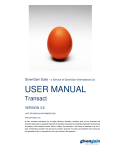Download Vote For a Charity User Guide
Transcript
Vote For a Charity User Guide Welcome to the user guide for our ‘Vote for a Charity’ competition. Follow the simple step-by-step process to cast your vote. If you have any queries that are not covered in this guide, please do not hesitate to contact us at: [email protected] Step 1: Visit Our Sites Desktop Users: Visit www.facebook.com/feelgoodpark and “like” the page. Remember! £1 is donated to animal welfare charities for every like we receive! Mobile Users: Visit www.animalfriends.org.uk/vote-for-a-charity Authorise the app by clicking“okay” on the pop-up Facebook log-in box. If you are not already logged into Facebook you will be required to do so in order for your vote to count. Vote For a Charity User Guide Step 2: Authorise The App Desktop Users: Click on ‘Vote for a Charity’ app from the app bar on the left side of our Facebook page. You will then be taken to the Animal Friends website where you will also have to authorise the app. Please see Step 1 - Mobile Users. Mobile Users: After authorising the app, please wait for it to load, this should only take a few seconds. Step 3: Watch The Videos & Vote Desktop & Mobile Users: Simply click on the play button in the centre of each video. A box will pop up where the video will play. Once you’ve chosen the charity you’d like to vote for, click the ‘Click Here to Vote Box’. Vote For a Charity User Guide Step 4: Vote Confirmation Desktop Users & Mobile Users: A thank you screen will appear which confirms that your vote has been registered. Don’t Forget! Share the competition with your friends on Facebook & Twitter! Any Help? If you feel you need any further help with our charity video competition please do not hesitate to get in touch with us. Our team will do their best to ensure you have a pleasant experience whilst using our app. Email: [email protected] www.animalfriends.co.uk