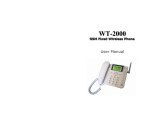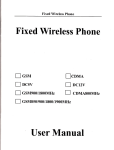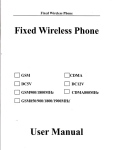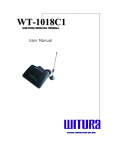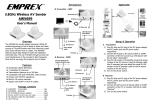Download Witura WT-368 User manual
Transcript
WT-368 C CD DM MA AF Fiix xe ed dW Wiirre elle essss P Ph ho on ne e User Manual W R R R W T U A C O P O A T O N S D N B H D WIIIT TU UR RA AC CO OR RP PO OR RA AT TIIIO ON NS SD DN NB BH HD D WT-368 CDMA Phone KEY TECHNICAL SPECIFICATIONS Following are the key technical specifications of this Phone: 1. Networks support: CDMA800MHz 2. Frequency range: Transmits: 824~849MHz, Receives: 869~894MHz 3. Voltage: DC12V 4. Built-in CDMA 2000 1x Industrial Module 5. Support IS95A/B and CDMA 20001X 6. Stand by hours: 48 Hours 7. Talk time: 2-6 Hours 8. Charging time: 6 hours 9. Power consumption: Static ≤25MA, Emission ≤500MA 10. Peak power consumption: 0.25W/0.5W 11. Receive sensitivity: -104db 12. Antenna increment: All directions: 5.0db, Certain/Selection: 12db WT-368 – USER MANUAL – Rev.1 – Technical Support: [email protected] COPYRIGHT ©2008 WITURA CORPORATION SDN BHD 2 WT-368 CDMA Phone KEY FUNCTIONS The key functions of the Phone are list as below: 1. Multicolor backlight display (e.g.: blue, green) 2. Can dial the local calls, mobile calls, international calls and special free calls 3. Incoming number and call out number Bar and unbar 4. No need to dial area code when calling local numbers (Area Code Preset) 5. Automatically connects to IP network when dialing long distance (optional) 6. The 12 chords music optional 7. Caller ID and Hand free enable 8. Time and date display, the power supply of battery can display at the same time on the LCD. 9. Cost rate setting enable 10. Polarity reversal signal for metering 11. Real Time Display enable WT-368 – USER MANUAL – Rev.1 – Technical Support: [email protected] COPYRIGHT ©2008 WITURA CORPORATION SDN BHD 3 WT-368 CDMA Phone CAUTIONS AND STORAGE Cautions: 1. This wireless Phone should not be used at garage, oil storage, and chemical plant or near to any inflammable or explosive substance. 2. This wireless Phone should be avoided in the hospital. It will interfere with medical electronic equipments such as pacemaker and audiphones. 3. If it is found that the wireless Phone is not successful in login onto network, please check whether the SIM card or antenna is well installed. 4. It is bared to touch the antenna when the wireless Phone is being used. (Being making calls or receiving calls), otherwise the wireless Phone will be damaged. This kind of damage is beyond the range of warranty. 5. When the wireless Phone is being used, it should be placed where signal is strong enough. In order to ensure good voice quality, the wireless Phone should be far from other electronic equipment. 6. Don’t use chemic substance to clean the wireless Phone, but use dry soft cloth to clean it. 7. Don't disassemble the wireless Phone by yourself. If there is any problem, please contract the authorized personnel. Storage: 1. 2. 3. The wireless Phone that is packed or not could piled up no more than 10 layers. The wireless Phone should be saved in ventilates and dry place. Don’t knock the wireless Phone to avoid breaking the case. OPERATION AND SETTING If you use this wireless Phone at the first time, then you should write a telephone number for your wireless Phone So you should contact your Local CDMA Networks Provider and ask them to offer a telephone number to you for you Phone After you get the telephone number, then you can write the number for your wireless Phone (For the Phone which support NO R-UIM card only) WT-368 – USER MANUAL – Rev.1 – Technical Support: [email protected] COPYRIGHT ©2008 WITURA CORPORATION SDN BHD 4 WT-368 CDMA Phone I. Pre-Code Setting You can preset 5 groups’ pre-codes for your wireless Phone The pre-code can be 5 digits to 15 digits. For this pre-code, you can dial some special number directly. You can make this setting as below: i) Press the “Setting” key. ii) Input “061#” and “AAAAA#” (AAAAA is the first group pre-code you need) Input “062#” and “BBBBB#” (BBBBB is the second group pre-code you need) Input “063#” and “CCCCC#” (CCCCC is the third group pre-code you need) Input “064#” and “DDDDD#” (DDDDD is the fourth group pre-code you need) Input “065#” and “EEEEE#” (EEEEE is the fifth group pre-code you need) II. Call Rate Setting You can use your wireless Phone to set the cost rate. You can set how much money per minute for the local call, long distance call and international call. And then you can see how many minutes you have called how much money you have paid for the calls by this setting. You can make this setting in this way: i) Press the “Setting” key. ii) Input “019# AB CD EFG HIJ KLM NOP# AB is stand for the cost rate of making a Local call CD is stand for the cost rate of making a Long Distance call EFG is stand for the cost rate of making a international call to Hong Kong, Macao &Taiwan HIJ is stand for the cost rate of making a call to the USA, Canada and Hawaii KLM is stand for the cost rate of making a call to UK, France, Italy, German and other European countries NOP is stand for the cost rate of making a call to the other foreign countries. Notice: The cost rate is very different from each country. But you can set the cost rate with your wireless Phone as you like. But you should tell the dealer or distributor of the wireless Phone that what the cost rate you want in advance is. III. Free number and Emergent call setting You can preset 10 groups’ free numbers or Emergent calls for your wireless Phone For example the Police call or First Aid Centre calls. You can set it like this: i) Press the “Setting” key. ii) Input “040# free number#”, “041# free number#”, “042# free number#”, “043# free number# Input “044# free number#”, “045 # free number#”, “046 # free number#”, “047# free number#” Input “048 # free number#”, “049 # free number#”. If you want to cancel this setting, then you can operate in this way: WT-368 – USER MANUAL – Rev.1 – Technical Support: [email protected] COPYRIGHT ©2008 WITURA CORPORATION SDN BHD 5 WT-368 CDMA Phone i) Press the “Setting” key. ii) Input “080#”. IV. Incoming call blocks and unblock If you do not want anybody to disturb you or call back, then you can block and unblock the incoming calls with your wireless Phone You can block the incoming call in this way: i) Press the “Setting” key ii) Input “051#” Then none can call you back but you can call others freely. If you want to cancel this setting, then you can unlock the incoming call in this way: i) Press the “Setting” key ii) Input “050#” Now you can make the calls and the others can call back to you again. ATTENTIONS In order to protect your phone and make sure the Phone have a long using life, you should pay attentions as below: 1. You‘d better place the phone in a safe place where the kids cannot be fetch, or the Phone will hit the kids. 2. Please keep the and the accessories dry and do not place the phone in a dirty place, or it will affect the use of the phone. 3. Please use the phone in a normal temperature. It will damage the using lift of the phone if the temperature is too high or too low. 4. Make sure that there is no water immerge the phone, or it will short-circuit and leads the perpetual damage of the phone 5. Do not swab the phone with the corrosive materials. 6. Do not open the phone optionally. Please ask professional repairer for help if your phone was damaged. 7. Please use the special battery and adapter. Do not use the common battery and adapter instead of the special battery and adapter. 8. Please charge the phone if the phone turns off automatically when you use the battery to work. FAQ AND SOLUTION WT-368 – USER MANUAL – Rev.1 – Technical Support: [email protected] COPYRIGHT ©2008 WITURA CORPORATION SDN BHD 6 WT-368 CDMA Phone Malfunction Reasons 1. Can not make the call A. The antenna disengage; B. No signal or the signal is too weak C. Your Phone is out of charge 2. No sound when the call comes A. The loudspeaker was damaged. B. The handle placed in a wrong potion 3. EAA4 display on LCD The SIM card was locked, input the PIN code or change another SIM card 4. EAA5 display on LCD A. The SIM Card is installed incorrectly. B. The SIM Card was damaged. 5. EAA6 display on LCD Net was locked. Press 6 # to undo the lock. 6. Only “0” on LCD Charge the Phone 7. LCD is flickering No enough electricity. Charge the Phone 8. Intermit when you make the call A. No enough electricity. Charge the Phone B. No signal or the signal is too weak WRITE A NUMBER FOR YOUR WIRELESS PHONE WT-368 – USER MANUAL – Rev.1 – Technical Support: [email protected] COPYRIGHT ©2008 WITURA CORPORATION SDN BHD 7 WT-368 CDMA Phone You should write a number for your FWP before you using all of the functions on your FWP. You can operate it like this as below: 1. Open the AnyDataESN Software 2. Connect the computer with the data cable i) Turn on the power supply of wireless phone. You can see the power supply switch at the back of the wireless phone. ii) Connect the phone and the computer with the data cable. Notice: Make sure that the handset is out of the phone during you write the number for your phone. Or you cannot write the number successful 3. After 10 or 15 seconds, you can open the Software and you will see this picture as below in Picture 1.0 Picture 1.0 4. After you connect the phone and your computer with the cable, please press the WT-368 – USER MANUAL – Rev.1 – Technical Support: [email protected] COPYRIGHT ©2008 WITURA CORPORATION SDN BHD 8 WT-368 CDMA Phone “SIO-DM” key, then the phone will connect the software automatically. Then you will see picture as below in Picture 1.1 Picture 1.1 If the connecting is OK, then you can see the picture as below in Picture 1.2 Picture 1.2 If the connecting is unsuccessful, then you will see the picture in Picture 1.3. And WT-368 – USER MANUAL – Rev.1 – Technical Support: [email protected] COPYRIGHT ©2008 WITURA CORPORATION SDN BHD 9 WT-368 CDMA Phone you should reboot the phone and try it again. Picture 1.3 5. Press “Read ®” key, then the wireless phone will read information automatically, and then you can see the Picture 1.4 as below: Picture 1.4 If the read is successful, you can see “Picture 1.5” as below. And then you should WT-368 – USER MANUAL – Rev.1 – Technical Support: [email protected] COPYRIGHT ©2008 WITURA CORPORATION SDN BHD 10 WT-368 CDMA Phone input the IMSI code (at least 15 digits), SID code (at least 5 digits), NID code (at least 5 digits), Pri-CHA and Pri-CHB code (three digits), Sec-CHA and Sec-CHB (three digits) and ESN code (at least 8 digits) for your wireless phone. Your Networks Provider will offer there codes to you. You can take an example as Picture 1.5 as below: Picture 1.5 6. After you writing the data for the wireless phone. Please press the “Write (W)” key. Then the phone will write all of the date codes automatically as Picture 1.6 Picture 1.6 If the Data Writing is OK, you will see the Picture 1.7 as per below: WT-368 – USER MANUAL – Rev.1 – Technical Support: [email protected] COPYRIGHT ©2008 WITURA CORPORATION SDN BHD 11 WT-368 CDMA Phone Picture 1.7 7. Exit Number writing program You can exit this program if the wireless phone written the number successfully. You can exit this program by pressing the “Exit” key 8. Pull out the data cable and turn off the power supply. Then reboot the wireless phone and you can use the wireless phone now. WT-368 – USER MANUAL – Rev.1 – Technical Support: [email protected] COPYRIGHT ©2008 WITURA CORPORATION SDN BHD 12