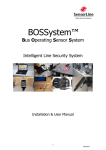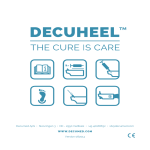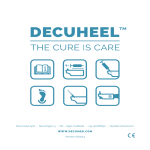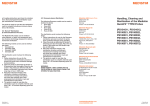Download User Guide English
Transcript
BOSSystem™ - EuroAlarm A5 User Guide English Prepare A5 1. (battery operated) Insert 4 x AA standard batteries in battery holder. 2. Back lid is put in place. Mount the 4 screws Note tamper switch in the middle. A5 is now ready to be programmed with the master card. Program/delete user cards 1. Present master card as the first card, you will get a signal for confirmation. The system is now ready to program user cards. Present your first user card, you will get a signal for confirmation. The system has now accepted the card. To program more user cards, follow this routine starting always with presenting the master card. The system accepts a max. of 30 user cards. NB! When de- or activating the A5 alarm only use a user card. The master card must only be used to program new user cards or to delete all cards!!! 2. To delete all cards present the master card for approx. 10 sec. You will get a fast running signal. All user cards are now deleted. To re-program user cards, follow routine as described above. Get started - standard sensors 1. (battery operated) Make sure that A5 is placed flat on surface. Insert a sensor in one of the 5 ports from top of A5. You may now fit sensor on merchandise. Remember to clean surface thoroughly with an alcohol pad, AP1, before fitting. The surface must be completely dry before sensor is fitted onto the displayed merchandise. 2. Remove the adhesive pad cover and in case one is added also remove protector cap from the sensor. NB! Only one adhesive pad must be fitted! Fit sensor on the merchandise and you will get a short signal from the A5. The merchandise is now correctly installed and secured. 3. To unsecure a merchandise simply present or slide a user card. If A5 is in sleeping mode it will only react if you slide a user card. You will then get fast running signals and can now safely remove any merchandise. Get started – S-LOCK 1. (power operated) Insert a SensorLine 12V power supply. NB! Make sure there are no batteries in the A5. You may now fit a S-LOCK in one of the 5 ports from the top of A5. 2. To open a door or drawer simply present a user card. You will get fast running signals and can now safely work with the cabinet. Close door or drawer and you will get a short signal from the A5. If alarm.... 1. ...present a user card and you will get fast running signals. Alarm is now deactivated 2. To help identify root cause of alarm, the sensor in question will flash. Put sensor back in place. The A5 will give a short signal and alarm is now active again. Contact SensorLine ApS Gøngehusvej 252 DK-2950 Vedbæk Denmark T.(+45) 4576 4848 F.(+45) 4576 4849 M. [email protected] www.sensorline.eu