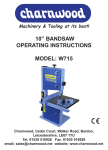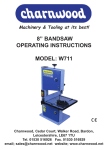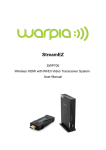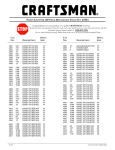Download Operators Manual M3 Manual Underpinner
Transcript
Operators Manual M3 Manual Underpinner Only Use Genuine Framers Corner Universal Wedges Oure Wedges are 10.3mm Wide, Available In Softwood And Hardwood Type. Framers Corner, Walker Rd, Bardon Hill, Coalville, Leicestershire LE67 1TU, England Tel. +44 (0) 1530 516925, Fax. +44 (0) 1530 516929 Email: [email protected] www.framerscorner.co.uk M3 Technical Specification Moulding Width (Using Rebate Clamp) Moulding Width (Without Clamp) Moulding Height Pin Placement from Back Corner Wedge Sizes Underpinner Dimensions (WxDxH) Weight Warranty 0-60mm 0-100mm 0-100mm 0-110mm 7 to 15mm 730mm x 800mm x 1110mm 30kg 1 year GENERAL SAFETY RULES WARNING: Do not attempt to operate the machine until you have read thoroughly and understood completely all instructions, rules, etc. contained in this manual. Failure to comply may result in accidents involving serious personal injury. Keep this owner's manual and review frequently for continuous safe operation. 1. Know your machine. For your own safety, read the owner's manual carefully. Learn its application and limitations, as well as specific potential hazards pertinent to this machine. 2. Keep guards in place and in working order. If a guard must be removed for maintenance or cleaning, make sure it is properly replaced before using the machine again. 3. Remove adjusting keys and spanners. Form a habit of checking to see that the keys and adjusting spanners are removed from the machine before operating it. 4. Keep your work area clean. Cluttered areas and workbenches increase the chance of an accident. 5. Do not use in dangerous environments. Do not use power tools in damp or wet locations, or expose them to rain. Keep work areas well illuminated. 6. Keep children away. All visitors should be kept a safe distance from the work area. 7. Use the right tools. Do not force the machine or attachments to do a job for which they are not designed. Contact the manufacturer or distributor if there is any question about the machine's suitability for a particular job. 8. Wear proper apparel. Avoid loose clothing, gloves, ties, rings, bracelets, and jewellery which could get caught in moving parts. Non-slip footwear is recommended. Wear protective hair covering to contain long hair. 9. Always use safety glasses. Normal spectacles only have impact resistant lenses. They are not safety glasses. 10. Do not over-reach. Keep proper footing and balance at all times. 11. Maintain machine in good condition. Keep machine clean for best and safest performance. Follow instructions for lubrication and maintenance. 12. Disconnect the machine from power or source (or air supply) before servicing. 13. Do not use any power tools while under the effects of drugs, alcohol or medication. Page 2 Unpacking Your Underpinner Check the contents have arrived safely and all the components are present according to the list below. F D A B C H E G J I K Large Parts A) Front Stop Bar B) Clamp Adjuster C) Vertical Bar D) Handle E) Washer F) L Shaped Pad G) Round Pad H) Left Table I) Front Clamp J) Right Table K) Rubber Feet x 4 O P Q R U S T Small Parts O) Cap Head Bolt x 8 P) Washer x 8 Q) Locking Collar R) Locking Handle S) Brass Nipple T) Magentic Tool U) Set of Hex Keys Page 3 MAIN FEATURES OF THE M3 UNDERPINNER Clamp Height Adjuster Top Clamp Lock Fence Lock Top Clamp Pad Front Wedge Position Lock Front Clamp Sliding Fence Main Table Side Table Rear Wedge Position Lock Magazine Feeder Anchor Bolt ASSEMBLY INSTRUCTIONS 1) Fit the Rubber Feet Screw 4 feet (K) into threaded holes in the base of the stand. The feet are adjustable in height. Use a 13mm spanner to tighten the locking nut, once the machine has been levelled. Fit the Handle and Locking Collar (Q) over the right hand fence bar. Insert the Front Stop Bar (A) into the hole in the fence block. 2) Assemble the Fence Unlock two cap head bolts using the Hex key supplied. Slide the fence forward until the two round guide bars are flush with the front of the fence bracket. Page 4 Place the Brass Nipple (S) into the threaded hole in the fence block. Push the adjusting handle upwards and insert, from above, the Vertical Bar (C). Screw the L Shaped Pad (F) onto the end of the vertical bar. Screw in the Locking Handle (R). 4) Assemble the Front Clamp Position the Front Clamp (L) so that one of the round holes aligns over the Clamp Pusher. 3) Assemble the Top Clamp Fit the Clamp Adjuster (B) onto the bridge and secure in place with Washer (E) and Handle (D). Clamp Pusher 5) Assemble the Side Tables Use 8 Cap Head Bolts (O) and Washers (P) to fit the 2 Side Tables (H&J). Use a straight edge to set the level of the tables flush with the main table. Page 5 OPERATING INSTRUCTIONS 6) Remove the Footpedal Locking Clamp For safety during transport the main pedal is locked down. Undo the handle and slide the Locking Clamp upwards, allowing the pedal to move up at the same time. 1) Set the Fence The fence will slide smoothly forward and back. This allows wedges to be inserted into any position on the moulding. The fence is fitted with a limit stop to set the front wedge position and a limit stop to set the rear wedge position. Fence Lock Front Stop The Locking clamp can also be used to lock the footpedal half way down, This reduces the amount of travel required to insert a wedge and is sppeds up th epinning operation when working with small mouldings. Rear Stop When inserting only one wedge into a corner, the position should be central. 1/2 L L Page 6 When inserting 2 or more wedges into a corner the first position should be 1/4 distance from the front edge. The last position should be 1/3rd distance from the back edge. The warranty will be void if the wrong type Wedges are use. There must be a mimumum of 2mm between the top of the inserted wedge and the face of the moulding. 1/4 L 1/3 L L There is also a lock to hold the current position. This is used when ‘stacking’ wedges. Stacking is the process of inserting multiple wedges in the same position. The second, and subsequent wedges, will drive the first wedge deeper creating a stack. Using this method 2 x10mm high wedges will become a 20mm high wedge. 2mm Minimum 4) Load the Magazine Adjust the height of the wedge magazine using the round knob located underneath the magazine. Single Wedge Stacked Wedges 3) Select the Appropriate Sized Wedge The M3 can use wedge (V-nail) sizes 7mm, 10mm, 12mm and 15mm. Please Note: Only use Genuine Framers Corner Universal wedges 10.3mm Width, supplied in glued strips. Page 7 Pull back the nylon cord and hook the looped end over the anchor bolt. Insert a strip of wedges, sharpened side upwards. When using genuine Framers Corner Wedges, insert with glued side up. To remove wedges from the magazine, reverse the proceedure. Use the Magnetic Tool (T) to pull the partly used strip of wedges, out of the magazine. 5) Set the Front Clamp The front clamp grips the moulding by the rebate. The clamp holds the moulding securely even when moving from one wedge position to another. Place a piece of the moulding to be used against the fence. Press and hold down the right hand footpedal. The clamp pusher will travel backwards. Fit the clamp over the clamp pusher, in such a way that tip of the clamp is within 15mm of the moulding. Unhook the nylon cord and gently let the spring push the strip of wedges into the magazine. Use visual observation to confirm that the wedges slide under the cap with a gap of no more than 0.5mm. m 15 m 0.5mm Gap Only Release the foot pedal and the clamp will move forward, gripping the moulding. The tip of the clamp is desgined to allow for slight variations in the moulding width. Page 8 6) Choose the Appropriate Rubber Pad The pinner is supplied with 2 rubber pads. For flat moulding the round pad is generally better. For profiled moulding with varying heights the L shaped pad is generally better. Round Pad 8) Insert the Wedge With all the above settings made: l Push the fence into the back position l Press down and hold the right hand pedal l Place 2 mitred pieces against the fence l Release the right hand pedal l Visually check the joint is tight l Press the left hand pedal firmly all the way ........down until the green light comes on. L Shape Pad 7) Set the Top Clamp It is important to set the height of the top clamp correctly. Place the moulding to be used against the fence. Set the gap between the lowest point of the moulding and the underside of the rubber pad to 20mm. To adjust the height, press down and hold the adjusting lever to release the clamping bar. Slide the clamp up or down as required. Release the clamp adjusting lever. l Release the left hand pedal If a second wedge is to be inserted; Slide the fence and moulding to the next wedge position and use the left hand footpedal again. Do not press the right hand pedal until all of the wedges required have been inserted into the corner. 20mm Gap During the cycle the top clamp will travel down and contact the moulding, then the driver will push one wedge into the underside of the moulding. Please note: It is recommended that a suitable glue is always used when making a frame. Apply a small amount of glue to one of the mitred ends before loading into the pinner. The glue will give the frame strength and ensure it lasts for many years. Page 9 ROUTINE MAINTENANCE 1) Cleaning Clean any excess glue from around the wedge exit point. Clean the top of the table using a silicone spray or similar product to allow the fence to slide smoothly. 2) Clearing a blockage Occasionally, a wedge may get jammed in the magazine. It may be possible to pull the wedges out by hand. If it is firmly stuck, possibly half in and half out, It is highly likely that the driver will also be stuck in the raised position. Cap To clear a blockage; remove the cap, using the hex key provided. Once removed, the driver should drop back down and the jammed wedge can easily be removed. When refitting the cap, ensure the top is flush with the surface of the surrounding table. 3) Replacing the Driver The driver is the part which takes the most wear and will, one day, need replacing. ii) Use a hex key to remove the Cap. iii) Undo the hex bolt which secures the bottom of the driver to the driver holder. iv) Push the driver up through the main table and remove it from the top. When fitting the new driver ensure the V shape lip is uppermost, with the point of the V towards the back of the machine. Before tightening the hex nut, ensure the driver is firmly pressed against the bottom of the holder. 4) Changing the Rebate Clamp Cable i) Remove the 2 Cap Head screws (Part 15) which hold the Clamp Support Arm (Part 12) ii) Remove the 2 Cap Head screws (Part 79) holding the Clamp Cast (Part 62) to the fence. Drop Clamp Cast down through the machine. iii) Remove Guide Bar (Part 61) and carefully remove Clamp Block Spring (Part 82). This will release the Clamp Block (Part 81) allowing the Inner Cable to be removed from the Clamp Bock. iv) Remove M6 nut (Part 2) on the bottom of the cable, were the cable passes through the Clamp Footpedal (Part 33) v) Remove the M8 nut on the bottom of the Cable Adjuster (Part 3) where the cable passes through the bracket on the Floorstand (Part 1). vi) Remove Inner and Outer Cable from Floorstand. vii) Fit the new cable by reversing the instructions. viii) Once the cable is replaced, the amount of movement of the Clamp Block (Part 81) must be checked. When the footpedal is fully depressed, the Clamp Block (Part 61) should move between around 20 mm. ix) The amount of movement can be adjusted by the M6 (upper) & M8 (lower) nuts on the Cable Adjuster (Part 3) CE Declaration We declare that Manual Underpinner, Model M3 conforms with the following directives: Machinery Directive 2006/42/EC And further conforms with the following EU harmonized standard; EN ISO 12100:2010 The equipment named above has been tested and found to comply with the relevant sections of the above referenced specification. The machinery complies with all essential requirements of the directive. A copy of the declaration is available by contacting framers corner. Page 10 UNDERPINNER TROUBLESHOOTING GUIDE Fault Possible Cause Wedges are too wide to load into the magazine Wrong type of wedges No wedge is inserted into the moulding Fence does not slide Top clamp is marking the moulding Bad joint - Open joint Moulding is moving during pinning Faulty wedges The wedge magazine is empty Wedge feeder not engaged Wedge is jammed in cap Build up of dirt Wrong pressure pad fitted Pressure pad is worn or damaged Bad mitre Moulding moving during pinning Cap not flush with table Extension tables not flush with table Top clamp not set correctly Front clamp not set correctly Remedy Only Universal type 10.3mm wedges can be used Check with wedge supplier Reload the magazine Release the nylon cord Clear the blockage (see page 10) Lubricate the two sliding fence bars (part no. 45) Change to alternate shape pad Replace pad Check mitring machine Ensure the base of the moulding is flat Move the wedge position away from the back edge Remove cap and refit it (see page 10) Reset the tables Set gap between moulding and pressure pad to not more than 20mm Set gap between moulding and clamp to not more than 15mm UNDERPINNER TROUBLESHOOTING GUIDE Fault Wedges jam in cap Possible Cause Wrong wedge size selected Driver limiter not set correctly Fence is moving during cycle Stack is too high Remedy Adjust the wedge magazine so the gap between top of wedge and underside of Cap is not more than 0.5mm (See page 8) Ensure wedges are loaded sharpened side up (Glue side up) Remove the cap and clean the mechanism Replace the driver Press pedal until gren light illuminated Set gap between moulding and pressure pad to not more than 20mm Reset the adjusting screws Lock the fence when stacking (see page 7) Use less or smaller size wedges Wedge position too close to edge Move the wedge position away from the edge Wavy grain wood (particularly hardwood) Hardwood Driver has come out of holder Top clamp not set correctly The wood species is not suitable for stacking Use specific hardwood wedges Refit the driver into the holder (see page 10) Set gap between moulding and pressure pad to not more than 20mm Wedges loaded incorrectly Wedges not fully inserted into moulding Wedges being driven in too deep Attempt at stacking fails Stacking wedges break through side of moulding Wedge deforms when inserted Driver does not return after cycle Top clamp does not return to start position Excess build up of glue The driver is damaged Pedal stroke incomplete Top clamp not set correctly Page 13 Page 14 Page 15 Page 1 M3 Exploded View No.2 Operating Head Page 1 M3 Exploded View No.3 Magazine Page 1 M3 Exploded View No.4 Horizontal Clamp Page 1 Framers Corner, Walker Rd, Bardon Hill, Coalville, Leicestershire LE67 1TU, England Tel. +44 (0) 1530 516925, Fax. +44 (0) 1530 516929 Email: [email protected] www.framerscorner.co.uk