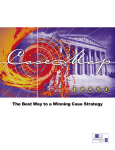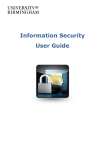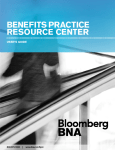Download Crown Court Litigator Fees user guide: getting started
Transcript
CCLF User Guide for Providers Getting Started Logging Into CCLF CCLF is accessed from a portal called LAA Online. 1. Click on the following link to access the LAA Online portal or copy and paste the link into your Internet browser. https://lsconline.legalservices.gov.uk/ 2. This is the LAA Online login screen. Enter your User Name and Password (note that the password field is case sensitive). These should have been provided to you by email. Please contact LAA Online Support if you have not received these. Note: there is also a link available to request your password if you have forgotten it. Your password will be reset and a new one will be emailed to you. 3. Click OK to login to LAA Online. Page 7 of 78 CCLF User Guide for Providers Passwords The first time you login you will be asked to change your password. You will be directed to the Change Password screen. 1. Enter your old password. 2. Enter a new password. The password should be a minimum of 8 characters with a mixture of alpha and numeric characters. 3. Enter your new password again in the Confirm New Password field. 4. Click OK. 5. You will be directed back to the login screen. Enter your new password again and click OK. Note: You will also be prompted to change your password if you request a new password and every 60 days for security purposes. Page 8 of 78 CCLF User Guide for Providers LAA Online Welcome Screen Once you are logged in you will be directed to the LAA Online Welcome Screen. A list of the LAA Applications will be displayed. Click on the link to CCLF. If the link is missing, please contact LAA Online Support. Page 9 of 78 CCLF User Guide for Providers CCLF Screens The CCLF system is split into four screens: Search for cases Create Case Case Summary Bill Details The screens are accessed via the tabs along the top of the screen. Please avoid using the back button on your Internet Browser bar to go back to a previous screen. Use the relevant tab instead. The first screen is Search for Cases, shown in the image below. It is the active screen and therefore the tab is highlighted in green. The Create Case screen is also available, click on the white tab to view the screen. Page 10 of 78 CCLF User Guide for Providers Log Out of CCLF To log out of CCLF: 1. Click on the Exit Crown Court Litigator Fees link in the top right corner of the screen. Please do not use the Red X to exit. 2. You will be directed back to the LAA Online Welcome screen. Click on the logout link in the top right corner of the screen. Note: if you are inactive for more than 30 minutes while using CCLF, you will be automatically logged out. This will result in the loss of any cases / claims that have not been “saved / committed”. Page 11 of 78