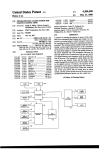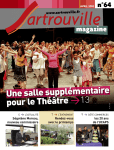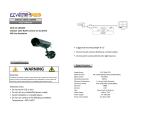Download User Guide - Regent Range
Transcript
D igital Wireless System 2.4GHz User Guide Thank you for purchasing our visual security system. It can help the users to Improve the working efficiency and provide the security of the mechanical person. We strictly follow the ISO/TS16949 quality Management systems, product design with the industrial-grade materials, advanced testing equipment to provide the reliability and stability. Products meet Chinese MA, European and American FCC, CE, E-MARK, Japan and other international standards. Before you request for repair Features ★Patant on the monitor design, monitor housing is made by ABS which has ability of high temperature resistant. Phenomena below are not necessary mean failure with Display. Please check off per following methods before you request for repair. ★7" High Resolution Color TFT- LCD. LED backlight; ★Auto or manual switch the different channel; Phenomana Possible Causes ★8V-32V DC power input, suitable for all kinds of vehicles; ★Monitor circuit has protector for battery reverse(+/-); ★LED backlight display with constant voltage constant current circuit protection design. (Solve LED work temperature reaches the limit of its current damage and prolong No Picture Improper connection with Automobile adapter. Use of unauthorized power supply. Power Switch is on OFF position. service life); ★Monitor OSD menu can set each camera image in 4 mode NOR/MIR/UP/DOWN; Dark Picture ★Reverse reference line make the safe operation on reversing; ★Two Digital Wireless signal transmit. Support sub-screen and two screens; ★High shock resistant rating: 8G; No color Please check contrast and brightness. Check if color is adjusted, or check if the color system(PAL/NTSC) is right. ★Car digital wireless camera waterproof: IP69K. ★Camera design to prevent the camera oxidation and atomization. Notice: ★Before using our products, please read this manual first. ★DC8~32V input, the power cable(red and black) connect with the car battery (power and ground) ★Please make sure all the cables are connected tightly, or else the system will not work well. ★The monitor is not waterproof, please don not place the monitor outdoor. ★Do not open the housing of the camera, otherwise the waterproof device and chipset inside it will be damaged. ★While driving, please do not watch DVD, etc. ★Please do not use caustic chemicals to wipe the camera and monitor. Warning The system maintenance must be maintained by professionals, please do not open and improve the system! The system only for the safe operation of machine and equipment, not responsible for accidents! This manual is for reference only. if unknown, or any changes, we will give no notice. The final interpretation right belongs to the manufacturer. 1 Ver:1403A01 110 System Monitor I. 7" Monitor Appearance and accessories I.Digital wireless system connection diagram antenna Power Input Power Input ①Power Power(Red) Ground(Black) CA M1 DC Input: 8-32V Power(Red) Ground(Black) CA M2 DC Input: 11-32V Power(Red) Ground(Black) DC Input: 11-32V Color TFT-LCD Screen ②Left(Vol-) Sun Visor ③Right(Vol+) ④Menu/Esc ⑤Down(CH switch) Bracket Screw ⑥Up(CH switch) ⑦OK ① ② ③ ④ ⑤ ⑥ ⑦ M Bracket Indicator: RED/power on; OFF/Stand by GREEN FLASH/Pairing II. 7" Rear view mirror monitor Appearance and accessories Glass Color TFT-LCD Screen Indicator Button M Power Brand Name Menu/Esc OK Fixed Bracked Right Left CH Switch Speaker(no audio) Fleet & Heavy truck Fork Lift Construction machinery vehicles Trailer & RV 9 Tail Cable Hole School Bus AG Equipment 2 Movable Bracket Monitor Camera III. 9" Monitor Appearance and accessories I. Digital Wireless camera appearance and dimension(Unit: mm) ●View Angle: 120° ●Power Supply: DC11-32V ●DF-8275(1/4"COLOR CMOS 420TVL) ●Waterproof: IP69K Color TFT-LCD Screen ①Power Sun Visor B 70.5mm ②Left(Vol-) 106.7mm ③Right(Vol+) 75.0mm Bracket Screw ④Menu/Esc ⑤Down(CH switch) Digital Wireless Camera 36mm 91.6mm ⑥Up(CH switch) ⑦OK Bracket C II. Digital wireless camera technical Parameters ① ② ③ ④ ⑤ ⑥ ⑦ Indicator: RED/power on; OFF/Stand by CAMERA GREEN FLASH/Pairing COLOR CMOS CAMERA 1/4"COLOR CMOS Image Pick-up Device IV. Digital wireless Monitor technical parameters Display Device Size Interface Resolution Active Area (mm) View Angle (LR/UD) Contrast Ratio Luminance (nits) Response Time (ms) Picture Elements Color TFT-LCD Color TFT-LCD 7" Digital Screen 9" Digital Screen Digital TTL Digital TTL 800×(RGB)×480 153.60(W)×86.64(H) L/R: 70/70 U/D: 50/70 0 Lux At Night ( IR LED ON) Lens furnished Board lens 2.5mm Power Supply DC11~32V 198.0(W)X111.7(H) 500:1 400 300 25 25 DC 12+87V/400ms Operating Temperature -20℃ ~+60℃ -20℃~+60℃ Storage Temperature -30℃~+80℃ -30℃~+80℃ Application Power Supply DC8V~32V ( 5W Max) DC8V~32V ( 5W Max) Transmit Distance (No block) 100m 100m 3 Minimum illumination S/N Ratio DC 12+ 87V/400ms Down Load 420TVL 800×(RGB)×480 500:1 NTCS:640(H)×480(V) Horizontal Resolution Gain Control L/R: 70/70 U/D: 50/70 PAL:640(H)×480(V) Automatic More than 48db White Balance Automatic Electronic Shutter Control Automatic Transmit Power 10 dbm Operating Temperature -20°C~+60°C Storage Temperature -30°C~+80°C 8 Monitor Monitor XI: Monitor Menu Operation: PAIR PICTURE V. 7" Monitor Sun Visor Install/Remove Nor/Mir Electronic Lable Program edition No. 1)Pair: Establish the connection between the monitor and camera, make the system work in order. Chose PAIR and press OK to enter the pair. the monitor display: P lease supply current camera power supply, In pairs please...30. Pairing time is 30s, press the pair key on the camera within 30s till the monitor show the camera image. 2) Picture setting: a. Brightness:0-5(Press left/right to adjust); b. Contrast:0-5(Press left/right to adjust); c. Color:0-5(Press left/right to adjust). 3) Electronic Label setting: Turn on/off the electronic label on CAM1. Cam2 no electronic label. 4 ) Mirror/Normal image setting: 4 modes as blow CAM1 CAM1 CAM1 CAM1 VI. Monitor Bracket Screw Mount Normal Mirror N-UD M- UD 5) Program edition No. Note: 1.Turn on the monitor, it will under the auto search mode, press or to enter the normal mode, or the keys can not work. 2.Under the AUTO mode, if only CAM1 or CAM2 working, the monitor will switch to the working CH automatically, if the CAM1 and CAM2 work together, the monitor will show the CAM1 image. 7 4 Monitor Monitor VII. 7" Monitor mount Dimension(Unit: mm) IX. 9" Monitor mount dimension(Unit: mm) 255.6 82 149 218 81 B 179 C 50 207 50 244.6 VIII. 7" Rear view mirror monitor mount dimension(Unit: mm) X. Accessory(Optional) 256.2 42.0 104.5 5 67 U Bracket Power Cable 80 6 Antenna