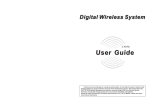Download User Manual
Transcript
Smart-VisionTM 4.3" Rearview Mirror/Monitor Combo Backup Camera System INSTALLATION/USER'S MANUAL STSK4533 - With License Plate Camera STSK4532 - With Bumper "Bullet" Camera 90-21 144th Place Jamaica, NY 11435 1.800.227.2095 www.roscovision.com STSK4533 Component List Qty P/N Qty. 1 STSC112 BACK UP LICENSE PLATE CAMERA 1 STSM230 4.3" COLOR MIRROR MONITOR 1 STSW1000 WINDSHIELD MOUNT 1 STSH4530 MONITOR POWER HARNESS 1 STSH330 25' EXTENSION HARNESS 1 STSH373 CAMERA POWER 1 STSH374 SPLITTER HARNERR STSM230 STSC112 STSW1000 STSH330 STSH4530 STSH374 STSH373 Notes: • Please read this manual carefully before using the product. • This system is intended as an aid to safe reverse operation. Drivers must always use extreme caution when operating a vehicle. • Specifications subject to change without prior notice. Warning: • To prevent electrical shock, DO NOT OPEN MONITOR CASE. • Avoid exposing monitor to water, rain, moisture etc. • Do not disassemble the camera. This voids the warranty. Disassembling the camera will compromise the waterproof seal. 1 A Century of Automotive Safety STSK4532 Component List Qty P/N Qty. 1 STSC106 BACK UP BULLET CAMERA 1 STSM231 4.3" COLOR MIRROR MONITOR 1 STSW1000 WINDSHIELD MOUNT 1 STSH4530 MONITOR POWER HARNESS 1 STSH330 25' EXTENSION HARNESS 1 STSH373 CAMERA POWER 1 STSH374 SPLITTER HARNESS STSM230 STSC106 STSH330 STSH374 STSW1000 STSH4530 STSH373 www.roscovision.com 2 Smart-VisionTM 4.3" Mirror/Monitor Combo Backup Camera System CONTENTS How To Operate Display............... 4 Color Camera.... 7 Wiring Diagram.......... 5-6 Rearview Mirror Installation........ 8 Camera Installation........ 9 Testing & Maintenance... 10 Rosco Vision Systems introduces a revolutionary new backup camera system for small to medium vehicles. Smart-VisionTM utilizes an interior rearview mirror to display a 4.3" LCD monitor when the vehicle shifts into reverse. This monitor allows the driver to see behind the vehicle for added convenience and safety while in reverse. At other times, the full area of the mirror-glass is reflective just like a standard interior mirror. Rosco’s rear view license plate camera gives the driver a 180 degree wide and clear views of what's behind the vehicle, allowing the driver to back up safely in all weather conditions. The convenient and simple design affixes over your existing rear license plate, permitting the camera to be installed on the existing license plate holes of the vehicle. Perfect for Mini Vans, SUV's, Sedans, pick-up trucks and more. General Technical Specifications: Power Supply: Power Consumption: Current Draw: Video Input: Monitor Dimensions: 12VDC ~3 Watt ~250 mA 1 Vp-p@75 impedance 11"W x 3"H x 1.5"D Installation Tools: 1. 4. 7. 2. 6. 3. 5. 8. 1. Wire Tester 4. Wire Stripper 7. Drill 2. Phillips Screwdriver 5. Pencil 8. Tape 3. Tape Measure 6. Drill Bits 9. Wire Ties (Not Shown) 3 A Century of Automotive Safety How To Operate Display 1. 2. 3. 4. 5. How To Operate Display: Monitor Technical Specifications: 1. V1/V2 - Not Applicable. Screen: 4.3" TFT Color LCD Brightness: 500cd/m2 Contrast ratio: 300:1 Resolution: 480 x 272 Current Draw: Max 120mA Video format: NTSC/PAL Display format: 4 : 3 or 16 : 9 Power Supply: 12V Working Temp. °F(°C): -5° to 158° (-20° to 70°) 2. "Up" - Menu selection control. 3. Menu - Switches to setup menu. 4. "Down" - Menu selection control. 5. Power - Switches monitor off. Typically not used How To Set Your Monitor: On-screen menu commands may be selected pressing the MENU button while the mirror/monitor is on: Brightness Contrast Saturation Hue Sharpness 4:3/16:9 Reset www.roscovision.com IMPORTANT: The Rearview Mirror/ Monitor is not intended to be used for prolonged periods of time. Therefore the monitor stays off until triggered by reverse circuit. 4 STSC112 License Plate Color Camera Camera Technical Specifications: Features and Benefits: Processor: 1/4" Sharp® CCD Sync System: Internal Horizontal Resolution: 420TVL Minimum Illumination: 0 Lux Diagonal Angle: 180° Video Output: 1.0Vp-p, 75ohm Waterproof Grade: IP69K Current Draw: Max. 120mA Nominal Voltage: DC12V • Superb Night Vision • 180° Diagonal field of vision • Easy installation • 4 High Output IR Led's for Enhanced Night Vision 5 A Century of Automotive Safety STSC106 Bumper Bullet Camera Camera Technical Specifications: Processor: Sync System: Horizontal Resolution: Minimum Illumination: Diagonal Angle: Video Output: Waterproof Grade: Current Draw: Nominal Voltage: Features and Benefits: 1/4” Sharp CCD • 6 High Output InfraRed LED’s for Enhanced Night Vision Internal 420TVL • 180° Diagonal field of vision 0 Lux 180° • Easy installation 1.0Vp-p, 75ohm IP69K Max. 120mA DC12V www.roscovision.com 6 Wiring Diagram Wiring Diagram Option #1: Power Provided From Back of Vehicle (Most Common) 7" Option #2: Power Provided From Front of Vehicle 7" P/N: STSM230 PN: STSH4530 68" 7" AV1 (DO NOT USE) AV2 7" P/N: STSH330 Red Power Wire 10" Trigger (Green) 12" 10" (Red) AV2 9" 7" AUDIO CABLE DO NOT USE 2" 19" 3A 250V 11" Tie all 3 together 3' 10" Trigger (Green) AV1 (DO NOT USE) To Positive Reverse Light Wire At The Rear Of The Vehicle. 9" AUDIO CABLE DO NOT USE 19" 7" 2" Chassis Ground To Chassis P/N: STSH374 Ground Note: Adjustment to harness may be required. To reverse light circuit at front fuse box. A Century of Automotive Safety P/N: STSH373 26' 9" AUDIO CABLE DO NOT USE DO NOT USE 3' Trigger (Green) OR www.roscovision.com 2" 3' To Chassis 19" Ground P/N: STSH374 12V (Red) 3A 250V 11" 11" P/N: STSC106 29.5" (Red) 12" 11" P/N: STSH330 29.5" P/N: STSC112 3A 250V 11" P/N: STSC106 10" (Red) AV2 P/N: STSH373 12" 12V (Red) OR 11" Chassis Ground 26' Red Power Wire P/N: STSC112 (Red) P/N: STSH330 29.5" To Chassis P/N: STSH374 Ground Note: Additional wire or adjustment to harness may be required. 7" AV1 (DO NOT USE) Tie both together P/N: STSH373 26' P/N: STSM230 PN: STSH4530 68" To Positive Reverse Light Wire At The Rear Of The Vehicle. 7 7" P/N: STSM230 PN: STSH4530 68" 7" Option #3: Power Provided From Front and Back of Vehicle (Least Common) Chassis Ground To reverse light circuit at front fuse box. P/N: STSC112 OR P/N: STSC106 8 STSC106 Camera Installation Camera mount in suggested location 1. Find a flat centered location on your bumper. (Figures 3a & 3b) 2. Make sure clearance behind camera location is unobstructed. 3. Using a 31mm (1.25”) hole saw (not included). Carefully drill a hole in the surface. (See Figure 4) Figure. 3a 4. Remove retaining rings from camera and remove from harness. 5. Place harness through hole until camera is flush. Do not run the cable over sharp edges or corners. Do not kink the cable. Keep the cable away from hot and rotating parts. (See Figure 6) 6. Replace retaining rings onto body of camera. DO NOT TIGHTEN. Figure. 3b Position of camera Figure. 4 7. Connect camera to previously wired harness.(See Figure 5) 8. Tighten rings behind camera until completely snug (verify camera orientation by viewing image on monitor.) Figure. 5 9. Fasten all cable runs, and secure all excess cable. Figure. 6 9 A Century of Automotive Safety STSC112 Camera Installation Camera mount in suggested location 1. Locate rear license plate and remove screws. 2. Find suitable location to drill connector hole above/behind license plate. 3. Once the location is chosen, drill pilot hole to the inside of the vehicle using a 5/16 drill bit. Be sure to clear any obstacles before drilling hole (See Figure 2). Figure. 1 4. Push connector through hole. 5. Mount camera on license plate and use provided screws to mount license plate back into position (See Figure 3). 6. Use supplied grommet to plug up drilled hole or use sealant to close and secure hole. Figure. 2 7. Connect camera to extension harness previously wired. 8. You have the option to change the camera angle. Two set screws located in the front of the camera may be loosened to adjust the camera angle. After the camera angle is adjusted just retighten the screws. Figure. 3 www.roscovision.com 10 Rearview Mirror Installation For standard mirror monitor 1. Attach windshield mounting bracket to the back of STSM230 mirror/ monitor. Be certain that the monitor is in the upright position when attaching the mounting bracket. (Figure 1) 2. Remove old rearview mirror from factory mirror-mount tab. 3. Mount rearview mirror/monitor securely to mounting tab by tightening screw. (Figure 2) Figure. 1 4. Route the 8-pin connector end of the power harness to the location of mirror/monitor (preferably through the headliner and the vehicles A orB pillars). 5. Connect the power harness with the mating 8-pin receptacle end coming out of the mirror/monitor. 11 IMPORTANT: Please be certain to match both guiding lines on each connector for a proper connection. Tightning Screw Figure. 2 A Century of Automotive Safety Testing & Maintenance How to Test: 1. Apply the parking brakes. 2. Turn Ignition on. (DO NOT TURN ON VEHICLE) 3. Shift into reverse gear. 4. Image should appear on the monitor. Trouble Shooting: Problem No power to monitor while reversing. "No Signal" appears while reversing. Video image is not sharp. Solution Check power and reverse trigger c onnections. 1. Check video input connections. 2. Check camera power connections. Check camera lens for debris. Maintenance: Always keep camera clear from dirt, snow, and mud. Clean camera with a soft moist cloth. www.roscovision.com 12 Testing & Maintenance How to Test: 1. Apply the parking brakes. 2. Turn Ignition on. (DO NOT TURN ON VEHICLE) 3. Shift into reverse gear. 4. Image should appear on the monitor. Trouble Shooting: Problem No power to monitor while reversing. Solution Check power and reverse trigger c onnections. 1. Press AV1/AV2 button to change video inputs. "No Signal" appears while reversing. 2. Check video input connections. 3. Check camera power connections. Video image is not sharp. Check camera lens for debris. Maintenance: Always keep camera clear from dirt, snow, and mud. Clean camera with a soft moist cloth. 13 A Century of Automotive Safety NOTES ________________________________________________ ________________________________________________ ________________________________________________ ________________________________________________ ________________________________________________ ________________________________________________ ________________________________________________ ________________________________________________ ________________________________________________ ________________________________________________ ________________________________________________ ________________________________________________ ________________________________________________ ________________________________________________ ________________________________________________ ________________________________________________ ________________________________________________ ________________________________________________ ________________________________________________ ________________________________________________ ________________________________________________ ________________________________________________ ________________________________________________ ________________________________________________ _______________________________________________ ________________________________________________ ________________________________________________ ________________________________________________ ________________________________________________ ________________________________________________ _______________________________________________ _______________________________________________ _______________________________________________ _______________________________________________ _______________________________________________ _______________________________________________ _______________________________________________ www.roscovision.com 14 90-21 144th Place Jamaica, NY 11435 www.roscovision.com Ph. 1.800.227.2095 Fx. 1.718.297.0323 Printed in China A Century of Automotive Safety Lit. P/N: 04242012