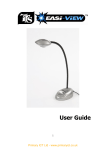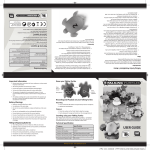Download User Guide - Primary ICT
Transcript
™ Please Read All Instructions Carefully Before Using User Guide Version 1 Primary ICT Ltd - www.primaryict.co.uk Easi-Torch User Guide • Please retain these instructions for future reference • Easi-Torch contains a non-replaceable, rechargeable battery • Do not attempt to remove the battery • Do not allow your Easi-Torch to come into contact with water or other liquids • In the event of an electro-static discharge, your EasiTorch may malfunction. In this case, please switch it off and then back on again to reset it • Warranty is void if the case is opened for any reason • The warranty does not cover any data loss from the unit nor any consequential loss of information FCC compliance NOTE: THE MANUFACTURER IS NOT RESPONSIBLE FOR ANY RADIO OR TV INTERFERENCE CAUSED BY UNAUTHORIZED MODIFICATIONS TO THIS EQUIPMENT. SUCH MODIFICATIONS COULD VOID THE USER AUTHORITY TO OPERATE THE EQUIPMENT 2 Primary ICT Ltd - www.primaryict.co.uk Easi-Torch User Guide NOTE: This equipment has been tested and found to comply with the limits for a Class B digital device, pursuant to Part 15 of the FCC Rules. These limits are designed to provide reasonable protection against harmful interference in a residential installation. This equipment generates, uses and can radiate radio frequency energy and, if not installed and used in accordance with the instructions, may cause harmful interference to radio communications. However, there is no guarantee that interference will not occur in a particular installation. If this equipment does cause harmful interference to radio or television reception, which can be determined by turning the equipment off and on, the user is encouraged to try to correct the interference by one or more of the following measures: • Reorient or relocate the receiving antenna. • Increase the separation between the equipment and receiver. • Connect the equipment into an outlet on a circuit different from that to which the receiver is connected. • Consult the dealer or an experienced radio/TV technician for help. Charging your Easi-Torch Before using your Easy-Torch for the first time, the torch will require charging. Place all the torches onto the charger base, plug the power adaptor into the base, and a green LED will light on the base unit to show that the base is powered and a red LED will light on each of the torches indicating that they 3 Primary ICT Ltd - www.primaryict.co.uk Easi-Torch User Guide are charging. After approximately four hours the amber LED on the torch will light indicating that the Easi-Torch is fully charged and ready for use. Using your Easi-Torch A fully charged Easi-Torch will last for approximately two hours continuous use. The battery life indicator (above the on/off switch indicates the remaining battery life (100, 75, 50, 25%). When less than 10% of the battery life remains, the red LED will begin to flash. When this occurs the torch should be turned off and returned to the base unit to recharge. Note the torch must be turned OFF or it will not re-charge Troubleshooting Easi-Torch is designed to work reliably and predictably in all normal conditions. However, it is possible that problems may occur. Please check the following before contacting technical support: Problem Red LED flashes Solution Battery is very low. Re-charge the EasiTorch Problem Easi-Torch does not charge Solution The Easi-Torch must be switched off prior to placing on charge 4 Primary ICT Ltd - www.primaryict.co.uk Easi-Torch User Guide Specification Working Charge Charge current Temperature range Battery life Recharge time Voltage 2.4V dc Voltage 5V dc 100mA -20 to 80ºC 2 hours Continuous (Approx) 4 Hours (Approx) Support & Warranty This product is provided with a one-year warranty for problems found during normal usage. Mistreating the Easi-Torch™ or opening the unit will invalidate this warranty. The battery is not user replaceable. All out of warranty repairs will be subject to a replacement fee. Please visit www.tts-group.co.uk for latest product information. Email [email protected] for technical support. 5 Primary ICT Ltd - www.primaryict.co.uk Easi-Torch User Guide TTS Group Ltd Park Lane Business Park Kirkby-in-Ashfield Nottinghamshire, UK NG17 9GU Freephone: 0800 318686 Freefax: 0800 137525 6 Primary ICT Ltd - www.primaryict.co.uk