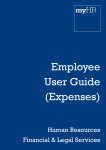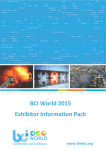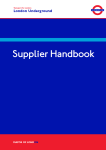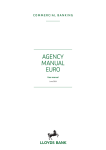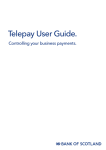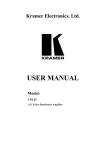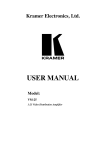Download Direct payments Prepayment card User guide and
Transcript
Direct payments Prepayment card User guide and frequently asked questions Owner Elizabeth Jones Author Josephine Wessels Version 7.0 Date Created 18 March 2011 Last Modified 30 June 2014 30 June 2014 Version: 7.0 Direct Payments Pre-Payment card User Guide and Frequently Asked Questions Contents 1. What is a direct payments prepayment card? ........................................... 4 2. How does it work? ..................................................................................... 4 3. Where can I use my direct payments prepayment card? .......................... 5 4. How do I pay using the direct payments prepayment card? ...................... 5 5. What happened to the previous direct payments prepayment card provider? .......................................................................................................... 5 6. Is the website available in languages other than English? ........................ 5 7. Is British sign language available on the website? .................................... 5 8. Will TypeTalk calls be honoured by the bank’s Call Centre? ..................... 6 9. I have heard that cheques were being phased out. Is that correct? ......... 6 10. What are the benefits of the direct payments prepayment card? ........... 6 11. What are the circumstances where a service user will need to continue sending paperwork?......................................................................................... 7 12. Does this mean that I no longer have to keep any documents more than 6 months old? .................................................................................................. 7 13. What other benefits are there for me?.................................................... 8 14. Will I have to pay any charges or fee associated with the direct payments prepayment card? ........................................................................... 8 15. How long is the card valid for and is there a charge when it is replaced after this period? .............................................................................................. 8 16. Can I use my direct payments prepayment card to withdraw cash at an ATM? 8 17. I am an existing user of direct payments. What happens to my existing direct payments bank accounts and the balance within it? .............................. 9 18. Can I transfer funds to my direct payments prepayment card? ............ 10 19. What happens next? ............................................................................ 11 20. How will my client contributions be added to the direct payments prepayment card? .......................................................................................... 12 21. How are monthly client contributions calculated on the standing order mandates? ..................................................................................................... 12 22. When will the funds be available for use? ............................................ 12 23. What is the card supplier’s customer services number telephone number?......................................................................................................... 12 24. What are the business hours of the card vendor’s customer services centre? ........................................................................................................... 13 25. What is IVR? ........................................................................................ 13 26. Why do I need to call the IVR? ............................................................. 13 27. What number do I dial to access the IVR? ........................................... 14 28. Who do I contact in the Council if I want to know more about direct payments prepayment cards? ........................................................................ 14 29. What information do I require to make payments over the internet? .... 14 30. When will I receive my direct payments prepayment card? ................. 20 30 June 2014 Page 2 of 23 Version: 7.0 Direct Payments Pre-Payment card User Guide and Frequently Asked Questions 31. I am an existing direct payments service user and I am liable to pay client contributions which I do via a standing order from my personal bank account into my direct payments bank account. What do I do? .................... 21 32. Will I need to bring any identification when I come to collect my direct payments prepayment card? ......................................................................... 21 33. I have collected my direct payments prepayment card; now what do I do? 22 Useful contacts .............................................................................................. 23 30 June 2014 Page 3 of 23 Version: 7.0 Direct Payments Pre-Payment card User Guide and Frequently Asked Questions 1. What is a direct payments prepayment card? It is a card loaded with funds by Brent Council. It will help us to pay funds to individuals who are eligible for direct payments as part of their care services. The card can be used to make either one off or regular payments. You will only be able to make purchases with the card when there are sufficient funds on your direct payments prepayment card and you will not be able to spend more than this amount. The direct payments prepayment card looks very much like any other bank card or debit card. It will have your name printed on the front and it has the MasterCard symbol which means that it can be used anywhere where this symbol is displayed. There are tens of millions of outlets worldwide which accept MasterCard. 2. How does it work? The direct payments prepayment card works just like any other bank debit card. If you wish to buy a product or service you can use the card in person, over the internet or by using the telephone. Your PIN1 will be requested to complete the transaction. The cost of the item(s) or service will then be deducted from your direct payments prepayment card account. You can view all your spend activity online and all this information is retained and available to print at your convenience. You can also telephone the service to get a balance of your account. In addition to the council’s payment, you should add any monies (client contributions, etc.) you have been advised to pay towards your care onto the prepayment card by transferring funds from your personal bank account. For regular payments, please transfer funds via a standing order mandate. Important: Please remember the direct payments prepayment card is like a debit card but without an overdraft facility. It is not a credit card. You can only spend up to the amount loaded by the Brent Council on the card. 1 Personal Identity Number 30 June 2014 Page 4 of 23 Version: 7.0 Direct Payments Pre-Payment card User Guide and Frequently Asked Questions 3. Where can I use my direct payments prepayment card? You will be able to use the card for the services you wish to buy with your direct payments, to meet the needs identified on your care plan, example e.g., to purchase care from an agency, paying for transport, leisure activities, and support services or to make payments directly to your personal assistants. Using your direct payments prepayment card is a good way to manage your spending and to get the best value from the services you require. Your direct payments prepayment card will have a PIN which you will need to use when buying in person. 4. How do I pay using the direct payments prepayment card? As long as the payment you wish to make is part of your care package which has been confirmed in your care plan, you can either use the card to make payment either over the internet, over the telephone or in person. The website address for use over the internet is: https://www.prepaidfinancialservices.com/brent/login.aspx. The address of the website will also be on the carrier card provided with your direct payments prepayment card. Please check the carrier card for the current website address. 5. What happened to the previous direct payments prepayment card provider? As a council, we are continuously researching methods and designing processes by which we can provide an efficient service to our service users. Changing from the previous vendor to this new vendor is part of the process of continuous improvement. There are many new features offered by the new provider. The most important one is that all features which are available via their internet service are mirrored by their telephone service. 6. Is the website available in languages other than English? No. 7. Is British sign language available on the website? No. 30 June 2014 Page 5 of 23 Version: 7.0 Direct Payments Pre-Payment card User Guide and Frequently Asked Questions 8. Will TypeTalk2 calls be honoured by the bank’s Call Centre? Yes. 9. I have heard that cheques were being phased out. Is that correct? The board of the UK Payments Council had announced that the target date for the closure of the system that processes cheques is 31 October 2018. Although there were going to be annual checks on the progress of other payments systems and a final review of the decision was to be held in 2016, it was highly likely that banks would no longer issue nor process any cheques after 31 October 2018. The Payments Council, on 12 July 2011, reversed their decision to cancel cheques by 2018. Long before the banks would have stopped processing cheques UK businesses started making the commercial decision not to process personal cheques. Examples: South West Trains made the commercial decision to stop accepting personal cheques from 26 June 2011; First Capital Connect has decided to stop accepting personal cheques after 30 June 2011. In addition, the UK Payments Administration has announced that the UK Domestic Cheque Guarantee Card Scheme closed on 30 June 2011. More and more businesses may stop accepting cheques and very soon, those of our service users who deal with businesses (such as agencies), may have to find alternate methods of payment. 10. What are the benefits of the direct payments prepayment card? At present, all direct payments service users have to send monthly monitoring returns to the Direct Payments Monitoring Team for the first three months and quarterly, thereafter. Once the direct payments service user has been migrated onto the direct payments prepayment card and they start using the prepayment card, they will NOT have to send in the following: 2 monitoring returns summary sheets bank statements carer’s time sheets agency time sheets Telecom technology which can be used by deaf people 30 June 2014 Page 6 of 23 Version: 7.0 Direct Payments Pre-Payment card User Guide and Frequently Asked Questions And as long as the documents are uploaded when making a transaction over the internet, they will NOT have to send in the following either: payslips agency Invoices tax demands employer’s insurance documents other invoices and receipts other such documents However, service users will still be required to retain all documents on a rolling six month basis. This is in case the Direct Payments Monitoring Team requires them to explain a transaction and provide relevant supporting evidence. If that happens then please provide the requested documents within 14 days from the date of such telephone or written request. Those service users who use the call centre to make payments will still have to send a copy of the document to us. In that case, please do not forget to write your 8 digit framework-i3 number on the copy of the document. This reference number can be found on the card underneath your name. 11. What are the circumstances where a service user will need to continue sending paperwork? There will be very few such instances. In the majority of such cases, it will be due to: service user experiencing difficulty working within the guidelines agreed for direct payments prepayments card, e.g., using incorrect or incomplete references or not entering enough information for each purchase transaction over the internet or telephone inconsistencies during ‘spot checks’ There may be other circumstances too. These will be agreed upon on a case by case basis. 12. Does this mean that I no longer have to keep any documents more than 6 months old? No, it does not mean that. As mentioned earlier, you will still have to retain the last six months of documents on a rolling basis. If the Direct Payments Monitoring Team request information and/or documents from you, you should provide this within a maximum of 14 days to remain within the direct payments agreement. 3 A unique number assigned to each Service User by Brent’s Adult Social Care 30 June 2014 Page 7 of 23 Version: 7.0 Direct Payments Pre-Payment card User Guide and Frequently Asked Questions Important: The six (6) month rolling requirement for document retention is what is required by the council’s Direct Payments Monitoring Team. Other agencies, such as, HMRC will have different requirements. Please check with them before disposing of any documents. 13. What other benefits are there for me? The direct payments prepayment card is a chip and PIN card, a highly secure method of retaining funds and making payments. Unlike cheques, where signatures can be very easily forged, a purchase using the direct payments prepayment chip and PIN card requires the physical card, a secret PIN and the card holder. 14. Will I have to pay any charges or fee associated with the direct payments prepayment card? Yes and No. You will not have to pay for any fee or transaction charges related to the running of your direct payments. All such charges will be met by the council. It is possible that you may see such charges appear on your online statements but these will neither increase nor decrease your care package or your balance. The only charge you are liable for is a replacement charge of £8.95 if you lose your card or it is stolen. 15. How long is the card valid for and is there a charge when it is replaced after this period? The card is valid for two years and there is no charge when it is replaced at the end of this period. 16. Can I use my direct payments prepayment card to withdraw cash at an ATM? Cash withdrawals of any nature are strictly banned under the direct payments prepayment card agreement. In fact ATM withdrawals are blocked as are ‘cash backs’ from retail outlets. Any cash taken out using the direct payments prepayment card will mean a review of your case as well as you having to return all cash back to the council immediately. 30 June 2014 Page 8 of 23 Version: 7.0 Direct Payments Pre-Payment card User Guide and Frequently Asked Questions 17. I am an existing user of direct payments. What happens to my existing direct payments bank accounts and the balance within it? One of the forms you will receive from the council are instructions to your bank to transfer the entire balance of your direct payments bank account to the onto your direct payments prepayment card. This will be done by transferring the entire balance to the card vendor’s bank account. Details of this account are: Sort Code: 23-84-82 Account No: 04580018 Account Name: Prepaid Financial Services Bank Name: AIB with your 8 digit framework-i3 number as the reference number and the 2 character payment type, which in case of Final Balance transfer from existing direct payments bank account is FN. This transfer will take place on the 10th of the month after you receive your direct payments prepayment card and on this day thereafter. You must stop writing cheques the moment you receive your card and instead start to use your direct payments prepayment card only. The time difference between when your direct payments prepayment card is ready for collection and the time when your entire direct payments bank balance is transferred to us, will be a minimum of three weeks. This will give enough time for any cheques which you have already issued, to be honoured. The instructions to your bank also state that your direct payments bank account should NOT be closed after the entire balance has been transferred. We would request that you to keep this bank account open for a further two months in the unlikely event that the council needs to make an emergency payment, for whatever reason, to a bank account. It is extremely important that your bank transfers the funds to your card using the following unique reference number: nnnnnnnnFN, where nnnnnnnn is your 8 digit framework-i3 number printed on the front of your card and FN stands for ‘Final Balance transfer from existing direct payments bank account’. Therefore, as an example, if your 8 digit framework-i3 number is 00998899 then the unique reference number will be 00998899FN Failure by your bank to use the whole above reference number will mean that the computer systems will not be able to detect your transfer and may mean we start querying your final balance transfer with you. 30 June 2014 Page 9 of 23 Version: 7.0 Direct Payments Pre-Payment card User Guide and Frequently Asked Questions 18. Can I transfer funds to my direct payments prepayment card? Yes. Funds can be loaded onto the card by you by: setting up a standing order from your bank account to your pre-payment card transferring funds via online banking or by visiting or calling your bank When making such a transfer, one of the following reference characters MUST be quoted directly after your 8 digit framework-i3 number. These characters help identify the type of payment: CA: Client contributions arrears (Brent) CC: Client contributions (Brent assessed) CI: Client contributions (ILF assessed) CL: Client contribution arrears (ILF) FN: Final balance transfer from existing direct payments bank account IL: Transfer of ILF funds MP: Maternity pay RP: Reimburse inappropriate spend TP: Top-Up by service user MW: Meals-on-Wheels client contributions MC: Any other payment which cannot be categorised using any of the above reference codes Examples: If you wanted to deposit your client contributions onto your direct payments prepayment card and your framework-i3 number is 00998899, you will do so using the reference number: 00998899CC If you wanted to transfer the entire balance from your direct payments bank account onto your direct payments prepayment card and your framework-i3 number is 889988, you will do so using the reference number: 00889988FN The funds must be transferred to the card vendor’s bank account. The details of this bank account are: Sort Code: 23-84-82 Account No: 04580018 Account Name: Prepaid Financial Services Bank Name: AIB 30 June 2014 Page 10 of 23 Version: 7.0 Direct Payments Pre-Payment card User Guide and Frequently Asked Questions 19. What happens next? If you have decided to remain on the direct payments scheme as a nonmanaged account, then please complete, sign and return the following documents to us: contract between Brent Council and the service user for the receipt of direct payments prepayment card agreement (when the service user is able to use the card and therefore a companion card will NOT be approved by the London Borough of Brent) OR prepayment companion card agreement (only if the service user cannot use the card and instead a companion card only is required) Please note that Brent Council will only approve the issue of either the main card or the issue of a companion card, not both. Please ensure that you enter the full postal address of your bank branch on the standing order mandate for your client contributions (where you are liable to pay for client contributions) and on the instructions to your bank to transfer all existing balance from your direct payments bank account onto your direct payments prepayment card for you to spend on your care needs. Please note that the issue of the direct payments prepayment companion card is at the discretion of the council. The council will need to establish that a substantial need exists for a companion card to be issued. The test of this substantial need may include, but is not limited to, the service user lacking mental capacity to manage the direct payments account or the service user having a physical disability which prevents them from using the internet or telephone. It may also be necessary for the council to assess the potential companion card holder and determine them to be a suitable person. Please complete, sign and return all the above documents immediately, to: Brent Civic Centre 3rd Floor, Client Affairs Team Engineers Way Wembley HA9 0FJ The above documents must reach the Client Affairs Team by the 20th of the month for the direct payments prepayment card to be issued by the end of the month and the payments to be loaded onto the direct payments prepayment card on the 15th of the following month. 30 June 2014 Page 11 of 23 Version: 7.0 Direct Payments Pre-Payment card User Guide and Frequently Asked Questions 20. How will my client contributions be added to the direct payments prepayment card? If you are liable to contribute towards your care then it is preferable that you complete a standing order mandate. Standing order mandates are available from the bank where you hold the account from which funds will be transferred by you for your client contributions. This will instruct your bank to debit your chosen personal bank account with a fixed sum every calendar month and to transfer this onto your direct payments prepayment card for you to spend on your care needs, on the 1st of each month. 21. How are monthly client contributions calculated on the standing order mandates? If x is the weekly client contribution, then: average monthly client contribution per calendar month = ((365.25/7)*x)/12 e.g. if weekly client contribution is £15.00, then ((365.25/7)*15)/12 the average monthly client contribution per calendar month is £65.23, which is rounded up to 2 decimal places 22. When will the funds be available for use? The payments will be made in advance of the end of the month, i.e., payments for the month of April will be ready for use by around the middle of April. Normally, your payments will be on your direct payments prepayment card by the 15th of the month. In unusual circumstances (bank holidays, system outages, etc.), whilst we will endeavour that your payments are on your direct payments prepayment card by the 15th of the month, this is not a guarantee. Our duty to you is fulfilled as long as your funds are available for your use before the month ends, when you may be obliged to settle your invoices. 23. What is the card supplier’s customer services number telephone number? United Kingdom: 0 20 7125 0404 (local rate for Brent residents). You can use this number for to manage your direct payments prepayments card account. The telephone number will be on the carrier card too provided to you with your direct payments prepayment card. Please check the carrier card for the current telephone number. 30 June 2014 Page 12 of 23 Version: 7.0 Direct Payments Pre-Payment card User Guide and Frequently Asked Questions 24. What are the business hours of the card vendor’s customer services centre? The call centre is open Monday to Friday (except on Bank holidays) between 09:00 – 18:00 when a customer service representative is available to speak with you in any of the following languages: 1. German 2. English 3. Arabic 4. Dutch 5. French 6. Pashto 7. Romanian 8. Russian 9. Slovenian 10. Spanish 11. Ukrainian 12. Urdu If you only require support in English, then you can call anytime between Monday to Friday (except on Bank holidays) between 08:30 – 23:00 25. What is IVR? Interactive voice response (IVR) is a technology that allows a computer to interact with humans through the use of voice and DTMF (dual-tone multifrequency signalling) keypad inputs. What it means is that you can use your telephone to navigate your way through a computer by either selecting the numbers on your telephone keypad or by using simple voice commands. With our card supplier, you can use your telephone’s (landline or cellular) keypad to input data and navigate your way through the computer system. 26. Why do I need to call the IVR? Certain functions can only be carried out using the IVR. These include: card activation: Your prepayment card when it arrives is not activated for security purposes. You need to activate your card using the IVR. This needs to be done only once for each card PIN retrieval: Your PIN is no longer sent using the traditional mail service. Surface mail can be intercepted and is therefore not secure. To obtain your PIN, you must use the IVR PIN recall: You can retrieve your PIN from the IVR if you have forgotten it You can also check your balance as well as report your card lost or stolen using the IVR numbers. 30 June 2014 Page 13 of 23 Version: 7.0 Direct Payments Pre-Payment card User Guide and Frequently Asked Questions 27. What number do I dial to access the IVR? Currently, three numbers are available: 0 20 3 327 1991 0 20 3 468 4112 0 20 7 183 2248 These numbers are available 24 hours a day, every day and the instructions are in: English Spanish French The telephone numbers will be on the carrier card too provided to you with your direct payments prepayment card. Please check the carrier card for the current telephone numbers. 28. Who do I contact in the Council if I want to know more about direct payments prepayment cards? Please call the One Stop Shop on 0 20 8 937 4300 (local rate for Brent residents) and state that your enquiry is regarding the ‘direct payments prepayment card’ and they will direct your call to the most appropriate department. 29. What information do I require to make payments over the internet? Making payments using the internet is as simple as making payments using the telephone service To make a payment over the internet, use the URL: https://www.prepaidfinancialservices.com/brent/login.aspx 30 June 2014 Page 14 of 23 Version: 7.0 Direct Payments Pre-Payment card User Guide and Frequently Asked Questions The following login screen will be displayed: 1. Card number (16 digit prepayment card number on the front of the card) 2. Security image (case sensitive): (six characters which are generated by the system and displayed on the screen; the security image expires 90 seconds after display; to obtain a new security image, refresh the page) 30 June 2014 Page 15 of 23 Version: 7.0 Direct Payments Pre-Payment card User Guide and Frequently Asked Questions 3. PIN (Four digits obtained from the IVR) 30 June 2014 Page 16 of 23 Version: 7.0 Direct Payments Pre-Payment card User Guide and Frequently Asked Questions Once you have logged in, you can select the payment request form 1. Payment type The payment type field is a drop-down menu from which you MUST select one of the following4: Payment Type Explanation5 Accommodation Hotel, hostel, care home, etc. paid for through respite payment Agency Care Agency invoice - this will most probably be one of the 4 Please note that this list will be continuously updated and so may appear different from in this document 5 Please do not assume that you are entitled to use the Direct Payments funds on any of the items listed unless these are expressly permitted by your Care Manager and where you have been given a written care/support plan stating the same 30 June 2014 Page 17 of 23 Version: 7.0 Direct Payments Pre-Payment card User Guide and Frequently Asked Questions Payment Type Airfare Carer Class Day Care Groceries Gym Health Insurance Meals on Wheels Package Payroll Socialisation Stationery Supplies Tax Taxi Train Miscellaneous Explanation5 most used category Airfare paid for through respite payment Carer wages – this will most probably be one of the most used category Music, painting class, etc. Day Care costs Special diet which has been agreed for in advance by the Care Manager at Brent Council Gym membership Medication, etc. e.g. employer liability insurance Expenses purchasing Meals on Wheels Package holiday using respite funds Expenses on producing payslips, etc. Expenses related to a social club, etc. Reasonable expenses on stationary, etc. directly related to maintaining Direct Payments, e.g., copying of documents, etc. Medical supplies, printer cartridges, etc. Payments to HMRC Taxi fares Train fares using respite funds Any expense which does fit any defined category Reimburse This is to reimburse yourself an expense which has been agreed in advance by the Direct Payments monitoring team at Brent Council End Bal Deceased End Bal Term or Susp Return Neg Adj Return of unused balance to the Council in the event the Service User has deceased Return of balance to the Council if Direct Payments are terminated or suspended Return of funds either sent in error or where an adjustment is required Return of funds which are agreed to be in excess of the care needs Return Surplus Bal 2. Payee/beneficiary This is a 21 character field in which you MUST enter the name of the individual or organisation to which this payment is being made 3. Account number This is an 8 digit field in which you MUST enter the account number of the individual or organisation to which this payment is being made 4. Bank sort code 30 June 2014 Page 18 of 23 Version: 7.0 Direct Payments Pre-Payment card User Guide and Frequently Asked Questions This is a six digit field in which you MUST enter the sort code of the bank account of the individual or organisation to which this payment is being made. The format is 99-99-99 5. Amount You MUST enter the value of this transaction (with two decimal places). All values entered are assumed to be in sterling. 6. Invoice no / ref no This is a 21 character field. Please enter the Invoice Number or Reference Number for this payment. This field will be transmitted to the payee/beneficiary bank 7. Supporting document The supporting document field is a drop-down menu from which you MUST select one of the following4: Supporting Document Explanation5 Agency Invoice Day Care Invoice Equipment Receipt HMRC Bill HMRC Penalty Notice Insurance Cert/Renew Invoice (Other) Letter Payroll Bureau Invoice Payroll Bureau Payslip Payslip (Other) Postage Receipt Receipt (Other) Stationery Receipt Taxi Receipt None Other 30 June 2014 Any care agency invoice Any invoice from a Day Care centre For any medical or care equipment which your care manager has authorised you to purchase Tax demand from HMRC or advise from your payroll bureau advising you to settle your tax Tax penalty for which you are not at fault Employers liability insurance Certificate or renewal notice Anything other than a day care, agency, payroll bureau invoice Any letter from Brent Council or any other legitimate letter requesting you to make a payment Invoice from payroll bureau for producing payslips, end of year accounts, etc. Payslip produced by a payroll bureau Payslip produced by your accountant, etc. Expenses on postage stamps, etc. used directly in connection in managing your Direct payments account Any receipt other than one for postage, stationery or Taxi Any expense on paper or supplies used directly in connection with managing your Direct payments account Receipt or invoice from a Taxi or Taxi company There is no supporting document or you are no longer in possession of the supporting document Any other document not listed above Page 19 of 23 Version: 7.0 Direct Payments Pre-Payment card User Guide and Frequently Asked Questions If you select ‘none’ or ‘other’, then an additional 50 character field will display in which you must either enter an explanation for the absence of the document or elaborate on the type of document. 8. Supporting document 1 / supporting document 2 You can upload up to two separate documents to better explain this transaction to the direct payments monitoring team. If you do not upload the document here, then you must upload it later and enter all details of the transaction in the Explanatory note. If you are not using the Internet then you must send a copy of the document with your reference number legible. 9. Invoice date Use the drop down menu to enter the invoice or receipt or document date. (e.g., taxi fare on 6 February 2012, etc.). 10. Period from / Period to Use the drop down menu to enter the invoice or receipt or document dates for the period this pertains to (e.g. agency invoice for the period 15 December 2011 to 15 January 2012, carer’s wages for the period 01 January 2012 to 31 January 2012, etc.). 11. Explanatory note This is a 255 character field in which you can explain the nature of this transaction. The clearer is the explanation, the less are the chances that the Direct Payments Monitoring Team will question this transaction. 30. When will I receive my direct payments prepayment card? As soon as we have received all the correctly completed documents from you, we will request the issue of the card. This entire process takes approximately 10 working days to complete. It is therefore very important that we receive all the correctly completed documents no later than the 20th of the month for you to start receiving payments on your card the following month. Documents received later than the 20th, incomplete, or incorrectly completed documents may delay your application for a month. We will write to you when we have your prepayment card with us. You will need to telephone and make an appointment so that we ensure that your prepayment card is ready for collection when you arrive. Appointments will be available (excluding bank holidays) from 10:00 – 11:45 and then again from 14:00 – 15:45, Monday to Thursday and from 10:00 – 11:45 and then again from 14:00 – 14:45, Friday, at: Brent Civic Centre 3rd Floor, Client Affairs Team 30 June 2014 Page 20 of 23 Version: 7.0 Direct Payments Pre-Payment card User Guide and Frequently Asked Questions Engineers Way Wembley HA9 0FJ for you to come and collect your card from us. There is very limited parking available at the above location, so please be prepared to park elsewhere at some distance and walk, if you are travelling using your private car. The above location can be reached using: Wembley Park: Metropolitan and Jubilee lines Wembley Central: SilverLink Metro and Bakerloo line Wembley Stadium: British Rail Please do not arrive without a confirmed appointment with us. We need to ensure that the appropriate members of the team are present and ones who have access to you prepayment card envelope. The whole process will normally not take more than 30 minutes to complete. 31. I am an existing direct payments service user and I am liable to pay client contributions which I do via a standing order from my personal bank account into my direct payments bank account. What do I do? Until you receive a letter from us informing you that your direct payments prepayment card has been ordered, you should continue with your current arrangements. However, once you receive our letter informing you that your direct payments prepayment card has been ordered, you should make arrangements to cancel your existing standing order depositing your client contributions from your personal bank account into your existing direct payments bank account as this will be replaced with another standing order which you will need to set up with assistance from your bank. 32. Will I need to bring any identification when I come to collect my direct payments prepayment card? Yes. When you do come to collect your prepayment card, we need you to supply suitable original documents to establish your identity and current permanent address. This should be any one from each group: only one of these: passport (any country) photo driving licence (any country) provisional UK photo driving licence 30 June 2014 Page 21 of 23 Version: 7.0 Direct Payments Pre-Payment card User Guide and Frequently Asked Questions Taxi card blue badge and only one of these: council tax bill bank statement credit card statement utility bill pension statement building and / or contents insurance documents benefit letter If someone is collecting your prepayment card on your behalf then we will need to see a set of your original documents and also a set of the original documents, as above, of the person collecting on your behalf. A receipt, when your prepayment card is collected, will need to be signed. 33. I have collected my direct payments prepayment card; now what do I do? Congratulations. Using the direct payments prepayment card is very simple. However, before you start using the direct payments prepayment card, you must do the following: sign the signature strip on the reverse of the prepayment card activate the prepayment card using the telephone (IVR)6 obtain your PIN through the telephone (IVR)6 6 These are a one step process 30 June 2014 Page 22 of 23 Version: 7.0 Direct Payments Pre-Payment card User Guide and Frequently Asked Questions Useful contacts Prepaid Financial Services (PFS) IVR: This is an automated telephone service which is available 24 hours a day and 7 days a week. Use this service, using the keypad on your telephone to activate your card or to retrieve your PIN or to recall the PIN. This service can be access using any of the following there telephone number: 0 20 3 327 1991 0 20 3 468 4112 0 20 7 183 2248 Call centre: If you only require support in English, then you can call between Monday to Friday (except on Bank holidays) between 08:30 – 23:00 (for other languages, between 09:00 – 18:00) on 0 20 7 125 0404 Website: https://www.prepaidfinancialservices.com/brent/login.aspx London Borough of Brent Project Lead: Elizabeth Jones Project Manager: Josephine Wessels 30 June 2014 Page 23 of 23 Version: 7.0