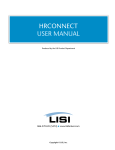Download NICS VOLUNTARY EXIT SCHEME 2015 User Guide*
Transcript
NICS VOLUNTARY EXIT SCHEME 2015 User Guide* *Please note this document is for guidance and may be subject to change as the Scheme progresses. The NICS Voluntary Exit Scheme 2015, launched on 2 March 2015, is being run in line with the NICS policy set out in the HR Handbook at “Leaving the Service policy 2.03 Voluntary Exit”, which includes a summary of the terms available. If you would like further clarification on the terms available, this can be found on the Civil Service Pensions website at www.dfpni.gov.uk/civilservicepensions-ni. In due course, a new section will be added to the User Guide for Voluntary Exit currently on the HRConnect Portal, to cover the slightly different process involved where a Scheme operates using a compensation calculator, which is the case with the NICS Voluntary Exit Scheme. In the meantime, this interim User Guide provides advice on what action you, your line manager, Departmental HR and Corporate HR need to take for this Scheme. Voluntary Exit may be offered to you regardless of whether or not you are a member of the Civil Service Pension Scheme. However, if you are a member of the Partnership Pension Account or any other pension scheme, the terms available to you in respect of any pension provision associated with your Voluntary Exit will be determined under the rules of your pension arrangements and not the Civil Service Pension Scheme. If you are not a member of any pension arrangement you may still be offered the opportunity to leave under Voluntary Exit. If you are eligible for this Scheme, you will have received notification of this and invited to apply, but there is no compulsion on you to apply for a Voluntary Exit, Scheme. Your notification provided links to access the compensation calculator provided by Civil Service Pensions, which you should use if you are a full time member of staff and a member of the Civil Service Pension scheme, to estimate your compensation. If you are, or have been, part time in the past three years, partially retired or a non pension scheme member, you will have received a quote of your compensation and pension options from Civil Service Pensions at the launch of the Scheme. You should use the information on your compensation to decide whether or not to apply for the Scheme. If you apply and are subsequently selected to leave, with an exit date, you will receive a formal quote of your compensation and pension options from Civil Service Pensions. At this point, you must make your final decision whether to accept the offer to leave or to withdraw from the Scheme. In summary: This section applies if you are offered the opportunity to leave under the NICS Voluntary Exit Scheme 2015. You should: o Take action as required to prepare for the Scheme and keep your information up to date during the Scheme process. (Step 1: Ensure that your personal information is kept up to date) o Receive email notification that you are eligible to apply for a Voluntary Exit Scheme, which will operate using a compensation calculator (Step 2 Receive notification that you are eligible for a Voluntary Exit Scheme ) o Access the Voluntary Exit Scheme website (Step 3 Access the Voluntary Exit Scheme website) o Decide whether or not you wish to apply for Voluntary Exit and confirm this, by the date specified (Step 4 Confirm whether you wish to apply for Voluntary Exit) o Receive Outcome of Selection Process (Step 5 Receive outcome of selection process) o If you have been selected, with a date to exit, confirm whether or not you accept the offer of Voluntary Exit, by the date specified (Step 6 Confirm final decision on offer of Voluntary Exit) o Receive confirmation of your last day of service from HRConnect (Step 7 Receive confirmation of exit) o Attend final handover meeting (Step 8 Attend final handover meeting on your last day) Line Management will: o If required, contribute to business case for Voluntary Exit Scheme (Step 1 Contribute to Departmental HR consideration and action) o Take action as required to ensure the accuracy of data for eligible staff that you manage (Step 2 Ensure accuracy of data for eligible individual) o Receive copies of individual’s Scheme notifications (Step 3 Receive copies of individual’s Scheme notifications) o Receive a copy of any outcome of selection notifications sent to the individual (Step 4 Receive copy of outcome of selection process) o Receive a copy of the acknowledgement of an individual’s decision whether or not to accept the offer of Voluntary exit (Step 5 Receive confirmation of selected individual’s acceptance decision) o Take action as necessary to ensure that the HRConnect record for an individual who is leaving is up to date (Step 6 Ensure that the HRConnect record for a selected individual is up to date) o Receive a copy of the individual’s confirmation of last day of service (Step 7 Confirmation of last day of service) o Update the individual’s record on HRConnect (Step 8 Update employee’s record on HRConnect) o Conduct final handover meeting with individual on their last day (Step 9 Conduct final handover meeting with individual on their last day) Departmental HR will: o Contribute to the determination of the eligible pool (Step 1 Determination of eligible pool) o Take action as required to ensure access for staff (Step 2 Action to ensure access for eligible staff) o Provide details of Departmental HR staff requiring edit access to the system (Step 3 Confirm details of the Departmental HR administrative team) o Provide input as required to the Scheme information booklet (Step 4 Departmental HR input to Scheme Information Booklet) o Administer and update as necessary the Departmental Scheme Registration file (Step 5 Manage the Departmental Scheme Registration file) o Manage the administration of the application process for staff without access to the online Scheme process (Step 6 Manage offline cases) o Provide input as required by Corporate HR to the selection process (Step 7 Selection process) o Receive outcome of selection process (Step 8 Receive outcome of selection process ) o Take action as required during acceptance stage, in particular for offline staff (Step 9 Action during acceptance stage) o Take action as necessary at the deadline for acceptances (Step 10 Action after the Deadline for Acceptances) o Ensure record of the Scheme (Step 11 Closure of the Voluntary Exit Scheme) Corporate HR will: o Consult with Civil Service Pensions on the scheme process to be used (Step 1 Consider appropriate Scheme process) o Consult with Departments to agree how the Scheme will be managed (Step 2 Consider need for corporate approach) o Prepare the business case, with input as necessary from DHRs (Step 3 Business Case) o Determine the eligible pool, with input as necessary from DHRs (Step 4 Determine eligible pool and confirm details) o Agree members of the VES Selection Panel(s) (Step 5 Agree members of the Voluntary Exit Scheme Selection Panel(s)) o Collate details of DHR Administrative Teams (Step 6 Obtain details of administrative teams) o Prepare the Scheme Information Booklet, in consultation with DHRs and TUS (Step 7 Preparation of Scheme Information Booklet) o Prepare the Scheme Registration file, with input as necessary from DHRs, and instruct Fujitsu to upload (Step 8 Preparation of the Scheme Registration File and upload to Scheme website) o Carry out the selection process (Step 9 Selection process) o Arrange for the selection outcome to be notified to staff (Step 10 Arrange issue of outcome of selection process) o Arrange for staff who have notified their acceptance of VE to be taken forward in the HRConnect termination process (Step 11 Acceptance stage) o When all the actions required in the Scheme process have been completed, formally close the VES (Step 12 Close the Voluntary Exit Scheme) Section 1: User Guide for Staff Step 1 Ensure that your personal information is kept up to date. It is important that your personal information is kept up to date throughout the period of the Scheme. The Scheme will be administered using the TIBUS online system, which is separate from the staff information held on HRConnect. While you should continue, as normal, to ensure that your personal data is up to date on HRConnect, you should also ensure that your Line Manager is aware of any changes in your information, such as contact details, which will need to be amended on the TIBUS system by your Departmental HR This is also the case even if you are unable to access the Scheme online, and instead are receiving information on the Scheme from your Departmental HR. Step 2 Receive notification that you are eligible for a Voluntary Exit Scheme Where it is decided by Departmental HR and/or Corporate HR that you are eligible for the Scheme, you will be notified of this and the action that you need to take, including how to access the Scheme website and the need to use the compensation calculator. There is no compulsion on you to apply for a Voluntary Exit Scheme but you should make an initial response to advise whether or not you wish to apply. If you are eligible for a Voluntary Exit Scheme but cannot access the Scheme website from your office (for example if you are on long-term sick absence), you can still access it online by providing a suitable alternative email address to your Departmental HR. If online access is not possible, your Department will arrange for you to receive hard copy versions of the information and documentation (including response forms) for the Scheme and advise you what action you need to take at each stage of the process. You should note that the same deadlines will apply to all eligible staff, whether they are responding online or by post. You may find it helpful to refer to Leaving the Service policy 2.03 Voluntary Exit policy on the HRConnect Portal and to information on the Civil Service Pensions website at www.dfpni.gov.uk/civilservicepensions-ni . In taking the action set out in this User Guide, you may also find it helpful to refer to the Quick Reference Guide “Staff Guide: Early Exit Scheme (Using a Compensation Calculator)” provided on the Scheme webpage. Step 3 Access the Voluntary Exit Scheme website You should use the website link provided in the notification email, then select the “Early Exit Scheme” option, to obtain access to the information about the Scheme, including the terms being offered. When logging in to the Scheme website, remember to insert the email address used for your notification email. If you have problems logging in, or you do not receive an email acknowledgement when you submit your response, please contact your Departmental HR for advice. You do not have to make a decision immediately on what you want to do, and can view the Scheme details as often as you wish. You should also access the compensation calculator on the Civil Service Pensions website and follow the instructions provided to calculate the compensation to which you would be entitled, unless you have previously been advised that you will not need to do this. Where you have been advised in this way (for example, if you are or have been part time in the past 3 years, or are partially retired or are not a member of the Civil Service Pension Scheme) you will receive a quote of your compensation and pension options from Civil Service Pensions at the launch of the Scheme. Step 4 Confirm whether you wish to apply for Voluntary Exit After you consider the Scheme details, and either use the compensation calculator or consider the compensation quote received from Civil Service Pensions (part-time, partially retired or a non pension scheme member only), you must decide what you want to do. You should access the Scheme website to respond, by the deadline for applications, as to whether or not you wish to apply. The deadline for applications under this Scheme is 5.00pm (GMT) on 27th March 2015. One week prior to the closing date for applications, you will receive a reminder if you have not confirmed your intentions. On the closing date for applications, a final reminder will be sent to you if you have not confirmed your intentions. If you give no indication of what you want to do by the deadline for replies, it will be taken that you are not interested in being considered for selection under the Scheme. Using the application response options on the Scheme website, if you select that you do not wish to apply, you will receive an email to acknowledge this and no further action will be taken on Voluntary Exit. If you are interested, you should respond that you wish to apply which, at this stage, does not commit you to accepting the offer of Voluntary Exit but puts you forward for selection. Your application will be acknowledged by email. Your application will then go forward to be considered for selection. If you are responding offline, you should use the forms provided to respond to Departmental HR, who will acknowledge your replies. You should note that your response must be received by Departmental HR by the deadline given. Step 5 Receive outcome of selection process The timing of decisions on those to leave under a Scheme will depend on such things as the number of applicants in the selection pool, or whether selection is carried out in more than one stage. If you have been considered for selection, you will receive an email advising you of the outcome. In this NICS Scheme, selection to leave will occur in more than one stage, and you will be advised of the outcome by email at each stage until selection is complete. If you are applying offline, you will receive equivalent notification by post. If you have been selected for exit, with a specific exit date, you will be advised of this by email. (See Step 6 below) If you have been selected for exit, but with no specific date as yet, you will be informed that, while you have been selected, your exit date has not yet been decided but you will be informed of the date at a later stage. If you are notified in this way, you will not receive any information from Civil Service Pensions until your exit date is decided. If you are informed that you have not been selected for exit at that point, but the process is being taken forward in more than one phase of selection, your application will be held for further consideration at a later date and you will be advised of the outcome at that stage. If you have not been selected for exit and the selection process is complete, you will be advised of this by email. The Scheme will be closed and no further action will be taken on Voluntary Exit. If you are informed that you are not selected, or that you are not selected at this point but will remain in the selection pool, or that you have been selected but your date of exit has not yet been decided, you do not need to take any action at this time. Step 6 Confirm final decision on offer of Voluntary Exit If you have been selected for exit, with a specific exit date, Civil Service Pensions will send you by post a quote of the compensation to which you would be entitled, based on the leaving date you have been given, and details of any pension options available to you so that you can decide what you want to do. After you receive this information from Civil Service Pensions, you will have approximately ten working days to consider whether or not you wish to accept the offer to leave. If you are using the scheme website to apply online, the deadline for making your response will be displayed on the TIBUS screen as the Acceptance End Date. You should access the Scheme website to confirm, by the deadline given, whether or not you accept the offer of Voluntary Exit. At this stage, your decision will be taken as final. After you have submitted your decision, your access to the Scheme website will change to view-only. If you decide not to accept the offer, your decision will be acknowledged by email and no further action will be taken on Voluntary Exit. If you fail to respond by the deadline, you will be deemed to have withdrawn from the Scheme and this will be acknowledged by email at the deadline for acceptance. If you decide to accept the offer of Voluntary Exit, your decision will be acknowledged by email. Your exit date will take account of the 3 month notice period, which you will be expected to work and which will begin on the deadline for acceptance. If you have applied for the Scheme offline, Departmental HR will inform you of the deadline by which you must return your Acceptance form. You should ensure that you return your Acceptance form in time for it to be received by the deadline. Whether you submit your acceptance online or offline, you should also at this stage return your Personal Details Form/Pensions Options form (which you received with your compensation quote) back to Civil Service Pensions. Step 7 Receive confirmation of exit Where you have accepted the offer of Voluntary Exit, HRConnect will write to you to confirm your last day of service, advise what action you need to take and provide details of your outstanding leave entitlement and other relevant matters. You should take action to ensure that your personal data is up to date on HRConnect and that you take whatever leave is due to you before your last day of service, where this is possible. Both flexi-leave and annual leave should be reduced to nil, unless your line management specifically prevents you from doing this. Your annual leave balance will automatically be taken as zero at the exit date. (If your details are not held on HRConnect, your Departmental HR will take equivalent action as necessary). Step 8 Attend final handover meeting on your last day On your last day, your Line Manager will meet with you to complete the final handover process. Before you attend this meeting, you should refer to the Leaver Checklist [E-ET 1.11 on HRConnect to ensure you are fully aware of the handover process and to ensure you collect all relevant items to hand over to Line Management. Section 2: User Guide for Line Management Step 1 Contribute to Departmental HR consideration and action If required, you should provide input in respect of your business area to Departmental HR as necessary, to inform both advance consideration and action taken during the period of the Scheme. Step 2 Ensure accuracy of data for eligible individual It is important to ensure that all personal data for eligible staff is up to date and accurate in advance of the Scheme, whether the information is held on HRConnect or elsewhere. For the duration of the Scheme, you should ensure that any changes in personal data for a member of staff who requires access to the Scheme process, are notified to Departmental HR. Step 3 Receive copies of individual’s Scheme notifications If you are the Line Manager for an individual who is eligible for a Voluntary Exit Scheme operating using a compensation calculator, their email notifications will be copied to you. The individual should take action in line with the guidance provided in the notification email and on the Scheme website, but you may wish to be aware of the additional guidance for eligible individuals provided on the Scheme webpage: Quick Reference Guide “Staff Guide: Early Exit Scheme (Using a Compensation Calculator)”. If the individual is absent and is unlikely to see the Scheme notification in good time for them to record their intentions, or if they become absent during the duration of the Scheme, you should immediately contact Departmental HR to advise them of this and agree what action is required. Step 4 Receive copy of outcome of selection process The timing of decisions on those to leave under the Scheme will depend on such things as the number of applicants in the selection pool, or whether selection is carried out in more than one stage. When the selection process for the Voluntary Exit Scheme has been carried out, the individual will receive an email notification of the outcome and this will be copied to you. In this NICS Scheme, selection to leave will occur in more than one stage and the individual will be advised of the outcome by email at each stage until selection is complete. In a large-scale Scheme, it may be the case that the number of staff definitely selected to leave is too large for all to be processed for the same exit date. If this happens, those who are not to leave at the next tranche of exits will be informed that, while they have been selected, their exit date has not yet been decided but they will be informed of the date at a later stage. If your member of staff is notified in this way, they will not receive any information from Civil Service Pensions until their exit date is decided. If the individual has not been selected for exit and the selection process is complete, the Scheme will be closed and no further action will be taken on Voluntary Exit. If the individual has not been selected for exit at that point, but the process is being taken forward in more than one phase of selection, they will be notified that their application will be held for further consideration at a later date and they will be advised of the outcome at that stage. If an individual is informed that they are not selected, or that they are not selected at this point but will remain in the selection pool, or that they have been selected but their date of exit has not yet been decided, they do not need to take any action at this point and neither do you. Step 5 Receive confirmation of selected individual’s acceptance decision If an individual is notified that they have been selected, with a specific exit date, Civil Service Pensions will send them a quote of the compensation to which they would be entitled and details of any pension options available to them, after which they must access the Scheme website to confirm by the deadline given whether or not they accept the offer of Voluntary Exit. Their decision will be acknowledged by email and this will be copied to you. If an individual does not accept the offer, or fails to respond and so is deemed to have withdrawn, you do not need to take any action. If an individual accepts the offer of Voluntary Exit, you should consider whether or not the post needs to be filled. If the post needs to be filled, you should contact Departmental HR and discuss the method to fill. Step 6 Ensure that the HRConnect record for a selected individual is up to date If the individual has been selected, you should immediately review their HRConnect leave record. It is your responsibility to ensure that leave balances are reduced to nil before the individual leaves the Service, unless, in exceptional circumstances only, the individual is specifically prevented from taking leave by Line Management. The annual leave balance will automatically be taken as zero at the exit date. You should also note the importance of the individual’s HRConnect record being fully and promptly updated, in terms of leave, sick absence, and overtime, throughout their remaining period in the Service, as this record will be used by HRConnect at the individual’s leaving date. Where the selected individual has Line Manager responsibilities, you should use form RE-JRD HO 1i R2 Job Related Data Change (All Releases) Line Manager Details to advise HRConnect of changes as appropriate. Step 7 Confirmation of last day of service HRConnect will write to the individual, confirming their last day of Service and details of outstanding annual leave entitlement to be taken before their last day of service. This letter will be copied to you and to Departmental HR. Step 8 Update employee’s record on HRConnect You will be required to update the HRConnect Manager Self-Service “Termination” screens to confirm the agreed date of leaving and any further details which are required. HRConnect will then notify Civil Service Pensions accordingly. It is important that you update the required "Termination" screens as a matter of urgency as HRConnect can only take their action once this has been done. HRConnect Manager Self-Service may be updated by a Line Manager Level 3 but must be authorised by a Line Manager Level 2. If you are not a Line Manager Level 2 or above you must re-assign this task to an appropriate Line Manager. You should ensure that the individual’s flexi leave balance is reduced to nil before they leave the service. You should ensure that the annual leave balance is nil before they leave the service unless the individual has been specifically prevented from taking leave by Line Management. The annual leave balance will automatically be taken as zero at the exit date. If the individual has taken more leave than the revised entitlement, a refund from salary will be required. Step 9 Conduct final handover meeting with individual on their last day You will be required to arrange a meeting with the individual on their last day to complete the final handover and to collect all relevant items from the individual. Before you attend this meeting, you should access the Leaver Checklist [E-ET 1.11] form on HRConnect and your asset register, which will be held by your local budget holder, to ensure you are fully aware of the handover process and the items that are to be returned. Where you are unable to access the local asset register, you should consult Account NI to obtain details of the assets held by the individual. You must account for all items at this meeting and return these to the issuer, as appropriate. At the conclusion of the meeting you are responsible for confirming to HRConnect by email; the actual date the individual finished employment and any outstanding flexi balance if appropriate. HRConnect will notify all other relevant parties for example, Security, IT Assist, and Departmental HR, of the staff member’s exit from the Service. Section 3: User Guide for Departmental HR The following is a brief summary of the Scheme process On launch of the Scheme, eligible staff are notified. Eligible staff must decide whether or not to apply for the Scheme. To inform this decision, full time staff can estimate their compensation using the compensation calculator. Staff who are or have been part time in the past 3 years, or are partially retired or not a member of the Civil Service Pension Scheme will receive a quote of their compensation and pension options from Civil Service Pensions at the launch of the Scheme. At the deadline for applications, the list of all applicants will be transferred to Corporate HR and Civil Service Pensions, who will take the necessary action to carry out the selection process. When the selection process is complete, Corporate HR will transfer the data back to the TIBUS system, which will issue notifications advising all applicants of the selection outcome. If selection is phased, all applicants remaining in the selection pool will be informed of the selection outcome at each stage of selection. Applicants who have been selected, with a specific date to exit, will be provided by Civil Service Pensions with a personal quote of their compensation and any pension options. After receipt of their personal quote, those selected with a specific exit date will have 10 working days to confirm whether or not they accept the offer of Voluntary Exit. At the deadline for acceptances, the termination process will be taken forward for those who have confirmed their acceptance. Their 3 month notice period will begin at the deadline for acceptances. Step 1 Determination of eligible pool Departmental HR should provide input as necessary to facilitate determination of the eligible group. This may include, for example, confirmation of non-NICS staff, noneligible staff, and staff to be excluded from the Scheme for business reasons. Where a Department has decided to exclude staff for business reasons specific to that Department, Departmental HR should advise those excluded in advance of the launch of the Scheme and will be responsible for dealing with queries or appeals on the matter. Departmental HRs will also be responsible for reviewing and confirming as necessary the eligible pool within their Department including during the administration of the Scheme. Step 2 Action to ensure access for eligible staff Scheme notifications and correspondence will normally be sent to the office email address of eligible staff, and this address will also be used to give staff access to the Scheme website. Where an eligible individual is out of the office, either in advance of the Scheme being launched or during the progress of the Scheme, an alternative email address may be used instead, but Departmental HR must provide details of alternative emails to Corporate HR in advance of their use by individuals to access the Scheme, so that Corporate HR can arrange for the alternative email to be included in those recognised by the TIBUS system. For an individual who is both out of the office and unable to provide a home email address, Departmental HR will be responsible for issuing them with hard copy information and processing their responses offline. It is important that the required details of the eligible group are kept up to date, whether the staff concerned are held on HRConnect or held separately. Departmental HR should ensure that information relevant to the operation of the Scheme (for example contact details for both online and offline staff) continues to be kept up to date for the duration of the Scheme. Step 3 Confirm details of the Departmental HR administrative team Departmental HRs will be responsible for managing the Scheme Registration File for their Department. The office email addresses of the Departmental HR staff responsible for this should be provided to Corporate HR in advance of the Scheme, but additional staff may be given access as required by requesting this through Corporate HR. Departmental HR should also provide a group email address for queries. Step 4 Departmental HR input to Scheme Information Booklet Corporate HR will develop a corporate Scheme Information Booklet for upload to the Scheme website, to provide eligible staff with all relevant information specific to the Voluntary Exit Scheme. The Scheme Information Booklet will include contact details for Departmental HR, who will answer queries from staff on the Scheme (HRConnect should not be contacted with such queries). Step 5 Manage the Departmental Scheme Registration File When the NICS Scheme information is uploaded to the TIBUS system, this will create the Scheme on the website, which will appear to Department HR staff as individual Departmental schemes, all running in parallel. At this point the TIBUS system will launch the Scheme by generating and issuing notification emails to those in the eligible pool. Responses submitted online by those eligible for the Scheme will be recorded automatically by the system. Departmental HR team will be responsible for manually updating the record for staff in their Department where this does not happen through the normal system process, for example, creating additional records or updating the details of an individual record. CHR should be advised of any new, non-departmental email addresses being added to the TIBUS system so that these can be added to the system to enable access. If an individual using the online process informs Departmental HR that they have made an incorrect response, it is possible for Departmental HR to change this on the system but this should be done only where the deadline for the response has not yet passed. Late applications/acceptances, whether from online or offline cases, must be notified to Corporate HR who will arrange for all such cases to be considered corporately, to ensure consistency of approach. Step 6 Manage offline cases Departmental HR will be responsible for managing the Scheme process for staff unable to access the online system. These staff should be included on the Registration file for the Department, but using a Departmental HR email address for the notification emails. These system emails can be used as a check by Departmental HR but should not be issued to the individual. Instead Departmental HR should use the template documentation provided by Corporate HR specifically for use with offline staff. At the application and acceptance stages of the Scheme process, Departmental HR should record responses from offline staff and issue acknowledgements as appropriate. The same Scheme deadlines for responses will apply for both online and offline staff, and template offline documentation will state that staff should ensure that responses are received by Departmental HR by the deadline. Step 7 Selection process At the deadline for applications, the TIBUS system will merge the Departmental Registration Files into a single NICS file, and transfer this to Corporate HR and Civil Service Pensions who will take the necessary action to carry out the selection process. Given the numbers involved in the NICS Scheme, exits under the Scheme will be managed in tranches. Any Departmental HR input to the selection process or to the management of the exit tranches will be agreed between Corporate HR and Departments as the Scheme progresses. Step 8 Receive outcome of selection process When the selection process is complete, or as each stage of a phased selection process is completed, Corporate HR will update the NICS Registration file and arrange for its transfer back to the TIBUS system. This will trigger the issue of an email notification to each individual in the selection pool to advise them of the outcome of the selection process. Departmental HR will be responsible for issuing the relevant documentation to staff who are being managed offline. The timing of decisions on those to leave under a scheme may depend on such things as numbers of applicants or whether the selection is carried out in more than one stage but, at each stage those remaining in the selection pool will receive notification to inform them of the outcome at that point. Departmental HR should note that the outcome will be one of 4 possible options: that an individual has been selected, with a specific exit date; or that an individual has been selected for exit at some point during the Scheme, but that the specific date of exit has not yet been determined; or that an individual has not been selected but that their application will remain in the pool for consideration at a later stage of selection; or (at final selection stage for that Scheme) that the individual has not been selected and the Scheme will now be closed. Staff who are selected, with a specific exit date, will be instructed what action they need to take. All other outcome options do not require action from staff at this point. Where a further selection phase is planned, they will be informed appropriately at that point. Step 9 Action during acceptance stage All staff, who have been selected, with a specific exit date, will receive from Civil Service Pensions a quote of the compensation to which they would be entitled and details of any pension options available. After receipt of this quote, individuals will have ten working days to confirm whether or not they accept the offer of Voluntary Exit, normally by responding online. While online staff will be able to see the deadline for acceptance on the Scheme website, Departmental HR should issue the template letter to offline staff in this selection group, to ensure that they are aware of the deadline, and subsequently record responses and issue appropriate acknowledgements. The same deadline for acceptances will apply to both online and offline staff. Step 10 Action after the deadline for acceptances After the deadline for acceptance in each selection tranche, those who have not responded will be deemed to have withdrawn and a notification will be issued as appropriate. Offline cases should be acknowledged by Departmental HR accordingly. Using the TIBUS system information, Corporate HR will generate a list of those who have accepted and issue this with the date of exit to the HRConnect Shared Service Centre, also providing this information to Civil Service Pensions. The date of exit in each tranche will take into account the 3 month required notice period, which formally commences on the deadline for acceptances in that tranche. The normal termination process will be taken forward for these staff, who will receive the standard letter from HRConnect advising them of their last day of service and what action they are required to take. This letter will be copied to the individual’s line manager. Departmental HRs should note the staff to leave from their Department and consider for each individual if the post can be suppressed or redeployment action will be required to allow an alternative post to be suppressed. If the post is to be suppressed you should take the normal action to notify this to HRConnect. If redeployment is necessary, you should consult with Corporate HR on the action required. Step 11 Closure of the Voluntary Exit Scheme When the selection process has been completed, there are no outstanding appeals in respect of the Voluntary Exit Scheme, the programme of exits has taken place and the record of the Scheme has been fully updated, Corporate HR will ensure that the end-date of the Scheme is recorded, thus finalising the record of the Scheme. Departmental HRs should create a copy of their Departmental registration file and save to TRIM as a final version, with the appropriate access restrictions, to ensure a final record of the Scheme information is available for future reference. Section 4: User Guide for Corporate HR Step 1 Consider appropriate Scheme process Where consideration is being given to the need for a Service-wide Voluntary Exit Scheme, Corporate HR and Civil Service Pensions will consider such factors as the eligible pool, the proposed timescales for the Scheme, and Civil Service Pensions capacity to determine the appropriate process to run the Scheme i.e. either the standard process or one using a compensation calculator. Step 2 Consider need for corporate approach Having consulted with Departments, for this NICS Scheme, it has been decided that Corporate HR will manage the Service wide scheme on a corporate basis. Step 3 Business Case The business case for the proposed Scheme has been prepared by Corporate HR, in consultation with DFP Central Finance, NI Departments and Trade Union Side. It reflects the particular background circumstances of the situation to be addressed by the Scheme, adherence to relevant NICS HR policy, the use and effectiveness of alternative HR measures, the options available to the NICS (including use of discretionary elements in the terms to be offered) with respective costs and non-cost aspects clarified, the rationale for the preferred option and the management issues and actions relating to the Scheme. Corporate HR has obtained the appropriate approvals in relation to the proposed scheme, from NICS senior management, and the NI Executive. Step 4 Determine eligible pool and confirm details Corporate HR has consulted with Departments to determine the eligible pool for this Scheme, and agreed action to ensure the accuracy, for all those in the eligible pool, of details relevant to the operation of the Scheme, including for staff not held on HRConnect. Where a Department has decided, for business reasons specific to that Department, to exclude staff or to place a limit on the numbers who can be selected in a particular group of staff, Departmental HR is responsible for advising the staff concerned appropriately, and for dealing with queries or appeals on the matter. Step 5 Agree members of the Voluntary Exit Scheme Selection Panel(s) Membership of the Scheme Selection Panel(s), who will confirm the selection of staff from the eligible pool and carry out a quality assurance/verification role, will be agreed in consultation with Departments and with Trade Union Side. Step 6 Obtain details of administrative teams Corporate HR will be responsible for the corporate management of the Scheme, with Departmental HRs responsible for managing the Scheme Registration File for their Department. In advance of the Scheme, Corporate HR will provide to Service Management Office (SMO) details of those requiring editor access within Corporate HR and Departmental HRs, and will continue to do this for any changes in access requirements during the Scheme. Step 7 Preparation of Scheme Information Booklet In consultation with NI Departments and Trade Union Side, Corporate HR has created a Scheme Information Booklet for upload to the scheme website to provide eligible staff with all relevant information on the Voluntary Exit Scheme. The information provided includes: the background to the Scheme and its purpose those eligible to apply how those to leave will be selected the terms available key stages in the Scheme and the relevant deadlines (where known, as the exact phasing of selection may depend on the level of uptake at each tranche) the notice period that will apply proposed exit dates Departmental contacts for any queries; and the action to be taken by eligible staff Step 8 Preparation of the Scheme Registration File and upload to Scheme website For this Scheme, Corporate HR compiled an NICS Scheme Registration File using bulk transfers of relevant staff information from the HRConnect Oracle system in respect of the eligible pool as advised by Departments, with additional records incorporated for staff not held on HRConnect, and arranged, via the Service Management Office (SMO), for this to be uploaded to the TIBUS website by Fujitsu. This has created a Departmental Scheme Registration File for each Department, with access limited to that Departmental HR, who can create Departmental spreadsheets as required. Step 9 Selection process At the deadline for applications, the TIBUS system will merge the Departmental Scheme Registration Files into a single NICS file, and transfer this to Corporate HR and Civil Service Pensions who will take the necessary action to carry out the selection process, with input from Departments as required by Corporate HR. Step 10 Arrange issue of outcome of selection process For this Scheme, where a phased selection process is necessary, as each phase of exits is determined, Corporate HR will update the NICS Registration file and arrange for its transfer back to the TIBUS system. This will trigger the issue of an email notification to each individual in the selection pool to advise them of the outcome of the selection process at that stage, which will be one of 4 possible options: that an individual has been selected, with a specific exit date; or that an individual has been selected for exit at some point during the Scheme, but that the specific date of exit has not yet been determined; or that an individual has not been selected but that their application will remain in the pool for consideration at a later stage of selection; or (at final selection stage for that Scheme) that the individual has not been selected and the Scheme will now be closed. Step 11 Acceptance stage All staff who have been selected with a specific exit date will receive from Civil Service Pensions an estimate of the compensation to which they would be entitled and details of any pension options available. After receipt, individuals will have ten working days to confirm whether or not they accept the offer of Voluntary Exit, normally by responding online. At the deadline for acceptance in each selection tranche, those who have not responded will be deemed to have withdrawn and a notification will be issued as appropriate. Offline cases should be acknowledged by Departmental HR accordingly. Corporate HR will collate details of all late applications or late acceptances and arrange for these to be considered on a consistent basis to ensure consistent treatment of any exceptions to normal deadline requirements. Using the TIBUS system information, Corporate HR will generate a list of those who have accepted and issue this with the date of exit to the HRConnect Shared Service Centre. The date of exit in each tranche will take into account the 3 month required notice period, which formally commences on the deadline for acceptances in that tranche. The normal termination process will be taken forward for these staff, who will receive the standard letter from HRConnect advising them of their last day of service and what action they are required to take. This letter will be copied to the individual’s line manager. Departmental HR will consider for each individual to leave if the post can be suppressed or redeployment action will be required to allow an alternative post to be suppressed and, if the latter, will consult with Corporate HR on the action required. Step 12 Close the Voluntary Exit Scheme When the selection process has been completed, there are no outstanding appeals in respect of the Voluntary Exit Scheme, the programme of exits has taken place and the record of the Scheme has been fully updated, Corporate HR will ensure that the end-date of the Scheme is recorded, thus finalising the record of the Scheme.