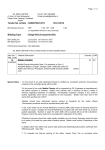Download SDP650 PORTABLE RADIO BRIEF USER GUIDE
Transcript
TNM-U-E-0117, Issue 1.1 (Jul 13) © Simoco 2013 Press the PTT to answer a call in most cases (config. dependant). TYPICAL DISPLAY C1s 1 SDP650 PORTABLE RADIO BRIEF USER GUIDE Volume LED Antenna F5 Earpiece F6 PTT F13 Accessory Connector TO MAKE A CALL Select the required Zone and Channel using either the menu system or the function keys. Select the individual/talkgroup to call. KEYS With the default configuration, the F1 key provides access to the Menu features of the Radio. The Up/Down keys move through the entries in each menu. The F1 key selects the entry. The F4 key (Back) returns to the previous level. These four keys are also re-configurable if required. When All other Function Keys can be programmed to any of the functions listed in the field programmer. BEFORE USE PROBLEMS AND HINTS Before operating the Radio: The SDP650 Radio is a high quality reliable product. In the unlikely event of a problem, please check the following points before contacting your supplier: Ensure that a fully charged battery is fitted to the radio. Ensure that the antenna is firmly secured. F7 1 2 F1 If the Radio fails to work, check that the battery is charged and correctly fitted and that the radio is switched on. If the radio does not receive or send calls, check that the antenna is correctly fitted and the volume is turned up. Consider that there maybe insufficient signal strength at your position. Try moving to an area where the signal strength maybe stronger. F11 F12 Release the PTT button to end the transmission. transmitting, the status LED is illuminated red. When Function Key F5 is programmed as an Alarm Key, pressing the key automatically runs a pre-programmed alarm sequence. To reset the Radio after an alarm call, switch the radio off and then on. BATTERY F4 Press and hold the PTT button and speak into the microphone to transmit. F8 (On/Off) If the Radio displays an error message at switch on, please refer to your supplier. Speaker CARE OF YOUR RADIO Mic. Note. The SDP600 Series has two variants, one with a key pad (SDP660) and one without (SDP650). To remove battery: Slide latch down (1) and lift out (2). To fit battery: Seat lower end first (2) and push down on latch to locate battery top in. Battery condition is indicated by the LED. If the battery is low the status LED flashes orange and an audible warning sounds. SWITCH ON THE RADIO INTRODUCTION The SDP600 series radios are software defined portable twoway radio transceivers with many customisable parameters to suit individual requirements. Menus and Key Functions can be configured to customer requirements. For greater operational functional detail, refer to the main User Guide, TNM-U-E-0115, which is available for download, along with a comprehensive list of other documentation, on the Simoco website http://www.simocogroup.com via the Partner Portal. To turn the radio on, press the red handset F12. A welcome message is displayed while the radio boots up. Adjust the volume control to about mid position. TO RECEIVE CALLS Select the required channel using the Up/Down keys (hold down either key for fast scroll). If the channel is busy, the status LED flashes yellow. On radios with selective signalling, only the calls relevant to you are heard. Simoco Group, Field House, Uttoxeter Old Road, Derby DE1 1NH Tel: +44 (0) 1332 375500. Fax: +44 (0) 1332 375501. http://www.simocogroup.com To keep your Radio clean use a slightly DAMP soft cloth for all exterior surfaces - DO NOT use chemical, aerosol or abrasive cleaners. To ensure efficient operation, the battery contacts should be periodically cleaned with a soft damp cloth. Batteries must be disposed of in accordance with your local Health & Safety Regulations. Do NOT incinerate or dispose of as normal waste. ACCESSORIES A wide range of accessories are available, contact your supplier for details. TNM-U-E-0117, Issue 1.1 (Jul 13) © Simoco 2013 IMPORTANT SAFETY WARNINGS Use only approved SIMOCO battery, part number PAR600BATL2 or PAR600BATL3. SDP660 portable radio equipment is only to be connected to Simoco approved chargers and accessories. Battery connection, disconnection, and charging must only be carried out in non-hazardous areas. Menus Zone Channel Contacts Metal belt clips must NOT be used in hazardous areas. Approved accessories may only be connected and disconnected outside the hazardous area. GENERAL WARNINGS: Do NOT operate the radio if the antenna has become disconnected or damaged. Obey the 'Turn Off Two-way Radios' signs where these are posted, e.g. on a petrol station forecourt. Do NOT operate your radio in an explosive atmosphere – unless the radio level of IECEx approval is approved for use in that atmosphere. Call Log Scan Settings Do NOT operate your portable radio without a hands-free kit whilst driving a vehicle. Do NOT touch the antenna while the radio is transmitting. Mute Level Do NOT use or store the battery above +60 °C Do NOT dispose of batteries in a fire. RSSI Only recharge batteries in an approved battery charger. Radio Info RX/TX LED Green LED when receiving a signal. Flashing Green. Radio in talk-back hang time (Digital Channel only). Flashing Yellow. Channel busy. Red LED when the radio is transmitting. Flashing Red – Emergency Mode active. Flashing Orange – Low Battery. Flashing Blue. Bluetooth enabled. (Rate of flash indicates whether paired/not paired and active). Options (all menus may not be programmed) ▲ ▼ Scroll through list of zones. Select zone and return to main F1 screen. ▲ ▼ Scroll through list of channels. Select channel and return to main F1 screen. ▲ ▼ Scroll through contact list. PTT ▲▼ PTT ▲▼ F1 F4 Press to call selected entry. Scroll through r’cd stored calls. Press to call back. Select On/Off scan options. Press to Start/Stop scan. Return to previous menu level. Scroll through Settings sub▲▼ menus. Press to access selected subF1 menu. F4 Return to previous menu level. ▲ ▼ Change Mute level. Accept change and return to F1 previous menu level. F1 View RSSI level. Scroll through Radio info: Radio ▲▼ ID, Serial No., S/W Ver etc. Press to view selected Radio Info F1 screen. F4 Return to previous menu level. Enable/Disable/adjust: Key Beeps, Backlight, Brightness, Contrast, Alert Vol, Speaker Vol. Scroll through Options sub▲▼ menus. Press to access selected subF1 menu/function. When function selected, use to ▲▼ adjust the level of the function. F4 Return to previous menu level. KEYS Key Symbol Function F11 key Turning the knob clockwise to increase volume, anti-clockwise to decrease volume. Push-To-Talk. Hold the radio about 10 cm from mouth, press and hold the PTT switch. Release to listen. Prog. Function Key. Default – Menu select. Press this key to enter the menu system, then use (▼) or (▲) to select the desired menu Prog. Function Key. Default – Back. Prog. Function Key. Default – Alarm. Prog. Function Key. Prog. Function Key. Default – Up key for scrolling. Prog. Function Key. Default – Down key for scrolling. Prog. Function Key. F12 key Prog. Function Key. On/Off. F13 key Prog. Function Key. Volume PTT F1 key – F4 key = F5 key F6 key F7 key ▲ F8 key ▼