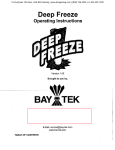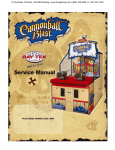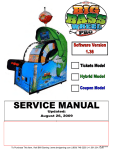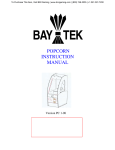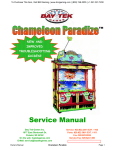Download MOVIE STOP TROUBLESHOOTING
Transcript
MOVIE STOP TROUBLESHOOTING & DIAGNOSTICS SECTION Troubleshooting Strategy Use common sense and a systematic method of troubleshooting to determine the exact problem, probable cause and remedy. Use the process of elimination to find the faulty component. Always check for the simple and obvious causes first such as unplugged, loose or broken wires and bad sensors, bent, pinched, stuck or jammed components. Problem No power to the game. Troubleshooting Chart Probable Cause a. Unplugged. b. Blown fuse c. Game’s power strip circuit breaker tripped. d. Faulty power supply. e. Halogen spotlights shorting out power supply a. Volume too low. No Audio b. Loose wire. c. Defective Potentiometer. d. Main circuit board malfunction. a. Cable problem. Attraction lighting not working properly. b. Poor jumper board connections. c. Main circuit board malfunction. a. Burned out lamps. Halogen lighting not functioning properly. b. Wiring damaged or disconnected from power supply. c. Lamp socket damaged or bad solder connections. d. Bad power supply. Remedy a. Check wall outlet. b. Check transformer fuse (220 volt applications only). c. Reset power strip breaker switch on inside rear wall. d. See power supply diagnostics. Replace if needed. (A5PS1001) e. Replace bulbs with 20 Watt MR16 halogen bulbs. (A5LA9050) a. Increase the volume at the volume control at the inside of the front door panel. b. Check audio cable connections to speaker, volume control and main circuit board. c. Replace pot. ( A5PO0100) d. Replace main board with a spare Gen 5 board if possible to isolate the problem to the main circuit board. a. Check and repair black telephone cable to main board. b. Check and repair jumper board connections. c. Replace main board with a spare Gen 5 board if possible to isolate the problem to the main circuit board. a. Replace only with 12 Volts, 20 watt, MR16 halogen bulbs. (A5LA9050) b. Check for 12 Volts to fixtures. c. Repair or Replace faulty sockets. d. See power supply diagnostic. Replace if faulty. ( A5PS1001) Troubleshooting Chart Probable Cause Problem Prize ejector does not dispense prizes. Prize arm does not move. Put game in prize dispense mode. Flip dipswitch #8 on bank 2 – ON Arm should cycle out and back only once per location. Rack will then turn 1 revolution and cycle arm once again. a. Mechanical jam. b. No power getting to motor. c. Faulty Motor. d. Faulty main board. Prize arm does move. Watch arm as it comes out and back Prize gets stuck as it is pushed out. Arm does not push prize far enough out a. Arm continues to move after 1 cycle. b. Arm pushes out, but hits rack. c. Arm pushes out prize, but not in center of prize. d. Prize is pushed out, but not all the way. Remedy a. If arm is already in out position, turn by hand. Check for linkage wear. b. Check for 12 Volts DC at motor as rack pause at each rack location. c. If motor is getting12 Volts and not moving, replace motor. ( AAMO3901) d. Check for12 Volts from main board. Replace main board with a spare Gen 5 board if possible to isolate the problem to the main circuit board a. Home switch on back of arm assembly is faulty. Adjust switch bend so that arm makes good contact on return, or replace switch. (A5SW3000) b. Re-calibrate prize rack. Refer to Rack Setup (Mode 9) in manual. c. Re-calibrate prize rack. Refer to Rack Setup (Mode 9) in manual. d. Refer to “Prize gets stuck as pushed out” section. a. Watch arm as it pushes prize out. Arm goes out, in, and then back out. b. Arm does not push center of prize. (Prize twists as it comes out.) c. Arm does not seem to push prize far enough out. a. Home switch on back of arm assembly is faulty. Adjust switch bend so that arm makes good contact on return, or replace switch. (A5SW3000) b. Re-calibrate prize rack. Refer to Rack Setup (Mode 9) in manual. a. Some box prizes may seat together will box above, a. Check for prize sticking to prize above it. (Especially in Whistle Stop – Prize will seat in to above prize box, make sure wood spacer is in bottom of prize box.) b. Replace wear items. Purchase ejector motor repair kit. ( AAKIT-WS) c. Caution: The tabs are there to prevent prize from slipping out of rack if machine is shaken. Be careful not to bend too much to allow prize to slip by without a win. b. Linkages wore out in ejector assembly. c. Tabs on bottom of racks can be bent down to allow prize to fall. c. Refer to “Arm does not push prize far enough out” section. Problem Prize rack turntable is not aligned with lines on LED arc board. Troubleshooting Chart Probable Cause a. Rack not properly calibrated. b. Turntable obstruction or interference with travel. c. Drive motor chain broke too loose. d. Set screws loose on shaft and/or motor sprocket. Rack looses calibration e. Missing LED’s on arc board. f. Rack starts out aligned, but after a while, is out of alignment again. a. Set screws loose on shaft and/or motor sprocket. b. Calibration sensor faulty. c. Metal tab is too far away, dirty, or bent. d. Memory chip on main board may be defective. e. Diode board that stepper motor plugs into is faulty. f. Stepper motor is faulty. g. Main board is faulty. Dollar Bill Acceptor not functioning. a. Ensure bill acceptor has 110 Volts AC. b. Dirt or debris in acceptor slot. c. Ensure acceptor dipswitch is set to “always enable” d. Pinched, broken, or disconnected wiring. e. Bill acceptor problem. Remedy a. Re-calibrate prize rack. Refer to Rack Setup (Mode 9) in manual. ( On Whistle Stop – Zone 1 is the capsule rack on the left of the peanut butter rack) b. Check for prize stuck under turntable or ejector arm malfunction. c. Check tension of stepper motor chain. Replace or tighten as necessary. d. Tighten set screws in sprockets on motor and turntable. Also tighten set screws that attach the upper and lower racks to center shaft. You should grab the lower chain drive sprocket with one hand, and the rack with the other hand – and not be able to twist them independent of the other. e. Faulty main board. f. Refer to “Rack looses calibration” section. a. Tighten set screws in sprockets on motor and turntable. Also tighten set screws that attach the upper and lower racks to center shaft. You should grab the lower chain drive sprocket with one hand, and the rack with the other hand – and not be able to twist them independent of the other. b. Check wiring from sensor to main board, Replace if necessary. (A5SE0001) c. Calibration sensor “reads” a metal tab that swings around near chain drive, Clean and inspect tab. d. Replace U3 on main board. ( A5IC2402) e. Replace diode board. (AABD1054) f. Check wiring from stepper motor to main board. Replace stepper motor. (AAMO6901) g. Replace main board with a spare Gen 5 board if possible to isolate the problem to the main circuit board a. Acceptor should cycle stacker at game power up. If not, check cable connections to power strip. Caution – 110 Volts AC b. Clean with bill reader cleaning card. c. There are dips on side of acceptor. Set to “always enable” (not harness enable) d. Check wiring from bill acceptor to main board. Repair or replace wiring harness. e. Refer to troubleshooting section of dollar bill acceptor manual included with this game or the diagnostics label of the back of the unit. Problem Troubleshooting Chart Probable Cause Remedy Error Codes Tilt Plumb Bob shorted a. Check and replace pinched or broken wire from plumb bob to main circuit board. Err 0 Ejector limit switch problem. At prize dispense – game may push arm out, then in, then out again. Rack will start turning and jam against arm. Arm must then be pushed back in manually. a. Switch must make contact with the ejector arm at the back of its travel. If not, repair or adjust. b. Check and repair wire harness and connectors from limit switch to main circuit board. c. Replace limit switch. (A5SW3000) Err 1 Memory chip faulty. a. Replace memory chip. b. Replace main board with a spare Gen 5 board if possible to isolate the problem to the main circuit board. Err 2 Game does not see stepper motor turn. Watch rack turn and display to see when err 2 comes on display. Rack is not turning, then err 2 comes on. a. Set screws loose on shaft and/or motor sprocket. b. Diode board that stepper motor plugs into is faulty. c. Stepper motor is faulty. d. Main board is faulty. Err 2 and rack stops turning at same time. a. Calibration sensor faulty. Check wiring from sensor to main board, Replace if necessary. (A5SE0001) b. Calibration sensor “reads” a metal tab that swings around near chain drive, Clean and inspect tab. c. Memory chip on main board may be defective. Replace U3 on main board. ( A5IC2402) d. Replace main board with a spare Gen 5 board if possible to isolate the problem to the main circuit board. Diagnose Power Supply The vast majority of power supply shut downs on the Whistle Stop / Movie Stop games are the Halogen Lights. 12 V OUT Please make sure the halogen spotlights are only 20 Watt bulbs. Check the small green LED light on the power supply circuit board. If the light is out there is a short somewhere. If the light dims, there is an overload in one of the circuits such as a bad motor. Turn power OFF. Disconnect all 12 volt output wires only. Turn power ON. Green LED Light comes ON. Green LED Light remains OFF. LIGHT Figure 1 Power Supply Replace Power Supply. Turn power OFF. Unplug all outputs from Main Circuit Board. Reconnect the 12 volt output wires to the Power Supply. Turn power ON. Green LED Light comes ON. Turn power OFF. Reconnect the outputs at the Main Circuit Board one at a time. Wait 3 minutes between tests to turn power ON. Green LED Light comes ON. Green LED Light remains OFF. Short in Main Board - Replace. Green LED Light remains OFF. Green LED Light dims. That cable is OK. That cable or related component is shorted out. See Jumper Cable Pin-Outs to see which component might be at fault. A related component such as a motor is causing an overload. See Jumper Cable Pin-Outs in manual to see which component might be at fault.