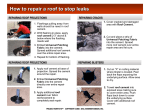Download Installation manual
Transcript
CAR KIT SETTING CAR KIT SETTING: CC9060/RC9060/CC9055/CC9045 • • • • • • Installation manual Open the unit Press the button till the led turns on and stays still Briefly press the button Press the button , release the button according to the number of desired flashings once again till the led turns on and stays still At the end of the procedure disconnect and reconnect the unit Close the unit Flashings checking: 1 flash = CC9040 2 flashes = RC9060/CC9060 3 flashes = CC9055 4 falshes = CC9045 CAR SETTING Universal steering wheel interface RESISTIVE protocol Compatible with THB BURY CC9040 CC9040 connections CPB9040R CAR BUTTONS SPECIFICATION MODE RED = +12 Battery BLACK = GND PINK = Bus 1 auto “A” SRC M Usually the MODE button switches the frequency band (channel) and/or the source. Some car models use different symbols to indicate the same function. RADiCOM makes use of these buttons as a PHONE BUTTON. This symbol means “VOLUME UP” PINK/BLACK = Bus 1 radio “B” This symbol means “VOLUME DOWN” GREEN = Bus 2 auto “D” This symbol means: “SEEK +” (switch frequency band/ track forward) GREEN/BLACK = Bus 2 radio “C” This symbol means: “SEEK —” (switch frequency band / track backwards) YELLOW = Mute radio YELLOW/BLACK = Mute car kit CONNECT TO CAR KIT CPB9040R Cable box for CC9040 HOW IT WORKS Answering a call: Press MODE Hanging up/rejecting a call: Press 2 seconds MODE Voice menu: Press 2 seconds MODE Last number redialling: Press TWICE MODE Press MODE Discrete mode/Back to car kit: UP Volume control: Press DOWN Press VOLUME VOLUME 1 A A B C DOUBLE BUS connection TOYOTA, NISSAN This connection example shows how to install in cars with DOUBLE BUS wire and with SINGLE BUS wire. In cars with SINGLE BUS wire, connect PINK and PINK/BLACK wires and insulate GREEN and GREEN/BLACK wires as shown in picture n. 1 In cars with DOUBLE BUS wire connect wires as shown in picture n. 2 B SINGLE BUS connection MAZDA,FIAT,SUZUKI,OPEL,CHEVROLET,HONDA,HYUNDAI D 2