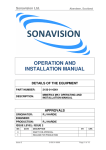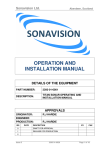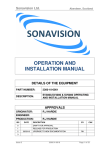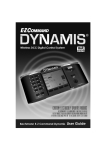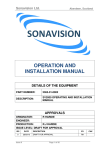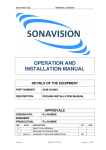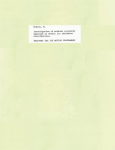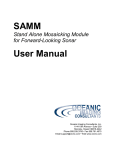Download INSTALLATION MANUAL
Transcript
Sonavision Ltd. ECHO INSTALLATION MANUAL Part Number: 5253-31-0003 The electronic version of this document is the controlled copy. Therefore all printed versions of this document are uncontrolled. Visit www.sonavision.co.uk for the latest revision Issue Number 2 5253-31-0002 Page 1 of 17 Sonavision Ltd. © SONAVISION LIMITED JUNE 2007 The copyright in this document is the property of Sonavision Limited. The document is supplied by Sonavision Limited on the express terms that it may not be copied, used, or disclosed to others except as authorised in writing by Sonavision Limited. Sonavision Limited reserves the right to change, modify and update designs and specifications as part of their ongoing product development programme. Issue Number 2 5253-31-0002 Page 2 of 17 Sonavision Ltd. TECHNICAL SUPPORT Address Sonavision Limited, Unit 12 Energy Development Centre, Aberdeen Science and Energy Park, Bridge Of Don, AB23 8GD, Scotland Telephone +44 (0)1224 707737 Fax +44 (0)1224 827290 Email [email protected] Website www.sonavision.co.uk Issue Number 2 5253-31-0002 Page 3 of 17 Sonavision Ltd. MAINTENANCE AND WARRANTY POLICY Sonavision Limited warrants that its products are free from defects at the time of delivery and subject to the conditions listed below, undertakes to repair, or at its option replace, any product found to be defective in material or workmanship within one year after delivery, whichever is less, to the original purchaser by Sonavision Limited or its authorised representative. CONDITIONS 1 Sonavision Limited must be immediately notified of any suspected defect and if advised by Sonavision Limited, the equipment subject to defect shall be returned to Sonavision Limited, freight prepaid. 2 This warranty does not cover defects which are caused as a result of improper usage, repair, maintenance, alteration or installation unless such activities have been undertaken by Sonavision Limited or its authorised representative. 3 On completion of any warranty work, Sonavision Limited will return the equipment, freight prepaid. 4 Sonavision Limited retains the sole right to accept or reject any warranty claim. 2 Issue Number 5253-31-0002 Page 4 of 17 Sonavision Ltd. GENERAL WARNINGS 1 Lethal voltages are exposed within the surface control unit when the top cover is removed. 2 The surface control unit should always be disconnected from the mains supply before removing or operating any of the access panels. 3 The surface unit should be earthed at all times via the mains earth or the chassis stud at the rear of the control unit. 4 Both surface and subsea units contain electrostatically sensitive devices (ESSD). Issue Number 2 5253-31-0002 Page 5 of 17 Sonavision Ltd. RELATED INFORMATION Description Centaur/Echo operation manual Echo troubleshooting manual Echo transducer change manual Technical sales brochure Issue Number 2 5253-31-0002 Part Number 5253-32-0001 5253-33-0001 5253-35-0001 - Page 6 of 17 Sonavision Ltd. 1 INTRODUCTION ............................................................................................. 8 2 FUNCTIONALLY OF THE ECHO ................................................................... 8 2.1 COMMUNICATION ................................................................................. 8 2.2 DATA OUTPUT ....................................................................................... 8 2.2.1 Data on request via the SV protocol ............................................. 8 2.2.2 Streamed output ........................................................................... 8 2.2.3 Analogue voltage output ............................................................... 9 2.3 RANGE SELECTION .............................................................................. 9 2.4 AUTOMATIC GAIN CONTROL (AGC) .................................................... 9 2.5 FILTERING DATA ................................................................................... 9 2.5.1 Effects of Increasing Samples .................................................... 10 2.5.2 Choosing a Filtering Method ....................................................... 10 2.5.3 Filtering Examples ...................................................................... 11 2.6 CHANGING FREQUENCY .................................................................... 13 2.7 UPDATING FIRMWARE ....................................................................... 13 3 APPENDIX A................................................................................................. 14 3.1 STRING OUTPUT ................................................................................. 14 3.1.1 Sonavision .................................................................................. 14 3.1.2 Sonavision Time ......................................................................... 14 3.1.3 UK94 ........................................................................................... 14 3.1.4 Mesotech .................................................................................... 15 4 APPENDIX B................................................................................................. 16 4.1 CONNECTOR PIN OUT ........................................................................ 16 5 APPENDIX C................................................................................................. 17 5.1 SPECIFICATION ................................................................................... 17 Issue Number 2 5253-31-0002 Page 7 of 17 Sonavision Ltd. 1 Introduction The Echo Altimeter is a highly accurate echo sounder with a resolution of 1mm. There are 3 depth rated version 300m, 1000m, 3000m and 6000m. Two frequencies of operation are available, 200 kHz (Red transducer) and 500 KHz (Blue transducer). The frequency can be changed at any time by swapping the transducer and setting a single switch. The device is power by 12 – 48 Volts d.c. and communicates over RS232 or RS485. In addition a user-selectable analogue output is available. 2 Functionally of the Echo Note: All settings of the Echo are changed using Sonavision software supporting the Echo 2.1 Communication The Echo supports RS232 and RS485 on the following baud rates 4800 9600 19200 38400 115200 When powered up the Echo resorts to an RS232 / RS485 auto detection mode for 5 seconds. If no connection is established using the SV Protocol within this 5 second window the Echo will revert to a pre-programmed mode of output. This output will be 1 of the selectable modes of output as described in the “Data Output” section of the manual. The factory default baud rate is 9600 this is changeable by the user. 2.2 Data Output There are three methods of accessing the information acquired by the Echo altimeter 2.2.1 Data on request via the SV protocol Reading are requested and received by a system communicating with the SV protocol 2.2.2 Streamed output The Echo can be configured to stream data on either RS232 or RS485 at a user specified repetition rate up to a maximum of 20 outputs per second. A list and format of the current strings are specified in the appendix section of this manual. Issue Number 2 5253-31-0002 Page 8 of 17 Sonavision Ltd. 2.2.3 Analogue voltage output An analogue output representing the Echo’s reading is always available to the user via a pin on the connector. The voltage range is selectable between 2 configurable voltage ranges. The factory default configurations are calibrated as 0 – 5 volts and 0 – 10 volts. The user can select either the 0 – 5 voltage range or 0 – 10 voltage range. These voltage ranges are also user configurable. Note: The range selection determines what the maximum voltage output represents. e.g. Max Range = 30 meters analogue voltage range = 0 – 5 volts 0 V = 0 meters or greater than 30 meters 2.5 V = 15 meters 5 V = 30 meters 2.3 Range Selection The Echo allows a maximum range to be set by the user, this range is from the Echo’s transducer to the object (one way). Any echo’s received beyond this range are ignored. If it is known that the Echo is working no more than a certain distance from a target then it is recommended to set the maximum range to slightly more than this distance. This will focus and optimize the echo’s AGC, analogue output and ping rate to the working distance. 2.4 Automatic Gain Control (AGC) If enabled AGC will adjust the gain of the receiver in an appropriate fashion so that long range echoes are boosted increasing range capabilities and short range echoes are attenuated allowing accurate short range use. 2.5 Filtering Data The data outputted from the device can be filtered using 1 of 5 filtering methods. Each method has 24 intensities meaning that 120 unique algorithms for smoothing data are available. Filter Method Mean Median Median 1 Median 2 Median 3 Description Add n number of samples and divide by n Order n samples in a sequential fashion and return the middle value. Order n samples in a sequential fashion and return the mean of the middle and 2 adjacent samples. (Average of 3 center values). Order n samples in a sequential fashion and return the mean of the middle and 4 adjacent samples. (Average of 5 center values). Order n samples in a sequential fashion and return the mean of the middle and 6 adjacent samples. (Average of 7 center values). Issue Number 2 5253-31-0002 Page 9 of 17 Sonavision Ltd. n can take any integer value between 8 and 31 2.5.1 Effects of Increasing Samples Increasing the number of samples in the filtering method will delay the output data by the number of samples in the filtering method. If the Mean of 8 filtering method is applied then the output will be delayed by 8 samples. The effect can be seen below, with the green line the filtered version of the raw data. Mean of 8 Mean of 31 2.5.2 Choosing a Filtering Method The choice of algorithm and the intensity to which it is used is based upon the environment and desired output. The Mean algorithm will smooth out any variations but not remove extremes so data may contain spikes that are error readings. The Median type algorithms will very likely exclude any extremes and output only true measurements. Taking the mean of the center sample as Median 1 does effectively smoothes the true measurements. The further the sample is from the center the more likely it could be an incorrect reading. So using Median 3 on 8 samples of data is much more prone to errors than Median 1 on 8 samples. Increasing the number of samples will improve this but introduce delay. Issue Number 2 5253-31-0002 Page 10 of 17 Sonavision Ltd. 2.5.3 Filtering Examples Unfiltered Data 16 Samples 31 Samples Median 2 Median 1 Median mean 8 Samples Issue Number 2 5253-31-0002 Page 11 of 17 Median 3 Sonavision Ltd. Issue Number 2 5253-31-0002 Page 12 of 17 Sonavision Ltd. 2.6 Changing Frequency The electronics inside the Echo support 200 kHz and 500 kHz. In order to change the operating frequency of the Echo the transducer must be changed to one that is designed to operate on the required frequency. Refer to the “Echo transducer change” manual (part number 5253-35-0001) for details on how to do this. 2.7 Updating Firmware The Echo has been equipped with a boot loader allowing the user to update the firmware version. Reloading the firmware will not result in loss of settings. Issue Number 2 5253-31-0002 Page 13 of 17 Sonavision Ltd. 3 Appendix A 3.1 String Output 3.1.1 Sonavision Example: Format: #SV,1000<CR><LF> #SV,d<CR><LF> d is the depth in mm from the transducer’s face to the object (one way). The length of d varies from 1 to 10 characters and there are no leading 0’s. d has the range 0 to 4294967296. Depth reading examples: 0 displayed when an echo is lost 1001 1.001 m 12543 12.543 m 100000 100.000 m 3.1.2 Sonavision Time Example: Format: #SV,5738<CR><LF> #SV,t<CR><LF> t is the time in 125 nano second units for the ultrasound to travel from the transducer’s face to the object (one way). The length of t varies from 1 to 10 characters and there are no leading 0’s. t has the range 0 to 4294967296. With a speed of sound of 1500m/s, 125 ns equates to 0.1875 mm of sound travel. This is the highest resolution this string can provide. Formula to convert to depth: Depth = t × 0.000000125 × Speed of sound Example: t = 9000, Speed of sound = 1500 m/s 9000 × 0.000000125 × 1500 = 1.6875 m Depth reading examples - speed of sound assumed to be 1500 m/s: 0 displayed when an echo is lost 8734 1.6376 m 386496 72.4680 m 3.1.3 UK94 Example: Format: <STX>U00000000+00000003F<CR><LF> <STX>Upppppppp+tttttDDDD<CR><LF> p is the pressure and is always a fixed length of 8. t is the temperature and is always a fixed length of 5. Issue Number 2 5253-31-0002 Page 14 of 17 Sonavision Ltd. p and t will always be 0 as these sensors are not fitted to the echo. D is the depth in hexadecimal. It is a 16 bit number with a range of 0x0000 to 0x0FFF, representing 0 to 30 m. The 4 hexadecimal ASCII character are capital letters. The highest resolution this string can provide is 7.32 mm. Formula to convert to depth: In the formula D is assumed to be the decimal representation of the hexadecimal D depth = (30 ÷ 4095) × D Depth reading examples: 0000 displayed when an echo is lost 00AF 1.28 m 05B7 10.71 m 3.1.4 Mesotech Example: Format: +00023<CR><LF> +ddddd<CR><LF> d is the time, in 11.3932 microsecond units, for the ultrasound to travel from the transducer and back (both ways). d always has 5 digits and the + sign is always present. With a speed of sound of 1500m/s 11.3932 µs equates to 8.5449 mm of sound travel. This is the highest resolution this string can provide. Formula to convert to depth: Depth = (ddddd × 11.3932 × Speed of sound) ÷ 2000000 Example: ddddd = 00365, Speed of sound = 1500 m/s (00365 × 11.3932 × 1500) ÷ 2000000 = 3.1188885 m Depth reading examples - speed of sound assumed to be 1500 m/s: 00000 displayed when an echo is lost 00100 0.85 m 96845 827.53m Issue Number 2 5253-31-0002 Page 15 of 17 Sonavision Ltd. 4 4.1 Appendix B Connector Pin out Pin 1 2 3 4 5 6 Issue Number 2 Function Analogue out (referenced to pin 5) +12 to +48 (typ +24) Volts Power RS232 Ground RS232 RX (data in) / RS485 0 Volts Power RS232 TX (data out) / RS485 + 5253-31-0002 Page 16 of 17 Sonavision Ltd. 5 5.1 Appendix C Specification Supply voltage Max power consumption Typical current consumption 12 – 50 VDC, 6W 215 mA @ 24 VDC Communications Output mode RS232 / RS485, 8-N-1 serial format Free running, interrogated, multidrop Analogue Output Analogue resolution *Analogue accuracy 0 to a maximum of 10 volts d.c 0.024% of range 0.24% of range Digital resolution *Digital accuracy 0.1875 mm ±15 mm Storage temperature range Operating temperature range -20 °C to + 70 °C -10 °C to + 40 °C Length Diameter Weight (Acetal in water) Connector Mating connector 130 mm 79 mm 400 g LPBH6M LPIL6F Housing material Acetal Stainless steel Titanium Titanium (Grade 5) Frequency Range minimum Range Maximum Beam width conical Depth ratings 300 m 1000 m 3000 m 6000 m 200 KHz 0.4 m 100 m 10° 500 KHz 0. 3 m 50 m 6° *Dependent on sea bed conditions Issue Number 2 5253-31-0002 Page 17 of 17