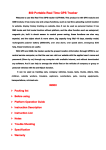Download i-track User Manual WM 22 Aug 10
Transcript
i-track USER MANUAL Welcome and thanks for purchasing this unique GPS tracker, it’s functions include: Locate ‘on demand’ Real time tracking Movement alarm Geo-fence (area alarm) Over speed alarm It’s specifications include: Waterproof construction Magnetic feet (& cable-tie fixing points) Completely self-contained & very compact size Internal battery No Subscription or Annual Charges i-track utilises both GPS and GSM modules, to ensure that accurate location information is easily communicated to the user. When called, it automatically hangs up – the GPS module receives the GPS signal, calculates the latitude & longitude and then sends this information (latitude, longitude, speed, battery life etc) to the caller by SMS/text message, via the GSM network. This information can then be entered into a Sat-Nav unit, free websites such as Google Maps or www.followmegps.com. Simply input the latitude & longitude information and the tracker location will be displayed. The only cost of using i-track, is the cost of sending the SMS/text message. Packing List: GPS tracker, vehicle charger, vehicle hard-wire adapter, home AC charger and user manual. Before Use: Obtain a GSM SIM card (often free from your provider, via their website), which must be SMS and incoming caller ID (phone number) enabled. Ideally the SIM card will have automatic credit top-up, or top-up should be possible without having to remove the SIM card from the tracker; please consult your provider. Install the SIM card into the tracker, before switching it on, by firstly pulling out the narrow rubber strip on the side of the tracker and then pressing the small yellow button to release the SIM cardholder. Please note that the SIM card metal contact pin faces upwards in the holder (see below). Insert the holder/SIM card and replace the rubber strip. The SIM card phone number is the trackers nu (The SIM card number is the trackers number, all tracker operations are completed using this number). Restore Default Settings: Remove the SIM card holder, press and hold the “HELP” button, re-insert the SIM card holder (& SIM card) and the tracker will turn on. Continue to hold the ”HELP” button for a few seconds until the Green LED flashes 10 times and then remains on continuously, now release the “HELP” button: the tracker default settings are restored to the default. (Please Note, when restoring the tracker to the default settings all preset phone numbers will be deleted). LED Indicator: LED Flashes once LED Flashes twice LED Flashes three times LED Flashes four times LED ON continuously LED Flashes quickly LED OFF continuously : working well : working well and GPS signal weak : working well and battery low : working well, battery low and GPS signal weak : GSM searching network : incoming or making a call or receiving a SMS : Power off To Recharge: Please only use the supplied chargers. Warning: this unit utilises 5V DC to recharge, using too high a voltage or an AC voltage may damage the tracker and cause an accident. To use the car adapter to recharge the tracker, insert the car adapter into the vehicle cigarette socket, pull out the rubber stopper of the trackers power socket and insert the adapter. When the adapter LED turns GREEN, recharging has finished. It takes approximately 3-4 hours to fully charge the tracker. To use the home AC adapter to recharge the tracker, insert the home adapter into a 240V AC socket, pull out the rubber stopper of the trackers power socket and insert the adapter. When the adapter LED turns GREEN, recharging has finished. It takes approximately 3-4 hours to fully charge the tracker. During charging, the tracker will work as normal. When the internal battery is low, the LED flashes three times and “battery low” information is sent via SMS/text message. If the battery voltage is too low, the tracker will turn off. When recharged, the tracker will turn back on automatically. The battery can last between 5-10 days (temperature dependant), although it may be considerably shorter according to the selected operating modes. (e.g. if the GPS is continuously ON, battery life can be as little as 1-2 days, also weak GSM signals can reduce the battery life. Therefore it is recommended that the tracker is connected to an external battery, especially if many different modes are employed). ANTENNA The GSM & GPS Antennas are built into the tracker. Please position the tracker so that it isn’t completed surrounded by metal (test the tracker in the required location, before finally fitting). Function Descriptions Add/Delete/Check Preset Phone Number: if preset phones are used then only they can trigger the tracker to send it’s location information, if the tracker does not have a preset phones(s), any phone can trigger the tracker (to send it’s location information by SMS/text message). Locate Immediately: Use the preset phone(s), or any phone (if no pre-set), to call the tracker, after 3 rings, the tracker will automatically hang up, after about 30-60 seconds, the tracker will send it’s location information (latitude, longitude, speed & battery life etc) to the caller by SMS, if the GPS signal is too weak (i.e. if in an underground car-park etc), the tracker will send the last known location information. Set Power Saving: Set GPS power saving mode (Default is GPS OFF and GSM ON, GPS turns on when the tracker is triggered), the GPS will turn on continuously when set to Real-Time tracking mode and the user can set the interval of the scheduled GPS location requests. (If the GPS signal is too weak, the tracker sends the previously known location information). Movement Alarm: The tracker will monitor it’s location continuously and when movement is sensed it will send an alarm/location information, by SMS, to the preset phone (or the phone that set the alarm). The tracker will continue to send location information every 5 minutes until it stops. Please note that this mode can be expensive to use in terms of battery life and SIM card credit. Geo Fence Alarm (Area Alarm): An area alarm can be set and if the tracker leaves the pre-defined area a message will be sent; the tracker will check it’s location every 8 minutes (power intensive mode). Over Speed Alarm: A speed alarm can be set and if the tracker senses the trigger speed a message will be sent; the tracker will check its speed every 8 minutes (power intensive mode). Real Tracking Mode: The tracker will check its location at a preset interval time, and send the information. Please note that this mode can be expensive to use in terms of battery life and SIM card credit. Function Operation Please Note: “*” is the star key. “” is not included in the SMS information, it is just used to indicate the required information. Add / Delete / Check preset number(s): Add a preset phone number by SMS: Send SMS “ADDPHONE*123456*A*Number” (Not including the quotation marks. ‘Number’ means the telephone number you want to preset). “ADDPHONE” is a command; “123456” is the default password; “A” is a preset number location, the tracker has 3 preset phone number locations, A , B and C, so you can preset 3 phone numbers. If the operation is successful, the tracker will send the message ”ADDPHONE OK”, if the command or password is incorrect, and the operation fails, the tracker will send the message “ADDPHONE FAIL”. Delete a preset phone number by SMS: Send SMS “DELETEPHONE*123456*A” to the tracker, “DELETEPHONE” is a command; “123456” is the default password; “A” is preset phone number location. The tracker has 3 locations “A”,“B” and “C”; if the delete operation is successful, the tracker will send back the information ”DELETEPHONE OK”, if the operation fails, the tracker will send back information “DELETEPHONE FAIL”. Check the preset phone number(s) by SMS: Send SMS “CHECKPHONE*123456” to tracker, “CHECKPHONE” is a command; “123456” is the default password; if the operation is successful, the tracker will send back the information “CHECKPHONE A: 07818021052 B:01775640737 C:01332299223” etc. Set Power Saving Mode: Send SMS “SETPOWER*123456*10” to the tracker, “SETPOWER” is a command; “123456” is the default password; “10” is the interval time, this means that every 10 minutes the GPS will turn on and receive the location information. The time interval must be a double digit number, from 00 to 99, Units are minutes, if the time period is longer then power saving is improved, 00 means GPS normally ON, and 99 means GPS normally OFF. (The default is 99, GPS normally OFF and a location trigger turns the GPS on. If the real-time tracking mode is set, the GPS will normally be ON). Locate Immediately: Use the preset phone to call the tracker. After 3 rings, the tracker will automatically hang up, after approx 30-60 seconds, the tracker will send it’s location information (latitude longitude, speed, battery, time, etc) to the caller by SMS/text message. If the tracker has no preset number(s), any phone call can trigger it. If the tracker has a preset number(s), then only the preset phone(s) can trigger it. Basic Location information includes Latitude, Longitude, Speed, Direction, Date / Time & Battery Life. The following is an example location SMS message: Latitude: 22.680206N Longitude: 1 14.146998E Speed (km/h): 45.0 Direction (Degrees): 303.30 GMT: 2009/04/25 08:29:06.000 Battery: 91% Set Geo-Fence Alarm: Send SMS “SETAREA*123456*A22.670000N114.140000E*B22.680000N114.140000E” to the tracker, “SETAREA” is a command, “123456” is the default password, “A22.670000N114.140000E” is the longitude and latitude of the first point (Point A) location, “B22.680000N114.140000E” is the longitude and latitude of the second point (Point B) location. Please Note: the Geo-Fence Alarm requires 2 points (locations, that create an imaginary ‘square/rectangle’ between the 2 points), A and B, Point A must be a location that is to the left and underneath of point B. The format of latitude and longitude of each point is as follows: Latitude format is YY.YYYYYYN, it has 8 digits, the last digit is N or S, which means a north latitude or a south latitude, if there are less than 8 digits please add zero(s) in front of the digits. Longitude format is XXX.XXXXXXE; it has 9 digits, the last is E or W, means a east longitude or a west longitude, if there are less than 9 digits please add zero(s) in front of the digits. If the command and password are correct, the tracker will send back the message “AREASET OK” or “AREASET FAIL” to indicate that the operation failed. When the Geo-Fence Alarm is set, the tracker will check it’s location every 8 minutes, if it has moved outside the ‘fence’ (an imaginary ‘square/rectangle’ between the 2 points) then a message will be sent as follows: Over Area Latitude: 22.680206N Longitude: 114.146998E Speed (km/h): 45.0 Direction (Degrees): 303.30 GMT: 2009/04/25 08:29:06.000 Battery: 89% To Cancel the Geo-Fence Alarm: Send SMS “CANCELAREA*123456” to the tracker, “CANCELAREA” is a command, “123456” is the default password. The tracker will respond “AREA CANCEL” or “AREA NOT SET” (if a fence has not previously been set). Please note that this mode can be expensive to use in terms of battery life and SIM card credit. Set Over-Speed Alarm: Send SMS “SETSPEED*123456*040” to the tracker, “SETSPEED” is a command, “123456” is the default password, “040” is the preset report speed, the speed must be 3 digits, from 000 to 999, units are Km/hour. The tracker will respond “SETSPEED OK” or “SETSPEED FAIL” to indicate the operation success or failure. After the Over-Speed Alarm is set, the system will check it’s speed every 8 minutes and if over speed the following message will be sent: Over-Speed Latitude: 22.680206N Longitude: 114.146998E Speed (km/h): 45.0 Direction (Degrees): 303.30 GMT: 2009/04/25 08:29:06.000 Battery: 78% To cancel the Over-Speed Alarm: Send SMS “CANCELSPEED*123456” to the tracker, “CANCELSPEED” is a command, “123456” is the default password, the tracker will send back the message “SPEED CANCEL” or “SPEED NOT SET” (if Over-Speed not previously set). Please note that this mode can be expensive to use in terms of battery life and SIM card credit. Set Real Time Tracking Mode: Send SMS “SETTRACKING *123456*15M030T” to the tracker, “SETTRACKING” is a command, “123456” is the default password, “15” is locate interval time, “M” means the time unit is minutes, interval time is from 00 to 99, which must be 2 digits, “030” is the preset total tracking time, “T” means times, the tracking time is from 000 to 255, it must be 3 digits, “15M030T” means every 15 minutes locate one time, total 30 times. After setting the real time tracking mode, the tracker will report it’s location etc every preset interval time by SMS to the preset phone(s), when it reaches the maximum locate time it will cancel the tracking mode automatically. Cancel the real-time tracking mode: Send SMS “CANCELTRACKING*123456” to the tracker, “CANCELTRACKING” is a command, “123456” is the default password, the tracker will send the message “TRACK CANCEL” or “TRACK NOT SET” to indicate that the operation was successful or not. Please Note that if you set the Geo-Fence Alarm, the Over Speed Alarm and the Tracking Mode at the same time, with different phones, then the SMS will only be sent to the last preset phone. Installation Guide The antennas for the GSM and GPS modules are built in to the tracker, please note that the installation location of the tracker must enable it to receive GPS signals, therefore please do not position it completely surrounded by metal and always test correct operation in the selected position/location before final fit. The tracker has a built-in high capacity Li battery, which will last about 10-15 days, depending on the selected mode(s) of operation. The tracker can be connected to a 12V-24V supply, with the supplied adapter and this means that the tracker will operate continuously, without requiring a recharge. Notes: The tracker has a built-in GSM module, so please power off at locations that restrict the use of mobile phones, such as on an aircraft, or in a hospital etc. The GPS needs approx 10-200 seconds to locate it’s position, when the GSM signal is weak or the network is very busy, the SMS/text message response may be delayed. When using the tracker for the very first time (only), please leave it outside, or by a window for a few minutes to enable the GPS module to establish it’s new location. The tracker can be attached to metal, by its magnetic feet, however, large metal objects can reduce the signal strength of the GPS and GSM signals (and so reduce tracker performance). Trouble Shooting If the tracker auto powers off: please confirm that the tracker battery is charged and that the SIM card has been correctly installed. Instruction Table: Function SMS Information ADDPHONE*12 Add phone number 3456*A*1332299 Delete phone 0998 DELETEPHONE number *123456*A Note Any mobile phone can set Any mobile phone can delete Reply ADDPHONE OK DELETEPHONE OK Reply Note Reply to the operation phone Reply to the operation phone CHECKPHONE A: Check phone CHECKPHONE* Any mobile phone can 13322990998;B: Reply to the number 123456 check 13322991133;C: operation phone 13322992233; xx is 00 to 99, unit Set Power Save SETPOWER*12 Any mobile phone can 3456*xx set is minutes, 00 is SETPOWER OK normally ON, 99 is normally OFF (Default is 99) SETAREA*1234 Set Geo-Fence Alarm 56*A22.670000 N114.140000E* B22.680000N11 SET AREA OK Any mobile phone can The report will be: set Over Area +location information 4.140000E Cancel Geo -Fence Alarm CANCELAREA* 123456 Any mobile phone can set Set Over-Speed Alarm SETSPEED*123 456*080 Any mobile phone can set Cancel Over-Speed Alarm CANCELSPEED *123456 Any mobile phone can set Set Tracking Mode Cancel Tracking Mode Add phone number Delete phone number Check phone number SETTRACKING* 123456*xxMyyy T CANCELTRACK ING*123456 ADDPHONE*12 3456*A*1332299 0998 DELETEPHONE *123456*A CHECKPHONE* 123456 Point A must be at the east bottom of point B AREA CANCEL or AERA NOT SET SETSPEED OK The report will be: Over Speed + location information SPEED CANCEL or SPEED NOT SET xx is 0 to 99, unit is minutes, yyy is 001 to 255, every xx minutes locate once, total yyy times. Any mobile phone can set SETTRACKING OK Any mobile phone can set TRACK CANCEL or TRACK NOT SET Any mobile phone can set ADDPHONE OK Reply to the operation phone Any mobile phone can delete DELETEPHONE OK Reply to the operation phone Any mobile phone can check CHECKPHONE A: 13322990998;B: 13322991133;C: 13322992233; Reply to the operation phone Notes: The tracker can have up to 3 preset phone numbers. “*” is the star key. “” is not included in the SMS information, it is just used to indicate the required information. For technical support please email: [email protected] Warranty This system has been fully tested before supply. We strongly recommend that you have this system installed by a professional. There is a one-year warranty, except for the following conditions: 1. Incorrect Installation, resulting in damage to the tracker. 2. Physical damage. Warning: This device is an aid to locating your property etc. We cannot take any responsibility if your property is damaged, stolen or lost when using it. Please Note: The information within this manual is for guidance only and may be subject to change without notice. Specifications: Normal Operation Temperature Restricted Operation Temperature Storage Temperature GSM Frequency GSM & GPS Antenna GPS Channels Position/location Accuracy GPS Start Time (open sky) Standby Current Consumption Tracking Current Consumption Charging Voltage Battery -20ºC to +55ºC -35ºC to +70ºC -40ºC to +80ºC 850/900/1800/1900 MHz Built-in 32 5~10m Hot Start : 1 second, Cold Start : 36 seconds 1-2mA 35mA 5V Li-ion 800mAh (BL-5B) Products with CE Marking comply with EMC Directive (2004/108/EC); Low Voltage Directive (73/23/EEC); R&TTE (1999/05/EC) issued by the Commission of the European Community. Compliance with these directives implies conformity to the following European Norms: EN 301 489-1 / EN 301 489-7 / EN 301 511 / EN 50385-2002