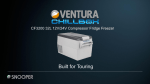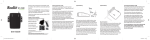Download User Manual - Snooper Services
Transcript
Thermoelectric Cool & Warm Box MODEL: CB 4500 AC 220-240V/DC 12/24V User Manual May not be exactly as illustrated Up to 20 C below ambient temp Up to 65 C in the heating mode Thank you for purchasing Ventura Chillbox Thermoelectric Cool & Warm box. Please read the operation manual carefully before using and operating the unit. Please keep this manual for future reference. 1. DESCRIPTION This unit uses a high performance Peltier thermoelectric solid state heat pump which is extremely reliable. It will keep food and drinks cold or hot and is ideal for camping or for use in your home or any vehicle. 2. FEATURES 1. Cooling up to 23°C (73.4°F) below ambient temperature. Your cool box will keep cold food and drink cold and will also cool food and drink that is at room temperature prior to being put in the unit. 2. Warming. The unit will maintain a temperature of 55-65°C (131-149°F) using a fixed point thermostat. The unit has been designed to keep food that has been cooked and is already warm, warm. Please note that this unit should not be used to cook raw food or to heat food from cold. 3. SPECIFICATION Voltage AC 220-240V/DC 12/24V Heating Capacity 55-65°C (131-149°F) Cooling Capacity Up to 23°C (73.4°F) below ambient temperature Length of DC Power cord 2.0m DC 55W max. Length of AC Power cord 1.8m AC 65W max. Dimensions 570 x 400 x 440(mm) Power Consumption Volume 45 Litres Net Weight 9.5kg Climatic Class N Ambient Temperature 10-32°C (50-89° F) 4. PARTS 13 12 18 17 1 2 3 6 8 7 9 10 11 4 5 2 COLD AC HOT DC 12V 14 DC 15 AC 16 1 Top cover 10 DC socket 2 Power cord or cutlery compartment 11 AC socket 3 Ventilator(outlet) 12 Detachable tray 4 Ventilator(inlet) 13 Door lock 5 Puller & handle 14 Handle 6 Green LED (COLD) 15 Wheels 7 Red LED (HOT) 16 Drainpipe with cover 8 Switch of HOT/COLD 17 Inside ventilator(outlet) 9 Switch of AC/DC 18 Inside ventilator(inlet) 5. ACCESSORY 6. OPERATION A How to connect the power cord: Slide the power switch (AC/DC switch) to OFF position before putting power cord into power socket. AC POWER: DC POWER: THE INDOOR MAIN Connect one end of AC power cord into the AC socket of the 2 And the unit. THE UNIT 2 other end to the AC socket indoor. IN CAR OR BOAT Connect one end of DC power cord into the DC socket of the unit. 2 And the other THE UNIT end to the cigarette lighter socket in the 2 car or boat… . 1 COLD AC HOT DC 1 12V DC AC COLD AC HOT DC 12V DC 1 AC 1 Do not use any other method of connecting your unit to AC current. Fire or shock may occur. B How to use AC/DC Power switch: 1 COLD AC HOT DC 2 12V DC AC Change the three paragraphs as follows:- If you are using the AC= power adaptor set the switch to AC and connect the AC adaptor to the AC socket as indicated. COLD AC HOT DC 3 12V DC AC If you are using the DC cigarette lighter cable set the switch to DC and connect the cigarette lighter cable to the DC socket as indicated. COLD AC HOT DC 12V DC AC Please note that if you set the AC/DC switch to the ‘Off’ position the unit will power off and will not operate. C How to use the COLD/HOT function switch in AC mode. COLD AC HOT DC 2 12V 1 DC AC COLD AC HOT DC 3 12V DC AC COLD AC HOT DC 4 12V DC AC Connect the AC adaptor and set the AC/DC switch to AC. To Cool set the COLD/HOT switch to COLD. The green LED will illuminate to confirm it is cooling. 3 To Warm set the COLD/HOT switch to HOT. The red LED will illuminate to confirm it is warming. 4 Please note that if you set the COLD/HOT switch to OFF, but the AC/DC switch is set to DC with the DC cigarette lighter adaptor connected, the unit will still be powered on and consuming power. 1 2 D How to use the COLD/HOT function switch in DC mode. COLD AC HOT DC 2 12V 1 DC AC COLD AC HOT DC 3 12V DC AC COLD AC HOT DC 4 12V DC AC Connect the DC cigarette lighter adaptor and set the AC/DC switch to DC. To Cool set the COLD/HOT switch to COLD. The green LED will illuminate to confirm it is cooling. To Warm set the COLD/HOT switch to HOT. The red LED will illuminate to confirm it is warming. 4 Please note that if you set the COLD/HOT switch to OFF, but the AC/DC switch is set to DC with the DC cigarette lighter adaptor connected, the unit will still be powered on and consuming power. 1 2 3 Please do not switch immediately from cold to hot or from hot to cold as this may damage the unit. Power off the unit for about 5 minutes and leave the lid open so that the inside of the unit can return to ambient temperature before switching modes. 7. SERVICE UNDER WARRANTY Snooper Ventura Chillbox comes with a standard 12 month manufacturer’s warranty. If, for some reason your unit requires service under warranty return Snooper by special delivery and in suitable packaging to: The Returns Dept., Performance Products Limited, Cleaver House, Sarus Court, Stuart Road, Manor Park, Runcorn WA7 1UL. Tel: 0333 240 1000 Fax: 0333 240 1100 Enclose the following information: (a) Your name, address and a full description of the problem. (b) A telephone number where you can be reached during business hours. (c) Serial number of your unit. (d) Proof of Purchase PLEASE NOTE: We cannot process any warranty claims unless proof of purchase is provided. Please retain your receipt as a precaution. Full terms and conditions of warranty are available on request. Please disconnect the plug from the wall outlet when the unit is not in use. Constant connection to the power source may cause the isolator to age and may lead to electric shock or fire. 1. Keep away from rain. 2. Avoid direct sunlight. 4. When used in high ambient temperature or humidity, condensation may collect inside the unit. Wipe dry with a suitable cloth 6. If there is a build up of condensation in the unit, remove it using the drainage tap as indicated above. 3. DO NOT wash the unit with water directly . 5. Please ensure that the power cable is free and not tangled. Do not use if broken as this may result in electric shock or fire. (remove joint, breakage, knitting, heavy and the arrows) 7. The unit should have good ventilation. Do not run the unit in a closed compartment such as car boot. 8. The cool box is not intended for use by children. Please do not let children play with the unit. 9. Do not wipe the unit with alcohol or abrasive detergents as they may cause discolouration. 10.Your cool box is delicate. Avoid dropping or throwing it as this will damage the unit and void the warranty. 10cm 11.The unit should have good ventilation, so keep it (the side with ventilator) away from obstacles at least 10cm . 8. MAINTENANCE 1. Unplug before cleaning the unit. 2. Clean with a damp cloth and a neutral detergent. Avoid using abrasive materials that will damage the unit. 3. The cooling capacity will be reduced if there is a build of dust or dirt around the fan and ventilator. Periodically clear this area using a vacuum or brush to maintain optimum performance. Periodically clear dust from the plug. 9. TROUBLESHOOTING Please review the following chart before sending the unit for repair: Symptom Cooling function does not work or the unit will not power on. Possible cause Possible cause. Loose connection plug and power socket on unit. Unit is exposed to direct sunlight or ambient temperature is too high. Ventilator or fan is blocked. Solution Check power cable is fully inserted in to the unit. Move the unit out of direct sunlight and ensure there is adequate space around the ventilator and fan. Clean the ventilator and fan using a vacuum or brush. Ensure that there is power coming the AC wall socket or cigarette lighter. Check the fuse in the wall plug or cigarette lighter plug as necessary.