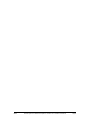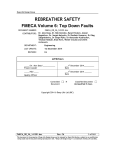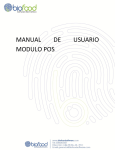Download Fisheries Dynamics of Modified Floodplains in Southern Asia
Transcript
Fisheries Dynamics of Modified Floodplains in Southern Asia Database User Manual Project R.5953 Fisheries Management Science Programme managed by MRAG under the ODA Renewable Natural Resources Research Strategy Final Draft, MRAG Ltd, September 1995 Table of Contents Introduction 1 Overview of the XMFDB Database 2 Installing the Database............................................................................................................... 2 Starting the database ................................................................................................................. 2 Menu System ............................................................................................................................. 2 Data Entry and Forms ................................................................................................................ 2 Adding New Data .......................................................................................................... 3 Data Entry Rules ........................................................................................................... 3 Editing Data................................................................................................................... 3 Deleting Data................................................................................................................. 3 Popup Menus ................................................................................................................ 3 Double-Table Forms...................................................................................................... 3 Other Database Facilities ........................................................................................................... 4 ‘WHERE’ Clauses in Commands ............................................................................................... 4 Displaying and Printing Reports ................................................................................................. 4 Routine Use of the Database ..................................................................................................... 5 XMFDB Database Files.............................................................................................................. 5 Step-by-Step Guide to the XMFDB Database 6 Menu Option (1)Catch and Effort Data....................................................................................... 6 Menu Option (2)Length Frequency Data ................................................................................... 6 Menu Option (3)Biological Data ................................................................................................. 6 Menu Option (4)Mark and Recapture Data ................................................................................ 7 Menu Option (5)Hydrological Data............................................................................................. 7 Menu Option (6)Standard Reports and Data Export .................................................................. 7 Menu Option (6.1) Print Species List ................................................................... 7 Menu Option (6.2) Print Locations List................................................................. 7 Menu Option (6.3) Data Collection Summary ...................................................... 7 Menu Option (6.4) Length Frequency Summary.................................................. 7 Menu Option (6.5) Mark Release Summary......................................................... 7 Menu Option (6.6) Export Data - Tables .............................................................. 8 Menu Option (6.7) Export Data - Views ............................................................... 8 Menu Option (7)Data Transfer to London .................................................................................. 8 Menu Option (7.1) Data Transfer to London ........................................................ 8 Menu Option (7.2) Repeat Previous Transfer ...................................................... 8 Menu Option (7.3) Exit Without Transfer.............................................................. 8 Menu Option (8)Database Maintenance .................................................................................... 8 Menu Option (8.1) Edit Reference Tables............................................................ 8 Menu Option (8.2) Database Self-Check Routine................................................ 9 Menu Option (8.3) Backup Database................................................................... 9 Menu Option (8.4) Reload Old Backup ................................................................ 9 Menu Option (9)Exit Database................................................................................................... 9 Tables MRAG 10 Table 1. List of tables, columns and rules in the XMFDB database........................................ 10 CE2 Table ................................................................................................................... 10 CE3HEADER Table .................................................................................................... 10 CE3DATA Table.......................................................................................................... 11 LFHEADER Table ....................................................................................................... 11 LFDATA Table............................................................................................................. 11 MARKRECAP1 Table ................................................................................................. 11 MARKRECAP2 Table ................................................................................................. 11 Fisheries Dynamics of Modified Floodplains in Southern Asia : Database User Manual Page i BIODATA_B Table ...................................................................................................... 12 BIOFOOD Table.......................................................................................................... 12 HYDRO_DAILY Table................................................................................................. 12 HYDRO_WEEKLY Table ............................................................................................ 13 Reference tables for data codes ................................................................................. 13 Table 2. List of programme files in the XMFDB database....................................................... 15 Table 3. Example Species List produced by the Reports Menu.............................................. 16 Table 4. Example Locations List produced by the Reports Menu ........................................... 17 Table 5. Example Data Collection Report produced by the Reports Menu............................. 18 Table 6. Example Length Frequency Report produced by the Reports Menu ........................ 19 Table 7. Example Tag Summary Report produced by the Reports Menu............................... 20 Figures Figure 1. Figure 2. Figure 3. Figure 4. Figure 5. Figure 6. Figure 7. Figure 8. Figure 9. Page ii 21 XMF Database Application Menu Tree .................................................................... 21 Catch-Effort respondent (CE2) data entry / editing form.......................................... 22 Catch species composition (CE3) data entry / editing form ..................................... 22 Length frequency data entry / editing form............................................................... 23 Biological data entry / editing form ........................................................................... 23 Mark release data entry / editing form...................................................................... 24 Mark recapture data entry / editing form .................................................................. 24 Daily hydrological data entry / editing form .............................................................. 25 Weekly hydrological data entry / editing form .......................................................... 25 Fisheries Dynamics of Modified Floodplains in Southern Asia : Database User Manual MRAG MRAG Fisheries Dynamics of Modified Floodplains in Southern Asia : Database User Manual Page iii Introduction This document provides a simple user guide to the ‘XMFDB’ database written for the ODA FMSP project R.5953 ‘Fisheries Dynamics of Modified Floodplains in S. Asia’. The database is primarily intended for the entry and storage of the key scientific data collected at the Indonesian and Bangladeshi field sites, including: and catch and effort data, fish length frequency data, mark and recapture (tagging) data, biological data, hydrological data. Sampling objectives and data collection methodologies for the above data have previously been reported in the Survey Methodologies project document (November 1994). The data are entered and stored in separate database ‘tables’, with different tables for each data-entry form. A single record comprises one ‘row’ in a table, while the ‘columns’ contain the various data included in that record. The XMFDB database includes a menu-driven ‘application’ which provides the following basic facilities for managing the data and extracting information: and entering and editing the data, printing reports on the data entered, exporting the data for analysis, transferring the data to the project headquarters in London, making backup copies of the database. This manual provides a guide to the facilities included in this application. When used with the RBase software (outside the application), the database provides powerful facilities for examining, displaying and selecting data for further analysis. MRAG Fisheries Dynamics of Modified Floodplains in Southern Asia : Database User Manual Page 1 Overview of the XMFDB Database Installing the Database To Install the XMFDB database, first insert the RBase RunTime disk 1 into the A: drive, type A:\INSTALL Enter1, and follow the on-screen instructions. The restricted-use RBase software will be loaded on to the C: hard disk drive (select the default directory name of C:\RTIME). Secondly, place the XMFDB database disk for the appropriate field site into the A: drive and again type A:\INSTALL Enter. The XMFDB database and associated files will be copied to directory C:\RTIME\XMFDB. Starting the database To start the XMFDB database the user should type the following at the DOS prompt; C:\XMFDB Enter This command will run the RBase RunTime software, load up the XMFDB database and start the menu-driven application automatically. Note that the database can NOT be run within the Microsoft WINDOWs environment. Menu System The database begins by displaying the ‘level-1' menu of nine available options. Options may be selected by typing the appropriate number, or by using the arrow keys followed by the Enter key. The menu then changes to the higher ‘level-2' menu with specific choices relevant to each topic. Further choices are available for one option in a ‘level-3' menu.The full menu tree layout of the various options is given in figure 1. To return to the lower level menus (eg to go from level-2 back to level-1), the user should press the Esc key. Data Entry and Forms The sample data recorded on paper forms ‘CE2', ‘CE3' etc (see Survey Methodologies Document) should be entered into the database via on-screen forms accessed by the Add...Data menu options. Most of the data entry forms have a standard format, with a menu bar at the top of the screen, a data section in the middle, and a status line at the bottom (see figures 2 to 9). To access the menu bar options press the Alt key or use the mouse; short-cut ‘function’ keys (eg F9, F10) are also available for some options. The data sections contain column descriptions next to blank spaces or ‘fields’ into which the data are entered. The status line gives the names of the form, the table and the column (field) in which the cursor is currently positioned. Adding New Data New data should be added to the database by selecting one of the Add...Data menu options. When all the data are entered into the appropriate fields, the row should be saved into the database by pressing F10, or by selecting Add Row from the Edit Menu in the top left hand corner 1 Page 2 Italic characters refer to single keys on the keypad Fisheries Dynamics of Modified Floodplains in Southern Asia : Database User Manual MRAG of the screen. The completed row will be saved and the spaces will be cleared ready for a new row to be entered. Some of the spaces (eg the date) are not erased, and can be accepted for the next row of data or typed over with a different value if necessary. The Duplicate Row menu option (Alt-D) may also be used to enter a new row which requires only a few changes from the last row. When data entry is finished, exiting from the Add/Edit...Data options gives an RBase message ’Do you want to save your changes?’ This question applies only to the last row of data currently on the screen, all previous rows are saved as they are entered. Entering ‘N’ drops the last (empty) row, but keeps the previously entered ones. Data Entry Rules The XMFDB database contains internal ‘rules’ to prevent the entry of impossible, or unlikely data values. When such data are entered, the database gives a message requesting the data to be corrected or changed. The rules for each column in each table are listed in Table 1. Editing Data Previously entered data may be edited or viewed by selecting one of the Edit...Data menu options. New data may be added using these options, as in the Add...Data forms, but the Duplicate Row facility is not available in Edit...Data. The up and down arrow keys move the cursor between the different data fields on the screen. The left and right arrow keys move been characters in a field. The Next Row and Previous Row (or F7 and F8) menu options move between different rows of data in the table. For editing, the data are usually displayed sorted by date, in reverse order. To assist data editing in the CE2, CE3, LF and Biology forms, each separate row of data is automatically given a unique identifier by the database. The identifier is displayed in the top right corner of the form screens. Deleting Data If necessary, incorrect rows can be deleted from the database by selecting the Delete Row menu option or by pressing F9, in either the Add...Data or the Edit...Data forms. A warning message will request confirmation: pressing 'Y' deletes the row. Popup Menus The word <POPUP> next to a data field on a form indicates that a menu of choices is available for that field. A Popup Menu may be called by pressing the Shift and F3 keys together, and an item then selected by using the arrow and Enter keys. These menus are commonly used for fields requiring coded entries, eg CS for the snakehead, Channa striatus (see section 2.4.5 of the Survey Methodologies Document for further details on codes). When the correct code is known, it can alternatively be entered directly without using the popup menu. Database rules (see later) prevent the entry of any incorrect codes. Double-Table Forms Three of the data entry forms have a ‘tiered’ system of data entry: for ‘CE3' catch species composition data, length frequency data, and biological data. These forms contain two separate regions for different types of data from a single sample. The upper region receives a single row of data, with the date and location etc of the sample. The lower region contains one or more rows of data associated with the same header row, eg for the percentages of the different fish species in a CE3 sample. The cursor may be moved between the two regions by clicking the right mouse button inside the region; by selecting Next Section or Previous Section from the Goto menu; or by pressing Shift-F7 or Shift-F8. When data have been entered into both regions of the form, the cursor should be returned to the upper region before adding the row. On exiting from one of the double-table forms, the database checks that the data have been correctly entered into both regions. A message is displayed: ‘Computing checking variables... please wait’. When errors are detected (eg for a length frequency header row with no MRAG Fisheries Dynamics of Modified Floodplains in Southern Asia : Database User Manual Page 3 accompanying data rows), a message announces the number of incorrect rows, and displays each row for correction using the form. Other Database Facilities In addition to data entry and editing, the XMFDB database has menu options for printing reports on collected information; for exporting selected data, eg to the printer or a file; for downloading data to a floppy disk for transferring to London; and for checking the database and making backup copies. These features are described in the following ‘Step by step guide to the XMFAPPL application’. ‘WHERE’ Clauses in Commands The Edit...Data and Data Export menu options display a message ‘Enter WHERE clause’ to allow the user to specify which data rows should be edited or exported. Rows are selected where they meet all the criteria given in the WHERE clause. Simple WHERE clauses could select all the data for the years before 1996, or for the species C. striatus using: or YEAR<96 SPECCODE=’CS’ For these WHERE clauses, one of the table columns (see table 1) is compared to a specific value. Note that values for text columns such as the species codes must be enclosed in quotation marks, such as ‘CS’. More complicated WHERE clauses can be built up using AND, OR and NOT operators or other more complicated ‘SQL’ commands (see database manuals). For example, all the data except the 1995 CS and MN data could be selected by typing in the WHERE clause: NOT (YEAR=95 AND (SPECCODE=’CS’ OR SPECCODE=’MN’)) If no WHERE clause is entered (by instead pressing Enter or Esc), all data will be selected. Displaying and Printing Reports The Data Reporting and Export options can display data either on the screen, or the printer, or send it to a file for later printing or saving. At the appropriate point, a menu box requests the user to choose one or more of these three destinations. Destinations should be selected using the arrow and Enter keys. The F2 key should be pressed when the correct choice has been made. When the ‘Create text file’ option is selected, a further box requests a file name to be entered. If the file already exists, the contents of the file will be replaced by the new data. Routine Use of the Database For routine data entry and reporting, the different features of the database should be used in the following order and frequency: 1. At the start of each data-entry session, any new codes for locations, species, gear types or food types should be entered into the Reference Tables with full descriptions. Such codes will not be accepted in the main data tables until they have been entered into the Reference Tables. This ensures that all codes are correctly entered, and fully described in the database. 2. Any new data should then be entered into the main tables using the Add...Data menu options. Previously entered data may be viewed or corrected using the Edit...Data options. 3. At the end of each data-entry session, say at the end of a day, the database should be backed up on to a floppy disk. Backup discs should be stored safely away from the machine location. At least two backups should be kept with the oldest copy being overwritten by the latest version. Page 4 Fisheries Dynamics of Modified Floodplains in Southern Asia : Database User Manual MRAG After making a backup, the database should be checked using the Database Self-Check option. If errors are detected, the database should be reloaded from an earlier un-corrupted backup, and the new data re-entered. 4. At the end of each half-month sampling period, after all the data have been entered, the Data Collection Report should be printed. The report should be checked to ensure that the correct numbers of rows have been entered into the database for the period. 5. At the end of each month, the two half-month Data Collection Reports should be faxed to London for central monitoring of data collection. 6. At the end of each quarter, when all the data have been entered and checked, and the database has been Self-Checked, the Data Transfer to London menu option should be run. The floppy disk with the downloaded data should finally be posted to London, with photocopies of the hand-written data sheets for the quarter. XMFDB Database Files The XMFDB database is contained in three RBase files XMFDB.RB1, 2 and 3. These files are updated by RBase each time the database is opened and new data are entered or viewed. The RBase menu system for the database is written in a file named XMFAPPL.APP. Some of the menu options are produced by programmes in separate command files called by XMFAPPL when selected. The various files included on the XMFDB installation disk are described briefly in table 2. The XMFAPPL and *.COM files should not be modified or deleted by the user. MRAG Fisheries Dynamics of Modified Floodplains in Southern Asia : Database User Manual Page 5 Step-by-Step Guide to the XMFDB Database Menu Option (1) Catch and Effort Data This menu option provides access to the on-screen forms for adding and editing CE2 Catch & Effort Respondent (CER) data and CE3 Species Composition data. The on-screen forms for adding these data are illustrated in figures 2 and 3. As with all the forms, the Add...Data option should be used to enter new data. The Edit...Data forms should be used to edit existing data. Rows can be added or deleted with either form, but the Duplicate Row option is only available for the Add...Data option, and only after at least one new row has been fully entered. Both the CE2 and CE3 forms have unique identifiers for each row of data, to assist editing. These are created automatically by the database, and displayed as numbers in the top right corner of the screen. They can not be modified by the user. Entries for the year in all the date fields should be entered as two-digit figures, eg as 95, not 1995. Rules prevent the entry of any invalid, or unlikely values (see table 1) for this and other data fields. The CE3 form is a double-table form in which one row with the date and location etc of the sample should be entered into the CE3HEADER table in the upper region, followed by one or more rows of species percentages into the CE3DATA table in the lower region. The cursor moves automatically into the lower region after all the data have been entered into the upper region. The mouse, Alt-menu and Shift-F7/Shift-F8 keys can also be used to move between regions. The cursor should be moved back to the upper region before the fully entered data are saved (eg by pressing F10). Saving the data clears the data fields (except for those with default values), ready for a new sample to be entered. When data entry is finished, the form may be closed by pressing Esc. A data checking routine prompts the user to correct any rows with invalid entries. Menu Option (2) Length Frequency Data This menu option provides access to the on-screen forms for adding and editing Length Frequency (LF) data. Like the CE3 form, the LF form has a double-table structure, with the lengths and frequencies being entered into the LFDATA table in the lower region. The above comments on the CE3 double-table form also apply to this form. The form is illustrated as figure 4. Menu Option (3) Biological Data This menu option allows entry and editing of Biological data. The on-screen Biological form (figure 5) also has a double-table structure with the header information for table BIODATA_B taking up most of the screen. One or more rows of data on stomach contents (percentages of each food type) should be entered into the BIOFOOD table in the small lower region. Menu Option (4) Mark and Recapture Data This menu option provides access to the on-screen forms for adding and editing tagging data in the MR1 mark release form (figure 6), and the MR2 mark recapture form (figure 7). Similar data are entered into both forms, with the recapture form also containing information on the names and addresses of those fishermen returning tags. Page 6 Fisheries Dynamics of Modified Floodplains in Southern Asia : Database User Manual MRAG Menu Option (5) Hydrological Data This menu option provides access to the on-screen forms for adding and editing daily and weekly hydrological data (figures 8 and 9). Daily hydrological data (water heights) are entered as single rows on a multi-row screen. For the more complicated weekly hydrological data, each weekly record is displayed separately. The records in both forms can still be scrolled through by using the F7 and F8 keys. Menu Option (6) Standard Reports and Data Export This menu option enables information in the database to be displayed either as standard reports or basic data tables. Standard reports are available for data collection activities, coding systems, and tag releases. Data can be exported from either a single table, or a ‘view’ of each pair of double-tables holding the CE3, LF and Biological data. Both reports and data can be sent to the screen, the printer, or a file. The level-2 menu for this option has seven choices, described in the following sections. Menu Option (6.1) Print Species List This option prints a reference list of all the fish species entered into the database reference table SPECIES, via menu option 8.1.1 (see later). The report gives the common, local and scientific names of each fish in addition to the species codes (see example in table 3). Species codes will not be accepted by the main database tables until they have been entered into the reference list. This approach ensures that only one correct code is consistently used in the database for each type of coded data. Menu Option (6.2) Print Locations List This option prints a reference list of all the locations entered into the database reference table LOCATIONS, via menu option 8.1.2 (see later). The report shows the codes allocated for each location, sorted into individual waterbodies (see example in table 4). Menu Option (6.3) Data Collection Summary This option prints a report on the sample sizes of data collected in a selected half-month sampling period (see example in table 5). Menu Option (6.4) Length Frequency Summary This option prints a cross-tabulation of number of LF counts in the database for each fish species. A WHERE clause can be used to select certain species or time periods etc. An example of the length frequency summary is given in table 6. Menu Option (6.5) Mark Release Summary This option prints a report on the release details for all the fish tagged during a selected month, sorted by tag type and tag number. The release details include the tag number, date, species and location (see example in table 7). The monthly reports will build into a full list of all the tags released to date, with which recapture details can be quickly compared. Menu Option (6.6) Export Data - Tables This option enables data to be sent from the database to the screen, to the printer or a file. A menu system is used to select the appropriate tables and columns of data (see lists of data columns in table 1), and a WHERE clause may be used to restrict the data to selected rows. MRAG Fisheries Dynamics of Modified Floodplains in Southern Asia : Database User Manual Page 7 Menu Option (6.7) Export Data - Views This option enables data to be sent from the database as in option 6.6, but from a combined ‘view’ of data from each pair of associated double-tables. The menu system provides access to the FULLCE3, FULLLF and FULLBIO views for the CE3, LF and Biological data double-tables (see table 1). Menu Option (7) Data Transfer to London This option copies data from the database on to a floppy disk for transfer to the central London office. The level-2 menu has three choices, as described in the following sections. Menu Option (7.1) Data Transfer to London This option selects all the data input (1) since the database was first used or (2) since the last data transfer, and downloads it to a blank floppy disk for transfer to London. The process is automatic, with screen messages requesting actions and confirming the result. Menu Option (7.2) Repeat Previous Transfer This option enables a previously transferred batch of data to be copied to floppy disk again. This facility enables a second copy of the data to be sent to London when the original copy is either lost in the post or corrupted on the way. To select the correct data, the database displays a menu of dates on which previous data transfers were made. The required date should be selected by using the arrow and Enter keys. The F2 key starts downloading the selected data to disk. Menu Option (7.3) Exit Without Transfer This option allows the user to return to the main menu without making a transfer. This is the same as pressing the Esc key. Menu Option (8) Database Maintenance This option allows the data code reference tables to be updated, and the database to be checked and backed up to a floppy disk. There are four level-2 menu options, as described in the following sections. Menu Option (8.1) Edit Reference Tables This option provides access, via a level-3 menu, to the on-screen forms for adding and editing the reference tables for the coded data on (1) species, (2) locations, (3) markets, (4) samplers, (5) gear types and (6) food types. Each of the options has their own simple data entry and editing form, which all use the standard menus and function keys. New codes for these data types must be entered into the reference tables before they can be used in the main data forms. Menu Option (8.2) Database Self-Check Routine This option should be used at the end of every data entry session to check if the database has been corrupted in any way. If any problems are detected, a message appears on the screen: ‘AUTOCHK has found errors in the database!’. If this occurs, the Reload option (see below) must be used to return to an older but uncorrupted backup version of the database. The data entered since the date of the backup must then be re-entered and re-checked. Menu Option (8.3) Backup Database This option makes a backup of the whole database on to a floppy disc. Backup copies should be made at the end of each data-entry session, say at the end of the day. Backup discs should be Page 8 Fisheries Dynamics of Modified Floodplains in Southern Asia : Database User Manual MRAG stored safely away from the machine location. At least two backups should be kept with the oldest copy being overwritten by the latest version. Menu Option (8.4) Reload Old Backup This option should only be used when an error has been found by the above Self-Check Routine. The floppy disc holding the backup database should be inserted into the A: drive when prompted with a screen message. The database will return to its state at the time of the backup, and all the data entered since the backup will have to be re-entered. Menu Option (9) Exit Database Selecting this option closes the database, and returns the computer to the MS-DOS prompt. All entered and edited data are saved automatically. MRAG Fisheries Dynamics of Modified Floodplains in Southern Asia : Database User Manual Page 9 Tables Table 1. List of tables, columns and rules in the XMFDB database2 Table Name, Data Content Data type3, max. chars. Column Default value Rules (allowed values, ranges, conditions) CE2 Table, Catch-Effort respondent (CER) data CE2ID# YEAR MONTH HALFMONTH SITE MARKET CER_CODE SAMPLER_CODE INTERVIEW_DATE RECALL CER_HOURS GEARTYPE GEARSIZE GEARMESH GEARUNITS SOAKHOURS MENINTEAM LOCACODE CE2CATCH CE2COMMENT TRANLOND TRANDATE int, auto int int int text, 1 text, 4 text, 6 text, 4 date int real text, 2 text, 40 int int real int text, 8 real note text, 1 date 94 to 97 1 to 12 1 or 2 I/B Must be entered Must be entered -7 to +15 0 to 168 If entered, must already exist in GEARS table If entered, must already exist in LOCATIONS table ≥0, must be entered 0 CE3HEADER Table, CE3 Catch species composition data, sample details (single row per sample) * * * * * * * CE3ID# SITE CE3DATE SAMPLER_CODE MARKET GEARTYPE LOCACODE CE3HTRANLOND CE3HTRANDATE SUMSPECIES int, auto text, 1 date text, 4 text, 4 text, 2 text, 8 text, 1 date computed I/B Must be entered Must be entered; must already exist in GEARS table If entered, must already exist in LOCATIONS table 0 Sum of CE3DATA SPECPERCENTAGE rows (should = 100) CE3DATA Table, CE3 Species composition data, percentages of species (multiple rows per sample) * * * CE3ID# SITE SPECCODE 2 3 Page 10 int text, 1 text, 2 I/B Must be entered; must already exist in SPECIES table NB: For further information on data collected, refer to the Survey Methodologies Document Data types: int = integer, auto = autonumbered Fisheries Dynamics of Modified Floodplains in Southern Asia : Database User Manual MRAG * SPECPERCENTAGE real CE3DTRANLOND text, 1 CE3DTRANDATE date 0 NB: View FULLCE3 includes above columns marked * from CE3HEADER and CE3DATA LFHEADER Table, Length Frequency data, sample details (single row per sample) * * * * * * * * * * LFID SITE LFDATE SAMPLELOCATION SAMPLER_CODE MARKET SPECCODE GEARTYPE GEARMESH LOCACODE LFHTRANLOND LFHTRANDATE int, auto text, 1 date text, 8 text, 4 text, 4 text, 2 text, 2 int text, 8 text, 1 date I/B Must be entered Must be entered; must already exist in SPECIES table Must be entered; must already exist in GEARS table If entered, must already exist in LOCATIONS table 0 LFDATA Table, Length Frequency data, counts at length (multiple rows per sample) * * * * LFID SITE LFSIZECLASS LFSIZECOUNT LFDTRANLOND LFDTRANDATE int text, 1 real int text, 1 date I/B 0 NB: View FULLLF includes above columns marked * from LFHEADER and LFDATA MARKRECAP1 Table, Mark release data SITE MRDATE SPECCODE TAGNUM LOCACAUGHT LOCARELEASED GEARTYPE FORKLENGTH TOT_LENGTH MARKCOMMENT TRANLOND TRANDATE TAGTYPE text, 1 date text, 2 text, 8 text, 8 text, 8 text, 2 int int note text, 1 date computed I/B Must be entered Must be entered; must already exist in SPECIES table Letter T/S/P/X/B + number 0001-9999 Must be entered; must already exist in LOCATIONS table If entered, 0 - 1,000 If entered, 0 - 1,000 0 Letter of TAGNUM MARKRECAP2 Table, Mark recapture data SITE MRDATE SPECCODE text, 1 date text, 2 TAGNUM text, 8 LOCACAUGHT GEARTYPE FORKLENGTH TOT_LENGTH MARKCOMMENT FISHERNAME text, 8 text, 2 int int note text 50 MRAG I/B Must be entered; must be > MR1 first MRDATE Must be entered; must already exist in SPECIES table; must be same SPECCODE in MR1 table Letter T/S/P/X/B + number 0001-9999; must exist in MR1 table Must be entered; must already exist in LOCATIONS table If entered, 0 - 1,000 If entered, 0 - 1,000 and > (MR1 TOT_LENGTH * 0.95) Fisheries Dynamics of Modified Floodplains in Southern Asia : Database User Manual Page 11 FISHERADDRESS TRANLOND TRANDATE TAGTYPE note text, 1 date computed 0 Letter of TAGNUM BIODATA_B Table, Biological data, sample details and fish characteristics (single row per sample) * * * * * * * * * * * * * * * * * * * BIOID# SITE BIODATE SPECCODE GEARTYPE LOCACODE TAGNUM FORKLENGTH TOT_LENGTH SEX_CODE MAT_CODE TOTALWT GONADWT OJ# STOMACH HPENVELOPE HARDPARTS TIMELANDED BIOCOMMENT BIOBTRANLOND BIOBTRANDATE SUMFOOD int, auto text, 1 date text, 2 text, 2 text, 8 text, 8 int int text, 1 text, 1 real real int int int text, 8 time note text, 1 date computed I/B Must be entered Must be entered; must already exist in SPECIES table If entered, must already exist in LOCATIONS table 0 - 1,000 If entered, 0 - 1,000 I, F or ? I, M, R or S 0 - 10,000 0 - 2,000 0 - 10 0 Sum of BIOFOOD FOODPERCENT rows (should be 100) BIOFOOD Table, Stomach content food composition data (multiple rows per BIODATA_B sample) * * * * BIOID# SITE FOODTYPE FOODPERCENT BIOFTRANLOND BIOFTRANDATE int text, 1 text, 2 real text, 1 date I/B 1 - 100 0 NB: View FULLBIO includes above columns marked * from BIODATA_B and BIOFOOD HYDRO_DAILY Table, Daily hydrological data (water heights) SITE LOCACODE HYDATE HYHEIGHT TRANLOND TRANDATE text, 1 text, 8 date real text, 1 date I/B If entered, must already exist in LOCATIONS table Must be entered -200 to +10,000 0 HYDRO_WEEKLY Table, Weekly hydrological data (water flow and quality) SITE LOCACODE HYDATE HYCURRENT HYDISSOXY HYTURBIDITY HYCONDUCT HYDISSSOLIDS HYBOD Page 12 text, 1 text, 8 date real real int int int int I/B If entered, must already exist in LOCATIONS table Must be entered Must be entered Fisheries Dynamics of Modified Floodplains in Southern Asia : Database User Manual MRAG HYPH HYTEMP TRANLOND TRANDATE real real text, 1 date 0 Reference tables for data codes LOCATIONS, Codes and descriptions of field sampling locations SITE LOCACODE LOCADESC LAT_DEG LAT_MIN LONG_DEG LONG_MIN LONG_HEM LOCANOTE TRANLOND TRANDATE WBODY text, 1 text, 8 text, 30 int real int real text, 1 note text, 1 date computed I/B Must be unique 0 First (waterbody) part of full location code SPECIES, Codes and full names for fish species SITE SPECCODE SPECNAME SPECLATIN SPECLOCAL KEYSPECIES TRANLOND TRANDATE text, 1 text, 2 text, 30 text, 40 text, 30 int text, 1 date I/B Must be unique 0 GEARS, Codes and full names for fishing gears SITE GEARTYPE GEARDESC EFFORTUNIT TRANLOND TRANDATE text, 1 text, 2 text, 20 text, 20 text, 1 date I/B Must be unique 0 FOODCODES, Codes and descriptions of foods in fish stomach contents SITE FOODTYPE FOODDESC TRANLOND TRANDATE text, 1 text, 4 text, 40 text, 1 date I/B Must be unique 0 MARKETS, Codes and names for fishing markets SITE MARKET MARKETNAME MARKETCOMM TRANLOND TRANDATE text, 1 text, 4 text, 40 note text, 1 date I/B Must be unique 0 SAMPLERS, Codes for field samplers (project staff) SITE SAMPLER_CODE SAMPLER_NAME TRANLOND MRAG text, 1 text, 4 text, 40 text, 1 I/B Must be unique 0 Fisheries Dynamics of Modified Floodplains in Southern Asia : Database User Manual Page 13 TRANDATE date CODES, Allowed codes for fish sex, maturity, sites etc... SEX_CODE SEX_DESC MAT_CODE MAT_DESC SITE SITEDESC HPCODE HPDESC YEAR MONTH HALFMONTH Page 14 text, 1 text, 8 text, 1 text, 8 text, 1 text, 20 text, 1 text, 30 int int int Fisheries Dynamics of Modified Floodplains in Southern Asia : Database User Manual MRAG Table 2. List of programme files in the XMFDB database Database / application files XMFDB.RB1 XMFDB.RB2 XMFDB.RB3 XMFDB database structure XMFDB database data XMFDB database indexes on key columns XMFAPPL.API XMFAPPL.APP XMFAPPL.APX XMFDB application in binary code (used by RBase for generating application) XMFDB application in ASCII text (created by RBase from .API file) XMFDB application in executable code (compiled .APX file, to run application) XMFDB.BAT RBASE.CFG XMFDB.DAT MS-DOS batch file to run RBase with XMFDB database Sets default settings each time RBase is run ‘Startup’ file to connect to XMFDB and run XMFAPPL application when RBase is run INSTALL.BAT MS-DOS batch file to install XMFDB files from A: drive to C:\RTIME\XMFDB directory Command Files for Data Entry / Editing EDITCE2.COM EDITCE3.COM DELCE3.COM RECALC.EEP EDITLF.COM DELLF.COM EDITMR1.COM EDITMR2.COM EDITBIO.COM DELBIO.COM Loads form to edit CE2 data, with WHERE clause and validity check Loads form to edit CE3 data, with WHERE clause and validity check On exit from CE3 form, deletes rows from CE3DATA table without CE3HEADER row and requests re-editing of any rows in CE3HEADER without associated CE3DATA rows, or with CE3DATA sum %s <> 100 Fills in calculated Sum% fields for CE3 and BIO forms Loads form to edit LF data, with WHERE clause and validity check On exit from LF form, deletes rows from LFDATA table without LFHEADER row; requests re-editing of any rows in LFHEADER without associated LFDATA rows Loads form to edit MARKRECAP1 data, with where clause and validity check Loads form to edit MARKRECAP2 data, with where clause and validity check Loads form to edit BIOLOGICAL (B) data, with where clause and validity check On exit from B form, deletes rows from BIOFOOD table without BIODATA_B header row, and requests re-editing of any rows in BIODATA_B table with STOMACH>0 but with no BIOFOOD rows, or with STOMACH=0 but with BIOFOOD rows, or with BIOFOOD sum %s <>100 Command Files for Reports & Data Export STANREPS.COM Prints standard bimonthly report on data collection / entry (report variables filled by *VAR.COM files below; prints reports LF3, BIORP, MRREP) LFVAR.COM Selects data on days sampling LF data MRVAR.COM Selects data on MR releases/recaptures BIOVAR.COM Selects data on B sample sizes LFCHECK.COM TAGSUM.COM Crosstabulates LF data by species, with where clause and validity check Prints report TAGREL on tag releases for selected year & month SELEXPO.COM SELVIEW.COM Exports data from a TABLE from chosen columns, with WHERE clause and validity check Exports data from a VIEW from chosen columns, with WHERE clause and validity check Command Files for Data Transfer to London TRANLOND.COM Downloads all new data to eg A:\INDONESI.UNL, and updates transfer fields TRANPREV.COM Re-Downloads data from previous transfer of specified date Command Files for Database Maintenance XMF_CHK.COM Checks database for errors, and compresses fragmented files XMFBACK.COM XMFRELO.COM Backups database (BACKUP ALL) to eg A:\XMFINDO.BAK Reloads old backup copy (RESTORE A:\XMFINDO.BAK) if XMFDB is corrupted MRAG Fisheries Dynamics of Modified Floodplains in Southern Asia : Database User Manual Page 15 Table 3. Example Species List produced by the Reports Menu ┌─────────────────────────────────────────────────────────────────────────────┐ │List of Species Caught at site : Indonesia │ ├────┬────────────────────────┬────────────────────┬──────────────────────────┤ │Code│Common Name │Local Name │Scientific Name │ ├────┼────────────────────────┼────────────────────┼──────────────────────────┤ │ AT │Climbing perch │Betok │Anabas testudineus │ │ BM │ │Baung munti │Bagroides milopterus │ │ BS │Tinfoil barb │Lampam │Barbodes schwanefeldi │ │ C │Silurid (glass) catfish │Lais / Bulu tulang │Cryptopterus spp │ │ CA │Silver barb │Sebaras │Cyclochelichthys apogon │ │ CB │Air breathing catfish │Keli (ikan lele) │Clarias batrachus │ │ CK │Blackwater snakehead │Serkoh │Channa bankanensis │ │ CL │Forest snakehead │Bujuk │Channa lucius │ │ CM │Giant snakehead │Toman │Channa micropeltes │ │ CO │ │Siamis │Chela oxygastroides │ │ CS │Banded snakehead │Gabus │Channa striatus │ │ DO │Dangila ocellata │Lambak │Dangilla ocellata │ │ HM │Transverse-bar barb │Sebarau │Hampala macrolepidota │ │ HT │Kissing gouramy │Tembakang │Helostoma temincki │ │ L │Others │Lain-lain │Others │ │ LH │Hoeven's carp │Jelawat │Leptobarbus hoeveni │ │ MA │Eel │Belut │Monopterus albus │ │ MN │Yellow mystus │Baung │Mystus nemurus │ │ MR │Freshwater Giant Shrimp │Udang galah │Macrobrachium rosenbergii │ │ MU │Spiny eel │Tilan │Mastacembelus unicolor │ │ MV │Striped mystus │Berengit │Mystus vittatus │ │ NC │Spotted featherback │Belido (belida) │Notopterus chitala │ │ NN │Grey featherback │Putak (belida) │Notopterus notopterus │ │ O │ │Buing │Osteochilus spp │ │ OG │Giant gouramy │Guramy │Osphronemus goramy │ │ OH │Bony-lipped barb │Palau │Osteochilus hasselti │ │ OM │Marbled goby │Betutu │Oxyleotris marmoratus │ │ OV │ │Tembelikat │Osteochilus vittatus │ │ P │Shrimps │Udang │Palaemon spp │ │ PF │Striped tiger nandid │Sepatung │Pristolepis fasciatus │ │ PG │Java barb │Tawes │Puntius gonionotus │ │ PH │Belontid │Selincah │Polycanthus hasselti │ │ PM │ │Riu │Pangassius micronema │ │ PP │ │Juaro │Pangassius polyuronodon │ │ PS │ │Kemurian │Puntius fasciatus │ │ PT │ │Pirikelang │Puntius tetrazona │ │ R │Mixed species │Rucah │Mixed small fish │ │ RA │Rasbora spp │Darkina │Rasbora spp │ │ S │Various │Sampah kecil │Mixed small cyprinids │ │ TP │Thynnichthys polylepis │Damaian │Thynnichthys polylepis │ │ TR │Trichogaster pectoralis │Sepat siam │Snakeskin gouramy │ │ TT │Two spot gouramy │Sepat merah mata │Trichogaster trichopterus │ │ WL │Giant silurid catfish │Tapa │Wallago leeri │ ├────┴────────────────────────┴────────────────────┴──────────────────────────┤ │ 43 species found │ └─────────────────────────────────────────────────────────────────────────────┘ Page 16 Fisheries Dynamics of Modified Floodplains in Southern Asia : Database User Manual MRAG Table 4. Example Locations List produced by the Reports Menu Location Codes in use at study site: Indonesia Report prepared on Date: 17/03/1995 Water Location Location Body Code Description ┌──────┬──────────┬─────────────────────────────────────────────────────────┐ │GT │ GT │ Galah Tanah │ └──────┴──────────┴─────────────────────────────────────────────────────────┘ ┌──────┬──────────┬─────────────────────────────────────────────────────────┐ │ID │ ID │ Ilir Dusun │ └──────┴──────────┴─────────────────────────────────────────────────────────┘ ┌──────┬──────────┬─────────────────────────────────────────────────────────┐ │LK │ LK │ Lebung Kuali │ └──────┴──────────┴─────────────────────────────────────────────────────────┘ ┌──────┬──────────┬─────────────────────────────────────────────────────────┐ │LLL │ LLL │ Lubuk Lampam Lebak │ │LLL │ LLL,B1 │ Lubuk Lampam Lebak, Lebung Suak Buaya │ └──────┴──────────┴─────────────────────────────────────────────────────────┘ ┌──────┬──────────┬─────────────────────────────────────────────────────────┐ │LLR │ LLR │ Lubuk Lampam Rawang │ └──────┴──────────┴─────────────────────────────────────────────────────────┘ ┌──────┬──────────┬─────────────────────────────────────────────────────────┐ │LLS │ LLS │ Lubuk Lampam Sungai │ │ │LLS │ LLS,P │ Lubuk Lampam Sungai, Penetak └──────┴──────────┴─────────────────────────────────────────────────────────┘ ┌──────┬──────────┬─────────────────────────────────────────────────────────┐ │BBU │ BBU,P │ Belanti, Batang Hari Ulu, Penetak │ └──────┴──────────┴─────────────────────────────────────────────────────────┘ ┌──────┬──────────┬─────────────────────────────────────────────────────────┐ │DBT │ DBT │ Danau Besar, Teluk Bangko │ │DBT │ DBT,P │ Danau Besar, Teluk Bangko, Penetak │ └──────┴──────────┴─────────────────────────────────────────────────────────┘ ┌──────┬──────────┬─────────────────────────────────────────────────────────┐ │LKB │ LKB │ Lubuk Kemudi, Batang Hari Besar │ └──────┴──────────┴─────────────────────────────────────────────────────────┘ ┌──────┬──────────┬─────────────────────────────────────────────────────────┐ │LLL │ LLL,UTR │ Lubuk Lampam Lebak, Ulu & Tengah, Right │ └──────┴──────────┴─────────────────────────────────────────────────────────┘ ┌──────┬──────────┬─────────────────────────────────────────────────────────┐ │LLS │ LLS,I │ Lubuk Lampam Sungai, Ilir │ │LLS │ LLS,X │ Lubuk Lampam Sungai, From Tagging Experiment │ └──────┴──────────┴─────────────────────────────────────────────────────────┘ ┌──────┬──────────┬─────────────────────────────────────────────────────────┐ │LST │ LST,LI │ Lebung Sulit, Lebak, Ilir (d/s Penetak) │ │LST │ LST,P │ Lebung Sulit, Penetak │ └──────┴──────────┴─────────────────────────────────────────────────────────┘ ┌──────┬──────────┬─────────────────────────────────────────────────────────┐ │SA │ SA,P │ Sungai Aur, Penetak │ └──────┴──────────┴─────────────────────────────────────────────────────────┘ ┌──────┬──────────┬─────────────────────────────────────────────────────────┐ │SKI │ SKI │ Batang Hari Sipin, Kapak Ilir │ └──────┴──────────┴─────────────────────────────────────────────────────────┘ ┌──────┬──────────┬─────────────────────────────────────────────────────────┐ │SPG │ SPG │ Sarang Elang Pakuadji, Lebak Grubing │ └──────┴──────────┴─────────────────────────────────────────────────────────┘ ┌──────┬──────────┬─────────────────────────────────────────────────────────┐ │SPT │ SPT,R │ Sarang Elang Pakuadji, Talang Tengah, Right │ └──────┴──────────┴─────────────────────────────────────────────────────────┘ MRAG Fisheries Dynamics of Modified Floodplains in Southern Asia : Database User Manual Page 17 Table 5. Example Data Collection Report produced by the Reports Menu Site = Indonesia, Year = 1995 Days sampling CE2 data Number CERS interviewed 5 43 Month = 3 HalfMonth = 2 Days sampling CE3 data Number of CE3 samples 3 11 Number of rows by gear type - CE2 data geartype Number of Occurrences ------------------------ --------------------BB 7 BK 9 CO 1 EL 3 JR 8 KL 3 TL 10 TU 2 -025 Number of rows by gear type - CE3 data geartype Number of Occurrences ------------------------ --------------------BB 2 BK 2 C0 1 JR 2 KL 1 TL 2 TU 1 CS Days Sampling by species LF sample sizes by geartype | CS -------- | ------JR | 33 KL | 0 TL | 583 TU | 0 -------- | ------| 616 species HT ------0 249 0 0 ------249 MR 4 1 Species OH MN 3 3 HT Other 0 1 and geartype MN MR OH (Total) ------- ------- ------- ------29 0 199 261 0 0 50 299 13 0 0 596 4 13 0 17 ------- ------- ------- ------46 13 249 1173 Biological / Marking Data CS Days Sampling by Species Sample Sizes by Species Hard Part Samples - Scales Otoliths Opercula Vertebrae Pect. Spine Dors. Spine CS Number of marks released Number of marks recaptured Page 18 Species MR OH 0 0 0 0 0 0 0 0 0 0 0 0 0 0 0 0 0 0 0 0 0 0 0 0 MR 66 2 OH 24 4 MN Species MN 0 15 0 1 HT 0 0 0 0 0 0 0 0 Other 0 0 0 0 0 0 0 0 HT 0 0 0 0 0 0 0 0 Other 0 1 Fisheries Dynamics of Modified Floodplains in Southern Asia : Database User Manual 0 0 MRAG Table 6. Example Length Frequency Report produced by the Reports Menu Length Frequency Data Check Data Check on 21/08/95 lfsizecl | AT CS HT MN MR OH (Tota -------- | ----- ----- ----- ----- ----- ----- ----1. | 10 0 0 0 0 0 10 2.5 | 0 0 0 1 0 0 1 3.5 | 2 0 3 0 0 0 5 4. | 5 0 4 1 1 0 11 4.5 | 11 0 5 0 0 0 16 5. | 20 0 9 0 1 1 31 5.5 | 8 0 14 0 3 0 25 6. | 4 0 19 0 0 1 24 6.5 | 3 0 24 0 7 0 34 7. | 3 0 41 0 5 8 57 7.5 | 1 0 38 0 9 3 51 8. | 0 0 53 0 9 12 74 8.5 | 0 0 40 0 5 3 48 9. | 0 0 31 0 4 21 56 9.5 | 0 0 21 0 6 21 48 10. | 1 1 26 3 4 38 73 10.5 | 0 0 4 0 2 33 39 11. | 0 0 19 4 4 50 77 11.5 | 0 0 0 0 1 21 22 12. | 6 0 29 9 0 49 93 12.5 | 0 0 0 1 2 20 23 13. | 5 2 25 14 2 77 125 13.5 | 0 1 0 4 0 24 29 14. | 7 1 14 17 2 116 157 14.5 | 0 2 0 11 0 29 42 15. | 2 3 17 30 2 122 176 15.5 | 0 6 1 8 0 12 27 16. | 2 0 28 17 0 118 165 16.5 | 0 1 3 2 0 8 14 17. | 1 4 36 22 1 74 138 17.5 | 0 10 1 2 0 2 15 18. | 0 17 32 28 0 26 103 18.5 | 0 9 6 10 0 1 26 19. | 0 12 29 20 0 12 73 19.5 | 0 11 7 0 0 0 18 20. | 0 13 23 15 0 1 52 20.5 | 0 17 2 0 0 0 19 21. | 0 24 16 15 0 2 57 21.5 | 0 14 1 2 0 0 17 22. | 0 24 15 22 0 0 61 22.5 | 0 20 0 0 0 0 20 23. | 0 66 9 21 0 0 96 23.5 | 0 19 1 0 0 0 20 24. | 0 28 2 14 0 0 44 24.5 | 0 23 0 0 0 0 23 25. | 0 20 2 4 0 0 26 25.5 | 0 23 0 0 0 0 23 26. | 0 41 0 2 0 0 43 27. | 0 29 0 2 0 0 31 28. | 0 38 0 5 0 0 43 29. | 0 22 0 6 0 0 28 30. | 0 22 0 2 0 0 24 31. | 0 25 0 1 0 0 26 32. | 0 27 0 2 0 0 29 MRAG Fisheries Dynamics of Modified Floodplains in Southern Asia : Database User Manual Page 19 33. | 0 11 0 2 0 0 13 34. | 0 41 0 5 0 0 46 35. | 0 11 0 4 0 0 15 36. | 0 3 0 5 0 0 8 37. | 0 0 0 5 0 0 5 38. | 0 0 0 7 0 0 7 39. | 0 1 0 1 0 0 2 40. | 0 0 0 2 0 0 2 46. | 0 0 0 1 0 0 1 54. | 0 0 0 1 0 0 1 -------- | ----- ----- ----- ----- ----- ----- ----| 91 642 650 350 70 905 2708 Page 20 Fisheries Dynamics of Modified Floodplains in Southern Asia : Database User Manual MRAG Table 7. Example Tag Summary Report produced by the Reports Menu ┌──────────────────────────────────────────────────────────────────────────┐ │ Summary of Tags Released during Month : 1 │ │ Year : 1995 │ └──────────────────────────────────────────────────────────────────────────┘ ┌───────────────────┬───────────┬────────┬──────┬──────────────────────────┐ │ Tag │ Date │Species │Gear │ Location │ │ Type Number │ (dd/mm/yy)│ │ │ Caught Released │ ├───────────────────┼───────────┼────────┼──────┼──────────────────────────┤ │ P P0009 │ 12/01/95│ MR │ BB │ SKI SKI │ │ P P0010 │ 12/01/95│ MR │ BB │ SKI SKI │ │ P P0011 │ 12/01/95│ MR │ BB │ SKI SKI │ │ P P0013 │ 12/01/95│ MR │ BB │ SKI SKI │ │ P P0014 │ 12/01/95│ MR │ BB │ SKI SKI │ │ P P0015 │ 12/01/95│ MR │ BB │ SKI SKI │ │ P P0025 │ 12/01/95│ MR │ BB │ SPT,R SPT,R │ ├───────────────────┼───────────┼────────┼──────┼──────────────────────────┤ │Total tags 7│ │ │ │ │ └───────────────────┴───────────┴────────┴──────┴──────────────────────────┘ ┌───────────────────┬───────────┬────────┬──────┬──────────────────────────┐ │ Tag │ Date │Species │Gear │ Location │ │ Type Number │ (dd/mm/yy)│ │ │ Caught Released │ ├───────────────────┼───────────┼────────┼──────┼──────────────────────────┤ │ S S0001 │ 12/01/95│ HT │ CO │ LLS,P LLS,I │ │ S S0002 │ 12/01/95│ HT │ CO │ LLS,P LLS,I │ │ S S0003 │ 12/01/95│ OH │ │ LLS,X LLS,I │ │ S S0004 │ 12/01/95│ OH │ │ LLS,X LLS,I │ │ S S0005 │ 12/01/95│ OH │ │ LLS,X LLS,I │ │ S S0006 │ 12/01/95│ OH │ │ LLS,X LLS,I │ │ S S0007 │ 12/01/95│ OH │ │ LLS,X LLS,I │ │ S S0008 │ 12/01/95│ OH │ │ LLS,X LLS,I │ │ S S0009 │ 12/01/95│ OH │ │ LLS,X LLS,I │ │ S S0010 │ 12/01/95│ OH │ │ LLS,X LLS,I │ │ S S0011 │ 12/01/95│ OH │ │ LLS,X LLS,I │ ├───────────────────┼───────────┼────────┼──────┼──────────────────────────┤ │Total tags 11│ │ │ │ │ └───────────────────┴───────────┴────────┴──────┴──────────────────────────┘ ┌───────────────────┬───────────┬────────┬──────┬──────────────────────────┐ │ Tag │ Date │Species │Gear │ Location │ │ Type Number │ (dd/mm/yy)│ │ │ Caught Released │ ├───────────────────┼───────────┼────────┼──────┼──────────────────────────┤ │ T T0001 │ 12/01/95│ CS │ BK │ SPG SPT,R │ │ T T0002 │ 12/01/95│ CS │ BK │ SPG SPT,R │ │ T T0003 │ 12/01/95│ CS │ BK │ SPG SPT,R │ │ T T0004 │ 12/01/95│ CS │ BK │ SPG SPT,R │ │ T T0005 │ 12/01/95│ CS │ BK │ SPG SPT,R │ │ T T0006 │ 12/01/95│ CS │ BK │ SPG SPT,R │ │ T T0007 │ 12/01/95│ CS │ BB │ SKI SKI │ │ T T0008 │ 12/01/95│ CS │ BB │ SKI SKI │ ├───────────────────┼───────────┼────────┼──────┼──────────────────────────┤ │Total tags 8│ │ │ │ │ └───────────────────┴───────────┴────────┴──────┴──────────────────────────┘ MRAG Fisheries Dynamics of Modified Floodplains in Southern Asia : Database User Manual Page 21 Figures Menu Level 1 │ ├─ │ │ │ │ ├─ │ │ ├─ │ │ ├─ │ │ │ │ ├─ │ │ │ │ ├─ │ │ │ │ │ │ │ │ ├─ │ │ │ ├─ │ │ │ │ │ │ │ │ │ └─ Menu Level 2 Catch and Effort Data ─┬── ├── ├── └── Menu Level 3 Add CE2 Data Edit CE2 Data Add CE3 Data Edit CE3 Data Length Frequency Data ─┬── Add Length Frequency Data └── Edit Length Frequency Data Biological Data ───────┬── Add Biological Information └── Edit Biological Information Mark & Recapture Data ─┬── ├── ├── └── Add Marking Information Edit Marking Information Add Recapture Information Edit Recapture Information Hydrological Data ─────┬── ├── ├── └── Add Daily Hydrological Information Edit Daily Hydrological Information Add Weekly Hydrological Information Edit Weekly Hydrological Information Standard Reports and Data Export ──┬── ├── ├── ├── ├── ├── └── Print Species List Print Locations List Data Collection Summary Length Frequency Summary Mark / Recapture Summary Export Data - Tables Export Data - Views Data Transfer ─────────┬── Data Transfer to London ├── Repeat Previous Transfer └── EXIT Without Transfer Database Maintenance ──┬── │ │ │ │ │ ├── ├── └── Edit Reference Tables ─┬─ Edit Species Codes ├─ Edit Location Codes ├─ Edit Market Codes ├─ Edit Sampler Codes ├─ Edit Gear Codes └─ Edit Food Codes Run Database Self-Check Routine Backup Database Reload Old Database EXIT Database Figure 1. XMF Database Application Menu Tree Page 22 Fisheries Dynamics of Modified Floodplains in Southern Asia : Database User Manual MRAG Figure 2. Catch-Effort respondent (CE2) data entry / editing form. Figure 3. Catch species composition (CE3) data entry / editing form. MRAG Fisheries Dynamics of Modified Floodplains in Southern Asia : Database User Manual Page 23 Figure 4. Length frequency data entry / editing form. Figure 5. Biological data entry / editing form. Page 24 Fisheries Dynamics of Modified Floodplains in Southern Asia : Database User Manual MRAG Figure 6. Mark release data entry / editing form. Figure 7. Mark recapture data entry / editing form. MRAG Fisheries Dynamics of Modified Floodplains in Southern Asia : Database User Manual Page 25 Figure 8. Daily hydrological data entry / editing form. Figure 9. Weekly hydrological data entry / editing form. Page 26 Fisheries Dynamics of Modified Floodplains in Southern Asia : Database User Manual MRAG