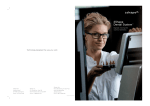Download Database User Manual
Transcript
A Synthesis of Simple Empirical Models to Predict Fish
Yields in Tropical Lakes and Reservoirs
(R. 6178)
Database User Manual
Produced by MRAG Ltd under the Fisheries Management
Science Programme of the Overseas Development Administration
October 1995
Contents
Introduction
1
System Requirements
2
Installation and Getting Started
3
User Interface
4
Menus
Forms
The Main Menu
Location and Morphology Data
List of Pop-Up Menus
Hydrology and Climate Data
List of Pop-Up Menus
Chemical and Biological Data
List of Pop-Up Menus
Fisheries Data
List of Pop-Up Menus
Demographic Data
List of Pop-Up Menus
Entry and Editing of Summary Data
List of Pop-Up Menus
Database Utilities
4
4
6
11
11
13
13
14
14
16
16
17
17
18
18
20
Appendix 1 - Entity Relationship Diagram
21
Appendix 2 - Data Dictionary
22
List of Tables in the XTL Database
Summary of Tables in the XTLDB Database
Details of Data Tables in the XTLDB Database
Water Bodies
Climate & Hydrology
Location and Morphological Data Table
Land Use and Demographic Data Table
Fisheries data table
References Table
Summary Information Table
List of Forms
Appendix 3 - Database Application Source Code
MRAG
A Synthesis of Simple Empirical Models to Predict Fish Yields in Tropical Lakes and Reservoirs
Database Manual
22
22
22
22
22
23
24
24
25
26
28
29
MRAG
Introduction
LAKESDB is a relational database for storing and extracting references and data concerning fisheries in
lakes, reservoirs and coastal lagoons from Africa, Asia and Latin America. Data in the database is
organised into seven primary data tables and one secondary summary table.
The seven primary data tables hold the following data (the figures in brackets detailing the number of
entries in each table);
•
•
•
•
•
•
•
References;
Water Bodies;
Location and Morphology;
Hydrology and Climate;
Chemical and Biological Features;
Fish and Fisheries;
Demography and Land Use;
(440)
(2481)
(3018)
(941)
(1750)
(2754)
(392)
The data in the primary tables above provide information on 2481 different water bodies, of which 526 are
present in the summary table and have been used in the analysis.
A simple user interface is provided for users to add, view, edit and print selected references and
associated data. As the potential users of the database are likely to undertake a wide variety of analyses
on the data in the database there has been no attempt to build a complex data extraction facility into the
application. To provide easy access to the data each of the data tables has been constructed using a
standard dBase1 format, which can be accessed from a wide variety of commercially available database
and spreadsheet packages. The application providing the user interface to the database is written using
R:BASE. (A copy of R:BASE RunTime is provided with the database)2.
1
2
MRAG
dBase is a registered trademark of Borland Inc.
R:Base and R:Base RunTime are registered trademarks of Microrim Inc.
A Synthesis of Simple Empirical Models to Predict Fish Yields in Tropical Lakes and Reservoirs
Database Manual
Page 3
System Requirements
The database has the following requirements;
•
An IBM PC or 100% compatible with at least an 80286 processor, (an 80386 or higher
recommended);
•
640 K RAM with 465 K available for the database software. The database software can use
expanded memory to a limit of 2 MB;
•
A hard disk with approximately 10 MB available for the database software and data files, and a
3½" floppy disk drive for installing the software; (The database can be supplied on 5¼" floppy on
request); NB: The amount of disk space required will depend on the amount of new data likely to
be added.
•
DOS 3.1 or later;
•
CGA screen or better;
•
A mouse or other pointing device may also be used for selecting menus.
Page 4
A Synthesis of Simple Empirical Models to Predict Fish Yields in Tropical Lakes and Reservoirs
Database Manual
MRAG
Installation and Getting Started
The XTLDB database cannot be used from floppy drives; it must be installed onto a hard disk drive.
To install the database follow the simple instructions below;
1
Put the Database Installation Disk into a floppy drive and change to that drive (i.e. if your 3½"
drive is drive A:, type A: [ENTER] and the A: prompt will appear.
2
Type INSTDB [ENTER] to start the database installation program.
3
The database installation program will copy the necessary files into a directory called LAKESDB
on your hard disk.
4
The database installation program will then prompt you to insert the Software. Replace the
Database Installation Disk with the Software Installation Disk in the a: drive.
5
Type INSTSOFT [ENTER] to start the software installation program.
6
When the installation is finished the installation program will return you to the A: prompt. The
database is then ready for use.
7
To run the database is simple. Just change to the directory in which the database is stored by
using the command CD C:\LAKESDB [ENTER] then type LAKESDB [ENTER]. After a few
moments the main menu of the database will appear.
MRAG
A Synthesis of Simple Empirical Models to Predict Fish Yields in Tropical Lakes and Reservoirs
Database Manual
Page 5
User Interface
The user interface for the XTLDB database has been designed using a combination of menus and forms
for entering, editing and viewing data.
Menus
Three different types of menu have been used in this database, but the same principles apply to all three
types. The active option in each menu is always highlighted. To change the active option use the up and
down arrow keys [↑] & [↓], most menus will return you to the top of the menu list if you scroll off the bottom
of the list and vice versa. To select the highlighted option press [ENTER]. If you have a mouse it is
possible to change to an option by simply clicking the left mouse button whilst the cursor is over the
required option. To select the option press the left mouse button again.
Other short-cuts are available on some menus. For instance the main menu is numbered 1 to 9. To select
an option just press the required number. In the subsidiary menus pressing the first highlighted letter of
the menu option will take you to that option. If more than one option starts with the same letter pressing
the letter will take you to the next menu option starting with that letter.
In many of the forms POP-UP menus are available for some fields. These are accessed by pressing the
[SHIFT] and [F3] keys simultaneously. Simply select the required option with the arrow keys and then
press [ENTER], this value will then be entered into the appropriate field.
In all menus pressing the [ESC] key will abort the current menu and return you to the previous level. If you
press the [ESC] key at the main menu, you will exit the database as if you had selected option '9 - EXIT'.
Forms
When you are entering or editing information in the database, the information is presented on the screen
as a form with a menu bar on the top line and a status line on the bottom. The [ALT] key will move you to
the menu bar, where you can select options using the arrow keys as for menus. Pressing the [ALT] key a
second time will return you to the form. The menu bar can also be accessed by using the mouse, clicking
the left mouse button over the appropriate option on the menu bar.
The menu options that will be available will differ depending on whether you are entering new data or
browsing / editing previously entered data. When you are entering data the menu bar will contain the
following options - Add/Discard, Go To and Exit. Under Add/Discard the following options will be
available, Discard Row and Add Row and Exit. Selecting Discard Row will clear the form removing any
data you have just entered; Add Row and Exit will save the current row to the database table and return
you to the previous menu. The Go To option does not have any use whilst you are adding data. Selecting
Exit will quit the form and return you to the previous menu without saving the data. When you are editing
data there are the same three options as before. Under the Add/Discard option the following options will
be available, Add Row, Discard Row, Delete Row, Save Changes, Add Row and Exit. All changes to
the database should be saved using Save Changes before exiting the form, if modifications have been
made and you attempt to EXIT then a message will appear prompting you whether or not you wish to save
the changes that you have made.
The Go To menu option, has the following options, Next Row and Previous Row, (the Next Section /
Previous Section options are not used in this application). These options will move you to the next /
previous rows in the database. NB: [F7] and [F8] can be used as short cut keys for Next Row / Previous
Row respectively.
Page 6
A Synthesis of Simple Empirical Models to Predict Fish Yields in Tropical Lakes and Reservoirs
Database Manual
MRAG
To move between fields on a form press [ENTER] or [TAB] to move forward one field, [SHIFT][TAB] to
move backward one field.
Often the forms will occupy more than one page. To move between the pages, use the [PgUp] and [PgDn]
keys, or if you are on the last field of the current page press the [TAB] key to move to the next field,
(conversely, if you are on the first field of the screen you can use [SHIFT]{TAB] to move back one page.
MRAG
A Synthesis of Simple Empirical Models to Predict Fish Yields in Tropical Lakes and Reservoirs
Database Manual
Page 7
The Main Menu
Figure 1 shows the main database menu that you are presented with on starting the application. Each of
the functions is described below.
Figure 1
Page 8
Screen Capture of the XTLDB database main menu screen
A Synthesis of Simple Empirical Models to Predict Fish Yields in Tropical Lakes and Reservoirs
Database Manual
MRAG
References and Water Bodies
This option allows the user to enter the key data that must be entered before any other data on a new
reference or water body can be entered.
Selecting this menu option from the main menu will bring up the following options;
•
Add New Reference
This option will allow the user to enter a new reference into the database. The database will
automatically allocate a unique reference number to each new reference added to the database.
A description of each field can be found in Appendix I. NB: The main referencing field that is used
is ref_name, which should have the general structure a follows;
Single Author
SURNAME1, YEAR
Two Authors
SURNAME1 & SURNAME2, YEAR
Three Authors
SURNAME1, SURNAME2 & SURNAME3, YEAR
More than three authors SURNAME1 et al., YEAR
The user should check before entering a new reference that the reference has not previously
been entered. This can be done through either Edit All References or Browse References
(Table) described below.
•
Edit All References
This option brings up the reference form, and all the references currently stored in the database.
These will be sorted alphabetically on the ref_name field, i.e. alphabetically on the surname of the
first author.
The references entry and editing screen can be seen in Figures 2 & 3.
•
Browse References (Table)
This option brings up the references table in a tabular form to allow easier browsing of the whole
data set. An example of the browse screen for the references can be seen in Figure 4.
•
Add New Water Body
Selecting this option will allow the user to enter the name of a new water body. No other data
apart from the name is required for this option. NB: The user should check using Edit Existing
Water Bodies that the water body has not previously been entered.
•
Edit Existing Water Bodies
Selecting this option will bring up a form that will allow the user to modify any names of
waterbodies that exist in the database. This should only be done to names that have previously
been entered with spelling mistakes, and those names of waterbodies already in the database
should not be altered.
MRAG
A Synthesis of Simple Empirical Models to Predict Fish Yields in Tropical Lakes and Reservoirs
Database Manual
Page 9
Figure 2
Screen Capture showing the reference entry and editing screen (page 1)
Figure 3
Screen Capture showing the reference entry and editing screen (page 2)
Page 10
A Synthesis of Simple Empirical Models to Predict Fish Yields in Tropical Lakes and Reservoirs
Database Manual
MRAG
Figure 4
MRAG
Screen capture showing the screen format displayed when the Browse References
option is selected
A Synthesis of Simple Empirical Models to Predict Fish Yields in Tropical Lakes and Reservoirs
Database Manual
Page 11
Entering and Editing Other Primary Data
Selecting any of the five options for the primary data tables (excluding references & water bodies), will
bring up a standard menu. This menu has two options Add New Reference and Edit Existing
References.
On selecting the Add New References option the user will bring onto the screen the appropriate form for
the data table selected. The user will then be presented with a list of all the water bodies in the database
and should choose the appropriate one. After choosing the water body to which the data applies the user
should then choose a reference from a similar list. (NB: The water body name and reference should have
been entered previously.) The user can then enter the appropriate data.
Each of the data entry and editing forms accessible through options 2 to 6, are shown on the following
pages. Also within each section is a list of the fields for which pop-up menus are available (press
<SHIFT><F3> to bring up the pop-up menu).
Page 12
A Synthesis of Simple Empirical Models to Predict Fish Yields in Tropical Lakes and Reservoirs
Database Manual
MRAG
Location and Morphology Data
List of Pop-Up Menus
The only pop-up menu available for this form is for Water Body type. Pressing <SHIFT><F3> will bring up
a menu listing all the water body types that have already been used in the database. If however you feel
that the water body does not fit into one of these types, simply press <ESC> to return you to the form
without selecting any option and then type the water body type in the field directly.
Figure 5
MRAG
Screen capture showing the data entry and editing screen for location and
morphology data (page 1).
A Synthesis of Simple Empirical Models to Predict Fish Yields in Tropical Lakes and Reservoirs
Database Manual
Page 13
Figure 6
Screen capture showing the data entry and editing screen for location and
morphology data (page 2).
Figure 7
Screen capture showing the data entry and editing form for location and
morphology data (page 3).
Page 14
A Synthesis of Simple Empirical Models to Predict Fish Yields in Tropical Lakes and Reservoirs
Database Manual
MRAG
Hydrology and Climate Data
List of Pop-Up Menus
The only pop-up menu available for this form is for stratification classes. Pressing <SHIFT><F3> will bring
up a menu listing all the stratification classes that have already been used in the database. If however you
feel that the water body does not fit into one of these types, simply press <ESC> to return you to the form
without selecting any option and then type the water body type in the field directly.
Figure 8
MRAG
Screen capture showing the data entry and editing form for climatic and
hydrological data
A Synthesis of Simple Empirical Models to Predict Fish Yields in Tropical Lakes and Reservoirs
Database Manual
Page 15
Chemical and Biological Data
List of Pop-Up Menus
The only pop-up menu available for this form is for the dominant phytoplankton type ot types in the water
body. Pressing <SHIFT><F3> will bring up a menu listing all the entries of dominant phytoplankton types
that have already been used in the database.
Figure 9
Screen capture of the data entry and editing screen for Chemical and Biological
data (page 1)
Figure 10
Screen capture of the data entry and editing screen for Chemical and Biological
data (page 2)
Page 16
A Synthesis of Simple Empirical Models to Predict Fish Yields in Tropical Lakes and Reservoirs
Database Manual
MRAG
Figure 11
MRAG
Screen capture of the data entry and editing screen for Chemical and Biological
data (page 3)
A Synthesis of Simple Empirical Models to Predict Fish Yields in Tropical Lakes and Reservoirs
Database Manual
Page 17
Fisheries Data
List of Pop-Up Menus
Three pop-up menus are available for the fisheries data entry and editing form. The fields are boat type on
page 1 and origin of the fishery and fish type (main type of fish exploited by the fishery), on page 2.
Figure 12
Screen capture of the data entry and editing screen for Fisheries data (page 1)
Figure 13
Screen capture of the data entry and editing screen for Fisheries data (page 2)
Page 18
A Synthesis of Simple Empirical Models to Predict Fish Yields in Tropical Lakes and Reservoirs
Database Manual
MRAG
Demographic Data
List of Pop-Up Menus
The only pop-up menus available for this form are for water use type and pollution type both on page 2 of
the form.
Figure 14
Screen capture of the data entry and editing screen for Demographic and Land Use
data (page 1)
Figure 15
Screen capture of the data entry and editing screen for Demographic and Land Use
data (page 2)
MRAG
A Synthesis of Simple Empirical Models to Predict Fish Yields in Tropical Lakes and Reservoirs
Database Manual
Page 19
Entry and Editing of Summary Data
The entry and editing of summary data for a particular water body is....
List of Pop-Up Menus
Pop-up menus available in the summary form are as described in the individual data forms. They are as
follows; Water body type, Stratification type, Dominant Phytoplankton, Boat Type, Fishery Type, Origin of
the fishery, Dominant fish types, Water use type and Pollution type.
Figure 16
Screen capture of the data entry and editing screen for the summary data (page 1)
Figure 17
Screen capture of the data entry and editing screen for the summary data (page 2)
Page 20
A Synthesis of Simple Empirical Models to Predict Fish Yields in Tropical Lakes and Reservoirs
Database Manual
MRAG
Figure 18
MRAG
Screen capture of the data entry and editing screen for the summary data (page 3)
A Synthesis of Simple Empirical Models to Predict Fish Yields in Tropical Lakes and Reservoirs
Database Manual
Page 21
Database Utilities
Under this menu option two options are available.
The first option, 'About this database' brings up a screen (see Figure 19), detailing the current number of
entries in each of the database tables.
Figure 19
Screen capture of the database "About Screen" showing information on the
current level of storage for each data table in the database
The second option, 'Run Database Checking Utility' runs a short subroutine that checks the internal
integrity of the database. This routine should only take a few minutes to run. It is very important that
while this routine is running that the computer is not interrupted, i.e. do not press <CTRL><ALT><DEL>
or attempt to break into the routine with either <CTRL><C> or <CTRL><BREAK>. If there are no
problems with the database structure then the application will prompt the user to press any key to
continue. If problems appear the user will be prompted to contact MRAG immediately.
Database Backups
If new data is to be entered into the database it is advised that regular backups of the data tables (*.DBF)
are made. It is advised that you do not overwrite the original diskette supplied as this can be used to
recreate the original database if need arises.
Page 22
A Synthesis of Simple Empirical Models to Predict Fish Yields in Tropical Lakes and Reservoirs
Database Manual
MRAG
Appendix 1 - Entity Relationship Diagram
The XTLDB database is a simple relational database with relatively few tables. The entity - relationship
diagram in Figure 20 shows the relationships between the data tables along with the key fields for each of
the tables.
Figure 20
MRAG
Entity-Relationship Diagram for the XTLDB Database
A Synthesis of Simple Empirical Models to Predict Fish Yields in Tropical Lakes and Reservoirs
Database Manual
Page 23
Appendix 2 - Data Dictionary
List of Tables in the XTL Database
Summary of Tables in the XTLDB Database
Name
Description
Format
xtldbcol
Summary of columns in database
(For internal use only)
RBase
summary
Summary information in database
(For internal use only)
RBase
secondar
Secondary data table
dBase - "secondar.dbf"
xtlref
References table
DBase - "xtlref.dbf"
chembiol
Chemical and Biological data
DBase - "chembiol.dbf"
fisherie
Fisheries data
DBase - "fisherie.dbf"
demograp
Demographic and Land Use data
DBase - "demograp.dbf"
morpholo
Location and Morphology data
DBase - "morpholo.dbf"
hydrolog
Hydrological data
DBase - "hydrolog.dbf"
water_bo
Water bodies reference table
DBase - "water_bo.dbf"
notes
General Notes table
(For internal use only)
RBase
codes
Database codes table
(For internal use only)
RBase
Details of Data Tables in the XTLDB Database
Water Bodies
No. Column Name
Attributes
--- ------------------ -----------------------------------------------------1 WB_NAME
Type : TEXT 50
2 WB_NR
Type : INTEGER
Climate & Hydrology
No. Column Name
Attributes
--- ------------------ -----------------------------------------------------1 CONTINEN
Type : TEXT 9
2 W_TYPE
Type : TEXT 9
Page 24
A Synthesis of Simple Empirical Models to Predict Fish Yields in Tropical Lakes and Reservoirs
Database Manual
MRAG
3 INT_W
4 COUNTRY
5 YEAR_T
6 S_TEMP
7 T_MIN
8 T_MAX
9 STRAT
10 DAYS_MIX
11 MIX_STAR
12 MIX_END
13 Z_MIX
14 YEAR_RAI
15 RAINFALL
16 RN_START
17 RN_END
18 RN_DURAT
19 W_RESID
20 NOTES_3
21 REF_NR
22 WB_NR
Type : TEXT 5
Type : TEXT 17
Type : TEXT 15
Type : DOUBLE
Type : DOUBLE
Type : DOUBLE
Type : TEXT 9
Type : DOUBLE
Type : TEXT 3
Type : TEXT 5
Type : DOUBLE
Type : TEXT 15
Type : DOUBLE
Type : TEXT 4
Type : TEXT 10
Type : DOUBLE
Type : DOUBLE
Type : TEXT 232
Type : INTEGER
Type : INTEGER
Location and Morphological Data Table
No. Column Name
Attributes
--- ------------------ -----------------------------------------------------1 CONTINEN
Type : TEXT 9
2 W_TYPE
Type : TEXT 9
3 INT_W
Type : TEXT 5
4 COUNTRY
Type : TEXT 17
5 ALTITUDE
Type : DOUBLE
6 LATITUDE
Type : TEXT 7
7 LONGITUD
Type : TEXT 8
8 YEAR_MD
Type : TEXT 20
9 AREA
Type : DOUBLE
10 AREA_PAR
Type : DOUBLE
11 AREA_MIN
Type : DOUBLE
12 AREA_MAX
Type : DOUBLE
13 MAX_L
Type : DOUBLE
14 MAX_W
Type : DOUBLE
15 SHORE
Type : DOUBLE
16 Z_MAX
Type : DOUBLE
17 Z_MEAN
Type : DOUBLE
18 Z_FLUCT
Type : DOUBLE
19 VOLUME_L
Type : DOUBLE
20 RIVER_IN
Type : TEXT 89
21 RIVER_OU
Type : TEXT 50
22 CATCHMEN
Type : DOUBLE
23 CONST_DA
Type : DOUBLE
24 PERM_OPE
Type : TEXT 5
25 NOTES_2
Type : TEXT 243
26 REF_NR
Type : INTEGER
27 WB_NR
Type : INTEGER
MRAG
A Synthesis of Simple Empirical Models to Predict Fish Yields in Tropical Lakes and Reservoirs
Database Manual
Page 25
Land Use and Demographic Data Table
No. Column Name
Attributes
--- ------------------ -----------------------------------------------------1 CONTINEN
Type : TEXT 9
2 W_TYPE
Type : TEXT 9
3 INT_W
Type : TEXT 5
4 COUNTRY
Type : TEXT 17
5 YEAR_DD
Type : DOUBLE
6 CMT_POP
Type : DOUBLE
7 POP_FISH
Type : DOUBLE
8 POP_PRI
Type : DOUBLE
9 POP_URB
Type : DOUBLE
10 PC_FISHC
Type : DOUBLE
11 RFOREST
Type : DOUBLE
12 FOREST
Type : DOUBLE
13 SCRUB
Type : DOUBLE
14 GRASS
Type : DOUBLE
15 SWAMP
Type : DOUBLE
16 MOUNT
Type : DOUBLE
17 DESERT
Type : DOUBLE
18 ARABLE
Type : DOUBLE
19 PASTURE
Type : DOUBLE
20 PLANT
Type : DOUBLE
21 URBAN
Type : DOUBLE
22 W_USE
Type : DOUBLE
23 W_USETYP
Type : TEXT 62
24 POLLUTIO
Type : DOUBLE
25 POLL_TYP
Type : TEXT 26
26 NOTES_6
Type : TEXT 223
27 REF_NR
Type : INTEGER
28 WB_NR
Type : INTEGER
Fisheries data table
No. Column Name
Attributes
--- ------------------ -----------------------------------------------------1 CONTINEN
Type : TEXT 9
2 W_TYPE
Type : TEXT 9
3 INT_W
Type : TEXT 5
4 COUNTRY
Type : TEXT 17
5 YEAR_FD
Type : TEXT 20
6 CATCH
Type : DOUBLE
7 NR_FISHE
Type : DOUBLE
8 NR_BOATS
Type : DOUBLE
9 BOAT_TYP
Type : TEXT 22
10 F_BIOMAS
Type : DOUBLE
11 F_PROD
Type : DOUBLE
12 STOCKING
Type : TEXT 5
13 AQUACULT
Type : TEXT 5
14 FY_TYPE
Type : TEXT 27
15 NO_SPP
Type : DOUBLE
16 CATCH_SP
Type : DOUBLE
17 INTRO_SP
Type : DOUBLE
18 YR_INTRO
Type : TEXT 15
19 ORIGIN_F
Type : TEXT 30
20 FISH_TYP
Type : TEXT 24
21 F_DET
Type : DOUBLE
22 F_PLANTS
Type : DOUBLE
Page 26
A Synthesis of Simple Empirical Models to Predict Fish Yields in Tropical Lakes and Reservoirs
Database Manual
MRAG
23 F_ZOOPL
24 F_PISC_M
25 NOTES_5
26 REF_NR
27 WB_NR
Type
Type
Type
Type
Type
: DOUBLE
: DOUBLE
: TEXT 254
: INTEGER
: INTEGER
Chemical and Biological Data Table
No. Column Name
Attributes
--- ------------------ -----------------------------------------------------1 CONTINEN
Type : TEXT 9
2 W_TYPE
Type : TEXT 9
3 INT_W
Type : TEXT 5
4 COUNTRY
Type : TEXT 17
5 YEAR_CD
Type : TEXT 15
6 TDS
Type : DOUBLE
7 COND
Type : DOUBLE
8 SALIN_L
Type : DOUBLE
9 SALIN_H
Type : DOUBLE
10 PH
Type : DOUBLE
11 ALK
Type : DOUBLE
12 TOT_P
Type : DOUBLE
13 TOT_N
Type : DOUBLE
14 SECCHI
Type : DOUBLE
15 S_SOLIDS
Type : DOUBLE
16 SURF_CHL
Type : DOUBLE
17 NM_CHLA
Type : DOUBLE
18 AREAL_CH
Type : DOUBLE
19 DOM_PHYT
Type : TEXT 24
20 MACRO_BI
Type : DOUBLE
21 PERI_BIO
Type : DOUBLE
22 GR_PHOT
Type : DOUBLE
23 NET_PH_P
Type : DOUBLE
24 MACRO_PD
Type : DOUBLE
25 PERI_PD
Type : DOUBLE
26 ZOO_BIOM
Type : DOUBLE
27 ZOO_PD
Type : DOUBLE
28 MBTHOS_B
Type : DOUBLE
29 MBTHOS_P
Type : DOUBLE
30 NOTES_4
Type : TEXT 254
31 REF_NR
Type : INTEGER
32 WB_NR
Type : INTEGER
References Table
No. Column Name
Attributes
--- ------------------ -----------------------------------------------------1 REF_TYPE
Type : TEXT 1
2 IDNUM
Type : TEXT 8
3 AUTHORS
Type : TEXT 100
4 TITLE
Type : TEXT 200
5 EDITORS
Type : TEXT 75
6 ED2
Type : TEXT 100
7 JOURNAL
Type : TEXT 100
8 CONF_DAT
Type : TEXT 8
9 CONF_WHE
Type : TEXT 50
10 CITY
Type : TEXT 50
11 WHO
Type : TEXT 50
MRAG
A Synthesis of Simple Empirical Models to Predict Fish Yields in Tropical Lakes and Reservoirs
Database Manual
Page 27
12 YEAR
13 VOLUME
14 ISSUE
15 PAGES
16 SERIES_E
17 SERIES_T
18 SERIES_N
19 NOTES
20 KEYWORDS
21 REF_NAME
22 REF_NR
Type : TEXT 8
Type : TEXT 20
Type : TEXT 8
Type : TEXT 8
Type : TEXT 40
Type : TEXT 50
Type : TEXT 8
Type : TEXT 85
Type : TEXT 254
Type : TEXT 50
Type : INTEGER
Summary Information Table
No. Column Name
Attributes
--- ------------------ -----------------------------------------------------1 CONTINEN
Type : TEXT 9
2 WB_TYPE
Type : TEXT 9
3 COUNTRY
Type : TEXT 17
4 ALTITUDE
Type : DOUBLE
5 LATITUDE
Type : TEXT 7
6 AREA
Type : DOUBLE
7 SHORE
Type : DOUBLE
8 Z_MAX
Type : DOUBLE
9 Z_MEAN
Type : DOUBLE
10 Z_FLUCT
Type : DOUBLE
11 VOLUME
Type : TEXT 20
12 CATCHMEN
Type : DOUBLE
13 CONST_DA
Type : DOUBLE
14 PERM_OPE
Type : TEXT 5
15 S_TEMP
Type : DOUBLE
16 T_MIN
Type : DOUBLE
17 T_MAX
Type : DOUBLE
18 STRAT
Type : TEXT 9
19 DAYS_MIX
Type : DOUBLE
20 Z_MIX
Type : DOUBLE
21 RAINFALL
Type : DOUBLE
22 RN_DURAT
Type : DOUBLE
23 W_RESID
Type : DOUBLE
24 TDS
Type : DOUBLE
25 COND
Type : DOUBLE
26 SALIN_L
Type : DOUBLE
27 SALIN_H
Type : DOUBLE
28 PH
Type : DOUBLE
29 ALK
Type : DOUBLE
30 TOT_P
Type : DOUBLE
31 TOT_N
Type : DOUBLE
32 SECCHI
Type : DOUBLE
33 S_SOLIDS
Type : DOUBLE
34 SURF_CHL
Type : DOUBLE
35 AREAL_CH
Type : DOUBLE
36 DOM_PHYT
Type : TEXT 24
37 MACRO_BI
Type : DOUBLE
38 PERI_BIO
Type : DOUBLE
39 GR_PHOT
Type : DOUBLE
40 NET_PH_P
Type : DOUBLE
41 MACRO_PD
Type : DOUBLE
42 PERI_PD
Type : DOUBLE
43 ZOO_BIOM
Type : DOUBLE
44 ZOO_PD
Type : DOUBLE
Page 28
A Synthesis of Simple Empirical Models to Predict Fish Yields in Tropical Lakes and Reservoirs
Database Manual
MRAG
45 MBTHOS_B
46 MBTHOS_P
47 YEAR_FD
48 CATCH
49 NR_FISHE
50 NR_BOATS
51 BOAT_TYP
52 F_BIOMAS
53 F_PROD
54 STOCKING
55 AQUACULT
56 FY_TYPE
57 NO_SPP
58 CATCH_SP
59 INTRO_SP
60 ORIGIN_F
61 FISH_TYP
62 TL_FY
63 CMT_POP
64 POP_FISH
65 POP_PRI
66 POP_URB
67 PC_FISHC
68 FOREST
69 SAVAN
70 SWAMP
71 MOUNT_DE
72 ARABLE
73 URBAN
74 W_USE
75 W_USETYP
76 POLLUTIO
77 POLL_TYP
78 WB_NR
MRAG
Type : DOUBLE
Type : DOUBLE
Type : TEXT 20
Type : DOUBLE
Type : DOUBLE
Type : DOUBLE
Type : TEXT 22
Type : DOUBLE
Type : DOUBLE
Type : TEXT 5
Type : TEXT 5
Type : TEXT 27
Type : DOUBLE
Type : DOUBLE
Type : DOUBLE
Type : TEXT 30
Type : TEXT 24
Type : TEXT 20
Type : DOUBLE
Type : DOUBLE
Type : DOUBLE
Type : DOUBLE
Type : DOUBLE
Type : DOUBLE
Type : TEXT 20
Type : DOUBLE
Type : TEXT 20
Type : DOUBLE
Type : DOUBLE
Type : DOUBLE
Type : TEXT 62
Type : DOUBLE
Type : TEXT 26
Type : INTEGER
A Synthesis of Simple Empirical Models to Predict Fish Yields in Tropical Lakes and Reservoirs
Database Manual
Page 29
List of Forms
Form Name
Driving Table
Description
chembiol
chembiol
Chemical and Biological Data Editing Form
demograp
demograp
Demographic & Land Use Data Editing Form
echem
chembiol
Chemical and Biological Features Editing Form
edemo
demograp
Demographic and Land Use Data Editing Form
efish
fisherie
Fisheries Data Entry Form
ehydr
hydrolog
Hydrology and Climate Data Entry Form
emorp
morpholo
Location and Morphology Data Entry Form
esecond
secondar
Secondary Database Summary Entry Form
ewaterbo
water_bo
Edit Waterbodies form
fisherie
fisherie
Fisheries Data Editing Form
hydrolog
hydrolog
Hydrology and Climate Data Editing Form
morpholo
morpholo
Location and Morphology Data Editing Form
refentry
xtlref
Reference Entry Form
refsedit
xtlref
Reference Editing Form
secondar
SECONDAR
Secondary Database Summary Editing Form
waterbod
water_bo
New Waterbody form
Page 30
A Synthesis of Simple Empirical Models to Predict Fish Yields in Tropical Lakes and Reservoirs
Database Manual
MRAG
Appendix 3 - Database Application Source Code
The following code is the source code for the RBase Application that provides the user interface for the XTLDB
database. This information will be of limited use to the end user and is provided more as a technical reference
for those who wish to develop the database and application further.
$COMMAND
XTLAPPL
DISCONNECT
SET QUOTE = '
SET VAR SAVE_MESSAGES = (CVAL('MESSAGES'))
SET VAR SAVE_ERROR = (CVAL('ERROR'))
SET MESSAGES OFF
SET STATICDB OFF
SET ROWLOCKS ON
DEBUG SET MESSAGES ON
RUN STARTUP IN XTLAPPL.APX
SET ERROR MESSAGES OFF
DEBUG SET ERROR MESSAGES ON
NEWPAGE
SET COLOR WHITE ON BLUE
SET BELL OFF
LABEL LBEG1
NEWPAGE
CHOOSE PICK1 FROM Main IN XTLAPPL.APX BLACK ON GRAY
IF PICK1 = 0 THEN
GOTO LEND1
ENDIF
SWITCH (.PICK1)
CASE 1
SET VAR LEVEL2 INT = 1
WHILE LEVEL2 = 1 THEN
NEWPAGE
CHOOSE PICK2 FROM refmenu IN XTLAPPL.APX AT 4 13 BLACK ON GRAY
IF PICK2 = '[ESC]' THEN
BREAK
ENDIF
SWITCH (.PICK2)
CASE 'Add new Reference'
RUN addref IN XTLAPPL.APX
BREAK
CASE 'Edit all references'
EDIT USING refsedit +
ORDER BY +
REF_NAME ASC
BREAK
CASE 'Browse references (Table)'
RUN browrefs IN XTLAPPL.APX
BREAK
CASE 'Add new waterbody'
RUN enter_wb IN XTLAPPL.APX
BREAK
CASE 'Edit all waterbodies'
EDIT USING waterbod +
MRAG
A Synthesis of Simple Empirical Models to Predict Fish Yields in Tropical Lakes and Reservoirs
Database Manual
Page 31
ORDER BY +
WB_NAME ASC
BREAK
ENDSW
ENDWHILE
CLEAR VAR VCASCADE
CLEAR VAR LEVEL2
CLEAR VAR PICK2
BREAK
CASE 2
SET VAR LEVEL2 INT = 1
WHILE LEVEL2 = 1 THEN
NEWPAGE
CHOOSE PICK2 FROM morpmenu IN XTLAPPL.APX AT 7 19 BLACK ON GRAY
IF PICK2 = '[ESC]' THEN
BREAK
ENDIF
SWITCH (.PICK2)
CASE 'Add new entry'
RUN newmorp IN XTLAPPL.APX
BREAK
CASE 'Edit current entries'
SET VAR LEVEL3 INT = 1
WHILE LEVEL3 = 1 THEN
NEWPAGE
CHOOSE PICK3 FROM editmorp IN XTLAPPL.APX AT 6 20 BLACK ON GRAY
IF PICK3 = '[ESC]' THEN
BREAK
ENDIF
SWITCH (.PICK3)
CASE 'Edit all data'
EDIT USING morpholo +
ORDER BY +
WB_NR ASC,REF_NR ASC
BREAK
CASE 'Edit for a particular reference'
RUN edmorprf IN XTLAPPL.APX
BREAK
CASE 'Edit for a particular water body'
RUN edmorpwb IN XTLAPPL.APX
BREAK
CASE 'Edit for a particular country'
RUN edmorpcn IN XTLAPPL.APX
BREAK
ENDSW
ENDWHILE
CLEAR VAR VCASCADE
CLEAR VAR LEVEL3
CLEAR VAR PICK3
BREAK
ENDSW
ENDWHILE
CLEAR VAR VCASCADE
CLEAR VAR LEVEL2
CLEAR VAR PICK2
BREAK
CASE 3
SET VAR LEVEL2 INT = 1
WHILE LEVEL2 = 1 THEN
NEWPAGE
Page 32
A Synthesis of Simple Empirical Models to Predict Fish Yields in Tropical Lakes and Reservoirs
Database Manual
MRAG
CHOOSE PICK2 FROM hydrmenu IN XTLAPPL.APX AT 7 21 BLACK ON GRAY
IF PICK2 = '[ESC]' THEN
BREAK
ENDIF
SWITCH (.PICK2)
CASE 'Add new entry'
RUN newhydr IN XTLAPPL.APX
BREAK
CASE 'Edit current entries'
SET VAR LEVEL3 INT = 1
WHILE LEVEL3 = 1 THEN
NEWPAGE
CHOOSE PICK3 FROM edhydrme IN XTLAPPL.APX AT 8 21 BLACK ON GRAY
IF PICK3 = '[ESC]' THEN
BREAK
ENDIF
SWITCH (.PICK3)
CASE 'Edit all entries'
EDIT USING hydrolog +
ORDER BY +
WB_NR ASC,REF_NR ASC
BREAK
CASE 'Edit for a particular reference'
RUN edhydrrf IN XTLAPPL.APX
BREAK
CASE 'Edit for a particular water body'
RUN edhydrwb IN XTLAPPL.APX
BREAK
CASE 'Edit for a particular country'
RUN edhydrcn IN XTLAPPL.APX
BREAK
ENDSW
ENDWHILE
CLEAR VAR VCASCADE
CLEAR VAR LEVEL3
CLEAR VAR PICK3
BREAK
ENDSW
ENDWHILE
CLEAR VAR VCASCADE
CLEAR VAR LEVEL2
CLEAR VAR PICK2
BREAK
CASE 4
SET VAR LEVEL2 INT = 1
WHILE LEVEL2 = 1 THEN
NEWPAGE
CHOOSE PICK2 FROM chemmenu IN XTLAPPL.APX AT 9 21 BLACK ON GRAY
IF PICK2 = '[ESC]' THEN
BREAK
ENDIF
SWITCH (.PICK2)
CASE 'Add new entry'
RUN newchem IN XTLAPPL.APX
BREAK
CASE 'Edit current entries'
SET VAR LEVEL3 INT = 1
WHILE LEVEL3 = 1 THEN
NEWPAGE
CHOOSE PICK3 FROM edchemmn IN XTLAPPL.APX AT 8 25 BLACK ON GRAY
MRAG
A Synthesis of Simple Empirical Models to Predict Fish Yields in Tropical Lakes and Reservoirs
Database Manual
Page 33
IF PICK3 = '[ESC]' THEN
BREAK
ENDIF
SWITCH (.PICK3)
CASE 'Edit all references'
EDIT USING chembiol +
ORDER BY +
WB_NR ASC,REF_NR ASC
BREAK
CASE 'Edit for a particular reference'
RUN edchemrf IN XTLAPPL.APX
BREAK
CASE 'Edit for a particular water body'
RUN edchemwb IN XTLAPPL.APX
BREAK
CASE 'Edit for a particular country'
RUN edchemcn IN XTLAPPL.APX
BREAK
ENDSW
ENDWHILE
CLEAR VAR VCASCADE
CLEAR VAR LEVEL3
CLEAR VAR PICK3
BREAK
ENDSW
ENDWHILE
CLEAR VAR VCASCADE
CLEAR VAR LEVEL2
CLEAR VAR PICK2
BREAK
CASE 5
SET VAR LEVEL2 INT = 1
WHILE LEVEL2 = 1 THEN
NEWPAGE
CHOOSE PICK2 FROM fishmenu IN XTLAPPL.APX AT 8 17 BLACK ON GRAY
IF PICK2 = '[ESC]' THEN
BREAK
ENDIF
SWITCH (.PICK2)
CASE 'Add new entry'
RUN newfish IN XTLAPPL.APX
BREAK
CASE 'Edit current entries'
SET VAR LEVEL3 INT = 1
WHILE LEVEL3 = 1 THEN
NEWPAGE
CHOOSE PICK3 FROM edfishmn IN XTLAPPL.APX AT 6 14 BLACK ON GRAY
IF PICK3 = '[ESC]' THEN
BREAK
ENDIF
SWITCH (.PICK3)
CASE 'Edit all fisheries data'
EDIT USING fisherie +
ORDER BY +
WB_NR ASC,REF_NR ASC
BREAK
CASE 'Edit for a particular reference'
RUN edfishrf IN XTLAPPL.APX
BREAK
CASE 'Edit for a particular waterbody'
Page 34
A Synthesis of Simple Empirical Models to Predict Fish Yields in Tropical Lakes and Reservoirs
Database Manual
MRAG
RUN edfishwb IN XTLAPPL.APX
BREAK
CASE 'Edit for a particular country'
RUN edfishcn IN XTLAPPL.APX
BREAK
ENDSW
ENDWHILE
CLEAR VAR VCASCADE
CLEAR VAR LEVEL3
CLEAR VAR PICK3
BREAK
ENDSW
ENDWHILE
CLEAR VAR VCASCADE
CLEAR VAR LEVEL2
CLEAR VAR PICK2
BREAK
CASE 6
SET VAR LEVEL2 INT = 1
WHILE LEVEL2 = 1 THEN
NEWPAGE
CHOOSE PICK2 FROM demomenu IN XTLAPPL.APX AT 9 21 BLACK ON GRAY
IF PICK2 = '[ESC]' THEN
BREAK
ENDIF
SWITCH (.PICK2)
CASE 'Add new entry'
RUN newdemo IN XTLAPPL.APX
BREAK
CASE 'Edit current entries'
SET VAR LEVEL3 INT = 1
WHILE LEVEL3 = 1 THEN
NEWPAGE
CHOOSE PICK3 FROM eddemomn IN XTLAPPL.APX AT 7 22 BLACK ON GRAY
IF PICK3 = '[ESC]' THEN
BREAK
ENDIF
SWITCH (.PICK3)
CASE 'Edit all demographic data'
EDIT USING demograp +
ORDER BY +
WB_NR ASC,REF_NR ASC
BREAK
CASE 'Edit for a particular reference'
RUN eddemorf IN XTLAPPL.APX
BREAK
CASE 'Edit for a particular water body'
RUN eddemowb IN XTLAPPL.APX
BREAK
CASE 'Edit for a particular country'
RUN eddemocn IN XTLAPPL.APX
BREAK
ENDSW
ENDWHILE
CLEAR VAR VCASCADE
CLEAR VAR LEVEL3
CLEAR VAR PICK3
BREAK
ENDSW
ENDWHILE
MRAG
A Synthesis of Simple Empirical Models to Predict Fish Yields in Tropical Lakes and Reservoirs
Database Manual
Page 35
CLEAR VAR VCASCADE
CLEAR VAR LEVEL2
CLEAR VAR PICK2
BREAK
CASE 7
SET VAR LEVEL2 INT = 1
WHILE LEVEL2 = 1 THEN
NEWPAGE
CHOOSE PICK2 FROM summmenu IN XTLAPPL.APX AT 7 17 BLACK ON GRAY
IF PICK2 = '[ESC]' THEN
BREAK
ENDIF
SWITCH (.PICK2)
CASE 'Enter New Summary Data for a Waterbody'
RUN newsec IN XTLAPPL.APX
BREAK
CASE 'Edit Current Data'
SET VAR LEVEL3 INT = 1
WHILE LEVEL3 = 1 THEN
NEWPAGE
CHOOSE PICK3 FROM editseco IN XTLAPPL.APX AT 8 17 BLACK ON GRAY
IF PICK3 = '[ESC]' THEN
BREAK
ENDIF
SWITCH (.PICK3)
CASE 'Edit all summary information'
EDIT USING secondar +
ORDER BY +
WB_NR ASC
BREAK
CASE 'Edit summary info. for a waterbody'
RUN editsec IN XTLAPPL.APX
BREAK
ENDSW
ENDWHILE
CLEAR VAR VCASCADE
CLEAR VAR LEVEL3
CLEAR VAR PICK3
BREAK
ENDSW
ENDWHILE
CLEAR VAR VCASCADE
CLEAR VAR LEVEL2
CLEAR VAR PICK2
BREAK
CASE 8
SET VAR LEVEL2 INT = 1
WHILE LEVEL2 = 1 THEN
NEWPAGE
CHOOSE PICK2 FROM utilmenu IN XTLAPPL.APX AT 7 13 BLACK ON GRAY
IF PICK2 = '[ESC]' THEN
BREAK
ENDIF
SWITCH (.PICK2)
CASE 'About this database'
RUN aboutrep IN XTLAPPL.APX
BREAK
CASE 'Run Database Checking Routine'
RUN lakeschk IN XTLAPPL.APX
BREAK
Page 36
A Synthesis of Simple Empirical Models to Predict Fish Yields in Tropical Lakes and Reservoirs
Database Manual
MRAG
ENDSW
ENDWHILE
CLEAR VAR VCASCADE
CLEAR VAR LEVEL2
CLEAR VAR PICK2
BREAK
CASE 9
GOTO LEND1
BREAK
ENDSW
GOTO LBEG1
LABEL LEND1
CLEAR VAR PICK1
SET MESSAGES .SAVE_MESSAGES
SET ERROR MESSAGES .SAVE_ERROR
CLEAR VAR SAVE_MESSAGES, SAVE_ERROR
NEWPAGE
RUN CLEANUP IN XTLAPPL.APX
RETURN
$MENU
Main
COLUMN |Simple Empirical Models to Predict Yields in Tropical Lakes|
|References and Water Bodies|
|Location and Morphology Data|
|Hydrology and Climate Data|
|Chemical and Biological Data|
|Fisheries Data|
|Demographic Data|
|Summary Data|
|Database Utilities|
|EXIT|
ENDC
$MENU
refmenu
POPUP |Reference Menu|
|Add new Reference|
|Edit all references|
|Browse references (Table)|
|Add new waterbody|
|Edit all waterbodies|
ENDC
$MENU
morpmenu
POPUP |Location and Morphology Menu|
|Add new entry|
|Edit current entries|
ENDC
$MENU
hydrmenu
POPUP |Hydrology and Climate Menu|
|Add new entry|
|Edit current entries|
ENDC
$MENU
chemmenu
POPUP |Chemical and Biological Data Menu|
|Add new entry|
|Edit current entries|
ENDC
$MENU
MRAG
A Synthesis of Simple Empirical Models to Predict Fish Yields in Tropical Lakes and Reservoirs
Database Manual
Page 37
fishmenu
POPUP |Fisheries Menu|
|Add new entry|
|Edit current entries|
ENDC
$MENU
demomenu
POPUP |Demographic Data Menu|
|Add new entry|
|Edit current entries|
ENDC
$MENU
summmenu
POPUP |Summary Data Menu|
|Enter New Summary Data for a Waterbody|
|Edit Current Data|
ENDC
$MENU
utilmenu
POPUP |Database Utilities Menu|
|About this database|
|Run Database Checking Routine|
ENDC
$MENU
editmorp
POPUP |Edit Location and Morphological Data Menu|
|Edit all data|
|Edit for a particular reference|
|Edit for a particular water body|
|Edit for a particular country|
ENDC
$MENU
edhydrme
POPUP |Edit Hydrological Data Menu|
|Edit all entries|
|Edit for a particular reference|
|Edit for a particular water body|
|Edit for a particular country|
ENDC
$MENU
edchemmn
POPUP |Edit Chemical and Biological Menu|
|Edit all references|
|Edit for a particular reference|
|Edit for a particular water body|
|Edit for a particular country|
ENDC
$MENU
edfishmn
POPUP |Edit Fisheries Data Menu|
|Edit all fisheries data|
|Edit for a particular reference|
|Edit for a particular waterbody|
|Edit for a particular country|
ENDC
$MENU
eddemomn
POPUP |Edit Demographic Data Menu|
|Edit all demographic data|
|Edit for a particular reference|
Page 38
A Synthesis of Simple Empirical Models to Predict Fish Yields in Tropical Lakes and Reservoirs
Database Manual
MRAG
|Edit for a particular water body|
|Edit for a particular country|
ENDC
$MENU
editseco
POPUP |Edit Summary Data Menu|
|Edit all summary information|
|Edit summary info. for a waterbody|
ENDC
$COMMAND
STARTUP
CONNECT xtldb
$COMMAND
CLEANUP
RETURN
$COMMAND
edmorprf
choose vchoice1 from #values for distinct ref_name,ref_nr from xtlref +
where ref_nr in (sel ref_nr from morpholo) order by ref_name asc +
at 5 10 title 'References'
write 'Selecting References'
edit using morpholo where ref_nr = .vchoice1 order by wb_nr asc
$COMMAND
edmorpwb
choose vchoice1 from #values for distinct wb_name,wb_nr from water_bo +
where wb_nr in (sel wb_nr from morpholo) order by wb_name asc +
at 5 10 title 'Water Bodies'
write 'Selecting References'
edit using morpholo where wb_nr = .vchoice1 order by ref_nr asc
$COMMAND
edmorpcn
choose vchoice1 from #values for distinct COUNTRY from morpholo +
order by country asc at 5 10 title 'Countries'
write 'Selecting References'
edit using morpholo where country = .vchoice1 order by wb_nr asc
$COMMAND
edhydrrf
choose vchoice1 from #values for distinct ref_name,ref_nr from xtlref +
where ref_nr in (sel ref_nr from hydrolog) order by ref_name asc +
at 5 10 title 'References'
write 'Selecting References'
edit using hydrolog where ref_nr = .vchoice1 order by wb_nr asc
$COMMAND
edhydrwb
choose vchoice1 from #values for distinct wb_name,wb_nr from water_bo +
where wb_nr in (sel wb_nr from hydrolog) order by wb_name asc +
at 5 10 title 'Water Bodies'
write 'Selecting References'
edit using hydrolog where wb_nr = .vchoice1 order by ref_nr asc
$COMMAND
edhydrcn
choose vchoice1 from #values for distinct COUNTRY from hydrolog +
order by country asc at 5 10 title 'Countries'
write 'Selecting References'
edit using hydrolog where country = .vchoice1 order by wb_nr asc
$COMMAND
edchemrf
choose vchoice1 from #values for ref_name,ref_nr from xtlref +
where ref_nr in (sel ref_nr from chembiol) order by ref_name asc +
at 5 10 title 'References'
MRAG
A Synthesis of Simple Empirical Models to Predict Fish Yields in Tropical Lakes and Reservoirs
Database Manual
Page 39
write 'Selecting References'
edit using chembiol where ref_nr = .vchoice1 order by wb_nr asc
$COMMAND
edchemwb
choose vchoice1 from #values for distinct wb_name,wb_nr from water_bo +
where wb_nr in (sel wb_nr from chembiol) order by wb_name asc +
at 5 10 title 'Water Bodies'
write 'Selecting References'
edit using chembiol where wb_nr = .vchoice1 order by ref_nr asc
$COMMAND
edchemcn
choose vchoice1 from #values for distinct COUNTRY from chembiol +
order by country asc at 5 10 title 'Countries'
write 'Selecting References'
edit using chembiol where country = .vchoice1 order by wb_nr asc
$COMMAND
edfishrf
choose vchoice1 from #values for distinct ref_name,ref_nr from xtlref +
where ref_nr in (sel ref_nr from fisherie) order by ref_name asc +
at 5 10 title 'References'
write 'Selecting References'
edit using fisherie where ref_nr = .vchoice1 order by wb_nr asc
$COMMAND
edfishwb
choose vchoice1 from #values for distinct wb_name,wb_nr from water_bo +
where wb_nr in (sel wb_nr from fisherie) order by wb_name asc +
at 5 10 title 'Water Bodies'
write 'Selecting References'
edit using fisherie where wb_nr = .vchoice1 order by ref_nr asc
$COMMAND
edfishcn
choose vchoice1 from #values for distinct COUNTRY from fisherie +
order by country asc at 5 10 title 'Countries'
write 'Selecting References'
edit using fisherie where country = .vchoice1 order by wb_nr asc
$COMMAND
eddemorf
choose vchoice1 from #values for distinct ref_name,ref_nr from xtlref +
where ref_nr in (sel ref_nr from demograp) order by ref_name asc +
at 5 10 title 'References'
write 'Selecting References'
edit using demograp where ref_nr = .vchoice1 order by wb_nr asc
$COMMAND
eddemowb
choose vchoice1 from #values for distinct wb_name,wb_nr from water_bo +
where wb_nr in (sel wb_nr from demograp) order by wb_name asc +
at 5 10 Title 'Wate Bodies'
write 'Selecting References'
edit using demograp where wb_nr = .vchoice1 order by ref_nr asc
$COMMAND
eddemocn
choose vchoice1 from #values for distinct COUNTRY from demograp +
order by country asc at 5 10 title 'Countries'
write 'Selecting References'
edit using demograp where country = .vchoice1 order by wb_nr asc
$COMMAND
addref
*( Add new reference to XTLREF )
compute vnextref as maximum ref_nr from xtlref
set var vnextref = (.vnextref+1)
Page 40
A Synthesis of Simple Empirical Models to Predict Fish Yields in Tropical Lakes and Reservoirs
Database Manual
MRAG
enter using refentry
return
$COMMAND
browrefs
browse REF_NAME,REF_NR,AUTHORS,TITLE,EDITORS,ED2,JOURNAL,CONF_DAT,CONF_WHE, +
CITY,WHO,YEAR,VOLUME,ISSUE,PAGES,SERIES_E,SERIES_T,SERIES_N,NOTES,KEYWORDS +
from xtlref order by ref_name asc nochg noqbe
$COMMAND
enter_wb
compute vnext_wb as maximum wb_nr from water_bo
set var vnext_wb =(.vnext_wb + 1)
enter using ewaterbo
$COMMAND
newmorp
choose vnew_wb from #values for wb_name,wb_nr from water_bo order by +
wb_name asc at 5 5 title 'Water bodies'
choose vnew_ref from #values for ref_name, ref_nr from xtlref order by +
ref_name asc at 5 5 title 'References'
enter using emorp
$COMMAND
newhydr
choose vnew_wb from #values for wb_name,wb_nr from water_bo order by +
wb_name asc at 5 5 title 'Water bodies'
choose vnew_ref from #values for ref_name, ref_nr from xtlref order by +
ref_name asc at 5 5 title 'References'
enter using ehydr
$COMMAND
newchem
choose vnew_wb from #values for wb_name,wb_nr from water_bo order by +
wb_name asc at 5 5 title 'Water bodies'
choose vnew_ref from #values for ref_name, ref_nr from xtlref order by +
ref_name asc at 5 5 title 'References'
enter using echem
$COMMAND
newfish
choose vnew_wb from #values for wb_name,wb_nr from water_bo order by +
wb_name asc at 5 5 title 'Water bodies'
choose vnew_ref from #values for ref_name, ref_nr from xtlref order by +
ref_name asc at 5 5 title 'References'
enter using efish
$COMMAND
newdemo
choose vnew_wb from #values for wb_name,wb_nr from water_bo order by +
wb_name asc at 5 5 title 'Water bodies'
choose vnew_ref from #values for ref_name, ref_nr from xtlref order by +
ref_name asc at 5 5 title 'References'
enter using edemo
$COMMAND
editsec
choose vnew_wb from #values for wb_name,wb_nr from water_bo +
where wb_nr in (sel wb_nr from secondar ) order by +
wb_name asc at 5 5 title 'Water bodies'
edit using secondar where wb_nr = .vnew_wb
$COMMAND
newsec
choose vnew_wb from #values for wb_name,wb_nr from water_bo +
where wb_nr not in (sel wb_nr from secondar ) order by +
wb_name asc at 5 5 title 'Water bodies'
enter using esecond
$COMMAND
MRAG
A Synthesis of Simple Empirical Models to Predict Fish Yields in Tropical Lakes and Reservoirs
Database Manual
Page 41
aboutrep
cls
set feedback off
print xtltitle
pause 1
set feedback on
return
$COMMAND
lakeschk
write 'Connecting to Lakes Database'
set feedback off
connect xtldb
write 'Please do not interrupt this process'
write 'Making temporary backup copy of Lakes Database'
reload xtlload with user case
*( Update column counts)
compute vno_refs as count ref_nr from xtlref
update summary set no_refs = .vno_refs
compute vno_wb as count wb_nr from water_bo
update summary set no_wb = .vno_wb
compute vno_loc as count ref_nr from morpholo
update summary set no_loc = .vno_loc
compute vno_hyd as count ref_nr from hydrolog
update summary set no_hyd = .vno_hyd
compute vno_che as count ref_nr from chembiol
update summary set no_che = .vno_che
compute vno_fis as count ref_nr from fisherie
update summary set no_fis = .vno_fis
compute vno_dem as count ref_nr from demograp
update summary set no_dem = .vno_dem
disconnect
write 'Checking Lakes Database for Errors.'
set error variable evar
zip autochk xtlload -n
set variable e1 = .evar
if e1 > 40 then
erase xtlload.rb?
write 'Errors have been found in the database!'
write 'Everything has been left as it originally was in database files.'
write 'Please revert to previous backup copy'
beep
endif
if e1 = 0 then
write 'No errors have been found in the database.'
write 'Temporary backup has been deleted.'
erase xtldb.rb?
rename xtlload.rb? xtldb.rb?
endif
pause 2
clear variables e1
connect xtldb
Page 42
A Synthesis of Simple Empirical Models to Predict Fish Yields in Tropical Lakes and Reservoirs
Database Manual
MRAG
set feedback on
return
MRAG
A Synthesis of Simple Empirical Models to Predict Fish Yields in Tropical Lakes and Reservoirs
Database Manual
Page 43