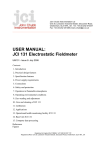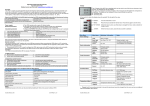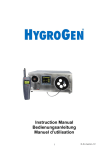Download USER MANUAL: JCI 191 CONTROLLED HUMIDITY
Transcript
John Chubb Instrumentation Ltd Unit 30, Lansdown Industrial Estate, Gloucester Road, Cheltenham, GL51 8PL, UK. Tel: +44 (0)1242 573347 Fax: +44 (0)1242 251388 email: [email protected] _________________________________________________________________________________ USER MANUAL: JCI 191 CONTROLLED HUMIDITY TEST CHAMBER UM191 – Issue 11: April 2008 Contents: 1. Introduction 2. Design features 3. Preparation for use 3.1 Standard JCI 191 3.2 JCI 191C 4. Connections 5. Testing 6. Operation 7. JCI 192 Dry Air Supply Unit 8. RoHS and WEEE Directives 9. Specification features References USER MANUAL: JCI 191 CONTROLLED HUMIDITY TEST CHAMBER To provide opportunity to measure the charge dissipation and capacitance loading capabilities of materials under defined humidity conditions with measurement of temperature and humidity. Humidity can be controlled and measured from 65% down to below 15% RH. Temperature up to 10°C above ambient. In the JCI 191C temperature can be controlled to ±10°C around ambient. 1. INTRODUCTION The ability of materials to dissipate static electricity quickly, as needed if static risks and problems are to be controlled, can depend strongly on ambient humidity. The reason is that the ease of charge movement depends on the amount of surface moisture that is adsorbed. Humidity can also affect the ‘capacitance loading’ experienced by charge on the surface of materials [1, 2]. Studies to compare the capabilities of materials and to judge their suitability for practical applications need to be made under defined and measured conditions of temperature and humidity. The JCI 191 Controlled Humidity Test Chamber provides simple and easy to use facilities in which charge decay and capacitance loading measurements can be made under set condition of humidity using JCI 155 charge decay test instrumentation with various types of sample support [5,6]. The form and facilities of the standard JCI 191 chambers are shown in Figures 1 and 2. The JCI 191 is available in two versions: the standard version in which the temperature within the chamber can be controlled up to 10°C above ambient, and the JCI 191C version in which the temperature can be controlled from 10°C below ambient to 10°C above. In both cases the humidity can be controlled from below 15% to at least 65%RH. 2. DESIGN FEATURES JCI 191 Controlled Humidity Test Chamber has internal dimensions of 600 x 800mm and 300mm high with a glazed lid that can be lifted up for loading and removal of samples. The lid is hinged at its rear edge and can open 120º to stay in the open position. Two long sleeve rubber gloves are mounted in the front side so that anything in the chamber can be reached for handling or operation. The size of the chamber is adequate to take a good number of samples and a JCI 155 Charge Decay Test Unit on a JCI 166 Sample Support or a JCI 176 Charge Measuring Sample Support. A JCI 170 or JCI 173 Powder Sample Support may be used for studies on powders. A JCI 150 Faraday Pail with JCI 178 Charge Measurement Unit may be used for charge measurements on powders and small items. The humidity in the chamber is measured using a semiconductor sensor (Honeywell HIH3160). This gives a linear response signal from 0 to 100%RH. This has been pre-calibrated at a number of humidity levels against a Rotronic ‘Hygropalm’ temperature and humidity measuring unit – and the humidity calibration of this is checked against reference salt solutions. A semiconductor sensor is used to measure the temperature within the chamber. The performance of these measurements is checked in situ by comparison to the Rotronic ‘Hygropalm’ temperature and humidity measuring unit. Observations of humidity and temperature are displayed on separate 3½ digit LCDs on the control box mounted on the right hand side of the chamber. Humidity is controlled using a circuit that compares the observed humidity to a user set level. If the humidity is above the set level then an electromagnetic airflow valve is opened to provide a supply of lightly pressurised dry air into the chamber until the humidity has fallen JCI 191 – September 2007 appropriately. To achieve levels of humidity above ambient, air from the chamber is recirculated through a ‘water bubbler’ back into the chamber via a separate input port. The dead band window of humidity control between too dry (amber LED) and too wet (red LED) is about 2%RH. In the middle of the range a green LED shows satisfactory operation. Dry air may be supplied as a pressure regulated flow from, for example, a cylinder of dry compressed air or from a special air drier unit, such as the JCI 192 Dry Air Supply Unit. The supply pressure needs to be a few p.s.i. pressure – up to 6 p.s.i. When using the JCI 192, with a fairly modest gas flow capability, it is advantageous to have a small buffer volume (say 10l) in the supply line to give quick response to any ambient air inflow leakage into the chamber that may occur when hands are taken out of the gloves. Humidity changes is such events are minimised by arranging the gas flow into the chamber to exit via a very flexible buffer volume. This is a light plastic bag in a shielding box. Gas leaks out from this bag via a small hole on the opposite side to gas entry. If hands are removed from the gloves the bag tends to collapse to back-fill the chamber with air already at chamber controlled humidity conditions. Temperature in the chamber can be controlled to a set level that is up to 10°C above the surrounding ambient level. This is achieved in a similar way to the control of humidity with heat input controlled by switching mains electrical power to two 50W lamps in a ventilated shielding box in the chamber. In the JCI 191C a 200W thermoelectric cooler unit is mounted into the left hand side panel. The cooling performance of this is controlled using a servo control circuit that adjusts the output of the power supply feeding the thermoelectric unit. With the additional thermal insulation on all surfaces of the chamber this enables the temperature in the chamber to be reduced to 10°C below ambient. Insulation on the walls and base of the chamber comprises a 7mm thick sheet of low density polystyrene within outer panels of 6mm PVC. The lid is double glazed with a 6mm thick polycarbonate sheet. To minimise fan noise the power to the internal and external fans is adjusted along with the power to the thermoelectric unit but limited to a lower minimum level. Care should be taken not to obstruct free circulation of air around the outside of the thermoelectric unit. Air in the chamber is circulated by a continuously running the fan in the heater box and by the small fan in the box mounting the humidity and temperature sensors. In the JCI 191C the cooler side fan is also run at a modest level to help provide good stirring. These fans aim to give uniform humidity and temperature conditions throughout the chamber. When preparing for measurements with a JCI 155v5 Charge Decay Test Unit it is wise to ensure that air circulation in the chamber can have access to the test aperture of the JCI 155v5 so chamber conditions are also reliably achieved within the JCI 155v5. With the additional thermal insulation of the JCI 191C the 100W heating enables temperatures more than 15°C above ambient to be achieved and controlled in the chamber. To achieve high humidities in combination with high temperature the water in the water bubbler unit is heated by a heater resistor dissipating 14W. This additional heating is provided when humidities over 45%RH are requested and when the ambient temperature around the chamber is less than 35°C. To avoid changes in conditions in the chamber from volume changes when hands are entered and removed from the gloves a flexible plenum buffer chamber is provided at the back of the right hand side panel. This comprises, within the mounting box, a light plastic bag through which air input to the chamber flows out through a small vent hole. Any reduction in pressure within the chamber, when hands are withdrawn from the gloves, collapses the bag to backfill the chamber without drawing back in any outside ambient air. 1 JCI 191 – September 2007 3. PREPARATION FOR USE 3.1 Standard JCI 191 The JCI 191 is dispatched with the control panel for the right hand side packaged inside the volume of the chamber. The knob to enable the lid of the chamber to be easily opened is wrapped separately and is easily accessible through the open side of the chamber. This package includes the screws for mounting the control panel to the right hand side of the chamber. The first action is to find and take out this small package, fit the knob and open the chamber lid. The control panel has all its facilities pre-mounted and pre-connected. The panel is wrapped for transport and after taking it out through the top of the chamber it is unwrapped. The panel gasket is taped to the inside of the base of the chamber, and this should also be taken out carefully. The control panel is most conveniently fitted with the chamber standing on the floor with the panel aperture end uppermost. Place the gasket in position in the recess around the aperture, rest the panel on the gasket and align the screw and gasket holes and then insert and tighten the 12 self-tapping screws to secure and seal the panel to the chamber. The chamber can now be placed on a flat and stable working surface with the glove rings facing towards the operator position and the lid opening from the hinge on the rear edge. With the panel in position the earth bonding lead from the panel to the chamber case is secured with the nut on the screwed pillar in the front right hand corner of the chamber base. Three sealed holes are provided through which leads can pass into the chamber. These might be an 18V output from a switched mode power supply for recharging batteries and operating a JCI 155v5 Charge Decay Test Unit, an 8w mini-DIN to 9w D type connector lead for linking a JCI 155v5 to an external computer for on-line operation and perhaps an 8w miniDIN cable from a JCI 176 Charge Measuring Sample Support for external display and/or recording of charge measurements. These leads need to be fitted through the seals with good sealing maintained. This may conveniently be done by taking out each of the grey bungs, cutting of the tip end then slitting down one side to the central hole, passing the cable through the middle area and then replacing to seal into the panel mounting hole. In preparation for testing and operation the water bubbler bottle is filled with clean water to the mark about 15-20mm below the screw lid. This is easily achieved by filling through the conical top hole in the mounting block. A 10-20ml syringe provides is a simple way to add water. If the water kevel is too high there is a danger that water droplets may be thrown into the chamber – which is not good! Dry air is supplied through a 6mm diameter plastic tube connected via the push-in pneumatic connector on the upper side of the Control Box. 3.2 JCI 191C The JCI 191C is shipped fully assembled. This avoids the user needing to mount any panels or make any electrical connections. Everything is ready to go once water has been put into the water bubbler bottle. The assembled chamber is quite heavy so care is needed in unpacking and handling. 4. CONNECTIONS The mains power supply input to the control box is via an IEC connector fused at 2A with an anti-surge (slow blow) fuse (20mm long 5mm dia). There is a spare fuse held in the fuse carrier. There is an additional fuse holder in the side of the control box y the IEC input connector. This provides protection in the event of failure of the heating lamps resulting in a short circuit. This fuse is a 1A 20mm fast blow fuse. 2 JCI 191 – September 2007 The power supply input needs to be 240V to run the heating lamps and the water bubbler pump. If the available mains power supply is 110V it will be necessary to use an external 110V/230V 100VA adaptor unit. Three blanked-off glands are provided in the right hand side panel for user cables into the chamber. These may be used, for example, to provide: - 18V input from an external switched mode power supply for mains operation and/or battery recharging with a JCI 155v5 Charge Decay Test Unit - serial data output linkage from a JCI 155v5 or JCI 155v4 Charge Decay Test Unit to an external computer - analogue signal outputs for remote measurement of charge measurement, for example, when using a JCI 176 in conjunction with a JCI 155v5. The dry air supply is connected by inserting the dry air supply line into the 6mm push-in pneumatic connector on the upper side of the control box. If the dry air is supplied at a few p.s.i. pressure it is advantageous to have a small buffer volume (say 10l) in the supply line. This will give quick response to any ambient air inflow leakage that may occur into the chamber when hands are taken in and out of the gloves several times. 5. TESTING For initial testing: have water in the water bubbler bottle and have connection to a supply of dry air at a few p.s.i. Plug in and switch on the mains power supply. LEDS should light up, the LCD should show readings of temperature and humidity and the small fans inside the chamber should start up. If the humidity ‘Set’ button is pressed the readings displayed can be adjusted using the potentiometer on the right hand side of the LCD. If this is adjusted through the present humidity level, as displayed before the button was pressed, then when the present level is above the set level the upper ‘red’ LED will light and when it is below the ‘amber’ LED will light. When the atmosphere in the chamber is too dry then air should be seen bubbling through the water in the bubbler bottle. There is a band in between ‘too high’ and ‘too low’ where just the ‘green’ LED in the button will light. Making these adjustments will show the degree of hysterisis in the humidity control system. Similar comments apply for temperature measurement. With the lid of the chamber closed it is useful to check for satisfactory operation of the expansion chamber reservoir bag. Take off the cover of the expansion box behind the control box on the right hand panel. The light plastic bag forming the buffer volume will be seen. With either the dry air or wet air flowing in the bag should be lightly inflated. If hands are put into and taken out of the gloves then the bag should inflate and deflate appropriately. If the bag is not inflating then there may be some other leak in the chamber that needs to be sealed. If all is well, replace the cover of the expansion box. 6. OPERATION Temperature and humidity levels are set with the potentiometers on the right of the LCDs when the ‘set’ buttons are pressed. When the humidity in the chamber is above the set target value the valve to allow inflow of dry air is opened and this is closed when the target level is reached. If the humidity is below the set level then the air pump mounted on the outside of the panel (behind the control unit) is switched on and air is pumped into the chamber via the water bubbler unit. Using the JCI 192 Dry Air Supply Unit and the water bubbler the humidity within the chamber can be controlled from below 15%RH to over 65%RH. If operation is required with both high temperature and high humidity when the ambient temperature is low then it will be helpful to have slightly warm water in the water bubbler bottle. When the temperature in the chamber is below the set target value a heater is switched on to warm the air within the chamber. The 100W heater will give a temperature elevation above 3 JCI 191 – September 2007 ambient up to around 10°C. With the JCI 191C the circuitry in the control unit provides controlled cooling of the air in the chamber when the temperature is above the set level. The 200W thermoelectric cooling unit provides temperature control from 10°C below ambient to at least 15°C above. The servo control system reduces the cooling power as the target temperature is approached. The power to the fans is also reduced – as will be noted by the reduction in fan noise. For charge decay and capacitance loading measurements using a JCI 155 Charge Decay Test Unit on a JCI 176 Charge Measuring Sample Support [5] in the chamber it is usually most convenient to place the instruments about in the middle of the chamber. The operator will then easily be able to read instrument displays and select and position samples in the JCI 176. Samples may be placed on one side of the instrumentation and, for example, moved to the other side as they are tested. The JCI 155v5 is best pre-connected to an external 18V switched mode power supply via the 2.5mm d.c. connector. Mains operation can then be switched on and off externally. Operation of the JCI 155v5 on a mains supply involves a slight heating action within the instrument. This will lower the humidity and raise the temperature slightly. For critical studies it is hence best to pre-charge the batteries of the JCI 155v5, allow a couple of hours for the temperature and humidity to equalise and then make measurements under battery operation. It will also be wise between tests to lift the JCI 155v5 and position it so there is opportunity for easy air circulation into the test aperture. Temperature and humidity levels within the instrument may be inspected via the menu system of the JCI 155v5 and compared to chamber conditions around. An earth bonding link should be made between the ‘Durable Dot’/4mm Bayonet Pin connector on the sample support and on the body of the JCI 155 and to the earthing point on the chamber. The JCI 155v5 and the JCI 176 will be interconnected using an 8w mini DIN cable supplied with these instruments. The charge measurement port of the JCI 155v5 is that at the top left-hand side of the instrument backplate. The JCI 176 will be powered directly from power supplies in the JCI 155v5 and zeroing is controlled appropriately by the software. It is hence not necessary to have batteries present in the JCI 176 unit or to switch this unit on. Care needs to be taken to ensure these 8w connectors are pushed fully home into the sockets and it will be best to connect the smaller section 8w plug to the JCI 155v5. When JCI 155v4 instruments are used in the chamber the 8w mini DIN to 9w D type connector serial communications lead is plugged into the 8w min DIN socket in the back plate of the JCI 155. If a JCI 176 is used the 8w min DIN plug for external charge measurements may be plugged into either of the two 8w min DIN sockets in the back plate of the JCI 176 unit. In this case the JCI 176 will need to fitted with batteries and switched on (or powered from an external supply) for taking measurements. Operating the zeroing button of the JCI 176 through the gloves on the chamber will not be easy. It will be better to arrange for a zeroing push button to be connected via the 8w lead for external operation. Before starting test work it is wise to check that the operator can easily enter hands into the gloves and can handle and control any item within the chamber volume. It may be advantageous to put a little talc powder on the hands to make it easy to put them into and take them out from the gloves. For operation at low or high temperatures it may be helpful to wear light cotton or nylon gloves within the chamber gloves. When several samples are put into the chamber it will be wise a) to keep these separated to minimise chance of transfer of surface treatments between samples, and b) to make it easy for samples to acclimatise to local environmental conditions. It may prove helpful to have small wire racks within the chamber to store samples with segregation. At least 24 hours should be allowed for acclimatisation of samples – possibly longer for getting to low humidity levels. 4 JCI 191 – September 2007 When loading samples between the sample support plates of the JCI 176 (or between the JCI 155 and a JCI 166 Sample Support) it is important to check that the upper surface of the sample is flat and smooth and that there is no chance that loose fibres or pieces of material will get into the test aperture of the JCI 155. Many samples are easily charged by rubbing. It is hence important to minimise sliding and rubbing actions in positioning samples between the plates of the JCI 176. When testing samples that may include high conductivity threads it is wise to avoid these touching the earthed sides of the JCI 176 as this could affect charge measurement performance. 7. JCI 192 Dry Air Supply Unit The JCI 192 Dry Air Supply Unit provides a low pressure flow of very low humidity air via a push-in connector for 6mm airline plastic tube. This tube (typically 3m long) can be connected directly to the input push-in connector on the control box of the JCI 191. The supply pressure is set to operate over an output pressure range between about 0.05 and 9 p.s.i. The air normally has a dewpoint of -40ºC or less. The front panel includes a mains ‘On/Off’ switch, a 1A fuse, a counter to show the accumulated hours of compressor operation, an LED display of internal air pressure or dewpoint – push-button selected. The unit is set at manufacture for either 240V or 115V operation. Indicator LEDs on the front panel show status for pressure and dewpoint. When the Controlled Humidity Chamber is demanding air from the unit the internal air pressure may fall below the low set point. This may well cause the ‘Low pressure’ indicator light show. This is not a problem situation so long as pressure starts to build as soon as the flow into the JCI 191 is switched off by its control unit. It may be necessary to close the bleed valve a bit if the pressure rises but then falls away rather quickly when the compressor switches off. When the unit is first switched on after it has been idle for a long time initial dewpoint may be up at +2ºC. The dewpoint can be expected to fall to -40ºC within an hour after switch-on. If no dry air was used from the unit the dewpoint would gradually rise. If this continued the supply of air would be switched off when the dewpoint of the air supply had risen to -27ºC. There is a bleed valve on the front panel and this is set to normally give sufficient airflow to keep the humidity well below -27ºC. However, if the humidity rises above this level when the unit is not supplying dry air then the needle valve in the front panel may be opened a bit (anticlockwise). The dewpoint level should decrease, and when this is below -27ºC dry air will be able to be supplied. It needs to be noted that the lowest level of humidity achievable depends upon the ambient temperature and humidity. Humidities in the chamber down to 15%RH should be readily achieved. Levels down to about 10% should be achievable but it may be necessary to ensure the ambient temperature and humidity are at moderate levels. 8. RoHS and WEEE Directives JCI electrostatic measuring instruments are not required to conform to the RoHS Directive because they come within Category 9 exemption. To comply with the requirements of the EC WEEE (Waste Electrical & Electronic Equipment) Directive all JCI instruments at the end of their useful life should either be returned to JCI or otherwise disposed of or recycled in an environmentally appropriate manner. 5 JCI 191 – September 2007 9. SPECIFICATION FEATURES: Chamber size: 600 x 800mm and 300mm high inside Measurements: humidity and temperature values are displayed on a 3½ digit LCD Humidity control: within about +½ % from below 15%RH to over 65%RH Temperature control: from ambient to about 10°C above - with JCI 191C from 10°C below ambient to 15°C above RH/T Display: Humidity to 0.1% Temperature to 0.1°C. Controls: Push buttons to enable target humidity and temperature levels to be set with potentiometer Dry air supply: Standard 6mm push-in plastic tube connector. Dry air supply 0.1 bar about 1litre min-1 (for example from JCI 192 Dry Air Supply Unit) Power supply: Mains power is connected via an IEC connector on the Control Box. Operation from 240V 5VA supplies. Fused at IEC socket 3A with a ‘SoBlo’ fuse. External supply should be fused 3A. Signal connections: 3 gland seals provide for linking signals from instruments within the chamber to external control and display facilities REFERENCES: [1] J. N. Chubb “New approaches for testing materials” J. Electrostatics 54 March 2002 p233. (Proceedings ESA Annual meeting, Brock Univesity, Niagara Falls, June 18-21, 2000). (This paper is available on the JCI Website at http://www.jci.co.uk/Papers/ESA-MaterialTesting.pdf) [2] J. N. Chubb “Measurement of tribo and corona charging features of materials for assessment of risks from static electricity” IEEE-IAS Meeting, Phoenix, Arizona, Oct 1999. IEEE Trans Ind Appl 36 (6) Nov/Dec 2000 p1515-1522 (This paper and copies of the overhead transparencies used are available on the JCI Website at http://www.jci.co.uk) [3] BS 7506: Part 2: 1996 “Methods for measurements in electrostatics” British Standards Institution [4] IEC 61340-5-1: 1998 “Electrostatics – Part 5-1: Protection of electronic devices from electrostatic phenomena – General requirements” (Technical Report) International Electrotechnical Commission [5] “Method for testing the electrostatic suitability of materials” document proposed to British Standard committee GEL101. (JCI Website at http://www.jci.co.uk/cache/JCITestMethod.pdf) [6] ] J N Chubb "A Standard proposed for assessing the electrostatic suitability of materials" J. Electrostatics 65 2007 p607-610 6 JCI 191 – September 2007 Figure 1: Standard JCI 191 Controlled Humidity Test Chamber Figure 2: Inside of standard JCI 191 Controlled Humidity Test Chamber 7 JCI 191 – September 2007 Figure 3: JCI 191C showing power supply and thermoelectric cooler units and overall thermal insulation 8