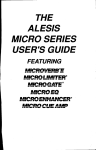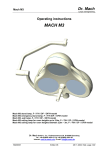Download AT-1 VOLUME CONTROLLER USER MANUAL
Transcript
AT-1 VOLUME CONTROLLER USER MANUAL The AT-1 is available in two case styles as shown above. One is a 19" rack mount case the other is a free standing or wall mounting case. The connections to the units and their operation is identical. AT-1 VOLUME CONTROLLER Introduction The AT-1 has been designed to be used in conjunction with the SENTRY MK2 environmental noise control unit. It is a digitally controlled stereo unit and its purpose is to control the volume level of an audio system connected to it, without cutting off the system completely. It will control the connected system to the maximum level allowed as defined by the Sentry Mk2, thus removing the worry of having to continually watch levels. It does this without affecting the dynamic range of the music being played, and because the control chain is microphone driven the amount of absorption which takes place when a venue is full of people is automatically catered for. More than one unit may be connected to the SENTRY MK2 to control more than one audio system. This is particularly useful as it means that the house system and a visiting system, band, etc. can be controlled to the same maximum level. The Sentry will automatically control the AT-1 that is in use. It is in the interests of a visiting band or DJ to connect to the AT-1 where a Sentry is installed so that they do not suffer the embarrassment of being cut off if they play too loud. In the past control units monitored the signal level passing through a system to control the maximum level available. This approach works fine but the system has to be calibrated to determine the relationship between the signal level and the actual sound pressure level being produced. This makes it impractical to control visiting systems by this method. This has now changed with the introduction of the AT-1. Because the control information is derived from a microphone system (i.e. The Sentry) calibration is no longer required; therefore any system may be connected and controlled bearing in mind a few common sense points. If the visiting system is not connected to the AT-1 the Sentry switching the available mains power in the usual manner will control it. We feel that this will encourage visiting systems to connect to the AT-1. CONNECTIONS TO THE SENTRY MK2 THESE CONNECTIONS MUST BE AS LISTED BELOW A 4 CORE CABLE IS REQUIRED - ALARM CABLE OR SIMILAR SHOULD BE USED. IF IT IS SCREENED (WHICH IS RECOMMENDED FOR LONG RUNS) CONNECT THE SCREEN TO PIN 1 OR MIC SCREEN AT-1 CONNECTOR SENTRY TERMINAL PIN 1 REMOTE MIC SCREEN PIN 2 SLAVE OUT + PIN 3 WARNING LED PIN 4 12 VOLT CONTACTOR + SWITCH ON When first switched on the AT-1 will be at full attenuation. When the Sentry is reset the unit will fade to no attenuation. This will take several seconds and is quite normal. The Sentry timer should be set at about 20 seconds (mid point on timer pre-set), this is the factory setting. If the Sentry is tripped for any reason (security loop broken, Mic tamper, etc) the AT-1 will go to full attenuation. CALIBRATION. N.B.DO NOT PRESS THE CALIBRATION BUTTON UNTIL THE DISPLAY IS SHOWING A CONSTANT 0dB Calibration is recommended when using the unit for the first time with a particular Sentry To do this proceed as follows:with no inputs connected to the AT -1 generate a sustained noise that lights the Sentry display to the amber LED 0dB point (a note on a keyboard or a tone generator is useful for this). Then press the CAL button on the rear of the AT-1 using a small screwdriver or similar. This procedure will give the most accurate control and allows for any component tolerance between Sentrys. If not carried out the unit will still work. Users cannot cheat as the unit will accept only a small range of adjustment to compensate for component tolerance. OPERATION Connect the AT-1 between the mixer and power amps using the jacks or XLRs provided. The system volume will be controlled if necessary as determined by the sound pressure level (SPL) which the Sentry Mk2 Is set at. The fade times will vary depending on the amount that the SPL threshold has been exceeded. LOUD SPEAKER SYSTEM POWER AMPLIFIERS CONNECT TO AMPLIFIER INPUTS EITHER JACKS OR XLR CONNECTORS MAY BE USED 220-240V A.C. RIGHTOUTPUT LEFTOUTPUT FUSE XLRS OR JACKSMAYBE USED FORINPUTSANDOUTPUTS RIGHTINPUT LEFTINPUT S/No 250mA A/S CONTROLCONNECTIONS FROMSENTRY. SEEMANUAL SEE MANUAL FOR115V 1234 CAL 4 CORE CABLE TO SENTRY MK2 EITHER JACKS OR XLR CONNECTORS MAY BE USED SEE PREVIOUS PAGE FOR DETAILS MIXING CONSOLE OR PRE-AMP UNIT ABOVE IS SHOWN A TYPICAL CONNECTION TO THE AT1 DO NOT!! CONNECT AMPLIFIER OUTPUTS OR LOUDSPEAKERS DIRECTLY TO THE AT-1 AS PERMANENT DAMAGE MAY RESULT NOT ALL AUDIO SYSTEMS ARE SUITABLE FOR CONNECTION TO THE AT-1 THE UNIT WILL ONLY WORK WITH AUDIO SIGNALS AT CERTAIN LEVELS. IF YOU ARE NOT SURE IF YOUR SYSTEM IS COMPATIBLE CONSULT AN AUDIO SPECIALIST OR THE MANUFACTURERS OF THIS UNIT. Specification Case Styles Two versions are available: - a 19" 1RU unit, and a free standing or wall mounted unit which may be more convenient for connecting to visiting systems. Dimensions 19" 1RU version. 19" 483mm wide 1.75" 45mm height 4.9" 125mm depth exc connectors. Free standing version 15.55" 395mm wide 1.87" 48mm height 4.9" 125mm depth exc connectors. Input connectors 2 X ¼" 3 pole jacks which will also accept 2 pole jacks. 2 X 3 pin XLRs. Output connectors 2 X ¼" 3 pole jacks which will also accept 2 pole jacks. 2 X 3 pin XLRs. Using 2 pole jacks will automatically convert the inputs or outputs to unbalanced operation. To use XLRs unbalanced connect pins 1 and 3 to screen. Control connector 1 X 4 pin connector. The mating half is supplied and features screw terminals. (4 core cable connects to Sentry Mk2) Maximum input level +20dBu. Maximum output level +20dBu into a 600 ohm load at <.01% distortion. Input impedance 20K ohms balanced, 10K ohms unbalanced. Noise EIN -90 dBu. Attenuator range Unity Gain to -90dB. Led Indicators. -3dB, -6dB, -9dB, -12dB, -15dB, -18dB, attenuation. Input Clip. Mains power Finish IEC connector fused @ 250mA. 220 or 110VAC may be specified. Front and rear panels black anodised aluminium Covers black plastic coated steel. Formula Sound Ltd, unit 23 Stadium Business Centre, North End Road, Wembley, Middlesex, HA9 0AT Tel +44 (0)208 900 0947 Fax +44 (0) 208 903 8657 www.formula-sound.co.uk email [email protected] Formula Sound Ltd reserve the right to vary the specification