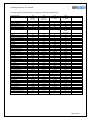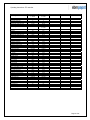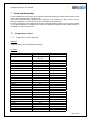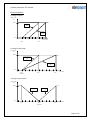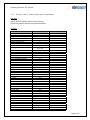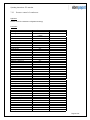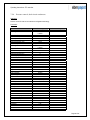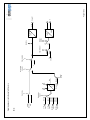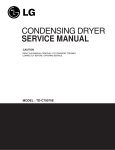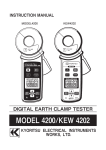Download Operating instructions EC controller - ebm
Transcript
Operating instructions – EC controller Operating instructions EC controller Manufacturer: ebm-papst Mulfingen GmbH & Co. KG Bachmühle 2 D-74673 Mulfingen, Germany Phone: +49 7938 / 81-0 Fax: +49 7938 / 81-110 [email protected] www.ebmpapst.com Page 1 of 92 Operating instructions – EC controller Table of contents 1 OPERATING INSTRUCTIONS ................................................................................................. 5 2 LAYOUT / CONNECTION ......................................................................................................... 6 2.1 MECHANICAL LAYOUT ............................................................................................................ 6 2.2 CONNECTION TERMINALS ........................................................................................................ 7 2.3 SUPPLY VOLTAGE .................................................................................................................... 8 2.4 INPUTS ..................................................................................................................................... 8 2.4.1 PTC temperature sensors ................................................................................................ 8 2.4.2 NTC temperature sensors ................................................................................................ 8 2.4.3 Input 0/4..20mA ............................................................................................................... 8 2.4.4 Input 0..10V ..................................................................................................................... 8 2.4.5 Digital inputs................................................................................................................... 8 2.5 OUTPUTS .................................................................................................................................. 9 2.5.1 Output 0..10V .................................................................................................................. 9 2.5.2 Digital output (relay contact).......................................................................................... 9 2.5.3 Power supply for sensors ................................................................................................ 9 2.6 BUS CONNECTION .................................................................................................................... 9 3 OPERATION............................................................................................................................... 10 3.1 CONTROLS ............................................................................................................................. 10 3.1.1 Display........................................................................................................................... 10 3.1.2 Input keys....................................................................................................................... 10 3.1.3 Function of the input keys.............................................................................................. 10 3.2 MENU GUIDANCE ................................................................................................................... 12 3.2.1 Overview........................................................................................................................ 12 3.2.2 Main menu..................................................................................................................... 14 4 DISPLAYING VALUES............................................................................................................. 16 4.1 STANDARD DISPLAY .............................................................................................................. 16 4.2 INFORMATION MENU ............................................................................................................. 17 4.2.1 Actual values ................................................................................................................. 17 4.2.2 Setpoints ........................................................................................................................ 18 4.2.3 Controller data .............................................................................................................. 19 4.2.4 Digital inputs................................................................................................................. 19 4.2.5 Relay.............................................................................................................................. 20 4.2.6 Operating hours counter ............................................................................................... 20 4.2.7 Software Version ........................................................................................................... 20 4.3 ALARM INDICATION MENU .................................................................................................... 21 4.3.1 Sensors........................................................................................................................... 22 4.3.2 External device .............................................................................................................. 22 4.3.3 Fan ................................................................................................................................ 23 5 CONFIGURING VALUES ........................................................................................................ 24 5.1 OPERATING MODE MENU ....................................................................................................... 24 5.1.1 Operating mode 1.......................................................................................................... 25 5.1.2 Operating mode 2.......................................................................................................... 28 5.2 SETTINGS MENU ..................................................................................................................... 29 5.2.1 Inputs menu ................................................................................................................... 30 5.2.1.1 Sensor type ................................................................................................................ 31 5.2.1.2 Signal form ................................................................................................................ 32 Page 2 of 92 Operating instructions – EC controller 5.2.1.3 Unit............................................................................................................................ 33 5.2.1.4 Decimal places .......................................................................................................... 33 5.2.1.5 Measuring range ........................................................................................................ 34 5.2.1.6 Sensor comparison check .......................................................................................... 34 5.2.1.7 Calculation of the actual value .................................................................................. 35 5.2.2 Setpoints menu............................................................................................................... 36 5.2.2.1 Basic functions .......................................................................................................... 36 5.2.2.2 Setpoint reduction depending on E2......................................................................... 37 5.2.3 Control menu................................................................................................................. 39 5.2.3.1 Control function ........................................................................................................ 40 5.2.3.2 Control range and P - Factor ..................................................................................... 41 5.2.3.3 I - Factor .................................................................................................................... 42 5.2.3.4 Control behaviour...................................................................................................... 42 5.2.3.5 Actual value source ................................................................................................... 44 5.2.3.6 On/Off speed and follow-up time.............................................................................. 45 5.2.4 Menu for Fan level A1................................................................................................... 46 5.2.4.1 Min. speed and max. speed........................................................................................ 46 5.2.4.2 Remote enable ........................................................................................................... 47 5.2.4.3 Boost mode................................................................................................................ 47 5.2.5 Manual mode................................................................................................................. 48 5.2.5.1 Manual mode activation ............................................................................................ 48 5.2.5.2 Manual mode source.................................................................................................. 49 5.2.5.3 Manual mode speed................................................................................................... 50 5.2.6 Night reduction mode .................................................................................................... 51 5.2.7 Minimum air shutdown.................................................................................................. 51 5.3 ALARM FUNCTIONS MENU ..................................................................................................... 53 5.3.1 Relay menu .................................................................................................................... 53 5.3.1.1 Functions ................................................................................................................... 54 5.3.1.2 Relay statuses ............................................................................................................ 55 5.3.1.3 Switching delay ......................................................................................................... 55 5.3.2 Sensor fault menu .......................................................................................................... 55 5.3.3 External fault input menu .............................................................................................. 56 5.4 SYSTEM MENU ....................................................................................................................... 57 5.4.1 Language menu ............................................................................................................. 57 5.4.2 Password function ......................................................................................................... 57 6 MODBUS ..................................................................................................................................... 59 6.1 CONFIGURATION MENU ......................................................................................................... 59 6.1.1 Modbus function ............................................................................................................ 60 6.1.2 Initialization .................................................................................................................. 61 6.1.2.1 Init range.................................................................................................................... 61 6.1.2.2 Init status ................................................................................................................... 62 6.1.2.3 Manual initialization.................................................................................................. 62 6.1.3 Direction of rotation...................................................................................................... 63 6.1.4 Setpoint director ............................................................................................................ 64 6.2 PLANT MENU.......................................................................................................................... 64 6.2.1 Information Menu.......................................................................................................... 66 6.2.1.1 Failure status.............................................................................................................. 67 6.2.1.2 Speed / duty cycle...................................................................................................... 67 6.2.1.3 Power......................................................................................................................... 67 6.2.1.4 Temperatures ............................................................................................................. 68 6.2.1.5 Operating hours ......................................................................................................... 68 6.2.2 Settings menu................................................................................................................. 69 6.2.2.1 Fan address ................................................................................................................ 69 6.2.2.2 Reset .......................................................................................................................... 70 Page 3 of 92 Operating instructions – EC controller 6.2.2.3 Setpoint...................................................................................................................... 71 6.2.3 Holding Register............................................................................................................ 71 6.2.4 Input Register ................................................................................................................ 72 7 PRESET OPERATING MODES............................................................................................... 73 7.1 TEMPERATURE CONTROL....................................................................................................... 73 7.1.1 Temperature control, standard...................................................................................... 73 7.1.2 NTC temperature control .............................................................................................. 76 7.2 PRESSURE CONTROL .............................................................................................................. 78 7.2.1 Pressure control, ventilation systems ............................................................................ 78 7.2.2 Pressure control, ambient temperature-compensated................................................... 80 7.2.3 Pressure control of condensers ..................................................................................... 83 7.2.4 Pressure control, dual-circuit condensers .................................................................... 86 8 BLOCK CIRCUIT DIAGRAMS FOR THE CONTROLLER............................................... 88 8.1 8.2 8.3 8.4 CALCULATING ACTUAL VALUES............................................................................................ 88 CALCULATING SETPOINTS / CONTROLLER ............................................................................. 89 CALCULATING DUTY CYCLE .................................................................................................. 90 RELAY ACTIVATION............................................................................................................... 92 Page 4 of 92 Operating instructions – EC controller 1 Operating instructions 1.1 General instructions To assure proper usage, we ask you to read these operating instructions carefully before installation and commissioning of the control device. Dissemination and reproduction of these operating instructions, commercial use and communication of its contents are prohibited unless specifically authorised. All infringements will lead to demands for compensation. All rights associated with the granting of patents or trademark entry are reserved. © ebm-papst Mulfingen GmbH & Co. KG We reserve the right to make changes to the contents of this documentation in the light of technical progress and its impact on our products. All rights reserved. This documentation has been produced and checked carefully. ebm-papst Mulfingen will not accept any liability for any errors it may contain. This operating manual only refers to the control device described in this documentation and does not apply to any associated equipment / devices! 1.2 Safety instructions Attention! Only specialist personnel with specialist knowledge of electrical engineering are authorised to work on electrical components / assemblies! Attention! Before opening up the device, first isolate it from its power supply. Danger from electrical current or voltage! - All connections must be plugged while electrical power is switched off. - Always ensure that no-one is able to come into contact with electrically live components while the equipment is in operation. - The device can only be used while in perfect condition. Page 5 of 92 Operating instructions – EC controller 2 Layout / connection 2.1 Mechanical layout Page 6 of 92 Operating instructions – EC controller 2.2 Connection terminals Terminal strip 1 Terminal strip 2 Terminal strip 3 Terminal strip 1 Terminal strip 2 GND GND RSA Digital input D4 RSA Digital input D3 Digital input D1 Digital input D2 GND GND GND GND Temperature sensor 4 RSB Temperature sensor 3 RSB 9 11 13 15 17 19 21 23 25 27 29 31 GND GND GND GND 7 0..10V output A2 5 0..10V output A1 10 12 14 16 18 20 22 24 26 28 30 32 0-10V input 1 0-10V input 2 0 ..20mA input 2 6 8 24 V 1 3 0..20mA input 1 GND 4 24 V Power system 1-200-480V 50/60Hz 3 2 Temperature sensor 2 N (L2) L1 PE 1 4 Temperature sensor 1 1 2 Relay K2 3 Relay K1 2 GND The power supply of the control device is connected to terminal strip 1. Compatible cross-section: 0.08 – 2.5mm² Two relay outputs are connected to terminal strip 2. Compatible cross-section: 0.5 – 1.5mm² The remaining inputs and outputs are attached to terminal strip 3. Compatible cross-section: 0.5 – 1.5mm² Terminal strip 3 Page 7 of 92 Operating instructions – EC controller 2.3 Supply voltage Terminal designation: Terminals 1-3 (terminal strip 1) Nominal voltage: Frequency: Power input: 1 ~ 200-480V 50/60Hz < 15VA 2.4 Inputs 2.4.1 PTC temperature sensors Two temperature sensors can be connected. Terminal designation: Permitted sensor: 2.4.2 Terminal strip 3; terminals 1-2 (temperature sensor 1) Terminal strip 3; terminals 3-4 (temperature sensor 2) KTY-10-6; R25 = 2kΩ NTC temperature sensors Two temperature sensors can be connected. Terminal designation: Permitted sensors: 2.4.3 Terminal strip 3; terminals 29-30 (temperature sensor 3) Terminal strips 3; terminals 31-32 (temperature sensor 4) NTC 103AT; R25 = 10kΩ Input 0/4..20mA Two sensors can be connected to an 0..20mA- or 4..20mA output. Terminal designation: Permitted sensors: Input resistor: 2.4.4 Terminal strip 3; terminals 6+10 (sensor 1) Terminal strip 3; terminals 8+12 (sensor 2) 0..20mA 4..20mA 100Ω Input 0..10V Two sensors can be connected to an 0..10V output. Terminal designation: Permitted sensor: Input resistor: 2.4.5 Terminal strip 3; terminals 9-10 (sensor 1) Terminal strip 3; terminals 11-12 (sensor 2) 0..10V 94kΩ Digital inputs For switchover between functions, 4 digital inputs are provided. Terminal designation: (terminal strip 3) Terminal strip 3; terminals 17-18 (input 1) Terminal strip 3; terminals 19-20 (input 2) Terminal strip 3; terminals 21-22 (input 3) Terminal strip 3; terminals 23-24 (input 4) Switching: Input resistor: NO switch 14.7kΩ Page 8 of 92 Operating instructions – EC controller 2.5 Outputs 2.5.1 Output 0..10V The device has two 0..10V outputs. Here, the control inputs (0..10V) of ebm-papst EC motors can be connected. Terminal designation: Type of signal: Max. output current: 2.5.2 Terminal strip 3; terminals 13-14 (output 1) Terminal strip 3; terminals 15-16 (output 2) 0..10V ± 3% 10mA Digital output (relay contact) The control device has 2 digital outputs (relay contacts). On the digital output, a reaction can be passed on to a connected unit. Terminal designation: Terminal strip 2; terminals 1-2 (output 1) Terminal strip 2; terminals 3-4 (output 2) Type of signal: Max. contact load: Relay NO switch 2A / 250V AC 2.5.3 Power supply for sensors The control device has two 24V outputs for supply of power to sensors. Terminal designation: Terminal strip 3; terminals 5+10 (output 1) Terminal strip 3; terminals 7+12 (output 2) Type of signal: Max. output current: 24V ± 20% 120mA 2.6 Bus connection The control device has a bus connection for communication with ebm-papst motors Each of the two connections, RSB and RSA, are connected internally Terminal designation: Terminal strip 3; terminals 25,27 (RSB)+ 26,28 (RSA) Type of signal: RS485, MODBUS RTU Page 9 of 92 Operating instructions – EC controller 3 Operation 3.1 Controls 3.1.1 Display For display purposes and to change values, the control device has a screen display: Type: LCD display STN blue mode negative screen display Size: 4 lines, each of 20 characters The display is menu-driven. The various menus and their arrangement are described in Chapter 3.2 Menu guide. The display switches to standby mode after 4 minutes. Press any key to reactivate it. 3.1.2 Input keys The control device has 4 input keys for selecting the various display menu item and to alter values: • • • • Key ▼ Key ▲ ESC key OK key 3.1.3 - "Lower" - "Higher" - "Exit" - "Accept" Function of the input keys These various menus are structured into several levels. A distinction is made between • • "Headings" "Values" - these menus have sub-menu items and no values are displayed - these are located on the lowest level of the menu; values can be displayed and edited here To change between these individual menu items and to edit values, the 4 input keys are used (see 3.1.2). The structure of these menus is described beginning in 3.2. The setting options are only touched on briefly here, then described in greater detail in the following Chapters. The 4 input keys (see 3.1.2) have 2 different functions: • • Switchover Input - changing over between the individual menu items - editing values With the "Headings" menus, there is only the "Switchover" function. In the menus at the lowest level of "Values", both functions exist: With the "Input" function, the displayed value flashes. With the "Switchover" function, the value is displayed continuously. Page 10 of 92 Operating instructions – EC controller "Switchover" function: • • • • Key ▼ Key ▲ ESC key OK key : Move to next menu item on the same level : Move to previous menu item on the same level : Move to higher-level menu (one level higher) : in "Headings" menu: move to lower-level menu (one level lower) in "Values" menu: enable input function "Input" function: • • • • Key ▼ Key ▲ ESC key OK key : Reduce value by 1 stage : Increase value by 1 stage : Terminate input function (do not accept new value) : Accept value; terminate input function Fast forward: The value range for input can comprise up to 20,000 stages. For this reason, the ▼ and ▲ keys have a Fast Forward function: If the keys are pressed and held down for less than 1 second, the value changes once by a single stage. If the keys are held down for longer than 1 second, the value changes at a speed of 40 stages per second. If the keys are held down for longer than 6 seconds, the value changes at a speed of 200 stages per second. This means that any value across the entire range can be set within approx. 100 seconds. Page 11 of 92 Operating instructions – EC controller 3.2 Menu guidance 3.2.1 Overview Standard display ▼▲ Information Actual value E1 / E2 Setpoint 1 / 2 Duty cycle 1 Digital inputs Relay K1 / K2 Operating hours Software ESC / OK ▼▲ Alarm indication ESC / OK Sensor E1 Sensor E2 External device Fan 1 : Fan n ESC / OK Operating mode 1 Operating mode 2 ESC / OK Inputs ▼▲ Operating mode ▼▲ Settings ESC / OK Input E1 ESC / OK Sensor type E1 Signal form E1 Unit E1 Decimal places E1 Measuring range E1 min Measuring range E1 max Sensor adjustment E1 Input E2 ESC / OK Sensor type E2 Signal form E2 Unit E2 Decimal places E2 Measuring range E2 min Measuring range E2 max Sensor adjustment E2 Basic function ESC / OK Setpoint 1 Switchover setpoint source Setpoint 2 ESC / OK Setpoint reduction (on / off) Setpoint reduction start Setpoint reduction end Setpoint reduction endpoint ▼▲ ▼▲ ▼▲ Setpoints ESC / OK ▼▲ ▼▲ Setpoint reduction Control ▼▲ ESC / OK Control funct source Control function Control range P - Factor I - Factor Actual value source On/Off speed Follow-up time Page 12 of 92 Operating instructions – EC controller ▼▲ Fan level A1 Min. speed Max. speed Remote enable Boost mode ESC / OK ▼▲ Manual mode ESC / OK Manual mode activation Manual mode source Manual mode speed ESC / OK Night lim. activation Night lim. speed Min. air shutdown ESC / OK Min. air shutdown ON Shutdown ctrl deviation Hysteresis Relay ESC / OK Relay K1 ▼▲ ▼▲ Night limitation ▼▲ Alarm functions ESC / OK ESC / OK Function K1 Active state K1 Pick-up delay K1 Drop-out delay K1 ESC / OK Function K2 Active state K2 Pick-up delay K2 Drop-out delay K2 ESC / OK Failure status Speed / duty cycle Power Temperatures ESC / OK Fan address Reset Setpoint ESC / OK Holding Register D000 : Holding Register DFFF ESC / OK Input Register D000 : Input Register DFFF ▼▲ ▼▲ Relay K2 ▼▲ Display ESC / OK Display sensor fault External fault ESC / OK External fault input Configuration ESC / OK Modbus function Init range Init status Initialisation Rot. direction source Preferred direction Setpoint director ESC / OK Fan 1 to n ▼▲ Modbus ESC / OK ▼▲ Plant ESC / OK Information ▼▲ ▼▲ Settings ▼▲ Holding Register ▼▲ Input Register Page 13 of 92 Operating instructions – EC controller ▼▲ System Language ESC / OK ▼▲ Authorisation level ▼▲ Password 3.2.2 Main menu After the device has been switched on, the first thing to appear on screen for 5 seconds is information about the manufacturer and the device. ebmpapst EC Controller Then the 1st point (standard display) on the main menu is displayed: Act value Here the actual value of the sensor and the duty cycle on output A1 are displayed. The standard display does not have any further sub-menus and no input options. The OK and ESC keys therefore do not function. 24.0°C Duty cycle A1 0% If the control device detects an error and this is also released to the display unit, the standard display appears in alternation with the error display. This alternating display only exists in this menu item! By pressing the ▼ key, other points on the main menu can be called up: Page 14 of 92 Operating instructions – EC controller Overview of main menu: Act value 0.0°C Duty cycle 1 \/ 0% ^ OK Information \/ see 4.2 Information menu ^ Alarm indication \/ OK see 4.3 Alarm indication menu ^ Operating mode \/ OK see 5.1 Operating mode menu ^ OK Settings \/ see 5.2 Settings menu ^ Alarm functions \/ OK see 5.3 Alarm functions menu ^ OK Modbus \/ see 6 Modbus menu ^ System OK see 5.4 System menu Page 15 of 92 Operating instructions – EC controller 4 Displaying values The first 3 menu items of the main menu ("Standard display", "Information", "Alarm indication") are used to display the following: • Input and output signals on the control device • Important values for the control (taken from "Settings" menu) • Fault signals There is no input option in these menus 4.1 Standard display Act value 24.0°C Duty cycle A1 0% Actual value E1: Here the value is displayed which the sensor provides from the selected input. The input is selected via the menus Settings > Control > Actual value source and Settings > Inputs > Input E1/2 > Signal form E1/2 (For details, refer to 5.2.3.5, 5.2.1.2). Duty Cycle A1: Here the duty cycle at output A1 is displayed. 0% indicates an output voltage of 0V 100% indicates an output voltage of 10V If the control device detects a fault, this is displayed in alternation with the standard display. The fault display corresponds to the form shown in the "Alarm indication" menu (see 4.3). Page 16 of 92 Operating instructions – EC controller 4.2 Information Menu OK Information ESC Act value Act value1 Act value2 24.0°C 24.0°C --- \/ Setpoint Setpoint1 Setpoint2 ^ 20.0°C 20.0°C ---°C See 4.2.2 ^ \/ In the Information menu, there is no input option, i.e. the OK key (for input) is disabled. See 4.2.1 Duty cycle 1 0% Control function cooling \/ ^ Digital inputs D1 high D2 high D3 high D4 high \/ closed closed Operating hours 0 See 4.2.6 46746V02 25.03.09 See 4.2.7 \/ Actual values Act value Act value1 Act value2 See 4.2.5 ^ \/ 4.2.1 See 4.2.4 ^ Relay K1 Relay K2 Software: Date: See 4.2.3 ^ Information > Act values 24.0°C 24.0°C 23.2°C Actual value E1: Select input E1 via the menu Settings > Inputs > Input E1 > Signal form E1 (for details, refer to 5.2.1.2). Here the value is displayed which the sensor provides from the selected input. If the signal form for the "OFF" value is selected, the display "---" appears here. Page 17 of 92 Operating instructions – EC controller Actual value E2: Select input E2 via the menu Settings > Inputs > Input E2 > Signal form E2 (for details, refer to 5.2.1.2). Here the value is displayed which the sensor provides from the selected input. If the signal form for the "OFF" value is selected, the display "---" appears here. Actual value: Select via menu Settings > Control > Actual value source whether to use the actual value at Input E1 or at Input E2 as your actual value (for details, refer to 5.2.3.5). Depending on the setting of this parameter, the value from "Actual value E1" or "Actual value E2" is copied to the "Actual value". This actual value then forms the actual value for the controller. The displayed value is the same as the one on the standard display. 4.2.2 Setpoints Setpoint Setpoint1 Setpoint2 Information > Setpoints 20.0°C 20.0°C 25.0°C Setpoint 1: Here, the setpoint configured in this menu sequence is displayed: Settings > Setpoints > Basic function > Setpoint 1. Setpoint 2: Here, the setpoint configured in this menu sequence is displayed: Settings > Setpoints > Basic function > Setpoint 2. If the switchover to the 2nd setpoint has been disabled (Settings > Setpoints > Basic function > Switchover between setpoints 1/2), no value (---) is displayed here. Setpoint: Here the setpoint for the control device is displayed. In the basic function, this corresponds to Setpoint 1 or to Setpoint 2 Selection is made through parameter Settings > Setpoints > Basic function > Switchover between setpoints 1/2 and the status of the digital input selected here. (For details, refer to 5.2.2.1). In the extended function, the parameters Settings > Setpoints > Setpoint reduction depending on E2 are also incorporated in the calculation of the setpoint. In this case, the setpoint can differ from Setpoint 1 and Setpoint 2 (for details, refer to 5.2.2.2) Page 18 of 92 Operating instructions – EC controller 4.2.3 Controller data Information > Controller data Duty cycle 1 0% Control function cooling Duty Cycle A1: Here the duty cycle at output A1 is displayed. 0% indicates an output voltage of 0V 100% indicates an output voltage of 10V The displayed value is the same as the one on the standard display. Control function: This is where the currently used control function is displayed. This is dependent on the following parameters: • • • Settings > Control > Control funct source for internal: Settings > Control > Control function otherwise: Status at selected digital input Possible values: Heating: Cooling: 4.2.4 Control function positive, i.e. control deviation = Setpoint - Actual value Control function negative, i.e. control deviation = Actual value - Setpoint Digital inputs Information > Digital inputs Digital inputs D1 high D2 low D3 low D4 high The status of digital inputs D1, D2, D3 and D4 is displayed. Possible values: Low High : Digital input is bridged to GND; : Digital input is open; i.e. contact at input is closed i.e. contact at input is open Page 19 of 92 Operating instructions – EC controller 4.2.5 Relay Relay K1 Relay K2 Information > Relays Closed Closed Relay K1: The status of relay K1 is displayed: Possible values: Opened Closed : Relay dropped; : Relay raised; contact opened contact closed Relay K2: The status of relay K2 is displayed: Possible values: Opened Closed 4.2.6 : Relay dropped; : Relay raised; Operating hours counter Operating hours 0 4.2.7 contact opened contact closed Software Version Software: Date: 46746V02 25.03.09 Information > Operating hours counter The number of full hours is displayed during which the control device was switched on. Only full hours are counted. If the control device is switched off, any incomplete hours are discounted. Information > Software version Displays the software version with which the control device is running. The second line contains the relevant release date for this software date. Page 20 of 92 Operating instructions – EC controller 4.3 Alarm indication menu In the Alarm indication menu, there is no input option, i.e. the OK key (for input) is disabled. The Alarm indication alternates in menu item "Standard display" with the standard display if an alarm is present and has been released to the display (see 4.1). OK Alarm indication Sensor E1 See 4.3.1 ESC OK \/ ^ Sensor E2 See 4.3.1 OK ^ \/ External device See 4.3.2 OK ^ \/ Fan 1 See 4.3.3 OK The "Fan" menu item is displayed for each fan found in the initialisation via Modbus (see 6.1.2). The number of menu items depends on the number of fans found (i.e. up to 32). For differentiation, the specific fan address is specified. If no fan has been found, this menu item is omitted. For the sake of simplicity, only one menu item is displayed here. Page 21 of 92 Operating instructions – EC controller 4.3.1 Sensors Alarm indication > Sensor E1 Sensor E1 Sensor E2 OK OK Sensors: The status of the sensor at Input E1 or at Input E2 and any possible errors occurring on the sensor are displayed. Possible values: OK: Cable break: Short circuit: No error sensor is not connected Short circuit on sensor Errors can be recorded for signal forms "PTC", "NTC" and "4..20mA" only. With other signal forms, the full range of values is valid. With actual values smaller than the minimum value to be recorded by the sensor, this display appears: Short circuit. With actual values larger than the maximum value to be recorded by the sensor, this display appears: Cable break. 4.3.2 External device Alarm indication > External device External device OK The status is displayed for the external device whose fault output is connected to the selected digital input on the control device. The digital input is selected via menu Alarm functions > External fault > Input (For details, refer to 5.3.3). Possible values: OK Fault : No fault on the external device : Fault on the external device Page 22 of 92 Operating instructions – EC controller 4.3.3 Fan Alarm indication > Fan Fan 1 OK The status is displayed for each fan found in the initialisation via Modbus (see 6.1.2). The number of menu items depends on the number of fans found (i.e. up to 32). For differentiation, the specific fan address is specified. If no fan has been found, this display is omitted. Possible values: • • • • • • • • • • • • OK Phase failure Power module overheated Internal comm error Motor overheated Hall sensor failure Locked motor Electronics overheated Overvoltage Undervoltage Reversed operation Not connected (communication error between the microcontrollers in the fan) (external drive in reversed operation at high speed for longer period) (RS-485 connection between control device and fan is interrupted) If an error is displayed without further information ("Error No. ..."), it was not yet defined at the time the control device was developed and thus cannot be output in plain text. If this display appears, refer to the corresponding "Modbus parameter specification" of the fan to determine the cause of the error. Page 23 of 92 Operating instructions – EC controller 5 Configuring values The menu items "Operating mode", "Settings", "Alarm functions" and "System" of the main menu contain values that are both displayed and modified. These are parameters that can be used to configure the function of the control device. 5.1 Operating mode menu OK Operating mode ESC Operating mode 1 Temperature ctrl T01 Standard \/ See 5.1.1 ^ Operating mode 2 Control over 0-10V Output See 5.1.2 Easy installation of the control device is possible by selecting preprogrammed operating modes (for additional information, refer to 7.) When selecting an application in the Operating mode 1 menu, the "Settings" and "Alarm functions" menus are configured automatically, i.e. all values of these menus are overwritten with the default values. When selecting an application in the Operating mode 2 menu, the "Modbus" menu is configured automatically, i.e. all values of this menu are overwritten with the default values. The factory pre-settings for each operating mode are based on experiential figures compiled over many years and suitable for many different applications. In exceptional cases, these can be adapted individually by changing the numbers manually in the "Settings" and "Alarm functions" or "Modbus" menus. If, in the Operating mode 1 or Operating mode 2 menu, an input is confirmed with OK, another confirmation prompt appears before the value is taken over: Change mode? All values will be overwritten! NO If the value is changed from "NO" to "YES" during the security check and is confirmed with the OK key, all parameters containing the standard value for this operating mode are overwritten! By cancelling with the ESC key or by entering "NO", it is still possible to cancel changes to the operating mode at this point. Page 24 of 92 Operating instructions – EC controller 5.1.1 Operating mode 1 Operating mode > Operating mode 1 Operating mode 1 Temperature ctrl T01 Standard Possible operating modes: T01: T02: P01: P02: C01: C02: Temperature control, standard Temperature control, NTC Pressure control, ventilation systems Pressure control, ambient temperature-compensated Pressure control, condensers Pressure control, 2-circuit condensers Page 25 of 92 Operating instructions – EC controller The following tables show how the device is configured for the preset operating modes: Operating mode Sensor type E1 Signal form E1 Unit E1 Decimal places E1 Measuring range E1 min Measuring range E1 max Sensor comparison check E1 Sensor type E2 Signal form E2 Unit E2 Decimal places E2 Measuring range E2 min Measuring range E2 max Sensor comparison check E2 Setpoint 1 Switchover, setpoint 1/2 Setpoint 2 Setpoint reduction Setpoint reduct. Start Setpoint reduct. End Setpoint at endpoint Control funct source Control function Control range P - Factor I - Factor Actual value source On/Off speed Follow-up time Min. speed Max. speed Remote enable Boost mode Manual mode activation Manual mode source Man. mode Duty Cycle Night limitation active Max. night duty cycle Minimum air shutdown Shutdown control deviation Hysteresis Function K1 Active state K1 On-delay K1 Drop-out delay K1 Function K2 Active state K2 On-delay K2 Drop-out delay K2 Screen display sensor fault External fault input T01 Temperature sensor KTY 10-6 PTC °C 1 -30.0 70.0 0.0 No sensor T02 Temperature sensor NTC 103AT NTC °C 1 -30.0 90.0 0.0 No sensor P01 Pressure sensor 0..500Pa P02 Pressure sensor 0..500Pa 0-10V Pa 0 0 500 0 No sensor OFF Pa 0 0 1000 0 20.0 OFF 20.0 OFF 15 -15 70.0 Internal Cooling 5.0 2000% 0.0% E1 0% 0s 0% 100% OFF OFF OFF Internal 0% OFF 100% OFF 0.0 0.0 All faults opened 0s 0s Off / static opened 0s 0s OFF OFF OFF Pa 0 0 1000 0 20.0 OFF 20.0 OFF 15 -15 70.0 Internal Cooling 5.0 2400% 0.0% E1 0% 0s 0% 100% OFF OFF OFF Internal 0% OFF 100% OFF 0.0 0.0 All faults opened 0s 0s Off / static opened 0s 0s OFF OFF OFF Pa 0 0 1000 0 250 OFF 250 OFF 15 -15 70 Internal Heating 1000 50% 5.0% E1 12% 20s 0% 100% OFF OFF OFF Internal 0% OFF 100% OFF 0 0 All faults opened 0s 0s Off / static opened 0s 0s OFF OFF 0-10V Pa 0 0 500 0 Temperature sensor KTY 10-6 PTC °C 1 -30.0 70.0 0.0 250 OFF 250 ON 15.0 -15.0 70 Internal Heating 1000 50% 5.0% E1 12% 20s 0% 100% OFF OFF OFF Internal 0% OFF 100% OFF 0 0 All faults opened 0s 0s Off / static opened 0s 0s OFF OFF Page 26 of 92 Operating instructions – EC controller Operating mode Sensor type E1 Signal form E1 Unit E1 Decimal places E1 Measuring range E1 min Measuring range E1 max Sensor comparison check E1 Sensor type E2 Signal form E2 Unit E2 Decimal places E2 Measuring range E2 min Measuring range E2 max Sensor comparison check E2 Setpoint 1 Switchover, setpoint 1/2 Setpoint 2 Setpoint reduction Setpoint reduct. Start Setpoint reduct. End Setpoint at endpoint Control funct source Control function Control range P - Factor I - Factor Actual value source On/Off speed Follow-up time Min. speed Max. speed Remote enable Boost mode Manual mode activation Manual mode source Man. mode Duty Cycle Night limitation active Max. night duty cycle Minimum air shutdown Shutdown control deviation Hysteresis Function K1 Active state K1 On-delay K1 Drop-out delay K1 Function K2 Active state K2 On-delay K2 Drop-out delay K2 Screen display sensor fault External fault input C01 Pressure sensor 0..30bar 4..20mA bar 2 0 30.00 0 No sensor OFF Pa 0 0 1000 0 12.00 OFF 12.00 OFF 15 -15 70.00 Internal Cooling 5.00 600% 0.0% E1 0% 0s 0% 100% OFF OFF OFF Internal 0% OFF 100% OFF 0.00 0.00 All faults opened 0s 0s Off / static opened 0s 0s OFF OFF C02 Pressure sensor 0..30bar 4..20mA bar 2 0 30.00 0 Pressure sensor 0..30bar 4..20mA bar 2 0 30.00 0 12.00 OFF 12.00 OFF 15.00 -15.00 70.00 Internal Cooling 5.00 600% 0.0% Max (E1; E2) 0% 0s 0% 100% OFF OFF OFF Internal 0% OFF 100% OFF 0.00 0.00 All faults opened 0s 0s Off / static opened 0s 0s OFF OFF Page 27 of 92 Operating instructions – EC controller 5.1.2 Operating mode 2 Operating mode > Operating mode 2 Operating mode 2 Control over 0-10V output Possible operating modes: • • • Control over 0-10V output Control over Modbus output Plant monitoring over Modbus output The following tables show how the device is configured for the preset operating modes: Operating mode Modbus function Init range Rot direction source Preferred direction Setpoint director Control over 0-10V output OFF 32 OFF Clockwise Controller Control over Modbus output ON 32 OFF Clockwise Controller Plant monitoring over Modbus output ON 32 OFF Clockwise Manual Page 28 of 92 Operating instructions – EC controller 5.2 Settings menu This menu item has various sub-menu items which are presented in this overview: OK Settings OK Inputs ESC \/ see 5.2.1 Input menu ^ OK Setpoints \/ see 5.2.2 Setpoints menu ^ OK Control \/ ^ OK Fan level Output A1 \/ OK Minimum air Shutdown see 5.2.5 Manual mode menu ^ Night limitation \/ see 5.2.4 Fan level A1 menu ^ Manual mode \/ see 5.2.3 Control menu OK see 5.2.6 Night limitation menu ^ OK see 5.2.7 Minimum air shutdown menu Page 29 of 92 Operating instructions – EC controller 5.2.1 Inputs menu Settings > Inputs Inputs OK ESC ESC \/ ESC Input E1 Input E2 ^ OK Sensor type E1 Temperature sensor KTY 10-6 \/ ^ Signal form E1 ESC OK Sensor type E2 No sensor \/ \/ \/ Unit E1 ^ Unit E2 °C Decimal places E1 ^ Decimal places E2 1 Measuring range E1 Min -30.0°C ^ Measuring range E1 Max 70.0°C \/ See 5.2.1.4 0 ^ \/ See 5.2.1.3 Pa ^ \/ See 5.2.1.2 OFF ^ \/ ^ Signal form E2 PTC See 5.2.1.1 ^ \/ ^ Measuring range E2 Min 0 Pa \/ See 5.2.1.5 ^ Measuring range E2 Max 1000 Pa \/ See 5.2.1.5 ^ Sensor adjustment E1 Sensor adjustment E2 0.0K 0 Pa See 5.2.1.6 Page 30 of 92 Operating instructions – EC controller 5.2.1.1 Sensor type Settings > Inputs > Input E1 > Sensor type Sensor type E1 Temperature sensor KTY 10-6 Here, a sensor from the ebm-papst range can be selected. Possible values: • • • • • • • • • • • Individual Temperature sensor KTY 10-6 Temperature sensor NTC 103AT Temperature sensor 50003-1-0174 Temperature sensor 50005-1-0174 Pressure sensor 0...100Pa Pressure sensor 0...200Pa Pressure sensor 0...500Pa Pressure sensor 0..1000Pa Pressure sensor 0..30bar No sensor (R25 = 2kΩ) (R25 = 10kΩ) (output 0..10V) (output 0..10V) (output 0..10V) (output 0..10V) (output 0..10V) (output 0..10V) (output 4..20mA) If a sensor proposed by ebm-papst is chosen (value ≠ "Individual"), the properties of the sensor (i.e. remaining values in the "Input E1" or "Input E2" menu) are automatically adapted to reflect the choice of sensor and overwritten with the preset values. When a sensor proposed by ebm-papst is selected, the input option for the remaining values in the "Input E1" or "Input E2" menu is blocked (with the exception of the sensor comparison check). The following values are assigned to the sensors proposed by ebm-papst: Sensor type Signal form Unit Decimal places E1 Measuring range E1 min Measuring range E1 max Sensor comparison check Sensor type Signal form Unit Decimal places E1 Measuring range E1 min Measuring range E1 max Sensor comparison check Temperature sensor KTY 10-6 PTC °C 1 -30.0 70.0 0.0 Temperature sensor NTC 103AT NTC °C 1 -30.0 90.0 0.0 Temperature sensor 50003-1-0174 0-10V °C 1 6.0 45.0 0.0 Temperature sensor 50005-1-0174 0-10V °C 1 -20.0 80.0 0.0 Pressure sensor 0...100Pa Pressure sensor 0...200Pa 0-10V Pa 0 0 200 0 Pressure sensor 0..500Pa 0-10V Pa 0 0 500 0 Pressure sensor 0..1000Pa 0-10V Pa 0 0 1000 0 Pressure sensor 0...30 bar 4-20mA bar 2 0.00 30.00 0.00 No sensor 0-10V Pa 0 0 100 0 OFF Pa 0 0 1000 0 The selection option of "No sensor" is provided for open inputs, e.g. if only one sensor is used. In the display for the corresponding actual value in this instance, no value appears (---). For processing purposes, the value 0 is assigned to the corresponding actual value. Once a sensor is connected which is not available in the above list of preconfigurable sensors, you must choose the "Individual" selection option. In this instance, all parameters in the "Input E"' or "Input E2" are adapted to suit the sensor in order to assure that each sensor parameter is displayed correctly. Page 31 of 92 Operating instructions – EC controller 5.2.1.2 Signal form Settings > Inputs > Input E1 > Signal form Signal form E1 PTC Here, the form of sensor output signal is entered. Possible values: • • • • • • PTC NTC 0-10V 0-20mA 4-20mA OFF The sensor must be connected to the intended input on the control device: Setting PTC NTC 0-10V 0-20mA 4-20mA OFF *) Input *) PTC temperature sensors NTC temperature sensors 0..10V 0/4..20mA 0/4..20mA --- Terminals *) 1+2 29+30 9+10 6+10 6+10 --- Min. value 1240Ω 111kΩ 0V 0 mA 4 mA --- Max. value 2790Ω 1266Ω 10V 20 mA 20 mA --- see 2.4 For calculation of the actual value, the signal from the input selected here is used. If this input is at the same value as the Min. Value defined here, the value set in the "Measuring range E1 Min" (see 5.2.1.5) is displayed. **) If this input is at the same value as the Max. Value defined here, the value set in the "Measuring range E1 Max" (see 5.2.1.5) is displayed. **) Intermediate values are then calculated in linear fashion. For the value "OFF", the actual value is always 0. **) For the sensor comparison check Offset = 0 (see 5.2.1.6) Page 32 of 92 Operating instructions – EC controller 5.2.1.3 Unit Settings > Inputs > Input E1 > Unit Unit E1 °C The unit set here is used for all displays which refer to the sensor connected to this input (e.g. actual value, setpoints,...) The following units are possible: • • • • • °C *) bar Pa m³ / h m/s *) When 5.2.1.4 - temperature - pressure - pressure - air flow - speed unit °C is selected, temperature differences are displayed with the unit "K". Decimal places Settings > Inputs > Input E1 > Decimal places Decimal places E1 1 The "Decimal places" value defines the resolution and the value range for the display of all values referring to the sensor connected to this input (e.g. Actual value, setpoints...) The following values are possible: Decimal places 0 1 2 3 Resolution 1 0.1 0.01 0.001 Value range -9999 ... 9999 -999.9 ... 999.9 -99.99 ... 99.99 -9.999 ... 9.999 Values outside the value range cannot be displayed and set! When the Decimal places are increased, it is possible that other values (e.g. Actual value, setpoints...) can no longer be displayed because they lie outside the value range! In this case, the display for these values is as follows: - MAX for a value greater than the value range - MIN for a value less than the value range In this case, it is advisable to check all values in the "Settings" menu for compliance with the value range and, if necessary, to reconfigure them. Page 33 of 92 Operating instructions – EC controller 5.2.1.5 Measuring range Settings > Inputs > Input E1 > Measuring range Measuring range E1 Min -30.0°C Measuring range E1 Max 70.0°C Here, you should enter the measuring range for the sensor: Signal form PTC NTC 0-10V 0-20mA 4-20mA E1 Min Sensor parameter at 1240Ω Sensor parameter at 111kΩ Sensor parameter at 0V Sensor parameter at 0mA Sensor parameter at 4mA E1 Max Sensor parameter at 2790Ω Sensor parameter at 1266Ω Sensor parameter at 10V Sensor parameter at 20mA Sensor parameter at 20mA These values directly influence the calculation of the actual value. 5.2.1.6 Sensor comparison check Settings > Inputs > Input E1 > Sensor comparison check Sensor adjustment E1 0.0K Here the output value of the sensor can be changed subsequently to compensate for deviations in the output signal. The value set here is added to the value established. Page 34 of 92 Operating instructions – EC controller 5.2.1.7 Calculation of the actual value The parameters described in Chapter 5.2.1 Menu inputs determine how the actual value is calculated, depending on the signal form selected, as follows: Signal form "PTC" : Actual value = Signal form "0-10V" : Actual value = Signal form "0-20mA" : Actual value Signal form "4-20mA" : Actual value Signal form "OFF" : Actual value ( R − 1260Ω) 1530Ω U 10V I ⋅ (Max − Min ) + Min + Offset ⋅ (Max − Min ) + Min + Offset ⋅ (Max − Min ) + Min + Offset 20 mA ( I − 4mA) = ⋅ (Max − Min ) + Min + Offset 16mA = 0 = This yields the following characteristic curve for the actual value: R ..................... U ..................... I ....................... Max ............ Min ............. Offset ......... Resistor at input for "Temperature sensor" Voltage at input "0..10V" Current at input "0/4..20mA " Maximum sensor value (Setpoint) Minimum sensor value (Setpoint) Sensor comparison check, offset (Setpoint) If the applicable limit values for the signal form (1240..2790Ω; 0..10V; 0..20mA; 4..20mA) are exceeded, the corresponding limit value is assumed to apply for calculating the relevant limit value. E1 Max + Offset E1 Min + Offset Resistor 0-10V 0-20mA 4-20mA 1240Ohm 0V 0mA 4 mA 2790Ohm 10V 20mA 20 mA For signal form "NTC", the actual value is calculated via a nonlinear table. For the curve, refer to the data sheet of the NTC 103AT. Page 35 of 92 Operating instructions – EC controller 5.2.2 Setpoints menu Settings > Setpoints OK Setpoints OK Basic function ESC Setpoint 1 See 5.2.2.1 ESC 250Pa \/ ^ Switchover Setpoint source 1/2 D1 \/ ^ ^ \/ Setpoint 2 200 Pa OK Setpoint reduction depending on E2 ESC Setpoint reduction depending on E2 ON \/ See 5.2.2.2 ^ Setpoint reduction Start at 15.0°C \/ ^ Setpoint reduction End at -15.0°C \/ ^ Setpoint reduction Setpoint at Endpoint 70Pa 5.2.2.1 Basic functions Settings > Setpoints > Basic function Via the menu items "Setpoint 1" and "Setpoint 2", two different setpoints can be set for the control parameter. With "switchover setpoint source 1/2", a digital input can be selected which determines whether setpoint 1 or setpoint 2 should be used. If the value "OFF" is selected for "Switchover setpoint source 1/2", the system always uses setpoint 1; for setpoint 2, no value appears (---) and there is also no input option. Page 36 of 92 Operating instructions – EC controller Possible settings for "Switchover, setpoint source 1/2" • • OFF D1 • D2 • D3 • D4 5.2.2.2 : always: : Digital input 1 = open: Digital input 1 = GND: : Digital input 2 = open: Digital input 2 = GND: : Digital input 3 = open: Digital input 3 = GND: : Digital input 4 = open: Digital input 4 = GND: Setpoint 1 Setpoint 1 Setpoint 2 Setpoint 1 Setpoint 2 Setpoint 1 Setpoint 2 Setpoint 1 Setpoint 2 Setpoint reduction depending on E2 Settings > Setpoints > Setpoint reduction depending on E2 a) Activation Setpoint reduction depending on E2 ON With this parameter, the function "Setpoint reduction depending on E2" can be enabled and disabled. Possible values: OFF ON : Function disabled; setpoint corresponds to the setpoint of the basic function*). : Function enabled: setpoint of basic function*) is altered dependent upon actual value E2. *) Setpoint of the basic function is either setpoint 1 or setpoint 2 (see 5.2.2.1) b) Function Setpoint reduction Start at 15.0°C Setpoint reduction End at -15.0°C Setpoint reduction Setpoint at Endpoint 70Pa For the function "Setpoint reduction depending on E2", 3 parameters need to be set: • • • Setpoint reduction Start at Setpoint reduction End at Setpoint at endpoint Page 37 of 92 Operating instructions – EC controller With these parameters, a curve is defined which shows how the setpoint of the basic function changes in relation to the actual value on input E2: Setpoint [E1] Setpoint 1 and/or 2 Setpoint at endpoint End at For actual value E2 ≥ "Start at" is: For "End at" ≤ Actual value E2 < "Start at" becomes: For actual value E2 < "End at" is: Start at Actual value E2 [E2] Setpoint = Setpoint of basic function. Setpoint of basic function changed in linear fashion. Setpoint = Setpoint at endpoint Limitations: • • • The parameter "Start at" must always be greater than or equal to the parameter "End at". Parameters outside these limits cannot be set and are restricted automatically. The setpoint at endpoint must not be greater than the setpoint of the basic function. In this case, the setpoint for actual value E2 < "Start at" is increased instead of reduced. If the function "Setpoint reduction depending on E2" is disabled, no value (---) appears beside any of the values. There is then no input option. The "Setpoint reduction" function should be enabled only if sensor E2 is active! (Signal form E2 ≠ "OFF") Otherwise, the value 0 is used as the actual value E2. Application: This function is preferably used for pressure control or air flow control with ambient temperature compensation. At input E1, a pressure or air flow rate sensor is then required. At input E2, a temperature sensor is connected. The pressure or air flow rate setpoint is reduced in linear fashion as a function of the measured (ambient) temperature as soon as ambient temperature drops below the "Start at" level. Below an ambient temperature of "End at", the setpoint = "Setpoint at endpoint". Page 38 of 92 Operating instructions – EC controller 5.2.3 Control menu Settings > Control OK Control Control funct source ESC See 5.2.3.1 Internal \/ ^ Control function See 5.2.3.1 cooling \/ ^ Control range See 5.2.3.2 5.0K \/ ^ P - Factor See 5.2.3.2 2000% \/ ^ I - Factor See 5.2.3.3 0.0% \/ ^ Actual value source See 5.2.3.5 E1 \/ ^ ON/OFF speed See 5.2.3.6 0% \/ ^ Follow-up time See 5.2.3.6 0s Page 39 of 92 Operating instructions – EC controller 5.2.3.1 Control function Settings > Control > Control function a) Control funct source Control funct source Internal Using the parameter "Control funct source", you select which source the control function is established from. With "Internal", the value set for the "Control function" parameter is adopted. If a digital input is selected, the status of that digital input determines the control function. Possible values: • • Internal D1 • D2 • D3 • D4 : : Digital input 1 = open: Digital input 1 = GND: : Digital input 2 = open: Digital input 2 = GND: : Digital input 3 = open: Digital input 3 = GND: : Digital input 4 = open: Digital input 4 = GND: Control function = "Control function" parameter Control function = Heating*) Control function = Cooling**) Control function = Heating*) Control function = Cooling**) Control function = Heating*) Control function = Cooling**) Control function = Heating*) Control function = Cooling**) b ) Control function (internal) Control function cooling Here the operating direction of the controller can be set provided that the "Control funct source" parameter is set to "Internal". Possible values: • • Heating*) Cooling**) *) Heating: **) Cooling: Control function positive Control function negative i.e. control deviation = setpoint - actual value i.e. control deviation = actual value - setpoint Page 40 of 92 Operating instructions – EC controller 5.2.3.2 Control range and P - Factor Settings > Control > Control range / P - Factor Control range P - Factor 5.0K 2000% Control range and P - Factor are different ways of depicting the same value. Both values determine the P share (share of absolute deviation) of the PI controller. If one of these values changes, the other value also changes automatically. Control range: The presentation via this control range is intended for use as a P-controller, i.e. the I - Factor is set to 0%. The control range then indicates the control deviation figure for which the controller output changes from 0 to 100%. This relationship is depicted by the following diagram: Controller Output 100% 0% 0 Control range Control deviation P - Factor: If an I - Factor is set > 0%, the control range cannot be depicted meaningfully in a diagram. For this case, the screen display of P - Factor is provided. The P - Factor is standardised to the measuring range of the sensor [E1 Min - E1 Max] or [E2 Min - E2 Max]. The "Actual value source" parameter decides which of these two sensors (E1 or E2) is used for this purpose. With a P - Factor of 100% and a control deviations of (Max - Min), the resultant P share is a value of 100%. General: P share = Max ............ Min ............. P Factor ⋅ Control deviation Max − Min Sensor measuring range maximum value (E1 Max or E2 Max) Sensor measuring range minimum value (E1 Min or E2 Min) Page 41 of 92 Operating instructions – EC controller The display as P - Factor and as Control range can be converted in either direction using the following equations: 100 ⋅ (Max − Min ) Control deviation 100 Control deviation = ⋅ (Max − Min ) P Factor P Factor = Following a change in measuring range (Max, Min), the control range remains unchanged. The P - Factor changes accordingly. 5.2.3.3 I - Factor Settings > Control > I - Factor I - Factor 0.0% The I - Factor determines the integral share (share of totals of all deviations) for the PI controller. The I - Factor is standardised on the measuring range of the selected sensor [E1 Min - E1 Max] or [E2 Min - E2 Max]) and the P - Factor. The "Actual value source" parameter decides which of these two sensors (E1 or E2) is used for this purpose. With an I - Factor and a P - Factor of 100% and a control deviation of (Max - Min), a value of 100% is obtained for changes to the I-share. General: P Factor Control deviation Δ I share = I Factor ⋅ ⋅ 100% Max − Min For the I - Factor = 0%, the I-share is always = 0. This then involves a proportional controller ("P-controller") 5.2.3.4 Control behaviour The following equations enable the control behaviour of the control device to be demonstrated. The controller output comprises a P-share and an I-share: Controller output = P share + I share The controller output always has a value range of 0 to 100%. The controller output must not be confused with the duty cycle (see 5.2.4.1.) The controller output at time T = n * Ta is then Controller output ( n) = n P share( n) + ∑ Δ I share(i ) i =0 Page 42 of 92 Operating instructions – EC controller With equations for the P-share and the difference of the I-share (see above), this results in: Controller output(n) = Controller output ............ Tn ............................... P Factor ...................... I Factor ...................... Max ............................. Min .............................. n P Factor ⋅ xd (n) + Max − Min ∑ I Factor ⋅ i =0 P Factor xd (i) ⋅ 100% Max − Min Controller output Control deviation P - Factor set on control device (see above) I - Factor set on control device (see above) Sensor measuring range maximum value (E1 Max or E2 Max) Sensor measuring range minimum value (E1 Min or E2 Min) This equation is carried out in real time by the control device. Through a process of reshaping, this can be transferred to the standard form of presentation for control functions: Controller output (n) = P Factor ⋅ xd (n) + Max − Min Controller output (n) = P Factor ⎛ ⋅ ⎜ xd (n) + Max − Min ⎝ P Factor I Factor n ⋅ ⋅ ∑ xd (i ) Max − Min 100% i =0 ⎞ I Factor n ⋅ ∑ xd (i) ⎟ 100% i =0 ⎠ with: Kp = P Factor Max − Min = I Factor 100% and Ta Tn the standard form of presentation for a PI controller is created: ⎛ Controller output (n) = kp ⋅ ⎜ xd (n) + ⎝ kp ............................... Tn ............................... Ta ............................... ⎞ Ta n ⋅ ∑ xd (i ) ⎟ Tn i =0 ⎠ Proportional amplification factor Readjustment time Sensing time When required, the control device parameters can be converted using the following equations into the standard form of presentation (and vice versa): Kp = Tn = P Factor Max − Min 100% ⋅ 50ms I Factor or P Factor or = Kp ⋅ (Max − Min ) I Factor = 50ms ⋅ 100% Tn Page 43 of 92 Operating instructions – EC controller 5.2.3.5 Actual value source Settings > Control > Actual value source Actual value source E1 The parameter "Actual value source" can be used to select which input should supply the actual value for the controller. Possible values: • • • E1 E2 Max(E1;E2) : Actual value from Input E1 is used : Actual value from Input E2 is used : The higher actual value for both inputs E1 and E2 is used. Applications: For the basic function, it is advisable to use input E1 as the 'Actual value source'. If input E2 is used, other functions defined on input E2 cannot be used (e.g. setpoint reduction depending on E2). The Max(E1;E2) setting is used for: • • Two circuit condensers: control to higher pressure Temperature control with 2 sensors: control to higher temperature Selecting "Max(E1;E2)" is logical only if: • Both sensors are active (Signal form E1 ≠ "OFF" AND Signal form E2 ≠ "OFF") • Both sensors have the same unit (Unit E1 = Unit E2) Otherwise, selecting "Max (E1; E2)" can cause undesirable effects: • If only one active sensor was selected, the actual value 0 is assumed for the inactive sensor! • If the units of the two sensors are different, the unit of sensor E1 is always used for the actual value! If the parameter "Actual value source" is changed, the P - Factor changes if a different measuring range has been selected for the sensors (Max, Min). If necessary, the P - Factor must be corrected subsequently! Page 44 of 92 Operating instructions – EC controller 5.2.3.6 On/Off speed and follow-up time ON/OFF speed Settings > Control > On/Off speed / Follow-up time Follow-up time 0% 0s If the duty cycle reaches the value "On/Off speed", the time set in "Follow-up time " remains at the value of the "On/Off speed". If the duty cycle does not rise again on completion of the follow-up time, i.e. if it still has a value of "On/Off speed"), the duty cycle is set to a minimum level from this time onwards of "Min. speed". The duty cycle remains at this value until the control deviation becomes positive again. The maximum value for the follow-up time is 254s. If the value is increased even more using the ▲ button, ---s appears in the display. This means the value "infinite", i.e. the duty cycle never falls below the value for "On/Off speed". Application: The 0..10V input for ebm-papst fans is defined in such a way that the fan stops whenever the allowed value drops below 1V or comes to rest at that level. Through favourable setting of these parameters it is possible to prevent the output signal from the control device dropping below 10% and the fan therefore shutting down briefly in response to a negative setpoint jump (specifying a lower setpoint) and an I-share > 0, until such time as the actual value drops back below that of the setpoint. (in unfavourable cases, this shutdown can cause the controller to vibrate). With PI controllers (I-share > 0), it is therefore necessary to note the following points: The On/Off speed should be set to a value substantially above that of the engagement threshold of the fan (e.g. with the ebm-papst catalogue fan 12%). The value for the follow-up time is dependent on the control system. The maximum time period needs to be established during which the controller output remains at the value "On/Off speed" in response to negative setpoint jumps. The follow-up time must be greater than this period of time. Comment: If the fan shuts down briefly in response to negative setpoint jumps, you must 1. Set the "On/Off speed" to a value greater than the engagement threshold 2. Increase the "Follow-up time" until the fan ceases to shut down. Page 45 of 92 Operating instructions – EC controller 5.2.4 Menu for Fan level A1 Settings > Fan level A1 OK Fan level Output A1 Min. speed See 5.2.4.1 ESC 0% \/ ^ Max. speed See 5.2.4.1 100% \/ ^ Remote enable See 5.2.4.2 OFF \/ ^ Boost mode See 5.2.4.3 OFF 5.2.4.1 Min. speed and max. speed Min. speed Settings > Fan level A1 > Min. speed / Max. speed Max. speed 0% 100% The two parameters "Min. speed" and "Max. speed" determine the function which assigns a duty cycle to the controller output. With a controller output of 0%, the duty cycle quoted at output A1 for "Min. speed" is issued. With a controller output of 100%, the duty cycle quoted at output A1 for "Max. speed" is issued. Between these points, the response characteristics are linear, i.e the value range for the duty cycle [Min. speed .... Max. speed] are assigned to the value range of the controller output [0 to 100%]. A duty cycle of 0% corresponds to a voltage of 0V at output A1. A duty cycle of 100% corresponds to a voltage of 10V at output A1. This relationship is depicted by the following graphic: Modulation level [%] Max. speed Min. speed 0% Controller 100% output [%] With these parameters, it is possible to set a restriction on the duty cycle (minimum or maximum level). Page 46 of 92 Operating instructions – EC controller 5.2.4.2 Remote enable Settings > Fan level A1 > Remote enable Remote enable OFF With this parameter, a digital input can be selected which releases and/or blocks output A1 on the control device. If output A1 was blocked, a voltage of 0V is then issued permanently at this output. Possible values: • • OFF D1 • D2 • D3 • D4 5.2.4.3 : always: : Digital input 1 = open: Digital input 1 = GND: : Digital input 2 = open: Digital input 2 = GND: : Digital input 3 = open: Digital input 3 = GND: : Digital input 4 = open: Digital input 4 = GND: Boost mode Output A1 released output A1 blocked (=0V) output A1 released output A1 blocked (=0V) output A1 released output A1 blocked (=0V) output A1 released output A1 blocked (=0V) output A1 released Settings > Fan level A1 > Boost mode Boost mode OFF With this parameter, a digital input can be selected which sets output A1 on the control device to boost mode (10V), provided that this input is connected to ground. ("Boost Function") Possible values: • • OFF D1 • D2 • D3 • D4 : always: : Digital input 1 = open: Digital input 1 = GND: : Digital input 2 = open: Digital input 2 = GND: : Digital input 3 = open: Digital input 3 = GND: : Digital input 4 = open: Digital input 4 = GND: Function "Boost mode" disabled Function "Boost mode" disabled Function "Boost mode" enabled Function "Boost mode" disabled Function "Boost mode" enabled Function "Boost mode" disabled Function "Boost mode" enabled Function "Boost mode" disabled Function "Boost mode" enabled Page 47 of 92 Operating instructions – EC controller 5.2.5 Manual mode Settings > Manual mode OK Manual mode ESC Manual mode Activation OFF \/ See 5.2.5.1 ^ Manual mode Source Internal \/ See 5.2.5.2 ^ Manual Mode Speed 0% 5.2.5.1 Manual mode activation See 5.2.5.3 Settings > Manual mode > Manual mode activation Manual mode Activation OFF The parameter "Manual mode activation" switches the "Manual mode" function on and off. Possible values: • • • OFF ON D1 • D2 • D3 • D4 : Control to preset setpoint : Manual speed setting : Digital input D1 = open Digital input D1 = GND : Digital input D2 = open Digital input D2 = GND : Digital input D3 = open Digital input D3 = GND : Digital input D4 = open Digital input D4 = GND : Control to configured setpoint : Manual speed setting : Control to configured setpoint : Manual speed setting : Control to configured setpoint : Manual speed setting : Control to configured setpoint : Manual speed setting If the "Manual mode" function is disabled (OFF), the signal at output A1 is always modulated to the configured setpoint. When manual mode is enabled (ON), the signal selected via manual mode source is output (see 5.2.5.2). In addition, by selecting a digital input, you have the option to activate manual mode using an external switch. Page 48 of 92 Operating instructions – EC controller 5.2.5.2 Manual mode source Settings > Manual mode > Manual mode source Manual mode source Internal Possible values: • Internal • E1 0-10V • E2 0-10V • E1 0-20mA • E2 0-20mA • E1 4-20mA • E2 4-20mA : Duty cycle is determined by the "Manual mode speed" parameter : Duty cycle is determined by the signal at 0..10V input 1 : Duty cycle is determined by the signal at 0..10V input 2 : Duty cycle is determined by signal at 0..20mA input 1 : Duty cycle is determined by signal at 0 ..20mA input 2 : Duty cycle is determined by signal at 4..20mA input 1 : Duty cycle is determined by signal at 4..20mA input 2 This parameter is effective only if the "Manual mode" function is activated (see 5.2.5.1) For "Manual mode source" = "Internal", the value that appears in the "Manual mode speed" parameter is output (see 5.2.5.3). For all other values, the duty cycle is calculated from the signal of the selected input and the parameters "Minimum speed" and "Maximum speed" (see 5.2.4.1). The control range of the specific input is mapped in linear form to the range defined by the parameters "Minimum speed" and "Maximum speed": E1 0-10V Duty cycle = U ( E1) ⋅ (nMax − nMin) + nMin 10V E2 0-10V Duty cycle = U ( E 2) ⋅ (nMax − nMin) + nMin 10V E1 0-20mA Duty cycle = I ( E1) ⋅ (nMax − nMin) + nMin 20mA E2 0-20mA Duty cycle = I ( E 2) ⋅ (nMax − nMin) + nMin 20mA E1 4-20mA Duty cycle = I ( E1) − 4mA ⋅ (nMax − nMin) + nMin 16mA E1 4-20mA Duty cycle = I ( E 2) − 4mA ⋅ (nMax − nMin) + nMin 16mA nMin ..................... Minimum speed U(E1) ................... Voltage at 0-10V input 1 I(E1) ................... Current at 0/4-20mA input 1 nMax ................... Maximum speed U(E2) ................... Voltage at 0-10V input 2 I(E2) ................... Current at 0/4-20mA input 2 Page 49 of 92 Operating instructions – EC controller The following illustration shows the relationships in graphic form: Modulation level [%] Max. speed Min. speed 0V 0 mA 4 mA 5.2.5.3 Manual mode speed 10 V 20 mA 20 mA Input E1 / E2 Settings > Manual mode > Manual mode speed Manual mode speed 0% This parameter defines the duty cycle that is output when manual mode is switched on (see 5.2.5.1) and "Manual mode source" = internal (see 5.2.5.2). A duty cycle of 0% corresponds to a voltage of 0V at output A1. A duty cycle of 100% corresponds to a voltage of 10V at output A1. Page 50 of 92 Operating instructions – EC controller 5.2.6 Night reduction mode Settings > Fan level A1 > Night limitation Night limitation Activation OFF Night limitation Speed 100% With this parameter it is possible to place an upper limit on the duty cycle at output A1 (and therefore the speed of the fan). This limitation can be enabled by means of the selected digital input. If the function is enabled, output A1 restricts the duty cycle (i.e. "speed") to the value shown in the "Night limitation" parameter. Possible values for "Night limitation activation": • • OFF D1 • D2 • D3 • D4 : always: : Digital input 1 = open: Digital input 1 = GND: : Digital input 2 = open: Digital input 2 = GND: : Digital input 3 = open: Digital input 3 = GND: : Digital input 4 = open: Digital input 4 = GND: No limitation No restriction Restriction to "Night limitation speed" No restriction Restriction to "Night limitation speed" No restriction Restriction to "Night limitation speed" No restriction Restriction to "Night limitation speed" Application: This function is used for the night reduction mode: At the digital input selected in the "Night limitation" parameter, contact is made with a timeswitch. If this contact is closed during the night by this timeswitch, the speed is limited to the value set in the "Night limitation speed" parameter. 5.2.7 Minimum air shutdown Minimum air shutdown ON Settings > Fan level A1 > Minimum air shutdown Shutdown with control deviation -3.0K Hysteresis 1.0K The "Minimum air shutdown" function is used primarily when using the device as a pure P-controller. Activation: This function is enabled by the "Minimum air shutdown" parameter. Possible values: • • OFF ON : Function disabled : Function enabled Function: If the control deviation drops below the value set in the "Shutdown with control deviation" parameter, a voltage of 0V is issued at output A1. This shuts down the connected fan. The fan is not switched back on again until the control deviation exceeds the value for "Shutdown with control deviation" + "Hysteresis". Page 51 of 92 Operating instructions – EC controller Example: This function should be made clearer in the following example: The relevant parameters have the following values: Minimum air shutdown : ON Shutdown with control deviation : -3.0K Hysteresis : 1.0K Setpoint 1 : 20.0°C Control range : 10K Control function : Cooling Min. speed : 25% Max. speed : 100% Duty Cycle A1 100% 25% 0% Actual value 1.0K "Hysteresis" -3.0K "Shutdown at control deviation 17°C 10.0K control range 20°C Setpoint 30°C The duty cycle is changed in linear fashion for an actual value in the range [Setpoint .... Setpoint + Control range] = [20°C...30°C] across the range [Min. speed... Max. speed] = [25%...100%]. For the actual value < setpoint, the duty cycle corresponds to the min. speed value = 25% If the control deviation drops below -3K, the duty cycle is set to 0%. This is achieved at an actual value of 17°C: Control deviation = Actual value − Setpo int = 17°C − 20°C = − 3K (Cooling!) The fan is switched back on (duty cycle = 25%) whenever the control deviation reaches this value Control deviation = Shutdown with control deviation + Hysteresis = − 3K + 1K = − 2 K . This is the case with an actual value of 18°C. Special features (presupposing a pure P-controller): • • • • If the "Shutdown with control deviation" parameter is positive, the system shuts down before the setpoint is reached (i.e. still within the control range). If the "Shutdown with control deviation" parameter is negative, the system does not shut down until the setpoint is reached. Hysteresis is only able to accept positive values. At a value of 0, the disengagement and engagement points are at one and the same level. If the "Min. speed" parameter = 0, the system always shuts down whenever the control deviation is negative, regardless of the parameters for minimum air shutdown. A negative switching point for the minimum air shutdown then has no effect. If the function is disabled ("minimum air shutdown" = "OFF", the motor always continues running with a negative control deviation at "Min. speed". The system only shuts down for "Min. speed" = 0. Page 52 of 92 Operating instructions – EC controller 5.3 Alarm functions menu OK Alarm functions OK Relay see 5.3.1 Relay menu ESC \/ ^ OK Display \/ ^ External fault 5.3.1 Relay menu see 5.3.2 Display menu OK see 5.3.3 External fault menu Alarm functions > Relays Relay OK ESC ESC \/ ESC Relay K1 Relay K2 ^ OK Function K1 OK Function K2 All faults \/ ESC ^ Active State K1 \/ Pick-up delay K1 0s \/ ^ Pick-up delay K2 See 5.3.1.3 0s ^ Drop-out delay K1 0s See 5.3.1.2 opened ^ \/ ^ Active State K2 opened \/ See 5.3.1.1 off / static ^ Drop-out delay K2 See 5.3.1.3 0s The menu items for relays K1 and K2 are identical in terms of layout. Here, by way of example, is a description of the menu items from relay K1. For the menu items of relay K2, the following applies. Page 53 of 92 Operating instructions – EC controller 5.3.1.1 Functions Alarm functions > Relays> Relay K > Function Function K1 All faults Various functions can be assigned to these relays. Every function has an enabled or 'active' status and a disabled or 'inactive' status. A switching status for the relay contact is assigned to each of these statuses in the "Active state" menu item (see 5.3.1.2). The following table shows the conditions for inactive and active state for each of the functions that can be set: Function Off / static Sensor fault Condition for disabled status always satisfied both sensors (on E1 and E2) OK External fault No fault on the external device Fan fault All faults All fans connected via Modbus are OK both sensors (on E1 and E2) OK and no faults on the external device and no fan fault 2nd group Controller output < 95% Condition for enabled status never satisfied Sensor fault on E1 or E2 (see 4.3.1) Fault of the external device signalled via digital input (see 4.3.2) Fault at fans connected via Modbus (see 4.3.3) Sensor fault on E1 or E2 or fault of the external device signalled via digital input or fault at fans connected via Modbus Controller output = 100% Applications and explanations about the functions: a) Off / static This function is used: • for indicating in operation mode that the control device is switched on In this case, the active status of the relay must be set to "opened" (see 5.3.1.2). The relay contact (NO switch) is then closed when the device is switched on • For relays which are not required In this case, the active state of the relay must be set to "closed" (see 5.3.1.2). The relay contact (NO switch) always remains open. b) Sensor fault / External fault / Fan fault / All faults This function is used to signal the corresponding fault via the relay contact. c) 2nd group Using the relay contact, other fans can be engaged. The relay contact switches the 2 groups on whenever the controller output reaches a value of 100%, i.e. if maximum fan power is not sufficient to reach the setpoint. Once the controller output drops back below 95%, the 2nd group is switched off again. The switching operations can be delayed using the "On-delay" and "Drop-out delay" parameters (see 5.3.1.3). Page 54 of 92 Operating instructions – EC controller 5.3.1.2 Relay statuses Alarm functions > Relays > Relay K > Active Status Active state K1 opened Using this parameter, a status for the relay contact can be assigned to the "Active state" of the relay (see 5.3.1.1): Possible values: opened closed : in active state, the relay contact is opened : in active status, the relay contact is closed The other status for the relay contact is therefore assigned to the inactive state. Application: For each function, you can configure whether the relay contact should be open or closed. 5.3.1.3 Switching delay On-delay K1 0s Alarm functions > Relay > Relay K > On-delay / Drop-out delay Drop-out delay K1 0s Using the "On-delay" and "Drop-out delay" parameters, a delay can be set for switching the relay contact. This time starts to run as soon as the condition selected in 5.3.1.1 Functions is satisfied. The contact is switched as soon as the delay (i.e. time lag) has elapsed. The "On-delay" parameter is applicable here for closing the relay contact; The "Drop-out delay" is applicable here for opening the relay contact. 5.3.2 Sensor fault menu Alarm functions > Screen display > Sensor fault Screen display Sensor fault OFF Here you can select whether a Sensor fault should be output on the display while the standard display is still enabled: • • Off: On: fault is not issued to the display during a standard display If a fault occurs on the sensor, it appears alternately on screen beside the standard display. Page 55 of 92 Operating instructions – EC controller 5.3.3 External fault input menu Alarm functions > External fault > Input OK External fault ESC External fault Input OFF Here, you can select a digital input at which the fault output of an external device is connected. If no external device is connected to the control device, select the "OFF" setting here. In this case, the value "OK" is always displayed on the Alarm indication > Motor menu. If a digital input was selected, an error is signalled in the Alarm indication > Motor menu whenever the fault output of the external device connected to it connected to it is opened (= high-impedance). In this case, the digital input on the control device is open. The error is displayed simultaneously and alternately together with the standard display. This display cannot be switched off using an additional menu item. If no error is displayed, the function needs to be disabled using the "OFF" setting. Possible values: • • • • • OFF D1 D2 D3 D4 : no fault output of an external device connected : Fault output of external device connected to digital input 1 : Fault output of external device connected to digital input 2 : Fault output of external device connected to digital input 3 : Fault output of external device connected to digital input 4 This function can be used to evaluate the fault relay of an ebm-papst motor: The relay contact is connected to a digital input of the control device. Select this digital input in the "External fault input" menu. Then, when a relay contact is opened, a fault is signalled. Page 56 of 92 Operating instructions – EC controller 5.4 System menu OK System Language See 5.4.1 ESC English \/ ^ Authorisation level See 5.4.2 2 \/ ^ Password See 5.4.2 1000 5.4.1 Language menu System > language Language English Here, the language can be selected in which all displays appear. The following languages are possible: • • • German English (default) Swedish 5.4.2 Password function Authorisation level System > Authorisation level / Password Password 1000 2 The password function controls write access to all parameters in the "Settings", "Alarm functions", "Modbus" and "System" menus. The password function consists of the parameters "Authorisation level" and "Password". Four authorisation levels are defined: Authorisation level 0 1 2 3 Write authorisation No write authorisation Write authorisation for Setpoint > Basic function menu only Write authorisation for all menus except "Holding Register" and "Rot direction source" Write authorisation for all menus Page 57 of 92 Operating instructions – EC controller The authorisation level configures write authorisation by default. Thus values can be changed even if the corresponding password has not been entered. In factory condition, Authorisation level 2 is the default. This allows write authorisation for almost all parameters. Each authorisation level is assigned a password. The passwords themselves do not form part of this document. These must be requested separately from ebm-papst! After entering the correct password for an authorisation level, you also obtain the write authorisation for the corresponding authorisation level. However, this does not change the "Authorisation level" parameter. The additional authorisation via the password input is taken back as soon as a password is entered without authorisation (e.g. 1000). If no key is pressed on the control device for a 4-minute period, the additional authorisation obtained by the password is withdrawn automatically. If necessary, re-enter the password then. Once the menu item password has been selected, the value "1000" always appears, even if a different password has been set. This ensures that unauthorised users are unable to query the correct password from this menu item. To be able to modify the "Authorisation level" parameter, the password for at least the configured authorisation level must be entered. The "Authorisation level" parameter can then be set no higher than that for which the password is valid. Example: Authorisation level 2 is configured Enter the password for authorisation level 1 → Authorisation level cannot be modified Enter the password for authorisation level 2 → Authorisation level can be adjusted in the range 0 - 2 Enter the password for authorisation level 3 → Authorisation level can be adjusted in the range 0 - 3 This authorisation procedure ensures the following: • The password does not have to be entered for each write access if this was not desired. • No write access is possible that was not permitted by an authorised person. • The preset authorisation level cannot be downgraded accidentally without knowing the password (otherwise, write access would no longer be possible). If the input menus on the control device do not respond to the "OK" key being pressed (i.e. the display does not start to flash), write protection is enabled. In this case, the correct password must be entered in order to enable the input function! Recommended procedures for setting the password function: • Desired function: Each user is to have write access Leave authorisation level at "2" (=factory setting) • Desired function: Write authorisation is to exist only if the correct password is entered Enter password for authorisation level 2 Change authorisation level to 0 Delete password (enter 1000) • Desired function: Write access to parameter "Rot direction source" or Holding Register required Request password for authorisation level 3 from ebm-papst and enter password Change authorisation level to 3 Page 58 of 92 Operating instructions – EC controller 6 Modbus Using the Modbus interface, up to 32 ebm-papst fans can be connected to the control device. The configuration and data exchange with the fans are carried out in the sub-menu items of "Modbus". OK Modbus Configuration See 6.1 ESC \/ ^ Plant 6.1 Configuration menu See 6.2 Modbus > Configuration OK Configuration See 6.1.1 Modbus function ESC ON \/ ^ Init range See 6.1.2.1 32 \/ ^ Init status Scanned: Found: \/ 32 1 See 6.1.2.2 ^ Initialisation See 6.1.2.3 NO \/ ^ Rot direction source See 6.1.3 OFF \/ ^ Preferred direction See 6.1.3 clockwise \/ ^ Setpoint director See 6.1.4 controller Page 59 of 92 Operating instructions – EC controller 6.1.1 Modbus function Modbus > Configuration > Modbus function Modbus function ON The "Modbus function" parameter switches all communication via Modbus on and off. Possible values: • • ON OFF : Bus function disabled : Bus function enabled Switching on the Modbus function has the following effects: • Automatic initialisation run (immediately after switching on and after every reset of the device). • The duty cycle is sent to all fans via broadcast. • The fault status of all fans found during the initialisation run is checked via a circular query. If the bus function is not required (i.e. the fans are triggered via 0-10V signal), the Modbus function should be switched off so as not to use up unnecessary computing capacity in the control device. Then, no signals are output at the Modbus output. If the Modbus function is inactive, the "Plant" menu (see 6.2) cannot be opened. The display "Bus inactive" appears there. Page 60 of 92 Operating instructions – EC controller 6.1.2 Initialization After the Modbus function is activated and when requested by the user, an initialisation run of the control device is carried out. During this process, the control device searches for fans in the configured address range. Each fan found is displayed in the Plant menu (see 6.2). After 32 fans have been found, the search for more fans is cancelled. No more than these 32 fans are displayed. After the initialisation run, only the fans that have been found are queried. After an initialisation run, none of the fans whose connection to the control device was interrupted during the initialisation are displayed! 6.1.2.1 Init range Modbus > Configuration > Init range Init range 32 The initialisation range specifies the address range in which the search for fans takes place during an initialisation run: All addresses between 1 and the value specified in the parameter "Init range" are checked. The wider the Init range selected, the longer an initialisation run takes. At the maximum value, 247, the initialisation run can take up to 70 seconds. During the initialisation run, the entire operation of the control device in the "Modbus" menu is blocked. Therefore, select an Init range that is as small as possible in order to minimise the time for an initialisation run. Page 61 of 92 Operating instructions – EC controller 6.1.2.2 Init status Modbus > Configuration > Init status Init status Scanned: Found: 32 1 The initialisation status (Init status) specifies how many fan addresses have been queried during an initialisation run and how many fans have been found. No input option exists in this menu item. In the entire "Modbus" menu, only the menu item "Init Status" is displayed during an initialisation run. The control device cannot be operated during this time. 6.1.2.3 Manual initialization Modbus > Configuration > Initialization Initialization NO Possible values: • • NO YES : No manual initialisation : Trigger manual initialisation Changing the value to "YES" triggers a manual initialisation: The search for fans takes place in the configured initialisation range (see 6.1.2.1). Only the fans found during this operation are displayed after the initialisation run. After the initialisation process is finished, the value is reset to "NO" automatically. Page 62 of 92 Operating instructions – EC controller 6.1.3 Direction of rotation Modbus > Configuration > Rot direction source / Preferred direction Rot direction source Preferred direction D1 clockwise The direction of rotation of the fans is configured using the parameters "Rot direction source" and "Preferred direction". Possible values for "Preferred direction": • • counter clockwise clockwise Possible values for "Rot direction source": • • • • • • OFF : Fans rotate in the direction programmed in the fan; no direction specified by control device Preferred : Fans rotate in preferred direction D1 : Digital input D1 = open : Fans rotate in preferred direction Digital input D1 = GND : Fans rotate opposite to the preferred direction D2 : Digital input D2 = open : Fans rotate in preferred direction Digital input D2 = GND : Fans rotate opposite to the preferred direction D3 : Digital input D3 = open : Fans rotate in preferred direction Digital input D3 = GND : Fans rotate opposite to the preferred direction D4 : Digital input D4 = open : Fans rotate in preferred direction Digital input D4 = GND : Fans rotate opposite to the preferred direction If the specified direction of rotation changes (by changing one of these parameters or by a status change at a digital input), the duty cycle is first set to 0% for 30 seconds to give the fans time to stop. Then, the direction of rotation of the fans is changed and they are restarted. Modifying the parameter "Rot direction source" requires authorisation level 3! For some applications, it is helpful when during operation opposite the preferred direction, a fixed duty cycle is always specified by the control device. The prerequisite for this is that the direction of rotation is switched via a digital input. In this case, the parameters for manual mode must be configured as follows (see 5.2.5): • Manual mode activation: Select the same digital input as in Rot direction source • Manual mode source: Internal • Manual mode speed: Desired duty cycle for operation opposite the preferred direction Page 63 of 92 Operating instructions – EC controller 6.1.4 Setpoint director Modbus > Configuration > Setpoint director Setpoint director Controller Possible values: • • controller Manual If you select "Controller", the duty cycle calculated by the controller is transmitted periodically to all fans via broadcast. If you select "Manual", you can specify the duty cycle for each fan individually: (menu: Modbus > Plant > Fan > Settings > Setpoint, see 6.2.2.3) In doing so, the duty cycle is transmitted to the fan only once, when a new setpoint is entered. The duty cycle calculated by the controller is not transmitted to the fans (i.e. the control function is inactive at that time). The control device then has a similar function to "EC Control" (monitoring software for PC) or "Fan Control" (monitoring software for PDA), but with a greatly limited range of function compared to these programs. 6.2 Plant menu Modbus > Plant Plant OK ESC ESC \/ ESC Fan 1 Fan ^ OK Fan 1 Information \/ ESC OK Fan 32 Information ^ \/ Fan 1 Settings \/ See 6.2.1 ^ Fan 32 Settings ^ Fan 1 Holding Register \/ 32 \/ See 6.2.2 ^ Fan 32 Holding Register ^ ^ Fan 1 Input Register Fan 32 Input Register See 6.2.3 See 6.2.4 Page 64 of 92 Operating instructions – EC controller The Plant menu contains a menu item for each fan found during the initialisation run (specifying the address of the respective fan). Thus the number of menu items can vary between 0 and 32. If no fan was found during the initialisation run, the following display appears in the Plant menu: Plant No fan found The fan menus can then not be activated. If the Modbus function is inactive (see 6.1.1), the following display appears in the Plant menu: Plant Bus inactive The fan menus can then not be activated. All values in the "Plant" menu are stored in the corresponding fan only. If the connection between the control device and fan is interrupted, a question mark (?) appears instead of the value. For all connected fans, ensure that the configuration of their Modbus parameters is configured to the control device. Otherwise, the proper interaction between the control device and fan is not guaranteed. Specifically, ensure that the following Holding Registers are set correctly: • D101 Setpoint source Value: 0001 (RS485) • D103 Save setpoint Value: 0000 (do not save setpoint) • D106 Daytime operating mode Value: 0002 (control) • D107 Nighttime operating mode Value: 0002 (control) Page 65 of 92 Operating instructions – EC controller 6.2.1 Information Menu Modbus > Plant > Fan > Information OK Fan 1 Information ESC Fan 1 See 6.2.1.1 Failure status OK \/ Fan ^ 1 Speed Duty Cycle 500rpm 30% \/ Fan 1 Power ^ See 6.2.1.3 50W \/ Fan 1 T module T motor T electronic \/ See 6.2.1.2 ^ 50°C 60°C 30°C See 6.2.1.4 ^ Fan 1 See 6.2.1.5 Operating hours 0 In the Information menu, there is no write access to the data. The values can be displayed only. Page 66 of 92 Operating instructions – EC controller 6.2.1.1 Failure status Fan Modbus > Plant > Fan > Information > Failure status 1 Failure status OK The failure status specifies the status of the respective fan and a possible cause of the fault: Possible values: • • • • • • • • • • • • OK Phase failure Power module overheated Internal comm error Motor overheated Hall sensor failure Locked motor Electronics overheated Overvoltage Undervoltage Reversed operation Not connected (communication error between the microcontrollers in the fan) (external drive in reversed operation at high speed for longer period) (RS-485 connection between control device and fan is interrupted) If an error is displayed without further information ("Error No. ..."), it was not yet defined at the time the control device was developed and thus cannot be output in plain text. If this display appears, refer to the corresponding "Modbus parameter specification" of the fan to determine the cause of the fault. 6.2.1.2 Speed / duty cycle Fan Modbus > Plant > Fan > Information > Speed / Duty Cycle 1 Speed Duty Cycle 500rpm 30% The current speed of the fan and its duty cycle are displayed. 6.2.1.3 Fan Power Modbus > Plant > Fan > Information > Power Power 1 50W The current power input of the fan is displayed. Page 67 of 92 Operating instructions – EC controller 6.2.1.4 Temperatures Modbus > Plant > Fan > Information > Temperatures Fan 1 T module 50°C T motor 60°C T electronic 30°C Various temperatures of the fan are displayed: • T module : Temperature of the output stage module • T motor : Temperature of the motor winding • T electronic : Temperature of the electronics interior compartment If the corresponding temperature sensor is not present in the fan, no value (---) is displayed for this temperature. 6.2.1.5 Operating hours Fan Modbus > Plant > Fan > Information > Operating hours 1 Operating hours 0 The operating hours of the Fan are displayed. Page 68 of 92 Operating instructions – EC controller 6.2.2 Settings menu Modbus > Plant > Fan > Settings OK Fan 1 Settings ESC Fan 1 See 6.2.2.1 Fan address 1 \/ Fan 1 ^ See 6.2.2.2 Reset NO \/ Fan 1 ^ Setpoint 0% See 6.2.2.3 In the "Settings" menu, the values can be both read and modified. If a value in the fan could not be modified correctly, the message "Write access error" is displayed. Possible causes of the fault: • The connection between the control device and fan is interrupted. • Faults on the bus line. • The fan power supply is interrupted. • When the fan address is changed: A fan with the desired address already exists in the network. 6.2.2.1 Fan address Fan Modbus > Plant > Fan > Settings > Fan address 1 Fan address 1 You can change the Modbus address of the fan here. After a fan address is changed, the fan can no longer be reached at its old address. Therefore, no more values can be displayed in any of the fan's menu items. Instead of the values, a question mark (?) appears. An initialisation run is required to display the fan (see 6.1.2). After the initialisation run, the fan appears under its new address in the "Plant" menu. Page 69 of 92 Operating instructions – EC controller Only fan addresses that do not already exist in the network may be selected. If, despite this, you select an address that is already assigned in the network, the "Write access error" message is displayed. The fan address is not changed! Procedure for setting up a plant: All ebm-papst fans are delivered from the factory with the fan address 1. Therefore, when connecting multiple fans to a control device, the fan address must be reassigned for each fan. We recommend following this procedure: • Connect one fan to the network and switch it on. • Start the initialisation run on the control device: In the Plant menu, a fan appears with the address "1". • Change the fan address to the value "2": The fan is then no longer accessible (question mark appears in the display) You do not need to carry out another initialisation run for the time being. • Connect the next fan to the network and switch it on. This fan also has fan address 1 and can be reached at this address. To obtain a valid display, you have to exit the "Fan address" menu briefly. • Change the fan address to the value of "3" • After this procedure, connect one fan after another to the network. When doing so, increase the fan address by 1 for each fan. • Connect the last fan to the network. You can leave this fan at the address "1". • Start the initialisation run: All fans appear in the "Plant" menu. 6.2.2.2 Reset Fan Modbus > Plant > Fan > Settings > Reset 1 Reset NO If the value is changed to "YES", a reset in the fan is triggered. This causes a defined restart of the firmware in the fan. After the reset process in the fan is finished, the value is set to "NO" automatically. Application: If there is a fault in the fan (see 6.2.1.1), it can be cleared by a reset only. The fan cannot restart until the fault has been reset. If the cause of the fault is not eliminated, the fault can reappear immediately after the reset. Page 70 of 92 Operating instructions – EC controller 6.2.2.3 Setpoint Fan Modbus > Plant > Fan > Settings > Setpoint 1 Setpoint 0% Here, you can assign each fan an individual setpoint for the duty cycle. This menu is active only if the value "Manual" is configured in the Setpoint director menu (see 6.1.4). Otherwise, no value (---) appears and there is also no input option. 6.2.3 Holding Register Modbus > Plant > Fan > Holding Register ESC Fan 1 Holding Register Address D000 Data 0000 \/ Fan 1 Holding Register OK ESC ^ Fan 1 Holding Register Address D100 Data 0001 \/ ^ Fan 1 Holding Register Address DFFF Data ? In the "Holding Register" menu item, the values of all Holding Registers of a fan can be displayed and modified in a range between D000 and DFFF. This is the address range in which all Holding Registers of ebm-papst fans typically lie. All values are displayed in hexadecimal format. Because the control device displays only very few Holding Registers of a fan in plain text (Fan address, Reset, Setpoint), this menu provides an opportunity to check the configuration of the fan and change it if necessary. The Holding Register area contains a total of 4096 sub-menus (one for each Holding Register address between D000 and DFFF). To enable quick toggling between the individual menu items, the address of the individual menu items can be changed quickly by holding the ▼or ▲ button (similar to the fast mode function when editing data). Page 71 of 92 Operating instructions – EC controller For the function of the Holding Registers, refer to the "Modbus parameter specification for ebm standard series". Modifying the data of a Holding Register requires authorisation level 3! Holding Registers for which the Modbus authorisation "Customer" or "ebm-papst" is necessary can be changed only if the required password value has been entered previously in the "Password" (D002 - D004) Holding Register. Otherwise, write access is denied. 6.2.4 Input Register Fan 1 Input Register Modbus > Plant > Fan > Input Register OK ESC Fan 1 Input Register Address D000 Data 0002 \/ ^ Fan 1 Input Register Address DFFF Data ? In the "Input Register" menu item, the values of all Input Registers of a fan can be displayed and modified in a range between D000 and DFFF. This is the address range in which all Input Registers of ebm-papst fans typically lie. All values are displayed in hexadecimal format. Because the control device displays only very few Input Registers of a fan in plain text, this menu provides an opportunity to check the configuration of the fan and change it if necessary. The Input Register area contains a total of 4096 sub-menus (one for each Input Register address between D000 and DFFF). To enable quick toggling between the individual menu items, the address of the individual menu items can be changed quickly by holding the ▼or ▲ button (similar to the fast mode function when editing data). For the function of the Input Registers, refer to the "Modbus parameter specification for ebm standard series". Page 72 of 92 Operating instructions – EC controller 7 Preset operating modes A simple installation of the control device can be achieved by selected pre-programmed operating modes. Selection is made via the menu item Operating mode > Operating mode 1. When selecting application-specific operating modes, configuration of the "Settings" and "Alarm functions" menus is performed automatically, i.e. all values in these menus are overwritten with the preset values. The factory pre-settings for each operating mode are based on experiential figures compiled over many years and suitable for many different applications. In exceptional cases, these can be adapted individually by manually changing the figures in the "Settings" and "Alarm functions" menus. 7.1 Temperature control 7.1.1 Temperature control, standard Application: Temperature control, climate and refrigeration technology. Parameters: Parameter Operating mode Sensor type E1 Signal form E1 Unit E1 Decimal places E1 Measuring range E1 min Measuring range E1 max Sensor comparison check E1 Sensor type E2 Pre-setting T01 Temperature sensor KTY 10-6 PTC °C 1 -30.0 70.0 0.0 No sensor Signal form E2 Unit E2 Decimal places E2 Measuring range E2 min Measuring range E2 max Sensor comparison check E2 Setpoint 1 Switchover, setpoint 1/2 Setpoint 2 Setpoint reduction Setpoint reduct. Start Setpoint reduct. End Setpoint at endpoint Control funct source Control function Control range P - Factor I - Factor Actual value source On/Off speed Follow-up time Min. speed OFF Pa 0 0 1000 0 20.0 OFF 20.0 OFF 15 -15 70.0 Internal Cooling 5.0 2000% 0.0% E1 0% 0s 0% Customer setting " Page 73 of 92 Operating instructions – EC controller Parameter Max. speed Remote enable Boost mode Manual mode activation Manual mode source Man. mode Duty Cycle Night limitation activation Max. night duty cycle Minimum air shutdown Shutdown control deviation Hysteresis Function K1 Active state K1 On-delay K1 Drop-out delay K1 Function K2 Active state K2 On-delay K2 Drop-out delay K2 Screen display sensor fault External fault input Pre-setting 100% OFF OFF OFF Internal 0% OFF 100% OFF 0.0 0.0 All faults opened 0s 0s Off / static opened 0s 0s OFF OFF Customer setting " Sensor: Type Connection : Temperature sensor KTY-10-6; R25 = 2kΩ : Input temperature sensor 1 (terminal strip 3; terminal 1 + 2) Control: If the parameters are not changed, the following control behaviour results (P - controller): Duty Cycle A1 100% 0% Actual value 20°C Setpoint 5K Control range 25°C Page 74 of 92 Operating instructions – EC controller Frequent modifications: a) Change in setpoint: Duty Cycle A1 100% Setpoint = 20°C Setpoint = 22°C 0% Actual value 20°C 25°C b) Change in control range Duty Cycle A1 100% Control range 5K Control range 10K 0% 20°C Setpoint 25°C 30°C Act value c) Change in control function Duty Cycle A1 100% Heating Cooling 0% 15°C 20°C Setpoint 30°C Act value Page 75 of 92 Operating instructions – EC controller d) Change in Fan level A1 (min. speed; max. speed) Duty Cycle A1 100% 80% Min = 30% Max = 80% Min = 0% Max = 100% 30% 0% 20°C Setpoint 7.1.2 5K Control range Act value 25°C NTC temperature control Application: Temperature control of air-conditioning and refrigeration systems for applications that require an NTC as the temperature sensor. Parameters: Parameter Operating mode Sensor type E1 Signal form E1 Unit E1 Decimal places E1 Measuring range E1 min Measuring range E1 max Sensor comparison check E1 Sensor type E2 Pre-setting T02 Temperature sensor NTC 103AT NTC °C 1 -30.0 90.0 0.0 No sensor Signal form E2 Unit E2 Decimal places E2 Measuring range E2 min Measuring range E2 max Sensor comparison check E2 Setpoint 1 Switchover, setpoint 1/2 Setpoint 2 Setpoint reduction Setpoint reduct. Start Setpoint reduct. End Setpoint at endpoint Control funct source Control function OFF Pa 0 0 1000 0 20.0 OFF 20.0 OFF 15 -15 70.0 Internal Cooling Customer setting " Page 76 of 92 Operating instructions – EC controller Parameter Control range P - Factor I - Factor Actual value source On/Off speed Follow-up time Min. speed Max. speed Remote enable Boost mode Manual mode activation Manual mode source Man. mode Duty Cycle Night limitation activation Max. night duty cycle Minimum air shutdown Shutdown control deviation Hysteresis Function K1 Active state K1 On-delay K1 Drop-out delay K1 Function K2 Active state K2 On-delay K2 Drop-out delay K2 Screen display sensor fault External fault input Pre-setting 5.0 2400% 0.0% E1 0% 0s 0% 100% OFF OFF OFF Internal 0% OFF 100% OFF 0.0 0.0 All faults opened 0s 0s Off / static opened 0s 0s OFF OFF Customer setting " Sensor: Type Connection : Temperature sensor NTC 103AT; R25 = 10kΩ : Input for temperature sensor 3 (terminal strip 3; terminals 29 + 30) The NTC 103AT has a larger component tolerance than the KTY10-6. If it is not necessary to use an NTC as the temperature sensor, we therefore recommend using the KTY 10-6 as a sensor. Please refer to 7.1.1. Control: The control behaviour corresponds to that of the "Temperature control, standard" operating mode. For additional information, refer to 7.1.1. Page 77 of 92 Operating instructions – EC controller 7.2 Pressure control 7.2.1 Pressure control, ventilation systems Application: Pressure control for ventilation systems in HVAC technology Parameters: Parameter Operating mode Sensor type E1 Signal form E1 Unit E1 Decimal places E1 Measuring range E1 min Measuring range E1 max Sensor comparison check E1 Sensor type E2 Signal form E2 Unit E2 Decimal places E2 Measuring range E2 min Measuring range E2 max Sensor comparison check E2 Setpoint 1 Switchover, setpoint 1/2 Setpoint 2 Setpoint reduction Setpoint reduct. Start Setpoint reduct. End Setpoint at endpoint Control funct source Control function Control range P - Factor I - Factor Actual value source On/Off speed Follow-up time Min. speed Max. speed Remote enable Boost mode Manual mode activation Manual mode source Man. mode Duty Cycle Night limitation activation Max. night duty cycle Minimum air shutdown Shutdown control deviation Hysteresis Function K1 Active state K1 On-delay K1 Pre-setting P01 Pressure sensor 0..500Pa 0-10V Pa 0 0 500 0 No sensor OFF Pa 0 0 1000 0 250 OFF 250 OFF 15 -15 70 Internal Heating 1000 50% 5.0% E1 12% 20s 0% 100% OFF OFF OFF 0% Internal OFF 100% OFF 0 0 All faults opened 0s Customer setting " Page 78 of 92 Operating instructions – EC controller Parameter Drop-out delay K1 Function K2 Active state K2 On-delay K2 Drop-out delay K2 Screen display sensor fault External fault input Pre-setting 0s Off / static opened 0s 0s OFF OFF Customer setting " Sensor: Type Connection : Pressure sensor 0..500Pa -> 0..10V : Input 0..10V (1) (terminal strip 3; terminals 9 + 10) Control: Using the I - Factor the system controls pressure in such a way that the setpoint is always reached (Actual value = Setpoint). For this reason, it is not possible to depict the "Duty Cycle" as a function of the actual value. A setpoint of 250Pa is factory-set. This means that the actual value in fully modulated status is also 250Pa. The control parameters are set to the following default values: • • P - Factor I - Factor : 50% : 5% These values are sufficient for most applications. The "Control range" parameter as another display form for the P - Factor does not indicate anything since it is controlled by the I - Factor throughout this range. As a control function for this application, only the "Heating" setting (i.e. positive operating direction) is meaningful. The "Cooling" setting (negative operating direction) always culminates in an unstable system! Modifications: a) Change in setpoint: Often the user requires a different setpoint to the standard one. After each change in setpoint, the device controls the actual value to the new setting. b) Change to control parameters If the control system starts to oscillate with the standard values, the control parameters should be reduced. The setpoint is then reached more slowly and the feedback control function is more stable. If the control system does not modulate the value fast enough, then the control parameters should be increased. The setpoint is reached faster. However, in this case, there is a higher probability of unstable behaviour occurring. The optimum setting is always dependent on the control path (user system)! Page 79 of 92 Operating instructions – EC controller 7.2.2 Pressure control, ambient temperature-compensated Application: Pressure control for ventilation systems in HVAC technology. The setpoint is altered proportionally to the ambient temperature. Parameters: Parameter Operating mode Sensor type E1 Signal form E1 Unit E1 Decimal places E1 Measuring range E1 min Measuring range E1 max Sensor comparison check E1 Sensor type E2 Signal form E2 Unit E2 Decimal places E2 Measuring range E2 min Measuring range E2 max Sensor comparison check E2 Setpoint 1 Switchover, setpoint 1/2 Setpoint 2 Setpoint reduction Setpoint reduct. Start Setpoint reduct. End Setpoint at endpoint Control funct source Control function Control range P - Factor I - Factor Actual value source On/Off speed Follow-up time Min. speed Max. speed Remote enable Boost mode Manual mode activation Manual mode source Man. mode Duty Cycle Night limitation activation Max. night duty cycle Minimum air shutdown Shutdown control deviation Hysteresis Function K1 Active state K1 Pre-setting P02 Pressure sensor 0..500Pa 0-10V Pa 0 0 500 0 Temperature sensor KTY 10-6 PTC °C 1 -30.0 70.0 0.0 250 OFF 250 ON 15.0 -15.0 70 Internal Heating 1000 50% 5.0% E1 12% 20s 0% 100% OFF OFF OFF Internal 0% OFF 100% OFF 0 0 All faults opened Customer setting " Page 80 of 92 Operating instructions – EC controller Parameter On-delay K1 Drop-out delay K1 Function K2 Active state K2 On-delay K2 Drop-out delay K2 Screen display sensor fault External fault input Pre-setting 0s 0s Off / static opened 0s 0s OFF OFF Customer setting " Sensors: Type Connection : Pressure sensor 0..500Pa -> 0..10V : Input 0..10V (1) (terminal strip 3; terminals 9 + 10) Type Connection : Temperature sensor KTY-10-6; R25 = 2kΩ : Input for temperature sensor 2 (terminal strip 3; terminals 3 + 4) Setpoint adjustment dependent upon ambient temperature: The factory-configured setpoint of 250Pa is adjusted in accordance with the ambient temperature in the following manner: Setpoint [Pa] 250 70 -15 For T ≥ 15°C For -15°C ≤ T < 15°C For T < -15°C 15 T [°C] : Setpoint = 250Pa : Setpoint of basic function is altered in linear fashion within range [70Pa...250Pa] : Setpoint = 70Pa Control: Control is identical to 7.2.1 Pressure control of ventilation systems. Operating method: refer to this Chapter. Modifications: a) Change in control parameters If the control system starts to oscillate with the standard values, the control parameters should be reduced. The setpoint is then reached more slowly and the feedback control function is more stable. If the control system does not modulate the value fast enough, then the control parameters should be increased. The setpoint is reached faster. However, in this case, there is a higher probability of unstable behaviour occurring. The optimum setting is always dependent on the control path (user system)! Page 81 of 92 Operating instructions – EC controller b) Change in setpoint: Often the user requires a different setpoint to the standard one. After each change in setpoint, the device controls the actual value to the new setting. The setpoint curve is dependent on ambient temperature and changes as follows: Setpoint [Pa] 250 200 Setpoint = 250Pa Setpoint = 200Pa 70 -15 15 T [°C] 15 T [°C] 15 T [°C] b) Change in parameter for ambient temperature compensation: Setpoint [Pa] 250 Start at = 15°C End at = -15°C 70 Start at = 10°C End at = -5°C -15 -5 10 Setpoint [Pa] 250 Setpoint at endpoint: 150Pa 150 Setpoint at endpoint: 70Pa 70 -15 Page 82 of 92 Operating instructions – EC controller 7.2.3 Pressure control of condensers Application: Pressure control for condensers in refrigeration technology Parameters: Parameter Operating mode Sensor type E1 Signal form E1 Unit E1 Decimal places E1 Measuring range E1 min Measuring range E1 max Sensor comparison check E1 Sensor type E2 Signal form E2 Unit E2 Decimal places E2 Measuring range E2 min Measuring range E2 max Sensor comparison check E2 Setpoint 1 Switchover, setpoint 1/2 Setpoint 2 Setpoint reduction Setpoint reduct. Start Setpoint reduct. End Setpoint at endpoint Control funct source Control function Control range P - Factor I - Factor Actual value source On/Off speed Follow-up time Min. speed Max. speed Remote enable Boost mode Manual mode activation Manual mode source Man. mode Duty Cycle Night limitation activation Max. night duty cycle Minimum air shutdown Shutdown control deviation Hysteresis Function K1 Active state K1 On-delay K1 Pre-setting C01 Pressure sensor 0..30bar 4..20mA bar 2 0 30.00 0 No sensor OFF Pa 0 0 1000 0 12.00 OFF 12.00 OFF 15 -15 70.00 Internal Cooling 5.00 600% 0.0% E1 0% 0s 0% 100% OFF OFF OFF Internal 0% OFF 100% OFF 0.00 0.00 All faults opened 0s Customer setting " Page 83 of 92 Operating instructions – EC controller Parameter Drop-out delay K1 Function K2 Active state K2 On-delay K2 Drop-out delay K2 Screen display sensor fault External fault input Pre-setting 0s Off / static opened 0s 0s OFF OFF Customer setting " Sensor: Type Connection : Pressure sensor 0..30bar -> 4..20mA : Input 0/4..20mA (1) (terminal strip 3; terminals 6 + 10) Control: If the parameters are not changed, the following control behaviour results (P - controller): Duty Cycle A1 100% 0% p [Pa] 12 5bar Control range 17 Modifications: a) Change in setpoint Duty Cycle A1 100% Setpoint: 12 bar Setpoint: 14 bar 0% 12 14 17 19 p [Pa] Page 84 of 92 Operating instructions – EC controller b) Change in control range Duty Cycle A1 100% Control range: 5bar Control range: 8 bar 0% 12 17 20 p [Pa] Factory pre-settings must always be adapted by a specialist to suit prevailing plant conditions! Page 85 of 92 Operating instructions – EC controller 7.2.4 Pressure control, dual-circuit condensers Application: Pressure control for dual-circuit condensers in refrigeration technology Parameters: Parameter Operating mode Sensor type E1 Signal form E1 Unit E1 Decimal places E1 Measuring range E1 min Measuring range E1 max Sensor comparison check E1 Sensor type E2 Signal form E2 Unit E2 Decimal places E2 Measuring range E2 min Measuring range E2 max Sensor comparison check E2 Setpoint 1 Switchover, setpoint 1/2 Setpoint 2 Setpoint reduction Setpoint reduct. Start Setpoint reduct. End Setpoint at endpoint Control funct source Control function Control range P - Factor I - Factor Actual value source On/Off speed Follow-up time Min. speed Max. speed Remote enable Boost mode Manual mode activation Manual mode source Man. mode Duty Cycle Night limitation activation Max. night duty cycle Minimum air shutdown Shutdown control deviation Hysteresis Function K1 Active state K1 On-delay K1 Pre-setting C02 Pressure sensor 0..30bar 4..20mA bar 2 0 30.00 0 Pressure sensor 0..30bar 4..20mA bar 2 0 30.00 0 12.00 OFF 12.00 OFF 15.00 -15.00 70.00 Internal Cooling 5.00 600% 0.0% Max (E1; E2) 0% 0s 0% 100% OFF OFF OFF Internal 0% OFF 100% OFF 0.00 0.00 All faults opened 0s Customer setting " Page 86 of 92 Operating instructions – EC controller Parameter Drop-out delay K1 Function K2 Active state K2 On-delay K2 Drop-out delay K2 Screen display sensor fault External fault input Pre-setting 0s Off / static opened 0s 0s OFF OFF Customer setting " Sensors: Type Connection : Pressure sensor 0..30bar -> 4..20mA : Input 0/4..20mA (1) (terminal strip 3; terminals 6 + 10) Type Connection : Pressure sensor 0..30bar -> 4..20mA : Input 0/4..20mA (2) (terminal strip 3; terminals 8 + 12) Control: The control behaviour corresponds to that of the simple condensers (see 7.2.3) The difference is that the system has 2 sensors for establishing the actual value. It controls automatically to the higher actual value for pressure. Modifications: See 7.2.3 Factory pre-settings must always be adapted by a specialist to suit prevailing plant conditions! Page 87 of 92 0 0/4..20mA Input 2 I R Temperature sensor Input 4 0..10V Input 2 R Temperature sensor Input 2 0 0/4..20mA Input 1 I R Temperature sensor Input 3 0..10V Input 1 R Temperature sensor Input 1 U U U U U U No sensor 0..20mA 4..20mA 0..10V NTC PTC Signal form E2 No sensor 0..20mA 4..20mA 0..10V NTC PTC Signal form E1 Block circuit diagrams for the controller 8.1 Calculating actual values 8 Operating manual - control device for EC motors U Actual value Unit E1 Decimal places E1 Measuring range E1 min Measuring range E1 max Sensor comparison check E1 U Actual value Unit E2 Decimal places E2 Measuring range E2 min Measuring range E2 max Sensor comparison check E2 E1 Actual value Source Sensor status E2 E2 Max (E1; Actual value E2 Max Actual value E1 Sensor status E1 Actual value Page 88 of 92 0 1 Actual value E2 Setpoint reduction, setpoint endpoint Setpoint reduction End at Setpoint reduction Start at Setpoint 2 Setpoint 1 Dx Switchover Setpoint 1 / 2 Setpoint Actual value E2 SetpointReduction 8.2 Calculating setpoints / controller Operating manual - control device for EC motors ON OFF SetpointReduction Setpoint _ Actual value - Dx Dx Control difference Control function Source Internal Control function Source 1 0 Cooling Heating Control function Control range / P - Factor PIController I - Factor Page 89 of 92 Controller output Controller output Part 1: C t ll Max pressure Min. pressure Duty Cycle t t Duty Cycle calculate Max. speed 8.3 Calculating duty cycle Speed On / Off Operating manual - control device for EC motors Min. speed Max. night speed Run-on limitation: Restrict duty cycle to "Speed ON / OFF" for T > follow-up time ; Then issue the min. speed Follow-up time Min 0 1 Dx Night limitation Night limitation MLA control diff. (+MLA hysteresis) Control deviation 0 0 1 ON OFF Page 90 of 92 Transfer Duty Cycle Min. air shutdown menu Minimum air shutdown E2 0-10V 0-10V Input 2 0/4-20mA Input 1 E1 0-20mA E1 4-20mA E1 0-20mA E1 4-20mA E1 0-10V 0/4-20mA Input 1 0 1 Dx Boost mode Manual mode Source 0-10V Input 1 Transfer Duty Cycle 100% Part 2: Duty Cycle other Manual mode Internal speed U Max. speed Operating manual - control device for EC motors Min. speed Manual mode 0 0 1 0 Fan Setpoint Dx Dx 1 Remote enable Manual mode Activation Manual Controller Setpoint director ON OFF Modbus Function Duty Cycle RS485 Modulation level U Modulation level 0..10V B A Page 91 of 92 Output A1 100% (95%) Control deviation Fan fault External fault (D1..D4) 0 Sensor fault E2 Sensor fault E1 0 Dx OFF External fault Input ≥1 Activation is identical for both relays K1 and K2: 8.4 Relay activation Operating manual - control device for EC motors ≥1 2nd group All faults Fan fault External fault Sensor fault Off / static Function Kx - opened closed Active state On-delay Time delay Drop-out delay Kx Page 92 of 92 Relay contact Relay contact