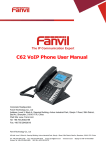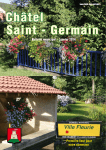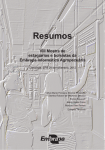Download FLY900 AT Command User Guide
Transcript
FLY900 AT Command User Guide
FLY900
AT Command User Guide
Flyscale Technologies Co., Ltd
I
FLY900 AT Command User Guide
Preface
Scope of this document
This document describes the AT-command based messages exchanged between an
application and the FLY900 module in order to manage GSM related events or services.
Content introduction:
There are eleven chapters in the document:
The 1st chapter is the introduction provides general information on the AT command (or
response) behaviour.
From the 2nd chapter to the 11st chapter describes the way to use them, the possible
answers, through a readable format.
II
FLY900 AT Command User Guide
Menu
Preface ............................................................................................................................................. II
Scope of this document ............................................................................................................ II
Content introduction: ............................................................................................................... II
Menu ............................................................................................................................................... III
Chapter 1. Introduction ..................................................................................................................... 8
1.1 Introduction......................................................................................................................... 8
1.2 Related documents .............................................................................................................. 8
1.3 Line settings ........................................................................................................................ 9
1.4 Command line..................................................................................................................... 9
1.5 Information responses and result codes .............................................................................. 9
1.6 SIM Insertion, SIM Removal............................................................................................ 14
1.7 Background initialization .................................................................................................. 15
Chapter 2. General Commands ....................................................................................................... 16
2.1 AT...................................................................................................................................... 16
2.2 ATZ ................................................................................................................................... 16
2.3 ATE ................................................................................................................................... 16
2.4 ATS0.................................................................................................................................. 16
2.5 ATQ ................................................................................................................................... 17
2.6 ATV ................................................................................................................................... 17
2.7 AT&W ............................................................................................................................... 17
2.8 AT+CMEE......................................................................................................................... 18
2.9 AT+CFUN ......................................................................................................................... 19
2.10 AT+CCLK ....................................................................................................................... 19
2.11 AT+IPR............................................................................................................................ 19
2.12 AT+CGSN ....................................................................................................................... 20
2.13 AT+CGMM ..................................................................................................................... 20
2.14 AT+CGMR...................................................................................................................... 21
2.15 AT+CGMI ....................................................................................................................... 21
2.16 AT+CPAS ........................................................................................................................ 22
2.17 AT+CCID ........................................................................................................................ 22
2.18 AT+CIMI......................................................................................................................... 23
2.19 AT+CBC.......................................................................................................................... 23
2.20 AT+CPOF........................................................................................................................ 24
2.21 AT+CSCS........................................................................................................................ 24
2.22 AT+SAC.......................................................................................................................... 24
2.23 AT+STONE..................................................................................................................... 25
2.24 AT+SDTMF .................................................................................................................... 25
2.25 AT+SCDM ...................................................................................................................... 26
2.26 AT+SBCM....................................................................................................................... 26
2.27 +SBCI ............................................................................................................................. 27
III
FLY900 AT Command User Guide
2.28 Manufacturer identification +GMI............................................................................... 28
2.29 Request model identification +GMM .......................................................................... 29
2.30 Request revision identification +GMR ........................................................................ 29
2.31 Card Identification +CCID........................................................................................... 29
2.32 AT+CSPN Get Service Provider Name From SIM ........................................................... 30
2.33 AT+CBAND Get And Set Mobile Operation Band ........................................................... 1
2.34 AT+CHFA Swap The Audio Channels .............................................................................. 1
Chapter 3. Network Service Commands........................................................................................... 3
3.1 AT+COPS............................................................................................................................ 3
3.2 AT+CSQ.............................................................................................................................. 4
3.3 AT+CCED ........................................................................................................................... 4
3.4 AT+CREG ........................................................................................................................... 6
Chapter 4. Call Control Commands .................................................................................................. 8
4.1 ATD ..................................................................................................................................... 8
4.2 Redial last telephone number ATDL ................................................................................... 8
4.3 ATA ..................................................................................................................................... 9
4.4 ATH ..................................................................................................................................... 9
4.5 AT+VTD ............................................................................................................................. 9
4.6 AT+VTS .............................................................................................................................. 9
4.7 AT+VGR ........................................................................................................................... 10
4.8 AT+CMUT ........................................................................................................................ 10
4.9 AT+ECHO......................................................................................................................... 11
4.10 AT+CICB ........................................................................................................................ 11
4.11 AT+CRMP....................................................................................................................... 12
Chapter 5. Auxiliary Service Commands........................................................................................ 13
5.1 AT+CCFC ......................................................................................................................... 13
5.2 AT+CCWA ........................................................................................................................ 14
5.3 AT+CHLD......................................................................................................................... 15
5.4 AT+CLIP ........................................................................................................................... 16
5.5 AT+CLIR........................................................................................................................... 16
5.6 AT+COLP ......................................................................................................................... 17
5.7 AT+COLR ......................................................................................................................... 17
5.8 AT+CLCK ......................................................................................................................... 18
5.9 AT+CPWD ........................................................................................................................ 18
5.10 AT+CACM...................................................................................................................... 18
5.11 AT+CAMM ..................................................................................................................... 18
5.12 AT+CPUC ....................................................................................................................... 18
5.13 AT+CLCC ....................................................................................................................... 19
5.14 AT+CUSD ....................................................................................................................... 20
5.15 AT+CSSN........................................................................................................................ 21
Chapter 6. Security Control Commands ......................................................................................... 22
6.1 AT+CPIN........................................................................................................................... 22
6.2 AT+CPWD ........................................................................................................................ 23
6.3 AT+CLCK ......................................................................................................................... 24
IV
FLY900 AT Command User Guide
6.4 AT+XX.............................................................................................................................. 25
Chapter 7. Short Messages Commands........................................................................................... 38
7.1 AT+CSMS ......................................................................................................................... 38
7.2 AT+CSAS.......................................................................................................................... 38
7.3 AT+CRES.......................................................................................................................... 39
7.4 AT+CSDH ......................................................................................................................... 39
7.5 AT+CPMS ......................................................................................................................... 39
7.6 AT+CSCA ......................................................................................................................... 40
7.7 AT+CMGF ........................................................................................................................ 41
7.8 AT+CMGL ........................................................................................................................ 41
7.9 AT+CMGR........................................................................................................................ 43
7.10 AT+CMGS ...................................................................................................................... 44
7.11 AT+CSMP ....................................................................................................................... 44
7.12 AT+CMGW..................................................................................................................... 46
7.13 AT+CMSS ....................................................................................................................... 47
7.14 AT+CMGD...................................................................................................................... 47
7.15 AT+CSCB ....................................................................................................................... 48
7.16 AT+CNMI ....................................................................................................................... 48
7.17 +CMTI ............................................................................................................................ 49
7.18 +CMT.............................................................................................................................. 49
7.19 +CBM ............................................................................................................................. 50
7.20 AT+SMSC ....................................................................................................................... 50
7.21 AT+SUSS ........................................................................................................................ 50
7.22 AT+CMGDA Delete All SMS......................................................................................... 51
Chapter 8. Phonebook Commands.................................................................................................. 52
8.1 AT+CPBS.......................................................................................................................... 52
8.2 AT+CPBR ......................................................................................................................... 52
8.3 AT+CPBF.......................................................................................................................... 53
8.4 AT+CPBW ........................................................................................................................ 53
8.5 AT+CPBP.......................................................................................................................... 54
8.6 AT+CPBN ......................................................................................................................... 54
8.7 AT+CNUM........................................................................................................................ 56
8.8 AT+SDCP.......................................................................................................................... 56
8.9 AT+CSVM ........................................................................................................................ 57
Chapter 9. SIM Application Toolkit Commands............................................................................. 58
9.1 Overview of SIM Application ToolKit.............................................................................. 58
9.2 Interactive Process of STK and STK user's program........................................................ 60
9.3 STK AT Commands .......................................................................................................... 60
9.3.1 AT+STSF................................................................................................................ 60
9.3.2 AT+STIN................................................................................................................ 62
9.3.3 AT+STGI................................................................................................................ 62
9.3.4 AT+STGR .............................................................................................................. 66
Chapter 10. GPRS Commands........................................................................................................ 69
10.1 AT+CGDCONT .............................................................................................................. 69
V
FLY900 AT Command User Guide
10.2 AT+CGQREQ ................................................................................................................. 70
10.3 AT+CGQMIN ................................................................................................................. 72
10.4 AT+CGPCO .................................................................................................................... 74
10.5 AT+CGATT..................................................................................................................... 75
10.6 AT+CGACT .................................................................................................................... 75
10.7 AT+CGPADDR ............................................................................................................... 76
10.8 AT+CGDATA.................................................................................................................. 77
10.9 AT+CGAUTO ................................................................................................................. 77
10.10 AT+CGANS .................................................................................................................. 78
10.11 AT+CGCLASS.............................................................................................................. 79
10.12 AT+CGEREP ................................................................................................................ 79
10.13 AT+CGREG .................................................................................................................. 80
10.14 AT+CGSMS .................................................................................................................. 81
10.15 AT+CRC........................................................................................................................ 82
10.16 AT+CR .......................................................................................................................... 82
10.17 AT+CEER ..................................................................................................................... 83
10.18 Extension of ATD.......................................................................................................... 83
10.19 AT+ CGEQREQ............................................................................................................ 84
10.20 AT+ CGEQMIN ............................................................................................................ 86
10.21 AT+ CIPSTART ............................................................................................................ 89
10.22 AT+CIPSEND ............................................................................................................... 90
10.23 AT+CIPCLOSE............................................................................................................. 90
10.24 AT+CIPSHUT ............................................................................................................... 91
10.25 AT+CLPORT................................................................................................................. 91
10.26 AT+CSTT...................................................................................................................... 91
10.27 AT+CIICR ..................................................................................................................... 92
10.28 AT+CIFSR..................................................................................................................... 92
10.29 AT+CIPSTATUS ........................................................................................................... 92
10.30 AT+CIPHEAD .............................................................................................................. 93
10.31 AT+CIPATS................................................................................................................... 93
10.32 AT+CIPSPRT ................................................................................................................ 94
10.33 AT+CIPCSGP ............................................................................................................... 94
10.34 AT+CDNSCFG ............................................................................................................. 95
10.35 AT+CDNSORIP ............................................................................................................ 96
Chapter 11. Specific Commands..................................................................................................... 97
11.1 AT+SMUX ...................................................................................................................... 97
11.2 AT+S32K......................................................................................................................... 97
11.3 AT+SIND ........................................................................................................................ 98
11.4 AT+STMF ..................................................................................................................... 100
11.5 AT+SBAND .................................................................................................................. 101
11.6 AT+SSAM..................................................................................................................... 102
11.7 AT+SSAP ...................................................................................................................... 102
11.8 AT+SPEAKER .............................................................................................................. 103
11.9 AT+SEQT...................................................................................................................... 104
VI
FLY900 AT Command User Guide
11.10 AT+SSEA .................................................................................................................... 104
11.11 AT+SDMUT ................................................................................................................ 105
11.12 AT+SRWD .................................................................................................................. 106
11.13 AT+SMGF ................................................................................................................... 107
11.14 AT+SMGD .................................................................................................................. 108
11.15 AT+SSMP.................................................................................................................... 109
11.16 AT+SSGF .................................................................................................................... 109
11.17 AT+SSGS .................................................................................................................... 110
11.18 AT+SNVM .................................................................................................................. 111
11.19 AT+SADM .................................................................................................................. 113
Appendix A Data / Commands multiplexing protocol .................................................................. 114
Introduction........................................................................................................................... 114
AT command packets ............................................................................................................ 114
Data packets .......................................................................................................................... 115
Appendix B Revision History ....................................................................................................... 118
VII
FLY900 AT Command User Guide
Chapter 1. Introduction
1.1 Introduction
This document describes the AT-command based on messages exchangs between an
application and FLY900 module in order to manage GSM related events or services.
1.2 Related documents
ETSI GSM 07.05:
Digital cellular telecommunications system (Phase 2+);
Use of Data Terminal Equipment - Data Circuit terminating;
Equipment (DTE - DCE) interface for Short Message Service (SMS) and
Cell Broadcast Service (CBS)
(GSM 07.05 version 7.0.1 Release 1998)
ETSI
GSM 07.07:
Digital cellular telecommunications system (Phase 2+); AT command set for GSM Mobile
Equipment (ME) (GSM 07.07 version 7.5.0 Release 1998)
ITU-T
Recommendation V.25 ter:
Serial asynchronous automatic dialing and control
ETSI
GSM 03.40:
Digital cellular telecommunications system (Phase 2+); Technical realization of the Short
Message Service (SMS); (GSM 03.40 version 7.4.0 Release 1998)
ETSI
GSM 03.38:
Digital cellular telecommunications system (Phase 2+);
Alphabets and language-specific information
(GSM 03.38 version 7.2.0 Release 1998)
ETSI
GSM 04.80:
Digital cellular telecommunications system (Phase 2+);
Mobile radio interface layer 3 supplementary services specification; Formats and coding
(GSM 04.80 version 7.1.0 Release 1998)
8
FLY900 AT Command User Guide
1.3 Line settings
FLY900 line settings:
A serial link handler is set with the following default values (factory settings): baud rate is
115200BPS, 8 bits data, 1 stop bit, no parity, no flow control.
1.4 Command line
Commands always start with AT (which means Attention) and finish with a <CR> character.
1.5 Information responses and result codes
Information responses and result codes
Responses start and end with <CR><LF>
If command syntax is incorrect, the "ERROR" string is returned,.
If command syntax is correct but transmitted with wrong parameters, the +CME ERROR:
<Err> or +CMS ERROR: <SmsErr> strings is returned with adequate error codes if CMEE
was previously set to 1. By default, CMEE is set to 0, and the error message is only
"ERROR".
If the command line has been executed successfully, an "OK" string is returned.
In some cases, such as "AT+CPIN?" or (unsolicited) incoming events, the product does not
return the "OK" string as a response.
The following table shows the error number and detailed description.
NO.
Error number
Description
1
+CME ERROR:0
+CME ERROR: phone failure
2
+CME ERROR:1
+CME ERROR: no connection to phone
3
+CME ERROR:2
+CME ERROR: phone-adaptor link reserved
4
+CME ERROR:3
+CME ERROR: operation not allowed
5
+CME ERROR:4
+CME ERROR: operation not supported
6
+CME ERROR:5
+CME ERROR: PH-SIM PIN required
9
FLY900 AT Command User Guide
7
+CME ERROR:6
+CME ERROR: PH-FSIM PIN required
8
+CME ERROR:7
+CME ERROR: PH-FSIM PUK required
9
+CME ERROR:10
+CME ERROR: SIM not inserted
10 +CME ERROR:11
+CME ERROR: SIM PIN required
11 +CME ERROR:12
+CME ERROR: SIM PUK required
12 +CME ERROR:13
+CME ERROR: SIM failure
13 +CME ERROR:14
+CME ERROR: SIM busy
14 +CME ERROR:15
+CME ERROR: SIM wrong
15 +CME ERROR:16
+CME ERROR: incorrect password
16 +CME ERROR:17
+CME ERROR: SIM PIN2 required
17 +CME ERROR:18
+CME ERROR: SIM PUK2 required
18 +CME ERROR:20
+CME ERROR: memory full
19 +CME ERROR:21
+CME ERROR: invalid index
20 +CME ERROR:22
+CME ERROR: not found
21 +CME ERROR:23
+CME ERROR: memory failure
22 +CME ERROR:24
+CME ERROR: text string too long
23 +CME ERROR:25
+CME ERROR: invalid characters in text string
24 +CME ERROR:26
+CME ERROR: dial string too long
25 +CME ERROR:27
+CME ERROR: invalid characters in dial string
26 +CME ERROR:28
+CME ERROR: GPRS operation failure
27 +CME ERROR:29
+CME ERROR: GPRS send data failure
28 +CME ERROR:30
+CME ERROR: no network service
29 +CME ERROR:31
+CME ERROR: network timeout
30 +CME ERROR:32
+CME ERROR: network not allowed-emergency
calls only
31 +CME ERROR:40
+CME ERROR: network personalisation PIN
required
32 +CME ERROR:41
+CME ERROR: network personalisation PUK
required
33 +CME ERROR:42
+CME ERROR: network subset personalisation PIN
required
10
FLY900 AT Command User Guide
34 +CME ERROR:43
+CME ERROR: network subset personalisation
PUK required
35 +CME ERROR:44
+CME ERROR: service provider personalisation
PIN required
36 +CME ERROR:45
+CME ERROR: service provider personalisation
PUK required
37 +CME ERROR:46
+CME ERROR: corporate personalisation PIN
required
38 +CME ERROR:47
+CME ERROR: corporate personalisation PUK
required
39 +CME ERROR:60
+CME ERROR: AT command discarded
40 +CME ERROR:62
+CME ERROR: SIM card reject by network
41 +CME ERROR:63
+CME ERROR: SIM card service not available
42 +CME ERROR:64
+CME ERROR: SIM card PIN uninitialized
43 +CME ERROR:65
+CME ERROR: SIM card PIN blocked
44 +CME ERROR:66
+CME ERROR: SIM card PUK blocked
45 +CME ERROR:100 +CME ERROR: unknown
46 +CME ERROR:103 +CME ERROR: Illegal MS (#3)
47 +CME ERROR:106 +CME ERROR: Illegal ME (#6)
48 +CME ERROR:107 +CME ERROR: GPRS services not allowed (#7)
49 +CME ERROR:111 +CME ERROR: PLMN not allowed (#11)
50 +CME ERROR:112 +CME ERROR: Location area not allowed (#12)
51 +CME ERROR:113 +CME ERROR: Roaming not allowed in this location
area (#13)
52 +CME ERROR:132 +CME ERROR: Service option not supported (#32)
53 +CME ERROR:133 +CME ERROR: Request service option not
subscribed (#33)
54 +CME ERROR:134 +CME ERROR: Service option temprarily out of
order(#34)
55 +CME ERROR:149 +CME ERROR: PDP authentication failure
56 +CME ERROR:533 +CME ERROR: Missing or unkown apn
11
FLY900 AT Command User Guide
Form 1-1
Form 1-2 shows the error number and detailed description about short message.
NO.
Error number
Description
1
+CME ERROR:301 + CMS ERROR: SMS service of ME reserved
2
+CME ERROR:302 + CMS ERROR: Operation not allowed
3
+CME ERROR:303 + CMS ERROR: Operation not supported
4
+CME ERROR:304 + CMS ERROR: Invalid PDU mode parameter
5
+CME ERROR:305 + CMS ERROR: Invalid text mode parameter
6
+CME ERROR:310 + CMS ERROR: SIM not inserted
7
+CME ERROR:311 + CMS ERROR: SIM PIN required
8
+CME ERROR:312 + CMS ERROR: SIM failure
9
+CME ERROR:313 + CMS ERROR: SIM PUK required
10 +CME ERROR:316 + CMS ERROR: SIM PIN2 required
11 +CME ERROR:317 + CMS ERROR: SIM PUK2 required
12 +CME ERROR:318 + CMS ERROR: SIM failure
13 +CME ERROR:321 + CMS ERROR: Invalid memory index
14 +CME ERROR:322 + CMS ERROR: SIM memory full
15 +CME ERROR:330 + CMS ERROR: SC address unknown
16 +CME ERROR:334
+ CMS ERROR: no +CNMA acknowledgement
expected
Form 1-2
NO.
Error number
Description
1
+CEER ERROR:0
+CEER ERROR:no detail information
2
+CEER ERROR:1
+CEER ERROR:unassigned number
3
+CEER ERROR:3
+CEER ERROR:no route to destination
4
+CEER ERROR:6
+CEER ERROR:unacceptable channel
5
+CEER ERROR:8
+CEER ERROR:operator determinate barring
6
+CEER ERROR:16
+CEER ERROR:normal clearing
7
+CEER ERROR:17
+CEER ERROR:user busy
12
FLY900 AT Command User Guide
8
+CEER ERROR:18
+CEER ERROR:no user responding
9
+CEER ERROR:19
+CEER ERROR:alerting no answer
10 +CEER ERROR:21
+CEER ERROR:call rejected
11 +CEER ERROR:22
+CEER ERROR:number changed
12 +CEER ERROR:26
+CEER ERROR:nonselect user clearing
13 +CEER ERROR:27
+CEER ERROR:destination out of order
14 +CEER ERROR:28
+CEER ERROR:invalid number format
15 +CEER ERROR:29
+CEER ERROR:facility rejected
16 +CEER ERROR:30
+CEER ERROR:response to status query
17 +CEER ERROR:31
+CEER ERROR:normal unspecified
18 +CEER ERROR:34
+CEER ERROR:no circuit channel available
19 +CEER ERROR:38
+CEER ERROR:net out of order
20 +CEER ERROR:41
+CEER ERROR:temporary failure
21 +CEER ERROR:42
+CEER ERROR:switch congestion
22 +CEER ERROR:43
+CEER ERROR:access information discarded
23 +CEER ERROR:44
+CEER ERROR:request circuit channel
24 +CEER ERROR:47
+CEER ERROR:resources unavailable
25 +CEER ERROR:49
+ CEER ERROR: QOS unavailable
26 +CEER ERROR:50
+ CEER ERROR: request facility not subscribe
27 +CEER ERROR:55
+ CEER ERROR: CUG incoming barred
28 +CEER ERROR:57
+ CEER ERROR: bear capability not authorization
29 +CEER ERROR:58
+ CEER ERROR: bear capability unavailable
30 +CEER ERROR:63
+ CEER ERROR: service unavailable
31 +CEER ERROR:65
+ CEER ERROR: bear service not implement
32 +CEER ERROR:68
+ CEER ERROR: ACM equal or great ACMMAX
33 +CEER ERROR:69
+ CEER ERROR: request facility not implement
34 +CEER ERROR:70
+ CEER ERROR: only restrict digital available
35 +CEER ERROR:79
+ CEER ERROR: service option not implement
36 +CEER ERROR:81
+ CEER ERROR: invalid ti
37 +CEER ERROR:87
+ CEER ERROR: user not in CUG
38 +CEER ERROR:88
+ CEER ERROR: incompatibility destination
39 +CEER ERROR:91
+ CEER ERROR: invalid transit net
40 +CEER ERROR:95
+ CEER ERROR: invalid message semantic
13
FLY900 AT Command User Guide
41 +CEER ERROR:96
+ CEER ERROR: mandatory IE error
42 +CEER ERROR:97
+ CEER ERROR: message nonexistent
43 +CEER ERROR:98
+ CEER ERROR: message uncompatbility error
44 +CEER ERROR:99
+ CEER ERROR: IE nonexistent
45 +CEER ERROR:100 + CEER ERROR: invalid condition IE
46 +CEER ERROR:101 + CEER ERROR: message incompatibility state
47 +CEER ERROR:102 + CEER ERROR: recover on timer
48 +CEER ERROR:111 + CEER ERROR: protocol error
49 +CEER ERROR:127 + CEER ERROR: interworking
50 +CEER ERROR:150 + CEER ERROR: authentication rejected
51 +CEER ERROR:151 + CEER ERROR: emergency call only
52 +CEER ERROR:152 + CEER ERROR: IMSI detach
53 +CEER ERROR:153 + CEER ERROR: T3230 expiry
54 +CEER ERROR:154 + CEER ERROR: rr connection error
55 +CEER ERROR:171 + CEER ERROR: no network service
56 +CEER ERROR:172 + CEER ERROR: emergency call only
57 +CEER ERROR:173 + CEER ERROR: normal disconnect
58 +CEER ERROR:174 + CEER ERROR: remote disconnect
59 +CEER ERROR:175 + CEER ERROR: low failure
60 +CEER ERROR:176 + CEER ERROR: network reject
61 +CEER ERROR:177 + CEER ERROR: no cell
62 +CEER ERROR:202 + CEER ERROR: supplement not provide
Form 1-3
1.6 SIM Insertion, SIM Removal
SIM card Insertion and Removal procedures are supported. There are software functions
relying on positive reading of the hardware SIM detect pin. This pin state (open/closed) is
permanently monitored.
When the SIM detect pin indicates that a card is present in the SIM
connector, the product tries to set up a logical SIM session. The logical SIM session will be
set up or not depending on whether the detected card is a SIM Card or not.
The AT+CPIN? command delivers the following responses:
14
FLY900 AT Command User Guide
z
z
z
z
If the SIM detect pin indicates “absent”, the response to AT+CPIN? is “+CME ERROR
10” (SIM not inserted).
If the SIM detect pin indicates “present”, and the inserted card is a SIM card, the
response to AT+CPIN? is “+CPIN: xxx” depending on SIM PIN state.
If the SIM detect pin indicates “present”, and the inserted card is not a SIM card, the
response to AT+CPIN? is “+CME ERROR 10”.
These last two states are not provided immediately due to background initialization.
Between the hardware SIM detect pin indicating “present” and the final results, the
AT+CPIN? sends “+CME ERROR: 515” (Please wait, init in progress).
When the SIM detect pin indicates card absence, and if a SIM Card was previously inserted,
an IMSI detach procedure is performed, all user data is removed from the product
(Phonebooks, SMS etc.). The product then switches to emergency mode.
1.7 Background initialization
After entering the PIN (Personal Identification Number), some SIM user data files are loaded
into the product (phonebooks, SMS status, etc.). Please be aware that it might take some
time to read a large phonebook.
The AT+CPIN? command response occurs after the PIN checking. After this response user
data is loaded in background. This means that some data may not be available just when PIN
entry is confirmed by ’OK’. The reading of phonebooks will then be refused by “+CME
ERROR: 515” or “+CMS ERROR: 515” meaning, “Please wait, service is not available yet, init
in progress”.
This type of answer may be sent by the product at several points:
z
when trying to execute another AT command before the previous one is completed
(before
response),
z
when asking for +CPIN? status immediately after SIM insertion and before the product
has determined if the inserted card is a valid SIM card.
15
FLY900 AT Command User Guide
Chapter 2. General Commands
2.1 AT
Description Check the if connection with DCE module.
Command AT
Response
OK
2.2 ATZ
Description Reset default configuration
Command ATZ
Response
OK
2.3 ATE
Description This command is used to set command echo mode.
Command ATE<value>
Response
OK
Reference value:
0:DCE
Echo mode off
1:DCE
Echo mode on
2.4 ATS0
Description Set number of rings before automatically answering the call.
Command ATE<value>
Response OK
Command ATS0?
Response <value>
Command ATS0=?
16
FLY900 AT Command User Guide
Response S0:(0-255)
OK
Note: The module does not support this function at present.
2.5 ATQ
Description Set result code presentation mode.
Command ATQ<mode>
Response OK or no response
Reference mode:
0:DCE transmits result code.
1:Result codes are suppressed and not transmitted.
2.6 ATV
Description DCE response format.
Command ATV<value>
Response OK or 0
Command ATV?
Response 1
OK
Or
0
0
Command ATV=?
Response V:(0,1) OK
2.7 AT&W
Description This commands writes the active configuration to a non-volatile
memory (EEPROM).
17
FLY900 AT Command User Guide
Command
AT&W
Response
OK
stored by &W
NO.
Content
AT commands
1
CLIP
AT+CLIP
2
COLP
AT+COLP
3
SMS mode
AT+CMGF
4
Mixed mode
AT+SMUX
5
Indicator of charging status.
AT+SBCM
6
CREG mode
AT+CREG
7
SIDE TONE
AT+SIDET
8
Report Mobile Equipment errors AT+CMEE
2.8 AT+CMEE
Description Report Mobile Equipment errors.
Command AT+CMEE=<value>
Response OK or 0
Command AT+CMEE?
Response 1+CMEE: <value> OK
Command AT+CMEE=?
Response +CMEE:(0-2)
OK
Reference value:
0:Disable +CME ERROR: <err>result code and use ERROR
instead.
1:Enable +CME ERROR: <err> result code and use numeric<err>
2:Enable +CME ERROR: <err> result code and use verbose <err>
values
18
FLY900 AT Command User Guide
2.9 AT+CFUN
Description Set phone functionality.
Command AT+CFUN=<value1>,[<value2>]
Response OK
Command AT+CFUN=?
Response +CFUN:(0-1),(0-1)
OK
Reference value1:
0:minimum functionality
1:full functionality
value2:
0:Do not restart module
1:restart module
2.10 AT+CCLK
Description Clock
Command AT+CCLK=<date and time string>
Response
OK/+CME ERROR<err>
Command AT+CCLK?
Response
+CCLK:<current date and time>OK
Reference <date and time string>:"yy/mm/dd,hh:mm:ss", user should input
figures according to the format.
Example:
AT+CCLK="03/05/23,09:45:10"
OK
2.11 AT+IPR
Description
This command specifies the data rate at which the DCE will
19
FLY900 AT Command User Guide
accept commands.
Command
AT+IPR=<baudrate>
Response
OK/ERROR
Command
AT+IPR?
Response
+IPR:<current baudrate>OK
Command
AT+IPR=?
Response
+IPR:{1200,2400,4800,9600,19200,38400,57600,115200,2304
00,460800}
OK
baudrate:{1200,2400,4800,9600,19200,38400,57600,115200,2
Reference
30400,
460800}
Default value is 115200
2.12 AT+CGSN
Description
This command allows the user application to get the IMEI
(International Mobile Equipment Identity, 15 digits number) of
the product.)
Command
AT+CGSN
Response
<sn>OK
Command
AT+CGSN=?
Response
+CGSN:OK
Example:
AT+CGSN
33219070097265020
OK
2.13 AT+CGMM
Description This command is used to get the supported frequency bands.
20
FLY900 AT Command User Guide
With multi-band products the response may be a combination of
different bands.
Command
AT+CGMM
Response
<module identification>
Command
AT+CGMM=?
Response
+CGMM:OK
Example:
AT+CGMM
V1.0.1-B7
OK
2.14 AT+CGMR
Description
This command is used to get the revised software version.
Command
AT+CGMR
Response
<version number>OK
Command
AT+CGMR=?
Response
+CGMR:OK
Example:
AT+CGMR
FLYSCALE FLY900 MODULE VER 01.01
OK
2.15 AT+CGMI
Description This command gives the manufacturer identification.
Command
AT+CGMI
Response
<manufacturer>OK
Command
AT+CGMI=?
Response
+CGMI:OK
Example:
21
FLY900 AT Command User Guide
AT+CGMI
Flyscale Technologies Co.,Ltd.
OK
2.16 AT+CPAS
Description This command returns the activity status of the mobile equipment.
Command
AT+CPAS
Response
+CPAS:<code>OK
Command
AT+CPAS=?
Response
+CPAS:<list supported value>OK
Reference
code:
0:Ready(allow commands from TA/TE)
3:ringing(ringer is active)
4:call in progress
2.17 AT+CCID
Description
This command orders the product to read the EF-CCID file on
the SIM card.
Command
AT+CCID?
Response
+CCID:"sim number"OK
Command
AT+CCID
Response
+CCID:"sim number"OK
Command
AT+CCID=?
Response
+CCID:OK
Example:
AT+CCID?
+CCID: "89860081090209606758"
OK
22
FLY900 AT Command User Guide
2.18 AT+CIMI
Description
This command is used to read and identify the IMSI
(International Mobile Subscriber Identity) of
the SIM card. The
PIN may need to be entered
before reading the IMSI
Command
AT+CIMI
Response
+CIMI:<imsi string>OK
Command
AT+CIMI=?
Response
+CIMI:OK
Example:
AT+CIMI
+CIMI: "460006963106758"
OK
2.19 AT+CBC
Description Request module battery state.
Command
AT+CBC
Response
+CBC:<bcs>,<bcl>OK
Command
AT+CBC=?
Response
+CBC:(0-2),(0-100)OK
Reference
bcs:
0:Powered by battery(no charger)
1:ME connect battery,but charger supplys power.
2:ME no battery(not support)
bcl:
0: battery level 0 (0%)
1-99:battery level (1-99%)
100:battery level 2 (100%)
23
FLY900 AT Command User Guide
2.20 AT+CPOF
Description
This specific command allows to power off FLY900 module
Command
AT+CPOF
Response
OK
Command
AT+CPOF=?
Response
+CPOF:OK
2.21 AT+CSCS
Description
This command informs the ME which character set is used by
the TE. The ME can convert each character of entered or
displayed strings. This is used to send, read or write short
messages.
Command
AT+CSCS=<chset>
Response
OK
Command
AT+CSCS?
Response
+CSCS:<chset>OK
Command
AT+CSCS=?
Response
+CSCS:("GSM","IRA")
OK
Reference
chset:
"GSM":GSM default character"IRA":International Reference
character(ITU-T T.50)
2.22 AT+SAC
Description
This command can stop the network search service and
additional services
Command
AT+SAC
Response
OK
24
FLY900 AT Command User Guide
Command
AT+SAC?
Response
OK/ERROR(When the ME is searching network or there is
additional service, the response will be ERROR,
Command
AT+SAC=?
Response
OK
2.23 AT+STONE
Description
This command is used to play voice at a certain frequency,
frequency volume and duration is adjustable.
Command
AT+STONE=<mode>,[<freq>,<duration>]
Response
OK/ERROR
Command
AT+STONE?
Response
OK/ERROR
Command
AT+STONE=?
Response
+STONE:(0,1),(0-3400),(0-50)OK
Reference
mode:
0:stop play
1:start play
freq:speaker:1~3400hz Buzzer:1~3400hz
duration: 0~50.unit:100ms.
0 is default value,you can input "AT+STONE=0" to stop
2.24 AT+SDTMF
Description
Sent key board tone
Command
AT+SDTMF=<mode>[,<dtmf>,<duration>]
Response
OK
+CME ERROR:<err>
Command
AT+SDTMF=?
Response
+SDTMF(0-1),(0-9,*,#,A,B,C,D),(0-50)OK
25
FLY900 AT Command User Guide
Reference
mode:
0:stop sent key board tone
1:sent key board tone
demf:{0-9,*,#,A,B,C,D}Character Set
duration:0~50. Default value is 0, you can input "AT+STONE=0"
to stop it.
2.25 AT+SCDM
Description
Alert sound mode
Command
AT+SCDM=<melody>
Response
OK
Command
AT+SCDM?
Response
+SCDM:<melody>OK
Command
AT+SCDM=?
Response
+SCDM:(0-47)OK
Reference
melody:sound mode
0:no sound, default value
1…15:build-in tone
16…47:download tone(If there is no download tone, the
response will be Error)
2.26 AT+SBCM
Description
This command is used to manage battery charging and set its
charging parameter.
Command
AT+SBCM=<Mode>[,[<ChargeInd>][,[<BattLevelMax>],
[<BattLevelMin>],<TPulseInCharge>],[<TPulseOutCharge>],
[<BattIntRes>]]]
Response
OK/ERROR
Command
AT+SBCM=?
26
FLY900 AT Command User Guide
Response
+SBCM:(0-3),(0-1),(4000-5000),(2800-3800),(100-10000),(10010000),
(0-255)OK
Reference
mode:
0:stop charging
1:start to charge
2:inquire the current battery voltage
3:set battery charging parameter.
ChargeInd:
0:cancel +SBCM code
1:enable+SBCM code
BattLevelMax:battery voltage is maximum, and battery will stop
charging. Values range:4000~5000;Default:4200mv
BattLevelMin:battery voltage reaches its minimum level, and
DCE will shutdown. Values range:2800~3800;Default:3300mv
TPulseInCharge:charging pulse interval. Values
range:100~10000; Default:100ms
TPulseOutCharge:sent +SBCM interval. Values
range:100~10000;Default:5000ms
BattIntRes:battery internal resistance. Value range: 0~255mΩ;
Default:0
mΩ
2.27 +SBCI
Description Battery status and current voltage query.
Command
+SBCI:<status>[,<level>]
Response
Reference
status:
0:Battery reaches its minimum level.
1:Battery reaches its maximum level.
27
FLY900 AT Command User Guide
2:Battery is charging up.
3:Battery is not
level:Battery current voltage.
2.28 Manufacturer identification
+GMI
Description :
This command gives the manufacturer identification.
Syntax :
Command syntax : AT+GMI
Command
Possible responses
AT+GMI
Note: Get manufacture identification
FLYSCALE MODEM
OK
Note: Command valid, FLYSCALE modem
AT+GMI=?
OK
AT+GMI?
AT+GMI=1
+CME ERROR 3
Note: not support
28
FLY900 AT Command User Guide
2.29 Request model identification
+GMM
Description :
This command is used to get the supported frequency bands. With multi-band products the response
may be a combination of different bands.
Syntax :
Command syntax : AT+GMM
Command
Possible responses
MULTIBAND
900 1800
1900
AT+GMM
OK
Note: 900(EGSM), 1800(DCS) MHz primary
band.
+CGMM: EGSM900
OK
Note: Get all available frequency band
AT+GMM?
Note: Get current used frequency band
AT+GMM=?
OK
AT+GMM=1
+CME ERROR 3
Note: not support
2.30 Request revision identification +GMR
Description :
This command is used to get the revised software version. Syntax :
Command syntax : AT+GMR
Command
Possible responses
AT+GMR
FLYSCALE FLY900 MODULE VER 01.01
Note: Get software version
OK
AT+ GMR =?
OK
AT+ GMR?
AT+ GMR =1
+CME ERROR 3
Note: not support
2.31 Card Identification +CCID
Description :
This command orders the product to read the EF-CCID file on the SIM card.
29
FLY900 AT Command User Guide
Syntax :
Command syntax : AT+CCID
Command
AT+CCID
Note : Get card ID
AT+CCID?
Note : Get current value
AT+CCID = ?
Note : Get possible value
AT+ CCID =1
Possible responses
+CCID: “123456789AB111213141”
Note : EF-CCID is present, hexadecimal format
+ CCID: “123456789AB111213141”
Note : Same result as +CCID
OK
Note : No parameter but this command is valid
+CME ERROR 3
Note: not support
If there is no EF-CCID file present on the SIM, the +CCID answer will not be sent, but the OK
message will be returned.
2.32 AT+CSPN Get Service Provider Name From SIM
AT+CSPN Get Service Provider Name From SIM
Read Command
Response:
+CSPN: <spn>,<display mode>
AT+CSPN?
Reference
OK
+CME ERROR: <err>
Parameters
<spn> string type(string should be included in quotation
marks); service provider name on SIM
<display mode>
0
–
don’t
display
PLMN.
Already
registered on
PLMN
1
– display PLMN
Note
CME errors if SIM not inserted.
30
FLY900 AT Command User Guide
2.33 AT+CBAND Get And Set Mobile Operation Band
AT+CBAND Get And Set Mobile Operation Band
Read Command
AT+CBAND?
Test Command
AT+CBAND=?
Write Command
AT+CBAND=<op_band>
Reference
Response
+CBAND: <op_band>[,<ALL_BAND>]
OK
Parameter
See Write Command
Response
+CBAND: (list of supported <op_band>s)
OK
Parameter
See Write Command
Response
OK
If error is related to ME functionality:
+CME ERROR: <err>
Parameter
<op_band> A string parameter which indicate the operation
band.
And the following strings should be included in
quotation marks.
PGSM_MODE
DCS_MODE
PCS_MODE
EGSM_DCS_MODE
GSM850_PCS_MODE
ALL_BAND
Note
Radio settings following updates are stored in non-volatile
memory.
2.34 AT+CHFA Swap The Audio Channels
1
FLY900 AT Command User Guide
AT+ CHFA
Swap The Audio Channels
Read Command
AT+CHFA?
Response
+CHFA: <n>
OK
Parameter
See Write Command.
Test Command
AT+ CHFA=?
Response
+CHFA: (0 = NORMAL_AUDIO, 1 = AUX_AUDIO)
OK
Parameter
See Write Command.
Write Command
AT+CHFA=[<n>]
Response
OK
+CME ERROR: <err>
Parameter
<n> 0 – Normal audio channel(default)
1 – Aux audio channel
Note
?
This Command swaps the audio channels between the normal
channel
Reference
2
FLY900 AT Command User Guide
Chapter 3. Network Service Commands
3.1 AT+COPS
Description AT+COPS is used to force registration/deregistration.
Command
AT+COPS=<mode>,[<format>[,<oper>]]
Response
OK
+CME ERROR:<err>
Command
AT+COPS?
Response
+COPS:<mode>[,<format>,<current oper>]
Command
AT+COPS=?
Response
+COPS:[mobile communication network list(<stat>,long
alphanumeric<oper>,short
phanumeric<oper>s,numeric<oper>)s]
Reference
mode:
0:auto select(oper is ignore)
1:manual select(oper should be present)
2:cancel registered network
3:only for format setting.
4:auto/manual
format:
2:figure<oper>
start:
0:unknown
1:available
2:enabled
3:forbidden
oper:operation code
Example:
AT+COPS=?
+COPS: (1,"","",46000),(3,"","",46001)
OK
AT+COPS?
3
FLY900 AT Command User Guide
+COPS: 1,2,46000
auto select network:
AT+COPS=0
OK
manual select network:
AT+COPS=1,2,46000
OK
3.2 AT+CSQ
Description
This command is used to ascertain the received signal strength
indication (<rssi>) and the channel bit error rate (<ber>) with or
without a SIM card inserted.
Command
AT+CSQ
Response
+CSQ:<rssi>,<ber>OK
Command
AT+CSQ=?
Response
+CSQ:(0-31),(0-7,99)OK
Reference
rssi:
0:-110db
1-30:……
31:-48db
ber:
0~7:RXQUAL value(GSM)
99:Invalid value
Example:
AT+CSQ
+CSQ:23,99
OK
3.3 AT+CCED
Description
This command can be used by the application to retrieve the
parameters of the main cell and of up to six neighbouring cells.
Command
AT+CCED=<mode>[,<requested dump>]
4
FLY900 AT Command User Guide
Response
Possible response:
+CCED:<mcc>,<mnc>,<Lac>,<Cell
id>,<Bsic>,<Arfcn>,<Rxlev>,<Rxqual>
If there is no network in main cell Response:+CCED:
read Timing Advance Response:+CCED:<Timing Advance>
Read RSSI of main cell:Response:+CSQ:<rssi>,<Rxqual>
Command
AT+CCED=?
Response
+CCED:(0-2),(1,2,4,8)OK
Reference
mode:
0:One shot requested
1:Automatic shots requested
2:Stop automatic shots
requested dump:
1:Main Cell
2:Neighbour
4:Timing Advance
8:RSSI value of main cell
Response description:
Parameter
Description
mcc
Mobile Country Code
mnc
Mobile Network Code
Lac
Location Area Code
Cell id
Cell id
Bsic
Base Station Identity Code
Arfcn
BCCH channel code
Rxlev
Received signal strength(0-63)
Rxqual
Received signal quality(0-7),iInvalid value is 99
Example:
AT+CCED=0,1
+CCED: 460,0,6248,5377,49,30,30,99
OK
AT+CCED=0,2
+CCED:
5
FLY900 AT Command User Guide
460,00,6269,33026,50,14,16,460,00,6269,12434,54,26,11,460,00,6250,24625,51,
20,11
OK
AT+CCED=0,4
+CCED: 0
OK
AT+CCED=0,8
+CCED: 30, 99
OK
3.4 AT+CREG
Description
This command is used by the application to ascertain the
registration status of the product.
Command
AT+CREG=<mode>
Response
OK/ERROR
Command
AT+CREG?
Response
+CREG:<mode>,<state>OK
Command
AT+CREG=?
Response
+CREG:(0,1,2)OK
Reference
mode:Default value 0
0:Disable network registration unsolicited result code (default)
1:Enable network registration code result code +CREG : <stat>
2:Enable network registration and location information
unsolicited result code +CREG: <stat>,<lac>,<ci> if there is a
change of network cell.
Response description:
Parameter
Description
state
0:not registered, ME is not currently searching for a new
operator.
1:registered, home network.
2:not registered, ME currently searching for a new operator to
register to.
6
FLY900 AT Command User Guide
3:registration denied.
4:unknown.
5:registered, roaming.
lac
string type; two byte location area code in hexadecimal format
(e.g. "00C3" equals 195 in decimal).
ci
string type; two byte cell ID in hexadecimal format.
Example:
AT+CREG=1
OK
+CREG: 1
AT+CREG=2
OK
+CREG: 1,1868,1501
AT+CREG=0
OK
7
FLY900 AT Command User Guide
Chapter 4. Call Control Commands
4.1 ATD
Description This command can be used to set up outgoing voice, date or fax
calls. It also serves to control supplementary services.
Command
ATD<dialing string>
Response
OK,call succeeded.
NO CARRIER,call failed or remote user released.
ERROR
Reference
dialing string:{0-9,*,#,+,a,b,c}
Note: Make calls through phone book is not supported at present.
Example:
atd10086;
+SIND: 5,1
+SIND: 2
+SIND: 9
OK
4.2 Redial last telephone number ATDL
This command is used by the application to redial the last number used in the ATD command. The
last number dialed is displayed followed by “;” for voice calls only
Syntax:
Command syntax: ATDL
Command
Possible responses
ATDL
Note: Redial last number
01082899165
Note: Last call was a voice call.
Command valid
Defined values :
No parameter
8
FLY900 AT Command User Guide
4.3 ATA
Description Answer an RING(Incoming call)
Command
ATA
Response
OK
4.4 ATH
Description The ATH command is used by the application to disconnect the
remote user. In the case of multiple calls, all calls are released
(active, on-hold and waiting calls).
Command
ATH
Response
OK
4.5 AT+VTD
Description
The product enables the user application to send DTMF tones
over the GSM network. This command is used to define tone
duration.
Command
AT+VTD=<n>
Response
OK
Command
AT+VTD?
Response
+VTD:<n>OK
Command
AT+VTD=?
Response
+VTD:(0-255)OK
Reference
n:(0-255)n*100ms
4.6 AT+VTS
Description
The product enables the user application to send DTMF tones
over the GSM network. This command enables tones to be
transmitted, only when there is an active call.
Command
AT+VTS=<Tone>[,<start>]
Response
OK
9
FLY900 AT Command User Guide
+CME ERROR:<err>
Command
AT+VTS=?
Response
+VTS:(0-9,*,#,A,B,C,D)OK
Reference
Tone:{0-9,*,#,A,B,C,D}
start:
0:Stop DTMF
1:Start DTMF
Example:
AT+VTS=2;
+VTS=1;
+VTS=8
OK
AT+VTS=6,1
OK
AT+VTS=6,0
OK
4.7 AT+VGR
Description This command is used by the application to tune the receive
gain of the speaker and the transmit gain of the microphone.
Command
AT+VGR=<value>
Response
OK
Command
AT+VGR?
Response
+VGR:<current value>
Command
AT+VGR=?
Response
+VGR:(1-9)
Reference
value:volume of receiver, Values range:1~9
4.8 AT+CMUT
Description This command is used to mute the microphone input on the
product
10
FLY900 AT Command User Guide
Command
AT+CMUT=<mode>
Response
OK/ERROR
Command
AT+CMUT?
Response
+CMUT:<mode>OK
Command
AT+CMUT=?
Response
+CMUT:<supported value>OK
Reference
mode:
0:microphone mute off.
1:microphone mute on.
4.9 AT+ECHO
Description This specific command is used to enable, disable or configure
the Echo Cancellation functions for voice calls (in rooms, in cars,
etc.)
Command
AT+ECHO=<mode>,<Algold>,<param1>,<param2>,<param3>,<
param4>,<param5>,<param6>
Response
OK/ERROR
Command
AT+ECHO?
Response
+ECHO:<status>,<Algold>,<param1>,<param2>,<param3>,<par
am4>,<param5>,<param6>
Reference
mode:
0:disable ECHO
1:enable ECHO
Algold:
0:disable DTMF
1:enable DTMF
4.10 AT+CICB
Description Date, fax and speech incoming mode
Command AT+CICB=<value>
Response OK
Command AT+CICB?
11
FLY900 AT Command User Guide
Response +CICB:2
Command AT+CICB=?
Response +CICB:(0-2)
Reference value:
0:date
1:fax
2:speech
Note: The product only supports speech at present.
4.11 AT+CRMP
Description This command allows a melody to be played. All melodies are
manufacturer defined.
Command AT+CRMP=<call type>[,<num>,<index>]
Response
OK
Command AT+CRMP=?
Response
+CRMP:(0-3),(0-65535),(0-47)OK
call type:
0:Incoming voice call
1:Incoming data call
2:Incoming fax call
3:Incoming SMS
num:
0:Cycleplay(default value)
Reference 1-65535:play for <num> times
IF <call type>=0,1,2:
0:stop playing
1-15:the tones that builded in the module
index 16-47:the tones that has been downloaded by user
If <call type>=4:
0:stop playing SMS tone
1-4:SMS tone,if index>4,play SMS tone index=1
Example:
12
FLY900 AT Command User Guide
Play incoming call tone:
AT+CRMP=0,1,5
+CRMP: 5
OK
Play incoming SMS tone:
AT+CRMP=3,1,4
+CRMP: 4
OK
Chapter 5. Auxiliary Service Commands
5.1 AT+CCFC
Description This commands allows control of the "call forwarding"
supplementary service.
Command AT+CCFC=<reason>,<mode>,<number>,<type>,<time>
Response
OK/ERROR
Command AT+CCFC=?
Response
+CCFC:(0-5),(0-4),,(128,129,145,161),(5-30)OK
Reference reason:
0:Unconditional
1:Mobile busy
2:No reply
3:Not reachable
4:All call forwarding
5:All conditional call forwarding
mode:
0:Disable
1:Enable
13
FLY900 AT Command User Guide
2:Interrogate
3:Registration
4:Erasure
number:The number that to be transferred.
type:
128:unknown number type
129:ISDN number type(default)
145:International ISDN phone number
161:Domestic ISDN phone number.
time:available if <reason> is no-reply,(5-30)second
Example:
AT+CCFC=3,3,"01050802727",128
OK
AT+CCFC=3,1,"01050802727",128
OK
AT+CCFC=3,2
+CCFC: 1,0,"+862150802727",145
OK
5.2 AT+CCWA
Description
This command allows control of the call waiting supplementary
service.
Command
AT+CCWA=<n>[,<mode>[,<class>]]
Response
OK or +CCWA:<status>,<class> OK
Command
AT+CCWA?
Response
+CCWA:<mode>
Command
AT+CCWA=?
Response
+CCWA:(0-1),(0-2),(1,2,4,128)OK
Reference
n:
0:disable
1:enable
mode:
14
FLY900 AT Command User Guide
0:Disable
1:Enable
2:Query status
class:
1:Voice
2:Data
4:Fax
128:All classes (voice, data and fax)
Note: Only voice service is available.
5.3 AT+CHLD
Description This command is used to manage call hold and multiparty
conversation (conference call). Calls can be put on hold,
recovered, released or added to a conversation.
Command AT+CHLD=<n>
Response
OK
Command AT+CHLD=?
Response
+CHLD:(0-3,11-17,21-27)OK
Reference n:
0:Release all held calls or set User Determined User Busy
(UDUB) for a
waiting call.
1:Release all active calls (if any exist) and accepts the other
(held or waiting) call.
1X:Release a specific call X (active, held or waiting)
2:Place all active calls (if any exist) on hold and accepts the
other (held or waiting) call.
2X:Place all active calls on hold except call X with which
communication is supported.
3:Adds a held call to the conversation.
15
FLY900 AT Command User Guide
5.4 AT+CLIP
Description This command allows control of the Calling Line Identifier
presentation supplementary service.
Command AT+CLIP=<n>
Response
OK/ERROR
Command AT+CLIP?
Response
+CLIP:<n>,<m>/ERROR
Command AT+CLIP=?
Response
+CLIP:(0,1)OK
Reference n:
0:Disable +CLIP
1:enable +CLIP
m:
0:CLIP not provisioned1:CLIP provisioned
2:Unknown (no network…)
5.5 AT+CLIR
Description This command allows control of the calling line identification
restriction supplementary service.
Command AT+CLIR=<n>
Response
OK/ERROR
Command AT+CLIR?
Response
+CLIR:<n>,<m>/ERROR
OK
Command AT+CLIR=?
Response
+CLIR:(0,1)OK
Reference n:
0:enable CLIR
1:disable CLIR
m:
0:CLIR not provisioned
1:CLIR provisioned in permanent mode
16
FLY900 AT Command User Guide
2:Unknown (no network…)
3:CLIR temporary mode presentation restricted
4:CLIR temporary mode presentation allowed
5.6 AT+COLP
Description
This command allows control of the connected line identification
presentation supplementary service.
Command AT+COLP=<n>
Response
OK/ERROR
Command AT+COLP?
Response
+COLP:<n>,<m>/ERROR
Command AT+COLP=?
Response
+COLP:(0,1)OK
n:
0:Disable
1:Enable
Reference m:
0:COLP not provisioned
1:COLP provisioned
2:Unknown (no network)
5.7 AT+COLR
Description
This command allows query of the status of connected line
identification presentation supplementary service.
Command AT+COLR?
Response
+COLR:0,<m>/ERROR
Command AT+COLR=?
Response
+COLP:OK
m:
Reference
0:COLR disabled.
1:Enable COLR
2:Unknown (no network)
17
FLY900 AT Command User Guide
5.8 AT+CLCK
Please refer to section 6.3.
5.9 AT+CPWD
Please refer to section 6.2.
5.10 AT+CACM
Description This command allows to query or reset the accumulated call
meter of SIM card.
Command AT+CACM=<PIN2>
Response OK/ERROR
Command AT+CACM?
Response +CACM:<ACM>
OK
Command AT+CACM=?
Response +CACM:OK
Reference ACM:Accumulated Call Meter
5.11 AT+CAMM
Description This command allows to set or query the maximum of ACM.
Command AT+CAMM=<ACMmax>,<PIN2>
Response OK/+CME ERROR:16
Command AT+CAMM?
Response +CAMM:<ACMmax>OK
Command AT+CAMM=?
Response +CACM(0-16777215):OK
5.12 AT+CPUC
Description This command allows to set the call rate per minute.
18
FLY900 AT Command User Guide
Command AT+CPUC="<Currency>","<Price>",<PIN2>
Response OK/+CME ERROR:<Err>
Command AT+CPUC?
Response +CPUC:"<Currency>","<Price>"OK
5.13 AT+CLCC
Description This command is used to return a list of current calls.
Command AT+CLCC
Response +CLCC:
+CLCC:<id1>,<dir>,<stat>,<mode>,<mpty>
Command AT+CLCC=?
Response +CLCC:OK
Response description:
Parameter Description
id1
call identification
dir
0:mobile originated (MO) call
1:mobile terminated (MT) call
stat
0:active
1:held
2:dialling (MO)
3:alerting(MO)
4:incoming(MT)
5:waiting(MT)
mode
1:voice
2:data
4:fax
9:unknown
mpty
0:call is not one of multiparty (conference) call parties
1:call is one of multiparty (conference) call parties
Example:
AT+CLCC
+CLCC: 1,0,2,32,0
19
FLY900 AT Command User Guide
5.14 AT+CUSD
Description The USSD supplementary service is described in GSM 02.90.
It is based on sequences of digits, which may be entered by a
mobile user with a handset.
This command is used to:
Enable or disable the CUSD indication sent to the application
by the product when an incoming USSD is received.
Send and receive USSD strings
Command AT+CUSD=<n>[,<str>[<dcs>]]
Response
OK/ERROR
Command AT+CUSD=?
Response
+CUSD:(0-2),,OK
n:
0:Disable the result code presentation
1:Enable the result code presentation
2:Cancel session (not applicable to Command response)
+CUSD:<m>[,<str>,<dcs>]
Set or receive USSD format:AT+CUSD=<n>[,<str>[,<dcs>]]
m:
Reference 0:no further user action required (network initiated USSD-Notify,
or no further information needed after mobile initiated operation)
1:further user action required (network initiated USSD-Request,
or further information needed after mobile initiated operation)
2:USSD terminated by network.
4:Operation not supported.
str:text
dcs:text format(e.g:UCS2)
Note: User should enable USSD service at first, such as"AT+CUSD=1,"*188#", the
network response+CUSD······, users select corresponding service and interaction on
Web. Then use "AT+CUSD=2 or AT+SAC" command to disable the current USSD
services.USSD services should be stopped.
20
FLY900 AT Command User Guide
5.15 AT+CSSN
Description This command refers to supplementary service related network
initiated notifications.
Command AT+CSSN=<n>,<m>
Response
OK/ERROR
Command AT+CSSN?
Response
+CSSN:(0-1),(0-1)OK
Command AT+CSSN=?
Response
+CSSN:(0,1),(0,1)OK
n:
0:enable
1:disable
m:
0:enable
1:disable
code1:
0:unconditional call forwarding is active.
1:some of the conditional call forwarding are active.
2:call has been forwarded.
3:call is waiting.
Reference
4:this is a CUG call (also <index> present).
5:outgoing calls are barred.
6:incoming calls are barred .
7:CLIR suppression rejected.
code2:
0:call forwarding (MT)
1:The number belong sto Closed User Groups (CUG)
2:calls are barred.
3:calls are enabled.
4:enter Multiparty Service
5:call on hold has been released
7:call is being connected (alerting) with the remote party
8:Remote multiparty service that connected.
21
FLY900 AT Command User Guide
Chapter 6. Security Control Commands
6.1 AT+CPIN
Description This command is used to enter the ME passwords (CHV1 / PUK1)
that are required before any ME functionality can be used.
Command AT+CPIN=<pin>OR
AT+CPIN=<puk>,<newpin>
Response OK
+CME ERROR:<err>
Command AT+CPIN?
Response +CPIN:<code>OK
Command AT+CPIN=?
Response +CPIN:<CPIN>OK
Reference pin:4-8 digits long.
new pin:4-8 digits long.
puk:8 digits long.
code:READY:Do not need to input SIM PIN:input PIN code.
SIM PUK:input PUK code.ME is waiting for SIM SIM PIN2:input
22
FLY900 AT Command User Guide
PIN2 code. ME is waiting for SIM2
SIM PUK2:input PUK2 code. ME is waiting for SIM BLOCK:locked
Example:
AT+CPIN?
+CPIN:SIM PUK
AT+CPIN=12345678,2345
// alert PIN1 as"2345"
OK
AT+CPIN?
+CPIN:SIM PIN
AT+CPIN=2345
OK
AT+CPIN?
+CPIN:READY
6.2 AT+CPWD
Description This command is used by the application to change a password.
Command AT+CPWD=<fac>,<oldpwd>,<newpwd>
Response OK
+CME ERROR:16
Command AT+CPWD=?
Response +CPWD:("PS",8),("SC",8),("AO",4),("OI",4),("OX",4),("AI",4),("IR",4
),("AB",4),
("AG",4),("AC",4),("P2",8),("FD",8),("PN",8),("PU",8),("PP",8),("PC"
,8)OK
Reference fac:
"PS":SIM card lock,password is 8 digits long"SC": SIM
correspond to PIN1 code."AO":BAOC(barr all outgoing
calls)"OI":barr outgoing international calls"OX":barr outgoing
international calls except to home country"AI":barr all incoming
calls"IR":barr incoming calls when roaming outside the home
country"AB":all barring services"AG":all out going barring
services"AC":all in coming barring services"PN":network
lock,password is 8 digits long"PU":network sub-lock,password is 8
23
FLY900 AT Command User Guide
digits long."PP":service supplier lock. Password is 8
digits long."PC":public lock,password is 8 digits long."FD":SIM
card FDN Fixed Dialling lock ,PIN2 is password
"P2":PIN2 lock
Example:
AT+CPWD="AI",1234,1111
OK
6.3 AT+CLCK
Description This command is used by the application to lock, unlock or
interrogate an ME or network facility
Command AT+CLCK=<fac>,<mode>[,<password>[,<class>]]
Response
OK
+CME ERROR:<err>
+CLCK:<status>[,<class>]
Command AT+CLCK?
Response
+CLCK(list all supported<fac>s,list corresponding<status>s)
Command AT+CLCK=?
Response
+CLCK(list all supported<fac>s)
fac:
"PS":SIM lock facility with a 8 digits password. "SC": SIM
correspond to PIN1 code."AO":BAOC(barr all outgoing
calls)"OI":barr outgoing international calls"OX":barr outgoing
international calls except to home country"AI":barr all incoming
calls"IR":barr incoming calls when roaming outside the home
Reference
country"AB":all barring services"AG":all out going barring
services"AC":all in coming barring services"PN":network
lock,password is 8 digits long"PU":
network sub-lock,password is 8 digits long."PP":service supplier
lock.
Password is 8 digits long."PC":public lock,password is 8 digits
long."FD":SIM card FDN Fixed Dialling lock ,PIN2 is password
"P2":PIN2 lock
24
FLY900 AT Command User Guide
mode:
0:unlock
1:lock
2:query status
class:
1:Voice (telephony)
2:Data (apply to all bearer services)
4:fax
8:SMS
7:Equal to all classes (Default value)
status:
0:Disable
1:Enable
password:(0~9) character,Password maximum length is given
with the AT+CPWD=? Command.
Note: Class can only support speech service. "PS","PN","PU","PP","PC" and "FD" is
unavailable
at present
Example:.
AT+CLCK="AI",1,1234
OK
AT+CLCK="AI",2
+CLCK: 1,0
6.4 AT+XX
Description This command allows to check the remaining times to input PIN
or PUK.
Command AT+XX=<value>
Response +XX:<remaining_num>OK
Reference value:
0:PIN 1
1:PIN 2
25
FLY900 AT Command User Guide
2:PUK 1
3:PUK 2
Example:
AT+XX=0
+XX:3
OK
26
FLY900 AT Command User Guide
Chapter 7. Short Messages Commands
7.1 AT+CSMS
Description The supported services are originated (SMS-MO) and terminated
short message (SMS-MT) + Cell Broadcast Message (SMS-CB)
services.
Command AT+CSMS=<service>
Response +CSMS=<mo>,<mt>,<cb>OK
Command AT+CSMS?
Response +CSMS:<service>,<mo>,<mt>,<cb>OK
Command AT+CSMS=?
Response +CSMS:<service>OK
Reference service:
0:SMSAT command is compatible with GSM07.05 PHASE 2.
1:SMSAT command is compatible with GSM07.05 PHASE 2+.
mo:
0:mo SMS is not supported.
1:mo SMS is supported.
mt:
0:mt SMS is not supported.
1:mt SMS is supported.
cb:
0:cb is not supported.
1:cb is supported.
Note: GSM07.05 PHASE and GSM0.05 PHASE2+ is case insensitive.
7.2 AT+CSAS
Description All settings specified by the +CSCA and +CSMP commands are
stored in EEPROM if the SIM card is a Phase 1 card or in the SIM
card if it is a Phase 2 SIM card.
Command AT+CSAS
Response OK
38
FLY900 AT Command User Guide
7.3 AT+CRES
Description All settings specified in the +CSCA command is restored from
EEPROM if the SIM card is Phase 1 or from the SIM card if it is a
Phase 2 one.
Command AT+CRES
Response OK
7.4 AT+CSDH
Description This command allows to show SMS Text Mode parameters.
Command AT+CSDH=<value>
Response
OK
Command AT+CSDH?
Response
+CSDH:<value>OK
Command AT+CSDH=?
Response
+CSDH:0
OK
Reference value:
0:do not show the detailed header information.
1:show the detailed header information.
Note: The system does not support to show detailed header information at present.
7.5 AT+CPMS
Description This command allows the message storage area to be selected
(for reading, writing, etc).
Command AT+CPMS=<mem1>,<mem2>
Response +CPMS:<used1>,<total1>,<used2>,<total2>OK/ERROR
Command AT+CPMS?
Response +CPMS:<mem1>,<used1>,<total1>,<mem2>,<used2>,<total2>
OK
Command AT+CPMS=?
Response +CPMS:(("BM","SM","SR"),("BM","SM","SR"))
OK
39
FLY900 AT Command User Guide
Reference
mem1:the message storage area.(for reading, delete,
etc)."SM","BM","SR"
mem2:the message storage area.(for writing, sending, etc)."SM"
usedx:<memx>The number of area that has been used.
totalx:<memx>Total quantity of messages can be storaged.
"SM":SIM storage area.
"BM":Message storage area. In ME.
"SR":Message status report storage area in ME.
Note: FLY900 only support "SM""BM"storage.
Example:
AT+CPMS="BM","SM"
+CPMS: 0,0,12,20
OK
7.6 AT+CSCA
Description This command allows to set or read the number of Message
Centre.
Command AT+CSCA=<sca>
Response OK
Command AT+CSCA?
Response +CSCA:<sca>OK
Command AT+CSCA=?
Response +CSCA:OK
Reference sca:Message Centre Number,{0-9,*,#,+,a,b,c},maximum length is
20.
Example:
AT+CSCA?
+CSCA: "+8613800230500"
OK
AT+CSCA="8613800230500"
OK
AT+CSCA=?
+CSCA:
OK
40
FLY900 AT Command User Guide
7.7 AT+CMGF
Description Set Preferred Message Format.
Command AT+CMGF=<mode>
Response
OK/ERROR
Command AT+CMGF?
Response
+CMGF=<mode>OK
Command AT+CMGF=?
Response
+CMGF:(0,1)OK
Reference mode:
0:PDU mode(default value)
1:Text mode
Example:
AT+CMGF?
+CMGF: 0
OK
AT+CMGF=1
OK
7.8 AT+CMGL
Description
This command allows the application to read stored messages,
by indicating the type of the message to read.
Command AT+CMGL=<state>
Text mode response:
+CMGL:<index>,<dcs>,<stat>,<da/oa>,<valid
period><CR><LF>(for
Response
SMS-SUBMIT)
+CMGL:<index>,<dcs>,<stat>,<da/oa>,<time
stamp><CR><LF>(for
SMS-DELIVER)
+CMGL:<index>,<stat>,<st>(for SMS-ATATUS-REPORT)
41
FLY900 AT Command User Guide
PDU mode response:
+CMGL:<index>,<stat>,<length>,<CR><LF>
<PDU>(for SMS-DELIVER,SMS-SUBMIT and
SMS-ATATUS-REPORT)
Responses &stat description:
stat(Text Mode)
stat(PDU Mode) description
"REC UNREAD" 0
received unread messages
"REC READ"
received read message
1
"STO UNSENT" 2
stored unsent messages
"STO SENT"
3
stored sent messages
"ALL"
4
all messages
Example:
Select PDU mode:
AT+CMGF=0
OK
Show all messages:
AT+CMGL=4
+CMGL: 1, 2, ,21
0891683108200305F0114A0481111100008F0CD3E594B85C1297C4257109
+CMGL: 2, 2, ,24
0891683108200305F0314A0B803118665868F50008AD0A00680065006C006C0
06F
+CMGL: 3, 1, ,13
018000008000000000000000000000
OK
Select TEXT mode:
AT+CMGF=1
OK
Show all messages:
AT+CMGL="ALL"
+CMGL: 1,"REC READ","",,"00/00/00,00:00:00+00"
+CMGL: 2,"REC READ","",,"00/00/00,00:00:00+00"
+CMGL: 3,"STO UNSENT","1111",,43200
SKSDKKDKDKDK
42
FLY900 AT Command User Guide
+CMGL: 4,"STO UNSENT","13816685865",,604800,0680065006C006C006F
+CMGL: 5,"REC READ","12581",,"04/05/13,11:43:06+00"
975E5E3853EF4E50003A7532003A4E456CA180547EDC7684540C5B664E0076
F45411621163A89500
4E005957767E79D151684E66FF0C70E6FF0162115C3176F463A57ED94ED68B
F4201C5C1167658FD9
4E005957201D4E59003A4ED667094EC04E4853CD5E94FF1F7532003A7ED36
79C4ED653C84ECB7ECD621153E64E0059573002
OK
7.9 AT+CMGR
This command allows the application to read stored messages, by
Description indicating the type of the message to read. The messages are
read from the memory selected by the +CPMS command.
Command AT+CMGR=<index>
Text mode response:
+CMGR:<stat>,<dcs>,<oa>,<ts><CR><LF><data>(for
SMS-DELIVER only)
+CMGR:<stat>,<dcs>,<da>,<ts><CR><LF><data>(for
Response SMS-SUBMIT only)
+CMGR:<stat>,<st>(for SMS-STATUS-REPORT only)
PDU mode response:
+CMGR:<stat>,<length>,<CR><LF>
<PDU>
Note:The message status report will be regarded as regular MT short message by
FLY900.
Example:
AT+CMGR=12
+CMGR: "REC READ","12581",,"04/05/17,11:33:39+00"
975E5E3853EF4E50003A9662957F53EE5631533B751F003A4F607ED967D05B
98592A592A62A5544A
68C067E57ED3679C65F6FF0C75288BCD8981658796C53002533B751F70B959
34FF0C68C067E55B8
540EFF0C533B751F8BF4003A606D559C592B4EBAFF0C60A8818080F191CC6
43
FLY900 AT Command User Guide
7094E00989700340030
514B62C976846F024EAE77F35934
OK
7.10 AT+CMGS
Description
The <address> field is the address of the terminal to which the
message is sent.
In text(AT+CMGF=1) mode:
Set command:AT+CMGS=<da>[,<moresms>]<CR>
Command
>TEXT <ctrl+Z/ESC>
In PDU(AT+CMGF=0) mode:
set command:AT+CMGS=<length><CR>
>PDU
Response
<ctrl-z/ESC>
+CMGS:<mr>OK
Command AT+CMGS=?
Response
+CMGS:(0,1)OK
length:TPDU length,range 9-160
PDU:In the case of SMS:GSM 04.11 SC address followed by
GSM 03.40 TPDU in hexadecimal format: ME/TA converts each
octet of TP data unit into two IRA character long hexadecimal
number. In the case of CBS: GSM 03.41 TPDU in hexadecimal
format.
TPDU in hexadecimal format should be converted to two ASCII
Reference character. Length range is 18-502.
da:target address,maximum length is 40.
moresms:Choose if need to sent short messages in succession.
Text:Input content.(0…9,A…F).
If dcs is a7Bit ASCII character,the length range will be 0-160;If
dcs is a 8Bit ASCII character,otherwise length range will be
0-140;
If dcs is a UCS2 character,otherwise length range will be 0-140.
7.11 AT+CSMP
44
FLY900 AT Command User Guide
Description This command is used to select a value for <vp>, <pid>, and
<dcs>
Command AT+CSMP=<fo>,<vp>,<pid>,<dcs>
Response OK/ERROR
Command AT+CSMP?
Response +CSMP:<fo>,<vp>,<pid>,<dcs>
Command AT+CSMP=?
Response +CSMP:(0-255),(0-255),(0-9,11,12,127),(0-2)OK
Reference fo:First Octet,Default value is 19.
vp:Validity Period,default value is 143
0~143:(VP+1)×5min(max 12hour)
144~167:12hour+((VP.143)×30min)
168~196:(VP.166)×1day
197~255:(VP.192)×1week
pid: is used to indicate the higher layer protocol being used or
indicates interworking with a certain type of telematic device.
Default value is 0.
0:implicit-device type is specific to this SC,or can be concluded on
thebasis of the address
1:telex(or teletex reduced to telex format)
2:group 3 telefax
3:group 4 telefax
4:voice telephone(i.e.conversion to speech)
5:ERMES(European Radio Messaging System)
6:National Paging system(known to the SC)
7:Videotex(T.100/T.101)
8:teletex,carrier unspecified
9:teletex,in PSPDN
11:teletex,in analog PSTN
12:teletex,in digital ISDN
7F:SIM DOWNLOAD
45
FLY900 AT Command User Guide
dcs: is used to determine the way the information is encoded.
Default value is 0.
0:default alphabet
1:8 bit data
2:UCS2
Example:
AT+CSMP=19,143,0,0
OK
AT+CSMP?
+CSMP: 19,143,0,0
OK
7.12 AT+CMGW
Description This command stores a message in memory (either SMS-SUBMIT
or SMSDELIVERS).
Command In PDU mode:
AT+CMGW=<length>[,<stat>]<CR>
>PDU is given<ctrl-Z/ESC>
In TEXT mode:
AT+CMGW="<da>",[<stat>]<CR>
>TEXT is given<ctrl-Z/ESC>
Response +CMGW:<index>OK
Reference length:TPDU length(byte),range is 9~160
da:target address, maximum length is 40.
stat:status of messages in memory
0:received unread messages (MT)
1:received read messages (MT)
2:unsent messages(MO)
3:sent
messages(MO)
index:index in <mem2>
PDU:the same as AT+CMGS
Text:the same as AT+CMGS
Example:
AT+CMGF=1
46
FLY900 AT Command User Guide
OK
AT+CMGW="13918928088"
>TEST
<ctrl-Z>
+CMGW: 16
OK
7.13 AT+CMSS
Description This command sends a message stored at location value <index>.
Command AT+CMSS=<index>[,"<da>"]
Response +CMSS:<mr>OK
Command AT+CMSS=?
Response +CMSS:(1-255),,OK
Reference index:Index in SIM card.
da:target number, maximum length is 40.
Example:
AT+CMGF=1
OK
AT+CMGW="13918928088"
>TEST
<ctrl-Z>
+CMGW: 16
OK
AT+CMSS=16
OK
7.14 AT+CMGD
Description This command is used to delete one or several messages from
preferred message storage.
Command AT+CMGD=<index>[,<DelFlag>]
Response OK/ERROR
Command AT+CMGD=?
Response +CMGD:(1-255),(0-4)OK
Reference index:index in <mem1>,range is the maximum value in<mem1>.
47
FLY900 AT Command User Guide
DelFlag:
0:Delete message at location <index>.
1:Delete All READ messages
2:Delete All READ and SENT messages
3:Delete All READ, SENT and UNSENT messages
4:Delete All messages.
7.15 AT+CSCB
Description This command selects which types of CBMs are to be received by
the ME. It is allowed in both PDU and text modes.
Command AT+CSCB=<mode>,<mid>,<dcs>
Response OK
Command AT+CSCB?
Response +CSCB=<mode>,<mids>,<dcss>
Command AT+CSCB=?
Response +CSCB:(0,1),(0-65535),(0-255)OK
Reference mode:
0:message types specified in <mids> and <dcss> are accepted.
1:message types specified in <mids> and <dcss> are not
accepted.
mid:value 0~65535
dcs:value 0~255
Note: At present FLY900 does not support Cell Broadcast.
7.16 AT+CNMI
Description
This command selects the procedure for message reception from
the network.
Command AT+CNMI=<mode>,<mt>,<cbm>,<ds>
Response OK/ERROR
Command AT+CNMI?
Response
+CNMI:3,0,0,0,0
OK
Command AT+CNMI=?
48
FLY900 AT Command User Guide
Response +CNMI:(0-3),(0-3),(0-1),(0-1)OK
mode:Prompt mode,default value is 3,system only support 3 at
present.
3:Return result code to DTE
mt:sets the result code indication routing for SMS-DELIVER
indications. Default value is 0.
0:No SMS-DELIBER
Reference
1:Auto prompt:+CMTI:<mem>,<index>
3:Prompt directly:+CMT:result code
cbm:Set Cell broadcast prompt, default value is 0.
0:No CBM indications are routed to the DTE.
1:Sent CBMS to DTE
ds: for SMS-STATUS-REPORTs. Default is 0.
0:No SMS-STATUS-REPORTs are routed.
1:SMS-STATUS-REPORTs are routed using unsolicited code :
Example:
AT+CNMI=3,0,1,1
OK
AT+CNMI?
+CNMI: 3,0,1,1
OK
7.17 +CMTI
Description Show the index number of received messages in MEM.
Format
+CMTI:<mem>,<index>
Reference mem:
"SM":SM message storage
"ME":ME message storage
index:Index number in <mem>
7.18 +CMT
Description Sent the received message to DTE directly.
49
FLY900 AT Command User Guide
Format
In PDU mode(AT+CMGF=0):
+CMT:<length>,<CR><pdu>
In TEXT mode(AT+CMGF=1):
+CMT:<od>,<sc>,<time stamp>,<length>,<CR><text>
7.19 +CBM
Description Sent Cell Broadcast Message to DTE.
Format
+CBM:<mid>,<dcs><cr><lf>
Reference mid:Information ID
dcs:Data coding format
text:Definite data based on <dcs>
7.20 AT+SMSC
Description This command is used to change the status of messages stored in
SIM card.
Command AT+SMSC=<loc>,<status>
Response OK
+CMS ERROR:321
(<loc>incorrect)
+CMS ERROR:302
(<status>mismatch)
Command AT+SMSC=?
Response +SMSC:(1-65535),OK
Reference loc:serial number of messages in SIM card.
Form 7-1 status Reference
PDU Mode
TEXT Mode
0
REC UNREAD
1
REC READ
2
STO UNSENT
3
STO SENT
7.21 AT+SUSS
50
FLY900 AT Command User Guide
Description This command is used to assure that when use AT+CMGR and
AT+CMGL command, the message REC will not be changed.
Command
AT+SUSS=<mode>
Response
OK
Command
AT+SUSS?
Response
+SUSS:<mode>OK
Command
AT+SUSS=?
Response
+SUSS:(0-1)
mode:
Reference
0:Message status will not be changed.
1:Message status will be changed.(Default value)
7.22 AT+CMGDA Delete All SMS
AT+ CMGDA Delete All SMS
Test Command
Response:
AT+CMGDA=?
+CMGDA: (listed of supported <type>s)
OK
+CMS ERROR: <err>
Parameter
see Write Command
Write Command
Response:
AT+CMGDA=<type>
OK
ERROR
+CMS ERROR: <err>
51
FLY900 AT Command User Guide
Chapter 8. Phonebook Commands
8.1 AT+CPBS
Description This command selects phonebook memory storage.
Command AT+CPBS=<storage>
Response OK/ERROR
Command AT+CPBS?
Response +CPBS:<storage>(Default value"SM"),<num used>,<num
available>
Command AT+CPBS=?
Response +CPBS:("SM","FD","LD","MC","RC","ME")
Reference num used:phone book that has been used.
num available:phone book available.
storage:
"SM":SIM phonebook"FD":Fixed Dialling phonebook "LD":Lately
Dialling phonebook"MC":Missed calls phonebook"RC":Received
call phonbook"ME":Mobile equipment phonebook
8.2 AT+CPBR
Description This command returns phonebook entries for a range of
locations from the current phonebook memory storage selected
with +CPBS.
Command AT+CPBR=<index1>[,<index2>]
Response
+CPBR=<index1>,<number>,<type>,<text>,<CR>,<CF>
……
<index2>,<number>,<type>,<text>,<CR>,<CF>
Command AT+CPBR=?
Response
+CPBR:<list supported<index>s>,<nlength>,<tlength>OK
Reference nlength:maximum length of phone number.
tlength:maximum length of name.
Example:
52
FLY900 AT Command User Guide
AT+CPBR=1
+CPBR:1,"13918928056",129,"Steven"
OK
AT+CPBR=1,2
+CPBR:1,"13918928056",129,"Steven"
+CPBR:2,"13980563798",129,"Mary"
OK
8.3 AT+CPBF
Description This command returns phonebook entries with alphanumeric
fields starting with a given string.
Command AT+CPBF=<name>
Response +CPBF:<index>,<number>,<type>,<name> or
ERROR(not found)
Command AT+CPBF=?
Response +CPBF:<nlength>,<tlength>
Reference nlength:maximum length of phone number.
tlength:maximum length of name.
Example:
AT+CPBF="Mary"
+CPBF:2,"13980563798",129,"Mary"
OK
8.4 AT+CPBW
Description
This command writes a phonebook entry in location number
<index> in the current phonebook memory storage.
Command
AT+CPBW=<index>[,"<number>"[,<type>[,"<name>"]]]
Response
OK
Command
AT+CPBW=?
Response
+CPBW(list supported<index>s),<nlength>,<list supported
types>,<tlength>
Reference
index: integer type value depending on the capacity of the
phonebook memory.
53
FLY900 AT Command User Guide
number:phone number
type:Type of address byte in integer format
name:name,the maximum length could not be more
than<tlength>
nlength:maximum length of phone number.
tlength:maximum length of name.
8.5 AT+CPBP
Description
This specific command orders the product to search the
phonebook for an item with the same phone number as that
defined in the parameter.
Command
AT+CPBP=<PhoneNumber>
Response
+CPBP:<index>,<number>,<type>,<name>
Command
AT+CPBP=?
Response
+CPBP:<MaxRecord>,<MaxNumLength>
Example:
AT+CPBP = "88086666"
+CPBP: 3, "88086666", 129, "John"
OK
8.6 AT+CPBN
Description
This specific command instructs the product to make a forward
or backward move in the phonebook.
Command
AT+CPBN=<mode>
Response
+CPBN:<index2>,<number>,<type>,<text>,<CR>,<CF>
Command
AT+CPBN=?
Response
+CPBN:(0-5)
54
FLY900 AT Command User Guide
Reference
mode:
0:First item
1:Last item
2:Next valid item in alphabetical order.
3:Next valid item in alphabetical order.
4:Last item read
5:Last item written
Example:
AT+CPBN=?
+CPBN: (0-5) OK AT+CPBN=0
+CPBN: 15,.+331290101.,145,.John.
OK
AT+CPBN=2
+CPBN: 5,.+33147658987.,145,.Steven.
OK
AT+CPBN=2
+CPBN: 6,.+331290302.,145,.Mary.
OK
AT+CPBN=3
+CPBN: 5,.+33147658987.,145,. Steven.
OK
AT+CPBN=1
+CPBN: 6,.+331290302.,145,.Mary.
OK
AT+CPBN=2
+CPBP: 15,.+331290101.,145,. John.
OK
AT+CPBF=John.
+CPBF: 15,.+331290101.,145, John
OK
AT+CPBN=2
+CPBN: 5,.+33147658987.,145,.Frank.
OK
AT+CPBF=John
+CPBF: 15,.+331290101.,145, John
55
FLY900 AT Command User Guide
OK
AT+CPBN=4
+CPBF: 15,.+331290101.,145,. John.
OK
AT+CPBW=1,.0146290800.,129,Windy
OK
AT+CPBN=4
+CPBF:15,.+331290101.,145,.John.
OK
AT+CPBF="Frank"
+CPBF:5,.+33147658987.,145,.Frank.
OK
AT+CPBN=4
+CPBF:15,.+3312345.,145,.8000414339FFFF.
OK
AT+CPBN=5
+CPBF:1,0146290800.,129,Windy
OK
8.7 AT+CNUM
Description
This command returns the subscriber MSISDN(s).
Command
AT+CNUM
Response
+CNUM:Phone,<PhoneNumber>,129
Command
AT+CNUM=?
Response
OK
Example:
AT+CNUM
+CNUM:Phone,"13918928056",129
8.8 AT+SDCP
Description
Delete all the "LD" or "MC" or "RC" record.
Command
AT+SDCP=<calls phonebook>
Response
OK/ERROR
56
FLY900 AT Command User Guide
Command
AT+SDCP?
Response
OK/ERROR
Command
AT+SDCP=?
Response
+SDCP:("LD","MC","RC")
OK
Reference
calls phonebook:"LD","MC","RC"
8.9 AT+CSVM
Description Set/read, enable/disable voice mailbox.
Command AT+CSVM=<mode>[,<number>[,<type>]]
Response OK/ERROR
Command AT+CSVM?
Response OK/ERROR
Command AT+CSVM=?
Response +CSVM:(0-1),<nlength>,(129,145)OK
Reference nlength:maximum length of phone number
mode:
0:Disable voice mailbox.
1:Enable voice mailbox.
number:voice mailbox number.
type:type of voice mailbox number.
57
FLY900 AT Command User Guide
Chapter 9. SIM Application Toolkit
Commands
9.1 Overview of SIM Application ToolKit
Summary
SIM ToolKit, also known as "SIM Application ToolKit" introduces functionalities, which
open the way to a broad range of value added services. The principle is to allow service
providers to develop new applications (e.g.. for banking, travel, ticket booking, etc.) for
subscribers and to download them into the SIM.
This solution allows new services to be accessible to the user by adding new SIM-based
applications without modifying the handset.
Functionality
SIM Toolkit refers to the functionalities described in the GSM Technical specification 11.14.
It introduces twenty-five commands for the SIM. Three classes of increasing ToolKit
functionalities have been defined, with class 1 offering a subset of commands and class 3
offering the full range of commands
(See table 1 in APPENDIX B).
The SIM Application Toolkit supports:
z
Profile download,
z
Proactive SIM,
z
Data download into SIM.
z
Menu selection,
z
Call control by SIM.
Profile download
The Profile Download instruction is sent by the customer application to the SIM as part of
the initialization.
It is used to indicate which SIM Application Toolkit features are supported by the customer
58
FLY900 AT Command User Guide
application.
The AT commands used for this operation is +STSF (SIM ToolKit Set Facilities).
Proactive SIM
A proactive SIM provides a mechanism whereby the SIM can ask the customer
application to perform certain actions.
These actions include:
z
Display menu,
z
Display given text,
z
Get user input,
z
Send a short message,
z
Play the requested tone,
z
Set up a call,
z
Provide location information.
This mechanism allows SIM applications to generate powerful menu-driven sequences on
the custom application and to use services available in the network.
The commands used for this operation are:
+STIN (SIM Toolkit Indication),
+STGI (SIM Toolkit Get Information),
+STGR (SIM Toolkit Give Response).
Data Download to SIM
Data downloading to the SIM (SMS, phonebook…)allows data or programs (Java
applets)received SMS or by Cell Broadcast to be transferred directly to the SIM
Application.
This feature does not need any AT command. It is transparent to the customer application.
Menu Selection
A set of menu items is supplied by the SIM Application ToolKit. The menu selection
command can then used to signal to the SIM Application which menu item is selected.
The commands used for this operation are +STIN, +STGI and +STGR. Call control by
SIM.
The call control mechanism allows the SIM to check all dialed numbers,
supplementary service control strings and USSD strings before connecting to
the network. This gives the SIM the ability to allow, bar or modify the string
before the operation starts.
The commands used for this operation are :
+STCR (SIM Toolkit Control Response),
59
FLY900 AT Command User Guide
+STGR (SIM Toolkit Give Response).
9.2 Interactive Process of STK and STK user's
program
On the first step, the customer application informs the FLYSCALE product which facilities
are supported.
This operation is performed with the +STSF (SIM ToolKit Set Facilities) command, which
also allows activating or deactivating the SIM Toolkit functionality.
On the second step, an unsolicited result +STIN (SIM ToolKit indication) is sent by the
product, indicating to the customer application which command type the SIM Application
Toolkit is running on the SIM card.
The last SIM Toolkit indication can be requested by the +STIN? command.
On the third step, the customer application uses the +STGI (SIM ToolKit Get Information)
command to get all the information about the SIM ToolKit command, returned by a +STIN
message.
On the fourth step, the customer application uses the +STGR (SIM Toolkit Give
Response)to send its response (if any) to the SIM ToolKit Application.
The +STCR (SIM Toolkit Control response) indication is an unsolicited result sent by the
SIM when Call control functionality is activated and before the customer application has
performed any outgoing call,
SMS, SS, or USSD.
9.3 STK AT Commands
9.3.1 AT+STSF
Description This command allows SIM ToolKit facilities to be activated or
deactivated.
Command AT+STSF=<mode>[,"<config>"][,<Timeout>](Timeout:1~255(unit:
10second)
Response OK/ERROR
Command AT+STSF?
Response +STSF:<mode>[,<config>][,<Timeout>](Timeout:1~255(unit:10se
cond)
60
FLY900 AT Command User Guide
Command AT+STSF=?
Response +STSF:(0-2),(160060C01F-5FFFFFFF7F),(1-255)
Reference mode:
0:Deactivates the SIM Toolkit functionalities.
1:Activates the SIM Toolkit functionalities.
2:Configure the SIM Toolkit functionalities.
61
FLY900 AT Command User Guide
9.3.2 AT+STIN
Description
Unsolicited result In order to allow the customer application to
identify the pro-active command sent via SIM ToolKit, a
mechanism of unsolicited SIM ToolKit indications (+STIN) is
implemented. Last SIM toolkit indication. In order to allow the
customer application to identify the pro-active command sent via
SIM ToolKit, a mechanism of unsolicited SIM ToolKit indications
(+STIN) is implemented.
Command
AT+STIN?
Response
+STIN:<CmdType>
Command
AT+STIN=?
Response
+STIN:(0-11)
The indication is followed by the corresponding
+STGI response. System will sent the corresponding information
format: +STIN:<CmdType>
Reference
CmdType:
0:a ‘Setup Menu’ pro-active command has been sent from the
SIM.
1:a ‘Display Text’ pro-active command has been sent from the
SIM.
2:a ‘Get Inkey’ pro-active command has been sent from the SIM.
3:a ‘Get Input’ pro-active command has been sent from the SIM.
4:a ‘Setup Call’ pro-active command has been sent from the
SIM.
6:a ‘Sel Item’ pro-active command has been sent from the SIM.
9:a ‘Send SMS’ pro-active command has been sent from the
SIM.
99:a "End Session" has been sent from the SIM.
9.3.3 AT+STGI
62
FLY900 AT Command User Guide
Description
This command allows to get the information (text to display,
Menu information, priorities…) of a pro-active command sent
from the SIM.
Command
AT+STGI=<CmdType>
Response
OK/ERROR
Command
AT+STGI=?
Response
+STGI:(0-11)
Parameter Description
Alpha
Alpha identifier of the main menu.
Idenitifer
menu
<Idx> (1-255) <Idx> (1-255)
<NbItems>
<NbItems> (1-255)
(1-255)
<Alpha Idx
Alpha identifier label of items in ASCII format
Label>
HelpInfo
Help information
0: No help information available.
1: Help information available.
Values when CmdType=1 (Display text)
<Prior>
0: Normal priority of display.
1: High priority of display.
<Text>
Text to display in ASCII format.
<ClearMode>
0: Clear message after a delay (3 seconds)
1: Wait for user to clear message.
Values when CmdType=2 (Get Inkey)
<Format>
0: Digit (0-9, *, #, and +)
1: SMS alphabet defaults.
63
FLY900 AT Command User Guide
2: UCS2
<HelpInfo>
0: No help information available.
1: Help information available.
<TextInfo>
Text information in ASCII format.
Values when CmdType=3 (Get Input)
<Format>
0: Digit (0-9, *, #, and +)
1: SMS alphabet defaults.
2: UCS2
3: Unpacked format.
4: Packed format.
<EchoMode>
0: Echo off.
1: Echo on.
<SizeMin> (1-255)
Minimum length of input.
<SizeMax>(1-255)
Maximum length of input.
<HelpInfo>
0: No help information available.
1: Help information available.
<TextInfo>
Text information in ASCII format.
Values when CmdType=4 (Setup Call)
<Type>
0: Set up call but only if not currently busy on another call.
1: Set up call, putting all other calls (if any) on hold
2: Set up call, disconnecting all other calls (if any).
<CalledNb>
Information about this message.
<SubAddress>
Called party sub-address in ASCII format.
64
FLY900 AT Command User Guide
<Class>
0: Voice call.
1: Data call.
2: Fax call
Values when CmdType=5 (Play tone)
<ToneType>
0: Tone Dial.
1: Tone Busy.
2: Tone Congestion.
3: Tone Radio ack
4: Tone Dropped.
5: Tone Error.
6: Tone Call waiting.
7: Tone Ringing.
8: Tone General beep.
9: Tone Positive beep.
10: Tone Negative beep.
<TimeUnit>
0: Time unit used is minutes.
1: Time unit used is seconds.
2: Time unit used is tenths of seconds.
<TimeInterval> (1-255)
Time required expressed in units.
<TextInfo>
Text information in ASCII format.
Values when CmdType=6 (Sel Item)
Parameter
Description
Value range
Idx
Identifier items.
1~255
NbItems
Number of items in the 1~255
menu.
Alpha Idx Label
Alpha identifier label
of items in ASCII
format.
65
FLY900 AT Command User Guide
HelpInfo
Help information
0: No help information available.
1: Help information available.
Values when CmdType=9 (Send SMS)
<TextInfo>
Text information in ASCII format.
9.3.4 AT+STGR
Description
This command allows the application/user to select an item in
the main menu, or to answer the following proactive commands:
1.GET INKEY
2.GET INPUT
3.SELECT ITEM
4.SETUP CALL
5.DISPLAY TEXT
it is also possible to terminate the current proactive command
session by sending a Terminal Response to the SIM, with the
following parameters:
1.BACKWARD MOVE
2.NO RESPONSE
3.END SESSION
Command
AT+STGR=<CmdType>[,<Result>,<Data>]
When CmdType=2(Get Inkey) or CmdType=3(Get Input) and
need to input character string, user need to input
AT+STGR=<CmdType>[,<Result>] ENTER,System
returns>,User input character string, then use Ctrl+Z to confirm
or ESC to quit.
Response
OK/ERROR
Command
AT+STGR=?
Response
+STGR:(0,1,2,3,4,6,11,95,96,97,98,99),(0-2),""
66
FLY900 AT Command User Guide
Reference
CmdType:
0:
Item selection in the main menu.
1:
User confirmation to clear a ‘Disp Text’.
2:
Response for a ‘Get Inkey’.
3:
Response for a ‘Get Input’.
4:
Response for a ‘Setup call’.
6:
Response for a ‘Sel Item’.
95:
Backward move
98:
No response from the user.
99:
User
abort.
Values when CmdType=0 (Select an item from the main menu)
<Result>
1:
Item selected by the user.
2:
Help information required by user.
<Data>
Contains the item identifier of the item selected by the user.
Values when CmdType=1 (Confirm the display text clearing)
No values.
Values when CmdType=2 (Get Inkey)
<Result>
0:
Session ended by user.
1:
Response given by the user.
2:
Help information required by user.
<Data>
Contains the key pressed by the user.
Values when CmdType=3 (Get Input)
<Result>
0:
Session ended by user.
1:
Response given by the user.
2:
Help information required by user.
<Data>
Contains the string of characters entered by the user.
Note: For Inputs in UCS2 format, the data are entered in ASCII format. Example :
For "8000410042FFFF"entered, the SIM receives 0x000x41 0x00 0x42 with UCS2
DCS. (See the Appendix E about the differentUCS2 syntaxes).
67
FLY900 AT Command User Guide
Values when CmdType=4 (Setup call)
<Result>
0:
User refuses the call.
1:
User accepts call.
Values when CmdType=6 (Select Item)
<Result>
0:
Session terminated by the user
1:
Item selected by the user
2:
Help information required by the user
3:
Return to the back item
<Data>
Contains the item identifier selected by the user
Sent response to SIM card:
When CmdType=95 (Backward move) ;CmdType=98 (No response from the user);
CmdType=99 (No response from the user), Only after the AT+STGR command
have been executed can AT+STAI be executed.
68
FLY900 AT Command User Guide
Chapter 10. GPRS Commands
10.1 AT+CGDCONT
Description This command specifies PDP context parameter values for a
PDP context identified by the local context identification
parameter, <cid>.
Command
AT+CGDCONT=[<cid>[,<pdp_type>[,<APN>[,<pdp_addr>[,<d_c
omp>[,<h_comp>]]]]]]
Response
OK/ERROR
Command
AT+CGDCONT?
Response
+CGDCONT:
<cid>,<pdp_type>,<APN>,<pdp_addr>,<d_comp>,<h_comp><C
R><LF>
[+CGDCONT:
<cid>,<pdp_type>,<APN>,<pdp_addr>,<d_comp>,<h_comp><C
R><LF>[...]]
Command
AT+CGDCONT=?
Response
+CGDCONT:(range of supported<cid>s),<pdp_type>,(list of
supported<d_comp>s and<h_comp>s)
Reference
cid: A numeric parameter which specifies a particular PDP
context definition. The parameter is local to the TE-MT interface
and is used in other PDP context-related commands. Range of
values is 1 to 15.
pdp_type:(Packet Data Protocol type),Only support IP(Internet
Protocol) at present.
APN:(Access Point Name) a string parameter, which is a logical
name that is used to select the GGSN or the external packet
data network. If the value is null or omitted, then the subscription
value will be requested.
pdp_address: a string parameter that identifies the MT in the
address space applicable to the PDP.
69
FLY900 AT Command User Guide
d_comp: a numeric parameter that controls PDP data
compression
0 : OFF (default if value is omitted),
1 : ON
h_comp:a numeric parameter that controls PDP header
compression.
0 : OFF (default if value is omitted) 1 : ON
Example:
AT+CGDCONT=1,"IP","cmnet"<cr>
OK
AT+CGDCONT=1,"IP","cmnet",,1,1
AT+CGDCONT=1, " IP ", "cm net",1,1
+CME ERR O R: 4
AT+CGDCONT= 4,"IP","cmnet","1.1.1.1",0,0
OK
10.2 AT+CGQREQ
Description This command allows the TE to specify a Quality of Service Profile
that is used when the MT sends an Activate PDP Context Request
message to the network.
Command AT+CGQREQ=[<cid>[,<precedence>[,<delay>[,<reliability>[,<pea
k>[,<mean>]]]]]]
Response OK/ERROR
Command AT+CGQREQ?
Response +CGQREQ:<cid>,<precedence>,<delay>,<reliability>,<peak>,<m
ean><CR><LF>
[+CGQREQ:
<cid>,<precedence>,<delay>,<reliability>,<peak>,<mean><CR>
<LF>[...]]
Command
AT+CGQREQ=?
Response
+CGQREQ: <pdp_type>,(list of
supported
<delay>s,
<reliability>s,<peak>s,and<mean>s)
70
<precedence>s,
FLY900 AT Command User Guide
Defined values:
Parameter
cid
Description
Values range
PDP Context Identifier
1~15
precedence numeric parameter which
0:Subscribed(from network)value
specifies the precedence
used
class
1:High priority
2:Normal priority
3:Low priority
delay
numeric parameter which
0:Subscribed(from network)value
specifies the delay class
used
1~4:Delay class
reliability
numeric parameter which
0:Subscribed(from network)value
specifies the reliability class
used
1~6:Reliability class
peak
numeric parameter which
0:Subscribed(from network)value
specifies the peak throughput used
class
1:Up to 1000(8 kbit/s)
2:Up to 2000(16 kbit/s)
3:Up to 4000(32 kbit/s)
4:Up to 8000(64 kbit/s)
5:Up to 16000(128 kbit/s)
6:Up to 32000(256 kbit/s)
7:Up to 64000(512 kbit/s)
8:Up to 128000(1024 kbit/s)
9:Up to 256000(2048 kbit/s)
71
FLY900 AT Command User Guide
mean
numeric parameter which
0:Subscribed(from network)value
specifies the mean throughput used
class
1:100(~0.22 bits/s)
2:200(~0.44 bits/s)
3:500(~1.1 bits/s)
4:1 000(~2.2 bits/s)
5:2 000(~4.4 bits/s)
6:5 000(~11.1 bits/s)
7:10 000(~22 bits/s)
8:20 000(~44 bits/s)
9:50 000(~111 bits/s)
10:100 000(~0.22 kbit/s)
11:200 000(~0.44 kbit/s)
12:500 000(~1.11 kbit/s)
13:1 000 000(~2.2 kbit/s)
14:2 000 000(~4.4 kbit/s)
15:5 000 000(~11.1 kbit/s)
16:10 000 000(~22 kbit/s)
17:20 000 000(~44 bits/s)
18:50 000 000(~111 bits/s)
pdp_type
PDP type
"IP":Internet Protocol
"PPP":Point-to-Point Protocol
Example:
AT+CGQREQ=1,2,4,5,5,16 <cr>
OK
10.3 AT+CGQMIN
Description This command allows the TE to specify a minimum acceptable
profile which is checked by the MT against the negotiated profile
returned in the Activate PDP Context Accept message.
Command
AT+CGQMIN=[<cid>[,<precedence>[,<delay>[,<reliability>[,<pea
k>[,<mean>]]]]]]
Response
OK/ERROR
Command
AT+CGQMIN?
72
FLY900 AT Command User Guide
Response
+CGQMIN:
<cid>,<precedence>,<delay>,<reliability>,<peak>,<mean><CR>
<LF>[+CGQMIN:<cid>,<precedence>,<delay>,<reliability>,<pea
k>,<mean><CR><LF>[...]]
Command
AT+CGQMIN=?
Response
+CGQMIN:<pdp_type>,<reliability>s,<peak>s
Parameter
cid
Description
Values range
a numeric parameter which
1~15
specifies a particular PDP
context .
precedence a numeric parameter which
0:Subscribed(from
specifies the precedence
network)value used
class.
1:High priority
2:Normal priority
3:Low priority
delay
a numeric parameter which
0:Subscribed(from
specifies the delay class.
network)value used
1~4:Delay class
reliability
a numeric parameter which
0:Subscribed(from
specifies the reliability class.
network)value used
1~6:Reliability class
peak
a numeric parameter which
0:Subscribed(from
specifies the peak throughput network)value used
class
1:Up to 1000(8 kbit/s)
2:Up to 2000(16 kbit/s)
mean
3:Up to 4000(32 kbit/s)
0:Subscribed(from
4:Up to 8000(64 kbit/s)
specifies the mean throughput network)value used
5:Up to 16000(128 kbit/s)
class. If a value is omitted for 1:100(~0.22 bits/s)
6:Up to 32000(256 kbit/s)
a particular class then this
2:200(~0.44 bits/s)
7:Up to 64000(512 kbit/s)
class is not checked.
3:500(~1.1 bits/s)
8:Up to 128000(1024 kbit/s)
4:1 000(~2.2 bits/s)
9:Up to 256000(2048 kbit/s)
5:2 000(~4.4 bits/s)
a numeric parameter which
73
FLY900 AT Command User Guide
6:5 000(~11.1 bits/s)
7:10 000(~22 bits/s)
8:20 000(~44 bits/s)
9:50 000(~111 bits/s)
10:100 000(~0.22 kbit/s)
11:200 000(~0.44 kbit/s)
12:500 000(~1.11 kbit/s)
13:1 000 000(~2.2 kbit/s)
14:2 000 000(~4.4 kbit/s)
15:5 000 000(~11.1 kbit/s)
16:10 000 000(~22 kbit/s)
17:20 000 000(~44 bits/s)
18:50 000 000(~111 bits/s)
pdp_type
PDP type
"IP":Internet Protocol
"PPP":Point-to-Point Protocol
Response description:
10.4 AT+CGPCO
Description This command is used to configure PDP Context PCO when MT
sends PDP context activation information.
Command
AT+CGPCO=<type>,<user>,<password>,<cid>
Response
OK/ERROR
Command
AT+CGPCO?
Response
+CGPCO:<type>,<user>,<password>,<cid><CR><LF>
[+CGPCO:<type>,<user>,<password>,<cid><CR><LF>[...]]OK
Command
AT+CGPCO=?
Response
+CGPCO:(0-1),,,(1-15)OK
Reference
type:
0:The format of password is ASCII character.
1:The format of password is PDU.
Example:
AT+CGPCO=0,"[email protected],"wap1",1
OK
AT+CGPCO?
74
FLY900 AT Command User Guide
+CGPCO:0,,,2
+CGPCO: 0,"[email protected],"wap1",1
OK
10.5 AT+CGATT
Description The execution command is used to attach the MT to, or detach the
MT from the GPRS service. If the MT is already in the requested
state, the command is ignored and the OK response is returned. If
the requested state cannot be achieved because the GPRS is not
supported by the an ERROR or +CME ERROR response is
returned. Any active PDP contexts will be automatically
deactivated when the attachment state changes to detached.
Command
AT+CGATT=[<state>]
Response
OK/ERROR
Command
AT+CGATT=[<state>]
Response
OK/ERROR
Command
AT+CGATT?
Response
+CGATT:<state>
Command
AT+CGATT=?
Response
+CGATT:(list of supported<state>s)
Reference
state:
0:GPRS detached
1:GPRS attached
Example:
AT+CGATT=1 <cr>
OK
10.6 AT+CGACT
75
FLY900 AT Command User Guide
Description The execution command is used to activate or deactivate the
specified PDP context (s). After the command has completed, the
MT remains in V.25ter command state. If any PDP context is
already in the requested state, the state for that context remains
unchanged. If the requested state for any specified context
cannot be achieved, an ERROR or +CME ERROR response is
returned. Extended error responses are enabled by the +CMEE
command.
Command
AT+CGACT=[<state>[,<cid>[,<cid>[,...]]]]
Response
OK/ERROR
Command
AT+CGACT?
Response
+CGACT:<cid>,<state><CR><LF>[+CGACT:<cid>,<state><CR>
<LF>[...]]
Command
AT+CGACT=?
Response
+CGACT:(list of supported<state>s)
Reference
state:
0:PDP context deactivated
1:PDP context activated
cid:a numeric parameter which specifies a particular PDP context.
(1~15).
Before the activation of the context, the MT has to attached
himself to the GPRS network if necessary.
Example:
AT+CGACT=1,1 <cr>
OK
AT+CGACT=0,1 <cr>
OK
10.7 AT+CGPADDR
Description
The execution command returns a list of PDP addresses for the
specified context identifiers.
Command
AT+CGPADDR=[<cid>[,<cid>[,...]]]
Response
+CGPADDR:<cid>,<pdp_addr><CR><LF>[+CGPADDR:<cid>,
<pdp_addr><CR><LF>[...]]
76
FLY900 AT Command User Guide
Command
AT+CGPADDR=?
Response
+CGPADDR:(list of supported<cid>s)
Reference
cid:a numeric parameter which specifies a particular PDP
context definition. If no <cid> is specified, the addresses for all
defined contexts are returned.
pdp_addres: a string that identifies the MT in the address space
applicable to the PDP.
Example:
AT+CGPADDR=1 <cr>
AT+CGPADDR=1,"104.192.5.4"
OK
AT+CGPADDR=? <cr>
AT+CGPADDR=(1-15)
OK
10.8 AT+CGDATA
Description
This command causes the MT to perform the necessary
actions to set up communication between the TE and the
network. This may include performing a GPRS attach and one
PDP context activation.
Command
AT+CGDATA=[<L2P>,[<cid>[,<cid>[,…]]]]
Response
CONNECT/ERROR
Command
AT+CGDATA=?
Response
+CGDATA:(list of supported<L2P>s)
Reference
L2P:a string parameter which indicates the layer 2 protocol to
be used.
cid:PDP Context Identifier. Value range:1~15
Example:
AT+CGDATA="PPP", 1 <cr>
CONNECT
10.9 AT+CGAUTO
77
FLY900 AT Command User Guide
The set command disables or enables an automatic positive
Description
response(auto-answer)to the receipt of a Request PDP
Context Activation message from the network..
Command
AT+CGAUTO=[<state>]
Response
OK/ERROR
Command
AT+CGAUTO?
Response
+CGAUTO:<state>
Command
AT+CGAUTO=?
Response
+CGAUTO:(list of supported<state>s)
state:
0:turn off automatic response for GPRS only
1:turn on automatic response for GPRS only
Reference
2:modem compatibility mode, GPRS only
3:modem compatibility mode, GPRS and circuit switched calls
(default)
Example:
AT+CGAUTO=0 <cr>
OK
10.10 AT+CGANS
Description This command is used to set MT response to PDP context on
GPRS network.
Command AT+CGANS=[<response>,[<L2P>,[<cid>]]]
Response OK/ERROR
Command AT+CGANS=?
Response +CGANS:(list of supported<response>s),(list of
supported<L2P>s)
Reference response:is a numeric parameter which specifies how the request
should be responded to.
0:reject the request
1:accept and request that the PDP context be activated
L2P:a string parameter which indicates the layer 2 protocol to be
used (see +CGDATA command).
78
FLY900 AT Command User Guide
cid:a numeric parameter which specifies a particular PDP context
definition. Values range:1~15
Example:
+CRING: GPRS "IP","104.156.74.8"
AT+CGANS=1 <cr>
CONNECT
10.11 AT+CGCLASS
Description
The set command is used to set the MT to operate according to
the specified GPRS mobile class.
Command
AT+CGCLASS=[<class>]
Response
OK/ERROR
Command
AT+CGCLASS?
Response
+CGCLASS:<class>
Command
AT+CGCLASS=?
Response
+CGCLASS:(list of supported<class>s)
Reference
class:: a string parameter which indicates the GPRS mobile
class (in descending order of functionality)
B:class B
CC:class C in circuit switched only mode(lowest)
If the MT is GSM attached when the set command is issued
with a <class> = CG specified, a GSM detach request is sent to
the network.
Example:
AT+CGCLASS="CC" <cr>
OK
AT+CGCLASS="A" <cr>
ERROR
10.12 AT+CGEREP
Description This command is used to control unsolicited GPRS event
reporting.
79
FLY900 AT Command User Guide
Command
AT+CGEREP=[<mode>[,<bfr>]]
Response
OK/ERROR
Command
AT+CGEREP?
Response
+CGEREP:<mode>,<bfr>
Command
AT+CGEREP=?
Response
+CGEREP
Reference
mode:
0:Buffer unsolicited result codes in the MT; if MT result code
buffer is full, the oldest ones are discarded.
1:Discard unsolicited result codes when MT-TE link is
reserved(e.g. In one line data mode); otherwise forward them
directly to the TE.
2:Buffer unsolicited result codes in the MT when MT-TE link is
reserved(in on line data mode) and flush them to the TE when
MT-TE link becomes available; otherwise forward them directly
to the TE.
bfr:
0:MT buffer of unsolicited result codes defined within this
command is cleared when <mode> 1 or 2 is entered.
1:MT buffer of unsolicited result codes defined within this
command is flushed to the TE when <mode> 1 or 2 is entered.
Example:
AT+CGEREP=0,1 <cr>
OK
AT+CGEREP=2,0 <cr>
OK
10.13 AT+CGREG
Description
The set command controls the presentation of an unsolicited
result code +CGREG:
Command
AT+CGREG=[<n>]
Response
N=1+CGREG:<stat>
N=2+CGREG:<stat>[,<lac>,<ci>]
80
FLY900 AT Command User Guide
Command
AT+CGREG?
Response
+CGREG:<n>,<stat>[,<lac>,<ci>]/+CME ERROR:<err>
Command
AT+CGREG=?
Response
+CGREG:(list of supported<n>s)
Reference
n:
0:disable network registration unsolicited result code
1:enable network registration unsolicited result code +CGREG:
<stat>
2:enable network registration and location information
unsolicited result code +CGREG: <stat>[,<lac>,<ci>]
stat:
0:not registered, ME is not currently searching a new operator
to register to
1:registered, home network
2:not registered, but ME is currently searching a new operator
to register to
3:registration denied
4:unknown
5:registered, roaming
lac:string type; two byte location area code in hexadecimal
format (e.g. "00C3" equals 195 in decimal)
ci:string type; two byte cell ID in hexadecimal format
Example:
AT+CGREG=1 <cr>
AT+CGREG:<stat>
AT+CGREG=2 <cr>
AT+CGREG: <stat>[,<lac>,<ci>]
10.14 AT+CGSMS
Description
Select service for MO SMS messages
Command
AT+CGSMS=[<service>]
Response
OK/ERROR
Command
AT+CGSMS?
Response
+CGSMS:<service>
81
FLY900 AT Command User Guide
Command
AT+CGSMS=?
Response
+CGSMS:(list of currently available<service>s)
Reference
service:.,specified service type:
0:GPRS
1:circuit switched
2:GPRS preferred(use circuit switched if GPRS not available)
3:circuit switched preferred(use GPRS if circuit switched not
available)
Note: Network does not support GPRS SMS at present.
10.15 AT+CRC
Description
This command allows more detailed ring information for an
incoming call (voice or data). Instead of the string "RING", an
extended string is used to indicate which type of call is ringing
(e.g. +CRING: VOICE).
Command
AT+CRC=[<n>]
Response
OK/ERROR
Command
AT+CRC?
Response
+CRC:[<n>]
Command
AT+CRC=?
Response
+CRC:(list of supported<n>s)
Reference
n:
0:disable extended reports
1:enable extended reports
Note: The product <type> only supports voice at present.
Example:
AT+CRC=1<cr>
OK
10.16 AT+CR
82
FLY900 AT Command User Guide
Description This command enables a detailed type of service reporting in
the case of incoming or outgoing data calls. Before sending the
CONNECT response to the application, the product will specify
the type of data connection that has been
set up.
Command
AT+CR=[<n>]
Response
OK/ERROR
Command
AT+CR?
Response
+CR:[<n>]
Command
AT+CR=?
Response
+CR:(list of supported<n>s)
Reference
n:mode
0:disable extended reports
1:enable extended reports
Example:
AT+CR=1 <cr>
OK
10.17 AT+CEER
Description This command gives the cause of call release when the last call
set up (originating or answering) failed. Release cause reference
to Appendixes 17.4 failure cause from GSM 04.08
recommendation.
Command
AT+CEER
Response
Please refer to: Form 1-3
+CEER:Error<xxx>
Example:
AT+CEER
+CEER : Error 3
OK
10.18 Extension of ATD
83
FLY900 AT Command User Guide
Description Built the connections between terminal devices and networks, in
order to send data. Ensure GPRS is attached and PDP
CONTEXT ACTIVATION Is enabled.
Command
ATD*<GPRS_SC_IP>[***<cid>]#
Response
CONNECT/ERROR
Reference
GPRS_SC_IP:<GPRS_SC_IP>:
(GPRS Service Code for IP)
a digit string (value 99), which identifies a request to use the
GPRS with IP (PDP types IP and PPP) With the value of 99.
cid:a numeric parameter which specifies a particular PDP
context definition.Values range:1~15.Default value is 1.
Example:
ATD*99#<cr> or
ATD*99***1#<cr>
CONNECT
10.19 AT+ CGEQREQ
Description When sending a Activate PDP Context request information to
network end,it will appoint a UMTS QOS parameter,the
parameter will be sated in MT.
Command
AT+CGEQREQ=[<pdp_id>[,<traffic_class>[,<max_bt_ul>[,<max
_bt_dl>[,<guaranteed_bt_ul>[,<guaranteed_bt_dl>[,<delivery_or
der>[,<max_sdu_size>[,<sdu_error_ratio>[,<residual_ber>[,<deli
very_of_err_sdu>[,<transfer_delay>[,<traffic_handling_priority>]]
]]]]]]]]]]
Response
OK/ERROR
Command
AT+CGEQREQ?
84
FLY900 AT Command User Guide
Response
+CGEQREQ:
<pdp_id>,<traffic_class>,<max_bt_ul>,<max_bt_dl>,<guarante
ed_bt_ul>,<guaranteed_bt_dl>,<delivery_order>,<max_sdu_siz
e>,<sdu_error_ratio>,<residual_ber>,<delivery_of_err_sdu>,<tr
ansfer_delay>,<traffic_handling_priority><CR><LF>
[+CGEQREQ:
<pdp_id>,<traffic_class>,<max_bt_ul>,<max_bt_dl>,<guarante
ed_bt_ul>,<guaranteed_bt_dl>,<delivery_order>,<max_sdu_
size>,<sdu_error_ratio>,<residual_ber>,<delivery_of_err_sdu>,
<transfer_delay>,<traffic_handling_priority><CR><LF>[...]]
Command
AT+CGEQREQ=?
Response
+CGEQREQ:<pdp_id>,(list of supported<traffic_class>s),(list
of supported<max_bt_ul>s),(list of supported<max_bt_dl>s),
(list of supported<guaranteed_bt_ul>s),
(list of supported<guaranteed_bt_dl>s),
(list of supported<delivery_order>s),
(list of supported<max_sdu_size>s),
(list of supported<sdu_error_ratio>s),
(list of supported<residual_ber>s),
(list of supported<delivery_of_err_sdu>s),
(list of supported<transfer_delay>s),
(list of supported<traffic_handling_priority>s)
Reference
pdp_id:(PDP Context Identifier)(range:1-15),specified PDP
context ID number.
traffic_class:traffic class,range 0-4,
0-conversational
1-streaming
2-interactive
3-background
4-subscribed value
max_bt_ul:Maximum bitrate UL,range 0-8640(kbits/s)
max_bt_dl:Maximum bitrate D L,range 0-8640(kbits/s)
guaranteed_bt_u l:Guaranteed bitrate UL,range 0-8640(kbits/s)
guaranteed_bt_d l:Guaranteed bi t rate DL,range 0-8640(kbits/s
85
FLY900 AT Command User Guide
deliver y_order:Delivery order,range 0-3,Set UMTS transmission
to provide in-sequence or not.
SDU delivery
0-no
1-yes
2-subscribed value.
The others are retention.
max_sdu_size:Maximum SDU size indicates the maximum
allowed SDU size (from 10 octets to 1,520 octets).
sdu_error_ratio:SDU error ratio,indicates the maximum allowed
fraction of SDUs lost or detected as erroneous.
residual_ber:Residual bit error ratio indicates the maximum
allowed fraction of SDUs lost or detected as erroneous.
delivery_of_err_sdu:Delivery of erroneous SDUs,range
0-3,indicates if erroneous SDUs are delivered or discarded.
SDUs
0-no
1-yes
2-no detect
3-subscribed value
Others are reserved value.
transfer_delay:Transfer delay,range 0-4000,the time of SDU
transfer from one SAP to another SAP,(millisecond level)
traffic_handling_priority:Traffic handling
priority,range:0-3,indicates the relative importance of all SDUs
belonging to a specific GPRS bearer compared with all SDUs
of other GPRS bearers.
Other parameters are not supported by now.
Example:
AT+CGEQREQ =1,1,4000,8000,2000,4000,1,1520,,1,4000,3
OK
10.20 AT+ CGEQMIN
86
FLY900 AT Command User Guide
Description Set the minimal value of acceptable UMTS QOS parameters,and
recomfirm based on the information that returned from
Activate/Modify PDP Context Accept.
Command
AT+CGEQMIN=[<pdp_id>[,<traffic_class>[,<max_bt_ul>[,<max_
bt_dl>[,<guaranteed_bt_ul>[,<guaranteed_bt_dl>[,<delivery_
order>[,<max_sdu_size>[,<sdu_error_ratio>[,<residual_ber>[,
<delivery_of_err_sdu>[,<transfer_delay>[,<traffic_handling_
priority>]]]]]]]]]]]]]
Response
OK/ERROR
Command
AT+CGEQMIN?
Response +CGEQMIN:
<pdp_id>,<traffic_class>,<max_bt_ul>,<max_bt_dl>,<guaranteed
_bt_ul>,<guaranteed_bt_dl>,<delivery_order>,<max_sdu_size>,<
sdu_error_ratio>,<residual_ber>,<delivery_of_err_sdu>,<transfer
_delay>,<traffic_handling_priority><CR><LF>
[+CGEQMIN:
<pdp_id>,<traffic_class>,<max_bt_ul>,<max_bt_dl>,<guaranteed
_bt_ul>,<guaranteed_bt_dl>,<delivery_order>,<max_sdu_size>,<
sdu_error_ratio>,<residual_ber>,<delivery_of_err_sdu>,<transfer
_delay>,<traffic_handling_priority><CR><LF>[...]]
Command
AT+CGEQMIN=?
Response
+CGEQMIN:<pdp_id>,(list of supported<traffic_class>s),(list of
supported<max_bt_ul>s),(list of supported<max_bt_dl>s),
(list of supported<guaranteed_bt_ul>s),
(list of supported<guaranteed_bt_dl>s),
(list of supported<delivery_order>s),
(list of supported<max_sdu_size>s),
(list of supported<sdu_error_ratio>s),
(list of supported<residual_ber>s),
(list of supported<delivery_of_err_sdu>s),
(list of supported<transfer_delay>s),
(list of supported<traffic_handling_priority>s)
Reference
pdp_id:(PDP Context Identifier)specified PDP context ID number.
87
FLY900 AT Command User Guide
traffic_class:traffic class,range 0-4,
0-conversational
1-streaming
2-interactive
3-background
4-subscribed value
max_bt_dl:Maximum bitrate DL, indicates the maximum number
of bits delivered by the network within a period of time (from 0 to
8,640 Kbps).
max_bt_ul:Maximum bitrate UL,indicates the maximum number of
bits delivered to the network within a period of time (from 0 to
8,640 Kbps).
guaranteed_bt_ul:Guaranteed bitrate UL,indicates the guaranteed
number of bits delivered to the network within a period of time
(from 0 to 8,640 Kbps).
guaranteed_bt_dl:Guaranteed bitrate DL,indicates the guaranteed
number of bits delivered to the network within a period of time
(from 0 to 8,640 Kbps).
delivery_order:Delivery order,range 0-3,indicates if there is
in-sequence SDU delivery or not.
SDU delivery
0-no
1-yes
2-subscribed value.
The others are reserved value.
max_sdu_size:Maximum SDU size,indicates the maximum
allowed SDU size (from 10 octets to 1,520 octets)
sdu_error_ratio:SDU error ratio,indicates the maximum allowed
fraction of SDUs lost or detected as erroneous.
residual_ber:Residual bit error ratio is a receive quality metric in
digital transmission, one of several used to quantify the accuracy
of the received data.
88
FLY900 AT Command User Guide
delivery_of_err_sdu:Delivery o f erroneous SDUs,range
0-3,indicates if erroneous SDUs are delivered or discarded.
0-no
1-yes
2-no detect
3-subscribed value
The others are reserved value.
transfer_delay:Transfer dela y,range 0-4000,the time of SDU
transfer from one SAP to another SAP,(millisecond level)
traffic_handling_priority:Traffic handling
priority,range:0-3,indicates the relative importance of all SDUs
belonging to a specific GPRS bearer compared with all SDUs of
other GPRS bearers.
Other parameters are not supported by now.
Example:
AT+CGEQMIN=1,1,2000,4000,1000,2000,1,1520,,1,2000,3
OK
10.21 AT+ CIPSTART
AT+CIPSTART
Start up a connection
Set command
AT+
CIPSTART
=”TCP”/”UDP”,IP_AD
DRESS/”DOMAIN_N
AME”,PORT
Response
This Command will start the process of establishing a connection.
there are two kinds of connection: TCP And UDP. For establishing a
connection, it is necessary to know IP address or Domain name and
port of remote server.
If format is right
OK
Otherwise
ERROR
If Connection is established Successfully
CONNECT OK
Otherwise
CONNECT FAIL
89
FLY900 AT Command User Guide
Parameter
”TCP” / ”UDP” :
“TCP”
Establish a TCP connection
“UDP”
Establish a UDP connection
IP_ADDRESS: remote server IP address
” DOMAIN_NAME”: remote server Domain Name
PORT:
remote server port
Reference
Note
10.22 AT+CIPSEND
AT+CIPSEND
Send data
AT+CIPSEND<CR
>
Response
cti
been established already. Ctrl-Z is used as a termination symbol.
This Command is used to send data on the TCP or UDP connection that has
Back of “>”, Text is There are at most 1024 bytes that can be sent each time.
entered <Ctrl-Z>
OK
If sending successfully
SEND SUCCESS
If error is occurred
SEND FAIL
Set command
Response
AT+ CIPSEND =< This command is used to send fixed length of data. in this way termination
symbol is not used any more.
data length >
1) OK
2) If sending successfully
SEND SUCCESS
3) If error is occurred
SEND FAIL
Parameter
< data length > the length of data that would be sent
Reference
Note : length less than 1024
10.23 AT+CIPCLOSE
AT+CIPCLOSE
Close connection
90
FLY900 AT Command User Guide
Action command
AT+ CIPCLOSE
Response
This command is used to close TCP or UDP connection. After this
command, data can not be sent or received any more. However, the
PDP context is still active when connecting GPRS network and CSD
is still connected when connecting GSM network.
Parameter
none
Reference
Note
10.24 AT+CIPSHUT
AT+CIPSHUT
Action command
AT+ CIPSHUT
Detach from GPRS network
Response
This command is used to shut down connection After this command
executed, it will generally get a different IP address when starting up a
new connection.
OK
Parameter
none
Reference
note
10.25 AT+CLPORT
AT+CLPORT
Set local TCP or UDP port
AT+ CLPORT = Response
"TCP"/"UDP","PO This command is used to set local port for connection. In default, Local
RT"
port 2020 is used for TCP connection and 3030 is used for UDP
connection.
Parameter
”TCP” : Set local TCP port
”UDP” : Set local UDP port
”PORT”:port number range from 0 to 65535
Reference
Note
10.26 AT+CSTT
AT+CSTT Set APN, user name, password for GPRS attachment
91
FLY900 AT Command User Guide
AT+
CSTT
=
<APN> , <USER This command is used to set APN, user name and password for GPRS
ID>
, attachment
<PASSWORD>
OK
Response
Parameter
APN=“CMNET”,access point name
USER ID=“”,
PASSWORD=“”
Note
Reference
10.27 AT+CIICR
AT+CIICR
Attach to GPRS network
Test command
AT+ CIICR
Response
This command is used to activate a PDP context or establish a CSD
connection for wireless connection
OK,
Parameter
none
Reference
Note
10.28 AT+CIFSR
AT+CIFSR
Get local IP address
Test command
AT+ CIFSR
Response
This command is used to get local IP address assigned by GPRS or GSM
network
If wireless connection has been established successfully:
<IP Address>
Otherwise
OK
Parameter
none
Reference
Note
10.29 AT+CIPSTATUS
AT+CIPSTATUS
Query Status
92
FLY900 AT Command User Guide
Action command
AT+ CIPSTATUS
Response
This command is used to query current status of connection progress.
State
0 IP INITIAL
Initializing state
1 IP START
starting state
2 IP CONFIG
3 IP IND
activating PDP context/establishing CSD connection
4 IP GPRSACT PDP context activated/CSD connection established
5 IP STATUS
local IP address got
6 TCP/UDP CONNECTING
connecting
7 IP CLOSE
connection closed
8 CONNECT OK TCP/UDP connection established
Reference
Note
10.30 AT+CIPHEAD
AT+CIPHEAD
Set whether add a header to data received
Test command
AT+ CIPHEAD=?
Response
+CIPHEAD:(0-NO HEADER,1-ADD HEADER)
OK
AT+CIPHEAD?
Response
<mode>
OK
OK
Parameter
See set command
Set command
Response
AT+ CIPHEAD =< This command is used to add a header to data received from TCP/UDP
connection,distinguishing data received by other way such as SMS
mode >
OK,
ERROR
Parameter
<mode>
0 no header
1 set header,
Reference
Note
The header format is “+IPD(data length):”
10.31 AT+CIPATS
AT+ CIPATS Set auto send timer
93
FLY900 AT Command User Guide
Test command
AT+ CIPATS=?
Response
+CIPATS:(0-NOT AUTO SEND,1-AUTO SEND)
OK
AT+ CIPATS = Parameter
<mode>,<time>
<mode>
0 not set timer of sending data
1 set timer of sending data
<time>
time of sending data timer. unit of second
Reference
Note
10.32 AT+CIPSPRT
AT+CIPSEND
Set prompt of ‘>’ when sending data
Test command
AT+ CIPSPRT=?
Response
+CIPSPRT: (0-NOT PROMPT,1-PROMPT)
OK
Parameter
See set command
Response
<send_prompt>
OK
AT+CIPSPRT?
Parameter
See set command
= Response
OK,
ERROR
AT+ CIPSPRT
<send_prompt>
Parameter
< send_prompt >
0 no prompt after issuing AT+CIPSEND command
1 with “>” prompt after issuing AT+CIPSEND command
Reference
Note
10.33 AT+CIPCSGP
AT+CIPCSGP
Set CSD or GPRS for wireless connection mode
Test command
AT+ CIPCSGP=?
Response
+CIPCSGP:
0-CSD,DIAL
NUMBER,USER
NAME,PASSWORD,RATE(0,3)
+CIPCSGP: 1-GPRS,APN,USER NAME,PASSWORD
OK
Parameter
See set command
94
FLY900 AT Command User Guide
Query command
AT+CIPCSGP?
Response
<mode>
OK
Parameter
See set command
AT+ CIPCSGP = Response
<mode>,[<apn>,<
user_ID>,<pwd>,/ OK
<dial_num>,<user
_ID>,<pwd>,<rate
>]
Parameter
<mode>
0 CSD connection mode
1 GPRS connection mode
CSD connection parameters:
<dial num> dial number, default is 17201
<user ID> user name ,default is 172
<pwd> password, default is 172
<rate>connection rate, 0 2400bps
1 4800bps
2 9600bps
3 14400bps
default connection rate is 9600bps
GPRS connection parameters:
<apn> access point name, default is CMNET
<user ID> user name, default is null
<pwd> password, default is null
Reference
Note
10.34 AT+CDNSCFG
AT+CDNSCFG
Configure DNS
Response
Execute command
OK
AT+ CDNSCFG=
<pri_dns>,[<sec_dn
s>]
Query command
AT+CDNSCFG?
Response
<pri_dns>,[<sec_dns>]
OK
95
FLY900 AT Command User Guide
Parameter
<pri_dns> : Primary DNS IP Address
<sec_dns> :Secondary DNS IP Address
Reference
Note
10.35 AT+CDNSORIP
AT+CDNSORIP
Set Link the SERVER is IP address or domain name
Set command
AT+ CDNSORIP=
<mode>
Response
OK
AT+ CDNSORIP=1 OK
: Set Link the SERVER is domain name
Note
Query command
AT+CDNSORIP?
Response
1
OK
Parameter
<mode>:
0:Set Link the SERVER is IP address.
1:Set Link the SERVER is domain name .
Reference
Note
96
FLY900 AT Command User Guide
Chapter 11. Specific Commands
11.1 AT+SMUX
Description Configure the multiplexing mode,but the default mode will be
used,after the product reboot.
Command
AT+SMUX=<mode>
Response
OK/ERROR
Command
AT+SMUX?
Response
+SMUX:<mode>
OK
Command
AT+SMUX=?
Response
+SMUX:<mode>
OK
Reference
mode:
0:close mixed mode.AT command is unavailable when the
module is transmitting data.
1:open mixed mode.AT command is available when the module
is transmitting data.
11.2 AT+S32K
Description Allow or forbid entering of sleep mode
Command
AT+S32K=<mode>
Response
OK/ERROR
Command
AT+S32K?
97
FLY900 AT Command User Guide
Response
+S32K:<mode>
OK
Command
AT+S32K=?
Response
+S32K:(0-1)
OK
Reference
mode:
0:power saving mode is unavailable.
1:power saving mode is available.
Note: <mode> would not saved in NV, default value is 0.
11.3 AT+SIND
Description Set some status of a system which sends indication automatically
·Indication status of the SIM card.
·Indication status of the call.
·Indication status of the AT command.
Command
AT+SIND=<IndLevel>
Response
OK/ERROR
Command
AT+SIND?
Response
+SIND:<IndLevel>
Command
AT+SIND=?
Response
+SIND:(0-2047)OK
98
FLY900 AT Command User Guide
Reference
IndLevel:
1(bit-0):SIM card Insert/Remove indications
2(bit-1):Calling party alert indication
4(bit-2):Indication that product is ready(except for phonebooks,
AOC, SMS), but still in emergency mode
8(bit-3):Indication that the product is ready to process all AT
commands
16(bit-4):Indication that a new call identifier has been created
32(bit-5):Indication that a call has been released .
64(bit-6): Network service available indication
128(bit-7):Network lost indication
256(bit-8):Audio on indication
512(bit-9):SIM phonebook status indication.
If <IndLevel>=0(default value), no indication +SIND:<IndNb>will
be sent. Above value is available.The value range is
0<=IndLevel<=2047. Value set by AT+SIND command will be
stored in FLASH automatically.
Indication format: +SIND: <event>[,<idx>]
call id If the indication is about SIM card phonebook:
+SIND: <event>,<phonebook>,<status>,.,<phonebook>,<status>
<phonebook> : SIM phonebook () (.SM., .FD, .LC., .MC.)
Parameter description:
Parameter Description
idx
Called party ID number
status
0:Not load from SIM
1:loaded from SIM
99
FLY900 AT Command User Guide
event
Support events:
0:SIM card doesn't exist or is not available.
1:SIM exists.
2:Call ring.
3:Indication that the product is partly ready to process AT
commands.
4:Indication that the product is partly ready to process all AT
commands
5:A new call identifier has been created.
6:Call with id<idx>has been released.
7:Network is ready to process emergency call.
8:Network lost.
9:Audio is on.
10:The status of SIM card phone book after Initialization.
11:Network Registration successful
11.4 AT+STMF
Description store and delete the file in MIDI format
Command
AT+STMF=<index>,<block_num>,<block_length>
Response
>midi_data^z OK
Command
AT+STMF?
Response
+STMF:<remain_size>,<total_size>
Reference
index:Values range:16~47(1-15 are module configured MIDI)
block_num:0-255 block num of input files(0: delete respective
midi)
block_length:the length of 1-500 files
remain_size:0-192k(space left to store midi)
total_size:192k, maximum space of file to store midi
Example:
Write the first data block
AT+STMF=16,1,20
>45D678F3E8F9D34249A9^z
OK
100
FLY900 AT Command User Guide
Write the second data block:
AT+STMF=16,2,20
>87D675F3E8F9C34249A9^z
OK
Get the size of file 16 :
AT+STMF=16
+STMF:40
OK
Delete MIDI file 16:
AT+STMF=16,0
OK
11.5 AT+SBAND
Description
select the frequency of module(such as GSM900)
Command
AT+SBAND=<value>
Response
OK
Command
AT+SBAND?
Response
+ SBAND: <current value>
Command
AT+SBAND=?
Response
+ SBAND: (0-14)
Reference
value:
0:GSM900
1:DCS1800
2:PCS1900
3:GSM850
4:GSM900 & DCS1800
5:GSM850 & GSM900
6:GSM850 & DCS1800
7:GSM850 & PCS1900
8:GSM900 & PCS1900
9:GSM850 & GSM900 & DCS1800
10:GSM850 & GSM900 & PCS1900
101
FLY900 AT Command User Guide
11.6 AT+SSAM
Description Configure the sound mode
Command
AT+SSAM=<mode>
Response
OK
Command
AT+SSAM?
Response
+SSAM:<current value>
Command
AT+SSAM=?
Response
+SSAM:(0-2)
Reference
mode:
0:Hand hold mode
1:Hand free mode
11.7 AT+SSAP
Description Config the parameter of audio gain, but the default mode will be
used,after the product reboot.
Command
AT+SSAP=<mode>,<type>,<PGA_gain>,<digital_gain>
Response
OK
Command
AT+SSAP?
Response
+SSAP:
<mode>,<UL_PGA_gain>,<UL_digital_gain>,<DL_PGA_gain>,<
DL_digital_gain>
<CR><LF>
[+SSAP:
<mode>,<UL_PGA_gain>,<UL_digital_gain>,<DL_PGA_gain>,<
DL_digital_gain>
<CR><LF>]
[[+SSAP:
<mode>,<UL_PGA_gain>,<UL_digital_gain>,<DL_PGA_gain>,<
DL_digital_gain>
<CR><LF>]]
OK
Command
AT+SSAP=?
Response
+SSAP:(0-2),(0-1),(0-11),(0-32767)OK
102
FLY900 AT Command User Guide
Reference
mode :
0 :Set HANDHOLD gain parameter
1 :Set HANDFREE gain parameter
2 :Set EARPHONE gain parameter
type :
0 :Set downlink gain parameter
1 :Set uplink gain parameter
PGA_gain :the range of PGA_gain is between 0 and 11, which is
setting the stimulant gain.
digital_gain : the range of digital_gain is between 0 and 32767,
which is setting the digital gain.
Note: Improper parameter configuration may ceases echo and distortion.
Example:
AT+SSAP?
+SSAP:0,7,12288,0,4096
+SSAP:1,6,32767,2,4096
+SSAP:2,6,4595,2,5785
OK
11.8 AT+SPEAKER
Description Config MIC and SPEAKER channels
Command
AT+SPEARKER=<mic_mode>,<spk_mode>
Response
OK/ERROR
Command
AT+SPEAKER?
Response
+SPEAKER:<mic_mode>,<spk_mode>
OK
Command
AT+SPEAKER=?
Response
+SPEAKER:(0-1),(0-1)
OK
Reference
mic_mode:(Default value is 0)
0:MIC mode
1:MIC aux mode
103
FLY900 AT Command User Guide
spk_mode:(Default value is 0)
0:SPEAKER mode
1:SPEAKER aux mode
11.9 AT+SEQT
Description
Set the speaker equalizer type
Command
AT+SEQT=<type>
Response
OK/ERROR
Command
AT+SEQT?
Response
+SEQT:<type>
OK
Command
AT+SEQT=?
Response
+SEQT:(0-3)
OK
Reference
type:(Default value is 0)
0:Normal type
1:BASS type
2:ALT type
3:Special effect
Note: Module does not support these functions at present.
11.10 AT+SSEA
Description Configure the sound parameters in project mode
Command
AT+SSEA=<mode><CR>>DATA<ctrl-z/ESC>
Response
OK/ERROR
Command
AT+SSEA=?
Response
+SSEA:(0-11)
104
FLY900 AT Command User Guide
Reference
Configured parameters Type
0:Set sidetone digital gain parameter
1:Set hand hold gain 1 parameter
2:Set free hand digital gain 1 parameter
3:Set hand hold analog gain parameter
4:Set free hand analog gain parameter
5:Set main MIC equalizer parameter
6:Set supplementary MIC equalizer parameter
7:Set main SPEAKER equalizer parameter
8:Set supplementary SPEAKER equalizer parameter
10:Set hand hold digital gain 2 parameter
11:Set free hand digital gain 2 parameter
DATA:
DATA are parameter values of upload an downloaded transfer. It
is in AUTO_TEST_DATA_T ASCII mode and in the same row
with.
Structural definition of AUDIO_TEST_DATA_T is as follows:
typedef struct
{
int16 UL_equalizer_coeff[33];
int16 DL_equalizer_coeff[33];
int16 UL_PGA_gain;
int16 DL_PGA_gain;
int16 UL_digital_gain;
int16 DL_digital_gain;
int16 UL_digital_scale;
int16 DL_digital_scale;
int16 midi_PGA_gain_base;
int16 Digital_sidetone_gain;
int16 DL_IIR1_coeff[6];
int16 DL_IIR2_coeff[6];
int16 reserved[2];
} AUDIO_TEST_DATA_T;
11.11 AT+SDMUT
105
FLY900 AT Command User Guide
Description This command allows to mute the downlink voice.
Command
AT+SDMUT=<mode>
Response
OK/ERROR
Command
AT+SDMUT?
Response
+SDMUT:<mode>OK
Command
AT+SDMUT=?
Response
+SDMUT:<supported value>OK
Reference
mode:
0:downlink voice mute off
1:downlink voice mute on
11.12 AT+SRWD
Description Read and write DSP(a word or a a reserved area of storage)
Command
AT+SRWD=<R/W>,<D/P>,<length>,"<address>"
Response
OK(write)
SRWD:data(write)
Reference
R/W:
0:Read DSP
1:Write DSP
D/P:
0:Data area
1:Program area
length:length of data field,0 is a word.
address:The source address of DSP with four character strings to
be read & written with four character strings. Values range:
0xFA00~0xFFFF
Note: The command does not support to read and write in the reserved area.
Example:
AT+SRWD=1,0,0,"FA00"(ENTER )
>45A8(Ctrl+Z Confirm ,Esc quit)
OK
AT+SRWD=0,0,0,"FA00" SRWD: 45A8
106
FLY900 AT Command User Guide
11.13 AT+SMGF
Description Users can use this command more than once to store more than
(continuous) data blocks of block_num in the same <file_name>.
Command
AT+SMGF=<mode>, ["<file name>",
<block_num>,<block_length>,<block_total>,"<new file name>"]
Response
OK/ERROR
Command
AT+SMGF?
Response
+SMGF:(free space),(used space)
OK
Command
AT+SMGF=?
Response
+SMGF:(0-5),"",(0-65535),(1-1024),(0-65535),""
OK
Reference
mode:
0:Read a file..
1:Read the size of file.
2:Delete a file.
3:Add a file.
4:Replace a file.
5:Rename a file.
block_num:1-65535 of transferred files, the first block must be 1.
block_length:the length of the downloaded data block(its max
value is 1024), which must be consistent with the length of
transferred data.
block_total:total number of downloaded data block with a range
of 1-65535.
file name:the name in HEX style(includes direct path)
new file name:modified file name in HEX style(includes direct
path)
Example:
Read a file "FILE/PIC/GF.GIF":
AT+SMGF=0,"46494C452F5049432F47462E474946",0
+ SMGF: <total num>,<block ID>,< block size>,data
OK
107
FLY900 AT Command User Guide
Read the size of a "FILE/PIC/GF.GIF":
AT+SMGF=1, "46494C452F5049432F47462E474946"
+ SMGF:<file size>
OK
Delete a "FILE/PIC/GF.GIF":
AT+SMGF=2, " 46494C452F5049432F47462E474946"
Ok
Add a "FILE/PIC/GF.GIF":
AT+SMGF=3, " 46494C452F5049432F47462E474946",1,10, 10
>A5b7d7a089 <ctrl-Z>
OK
AT+SMGF=3, " 46494C452F5049432F47462E474946",2,10, 10
>A5b7d7a089 <ctrl-Z>
OK
Replace a file "FILE/PIC/GF.GIF"
AT+SMGF=4, " 46494C452F5049432F47462E474946",1,10
>A5b7d7a089 <ctrl-Z>
OK
Rename"FILE/PIC/OLD.GIF"as"FILE/PIC/NEW.GIF":
AT+SMGF=5,"46494C452F5049432F4F4C442E474946",0,1,0,"46494C452F5049
432
F4E45572E474946"
OK
11.14 AT+SMGD
Description This command is used to manage directory.
Command
AT+SMGD=<mode>,"<dir name>",["<new dir name>"]
Response
OK/ERROR
Command
AT+SMGD=?
Response
+SMGD:(0-3),"",""OK
108
FLY900 AT Command User Guide
Reference
mode:
0:Query a directory
1:Add a directory
2:Delete a directory
3:Rename a directory
dir name:directory name in HEX style(includes direct path)
Example:
Query directory "FILE/PIC":
AT+SMGD=0, " 46494C452F504943"
+SMGD:<attrib>…….
OK
Add directory "FILE/PIC":
AT+SMGD=1, " 46494C452F504943"
OK
Delete directory "FILE/PIC":
AT+SMGD=2, " 46494C452F504943"
OK
Rename directory "FILE/PIC" to "FILE/MIDI":
AT+SMGD=3, " 46494C452F504943"," 46494C452F4D494449"
OK
11.15 AT+SSMP
Description This command is used to require ME be sent in maximum power
Command
AT+SSMP
Response
OK/ERROR
11.16 AT+SSGF
Description This command is used to configure GPIO direction.
Command
AT+SSGF=<gpio_id>,<type>,<value>
109
FLY900 AT Command User Guide
Response
[+SSGF: <value>]
OK/ERROR
Command
AT+SSGF=?
Response
+SSGF:(0-255),(0-1),(0-1)
OK
Reference
gpio_id:the max range of gpio_id is between 0 and 255. The
available id number is determined by the chip type.
type:
0:Set the GPIO direction.
1:Query the GPIO direction.
value:(type=1,the parameter will be invalid)
0:Set the GPIO to input direction when type=0
1:Set the GPIO to output direction when type=1
Note: this command will change GPIO function, and inappropriate setting will cause
system exception.
Example:
Set GPIO 6 to output direction:
AT+SSGF=6,0,1
OK
Get GPIO 6 direction setting:
AT+SSGF=6,1
+SSGF:1
OK
11.17 AT+SSGS
Description AT+SSGS: set and query GPIO level. The operation will fail when
the appointed gpio direction does not set to output direction
Command
AT+SSGS=<gpio_id>,<type>,<value>
Response
[+SSGS:<value>]OK/ERROR
Command
AT+SSGS=?
Response
+SSGF:(0-255),(0-1),(0-1)
OK
110
FLY900 AT Command User Guide
Reference
gpio_id:the max range of gpio_id is between 0 and 255. The
available id number is determined by the chip type.
type:
0:Set GPIO level
1:Get GPIO level
value:this parameter is invalid when the type set to 1
0:Set the GPIO level to low(0) when type=0
1:Set the GPIO level to hign(1) when type=1
Example:
AT+SSGF=7,0,1
OK
AT+SSGS=7,0,0
OK
AT+SSGS=7,1
+SSGS: 0
OK
11.18 AT+SNVM
Description This command allows to manage the NVITEM data through
NVITEM id.
Command
AT+SNVM=<type>,<nvitem_id>[,<nvitem_id_end>]
Response
OK/ERROR
Command
AT+SNVM=?
Response
+SNVM:(0-4),(0-1199),(0-1199)
OK
Reference
type:Please refer to the following table.
nvitem_id:nvitem_id:NVITEM ID.Values range:0~1199
nvitem_id_end:
This parameter is valid only when parameter<type>=4,and will be
discard in others case.When<type>=4,this command will delete
NVITEM data from <nvitem_id> to <nvitem_id_end>. If
<nvitem_id_end> is absence, then only <nvitem_id> will be
deleted.The parameter <nvitem_id_end> should equal or lager
than <nvitem_id> if available.
111
FLY900 AT Command User Guide
type parameter description:
Value
0
Description
<type>=0 means to read the appointed NEITEM id’s data and the
data will be output as HEX format.The output of this command as
the following: +SNVM: <length>,<HEX_DATA> OK
Which the <length> indicates the NVITEM data size in binary.
1
<type>=1 means to write NVITEM id’s data into module and the
original data will be erased if existing without any prompt. This
command will output ">" as a hint for input data. Using <ctrl+z> as
the terminater character of input or <ESC> to cancel the input data.
The data length of a NVITEM id will not exceed 512 bytes in binary.
2
<type>=2 means to replace the appointed NVITEM id’s data. This
command will write data into module if the destination NVITEM id is
unoccupied and will erase the data if appointed NVITEM id’s data
exists already. This command will output ">" as a hint for input data.
Using <ctrl+z> as the terminater character of input or <ESC> to
cancel the input data. The data length of a NVITEM id will not
exceed 512 bytes in binary.
3
<type>=3 means to query the appointed NVITEM id’s data size and
the output format as the following: +SNVM: <length> OK
4
<type>=4 means to delete the appointed NVITEM id range data.
The NVITEM id range from <nvitem_id> to <nvitem_id_end>, and if
<nvitem_id_end> is absence, then only the <nvitem_id> will be
erased. <nvitem_id>: indicates the current operate NVITEM id.The
<NVITEM_ID> range is from 0 to 1199. <nvitem_id_end>: This
parameter is valid only when parameter <type>=4, and will be
discard in others case. When <type>=4, this command will delete
NVITEM data from <nvitem_id> to <nvitem_id_end>. If
<nvitem_id_end> is absence, then only <nvitem_id> will be deleted.
The parameter <nvitem_id_end> should equal or lager than
<nvitem_id> if available.
Example:
AT+SNVM=1,6
>30313233343536<ctrl+z>
112
FLY900 AT Command User Guide
OK
11.19 AT+SADM
Description
Set and read the information of Audio mode.
Command
AT+SADM=<type> [, <value>
[<CR><LF><data><ctrl+Z/ESC>] ]
When <type>=0 , other parameters are invalid.
Response
Response: +SADM: <n> OK/ ERROR
When <type>=1 , <value> must be input, other parameters are
invalid:
<value>is index of Audio mode, the length should be less than
the number of Audio mode
Response: +SADM: <index>, <name>
OK/ERROR
When <type>=2 , <value> must be input, other parameters are
invalid:
<value>is index of Audio mode,
Response: +SADM: <index>, <name>, <data> OK/ ERROR
When <type>=3 or 5, <value>,<data>must be input:
<value>is index of Audio mode,
Response: OK/ERROR
When <type>=4, <value> must be input:
<value>the type of Audio device mode
Response: OK/ERROR
Command
AT+SADM=?
Response
+SADM: (0-12), OK
<type>
<type>
action type
Description
0
Get the number of Audio mode.
1
Get the name of Audio mode.
2
Get the data of Audio mode.
3
Set the data of Audio mode.
4
Set Audio device mode.
113
FLY900 AT Command User Guide
5
Save the data of Audio mode to NV.
<n> Number of Audio mode
<index> Index of Audio mode
<name> Name of Audio mode in character string format
<data> Data of Audio mode, value of HEX format character string
Appendix A Data / Commands
multiplexing protocol
Introduction
The FLY900 multiplexing protocol operates between a DCE (Data Communication
Equipment: the product) and a DTE (Data Terminal Equipment). It allows a double session
over a serial link interface:one for AT commands and one for DATA communications.
In
Multiplexing Mode, AT commands and DATA are encapsulated into packets. The header
of these packets allows to recognize whether it is a DATA packet or an AT command
packet.
AT+SMUX=1 activates the Multiplexing Mode. With this mode, AT commands and DATA
are encapsulated into packets. The header of these packets allows to recognize whether it
is a DATA packet or an AT command packet. AT+SMUX=0 deactivates the Multiplexing
Mode and gets the product back to the default mode.
AT command packets
An AT command is encapsulated into a packet with a header which allows to separate it
from DATA packets. This packet is formed by a header (3 bytes), the AT command itself
and a checksum (1 byte) :
B7
B6
B5
B4
B3
B2
Start pattern → 0xAA
AT command length LSB
AT command pattern → 0x1D
AT command
length MSB
114
B1
B0
FLY900 AT Command User Guide
Data bytes
Checksum
The 3 bytes of the header are:
z
the first byte (0xAA) is used to identify the packet,
z
the second byte represents the 8 LSB (Low Significant Bits) bits of the length of the
AT command,
z
-
the third byte is made of 2 parts :
the 3 LSB bits are the 3 MSB (Most Significant Bits) bits of the length of the AT
command,
-
the 5 MSB bits (0x1D which equals to 0xE8 with the 3 bits offset) are used to identify an
AT command.
The maximum length of an AT command could be 2047 bytes which is greater than all the
existing AT commands.
The checksum is the addition (modulo 256) of all the transmitted bytes (header bytes and
AT command bytes).
Data packets
Like for AT commands, DATA are encapsulated into packets. These packets are
composed of a header (3 bytes), the data bytes and the checksum (1 byte) :
B7
B6
B5
B4
B3
B2
B1
B0
Start pattern → 0xDD
Data packet length LSB
Data packet type
Data packet length
MSB
AT command
Checksum
The 3 bytes of the header are:
z
the first byte (0xDD) used to identify the packet,
z
the second byte represents the 8 LSB bits of the length of the data field,
z
the last byte is made of 2 parts :
-
the 3 LSB bits represent the 3 MSB bits of the length of the data field,
-
the 5 MSB bits represent the packet type.
115
FLY900 AT Command User Guide
Data packets can have different values according to the type of packet:
z
0 . DATA packet : the packet contains the data to transmit on the radio link or received
from the radio link,
z
1 . STATUS packet: the packet contains the status of SA, SB, X bits(1) and the break
condition coding as follow :
SA
SB
X
BRK
RI
Spare
Spare
Spare
-
the length of data for the status packet is always equal to 1,
-
whenever a status changes (except break), all the status bits are included,
-
these bits are off by default (and therefore the bits DTR and RTS), so it is necessary
to send a status packet to the target at the beginning of the multiplexing to start the
transmission,
1 These status bits contain the V24 control information :
-
SA contains DTR (signal CT108 . from terminal to IWF) and DSR (signal CT107 .
from terminal to IWF),
-
SB contains RTS (signal CT105 . from terminal to IWF) and DCD (signal CT109 .
from IWF to terminal),
-
X contains CTS (signal CT106).
For more information, refer to GSM 07.02
z
2 . READY packet : the packet indicates that the target is ready to receive data :
-
no data are transmitted in this packet (so the length is null),
z
3 . BUSY packet : the packet indicates that the target is busy and can not receive
data :
-
like the ready packet, no data are transmitted,
z
other values : currently, these values are not used (reserved for future
enhancement).
The checksum is calculated like the AT command packet checksum (addition of all the
transmitted
bytes including the header bytes).
Examples:
Appendix A 1.
AT command and its answer
When there is no encapsulation the AT command transmitted on the serial link is like this
(in ASCII and hexadecimal):
AT\r\n ↔ 0x41 0x54 0x0D 0x0A
116
FLY900 AT Command User Guide
and the answer is like this :
\r\nOK\r\n ↔ 0x0D 0x0A 0x4F 0x4B 0x0D 0x0A
With the encapsulation in the serial link, the packet transmitted is (in hexadecimal) :
0xAA 0x04 0xE8 0x41 0x54 0x0D 0x0A 0x42
and the answer is like this :
0xAA 0x06 0xE8 0x0D 0x0A 0x4F 0x4B 0x0D 0x0A 0x60
Appendix A 2. Initialisation and Data packet
When the Multiplexing Mode is activated (+SMUX=1), the product sends 2 Data packets
after the establishment of a DATA call (after the CONNECT xxxx message) : 1 READY
Packet and 1
STATUS Packet. To set the different signals to the right value, it is necessary to send a
STATUS
packet to the product.
Here are some examples of STATUS packets :
0xDD 0x01 0x08 0x40 0x26 ↔bit RTS is on
to start a data call, all the bits should be on :
0xDD 0x01 0x08 0xC0 0xA6 (bits DTR and RTS are on
Error manage
When received data checksum is error ,we should discard the firs three byte, Start pattern,
Data length and Data packet type, then find “0xAA” or “0xDD” to start the next data frame.
If you do this action, you will skip the error data frame and get next correct frame start byte
that maybe “0xAA” or “0xDD”.
The high layer protocol will guarantee the error data to be resend.
Restriction
The autobauding mode is not available when the Multiplexing Mode is activated :the
serial link speed must be set to a fixed rate.
117
FLY900 AT Command User Guide
Appendix B Revision History
Version
Date
Owner
Notes
1.0.0
2011-10-12
Eric
Created
1.0.1
2012-01-13
Eric
Add Appendix A Data / Commands multiplexing
protocol
1.1.0
2012-3-26
Eric
Change the logo, add 1.6 SIM Insertion, SIM
Removal;1.7 Background initialization
118