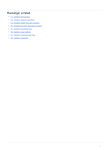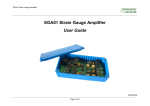Download VidSync3 Software User Guide
Transcript
VidSync3 Software User Guide Issue 1 06 June 2014 VidSync3 This page is intentionally left blank Page | 2 06 June 2014 VidSync3 Contents Introduction ............................................................................................................................... 4 Overview ................................................................................................................................... 4 1. 2. 3. 4. 5. 6. 7. Select COM port .................................................................................................................................................... 4 Main video window ............................................................................................................................................... 4 Load ....................................................................................................................................................................... 4 LabSat comms ........................................................................................................................................................ 4 File loaded ............................................................................................................................................................. 4 Sync’d UTC time ..................................................................................................................................................... 4 Video file ................................................................................................................................................................ 4 Setup ......................................................................................................................................... 5 Hardware Connection ..................................................................................................................................................... 5 Software Connection ...................................................................................................................................................... 5 Loading VBO File ............................................................................................................................................................. 6 Contact information ................................................................................................................... 7 Page | 3 06 June 2014 VidSync3 Introduction The LabSat VidSync software will synchronise a Video VBOX recording with a replay of a LabSat 3 GPS scenario. This allows users to visualise the exact position and context of the GPS receiver during LabSat GPS replays. The Video VBOX video and LabSat scenario recording must be completed at the same time. Overview 1 2 3 4 5 6 7 1. 2. 3. 4. 5. 6. 7. Page | 4 Select COM port – selecting the COM port that the LabSat 3 is connected to. Main video window – displays the file being replayed. Load – allows the user to select the required VBOX file. LabSat comms – displays the NMEA data the software is receiving from LabSat 3. File loaded – displays the synchronisation status of the two files. Sync’d UTC time – displays the UTC time of the replay. Video file – shows the name of the selected file. 06 June 2014 VidSync3 Setup Hardware Connection Connect to the PC via the USB port on the rear of the LabSat 3. This will show as ‘Racelogic COM Port’ in device manager. If the LabSat shows as an unknown device make sure the LS3 drivers are installed. LabSat 3 drivers can be downloaded here http://www.labsat.co.uk/index.php/en/customer-area/software-firmware. Software Connection Once the LabSat is recognised and allocated a COM port number it can be selected in the software. Pressing the ‘Select COM Port’ icon will display a dropdown list of all available COM ports; Select the one that has been assigned to LabSat 3 in device manager. Page | 5 06 June 2014 VidSync3 Loading VBO File Ensure the VBO file is in the same folder as the corresponding AVI or MP4 file. Pressing the ‘Load’ button will open a file window allowing a VBO file to be selected, select the appropriate file. When the file has been loaded the files frame of video will be displayed in the video window. The video replay will begin when the LabSat 3 replay is started and the UTC time is synchronised. NOTE: Power save option within LabSat 3 should be disabled prior to the replay, leaving power save enables will disable the transmission from the internal GPS monitor after 30 seconds stopping the video from be synchronised. Page | 6 06 June 2014 VidSync3 Contact information Racelogic Ltd Unit 10 Swan Business Centre Osier Way Buckingham MK18 1TB UK Tel +44 (1280) 823803 Fax +44 (1280) 823595 Email: [email protected] Web: www.racelogic.co.uk Revision Description Date 1.0 06/06/14 Page | 7 First release - KH 06 June 2014