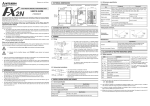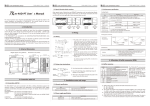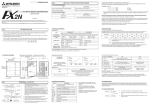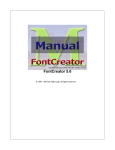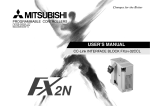Download FX2N-4AD-PT USER'S GUIDE
Transcript
2.1 Using crimp terminations 3.4 Buffer memory assignment • • less than 6.2mm(0.24) Use M3(0.12) • less than 6.2mm(0.24) Use crimp terminations of the type indicated on the left. Secure the termination using a tightening torque of between 5 and 8 kg⋅cm. Wire only to the module terminals discussed in this manual. Leave all others vacant. FX2N-4AD-PT SPECIAL FUNCTION BLOCK USER’S GUIDE JY992D65601A This manual contains text, diagrams and explanations which will guide the reader in the correct installation and operation of the FX2N-4AD-PT special function block and should be read and understood before attempting to install or use the unit. Further information can be found in the FX PROGRAMMING MANUAL and FX2N SERIES HARDWARE MANUAL . 1 • The FX2N-4AD-PT analog block amplifies the input from four platinum temperature sensors (PT 100, 3 wire, 100 Ω) and converts the data into 12 bit reading’s stored in the Main Processing Unit (MPU). Both Centigrade (°C) and Fahrenheit (°F) can be read. Reading resolution is 0.2°C to 0.3°C / 0.36°F to 0.54°F. • All data transfers and parameter setups are adjusted through software control of the FX2N-4AD-PT ; by use of the TO/FROM applied instructions in the FX2N PC. • The FX2N-4AD-PT occupies 8 points of I/O on the FX2N expansion bus. The 8 points can be allocated from either inputs or outputs. The FX2N-4AD-PT draws 30mA from the 5V rail of the MPU or powered extension unit. CONTENTS *#1-#4 CH1 to CH4 Averaged temperature reading to be averaged (1 to 4,096) Default = 8 #5-#8 CH1 to CH4 Averaged temprature in 0.1°C units #9-#12 CH1 to CH4 Present temprature in 0.1°C units #13-#16 CH1 to CH4 Averaged temprature in 0.1°Funits #17-#20 CH1 to CH4 Present temprature in 0.1°F units #21-#27 Reserved *#28 Digital range error latch #29 Error status #30 Identification code K2040 #31 Reserved The FX2N-4AD-PT communicates with the programmable controller through use of buffer memories. BFMs (buffer memories) #21 to #27 and #31 are reserved. All BFMs data can be read by the programmable controller using the FROM command. BFMs marked with an “*” can be written to from the programmable controller using the TO command. (1) The number of samples to be averaged are assigned in BFMs #1 to #4. Only the range 1 to 4096 is valid. Values outside this range are ignored. The default value of 8 is used. 3 INTRODUCTION BFM (2) A number of recently converted readings are averaged to give a smoother read out. The averaged data is stored in BFMs #5 to #8 and #13 to #16. INSTALLATION NOTES AND USAGE (3) BFMs #9 to #12 and #17 to #20 store the current value of the input data. This value is in units of 0.1°C or 0.1°F, but the resolution is only 0.2°C to 0.3°C or 0.36°F to 0.54°F. 3.1 Environmental specification Item Specification 3.5 Status Information Environmental specifications (excluding following) Same as those for the FX2N base unit (1) Buffer Memory BFM #28: Digital range error latch Dielectric withstand voltage 500V AC, 1min (between all terminals and ground) BFM #29 b10(digital range error) is used to judge whether the measured temperature is within the unit’s range or not. BFM #28 latches the error status of each channel and can be used to check for thermocouple disconnection. 3.2 Power supply specification b15 or b8 Item Specification Analog circuits 24V DC ±10%, 50mA Digital circuits 5V DC, 30mA (internal power supply from base unit Not used b7 b6 b5 b4 b3 b2 b1 b0 High Low High Low High Low High Low CH4 CH3 CH2 CH1 Low : Latches ON when temperature measurement data goes below the lowest temperature measurement limit. High : Turns ON when temperature measurement data goes above the highest temperature measurement limit, or when a thermocouple is disconnected. When an error occurs the temperature data before the error is latched. If the measured value returns to within valid limits the temperature data returns to normal operation. (Note: The error remains latched in (BFM #28)) An error can be cleared by writing K0 to BFM #28 using the TO instruction or turning off the power. 1.1 EXTERNAL DIMENSIONS 87(3.43) Dimensions : mm (inches) 55(2.17) 4(0.16) Mounting holes 4.5mm(0.18) dia. 90(3.54) 80(3.15) Analog input signal A/D LED PT100 ➀ 5V 4.7K 100K 100K AG 1 shielded CH4 L+ LIFG DC24V±10% 50mA 2 4 Class 3 Grounding (100 Wor less) 3 5V AG 24+ DC/DC 24- converter PC Extension cable +15V AG -15V 1 mA. sensor : 100 Ω PT 100 Digital output -100°C to +600°C -148°F to +1112°F -1000 to 6000 -1480 to +11120 12-bit conversion 11 data bits +1 sign bit Minimum resolvable temp. 0.2°C to 0.3°C Overall accuracy Conversion speed 15 ms for 4 channels OFF b0 : Error No error b1 : Reserved Reserved Reserved b2 : Power source 24VDC power supply failure Power supply normal b3 : Hardware error A/D converter or other hardware failure Hardware Normal b4 to b9 : Reserved Reserved Reserved b10 : Digital range error Digital output/analog input value is outside the specified range. Digital output value is normal. b11 Averaging error Selected number of averaged results is outside the available range. -see BFM #1 to #4 Averaging is normal. (between 1 to 4096) b12 to b15 : Reserved Reserved Reserved 0.36°F to 0.54°F ±1% full scale (compensated range) -see section 7.0 for special EMC considerations ON When any of b1 to b3 is ON A/D conversion is stopped for the error channel Terminal screws M3 (0.12) Analog Inputs continued... (3) Identification Code Buffer Memory BFM #30 If there is electrical noise, connect the frame ground terminal (FG) with the ground terminal. ➂ Connect the ground terminal on the FX2N-4AD-PT unit with the grounded terminal on the base unit. Use class 3 grounding on the base unit, if grounding is possible. Conversion characteristics For additional data regarding EMC considerations please see section 7.0. Digital output Digital output -148°F -100°C -1,000 +600°C -1,480 Temp. input°C +1,112°F Temp. input°F Miscellaneous Item Specification Isolation Photo-coupler isolation between analog and digital circuits. DC/DC converter isolation of power from FX2N MPU. No isolation between analog channels. Number of occupied I/O points 8 points taken from the FX2N expansion bus (can be either inputs or outputs) Either an external or the 24V built-in supply in the programmable controller may be used. FX2N-4AD-PT The identification code or ID number for a Special Block is read from buffer memory BFM #30 using the FROM command. +11,120 +6,000 The cable of the PT 100 sensor or a twisted shielded cable should be used for the analog input cable. This analog input cable should be wired separately from power lines or any other lines which may induce noise. The three wire method improves the accuracy of the sensors by compensating voltage drops. ➁ ➃ Platinum temperature PT 100 sensors (100 Ω), 3-wire, 4-channel (CH1, CH2, CH3, CH4), 3850 PPM/°C (DIN 43760, JIS C1604-1989) Compensated range TERMINAL LAYOUTS 1 shielded CH1 4.7K L+ LIFG Fahrenheit Both °C and °F readings are available by reading the appropriate buffer memory area. Current to sensor FX2N-4AD-PT 24V LED L- I- LL+ FG L+ CH4 2 4(0.16) Centigrade Item I- L- IFG L+ FG CH2 CH3 Extension cable and connector Bit devices of BFM #29 55(2.17) POWER 24V A/D 9(0.35) Analog Inputs 24- I- L24+ L+ CH1 24- I- L24+ L+ CH1 DIN rail mounting slot 35mm(1.38) PT100 (2) Buffer Memory BFM #29: Error status 3.3 Performance specification Weight : Approx. 0.3 kg (0.66 lbs) This number for the FX2N-4AD-PT unit is K2040. The programmable controller can use this facility in its program to identify the special block before commencing data transfer from and to the special block. 2.1 Using crimp terminations 3.4 Buffer memory assignment • • less than 6.2mm(0.24) Use M3(0.12) • less than 6.2mm(0.24) Use crimp terminations of the type indicated on the left. Secure the termination using a tightening torque of between 5 and 8 kg⋅cm. Wire only to the module terminals discussed in this manual. Leave all others vacant. FX2N-4AD-PT SPECIAL FUNCTION BLOCK USER’S GUIDE JY992D65601A This manual contains text, diagrams and explanations which will guide the reader in the correct installation and operation of the FX2N-4AD-PT special function block and should be read and understood before attempting to install or use the unit. Further information can be found in the FX PROGRAMMING MANUAL and FX2N SERIES HARDWARE MANUAL . 1 • The FX2N-4AD-PT analog block amplifies the input from four platinum temperature sensors (PT 100, 3 wire, 100 Ω) and converts the data into 12 bit reading’s stored in the Main Processing Unit (MPU). Both Centigrade (°C) and Fahrenheit (°F) can be read. Reading resolution is 0.2°C to 0.3°C / 0.36°F to 0.54°F. • All data transfers and parameter setups are adjusted through software control of the FX2N-4AD-PT ; by use of the TO/FROM applied instructions in the FX2N PC. • The FX2N-4AD-PT occupies 8 points of I/O on the FX2N expansion bus. The 8 points can be allocated from either inputs or outputs. The FX2N-4AD-PT draws 30mA from the 5V rail of the MPU or powered extension unit. CONTENTS *#1-#4 CH1 to CH4 Averaged temperature reading to be averaged (1 to 4,096) Default = 8 #5-#8 CH1 to CH4 Averaged temprature in 0.1°C units #9-#12 CH1 to CH4 Present temprature in 0.1°C units #13-#16 CH1 to CH4 Averaged temprature in 0.1°Funits #17-#20 CH1 to CH4 Present temprature in 0.1°F units #21-#27 Reserved *#28 Digital range error latch #29 Error status #30 Identification code K2040 #31 Reserved The FX2N-4AD-PT communicates with the programmable controller through use of buffer memories. BFMs (buffer memories) #21 to #27 and #31 are reserved. All BFMs data can be read by the programmable controller using the FROM command. BFMs marked with an “*” can be written to from the programmable controller using the TO command. (1) The number of samples to be averaged are assigned in BFMs #1 to #4. Only the range 1 to 4096 is valid. Values outside this range are ignored. The default value of 8 is used. 3 INTRODUCTION BFM (2) A number of recently converted readings are averaged to give a smoother read out. The averaged data is stored in BFMs #5 to #8 and #13 to #16. INSTALLATION NOTES AND USAGE (3) BFMs #9 to #12 and #17 to #20 store the current value of the input data. This value is in units of 0.1°C or 0.1°F, but the resolution is only 0.2°C to 0.3°C or 0.36°F to 0.54°F. 3.1 Environmental specification Item Specification 3.5 Status Information Environmental specifications (excluding following) Same as those for the FX2N base unit (1) Buffer Memory BFM #28: Digital range error latch Dielectric withstand voltage 500V AC, 1min (between all terminals and ground) BFM #29 b10(digital range error) is used to judge whether the measured temperature is within the unit’s range or not. BFM #28 latches the error status of each channel and can be used to check for thermocouple disconnection. 3.2 Power supply specification b15 or b8 Item Specification Analog circuits 24V DC ±10%, 50mA Digital circuits 5V DC, 30mA (internal power supply from base unit Not used b7 b6 b5 b4 b3 b2 b1 b0 High Low High Low High Low High Low CH4 CH3 CH2 CH1 Low : Latches ON when temperature measurement data goes below the lowest temperature measurement limit. High : Turns ON when temperature measurement data goes above the highest temperature measurement limit, or when a thermocouple is disconnected. When an error occurs the temperature data before the error is latched. If the measured value returns to within valid limits the temperature data returns to normal operation. (Note: The error remains latched in (BFM #28)) An error can be cleared by writing K0 to BFM #28 using the TO instruction or turning off the power. 1.1 EXTERNAL DIMENSIONS 87(3.43) Dimensions : mm (inches) 55(2.17) 4(0.16) Mounting holes 4.5mm(0.18) dia. 90(3.54) 80(3.15) Analog input signal A/D LED PT100 ➀ 5V 4.7K 100K 100K AG 1 shielded CH4 L+ LIFG DC24V±10% 50mA 2 4 Class 3 Grounding (100 Wor less) 3 5V AG 24+ DC/DC 24- converter PC Extension cable +15V AG -15V 1 mA. sensor : 100 Ω PT 100 Digital output -100°C to +600°C -148°F to +1112°F -1000 to 6000 -1480 to +11120 12-bit conversion 11 data bits +1 sign bit Minimum resolvable temp. 0.2°C to 0.3°C Overall accuracy Conversion speed 15 ms for 4 channels OFF b0 : Error No error b1 : Reserved Reserved Reserved b2 : Power source 24VDC power supply failure Power supply normal b3 : Hardware error A/D converter or other hardware failure Hardware Normal b4 to b9 : Reserved Reserved Reserved b10 : Digital range error Digital output/analog input value is outside the specified range. Digital output value is normal. b11 Averaging error Selected number of averaged results is outside the available range. -see BFM #1 to #4 Averaging is normal. (between 1 to 4096) b12 to b15 : Reserved Reserved Reserved 0.36°F to 0.54°F ±1% full scale (compensated range) -see section 7.0 for special EMC considerations ON When any of b1 to b3 is ON A/D conversion is stopped for the error channel Terminal screws M3 (0.12) Analog Inputs continued... (3) Identification Code Buffer Memory BFM #30 If there is electrical noise, connect the frame ground terminal (FG) with the ground terminal. ➂ Connect the ground terminal on the FX2N-4AD-PT unit with the grounded terminal on the base unit. Use class 3 grounding on the base unit, if grounding is possible. Conversion characteristics For additional data regarding EMC considerations please see section 7.0. Digital output Digital output -148°F -100°C -1,000 +600°C -1,480 Temp. input°C +1,112°F Temp. input°F Miscellaneous Item Specification Isolation Photo-coupler isolation between analog and digital circuits. DC/DC converter isolation of power from FX2N MPU. No isolation between analog channels. Number of occupied I/O points 8 points taken from the FX2N expansion bus (can be either inputs or outputs) Either an external or the 24V built-in supply in the programmable controller may be used. FX2N-4AD-PT The identification code or ID number for a Special Block is read from buffer memory BFM #30 using the FROM command. +11,120 +6,000 The cable of the PT 100 sensor or a twisted shielded cable should be used for the analog input cable. This analog input cable should be wired separately from power lines or any other lines which may induce noise. The three wire method improves the accuracy of the sensors by compensating voltage drops. ➁ ➃ Platinum temperature PT 100 sensors (100 Ω), 3-wire, 4-channel (CH1, CH2, CH3, CH4), 3850 PPM/°C (DIN 43760, JIS C1604-1989) Compensated range TERMINAL LAYOUTS 1 shielded CH1 4.7K L+ LIFG Fahrenheit Both °C and °F readings are available by reading the appropriate buffer memory area. Current to sensor FX2N-4AD-PT 24V LED L- I- LL+ FG L+ CH4 2 4(0.16) Centigrade Item I- L- IFG L+ FG CH2 CH3 Extension cable and connector Bit devices of BFM #29 55(2.17) POWER 24V A/D 9(0.35) Analog Inputs 24- I- L24+ L+ CH1 24- I- L24+ L+ CH1 DIN rail mounting slot 35mm(1.38) PT100 (2) Buffer Memory BFM #29: Error status 3.3 Performance specification Weight : Approx. 0.3 kg (0.66 lbs) This number for the FX2N-4AD-PT unit is K2040. The programmable controller can use this facility in its program to identify the special block before commencing data transfer from and to the special block. 2.1 Using crimp terminations 3.4 Buffer memory assignment • • less than 6.2mm(0.24) Use M3(0.12) • less than 6.2mm(0.24) Use crimp terminations of the type indicated on the left. Secure the termination using a tightening torque of between 5 and 8 kg⋅cm. Wire only to the module terminals discussed in this manual. Leave all others vacant. FX2N-4AD-PT SPECIAL FUNCTION BLOCK USER’S GUIDE JY992D65601A This manual contains text, diagrams and explanations which will guide the reader in the correct installation and operation of the FX2N-4AD-PT special function block and should be read and understood before attempting to install or use the unit. Further information can be found in the FX PROGRAMMING MANUAL and FX2N SERIES HARDWARE MANUAL . 1 • The FX2N-4AD-PT analog block amplifies the input from four platinum temperature sensors (PT 100, 3 wire, 100 Ω) and converts the data into 12 bit reading’s stored in the Main Processing Unit (MPU). Both Centigrade (°C) and Fahrenheit (°F) can be read. Reading resolution is 0.2°C to 0.3°C / 0.36°F to 0.54°F. • All data transfers and parameter setups are adjusted through software control of the FX2N-4AD-PT ; by use of the TO/FROM applied instructions in the FX2N PC. • The FX2N-4AD-PT occupies 8 points of I/O on the FX2N expansion bus. The 8 points can be allocated from either inputs or outputs. The FX2N-4AD-PT draws 30mA from the 5V rail of the MPU or powered extension unit. CONTENTS *#1-#4 CH1 to CH4 Averaged temperature reading to be averaged (1 to 4,096) Default = 8 #5-#8 CH1 to CH4 Averaged temprature in 0.1°C units #9-#12 CH1 to CH4 Present temprature in 0.1°C units #13-#16 CH1 to CH4 Averaged temprature in 0.1°Funits #17-#20 CH1 to CH4 Present temprature in 0.1°F units #21-#27 Reserved *#28 Digital range error latch #29 Error status #30 Identification code K2040 #31 Reserved The FX2N-4AD-PT communicates with the programmable controller through use of buffer memories. BFMs (buffer memories) #21 to #27 and #31 are reserved. All BFMs data can be read by the programmable controller using the FROM command. BFMs marked with an “*” can be written to from the programmable controller using the TO command. (1) The number of samples to be averaged are assigned in BFMs #1 to #4. Only the range 1 to 4096 is valid. Values outside this range are ignored. The default value of 8 is used. 3 INTRODUCTION BFM (2) A number of recently converted readings are averaged to give a smoother read out. The averaged data is stored in BFMs #5 to #8 and #13 to #16. INSTALLATION NOTES AND USAGE (3) BFMs #9 to #12 and #17 to #20 store the current value of the input data. This value is in units of 0.1°C or 0.1°F, but the resolution is only 0.2°C to 0.3°C or 0.36°F to 0.54°F. 3.1 Environmental specification Item Specification 3.5 Status Information Environmental specifications (excluding following) Same as those for the FX2N base unit (1) Buffer Memory BFM #28: Digital range error latch Dielectric withstand voltage 500V AC, 1min (between all terminals and ground) BFM #29 b10(digital range error) is used to judge whether the measured temperature is within the unit’s range or not. BFM #28 latches the error status of each channel and can be used to check for thermocouple disconnection. 3.2 Power supply specification b15 or b8 Item Specification Analog circuits 24V DC ±10%, 50mA Digital circuits 5V DC, 30mA (internal power supply from base unit Not used b7 b6 b5 b4 b3 b2 b1 b0 High Low High Low High Low High Low CH4 CH3 CH2 CH1 Low : Latches ON when temperature measurement data goes below the lowest temperature measurement limit. High : Turns ON when temperature measurement data goes above the highest temperature measurement limit, or when a thermocouple is disconnected. When an error occurs the temperature data before the error is latched. If the measured value returns to within valid limits the temperature data returns to normal operation. (Note: The error remains latched in (BFM #28)) An error can be cleared by writing K0 to BFM #28 using the TO instruction or turning off the power. 1.1 EXTERNAL DIMENSIONS 87(3.43) Dimensions : mm (inches) 55(2.17) 4(0.16) Mounting holes 4.5mm(0.18) dia. 90(3.54) 80(3.15) Analog input signal A/D LED PT100 ➀ 5V 4.7K 100K 100K AG 1 shielded CH4 L+ LIFG DC24V±10% 50mA 2 4 Class 3 Grounding (100 Wor less) 3 5V AG 24+ DC/DC 24- converter PC Extension cable +15V AG -15V 1 mA. sensor : 100 Ω PT 100 Digital output -100°C to +600°C -148°F to +1112°F -1000 to 6000 -1480 to +11120 12-bit conversion 11 data bits +1 sign bit Minimum resolvable temp. 0.2°C to 0.3°C Overall accuracy Conversion speed 15 ms for 4 channels OFF b0 : Error No error b1 : Reserved Reserved Reserved b2 : Power source 24VDC power supply failure Power supply normal b3 : Hardware error A/D converter or other hardware failure Hardware Normal b4 to b9 : Reserved Reserved Reserved b10 : Digital range error Digital output/analog input value is outside the specified range. Digital output value is normal. b11 Averaging error Selected number of averaged results is outside the available range. -see BFM #1 to #4 Averaging is normal. (between 1 to 4096) b12 to b15 : Reserved Reserved Reserved 0.36°F to 0.54°F ±1% full scale (compensated range) -see section 7.0 for special EMC considerations ON When any of b1 to b3 is ON A/D conversion is stopped for the error channel Terminal screws M3 (0.12) Analog Inputs continued... (3) Identification Code Buffer Memory BFM #30 If there is electrical noise, connect the frame ground terminal (FG) with the ground terminal. ➂ Connect the ground terminal on the FX2N-4AD-PT unit with the grounded terminal on the base unit. Use class 3 grounding on the base unit, if grounding is possible. Conversion characteristics For additional data regarding EMC considerations please see section 7.0. Digital output Digital output -148°F -100°C -1,000 +600°C -1,480 Temp. input°C +1,112°F Temp. input°F Miscellaneous Item Specification Isolation Photo-coupler isolation between analog and digital circuits. DC/DC converter isolation of power from FX2N MPU. No isolation between analog channels. Number of occupied I/O points 8 points taken from the FX2N expansion bus (can be either inputs or outputs) Either an external or the 24V built-in supply in the programmable controller may be used. FX2N-4AD-PT The identification code or ID number for a Special Block is read from buffer memory BFM #30 using the FROM command. +11,120 +6,000 The cable of the PT 100 sensor or a twisted shielded cable should be used for the analog input cable. This analog input cable should be wired separately from power lines or any other lines which may induce noise. The three wire method improves the accuracy of the sensors by compensating voltage drops. ➁ ➃ Platinum temperature PT 100 sensors (100 Ω), 3-wire, 4-channel (CH1, CH2, CH3, CH4), 3850 PPM/°C (DIN 43760, JIS C1604-1989) Compensated range TERMINAL LAYOUTS 1 shielded CH1 4.7K L+ LIFG Fahrenheit Both °C and °F readings are available by reading the appropriate buffer memory area. Current to sensor FX2N-4AD-PT 24V LED L- I- LL+ FG L+ CH4 2 4(0.16) Centigrade Item I- L- IFG L+ FG CH2 CH3 Extension cable and connector Bit devices of BFM #29 55(2.17) POWER 24V A/D 9(0.35) Analog Inputs 24- I- L24+ L+ CH1 24- I- L24+ L+ CH1 DIN rail mounting slot 35mm(1.38) PT100 (2) Buffer Memory BFM #29: Error status 3.3 Performance specification Weight : Approx. 0.3 kg (0.66 lbs) This number for the FX2N-4AD-PT unit is K2040. The programmable controller can use this facility in its program to identify the special block before commencing data transfer from and to the special block. 4 6 SYSTEM BLOCK DIAGRAM DIAGNOSTICS 6.1 _Preliminary checks POWER 5V Power LED Supply PC Command information write and data status read TO Gain and offset values are stored in EEPROM Buffer Memory RAM Analog Input Converted data FX2N series System ROM A/D CH1 IV. Check that there is no power overload on either the 5V or 24V power sources, remember the loading on an MPU or a powered extension unit varies according to the number of extension blocks or special function blocks connected. CH2 V. 5 5V A/D LED Cyclic switching 5V 24V LED EXAMPLE PROGRAM In the program shown below, the FX2N-4AD-PT block occupies the position of special block number 2 ( that is the third closest block to the programmable controller). The averaging amount is four. The averaged values in degrees C of input channels CH1 to CH4 are stored respectively in data registers D0 to D3. Initialization Pulse FNC10 CMP Put the Main Processing Unit (MPU) into RUN. CH4 ±15V DC/DC converter FX2N-4AD-PT Analog Block FNC78 FROM Check that the FX2N system configuration rules have not been broken, i.e. the number of special function blocks does not exceed 8 and the total system I/O is equal or less than 256, I/O. Multiplexer DC24V Power Source M8002 II. CH3 converter Control signals Check whether the input/output wiring and/or extension cables are properly connected on FX2N-4AD-PT analog special function block III. Ensure that the correct operating range has been selected for the application. Photocoupler CPU FROM I. K2 K30 K2040 D10 D10 Block No.2 BFM #30 → (D10) Identification code K1 M0 When (K2040) = (D10), M1 = ON i.e. When identification code is K2040, M1 = ON 6.2 Error checking If the FX2N-4AD-PT special function blcok does not seem to operate normally, check the following items. • Check the status of the POWER LED. Lit : The extension cable is properly connected. Otherwise : Check the connection of the extension cable. • • Check the external wiring. • Check the status fo the “A/D” LED (top right corner of the FX2N-4AD-PT). Lit : A/D conversion is proceeding normally. Otherwise : Check buffer memory #29 (error status). If any bits (b0, b2, b3) are ON, then this is why the A/D LED is OFF. Check the status fo the “24V” LED (top right corner of the FX2N-4AD-PT). Lit : FX2N-4AD-PT is ON, 24V DC power source is ON. Otherwise : Possible 24VDC power failure, if ON possible FX2N-4AD-PT failure. This initial step checks that the special function block placed at position 2 is actually an FX2N-4AD-PT, i.e. its unit identification number is 2040 (BFM #30). This step is optional, but it provides a software check that the system has been configured correctly. M8000 RUN monitor FNC78 FROM M10 K2 Block No.2 BFM #29 → (K4M10) Transfer the error status to (M25 to M10). When error is found, M10 = ON. K29 K4M10 K1 Represents b0 BFM #29 M3 6.3 Checking special function block numbers Other special units of blocks that use FROM/TO commands, such as analog input blocks, analog output blocks and high-speed counter blocks, can be directly connected to the base unit of the FX2N programmable controller or to the right side of other extension blocks or units. Each special block is consecutively numbered from 0 to 7 beginning from the one closest to the base unit. A maximum of eight special blocks can be connected. This step provides optional monitoring of the FX2N-4AD-PT Error Buffer Memory (#29). If there is an Error ont the FX2N-4AD-PT, bit b0 of BFM #29 will be set on. This can be read by this program step, and output as a bit device in the FX2N programmable controller (M3 in this example). Additional Error devices can be output in a similar manner, i.e. b10 BFM #29. (see below) L X2 COM X0 24+ X1 N X4 X5 X6 X7 X10 IN X14 X16 X20 X22 X24 X13 X15 X17 X21 X23 X25 L N X0 COM X2 X4 X6 X10 X12 X14 X16 X5 24+ X1 X3 X7 X11 X13 X15 X17 IN POWER POWER 0 1 2 3 4 5 6 7 20 21 22 23 24 25 26 27 10 11 12 13 14 15 16 17 0 FNC78 FROM M10 K2 K29 K4M10 Represents b0 BFM #29 Represents b10 BFM #29 or M8000 FNC79 TO K2 K1 K4 (K4) → (BFM #1 to #4) Number of samples is changed four on CH1 to CH4. K4 Y4 Y6 COM2 Y5 Y7 Y10 COM3 16 17 Y13 Y14 COM4 Y15 CPU.E OUT FX2N-4AD 7 0 FX2N-4DA 4 5 6 POWER 7 1 2 3 4 5 6 7 10 11 12 13 14 15 16 17 Y20 Y22 Y24 Y26 COM5 Y21 Y23 Y25 Y27 FX 2N -48MR-ES/UL X000-X027 Y000-Y027 M20 M1 Y3 Y0 Y2 COM1 Y1 Y3 A/D 24V M4 3 T.V Y2 K1 M3 2 POWER PROG.E 6 7 20 21 22 23 24 25 26 27 FX2N-48MR-ES/UL Y0 COM1 M8000 1 10 11 12 13 14 15 16 17 POWER Y4 Y6 COM2 Y5 Y7 Y12 Y10 COM3 Y11 Y13 Y14 Y16 COM4 Y15 Y17 D/A 24V 24V A/D FX 2N-4AD FX 2N-16EX FX 2N-4DA FX 2N-32ER FX 2N-4AD-PT Special block Special block X030 -X047 No.1 No.0 X050-X067 Y030-Y047 Special block Guidelines for the safety of the user and protection of the FX2N-4AD-PT • This manual has been written to be used by trained and competent personnel. This is defined by the European directives for machinery, low voltage and EMC. • If in doubt at any stage during the installation of the FX2N-4AD-PT always consult a professional electrical engineer who is qualified and trained to the local and national standards. If in doubt about the operation or use of the FX2N-4AD-PT please consult the nearest Mitsubishi Electric distributor. • Under no circumstances will Mitsubishi Electric be liable or responsible for any consequential damage that may arise as a result of the installation or use of this equipment. • All examples and diagrams shown in this manual are intended only as an aid to understanding the text, not to guarantee operation. Mitsubishi Electric will accept no responsibility for actual use of the product based on these illustrative examples. No.2 EMC CONSIDERATIONS Electromagnetic compatibility or EMC must be considered before using the FX2N-4AD-PT. FNC78 FROM K2 K5 D0 (BFM #5 to #8) → (D0 to D3) Transfer the averaged temperature value in °C to the data registers. K4 This step is the actual reading of the FX2N-4AD-PT input channels. It is essentially the only program step which is needed. The “TO” instruction in this example, sets the input channels, CH1 to CH4, to take the average reading of four samples. The “FROM” instruction reads the average temperatures (BFM #5 to #8) for input channels CH1 to CH4 of the FX2N-4AD-PT. If direct temperature readings are required BFM #9 to #12 should be read instead, ex. FNC78 FROM K2 K9 D0 K4 Mitsubishi recommend that the PT 100 sensors used, should be fitted with a form of seild or screening as protection against EMC noise. If some form of cable protection is used, the “Shield” must be terminated at the FG section 2.0. Manual number : JY992D65601 Manual revision :A Date : JUNE 1997 terminals as shown in Because of the delicate nature of all analog signals, failure to take good EMC precautions could lead to EMC noise induced errors ; up to ±10% of actual values. This is an absolute worst case figure, users who do take good precautions can expect operation within normal tolerances. HEAD OFFICE:MITSUBISHI DENKI BLDG MARUNOUCHI TOKYO 100 TELEX:J24532 CABLE MELCO TOKYO HIMEJI WORKS:840, CHIYODA CHO, HIMEJI, JAPAN EMC considerations should include selection of good quality cables, good routing of those cables away from potential noise sources. Additionally it is recommended that signal averaging is used as this will reduce the effects of random noise “spikes”. FX2N-4AD-PT result special No. of block No.2 BFM number destination words read JY992D65601A Effective JUN. 1997 Specifications are subject to change without notice 4 6 SYSTEM BLOCK DIAGRAM DIAGNOSTICS 6.1 _Preliminary checks POWER 5V Power LED Supply PC Command information write and data status read TO Gain and offset values are stored in EEPROM Buffer Memory RAM Analog Input Converted data FX2N series System ROM A/D CH1 IV. Check that there is no power overload on either the 5V or 24V power sources, remember the loading on an MPU or a powered extension unit varies according to the number of extension blocks or special function blocks connected. CH2 V. 5 5V A/D LED Cyclic switching 5V 24V LED EXAMPLE PROGRAM In the program shown below, the FX2N-4AD-PT block occupies the position of special block number 2 ( that is the third closest block to the programmable controller). The averaging amount is four. The averaged values in degrees C of input channels CH1 to CH4 are stored respectively in data registers D0 to D3. Initialization Pulse FNC10 CMP Put the Main Processing Unit (MPU) into RUN. CH4 ±15V DC/DC converter FX2N-4AD-PT Analog Block FNC78 FROM Check that the FX2N system configuration rules have not been broken, i.e. the number of special function blocks does not exceed 8 and the total system I/O is equal or less than 256, I/O. Multiplexer DC24V Power Source M8002 II. CH3 converter Control signals Check whether the input/output wiring and/or extension cables are properly connected on FX2N-4AD-PT analog special function block III. Ensure that the correct operating range has been selected for the application. Photocoupler CPU FROM I. K2 K30 K2040 D10 D10 Block No.2 BFM #30 → (D10) Identification code K1 M0 When (K2040) = (D10), M1 = ON i.e. When identification code is K2040, M1 = ON 6.2 Error checking If the FX2N-4AD-PT special function blcok does not seem to operate normally, check the following items. • Check the status of the POWER LED. Lit : The extension cable is properly connected. Otherwise : Check the connection of the extension cable. • • Check the external wiring. • Check the status fo the “A/D” LED (top right corner of the FX2N-4AD-PT). Lit : A/D conversion is proceeding normally. Otherwise : Check buffer memory #29 (error status). If any bits (b0, b2, b3) are ON, then this is why the A/D LED is OFF. Check the status fo the “24V” LED (top right corner of the FX2N-4AD-PT). Lit : FX2N-4AD-PT is ON, 24V DC power source is ON. Otherwise : Possible 24VDC power failure, if ON possible FX2N-4AD-PT failure. This initial step checks that the special function block placed at position 2 is actually an FX2N-4AD-PT, i.e. its unit identification number is 2040 (BFM #30). This step is optional, but it provides a software check that the system has been configured correctly. M8000 RUN monitor FNC78 FROM M10 K2 Block No.2 BFM #29 → (K4M10) Transfer the error status to (M25 to M10). When error is found, M10 = ON. K29 K4M10 K1 Represents b0 BFM #29 M3 6.3 Checking special function block numbers Other special units of blocks that use FROM/TO commands, such as analog input blocks, analog output blocks and high-speed counter blocks, can be directly connected to the base unit of the FX2N programmable controller or to the right side of other extension blocks or units. Each special block is consecutively numbered from 0 to 7 beginning from the one closest to the base unit. A maximum of eight special blocks can be connected. This step provides optional monitoring of the FX2N-4AD-PT Error Buffer Memory (#29). If there is an Error ont the FX2N-4AD-PT, bit b0 of BFM #29 will be set on. This can be read by this program step, and output as a bit device in the FX2N programmable controller (M3 in this example). Additional Error devices can be output in a similar manner, i.e. b10 BFM #29. (see below) L X2 COM X0 24+ X1 N X4 X5 X6 X7 X10 IN X14 X16 X20 X22 X24 X13 X15 X17 X21 X23 X25 L N X0 COM X2 X4 X6 X10 X12 X14 X16 X5 24+ X1 X3 X7 X11 X13 X15 X17 IN POWER POWER 0 1 2 3 4 5 6 7 20 21 22 23 24 25 26 27 10 11 12 13 14 15 16 17 0 FNC78 FROM M10 K2 K29 K4M10 Represents b0 BFM #29 Represents b10 BFM #29 or M8000 FNC79 TO K2 K1 K4 (K4) → (BFM #1 to #4) Number of samples is changed four on CH1 to CH4. K4 Y4 Y6 COM2 Y5 Y7 Y10 COM3 16 17 Y13 Y14 COM4 Y15 CPU.E OUT FX2N-4AD 7 0 FX2N-4DA 4 5 6 POWER 7 1 2 3 4 5 6 7 10 11 12 13 14 15 16 17 Y20 Y22 Y24 Y26 COM5 Y21 Y23 Y25 Y27 FX 2N -48MR-ES/UL X000-X027 Y000-Y027 M20 M1 Y3 Y0 Y2 COM1 Y1 Y3 A/D 24V M4 3 T.V Y2 K1 M3 2 POWER PROG.E 6 7 20 21 22 23 24 25 26 27 FX2N-48MR-ES/UL Y0 COM1 M8000 1 10 11 12 13 14 15 16 17 POWER Y4 Y6 COM2 Y5 Y7 Y12 Y10 COM3 Y11 Y13 Y14 Y16 COM4 Y15 Y17 D/A 24V 24V A/D FX 2N-4AD FX 2N-16EX FX 2N-4DA FX 2N-32ER FX 2N-4AD-PT Special block Special block X030 -X047 No.1 No.0 X050-X067 Y030-Y047 Special block Guidelines for the safety of the user and protection of the FX2N-4AD-PT • This manual has been written to be used by trained and competent personnel. This is defined by the European directives for machinery, low voltage and EMC. • If in doubt at any stage during the installation of the FX2N-4AD-PT always consult a professional electrical engineer who is qualified and trained to the local and national standards. If in doubt about the operation or use of the FX2N-4AD-PT please consult the nearest Mitsubishi Electric distributor. • Under no circumstances will Mitsubishi Electric be liable or responsible for any consequential damage that may arise as a result of the installation or use of this equipment. • All examples and diagrams shown in this manual are intended only as an aid to understanding the text, not to guarantee operation. Mitsubishi Electric will accept no responsibility for actual use of the product based on these illustrative examples. No.2 EMC CONSIDERATIONS Electromagnetic compatibility or EMC must be considered before using the FX2N-4AD-PT. FNC78 FROM K2 K5 D0 (BFM #5 to #8) → (D0 to D3) Transfer the averaged temperature value in °C to the data registers. K4 This step is the actual reading of the FX2N-4AD-PT input channels. It is essentially the only program step which is needed. The “TO” instruction in this example, sets the input channels, CH1 to CH4, to take the average reading of four samples. The “FROM” instruction reads the average temperatures (BFM #5 to #8) for input channels CH1 to CH4 of the FX2N-4AD-PT. If direct temperature readings are required BFM #9 to #12 should be read instead, ex. FNC78 FROM K2 K9 D0 K4 Mitsubishi recommend that the PT 100 sensors used, should be fitted with a form of seild or screening as protection against EMC noise. If some form of cable protection is used, the “Shield” must be terminated at the FG section 2.0. Manual number : JY992D65601 Manual revision :A Date : JUNE 1997 terminals as shown in Because of the delicate nature of all analog signals, failure to take good EMC precautions could lead to EMC noise induced errors ; up to ±10% of actual values. This is an absolute worst case figure, users who do take good precautions can expect operation within normal tolerances. HEAD OFFICE:MITSUBISHI DENKI BLDG MARUNOUCHI TOKYO 100 TELEX:J24532 CABLE MELCO TOKYO HIMEJI WORKS:840, CHIYODA CHO, HIMEJI, JAPAN EMC considerations should include selection of good quality cables, good routing of those cables away from potential noise sources. Additionally it is recommended that signal averaging is used as this will reduce the effects of random noise “spikes”. FX2N-4AD-PT result special No. of block No.2 BFM number destination words read JY992D65601A Effective JUN. 1997 Specifications are subject to change without notice 4 6 SYSTEM BLOCK DIAGRAM DIAGNOSTICS 6.1 _Preliminary checks POWER 5V Power LED Supply PC Command information write and data status read TO Gain and offset values are stored in EEPROM Buffer Memory RAM Analog Input Converted data FX2N series System ROM A/D CH1 IV. Check that there is no power overload on either the 5V or 24V power sources, remember the loading on an MPU or a powered extension unit varies according to the number of extension blocks or special function blocks connected. CH2 V. 5 5V A/D LED Cyclic switching 5V 24V LED EXAMPLE PROGRAM In the program shown below, the FX2N-4AD-PT block occupies the position of special block number 2 ( that is the third closest block to the programmable controller). The averaging amount is four. The averaged values in degrees C of input channels CH1 to CH4 are stored respectively in data registers D0 to D3. Initialization Pulse FNC10 CMP Put the Main Processing Unit (MPU) into RUN. CH4 ±15V DC/DC converter FX2N-4AD-PT Analog Block FNC78 FROM Check that the FX2N system configuration rules have not been broken, i.e. the number of special function blocks does not exceed 8 and the total system I/O is equal or less than 256, I/O. Multiplexer DC24V Power Source M8002 II. CH3 converter Control signals Check whether the input/output wiring and/or extension cables are properly connected on FX2N-4AD-PT analog special function block III. Ensure that the correct operating range has been selected for the application. Photocoupler CPU FROM I. K2 K30 K2040 D10 D10 Block No.2 BFM #30 → (D10) Identification code K1 M0 When (K2040) = (D10), M1 = ON i.e. When identification code is K2040, M1 = ON 6.2 Error checking If the FX2N-4AD-PT special function blcok does not seem to operate normally, check the following items. • Check the status of the POWER LED. Lit : The extension cable is properly connected. Otherwise : Check the connection of the extension cable. • • Check the external wiring. • Check the status fo the “A/D” LED (top right corner of the FX2N-4AD-PT). Lit : A/D conversion is proceeding normally. Otherwise : Check buffer memory #29 (error status). If any bits (b0, b2, b3) are ON, then this is why the A/D LED is OFF. Check the status fo the “24V” LED (top right corner of the FX2N-4AD-PT). Lit : FX2N-4AD-PT is ON, 24V DC power source is ON. Otherwise : Possible 24VDC power failure, if ON possible FX2N-4AD-PT failure. This initial step checks that the special function block placed at position 2 is actually an FX2N-4AD-PT, i.e. its unit identification number is 2040 (BFM #30). This step is optional, but it provides a software check that the system has been configured correctly. M8000 RUN monitor FNC78 FROM M10 K2 Block No.2 BFM #29 → (K4M10) Transfer the error status to (M25 to M10). When error is found, M10 = ON. K29 K4M10 K1 Represents b0 BFM #29 M3 6.3 Checking special function block numbers Other special units of blocks that use FROM/TO commands, such as analog input blocks, analog output blocks and high-speed counter blocks, can be directly connected to the base unit of the FX2N programmable controller or to the right side of other extension blocks or units. Each special block is consecutively numbered from 0 to 7 beginning from the one closest to the base unit. A maximum of eight special blocks can be connected. This step provides optional monitoring of the FX2N-4AD-PT Error Buffer Memory (#29). If there is an Error ont the FX2N-4AD-PT, bit b0 of BFM #29 will be set on. This can be read by this program step, and output as a bit device in the FX2N programmable controller (M3 in this example). Additional Error devices can be output in a similar manner, i.e. b10 BFM #29. (see below) L X2 COM X0 24+ X1 N X4 X5 X6 X7 X10 IN X14 X16 X20 X22 X24 X13 X15 X17 X21 X23 X25 L N X0 COM X2 X4 X6 X10 X12 X14 X16 X5 24+ X1 X3 X7 X11 X13 X15 X17 IN POWER POWER 0 1 2 3 4 5 6 7 20 21 22 23 24 25 26 27 10 11 12 13 14 15 16 17 0 FNC78 FROM M10 K2 K29 K4M10 Represents b0 BFM #29 Represents b10 BFM #29 or M8000 FNC79 TO K2 K1 K4 (K4) → (BFM #1 to #4) Number of samples is changed four on CH1 to CH4. K4 Y4 Y6 COM2 Y5 Y7 Y10 COM3 16 17 Y13 Y14 COM4 Y15 CPU.E OUT FX2N-4AD 7 0 FX2N-4DA 4 5 6 POWER 7 1 2 3 4 5 6 7 10 11 12 13 14 15 16 17 Y20 Y22 Y24 Y26 COM5 Y21 Y23 Y25 Y27 FX 2N -48MR-ES/UL X000-X027 Y000-Y027 M20 M1 Y3 Y0 Y2 COM1 Y1 Y3 A/D 24V M4 3 T.V Y2 K1 M3 2 POWER PROG.E 6 7 20 21 22 23 24 25 26 27 FX2N-48MR-ES/UL Y0 COM1 M8000 1 10 11 12 13 14 15 16 17 POWER Y4 Y6 COM2 Y5 Y7 Y12 Y10 COM3 Y11 Y13 Y14 Y16 COM4 Y15 Y17 D/A 24V 24V A/D FX 2N-4AD FX 2N-16EX FX 2N-4DA FX 2N-32ER FX 2N-4AD-PT Special block Special block X030 -X047 No.1 No.0 X050-X067 Y030-Y047 Special block Guidelines for the safety of the user and protection of the FX2N-4AD-PT • This manual has been written to be used by trained and competent personnel. This is defined by the European directives for machinery, low voltage and EMC. • If in doubt at any stage during the installation of the FX2N-4AD-PT always consult a professional electrical engineer who is qualified and trained to the local and national standards. If in doubt about the operation or use of the FX2N-4AD-PT please consult the nearest Mitsubishi Electric distributor. • Under no circumstances will Mitsubishi Electric be liable or responsible for any consequential damage that may arise as a result of the installation or use of this equipment. • All examples and diagrams shown in this manual are intended only as an aid to understanding the text, not to guarantee operation. Mitsubishi Electric will accept no responsibility for actual use of the product based on these illustrative examples. No.2 EMC CONSIDERATIONS Electromagnetic compatibility or EMC must be considered before using the FX2N-4AD-PT. FNC78 FROM K2 K5 D0 (BFM #5 to #8) → (D0 to D3) Transfer the averaged temperature value in °C to the data registers. K4 This step is the actual reading of the FX2N-4AD-PT input channels. It is essentially the only program step which is needed. The “TO” instruction in this example, sets the input channels, CH1 to CH4, to take the average reading of four samples. The “FROM” instruction reads the average temperatures (BFM #5 to #8) for input channels CH1 to CH4 of the FX2N-4AD-PT. If direct temperature readings are required BFM #9 to #12 should be read instead, ex. FNC78 FROM K2 K9 D0 K4 Mitsubishi recommend that the PT 100 sensors used, should be fitted with a form of seild or screening as protection against EMC noise. If some form of cable protection is used, the “Shield” must be terminated at the FG section 2.0. Manual number : JY992D65601 Manual revision :A Date : JUNE 1997 terminals as shown in Because of the delicate nature of all analog signals, failure to take good EMC precautions could lead to EMC noise induced errors ; up to ±10% of actual values. This is an absolute worst case figure, users who do take good precautions can expect operation within normal tolerances. HEAD OFFICE:MITSUBISHI DENKI BLDG MARUNOUCHI TOKYO 100 TELEX:J24532 CABLE MELCO TOKYO HIMEJI WORKS:840, CHIYODA CHO, HIMEJI, JAPAN EMC considerations should include selection of good quality cables, good routing of those cables away from potential noise sources. Additionally it is recommended that signal averaging is used as this will reduce the effects of random noise “spikes”. FX2N-4AD-PT result special No. of block No.2 BFM number destination words read JY992D65601A Effective JUN. 1997 Specifications are subject to change without notice 2.1 Using crimp terminations 3.4 Buffer memory assignment • • less than 6.2mm(0.24) Use M3(0.12) • less than 6.2mm(0.24) Use crimp terminations of the type indicated on the left. Secure the termination using a tightening torque of between 5 and 8 kg⋅cm. Wire only to the module terminals discussed in this manual. Leave all others vacant. FX2N-4AD-PT SPECIAL FUNCTION BLOCK USER’S GUIDE JY992D65601A This manual contains text, diagrams and explanations which will guide the reader in the correct installation and operation of the FX2N-4AD-PT special function block and should be read and understood before attempting to install or use the unit. Further information can be found in the FX PROGRAMMING MANUAL and FX2N SERIES HARDWARE MANUAL . 1 • The FX2N-4AD-PT analog block amplifies the input from four platinum temperature sensors (PT 100, 3 wire, 100 Ω) and converts the data into 12 bit reading’s stored in the Main Processing Unit (MPU). Both Centigrade (°C) and Fahrenheit (°F) can be read. Reading resolution is 0.2°C to 0.3°C / 0.36°F to 0.54°F. • All data transfers and parameter setups are adjusted through software control of the FX2N-4AD-PT ; by use of the TO/FROM applied instructions in the FX2N PC. • The FX2N-4AD-PT occupies 8 points of I/O on the FX2N expansion bus. The 8 points can be allocated from either inputs or outputs. The FX2N-4AD-PT draws 30mA from the 5V rail of the MPU or powered extension unit. CONTENTS *#1-#4 CH1 to CH4 Averaged temperature reading to be averaged (1 to 4,096) Default = 8 #5-#8 CH1 to CH4 Averaged temprature in 0.1°C units #9-#12 CH1 to CH4 Present temprature in 0.1°C units #13-#16 CH1 to CH4 Averaged temprature in 0.1°Funits #17-#20 CH1 to CH4 Present temprature in 0.1°F units #21-#27 Reserved *#28 Digital range error latch #29 Error status #30 Identification code K2040 #31 Reserved The FX2N-4AD-PT communicates with the programmable controller through use of buffer memories. BFMs (buffer memories) #21 to #27 and #31 are reserved. All BFMs data can be read by the programmable controller using the FROM command. BFMs marked with an “*” can be written to from the programmable controller using the TO command. (1) The number of samples to be averaged are assigned in BFMs #1 to #4. Only the range 1 to 4096 is valid. Values outside this range are ignored. The default value of 8 is used. 3 INTRODUCTION BFM (2) A number of recently converted readings are averaged to give a smoother read out. The averaged data is stored in BFMs #5 to #8 and #13 to #16. INSTALLATION NOTES AND USAGE (3) BFMs #9 to #12 and #17 to #20 store the current value of the input data. This value is in units of 0.1°C or 0.1°F, but the resolution is only 0.2°C to 0.3°C or 0.36°F to 0.54°F. 3.1 Environmental specification Item Specification 3.5 Status Information Environmental specifications (excluding following) Same as those for the FX2N base unit (1) Buffer Memory BFM #28: Digital range error latch Dielectric withstand voltage 500V AC, 1min (between all terminals and ground) BFM #29 b10(digital range error) is used to judge whether the measured temperature is within the unit’s range or not. BFM #28 latches the error status of each channel and can be used to check for thermocouple disconnection. 3.2 Power supply specification b15 or b8 Item Specification Analog circuits 24V DC ±10%, 50mA Digital circuits 5V DC, 30mA (internal power supply from base unit Not used b7 b6 b5 b4 b3 b2 b1 b0 High Low High Low High Low High Low CH4 CH3 CH2 CH1 Low : Latches ON when temperature measurement data goes below the lowest temperature measurement limit. High : Turns ON when temperature measurement data goes above the highest temperature measurement limit, or when a thermocouple is disconnected. When an error occurs the temperature data before the error is latched. If the measured value returns to within valid limits the temperature data returns to normal operation. (Note: The error remains latched in (BFM #28)) An error can be cleared by writing K0 to BFM #28 using the TO instruction or turning off the power. 1.1 EXTERNAL DIMENSIONS 87(3.43) Dimensions : mm (inches) 55(2.17) 4(0.16) Mounting holes 4.5mm(0.18) dia. 90(3.54) 80(3.15) Analog input signal A/D LED PT100 ➀ 5V 4.7K 100K 100K AG 1 shielded CH4 L+ LIFG DC24V±10% 50mA 2 4 Class 3 Grounding (100 Wor less) 3 5V AG 24+ DC/DC 24- converter PC Extension cable +15V AG -15V 1 mA. sensor : 100 Ω PT 100 Digital output -100°C to +600°C -148°F to +1112°F -1000 to 6000 -1480 to +11120 12-bit conversion 11 data bits +1 sign bit Minimum resolvable temp. 0.2°C to 0.3°C Overall accuracy Conversion speed 15 ms for 4 channels OFF b0 : Error No error b1 : Reserved Reserved Reserved b2 : Power source 24VDC power supply failure Power supply normal b3 : Hardware error A/D converter or other hardware failure Hardware Normal b4 to b9 : Reserved Reserved Reserved b10 : Digital range error Digital output/analog input value is outside the specified range. Digital output value is normal. b11 Averaging error Selected number of averaged results is outside the available range. -see BFM #1 to #4 Averaging is normal. (between 1 to 4096) b12 to b15 : Reserved Reserved Reserved 0.36°F to 0.54°F ±1% full scale (compensated range) -see section 7.0 for special EMC considerations ON When any of b1 to b3 is ON A/D conversion is stopped for the error channel Terminal screws M3 (0.12) Analog Inputs continued... (3) Identification Code Buffer Memory BFM #30 If there is electrical noise, connect the frame ground terminal (FG) with the ground terminal. ➂ Connect the ground terminal on the FX2N-4AD-PT unit with the grounded terminal on the base unit. Use class 3 grounding on the base unit, if grounding is possible. Conversion characteristics For additional data regarding EMC considerations please see section 7.0. Digital output Digital output -148°F -100°C -1,000 +600°C -1,480 Temp. input°C +1,112°F Temp. input°F Miscellaneous Item Specification Isolation Photo-coupler isolation between analog and digital circuits. DC/DC converter isolation of power from FX2N MPU. No isolation between analog channels. Number of occupied I/O points 8 points taken from the FX2N expansion bus (can be either inputs or outputs) Either an external or the 24V built-in supply in the programmable controller may be used. FX2N-4AD-PT The identification code or ID number for a Special Block is read from buffer memory BFM #30 using the FROM command. +11,120 +6,000 The cable of the PT 100 sensor or a twisted shielded cable should be used for the analog input cable. This analog input cable should be wired separately from power lines or any other lines which may induce noise. The three wire method improves the accuracy of the sensors by compensating voltage drops. ➁ ➃ Platinum temperature PT 100 sensors (100 Ω), 3-wire, 4-channel (CH1, CH2, CH3, CH4), 3850 PPM/°C (DIN 43760, JIS C1604-1989) Compensated range TERMINAL LAYOUTS 1 shielded CH1 4.7K L+ LIFG Fahrenheit Both °C and °F readings are available by reading the appropriate buffer memory area. Current to sensor FX2N-4AD-PT 24V LED L- I- LL+ FG L+ CH4 2 4(0.16) Centigrade Item I- L- IFG L+ FG CH2 CH3 Extension cable and connector Bit devices of BFM #29 55(2.17) POWER 24V A/D 9(0.35) Analog Inputs 24- I- L24+ L+ CH1 24- I- L24+ L+ CH1 DIN rail mounting slot 35mm(1.38) PT100 (2) Buffer Memory BFM #29: Error status 3.3 Performance specification Weight : Approx. 0.3 kg (0.66 lbs) This number for the FX2N-4AD-PT unit is K2040. The programmable controller can use this facility in its program to identify the special block before commencing data transfer from and to the special block. 4 6 SYSTEM BLOCK DIAGRAM DIAGNOSTICS 6.1 _Preliminary checks POWER 5V Power LED Supply PC Command information write and data status read TO Gain and offset values are stored in EEPROM Buffer Memory RAM Analog Input Converted data FX2N series System ROM A/D CH1 IV. Check that there is no power overload on either the 5V or 24V power sources, remember the loading on an MPU or a powered extension unit varies according to the number of extension blocks or special function blocks connected. CH2 V. 5 5V A/D LED Cyclic switching 5V 24V LED EXAMPLE PROGRAM In the program shown below, the FX2N-4AD-PT block occupies the position of special block number 2 ( that is the third closest block to the programmable controller). The averaging amount is four. The averaged values in degrees C of input channels CH1 to CH4 are stored respectively in data registers D0 to D3. Initialization Pulse FNC10 CMP Put the Main Processing Unit (MPU) into RUN. CH4 ±15V DC/DC converter FX2N-4AD-PT Analog Block FNC78 FROM Check that the FX2N system configuration rules have not been broken, i.e. the number of special function blocks does not exceed 8 and the total system I/O is equal or less than 256, I/O. Multiplexer DC24V Power Source M8002 II. CH3 converter Control signals Check whether the input/output wiring and/or extension cables are properly connected on FX2N-4AD-PT analog special function block III. Ensure that the correct operating range has been selected for the application. Photocoupler CPU FROM I. K2 K30 K2040 D10 D10 Block No.2 BFM #30 → (D10) Identification code K1 M0 When (K2040) = (D10), M1 = ON i.e. When identification code is K2040, M1 = ON 6.2 Error checking If the FX2N-4AD-PT special function blcok does not seem to operate normally, check the following items. • Check the status of the POWER LED. Lit : The extension cable is properly connected. Otherwise : Check the connection of the extension cable. • • Check the external wiring. • Check the status fo the “A/D” LED (top right corner of the FX2N-4AD-PT). Lit : A/D conversion is proceeding normally. Otherwise : Check buffer memory #29 (error status). If any bits (b0, b2, b3) are ON, then this is why the A/D LED is OFF. Check the status fo the “24V” LED (top right corner of the FX2N-4AD-PT). Lit : FX2N-4AD-PT is ON, 24V DC power source is ON. Otherwise : Possible 24VDC power failure, if ON possible FX2N-4AD-PT failure. This initial step checks that the special function block placed at position 2 is actually an FX2N-4AD-PT, i.e. its unit identification number is 2040 (BFM #30). This step is optional, but it provides a software check that the system has been configured correctly. M8000 RUN monitor FNC78 FROM M10 K2 Block No.2 BFM #29 → (K4M10) Transfer the error status to (M25 to M10). When error is found, M10 = ON. K29 K4M10 K1 Represents b0 BFM #29 M3 6.3 Checking special function block numbers Other special units of blocks that use FROM/TO commands, such as analog input blocks, analog output blocks and high-speed counter blocks, can be directly connected to the base unit of the FX2N programmable controller or to the right side of other extension blocks or units. Each special block is consecutively numbered from 0 to 7 beginning from the one closest to the base unit. A maximum of eight special blocks can be connected. This step provides optional monitoring of the FX2N-4AD-PT Error Buffer Memory (#29). If there is an Error ont the FX2N-4AD-PT, bit b0 of BFM #29 will be set on. This can be read by this program step, and output as a bit device in the FX2N programmable controller (M3 in this example). Additional Error devices can be output in a similar manner, i.e. b10 BFM #29. (see below) L X2 COM X0 24+ X1 N X4 X5 X6 X7 X10 IN X14 X16 X20 X22 X24 X13 X15 X17 X21 X23 X25 L N X0 COM X2 X4 X6 X10 X12 X14 X16 X5 24+ X1 X3 X7 X11 X13 X15 X17 IN POWER POWER 0 1 2 3 4 5 6 7 20 21 22 23 24 25 26 27 10 11 12 13 14 15 16 17 0 FNC78 FROM M10 K2 K29 K4M10 Represents b0 BFM #29 Represents b10 BFM #29 or M8000 FNC79 TO K2 K1 K4 (K4) → (BFM #1 to #4) Number of samples is changed four on CH1 to CH4. K4 Y4 Y6 COM2 Y5 Y7 Y10 COM3 16 17 Y13 Y14 COM4 Y15 CPU.E OUT FX2N-4AD 7 0 FX2N-4DA 4 5 6 POWER 7 1 2 3 4 5 6 7 10 11 12 13 14 15 16 17 Y20 Y22 Y24 Y26 COM5 Y21 Y23 Y25 Y27 FX 2N -48MR-ES/UL X000-X027 Y000-Y027 M20 M1 Y3 Y0 Y2 COM1 Y1 Y3 A/D 24V M4 3 T.V Y2 K1 M3 2 POWER PROG.E 6 7 20 21 22 23 24 25 26 27 FX2N-48MR-ES/UL Y0 COM1 M8000 1 10 11 12 13 14 15 16 17 POWER Y4 Y6 COM2 Y5 Y7 Y12 Y10 COM3 Y11 Y13 Y14 Y16 COM4 Y15 Y17 D/A 24V 24V A/D FX 2N-4AD FX 2N-16EX FX 2N-4DA FX 2N-32ER FX 2N-4AD-PT Special block Special block X030 -X047 No.1 No.0 X050-X067 Y030-Y047 Special block Guidelines for the safety of the user and protection of the FX2N-4AD-PT • This manual has been written to be used by trained and competent personnel. This is defined by the European directives for machinery, low voltage and EMC. • If in doubt at any stage during the installation of the FX2N-4AD-PT always consult a professional electrical engineer who is qualified and trained to the local and national standards. If in doubt about the operation or use of the FX2N-4AD-PT please consult the nearest Mitsubishi Electric distributor. • Under no circumstances will Mitsubishi Electric be liable or responsible for any consequential damage that may arise as a result of the installation or use of this equipment. • All examples and diagrams shown in this manual are intended only as an aid to understanding the text, not to guarantee operation. Mitsubishi Electric will accept no responsibility for actual use of the product based on these illustrative examples. No.2 EMC CONSIDERATIONS Electromagnetic compatibility or EMC must be considered before using the FX2N-4AD-PT. FNC78 FROM K2 K5 D0 (BFM #5 to #8) → (D0 to D3) Transfer the averaged temperature value in °C to the data registers. K4 This step is the actual reading of the FX2N-4AD-PT input channels. It is essentially the only program step which is needed. The “TO” instruction in this example, sets the input channels, CH1 to CH4, to take the average reading of four samples. The “FROM” instruction reads the average temperatures (BFM #5 to #8) for input channels CH1 to CH4 of the FX2N-4AD-PT. If direct temperature readings are required BFM #9 to #12 should be read instead, ex. FNC78 FROM K2 K9 D0 K4 Mitsubishi recommend that the PT 100 sensors used, should be fitted with a form of seild or screening as protection against EMC noise. If some form of cable protection is used, the “Shield” must be terminated at the FG section 2.0. Manual number : JY992D65601 Manual revision :A Date : JUNE 1997 terminals as shown in Because of the delicate nature of all analog signals, failure to take good EMC precautions could lead to EMC noise induced errors ; up to ±10% of actual values. This is an absolute worst case figure, users who do take good precautions can expect operation within normal tolerances. HEAD OFFICE:MITSUBISHI DENKI BLDG MARUNOUCHI TOKYO 100 TELEX:J24532 CABLE MELCO TOKYO HIMEJI WORKS:840, CHIYODA CHO, HIMEJI, JAPAN EMC considerations should include selection of good quality cables, good routing of those cables away from potential noise sources. Additionally it is recommended that signal averaging is used as this will reduce the effects of random noise “spikes”. FX2N-4AD-PT result special No. of block No.2 BFM number destination words read JY992D65601A Effective JUN. 1997 Specifications are subject to change without notice