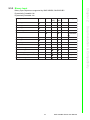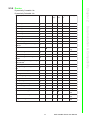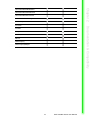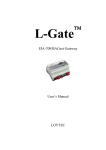Download User Manual BAS-3000BC Series
Transcript
User Manual BAS-3000BC Series BACnet MS/TP Remote I/O Modules Copyright The documentation and the software included with this product are copyrighted 2012 by Advantech Co., Ltd. All rights are reserved. Advantech Co., Ltd. reserves the right to make improvements in the products described in this manual at any time without notice. No part of this manual may be reproduced, copied, translated or transmitted in any form or by any means without the prior written permission of Advantech Co., Ltd. Information provided in this manual is intended to be accurate and reliable. However, Advantech Co., Ltd. assumes no responsibility for its use, nor for any infringements of the rights of third parties, which may result from its use. Acknowledgements Intel and Pentium are trademarks of Intel Corporation. Microsoft Windows and MS-DOS are registered trademarks of Microsoft Corp. All other product names or trademarks are properties of their respective owners. Product Warranty (2 years) Advantech warrants to you, the original purchaser, that each of its products will be free from defects in materials and workmanship for two years from the date of purchase. This warranty does not apply to any products which have been repaired or altered by persons other than repair personnel authorized by Advantech, or which have been subject to misuse, abuse, accident or improper installation. Advantech assumes no liability under the terms of this warranty as a consequence of such events. Because of Advantech’s high quality-control standards and rigorous testing, most of our customers never need to use our repair service. If an Advantech product is defective, it will be repaired or replaced at no charge during the warranty period. For outof-warranty repairs, you will be billed according to the cost of replacement materials, service time and freight. Please consult your dealer for more details. If you think you have a defective product, follow these steps: 1. Collect all the information about the problem encountered. (For example, CPU speed, Advantech products used, other hardware and software used, etc.) Note anything abnormal and list any onscreen messages you get when the problem occurs. 2. Call your dealer and describe the problem. Please have your manual, product, and any helpful information readily available. 3. If your product is diagnosed as defective, obtain an RMA (return merchandize authorization) number from your dealer. This allows us to process your return more quickly. 4. Carefully pack the defective product, a fully-completed Repair and Replacement Order Card and a photocopy proof of purchase date (such as your sales receipt) in a shippable container. A product returned without proof of the purchase date is not eligible for warranty service. 5. Write the RMA number visibly on the outside of the package and ship it prepaid to your dealer. Part No. XXXXXXXXXX Edition 2 Printed in Taiwan July 2012 BAS-3000BC Series User Manual ii Declaration of Conformity CE This product has passed the CE test for environmental specifications when shielded cables are used for external wiring. We recommend the use of shielded cables. This kind of cable is available from Advantech. Please contact your local supplier for ordering information. CE This product has passed the CE test for environmental specifications. Test conditions for passing included the equipment being operated within an industrial enclosure. In order to protect the product from being damaged by ESD (Electrostatic Discharge) and EMI leakage, we strongly recommend the use of CE-compliant industrial enclosure products. FCC Class A Note: This equipment has been tested and found to comply with the limits for a Class A digital device, pursuant to part 15 of the FCC Rules. These limits are designed to provide reasonable protection against harmful interference when the equipment is operated in a commercial environment. This equipment generates, uses, and can radiate radio frequency energy and, if not installed and used in accordance with the instruction manual, may cause harmful interference to radio communications. Operation of this equipment in a residential area is likely to cause harmful interference in which case the user will be required to correct the interference at his own expense. FCC Class B Note: This equipment has been tested and found to comply with the limits for a Class B digital device, pursuant to part 15 of the FCC Rules. These limits are designed to provide reasonable protection against harmful interference in a residential installation. This equipment generates, uses and can radiate radio frequency energy and, if not installed and used in accordance with the instructions, may cause harmful interference to radio communications. However, there is no guarantee that interference will not occur in a particular installation. If this equipment does cause harmful interference to radio or television reception, which can be determined by turning the equipment off and on, the user is encouraged to try to correct the interference by one or more of the following measures: Reorient or relocate the receiving antenna. Increase the separation between the equipment and receiver. Connect the equipment into an outlet on a circuit different from that to which the receiver is connected. Consult the dealer or an experienced radio/TV technician for help. FM This equipment has passed the FM certification. According to the National Fire Protection Association, work sites are classified into different classes, divisions and groups, based on hazard considerations. This equipment is compliant with the specifications of Class I, Division 2, Groups A, B, C and D indoor hazards. iii BAS-3000BC Series User Manual Technical Support and Assistance 1. 2. Visit the Advantech web site at www.advantech.com/support where you can find the latest information about the product. Contact your distributor, sales representative, or Advantech's customer service center for technical support if you need additional assistance. Please have the following information ready before you call: – Product name and serial number – Description of your peripheral attachments – Description of your software (operating system, version, application software, etc.) – A complete description of the problem – The exact wording of any error messages Warnings, Cautions and Notes Warning! Warnings indicate conditions, which if not observed, can cause personal injury! Caution! Cautions are included to help you avoid damaging hardware or losing data. e.g. There is a danger of a new battery exploding if it is incorrectly installed. Do not attempt to recharge, force open, or heat the battery. Replace the battery only with the same or equivalent type recommended by the manufacturer. Discard used batteries according to the manufacturer's instructions. Note! Notes provide optional additional information. Document Feedback To assist us in making improvements to this manual, we would welcome comments and constructive criticism. Please send all such - in writing to: [email protected] Safety Precaution - Static Electricity Follow these simple precautions to protect yourself from harm and the products from damage. To avoid electrical shock, always disconnect the power from your PC chassis before you work on it. Don't touch any components on the CPU card or other cards while the PC is on. Disconnect power before making any configuration changes. The sudden rush of power as you connect a jumper or install a card may damage sensitive electronic components. BAS-3000BC Series User Manual iv Safety Instructions 1. 2. 3. Read these safety instructions carefully. Keep this User Manual for later reference. Disconnect this equipment from any AC outlet before cleaning. Use a damp cloth. Do not use liquid or spray detergents for cleaning. 4. For plug-in equipment, the power outlet socket must be located near the equipment and must be easily accessible. 5. Keep this equipment away from humidity. 6. Put this equipment on a reliable surface during installation. Dropping it or letting it fall may cause damage. 7. The openings on the enclosure are for air convection. Protect the equipment from overheating. DO NOT COVER THE OPENINGS. 8. Make sure the voltage of the power source is correct before connecting the equipment to the power outlet. 9. Position the power cord so that people cannot step on it. Do not place anything over the power cord. 10. All cautions and warnings on the equipment should be noted. 11. If the equipment is not used for a long time, disconnect it from the power source to avoid damage by transient overvoltage. 12. Never pour any liquid into an opening. This may cause fire or electrical shock. 13. Never open the equipment. For safety reasons, the equipment should be opened only by qualified service personnel. 14. If one of the following situations arises, get the equipment checked by service personnel: The power cord or plug is damaged. Liquid has penetrated into the equipment. The equipment has been exposed to moisture. The equipment does not work well, or you cannot get it to work according to the user's manual. The equipment has been dropped and damaged. The equipment has obvious signs of breakage. 15. DO NOT LEAVE THIS EQUIPMENT IN AN ENVIRONMENT WHERE THE STORAGE TEMPERATURE MAY GO BELOW -20° C (-4° F) OR ABOVE 70° C (158° F). THIS COULD DAMAGE THE EQUIPMENT. THE EQUIPMENT SHOULD BE IN A CONTROLLED ENVIRONMENT. 16. CAUTION: DANGER OF EXPLOSION IF BATTERY IS INCORRECTLY REPLACED. REPLACE ONLY WITH THE SAME OR EQUIVALENT TYPE RECOMMENDED BY THE MANUFACTURER, DISCARD USED BATTERIES ACCORDING TO THE MANUFACTURER'S INSTRUCTIONS. 17. The sound pressure level at the operator's position according to IEC 704-1:1982 is no more than 70 dB (A). DISCLAIMER: This set of instructions is given according to IEC 704-1. Advantech disclaims all responsibility for the accuracy of any statements contained herein. v BAS-3000BC Series User Manual BAS-3000BC Series User Manual vi Contents Chapter Chapter 1 System Overview .................................1 1.1 1.2 1.3 1.4 1.5 Introduction ............................................................................................... 2 Features .................................................................................................... 2 Hardware Specifications ........................................................................... 2 1.3.1 BAS-3050BC Hardware Specifications......................................... 2 1.3.2 BAS-3051BC Hardware Specifications......................................... 3 1.3.3 BAS-3018BC Hardware Specifications......................................... 3 1.3.4 BAS-3024BC Hardware Specifications......................................... 4 1.3.5 BAS-3500BC DDC Hardware Specifications ................................ 5 1.3.6 Indicator ........................................................................................ 5 1.3.7 Environment.................................................................................. 6 BAS-3000BC Series Dimensions.............................................................. 6 BAS-3000BC Wall Mounting Dimensions ................................................. 8 2 Documentation & Compatibility .........9 2.1 2.2 2.4 Document Introduction ............................................................................ 10 Protocol Implementation Conference Statement .................................... 10 Table 2.1: BACnet Protocol Implementation Conformance Statement.......................................................................... 10 BACnet Objects Supported By BAS-3000BC ......................................... 13 2.3.1 Analog Input................................................................................ 13 2.3.2 Analog Output ............................................................................. 14 2.3.3 Binary Input................................................................................. 15 2.3.4 Binary Output .............................................................................. 16 2.3.5 Device ......................................................................................... 17 Application Services................................................................................ 18 3 Installation..........................................21 3.1 3.2 3.3 Remote I/O Module ................................................................................. 22 DDC Module (BAS-3500BC)................................................................... 24 DDC and Remote I/O Module Installation Diagram ................................ 25 4 Domain Focused Config Tool...........27 4.1 4.2 Domain Focused Configuration Tool....................................................... 28 Domain Focused Configuration Tool Usage ........................................... 28 4.2.1 Installation Procedure ................................................................. 28 4.2.2 Software Usage .......................................................................... 30 Hardware Operation................................................................................ 32 4.3.1 Device Management ................................................................... 32 4.3.2 Connection Device Information................................................... 35 4.3.3 Firmware Updates....................................................................... 36 Hardware Parameter Configuration ........................................................ 37 4.4.1 DI Configuration .......................................................................... 37 4.4.2 DO Configuration ........................................................................ 38 4.4.3 UI Configuration .......................................................................... 39 4.4.4 AO Configuration ........................................................................ 42 Object List of Each Module ..................................................................... 44 4.5.1 AI Object Property....................................................................... 45 4.5.2 AO Object Property..................................................................... 47 2.3 Chapter Chapter 4.3 4.4 4.5 vii BAS-3000BC Series User Manual 4.5.3 4.5.4 4.5.5 BI Object Property ...................................................................... 49 BO Object Property..................................................................... 50 Device Object Property............................................................... 53 Chapter 5 Visual Testing Shell .......................... 57 Chapter 5 For BACnet ........................................ 57 5.1 5.2 5.3 5.5 Introduction ............................................................................................. 58 Obtaining and Installing VTS .................................................................. 58 Configuring VTS...................................................................................... 59 5.3.1 Device Configuration .................................................................. 60 5.3.2 Port Configuration....................................................................... 61 5.3.3 Name Configuration.................................................................... 63 Sending BACnet Packet ......................................................................... 65 5.4.1 Read Property............................................................................. 67 5.4.2 Write Property............................................................................. 70 Analyze BACnet Packet.......................................................................... 73 Appendix A I/O Wiring ........................................... 75 A.1 BAS-3051BC........................................................................................... 76 Figure A.1 BAS-3051BC Connection......................................... 76 BAS-3050BC........................................................................................... 76 Figure A.2 BAS-3050BC Connection......................................... 76 BAS-3018BC........................................................................................... 77 Figure A.3 BAS-3018BC Connection......................................... 77 BAS-3024BC........................................................................................... 77 Figure A.4 BAS-3024BC Connection......................................... 77 Figure A.5 BAS-3500BC Connection......................................... 78 5.4 A.2 A.3 A.4 Chapter B RS-485 Network................................. 79 B.1 B.2 Introduction ............................................................................................. 80 Daisychain .............................................................................................. 80 Figure B.1 Daisychaining .......................................................... 80 B.2.1 Star Topology ............................................................................. 81 Figure B.2 Star Topology ........................................................... 81 B.2.2 Random Topology ...................................................................... 81 Figure B.3 Line Termination....................................................... 81 Figure B.4 Signal Distortion ....................................................... 81 Line Termination ..................................................................................... 82 B.3 BAS-3000BC Series User Manual viii Chapter 1 System Overview 1 1.1 Introduction 3000BC series include Advantech BACNet MS/TP DDC and remote I/O modules with RS-485 interfaces. BACNet MS/TP remote I/O modules can be expanded as remote I/O modules for Adcantech BACNet MS/TP DDC controllers or 3rd party BACNet MS/TP DDC controllers. The BAS-3500BC is an Ethernet-based, standalone programmable controller specially designed for the BACnet standard building automation (BA) applications. It supports BACNet MS/TP and Modbus protocol, also features powerful BASPro programming tool which delivers many function blocks suitable for BA application, such as scheduler, HVAC, sequential control, PID control, alarm, and event. The I/O expansion modules (BAS-3018BC, BAS3024BC, BAS-3050BC, BAS-3051BC) provide more I/O points and make the system a scalable solution. BAS-3000BC series provides DDC and I/O models with predefined BACNet objects and services listed as PICS to ensure seamless communication each other. 1.2 Features Supports 9600, 19.2k, 38.4k, and 76.8k bps Supports master-slave Supports BACnet MS/TP protocol Support Modbus protocol Support Local Bus (AdvanTech product use) 1.3 Hardware Specifications 1.3.1 BAS-3050BC Hardware Specifications General Power Consumption: 4 W (max) @ 24 VDC Power Supply: 24 VAC/ 24 VDC (10%) Communication Serial Interface: RS-485 Digital Input Channels: 8 Dry Contact: – Logic level 0: Open – Logic level 1: Close to Ground Supports 1 kHz pulse/accumulator input (maximum any 2 channels supported) Isolation Protection: 3000 VDC Digital Output Channels: 8 Source type: 30 V @ 1 A (resistive load) PWM period: 2ms~3600sec (maximum any 2 channels supported) PWM minimum duty on (pulse width): 0.2ms PWM rising time: 170us, falling time: 160us Isolation Protection: 3000 VDC BAS-3000 Series User Manual 2 General Power Consumption: 3 W (max) @ 24 VDC Power Supply: 24 VAC/ 24 VDC (10%) 1.3.3 BAS-3018BC Hardware Specifications General Power Consumption: 3 W (max) @ 24 VDC Power Supply: 24 VAC/ 24 Vv (10%) Communication Serial Interface: RS-485 Analog Input Channels: 8 Input Type: V, mA, RTD, Thermistor, DI (Dry Contact) Voltage Range: 0 ~ 10V Current Range: 0~20 mA, 4~20 mA (for both, need to add a 125 ohm resistor) RTD and Thermistor Type (3k, 10K) Pt 100 (2-wire) Temperature Range: -50 ~ 150° C 0 ~ 100° C 0 ~ 200° C 0 ~ 400° C -50 ~ 200° C – IEC RTD 100 ohms (= 0.0385) – JIS RTD 100 ohms (= 0.0392) – Pt 1000 (2-wire): -40 ~ 160° C – Thermistor 3k, 10 k: -20 ~ 100° C Input Impedance: 2M (voltage),120 (current) Accuracy: 0.1%, (voltage); 0.1% (current); 0.5° C (RTD); 1° C (Thermistor); or better Span Drift: 25 ppm/° C Zero Drift: 6 V/° C Resolution: 16-bit Sampling Rate: 10 sample/second CMR @ 50/60 Hz: 90 dB NMR @ 50/60 Hz: 60 dB Over Voltage Protection: 35 VDC Built-in TVS/ESD Protection 3 BAS-3000 Series User Manual System Overview Communication Serial Interface: RS-485 Digital Input Channels: 16 Dry Contact: – Logic level 0: Open – Logic level 1: Close to Ground Supports 1 kHz pulse/accumulator input (maximum any 2 channels supported) Isolation Protection: 3000 VDC Chapter 1 1.3.2 BAS-3051BC Hardware Specifications 1.3.4 BAS-3024BC Hardware Specifications General Power Consumption: 4 W (max) @ 24 VDC Power Supply: 24 VAC/ 24 VDC (10%) (used as remote I/O) Operating Temperature: 0~60° C Storage Temperature: -20~80 C Operating Humidity: 20~95% Storage Humidity: 0~95% Communication Serial Interface: RS-485 Analog Input Channels: 4 Input Type: V, mA, RTD, Thermistor, DI (Dry Contact) Voltage Range: 0 ~ 10V Current Range: 0~20 mA, 4~20 mA RTD and Thermistor Type(3k, 10K) Pt 100 (2-wire) Temperature Range: -50 ~ 150° C 0 ~ 100° C 0 ~ 200° C 0 ~ 400° C -50 ~ 200° C – IEC RTD 100 ohms (= 0.0385) – JIS RTD 100 ohms (= 0.0392) – Pt 1000 (2-wire): -40 ~ 160° C – Thermistor 3k, 10 k: -20 ~ 100° C Input Impedance: > 2 M (voltage), 120 (current), 125 Accuracy: 0.1%, (voltage); 0.1% (current); 0.5° C (RTD); 1° C (Thermistor); or better Span Drift: 25 ppm/° C Zero Drift: 6 V/° C Resolution: 16-bit Sampling Rate: 10 sample/second CMR @ 50/60 Hz: 90 dB NMR @ 50/60 Hz: 60 dB Over Voltage Protection: 35 VDC Built-in TVS/ESD Protection Analog Output Channels: 4 Range: 0 ~ 10 VDC, 0~20 mA, 4~20 mA Accuracy: 0.1% of FSR (voltage), 0.2% of FSR (current) Resolution: 12-bit Current Load Resistor: 0 ~ 500 ohm Drift: 50 ppm/° C Common Ground BAS-3000 Series User Manual 4 General Certifications: CE, FCC,BTL Mounting: DIN-rail, wall mount Dimension (W x H x D): 176 x 110 x 39.2mm (6.93" x 4.33" x 1.54") Power Input: 24VDC/24VAC Power Consumption: 3W@24VDC Real-time Clock: Yes Watchdog Timer: Yes Hardware CPU: 32-bit CPU 312 MHZ Flash Memory: 32MB RAM: 64M SDRAM Battery Backup SRAM: 512KB Communication LAN: 1 x 10/100Base-T (RJ-45) BACNet/IP server COM1: RS-485 BACnet MS/TP COM2: RS-485 BACnet MS/TP COM3: RS-485 Modbus RTU Master COM4: RS-485 A Bus Extension (AdvanTech product use) 1.3.6 Indicator DDC: There are 11 system indicators on the front panel of the BAS-3500BC DDC for indicating the running status. Power: Power indicator. The indicator will be turned on when module is power on. Run/RDY: Function block and control logic running status / Kernel Ready indicator. The indicator will flicker when module is ready to operate function block or control logic. Error: System error indicator. COMM: There are 8 communication lights. The indicator will flicker when the module is transmitting and receiving communication packets via communication port. 5 BAS-3000 Series User Manual System Overview 1.3.5 BAS-3500BC DDC Hardware Specifications Chapter 1 Digital Output Channels: 4 Source type: 30 V @ 1 A (resistive load) PWM period: 2ms~3600sec (maximum any 2 channels supported) PWM minimum Duty on (pulse width): 0.2ms PWM rising time:170us, falling time: 160us Isolation Protection: 3000 VDC I/O Module: There are four system indicators on the front panel of the expansion module BAS3000BC I/O for indicating the running status. Power: Power indicator. The indicator will be turned on when the expansion module is power on. COMM: There are two communication lights. The indicator will flicker when the module is transmitting and receiving communication packets. Error: System error indicator. There are also multiple DI/O status indicators by the side of the system indicators. If the value of the digital input/output channel is logic high, its relative DI/O status indicator will be turned on. 1.3.7 Environment Operating Temperature: -10~60° C Storage Temperature: -20~80° C Operating Humidity: 20~95% (non-condensing) Storage Humidity: 0 ~ 95% (non-condensing) Note! Static electricity will be generated if the relative humidity of environment is below 30%. Therefore, the user must take measures against static electricity, such as grounding. 1.4 BAS-3000BC Series Dimensions BAS-3000 Series User Manual 6 Chapter 1 System Overview 7 BAS-3000 Series User Manual 1.5 BAS-3000BC Wall Mounting Dimensions Unit:mm BAS-3000 Series User Manual 8 Chapter 2 Documentation & Compatibility 2 2.1 Document Introduction This document contains the Protocol Implementation Conformance Statement (PICS) and BACnet® Interoperability Building Blocks (BIBBs) for the Advantech BAS3000BC series I/O module as required by the American National Standards Institute/ American Society of Heating, Refrigerating, and Air-Conditioning Engineers (ANSI/ ASHRAE) Standard 135-2008, BACnet protocol. The PICS is a written document created by the manufacturer of a device to identify the particular options specified in the BACnet standard and implemented in the device. BACnet interoperability building blocks are collections of one or more BACnet services. This document includes a listing of the BIBBs currently supported by the BAS-3000BC I/O module. 2.2 Protocol Implementation Conference Statement Annex A - Protocol Implementation Conformance Statement (Normative) Table 2.1: BACnet Protocol Implementation Conformance Statement Vendor Name Advantech Corp. Product Name Advantech BAS-3000BC series BACnet Sensor Product Model Numbers BAS-3018BC, BAS-3024BC, BAS-3050BC, BAS-3051BC Applications Software Version Not Applicable Firmware Version 2.2.1.18 BACnet Protocol Revision Version 1, Revision 7 BACnet Standardized Device Profile) BACnet Operator Workstation (B-OWS) BACnet Building Controller (B-BC) BACnet Advanced Application Controller (B-AAC) BACnet Application Specific Controller (B-ASC) BACnet Smart Sensor (B-SS) BACnet Smart Actuator (B-SA) Note! For a complete listing of the additional BIBBs supported (Annex K), see the Annex K - BACnet Interoperability Building Blocks (BIBBs) (Normative) section of this document. BAS-3000BC Series User Manual 10 Application Service (B-SS) Designation Chapter 2 BACnet Interoperability Building Blocks (BIBBs) Table 2 lists all the BIBBs that are required for the BACnet Application I/O module profile and the support for these BIBBs within Advantech Building Automation System. The BIBBS that are not required are also listed. BACnet B-SS BIBBs Support Supported Required for B-SS Profile DS-RP-B Data Sharing - Write Property - B DS-WP-B Device Management - Dynamic Device Binding - B DM-DDB-B Device Management - Dynamic Object Binding - B DM-DOB-B Not Required For B-SS Profile Data Sharing - Read Property Multiple - B DS-RPM-B Data Sharing - Write Property Multiple - B DS-WPM-B A = Initiates B = Executes BACnet Standard Object Types Supported. The following is a list of the standard object types as defined by ASHRAE. The objects checked are currently supported by this product. See the section in this document for the supported object type for details. Accumulator Analog Input Analog Output Analog Value Averaging Binary Input Binary Output Binary Value Calendar Command Device Event Enrollment File Group Life Safety Point 11 BAS-3000BC Series User Manual Documentation & Compatibility Data Sharing - Read Property - B Life Safety Zone Loop Multistate Input Multistate Output Multistate Value Notification Class Program Pulse Converter Schedule Trend Log Data Link Layer Option BACnet Internet Protocol (IP) (Annex J) BACnet IP (Annex J), Foreign Device ISO 8802-3, Ethernet (Clause 7) ANSI/ATA 878.1, 2.5 MB ARCNET network (Clause 8) ANSI/ATA 878.1, RS-485 ARCNET network (Clause 8), baud rates: Master-Slave/Token-Passing (MS/TP) master (Clause 9), baud rates: 9600,19200, 38400,76800 MS/TP slave (Clause 9), baud rates: Point-To-Point, EIA 232 (Clause 10), baud rates: Point-To-Point, modem (Clause 10), baud rates: LonTalk. protocol (Clause 11), medium: Other: Character Sets Supported Indicating support for multiple character sets does not imply that they can all be supported simultaneously. ANSI X3.4 IBM /Microsoft DBCS ISO 8859-1 ISO 10646 (UCS-2) ISO 10646 (UCS-4) JIS C 6226 BAS-3000BC Series User Manual 12 Object List of Each Module Module Name Object Numbers AO BI BO Device BAS-3018BC 8 0 0 0 1 BAS-3024BC 4 4 0 4 1 BAS-3050BC 0 0 8 8 1 BAS-3051BC 0 0 0 16 1 2.3.1 Analog Input Analog Input Objects are supported by: BAS-3018BC, BAS-3024BC. Dynamically Creatable: No Dynamically Deletable: No Property Name Required Optional Proprietary Writable Property Data Type ID OBJECT_IDENTIFIER OBJECT_NAME OBJECT_TYPE PRESENT_VALUE DESCRIPTION CharacterString STATUS_FLAGS EVENT_STATE OUT_OF_SERVICE UNITS RANGECODE_CONFIG 1001 Enumerated TEMPERATURECOMPENSA TION_VALUE ZEROCALIBRATION_CMD 4001 Real 7001 Enumerated SPANCALIBRATION_CMD 7002 Enumerated MIDDLECALIBRATION_CMD 7003 Enumerated 13 BAS-3000BC Series User Manual Documentation & Compatibility AI Chapter 2 2.3 BACnet Objects Supported By BAS-3000BC 2.3.2 Analog Output Analog Output Objects are supported by: BAS-3024BC. Dynamically Creatable: No Dynamically Deletable: No Property Name Required Optional Proprietary Writable Property Data Type ID OBJECT_IDENTIFIE R OBJECT_NAME OBJECT_TYPE PRESENT_VALUE DESCRIPTION Character String STATUS_FLAGS EVENT_STATE OUT_OF_SERVICE UNITS PRIORITY_ARRAY RELINQUISH_DEFA ULT RANGECODE_CONF IG 1001 Enumerated ZEROCALIBRATION _CMD 7001 Enumerated SPANCALIBRATION_ CMD 7002 Enumerated KEEPLASTVALUE_C MD 8001 Boolean BAS-3000BC Series User Manual 14 Binary Input Objects are supported by: BAS-3050BC, BAS-3051BC. Dynamically Creatable: No Dynamically Deletable: No Property Name Required Optional Propri- Writ- Property Data Type etary able ID Chapter 2 2.3.3 Binary Input OBJECT_IDENTIFIER OBJECT_TYPE PRESENT_VALUE DESCRIPTION CharacterStr ing STATUS_FLAGS EVENT_STATE OUT_OF_SERVICE POLARITY RANGECODE_CONFIG 1001 Enumerated STARTSTOP_CMD 6001 Boolean POWERON_STARTSTOP_CMD 2003 Boolean ACCUMULATION_VALUE 2001 Unsigned PULSEINPUT_VALUE 2002 Real 15 BAS-3000BC Series User Manual Documentation & Compatibility OBJECT_NAME 2.3.4 Binary Output Binary Output Objects are supported by: BAS-3050BC, BAS-3024BC. Dynamically Creatable: No Dynamically Deletable: No Property Name Required Optional Proprietary Writable Property Data Type ID OBJECT_IDENTIFIER OBJECT_NAME OBJECT_TYPE PRESENT_VALUE DESCRIPTION CharacterString STATUS_FLAGS EVENT_STATE OUT_OF_SERVICE POLARITY PRIORITY_ARRAY RELINQUISH_DEFAULT RANGECODE_CONFIG 1001 Enumerated STARTSTOP_CMD 6001 Boolean DUTYCYCLE_VALUE 3001 Unsigned PERIOD_VALUE 3002 Real KEEPLASTVALUE_CMD 8001 Boolean BAS-3000BC Series User Manual 16 Dynamically Creatable: No Dynamically Deletable: No Property Name Required Optional Propri- Writetary able Property Data Type ID Chapter 2 2.3.5 Device OBJECT_IDENTIFIER OBJECT_TYPE SYSTEM_STATUS VENDOR_NAME VENDOR_IDENTIFIER MODEL_NAME FIRMWARE_REVISION APPLICATION_SOFTWARE_VE RSION DESCRIPTION CharacterS tring PROTOCOL_VERSION PROTOCOL_REVISION PROTOCOL_SERVICES_SUPPO RTED PROTOCOL_OBJECT_TYPES_S UPPORTED OBJECT_LIST MAX_APDU_LENGTH_ACCEPT ED SEGMENTATION_SUPPORTED APDU_TIMEOUT NUMBER_OF_APDU_RETRIES MAX_MASTER MAX_INFO_FRAMES DEVICE_ADDRESS_BINDING DATABASE_REVISION DEVICEINSTANCE_CONFIG 9002 Unsigned FACTORYRESET_CMD 9004 Enumerated INTEGRATIONTIME_CONFIG 9005 Enumerated 9006 Enumerated IO_NUMBER_VALUE 17 BAS-3000BC Series User Manual Documentation & Compatibility OBJECT_NAME 2.4 Application Services Table 13 lists all the BACnet standard application services. The checked services are supported by the BAS-3000BC series devices. Application Service Initiates Requests AcknowledgeAlarm AddListElement AtomicReadFile AtomicWriteFile Authenticate ConfirmedCOVNotification ConfirmedEventNotification ConfirmedPrivateTransfer ConfirmedTextMessage CreateObject DeleteObject DeviceCommunicationControl GetAlarmSummary GetEnrollmentSummary GetEventInformation I-Am I-Have LifeSafetyOperation ReadProperty ReadPropertyConditional ReadPropertyMultiple ReadRange ReinitializeDevice RemoveListElement RequestKey SubscribeCOV SubscribeCOVProperty TimeSynchronization BAS-3000BC Series User Manual 18 Executes Requests Chapter 2 UnconfirmedCOVNotification UnconfirmedEventNotification UnconfirmedPrivateTransfer UnconfirmedTextMessage UTCTimeSynchronization Documentation & Compatibility VT-Close VT-Data VT-Open Who-Has Who-Is WriteProperty WritePropertyMultiple 19 BAS-3000BC Series User Manual BAS-3000BC Series User Manual 20 Chapter 3 Installation 3 3.1 Remote I/O Module 1. Set the baud rate of RS-485: Use screwdriver to open right-upper cover, turn SW3 switch on/off for the baud rate defined as below table. Baud Rate Table SW3_1_2_3_4 Baud Rate(bps) 1_0_0_0 9600 0_1_0_0 19200 1_1_0_0 38400 0_0_1_0 76800 MS/TP and Local Bus Switch Table SW3 _1_2_3_4 Protocol Mode X_X_X_0 BACNet MS/TP X_X_X_1 Local Bus Note! Local Bus only for AdvanTech product use. BAS-3000BC Series User Manual 22 Set the MAC Address: Use screwdriver to open right-upper cover to configure the MAC Address by turn DIP SW1 and SW2 (SW1.1~4, SW2 1~3, total 7 bit, MAC Address range 1..127 ). SW1.1 is lowest bit, SW2.3 is highest bit, SW2.4 is reserved. Example: 1_0_0_0_0_0_0_1 means MAC Address is 1, please refer bellow table for another MAC Address. Chapter 3 2. Installation SW1(1_2_3_4)_SW2(1_2_3_4) MAC Address 0_0_0_0_0_0_0_0 0 1_0_0_0_0_0_0_0 1 0_1_0_0_0_0_0_0 2 1_1_0_0_0_0_0_0 3 0_0_1_0_0_0_0_0 4 1_1_1_1_1_1_1_0 127 1_0_0_0_0_0_0_1 1 0_1_0_0_0_0_0_1 2 1_1_1_1_1_1_1_1 127 3. Set signal type of Analog output: Use screwdriver to open right-upper cover to set signal type of Analog output by jumpers located on DIP left side. Please refer to below figure to set signal type of each channel as V or I. 23 BAS-3000BC Series User Manual 4. 5. Set signal type of Universal input: For Current input, please connect extra 125 ohm resistor on UI terminal block. Connect RS-485 with PC or other IO module on network: Please use twist-pair with shielding cable to connect “Data+” and “Data-” terminal block of this IO module to next IO module or PC or DDC controller with BACnet MS/TP. 3.2 DDC Module (BAS-3500BC) 1. DDC Module (BAS-3500BC) Set the MAC Address: (Default is 0, all off) If user has many DDCs in application please turn SW3 switch on/off for the MAC Address selection which defined as below table. MAC Address range is from 0 to 255. SW1.1 is lowest bit, SW1.8 is highest bit. Example: 1_0_0_0_0_0_0_0 means MAC Address is 1, please refer bellow table for another MAC Address. SW3 _1_2_3_4_5_6_7_8 MAC Address 0_0_0_0_0_0_0_0 (Default) 0 1_0_0_0_0_0_0_0 1 0_1_0_0_0_0_0_0 2 1_0_0_0_0_0_1_1 193 1_1_1_0_0_1_1_1 231 BAS-3000BC Series User Manual 24 When user first time get s BAS-3000BC series modules, please note that new BAS3000BC series modules will have default factory settings with MAC Address setting 0, and data format 9600, N, 8, 1. Redefine the address to avoid ID conflict if two or more new modules are used in the same network. Detail information of Domain Focused Configuration Tool please refer to Chapter 4.1. BACnet MS/TP BACnet MS/TP Modbus RTU Master Local Bus (AdvanTech product use) 25 BAS-3000BC Series User Manual Installation Communication COM1: RS-485 COM2: RS-485 COM3: RS-485 COM4: RS-485 Chapter 3 3.3 DDC and Remote I/O Module Installation Diagram BAS-3000BC Series User Manual 26 Chapter 4 Domain Focused Config Tool 4 4.1 Domain Focused Configuration Tool Advantech Domain Focused Configuration Tool is a BACnet Utility specially designed for Building Automation, and is a powerful graphical configuration tool. After some simple training, general engineering technicians will be able to configure their Advantech BACnet30XXBC I/O module series with Advantech Domain Focused Configuration Tool easily, this will greatly reduce the cost of project development and shorten the development cycle. Advantech Domain Focused Configuration Tool is a utility tool which is for configuring respective parameters of I/O & communication and setting Device Instance and MAC ID of BAS-30XXBC BACNet IO modules. Hardware connection is shown as below: Requirements Hardware: BAS- 3000BC Series remote I/O module Operating System: Microsoft Windows XP Com Interface: Standard serial COM port and EIA232-485 converter or USB to RS-485 converter 4.2 Domain Focused Configuration Tool Usage 4.2.1 Installation Procedure First, insert the CD into your CD-ROM Drive, then run Advantech Domain Focused Configuration Tool on your CD to start install Shield Wizard. It will guide you through the installation. 1. Run Advantech Domain Focused Configuration Tool Setup.exe, and the following message appears: 2. Click "Next", and the following message appears: BAS-3000BC Series User Manual 28 Click "Next", and the following message will appear: 5. Click "Next", and the software will automatically finish the installation. 29 BAS-3000BC Series User Manual Domain Focused Config Tool 4. Chapter 4 The default installation path is: C:\Program Files\Advantech\Advantech Domain Focused Configuration Tool Utility. You can click "Browse" to change the installation path. 3. Click "Next", and the following message appears: After you have installed the software properly, it will appear in the start menu show as below 4.2.2 Software Usage Advantech Domain Focused Configuration Tool consists of the following parts: standard toolbar, function list block, status block and workspace block. Standard toolbar area: menu bar selection Function list area: BACnet device and object tree Workspace area: configure the property of BACnet objects Status area: system status bar where current status, running mode and which module in use can be viewed. To start Advantech Domain Focused Configuration Tool, please double-click Advantech Domain Focused Configuration Tool icon on the desktop or from the Windows Program Group. 4.2.2.1 Standard Toolbar File: When you want to exit program, you can click File -> Exit, then you exit Advantech Domain Focused Configuration Tool tool. BAS-3000BC Series User Manual 30 Sub Items Description Status Bar Show or hide the Status Bar in the program window. Functions Show or hide the function list zone in the program window. Customize: The pull down list of the Customize includes four sub items: AdvanceD: It can change general user setting or advance user setting in Advantech Domain Focused Configuration Tool, default is general user setting. Language: No. 1 2 Sub Items Description English Displays Advantech Domain Focused Configuration Tool user interface in English. Chinese Displays Advantech Domain Focused Configuration Tool user interface in Chinese. Factory Reset: It can restore default setting when press it. Help: The help has two sub items: About Advantech Domain Focused Configuration Tool and Help. 31 BAS-3000BC Series User Manual Domain Focused Config Tool No. 1 2 Chapter 4 View: About Advantech Domain Focused Configuration Tool: When the user clicks About Advantech Domain Focused Configuration Tool, the software edition appears. When users click Help, the online help file appears. 4.2.2.2 Status At the bottom of the program window is the system status bar, through which the current status, running mode and which module in use can be viewed. 4.3 Hardware Operation Advantech Domain Focused Configuration Tool are designed for configure BAS30XXBC Remote I/O module. The management of devices is also provided in this chapter. 4.3.1 Device Management 4.3.1.1 System Information You can click mouse on [Advantech Domain Focused Configuration Tool], it will show information. BAS-3000BC Series User Manual 32 In the default state, the setting of PC serial port is: Port = COM1 (Base on user’s define), Baud Rate = 9600, Data Bit = 8, Stop Bit = 1, Parity Check = None. Data Bit, Stop Bit and Parity Check is gray out in default setting. If you want to tune in detail, users can select to Advance User Setting in user menu bar. If the user wants to re-configure, please click the [BACnet MS/TP] button: 33 BAS-3000BC Series User Manual Domain Focused Config Tool After it scans the device, it will show on bellow: Chapter 4 4.3.1.2 Auto Scan Advantech Domain Focused Configuration Tool provides an automatic scan function for the BAS-30xxBC Remote IO module series. The user can select [Online Device] to scan IO modules which are working normally. If we select [Advance], we can set item [This Station] and [Device Instance]. "This Station" the MAC address of this node. TS is generally read from a hardware DIP switch, or from nonvolatile memory. Valid values for TS are 0 to 254. The value 255 is used to denote broadcast when used as a destination address but is not allowed as a value for TS. Device Instance: It is identifier in BACnet standard. 4.3.1.3 Advance Auto-Scan Setting We can setup our utility in advance setting when we select [Customize] -> [Advance] -> [Advance User] in utility menu bar. In advance user setting: When users select [Advance], you can configure your advance scanning setting. BAS-3000BC Series User Manual 34 After utility search we can see Dev 3: BAS-3050 and find out our I/O and object properties in device that show under [Online Device] as below. Description: Device version information. Default Device Instance = MAC address, after customer modify Device Instance value, and this new value would be the new Device Instance. BAS-30xxBC module type is set as Master-Slave Mode. MAC address range is 0~127; Device Instance address range is 0~4194302. Reinitialize Device: In cold start and warm start, Cold Start Warm Start Reboot itself Reset itself to some predefined initial state 35 BAS-3000BC Series User Manual Domain Focused Config Tool 4.3.2 Connection Device Information Chapter 4 In Online Device: We can select more setting when we run auto-scan on our I/O device. NO. Item Cold Start Warm Start power off/restart 1 DI counter/freq According autostart or not to decide auto frequency counting or not. No effect According autostart or not to decide auto frequency counting or not. 2 DI normal No effect No effect No effect 3 DO normal According keep Output value last value to not effect decide clean output value or not Output default value 4 DO PWM Period is 1s, then No effect duty cycle is 50%,PWM output is stop Period is 1s, then duty cycle is 50%,PWM output is stop 5 AI value No effect No effect No effect 6 AO value According keep last value to decide keep output value as default value or not Output value not effect Output default value 7 BACnet MAC and Update value device instance 8 HW Setting UART setting Update value Update value Update value Update value Update value 4.3.3 Firmware Updates All our I/O modules (BAS-3018BC / BAS-3024BC / BAS-3050BC / Bas-3051BC) have same step to update newly version firmware. Remember that Baud rate must set 384,00bps 1. Go to Dev page, you can choose [F/W Update] to update your new version firmware. BAS-3000BC Series User Manual 36 After Utility auto-scanned and found out I/O device, you can see device property in [Dev no. : I/O Module]. There are four type channel DI, DO, UI, AO that can find in our BAS-30XXBC I/O module. Take BAS-3024BC for example. We can see utility found out BAS-3024BC and it has DO channel configuration, UI channel configuration, AO channel configuration and Object List. 4.4.1 DI Configuration You can choose the “DI Config” in Function List to configure all digital input channels settings. 37 BAS-3000BC Series User Manual Domain Focused Config Tool 4.4 Hardware Parameter Configuration Chapter 4 If your baud rate not set on 38400bps, system will pop out warning message DI property table Channel Digital input port number RangeCode You can choose “DI”, “Accumulator” or “Pulse Input”. When you choose “Accumulator”, the digital input channel will count the pulse number of the input signal. When you choose “Pulse”, the digital input channel will read input signal frequency. Noted: Just support two channels as Pulse input or Accumulator Value Active or Inactive Start/Stop Start / Stop ObjectName Object name Description Description Take BAS-3050BC for example. User can select RangeCode to select what input type they want and can edit the description of each channel each channel in [Description]. 4.4.2 DO Configuration You can choose the “DO Config” in Function List to configure all digital output channels settings. DO property table Channel Digital output port number RangeCode It is the same that you can choose the “DO” tab to configure all digital output channels settings. You can select the channel you want to configure by the “Channel” combo box, and then choose the correct input type by the “Output Range” combo box. You can choose “Normal” or “PWM Output”. Note: Just support two channels as PWM. When you choose “PWM Output”, you can click the “PWM test” to define the duty cycle and period. When you complete the setting, click the “OK” button. After you have completed the setting for the specific channel, click the “Apply” button to save the setting. Value On or Off Duty Cycle When function code is PWM, set duty cycle parameter(0.1~100) percent. BAS-3000BC Series User Manual 38 When function code is PWM, set period parameter(0.002~3600) second. Start/Stop Start / Stop ObjectName Object name Description Description Take BAS-3050BC for example. 4.4.3 UI Configuration You can choose the “UI” tab to configure all universal input channels settings. 39 BAS-3000BC Series User Manual Domain Focused Config Tool Besides, you can change the digital output channel value in the DO [Value]. Select the channel you want to control and click related “Output” button. A [Value] window will pop-up and you can choose the value by “Active” or “Inactive” radio button. After you choose the value, click the “OK” button to complete. PWM relative such as parameters edit. Chapter 4 Period UI property table Channel Universal Input port number RangeCode You can choose the “UI” tab to configure all universal input channels settings. You can select the channel you want to configure by the “Channel” combo box, and then choose the correct input type by the “Input Range” combo box. There are several different input types you can choose: voltage, current, RTD, Thermistor and digital input (DI). When you choose RTD or Thermistor input type, you can use “Temperature Compensation” text box to correct the temperature value by considering the lead resistance. After you have completed the setting for the specific channel, click the “Apply” button to save the setting. You can select as bellow: UI Input signal is 0 ~ 20ma UI Input signal is 4 ~ 20ma UV10 Input signal is 0 ~ 10V PT100_A Input signal is PT100-385 Measuring range is -50'C ~ 150'C PT100_B Input signal is PT100-385 Measuring range is 0'C ~ 100'C PT100_C Input signal is PT100-385 Measuring range is 0'C ~ 200'C PT100_D Input signal is PT100-385 Measuring range is 0'C ~ 400'C PT100_E Input signal is PT100-385 Measuring range is -50'C ~ 200'C PT100_F Input signal is PT100-392 Measuring range is -50'C ~ 150'C PT100_G Input signal is PT100-392 Measuring range is 0'C ~ 100'C PT100_H Input signal is PT100-392 Measuring range is 0'C ~ 200'C PT100_I Input signal is PT100-392 Measuring range is 0'C ~ 400'C PT100_J Input signal is PT100-392 Measuring range is -50'C ~ 200'C PT1000_A Input signal is PT1000 Measuring range is -40'C ~ 160'C Thermistor_3k Input signal is Thermistor 3k Measuring range is -20'C ~ 100'C Thermistor_10k Input signal is Thermistor 10k Measuring range is -20'C ~ 100'C UDI Input signal is Normal DI TempCompensation Temperature compensate Start/Stop Start / Stop ObjectName Object name Description Description Take BAS-3018BC for example BAS-3000BC Series User Manual 40 Zero Calibration: 41 BAS-3000BC Series User Manual Domain Focused Config Tool Besides, you also can perform span calibration and zero calibration by clicking the [Calibration] on right up side, then click button and pop-up window, you can select “Zero Calibration” or “Span Calibration”. Chapter 4 When you choose RTD or Thermistor input type, you can use [Temperature Compensation] to correct the temperature value by considering the lead resistance. After you have completed the setting for the specific channel, click the “Apply” button to save the setting. Inflection Calibration Span Calibration 4.4.4 AO Configuration You can choose the “AO” tab to configure all analog output channels settings. BAS-3000BC Series User Manual 42 Analog output port number RangeCode You can choose the “AO” tab to configure all analog output channels settings. You can select the channel you want to configure by the “Channel” combo box, and then choose the correct input type by the “Output Range” combo box. You can choose voltage or current. After you have completed the setting for the specific channel, click the “Apply” button to save the setting. Value Value ObjectName Object name Description Description Take BAS-3024BC for example You can change analog output value in the [Value]. Select the channel you want to control and click [Value] button. A “Update Value” window will pop-up and you can enter the value in the text box. After you choose the value, click the “OK” button to complete. 43 BAS-3000BC Series User Manual Domain Focused Config Tool Channel Chapter 4 AO property table 4.5 Object List of Each Module The BACnet standard identifies define more than 123 different Properties of Objects now. A different subset of these Properties is specified for each type of Object. BACnet is different from traditional industry conventions with its object-oriented structured. The industry has long used the general-purpose term "points", which could refer to sensor inputs, control outputs or control values, with different characteristics according to manufacturer. BACnet instead defines a standard set of "Objects", each of which has a standard set of "Properties"; that describe the Object and its current status to other devices on the BACnet internetwork. It is through these properties that the Object may be controlled by other BACnet devices.[1] This section mainly introduces how to manipulate parameters of the device through modifying properties of AI, AO, BI and BO objects. Range and data type of the objects are as below: Object Range Data type AI ALL Real AO ALL Real BI ALL Enumerated BO ALL Enumerated Remark: [1]. http://www.bacnet.org/Bibliography/ES-7-96/ES-7-96.htm Users can select [Object List] in Function List, press [detail] and Object will pop-out DEVICE object and Object groups in Function List. BAS-3000BC Series User Manual 44 The Analog Input object type defines a standardized object whose properties represent the externally visible characteristics of an analog input. Bellow is AI object properties table. More detail you can reference in BACnet Standard. This property, of type BACnetObjectIdentifier, is a numeric code that is used to identify the object. It shall be unique within the BACnet Device that maintains it. Object_Name This property, of type CharacterString, shall represent a name for the object that is unique within the BACnet Device that maintains it. The minimum length of the string shall be one character. The set of characters used in the Object_Name shall be restricted to printable characters. Object_Type This property, of type BACnetObjectType, indicates membership in a particular object type class. The value of this property shall be ANALOG_INPUT. Present Value This property, of type REAL, indicates the current value, in engineering units, of the input being measured. The Present_Value property shall be writable when Out_Of_Service is TRUE. Description This property, of type CharacterString, is a string of printable characters whose content is not restricted. Status_Flags This property, of type BACnetStatusFlags, represents four Boolean flags that indicate the general "health" of an analog input. The four flags are {IN_ALARM, FAULT, OVERRIDDEN, OUT_OF_SERVICE} Event_State The Event_State property, of type BACnetEventState, is included in order to provide a way to determine if this object has an active event state associated with it. If the object supports intrinsic reporting, then the Event_State property shall indicate the event state of the object. If the object does not support intrinsic reporting, then the value of this property shall be NORMAL. Out_Of_Service The Out_Of_Service property, of type BOOLEAN, is an indication whether (TRUE) or not (FALSE) the physical input that the object represents is not in service. This means that the Present_Value property is decoupled from the physical input and will not track changes to the physical input when the value of Out_Of_Service is TRUE. Units This property, of type BACnetEngineeringUnits, indicates the measurement units of this object. See the BACnetEngineeringUnits ASN.1 production in Clause 21 for a list of engineering units defined by this standard. RANGECODE_C Range Code setting in AI Object. ONFIG TEMPERATUREC Value setting in temperature compensation OMPENSATION_ VALUE ZEROCALIBRATI Write this property ‘0xff” start AI zero calibration ON_CMD Read this property ,return zero calibration data SPANCALIBRATI Write this property ‘0xff” start AI span calibration Read this property ,return span calibration data. ON_CMD 45 BAS-3000BC Series User Manual Domain Focused Config Tool Object_Identifier Chapter 4 4.5.1 AI Object Property 4.5.1.1 RANGECODE_CONFIG IN AI Modify value of AI function code as below: UI Input signal is 0~20ma UI Input signal is 4~20ma UV10 Input signal is 0~10V PT100_A Input signal is PT100-385 Measuring range is -50~150° C PT100_B Input signal is PT100-385 Measuring range is 0~100° C PT100_C Input signal is PT100-385 Measuring range is 0~200° C PT100_D Input signal is PT100-385 Measuring range is 0~400° C PT100_E Input signal is PT100-385 Measuring range is -50~200° C PT100_F Input signal is PT100-392 Measuring range is -50~150° C PT100_G Input signal is PT100-392 Measuring range is 0~100° C PT100_H Input signal is PT100-392 Measuring range is 0~200° C PT100_I Input signal is PT100-392 Measuring range is 0~400° C PT100_J Input signal is PT100-392 Measuring range is -50~200° C PT1000_A Input signal is PT1000 Measuring range is -40~160° C Thermistor_3k Input signal is Thermistor 3k Measuring range is -20~100° C Thermistor_10k Input signal is Thermistor 10k Measuring range is -20~100° C UDI Input signal is Normal DI BAS-3000BC Series User Manual 46 The Analog Output object type defines a standardized object whose properties represent the externally visible characteristics of an analog output. Bellow is AO object properties table. More detail you can reference in BACnet Standard. This property, of type BACnetObjectIdentifier, is a numeric code that is used to identify the object. It shall be unique within the BACnet Device that maintains it. Object_Name This property, of type CharacterString, shall represent a name for the object that is unique within the BACnet Device that maintains it. The minimum length of the string shall be one character. Object_Type This property, of type BACnet Object Type, indicates membership in a particular object type class. The value of this property shall be ANALOG_OUTPUT.. Description This property, of type Character String, is a string of printable characters whose content is not restricted.. Present Value This property, of type REAL, indicates the current value, in engineering units, of the output. Status_Flags This property, of type BACnetStatusFlags, represents four Boolean flags that indicate the general "health" of an analog output. Three of the flags are associated with the values of other properties of this object. A more detailed status could be determined by reading the properties that are linked to these flags. The relationship between individual flags is not defined by the protocol. The four flags are {IN_ALARM, FAULT, OVERRIDDEN, OUT_OF_SERVICE} Event_State The Event_State property, of type BACnetEventState, is included in order to provide a way to determine if this object has an active event state associated with it. If the object supports intrinsic reporting, then the Event_State property shall indicate the event state of the object. If the object does not support intrinsic reporting, then the value of this property shall be NORMAL. Out_Of_Service The Out_Of_Service property, of type BOOLEAN, is an indication whether (TRUE) or not (FALSE) the physical point that the object represents is not in service. This means that changes to the Present_Value property are decoupled from the physical output when the value of Out_Of_Service is TRUE. While the Out_Of_Service property is TRUE, the Present_Value and Reliability properties may still be changed to any value as a means of simulating specific fixed conditions or for testing purposes. More you can reference in BACnet standard. Units This property, of type BACnetEngineeringUnits, indicates the measurement units of this object. PRIORITY_ARRAY This property is a read-only array of prioritized values. RELINQUISH_DEFAULT This property is the default value to be used for the Present_Value property when all command priority values in the Priority_Array property have a NULL value. RANGECODE_CONFIG Range Code setting in AO Object. ZEROCALIBRATION_CMD Write this property ‘0xff” start AI zero calibration Read this property ,return zero calibration data SPANCALIBRATION_CMD Write this property ‘0xff” start AI span calibration Read this property ,return span calibration data KEEPLASTVALUE_CMD Write this property to 1,then if reinitial device the value will be keep. 47 BAS-3000BC Series User Manual Domain Focused Config Tool Object_Identifier Chapter 4 4.5.2 AO Object Property 4.5.2.1 RANGECODE_CONFIG IN AO Object Modify value of AO function code as below: 72: AO10 Input signal is 0~10 V 70: UI_A Input signal is 0~20 mA 7: UI_B Input signal is 4~20 mA User can change PRESENT_VALUE in AO object group. User can change KEEPLASTVALUE_VALUE in AO object group. BAS-3000BC Series User Manual 48 The Binary Input object type defines a standardized object whose properties represent the externally visible characteristics of a binary input. A "binary input" is a physical device or hardware input that can be in only one of two distinct states. Bellow is BI object properties table. More detail you can reference in BACnet Standard. Object_Identifier 49 BAS-3000BC Series User Manual Domain Focused Config Tool This property, is a numeric code that is used to identify the object. It shall be unique within the BACnet Device that maintains it. Object_Name This property, of type CharacterString, shall represent a name for the object that is unique within the BACnet Device that maintains it. The minimum length of the string shall be one character. Object_Type This property indicates membership in a particular object-type class. The value of this property shall be BINARY_INPUT. Present Value This property reflects the logical state of the Binary Input. The logical state of the Input shall be either INACTIVE or ACTIVE. More detail can reference in BACnet Standard. Description This property, of type Character String, is a string of printable characters whose content is not restricted. Status_Flags This property represents four Boolean flags that indicate the general "health" of a binary input. Three of the flags are associated with the values of other properties of this object. A more detailed status could be determined by reading the properties that are linked to these flags. The relationship between individual flags is not defined by the protocol. The four flags are {IN_ALARM, FAULT, OVERRIDDEN, OUT_OF_SERVICE} Event_State The Event_State property, of type BACnetEventState, is included in order to provide a way to determine if this object has an active event state associated with it. If the object supports intrinsic reporting, then the Event_State property shall indicate the event state of the object. If the object does not support intrinsic reporting, then the value of this property shall be NORMAL. Out_Of_Service The Out_Of_Service property, of type BOOLEAN, is an indication whether (TRUE) or not (FALSE) the physical input the object represents is not in service. This means that the Present_Value property is decoupled from the physical input and will not track changes to the physical input when the value of Out_Of_Service is TRUE. More detail can reference standard. POLARITY The relationship between the physical state of the Input and the logical state represented by the Present_Value property. If the Polarity property is NORMAL, then the ACTIVE state of the Present_Value property is also the ACTIVE or ON state of the physical Input as long as Out_Of_Service is FALSE. If the Polarity property is REVERSE, then the ACTIVE state of the Present_Value property is the INACTIVE or OFF state of the physical Input as long as Out_Of_Service is FALSE. RANGECODE_CONFIG Modify value of DI function code as below: 0˖Normal_DI 256˖counter 512˖frequency ACCUMULATION_VALUE Read-only command: Integer data records count of input pulse (0~4294967296) PULSEINPUT_VALUE Read-only command: Floating point data records frequency value (less than 1 K) STARTSTOP_CMD When function code is counter or frequency , turn on/off running, Other function code read this property will be always ‘0’ 0: stop freq/count 1: start freq/count AUTO_START Auto start status. Chapter 4 4.5.3 BI Object Property 4.5.3.1 RANGECODE_CONFIG Modify value of DI function code as below: 0: Normal_DI 256: Counter 512: Frequency 4.5.4 BO Object Property The Binary Output object type defines a standardized object whose properties represent the externally visible characteristics of a binary output. A "binary output" is a physical device or hardware output that can be in only one of two distinct states. In this description, those states are referred to as ACTIVE and INACTIVE. A typical use of a binary output is to switch a particular piece of mechanical equipment, such as a fan or pump, on or off. Bellow is BO object properties table. More detail you can reference in BACnet Standard. Object_Identifier This property, of type BACnetObjectIdentifier, is a numeric code that is used to identify the object. It shall be unique within the BACnet Device that maintains it. Object_Name This property, of type CharacterString, shall represent a name for the object that is unique within the BACnet Device that maintains it. The minimum length of the string shall be one character. Object_Type This property, of type BACnetObjectType, indicates membership in a particular object type class. The value of this property shall be BINARY_OUTPUT. Present Value This property, of type BACnetBinaryPV, reflects the logical state of the Binary Output. The logical state of the output shall be either INACTIVE or ACTIVE. The relationship between the Present_Value and the physical state of the output is determined by the Polarity property.. Description This property, of type CharacterString, is a string of printable characters whose content is not restricted. Status_Flags This property, of type BACnetStatusFlags, represents four Boolean flags that indicate the general "health" of a binary output. Three of the flags are associated with the values of other properties of this object. A more detailed status could be determined by reading the properties that are linked to these flags. The relationship between individual flags is not defined by the protocol. The four flags are {IN_ALARM, FAULT, OVERRIDDEN, OUT_OF_SERVICE} BAS-3000BC Series User Manual 50 Out_Of_Service The Out_Of_Service property, of type BOOLEAN, is an indication whether (TRUE) or not (FALSE) the physical point the object represents is not in service. This means that changes to the Present_Value property are decoupled from the physical output when the value of Out_Of_Service is TRUE. POLARITY This property, of type BACnetPolarity, indicates the relationship between the physical state of the output and the logical state represented by the Present_Value property. If the Polarity property is NORMAL, then the ACTIVE state of the Present_Value property is also the ACTIVE or ON state of the physical output as long as Out_Of_Service is FALSE. If the Polarity property is REVERSE, then the ACTIVE state of the Present_Value property is the INACTIVE or OFF state of the physical output as long as Out_Of_Service is FALSE. More detail can reference BACnet standard. PRIORITY_ARRAY This property is a read-only array that contains prioritized commands that are in effect for this object. RELINQUISH_DEF This property is the default value to be used for the Present_Value propAULT erty when all command priority values in the Priority_Array property have a NULL value. RANGECODE_CO NFIG Modify value of DO function code as below: 0:Normal DO 1: PWM DUTYCYCLE_VAL UE When function code is PWM , set duty cycle parameter(0.1~100) PERIOD_VALUE When function code is PWM , set period parameter(0.002~3600) STARTSTOP_CMD When function code is PWM , turn on/off running, Other function code ,read this property will be always ‘0’ 0: stop DO PWM input 1: start DO PWM input KEEPLASTVALUE_ Write this property to 1,then if reinitial device , the value will be keep. CMD 51 BAS-3000BC Series User Manual Domain Focused Config Tool The Event_State property, of type BACnetEventState, is included in order to provide a way to determine if this object has an active event state associated with it. If the object supports intrinsic reporting, then the Event_State property shall indicate the event state of the object. If the object does not support intrinsic reporting, then the value of this property shall be NORMAL. Chapter 4 Event_State 4.5.4.1 RANGECODE_CONFIG Modify value of DO function code as below: 0:Normal DO 1: PWM User can change PRESENT_VALUE in BO object group. User can change KEEPLASTVALUE_CMD in BO object group. BAS-3000BC Series User Manual 52 The Device object type defines a standardized object whose properties represent the externally visible characteristics of a BACnet Device. There shall be exactly one Device object in each BACnet Device. A Device object is referenced by its Object_Identifier property, which is not only unique to the BACnet Device that maintains this object but is also unique throughout the BACnet internetwork. Bellow is Device object properties table. More detail you can reference in BACnet Standard. This property, of type BACnetObjectIdentifier, is a numeric code that is used to identify the object. For the Device object, the object identifier shall be unique internetwork-wide. Object_Name This property, of type CharacterString, shall represent a name for the object that is unique internetwork-wide. The minimum length of the string shall be one character. The set of characters used in the Object_Name shall be restricted to printable characters. Object_Type This property, of type BACnetObjectType, indicates membership in a particular object type class. The value of this property shall be DEVICE. SYSTEM_STATUS This property, of type BACnetDeviceStatus, reflects the current physical and logical status of the BACnet Device. The values that may be taken on by this property are {OPERATIONAL,OPERATIONAL_READ_ONLY,DOWNLOAD_REQUIRED , DOWNLOAD_IN_PROGRESS, NON_OPERATIONAL, BACKUP_IN_PROGRESS}. VENDER_NAME This property, of type CharacterString, identifies the manufacturer of the BACnet Device VENDOR_IDENTIFIER This property, of type Unsigned16, is a unique vendor identification code, assigned by ASHRAE, which is used to distinguish proprietary extensions to the protocol. MODEL_NAME This property, of type CharacterString, is assigned by the vendor to represent the model of the BACnet Device FIRMWARE_REVISION This property, of type CharacterString, is assigned by the vendor to represent the level of firmware installed in the BACnet Device. APPLICATION_SOFTWA This property, of type CharacterString, identifies the version of RE_VERSION application software installed in the machine. The content of this string is a local matter, but it could be a date-and-time stamp, a programmer's name, a host file version number, etc. DESCRIPTION This property, of type CharacterString, is a string of printable characters that may be used to describe the application being carried out by the BACnet Device or other locally desired descriptive information. PROTOCOL_VERSION This property, of type Unsigned, represents the version of the BACnet protocol supported by this BACnet Device. Every major revision of BACnet shall increase this version number by one. The initial release of BACnet shall be version 1. 53 BAS-3000BC Series User Manual Domain Focused Config Tool Object_Identifier Chapter 4 4.5.5 Device Object Property PROTOCAL_REVISION This property, of type Unsigned, shall indicate the minor revision level of the BACnet standard. This value shall start at 1 and be incremented for any substantive change(s) to the BACnet standard that affect device communication or behavior. This value shall revert to zero upon each change to the Protocol_Version property. Changes to the values for Protocol_Version and Protocol_Revision are recorded in the History of Revisions at the end of this standard. This property is required for all devices implementing BACnet Protocol_Version 1, Protocol_Revision 1 and above. Absence of this property shall indicate a device implemented to a version of the standard prior to the definition of the Protocol_Revision property. MAX_APDU_LENGTH_A This property, of type Unsigned, is the maximum number of octets CCEPTED that may be contained in a single, indivisible application layer protocol data unit. The value of this property shall be greater than or equal to 50. The value of this property is also constrained by the underlying data link technology. SEGMENTATION_SUPP This property, of type BACnetSegmentation, indicates whether the ORTED BACnet Device supports segmentation of messages and, if so, whether it supports segmented transmission, reception, or both: {SEGMENTED_BOTH, SEGMENTED_TRANSMIT, SEGMENTED_RECEIVE, NO_SEGMENTATION}. APDU_TIMEOUT The APDU_Timeout property, of type Unsigned, shall indicate the amount of time in milliseconds between retransmissions of an APDU requiring acknowledgment for which no acknowledgment has been received. The default value for this property shall be 3,000 milliseconds for devices that permit modification of this parameter. Otherwise, the default value shall be 60,000 milliseconds. This value shall be non-zero if the Device object property called Number_Of_APDU_Retries is non-zero. In order to achieve reliable communication, it is recommended that the values of the APDU_Timeout properties of the Device objects of all intercommunicating devices should contain the same value. NUMBER_OF_ADPU_R ETRIES The Number_Of_APDU_Retries property, of type Unsigned, shall indicate the maximum number of times that an APDU shall be retransmitted. The default value for this property shall be 3. If this device does not perform retries, then this property shall be set to zero. If the value of this property is greater than zero, a non-zero value shall be placed in the Device object APDU_Timeout property. PROTOCAL_SERVICES This property, of type BACnetServicesSupported, indicates which standardized protocol services are supported by this device's pro_SUPPORTED tocol implementation. PROTOCAL_OBJECT_T This property, of type BACnetObjectTypesSupported, indicates YPES_SUPPORT which standardized object types are supported by this device's protocol implementation. OBJECT_LIST This read only property is a BACnetARRAY of Object_Identifiers, one Object_Identifier for each object within the device that is accessible through BACnet services. MAX_MASTER The Max_Master property, of type Unsigned, shall be present if the device is a master node on an MS/TP network. The value of Max_Master specifies the highest possible address for master nodes and shall be less than or equal to 127. If the Max_Master property is not writeable via BACnet services, its value shall be 127. BAS-3000BC Series User Manual 54 The Max_Info_Frames property, of type Unsigned, shall be present if the device is a node on an MS/TP network. The value of Max_Info_Frames specifies the maximum number of information frames the node may send before it must pass the token. If Max_Info_Frames is not writable or otherwise user configurable, its value shall be one. A value of zero shall be used for the network-number portion of BACnetAddress entries for other devices residing on the same network as this device. DATABASE_REVISION This property, of type Unsigned, is a logical revision number for the device's database. It is incremented when an object is created, an object is deleted, an object's name is changed, an object's Object_Identifier property is changed, or a restore is performed. DEVICEINSTANCEOFFS Device instance offset setting. ET_CONFIG FACTORYRESET_CMD Reset to factory default set: 0x00: All channel reset 0x01:AI channel reset 0x02:AO channel reset 0x03:BI channel reset 0x04:BO channel reset IO_NUMBER_VALUE Read-only command: Return channel numbers Bit31~bit24:DI channel numbers Bit23~bit16:DO channel numbers Bit15~bit8:AI channel numbers Bit7~bit0:AO channel numbers 55 BAS-3000BC Series User Manual Domain Focused Config Tool DEVICE_ADDRESS_BIN The Device_Address_Binding property is a List of BACnetAddressDING Binding each of which consists of a BACnet Object_Identifier of a BACnet Device object and a BACnet device address in the form of a BACnetAddress. Entries in the list identify the actual device addresses that will be used when the remote device must be accessed via a BACnet service request. Chapter 4 MAX_INFO_FRAMES BAS-3000BC Series User Manual 56 Chapter 5 5 5 Visual Testing Shell For BACnet 5.1 Introduction Visual Test Shell (VTS) is an application for testing the BACnet functionality of various devices used in building automation systems. BACnet is a Data Communication Protocol for Building Automation and Control Networks developed under the auspices of the American Society of Heating, Refrigerating and Air-Conditioning Engineers (ASHRAE). VTS 3.0 has been turned into an open source project in the hopes that the users of this program will assist in making it a robust and full featured BACnet test tool. The home of the VTS 3.0 open source project is http://sourceforge.net/ projects/vts/ . Requirements for Testing with VTS In order to test a device, the following basic components are needed: 1. The latest version of VTS 3, correctly installed on a PC (installation instructions are below). This constitutes the Testing Device (TD). 2. The device being tested, known as the Implementation Under Test (IUT), which must be on the same BACnet inter-network as the TD. For testing with scripts, a formal description of the IUT called an Electronic Protocol Implementation Conformance Statement (EPICS) must be on the TD machine (see below). 5.2 Obtaining and Installing VTS Step 1: Install WinPcap 4.0.1 1. Run the WinPcap installation program packaged with VTS. This program is named WinPcap_4_0_1.exe. 2. Follow the instructions on the screen. The installation applet will automatically detect the operating system and install the correct drivers. If you later want to remove WinPcap from the system, go to the control-panel, click on "add/remove programs" and then select "WinPcap". Step 2: Install VTS VTS requires no installation. You may run it from the same directory where it was originally extracted from the zip archive. If you move VTS.EXE to a different directory, you must also move the file PTP.DLL to the same directory. Step 3: Running VTS To run VTS 3: If you created a Desktop shortcut (in step 4 of the “To Install VTS” section), double-click the shortcut to start VTS. If you created a Start Menu command, click Start, then click the menu item to start VTS. Otherwise, use Windows Explorer to open the folder into which you extracted the VTS package and double-click on “VTS.exe” BAS-3000BC Series User Manual 58 The VTS Workspace The collection of settings VTS uses to communicate with an IUT is called its workspace. The workspace includes information about the local device, communication ports and remote devices. Multiple workspaces can be created, to make it easier to use VTS to test multiple IUTs with different capabilities. Three major components define the VTS workspace: Port: A port is a connection point to a communication medium, such as Ethernet or the Internet Protocol (IP). In order to communicate over a medium, VTS must have a Port defined for that medium. Name: A Name is a user pseudonym for a BACnet address. The address can be a unicast address (a specific device), or a broadcast address. A Name defined in VTS can be used in scripts and in manual tests in place of the address that it represents. The configuration of each of these components is described below. Each of these steps is performed by selecting the appropriate menu item from the Edit menu as shown below. 59 BAS-3000BC Series User Manual For BACnet Device: Device definitions allow users to use VTS to simulate BACnet devices. Each Device definition must define a local DEVICE object (for full details of the DEVICE object, see the BACnet standard (ASHRAE/ANSI Standard 135-2001), clause 12). The DEVICE object defines certain communication parameters; VTS uses these parameters to define how it initiates and responds to messages. Other standard BACnet objects can also be created in each Device definition, in order to simulate a full-featured BACnet device. Chapter 5 5.3 Configuring VTS 5.3.1 Device Configuration This section is for creating Devices and Objects that are hosted within the VTS program. In other words, Devices and Objects created here will exist inside the VTS workstation for the purpose of providing test Devices and Objects that can be accessed from an external BACnet client application that is being tested. If an external client sends ReadProprty or WriteProperty requests directed at the Devices and Objects created here, VTS will automatically respond to those requests. To configure a local device object for VTS: Step 1. In the Edit menu, click [Devices]. Step 2. Right-click for [New Device]. There is no need to click the OK button after each Object is added. Simply keep right clicking within the tree to add more Objects, and then click OK when finished. Clicking the Cancel button will cancel all of the changes that were made since the dialog box was first displayed. BAS-3000BC Series User Manual 60 Chapter 5 Here is an example showing two Devices with some Objects within each Device. (The standard Properties of each standard Object type are not yet supported.) For BACnet 5.3.2 Port Configuration A port is a communications endpoint that sends and receives packets. Some ports are associated with a physical interface such as an Ethernet communications card, and others such as IP ports are associated with a UDP port. Step1: In the Edit menu, click [Ports] Then the Port Configuration dialog will appear. 61 BAS-3000BC Series User Manual Step2: To create a new Port configuration, click the “New” button. A new port entry will be created with the name “Untitled”, and make up a name for the Port Step 3: Enter the correct Network number into the [Network] and enter the associated local Device object (see the DEVICE) section, above. Step 4: For BACnet/IP ports, the socket 0xBAC0 (or 47808) is the typical socket number. Last, in order to allow the port to communicate, must click the [Enable] checkbox. When a port is enabled, it is available for sending and receiving packets, and the status indicator will be green. If the status indicator is red, there is some problem enabling the port and a description will appear in the status column. Ports are not actually created or enabled until the OK or Apply button is clicked. (This is different than previous releases of VTS, which created the port while it was being configured). Note! Associating more than one port to the same Device will cause VTS to function as a BACnet Router between those ports, which is usually unexpected behavior and might cause some scripts to malfunction. BAS-3000BC Series User Manual 62 A name is a shortcut for an address. Names are used in the source and destination address areas of ports, as well as the SNET and DNET portion of the BACnet network layer. Select Names from the Edit menu and you will be presented with the following dialog box: Step1: In the Edit menu, click [Ports] Chapter 5 5.3.3 Name Configuration For BACnet Then the Port Configuration dialog will appear. 63 BAS-3000BC Series User Manual Step 2: Click “New”. An untitled Name entry will be created. Notice that there is already a name TD (common abbreviation for Test Device) defined and given the address of the port. If this was an Ethernet port, TD would be the Ethernet address of the port. Step3: Click New, change the name to IUT, and then enter the address of the implementation under test. Remember, you must create an entry for the device being tested and it must be named “IUT”. Note! The IUT name has special meaning in VTS because scripts will automatically SEND and EXPECT messages from whatever address is associated with the IUT name as long as an explicit destination address is not specified in the script. Step 4: Choose an Address Type for the Name. The available types are: Null: No type chosen. Use this when you aren’t sure what Address Type is appropriate and want to fill it in later Local Station: Any device on the local network. Remote Station: Any device on a network other than the TD’s local network. Local Broadcast: Packets are sent to all devices on the local network Remote Broadcast: Packets are sent to all devices on the specified network Global Broadcast: Packets are sent to all devices on all reachable networks BAS-3000BC Series User Manual 64 If the Address Type is Remote Broadcast or Remote Station, specify the remote network number in the “Network” field. Step 5: Choose a Port. If no Port is configured (see “Port Configuration” above), the only choice available will be “(any port)”. Tester can use VTS to test a BACnet device by Manually sending BACnet messages one packet at a time and visually examining return packets to verify test results. This chapter explains how to use VTS manually. When To Send Packets Manually Manual operation is best used to: Verify a VTS configuration (i.e. ensure VTS can communicate with an IUT) Run quick tests that would take more time to run with a script Find devices on the network Debug test scripts Typically, testers send specific types of packet, such as Read-Property. To create packets, the Send menu has an entry for each Network or Application packet. Step1: To send packets with VTS, use the [Send] menu We can find our BAS-30XXBC IO module series by instruction [Who-Is], Select [Send] -> [Remote Device Management] -> [Whos-Is]. 65 BAS-3000BC Series User Manual For BACnet 5.4 Sending BACnet Packet Chapter 5 Note! Input user’s router IP and UDP port number. Select [BVLCI], and select device IP In [Who-IS] item, BAS-3000BC Series User Manual 66 5.4.1 Read Property The most basic function of VTS is to send and receive packets and decode them. Click on the Send menu and you will see a menu that looks like this: 67 BAS-3000BC Series User Manual For BACnet The Send Dialog: All of the commands in the Send menu open the Send dialog. The Send dialog allows a user to create (and send) any valid (or even invalid) BACnet packet. When a packet type is chosen from the Send menu, the Send dialog will appear, with tabs for each layer of the packet (e.g. physical, data link, network). On each tab are appropriate fields to be filled in for each layer. Some fields in each packet, and in each layer, are required. If the packet is incomplete, the “Send” button will be disabled and the Status box at the bottom left of the Send dialog will indicate what information is missing from the currently selected tab. Chapter 5 And you press [send], IO modules in BACnet network will reply I-Am. The MyIP name that is selected is the port created in port configuration. There is only one enabled port, so it is selected by default, and below the port is a hierarchical menu of families of types of packets. The BVLL menu has BACnet/IP specific packets such as Register-Foreign-Device. The Network menu contains BACnet networking packets such as Who-Is-Router-To-Network. The other menus are common groups of application layer messages. Select [Send] -> [Object Access] -> [ReadProperty] Please input target address IP: BAS-3000BC Series User Manual 68 Chapter 5 Input local device IP In [ReadProperty] item, press [ID] then select object InstanceEX: AI / 0 69 BAS-3000BC Series User Manual For BACnet In [DNET] select 2001 and [Hex] fill MAC address of BACnet 30XXBC IO module In property, Select Read Property present value After set up basic configuration, press [send] to check result then you can see it. 5.4.2 Write Property Select [Send] -> [Object Access] -> [ReadProperty]. BAS-3000BC Series User Manual 70 Chapter 5 Please input target address IP: For BACnet Input local device IP In [DNET] select 2001 and [Hex] fill MAC address of BACnet 30XX IO module. 71 BAS-3000BC Series User Manual In [WriteProperty], select property and input 1001 for range code. Select [Value] and press [Any], add new enumerated data type and value, then press [Send]. BAS-3000BC Series User Manual 72 Chapter 5 After it receive reply message and no error that means it writable. For BACnet 5.5 Analyze BACnet Packet VTS is able to act as a network “sniffer” (a program that detects and decodes network traffic). The sniffer capability of VTS is limited in that it only decodes and displays BACnet packets. This allows testers to see a device’s response to a particular packet, in order to determine the results of the test being conducted. The session window contains three panes. The summary view on the left has one line per packet and provides general information such as the packet number, time it arrived, source and destination addresses, and a brief description of the packet. The detail view in the upper right contains a complete decoding of the packet contents. The hex view in the lower window displays the binary content of the packet using hexadecimal notation. The three views are synchronized so selecting a detail row will highlight the hex encoding of that specific portion of the packet with a red box. The Detail and Hex views can be rearranged within the VTS window by dragging their title bars to the desired new location. The dividers between the views can also be moved to resize the adjacent views at the same time. 73 BAS-3000BC Series User Manual BAS-3000BC Series User Manual 74 Appendix A I/O Wiring A A.1 BAS-3051BC Figure A.1 BAS-3051BC Connection A.2 BAS-3050BC Figure A.2 BAS-3050BC Connection BAS-3000 Series User Manual 76 Advantech provides a 125 register for the UI connector to enable 0-20mA. Figure A.3 BAS-3018BC Connection A.4 BAS-3024BC Advantech provides a 125 register for the UI connector to enable 0-20mA. Figure A.4 BAS-3024BC Connection 77 BAS-3000 Series User Manual Appendix A I/O Wiring A.3 BAS-3018BC Figure A.5 BAS-3500BC Connection BAS-3000 Series User Manual 78 Appendix B RS-485 Network B B.1 Introduction EIA RS-485 is the industry’s most widely used bidirectional, balanced transmission line standard. It is specifically developed for industrial multi-drop systems that should be able to transmit and receive data at high rates or over long distances. The specifications of the EIA RS-485 protocol are as follows: Maximum line length per segment: 1200 meters (4000 feet) Throughput of 10 M baud and beyond -Differential transmission (balanced lines) with high resistance against noise Maximum 32 nodes per segment Bi-directional master-slave communication over a single set of twisted-pair cables Parallel connected nodes, true multi-drop BAS-3000BC remote I/O modules are fully isolated and use just a single set of twisted pair wires to send and receive! Since the nodes are connected in parallel they can be freely disconnected from the host without affecting the functioning of the remaining nodes. An industry standard, shielded twisted pair is preferable due to the high noise ratio of the environment. In this case, the master is a personal computer that is connected with its serial, RS232, port to an ADAM RS-232/RS-485 converter (like ADAM-4520). The slaves are the BAS-3000BC remote I/O modules. When modules are not transmitting data, they are in listen mode. The host computer initiates a command/response sequence with one of the systems. Commands normally contain the address of the module the host wants to communicate with. The system with the matching address carries out the command and sends its response to the host. B.2 Daisychain The last module of a segment is a repeater. It is directly connected to the main-wires thereby ending the first segment and starting the next segment. Figure B.1 Daisychaining BAS-3000 Series User Manual 80 In this scheme the repeaters are connected to drop-down cables from the main wires of the first segment. A tree structure is the result. This scheme is not recommended when using long lines since it will cause a serious amount of signal distortion due to a signal reflection in a several line endings. Figure B.2 Star Topology B.2.2 Random Topology This is a combination of daisychain and hierarchical structure Figure B.3 Line Termination Each discontinuity in impedance causes reflections and distortion. When an impedance discontinuity occurs in the transmission line the immediate effect is signal reflection. This will lead to signal distortion. Specially at line ends this mismatch causes problems. To eliminate this discontinuity terminate the line with a resistor. Figure B.4 Signal Distortion 81 BAS-3000 Series User Manual Appendix B RS-485 Network B.2.1 Star Topology B.3 Line Termination Each discontinuity in impedance causes reflections and distortion. When a impedance discontinuity occurs in the transmission line the immediate effect is signal reflection. This will lead to signal distortion. Specially at line ends this mismatch causes problems. To eliminate this discontinuity, terminate the line with a resistor. The value of the resistor should be a close as possible to the characteristic impedence of the line. Although receiver devices add some resistance to the whole of the transmission line, normally it is sufficient to the resistor impedance should equal the characteristic impedance of the line. BAS-3000 Series User Manual 82 Appendix B RS-485 Network 83 BAS-3000 Series User Manual www.advantech.com Please verify specifications before quoting. This guide is intended for reference purposes only. All product specifications are subject to change without notice. No part of this publication may be reproduced in any form or by any means, electronic, photocopying, recording or otherwise, without prior written permission of the publisher. All brand and product names are trademarks or registered trademarks of their respective companies. © Advantech Co., Ltd. 2012