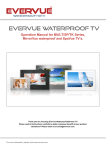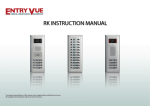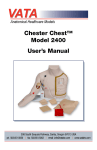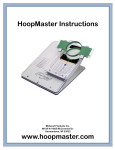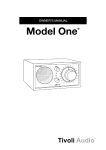Transcript
Installation Instructions www.evervue.com 1. POWER P.MODE INFO ZOOM S.MODE SLEEP 2. Verify the wall is prepared correctly for installation. Determine the type of screws or bolts needed for the wall surface you are mounting to. Drill holes into the mounting strips. The holes should be drilled at the location that is best for the installation of your MirrorVue. MUTE FAV USB HOME EXIT TIMESHIFT MUTE POWER ON/OFF 2 3 4 5 6 - 1 2 3 7 8 9 + 5 6 7 ENG 0 - 9 0 EXIT MENU MENU AUDIO LIST OK INFO ZOOM Then, install mounting strips to the wall. Ensure the mounting strips are securely fastened to the wall. (Note: It is the installers responsibility that all electrical, audio/visual, and framing construction is code compliant.) + 1 VOL SOURCE 4 8 EPG CH SIZE HOLD PMODE SHODE TIME SHIFT SOURCE FAV CANCEL SHEEP MirrorVue Waterproof Remote Control Standard Black Remote Control MirrorVue TV Mounting Strips ( Quantity and length base on MirrorVue TV) Power Supply 5’ Power Extension Cord 3. the ports. When doing this make sure that the mirror glass is protected. Connect the cables to the ports in the waterproof cable entry, located on either the top or bottom of the TV housing. This location depends on the TV screen placment in the mirror. The type and/or quantities of each cable port may vary due to customers’ request and/or country destination for shipment. 4. Using the Waterproof Remote Control “test” the MirrorVue to make sure all is functioning properly. Stand approx. 3 feet from the mirror and point the remote (IR sensor facing mirror) at the area above the TV screen location to turn on your Mirrorvue. (Note: Testing all electrical connections and functionality of the product fully before mounting MirrorVue to the wall is strongly recommended). Once you have connected the cables to the ports, close the cover piece to the waterproof cable entry. The rubber strip on the cover piece will secure the cables tightly to the rubber strip on the cable RF entry making the TV unit HDMI waterproof. Plug the end Power of the power cord into an Video Input electrical outlet. Audio Output (right) Built-in Speakers Audio Output (left) Speaker Output USB Audio In (right) MirrorVue TV Audio In (left) MUTE POWER ON/OFF + 1 2 3 4 5 6 - 7 8 9 + ENG 0 EXIT MENU AUDIO - LIST OK INFO ZOOM SIZE HOLD PMODE SHODE TIME SHIFT SOURCE FAV CANCEL SHEEP MirrorVue 5. Hang the MirrorVue TV. Lift the MirrorVue and securely engage the mounting strips that are attached to the backside of the mirror to the mounting strips on the wall. (Note: It is recommended that 3+ persons assist in the installation of MirrorVue ). 6. Enjoy your new MirrorVue! www.evervue.com Copyright © Evervue 2014 Waterproof Remote Control