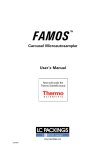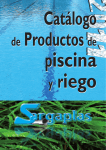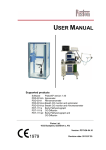Download User manual AS110, edition 7
Transcript
Antec Industrieweg 12 2382 NV Zoeterwoude The Netherlands AS 110 autosampler User manual 191.0010, Edition 7, 2015 T +31 71 5813333 | F +31 71 5813334 | [email protected] | www.myantec.com Copyright ©2014, Antec, The Netherlands. Contents of this publication may not be reproduced in any form or by any means (including electronic storage and retrieval or translation into a foreign language) without prior agreement and written consent from the copyright of the owner. The information contained in this document is subject to change without notice. ROXY, ALEXYS, DECADE, DECADE II, INTRO, Flexcell, ReactorCell, SenCell, VT-03, µ-PrepCell, SynthesisCell, ISAAC, HyREF are trademarks of Antec. Whatman™ (word and device) and Whatrnan™ (word only) are trademarks of Whatman lnternational Ltd. SOLVENT IFD™ and AQUEOUS IFD™ are trademarks of Arbor Technologies, Inc. Clarity®, DataApex® are trademarks of DataApex Ltd. Microsoft® and Windows™ are trademarks of Microsoft Corporation. Excel is a registered trademark of the Microsoft Corporation. The software and the information provided herein is believed to be reliable. Antec shall not be liable for errors contained herein or for incidental or consequential damages in connection with the furnishing, performance, or use of software or this manual. All use of the software shall be entirely at the user’s own risk. i DECLARATION OF CONFORMITY The manufacturer hereby declares that the product AS 110 auto sampler type 191 To which this declaration relates, is in conformity with the following directives: Machinery directive: 2006/42/EC Low voltage directive: 2006/95/EC applied with the following standards: - EN 61010-1:2010 EN 61010-2-081:2001 + A1 (Equipment Class I, Installation cat. II, Pollution degree 2) EMC directive: 2004/108/EC applied with the following standards: - EN 61326-1:2006 RoHS directive: 2011/65/EU Restriction of Hazardous Substances FCC, 47 CFR 15, unintentional radiator, class B Digital Devices Attention Use manufacturer-supplied cable(s) only to connect all I/O’s with other devices. Thoroughly connect the shielding to common. Manufacturer will not accept any liability for damage, direct or indirect, caused by connecting this instrument to devices, which do not meet relevant safety standards. March 26, 2015 ii User manual AS110, edition 7 Intended use For research purposes only. While examples of clinical applications may be shown, this instrument is not tested by the manufacturer to comply with the In Vitro Diagnostics Directive. WEEE directive Antec is a Business-to-Business producer of analytical analysis equipment which fall under WEEE Annex IA categories 8 and 9 (includes medical devices and monitoring and control instruments). All equipment of Antec Leyden which are subjected to the WEEE directive (shipped after August 13, 2005) are labelled with the “crossed out wheelie”. The symbol on the product indicates that the product must not be disposed as unsorted municipality waste. When taking the instrument out of service, the different materials must be separated and recycled according to national and local environmental regulations. Collection & recycling information (business-to-business) Antec Leyden offers the possibility for disposal and recycling of their instrument at an appropriate recycling facility if requested (there may be costs involved with this service). Please contact Antec for more information about this service and to register the return and disposal of end-of-life instruments ([email protected]). To assure hygienic & personal safety all instrument should be returned with a signed decontamination form which is available on the website. Shipping address for end-of-life products: Antec Industrieweg 12 2382NV Zoeterwoude, The Netherlands In case of questions, or if further information is required about the collection & recycling procedure, please contact Antec or your local distributor. ROHS directive The AS 110 is ROHS compliant and in conformity with Directive 2011/65/EC Restricted use of Hazardous Substances in electrical and electronic Equipment (ROHS). Antec Leyden is an ISO 9001:2008 certified company. iii About this manual This guide is written for laboratory technicians who use the AS 110 autosampler for execution of analytical runs. An index allows the user to find required information quickly. Symbols The following symbols are used in this guide: The danger sign warns about a hazard. It calls attention to a procedure or practice which, if not adhered to, could result in injury or loss of life. Do not proceed beyond a danger sign until the indicated conditions are fully understood and met. The warning sign denotes a hazard. It calls attention to a procedure or practice which, if not adhered to, could result in severe injury or damage or destruction of parts or all of the equipment. Do not proceed beyond a warning sign until the indicated conditions are fully understood and met. The caution sign denotes a hazard. It calls attention to a procedure or practice which, if not adhered to, could result in damage or destruction of parts or all of the equipment. Do not proceed beyond a cautions sign until the indicated conditions are fully understood and met. The biohazard sign draws attention to the fact that use of biological materials, viral samples and needles may carry a significant health risk. The attention sign signals relevant information. Read this information, as it might be helpful. The note sign signals additional information. It provides advice or a suggestion that may support you in using the equipment. . iv User manual AS110, edition 7 Safety instructions Adhere to the following standard quality control procedures and the following equipment guidelines when using the auto sampler. The following safety practices will ensure safe operation of the auto sampler and should only be executed by authorized service personnel: Working environment & safety The intended use of the system is to introduce sample into a mass spectrometer or other (U) HPLC detection system in a GLP-approved environment. Operators using the system should have the appropriate education an extensive understanding of GLP rules and be skilled in the art. Use this system ONLY for the intended use. Use of the system for any other purpose will cause unsafe situations. System Operation To keep up the high performance of the autosampler we recommend that the system is checked regularly and maintenance procedures are carried out. Preventive maintenance contracts are available for that purpose. Please contact your local dealer or the nearest sales office for more information. Electrical safety Removal of panels may expose users to dangerous voltages. For that reason this should only be done by authorized service engineers. Disconnect the autosampler from all power sources before removing protective panels. Replace or repair faulty insulation on power cords immediately after discovery of the fault. Check that the actual power voltage is the same as the voltage for which the instruments are wired. Make sure power cords are connected to correct voltage sources. Replace blown fuses with the size and rating indicated on the fuse panel and as listed in the list of accessories and spares (appendix D) of this manual. The Alias must only be used with appliances and power sources with proper protective grounding to prevent damage through build-up of static electricity. Solvents The solvents used may be flammable and toxic. The room in which the system is installed should be well ventilated to prevent that solvent vapors cause poisoning or ignite and cause a fire. Use of open fire in the vicinity of this system must be strictly prohibited. Do not install the system in the v same room with any other equipment that emits or could potentially emit sparks. Provide protective equipment near the instrument. solvent gets into the eyes or on the skin, it must be flushed away immediately. Provide equipment, such eye wash stations and safety showers, as close to system as possible. Sample containers (vials) should be sealed to minimize any risks related to solvent vapor. Do not allow flammable and/or toxic solvents to accumulate. Follow a regulated, approved waste disposal program. Never dispose of flammable and/ toxic solvents through the municipal sewage system. Perform periodic leak checks on supply lines. Biological Hazard When you analyze biological fluids you need possible precautions and treat all specimens potentially infectious. Always wear protective and gloves when handling toxic or biologically infectious samples to prevent bio hazards or hazards while working with the Alias. Waste disposal Do not allow flammable and/or toxic solvents to accumulate. Follow a regulated, approved waste disposal program to dispose waste (sample, solvents, device) .. Never dispose of flammable and/ toxic solvents or sample through the municipal sewage system. Applications: quality control It is recommended that you routinely run several quality control samples. Quality control samples should represent low, average and high levels of a compound. Make sure that quality control sample results are within an acceptable range, and evaluate precision from day to day and run to run. Data collected when quality control samples are out of range may not be valid. Do not report this data until you are certain that system performance is acceptable. Apart from use of quality control samples, we recommend that you use blanks. The blanks will help you assess whether carry-over is within an acceptable range and monitor the integrity of your data. Using the AS 110 in other ways than indicated in the manual or defined by good laboratory practice may result in unsafe operation. vi User manual AS110, edition 7 Table of contents DECLARATION OF CONFORMITY Intended use WEEE directive ROHS directive About this manual Symbols Safety instructions Working environment & safety System Operation Electrical safety Solvents Biological Hazard Waste disposal Applications: quality control Introduction i ii ii ii iii iii iv iv iv iv iv v v v 1 Autosampler configurations 2 Instrument description AS 110 autosampler – front AS 110 autosampler – back Access Sample trays 3 3 4 5 6 Configuration options AS 110 standard AS 110 micro 8 8 9 Injections Pressure-Assisted Sample Aspiration Syringe and buffer tubing 10 10 11 Injection principles: Full loop injection Air segment with Full loop injections 12 14 Injection principles: Partial loopfill injection Air segment with Partial loopfill injections 15 17 Injection principles: µL Pickup injection Air segment with µL Pickup injections 18 21 Syringe speed scale factor AS 110 micro AS 110 standard 22 22 23 Mix & dilute Sample positions Mix & Dilute 25 26 User Program Example 29 31 vii Installation 33 Unpacking 33 ASM software 35 AS 110 flow path AS 110 tubing details Tubing guide Waste tubing Wash solvent and syringe rinse Sample handling 37 38 40 40 40 41 Getting started 43 Menus of the AS 110 Device monitor 43 44 AS 110 method menu System Settings Tray Mode, Time and Temp. User program 47 47 47 48 49 Using the AS 110 51 Example 1: 5 µL partial loop fill injection, no wash 51 Example 2: three full loop injections (10 uL), including wash 53 Maintenance 55 Cleaning 55 Injection valve and rotor seal 56 Sample loop 56 Replacing the sample needle 57 Air needles for AS 110 59 Syringe dispenser 62 Syringe plunger & plunger tip 64 Replacing the Syringe dispenser valve 64 Fuses 66 Needle height adjustment 66 Trouble shooting 69 Instrument errors 69 Software errors 70 Analytical trouble shooting 70 viii User manual AS110, edition 7 I/O Connections 74 Error Codes 76 Specifications 79 Accessories & Spares 83 Calibration & Performance 87 Maintenance injection valve 90 Disassembly Reassembly Trouble shooting Analytical problems Storage, packaging, recycling and disposal Decontamination General instructions for disposal Hazardous substances Disposal of electrical components 90 91 93 94 97 97 97 97 97 Chapter 1 1 C H A P T E R 1 Introduction The AS 110 standard and AS 110 micro autosamplers are high throughput autosamplers of robust design, developed to meet the challenge of the modern analytical laboratory. It is a very complete autosampler that needs little bench space; the AS 110 is designed for indoor use. The AS 110 autosampler features among other things: PASA™ injection concept (see page 10). High-resolution syringe control; this ensures very high precision for injection and reagent addition. Internal standard addition, sample dilution or derivatization can simply be programmed. PC control ensures easy-to-understand operation; contextsensitive online help is available with every window and dialog. Special attention has been paid to ensure a service-friendly design. To enhance safety, speed of operation of the AS 110 will decrease when the door is opened. Optional sample cooling ensures consistent results. Read this chapter to help identify parts of the AS 110 auto sampler, and to learn more about injection principles. 2 User manual AS110, edition 7 Autosampler configurations There are differently configured AS 110 autosampler with the details listed in Table 1. All replaceable parts are easily accessible. Refer to the List of accessories and spares (Appendix I) for more information. Part number Type Cooling option Sampling valve Valve port size (inch) Sample needle (uL) Syringe (uL) Buffer tubing (uL) Sample loop (uL) Table 1.Different AS 110 autosampler configurations, with details of installed parts. Abbreviations: St = standard; m=micro; 6p/10p= 6/10 port; U=UHPLC 191.0035 St + 6p 1/16 15 500 1000 100 191.0035u St + 6p U 1/32 15 250 200 5 191.0036 St - 6p 1/16 15 500 1000 100 191.0037 m + 6p 1/16 2.4 25 200 20 191.0037u m + 6p U 1/32 2.4 25 50 5 191.0038 m + 10p 1/16 2.4 25 200 2 (2x) 191.0038u m + 10p U 1/32 2.4 25 50 2 (2x) 191.0041 St + 10p 1/16 15 500 1000 5 (2x) 191.0041u St + 10p U 1/32 15 250 200 5 (2x) Chapter 1 3 Instrument description AS 110 autosampler – front The AS 110 sampling compartment houses the following parts: Figure 1: AS 110 sampling compartment. 1. 2. 3. 4. 5. 6. 7. Syringe Needle arm Injection valve Valve leak bin Sample compartment Needle wash position Wash liquid bottle 4 User manual AS110, edition 7 1. 2. 3. 4. Tubing guide Wash/waste Condensed water/leakage Cooling cover Figure 2: AS 110 with cooling, front-side.. AS 110 autosampler – back The back of the autosampler has the following items: Figure 3: AS 110 with cooling, back-side. 1. 2. 3. 4. 5. 6. 7. 8. 9-pin male connector (inputs/output) 9-pin female connector (serial interface) warning label (see "I/O connections" on page 74) on/off switch fuse box power connector cooling fan (if cooling option is installed; do not obstruct!) type label Chapter 1 5 Access To open the door: 1. Get hold of the door handle 2. Gently pull it towards you and push it upward until it is in horizontal position. 3. Slide the door into the autosampler. Figure 4: Opening the door. For easier access to e.g. the syringe, the whole front cover of the AS 110 can be removed (figure 4). To remove the cover: 1. Press the two black buttons on either side (top) of the autosampler simultaneously. 2. Gently pull the cover towards you. Figure 5: Removing the AS 110 front cover. The black arrows indicate the location of black push buttons. Right picture shows the AS110 without the front panel. If the cooling option is installed: slide out the cooling cover by pulling it gently towards you. You can now place well plates. 6 User manual AS110, edition 7 Figure 6: AS 110 with cooling cover Sample trays The sampling compartment of the AS 110 can accommodate two sampling plates. Standard high or low well plates or vial trays (12, 48, 96 and 384 positions) can be used. Any combination of well plates is allowed, except for 384 Low on the left and 96 High on the right A set of two stainless steel 48-positions sample stays are standard supplied with the AS 110 autosampler. Small samples For the sampling of small samples (<20 uL), we recommend to use the following combination of vials and trays: Vials/caps: The vials/caps combination that fit in the holder shown in Figure 8 are: - Sample Vials polypropylene 300 uL (Microbiotech, pn. 4001048) - 8 mm Crimp cap with PTFE seal for single use (Chromacol, pn. 8-ACT) NOTE: There are subtly different shapes of fraction collector vials on the market. The types that fit best in the holder shown in Figure 8 are the ones from Microbiotech, depicted on the left side in Figure 7. The types depicted on the right in this figure are slightly too wide to fit well in the 96 position tray, but such vials can be sampled by placing them in adaptors that fit in the 48 positions tray. Adaptors can be purchased at Antec (pn. 181.0726; Microdialysis coll. vial adapters, 100pcs). Chapter 1 7 Figure 7. Picture of two slightly different fraction collector vials. Tray Form a stabile holder for narrow fraction collector vials by inserting the following two plates (Figure 8) into each other: - transparent 96-positions plate (Greiner bio-one, pn. 652280) 96-positions flat bottom plate (Greiner bio-one, pn. 655101) A set for four plates for one autosampler can also be ordered at Antec (‘AS 110 vial holder 96 low, start-up kit’, p/n 191.0600). + Figure 8: Left: transparent 96-positions plate, and right: 96-positions flat bottom PCR plate. The two plates can form a stabile holder for narrow fraction collector vials (lower picture, showing 5 inserted vials). 8 User manual AS110, edition 7 Configuration options AS 110 standard The following factory-installed options are available for the AS 110 autosampler: Cooling: if installed, a cooling fan is visible at the back of the autosampler, and a cooling cover is installed inside the sampling compartment. Prep version: AS 110 suitable for large volume sampling. Because larger volumes must be injected for the Prep mode (see "Specifications Prep version" on page 52), AS 110 is fitted with a 2500 µL syringe and a 10000 µL sample loop. UHPLC version: up to 15,000 psi (~1000 bar) for the included 6port valve, and 10,000 psi (~690 bar) for the included 10-port UHPLC valve. The following user-installable options are available: Bio-compatible sample flow path and valve Prep Kit Air needles Valve unit Inert sample needle (Silco steel) and bio-compatible valve (PEEK) 2.5 mL syringe, Prep valve, 10 mL sample loop, LSV needle and sample tray for 10 mL vials 6 different types of air needles are available for the AS 110, each for a different type of well/vial plate. However, it is not just the type of well/vial plate that determines which air needle must be used. Refer to the section on Air needles for more information. Special valve unit that can be replaced quickly and easily. Chapter 1 9 AS 110 micro The following factory-installed option are available for the AS 110 micro autosampler: Cooling: if installed, a cooling fan is visible at the back of the autosampler, and a cooling cover is installed inside the sampling compartment. Temperature range inside the sampling compartment: 4 - 22ºC. ISS valve: in the sampling compartment. This valve can either be used to connect extra solvents, or as a column selector. SSV valve: in the left panel of the autosampler, connected to the syringe wash position. Allows you to select multiple wash solvents. UHPLC version: up to 15,000 psi (~1000 bar) for the included 6port valve, and 10,000 psi (~690 bar) for the included 10-port UHPLC valve. The following user-installable options are available: Bio-compatible sample flow path and valve Inert sample needle (coated steel) and bio-compatible valve (PEEK/ceramic) Air needles 6 different types of air needles are available for the AS 110 micro, each for a different type of well/vial plate. However, it is not just the type of well/vial plate that determines which air needle must be used. Refer to the section on Air needles for more information. Valve unit Special valve unit that enables easy replacement of valves. 10 User manual AS110, edition 7 Injections The autosampler is equipped with a low pressure flow path, a compressor a sampling valve and three standard injection modes and an option for user defined programming: Full loop injections: for maximum precision Partial loopfill injections: for maximum flexibility µL Pickup injections: for zero sample los User Defined Program: for full flexibility These injection modes accommodate use of a wide variety of applications and are explained in full detail in this chapter. Pressure-Assisted Sample Aspiration For all injection modes loop injection with Pressure-Assisted Sample TM Aspiration (PASA ) is selectable. It is a proven concept that combines high precision with simplicity and reliability: no moving around with the sample needle reduced risk for bubbles in the sample line no needle port that wears and contaminates. There is only intelligent valve switching and highly accurate syringe control. Figure 9: PASA injection concept. Chapter 1 11 Syringe and buffer tubing The syringe is used to aspirate the sample from a vial into the sample loop. Buffer tubing between the syringe and the injection valve prevents contamination of the syringe. Wash solvent is used: to remove the sample from the buffer tubing and sample needle to rinse the buffer tubing and sample needle. Three sizes of syringes are available for the AS 110 standard: 250 (FW 1.26 >), 500 and 2500 µL (prep version). Using the 500 µL syringe combined with 1000 µL buffer tubing and 100 µL sample loop, the following inj. volume range is available for the various injection modes: Full loop : 100 µL Partial loopfill : 0 - 50 µL µL pick-up : 0 - 27 µL For the AS 110 micro three sizes of syringes are available: 25 µL, 50 µL and 100 µL. The 25 µL syringe is the standard syringe; combined with the 50 µL buffer and the 20µL sample loop the following inj. volume range is available for the various injection modes: Full loop : 20 µL Partial loopfill : 0 - 20 µL µL pick-up : 0 – 6.4 µL For other combinations of loop, syringe and tubing, the maximum inj. volumes are calculated with the following formulas: Full loop : injection volume = loop volume Partial loopfill : max. inj. volume = ½ x of loop volume µL Pick up : max. inj. volume = (loop volume - 3 x needle volume)/2 12 User manual AS110, edition 7 Injection principles: Full loop injection Full loop gives maximum possible reproducibility < 0.3%, but not maximum accuracy, since the loop volume is specified with an accuracy of ± 10%. The sample loop is completely filled (quantitatively) with sample. This type of injection results in extremely good reproducibility. 1. The initial situation: the injection valve is in INJECT position. The sample needle with air needle has entered the well or vial. Headspace pressure, applied through the air needle, ensures that no air or vapour bubbles are formed during sample aspiration. 2. The syringe dispenser aspirates the "flush volume" from the sample well/vial to fill the sample line with sample and remove wash solvent. 3. The injection valve is switched to LOAD position, placing a distinct sample plug at the inlet of the sample loop. Chapter 1 13 4. The sample loop is quantitatively filled by transporting a number of times the loop volume through the loop, depending on the volume of the loop. 3 x loop volume for loop 100 µL 2 x loop volume for loops 100 µL - 500 µL 1.5 x loop volume for loop 500 µL 5. The injection valve switches to the INJECT position. The sample loop is not part of the HPLC mobile phase flow path: sample is transported to the column. The analysis starts. 14 User manual AS110, edition 7 A wash routine is performed after each injection. Air segment with Full loop injections An air segment of 5 µL (0.5 µL for micro version) can be used to minimize mixing of sample during aspiration. This air segment is at the front of the flush volume and will not be injected. With a standard 15 µL needle, the flush volumes must be a minimum of 30 µL + air segment (5 µL) and 30 µL for injections without air segment. With a 2.4 µL micro needle, the flush volumes must be a minimum of 4.8 µL + air segment (0.5 µL) and 4.8 µL for injections without air segment. If samples are highly viscous it may be necessary to program larger flush volumes and reduce the syringe speed for better performance. Chapter 1 15 Injection principles: Partial loopfill injection Partial loopfill gives maximum flexibility, maximum accuracy plus reproducibility better than 0.5% RSD for injection volumes > 10 µL for the AS 110 standard. For the AS 110 micro the reproducibility is better 1.0% RSD for injection volumes > > 0.5 µL. Minimum sample required (Flush volume) = 30 µL (AS 110 std) or 4.8 µL (AS 110 micro). These are the recommended minimum flush volume, smaller flush volumes can be programmed, but will result in decreasing performance. The switching sequence for a partial loopfill injection is: 1. The initial situation: the injection valve is in the INJECT position. The sample needle with air needle has entered the vial/well. Headspace pressure, applied through the outer air needle, ensures that no air or vapour bubbles are formed during sample aspiration. 2. The syringe dispenser aspirates the "flush volume" from the sample vial to fill the sample line with sample and remove wash solvent. 16 User manual AS110, edition 7 3. The injection valve switches to LOAD, placing a distinct sample plug at the beginning of the sample loop. 4. The programmed injection volume is now aspirated into the sample loop. Chapter 1 17 5. The injection valve switches to INJECT. The sample loop is now part of the HPLC mobile phase flow path: sample is transported to the column. The analysis starts. If an injection from the same vial and no wash routine is programmed, the next injection sequence will start with a flush of 50% of the programmed flush volume. Otherwise, it will start with a flush of the programmed flush volume. If the withdrawal of sample for the next injection exceeds the total volume of the sample buffer tubing, the buffer tubing is rinsed before the next injection. The next injection will start with the programmed flush. Air segment with Partial loopfill injections An air segment of 5 µL (0.5 µL for micro version) can be used to minimize mixing of sample during aspiration. This air segment is at the front of the flush volume and will not be injected. With a standard 15 µL needle, the flush volumes must be a minimum of 30 µL + air segment (5 µL) and 30 µL for injections without air segment. With a 2.4 µL micro needle, the flush volumes must be a minimum of 4.8 µL + air segment (0.5 µL) and 4.8 µL for injections without air segment. If samples are highly viscous it may be necessary to program larger flush volumes and reduce the syringe speed for better performance. 18 User manual AS110, edition 7 Injection principles: µL Pickup injection Pick-up offers no sample loss, maximum accuracy (same as partial loopfill), but slightly lower reproducibility: AS 110 standard: RSD better than 1% for injection volumes > 10 µL AS 110 micro: RSD better than 2.5% for injection volumes > 0.5 µL The switching sequence for µL pickup injections is: 1. In the initial situation, the injection valve is in INJECT position. The sample needle has entered the transport position. 2. The transport reservoir is filled with wash solvent the programmed amount of times the syringe volume (after a wash or after emptying of buffer tubing). The injector valve remains in INJECT position during fill transport. Please note that the transport solvent needs to be compatible with eluent. Chapter 1 19 3. For the first injection, the syringe dispenser aspirates a transport plug from the transport position to fill the sample line with transport liquid and remove wash solvents. 4. The needle moves from the transport position to the sample vial. The injection valve switches to LOAD position. 5. The programmed injection volume is aspirated from the sample vial. 20 User manual AS110, edition 7 6. The sample needle moves back to the transport position. A second transport plug is aspirated. The sample is quantitatively transported into the loop. 7. The injection valve switches to INJECT. The sample loop is now part of the HPLC mobile phase flow path: sample is transported to the column. The analysis timer starts. Chapter 1 21 The sequence is repeated for each injection. Air segment with µL Pickup injections If an air segment (5 µL or 0.5 µL for an AS 110 standard and AS 110 micro respectively) has been programmed, it appears at the front of the first plug of transport liquid and at the front of every sample plug. In this injection mode: the air segment at the front of the sample plug is injected into the HPLC system no headspace pressure can be applied on vials/wells in this mode to avoid sample errors due to air expansion during exchange from the sample vial/well to the transport position. 22 User manual AS110, edition 7 Syringe speed scale factor The standard injection procedures use a programmable syringe speed. The tables below show the flow rates for each code. AS 110 micro For the 25 µL syringe (factory installed) the following scale factors apply: LOAD (µL/min) UNLOAD (µL/min) Scale factor Low Normal High Low Normal High 0.1 0.2 0.3 0.4 0.5 0.6 0.7 0.8 0.9 1.0 6 13 19 25 31 37 44 49 56 62 9 19 28 37 47 56 65 75 84 94 14 27 41 55 69 81 96 109 123 137 27 53 80 107 133 160 185 218 240 267 3 6 9 13 16 19 22 25 28 31 34 69 102 137 171 209 240 282 320 343 For the 50 µL syringe the following scale factors apply: LOAD (µL/min) UNLOAD (µL/min) Scale factor Low Normal High Low Normal High 0.1 0.2 0.3 0.4 0.5 0.6 0.7 0.8 0.9 1.0 13 25 38 50 62 74 87 99 112 125 19 38 56 74 93 112 130 150 168 188 27 55 82 109 137 163 192 218 246 274 53 106 160 213 267 320 369 436 480 533 6 13 19 25 31 38 44 50 56 62 68 137 204 274 343 417 480 565 640 686 Chapter 1 23 For the 100 µL syringe the following scale factors apply: LOAD (µL/min) UNLOAD (µL/min) Scale factor Low Normal High Low Normal High 0.1 0.2 0.3 0.4 0.5 0.6 0.7 0.8 0.9 1.0 25 50 75 100 125 149 175 198 223 249 38 75 112 149 187 223 259 300 337 377 55 109 164 218 274 325 384 436 492 549 106 211 320 427 533 640 738 873 960 1067 13 25 38 50 63 75 87 100 112 125 136 275 409 549 686 835 960 1129 1280 1371 AS 110 standard For the 250 µL syringe (FW > 1.26) the following scale factors apply: LOAD (µL/min) UNLOAD (µL/min) Scale factor Low Normal High Low Normal High 0.1 0.2 0.3 0.4 0.5 0.6 0.7 0.8 0.9 1.0 63 126 188 250 312 372 437 495 558 623 95 188 281 372 467 558 648 750 842 942 137 273 410 545 686 813 960 1091 1231 1372 265 528 800 1067 1333 1600 1846 2182 2400 2667 32 63 95 126 157 188 218 250 281 312 340 686 1022 1372 1714 2087 2400 2823 3200 3428 24 User manual AS110, edition 7 For the 500 µL syringe the following scale factors apply: LOAD (µL/min) UNLOAD (µL/min) Scale factor Low Normal High Low Normal High 0.1 0.2 0.3 0.4 0.5 0.6 0.7 0.8 0.9 1.0 125 251 375 500 624 744 873 989 1116 1246 189 375 561 744 933 1116 1296 1500 1684 1883 274 545 820 1090 1371 1626 1920 2181 2461 2743 530 1055 1600 2133 2666 3200 3691 4363 4800 5333 63 125 189 251 314 375 436 500 561 624 680 1371 2043 2743 3428 4174 4800 5646 6400 6856 Chapter 1 25 Mix & dilute A Mix & Dilute routine can be created for the AS 110. This routine allows you to process the sample before injection. You can program three different types of actions: Add the indicated volume from the Sample/Reagent A/Reagent B/Wash position and dispense it to the Sample/Destination position. To prevent cross-contamination, the AS 110 will aspirate an additional volume of 25% of the programmed volume to flush the tubing and needle. The aspirate and dispense speed depends on the selected syringe and the programmed syringe speed. 1. Example: ADD 20 uL from Reagent A to Destination will result in the following actions: 2. Aspirate an air segment of 0.5 µL to separate the wash solvent in the buffer tubing from Reagent A. 3. Aspirate 5 µL Reagent A to flush the tubing and needle. 4. Empty the syringe to the syringe-waste position. 5. Aspirate 20 µL Reagent A and dispense it to the destination vial. 6. Rinse buffer tubing and needle with wash solvent. Mix (aspirate and dispense) a number of the times the programmed volume from the destination vial. If no destination vial is available, the mix is performed in the sample vial. Example: Mix 3 times with 25 µL will result in the following actions: 1. Aspirate an air segment of 0.5 µL to separate the wash solvent in the buffer tubing from the solvent to be mixed. 2. Empty the syringe to the syringe-waste position. 3. Aspirate 25 µL solvent and dispense it back into the vial/well. 4. Repeat step number 3 twice. 5. Rinse buffer tubing and needle with wash solvent. 26 User manual AS110, edition 7 The mix is performed from the destination position when the previous ADD action is TO DESTINATION. When the previous ADD action is TO SAMPLE, the mix is performed from the sample position. Wait the programmed period of time before continuing with the next step (reaction time). H:MM:SS, maximum of 9 hours, 59 minutes and 59 seconds. A maximum of 15 steps can be created for the Mix & Dilute routine. Sample positions Mix & Dilute If a mix is programmed, the reagent solvents, destination and sample positions in the trays are as follows: Reagent A: Left plate Reagent B: Left plate Samples: Right plate Destination: Right plate If you chose to process plates in rows, the following positions are available for sample, destination, reagent A and reagent B: For example, you can program the following: two 96-low plates, processed in rows first line: first sample position 2A1, last sample position 2A1, destination position 2E1, Reagent A 1A1 and Reagent B 1E1 second line: first sample position 2A2, last sample position 2A2, destination position 2E2, Reagent A 1A2 and Reagent B 1E2 Chapter 1 27 third line: first sample position 2A3, last sample position 2A3, destination position 2E3, Reagent A 1A3, Reagent B 1E3. However, if you were to use a 12-vial tray for the Reagent, you could use reagent from the same vial a number of times. For example: first line: first sample position 2A1, last sample position 2A1, destination position 2E1, Reagent A 1A1 and Reagent B 1E1 second line: first sample position 2A2, last sample position 2A2, destination position 2E2, Reagent A 1A1 and Reagent B 1E1 third line: first sample position 2A3, last sample position 2A3, destination position 2E3, Reagent A 1A1, Reagent B 1E1, etc. If you chose to process plates in columns, the following positions are available for sample, destination, reagent A and reagent B: For example, you can now program the following: two 96-low plates, processed in columns first line: first sample position 2A1, last sample position 2A1, destination position 2A7, Reagent A 1A1 and Reagent B 1A7 second line: first sample position 2B1, last sample position 2B1, destination position 2B7, Reagent A 1B1 and Reagent B 1B7 third line: first sample position 2C1, last sample position 2C1, destination position 2C7, Reagent A 1C1, Reagent B 1C7, etc. The mix method can be executed before the injection method. 28 User manual AS110, edition 7 The injection is performed from the destination position when a mix method is programmed and TO DESTINATION is the last step in the mix method. The injection is performed from the sample position when a mix method is programmed and TO SAMPLE is the last step in the mix method. The mix method can also be executed without an injection method. Chapter 1 29 User Program The user program mode is available for the AS 110 micro, and for the AS110 standard with FW 1.26 or higher in combination with Clarity software version 4 or higher. The User Program offers the possibility to program all possible actions required for a sample handling sequence in separate steps. The following User Program steps are available: ASPIRATE a programmed volume from sample well, ambient air, destination vial, wash, or one of the reagent vials into the buffer tubing. Speed and height of syringe can be entered (refer to table below). The maximum volume that can be aspirated is the total volume of the syringe. DISPENSE a programmed volume from the buffer tubing into the sample well, waste , destination vial, wash or one of the reagent vials. Speed and height of syringe can be entered (refer to table below). It is not possible to dispense a larger volume than the total volume aspirated in previous actions. SYRINGE VALVE to program the position of the syringe to one of its three tubes: NEEDLE: connection to sample needle WASH: connection to wash solvent bottle WASTE: connection to syringe waste tubing. SYRINGE to control the action of the syringe: LOAD: the syringe with the programmed volume UNLOAD: the syringe with the programmed volume HOME: the volume previously aspirated will be dispensed to the last programmed position, and the syringe will be initialized again. NEEDLE WASH to execute a needle wash; the content of the buffer tubing is not rinsed to waste before the start of the wash. The programmed volume of wash solvent is used to wash the needle at the wash position. The wash position may be contaminated with the contents of the buffer tubing, which may generate crosscontamination. To prevent contamination of the wash 30 User manual AS110, edition 7 position, program a dispense to waste action before programming a wash action. VALVE to program positions of high pressure valves (ISS or injector valve). The injector valve has two positions: <INJECT> and <LOAD>. The ISS optional valve has positions 6-1 and 1-2: Figure: ISS valve positions WAIT to program a pause (max. 9 hours, 59 minutes, 59 seconds). During the pause, the needle will move to home position (if the previous step is an aspirate or dispense action). If you want the needle to stay in the same position, an aspirate or dispense step of 0 µL must be programmed at the desired position. COMPRESSOR to activate the compressor to put air pressure on a sample. The compressor will stay active until it is switched off (in a next programmed step). The compressor will be automatically switched off at the end of the needle wash routine if a needle wash is used. AUXILIARY to control the standard auxiliary (see "Control I/O connections" contact closures). WAIT FOR INPUT to program a pause in which the Sineas waits for one of the two inputs (see "Control I/O connections") to become <HIGH> or <LOW> before continuing with the next step. MARKER to control the marker; only possible when output is programmed as Inject Marker (see Control I/O connections) SSV (option): to define the Solvent Selection Valve (SSV) port position, range 1 to 6. Note: the total number of steps for the user program and the mix method cannot exceed 240. Chapter 1 31 SPEED SYRINGE 1 2 3 (LOW) 4 (NORMAL) 5 (HIGH) 6 7 8 9 25 µL 3 µL/min 13 µL/min 31 µL/min 62 µL/min 94 µL/min 192 µL/min 267 µL/min 343 µL/min 436 µL/min 50 µL 6 µL/min 25 µL/min 63 µL/min 125 µL/min 188 µL/min 384 µL/min 533µL/min 686 µL/min 873 µL/min 100 µL 13 µL/min 50 µL/min 126 µL/min 250 µL/min 377 µL/min 768 µL/min 1067 µL/min 1371 µL/min 1745 µL/min During the dispense action the pressure in the buffer tubing will increase. To prevent damage of the syringe valve, the flow should not exceed the value of 250 µL/min for water. (Maximum speed 6 for a 25 µL syringe, speed 5 for a 50 µL syringe and speed 4 for a 100 µL syringe. If more viscous liquids are used the speeds should be reduced. Example The following example is valid for the AS 110 micro, configured with the listed items below: - 1.5 µL sample loop - 2.4 µL needle - 25 µL syringe The example of a user defined program (Table 2) will perform an in-needle derivatisation procedure (e.g. for GABA-Glu analysis), followed by an injection according to the schematic principle depicted in Figure 10. 32 User manual AS110, edition 7 Figure 10: Principle of automated ‘in needle’ derivatization procedure. Table 2: User defined program for in-needle derivatisation procedure Step Program 1 2 Syr.Speed/Height Speed: 4, Height: 3.5 mm Aspirate 2.00 µL Air, Speed: 4, Height: 3.5 mm 3 Wait 0.05 [min] 4 Syr.Speed/Height Speed: 1, Height: 5.0 mm 5 Aspirate 0.50 µL Reagent A, Speed: 1, Height: 5.0 mm 6 Wait 0.05 [min] 7 Syr.Speed/Height Speed: 2, Height: 3.5 mm 8 Aspirate 9.00 µL Sample, Speed: 2, Height: 3.5 mm 9 Wait 0.05 [min] 10 Syr.Speed/Height Speed: 2, Height: 3.5 mm 11 Aspirate 2.00 µL Air, Speed: 2, Height: 3.5 mm 12 Wait 0.05 [min] 13 Syr.Speed/Height Speed: 4, Height: 6.0 mm 14 Dispense 0.00 µL to Waste, Speed: 4, Height: 6.0 mm 15 Syr.Speed/Height Speed: 4, Height: 6.0 mm 16 Aspirate 10.00 µL Air, Speed: 4, Height: 6.0 mm 17 Syr.Speed/Height Speed: 4, Height: 6.0 mm 18 Dispense 10.00 µL to Waste, Speed: 4, Height: 6.0 mm 19 Syr.Speed/Height Speed: 4, Height: 6.0 mm 20 Aspirate 10.00 µL Air, Speed: 4, Height: 6.0 mm 21 Syr.Speed/Height Speed: 4, Height: 6.0 mm 22 Dispense 10.00 µL to Waste, Speed: 4, Height: 6.0 mm 23 Wait 0.05 [min] 24 Valve Injector, Position: Load 25 Syr.Speed/Height Speed: 2, Height: 6.0 mm 26 Dispense 7.00 µL to Waste, Speed: 2, Height: 6.0 mm 27 Wait 0.10 [min] 28 Valve Injector, Position: Inject 29 Markers Analog Inject 30 Needle wash 300.00 µL Explanation I Aspirate air plug for insulation II Aspirate reagent II Aspirate sample III Move sample to the buffer tubing IV Mixing steps Position the sample in the sample loop V Inject V Wash Chapter 2 33 C H A P T E R 2 Installation Unpacking Inspect the transport box for possible damage as it arrives. Immediately inform the transport company in case of damage, otherwise she may not accept any responsibility. Keep the transport box as it is designed for optimum protection during transport and it may be needed again. Carefully unpack the autosampler and inspect it for completeness and for possible damage. Contact your supplier in case of damage or if not all marked items on the checklist are included.Prior to shipment, your autosampler has been thoroughly inspected and tested to meet the highest possible demands. Execute the following steps for initial installation of the AS 110 autosampler: 1. Lift the AS 110 from its packaging using both hands at the marked position. 2. With both hands under the instrument, lift the AS 110 to its operating location. Keep the instrument upright. 34 User manual AS110, edition 7 Position the Alias so that it is possible to access thepower plug. Always remove the power cable from the instrument before opening the cover. Make sure that the ventilation holes at the back of the autosampler are not blocked. Note that if the ventilation holes are blocked, this may influence performance and cooling capabilities of the autosampler. If objects are placed on top of the AS 110, this may also influence the cooling capabilities. Objects can be placed on any side of the AS 110; however make sure that the distance of any objects at the back side of the AS 110 is sufficient to assure optimal ventilation (Peltier cooling): • 5 cm from the AS 110, if objects are placed at only one side of the AS 110 • 10 cm from the AS 110, if objects are placed on more than one side of the AS 110 Do not place the AS 110 in an area subject to excessive dust or shocks. Use the AS 110 indoors only. Do not place it near a source of heat or in direct sunlight, as this may influence the cooling capabilities of the system. 3. Leave the AS 110 to adopt ambient temperature for at least one hour. 4. Install AS 110 Service Manager (see "ASM software" on page 45) on your PC. 5. Check that fuses and voltage range on the rear side of the instrument match that for the power outlet to be used. Understanding power surges Power surges, line spikes, and transient energy sources can impede instrument operation. Ensure that the instrument's electrical supply is adequately protected from these conditions and properly grounded. Chapter 2 35 6. Connect the AS 110 to the PC COM-port with the cable provided with the AS 110. 7. Connect the power cable between the AS 110 and the power outlet. Power supply and protective earth. The system must be connected to a suitable mains power supply with a correctly installed protective earth conductor. Never use the system without a properly connected protective earth conductor. 8. Switch on the AS 110. 9. On your PC, open AS 110 Service Manager and enter the required settings. 10. Connect the drain tubing to the waste outlet. 11. Fill the wash solvent bottle inside the sampling compartment of the AS 110 with distilled water and propanol (80/20 v/v%) or mobile phase. Only water or organic solvents should be used. Do not use crystalline or buffer solutions, as these may block the system and cause severe damage. Degas the wash solvent to prevent air bubbles from forming in the syringe. 12. Fill the wash solvent tubing, syringe and buffer tubing by washing the system two or three times. Use 100% IPA for better degassing or removing of air bubbles. 13. Check if air bubbles are trapped in the syringe; remove them by gently tapping the syringe. 14. Connect your HPLC pump to port 1 of the injection valve and the column (or the capillary) to port 6 of the injection valve. Check for leakage and let the system stabilize for at least 5 minutes. ASM software A software package is supplied with the AS 110 autosampler: AS 110 service manager (ASM). AS 110 Service Manager allows you to upload AS 110 firmware. It offers the following functionality: You can define a port through which you want to do the update. You can access the Communication Settings, Direct control, Service and Adjustment windows for AS 110. 36 User manual AS110, edition 7 You can access ASM help and About. Execute the following steps to install ASM: 1. Check the Antec website (www.myAntec.com) for the latest version and store it to a convenient location.or insert the CD into the CD drive of your PC. 2. If the autorun feature is active, the installation wizard will appear. If autorun is not active, use the browser to go to the CD drive and double click install.exe to start the installation wizard. 3. Answer all questions that pop up in the wizard; click Next to go to the next step in the installation procedure. 4. Click Finish to end the installation procedure. 5. The software is now installed. Refer to online help of ASM for more information. Upload notification. If the upload notification is displayed, the ASM has discovered a problem in PC settings that prevents correct uploading of the new files. This problem may be solved by adapting the size of the serial ports FIFO. Chapter 2 37 Execute the following steps to adapt settings: 1. Open the Windows Device Manager (Configuration settings/System settings/Communication port) 2. In the COM port properties, select the Port settings tab. 3. Click Advanced. 4. Use the sliders to change the size of the receive buffer. The default values for Receive buffer high (14) and Transmit buffer high (16) should be sufficient. However, decrease the values to 8 if buffer overflow errors appear. 5. Click OK and close the Windows Device Manager. 6. Restart your PC. 7. Open ASM and try to upload again. 8. Contact service if there still are problems during uploading. AS 110 flow path Refer to Table 1 for the details of the factory installed items in the flow path for an AS 110 autosampler with a 6-port valve (Figure 11), and a 10-port valve (Figure 12). Notice that the waste line is not connected to the left side port of the syringe valve but on the backside port, which is not visible and accessible without loosening/removing the syringe valve. Note: with the AS 110 standard (FW > 1.26) it is possible to use the left side port of the syringe valve to connect a second wash bottle(supported in the AS 110 Clarity driver developed by DataApex/Spark). Figure 11: AS 110 fluid connections to a 6-port valve. 38 User manual AS110, edition 7 Figure 12: AS 110 fluid connections to a 10-port valve. When making connections to the autosampler sampling valve, make sure that the tubing is correctly connected: For a 6-port valve: HPLC pump to port 1 of the injection valve. HPLC column to port 6 of the injection valve. For a 10-port valve (parallel analysis set-up): HPLC pump to port 10 of the injection valve. HPLC column to port 1 of the injection valve. AS 110 tubing details If you need to install new tubing: insert tube ends always flush with ferrule ends do not overtighten nuts, it may cause blockage in the flow path make sure that you always use tubing volumes that are suitable for use with the other items in the flow path. Chapter 2 39 The AS 110 standard is fitted with the following tubing: Tubing Materials/Dimensions Standard sample needle and tubing (label 15 µL) SS: 97 mm x 0.8 mm OD x 0.25 mm ID ETFE (Tefzel): 200 mm x 1/16” OD x 0.25 mm ID Buffer tubing from high-pressure valve to syringe valve (label 1000 µL) ETFE (Tefzel): 1275 mm x 1/16” OD x 1.0 mm ID Syringe valve to wash solvent bottle PTFE: 400 mm x 1/8” OD x 1.6 mm ID Syringe valve to waste PTFE: 400 mm x 1/8” OD x 1.6 mm ID The AS 110 micro is fitted with the following tubing: Tubing Materials/Dimensions Standard sample needle and tubing (label 2.4 µL) SS: 136 mm x 0.8 mm OD x 0.1 mm ID PEEKsil: 165 mm x 1/32” OD x 0.1 mm ID Buffer tubing from high-pressure valve to syringe valve (label 50 µL) PEEK: 260 mm x 1/16” OD x 0.5 mm ID Syringe valve to wash solvent bottle PTFE: 400 mm x 1/16” OD x 0.75 mm ID Syringe valve to waste PTFE: 400 mm x 1/8” OD x 1.6 mm ID The AS 110 micro is fitted with the following tubing: Tubing Materials/Dimensions Standard sample needle and tubing (label 2.4 µL) SS: 136 mm x 0.8 mm OD x 0.1 mm ID PEEKsil: 165 mm x 1/32” OD x 0.1 mm ID Buffer tubing from high-pressure valve to syringe valve (label 50 µL) PEEK: 260 mm x 1/32” OD x 0.5 mm ID Syringe valve to wash solvent bottle PTFE: 400 mm x 1/16” OD x 0.75 mm ID Syringe valve to waste PTFE: 400 mm x 1/8” OD x 1.6 mm ID 40 User manual AS110, edition 7 Tubing guide To prevent that the wash tubing obstructs the horizontal movement of the needle unit, use the tubing guide integrated in the leakage drain: Figure 13: Tubing guide (l) and top view of tubing guide (r). Waste tubing Make the following connections for disposal of waste liquids: General waste: connect the drain tubing (in the ship kit of the AS 110) to the right-hand drain hose connector (see Figure 2, number 2). Place the other end in a bottle for waste (on the floor). Through this drain all the liquid dispensed to the wash position is removed. Sample liquid that is not injected is also removed through this tubing. Condensation water and leakage drain: through the left-hand hose connector (see Figure 2, number 3) all leaked solvents and condensation (from cooling) are drained. If the cooling is used, you are advised to connect this hose connector (in the ship kit of the AS 110) to a waste container on the floor. Make sure that none of the drain or waste tubes is twisted; this might obstruct the flow path. Wash solvent and syringe rinse Use a clean bottle for the wash solvent and place it on the left-hand side of the AS 110. You are recommended to use electrochemically clean water Chapter 2 41 (R<18MOhm-cm), or a mixture of such water and iso-propanol (80 /20%) as wash solvent. Before using the wash solvent, degas the solvent with helium or an ultrasonic bath. Do not use salts or buffer in this solution; crystals may block or damage the system. To fill the wash solvent tubing execute the following steps: 1. Place the end of the wash solvent tubing in the filled wash solvent bottle. 2. Open Direct Control in AS 110 Service Manager. 3. In the Syringe group box, click End. A syringe volume of wash solvent is aspirated from the wash solvent bottle and the wash solvent tubing is filled. 4. Click Home. The syringe contents is dispensed to syringe waste. 5. Repeat steps 3 and 4 until the wash solvent tubing and the syringe are completely filled. 6. When wash solvent tubing and syringe are completely filled, click Start in the Initial wash group box to perform a standard wash routine. All tubing connected to the syringe valve will be rinsed with wash solvent. 7. Click Close to leave the Direct control screen. The AS 110 is initialized. 8. In case an air bubble is trapped at the tip of the syringe or in the tubing, perform these steps with the wash solvent tubing end in 100% methanol. When the bubble is removed, repeat again with the final original wash solvent. Sample handling Take the following into account when handling samples: Standard vials can best be filled by means of a narrow-end pipette to allow air to escape when filling the vial. Do not fill vials/wells to the edge. If you do, sample will be forced into the air needle, risking cross-contamination of samples and soiling the needles. It is important that seals and capmats are airtight to prevent air bubbles from forming and to block evaporation of volatile samples. We recommend use of the following seal types: o for standard (low) well plates: sealing tape o for deep well plates: pierce-able capmats (Pre-slit or silicon) or sealing tape o for vials: standard septa (thin types); do not use vials with hard caps that are not designed for being pierced by an 42 User manual AS110, edition 7 injection needle (do not use e.g. Eppendorf SafeLock micro test tubes). When you use uncapped vials/wells, injection performance may not be to specification. Filtering the eluent with 0.2 µm filter will considerably reduce the risk of clogging. The same applies for the samples; make sure you use the appropriate filter material for sample filtration. Chapter 3 43 C H A P T E R 3 Getting started This chapter describes how to get started with the AS 110 using the DataApex Clarity software. The following will be explained: Menus of the AS 110 Configuration in Clarity AS 110 method menu executing a series. Menus of the AS 110 Important method/service menus in the Clarity AS 110 control module are: Mode, Time and Temp.: here the autosampler analysis time, injection mode, flush volume, wash volume, wash type and tray cooling temperature are defined. Input and Outputs: In this menu the functionality of the output (relay, analog inject marker and alarm) and inputs (next injection, Freeze, Stop) can be defined. The IO can be controlled by means of a programmable timed event table. Mix method: programming of simple mix & dilute methods. User program: advanced user-defined injection programming interface in which fully customized injection methods can be created. Dispense, aspirate, valve switching, IO actions can be programmed step-by-step in an event table. System settings: in this tab the AS 110 flow path (loop volume, needle volume, syringe volume etc) and injection parameters (syringe speed, headspace pressure, etc.) are defined for the standard AS 110 injection methods: full-loop, partial loopfill, uL-pickup. Tray: allows you to define which trays or well plates are present in the autosampler, tray/well plate processing direction, first destination vial and reagent vial (A-D) positions. Device monitor: under the AS 110 micro autosampler tab in the device monitor window important functionality is available for service and maintenance on the autosampler flow path. Note that the AS 110 standard and AS 110 micro use a different control module in Clarity. The AS 110 standard control module does not have the user program interface available. 44 User manual AS110, edition 7 Device monitor The device monitor is an important menu for the maintenance and service of the AS 110 by the end-user. Some important actions can be performed in this menu such as: The injection valve can be checked/switched using “Load/Inject” The syringe can be moved to its exchange position to be able to remove it for service or replacement (Syringe operation 1). Initial wash, to remove air bubbles from the flow path Set tray cooling temperature Tray position (Home/Front) Needle position (Home/End/Exchange) Chapter 3 45 Configuration in Clarity The appropriate AS 110 control module (under the AS modules) can be selected and configured in the Clarity configuration menu. Figure 14: Available AS control modules in the Clarity configuration. The AS 110 micro control module is highlighted in blue. Figure 15: System configuration with AS 110 control module configured and added to LC instrument 1 in Clarity. 46 User manual AS110, edition 7 Figure 16: In the AS 110 control module set-up screen the corresponding COM port can be selected. To add an AS 110 auto sampler to a LC instrument in Clarity and configure it, please follow the steps below: Add the AS 110 control module to the ‘Set-up control modules box in the Clarity configuration window using the ‘add’ button. Double click on the AS 110 control module to access the set-up menu and set the appropriate COM port. Click the ‘……’ to check the communication with the connected AS 110. In case communication is established a new box will open with serial number, device, and Firmware version information. Close the box using the Close button. Add the AS 110 to the appropriate LC instrument using the ‘’ button in the centre of the System configuration menu. Set the Ext. Start. Dig. Input to device: “AS 110 (micro) auto sampler” and device: “1”, in the case you want to use the digital inject trigger of the auto sampler to start a run in Clarity. Another option is to use the analogue start trigger to start a run, in that case a detector or A/D device should be specified as Ext. Start. Dig. Input to start runs in Clarity. For instance the Start input of the DECADE II can be used for this purpose. After completing these steps the auto sampler is successfully configured as a part of a Clarity LC instrument and can be accessed via the method menu. In case an ALEXYS analyzer or ROXY EC/LC system is purchased manual configuration is not required. With these products dedicated instrument installers are delivered with pre-configured hardware settings. Chapter 3 47 AS 110 method menu The Clarity method window contains the following AS 110 settings tabs. The most important ones are specified here: System Settings Under this tab the following parameters can be set: 1. The AS 110 flow path parameters such as loop volume, needle volume and syringe volume. 2. The injection method parameters such as syringe speed, Speed scale factor, headspace pressure, needle height, skip missing vials etc. These values affect the standard autosampler injection methods only: full-loop, partial loopfill, uL-pickup. These settings will not apply for the user program. Figure 17: AS 110 system settings tab. Tray The tray tab allows you to define which trays or well plates are present in the autosampler, tray/well plate processing direction, first destination vial and reagent vial (A-D) positions. 48 User manual AS110, edition 7 Figure 18: AS 110 tray tab. Mode, Time and Temp. Figure 19: AS 110 Mode, Time and Temp. tab. The mode, Time and Temp. tab determines with which injection mode the AS 110 will operate in the method: Full loop, Partial loopfill, µ-Pickup or User program. The other parameters which can be set under this tab: Chapter 3 49 Analysis time: this defines the time between two injection cycles when a series of measurements is programmed in the autosampler Flush volume: is the sample pre-flush volume which is used prior to aspiration of sample to fill the sample loop in the full loop and partial loopfill mode. Wash: wash between injections or between vials. Wash volume: wash volume used for the wash cycle Tray temperature: here the tray cooling temperature can be set. User program Under the ’User program’ tab a programming interface is available in which fully customized injection methods can be created. Dispense steps, aspirate steps, valve switching, IO actions etc. can be programmed stepby-step in an event table for full flexibility. With this option advanced mixing programs can be created for automated chemical derivatisation / reactions and dilution & mixing. Figure 20: User program tab. Note: for every aspirate/dispense step always the syringe speed/height has to be defined. For more details about the user program steps see chapter 1 paragraph “User program”. 50 User manual AS110, edition 7 Chapter 4 51 C H A P T E R 4 Using the AS 110 This chapter describes a number of examples of injection actions that can be performed with the AS 110 using the Clarity software. Try to do these examples to learn to work with the AS 110. These examples can be executed after the AS 110 has been successfully installed and after all items described in Chapter 2 and 3 have been correctly set up. Example 1: 5 µL partial loop fill injection, no wash The following example is valid for the AS 110 micro, configured with the following items: - 10 µL sample loop - 2.4 µL needle - 25 µL syringe - 48-positions sample tray Log into the Clarity instrument and open the AS 110 method window and enter the settings as displayed in the next screens: 10 .0 Figure 21: Injection settings in “Mode, Time and Temp.” tab. In the “Mode, Time and Temp.” tab set the injection method to ‘partial loopfill’ and set a sample flush volume of 5 µL, which is about twice the needle volume. Set the wash to ‘never’ and the tray temperature to 4 °C. Set the analysis time to an appropriate time corresponding to that of your 52 User manual AS110, edition 7 analysis. In the example it is set to 10 minutes. All other values are the default values. Figure 22: Flow path and aspiration settings in “System settings” tab. Figure 23: Tray configuration settings in “Tray” tab. Click ‘Ok’ and (re-)save the method file to store all changed settings. Analysis of the sample can be achieved by programming a sample sequence with a single line. Note that the option “single analysis” in Clarity is intended for injections with a manual sampling valve. Chapter 4 53 Make sure that sample tray position, A1 left, contains a sample vial. Open a new sequence by clicking the sequence icon in the method window. Program one line with SV 1 (start vial) and fill in all other relevant parameters (sample ID, sample, inj. Vol 5 µL, method name etc.). Click start to execute the sequence. Figure 24: sample sequence for a single injection of 5 µL sample with partial loopfil method. Example 2: three full loop injections (10 uL), including wash In this example three samples are analysed using the full loop injection method. Between every injection a needle wash step is performed. 10 .0 Figure 25: Injection settings in “Mode, Time and Temp.” tab. 54 User manual AS110, edition 7 Set the injection mode to full loop injection. At the wash pull down selector select “wash between injections” and set the wash volume to 50 µL. In the sample sequence editor 3 injections of 10 µL have to be programmed: Make sure that the sample tray positions, A1 to A3 left, contains sample vials. Open a new sequence by clicking the sequence icon in the method window. Program three lines with SV 1 to 3 (start vial) and fill in all other relevant parameters (sample ID, sample, inj. Vol 10 µL, method name etc.). Click start to execute the sequence. Chapter 5 55 C H A P T E R 5 Maintenance For all maintenance procedures: Open the door of the AS 110. If the cooling option is installed: remove the cooling cover by sliding it towards you. Press the two buttons at the top sides of the AS 110 simultaneously and remove the cover by pulling it towards you. You need not disconnect the AS 110 from the power source for any of the maintenance procedures. In this way software control will still be possible. Use the Direct Control function in the AS 110 Service Manager (ASM) software to check operation of the various parts of the autosampler. Cleaning In general, the AS 110 autosampler needs very little maintenance. You can clean the outside with a damp cloth with non-aggressive cleaning liquid. Other items that may need periodic cleaning: valve leak bin (see "AS 110 autosampler - front" on page 8): a special leak bin is installed underneath the injection valve. You can clean this bin with a damp cloth with non-aggressive cleaning liquid. sample tray: if sample has been spilled on the sample tray, clean the tray with a damp cloth with non-aggressive cleaning liquid. drain tubing: regularly flush the drain tubing with solvent to prevent clogging and to ensure that liquids and condensate are disposed off. 56 User manual AS110, edition 7 Injection valve and rotor seal The AS 110 is equipped with an injection valve, either with quick-connect mounting, or with fixed mounting. Execute the following steps to remove the injection valve: 1. Disconnect all tubing from the valve. Only the sample loop can stay in place. 2. Remove the valve. 3. Remove the screws from the stator part of the valve. 4. Gently open the valve and take out the rotor seal. Clean and/or replace the seal. 5. Place the stator back on the rotor and fasten the screws. 6. Hold the valve for mounting with port 1 pointing upward. 7. Place the valve into its slot and fasten it. 8. Reconnect all tubing to the valve. 9. In Direct control, click Initialize to make sure that the valve is in Inject position. 10. Perform a standard wash (Direct control - Initial wash group box). The AS 110 is now ready for use. Sample loop The AS 110 is standard fitted with a 10 µL (micro) or 100 µL sample loop. A different sample loop size can be installed, but note that you will need the proper combination of syringe and tubing (see "Syringe and buffer tubing" on page 13) to ensure good results. Take the following into account when you have installed a sample loop: connect the loop between ports 2 and 5 of the injection valve go to the configuration settings and adapt settings in the flow path group box if you have installed a loop with a different volume. Chapter 5 57 Replacing the sample needle Take great care when replacing the 2.4 µL micro sample needle: tubing to the needle has a very small internal diameter and overtightening may result in blocked tubing. Execute the following steps to replace the sample needle: 1. Open Direct control (AS 110 Service Manager). 2. Click Exchange in the Needle group box. The needle moves to exchange position. 3. Loosen the needle connection nut (number 3). 58 User manual AS110, edition 7 1. Turn the needle clockwise to loosen it from its bracket (number 4). 2. Loosen the nut (number 1) that connects the tubing (number 2) to port 4 of the injection valve. 3. Remove the sample needle by pulling it out of its fitting by the tubing. 4. Install a new needle assembly. 5. Bend the needle tube towards you and turn the needle counterclockwise to hook it into the needle bracket (number 4). 6. Tighten the needle assembly with the needle connection nut. 7. Connect the other end of the needle connection tubing to port 4 of the injection valve. Do not tighten too much as this may block the tubing. 8. Click Initialize in Direct control. The sample needle moves back to home position 9. Perform a wash routine to clean the new needle by clicking Start in the Initial wash group box of Direct Control. 10. Use the Autosampler/Adjustments option to adapt Needle - Tray settings. If you use trays with 12 vials or 48 vials, make sure that the needle height settings is > 2mm to prevent the needle from touching the bottom of the vials. Chapter 5 59 Air needles for AS 110 Six types of air needles are available for the AS 110 autosampler, all different in length (difference of 6 mm). These air needles are required to accommodate use of different plate heights in the AS 110. For every well/vial plate the correct air needle is available. Apart from the 6 mm difference in length between the air needle types, the needle holder allows for an extra 6 mm variation in needle height. Standard air Needle 10 mL vial Greiner deep well with capmat 2 mL vial Greiner low well The standard air needle is a 62 mm needle (no. 0045.505). This air needle accommodates use of a wide range of high and low plates. See the illustrations above for the puncturing depth of the needle. 60 User manual AS110, edition 7 Note that no PASA™ should be used for low wells: as the sample needle sufficiently punctures the seal to prevent vacuum, the function of the air needle will be insignificant for the low well plates. If the 10 mL vials are used, the air needle is lowered pretty far into the vial. If the vial is not filled for more than 60%, the air needle can be applied as usual. The same applies for the deep wells. If you need to deviate from these standard settings, use one of the optional needle types. Which air needle for which titre plate or vial To determine which air needle to use, the following dimensions need to be considered: the height of the titre plate in mm: Ht well depth in mm: Dw thickness of capmat or seal in mm: Cd set needle height in mm: Nh distance air needle point through the capmat or seal in mm, min. 2 mm: Ac The following must be true: Ht - Dw must be between 2 and 6 mm If this is true, the protrusion length of the sample needle can be calculated; this is the distance between the point of the sample needle and the point of the air needle. It can be calculated as as follows: Protrusion length = Ht - Cd - Nh - Ac Air needle type Protrusion length from to 50 mm, yellow 56 mm , red 62 mm, white (std needle) 68 mm, blue 74 mm, green 80 mm black 34 28 22 16 10 4 40 34 28 22 16 10 Chapter 5 61 You can select the most suitable air needle on the basis of the protrusion length: 10 mL vial - 50 mm air needle 2 mL vial - 62 mm air needle Greiner deep well M53000, needle with capmat - 56 mm air needle Greiner low well - 80 mm air Example You have a Greiner deep well with Micronic capmat M53000; the AS 110 has a standard needle height setting. Calculations will be as follows: Ht = 41.4 mm The following is true: Dw = 37.8 mm 41.4 - 37.8 = 3.6 (is between 2 and 6 mm) Cd = 3.8 mm Protrusion length = 41.4 - 3.8 - 6.0 - 2.0 = 29.6 Nh = 6.0 mm (standard) Ac = 2.0 mm (minimum) An air needle of 56 mm is required. 62 User manual AS110, edition 7 Air needle replacement Execute the following steps to replace the air needle: 1. Remove (see "Replacing the sample needle" on page 29) the sample needle. 2. Unscrew the chrome locking nut to remove the air needle. 3. Unscrew the chrome locking nut from the adjustment nut. 4. Get the new air needle. 5. Screw the height adjustment nut to the chrome locking nut (thread of the height adjustment nut must be level with the lower part of the locking nut). Make sure the O-ring seal is in the locking nut. 6. Install the air needle. 7. Install the sample needle. 8. Program the proper needle height for the new needle in the ASM settings window. Go to Adjustments to adapt Needle - Tray settings, if necessary. If you use trays with 12 vials or 48 vials, make sure that the needle height settings is > 2mm to prevent the needle from touching the bottom of the vials.. 9. Do an initial wash from Direct control to rinse the needle. Syringe dispenser The AS 110 is standard supplied with a 500 µL syringe, but a 2500 µL syringe can also be installed for the Prep version. The AS 100 micro is standard supplied with a 25 µL syringe, but a 50 µL or 100 µL syringe can also be installed. Chapter 5 63 Figure 26: Syringe. Execute the following steps to install a different syringe: 1. In Direct Control, click Exchange in the Syringe group box. 2. Unscrew the syringe from syringe valve, but make sure that the connector in the valve remains in place. 3. Disconnect the plunger from the syringe drive. 4. Fill the new syringe with wash solvent, preferably IPA (isopropanol). Make sure that most air bubbles are removed from the syringe. In case of a 25 µLsyringe priming with 100% MeOH may be necessary for air bubble free installation. 5. Connect the plunger of the filled syringe to the syringe drive and connect the syringe with the connector at the syringe valve. Insert the end of the plunger well in the plunger lock; if it is not well inserted, the glass syringe will break when the plunger is moving to the home position. 6. Screw the syringe firmly into the bottom port of the syringe valve. 7. In Direct control, click Home in Syringe group box. The syringe moves to home position and its content will be dispensed to syringe waste. 8. If there is still some air in the syringe, click End again in Direct control. The syringe is filled with wash solvent. Use IPA. 9. Click Home again to dispense the wash solvent to waste. 64 User manual AS110, edition 7 If there is still air in the syringe, repeat steps 8 and 9 and gently tap the syringe as the wash solvent is dispensed to syringe waste. Perform a standard wash routine (Direct control: click Start/Stop in de Initial wash group box). All tubing connected to the syringe valve will be refilled and flushed. Make sure the wash is compatible with IPA, otherwise use a different solvent before switching to the wash solvent. Syringe plunger & plunger tip Execute the following steps to replace the plunger or plunger tip: 1. 2. 3. 4. 5. 6. 7. 8. In Direct control, click Exchange in the Syringe group box. Remove the syringe. Slide the plunger out of the glass part of the syringe. With pliers: remove the tip. Dampen the new tip with for example isopropanol. Mount the new tip on the plunger. Insert the plunger in the glass part the syringe. Install the syringe in the autosampler again. Replacing the Syringe dispenser valve The syringe valve is a 4-port selection valve. Ports are assigned as follows: Waste Wash Needle Use this port as a drain for the syringe dispenser. Use this port to aspirate wash liquid from the wash bottle (or in case of multiple wash liquids: connect it to the solvent selection valve) Connect the buffer tubing to this port All connections to the syringe valve must be made using fingertight fittings. An exception can be made for the waste outlet (the port on the rear of the valve). Execute the following steps to replace the syringe dispenser valve: Chapter 5 65 th Place the syringe valve in the 4 optional port position before you replace the syringe valve. In this position, the mounting screws are opposite/in line with the holes. 1. Move the syringe to exchange position (use the Exchange button in Direct control). 2. Loosen the lower socket-head screw (number 2) a full rotation counter-clockwise. 3. Loosen the upper socket head screw (number 1) a full rotation counter-clockwise. 4. Remove the syringe. 5. Remove the syringe valve and install a new one. Make sure the flat side of the axle faces forward and make sure that the valve is completely pushed upward. 6. Install the new seal. 7. Fasten the two socket-head screws again (fingertight + 1/4 turn). Figure 27: Replacing the syringe dispenser valve. 66 User manual AS110, edition 7 Fuses Fuses of the following types are installed in the AS 110: 2 x 2.5A Disconnect the AS 110 from its power source if you need to replace fuses. If you need to replace the fuses, make sure that you install fuses of the same type and rating. Fuses are in the fuse box at the back of the autosampler. Contact Service if problems with fuses are recurring. Needle height adjustment Program a method in Clarity with partial loop fill or full loop fill method. In the Clarity Method window on the ‘AS/Systems settings’ tab, set the needle height to the maximum height (6 mm). Needle height is measured from the bottom of the sample tray to the needle tip when inserted in a vial. Chapter 5 67 Program an injection to be performed from an empty vial that is on the front row of the sample tray, and run the injection procedure. As soon as the needle is inserted in the vial and reached his lowest point, turn off the autosampler and inspect the actual needle height in relation to the bottom of the vial. Be quick enough to turn off the autosampler, as an actual injection of air should be prevented. Turn on the autosampler again (Clarity may also need to be restarted after the loss of communication). Program a lower needle height, inspect the actual needle height, and repeat until the desired height is found. The optimal value for needle height can now also be programmed/adjusted in the user program, if applicable. 68 User manual AS110, edition 7 Chapter 6 69 C H A P T E R 6 Trouble shooting Even though great care was taken in the design of the AS 110, problems may occur: instrument errors: these can be caused by a variety of reasons. software errors: usually caused by faulty communication between instruments, or by faulty installation of the software. analytical problems (see "Analytical trouble shooting"): these may occur e.g. as a result of wear of parts, errors in injection settings and methods, or a wrong combination of sample loop, buffer tubing and syringe. AS 110 Service Manager contains a Service option (select AS 110/Service). Note that an access code is required for this option, and that the service option is intended for service engineers only. Contact your supplier if a problem occurs that you cannot solve. Instrument errors Incidental fault conditions may occur in any instrument. The AS 110 will generate an instrument error message with an error number, a short description of the error and instructions on how to proceed. In most cases, you will be asked to either initialize the system, or to switch the system off and then on again. Always click OK and follow the instructions to resolve the error status. Use AS 110/Direct control in AS 110 Service Manager to monitor the error. Initialize the system in the AS 110/Direct control window. Make sure the AS 110 is connected to a grounded power source. If the LED is not lighted, a fuse may have blown. Checking a valve implies that you remove the valve and check all parts for wear and dirt. Execute the following steps after any problem with a valve has been resolved: 1. Select AS 110/Direct control. The Direct control window appears. 2. Click Initialize. 70 User manual AS110, edition 7 3. In the Initial wash group box, click Start to start the wash. 4. Click Stop to end the wash. 5. Click Close to exit the Direct control window. Execute the following steps if you are asked to initialize the system: 1. Select AS 110/Direct control. The Direct control window appears. From this window you can control separate parts of the autosampler to check whether they function as intended. 2. Click Initialize to reset the system and prepare it for normal use. Execute the following steps if you are asked to switch the system off, and then on again: 1. Check that the communication cable between AS 110 and PC is properly installed. 2. Turn the instrument off with the on/off switch at the back of the autosampler. 3. Turn the system on again with the on/off switch. The system is initialized and is now ready for use. Software errors Software errors usually are caused by faulty installation of the software, or by faulty communication between instruments; you will be asked to reinstall the software on the PC that controls the system. If a software error message appears, first check if it may be caused by faulty communication between instruments: 1. 2. 3. 4. 5. Check all cable connections between instruments. Open AS 110 Service Manager. Select the communication port Select AS 110/Direct Control. Click Initialize. Analytical trouble shooting Analytical problems like bad reproducibility or carry-over may occur in any HPLC system. It may be hard to find the cause; you may have to try out several procedures. The first thing to do is to determine whether the problem is caused by the autosampler or by the rest of the system: Chapter 6 71 1. Replace the valve by a manual injection valve to discriminate between valve problems and other problems. 2. Do a number of Full loop injections. If the results are fine, the fault is in the autosampler; if not, check the rest of the HPLC system. Please bear in mind that analytical problems may also be caused by external influences like temperature or light-sensitive samples. Make sure that the application was running trouble-free before and that no changes have been made to the system. A number of causes and possible solutions for analytical problems is listed below. Contact service if you need further help. If reproducibility is not according to specifications, check the following possible causes: Causes Air in flow path. Leaking syringe. Leaking syringe valve. Rotor seal worn out. Syringe valve seal Dead volumes in tubing connections. Solutions Do an initial wash (select AS 110/Direct Control in AS 110 Service Manager) If leakage occurs at the top of the syringe, check whether it has been properly mounted. If leakage occurs at the bottom of the syringe, replace plunger tip or syringe. Check or replace valve. Replace seal. Check stator. Check if installed Redo connections with new ferrules and nuts. Carry over: Causes Bad match between sample characteristics and hardware. Sticky sample Solutions Check hardware: Needle: either use an extra wash (to wash the inside and outside needle), or install a different type of needle (Steel or Silica-coated) Valve: replace rotor in valve Tubing: install different tubing (Steel, Peek) between autosampler and column, or use different wash solvents Change wash solvents or use multiple wash solvents. 72 User manual AS110, edition 7 If a blank gives a peak that is too high for your criteria: Causes Solubility problem. Bad match between sample characteristics and hardware. The blank you use has been soiled. Cause not clear. Solutions You can either modify your sample, or accept carry-over. Check hardware: Needle: either use an extra wash (to wash the inside and outside needle), or install a different type of needle (Steel or Silicacoated) Valve: replace rotor in valve by Valco E or H type. Tubing: install different tubing (Steel, Peek) between autosampler and column, or use different wash solvents Use a new blank. Check if you can solve the problem by using more variation in solvents. If no injection takes place: Causes: Blockage in flow path Solutions: 1. Disconnect needle from valve. 2. Start a manual wash. 3. If solvent flows from the injection port, check the needle; if no solvent flows from the injection port, disconnect buffer tubing from valve. 4. Start a manual wash. 5. If solvent flows from open end: check rotor seal; if not: disconnect buffer tubing from syringe valve. 6. Start a manual wash. 7. If solvent flows from syringe valve: check buffer tubing; if not, check for over-tightened connections in the entire flow path and check the syringe valve. 73 Clogging of the needle The internal diameter of the AS 110 micro and flow path. sample needle is very small and will easily get clogged. Filtering the eluent with 0.2 µm filter will considerably reduce the risk of clogging. The same applies for the samples; make sure you use the appropriate filter material for sample filtration. Leakage in the 1. Disconnect the needle tubing and injection valve buffer tubing. 2. Connect port 1 to an HPLC pump. 3. Block port 6. 4. Start the pump at a low flow. 5. Observe ports 3 and 4 for leakage. 6. If leakage occurs at ports 3 and 4: check rotor seal; if not: recheck with manual valve. Observe the maximum allowed pressure of 350 bar to prevent leakage in the valve! In case of an UHPLC version of the AS 110 the maximum allowable pressure is 680 bar for the 6-port valve and 1030 bar for the 10 port valve. 74 User manual AS110, edition 7 C H A P T E R 7 I/O Connections The AS 110 has two I/O connections: RS232 connector for serial communication using the SparkLink protocol. Contact closures output and TTL inputs connector. The manufacturer will not accept any liability for damages directly or indirectly caused by connecting this machine to instruments which do not meet relevant safety standard. The IO connector contains active high or active low TTL inputs and one contact closure output, user definable in the System Settings. The two inputs can be programmed as Next Injection Input, Freeze Input or Stop Input. The Next Injection Input, Freeze Input and Stop Input can be used to control the AS 110 by other devices. The contact closure output can be programmed as Inject Marker, Auxiliary or Alarm output. Table 3: IO connector - Contact closure output and TTL inputs Pin no: 1 2 Description: Cable colors: Output - Common RED (3-wired) Output - Normally open BLACK (3-wired) 3 4 5 6 Input 1 Input 2 GND Output - Normally closed GND GND GND 7 8 9 RED (4-wired) BLACK (4-wired) BROWN (3-wired) ORANGE (4-wired) BROWN (4-wired) Contact closure output Inject Marker Output (default): an Inject marker output will be generated when the injection valve switches from LOAD to INJECT. Status duration of the Inject Marker is the same as for the setting for the SparkLink Inject marker pulse. Range of the adjustment of the inject marker pulse is 0.1 - 2.0 seconds. Chapter 7 75 Alarm Output: the Alarm Output will be activated whenever an error occurs, see appendix C for a description of the error codes of the AS 110. Auxiliary: the contact closure output can be used as an Auxiliary which can be programmed on a time base up to 4 times On/Off. Figure 28: Contact closure output. Contact closure output: Vmax = 28 Vdc / Vac , Imax = 0.25 ATTL inputs Next Injection Input (default): this input will start the next injection sequence After finishing the injection sequence the AS 110 will wait for the Next Injection Input. Freeze input: the AS 110 will freeze the analysis time for the time this input is active. If the Freeze Input is activated while the analysis time is not running, the AS 110 will perform all programmed pre-injection sample handling (sample loop). But the AS 110 will wait with injecting the sample until the Freeze Input is no longer active. Stop Input: with this input the run of the AS 110 is immediately aborted. Figure 29: TTL input 76 User manual AS110, edition 7 C H A P T E R 8 Error Codes The following errors may occur with AS 110: Tray unit ERROR 294 ERROR 295 ERROR 296 ERROR 297 ERROR 298 Home sensor not reached. Deviation of more than +/-2mm towards home. Home sensor not de-activated. Home sensor activated when not expected. Tray position is unknown. Needle unit ERROR 303 ERROR 304 ERROR 306 ERROR 307 ERROR 312 ERROR 313 ERROR 315 ERROR 317 ERROR 318 ERROR 319 Horizontal: needle position is unknown. Horizontal: home sensor not reached. Horizontal: home sensor not de-activated. Horizontal: home sensor activated when not expected. Vertical: needle position is unknown. Vertical: home sensor not reached. Vertical: home sensor not de-activated. Vertical: stripper did not detect plate (or wash/waste). Vertical: stripper stuck. Vertical: The sample needle arm is at an invalid position. Syringe dispenser unit ERROR 324 ERROR 330 ERROR 331 ERROR 334 ERROR 335 Syringe valve did not find destination position. Syringe home sensor not reached. Syringe home sensor not de-activated. Syringe position is unknown. Syringe rotation error. Injection valve ERROR 340 ERROR 341 ERROR 342 Destination position not reached. Wear-out limit reached. Illegal sensor readout. Chapter 8 77 Cooling unit ERROR 347 Temperature above 48˚C at cooling ON. Electronic ERROR 280 ERROR 282 ERROR 283 ERROR 284 ERROR 290 EEPROM write error. EEPROM error in settings. EEPROM error in adjustments. EEPROM error in log counter. Error occurred during initialization, the AS 110 cannot start. 78 User manual AS110, edition 7 Chapter 9 79 C H A P T E R 9 Specifications General Sound pressure level LAeq < 70 dB Working temperature Storage temperature Humidity Safety and EMC compatibility 10 - 40°C (indoor use only) –25 - +60°C 20 - 80% RH According to EC-directives; cCSAus (CSA (UL) approved II 2 up to 2000 m 300 mm x 510 mm x 360 mm (without cooling option) 300 mm x 575 mm x 360 mm (with cooling option) Minimum free distance of 5 cm from obstacles at rear side and air outlets of the cooling units. 19 kg (without cooling) 21 kg (with cooling) 65 kg Installation class Pollution degree Altitude Dimensions Free area around instrument Weight Max. weight that can be placed on top of AS 110 Power requirements Viscosity range 95 - 240 Volt AC ± 10%; 50 - 60 Hz; 200VA 0.1 - 5 cP Sampling Sample capacity Vial/Plate dimensions (incl. cap) Loop volume 2 Micro Titre Plates according to SBS standards; 96-well high/low and 384-well low formats, 48-vial or 12-vial trays; any combination of plates is allowed, except for 384 Low left and 96 High right. Max. plate/vial height: 47 mm (incl. septa or capmat) Standard: 1 - 5000 µL programmable, with 1 µL 10 mL loop optional Micro: 0.10 - 20.00 µL programmable with 0.01µL increments 80 User manual AS110, edition 7 Standard: 500 µL standard or 2500 µL for Prep option Micro: 25 µL (standard) or 50 µL and 100 µL (optional) Vial detection Missing vial/well plate detection by sensor Headspace pressure Built-in compressor, but only for vials with septa Switching time injection valve Electrically < 100 msec Piercing precision needle ± 0.6mm Wash solvent Integrated wash solvent bottle Wetted parts in flow path SS316, PTFE, TEFZEL, VESPEL, Glass, Teflon. Optional: PEEK Injection cycle time < 60 sec. in all injection modes for 1 injection 100 µL including 300 µL wash Dispenser syringe Analytical performance Injection modes Reproducibility AS 110 (500 µL syringe) Reproducibility AS 110 micro (25µL syringe) Carry-over Full loop, partial loopfill and µL pickup PASA™ (pressure-assisted sample aspiration) RSD 0.3% for full loop injections RSD 0.5% for partial loopfill injections, injection volumes > 10 µL RSD 1.0% for µL pickup injections, injection volumes > 10 µL (valid at 1.0 cP) RSD 0.3% for full loop injections RSD ≤ 1.0% for partial loopfill injections, injection volumes > 0.5 µL RSD ≤ 2.5% for µL pickup injections, injection volumes > 0.5 µL < 0.05% with 100 µL needle wash Programming Interface Injection methods Injection volume AS 110 Service Manager software DataApex Clarity control module Full loop, partial loopfill and µL pickup Standard: 1 µL - 5000 µL (with 1 µL increment), depending on system settings Micro: 0.10 µL – 20.00 µL (with 0.01 µL increment), depending on system settings Chapter 9 81 Max. injection volume Injections per vial/well Analysis time Wash Timed events Priority sample Full loop = loop volume Partial loopfill = ½ of loop volume µL Pick up = (loop volume - 3 x needle volume)/2 max. 9 injections max. 9 hr, 59 min, 59 sec Programmable: Wash between injections and Wash between vials Programmable: 4 x AUX ON/OFF Programmable Communication Outputs Inputs Serial communication port 1 programmable relay output, programmable as Inject marker (default), Auxiliary, Alarm 2 programmable TTL inputs, programmable as Next injection input (default), Freeze input, Stop input RS232C Options (factory installed) Sample tray cooling Built-in Peltier cooling Range: 4°C to Ambient - 3°C Temp: air temperature in sample compartment: 4°C ± 2°C (at temperature sensor) (Temperature at relative humidity of 80% and ambient temperature of 25°C) Options (user-installable) Bio-compatible sample flow path and valve Prep Kit (see "Specifications Prep version" on page 74) Inert sample needle (Silco steel) and biocompatible valve (PEEK) 2.5 mL syringe, Prep valve, 10 mL sample loop, LSV needle and sample tray for 10 mL vials 82 User manual AS110, edition 7 PREP VERSION Note that this specification only lists items that are different from the standard AS 110 specification. The Prep version of AS 110 is designed for Large Sample Volumes (LSV). Sampling Sampling capacity Vial dimensions (cap included): Loop volume Dispenser syringe Injection volume Valve Sample loop Buffer tubing Needle 24 vials of 10 mL (LSV) Maximum vial height: 47 mm Minimum vial height: 32 mm Not programmable, injection volume determines the aspirated sample volume 2500 µL syringe 0 µL - 19.999 µL, with 1 µL increments Valco 0.75 bore valve 10 mL SS sample loop, 1/8” tubing with 1/16” tubing ends and fittings (Valco) 2 mL LSV needle with LSV air needle Promis and seal Analytical performance Injection method Reproducibility Viscosity range Memory effect Partial loopfill injection mode RSD 1.0% for partial loopfill injections, injection volumes >10 µL up to 50% of the installed sample loop 0.1 – 5 cP < 0.1% with programmable needle wash APPENDIX A 83 A P P E N D I X A Accessories & Spares The ship kit of the AS 110 contains the following parts: p/n Description Qty 191.0306 Air needle 80 mm (low format well plates) 1 191.0552 CD Rom (ASM en users guide) 1 191.0512 I/O Cable 1 191.0522 Tubing connector T-piece 2 181.0590 power cord EUR 1 181.0592 power cord USA 1 191.0528 Cable Multilink 1 181.0578 Fuse 2,5 AT 2 181.0356 Valco shipkit 1 191.0322 PP wash solvent bottle 250 mL rectangular 1 191.0340* AS 110 wash bottle adapter 1 191.0342* AS 110 wash bottle 250 mL, glass 1 191.0328 Silicone tubing (1 meter) 2 191.0300 48 position vial adapter 2 * AS 110 micro is equipped with a glass wash bottle and wash bottle adapter. The following parts are available for the AS 110: p/n description 191.0200 AS 110 accessory kit 191.0200M AS 110 micro accessory kit 191.0322 Wash bottle 250 mL, PP, rectangular 191.0328 Silicone tubing (1 meter) 191.0340 AS 110 wash bottle adapter 191.0342 AS 110 wash bottle 100 mL, glass 191.0512 I/O Cable 191.0522 Tubing connector T-piece 191.0528 AS 110 serial cable, 9M-9F straight 191.0530 Fuse 2 A 191.0532 Fuse 2.5 A 191.0550 AS 110 Tray cover shell 191.0556 Spacer 2.5 x 2.5 x 30 191.0600 AS 110 vial holder 96 low, start-up kit 191.0602 AS 110 sample vials PP, start-up kit 191.0300 48 position vial adapter 191.0302 12 position vial adapter 84 User manual AS110, edition 7 Needles p/n description type 191.0304 Air needle all 191.0306 Air needle 80 mm all 191.0314 AS 110 sample needle 15 µL, 1/16” std 191.0316 AS 110 sample needle, bio, 15 uL, 1/16” std 191.0314U AS 110 sample needle 15 µL, 1/32” UHPLC 191.0315M AS 110 micro, sample needle, 2.4 µL, 1/16” micro 191.0314M AS 110 micro, sample needle, bio, 2.4 µL, 1/16” micro 191.0315U AS 110 micro, sample needle, 2.4 µL, 1/32" UHPLC 191.0332M AS 110 micro, needle union, 1/32" PEEK micro/UHPLC Syringes and plunger tips p/n description type 191.0338M Sampling syringe 25 µL, ILS micro/UHPLC 181.0342 Sampling syringe 100 µL, ILS micro/UHPLC 181.0344 Sampling syringe 250 µL, ILS std FW >1.26 191.0326 Sampling syringe 500µL, ILS std 191.0336M Plunger tip 25 uL (pck/5), ILS micro/UHPLC 181.0311 Plunger tip 100 µL (pck/5), ILS micro/UHPLC 181.0543 Plunger tip 250µL (pck/5), ILS std FW >1.26 191.0313 Plunger tip 500µL (pck/5), ILS std Valves, rotor seals and stators p/n description type 191.0330 AS 110 syringe valve all 181.0324 Valve stainless steel Valco C2-2006 6-p std 181.0332 Rotor seal for Valco C2-2006 6-p std 181.0336 Stator for Valco C2-2006 6-p std 181.0362 Valve stainless steel Valco C2-1006 6-p micro 181.0368 Rotor seal for Valco C2-1006 6-p micro 181.0372 Stator for Valco C2-1006 6-p micro 181.0392 Valve stainless steel Valco C2-1000 10-p micro 181.0388 Rotor seal for Valco C2-1000 10-p micro 181.0390 Stator for Valco C2-1000 10-p micro 191.0352U UHPLC valve C72NX-6676 6-p UHPLC 191.0354U Rotor seal UHPLC valve C72N 6-p UHPLC 191.0356U Stator UHPLC valve C72NX-6676 6-p UHPLC APPENDIX A 85 Loops p/n description type 250.1200 Loop 5 ul SS Valco C-type, 1/16” std/micro 250.1201 Loop 2 uL SS Valco C-type, 1/16” std/micro 250.1202 Loop 10ul SS Valco C-type, 1/16” std/micro 250.1204 Loop 20ul SS Valco C-type, 1/16” std/micro 250.1206 Loop 50ul SS Valco C-type, 1/16” std/micro 250.1208 Loop 100ul SS Valco C-type, 1/16” std/micro 250.1214 Loop 1 mL SS Valco, 1/16” std/micro 250.1220 Loop 1.5 µL SS Valco, 1/32" UHPLC 250.1222 Loop 2 µL SS Valco, 1/32" UHPLC 250.1224 Loop 5 µL SS Valco, 1/32" UHPLC 250.1226 Loop 10 µL SS Valco, 1/32" UHPLC Tubing & connections AS flow path p/n description type 191.0320 Buffertubing 1000µL, Tefzel std 191.0320M Buffertubing 200µL, Tefzel micro 191.0334 AS 110, tubing set std 191.0334M AS 110 micro, tubing set micro 191.0334U AS 110 micro, tubing set, 1/32" UHPLC 191.0344 AS 110 syringe valve, nut 1/16" micro 191.0346 AS 110 syringe valve, flangeless ferrule 1/16" micro 191.0348 AS 110 syringe valve, nut 1/8" 191.0350 AS 110 syringe valve, flangeless ferrule 1/8" std std 86 User manual AS110, edition 7 Appendix B 87 A P P E N D I X B Calibration & Performance The Autosampler is tested on the analytical performance with the following procedure and test configuration. Settings Mobile phase and wash solvent : Volume of installed loop : Syringe volume : Syringe speed : Needle-valve tubing volume : Buffer tubing : Tray type : Head space pressure : Air segment : H2O 100 µL 500 µL normal 15 µL 1000 µL High 96 well no no Method Test #1 Injection volume: Wash: Wash volume: Analysis time: Sample Injections/well: First sample: Last sampler: µL pick-up 10µL Between injections 500µL 01:00 50 ppm uracil 3 A1 A5 88 User manual AS110, edition 7 Test #2 Injection volume: Flush volume: Wash: Analysis time: Sample: Blank: Injections/well First sample: Last sample: Partial loopfill 10µL 45µL Between injections 01:00 50 and 1000ppm uracil Mobile phase (H20) 3 A6 A12 Fill A1 till A10 with 50 ppm Uracil. Fill A11 with 1000 ppm Uracil, and A12 with H2O. Determine for µL pick-up the RSD (Chrom Perfect) and determine the RSD and carry over of the partial loopfill injection by: The calculated RSD and carry over must be within the following specs: Reproducibility Carry over - RSD ≤ 1.0% for µl pick-up injections - RSD ≤ 0.5% for partial loopfill injections < 0.05% with programmable needle wash N.B. The final test is programmed in AS 110 Service Manager (ASM). Via service and validation / life test, there can be chosen between 4 experiments under validation test. Those are: # 1: µL pickup, # 2: partial loopfill # 3: full loop # 4: prep mode By choosing the experiment and clicking on start, the final test will be automatically processed. Appendix B 89 90 User manual AS110, edition 7 A P P E N D I X C Maintenance injection valve The AS 110 is standard equipped with a Valco C2-2006 injection valve. The AS 110 micro with either a Valco C2-1006 or C2-1000 injection valve. The AS 110 micro, cool UHPLC is equipped with a Valco C72NX-6676 injection valve Cleaning a valve can often be accomplished by flushing all lines with appropriate solvents. With normal use the valve will give many tens of thousands of cycles without trouble. The main cause of early failure, which is seen as a leak in the valve, is abrasive particles in the sample and/or mobile phase, which can scratch the rotor seal. Following is the procedure for changing the rotor seal. NOTE: Do not disassemble the valve unless system malfunction is definitely isolated to the valve. UHPLC valves should not be opened at all and serviced by authorized service personnel of the manufacturer. Valve body Driver shaft Rotor seal Stator Stator screws Figure 30. Exploded view of injection valve. Disassembly 1. Use a 9/16 hex driver to remove the socket head screws which secure the cap on the valve. 2. To insure that the sealing surface of the cap is not damaged, rest it on the outer face. Or, if the tubing is still connected, leave it suspended by the tubing. 3. With your fingers or small tool, gently pry the rotor away from the driver. Appendix C 91 4. Examine the rotor sealing surface for scratches. If scratches are visible to the naked eye, the rotor must be replaced. If no scratches are visible, clean all the parts thoroughly with an appropriate solvent, taking care that no surfaces get scratched. (The most common problem in HPLC is the formation of buffer crystals, which are usually water-soluble) It is not necessary to dry the rotor. Reassembly 1. Replace the rotor in the driver, making sure that the rotor sealing surface with its engraved flow passages is facing out. The pattern is asymmetrical to prevent improper placement. 2. Replace the cap. Insert the two socket head screws and tighten them gently until both are snug. Do not over-tighten them - the screws simply hold the assembly together and do not affect sealing force, which is automatically set as the screws close the cap against the valve body. 3. Test the valve by pressurizing the system. If it does not hold pressure, the valve should be returned to Valco for repair. 92 User manual AS110, edition 7 AppendixD 93 A P P E N D I X D Trouble shooting Start up problems The instrument does not work after switching-on of power Power cord unplugged or faulty Yes Plug in/ replace power cord Yes Replace fuse No Blown fuse No Defective electronics Call your service representative The instrument is working, but display doesn't work Display component(s) failure Call your service representative No response from keyboard but display works Keyboard component(s) failure Call your service representative Error code appears on the display Check Appendix C, to locate error message 94 User manual AS110, edition 7 Analytical problems In case of analytical problems you will have to determine whether they are caused by the autosampler or by the rest of the system. Quick check! Replace the valve by a manual injection valve to discriminate between valve problems and other problems. Perform a number of manual Flushed loop injections. If the results are good, the autosampler is faulty; if not, the HPLC system should be checked. WA RNIN G SHARP NEEDLE AND MO VING PARTS KEEPH AN DSCL EAR In the flowcharts on the next pages it is assumed that the AS 110 does not display any error messages. Please keep in mind that analytical problems might be caused by external influences, like temperature and/or lightsensitive samples. For this reason it is important to make sure that the application was running without problems before and that no changes have been made in the settings (System Menu). AppendixD 95 NO INJECTION Blockage in Flow Path Disconnect needle from Valve Start manual wash Solvent flowing out of inj. port Check needle Yes No Disconnect Buffer tubing from valve Start manual wash Solvent out of open end Yes Check rotor seal Yes Check buffer tubing Yes Check rotor seal No Disconnect Buffer tubing from Syringe valve Start manual wash Solvent out of syringe valve No Leakage inside Injection Valve Disconnect the needle tubing and the buffer tubing. Connect port 1 to an HPLC pump Block port 6. Start the pump at a low flow Check for over tightened connections in the entire Flow Path & Check the syringe valve Observe ports 3 and 4 for leakage No Recheck with manual valve 96 User manual AS110, edition 7 BAD REPRODUCIBILITY Air in Flow Path Start manual wash Leaking Syringe Replace plunger tip or Syringe Leaking Syringe Valve Replace Valve Rotor seal worn out Replace seal. Check Stator Dead volumes in tubing connections Redo connections with new Ferrules and nuts AppendixE 97 A P P E N D I X E Storage, packaging, recycling and disposal If the autosampler needs to be stored for a long time, or if it must be shipped to a different location, proceed as follows: 1. 2. 3. 4. 5. 6. 7. Thoroughly flush the system. Disconnect and remove all tubing, except for the sample loop. Switch off the autosampler. In case of biohazard materials: remove and throw away the needle and other flow path materials, in accordance with an approved waste disposal program. Use the original packaging materials to package the autosampler; also place the foam block in the tray location. Fill in a health & safety form for the instrument and include the form in the package. Dispatch the package; make sure any tax/import/export requirements are met. Contact [email protected] if you need more information. Decontamination The instrument shall be decontaminated before decommissioning and all local regulations shall be followed with regard to scrapping of the equipment. General instructions for disposal When taking the instrument out of service, the different materials must be separated and recycled according to national and local environmental regulations. Hazardous substances The instrument contains hazardous substances. Contact the manufacturer for more detailed information. Disposal of electrical components Waste of electrical and electronic equipment must not be disposed as unsorted municipal waste and must be collected separately. Please contact an authorized representative of the manufacturer for information concerning the decommissioning of equipment. 98 User manual AS110, edition 7 I N D E X µ µL pick-up, 53 µL Pickup injections, 18 A Accessories & Spares, 83 Add, 25 Air in flow path, 71 Air needle replacement, 62 Air needles, 8 Air needles for Alias, 8 Air needles for AS 110, 59 Air segment with µL Pickup injections, 21 Air segment with Full loop injections, 14 Air segment with Partial loopfill injections, 17 Alarm output., 74 ALEXYS control menu’s, 43 analytical problems, 69 Analytical problems, 94 AS 110 fluid connections, 37 AS 110 tubing, 38 ASM software, 35 B Black push buttons, 5 C Calibration & Performance, 87 carry over, 88 Cleaning, 55 Contact closure output, 74 Contact closures output and TTL inputs, 74 Cooling, 8 Cooling unit, 77 D danger sign, iii Dead volumes in tubing connections, 71 DECLARATION OF CONFORMITY, i E Electronic, 77 Error Codes, 76 F Full loop, 12 Fuses, 66 G Getting started, 43 I I/O connections, 74 Injection valve, 56, 76 Installation, 33 instrument errors, 69 L Leaking syringe, 71 Leaking syringe valve., 71 M maintenance valve, 90 Manual, 43 Methods programming, 43, 49 Mix, 25 Mix & dilute, 25 N Needle height adjustment, 66 Needle unit, 76 O open the door, 5 Options, 8 P Partial loopfill, 15 Partial loopfill injections, 15 parts, 83 Pick-up, 18 Prep version, 8, 82 Pressure-Assisted Sample Aspiration (PASATM), 10 Index 99 R reference, 55 Replacing the sample needle, 57 Replacing the Syringe dispenser valve, 64 Reproducibility, 88 ROHS, ii rotor seal, 56 Rotor seal worn out., 71 RS232 connector, 74 S Safety practices, iv Sample handling, 41 Sample loop, 56 Sample positions Mix & Dilute, 26 Sample queue, 43, 47 ship kit of the AS 110, 83 software errors:, 69 Specifications, 79 Specifications Prep version, 81 Standard air Needle, 59 Symbols, iii Syringe and buffer tubing, 11 Syringe dispenser, 62 Syringe dispenser unit, 76 Syringe plunger, 64 System settings, 43 T Tray Cooling, 43 Tray unit, 76 trouble shooting, 93, 97 Tubing guide, 40 U Unpacking, 33 using the AS100, 51 V valve maintenance, 90 W warning sign, iii Wash solvent and syringe rinse, 40 Waste tubing, 40 WEEE, ii working order, 45