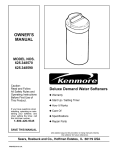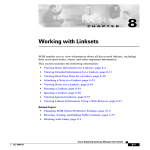Download OASYS user guide
Transcript
OASYS (object attach system) user guide ************************************* Available products: ***************** Demo version: Full funkctionality but no copy/ no trans permissions. Should be used only for a short time. Will expire after some days without notice to the user. Full version: with copy and trans permissions Both versions come as a basic system with one linkset for save attach to the chest. To get a auto attach script just remove the OASYS_attach_configuration notecard from the root prim of the linkset. Overview: ********* The systems consist of 2 parts: The control script in the root prim of the base linkset and the attach scripts in the root prims of the additional linksets. How it works: The control script will rez all objects found in the root prim of the base linkset. Objects with temp rez flag will stay temp rez and re rezzed every 50 seconds. Other objects will be rezzed only once. You can add as many objects to the base as needed to show your creation. When the avatar takes a seat on the base root prim he will get permission requests from all linksets to be attached. The linksets will stay attached until the avatar stands up or is being unseated by a script. To do a finally cleanup all rezzed linksets will disappear and the control script will start again rezzing them. Control script OASYS_control_script: ******************************** By default the linksets will be rezzed 0.5m above the root prim of the base. You can change this offset by setting your own value in the OASYS_control_configuration notecard. The linksets will have the same rotation like the root prim of the base. The control script sends linked messages on the following events: The avatar takes a seat on the base: linknum = LINK_THIS num = 1 str = attach system|avatar sit key = key of the avatar who sits on the base The avatar has attached all linksets, the object is ready to start moving: linknum = LINK_THIS num = 1 str = attach system|ready key = key of the avatar who sits on the base The avatar stands up from the base: linknum = LINK_THIS num = 1 str = attach system|avatar unsit key = key of the avatar who did sit on the base The messages can be received by other scripts with the link_message() event. Other scripts can send the following linked messages to the control script: str = attach system|reset This will unsit a sitting avatar, delete all rezzed linksets and restarts rezing str = attach system|repos This will update rotations and positions of the rezzed linksets if no avatar sits on the base str = attach system|cleanup This will remove all rezzed linksets and will stop rezzing str = attach system|delete This will remove all rezzed linksets and delete the base Control script configuration: ************************ The following values can be set in the notecard OASYS_control_configuration of the base. [linksets_allowed_to_rez] Value = 1 (default value): When the avatar drops a linkset by itself it will be relocated to the right rotation and position. Value = 0: When the avatar detaches or drops a linkset by itself he will be unsit from the base immediately. A linkset rezzed from the inventory will send an inworld message to the chat and disappear immediately. [rez_offset] The offset where linksets will be rezzed. The default value is <0.0,0.0,0.5> which means that the linksets will be rezzed 0.5m above the root prim of the base. Attach script OASYS_attach_script: ******************************* Attaching a linkset to the avatar can be done in 2 different ways: Auto attach: The script just attaches the linkset. Attachment point, rotation and position will be taken from the objects properties. Save attach: The script attaches the linkset to a defined point. In addition it can set rotation and position to defined values. The following attachment points are available: ATTACH_CHEST ATTACH_HEAD ATTACH_LSHOULDER ATTACH_RSHOULDER ATTACH_LHAND ATTACH_RHAND ATTACH_LFOOT ATTACH_RFOOT ATTACH_BACK ATTACH_PELVIS ATTACH_MOUTH ATTACH_CHIN ATTACH_LEAR ATTACH_REAR ATTACH_LEYE ATTACH_REYE ATTACH_NOSE ATTACH_RUARM ATTACH_RLARM ATTACH_LUARM ATTACH_LLARM ATTACH_RHIP ATTACH_RULEG ATTACH_RLLEG ATTACH_LHIP ATTACH_LULEG ATTACH_LLLEG ATTACH_BELLY These names my be different from the names you can choose from when you attach an object with the viewer.: major differences viewer attach name script attach name spine ATTACH_BACK stomach ATTACH_BELLY unknown script attachment points: avatar center left pec right pec Attachment point, position and rotation can be set in the notecard OASYS_attach_configuration for each linkset. To get the right values use the script OASYS_get_rot_loc. Put it into the linkset before you attachi it for adjustment to the avatar. Each time you touch the linkset it will write the values of the current rotation angles (just for your information), attached point, rotation and position into the chat. Copy / paste these values into the OASYS_attach_configuration notecard. a correct rotation always looks like this: <-0.70711, 0.00000, 0.00000, 0.70711> a correct position always looks like this: <-0.00073, -0.87390, 0.85516> Don't forget to remove the script when you are finished. User interface: ************** The user interface script shows up a menu with some functions to choose from. It can be altered and/or removed as you like. Setting up the system: ******************** Create a first version of the base linkset and put your poser with the animation and the control script in the content. Build a first version of an attach linkset with the root prim located 0.5m above the root prim of the base. Add the needed scripts and configuration notecards to the root prim of the linkset. For details see the 'attach script' section above. Sit on the base, attach the linkset to the avatar and move it back to the right position and rotation. For auto attach just detach the linkset from the avatar. For save attach touch it and copy the given rotation and position values into the OASYS_attach_configuration notecard. Then remove the script OASYS_get_rot_loc and detach the linkset from the avatar. Add or replace a copy of the linkset from the inventory to the rootprim content of the base. The base should immediately remove all rezzed linksets and start a new rez cycle. You now can sit on the base and attach the linksets. SL license: ********** The demo version is only for personal use. It is not allowed to sell or make money with it in any other way. The full version may be used as part of your commercial creations. But it is not allowed to just resell it to make money with it. And it is not allowed to use it as part of free or low value creations. Opensim license: *************** OASYS works in some opensim grids with limitations as listed below. The SL license includes the right to buy licenses for other grids to a reduced price. We cannot give away these licenses for free because we have been and are very busy to find solutions for the opensim grids. Each grid is different and needs a lot of testing. SL limitations: ************* Altomatic adjusting of not attached linksets after the base has been moved is not guaranteed because the moving_end event does not work in a steady way. If this happens try to move the base again, touch the base for manual reposition or sit/unsit on the base to trigger a re-rez of all linksets at the current position. Opensim limitatons: ****************** You cannot use auto attach in opensim grids. You must use save attach. From inworld auto attached objects will always go to the left hand and have rotation and position reset to zero values. You can attach only one object to an attachment point. So you will have to use different attachment points when you work with more than one linkset. If you move the base the rezzed linksets will not follow. This does NOT affect attached linksets. The reason is because the moving_end event does not work in opensim. But you still have access to the reposition feature within the message linked script interface. Opensim grids in general are not to compare with SL. There may be unexpected results while attaching and/or detaching linksets and rezzing temporary or other objects. When you are familar with opensim you know what I mean. Unfortunately the scripts of this attach system will not be able to fix errors caused by stability problems in the opensim grids. Tested opensim grids without additional limitations: *********************************************** osgrid Tested opensim grids with additional limitations: ******************************************** avination: If an avatar drops an attached linkset it will not disappear. The reason is that the attach script is being stopped at detach time and therefore cannot remove the linkset by itself. Tested opensim grids where the attach system does not work: ******************************************************** inworldz: Attach an object with the script command llAttachToAvatar() does not work.