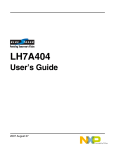Download Kontron User's Guide
Transcript
® Kontron User's Guide ® X-board® <PXA> Document Revision 1.17 This page intentionally left blank Table of Contents Table of Contents 1 User Information........................................................................................................ 6 1.1 1.2 1.3 1.4 1.5 1.6 2 INTRODUCTION ........................................................................................................... 8 2.1 2.2 3 Processor Intel® XScale™ PXA255 ...................................................................... 11 Companion and Bridge Chipset ITE IT8152G .......................................................... 11 System and flash memory ...........................................................................................13 5.1 5.2 6 Functional Specifications....................................................................................9 Mechanical Specifications ...................................................................................9 Dimensions ......................................................................................................9 Electrical Specifications.................................................................................... 10 Supply Voltage................................................................................................ 10 Supply Voltage Ripple ...................................................................................... 10 Supply Current................................................................................................ 10 Environmental Specifications ............................................................................ 10 Temperature................................................................................................... 10 Humidity ....................................................................................................... 10 CPU, COMPANION and Bridge CHIPset ...........................................................................11 4.1 4.2 5 X-board® Benefits.............................................................................................8 X-board® Documentation ...................................................................................8 Specifications ............................................................................................................ 9 3.1 3.2 3.2.1 3.3 3.3.1 3.3.2 3.3.3 3.4 3.4.1 3.4.2 4 About This Document .........................................................................................6 Copyright Notice ...............................................................................................6 Trademarks ......................................................................................................6 Standards ........................................................................................................6 Warranty .........................................................................................................6 Technical Support..............................................................................................7 SDRAM .......................................................................................................... 13 Flash............................................................................................................. 13 Interfaces ................................................................................................................14 6.1 6.2 6.3 6.4 6.5 6.6 PCI Bus.......................................................................................................... 14 LPC Bus ......................................................................................................... 14 IDE Port (PIO Mode)......................................................................................... 14 Serial ATA Signals............................................................................................ 14 Serial Ports (COM1 and COM2)............................................................................ 14 USB .............................................................................................................. 14 Kontron User's Guide X-board® <PXA> iii Table of Contents 6.7 6.8 6.9 6.10 6.11 6.12 6.13 6.13.1 6.14 6.14.1 6.15 7 Ethernet ........................................................................................................ 15 AC’97 Codec Interface ...................................................................................... 15 VGA Output .................................................................................................... 15 Digital Flat Panel Interface................................................................................ 15 Television Output ............................................................................................ 15 SMB/I2C BUS.................................................................................................. 16 Power Control................................................................................................. 16 Power Good / Reset Input ................................................................................. 16 Power Management ......................................................................................... 16 ATX PS Control ................................................................................................ 16 Watchdog Timer .............................................................................................. 16 Limitations ..............................................................................................................17 7.1 7.2 7.3 7.4 7.5 PCI ............................................................................................................... 17 Watchdog ...................................................................................................... 17 Keyboard / Mouse usage ................................................................................... 17 I²C Bus .......................................................................................................... 17 LPC............................................................................................................... 17 8 Appendix a: block diagram ..........................................................................................18 9 Appendix B: System Resources ....................................................................................19 9.1 9.2 10 Appendix C: Bootloader ..............................................................................................20 10.1 10.2 10.3 10.4 10.5 11 General purpose I/O’s (GPIO’s) .......................................................................... 28 LCD Panel Pinout Table ..................................................................................... 29 JTAG Interface ................................................................................................30 Specification and Pinout of the JTAG connector..................................................... 30 JTAG Chain..................................................................................................... 31 Appendix E: JIDA STANDARD........................................................................................32 12.1 13 Boot Loader ................................................................................................... 20 Boot Menu ..................................................................................................... 20 Booting from a Compact Flash............................................................................ 23 Downloading an Image from Platform Builder ....................................................... 23 Downloading an Image from Platform Builder to Onboard Flash................................ 25 Appendix d: X-board® connector pinouts......................................................................26 11.1 11.2 11.3 11.3.1 11.3.2 12 Memory Area .................................................................................................. 19 Peripheral Component Interconnect (PCI) Devices ................................................. 19 JIDA Information ............................................................................................ 32 Appendix F: PC Architecture Information ......................................................................33 Kontron User's Guide X-board® <PXA> iv Table of Contents 13.1 13.1.1 13.1.2 13.1.3 13.2 13.3 13.3.1 13.3.2 13.3.3 13.4 14 Buses............................................................................................................ 33 Low Pin Count Bus (LPC) ................................................................................... 33 ISA, Standard PS/2 - Connectors ........................................................................ 33 PCI/104......................................................................................................... 33 General PC Architecture .................................................................................... 33 Ports............................................................................................................. 34 RS-232 Serial ................................................................................................. 34 Serial ATA ...................................................................................................... 34 USB .............................................................................................................. 34 Programming ................................................................................................. 35 APPENDIX G: DOCUMENT-REVISION HISTORY ..................................................................36 Kontron User's Guide X-board® <PXA> v 1 User Information 1 User Information 1.1 About This Document This document provides information about products from Kontron Embedded Modules GmbH and/or its subsidiaries. No warranty of suitability, purpose, or fitness is implied. While every attempt has been made to ensure that the information in this document is accurate, the information contained within is supplied “as-is” and is subject to change without notice. For the circuits, descriptions and tables indicated, Kontron assumes no responsibility as far as patents or other rights of third parties are concerned. 1.2 Copyright Notice Copyright © 2003-2007 Kontron Embedded Modules GmbH All rights reserved. No part of this document may be reproduced, transmitted, transcribed, stored in a retrieval system, or translated into any language or computer language, in any form or by any means (electronic, mechanical, photocopying, recording, or otherwise), without the express written permission of Kontron Embedded Modules GmbH. DIMM-PC®, PISA®, ETX®, ETXexpress®, microETXexpress™, X-board®, DIMM-IO® and DIMM-BUS® are trademarks or registered trademarks of Kontron Embedded Modules GmbH. Kontron is trademark or registered trademark of Kontron AG. 1.3 Trademarks The following lists the trademarks of components used in this board. 1.4 ® IBM, XT, AT, PS/2 and Personal System/2 are trademarks of International Business Machines Corp. ® Microsoft is a registered trademark of Microsoft Corp. ® Intel is a registered trademark of Intel Corp. ® All other products and trademarks mentioned in this manual are trademarks of their respective owners. Standards Kontron Embedded Modules GmbH is certified to ISO 9000 standards. 1.5 Warranty This Kontron Embedded Modules GmbH product is warranted against defects in material and workmanship for the warranty period from the date of shipment. During the warranty period, Kontron Embedded Modules GmbH will at its discretion decide to repair or replace defective products. Within the warranty period, the repair of products is free of charge as long as warranty conditions are observed. Kontron User's Guide X-board® <PXA> 6 1 User Information The warranty does not apply to defects resulting from improper or inadequate maintenance or handling by the buyer, unauthorized modification or misuse, operation outside of the product’s environmental specifications or improper installation or maintenance. Kontron Embedded Modules GmbH will not be responsible for any defects or damages to other products not supplied by Kontron Embedded Modules GmbH that are caused by a faulty Kontron Embedded Modules GmbH product. 1.6 Technical Support Technicians and engineers from Kontron Embedded Modules GmbH and/or its subsidiaries are available for technical support. We are committed to making our product easy to use and will help you use our products in your systems. Before contacting Kontron Embedded Modules GmbH technical support, please consult our Web site at http://www.kontron-emea.com/emd for the latest product documentation, utilities, and drivers. If the information does not help solve the problem, contact us by telephone or email. Asia Europe North/South America Kontron Asia Inc. 4F, No.415, Ti-Ding Blvd., NeiHu District, Taipei 114, Taiwan Tel: +886 2 2799 2789 Fax: + 886 2 2799 7399 mailto:[email protected] Kontron Embedded Modules GmbH Kontron America Brunnwiesenstr. 16 94469 Deggendorf – Germany 14118 Stowe Drive Poway, CA 92064-7147 Tel: +49 (0) 991-37024-0 Fax: +49 (0) 991-37024-333 mailto:[email protected] Tel: +1 (888) 294 4558 Fax: +1 (858) 677 0898 mailto:[email protected] Kontron User's Guide X-board® <PXA> 7 2 INTRODUCTION 2 INTRODUCTION 2.1 X-board® Benefits The X-board® modules of Kontron Embedded Modules GmbH are very compact (49mm x 68mm x 6mm) and highly integrated computers. All X-board® modules have a standardized form factor and a standardized connector (DDR-SODIMM Memory Connector) that carries a specified set of signals. This standardization allows designers to create a single system “baseboard” which can accept a variety of present and future X-board® modules. X-board® modules include common personal computer (PC) peripheral functions such as serial ports, Ethernet, IDE, USB, etc. The baseboard designer can optimize exactly how each of these functions is physically implemented. Connectors can be placed precisely where they are needed for the application, on a baseboard designed to optimally fit the system configuration and layout. Legacy devices are omitted to reach a maximum in compactness and size. Peripheral PCI or LPC devices can be implemented directly on the baseboard rather than on mechanically unwieldy expansion cards. The ability to build a system on a single baseboard, using the computer as one “plug in” component, simplifies packaging, eliminates cabling, and significantly reduces systemlevel cost. A single baseboard design may be used with a range of X-board® modules. This flexibility can be used to differentiate products at various price/performance points, or to design “future proof” systems that have a built-in upgrade path. The modularity of an X-board® solution also insures against obsolescence as computer technology continues to evolve. A properly designed X-board® baseboard can be used with several successive generations of X-board® modules. An X-board® baseboard design thus has many of the advantages of a custom computer board design, but delivers better obsolescence protection, greatly reduced engineering effort, and faster time to market. 2.2 X-board® Documentation This manual is intended as one of three principal references for an X-board® design. ® The X-board® specification defines the X-board® module form factor, pinout and signals. It is suggested that this be read first. ® The design guide is intended as a general guide for baseboard design, with a focus on maximum flexibility in order to accommodate a wide range of X-board® modules. ® Finally, the technical manuals for specific X-board® modules document the specifications and features of each individual X-board® module. Kontron User's Guide X-board® <PXA> 8 3 Specifications 3 Specifications 3.1 Functional Specifications ® Processor: Intel® XScale™ PXA255 ® Bus: 100MHz bus clock ® Cache: 32KB integrated instruction and data cache ® Companion and Bridge Chipset: ITE IT8152G ® Onboard SDRAM with 16/32/64MB and Flash Memory with 8/16/32MB ® Two Serial Ports (COM1 and COM2) - Transistor-to-transistor (TTL) signals ® Intelligent Drive Electronics (IDE): - Programmed Input/Output (PIO) mode supported ® Universal Serial Bus (USB) - Three USB 1.1 ports (two host and one device) ® Peripheral Component Interconnect Bus (PCI, Version 2.1 compliant) ® Low Pin Count Bus (LPC, Version 1.0 compliant) ® Onboard Ethernet: Realtek RTL8100BL PCI single chip - 10BASE-T/100BASE-T LAN - Fast Ethernet NIC controller ® Onboard TFT and STN display driver integrated in Intel® XScale™ PXA255 - Resolution up to 800x600 pixels (recommended maximum of 640x480) - 64k color / 256 Gray scale levels ® Audio: Integrated AC’97 Interface on Intel® XScale™ PXA255 - AC’97 Rev 2.0 Interface to connect an AC’97 codec Note: ® MMC Interface ® Several GPIO’s ® Watchdog timer (WDT) This feature is not available on<PXA> modules up to PRev: ?X2. ® JTAG interface for easy debugging 3.2 Mechanical Specifications 3.2.1 Dimensions ® 49.0 mm x 68.0 mm Kontron User's Guide X-board® <PXA> 9 3 Specifications Height approx. 6 mm 3.3 Electrical Specifications 3.3.1 Supply Voltage ® 3.3.2 Supply Voltage Ripple ® 3.3.3 3.3V DC +/- 5% 100 mV peak to peak 0 - 20 MHz Supply Current ® 420 mA It was measured with a board with 64 MB RAM connected in a backplane without additional power consuming components. 3.4 Environmental Specifications 3.4.1 Temperature Note: 3.4.2 ® Operating: 0 to +70°C ® Non operating: -10 to +85°C The maximum operating temperature is the maximum measurable temperature on any spot on a module’s surface. You must maintain the temperature according to the above specification. Humidity ® Operating: 10% to 90% (non condensing) ® Non operating: 5% to 95% (non condensing) Kontron User's Guide X-board® <PXA> 10 4 CPU, COMPANION and Bridge CHIPset 4 CPU, COMPANION and Bridge CHIPset 4.1 Processor Intel® XScale™ PXA255 Intel® XScale™ PXA255 application processor is a 32-bit RISC based processor incorporating Intel’s XScale™ Micro architecture based on the ARM* V5TE architecture. ® ARM* Architecture Version 5TE ISA compliant - ARM* Thumb Instruction Support - ARM* DSP Enhanced Instructions ® 32KB Instruction Cache / 32kB Data Cache / 2 KB “mini” Data Cache, Extensive Data Buffering ® Instruction and Data Memory Management Units ® Branch Target Buffer ® Intel® Media Processing Technology - Enhanced 16-bit Multiply - 40-bit Accumulator 4.2 ® AC97 Controller ® USB Client Controller ® SDRAM interface tightly coupled to CPU core and graphics subsystem for maximum efficiency ® High Speed UART ® Fast infrared COM port ® Low power modes ® Companion Chip Interface ® MMC Controller ® Synchronous Serial Port (SSP) ® I2C Interface ® LCD Controller for STN and TFT displays ® General Purpose I/O ports ® DMA Controller Companion and Bridge Chipset ITE IT8152G The IT8152F is a companion chip, which interfaces directly to RISC processors, and provides a bridge to link host bus and PCI bus. It also provides Low Pin Count (LPC) host controller, interrupt controller and a DMA controller. ® PCI Bus Controller Kontron User's Guide X-board® <PXA> 11 4 CPU, COMPANION and Bridge CHIPset - 32-bit data bus interface - Supports PCI rev. 2.1 specification - 33 MHz bus operation ® Low Pin Count (LPC) Host Controller - Compliant with Intel LPC Interface Specification Rev. 1.0 - Supports I/O Read, I/O Write cycles - Supports SYNC Time-out abort report - Supports Error report - No support of DMA and no memory I/O ® USB Host Controller - Supports two USB ports - Fully compatible with USB specification version 1.1 - Register compatible with OHCI specification version 1.0 Kontron User's Guide X-board® <PXA> 12 5 System and flash memory 5 System and flash memory 5.1 SDRAM The X-board®<PXA> uses onboard Synchronous Dynamic Random Access Memory (SDRAM) sizes of 16, 32 or 64MB. 5.2 Flash The X-board®<PXA> is optionally equipped with 8, 16 or 32MB Flash memory. Kontron User's Guide X-board® <PXA> 13 6 Interfaces 6 Interfaces 6.1 PCI Bus The implementation of this subsystem complies with the X-board® Specification. Implementation information is provided in the X-board® Design Guide. Refer to the documentation for additional information. 6.2 LPC Bus The implementation of this subsystem complies with the X-board® Specification. Implementation information is provided in the X-board® Design Guide. Refer to the documentation for additional information. Note: 6.3 * If the LPC interface is not used on the customer's Backplane, the Signals LAD[0..3] and LDRQ# have to be connected together and pulled-up to 3.3V with an 15kΩ resistor. IDE Port (PIO Mode) The implementation of this subsystem complies only in PIO Mode with the X-board® Specification. Implementation information is provided in the X-board® Design Guide. Refer to those documents for additional information. 6.4 Serial ATA Signals Serial ATA is not supported on the X-board<PXA> 6.5 Serial Ports (COM1 and COM2) The implementation of the serial-communication interface is restricted. COM1 supports all UART signals RXD, TXD, DTR#, CTS#, RTS#, DCD#, RI, DSR#, COM2 includes RXD, TXD, RTS# and CTS#. Implementation information is provided in the X-board® Design Guide. Refer to the documentation for additional information. Configuration The serial-communication interfaces are Intel® XScale™ PXA255 internal devices. The COM1 port is hardwired to the PXA255 FFUART, the COM2 port to the PXA255 BTUART. 6.6 USB Two OHCI-type USB host controllers and one device controller are supported on the X-board®<PXA> module. The USB controllers comply with Version 1.1 of the USB standard. The implementation of this subsystem complies with the X-board® Specification. Implementation information is provided in the Xboard® Design Guide. Refer to those documents for additional information. Kontron User's Guide X-board® <PXA> 14 6 Interfaces Configuration The USB controllers are PCI bus devices. The used operating system allocates required system resources during configuration of the PCI bus. 6.7 Ethernet The Realtek RTL8100BL PCI is a cost-effective 10BASE-T/100BASE-TX LAN solution. It is designed for low-power use and high-performance processes. It is a 3.3V device with 5V tolerance and supports 3.3V and 5V signaling. Configuration The Ethernet interface is a PCI device. The operating system will automatically configure this controller. Note: 6.8 The Ethernet interface works according to the common criteria of the embedded technology market segment. AC’97 Codec Interface The sound function on the X-board®<PXA> board comes from the AC’97 interface of the Intel® XScale™ PXA255. An external Codec must be connected on the baseboard to use the audio functions. Please look at the implementation information provided in the X-board® Design Guide. Configuration The audio controller is an internal interface of Intel® XScale™ PXA255. The operating system will allocate required system resources during startup. 6.9 VGA Output The PXA255 includes the display subsystem: The LCD Controller supports both passive (DSTN) and active (TFT) flat-panel displays with a maximum supported resolution of 800x600x16-bit/pixel (recommended maximum of 640x480). An internal 256entry palette expands 1, 2, 4, or 8-bit encoded pixels. Non-encoded 16-bit pixels bypass the palette. Two dedicated DMA channels allow the LCD Controller to support single- and dual-panel displays. Passive monochrome mode supports up to 256 gray-scale levels and passive color mode supports up to 64K colors. Active color mode supports up to 64K colors. 6.10 Digital Flat Panel Interface The X-board®<PXA> supports the Intelligent LCD Interface (referred to as either JIDI or JILI-d). It provides the possibility to store controller specific panel configuration data in an external EEPROM. Please contact Kontron Embedded Modules Technical Support for more information. 6.11 Television Output The X-board®<PXA> does not support television output. Kontron User's Guide X-board® <PXA> 15 6 Interfaces 6.12 SMB/I2C BUS The X-board®<PXA> provides only the I²C bus on that interface. The Intel® XScale™ PXA255 internal I²C controller is used. 6.13 Power Control 6.13.1 Power Good / Reset Input The X-board®<PXA> provides an external input for a power good signal or a manual reset pushbutton. The implementation of this subsystem complies with the X-board® Specification. Implementation information is provided in the X-board® Design Guide. Refer to those documents for additional information. 6.14 Power Management 6.14.1 ATX PS Control The X-board®<PXA> can control the main power output of an ATX-style power supply. The implementation of this subsystem complies with the X-board® Specification. Implementation information is provided in the X-board® Design Guide. Refer to those documents for additional information. 6.15 Watchdog Timer This feature is implemented in the Intel® XScale™ PXA255. The Watchdog can be configured in the customer application to start after a set amount of time following power-on boot. The application software should strobe the WDT to prevent its timeout. Upon timeout, the WDT resets and restarts the system. This provides a way to recover from program crashes or lockups. Configuration The watchdog can be programmed using the Standard JIDA32 Library API in a board and OS independent manner. Please refer to the JIDA32 Library API documentation. For hardware low level programming please refer to the Intel® XScale™ PXA255 manual. Note: The Watchdog Timer is not available on<PXA> modules with PRev: ?X2 or earlier. Kontron User's Guide X-board® <PXA> 16 7 Limitations 7 Limitations 7.1 PCI GNT2#/REQ2# are used by Ethernet, therefore not available for external PCI devices. 7.2 Watchdog The Watchdog only allows RESET, no NMI operation. Note: 7.3 The Watchdog is not available on<PXA> modules with PRev: ?X2 or earlier. Keyboard / Mouse usage You can either use a USB mouse and keyboard, or a PS/2 mouse and keyboard. Once a USB mouse or USB keyboard is plugged in, PS/2 devices are disabled. 7.4 I²C Bus The I²C bus is also used for JILI/JILI-d devices, therefore there may be additional devices (JILI Data EEPROM, Backlight DAC) reducing the number of available addresses. Please refer to the JILI manual to find out which addresses may not be available. 7.5 LPC No support of DMA and no memory I/O. Kontron User's Guide X-board® <PXA> 17 8 Appendix a: block diagram Appendix a: block diagram X-board<PXA> SDRAM Flash Memory 32-bit RISC Processor Companion Chip (ITE IT8152) (Intel PXA255) Ethernet Peripheral Units PCI BUS LPC BUS (Realtek RTL8100BL) USB1 USB2 I2C GPIO's IDE Interf. MMC Interf. LCD Interf. X-board BUS Kontron User's Guide X-board® <PXA> Watch -dog MC Interface MC JTAG 8 18 COM1 (TTL) AC97 (Sound) COM2 (TTL) USB3 (Client) 9 Appendix B: System Resources 9 Appendix B: System Resources 9.1 Memory Area Address Range [hex] Resource Size Function Note 0000 0000 – 03FF FFFF 0400 0000 – 07FF FFFF 0800 0000 – 0BFF FFFF 0C00 0000 – 0FFF FFFF 1000 0000 – 13FF FFFF 1400 0000 – 17FF FFFF 1800 0000 – 1BFF FFFF 1C00 0000 – 1FFF FFFF 2000 0000 – 2FFF FFFF 3000 0000 – 3FFF FFFF CS0 – 64 MB CS1 – 64 MB CS2 – 64 MB CS3 – 64 MB CS4 – 64 MB CS5 – 64 MB 64 MB 64 MB 256 MB 256 MB 8 / 16 / 32 MB Flash 4000 0000 – 43FF FFFF 64 MB 4400 0000 – 47FF FFFF 4800 0000 – 4BFF FFFF 4C00 0000 – 4FFF FFFF 5000 0000 – 5FFF FFFF 6000 0000 – 6FFF FFFF 7000 0000 – 7FFF FFFF 8000 0000 – 8FFF FFFF 9000 0000 – 9FFF FFFF A000 0000 – A3FF FFFF A400 0000 – A7FF FFFF A800 0000 – ABFF FFFF AC00 0000 – AFFF FFFF B000 0000 – BFFF FFFF C000 0000 – CFFF FFFF D000 0000 – DFFF FFFF E000 0000 – EFFF FFFF 64 MB 64 MB 64 MB 256 MB 256 MB 256 MB 256 MB 256 MB 64 MB 64 MB 64 MB 64 MB 256 MB 256 MB 256 MB 256 MB Flash Bank 0 N.U. N.U. CPLD ITE8152 companion ITE8152 companion RESERVED RESERVED N.U. N.U. Memory-Mapped (MM) Registers (peripherals) MM Registers (LCD) MM Registers (Memory Ctrl) RESERVED RESERVED RESERVED RESERVED RESERVED RESERVED SDRAM – partition 0 N.U. N.U. N.U. RESERVED RESERVED RESERVED RESERVED 9.2 PCI memory, regs, IOs PCI memory space nSDCS_0 Peripheral Component Interconnect (PCI) Devices PCI Device PCI Interrupt Comment Ethernet INTC Use REQ2/GNT2 pair You can use only REQ0/GNT0 and REQ1/GNT1 pairs for external PCI devices. In the X-board® Design Guide you find additional information about how to expand these pairs by using certain devices on the backplane Only INTA and INTB are externally available. The ITE IT8152G companion chip maps all PCI interrupts to a single interrupt request line. This interrupt line is connected the GPIO[0] input of the Intel® XScale™ PXA255 interrupt controller. Kontron User's Guide X-board® <PXA> 19 10 Appendix C: Bootloader 10 Appendix C: Bootloader 10.1 Boot Loader The boot loader is the low-level code that configures the X-board®<PXA> and loads the Windows CE .NET 4.2 image or any other operating system image. These images can be loaded from the Onboard Flash, Compact Flash or downloaded from Windows CE Platform Builder over an Ethernet connection. The boot loader code resides in Platform\xscxbd\eboot under the Windows CE .NET 4.2 root directory and the boot loader image (eboot.nb0) will be located in the same directory as your Windows CE Image nk.bin image. The boot loader image executes out of flash and the eboot.nb0 file is flashed into this ROM through a JTAG flash tool. If it is necessary to modify the boot loader it is automatically built whenever a new Windows CE image is created. Please keep in mind that only a release version of the boot loader (created during a release Windows CE image build) should be flashed. Note: 10.2 Never attempt to change the boot loader unless you have a working JTAG programmer and cable. If there's a problem with the boot loader code you will no longer be able to download new code and JTAG is the only means to revive the board. Boot Menu During the boot process, the boot loader displays status information and a boot menu over the COM1 serial port. You can view this information and select menu items from a Windows host using the Microsoft HyperTerminal terminal emulation application. Use a null modem cable to connect the COM1 port of the X-board®<PXA> to your development workstation. This is the bottom connector on the Kontron X-board® Eval Backplane. To configure HyperTerminal: ® From the Windows Start menu, choose All Programs and then choose Accessories. ® Choose Communications and then choose HyperTerminal. ® In the Connection Description dialog box, in the Name box, type a name for the connection to your X-board®<PXA>. ® From the Icon list, choose an icon to represent your connection and then choose OK. ® In the Connect To dialog box, in the Connect using box, choose the communications (COM) port on the development workstation through which you want to receive messages from the X-board®<PXA>. ® The COM port that you choose must be the COM port on the development workstation to which you attached the null modem cable. ® Choose OK. ® In the COM<Port Number> Properties dialog box, modify the settings for your connection so that the settings are correct for your BSP. Kontron User's Guide X-board® <PXA> 20 10 Appendix C: Bootloader The following table shows the correct settings: Bits per second Data bits Parity Stop bits Flow control 38400 8 None 1 None Beginning System Initialization ... SDCLK[1] = MemClk MemClk = 99.53 MHz Run Mode = 4 * MemClk Turbo Mode = Run Mode Mode: RUN Flash = ?? MB, SDRAM = ?? MB ############################################################ ## Kontron XScale Bootloader ## ## XBD3R111.017 ## ## (C) Copyright 2004 Kontron ## ############################################################ Press [ENTER] to boot from flash Press [SPACE] to open menu Boot from flash after 5 seconds. Pressing the Space key opens up the boot menu. Otherwise the board will process the auto menu select string or attempt to run the Windows CE Image from the onboard flash if no such string has been assigned. ### Boot Loader Configuration ### <0> <1> <2> <5> <7> <t> <u> <p> <e> <d> <a> <s> IP address: 192.168.35.224 Subnet mask: 255.255.255.0 DHCP: Enabled Download image via CF Card Download image via RTL8139 PCI Ethernet Download image via RTL8139 BOOTP/TFTP Use Debug Ethernet: Disabled PCI Menu Erase Flash Menu Menu Delay: 5 Menu Auto Select: "" Save Configuration Enter your selection: Simply pressing the digit or letter will invoke the listed action. Kontron User's Guide X-board® <PXA> 21 10 Appendix C: Bootloader <0> IP address <1> Subnet mask <2> DHCP Option <2> allows you toggle between a fixed IP address and subnet mask and one provided by a DHCP server within your network. DHCP is enabled by default. If DHCP is disabled then options 0 and 1 allow you to assign fixed address. Enter your selection: 0 Enter new IP address: 89.0.0.40 Enter your selection: 1 Enter new subnet mask: 255.255.255.0 <5> Download image via CF Card Option <5> loads the image from a Compact Flash Card. See below for details. <7> Download image via RTL8139 PCI Ethernet Option <7> downloads the image from Platform Builder through the onboard Ethernet chip. See below for details. <t> Download image via RTL8139 BOOTP/TFTP Option <t> downloads the image from a BOOTP/TFTP server through the onboard Ethernet chip. This option offers the possibility to obtain a kernal image from a remote server. This is the most common way to setup a Linux environment. Please contact Kontron Embedded Modules Technical Support for more information. <u> Use Debug Ethernet Option <u> toggles between enabling and disabling Debug Ethernet. If Debug Ethernet is disabled the onboard Ethernet chip can be used with the Standard Windows CE NDIS RTL8139 Ethernet driver. Ethernet Kernel Debugging, Messaging and CESH is then unavailable. If Debug Ethernet is enabled then the onboard Ethernet chip can be used with Platform Builder Ethernet Kernel Debugging, Messaging and CESH. The Windows CE image MUST NOT include the RTL8139 Ethernet driver. You can still access the network through the VMINI NDIS to Debug Ethernet Bridge Driver. This driver is included by default in the Windows CE Image. Kontron User's Guide X-board® <PXA> 22 10 Appendix C: Bootloader <p> PCI Menu Option <p> allows you to enter the PCI debug menu. In this menu you can find useful tools like ListPCIDevices or ReadPCICnfg (Read PCI Configuration Table) to debug the PCI devices on the backplane. <e> Erase Flash Menu Option <e> allows you to delete the content, or a part of it, from the onboard Flash. After you enter this menu you have the following possibilities: <o> Erase OS image & registry from Flash <r> Erase CE registry from Flash <p> Erase CE registry & prevent registry saves until next OS image update. <d> Menu Delay Option <d> allows you to set the time period, in seconds, that the X-board®<PXA> will wait for the space key to be pressed to enter the boot configuration menu. The default is 5 seconds. If no key is pressed within that time the X-board®<PXA> processes the menu auto select string, or boots from flash, if no such string has been assigned. <a> Menu Auto Select Option <a> allows you to specify a menu auto select string. This is a series of key strokes that is automatically processed as menu selections when no real key is pressed during the menu delay period. For example, you might set this string to "u7" to automatically enable Ethernet Debugging and then immediately download the image through Ethernet. Set it to "5" to always boot from CF. <s> Save Configuration Option <s> saves the changes made to options 0, 1, 2, d, and a to EEPROM. 10.3 Booting from a Compact Flash To load a Windows CE.net v4.2 image from Compact Flash you copy the nk.bin file to the Compact Flash card. NOTE: 10.4 The Compact Flash card must be formatted for a FAT16 file system and the root partition must be made active. Select option 5 from the boot menu to load the image. Downloading an Image from Platform Builder Before downloading a Windows CE image, make sure that you have the proper network setup such as DHCP, IP, and a subnet mask for the target platform. ® On the development workstation, from the Target menu, choose Configure Remote Connection. Kontron User's Guide X-board® <PXA> 23 10 Appendix C: Bootloader ® Choose the Services tab. ® From the Download box under Services for active named connection, choose Ethernet. ® Choose Configure. ® Power on the X-board®<PXA> and select option 7 from the boot menu. After the X-board®<PXA> displays the "Sent BOOTME" messages, the device identification name of Xboard®<PXA> (highlighted in the screen shot below) should automatically appear in the Available Devices list of the Platform Builder Configure Ethernet Download Dialog. Note: If the name of the X-board®<PXA> does not appear in the Available Devices list, reboot the X-board®<PXA>. If the name of the X-board®<PXA> still does not appear, verify that you made the correct changes. Enter your selection: 7 FlashVPPUp(); done EraseRegFlash(); done FlashVPPDown() done goto DOWNLOAD InitSpecifiedEthDevice(EthDevice = 6) RTL8139 PCI card found: device 19, function 0 Ethernet Physical Base = 13E12000 Ethernet Virtual Base = BBE12000 RTL8139Init enter RTL8139Init: ioaddr = 0xBBE12000 RTL8139CheckRam enter RTL8139CheckRam exit RTL8139Init:: MAC = 00-12-34-43-21-00 ### Connection status: 10Mbps half-duplex ### RTL8139InitDMABuffer enter RTL8139InitDMABuffer exit RTL8139Init exit RTL8139 Ethernet controller initialized. ====== ISRTL8139PCICard == TRUE Device identification: XSC1BD8448 InitDHCP():: Calling ProcessDHCP() ProcessDHCP()::DHCP_INIT Waiting for DHCP assignment... ProcessDHCP()::DHCP IP Address Resolved as 89.0.0.40, netmask: 255.255.255.0 Lease time: 180000 seconds Boot loop Sent BOOTME to 255.255.255.255 Boot loop Sent BOOTME to 255.255.255.255 Boot loop Sent BOOTME to 255.255.255.255 Boot loop Sent BOOTME to 255.255.255.255 Kontron User's Guide X-board® <PXA> 24 10 Appendix C: Bootloader ® From the Available Devices list, select the name of the X-board®<PXA>, and then choose OK. ® From the Kernel Transport box, choose Ethernet. ® Choose the Settings tab. You have now configured the services that allow you to connect to the target. You are now ready to establish a connection and download the OS image. ® From the Target menu, choose Download/Initialize. ® In the KITL Security Warning dialog box, choose Yes if you want the target device to have remote access to the file system on the development workstation. If the X-board®<PXA> no longer sends the BOOTME messages you may have to reboot the board because the OS image does not download until it receives a BOOTME message and the X-board®<PXA> sends BOOTME messages for only a short period of time. ® Wait until the OS image downloads to the X-board®<PXA>. While the OS image downloads, a dialog box in the IDE displays the progress of the download. After the OS image successfully downloads and the OS boots, the desktop for the Windows CE OS appears on the display. 10.5 Downloading an Image from Platform Builder to Onboard Flash Before downloading an image, make sure that you have the proper network setup such as IP, DHCP, and a subnet mask for the target platform. You need to create a Windows CE Image specifically for Flash: ® In Platform Builder on the development workstation, from the Platform menu, choose Settings. ® Select the Build Options Tab. ® Check Enable Image for Flash ® Choose OK and Rebuild the Image. ® Then follow the same steps as in section 10.4, Downloading an Image from Platform Builder. After the download the image will be flashed. ® Reboot the target after the flashing is complete. Kontron User's Guide X-board® <PXA> 25 11 Appendix d: X-board® connector pinouts 11 Appendix d: X-board® connector pinouts Pin number Signal Signal type Pin number Signal Signal type 1 3 5 7 9 11 13 15 17 19 21 23 25 27 29 31 33 35 37 39 41 43 45 47 49 51 53 55 57 59 61 63 65 67 69 71 73 75 77 79 81 83 85 87 89 91 93 95 97 99 101 103 105 BUZZER N.C. Codec_SDATA_OUT Codec_SDATA_IN Codec_BIT_CLK Codec_SYNC Codec_RESET# GND Lan TXLan TX+ Lan RXLan RX+ Lan LNLED# Lan LNKLED# V33 USB[1]+ USB[1]Overcurrent# USB[2]+ USB[2]GND DCD1# DSR1# RXD1 RTS1# TXD1 CTS1# DTR1# RI1# V33 RXD2 RTS2# TXD2 CTS2# V33 GPIO[1] GND MMC_CMD MMC_DAT MMC_CLK GPIO[2] GND AD[00] AD[01] AD[02] AD[03] AD[04] AD[05] AD[06] AD[07] AD[08] C/BE[0]# AD[09] O1 2 4 6 8 10 12 14 16 18 20 22 24 26 28 30 32 34 36 38 40 42 44 46 48 50 52 54 56 58 60 62 64 66 68 70 72 74 76 78 80 82 84 86 88 90 92 94 96 98 100 102 104 106 PWRGOOD_IN **V_BATT GPIO[14] GND GPIO[8] GPIO[12] GPIO[13] GND GPIO[10] GPIO[11] V33 R5 R4 R3 R2 R1 R0 GND G5 G4 G3 G2 G1 G0 V33 B5 B4 B3 B2 B1 B0 GND HSYNC VSYNC DE SCLK GND BIASON DIGON V33 V33-Standby Power Button# Resume/Reset# GPIO[4] BATTLOW# (**) GPIO Reset PS_ON# GPIO[9] GND LAD[3] LAD[2] LAD[1] LAD[0] I2 I I/O P I/O I/O I/O P I/O I/O P O1 O1 O1 O1 O1 O1 P O1 O1 O1 O1 O1 O1 P O1 O1 O1 O1 O1 O1 P O1 O1 O1 OPC P I/O O1 P P I1 O1 I/O I1 I/O O5 I/O P I/O I/O I/O I/O Kontron User's Guide X-board® <PXA> O1 I1 II O1 O1 P O2 O2 O2 O2 O3 O3 P OUSB OUSB I3 OUSB OUSB P I1 I1 I1 O1 O4 I1 O1 I1 P I1 O1 O4 I1 P I/O P I/O I/O I/O I/O P I/O I/O I/O I/O I/O I/O I/O I/O I/O I/O I/O 26 11 Appendix d: X-board® connector pinouts Pin number Signal Signal type Pin number Signal Signal type 107 109 111 113 115 117 119 121 123 125 127 129 131 133 135 137 139 141 143 145 147 149 151 153 155 157 159 161 163 165 167 169 171 173 175 177 179 181 183 185 187 189 191 193 195 197 199 AD[10] AD[11] AD[12] AD[13] AD[14] C/BE[1]# AD[15] LOCK# PERR# DEVSEL# SERR# STOP# CLKRUN# TRDY# IRDY# FRAME# AD[16] C/BE[2]# AD[17] PAR AD[18] AD[19] AD[20] AD[21] AD[22] AD[23] C/BE[3]# AD[24] AD[25] AD[26] AD[27] AD[28] AD[29] AD[30] GPIO[3] AD[31] REQ1# GNT1# REQ0# GNT0# RST# CLK1 GPIO[5] GPIO[6] GPIO[7] INTA# INTB# I/O I/O I/O I/O I/O I/O I/O I/O1 I/O1 I/O1 I/O1 I/O1 I/O1 I/O1 I/O I/O I/O I/O I/O1 I/O I/O I/O I/O I/O I/O I/O I/O I/O I/O I/O I/O I/O I/O I/O I/O I6 I5 I6 I5 O1 O1 I/O I/O I/O I6 I6 108 110 112 114 116 118 120 122 124 126 128 130 132 134 136 138 140 142 144 146 148 150 152 154 156 158 160 162 164 166 168 170 172 174 176 178 180 182 184 186 188 190 192 194 196 198 200 LDRQ# LFRAME# LPCPD# SERIRQ# V33 USB[3]+ (USB Client) USB[3]- (USB Client) V33 I2C_CLK I2C_DAT GND IDE_DASP IDE_PDIAG V33 IDE_CS3# IDE_CS1# IDE_A2 IDE_A0 IDE_A1 GND IDE_INTRQ IDE_AK# IDE_RDY IDE_IOR# IDE_IOW# IDE_DRQ GND IDE_D0 IDE_D1 IDE_D2 IDE_D3 IDE_D4 V33 IDE_D5 IDE_D6 IDE_D7 IDE_D8 IDE_D9 IDE_D10 GND IDE_D11 IDE_D12 IDE_D13 IDE_D14 IDE_D15 HDRST# GND I4 O1 O1 I/O1 P OUSB OUSB P I/O2 I/O2 P I/O3 I/O3 P I/O1 I/O1 I/O1 I/O1 I/O1 P I8 I/O1 I/O1 I/O1 I/O1 I/O1 P I/O1 I/O1 I/O1 I/O1 I/O1 P I/O1 I/O1 I/O1 I/O1 I/O1 I/O1 P I/O1 I/O1 I/O1 I/O1 I/O1 O1 P Note: * If the LPC interface is not used on the customer’s Backplane, the Signals LAD[0..3] and LDRQ# have to be connected together and pulled-up to 3.3V with an 15kΩ resistor ** don’t use BATTLOW# to monitor RTC battery ! ® I1 Input, TTL compatible. Kontron User's Guide X-board® <PXA> 27 11 Appendix d: X-board® connector pinouts 11.1 ® I2 Input, low active with open collector/button. ® I3 Input, TTL compatible with Schmitt-Trigger. Internally pulled up (10kΩ) . ® I4 Input, TTL compatible. Internally pulled up (10kΩ). ® I5 Input, TTL compatible. Internally pulled down (4,7kΩ). ® I6 Input, TTL compatible. Internally pulled up (2,7KΩ). ® O1 Output 3,3V (3,14V-3,46V), source 2mA, sink 5mA. ® O2 Output, differential pair. ® O3 Output, open collector. 5V tolerant. ® O4 Output. Do not pull up or down externally! ® OUSB Output. Internally pulled down (15kΩ). ® I/O Input/Output. ® I/O1 Input/Output. Internally pulled up (2,7kΩ). ® I/O2 Input/Output. Internally pulled up (10kΩ). ® P Power Input. General purpose I/O’s (GPIO’s) Pin no. (X-board®) GPIO in X-board® Spec. GPIO Signal used from PXA255 71 81 175 88 191 193 195 GPIO[1] GPIO[2] GPIO[3] GPIO[4] GPIO[5] GPIO[6] GPIO[7] 10 GPIO[8]** 96 18 20 12 14 6 1 92 GPIO[9] GPIO[10] GPIO[11] GPIO[12] GPIO[13] GPIO[14] BUZZER GPIO Reset GPIO[8] / MMCCS0 GPIO[9] / MMCCS1 GPIO[81] / NSSPCLK GPIO[12] / 32kHz GPIO[83] / NSSPTXD GPIO[84] / NSSPRXD GPIO[82] / NSSPFRM Internal Use (GPIO[5] default) or (GPIO[49] / HWRXD)** GPIO[2] GPIO[46] / IRRXD GPIO[47] / IRTXD GPIO[50] / HWCTS GPIO[51] / HWRTS GPIO[48] / HWTXD GPIO[3] GPIO[1] Alternative use * MMC Chip Select 0 MMC Chip Select 1 Synchronous Serial Port Clock 32 kHz Clock / MMC card detect Synchronous Serial Port Transmit Data Synchronous Serial Port Receive Data Synchronous Serial Port Frame Internal Use (Hardware UART Receive Data)** IrDA Receive Data / Standard UART Receive Data IrDA Transmit Data / Standard UART Transmit Data Hardware UART Clear-To-Send Hardware UART Request-To-Send Hardware UART Transmit Data Notes: * Default configuration is GPIO functionality. Please check the Intel PXA255 Developers Manual for using the alternate function of these pins. ** GPIO[8] configurable by R404 and R405 Kontron User's Guide X-board® <PXA> 28 11 Appendix d: X-board® connector pinouts Configuration GPIO[8] on pin 10 (J1-Xboard connector) R404 R405 GPIO[5] (from PXA) GPIO[49] (from PXA) / HWRXD not used used used (default) not used GPIO[49] (or alternative use HWRXD) is available when IDE interface of the X-board®<PXA> is not used, otherwise it is not available. 11.2 LCD Panel Pinout Table Pin no. RGB Active (X-board®) Panel 62 60 58 56 54 52 48 46 44 42 40 38 34 32 30 28 26 24 72 66 68 70 Note: B0* B1 B2 B3 B4 B5 G0 G1 G2 G3 G4 G5 R0 R1 R2 R3 R4 R5 SCLK HSYNC VSYNC DE Passive Single Panel Monochrome Passive Single Panel Monochrome, Double Pixel Passive Dual Panel Monochrome Passive Color Single Panel Passive Color Dual Panel D3 D2 D1 D0 D7 D6 D5 D4 D3 D2 D1 D0 DU_3 DU_2 DU_1 DU_0 DL_3 DL_2 DL_1 DL_0 D0 D1 D2 D3 D4 D5 D6 D7 DU_0 DU_1 DU_2 DU_3 DU_4 DU_5 DU_6 DU_7 DL_0 DL_1 DL_2 Pixel_Clock Line_Clock Frame_Clock BIAS Pixel_Clock Line_Clock Frame_Clock BIAS Pixel_Clock Line_Clock Frame_Clock BIAS Pixel_Clock Line_Clock Frame_Clock BIAS *B0 and R0 are not supported by the PXA and therefore should to be connected to ground. Kontron User's Guide X-board® <PXA> 29 DL_3 DL_4 DL_5 DL_6 DL_7 Pixel_Clock Line_Clock Frame_Clock BIAS 11 Appendix d: X-board® connector pinouts 11.3 JTAG Interface The JTAG connector (J2) is not mounted by default on the X-board®<PXA>. For debug purposes a dual Pin row connector can be mounted on the module. 11.3.1 Specification and Pinout of the JTAG connector 4 x 2 pins; 1.27mm (0.050in) pitch; SMD For Example: SAMTEC FTSH-104-02-L-DH Pin No. Signal Description 1 2 3 4 5 6 7 8 #TRST VCC TDO #SRST TMS TDI TCK GND Test Interface Reset Power Supply Test Data Input System Reset Test Mode Select Test Data Output Test Clock Ground Kontron User's Guide X-board® <PXA> 30 11 Appendix d: X-board® connector pinouts 11.3.2 JTAG Chain No Device IR Lenght 1 2 3 PXA255 ( U9 ) IT81526 ( U10 ) CPLD ( U5 ) (Internal use!) 5 4 2 Kontron User's Guide X-board® <PXA> 31 12 Appendix E: JIDA STANDARD 12 Appendix E: JIDA STANDARD 12.1 JIDA Information To obtain information about boards that follow the JIDA standard refer to the JIDA32 Library API manual in the jidai114.zip folder, which is available from the Kontron Embedded Modules Web site, for further information on implementing and using JIDA calls with C sample code. The library itself is included in the BSP for the X-board®<PXA>. Note: The X-board®<PXA> only supports the JIDA32 Library API functions. The 16-bit legacy JIDA INT15 interface is tied to the x86 architecture and is NOT available on this board. Kontron User's Guide X-board® <PXA> 32 13 Appendix F: PC Architecture Information 13 Appendix F: PC Architecture Information The following sources of information can help you better understand PC architecture. 13.1 Buses 13.1.1 Low Pin Count Bus (LPC) ® Low Pin Count Bus Specification, Aug. 2002, Intel 13.1.2 ISA, Standard PS/2 - Connectors ® AT Bus Design: Eight and Sixteen-Bit ISA, E-ISA and EISA Design, Edward Solari, Annabooks, 1990, ISBN 0-929392-08-6 ® AT IBM Technical Reference Vol. 1&2, 1985 ® ISA & EISA Theory and Operation, Edward Solari, Annabooks, 1992, ISBN 0929392159 ® ISA Bus Specifications and Application Notes, Jan. 30, 1990, Intel ® ISA System Architecture, Third Edition, Tom Shanley and Don Anderson, AddisonWesley Publishing Company, 1995, ISBN 0-201-40996-8 ® Personal Computer Bus Standard P996, Draft D2.00, Jan. 18, 1990, IEEE Inc ® Technical Reference Guide, Extended Industry Standard Architecture Expansion Bus, Compaq 1989 13.1.3 PCI/104 13.2 ® Embedded PC 104 Consortium The consortium provides information about PC/104 and PC/104-Plus technology. You can search for information about the consortium on the Web. ® PCI SIG The PCI-SIG provides a forum for its ~900 member companies, who develop PCI products based on the specifications that are created by the PCI-SIG. You can search for information about the SIG on the Web. ® PCI & PCI-X Hardware and Software Architecture & Design, Fifth Edition, Edward Solari and George Willse, Annabooks, 2001, ISBN 0-929392-63-9. ® PCI System Architecture, Tom Shanley and Don Anderson, Addison-Wesley, 2000, ISBN 0-201-30974-2. General PC Architecture ® Embedded PCs, Markt&Technik GmbH, ISBN 3-8272-5314-4 (German) ® Hardware Bible, Winn L. Rosch, SAMS, 1997, 0-672-30954-8 Kontron User's Guide X-board® <PXA> 33 13 Appendix F: PC Architecture Information 13.3 ® Interfacing to the IBM Personal Computer, Second Edition, Lewis C. Eggebrecht, SAMS, 1990, ISBN 0-672-22722-3 ® The Indispensable PC Hardware Book, Hans-Peter Messmer, Addison-Wesley, 1994, ISBN 0-201-62424-9 ® The PC Handbook: For Engineers, Programmers, and Other Serious PC Users, Sixth Edition, John P. Choisser and John O. Foster, Annabooks, 1997, ISBN 0-929392-36-1 Ports 13.3.1 RS-232 Serial ® EIA232E standard: The EIA-232-E standard specifies the interface between (for example) a modem and a computer so that they can exchange data. The computer can then send data to the modem, which then sends the data over a telephone line. The data that the modem receives from the telephone line can then be sent to the computer. You can search for information about the standard on the Web. ® RS-232 Made Easy: Connecting Computers, Printers, Terminals, and Modems, Martin D. Seyer, Prentice Hall, 1991, ISBN 0-13-749854-3 ® National Semiconductor: The Interface Data Book includes application notes. Type “232” as a search criteria to obtain a list of application notes. You can search for information about the data book on National Semiconductor’s Web site. 13.3.2 Serial ATA ® Serial AT Attachment (ATA) Working Group: This X3T10 standard defines an integrated bus interface between disk drives and host processors. It provides a common point of attachment for systems manufacturers and the system. You can search for information about the working group on the Web. We recommend you also search the Web for information on 4.2 I/O cable, if you use hard disks in a DMA3 or PIO4 mode. 13.3.3 USB ® USB Specification: USB Implementers Forum, Inc. is a non-profit corporation founded by the group of companies that developed the Universal Serial Bus specification. The USB-IF was formed to provide a support organization and forum for the advancement and adoption of Universal Serial Bus technology. You can search for information about the standard on the Web. Kontron User's Guide X-board® <PXA> 34 13 Appendix F: PC Architecture Information 13.4 Programming ® C Programmer’s Guide to Serial Communications, Second Edition, Joe Campbell, SAMS, 1987, ISBN 0-672-22584-0 ® Programmer's Guide to the EGA, VGA, and Super VGA Cards, Third Edition, Richard Ferraro, Addison-Wesley, 1990, ISBN 0-201-57025-4 ® The Programmer’s PC Sourcebook, Second Edition, Thom Hogan, Microsoft Press, 1991, ISBN 1-55615-321-X ® Undocumented PC, A Programmer’s Guide to I/O, CPUs, and Fixed Memory Areas, Frank van Gilluwe, Second Edition, Addison-Wesley, 1997, ISBN 0-201-47950-8 Kontron User's Guide X-board® <PXA> 35 14 APPENDIX G: DOCUMENT-REVISION HISTORY 14 APPENDIX G: DOCUMENT-REVISION HISTORY Filename Date Edited by Alteration to preceding revision XBD3M001.doc 04.12.03 C. Hoch XBD3M002.doc 17.12.03 D. Gunter XBD3M003.doc 12.02.04 D. Gunter XBD3M110.doc 11.05.04 C. Hoch XBD3M111.doc 08.07.04 D. Gunter XBD3M112.doc 06.08.04 D. Gunter Initial Preliminary Release Added boat loader, watchdog configuration and LCD panel pinout table information. Added web site link to Technical Support section. Added notes about Watchdog and RTC limitations. Changed first listing of PIN 6 in General Purpose I/Os table to PIN 175. Added JTAG Interface, deleted RTC feature, changed environmental Spec., updated Bootloader Removed Battery information from section 6. Added information to section 10.2 about obtaining a kernal image for a remote server. Updated tables in sections 11.1 and 11.2 07.07.05 XBD3M113.doc XBD3M114.DOC 24.10.05 XBD3M115.DOC XBD3M116.DOC XBD3M117.DOC Changed LCD Data-Pin Pixel Ordering for STNMonochrome Panels X-board® connector PIN 3: AC97-clock is not connected U. Geisler Added Ethernet limitation Corrected features of ITE8152G Released for WEB Corrected JTAG pin description (TDO/TDI) Added J2 detailed pin overview Reworked GPIO[8] description Removed RTC restriction, added V_BATT descr. Added disclaimer and correct X-board® trademark Updated to current Kontron Layout U. Geisler SAL 01.12.2006 03.07.2007 Kontron User's Guide X-board® <PXA> CMO U. Geisler 36