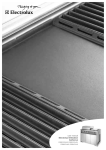Download NI 6509 User Guide and Specifications
Transcript
USER GUIDE AND SPECIFICATIONS NI 6509 Français Deutsch ni.com/manuals This document contains information about using the NI PCI-6509, NI PXI-6509, and NI PCIe-6509 data acquisition devices with the NI-DAQmx driver software. Note For information about using the NI USB-6509 device, refer to the NI USB-6509 User Guide and Specifications document. The NI 6509 is a 96-bit, high-drive digital input/output (DIO) device. The NI 6509 features 96 TTL/CMOS-compatible digital I/O lines, 24 mA high-drive output, digital filtering, programmable power-up states, change detection, and a watchdog timer. Contents Configuration .......................................................................................... 3 Programming Devices in Software .................................................. 4 Functional Overview............................................................................... 5 Safety Information .................................................................................. 6 Electromagnetic Compatibility Guidelines............................................. 8 Related Documentation........................................................................... 9 I/O Connector.......................................................................................... 9 Pin Assignments .............................................................................. 10 SH100-100-F Connector........................................................... 10 R1005050 Connector ................................................................ 12 Signal Descriptions .......................................................................... 13 Digital I/O ............................................................................................... 14 Static DIO on NI 6509 Devices ....................................................... 14 I/O Protection................................................................................... 14 I/O Pull-Up/Pull-Down Resistors (NI PCIe-6509 Only) ................. 15 Signal Connections .......................................................................... 16 Protecting Inductive Loads...............................................................16 Sinking and Sourcing Examples.......................................................17 Driving a Relay d 24 mA ..........................................................17 Driving a Relay > 24 mA ..........................................................18 Driving an SSR..........................................................................19 Power Connections ..................................................................................19 +5 V Power Available at I/O Connector ..........................................19 Disk Drive Power Connector (NI PCIe-6509 Only) ........................19 When to Use the Disk Drive Power Connector.........................19 Disk Drive Power Connector Installation .................................20 Industrial DIO Features ...........................................................................20 Digital Filtering ................................................................................20 Digital Filtering Example..........................................................21 Programmable Power-Up States.......................................................22 Change Detection .............................................................................22 Change Detection Example.......................................................23 Watchdog Timer...............................................................................23 Accessories ..............................................................................................24 Specifications...........................................................................................25 Power Requirements.........................................................................25 Digital I/O.........................................................................................25 Digital Logic Levels (NI PCI/PXI-6509) .........................................26 Input Signals..............................................................................26 Output Signals (Vcc = 5 V).......................................................26 Digital Logic Levels (NI PCIe-6509)...............................................27 Input Signals..............................................................................27 Output Signals ...........................................................................27 Physical Characteristics....................................................................28 Environmental ..................................................................................28 Operating Environment .............................................................28 Storage Environment.................................................................29 Shock and Vibration (NI PXI-6509 Only) ................................29 Safety................................................................................................29 Electromagnetic Compatibility.........................................................30 CE Compliance.................................................................................30 Online Product Certification.............................................................30 Environmental Management ............................................................31 Where to Go for Support .........................................................................32 NI 6509 User Guide and Specifications 2 ni.com Configuration The NI PCI/PXI/PCIe-6509 devices are fully compliant with the PCI Local Bus Specification Revision 2.2, the PXI Hardware Specification Revision 2.1, and the PCI Express Electromechanical Specification Revision 1.1, respectively. The PCI/PXI/PCIe system automatically allocates all device resources, including the base address and interrupt level. The device base address is mapped into PCI memory space. It is not necessary to perform configuration steps after the system powers up. Before installing the NI 6509 device, you must install the software you plan to use with the device. Refer to the software documentation for configuration instructions. After you install the software and the NI 6509 device, the device appears under the Devices and Interfaces branch of the Measurement & Automation Explorer (MAX) configuration tree. If the NI 6509 does not appear in MAX, use the following troubleshooting guidelines: • Verify that you are using the correct version of the NI-DAQmx driver software (version 7.1 or later for the NI PCI/PXI-6509 and version 9.2 or later for the NI PCIe-6509). To download the most recent National Instruments drivers, visit the NI Web site at ni.com and select Download Software»Drivers and Updates. • Press <F5> to refresh the MAX window, or close and reopen MAX. • Restart the computer. • Power off and unplug the computer or chassis, and install the device in a different slot. Refer to the DAQ Getting Started guides for installation instructions and safety guidelines. • (NI PCI-6509 only) You must install the NI PCI-6509 into a slot that provides 3.3 V. Check that the 3.3 V LED (reference designator DS1—located on the visible edge of the underside of the installed device) is lit. If not, check that the PC motherboard provides 3.3 V to the PCI bus. © National Instruments Corporation 3 NI 6509 User Guide and Specifications Programming Devices in Software NI measurement devices are packaged with the NI-DAQmx driver software, an extensive library of functions and VIs you can call from your application software, such as LabVIEW or LabWindows™/CVI™, to program all the features of your NI measurement devices. NI-DAQmx provides an application programming interface (API), which is a library of VIs, functions, classes, attributes, and properties for creating applications for your device. NI-DAQmx also includes a collection of programming examples to help you get started developing an application. You can modify example code and save it in an application. You can use examples to develop a new application or add example code to an existing application. Refer to the DAQ Getting Started guides for more information about NI-DAQmx. The NI PCI/PXI-6509 uses NI-DAQmx 7.1 or later, whereas the NI PCIe-6509 requires NI-DAQmx 9.2 or later. To locate LabVIEW and LabWindows/CVI examples, open the NI Example Finder: • In LabVIEW, select Help»Find Examples. • In LabWindows/CVI, select Help»NI Example Finder. Measurement Studio, Visual Basic, and ANSI C examples are in the following directories: • • NI-DAQmx examples for Measurement Studio-supported languages are in the following directories: – MeasurementStudio\VCNET\Examples\NIDaq – MeasurementStudio\DotNET\Examples\NIDaq NI-DAQmx examples for ANSI C are in the NI-DAQ\Examples\ DAQmx ANSI C Dev directory For additional examples, refer to the NI Developer Zone at zone.ni.com. NI 6509 User Guide and Specifications 4 ni.com Functional Overview Figure 1 shows the key functional components of the NI PCI/PXI-6509. Flash Memory 24 mA DIO Transceivers 10 MHz Clock Port 0 Industrial Digital I/O Control FPGA Port 4 Programmable Power-Up States Port 5 96 DIO 96 DIO DIO Lines I/O Connector Port 3 Port 6 Watchdog Timer Data/Control PCI Bus Interface Data/Control Digital Filtering Change Detection PCI/PXI/CompactPCI Bus Port 1 Port 2 Port 7 Port 8 Port 9 Port 10 Configuration Control Port 11 Figure 1. NI PCI/PXI-6509 Block Diagram Figure 2 shows the key functional components of the NI PCIe-6509. NI ASIC Programmable Power-Up States Digital I/O 48 DIO Watchdog Timer Digital Filtering I/O Connector Change Detection Data/Control 100 MHz Clock NI ASIC Programmable Power-Up States Digital I/O 48 DIO DIO Lines NI ASIC 48 DIO PCI Express Bus 48 DIO DIO Lines NI ASIC Watchdog Timer Data/Control Digital Filtering Change Detection EEPROM Figure 2. NI PCIe-6509 Block Diagram © National Instruments Corporation 5 NI 6509 User Guide and Specifications Safety Information This section contains important safety information that you must follow when installing and using National Instruments DIO devices. Do not operate the device in a manner not specified in this document. Misuse of the DIO device can result in a hazard. You can compromise the safety protection built into the DIO device if it is damaged in any way. If the DIO device is damaged, return it to NI for repair. Do not substitute parts or modify the DIO device except as described in this document. Use the DIO device only with the chassis, modules, accessories, and cables specified in the installation instructions. You must have all covers and filler panels installed during operation of the DIO device. Do not operate the DIO device in an explosive atmosphere or where there may be flammable gases or fumes. If you need to clean the DIO device, use a soft, nonmetallic brush. Make sure that the DIO device is completely dry and free from contaminants before returning it to service. Operate the DIO device only at or below Pollution Degree 2. Pollution is foreign matter in a solid, liquid, or gaseous state that can reduce dielectric strength or surface resistivity. The following is a description of pollution degrees: • Pollution Degree 1 means no pollution or only dry, nonconductive pollution occurs. The pollution has no influence. • Pollution Degree 2 means that only nonconductive pollution occurs in most cases. Occasionally, however, a temporary conductivity caused by condensation must be expected. • Pollution Degree 3 means that conductive pollution occurs, or dry, nonconductive pollution occurs that becomes conductive due to condensation. You must insulate signal connections for the maximum voltage for which the DIO device is rated. Do not exceed the maximum ratings for the DIO device. Do not install wiring while the DIO device is live with electrical signals. Do not remove or add connector blocks when power is connected to the system. Avoid contact between your body and the connector block signal when hot swapping modules. Remove power from signal lines before connecting them to or disconnecting them from the DIO device. NI 6509 User Guide and Specifications 6 ni.com Operate the DIO device at or below the measurement category1 marked on the hardware label. Measurement circuits are subjected to working voltages2 and transient stresses (overvoltage) from the circuit to which they are connected during measurement or test. Installation categories establish standard impulse withstand voltage levels that commonly occur in electrical distribution systems. The following is a description of installation categories: • Measurement Category I is for measurements performed on circuits not directly connected to the electrical distribution system referred to as MAINS3 voltage. This category is for measurements of voltages from specially protected secondary circuits. Such voltage measurements include signal levels, special equipment, limited-energy parts of equipment, circuits powered by regulated low-voltage sources, and electronics. • Measurement Category II is for measurements performed on circuits directly connected to the electrical distribution system. This category refers to local-level electrical distribution, such as that provided by a standard wall outlet (for example, 115 V for U.S. or 230 V for Europe). Examples of Measurement Category II are measurements performed on household appliances, portable tools, and similar DIO devices. • Measurement Category III is for measurements performed in the building installation at the distribution level. This category refers to measurements on hard-wired equipment such as equipment in fixed installations, distribution boards, and circuit breakers. Other examples are wiring, including cables, bus-bars, junction boxes, switches, socket-outlets in the fixed installation, and stationary motors with permanent connections to fixed installations. • Measurement Category IV is for measurements performed at the primary electrical supply installation (<1,000 V). Examples include electricity meters and measurements on primary overcurrent protection devices and on ripple control units. 1 Measurement categories, also referred to as installation categories, are defined in electrical safety standard IEC 61010-1. 2 Working voltage is the highest rms value of an AC or DC voltage that can occur across any particular insulation. MAINS is defined as a hazardous live electrical supply system that powers equipment. Suitably rated measuring circuits may be connected to the MAINS for measuring purposes. 3 © National Instruments Corporation 7 NI 6509 User Guide and Specifications Electromagnetic Compatibility Guidelines This product was tested and complies with the regulatory requirements and limits for electromagnetic compatibility (EMC) as stated in the product specifications. These requirements and limits are designed to provide reasonable protection against harmful interference when the product is operated in its intended operational electromagnetic environment. There is no guarantee that interference will not occur in a particular installation. To minimize the potential for the product to cause interference to radio and television reception or to experience unacceptable performance degradation, install and use this product in strict accordance with the instructions in the product documentation. Caution The following statements contain important EMC information needed before installing and using this product: • This product is intended for use in industrial locations. As a result, this product may cause interference if used in residential areas. Such use must be avoided unless the user takes special measures to reduce electromagnetic emissions to prevent interference to the reception of radio and television broadcasts. • This product may become more sensitive to electromagnetic disturbances in the operational environment when test leads are attached or when connected to a test object. • Emissions that exceed the regulatory requirements may occur when this product is connected to a test object. • Changes or modifications not expressly approved by National Instruments could void the user’s authority to operate the hardware under the local regulatory rules. • Operate this product only with shielded cables and accessories. NI 6509 User Guide and Specifications 8 ni.com Related Documentation The following documents contain information that you may find helpful as you use this user guide: • DAQ Getting Started guides—These guides describe how to install the NI-DAQmx driver software, the DAQ device, and how to confirm that the device is operating properly. • NI-DAQmx Help—This help file contains information about using NI-DAQmx to program NI devices. NI-DAQmx is the software you use to communicate with and control National Instruments DAQ devices. • Measurement & Automation Explorer Help for NI-DAQmx—This help file contains information about configuring and testing DAQ devices using MAX for NI-DAQmx, and information about special considerations for operating systems. • DAQ Assistant Help—This help file contains information about creating and configuring channels, tasks, and scales using the DAQ Assistant. Note You can download these documents from ni.com/manuals. I/O Connector Caution This NI product must be operated with shielded cables and accessories to ensure compliance with the Electromagnetic Compatibility (EMC) requirements defined in the Specifications section of this document. Do not use unshielded cables or accessories unless they are installed in a shielded enclosure with properly designed and shielded input/output ports and connected to the NI product using a shielded cable. If unshielded cables or accessories are not properly installed and shielded, the EMC specifications for the product are no longer guaranteed. The 100-pin high-density SCSI connector on the NI 6509 provides access to 96 digital inputs and outputs. Use this connector to connect to external devices, such as solid-state relays (SSRs) and LEDs. For easy connection to the digital I/O connector, use the SH100-100-F shielded digital I/O cable with the SCB-100 connector block, or use the R1005050 ribbon cable with the CB-50 or CB-50LP connector block. Caution Do not make connections to the digital I/O that exceed the maximum I/O specifications. Doing so may permanently damage the NI 6509 device and the computer. Refer to the Signal Descriptions and Specifications sections for information about the maximum I/O specifications. © National Instruments Corporation 9 NI 6509 User Guide and Specifications Pin Assignments SH100-100-F Connector Figure 3 shows the pin assignments for the SH100-100-F cable when you connect it to the NI 6509 device. The naming convention for each pin is PX.Y, where X is the port (P) number, and Y is the line number. NI 6509 User Guide and Specifications 10 ni.com P2.7 1 51 P5.7 2 52 P8.7 P11.7 P2.6 3 53 P8.6 P5.6 4 54 P11.6 P2.5 5 55 P8.5 P5.5 6 56 P11.5 P2.4 7 57 P8.4 P5.4 8 58 P11.4 P2.3 9 59 P8.3 P5.3 10 60 11 61 P11.3 12 62 13 63 P11.2 14 64 15 65 P11.1 16 66 17 67 P11.0 18 68 19 69 P10.7 20 70 21 71 P10.6 22 72 23 73 P10.5 24 74 25 75 P10.4 26 76 27 77 P10.3 28 78 29 79 P10.2 30 80 31 81 P10.1 32 82 33 83 P10.0 34 84 35 85 P9.7 36 86 37 87 P9.6 38 88 39 89 P9.5 40 90 41 91 P9.4 42 92 43 93 P9.3 44 94 45 95 P9.2 46 96 47 97 P9.1 P9.0 +5 V 48 98 49 99 GND 50 100 GND P2.2 P5.2 P2.1 P5.1 P2.0 P5.0 P1.7 P4.7 P1.6 P4.6 P1.5 P4.5 P1.4 P4.4 P1.3 P4.3 P1.2 P4.2 P1.1 P4.1 P1.0 P4.0 P0.7 P3.7 P0.6 P3.6 P0.5 P3.5 P0.4 P3.4 P0.3 P3.3 P0.2 P3.2 P0.1 P3.1 P0.0 P3.0 P8.2 P8.1 P8.0 P7.7 P7.6 P7.5 P7.4 P7.3 P7.2 P7.1 P7.0 P6.7 P6.6 P6.5 P6.4 P6.3 P6.2 P6.1 P6.0 +5 V Figure 3. SH100-100-F Connector Pinout Refer to the Signal Descriptions section for information about the signals available on this connector. © National Instruments Corporation 11 NI 6509 User Guide and Specifications R1005050 Connector Figure 4 shows the pin assignments for the R1005050 cable when you connect it to the NI 6509 device. The naming convention for each pin is PX.Y, where X is the port (P) number, and Y is the line number or name. Positions 1 through 50 Positions 51 through 100 1 3 2 4 P5.7 P8.7 1 2 P11.7 P5.6 P8.6 6 8 P5.5 P8.5 4 6 P11.6 5 7 3 5 P5.4 P8.4 9 10 P5.3 11 12 P5.2 13 14 P5.1 15 16 P5.0 P8.3 17 18 P4.7 19 20 P4.6 21 22 P4.5 23 24 P4.4 P7.7 25 26 P4.3 27 28 P4.2 29 30 P4.1 31 32 P4.0 P7.3 33 34 P3.7 35 36 P3.6 37 38 P3.5 39 40 P3.4 P6.7 P6.3 P0.0 41 42 P3.3 43 44 P3.2 45 46 P3.1 47 48 P3.0 +5 V 49 50 GND +5 V P2.7 P2.6 P2.5 P2.4 P2.3 P2.2 P2.1 P2.0 P1.7 P1.6 P1.5 P1.4 P1.3 P1.2 P1.1 P1.0 P0.7 P0.6 P0.5 P0.4 P0.3 P0.2 P0.1 P8.2 P8.1 P8.0 P7.6 P7.5 P7.4 P7.2 P7.1 P7.0 P6.6 P6.5 P6.4 P6.2 P6.1 P6.0 P11.5 8 P11.4 10 P11.3 11 12 P11.2 13 14 P11.1 7 9 15 16 P11.0 17 18 P10.7 19 20 P10.6 21 22 P10.5 23 24 P10.4 25 26 P10.3 27 28 P10.2 29 30 P10.1 31 32 P10.0 33 34 P9.7 35 36 P9.6 37 38 P9.5 39 40 P9.4 41 42 P9.3 43 44 P9.2 45 46 P9.1 47 48 P9.0 49 50 GND Figure 4. R1005050 Connector Pinout Refer to the Signal Descriptions section for information about the signals available on this connector. NI 6509 User Guide and Specifications 12 ni.com Signal Descriptions Table 1 lists the signals and descriptions for all signals available on the NI 6509 device. Table 1. NI 6509 Signal Descriptions Pin Signal Name Description MSB LSB 1, 3, 5, 7, 9, 11, 13, 15 P2.<7..0> Bi-directional data lines for port 2 P2.7 P2.0 2, 4, 6, 8, 10, 12, 14, 16 P5.<7..0> Bi-directional data lines for port 5 P5.7 P5.0 17, 19, 21, 23, 25, 27, 29, 31 P1.<7..0> Bi-directional data lines for port 1 P1.7 P1.0 18, 20, 22, 24, 26, 28, 30, 32 P4.<7..0> Bi-directional data lines for port 4 P4.7 P4.0 33, 35, 37, 39, 41, 43, 45, 47 P0.<7..0> Bi-directional data lines for port 0 P0.7 P0.0 34, 36, 38, 40, 42, 44, 46, 48 P3.<7..0> Bi-directional data lines for port 3 P3.7 P3.0 49, 99 +5 V supply +5 volts; provides +5 V power source — — 50, 100 GND Ground; connected to the computer ground signal — — 51, 53, 55, 57, 59, 61, 63, 65 P8.<7..0> Bi-directional data lines for port 8 P8.7 P8.0 52, 54, 56, 58, 60, 62, 64, 66 P11.<7..0> Bi-directional data lines for port 11 P11.7 P11.0 67, 69, 71, 73, 75, 77, 79, 81 P7.<7..0> Bi-directional data lines for port 7 P7.7 P7.0 68, 70, 72, 74, 76, 78, 80, 82 P10.<7..0> Bi-directional data lines for port 10 P10.7 P10.0 83, 85, 87, 89, 91, 93, 95, 97 P6.<7..0> Bi-directional data lines for port 6 P6.7 P6.0 84, 86, 88, 90, 92, 94, 96, 98 P9.<7..0> Bi-directional data lines for port 9 P9.7 P9.0 © National Instruments Corporation 13 NI 6509 User Guide and Specifications Digital I/O Static DIO on NI 6509 Devices The NI 6509 device provides 96 lines of bi-directional DIO signals, P<0..11>.<0..7>. You can use each of the DIO lines as a static digital input (DI) or digital output (DO) line. All samples of DI lines and updates of DO lines are software-timed. I/O Protection Use the following guidelines to avoid electrostatic discharge (ESD) events and fault conditions such as overvoltage, undervoltage, and overcurrent: • If you configure a DIO line as an output, do not connect the line to any external signal source, ground signal, or power supply. • If you configure a DIO line as an output, understand the current requirements of the load. Do not exceed the output limits of the DAQ device. NI has several signal conditioning solutions for digital applications that require high current drive. • If you configure a DIO line as an input, do not drive the line with voltages outside of the normal operating range. • Treat the DAQ device as you would treat any static sensitive device. Always properly ground yourself and the equipment when handling the DAQ device or connecting to it. NI 6509 User Guide and Specifications 14 ni.com I/O Pull-Up/Pull-Down Resistors (NI PCIe-6509 Only) The NI PCIe-6509 has user-configurable pull-up and pull-down resistors. The DIO lines on the NI PCIe-6509 are connected to an NI ASIC that contains a weak pull-down resistor (47 k:, typical), and each DIO line is connected to a software-selectable strong pull-up resistor (4.7 k:, typical), as Figure 5 shows. +5 V 4.7 kΩ, typical Software Controlled NI ASIC I/O Protection Digital I/O Line 47 kΩ, typical GND Figure 5. NI PCIe-6509 Digital I/O Circuitry If you set the software to pull-down, the weak pull-down resistor in the NI ASIC pulls the DIO line low. If you set the software to pull-up, the strong pull-up resistor pulls the DIO line high. The pull setting takes effect regardless of the I/O direction, but the pull setting affects only the state of the DIO lines that are configured for input. To use MAX to configure the I/O pull resistor, select the device and click the Properties button. Refer to the software documentation for information about how to program the pull setting using NI-DAQmx with LabVIEW or other NI application development environments (ADEs). © National Instruments Corporation 15 NI 6509 User Guide and Specifications Signal Connections Figure 6 shows an example of signal connections for three typical digital I/O applications. Port 0 is configured for digital output, and port 7 is configured for digital input. +5 V LED 41 43 Port 0 45 P0<3..0> 47 67 TTL Signal 69 Port 7 71 P7<7..4> 73 +5 V 50, 100 GND NI 6509 Figure 6. NI 6509 Signal Connections Digital output applications include sending TTL signals and driving external devices such as the LED shown in the figure. Digital input applications include receiving TTL signals and sensing external device states such as the state of the switch in the figure. Protecting Inductive Loads When inductive loads are connected to output lines, a large counter-electromotive force may occur at switching time because of the energy stored in the inductive load. These flyback voltages can damage the outputs and/or the power supply. NI 6509 User Guide and Specifications 16 ni.com To limit these flyback voltages at the inductive load, install a flyback diode across the inductive load. For best results, mount the flyback diode within 18 inches of the load. Figure 7 shows an example of using an external flyback diode to protect inductive loads. PX.Y Load GND NI 6509 Flyback Diode for Inductive Loads Figure 7. Limiting Flyback Voltages at the Inductive Load Sinking and Sourcing Examples The following sections provide examples of driving a relay with no more than 24 mA, driving a relay with more than 24 mA, and driving a solid-state relay (SSR). Driving a Relay d 24 mA Figures 8 and 9 show examples of connecting the NI 6509 to a relay that does not require more than 24 mA of current. Vcc PX.Y GND NI 6509 Figure 8. NI 6509 Sinking Connection Example, d 24 mA © National Instruments Corporation 17 NI 6509 User Guide and Specifications PX.Y GND NI 6509 Figure 9. NI 6509 Sourcing Connection Example, d 24 mA Driving a Relay > 24 mA Figures 10 and 11 are examples of connecting the NI 6509 to a relay that requires more than 24 mA of current. These examples use an additional transistor circuit. Vcc PX.Y GND NI 6509 Figure 10. NI 6509 Sinking Connection Example, > 24 mA Vcc PX.Y GND NI 6509 Figure 11. NI 6509 Sourcing Connection Example, > 24 mA NI 6509 User Guide and Specifications 18 ni.com Driving an SSR Figure 12 shows an example of connecting the NI 6509 to an SSR. + VAC – PX.Y Load SSR GND Load NI 6509 Figure 12. NI 6509 SSR Connection Example Power Connections +5 V Power Available at I/O Connector Pins 49 and 99 supply +5 V power to the I/O connector. The I/O connector power has a fuse for overcurrent protection. This fuse is not customer replaceable. If the fuse is blown, return the device to NI for repair. Caution Do not connect the +5 V power pin directly to ground or to any other voltage source on any other device. Doing so may permanently damage the NI 6509 device and the computer. Disk Drive Power Connector (NI PCIe-6509 Only) The disk drive power connector is a four-pin hard drive connector on the NI PCIe-6509 that, when connected, increases the current the device can supply on the +5 V terminal. Note The disk drive power has a fuse for overcurrent protection. This fuse is not customer replaceable. If the fuse is blown, the fuse LED (reference designator DS1—located on the visible edge of the underside of the installed device) is lit. In this case, return the device to NI for repair. When to Use the Disk Drive Power Connector You can install the disk drive power connector if you want to increase the power supply on the +5 V terminal. However, it is not necessary to install the disk drive power connector for most applications. Refer to the Specifications section for more information about the power requirements and power limits of the NI PCIe-6509. © National Instruments Corporation 19 NI 6509 User Guide and Specifications Disk Drive Power Connector Installation Before installing the disk drive power connector, you must install and set up the NI PCIe-6509 as described in the DAQ Getting Started guides. Complete the following steps to install the disk drive power connector: 1. Power off and unplug the computer. 2. Remove the computer cover. 3. Attach the PC disk drive power connector to the disk drive power connector on the NI PCIe-6509, as Figure 13 shows. 2 1 1 Device Disk Drive Power Connector 2 PC Disk Drive Power Connector Figure 13. Connecting to the Disk Drive Power Connector Note The power available on the disk drive power connectors in a computer can vary. For example, consider using a disk drive power connector that is not in the same power chain as the hard drive. 4. Replace the computer cover, and plug in and power on the computer. Industrial DIO Features The NI 6509 features digital filtering, programmable power-up states, change detection, and a watchdog timer. Digital Filtering You can use the digital filtering option available on the NI 6509 to eliminate glitches on input data. When used with change detection, digital filtering can also reduce the number of changes to examine and process. You can configure the digital input lines to pass through a digital filter and control the timing interval the filter uses. The filter blocks pulses that are shorter than half of the specified timing interval and passes pulses that are longer than the specified interval. Intermediate-length pulses—pulses longer than half of the interval but less than the interval—may or may not pass the filter. NI 6509 User Guide and Specifications 20 ni.com Table 2 lists the pulse widths that the NI 6509 is certain to pass and block. Table 2. NI 6509 Digital Filtering Pulse Width Passed Pulse Width Blocked Filter Interval Low Pulse High Pulse Low Pulse High Pulse tinterval tinterval tinterval tinterval/2 tinterval/2 You can enable digital filtering on as many input lines as necessary for your application. All filtered lines share the same timing interval, which ranges from 400 ns to 200 ms on the NI PCI/PXI-6509. The NI PCIe-6509 supports only three timing intervals: 160 ns, 10.24 Ps, and 5.12 ms. Internally, the digital filter uses two clocks: a sample clock and a filter clock. The filter clock is generated by a counter and has a period equal to one half of the specified timing interval. The NI 6509 samples the input signal on each rising edge of the sample clock, but the NI 6509 recognizes a change in the input signal only if the input signal maintains its new state for at least two consecutive rising edges of the filter clock. The filter clock is programmable and allows you to control how long a pulse must last to be recognized by the NI 6509. Digital Filtering Example Figure 14 shows an example of digital filtering. External Signal Filter Clock Sample Clock H External Signal Sampled H L L H L L B H H H H H H H H C A Filtered Signal Figure 14. Digital Filtering Example In periods A and B, the filter blocks the glitches because the external signal does not remain steadily high from one rising edge of the filter clock to the next. In period C, the filter passes the transition because the external signal remains steadily high. Depending on when the transition occurs, the filter may require up to two filter clocks—one full filter interval—to pass a © National Instruments Corporation 21 NI 6509 User Guide and Specifications transition. The figure shows a rising (0 to 1) transition. The same filtering applies to falling (1 to 0) transitions. Programmable Power-Up States You can program the DIO lines on the NI 6509 to power up at a predefined state: input, high output, or low output. Programmable power-up states ensure that the NI 6509 powers up in a known state. Note On the NI PCIe-6509, the DIO lines can be pulled high or low. For more information, refer to the I/O Pull-Up/Pull-Down Resistors (NI PCIe-6509 Only) section. The typical response time of programmable power-up states is 400 ms for the NI PCI/PXI-6509 and 500 ms for the NI PCIe-6509. To use MAX (recommended) to program the power-up states, select the device and click the Properties button. Refer to the software documentation for information about how to program the power-up states using NI-DAQmx with LabVIEW or other NI application development environments (ADEs). Change Detection You can program the NI 6509 to send an interrupt when a change occurs on any input line. The NI 6509 can monitor changes on selected input lines or on all input lines. It can monitor for rising edges (0 to 1), falling edges (1 to 0), or both. When an input change occurs, the NI 6509 generates an interrupt and notifies the software. However, the NI 6509 does not report which line changed or if the line was rising or falling. After a change, you can read the input lines to determine the current line states. The rate of change detection is determined by the software response time, which varies from system to system. Note Excessive change detections may affect system performance. Use digital filtering to minimize the effects of noisy input lines. An overflow bit indicates that the NI 6509 detects an additional rising or falling edge before the software processes the previous change. Refer to the software documentation for information about how to set up and implement the change detection feature. NI 6509 User Guide and Specifications 22 ni.com Change Detection Example Table 3 shows a change detection example for six bits of one port. Table 3. Change Detection Example Bit 7 6 5 4 Changes to detect 3 2 — — 1 0 Enable rising-edge detection yes yes yes yes no no yes no Enable falling-edge detection yes yes yes yes no no no yes This example assumes the following line connections: • Bits 7, 6, 5, and 4 are connected to data lines from a four-bit TTL output device. The NI 6509 detects any change in the input data so you can read the new data value. • Bit 1 is connected to a limit sensor. The NI 6509 detects rising edges on the sensor, which correspond to over-limit conditions. • Bit 0 is connected to a switch. The NI 6509 reacts to any switch closure, which is represented by a falling edge. If the switch closure is noisy, enable digital filtering for this line. In this example, the NI 6509 reports rising edges on only bit 1, falling edges on only bit 0, and rising and falling edges on bits 7, 6, 5, and 4. The NI 6509 reports no changes for bits 3 and 2. After receiving notification of a change, you can read the port to determine the current values of all eight lines. However, you cannot read the lines that are configured for change detection until a change detection interrupt occurs. Watchdog Timer The watchdog timer is a software-configurable feature that sets critical output lines to predefined safe states in the event of a software failure, a system crash, or any other loss of communication between the application and the NI 6509. © National Instruments Corporation 23 NI 6509 User Guide and Specifications After you enable the watchdog timer, if the NI 6509 does not receive a watchdog reset software command within the time specified for the watchdog timer, the output lines enter a user-defined safe state and remain in that state until one of the following events occurs: • The application disarms the watchdog timer and writes new values to the output lines. • The NI 6509 is reset. • The computer is restarted. The signal indicating an expired watchdog asserts continuously until the application disarms the watchdog timer. After the watchdog timer expires, the NI 6509 ignores any writes until the application disarms the watchdog timer. Note On the NI PCIe-6509, ports that are set to tristate cannot enter safe states of output when the computer enters a fault condition. You can set the watchdog timer timeout period to specify the amount of time that elapses before the watchdog timer expires. The counter on the watchdog timer is configurable up to (232 – 1) u100 ns (about seven minutes) on the NI PCI/PXI-6509 and (232 – 1) u 32 ns (about two minutes) on the NI PCIe-6509 before the watchdog timer expires. Accessories Caution This NI product must be operated with shielded cables and accessories to ensure compliance with the Electromagnetic Compatibility (EMC) requirements defined in the Specifications section of this document. Do not use unshielded cables or accessories unless they are installed in a shielded enclosure with properly designed and shielded input/output ports and connected to the NI product using a shielded cable. If unshielded cables or accessories are not properly installed and shielded, the EMC specifications for the product are no longer guaranteed. NI offers the following products for use with the NI 6509. Cable (Part Number) Accessory (Part Number) SH100-100-F shielded cable (185095-xx) SCB-100 connector block (776990-01) R1005050 ribbon cable (182762-xx) CB-50 connector block, DIN-rail mount (776164-90) CB-50LP connector block, panel mount (777101-01) For more information about optional equipment available from NI, refer to the NI catalog or visit ni.com. NI 6509 User Guide and Specifications 24 ni.com Specifications This section lists the specifications for the NI 6509. These specifications are typical at 25 °C, unless otherwise noted. Power Requirements Current draw from bus during no-load condition NI PCI/PXI-6509 ............................ 375 mA on +3.3 VDC, typical; 250 mA on +5 VDC, typical NI PCIe-6509 .................................. 550 mA on +3.3 VDC, typical +5 V power available at I/O connector (pins 49 and 99) .............. +4.0 V to +5.25 V; 1A, maximum Note The voltage at the I/O connector depends on the amount of current drawn from the NI 6509. Digital I/O Number of channels ............................... 96 I/O Compatibility NI PCI/PXI-6509 ............................ TTL/CMOS, single-ended GND referenced NI PCIe-6509 .................................. TTL Schmitt Trigger/CMOS, single-ended GND referenced Power-on state NI PCI/PXI-6509 ............................ Input high-Z (default), output 1 or 0 NI PCIe-6509 .................................. Input pulled up or down (software-selectable), output 1 or 0 Data transfers ......................................... Interrupts, programmed I/O I/O connector.......................................... 100-pin female 0.050 series SCSI Pull resistor (NI PCIe-6509 only) Pull-up resistor ................................ 4.7 k:, typical Pull-down resistor ........................... 47 k:, typical Input voltage protection (NI PCIe-6509 only) .............................. ±20 V on up to two pins, maximum © National Instruments Corporation 25 NI 6509 User Guide and Specifications Digital Logic Levels (NI PCI/PXI-6509) Input Signals The maximum input logic high and output logic high voltages assume a Vcc supply voltage of 5.0 V. Given a Vcc supply voltage of 5.0 V, the absolute maximum voltage rating for each I/O line is –0.5 V to 5.5 V with respect to GND. Level Min Max Input voltage (Vin) 0V Vcc Input logic high voltage (VIH) 2V — Input logic low voltage (VIL) — 0.8 V Min Max High-level output current (IOH) — –24 mA Low-level output current (IOL) — 24 mA Output voltage (Vout) 0V Vcc 3.7 V — — 0.55 V Output Signals (Vcc = 5 V) Level Output high voltage (VOH), at –24 mA Output low voltage (VOL), at 24 mA The total current sinking/sourcing from one port cannot exceed 100 mA. With a load, use the following equation to determine the power consumption on a 5 V rail. In the equation, j is the number of channels you are using to source current. j 250 mA + ¦ current sourced on channel i i=1 NI 6509 User Guide and Specifications 26 ni.com Digital Logic Levels (NI PCIe-6509) Input Signals Level Min Max Input voltage (Vin) 0V 5V Positive-going threshold (VT+) — 2.2 V Negative-going threshold (VT) 0.8 V — Delta VT hysteresis (VT+ VT) 0.2 V — — 260 PA — 260 PA — –1250 PA — 20 PA Min Max High-level output current (IOH) — –24 mA Low-level output current (IOL) — 24 mA Output voltage (Vout) 0V 5.5 V 3.4 V — — 0.78 V Input high current (IIH) (Vin = 5 V, resistors set to pull-up) Input high current (IIH) (Vin = 5 V, resistors set to pull-down) Input low current (IIL) (Vin = 0 V, resistors set to pull-up) Input low current (IIL) (Vin = 0 V, resistors set to pull-down) Output Signals Level Output high voltage (VOH), at –24 mA Output low voltage (VOL), at 24 mA The total current sinking/sourcing from one port cannot exceed 100 mA. © National Instruments Corporation 27 NI 6509 User Guide and Specifications Without the disk drive power connector installed, the +5 V supply and the DIO lines share the same power source. In this case, use the following equation to determine the current available at the +5 V terminal. In the equation, IDIO is the total current sourced on all DIO lines. I+5V = 1.2 A IDIO With the disk drive power connector installed, the current at the +5 V terminal is supplied by an external power source. In this case, the current at the +5 V terminal can be up to 1 A. Physical Characteristics Dimensions (without connectors) NI PCI-6509 ....................................12.4 cm × 9.7 cm (4.9 in. × 3.8 in.) NI PXI-6509 ....................................16.0 cm × 10.0 cm (6.3 in. × 3.9 in.) NI PCIe-6509...................................14.2 cm × 10.4 cm (5.6 in. × 4.1 in.) Weight NI PCI-6509 ....................................70.9 g (2.5 oz) NI PXI-6509 ....................................172.9 g (6.1 oz) NI PCIe-6509...................................95.7 g (3.4 oz) Environmental The NI 6509 device is intended for indoor use only. Operating Environment Ambient temperature range ....................0 °C to 55 °C (tested in accordance with IEC-60068-2-1 and IEC-60068-2-2) Relative humidity range..........................10% to 90%, noncondensing (tested in accordance with IEC-60068-2-56) Altitude ...................................................2,000 m (at 25 °C ambient temperature) NI 6509 User Guide and Specifications 28 ni.com Storage Environment Ambient temperature range.................... –20 °C to 70 °C (tested in accordance with IEC-60068-2-1 and IEC-60068-2-2) Relative humidity range ......................... 5% to 95%, noncondensing (tested in accordance with IEC-60068-2-56) Shock and Vibration (NI PXI-6509 Only) Operational shock .................................. 30 g peak, half-sine, 11 ms pulse (tested in accordance with IEC-60068-2-27; test profile developed in accordance with MIL-PRF-28800F) Random vibration 5 Hz to 500 Hz, 0.3 grms ............... Operating 5 Hz to 500 Hz, 2.4 grms ............... Nonoperating Random vibration is tested in accordance with IEC-60068-2-64. The nonoperating test profile exceeds the requirements of MIL-PRF-28800F, Class 3. Random vibration is tested in accordance with IEC-60068-2-64. The nonoperating test profile exceeds the requirements of MIL-PRF-28800F, Class 3. Safety This product meets the requirements of the following standards of safety for electrical equipment for measurement, control, and laboratory use: • IEC 61010-1, EN 61010-1 • UL 61010-1, CSA 61010-1 Note For UL and other safety certifications, refer to the product label or the Online Product Certification section. © National Instruments Corporation 29 NI 6509 User Guide and Specifications Electromagnetic Compatibility This product meets the requirements of the following EMC standards for electrical equipment for measurement, control, and laboratory use: • EN 61326-1 (IEC 61326-1): Class A emissions; Basic immunity • EN 55011 (CISPR 11): Group 1, Class A emissions • AS/NZS CISPR 11: Group 1, Class A emissions • FCC 47 CFR Part 15B: Class A emissions • ICES-001: Class A emissions Note For the standards applied to assess the EMC of this product, refer to the Online Product Certification section. Note For EMC compliance, operate this device only with the SH100-100-F shielded cable. CE Compliance This product meets the essential requirements of applicable European Directives as follows: • 2006/95/EC; Low-Voltage Directive (safety) • 2004/108/EC; Electromagnetic Compatibility Directive (EMC) Online Product Certification To obtain product certifications and the DoC for this product, visit ni.com/certification, search by model number or product line, and click the appropriate link in the Certification column. NI 6509 User Guide and Specifications 30 ni.com Environmental Management NI is committed to designing and manufacturing products in an environmentally responsible manner. NI recognizes that eliminating certain hazardous substances from our products is beneficial to the environment and to NI customers. For additional environmental information, refer to the NI and the Environment Web page at ni.com/environment. This page contains the environmental regulations and directives with which NI complies, as well as other environmental information not included in this document. Waste Electrical and Electronic Equipment (WEEE) EU Customers At the end of the product life cycle, all products must be sent to a WEEE recycling center. For more information about WEEE recycling centers, National Instruments WEEE initiatives, and compliance with WEEE Directive 2002/96/EC on Waste Electrical and Electronic Equipment, visit ni.com/environment/weee. ⬉ᄤֵᙃѻક∵ᶧࠊㅵ⧚ࡲ⊩ ˄Ё RoHS˅ Ёᅶ᠋ National Instruments ヺড়Ё⬉ᄤֵᙃѻકЁ䰤ࠊՓ⫼ᶤѯ᳝ᆇ⠽䋼ᣛҸ (RoHS)DŽ ݇Ѣ National Instruments Ё RoHS ড়㾘ᗻֵᙃˈ䇋ⱏᔩ ni.com/environment/rohs_chinaDŽ (For information about China RoHS compliance, go to ni.com/environment/rohs_china.) © National Instruments Corporation 31 NI 6509 User Guide and Specifications Where to Go for Support The National Instruments Web site is your complete resource for technical support. At ni.com/support you have access to everything from troubleshooting and application development self-help resources to email and phone assistance from NI Application Engineers. A Declaration of Conformity (DoC) is our claim of compliance with the Council of the European Communities using the manufacturer’s declaration of conformity. This system affords the user protection for electromagnetic compatibility (EMC) and product safety. You can obtain the DoC for your product by visiting ni.com/certification. If your product supports calibration, you can obtain the calibration certificate for your product at ni.com/calibration. National Instruments corporate headquarters is located at 11500 North Mopac Expressway, Austin, Texas, 78759-3504. National Instruments also has offices located around the world to help address your support needs. For telephone support in the United States, create your service request at ni.com/support and follow the calling instructions or dial 512 795 8248. For telephone support outside the United States, contact your local branch office: Australia 1800 300 800, Austria 43 662 457990-0, Belgium 32 (0) 2 757 0020, Brazil 55 11 3262 3599, Canada 800 433 3488, China 86 21 5050 9800, Czech Republic 420 224 235 774, Denmark 45 45 76 26 00, Finland 358 (0) 9 725 72511, France 01 57 66 24 24, Germany 49 89 7413130, India 91 80 41190000, Israel 972 3 6393737, Italy 39 02 41309277, Japan 0120-527196, Korea 82 02 3451 3400, Lebanon 961 (0) 1 33 28 28, Malaysia 1800 887710, Mexico 01 800 010 0793, Netherlands 31 (0) 348 433 466, New Zealand 0800 553 322, Norway 47 (0) 66 90 76 60, Poland 48 22 328 90 10, Portugal 351 210 311 210, Russia 7 495 783 6851, Singapore 1800 226 5886, Slovenia 386 3 425 42 00, South Africa 27 0 11 805 8197, Spain 34 91 640 0085, Sweden 46 (0) 8 587 895 00, Switzerland 41 56 2005151, Taiwan 886 02 2377 2222, Thailand 662 278 6777, Turkey 90 212 279 3031, United Kingdom 44 (0) 1635 523545 CVI, LabVIEW, National Instruments, NI, ni.com, the National Instruments corporate logo, and the Eagle logo are trademarks of National Instruments Corporation. Refer to the Trademark Information at ni.com/trademarks for other National Instruments trademarks. The mark LabWindows is used under a license from Microsoft Corporation. Windows is a registered trademark of Microsoft Corporation in the United States and other countries. Other product and company names mentioned herein are trademarks or trade names of their respective companies. For patents covering National Instruments products/technology, refer to the appropriate location: Help»Patents in your software, the patents.txt file on your media, or the National Instruments Patent Notice at ni.com/patents. © 2006–2010 National Instruments Corporation. All rights reserved. 372117C-01 Jun10