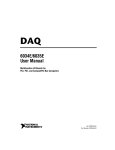Download SCXI-1600 User Manual - National Instruments
Transcript
SCXI TM SCXI-1600 User Manual USB 16-Bit Digitizer Module SCXI-1600 User Manual September 2004 Edition Part Number 373364C-01 Support Worldwide Technical Support and Product Information ni.com National Instruments Corporate Headquarters 11500 North Mopac Expressway Austin, Texas 78759-3504 USA Tel: 512 683 0100 Worldwide Offices Australia 1800 300 800, Austria 43 0 662 45 79 90 0, Belgium 32 0 2 757 00 20, Brazil 55 11 3262 3599, Canada (Calgary) 403 274 9391, Canada (Ottawa) 613 233 5949, Canada (Québec) 450 510 3055, Canada (Toronto) 905 785 0085, Canada (Vancouver) 604 685 7530, China 86 21 6555 7838, Czech Republic 420 224 235 774, Denmark 45 45 76 26 00, Finland 385 0 9 725 725 11, France 33 0 1 48 14 24 24, Germany 49 0 89 741 31 30, India 91 80 51190000, Israel 972 0 3 6393737, Italy 39 02 413091, Japan 81 3 5472 2970, Korea 82 02 3451 3400, Malaysia 603 9131 0918, Mexico 01 800 010 0793, Netherlands 31 0 348 433 466, New Zealand 0800 553 322, Norway 47 0 66 90 76 60, Poland 48 22 3390150, Portugal 351 210 311 210, Russia 7 095 783 68 51, Singapore 65 6226 5886, Slovenia 386 3 425 4200, South Africa 27 0 11 805 8197, Spain 34 91 640 0085, Sweden 46 0 8 587 895 00, Switzerland 41 56 200 51 51, Taiwan 886 2 2528 7227, Thailand 662 992 7519, United Kingdom 44 0 1635 523545 For further support information, refer to the Signal Conditioning Technical Support Information document. To comment on National Instruments documentation, refer to the National Instruments Web site at ni.com/info and enter the info code feedback. © 2004 National Instruments Corporation. All rights reserved. Important Information Warranty The SCXI-1600 is warranted against defects in materials and workmanship for a period of one year from the date of shipment, as evidenced by receipts or other documentation. National Instruments will, at its option, repair or replace equipment that proves to be defective during the warranty period. This warranty includes parts and labor. The media on which you receive National Instruments software are warranted not to fail to execute programming instructions, due to defects in materials and workmanship, for a period of 90 days from date of shipment, as evidenced by receipts or other documentation. National Instruments will, at its option, repair or replace software media that do not execute programming instructions if National Instruments receives notice of such defects during the warranty period. National Instruments does not warrant that the operation of the software shall be uninterrupted or error free. A Return Material Authorization (RMA) number must be obtained from the factory and clearly marked on the outside of the package before any equipment will be accepted for warranty work. National Instruments will pay the shipping costs of returning to the owner parts which are covered by warranty. National Instruments believes that the information in this document is accurate. The document has been carefully reviewed for technical accuracy. In the event that technical or typographical errors exist, National Instruments reserves the right to make changes to subsequent editions of this document without prior notice to holders of this edition. The reader should consult National Instruments if errors are suspected. In no event shall National Instruments be liable for any damages arising out of or related to this document or the information contained in it. EXCEPT AS SPECIFIED HEREIN, NATIONAL INSTRUMENTS MAKES NO WARRANTIES, EXPRESS OR IMPLIED, AND SPECIFICALLY DISCLAIMS ANY WARRANTY OF MERCHANTABILITY OR FITNESS FOR A PARTICULAR PURPOSE. CUSTOMER’S RIGHT TO RECOVER DAMAGES CAUSED BY FAULT OR NEGLIGENCE ON THE PART OF NATIONAL INSTRUMENTS SHALL BE LIMITED TO THE AMOUNT THERETOFORE PAID BY THE CUSTOMER. NATIONAL INSTRUMENTS WILL NOT BE LIABLE FOR DAMAGES RESULTING FROM LOSS OF DATA, PROFITS, USE OF PRODUCTS, OR INCIDENTAL OR CONSEQUENTIAL DAMAGES, EVEN IF ADVISED OF THE POSSIBILITY THEREOF. This limitation of the liability of National Instruments will apply regardless of the form of action, whether in contract or tort, including negligence. Any action against National Instruments must be brought within one year after the cause of action accrues. National Instruments shall not be liable for any delay in performance due to causes beyond its reasonable control. The warranty provided herein does not cover damages, defects, malfunctions, or service failures caused by owner’s failure to follow the National Instruments installation, operation, or maintenance instructions; owner’s modification of the product; owner’s abuse, misuse, or negligent acts; and power failure or surges, fire, flood, accident, actions of third parties, or other events outside reasonable control. Copyright Under the copyright laws, this publication may not be reproduced or transmitted in any form, electronic or mechanical, including photocopying, recording, storing in an information retrieval system, or translating, in whole or in part, without the prior written consent of National Instruments Corporation. Trademarks CVI™, DAQ-STC™, LabVIEW™, Measurement Studio™, National Instruments™, NI™, ni.com™, NI-DAQ™, and SCXI™ are trademarks of National Instruments Corporation. Product and company names mentioned herein are trademarks or trade names of their respective companies. Patents For patents covering National Instruments products, refer to the appropriate location: Help»Patents in your software, the patents.txt file on your CD, or ni.com/patents. WARNING REGARDING USE OF NATIONAL INSTRUMENTS PRODUCTS (1) NATIONAL INSTRUMENTS PRODUCTS ARE NOT DESIGNED WITH COMPONENTS AND TESTING FOR A LEVEL OF RELIABILITY SUITABLE FOR USE IN OR IN CONNECTION WITH SURGICAL IMPLANTS OR AS CRITICAL COMPONENTS IN ANY LIFE SUPPORT SYSTEMS WHOSE FAILURE TO PERFORM CAN REASONABLY BE EXPECTED TO CAUSE SIGNIFICANT INJURY TO A HUMAN. (2) IN ANY APPLICATION, INCLUDING THE ABOVE, RELIABILITY OF OPERATION OF THE SOFTWARE PRODUCTS CAN BE IMPAIRED BY ADVERSE FACTORS, INCLUDING BUT NOT LIMITED TO FLUCTUATIONS IN ELECTRICAL POWER SUPPLY, COMPUTER HARDWARE MALFUNCTIONS, COMPUTER OPERATING SYSTEM SOFTWARE FITNESS, FITNESS OF COMPILERS AND DEVELOPMENT SOFTWARE USED TO DEVELOP AN APPLICATION, INSTALLATION ERRORS, SOFTWARE AND HARDWARE COMPATIBILITY PROBLEMS, MALFUNCTIONS OR FAILURES OF ELECTRONIC MONITORING OR CONTROL DEVICES, TRANSIENT FAILURES OF ELECTRONIC SYSTEMS (HARDWARE AND/OR SOFTWARE), UNANTICIPATED USES OR MISUSES, OR ERRORS ON THE PART OF THE USER OR APPLICATIONS DESIGNER (ADVERSE FACTORS SUCH AS THESE ARE HEREAFTER COLLECTIVELY TERMED “SYSTEM FAILURES”). ANY APPLICATION WHERE A SYSTEM FAILURE WOULD CREATE A RISK OF HARM TO PROPERTY OR PERSONS (INCLUDING THE RISK OF BODILY INJURY AND DEATH) SHOULD NOT BE RELIANT SOLELY UPON ONE FORM OF ELECTRONIC SYSTEM DUE TO THE RISK OF SYSTEM FAILURE. TO AVOID DAMAGE, INJURY, OR DEATH, THE USER OR APPLICATION DESIGNER MUST TAKE REASONABLY PRUDENT STEPS TO PROTECT AGAINST SYSTEM FAILURES, INCLUDING BUT NOT LIMITED TO BACK-UP OR SHUT DOWN MECHANISMS. BECAUSE EACH END-USER SYSTEM IS CUSTOMIZED AND DIFFERS FROM NATIONAL INSTRUMENTS' TESTING PLATFORMS AND BECAUSE A USER OR APPLICATION DESIGNER MAY USE NATIONAL INSTRUMENTS PRODUCTS IN COMBINATION WITH OTHER PRODUCTS IN A MANNER NOT EVALUATED OR CONTEMPLATED BY NATIONAL INSTRUMENTS, THE USER OR APPLICATION DESIGNER IS ULTIMATELY RESPONSIBLE FOR VERIFYING AND VALIDATING THE SUITABILITY OF NATIONAL INSTRUMENTS PRODUCTS WHENEVER NATIONAL INSTRUMENTS PRODUCTS ARE INCORPORATED IN A SYSTEM OR APPLICATION, INCLUDING, WITHOUT LIMITATION, THE APPROPRIATE DESIGN, PROCESS AND SAFETY LEVEL OF SUCH SYSTEM OR APPLICATION. Conventions The following conventions are used in this manual: <> Angle brackets contain values associated with a bit or signal name. » The » symbol leads you through nested menu items and dialog box options to a final action. The sequence File»Page Setup»Options directs you to pull down the File menu, select the Page Setup item, and select Options from the last dialog box. This icon denotes a note, which alerts you to important information. This icon denotes a caution, which advises you of precautions to take to avoid injury, data loss, or a system crash. When this icon is marked on the product, refer to the Read Me First: Safety and Radio-Frequency Interference document, shipped with the product, for precautions to take. When symbol is marked on a product it denotes a warning advising you to take precautions to avoid electrical shock. When symbol is marked on a product it denotes a component that may be hot. Touching this component may result in bodily injury. bold Bold text denotes items that you must select or click in the software, such as menu items and dialog box options. Bold text also denotes parameter names. italic Italic text denotes variables, emphasis, a cross reference, hardware labels, or an introduction to a key concept. This font also denotes text that is a placeholder for a word or value that you must supply. monospace Text in this font denotes text or characters that you should enter from the keyboard, sections of code, programming examples, and syntax examples. This font is also used for the proper names of disk drives, paths, directories, programs, subprograms, subroutines, device names, functions, operations, variables, filenames, and extensions. Contents Chapter 1 About the SCXI-1600 What You Need to Get Started ......................................................................................1-2 National Instruments Documentation ............................................................................1-3 Installing the Application Software, NI-DAQmx, and the DAQ Device ......................1-4 Installing the SCXI-1600 ...............................................................................................1-4 LED Pattern Descriptions ..............................................................................................1-4 Chapter 2 Connecting Signals Connecting Signals ........................................................................................................2-3 I/O Connector Signal Descriptions..................................................................2-3 Field Wiring Considerations ..........................................................................................2-5 Chapter 3 Theory of Operation Analog Input ..................................................................................................................3-1 Input Mode ......................................................................................................3-2 Input Polarity, Input Range, and Gain.............................................................3-2 Considerations for Selecting Input Ranges of an SCXI System .....................3-3 Calculating the Maximum Scan Rate ..............................................................3-3 Scanning Considerations .................................................................................3-3 Timing Signal Routing...................................................................................................3-4 Programmable Function Inputs .......................................................................3-5 Multiplexed Operation.....................................................................................3-5 Chapter 4 Using the SCXI-1600 Developing Your Application in NI-DAQmx ...............................................................4-1 Typical Program Flowchart.............................................................................4-1 General Discussion of Typical Flow-Chart.....................................................4-3 Creating a Task Using the DAQ Assistant or Programmatically......4-3 Adjusting Timing and Triggering .....................................................4-4 Configuring Channel Properties........................................................4-5 Acquiring, Analyzing, and Presenting ..............................................4-5 Completing the Application ..............................................................4-5 © National Instruments Corporation v SCXI-1600 User Manual Contents Developing an Application Using LabVIEW ................................................. 4-5 Using a DAQmx Channel Property Node in LabVIEW................... 4-7 Specifying Channel Strings in NI-DAQmx .................................................... 4-8 Developing an Application Using Text-Based ADEs..................................... 4-8 LabWindows/CVI............................................................................. 4-8 Measurement Studio (Visual Basic, .NET, and C#)......................... 4-9 Programmable NI-DAQmx Properties ............................................. 4-9 Other Application Documentation and Material ........................................................... 4-9 Calibrating the SCXI-1600 System ............................................................................... 4-9 Internal Calibration Procedure ........................................................................ 4-9 Internal Calibration Using MAX .................................................................... 4-10 Internal Calibration Using LabVIEW ............................................................. 4-10 External Calibration ........................................................................................ 4-11 Calibrating the System .................................................................................................. 4-11 Appendix A Specifications Appendix B Timing Signal Information Appendix C Removing the SCXI-1600 Appendix D Common Questions Glossary Index SCXI-1600 User Manual vi ni.com Contents Figures Figure 2-1. Figure 2-2. Cable between the SCXI-1600 and the Computer USB Port or USB Hub ...........................................................................................2-1 SCXI-1600 Module Front Panel Connectors ........................................2-2 Figure 3-1. Figure 3-2. SCXI-1600 Module Block Diagram......................................................3-1 AI CONV CLK Signal Routing ............................................................3-4 Figure 4-1. Typical Program Flowchart...................................................................4-2 Figure B-1. Figure B-2. Figure B-3. Figure B-4. Figure B-5. Figure B-6. Figure B-7. Figure B-8. Figure B-9. Timing I/O Connections........................................................................B-2 Typical Posttriggered Acquisition.........................................................B-3 Typical Pretriggered Acquisition ..........................................................B-4 AI START TRIG Input Signal Timing .................................................B-4 AI REF TRIG Input Signal Timing.......................................................B-5 AI SAMP CLK Input Signal Timing ....................................................B-6 AI SAMP CLK Output Signal Timing..................................................B-7 AI CONV CLK Input Signal Timing ....................................................B-8 SI SOURCE Signal Timing...................................................................B-10 Figure C-1. Removing the SCXI-1600 .....................................................................C-2 Tables Table 1-1. LED Patterns for SCXI-1600 USB States.............................................1-5 Table 2-1. Table 2-2. I/O Connector Signal Descriptions........................................................2-3 I/O Signal Summary..............................................................................2-4 Table 3-1. Actual Range and Measurement Precision............................................3-2 Table 4-1. Programming a Task in LabVIEW........................................................4-6 © National Instruments Corporation vii SCXI-1600 User Manual About the SCXI-1600 1 This chapter introduces the SCXI-1600 USB digitizer module. The SCXI-1600 module is a high-performance plug-and-play USB device used for direct connection between USB-compatible computers and SCXI systems. The SCXI-1600 module is a USB data acquisition (DAQ) device that features a 16-bit ADC. The SCXI-1600 receives analog signals from other SCXI modules and amplifies, digitizes, and sends data through a USB port. The SCXI-1600 can also control digital input, digital output, and analog output SCXI modules. The SCXI-1600 has no DIP switches, jumpers, or potentiometers. It is easily configured and calibrated using software. The SCXI-1600 connects to other SCXI modules to acquire up to 352 analog signals from thermocouples, RTDs, strain gauges, voltage sources, and current sources. It is USB compatible, which supports hot or powered insertion into the USB port. You need not power down the computer to connect to an SCXI system. Caution SCXI modules are not hot swappable. Refer to the Installing the SCXI-1600 section for proper installation instructions. The SCXI-1600 module is based on E Series DAQ devices and uses the National Instruments DAQ-STC system timing controller for time-related functions. The DAQ-STC makes possible such applications as equivalent time sampling, and seamlessly changing the sampling rate. The DAQ-STC consists of three timing groups that control analog input. Detailed specifications of the SCXI-1600 module are in Appendix A, Specifications. © National Instruments Corporation 1-1 SCXI-1600 User Manual Chapter 1 About the SCXI-1600 What You Need to Get Started To set up and use the SCXI-1600 module, you need the following: ❑ Hardware Note – SCXI-1600 module (supplied with a USB cable) – Analog-input, analog-output, or digital I/O SCXI module – SCXI chassis – Personal computer or a PXI controller with a USB port – Cabling, cable adapter, and sensors as required for your application The SCXI-1600 is not compatible with the PXI/SCXI combination chassis. ❑ Software – NI-DAQ 7.3 or later – One of the following: • LabVIEW • LabWindows™/CVI™ ❑ Documentation SCXI-1600 User Manual – SCXI-1600 User Manual – DAQ Quick Start Guide – SCXI Quick Start Guide – Read Me First: Safety and Radio-Frequency Interference – Documentation for your software 1-2 ni.com Chapter 1 About the SCXI-1600 National Instruments Documentation The SCXI-1600 User Manual is one piece of the documentation set for DAQ systems. You could have any of several types of documents, depending on the hardware and software in the system. Use the documents you have as follows: • The DAQ Quick Start Guide—This document describes how to install NI-DAQ devices and NI-DAQ. You must install NI-DAQ before you install the SCXI module. • The SCXI Quick Start Guide—This document describes how to set up an SCXI chassis, install SCXI modules and terminal blocks, and configure the SCXI system in Measurement & Automation Explorer (MAX). • Getting Started with SCXI—Read this manual first. It gives an overview of the SCXI system and contains the most commonly needed information for the modules, chassis, and software. • SCXI chassis manual—This manual contains installation instructions and maintenance information about the chassis. • The SCXI hardware user manuals—Read these manuals next for detailed information about signal connections and module configuration. They also explain, in greater detail, how the module works and contain application hints. • Accessory installation guides or manuals—If you are using accessory products, read the terminal block and cable assembly installation guides. They explain how to physically connect the relevant pieces of the system. Consult these guides when you are making the connections. • Software documentation—You may have both application software and NI-DAQ software documentation. NI application software includes LabVIEW, LabWindows/CVI, and Measurement Studio. After you set up the hardware system, use either your application software documentation or the NI-DAQ documentation to help you write your application. If you have a large, complex system, it is worthwhile to look through the software documentation before you configure the hardware. Refer to Start»Programs»National Instruments»NI-DAQ»NI-DAQmx Help for software information. You can download NI documents from ni.com/manuals. © National Instruments Corporation 1-3 SCXI-1600 User Manual Chapter 1 About the SCXI-1600 Installing the Application Software, NI-DAQmx, and the DAQ Device Refer to the DAQ Quick Start Guide, packaged with the NI-DAQ software, to install your application software and NI-DAQmx driver software. NI-DAQmx 7.3 or later is required to configure and program the SCXI-1600 module. If you do not have NI-DAQmx 7.3 or later, you can either contact an NI sales representative to request it on a CD or download the latest NI-DAQmx version from ni.com/downloads. Installing the SCXI-1600 Refer to the Read Me First: Radio-Frequency Interference document before removing equipment covers or connecting or disconnecting any signal wires. Note Refer to the SCXI Quick Start Guide to unpack, install, and configure the SCXI-1600 in an SCXI chassis. After installing the SCXI-1600, power on the SCXI chassis. The computer should detect the SCXI chassis and all its modules. If the SCXI-1600 does not initialize properly, you must restart the SCXI chassis with the power on switch. LED Pattern Descriptions There are four LEDs on the front of the SCXI-1600 that confirm the signal conditioning system is functioning properly as follows: SCXI-1600 User Manual • The top two green LEDs, which monitor the V+ and V– rails of the SCXI chassis backplane, must be bright green for the signal conditioning system to function properly. If either or both the V+ or V– green LEDs is off, check the SCXI chassis backplane fuses and replace any bad fuses as described in the SCXI Chassis User Manual. • The bottom two LEDs, the yellow ACTIVE LED and green READY LED, indicate the state of the SCXI-1600 USB. If the READY LED is bright green, the SCXI-1600 is powered, connected to the host, and is configured properly. Refer to Table 1-1 for LED pattern descriptions. 1-4 ni.com Chapter 1 About the SCXI-1600 Table 1-1. LED Patterns for SCXI-1600 USB States ACTIVE Yellow LED READY Green LED Off Off The SCXI-1600 is not powered. Off On The SCXI-1600 is configured, but there is no activity over the bus. On On The SCXI-1600 is configured and there is activity over the bus. Blinking On Off Blinking The SCXI-1600 is being configured, but there is no activity over the bus. On Blinking Blinking Blinking The SCXI-1600 is being configured and there is activity over the bus. Description Blinking continuously This indicates a recoverable error state in the SCXI-1600. You can power off the module, or detach and reattach the USB cable to reset the module. Blinking alternately This indicates an unrecoverable error in the SCXI-1600. Refer to the Signal Conditioning Technical Support Information document to contact NI for support. © National Instruments Corporation 1-5 SCXI-1600 User Manual 2 Connecting Signals This chapter describes how to make input and output signal connections to the SCXI-1600 module using the device I/O connectors. The following connector types are located on the front panel: • Three BNC connectors—These connectors are used to access PFI 0/AI START TRIG and PFI 7/AI SAMP CLK, and to perform external calibration. For calibration information refer to Chapter 4, Using the SCXI-1600. • USB connector—This connector is used to communicate and transfer data between the computer and SCXI-1600 module. Figure 2-1 illustrates the connection requirements. 5 4 3 2 1 ADDRESS ® Or Figure 2-1. Cable between the SCXI-1600 and the Computer USB Port or USB Hub Figure 2-2 shows the SCXI-1600 connectors. © National Instruments Corporation 2-1 SCXI-1600 User Manual Chapter 2 Connecting Signals NI SCXI-1600 1 V+ VPOWER READY ACTIVE 2 CAL 3 PFI 0 / AI START TRIG PFI 7 / AI SAMP CLK 4 5 STRAIN RELIEF 200 kS/s 16-BIT DIGITIZER FOR USB 1 2 3 Power Monitor LEDs USB ACTIVE and READY LEDs BNC Connectors 4 5 USB Connector Strain Relief Figure 2-2. SCXI-1600 Module Front Panel Connectors SCXI-1600 User Manual 2-2 ni.com Chapter 2 Connecting Signals Connecting Signals This section describes the SCXI-1600 I/O signals. I/O Connector Signal Descriptions Table 2-1. I/O Connector Signal Descriptions Signal Name Reference Direction Description PFI 0/AI START TRIG D GND Input PFI 0/Trigger 1—As an input, this is either one of the PFIs or the source for the hardware digital trigger. PFI signals are explained in Appendix B, Timing Signal Information. Output As an output, this is the AI START TRIG signal. In posttrigger data acquisition sequences, a low-to-high transition indicates the initiation of the acquisition sequence. In pretrigger applications, a low-to-high transition indicates the initiation of the pretrigger conversions. Input PFI 7/Start of scan—As an input, this is one of the PFIs. Output As an output, this is the SAMP CLK signal. This pin pulses once at the start of each analog input scan in the interval scan. A low-to-high transition indicates the start of the scan. PFI 7/SAMP CLK EXT CAL © National Instruments Corporation D GND AI GND Input 2-3 External calibration—This input is used for external calibration of the SCXI-1600. The DC source must be more accurate than 10 ppm. SCXI-1600 User Manual Chapter 2 Connecting Signals Table 2-2 shows the I/O signal summary for the SCXI-1600 module. Exceeding the maximum input voltage ratings, which are listed in Table 2-2, can damage the SCXI-1600 module and the computer. NI is not liable for any damages resulting from such signal connections. Caution Table 2-2. I/O Signal Summary Signal Name Drive Protection (Volts) On/Off PFI 0/ AI START TRIG DIO PFI 7/ AI SAMP CLK EXT CAL Source (mA at V) Sink (mA at V) Rise Time (ns) Bias 24 V 3.5 at (VCC – 0.4) 5 at 0.4 1.5 50 kΩ pu DIO 24 V 3.5 at (VCC – 0.4) 5 at 0.4 1.5 50 kΩ pu AI 24 V — — — — AI = analog input DIO = digital input/output pu = pullup Note: The tolerance on the 50 kΩ pullup and pulldown resistors is very large. Actual values can range between 17 kΩ and 100 kΩ. The SCXI-1600 controls the SCXI system and digitizes analog signals from the other modules in the system and has no configurable settings. For information about configuring other modules in the system, refer to the module user manuals and the SCXI Quick Start Guide. Notes The SCXI-1600 operates in multiplexed mode only. The SCXI-1600 has no Test Panels in MAX and is grayed out. You can perform Test Chassis to verify the presence of the SCXI-1600. SCXI-1600 User Manual 2-4 ni.com Chapter 2 Connecting Signals Field Wiring Considerations Environmental noise can seriously affect the accuracy of measurements made with the SCXI system if you do not take proper precautions when running signal wires between signal sources and the module. The following recommendations apply mainly to analog input signal routing, but they also apply to signal routing in general. Take the following precautions to minimize noise pickup and maximize measurement accuracy: • For the external calibration signals, make connections using individually shielded, twisted-pair wires. With this type of wire, the signals attached to the CH+ and CH– inputs are twisted together and then covered with a shield. You then connect this shield only at one point to the signal source ground. This kind of connection is required for signals traveling through areas with large magnetic fields or high electromagnetic interference. • Route signals to the device carefully. Keep cabling away from noise sources. The most common noise source in a computer DAQ system is the video monitor. Separate the monitor from the analog signals as much as possible. The following recommendations apply to all signal connections to the SCXI-1600 module: • Separate SCXI-1600 module signal lines from high-current or high-voltage lines. These lines are capable of inducing currents in or voltages on the SCXI-1600 module signal lines if they run in parallel paths at a close distance. To reduce the magnetic coupling between lines that run in parallel, separate them as much as possible or run the lines perpendicular to each other. • Do not run signal lines through conduits that also contain power lines. • Protect signal lines from magnetic fields caused by electric motors, welding equipment, breakers, or transformers by running them through special metal conduits. For more information, refer to the Field Wiring and Noise Consideration for Analog Signals application note, available at ni.com. © National Instruments Corporation 2-5 SCXI-1600 User Manual 3 Theory of Operation This chapter discusses the theory of operational measurement concepts. Figure 3-1 shows the block diagram for the SCXI-1600 module. EXT CAL Analog Input Analog Multiplexer PGA A/D Converter ADC FIFO USB Interface Configuration Memory DAQ-APE SCXIBus Digital I/O Timing DAQ-STC PFI/Trigger PFI Lines Figure 3-1. SCXI-1600 Module Block Diagram Analog Input When setting up an SCXI system using the SCXI-1600 module, follow the analog input setup instructions of the input SCXI modules. The input mode on the SCXI-1600 does not affect the input used on the analog input © National Instruments Corporation 3-1 SCXI-1600 User Manual Chapter 3 Theory of Operation modules. The detailed analog input descriptions of the digitizer provide information regarding the functionality of the SCXI-1600. The analog input portion of the board acquires analog signals from the SCXI chassis backplane and prepares the signal for digital conversion. The type of input, the input range, and the software configurable gain of the SCXI-1600 are described in detail in the following sections. Input Mode The SCXI-1600 module input mode is differential (DIFF). A channel configured in DIFF mode connects the positive analog input line to the positive input of the PGIA and the negative analog input line to the negative input of the PGIA. Specifically, all the analog input channels coming from the input SCXI modules are multiplexed to analog channel 0 on the SCXI backplane. The signals are then accepted into the SCXI-1600. Input Polarity, Input Range, and Gain The SCXI-1600 module has a software-programmable gain to obtain the highest level of precision. It matches the input signal range to a range the ADC can accommodate using the gains available. Specifically, the SCXI-1600 has a bipolar input range of 10 V (±5 V) and gains of 0.5, 1, 10, and 100. With the proper gain, which is set by the driver software, the full resolution of the ADC is used to measure the input signal. The gain on the signals are set using the gain on the SCXI analog input module multiplied with the gain on the SCXI-1600. Table 3-1 shows the overall input range and precision of the SCXI-1600 according to the input range configuration and gain used. Table 3-1. Actual Range and Measurement Precision Range Configuration Gain Actual Input Range Precision1 –5 to +5 V 0.5 1.0 10.0 100.00 –10 to +10 V –5 to +5 V –500 to +500 mV –50 to +50 mV 305.2 µV 152.6 µV 15.26 µV 1.53 µV 1 The value of 1 LSB of the 16-bit ADC; that is, the voltage increment corresponding to a change of one count in the ADC 16-bit count. Note: Refer to Appendix A, Specifications, for absolute maximum ratings. SCXI-1600 User Manual 3-2 ni.com Chapter 3 Theory of Operation Considerations for Selecting Input Ranges of an SCXI System The range that you select depends on the expected range of the incoming signal. A large input range can accommodate a large signal variation, but reduces the voltage resolution. Choosing a smaller input range improves the voltage resolution, but can result in the input signal going out of range. For best results, match the input range as closely as possible to the expected range of the input signal. For example, if you are certain the input signal is between ±50 mV, specify this range. If the signal is less than –50 mV or greater than 50 mV, inaccurate readings occur. Calculating the Maximum Scan Rate The SCXI-1600 module can scan multiple channels at a high rate. To calculate the maximum permitted scan rate when using one or more SCXI modules in multiplexed mode, use the following: 1 maximum permitted scan rate = ----------------------------------------------------------------------------------------( 5 µs × number of channels scanned ) In this equation, the term (number of channels scanned) is the number of all the channels scanned in a chassis. Scanning Considerations The settling time for the SCXI-1600 module is independent of the selected gain. With the SCXI-1600, the gain is constant and the source impedance is low. Refer to Appendix A, Specifications, for a complete listing of settling times for the SCXI-1600 module. The low source impedance of the SCXI-1600 module keeps the settling time low. Settling times can increase when scanning high-impedance signals due to a phenomenon called charge injection, where the analog input multiplexer injects a small amount of charge into each signal source when that source is selected. If the source impedance is not low enough, the effect of the charge—a voltage error—does not decay by the time the ADC samples the signal. © National Instruments Corporation 3-3 SCXI-1600 User Manual Chapter 3 Theory of Operation Timing Signal Routing The DAQ-STC provides a very flexible interface for connecting timing signals to other devices or external circuitry. The SCXI-1600 module uses two programmable function input (PFI) pins on the I/O connector for connecting to external circuitry. These connections enable the SCXI-1600 to control and be controlled by other devices and circuits. You can control a total of 13 timing signals internal to the DAQ-STC by an external source. You also can control these timing signals by signals generated internally to the DAQ-STC. These selections are fully software configurable. The signal routing multiplexer for controlling the AI CONV CLK signal on the SCXI-1600 is shown in Figure 3-2. PFI 0 PFI 7 AI CONV CLK Sample Interval Counter TC Figure 3-2. AI CONV CLK Signal Routing Figure 3-2 shows that the AI CONV CLK signal is generated from sources including the external signals PFI <0, 7> and the internal signal sample interval counter TC. SCXI-1600 User Manual 3-4 ni.com Chapter 3 Theory of Operation Programmable Function Inputs The two PFIs connect to the signal routing multiplexer for each timing signal, and software can select one of the PFIs as the external source for a given timing signal. You can use the two PFIs as an input by any of the timing signals, and multiple timing signals can use the same PFI simultaneously. This flexible routing scheme reduces the need to change physical connections to the I/O connector for different applications. You also can enable each of the PFI pins individually to output a specific internal timing signal. For example, if you need the AI SAMP CLK signal as an output on the I/O connector, software can power on the output driver for the PFI 7/AI SAMP CLK pin. Multiplexed Operation The SCXI-1600 operates in multiplexed mode, digitizing the conditioned signals from other SCXI modules and communicating with the host through the USB port. In multiplexed mode, all input channels of an SCXI module are multiplexed into a single analog input channel of the DAQ device. Multiplexed mode operation is ideal for high channel count systems. The power of SCXI multiplexed mode scanning is its ability to route many input channels to a single channel of the SCXI-1600. The multiplexing operation of the analog input signals is performed entirely by multiplexers in the SCXI modules, not inside the SCXI-1600 or SCXI chassis. In multiplexed mode, the SCXI module channels you are scanning are kept by the NI-DAQ driver in a scan list. Immediately prior to a multiplexed scanning operation, the SCXI chassis is programmed with a module scan list that controls which module sends its output to the SCXIbus during a scan to the SCXI-1600. The list can contain channels in any physical order, and the multiplexer can sequence the channel selection from the scan list in any order. The ordering of scanned channels need not be sequential. Channels can occur multiple times in a single scan list. The scan list can contain an arbitrary number of channels for each module entry in the scan list, limited to a total of 352 channels per SCXI-1600. This is referred to as flexible scanning (random scanning). Not all SCXI modules provide flexible scanning. © National Instruments Corporation 3-5 SCXI-1600 User Manual Chapter 3 Theory of Operation The analog input modules include first-in first-out (FIFO) memory for storing the channel scan list defined in your application code. NI-DAQ drivers load the FIFO based on the channel assignments you make in your application. You need not explicitly program the module FIFO, as this is done automatically for you by the NI-DAQ driver. SCXI-1600 User Manual 3-6 ni.com Using the SCXI-1600 4 This chapter describes how to develop your application and provides basic information about calibration. Developing Your Application in NI-DAQmx This section describes how to configure and use NI-DAQmx to control the SCXI-1600 in LabVIEW, LabWindows/CVI, and Measurement Studio. These ADEs provide greater flexibility and access to more settings than MAX, but you can use ADEs in conjunction with MAX to quickly create a customized application. Refer to the SCXI Quick Start Guide for general SCXI configuration information. If you are not using an NI ADE, using an NI ADE prior to version 7.0, or using an unlicensed copy of an NI ADE, additional dialog boxes from the NI License Manager appear allowing you to create a task or global channel in unlicensed mode. These messages continue to appear until you install version 7.0 or later of an NI ADE. Note Typical Program Flowchart Figure 4-1 shows a typical program flowchart for creating a task to configure the SCXI-1600 channels, take a measurement, analyze the data, present the data, stop the measurement, and clear the task. © National Instruments Corporation 4-1 SCXI-1600 User Manual Chapter 4 Using the SCXI-1600 Yes Create Task Using DAQ Assistant? No Create a Task Programmatically Create Task in DAQ Assistant or MAX Yes Create Custom Channel Create Another Channel? No Further Configure Channels? Hardware Timing/Triggering? No No Yes Yes Adjust Timing Settings Configure Channels Yes Analyze Data? Process Data Start Measurement Yes No Display Data? Graphical Display Tools Read Measurement Yes No Continue Sampling? No Stop Measurement Clear Task Figure 4-1. Typical Program Flowchart SCXI-1600 User Manual 4-2 ni.com Chapter 4 Using the SCXI-1600 General Discussion of Typical Flow-Chart The following sections briefly discuss some considerations for a few of the steps in Figure 4-1. These sections are meant to give an overview of some of the options and features available when programming with NI-DAQmx. Creating a Task Using the DAQ Assistant or Programmatically When creating an application, you first must decide whether to create the appropriate task using the DAQ Assistant or programmatically in the ADE. Developing your application using the DAQ Assistant allows you to configure most settings such as measurement type, selection of channels, signal input limits, task timing, and task triggering. You can access the DAQ Assistant through MAX or your NI ADE. Choosing to use the DAQ Assistant can simplify the development of your application. NI recommends creating tasks using the DAQ Assistant for ease of use, when using a sensor that requires complex scaling, or when many properties differ between channels in the same task. If you are using an ADE other than an NI ADE, or if you want to explicitly create and configure a task for a certain type of acquisition, you can programmatically create the task from your ADE using functions or VIs. If you create a task using the DAQ Assistant, you can still further configure the individual properties of the task programmatically with functions or property nodes in your ADE. NI recommends creating a task programmatically if you need explicit control of programmatically adjustable properties of the DAQ system. Each API includes a collection of programming examples to help you start developing an application. You can modify example code and save it in an application. You can use examples to develop a new application or add example code to an existing application. To locate LabVIEW and LabWindows/CVI examples, open the National Instruments Example Finder: • In LabVIEW, select Help»Find Examples. • In LabWindows/CVI, select Help»NI Example Finder. © National Instruments Corporation 4-3 SCXI-1600 User Manual Chapter 4 Using the SCXI-1600 Measurement Studio, Visual Basic, and ANSI C examples are in the following directories: • • NI-DAQmx examples for Measurement Studio supported languages are in the following directories: – MeasurementStudio\VCNET\Examples\NIDaq – MeasurementStudio\DotNET\Examples\NIDaq NI-DAQmx examples for ANSI C are in the NI-DAQ\Examples\ DAQmx ANSI C Dev directory. For additional examples, refer to ni.com/zone. Programmatically adjusting properties for a task created in the DAQ Assistant overrides the original, or default, settings only for that session. The changes are not saved to the task configuration. The next time you load the task, the task uses the settings originally configured in the DAQ Assistant. Adjusting Timing and Triggering There are several timing properties that you can configure through the DAQ Assistant or programmatically using function calls or property nodes. If you create a task in the DAQ Assistant, you can still modify the timing properties of the task programmatically in your application. When programmatically adjusting timing settings, you can set the task to acquire continuously, acquire a buffer of samples, or acquire one point at a time. For continuous acquisition, you must use a While Loop around the acquisition components even if you configured the task for continuous acquisition using MAX or the DAQ Assistant. For continuous and buffered acquisitions, you can set the acquisition rate and the number of samples to read in the DAQ Assistant or programmatically in your application. By default, the clock settings are automatically set by an internal clock based on the requested sample rate. You also can select advanced features such as clock settings that specify an external clock source, internal routing of the clock source, or select the active edge of the clock signal. SCXI-1600 User Manual 4-4 ni.com Chapter 4 Using the SCXI-1600 Configuring Channel Properties All ADEs used to configure the SCXI-1600 access an underlying set of NI-DAQmx properties. For a complete list of NI-DAQmx properties, refer to your ADE help file. For LabVIEW specifically, refer to Help»VI, Function & How-To Help and search for your specific module to find the DAQmx channel properties available for you module. To learn how to use the channel properties, refer to the Using a DAQmx Channel Property Node in LabVIEW section. You cannot adjust some properties while a task is running. For these properties, you must stop the task, make the adjustment, and restart the application. Note Acquiring, Analyzing, and Presenting After configuring the task and channels, you can start the acquisition, read measurements, analyze the data returned, and display it according to the needs of your application. Typical methods of analysis include digital filtering, averaging data, performing harmonic analysis, applying a custom scale, or adjusting measurements mathematically. NI provides powerful analysis toolsets for each NI ADE to help you perform advanced analysis on the data without requiring you to have a programming background. After you acquire the data and perform any required analysis, it is useful to display the data in a graphical form or log it to a file. NI ADEs provide easy to use tools for graphical display, such as charts, graphs, slide controls, and gauge indicators. NI ADEs have tools that allow you to easily save the data to files such as spread sheets for easy viewing, ASCII files for universality, or binary files for smaller file sizes. Completing the Application After you have completed the measurement, analysis, and presentation of the data, it is important to stop and clear the task. This releases any memory used by the task and frees up the DAQ hardware for use in another task. Developing an Application Using LabVIEW This section describes in more detail the steps shown in the typical program flowchart in Figure 4-1, such as how to create a task in LabVIEW. If you need more information or instructions, select Help»VI, Function, & How-To Help from the LabVIEW menu bar. © National Instruments Corporation 4-5 SCXI-1600 User Manual Chapter 4 Using the SCXI-1600 Except where otherwise stated, the VIs in Table 4-1 are located on the Functions» All Functions»NI Measurements»DAQmx - Data Acquisition subpalette and accompanying subpalettes in LabVIEW. Note Table 4-1. Programming a Task in LabVIEW Flowchart Step VI or Program Step Create a Task in the DAQ Assistant Create a Task located on the Functions»Input subpalette DAQ Assistant. Create a Task Programmatically (optional) The DAQmx Create Task VI is optional if you created and configured your task using the DAQ Assistant. However, if you use it in LabVIEW, any changes you make to the task are not saved to a task in MAX. Adjust Timing Settings (optional) The DAQmx Timing VI (Sample Clock by default) is optional if you created and configured your task using the DAQ Assistant. Any timing settings modified with this VI are not saved in the task in the DAQ Assistant. They are only available for the present session. Configure Channels (optional) DAQmx Channel Property Node, refer to the Using a DAQmx Channel Property Node in LabVIEW section for more information. This step is optional if you created and fully configured the channels in your task using the DAQ Assistant. Any channel modifications made with a channel property node are not saved in the task in the DAQ Assistant. They are only available for the present session. Start Measurement DAQmx Start Task VI Read Measurement DAQmx Read VI Analyze Data Some examples of data analysis include filtering, scaling, harmonic analysis, or level checking. Some data analysis tools are located on the Functions»Signal Analysis subpalette and on the Functions»All Functions»Analyze subpalette. Display Data You can use graphical tools such as charts, gauges, and graphs to display your data. Some display tools are located on the Controls»Numeric Indicators subpalette and Controls»All Controls»Graph subpalette. Continue Sampling For continuous sampling, use a While Loop. If you are using hardware timing, you also need to set the DAQmx Timing VI sample mode to Continuous Samples. Right-click the sample mode terminal of the DAQmx Timing VI and click Create»Constant. Click the box that appears and select Continuous Samples. SCXI-1600 User Manual 4-6 ni.com Chapter 4 Using the SCXI-1600 Table 4-1. Programming a Task in LabVIEW (Continued) Flowchart Step VI or Program Step Stop Measurement (optional) The DAQmx Stop Task VI clears the task and automatically stops the task. Clear Task DAQmx Clear Task VI Using a DAQmx Channel Property Node in LabVIEW You can use property nodes in LabVIEW to manually configure the channels. To create a LabVIEW property node, complete the following steps: 1. Launch LabVIEW. 2. Create the property node in a new VI or in an existing VI. 3. Open the block diagram view. 4. From the Functions toolbox, select All Functions» NI Measurements»DAQmx - Data Acquisition, and select DAQmx Channel Property Node. 5. Left-click inside the Property box and select Active Channels to specify the channel(s) you want to configure. If you want to configure several channels with different properties, separate the lists of properties with another Active Channels box and assign the appropriate channel to each list of properties. Note If you do not use Active Channels, the properties are set on all of the channels in the task. 6. Right-click ActiveChan and select Add Element. Left-click the new ActiveChan box. Navigate through the menus and select the property to define. 7. Change the property to either read the property or to write a new value. Right-click the property, go to Change To, and select Write, Read, or Default Value. © National Instruments Corporation 4-7 SCXI-1600 User Manual Chapter 4 Using the SCXI-1600 8. After you have added the property to the property node, right-click the terminal to change the attributes of the property, add a control, constant, or indicator. 9. To add another property to the property node, right-click an existing property and left-click Add Element. To change the new property, left-click it and select the property you wish to define. Refer to the LabVIEW Help for information about property nodes and specific NI-DAQmx properties. Note Specifying Channel Strings in NI-DAQmx You cannot specify channel strings on the SCXI-1600. Refer to the user documentation for the hardware and software used in your system to specify channel strings for other modules in the system. Developing an Application Using Text-Based ADEs You can use text-based ADEs such as LabWindows/CVI, Measurement Studio, Visual Basic, .NET, and C# to create code for using the SCXI-1600. LabWindows/CVI LabWindows/CVI works with the DAQ Assistant in MAX to generate code for a task. You can then use the appropriate function call to modify the task. To create a configurable channel or task in LabWindows/CVI, complete the following steps: 1. Launch LabWindows/CVI. 2. Open a new or existing project. 3. From the menu bar, select Tools»Create/Edit DAQmx Tasks. 4. Choose Create New Task In MAX or Create New Task In Project to load the DAQ Assistant. 5. Configure the NI-DAQmx task. 6. The DAQ Assistant creates the code for the task based on the parameters you define in MAX and the device defaults. To change a property of the channel programmatically, use the DAQmxSetChanAttribute function. Refer to the NI LabWindows/CVI Help for more information about creating NI-DAQmx tasks in LabWindows/CVI and NI-DAQmx property information. Note SCXI-1600 User Manual 4-8 ni.com Chapter 4 Using the SCXI-1600 Measurement Studio (Visual Basic, .NET, and C#) You cannot use the create a task capabilities of Visual Basic, .NET, and C# with the SCXI-1600. Refer to the user documentation for the hardware and software used in your system to create .NET or C# tasks for other modules in the system. Programmable NI-DAQmx Properties All of the different ADEs that configure the SCXI-1600 access an underlying set of NI-DAQmx properties. For a complete list of NI-DAQmx properties, refer to your ADE help file. Other Application Documentation and Material Refer to the ADE documentation and the DAQ analog input examples for your application software for more detailed information about programming the SCXI modules for scanning in multiplexed mode. Calibrating the SCXI-1600 System The SCXI-1600 ships with a calibration certificate and is calibrated at the factory to the specifications described in Appendix A, Specifications. Calibration constants are stored inside the calibration EEPROM and provide software correction values your application development software uses to correct the measurements for offset errors in the module. To assure the highest level of accuracy, you must periodically calibrate the SCXI-1600. Calibrating the module ensures its accuracy. In the EEPROM, there is a user-modifiable calibration area in addition to the permanent factory calibration area. The user-modifiable calibration area allows you to load the CalDACs with values either from the original factory calibration or from a calibration that you subsequently performed. Internal Calibration Procedure The SCXI-1600 incorporates internal calibration paths that allow routing channel inputs to ground and an onboard reference voltage. NI software disconnects the channel inputs from the front signal connector and reconnects the inputs to ground and an onboard reference when performing an internal calibration. You need not change any input connections for an internal calibration. © National Instruments Corporation 4-9 SCXI-1600 User Manual Chapter 4 Using the SCXI-1600 This internal calibration process, which generally takes less than two minutes, is the preferred method of assuring accuracy in your application. Initiate an internal calibration to minimize the effects of any offset and gain drifts, particularly those due to warming. You must perform the internal calibration within 24 hours of the measurement to meet the 24 hour accuracy specifications provided in Appendix A, Specifications. Immediately after internal calibration, the only significant residual calibration error could be gain error due to time or temperature drift of the onboard voltage reference. This error is addressed by external calibration, which is discussed in the External Calibration section. If you are interested primarily in relative measurements, you can ignore a small amount of gain error, and internal calibration should be sufficient. Internal Calibration Using MAX Complete the following steps to perform an internal calibration: 1. Open MAX. 2. Expand Devices and Interfaces. 3. Expand NI-DAQmx Devices. 4. Right-click SCXI-1600. 5. Select Self-Calibrate. The software informs you when the internal calibration is complete and whether it was successful. Internal Calibration Using LabVIEW Complete the following steps to perform an internal calibration of the SCXI-1600: Note 1. Open a blank block diagram in LabVIEW. 2. Select Functions»All Functions»NI Measurements» DAQmx-Data Acquisition»DAQmx Advanced» DAQmx Calibration»DAQmx Self Calibrate.vi. 3. Double-click the icon to open the DAQmx Self Calibrate.vi Front Panel. 4. In the device in drop-down box, select the device corresponding to the SCXI-1600 and run the VI. The SCXI-1600 takes a few seconds to perform the calibration. SCXI-1600 User Manual 4-10 ni.com Chapter 4 Using the SCXI-1600 After the VI has completed running, the SCXI-1600 has new calibration constants stored for all gain settings and the module is calibrated. External Calibration You can download all available external calibration documents from ni.com/calibration by clicking Manual Calibration Procedures. NI recommends you perform an external calibration once a year. Calibrating the System After the SCXI-1600 is calibrated, perform a system calibration using the SCXI-1600 with the SCXI input module in the system to improve accuracy. This is considered system, or end-to-end, calibration. Follow the calibration procedures for the SCXI input module. © National Instruments Corporation 4-11 SCXI-1600 User Manual A Specifications This appendix lists the specifications of the SCXI-1600 module. These specifications are typical at 25 °C unless otherwise noted. Analog Input Input Characteristics Type of ADC.......................................... Successive approximation Resolution .............................................. 16 bits, 1 in 65,536 Sampling rate ......................................... 200 kS/s Device Gain Range 0.5 ±10 V 1 ±5 V 10 ±500 mV 100 ±50 mV Input coupling ........................................ DC FIFO buffer size ..................................... 4,096 samples Data transfers ......................................... USB Configuration memory size.................... 512 words Max working voltage (signal + common mode) ....................... Each input should remain within ±11 V of ground External calibration overvoltage protection Powered on ..................................... ±25 V Powered off..................................... ±15 V © National Instruments Corporation A-1 SCXI-1600 User Manual Appendix A Specifications Accuracy Information Absolute Accuracy Nominal Range at Full Scale (V) 24 Hours ±10 Noise + Quantization (µV) % of Reading Absolute Accuracy at Full Scale (mV) Relative Accuracy Resolution (µV) Single Point Averaged 1 Year Offset (µV) Single Point Averaged Temp Drift (%/°C) 0.0546 0.0588 ±1601 ±1029 ±92 0.0010 7.57 1205 121 ±5 0.0146 0.0188 ±811 ±515 ±46 0.0005 1.80 603 60.3 ±0.5 0.0546 0.0588 ±100 ±66 ±6 0.0010 0.40 78.4 7.9 ±0.05 0.0546 0.0588 ±29 ±31 ±3.0 0.0010 0.061 39.8 4.0 Note: Accuracies are valid for measurements following an internal calibration. Averaged numbers assume dithering and averaging of 100 single-channel readings. Measurement accuracies are listed for operational temperatures within ±1 °C of internal calibration temperature and ±10 °C of external or factory calibration temperature. Transfer Characteristics Integral nonlinearity (INL) .....................±1.5 LSB typ, ±2.0 LSB max Differential nonlinearity (DNL) .............±0.5 LSB typ, ±3.0 LSB max No missing codes....................................16 bits Offset error Pregain error after calibration..........±1.0 µV max Pregain error before calibration.......±28.8 mV max Postgain error after calibration ........±157 µV max Postgain error before calibration .....±40 mV max Gain error (relative to calibration reference) After calibration (gain = 1)..............±74 ppm of reading max Before calibration ............................±18,900 ppm reading max Gain ≠ 1 with gain error adjusted to 0 at gain = 1...................±200 ppm of reading max SCXI-1600 User Manual A-2 ni.com Appendix A Specifications Amplifier Characteristics Input impedance (normal)1 .................... 100 GΩ parallel with 100 pF External calibration BNC input impedance Normal powered on ........................ 100 GΩ parallel with 100 pF Powered off 2 ................................... 820 Ω Overload.......................................... 820 Ω Input bias current3 .................................. ±200 pA Common-mode rejection ratio (CMRR), DC to 60 Hz Gain Bipolar 0.5, 1 85 dB 10, 100 96 dB Dynamic Characteristics Bandwidth Signal Bandwidth Small (–3 dB) 413 kHz Large (1% THD) 490 kHz Settling time for full-scale step Gain 100.......................................... ±4 LSB, 5 µs typ Gain 10, 1, 0.5................................. ±2 LSB, 5 µs max 1 2 3 The resistance value is taken from the AD829 op amp specification sheet, and is a value much smaller than the mux or other op amps. The 100 pF is taken from the mux specification sheet and is much larger than the op amps. This value is the input protection resistor in front of the analog input mux. The input bias current is taken from the AD829 op amp specification sheet. This value is much larger than the other op amps. Since the AD829 is used as a single-ended op amp, the input bias current is the same as the input offset current. Therefore, offset current is not listed. © National Instruments Corporation A-3 SCXI-1600 User Manual Appendix A Specifications System noise (LSBrms, including quantization) Gain LSBrms 0.5, 1.0 1.0 10.0 1.3 100 6.6 Stability Recommended warm-up time.................15 min Offset temperature coefficient Pregain.............................................±20 µV/°C Postgain ...........................................±175 µV/°C Gain temperature coefficient ..................±20 ppm/°C Triggers AI triggers Input.................................................AI START TRIG AI REF TRIG AI SAMP CLK AI CONV CLK AI GATE SI SOURCE Output ..............................................AI Start Trigger, AI Sample Clock External sources......................................PFI <0, 7> Compatibility ..........................................5 V TTL Response .................................................Rising or falling edge SCXI-1600 User Manual A-4 ni.com Appendix A Specifications Pulse width............................................. 10 ns min in edge-detect mode Direction Input Output Level Min Max Low voltage 0.0 V 0.8 V High voltage 2.0 V 5.0 V — 0.4 V 4.35 V — Low voltage (Iout = 5 mA) High voltage (Iout = 3.5 mA) Calibration Recommended warm-up time ................ 15 min Interval ................................................... 1 year External calibration reference ................ Between >6 V and <10 V Onboard calibration reference Level ............................................... 5.000 V (±3.5 mV) (over full operating temperature, actual value stored in EEPROM) Temperature coefficient .................. ±5 ppm/°C max Long-term stability ......................... ±15 ppm/1,000 h Power Requirement +22 V supply.......................................... 115 mA max –22 V supply .......................................... 135 mA max Physical Dimensions (D × H × W) ........................................... 18.3 cm × 17.3 cm × 3.1 cm (7.2 in. × 6.8 in. × 1.2 in.) I/O connector.......................................... 3 BNC connectors, 1 USB front connector © National Instruments Corporation A-5 SCXI-1600 User Manual Appendix A Specifications Maximum Working Voltage Maximum working voltage refers to the signal voltage plus the common-mode voltage. Channel-to-earth .....................................11 V, Installation Category I Channel-to-channel.................................11 V, Installation Category I Environmental Operating temperature ............................0 to 50 °C Storage temperature ................................–20 to 70 °C Humidity .................................................10 to 90% RH, noncondensing Maximum altitude...................................2,000 m Pollution Degree (indoor use only) ........2 Safety The SCXI-1600 is designed to meet the requirements of the following standards of safety for electrical equipment for measurement, control, and laboratory use: • IEC 61010-1, EN 61010-1 • UL 61010-1 • CAN/CSA C22.2 No. 61010-1 Note For UL and other safety certifications, refer to the product label or visit ni.com/certification, search by model number or product line, and click the appropriate link in the Certification column. SCXI-1600 User Manual A-6 ni.com Appendix A Specifications Electromagnetic Compatibility Emissions ............................................... EN 55011 Class A at 10 m FCC Part 15A above 1 GHz Immunity................................................ EN 61326:1997 + A2:2001, Table 1 EMC/EMI............................................... CE, C-Tick and FCC Part 15 (Class A) Compliant Note For EMC compliance, operate this device with shielded cabling. CE Compliance The SCXI-1600 meets the essential requirements of applicable European Directives, as amended for CE marking, as follows: Low-Voltage Directive (safety) ............. 73/23/EEC Electromagnetic Compatibility Directive (EMC) .................................... 89/336/EEC Refer to the Declaration of Conformity (DoC) for this product for any additional regulatory compliance information. To obtain the DoC for this product, visit ni.com/certification, search by model number or product line, and click the appropriate link in the Certification column. Note © National Instruments Corporation A-7 SCXI-1600 User Manual B Timing Signal Information This appendix contains information about the timing signals discussed in Chapter 3, Theory of Operation. Connecting Timing Signals Exceeding the maximum input voltage ratings, which are listed in Table 2-2, I/O Signal Summary, can damage the SCXI-1600 module and the computer. NI is not liable for any damages resulting from such signal connections. Caution Timing connections are grouped into the following categories: • PFI connections • DAQ timing connections • General-purpose timing signal connections PFIs are bidirectional pins. As outputs, they are not programmable and reflect the state of many DAQ and general-purpose timing signals. As inputs, the PFI signals are programmable and can control any DAQ and general-purpose timing signals. All external control over the timing of the SCXI-1600 module is routed through these two PFIs that are labeled PFI 0 and PFI 7. All digital timing connections are referenced to digital ground. This reference is shown in Figure B-1, which shows an example of how to connect an external AI START TRIG source and an external AI CONV CLK source to two of the SCXI-1600 module PFI pins. © National Instruments Corporation B-1 SCXI-1600 User Manual Appendix B Timing Signal Information PFI 0/AI START TRIG PFI 7/AI CONV CLK AI START TRIG Source AI CONV CLK Source D GND I/O Connector SCXI-1600 Module Figure B-1. Timing I/O Connections Programmable Function Input Connections There are a total of 13 internal timing signals that you can externally control from the PFI pins. The source for each of these signals is software selectable from any of the PFIs when you want external control. This flexible routing scheme reduces the need to change the physical wiring to the device I/O connector for different applications requiring alternative wiring. You can individually enable the PFI pins to output a specific internal timing signal. For example, if you need the AI CONV CLK signal as an output on the I/O connector, software powers on the output driver for the PFI 7/AI CONV CLK pin. Do not drive a PFI signal externally when it is configured as an output. When used as an input, you can individually configure each PFI for edge or level detection, and for polarity selection. You can use the polarity selection for any of the 13 timing signals, but the edge or level detection depends SCXI-1600 User Manual B-2 ni.com Appendix B Timing Signal Information upon the particular timing signal being controlled. The detection requirements for each timing signal are listed within the section that discusses that individual signal. In edge-detection mode, the minimum pulse width required is 10 ns. This applies for both rising-edge and falling-edge polarity settings. There is no maximum pulse-width requirement in edge-detect mode. In level-detection mode, there are no minimum or maximum pulse-width requirements imposed by the PFIs themselves, but limits can be imposed by the particular timing signal being controlled. Data Acquisition Timing Connections The data acquisition timing signals are the following: • AI START TRIG • AI REF TRIG • AI SAMP CLK • AI CONV CLK • AI GATE • SI SOURCE. Posttriggered data acquisition allows you to view only data that is acquired after a trigger event is received. Figure B-2 shows a typical posttriggered data acquisition sequence. Pretriggered data acquisition allows you to view data that is acquired before the trigger of interest in addition to data acquired after the trigger. Figure B-3 shows a typical pretriggered data acquisition sequence. AI START TRIG AI SAMP CLK AI CONV CLK Scan Counter 4 3 2 1 0 Figure B-2. Typical Posttriggered Acquisition © National Instruments Corporation B-3 SCXI-1600 User Manual Appendix B Timing Signal Information AI START TRIG AI REF TRIG n/a AI SAMP CLK AI CONV CLK Scan Counter 3 2 1 0 2 2 2 1 0 Figure B-3. Typical Pretriggered Acquisition AI START TRIG Signal Any PFI pin can externally input the AI START TRIG signal. Refer to Figure B-4 for the relationship of AI START TRIG to the data acquisition sequence. As an input, the AI START TRIG signal is configured in the edge-detection mode. You can select any PFI pin as the source for AI START TRIG and configure the polarity selection for either rising or falling edge. The selected edge of the AI START TRIG signal starts the data acquisition sequence for both posttriggered and pretriggered acquisitions. Figure B-4 shows the input requirements for the AI START TRIG signal. tw Rising-Edge Polarity Falling-Edge Polarity tw = 10 ns minimum Figure B-4. AI START TRIG Input Signal Timing SCXI-1600 User Manual B-4 ni.com Appendix B Timing Signal Information The device also uses the AI START TRIG signal to initiate pretriggered data acquisition operations. In most pretriggered applications, the AI START TRIG signal is generated by a software trigger. Refer to the AI REF TRIG signal description for a complete description of the use of AI START TRIG and AI REF TRIG in a pretriggered data acquisition operation. AI REF TRIG Signal Any PFI pin can externally input the AI REF TRIG signal. Refer to Figure B-5 for the relationship of AI REF TRIG to the data acquisition sequence. As an input, the AI REF TRIG signal is configured in the edge-detection mode. You can select any PFI pin as the source for AI REF TRIG and configure the polarity selection for either rising or falling edge. The selected edge of the AI REF TRIG signal initiates the posttriggered phase of a pretriggered acquisition sequence. In pretriggered mode, the AI START TRIG signal initiates the data acquisition. The scan counter indicates the minimum number of scans before AI REF TRIG is recognized. After the scan counter decrements to zero, it is loaded with the number of posttrigger scans to acquire while the acquisition continues. The device ignores the AI REF TRIG signal if it is asserted prior to the scan counter decrementing to zero. After the selected edge of AI REF TRIG is received, the device acquires a fixed number of scans and the acquisition stops. This mode acquires data both before and after receiving AI REF TRIG. Figure B-5 shows the input timing requirements for the AI REF TRIG signal. tw Rising-Edge Polarity Falling-Edge Polarity tw = 10 ns minimum Figure B-5. AI REF TRIG Input Signal Timing © National Instruments Corporation B-5 SCXI-1600 User Manual Appendix B Timing Signal Information AI SAMP CLK Signal Any PFI pin can externally input the AI SAMP CLK signal, which is available as an output on the PFI 7/AI SAMP CLK pin. Refer to Figure B-6 and Figure B-7 for the relationship of AI SAMP CLK to the data acquisition sequence. As an input, the AI SAMP CLK signal is configured in the edge-detection mode. You can select any PFI pin as the source for AI SAMP CLK and configure the polarity selection for either rising or falling edge. The selected edge of the AI SAMP CLK signal initiates a scan. The sample interval counter is started if you select internally triggered AI CONV CLK. As an output, the AI SAMP CLK signal reflects the actual start pulse that initiates a scan. This is true even if the starts are externally triggered by another PFI. You have two output options. The first is an active high pulse with a pulse width of 50 to 100 ns, which indicates the start of the scan. The second action is an active high pulse that terminates at the start of the last conversion in the scan, which indicates a scan in progress. AI SAMP CLK deasserts to off after the last conversion in the scan is initiated. This output is set to high-impedance at startup. Figure B-6 and Figure B-7 show the input and output timing requirements for the AI SAMP CLK signal. tw Rising-Edge Polarity Falling-Edge Polarity tw = 10 ns minimum Figure B-6. AI SAMP CLK Input Signal Timing SCXI-1600 User Manual B-6 ni.com Appendix B Timing Signal Information tw AI SAMP CLK tw = 50 to 100 ns a. Start of Scan Start Pulse AI CONV CLK AI SAMP CLK toff = 10 ns minimum toff b. Scan in Progress, Two Conversions per Scan Figure B-7. AI SAMP CLK Output Signal Timing The AI CONV CLK pulses are masked off until the device generates the AI SAMP CLK signal. If you are using internally generated conversions, the first AI CONV CLK appears when the onboard sample interval counter reaches zero. If you select an external AI CONV CLK, the first external pulse after AI SAMP CLK generates a conversion. Separate the AI SAMP CLK pulses by at least one scan period. A counter on the SCXI-1600 module internally generates the AI SAMP CLK signal unless you select an external source. This counter is started by the AI START TRIG signal and is stopped either by software or by the sample counter. Scans generated by either an internal or external AI SAMP CLK signal are inhibited unless they occur within a data acquisition sequence. Either the hardware (AI GATE) signal or software command register gate can gate scans occurring within a data acquisition sequence. © National Instruments Corporation B-7 SCXI-1600 User Manual Appendix B Timing Signal Information AI CONV CLK Signal Any PFI pin can externally input the AI CONV CLK signal. Refer to Figure B-8 for the relationship of AI CONV CLK to the data acquisition sequence. As an input, the AI CONV CLK signal is configured in the edge-detection mode. You can select any PFI pin as the source for AI CONV CLK and configure the polarity selection for either rising or falling edge. The selected edge of the AI CONV CLK signal initiates an A/D conversion. Figure B-8 shows the input timing requirements for the AI CONV CLK signal. tw AI SAMP CLK tw = 25 to 50 ns a. Start of Scan Start Pulse AI CONV CLK AI SAMP CLK toff = 10 ns minimum toff b. Scan in Progress, Two Conversions per Scan Figure B-8. AI CONV CLK Input Signal Timing The ADC switches to hold mode within 60 ns of the selected edge. This hold-mode delay time is a function of temperature and does not vary from one conversion to the next. Separate the AI CONV CLK pulses by at least one conversion period. SCXI-1600 User Manual B-8 ni.com Appendix B Timing Signal Information The sample interval counter on the SCXI-1600 module normally generates the AI CONV CLK signal unless you select an external source. The counter is started by the AI SAMP CLK signal and continues to count down and reload itself until the scan is finished. It then reloads itself in readiness for the next AI SAMP CLK pulse. A/D conversions generated by either an internal or external AI CONV CLK signal are inhibited unless they occur within a data acquisition sequence. Either the hardware (AI GATE) signal or software command register gate can gate scans occurring within a data acquisition sequence. AI GATE Signal Any PFI pin can externally input the AI GATE signal. The AI GATE signal can mask off scans in a data acquisition sequence. You can configure the PFI pin you select as the source for the AI GATE signal in either the level-detection or edge-detection mode. You can configure the polarity selection for the PFI pin for either active high or active low. In the level-detection mode, if AI GATE is active, the AI SAMP CLK signal is masked off and no scans can occur. In the edge-detection mode, the first active edge disables the AI SAMP CLK signal, and the second active edge enables AI SAMP CLK. The AI GATE signal can neither stop a scan in progress nor continue a previously gated-off scan; in other words, once a scan has started, AI GATE does not gate off conversions until the beginning of the next scan and, conversely, if conversions are gated off, AI GATE does not gate them back on until the beginning of the next scan. SI SOURCE Signal Any PFI pin can externally input the SI SOURCE signal. The onboard scan interval counter uses the SI SOURCE signal as a clock to time the generation of the AI SAMP CLK signal. You must configure the PFI pin you select as the source for the SI SOURCE signal in the level-detection mode. You can configure the polarity selection for the PFI pin for either active high or active low. The maximum allowed frequency is 20 MHz, with a minimum pulse width of 23 ns high or low. There is no minimum frequency limitation. © National Instruments Corporation B-9 SCXI-1600 User Manual Appendix B Timing Signal Information Either the 20 MHz or 100 kHz internal timebase generates the SI SOURCE signal unless you select an external source. Figure B-9 shows the timing requirements for the SI SOURCE signal. tp tw tw tp = 50 ns minimum tw = 23 ns minimum Figure B-9. SI SOURCE Signal Timing SCXI-1600 User Manual B-10 ni.com Removing the SCXI-1600 C This appendix explains how to remove an SCXI-1600 module from an SCXI chassis and MAX. Removing the SCXI-1600 from an SCXI Chassis To remove the SCXI-1600 from an SCXI chassis, complete the following steps: 1. Disconnect the USB cable running from the SCXI-1600 to the computer or USB hub. 2. Power off the SCXI chassis. Do not remove the SCXI-1600 from a chassis that is powered on. 3. Rotate the thumbscrews that secure the SCXI-1600 to the chassis counterclockwise until they are loose, but do not completely remove the thumbscrews. 4. Remove the SCXI-1600 by pulling steadily on both thumbscrews until the module slides out completely. © National Instruments Corporation C-1 SCXI-1600 User Manual Appendix C Removing the SCXI-1600 4 3 5 4 3 2 1 SC MA INF ADDRESS ® XI RA ME 2 1 Thumbscrews 2 1 SCXI-1600 3 Power Switch 4 SCXI Chassis Figure C-1. Removing the SCXI-1600 Removing the SCXI-1600 from MAX To remove the SCXI-1600 module from MAX, disconnect the USB cable or power off the SCXI chassis. If the SCXI-1600 is still detected, press the <F5> key. When the SCXI-1600 is no longer detected in MAX, neither is the SCXI chassis in which it is located along with the other modules in the chassis. Note The SCXI-1600, SCXI chassis, and other SCXI modules are not automatically removed from MAX when the USB cable is disconnected. They still appear in the list, but have a red X indicating they are disabled. If the USB cable is reconnected and the chassis is powered on, they are again enabled and the red X is removed. To completely remove a module or the entire chassis, right-click the module or chassis and then click Delete. The SCXI-1600 module is now removed from the list of installed devices in MAX. SCXI-1600 User Manual C-2 ni.com D Common Questions This appendix contains answers to commonly asked questions about the operation and special features of the SCXI-1600 module. How do I know if my version of Windows supports USB? Open the System properties in the Control Panel. Select the Hardware tab and click the Device Manager button if a Universal Serial Bus Controller along with a USB controller and a USB root hub are listed. If the computer has this and USB ports, the computer supports USB. If the computer has USB ports but no controller is listed in the Device Manager, you must upgrade your software. What is the best way to test the SCXI-1600 without having to program the module? The SCXI-1600 has no Test Panels, but you can perform a Test Chassis to verify the presence of the SCXI-1600. What do the different LED patterns on the front panel mean? The top two green LEDs indicate whether you have power to the SCXI chassis backplane while the bottom two LEDs indicate USB communication. Refer to Table 1-1, LED Patterns for SCXI-1600 USB States, for more information. If either of the top two green LEDs is off, check the fuses in the back of the SCXI chassis. What are PFIs, and how do I configure them? PFIs are programmable function inputs. These lines serve as connections to virtually all internal timing signals. If you are using the NI-DAQ language interface or Measurement Studio, use the Select_Signal function to route internal signals to the I/O connector, route external signals to internal timing sources, or connect internal timing signals. © National Instruments Corporation D-1 SCXI-1600 User Manual Appendix D Common Questions If you are using NI-DAQ with LabVIEW and you want to connect external signal sources to the PFI lines, refer to the Multi-Synch Shared Ext Sample Clk.vi as an example of making these connections. If you enable a PFI line for output, do not connect any external signal source to it. If you do, you can damage the device, the computer, and the connected equipment. Caution What are the power-on states of the PFIs? At system power on and reset, the PFI lines are set to high-impedance by the hardware. This means that the device circuitry is not actively driving the output either high or low. However, these lines can have pull-up or pull-down resistors connected to them as shown in Table 2-1, I/O Connector Signal Descriptions. These resistors weakly pull the output to either a logic high or logic low state. For example, PFI 0/AI START TRIG is in the high-impedance state after power on, and Table 2-1 shows that there is a 50 kΩ pull-up resistor. This pull-up resistor sets the PFI 0/AI START TRIG pin to a logic high when the output is in a high-impedance state. SCXI-1600 User Manual D-2 ni.com Glossary Symbol Prefix Value p pico 10 –12 n nano 10 –9 µ micro 10 – 6 m milli 10 –3 k kilo 10 3 M mega 10 6 G giga 10 9 T tera 10 12 Numbers/Symbols % percent ± plus or minus ° degrees / per + positive of, or plus – negative of, or minus < less than > greater than ≤ less than or equal to ≥ greater than or equal to Ω ohms +5V +5 VDC source signal © National Instruments Corporation G-1 SCXI-1600 User Manual Glossary A A amperes A/D analog-to-digital AC alternating current ADC analog-to-digital converter—an electronic device, often an integrated circuit, that converts an analog voltage to a digital number ADC resolution the resolution of the ADC, which is measured in bits. A 16-bit ADC has a higher resolution, and thus a higher degree of accuracy, than a 12-bit ADC. AI CONV CLK convert signal AI GATE analog input gate signal AI SAMP CLK start scan signal amplification a type of signal conditioning that improves accuracy in the resulting digitized signal and reduces noise ASIC application-specific integrated circuit B b bit—one binary digit, either 0 or 1 B byte—eight related bits of data, an 8-bit binary number. Also used to denote the amount of memory required to store one byte of data. bipolar a voltage range spanning both positive and negative voltages BNC a type of coaxial signal connector buffer temporary storage for acquired or generated data (software) bus the group of conductors that interconnect individual circuitry in a computer. Typically, a bus is the expansion interface to which I/O or other devices are connected. SCXI-1600 User Manual G-2 ni.com Glossary C C Celsius channel pin or wire lead to which you apply, or from which you read, an analog or digital signal. Analog signals can be single-ended or differential. For digital signals, channels are grouped to form ports. channel clock the clock controlling the time interval between individual channel sampling within a scan. Boards with simultaneous sampling do not have this clock. circuit trigger a condition for starting or stopping clocks clock hardware component that controls timing for reading from or writing to groups CMRR common-mode rejection ratio—a measure of the ability of a differential amplifier to reject interference from a common-mode signal, usually expressed in decibels (dB) code width the smallest input voltage change that can be measured by a DAQ device common-mode range the input range over which a circuit can handle a common-mode signal common-mode signal the mathematical average voltage, relative to the ground of the computer, of the signals from a differential input common-mode voltage any voltage present at the instrumentation amplifier inputs with respect to amplifier ground conversion device device that transforms a signal from one form to another. For example, analog-to-digital converters (ADCs) for analog input, digital-to-analog converters (DACs) for analog output, digital input or output ports, and counter/timers are conversion devices. conversion time the time required, in an analog input or output system, from the moment a channel is interrogated (such as with a read instruction) to the moment that accurate data is available convert clock clock signal used to increment to the next channel after each DAQ device analog-to-digital conversion counter/timer a circuit that counts external pulses or clock pulses (timing) coupling the manner in which a signal is connected from one location to another © National Instruments Corporation G-3 SCXI-1600 User Manual Glossary D D/A digital-to-analog D GND digital ground signal DAC D/A converter—an electronic device, often an integrated circuit, that converts a digital number into a corresponding analog voltage or current DAQ data acquisition—(1) collecting and measuring electrical signals from sensors, transducers, and test probes or fixtures and processing the measurement data using a computer; (2) collecting and measuring the same kinds of electrical signals with A/D and/or DIO boards plugged into a computer, and possibly generating control signals with D/A and/or DIO boards in the same computer dB decibel—the unit for expressing a logarithmic measure of the ratio of two signal levels: dB = 20log10 V1/V2, for signals in volts DC direct current default setting a default parameter value recorded in the driver. In many cases, the default input of a control is a certain value (often 0) that means use the current default setting. For example, the default input for a parameter may be do not change current setting, and the default setting may be no AMUX-64T boards. If you do change the value of such a parameter, the new value becomes the new setting. You can set default settings for some parameters in the configuration utility or manually using switches located on the device. device a plug-in data acquisition board, module, card, or pad that can contain multiple channels and conversion devices. SCXI modules are distinct from devices, with the exception of the SCXI-1600, which is a hybrid. DIFF differential mode differential input the two-terminal input to a differential amplifier digital port See port. DIO digital input/output dithering the addition of Gaussian noise to an analog input signal SCXI-1600 User Manual G-4 ni.com Glossary DNL differential nonlinearity—a measure in LSB of the worst-case deviation of code widths from their ideal value of 1 LSB drivers/driver software software that controls a specific hardware device such as a DAQ device E EMC electromechanical compliance event the condition or state of an analog or digital signal external trigger a voltage pulse from an external source that causes a DAQ operation to begin F FIFO first-in-first-out filtering a type of signal conditioning that allows you to remove unwanted frequency components from the signal you are trying to measure G gain the factor by which a signal is amplified, sometimes expressed in dB gain accuracy a measure of deviation of the gain of an amplifier from the ideal gain GATE input pin a counter input pin that controls when counting occurs in your application grounded source signal sources that are connected to ground H Hz hertz—cycles per second of a periodic signal I I/O input/output ID identification © National Instruments Corporation G-5 SCXI-1600 User Manual Glossary in. inch or inches INL integral nonlinearity—a measure in LSB of the worst-case deviation from the ideal A/D or D/A transfer characteristic of the analog I/O circuitry input bias current the current that flows into the inputs of a circuit input impedance the measured resistance and capacitance between the input terminals of a circuit input offset current the difference in the input bias currents of the two inputs of an instrumentation amplifier instrumentation amplifier a very accurate differential amplifier with a high input impedance K k kilo—the standard metric prefix for 1,000, or 103, used with units of measure such as volts, hertz, and meters kS 1,000 samples L linearity the adherence of device response to the equation R = KS, where R = response, S = stimulus, and K = a constant LSB least significant bit M m meters M (1) Mega, the standard metric prefix for 1 million or 106, when used with units of measure such as volts and hertz; (2) mega, the prefix for 1,048,576, or 220, when used with B to quantify data or computer memory SCXI-1600 User Manual G-6 ni.com Glossary multiplexed mode an SCXI operating mode in which analog input channels are multiplexed into one module output so that the cabled DAQ device has access to the multiplexed output of the module as well as the outputs of all other multiplexed modules in the chassis mux multiplexer—a switching device with multiple inputs that sequentially connects each of its inputs to its single output, typically at high speeds, in order to measure several signals with a single analog-to-digital converter N NI-DAQ the driver software needed in order to use National Instruments DAQ devices and SCXI components nodes execution elements of a block diagram consisting of functions, structures, and subVIs noise an undesirable electrical signal—Noise comes from external sources such as the AC power line, motors, generators, transformers, fluorescent lights, soldering irons, CRT displays, computers, electrical storms, welders, radio transmitters, and internal sources such as semiconductors, resistors, and capacitors. Noise corrupts signals you are trying to send or receive. P peak to peak a measure of signal amplitude; the difference between the highest and lowest excursions of the signal PFI programmable function input PGIA programmable gain instrumentation amplifier Plug and Play devices hardware or software that after being installed can immediately be used, as opposed to hardware or software that requires configuration port (1) a digital port consisting of multiple I/O lines on a DAQ device; (2) a serial or parallel interface connector on a PC potentiometer an electrical device in which the resistance can be manually adjusted; used for manual adjustment of electrical circuits and as a transducer for linear or rotary position ppm parts per million © National Instruments Corporation G-7 SCXI-1600 User Manual Glossary Q quantization error the inherent uncertainty in digitizing an analog value due to the finite resolution of the conversion process R relative accuracy a measure in LSB of the accuracy of an ADC. It includes all nonlinearity and quantization errors. It does not include offset and gain errors of the circuitry feeding the ADC. resolution the smallest signal increment that a measurement system can detect. Resolution is expressed in bits, in proportions, or in percent of full scale. For example, a system has 12-bit resolution, one part in 4,096 resolution, and 0.0244% of full scale resolution. rise time the difference in time between the 10% and 90% points of a system step response rms root mean square—the square root of the average value of the square of the instantaneous signal amplitude; a measure of signal amplitude S s seconds S samples S/s samples per second—used to express the rate at which a DAQ board samples an analog signal sample clock the clock controlling the time interval between samples of all channels sample counter the clock that counts the output of the channel clock, in other words, the number of samples taken. On boards with simultaneous sampling, this counter counts the output of the scan clock and hence the number of scans. scan one or more analog samples taken at the same time, or nearly the same time. Typically, the number of input samples in a scan is equal to the number of channels in the input group. For example, one scan, acquires one new sample from every analog input channel in the group. SCXI-1600 User Manual G-8 ni.com Glossary scan rate the number of scans a system takes during a given time period, usually expressed in scans per second SCXI Signal Conditioning eXtensions for Instrumentation sensor a device that converts a physical phenomenon into an electrical signal settling time the amount of time required for a voltage to reach its final value within specified accuracy limits SI SOURCE SI counter clock signal signal conditioning the manipulation of signals to prepare them for digitizing software trigger a programmed event that triggers an event such as data acquisition source impedance a parameter of signal sources that reflects current-driving ability of voltage sources (lower is better) and the voltage-driving ability of current sources (higher is better) STC system timing controller successiveapproximation ADC an ADC that sequentially compares a series of binary-weighted values with an analog input to produce an output digital word in n steps, where n is the bit resolution of the ADC switchless device devices that do not require dip switches or jumpers to configure resources on the devices. See also Plug and Play devices. system noise a measure of the amount of noise seen by an analog circuit or an ADC when the analog inputs are grounded T TC terminal count THD total harmonic distortion transducer See sensor. transducer excitation a type of signal conditioning that uses external voltages and currents to excite the circuitry of a signal conditioning system into measuring physical phenomena © National Instruments Corporation G-9 SCXI-1600 User Manual Glossary trigger any event that causes or starts some form of data capture TTL transistor-transistor logic U USB universal serial bus V V volts VDC volts direct current VI virtual instrument—(1) a combination of hardware and/or software elements, typically used with a computer, that has the functionality of a classic stand-alone instrument; (2) a LabVIEW software module (VI), which consists of a front panel user interface and a block diagram program W wire data path between nodes working voltage the highest voltage with respect to ground that should be applied to an input terminal during normal use, normally well under the breakdown voltage for safety margin. Includes both the signal and common-mode voltages. SCXI-1600 User Manual G-10 ni.com Index A C accuracy information, A-2 acquisition sequences posttrigger, 2-3 pretrigger, 2-3 active channels, 4-7 ACTIVE LED, 1-5, 2-2 AI CONV CLK signal, B-8 AI CONV CLK signal routing (figure), 3-4 AI CONV CLK signal timing (figure), B-8 AI GATE signal, B-9 AI REF TRIG signal, B-5 AI REF TRIG signal timing (figure), B-5 AI SAMP CLK input signal timing (figure), B-6 AI SAMP CLK output signal timing (figure), B-7 AI SAMP CLK signal, B-6 AI START TRIG signal, 2-3, B-4 AI START TRIG signal timing (figure), B-4 amplifier characteristics specifications, A-3 analog input specifications, A-1 theory of operation, 3-1 analog input mode. See differential mode analyzing data, 4-5, 4-6 ANSI C. See Measurement Studio calibration constants, 4-9 EEPROM, 4-9 external calibration, 4-11 internal calibration overview, 4-9 procedure for, 4-9 using LabVIEW, 4-10 using MAX, 4-10 specifications, A-5 system calibration, 4-11 C-based environment programming. See developing your application channel sequencing, 3-5 channel strings, specifying in NI-DAQmx, 4-8 charge injection, 3-3 combination chassis compatibility note, 1-2 common questions, D-1 completing the application, 4-5 connecting signals, 2-3 connecting the SCXI-1600 to USB port or hub (figure), 2-1 connectors BNC, 2-1 signal descriptions, 2-3 table, 2-3 USB, 2-1 conventions used in the manual, iv B block diagram, SCXI-1600 (figure), 3-1 BNC connectors, 2-1 buffer, FIFO. See FIFO memory D DAQ Assistant, 4-3 DAQmx, 4-7 © National Instruments Corporation I-1 SCXI-1600 User Manual Index environmental specifications, A-6 error specifications, A-2 example finder, 4-3 examples LabVIEW, 4-3 LabWindows/CVI, 4-3 EXT CAL signal, 2-3 external calibration, 4-11 DAQmx Channel Property Node, 4-6 using a DAQmx Channel Property Node in LabVIEW, 4-7 DAQmx Clear Task VI, 4-7 DAQmx Create Task VI, 4-6 DAQmx Read VI, 4-6 DAQmx Self Calibrate VI, 4-10 DAQmx Start Task VI, 4-6 DAQmx Stop Task VI, 4-7 DAQmx Timing VI, 4-6 DAQ-STC, 1-1, 3-4 data analysis, 4-5, 4-6 developing your application acquiring, analyzing, and presenting, 4-5 adjusting timing and triggering, 4-4 completing the application, 4-5 configuring channel properties, 4-5 creating a task using the DAQ Assistant or Programmatically, 4-3 examples LabVIEW, 4-3 LabWindows/CVI, 4-3 in LabVIEW, 4-5 specifying active channels, 4-7 in LabWindows/CVI, 4-8 in Measurement Studio, 4-9 in NI-DAQmx, 4-1 typical program flowchart (figure), 4-2 differential mode, 3-2 displaying data, 4-5, 4-6 documentation conventions used in the manual, iv National Instruments documentation, 1-3 dynamic characteristics specifications, A-3 F FAQ. See common questions FIFO memory, 3-6 finding examples. See example finder first-in first-out memory, 3-6 flexible scanning, 3-5 frequently asked questions. See common questions front panel connectors, 2-2 G gain, 3-2 getting started items needed documentation, 1-2 hardware, 1-2 software, 1-2 green LED, 1-5, 2-2 H hot swapping caution, 1-1 I E input gain, 3-2 mode. See differential mode polarity, 3-2 range, 3-2 edge-detection mode, B-3 electromagnetic compatibility specifications, A-7 end-to-end calibration. See system calibration SCXI-1600 User Manual I-2 ni.com Index multiplexed mode multiplexers, 3-5 note regarding SCXI-1600 operation, 2-4 theory of operation, 3-5 multiplexed operation. See multiplexed mode selecting ranges, 3-3 input characteristics, specifications, A-1 installation, software, 1-4 internal calibration, 4-9 See also calibration using LabVIEW, 4-10 using MAX, 4-10 N NI-DAQ required version, 1-4 specifying channel strings in NI-DAQmx, 4-8 NI-DAQmx properties configuring channel properties, 4-5 programmable NI-DAQmx properties, 4-9 noise, 2-5 L LabVIEW developing your application, 4-5 Example Finder, 4-3 programming a task (table), 4-6 using a DAQmx Channel Property Node in LabVIEW, 4-7 using a while loop for continuous sampling, 4-6 LabWindows/CVI, 4-8 developing your application, 4-8 Example Finder, 4-3 LEDs green READY, 1-5, 2-2 pattern descriptions, 1-4 patterns for SCXI-1600 USB states (table), 1-5 power, 2-2 yellow ACTIVE, 1-5, 2-2 level-detection mode, B-3 linearity specifications, A-2 P PFI. See programmable function input physical specifications, A-5 plug-and-play, 1-1 polarity, 3-2 selection, B-2 posttrigger acquisition sequences, 2-3 posttriggered data acquisition, B-3 typical acquisition (figure), B-3 power LEDs, 2-2 power requirement specifications, A-5 precision, range and measurement (table), 3-2 pretrigger acquisition sequences, 2-3 pretriggered data acquisition, B-3 typical acquisition (figure), B-4 program flowchart discussion of typical program flowchart, 4-3 typical flowchart, 4-1 figure, 4-2 M MAX Test Panels, 2-4 maximum scan rate, calculating, 3-3 maximum working voltage, A-6 Measurement Studio, 4-9 developing your application, 4-9 examples, 4-4 measurements, calibrating SCXI-1600, 4-9 © National Instruments Corporation I-3 SCXI-1600 User Manual Index front panel connectors (figure), 2-2 installing, 1-4 module block diagram (figure), 3-1 multiplexed mode of operation, 2-4 programming. See developing your application removing, C-1 specifications, A-1 specifying channel strings, 4-8 taking measurements. See measurements theory of operation, 3-1 selecting polarity, B-2 selection, 3-5 sequencing, channel, 3-5 settling time, 3-3 specifications, A-3 SI SOURCE signal, B-9 SI SOURCE signal timing (figure), B-10 signal summary (table), 2-4 signals AI CONV CLK routing (figure), 3-4 AI CONV CLK signal, B-8 AI CONV CLK signal timing (figure), B-8 AI GATE signal, B-9 AI REF TRIG signal, B-5 AI REF TRIG signal timing (figure), B-5 AI SAMP CLK input signal timing (figure), B-6 AI SAMP CLK output signal timing (figure), B-7 AI SAMP CLK signal, B-6 AI START TRIG, 2-3 AI START TRIG signal, B-4 AI START TRIG signal timing (figure), B-4 connecting, 2-3 EXT CAL, 2-3 I/O connector description, 2-3 I/O summary (table), 2-4 routing signal wires, 2-5 programmable function input, 3-5 PFI 0, 2-3 PFI 7, 2-3 timing signal connections, B-2 programming. See developing your application properties configuring channel properties, 4-5 NI-DAQmx programmable properties, 4-9 property node, DAQmx Channel Property Node, 4-6 pullup and pulldown resistor tolerance, 2-4 R random scanning. See flexible scanning range, 3-2 selecting input ranges, 3-3 range and measurement precision (table), 3-2 READY LED, 1-5, 2-2 regulatory compliance specifications, A-7 removing the SCXI-1600, C-1 resistor tolerance (table note), 2-4 resolution, A-1 S safety specifications, A-6 SAMP CLK signal, 2-3 sampling rate, A-1 scan rate, calculating the maximum, 3-3 scanning considerations, 3-3 flexible, 3-5 SCXI chassis, installing SCXI-1600, 1-4 SCXI-1600 about the module, 1-1 cabling between computer USB port or USB hub (figure), 2-1 calibration, 4-9 SCXI-1600 User Manual I-4 ni.com Index data acquisition connections, B-3 data acquisition signals, B-3 I/O connections (figure), B-2 selecting polarity, B-2 signal information, B-1 timing signals, B-3 information, B-1 routing, 3-4 transfer characteristics, specifications, A-2 trigger specifications, A-4 triggering adjusting timing and triggering, 4-4 specifications, A-4 SAMP CLK, 2-3 SI SOURCE signal, B-9 SI SOURCE signal timing (figure), B-10 timing signal routing, 3-4 software application development environments supported, 1-4 installation, 1-4 specifications accuracy information, A-2 amplifier characteristics, A-3 analog input, A-1 calibration, A-5 dynamic characteristics, A-3 electromagnetic compatibility, A-7 environmental, A-6 error, A-2 input characteristics, A-1 linearity, A-2 maximum working voltage, A-6 physical, A-5 power requirement, A-5 regulatory compliance, A-7 resolution, A-1 safety, A-6 sampling rate, A-1 stability, A-4 transfer characteristics, A-2 triggers, A-4 stability specifications, A-4 system calibration, 4-11 U USB connector, 2-1 V VIs DAQmx Clear Task VI, 4-7 DAQmx Create Task VI, 4-6 DAQmx Read VI, 4-6 DAQmx Self Calibrate, 4-10 DAQmx Start Task VI, 4-6 DAQmx Stop Task VI, 4-7 DAQmx Timing VI, 4-6 Visual Basic. See Measurement Studio voltage ratings caution, 2-4 W T While Loop, 4-6 wiring considerations, 2-5 taking measurements. See measurements task creation, 4-3 Test Panels, MAX, 2-4 theory of operation, analog input, 3-1 timing adjusting timing and triggering, 4-4 connecting timing signals, B-1 © National Instruments Corporation Y yellow LED, 1-5, 2-2 I-5 SCXI-1600 User Manual