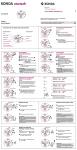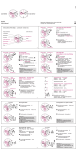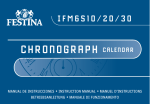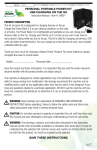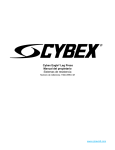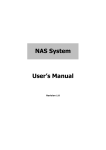Transcript
05/ 2012 23 60 30 Cal. 5040.B 20 45 10 8 7 9 10 1 6 5 4 15 30 2 3 English User’s Manual Battery type: 395 (diameter 9.5mm x 2.6mm / SR 927 SW) Accuracy: +20 / -10 seconds per month Description of the display and control button Minute counter s (Start / Stop / Reset) Control buttons 20 8 7 Second hand 23 Minute hand Push button A 20 45 10 8 7 Centre stop-second 1 ⁄ 10 60 30 Hour hand 9 10 1 6 5 4 15 30 2 3 second counter Zero positioning: Press push-button B . (The three chronograph hands will be rese to their zero positions). 23 Push button B 60 30 20 45 10 8 7 second counter (houer counter after 30 minutes A. Stop: to stop the timing, press push button A once more and read the thre e chronograph hands: 4m in/ 38 sec / 7 ⁄ 10 sec 2 3 4 5 Start: Press push-button 30 9 10 1 6 15 Crown Minute counte r 1 ⁄ 10 45 10 Date Example: 60 30 Display elements Chronograph: Basic function Push-button A 23 ) 2 3 4 5 t 30 9 10 1 6 15 Push-button B Push-button A Minute counter 23 8 7 1 ⁄ 10 45 10 6 5 15 Stop: (e.g. 15 mi n 30 9 10 1 2 3 4 Minute counter 60 30 45 10 8 7 6 5 15 30 9 10 1 2 3 4 Push-button B 8 7 23 60 30 20 8 7 1 ⁄ 10 45 10 9 10 1 6 5 4 1 ⁄ 10 15 30 I 2 3 II 6 2 3 4 5 III second counter 23 60 30 20 Please note: * F ollowing , the accumulation of the timing can be continued by pressing pushbutton A (Restart / S top, Restart / S top, …) 45 10 8 7 6 2 3 4 5 Push-but ton B Example: One or several chronograph hands are not in their correct zero positions and have to be adjusted (e.g. following a battery change). 60 30 20 Keep push-buttons A and B depresse d simultaneously for at least 2 second s (the centre stop-second rotates by 360° corrective mode is activated). 45 10 8 7 9 10 1 6 5 4 15 30 B Adjusting the next hand A Adjusting the Single ste p Continuou s B Adjusting the next hand A Adjusting the minute counter hand (position 9h) 1 x shor t Single ste p A long Continuou s A III II 4 15 I 2 3 II * Push the crown back into position 45 9 10 1 6 5 4 15 30 I 2 3 II III Date Crown 17 45 10 8 7 9 10 1 6 5 4 15 30 I 2 3 8 7 9 10 1 Tu rn the crown until yesterday appear s 03 . 6 5 4 4 5 e An extreme acceleration in setting the date with quick mode can induce a false date indi cation. The synchronization is re-established by setting the date from 01 till 31 (crown in position II). II - Second hand 20 * * Pull out the crown to position (the watch stops). 60 45 10 8 7 9 10 1 6 5 4 15 30 I 2 3 II III III ** Tu rn the crown until the correct date 04 appears. ** Continue to turn the crown until the correct time 8:30 PM appears. ’s date ** Push the crown back into position 04 20 I. 60 30 I I 2 3 15 30 2 3 6 15 03 60 10 9 10 1 I. Please note: During the date changing phase between 9 PM and 12 PM; the date must be set to th date of the following da y. 30 30 / 1:25 AM / 8:30 PM Tu rn the crown until the correct date 01 appears. II 60 45 8 7 II (the watc h Push the crown back into position 10 Setting the date/time following a battery change 17 04 I 2 3 4 5 01 20 Pull out the crown to position II (the watch continues to run) . 45 9 10 1 6 15 30 30 , II 03 30 20 8 7 I. Please note: * I n order to set the time to the exact second must be pulled out when the second hand is in position «60». Once the hour and minute hands have been set, must be pushed back into position I at the exact second . Example: – Date / time on the watch: – Present date / time : 60 30 20 45 10 Tu rn the crown until you reach the correct time 8:45 . Pull out the crown to position continues to run) . 60 30 III 60 8 7 III 20 23 10 I Setting the date (quick mode) * Pull out the crown to position (the watch stops). 30 30 20 B Te rmination of the chronograph hands adjustment (can be carried out at any time). Setting the time 60 5 second counte r h and (position 6h ) 1 x shor t A long A 31 45 6 B 1 ⁄ 10 Returning the crown to position 30 9 10 1 Please not e: * F ollowing , fu rther intervals or intermediates can be displayed by pressin g push-but ton B (display interval / mak e up measured time, .. .) Adjusting the centre stop second 1 x shor t Single ste p A long Continuous A I Second hand 8 7 . III 2 3 23 10 Example: Star t: (sta rt timing) Displa y int erv al: e.g. 10 minut es 10 seconds (timing continues in the ba ckground ) * Making up the measur ed time: (the 3 chronograph hands are quic kly advanced to the ongoing measured time) St op: (Final time is displayed ) Reset : The 3 chronograph hands are returned to their zero position A Push-button B 20 Chr onogr aph: Int ermedia te or in te rval timing 15 30 9 10 1 Push-button A 23 Push-but ton B n) Pull out the crown to position III (all 3 chronograph hands are in their correct or incorrect zero position) . second counter 15 30 9 10 1 Adjusting the chronograph hands to zero position Center stopsecond Minute counter 45 10 ) (The accumulated measured time is show 20 20 ) Reset : The three chronograph hands are returned to their zero positions . 23 60 30 5 sec following Restart : (timing is resumed ) * Stop: (e.g . 13 mi n 5 se c following = 28 min 10 sec second counter Push-but ton A 23 Example: Start: (start timing ) 60 30 20 Chronograph: Accumulated timing 45 10 II 8 7 9 10 1 6 5 4 15 30 2 3 I II III Please note: * * To set your watch to the exact second , please refer to the chapter entitled «settin g the time». ** Please observe the AM/PM clock rhythm .