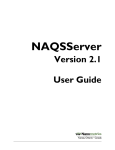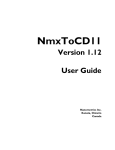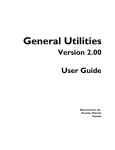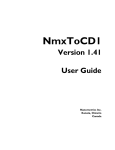Download NpToNmxp Version 2.01 User Guide
Transcript
NpToNmxp Version 2.01 User Guide Nanometrics Inc. Kanata, Ontario Canada © 2005–2006 Nanometrics Inc. All Rights Reserved. NpToNmxp Version 2.01 User Guide The information in this document has been carefully reviewed and is believed to be reliable for Version 2.01.xx. Nanometrics, Inc. reserves the right to make changes at any time without notice to improve the reliability and function of the product. No part of this publication may be reproduced, stored in a retrieval system or transmitted, in any form or by any means, electronic, mechanical, photocopying, recording, or otherwise, without the prior written permission of Nanometrics Inc. Nanometrics, Inc. 250 Herzberg Road Kanata, Ontario, Canada K2K 2A1 Tel (613)592-6776 Fax (613)592-5929 Email [email protected] www.nanometrics.ca Part number 15648R5 Release date 2006-03-08 Contents NpToNmxp v2.01 . . . . . . . . . . . . . . . . . . . . . . . . . . . . . . . . . . . . . . . . . . . . . . . . . . 1 1 About NpToNmxp. . . . . . . . . . . . . . . . . . . . . . . . . . . . . . . . . . . . . . . . . . . . . . . . . . . . . . . . . 2 Installing NpToNmxp . . . . . . . . . . . . . . . . . . . . . . . . . . . . . . . . . . . . . . . . . . . . . . . . . . . . . . 3 Configuring your system to use NpToNmxp . . . . . . . . . . . . . . . . . . . . . . . . . . . . . . . . . . . . 3.1 Add the Taurus to NaqsServer . . . . . . . . . . . . . . . . . . . . . . . . . . . . . . . . . . . . . . . . . . . . . 3.1.1 For NaqsServer Version 1.90 or higher . . . . . . . . . . . . . . . . . . . . . . . . . . . . . . . . . . . . . 3.1.2 For NaqsServer versions lower than Version 1.90 . . . . . . . . . . . . . . . . . . . . . . . . . . . . . 3.2 Set the MemoryKB parameter in the Naqs.stn file. . . . . . . . . . . . . . . . . . . . . . . . . . . . . . 3.3 Configure the Taurus to stream NP packets to Naqs . . . . . . . . . . . . . . . . . . . . . . . . . . . . 3.4 Configure NpToNmxp for multicast . . . . . . . . . . . . . . . . . . . . . . . . . . . . . . . . . . . . . . . . . . 3.5 Change the NpToNmxp listening port . . . . . . . . . . . . . . . . . . . . . . . . . . . . . . . . . . . . . . . . 4 Running NpToNmxp. . . . . . . . . . . . . . . . . . . . . . . . . . . . . . . . . . . . . . . . . . . . . . . . . . . . . . . 4.1 Requirements . . . . . . . . . . . . . . . . . . . . . . . . . . . . . . . . . . . . . . . . . . . . . . . . . . . . . . . . . . 4.2 Start NpToNmxp . . . . . . . . . . . . . . . . . . . . . . . . . . . . . . . . . . . . . . . . . . . . . . . . . . . . . . . . 4.2.1 Start NpToNmxp on Windows. . . . . . . . . . . . . . . . . . . . . . . . . . . . . . . . . . . . . . . . . . . . . 4.2.2 Start NpToNmxp on Linux. . . . . . . . . . . . . . . . . . . . . . . . . . . . . . . . . . . . . . . . . . . . . . . . 4.3 Stop NpToNmxp . . . . . . . . . . . . . . . . . . . . . . . . . . . . . . . . . . . . . . . . . . . . . . . . . . . . . . . . 5 Viewing the operation log . . . . . . . . . . . . . . . . . . . . . . . . . . . . . . . . . . . . . . . . . . . . . . . . . . . 1 1 1 2 2 3 4 4 4 5 5 5 6 6 7 7 7 iii Contents iv NpToNmxp v2.01 1 About NpToNmxp NpToNmxp receives NP data packets from a Taurus, translates them into Nmxp packets, and sends them on to NaqsServer. NpToNmxp also receives retransmission requests from NaqsServer, translates them into NP packets, and sends them to the Taurus. NpToNmxp does not transmit SOH or log packets. You can download SOH and log information directly from the Taurus to .csv files (see the Taurus user guide). When NpToNmxp is running with NaqsServer, the data may be viewed in Waveform. If DataServer is running, the data may be viewed in Atlas. 2 Installing NpToNmxp These instructions refer to a typical intstallation. For a typical installation, you would install NpToNmxp on the Naqs server, where the current directory would be the user directory (\nmx\user or /nmx/user). On Windows: Copy the files NpToNmxp.jar and NpToNmxp.bat to the \nmx\bin directory. On Linux: 1. Copy the files NpToNmxp.jar and nptonmxpconsole to the /nmx/bin directory. 2. Make the file nptonmxpconsole executable: Change to the /nmx/bin directory and then enter the command chmod +x nptonmxpconsole 3 Configuring your system to use NpToNmxp Configure NaqsServer and the Taurus to use NpToNmxp. Note To use NpToNmxp with an older version of NaqsServer (versions lower than 1.90) or DataServer (versions lower than 1.05.01): 15648R5 2006-03-08 NpToNmxp Version 2.01 User Guide 1 NpToNmxp v2.01 1) The command line should have Orion specified as an argument. 2) The Naqs.stn file should have Model = Orion in the [ InstrumentPrototype ] section. 3.1 Add the Taurus to NaqsServer NaqsServer Version 1.90 recognizes Taurus as an instrument type. For versions lower than 1.90, use Orion as the instrument name. 3.1.1 For NaqsServer Version 1.90 or higher 1. Add a Taurus [ Instrument Prototype ] section to your Naqs.stn file. For example: [ InstrumentPrototype ] TypeName = Taurus Model = Taurus MemoryKB = 512 SohBundlesPerPacket = 27 RequestInterval = 60 SohChannelName = SOH SohBufferSize = 1 SohBufferPath = ringbuff InetHostName = Dynamic InetPort = 32000 // // // // // // // // // // prototype name - may be same as model instrument type instrument ReTx buffer size bundles per soh packet interval between retx request messages extension for soh file (NUL if none) file size in MB where files are located return IP address for instrument return IP port for instrument See Section 3.2 on page 4 for information on determining a value for MemoryKB. InetHostName must be set to Dynamic. 2. Add three [ ChannelPrototype ] sections for the Taurus channels. For example: [ ChannelPrototype ] TypeName = BHZ-3 // label for this type Name = BHZ // channel name Component = 1 // digitizer component (refers to current instrument) Sensor = Trillium // pointer to predefined [Sensor] characteristics Azimuth = 90 // azimuth in degrees clockwise from North Dip = 0 // dip in degrees (positive down) Depth = 0 // has to be defined for each channel BundlesPerPacket = 27 // bundles per data packet, always 27 for // Taurus RingBufferSize = 10 // file size in MB RingBufferPath = ringbuff // where files are located ResponseFile = none // name of SEED response file [ ChannelPrototype ] TypeName = BHN-3 // label for this type Name = BHN // channel name Component = 2 // digitizer component (refers to current instrument) Sensor = Trillium // pointer to predefined [Sensor] characteristics Azimuth = 90 // azimuth in degrees clockwise from North Dip = 0 // dip in degrees (positive down) Depth = 0 // has to be defined for each channel BundlesPerPacket = 27 // bundles per data packet, always 27 for // Taurus RingBufferSize = 10 // file size in MB RingBufferPath = ringbuff // where files are located ResponseFile = none // name of SEED response file 2 NpToNmxp Version 2.01 User Guide 15648R5 2006-03-08 NpToNmxp v2.01 [ ChannelPrototype ] TypeName = BHE-3 // label for this type Name = BHE // channel name Component = 3 // digitizer component (refers to current instrument) Sensor = Trillium // pointer to predefined [Sensor] characteristics Azimuth = 90 // azimuth in degrees clockwise from North Dip = 0 // dip in degrees (positive down) Depth = 0 // has to be defined for each channel BundlesPerPacket = 27 // bundles per data packet, always 27 for // Taurus RingBufferSize = 10 // file size in MB RingBufferPath = ringbuff // where files are located ResponseFile = none // name of SEED response file 3. Add the station, and add each Taurus as an instrument with associated channels. For example: [ Station ] Name = STN03 Description = Top of hill, new vault Latitude = 47.48 Longitude = 16.36 Elevation = 1022.3 // These are the instruments associated with the preceding station [ Instrument ] // instance of an instrument Prototype = Taurus // instrument type SerialNumber = nnnn // serial number - mandatory // These are the channels associated with the preceding instrument [ Channel ] Prototype = BHZ-3 // instance of a channel // use settings from this prototype [ Channel ] Prototype = BHN-3 // instance of a channel // use settings from this prototype [ Channel ] Prototype = BHE-3 // instance of a channel // use settings from this prototype Set the value for SerialNumber to the serial number of your Taurus unit. 3.1.2 For NaqsServer versions lower than Version 1.90 Add Naqs.stn file sections as described in Section 3.1.1, with these modifications (use the applicable Taurus settings for the remaining parameters): a) In the [ InstrumentProtoype ] section, set TypeName to Orion and set Model to Orion. b) In the [ Instrument ] section for each Taurus, set Prototype to Orion. In a command line startup of NpToNmxp, specify Orion as an argument. If an alternative port number is used (for example, 32040) the arguments Orion and port number may be in any order. In the Naqs logs, the instrument entries will be indicated as Orion with the Taurus serial number; for example, ORN014. 15648R5 2006-03-08 NpToNmxp Version 2.01 User Guide 3 NpToNmxp v2.01 3.2 Set the MemoryKB parameter in the Naqs.stn file The Naqs.stn file [ InstrumentPrototype ] section has a MemoryKB parameter, which is a setting for the retransmit buffer size on a remote instrument. Setting MemoryKB requires special consideration when streaming NP packets from a Taurus, as this parameter was designed for instruments with relatively small ringbuffers (typically up to 13MB) compared to Taurus storage capacity (up to 37GB). You may set MemoryKB to any positive integer value (use 0 if retransmit request is disabled), although Naqs will impose a limit based on a maximum allowable backlog. The number of packets allowed as a backlog is approximately MemoryKB * 2. Setting MemoryKB to too small a value will cause Naqs to abandon recent missing packets (for example, a setting of 512 would limit the interval over which packets can be retransmitted to around 1100 packets, or approximately 15 minutes of data at 100sps). Setting it to a very large value based on Taurus storage capacity, and considering that retransmitted packets have a lower priority than primary streamed packets, may result in it taking an extremely long time to get the backlog of data. In this case, it would make more sense to retrieve old data directly off the recording medium. Instead, you may adjust the value based on how much data you want to retrieve from the Taurus Store to the Naqs ringbuffers after startup. For example, to limit the number of past packets requested before startup, initially set MemoryKB to a small value until the Naqs ringbuffers fill up, then set MemoryKB to a higher value to retrieve missing packets. If you change any settings in either the Naqs.ini or the Naqs.stn file, you must save the file and then restart both NaqsServer and NpToNmxp for the changes to take effect. 3.3 Configure the Taurus to stream NP packets to Naqs 1. Log in as tech or central. 2. Go to the Advanced Configuration > Communications > Data Streaming page. 3. Enable Stream NP Packets: Select the checkbox . 4. Type in the Naqs server IP address (IP Address). If you are using multicast, type in the multicast group address specified in the Naqs.ini file (see also Section 3.4). 5. If required, type in the NpToNmxp listening port (Port #). The default NpToNmxp listening port is 32004; typically this does not need to be changed (see also Section 3.5). 6. Save the configuration change: a) Click Apply. b) When the changes have been applied successfully, click Commit. 3.4 Configure NpToNmxp for multicast NpToNmxp can transmit to a multicast group as defined in the Naqs.ini file [ NetworkInterface ] section. Only the first MulticastGroup address listed in the 4 NpToNmxp Version 2.01 User Guide 15648R5 2006-03-08 NpToNmxp v2.01 Naqs.ini file is used by NpToNmxp Version 2.01. To use multicast, edit the Naqs.ini file and Taurus settings as appropriate. 1. Edit the Naqs.ini file [ NetworkInterface ] section to use a valid multicast address. For example: [ NetworkInterface ] Port = 32000 // UDP port for incoming NMX data (usually 32000) SendDelay = 250 // milliseconds to delay after each send RetxRequest = Enabled // Naqs will send retransmit requests MulticastGroup = 229.1.2.1 // multicast group 2. When configuring the Taurus to Stream NP Packets (see Section 3.3), set the value for IP address to the [ NetworkInterface ] MulticastGroup address. 3.5 Change the NpToNmxp listening port The NpToNmxp listening port is 32004 by default, on the IP address shared with Naqs (for example, Figure 3-1). Typically you would not need to change this setting. If you do change the listening port number, ensure that you use a different port than that set in the Naqs.ini file [ NetworkInterface ] section Port parameter. Otherwise Naqs will receive Taurus packets, which it will not recognise, as well as packets from NpToNmxp. To change the listening port, set the port number as an argument on the command line on startup (for example, on Windows NpToNmxp 32040) or in the shortcut (for example, on Windows, java -cp c:\nmx\bin\NpToNmxp.jar ca.nanometrics.npToNmxp.NpToNmxp 32040). If the instrument type is set to Orion (required for older versions of NaqsServer), the arguments Orion and port number may be in any order. Figure 3-1 Default port assignments Naqs server IP address w.x.y.z P ort 32004 NpToNmxp P ort 32000 NaqsServer (Network Interface default port) 4 Running NpToNmxp 4.1 Requirements Java 2 Run-time Environment (J2RE) version 1.4.2_0x or higher. A Naqs.ini file is in the current directory. The path to the executable (nptonmxp.bat or nptonmxpconsole) must be specified by an absolute or relative path on the command line or through the use of the PATH environment variable. The LogPath directory specified in the Naqs.ini file must be writeable. 15648R5 2006-03-08 NpToNmxp Version 2.01 User Guide 5 NpToNmxp v2.01 4.2 Start NpToNmxp NpToNmxp will use the Naqs.ini file that is in the current directory. Notes: 1) If the logs are set to verbose in the Naqs.ini file, on startup you may see a series of messages that will be displayed until the first valid oldest sequence number (OSN) is received. For example: V 2005-01-26 14:03:37 NpClient........(5) Oldest SeqNumber info not received yet. Caching packet: 55228: Taurus... 2) If you have started NpToNmxp more than once within a short time, then the retransmit queue of the Taurus (running firmware version 2.x) may be too full to transmit OSN data immediately. If more than 5 minutes has elapsed and the NpToNmxp console log is displaying messages such as “I 2006-01-03 21:52:23 NpClient$SourceD(243) Cached 4700 packets from taurus_0483 while waiting for OSN data”, then you may wish to clear the retransmit queue: In the Taurus Advanced Configuration > Communications > Data Streaming page, disable Stream NP Packets , Apply the setting, enable Stream NP Packets , and Apply again. NaqsServer will rerequest any missing data again after successful restart of NpToNmxp. 4.2.1 Start NpToNmxp on Windows You can start NpToNmxp manually or set it to start automatically with NmxWatchdog. To start NpToNmxp manually: 1. Start NaqsServer if it is not already running. 2. Open a new command window. 3. At the command line enter nptonmxp. (Optionally, use an alternative port number; see Section 3.5 on page 5.) If you are using NaqsServer Version 1.8x, enter Orion as the instrument type as a parameter on startup. For example: > nptonmxp orion [port number] To set NpToNmxp to start automatically with NmxWatchdog: 1. Add an entry to your watchdog.ini file; this example uses the typical locations for program and current (working) directories: [ WatchEntry n ] ProgramTitle = "NpToNmxp" ProgramPathname = "java -Xrs -cp c:\nmx\bin\NpToNmxp.jar ca.nanometrics.npToNmxp.NpToNmxp [port] [orion]" WorkingDirectory = "c:\nmx\user" ExitAction = Restart PingsSemaphore = FALSE StartDelay = 6s Optionally, you may include in the ProgramPathname the port number you used when configuring your Taurus (Section 3.3). The port default is 32004. If you are using an older version of NaqsServer, include the instrument name Orion as an argument in the ProgramPathname (see Section 3.1.2). 6 NpToNmxp Version 2.01 User Guide 15648R5 2006-03-08 NpToNmxp v2.01 2. Edit the [ WatchTiming ] section NumberEntries parameter to include the new [ WatchEntry n ] section. 3. Restart NmxWatchdog. 4.2.2 Start NpToNmxp on Linux You can start NpToNmxp manually, or use scripts to start it automatically. To start NpToNmxp manually: 1. Start NaqsServer if it is not already running. 2. Open a new terminal window. 3. At the command line enter nptonmxpconsole. (Optionally, use an alternative port number; see Section 3.5 on page 5.) If you are using NaqsServer Version 1.8x, enter Orion as the instrument type as a parameter on startup. For example: > nptonmxpconsole orion [port number] 4.3 Stop NpToNmxp In the command window enter either exit or quit. 5 Viewing the operation log NpToNmxp writes operation log files (NpToNmxp_yyyymmdd.log) to the directory specified in the Naqs.ini file [ NaqsLog ] LogPath parameter. The log verbosity is as specified in the Naqs Verbosity parameter. 15648R5 2006-03-08 NpToNmxp Version 2.01 User Guide 7 NpToNmxp v2.01 8 NpToNmxp Version 2.01 User Guide 15648R5 2006-03-08