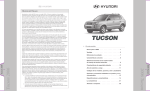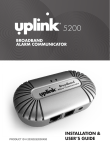Download Dow Jones News Service - Advantage Strategies
Transcript
Practice Management & Industry Insight Leverage Financial Planning News in Your Practice N/PMT Practice management news for advisors, including wealth management best practices, industry trends and compliance issues. N/EPL Education Planning – Search on keywords: education planning, 529 plan. I/SCR News about events in the securities industry and at financial services firms. N/RET Retirement Planning – Search on keywords: Roth IRA, 401(k), pension. N/EST Estate Planning – Reach out to estate planning attorneys in your referral network with news relevant to their field. Keyword search: estate planning. N/TAX News about corporate and personal taxes, policies and legislation. Enhance Client Communication N/PFN Getting Personal column and other stories for conversation starters on retirement, college, estate planning and other personal finance topics. N/POV Point of View and other columns – Exclusive insights on a wide range of topics affecting the markets and portfolios. Respond to Client Calls about Market Activity DJDAY One stop for market news, columns and stats throughout the day. N/JNL Be prepared if a client wants to talk about a particular article from The Wall Street Journal. N/NYS Follow U.S. stock market activity from pre-opening to closing bell. N/BRN Articles from Barron’s, the premier financial weekly. N/CAL Calendars that help you plan ahead – for the day or next week. S/KIR Hourly key interest rates from 9 a.m. to 5 p.m. G/FED Market-moving news on interest rate policy – includes Fed Watch, a column that examines Fed policies and their potential impact on the markets. Sign up for Tomorrow’s News Today for insights into what will impact the markets tomorrow: http://solutions.dowjones.com/wm/2008/TNTCustomerReg Use News as a Prospecting Source N/LYO Prospect 401(k) rollover business using layoff news. N/TNM Merger and acquisition news may uncover company insiders who have concentrated positions in the company and need diversification. Develop Investing Strategies with Dow Jones Analysis N/TSH Tipsheet – Daily fund manager interview. See where the pros are putting money to work in the markets. N/PER News about executive appointments in your area may lead to 401(k) rollover and other planning business. N/TOT Focus – An in-depth look at a company or industry and its future prospects. N/INI Executives and shareholders of companies going public may need help with diversification. N/IMN In the Money – Studies company valuation and trading strategies. N/SML Small Business N/DJTA Several columns incorporating detailed technical analysis and market trend observations. N/SSM Taking Stock – A view of developments in the global markets that goes beyond standard analyst commentary. N/HRD Heard on the Street – The Wall Street Journal’s daily column breaks news and moves markets, bringing readers the first word on subjects market participants are talking about. Generate Actionable Sales Ideas N/DIV Weekly table of the Top Five Dividend Yielding Stocks in Major Industries – runs every Monday 9:15 a.m. ET (use link via DJ NewsPlus) N/SPL Table of upcoming stock splits runs daily at 9 a.m. N/ISD Insider activity may give indications when to advise clients to buy or sell. S/FNS Mutual fund performance tables that rate the Top and Bottom 10 performers for several fund types. N/NYH Look for trading opportunities in Hot Stocks to Watch. To search news by topic: More columns are available via Dow Jones NewsPlus. See the next page for more information. 1. Click the down arrow next to the Markets/Quotes tab. 2. From the News menu, click All News. 3. Type a Dow Jones code in the Symbol field and click GO. 4. See back page for more search tips and examples. DJNS-Thomson 6/10 Highlights of Dow Jones News Service Dow Jones Publications N/DJN Today’s Headlines (All News) N/JNL The Wall Street Journal N/HOT Today’s Hot, Market-Moving News N/PAG Front Page of The Wall Street Journal DJDAY Roundup of Essential News, Comment and Features N/EDC Editorials and Columns N/DJMT DJ Market Talk – Streaming Market Commentary N/FRT Stories from the first page of each section N/SUM Morning Briefing and News Summaries N/HRD Heard on the Street from The Wall Street Journal Talk Back N/BRN Barron’s Stock Market Features N/SMT SmartMoney (selected articles) N/CAL Calendars (Daily, Earnings, Equity, Economic) Credit Market News N/NYS U.S. Stock Market Commentary G/FED Federal Reserve N/NYH Today’s Hot Stocks to Watch G/TRE U.S. Treasury Information N/MMM Major Market-Moving Stocks N/BON All Bond News N/INI Initial Public Offerings N/TPC Treasury Prices and Commentary N/REG Stock and Bond Registrations/Pricing N/RTG Bond Ratings N/SOP Stock Option Commentary N/COB Corporate Bond News S/ACT Most Actives S/KIR Key Interest Rates S/STT Stock Market Statistics Economic & Political News N/TLK Corporate News N/ERN Earnings Reports N/ANL Analysts’ Comments N/ISD Insider Trading/Washington Service N/DIV Dividends N/SPL Stock Splits N/EMI U.S. Economic Indicators and Data Snap – Summary of number, trend and consensus N/EMJ U.S. Economic Forecasts and Analysis G/SEC Securities and Exchange Commission News G/EXE White House News G/CNG U.S. Congress News N/PLT Domestic and International Political News N/BBK Buybacks N/TNM Takeovers, Mergers, Acquisitions Other Markets & Statistics N/BCY Bankruptcy N/NDX Stock and Other Indexes N/LAB Labor/Employment Issues N/WSR Global Stock Indexes / World Stock Roundup N/SMC Global Stock Market Commentary S/MNR Money Rates N/GPC Gold Prices and Commentary N/CMD Commodities News N/FRX Foreign Exchange News S/FXH Foreign Exchange Rates – Hourly N/OPC OPEC News Industry News I/DRG I/HEA Drug Makers and Pharmaceuticals Health Care Providers I/BNK Banking Industry I/RTS Retailers I/SEM Semiconductors I/CSE Consumer Electronics I/MED Media International & Regional News I/AUT Automobiles R/TWO LETTER STATE ABBREVIATION News by State I/OIL Oil Companies R/NY New York R/CH China R/II India Fund News N/ETF Exchange Traded Funds N/FND Mutual Fund News S/FNS Mutual Fund Performance Tables S/PTF Weekly Closed-End Fund Tables N/HGF Hedge Fund News N/PEN Pension Fund News Tip: Enter a frequently used Dow Jones code in an empty cell on your Flex Monitor. Double click the code to view headlines associated with the topic. Type CODES to access all Dow Jones news codes, including news subject, geographic region, industry and statistical codes. Dow Jones NewsPlus takes you beyond scrolling headlines to a quick and comprehensive review of market-moving stories, market updates and insightful analysis and commentary. 1 2 8 7 9 3 4 11 a 10 5 6 b To access Dow Jones NewsPlus, click on any current-day headline that does not start with an *, and look for the link at the bottom of the story. See the example below. Clicking on the link will open DJNewsPlus in a new browser window. If you see a screen asking for a user name and password, go back and make sure that the story you have chosen is from the current day, as the links expire. 1. Home from any Page From any page, click the Dow Jones NewsPlus North American Equities logo to refresh and return to the home page. 2. NewsPlus Features These topic centers on Politics/Sports open a new page with relevant Dow Jones stories and editorially selected items from other sources. 3. Newsletters Click for the latest edition of Tomorrow’s News Today (TNT), Canadian TNT, and North American Morning Briefing or watch the TNT video. Subscribe to any or all of them by clicking the Subscribe button. 4. Market Watch Follow the day’s activity in each market and get a recap at market close. 7. Top Stories Dow Jones NewsPlus organizes and streamlines the day’s most important stories to help you keep pace with the day’s events. Click on the headline to get the full story. Click More Top Stories at the bottom of the screen for additional headlines. 8. Search for News Use the Symbol (tickers or Dow Jones codes) or Keyword (single words or phrases) box to input search terms or click on Advanced Search. 9. DJ Market Talk Continual updates on stories that are driving the day’s market activity. 10. Analysis and Commentary Insight and analysis from Dow Jones’s award-winning reporters and editors help you respond to clients and market events. 5. Financial Services Top stories from the banking, insurance, financial services and securities industries. 6. Columns and Key Contents Completing the left column, you have one-click access to exclusive Dow Jones insight on the economy, companies, personal finance and other critical topics. Scroll down for industry, market and general news. Click More Key Contents for a full menu. For More Information 11. Watch Boxes a) Quick lists of Market Movers, Earnings, Economic Indicators and Dividends. All companies and indicators are live links to the full story. Click the link under the watch box for ther… to get more stories. b) Check out the Top Yielding Stocks link for the weekly dividend table. For assistance, please contact the Dow Jones Customer Support team at 800-223-2274 or [email protected] Use Dow Jones NewsPlus to Search News Search by Company: Type a company symbol in the symbol field and press <Enter> or click . Example: Type MRK to search news on Merck. Search by Dow Jones Topic Code Type a Dow Jones topic code in the symbol field and press <Enter> or click . Example: Type N/RET to search news on retirement planning. Search by Keyword: Type a keyword on its own or keyword phrase in quotes in the keyword field and press <Enter> or click . Example: Type “529 plan” to search for articles that mention the phrase. Use the keyword field to search any topic relevant to your practice. Examples: taxes, “retirement planning,” “alternative energy.” Improve News Search Efficiency Save time and avoid scrolling when searching for specific news content such as a company’s recent earnings news, dividend announcement or an article in The Wall Street Journal. Combine a DJ code with a stock symbol or another DJ code to refine your search results. Example: Search for Home Depot’s earnings news. Access your workstation’s news retrieval screen (pictured above). 1. Type HD in the Symbol field, press <Tab>, then type N/ERN in the second field. 2. The button to the right of And should be selected. 3. Click GO or press <Enter>. Tip: Enter a date (MM/DD/YY or –X days ago) in the Date field to further narrow your search. Use Advanced Search to Refine News Searches The Advanced Search feature allows you to run and save news searches using keywords, keyword phrases, symbols, symbol lists, and Dow Jones codes in combination or on their own. To access the Advanced Search screen: 1. Go to the News retrieval screen. 2. Click Basic Search. 3. Select Adv. Search from the menu. Search by Keyword or Keyword Phrase Example: While preparing for a client meeting, you want to find articles that mention Roth IRA. 1. Type Roth IRA in the box on the left. 2. Click Phrase to move the keyword phrase to the query box. 3. Click GO or press <Enter>. Tip: Click the Clear button to start a new search. Search with Multiple Criteria Example: You’re evaluating a current client holding and want to find all articles about Merck that mention FDA. 1. Type MRK in the box on the left and click Symbol. 2. The button to the left of And should be selected. 3. Type FDA in the box on the left and click Keyword. 4. Click GO or press <Enter>. Save Advanced Searches Save a search so you can easily run it again later: 1. Enter the criteria for your search and click Save. 2. In the new window, give the search a name and click OK. Retrieve a saved search: 1. Click on Queries > Open > Saved Queries. 2. Click on a name in the list and click GO to run the search.