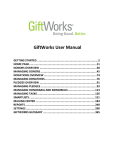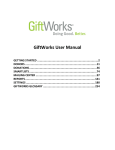Download Portfolio Monitoring Tool – PMT Installation Manual
Transcript
Portfolio Monitoring Tool – PMT Installation Manual Version 2 August / 2007 1 Step 1: Copy PMT folder in CD-ROM into a folder in your computer. If the PMT is copied into Local Disk (C:), the path to PMT will be as following: Step 2: In PMT folder there are 3 Access files: - PMTCodeData: To save codes on donors, currency, etc - PMTData-V8: To save data extracted from AMT - PMTV8: Program file of PMT Click the file named PMTV8 to start PMT 2 Step 3: Click the button Setup to change the file path Step 4: Click the button Next to choose file for PMT 3 Step 5: Select file named PMTData-V8, click the button Open to open the file. Step 6: Waiting for PMT to connect data 4 Step 7: Click the button Next to continue Step 8: Click the button Finish to complete the set-up 5 Step 9: PMT is completely installed. Username: Admin Password: 1 Step 10: Create a shortcut for PMT on your desktop. - Right click on file named PMTV8, and then choose Create Shortcut 6 - There will be a shortcut file to PMTV8 - Copy the file named Shortcut to PMTV8 to your desktop. The PMT is successfully installed. For further information, please use the PMT User Manual. 7