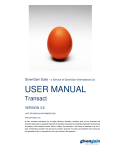Download Techlane User Manual
Transcript
MERCHANT SERVICES Techlane User Manual 345 Wilson Ave. Suite 202, Toronto ON M3H 5W1 . T 416 907 0597 . F 416 981 7173 . E [email protected] www.hitechmerchants.ca Page 2 INTRODUCTION Online donations are a key part of any fundraising campaign. HiTech Merchant’s Techlane system allows you to accept donations via the world wide web, without the hassle and high costs of hosting and developing your own web solution. With Techlane, you simply provide your donors with a link to your customized webpage, hosted on the HiTech server. Donors then fill out their desired donation amount and payment information and the transaction is processed directly through your payment gateway solution. Your donor will receive an e-mailed receipt from your organization’s email address. Your organization will also receive a copy of the receipt for your records. Enhance your future fundraising efforts by giving your organization the ability to accept online donations! HOW TO SIGN UP To register for Techlane, contact a HiTech Merchants representative and fill out a sign up form. Your business will be registered for our program within twenty-four hours! 345 Wilson Ave. Suite 202, Toronto ON M3H 5W1 . T 416 907 0597 . F 416 981 7173 . E [email protected] www.hitechmerchants.ca Page 3 THE DONOR EXPERIENCE Your landing page will be created at the secure URL: https://secure.hitechmerchants.ca/donate/Your-Organization/ Your page will be customized with your organization’s logo, contact information and description, as well as your accepted credit card types. Our credit card form is SSL encrypted for security and donor confidence. 345 Wilson Ave. Suite 202, Toronto ON M3H 5W1 . T 416 907 0597 . F 416 981 7173 . E [email protected] www.hitechmerchants.ca Page 4 After the donation is processed, your donor is redirected to a confirmation page, again customized with your company logo and contact information: If the transaction was successful, your donor will immediately receive a receipt for the donation via e-mail. Otherwise, an error message will be displayed on the reponse screen, indicating the reason for a failed transaction. Your organization will also receive an e-mail notification at your listed contact e-mail for every donation, with a copy of the receipt. Your donations are processed through integration with your merchant gateway, so all your transactions will be viewable by logging into your merchant gateway account. This makes tracking your donations a familiar process. SUPPORT Please send any support issues to [email protected] and our technicians will respond to your issue as soon as possible. 345 Wilson Ave. Suite 202, Toronto ON M3H 5W1 . T 416 907 0597 . F 416 981 7173 . E [email protected] www.hitechmerchants.ca