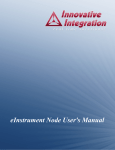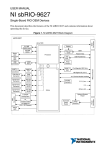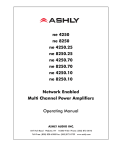Download X3-SD User's Manual
Transcript
X3-SD User's Manual X3-SD User's Manual The X3-SD User's Manual was prepared by the technical staff of Innovative Integration on March 19, 2009. For further assistance contact: Innovative Integration 2390-A Ward Ave Simi Valley, California 93065 PH: FAX: (805) 578-4260 (805) 578-4225 email: [email protected] Website: www.innovative-dsp.com This document is copyright 2009 by Innovative Integration. All rights are reserved. VSS \ Distributions \ SD \ Documentation \ Manual \ SDMaster.odm #XXXXXX Rev 1.0 Table of Contents X3-SD User's Manual................................................................................................................................2 Introduction................................................................................................................................................9 Real Time Solutions!...............................................................................................................................................................9 Vocabulary...............................................................................................................................................................................9 What is X3-SD? .........................................................................................................................................................10 What is Malibu? ........................................................................................................................................................10 What is C++ Builder?.................................................................................................................................................10 What is Microsoft MSVC?.........................................................................................................................................10 What kinds of applications are possible with Innovative Integration hardware?.......................................................10 Why do I need to use Malibu with my Baseboard?....................................................................................................11 Finding detailed information on Malibu.....................................................................................................................11 Online Help......................................................................................................................................................................11 Innovative Integration Technical Support........................................................................................................................11 Innovative Integration Web Site......................................................................................................................................12 Typographic Conventions......................................................................................................................................................12 Windows Installation...............................................................................................................................13 Host Hardware Requirements................................................................................................................................................13 Software Installation..............................................................................................................................................................13 Starting the Installation ...................................................................................................................................................14 The Installer Program.......................................................................................................................................................15 Tools Registration..................................................................................................................................................................17 Bus Master Memory Reservation Applet...................................................................................................................17 Hardware Installation.............................................................................................................................................................18 After Power-up......................................................................................................................................................................19 Installation on Linux...............................................................................................................................20 Package File Names...................................................................................................................................................20 Prerequisites for Installation..................................................................................................................................................20 The Redistribution Package Group - MalibuRed.............................................................................................................20 Malibu..............................................................................................................................................................................21 Other Software.................................................................................................................................................................21 Baseboard Package Installation Procedure............................................................................................................................21 Board Packages................................................................................................................................................................22 Unpacking the Package....................................................................................................................................................22 Creating Symbolic Links............................................................................................................................................22 Completing the Board Install...........................................................................................................................................23 Linux Directory Structure......................................................................................................................................................23 Applets........................................................................................................................................................................23 Documentation...........................................................................................................................................................23 Examples....................................................................................................................................................................23 Hardware....................................................................................................................................................................23 About the X3 XMC Modules..................................................................................................................24 X3 XMC Architecture...........................................................................................................................................................24 X3 Computing Core...............................................................................................................................................................26 X3-SD User's Manual 3 X3 PCI Express Interface......................................................................................................................................................28 Data Buffering and Memory Use...........................................................................................................................................29 Computational SRAM................................................................................................................................................29 Data Buffer SRAM.....................................................................................................................................................30 EEPROM....................................................................................................................................................................30 Digital I/O..............................................................................................................................................................................30 Software Support..............................................................................................................................................................30 Hardware Implementation................................................................................................................................................31 Digital I/O Timing............................................................................................................................................................32 Digital IO Electrical Characteristics................................................................................................................................32 Notes on Digital IO Use...................................................................................................................................................33 Serial EEPROM Interface......................................................................................................................................................34 Thermal Protection and Monitoring......................................................................................................................................35 Thermal Failures....................................................................................................................................................................36 LED Indicators.......................................................................................................................................................................37 JTAG Scan Path.....................................................................................................................................................................38 FrameWork Logic..................................................................................................................................................................38 Integrating with Host Cards and Systems..............................................................................................................................38 Writing Custom Applications.................................................................................................................40 X3-SD Snap Example............................................................................................................................................................40 Tools Required.................................................................................................................................................................40 Program Design................................................................................................................................................................41 The Host Application ............................................................................................................................................................41 User Interface...................................................................................................................................................................41 Logic Tab...................................................................................................................................................................41 Setup Tab....................................................................................................................................................................42 Analog Tab.................................................................................................................................................................42 ZbtRam Tab................................................................................................................................................................43 Host Side Program Organization.....................................................................................................................................43 ApplicationIo....................................................................................................................................................................44 Initialization................................................................................................................................................................44 Logic Loading............................................................................................................................................................47 Starting Data flow.......................................................................................................................................................48 Handle Data Required................................................................................................................................................51 EEProm Access..........................................................................................................................................................53 Developing Host Applications.................................................................................................................15 Borland Turbo C++................................................................................................................................................................15 Other considerations:.......................................................................................................................................................16 Microsoft Visual Studio 2005................................................................................................................................................17 DialogBlocks.........................................................................................................................................................................19 Summary................................................................................................................................................................................19 Applets......................................................................................................................................................20 Common Applets...................................................................................................................................................................20 Registration Utility (NewUser.exe).................................................................................................................................20 Reserve Memory Applet (ReserveMemDsp.exe)...........................................................................................................21 Data Analysis Applets...........................................................................................................................................................21 Binary File Viewer Utility (BinView.exe).......................................................................................................................21 Applets for the X3-SD Baseboard.........................................................................................................................................22 X3-SD User's Manual 4 EEProm............................................................................................................................................................................22 Finder...............................................................................................................................................................................23 Logic Loader .................................................................................................................................................................24 .........................................................................................................................................................................................24 PCI Configuration Utility (Config.exe)...........................................................................................................................24 MSDN Collection Integration Utility...............................................................................................................................25 X3-SD Hardware......................................................................................................................................26 Hardware Features.................................................................................................................................................................29 A/D Converters................................................................................................................................................................29 Input Range and Conversion Codes.................................................................................................................................30 Driving the A/D Inputs.....................................................................................................................................................31 Overrange Detection........................................................................................................................................................31 A/D Sampling Rates..............................................................................................................................................................31 Sample Rate Generation and Clocking Controls ..................................................................................................................32 External Clock and Reference Inputs..............................................................................................................................33 Generating a Sample Clock with the PLL........................................................................................................................35 PLL Status........................................................................................................................................................................38 PLL Interface...................................................................................................................................................................38 Notes About Programming the PLL................................................................................................................................40 Timing Analysis...............................................................................................................................................................41 Triggering .............................................................................................................................................................................41 Trigger Source..................................................................................................................................................................42 Framed Trigger Mode......................................................................................................................................................42 Decimation.......................................................................................................................................................................43 FrameWork Logic Functionality...........................................................................................................................................43 Power Controls and Thermal Design.....................................................................................................................................44 System Thermal Design...................................................................................................................................................44 Temperature Sensor and Over Temperature Protection..................................................................................................44 Reducing Power Consumption.........................................................................................................................................45 Alert Log................................................................................................................................................................................46 Overview..........................................................................................................................................................................46 Types of Alerts.................................................................................................................................................................46 Alert Packet Format.........................................................................................................................................................47 Software Support..............................................................................................................................................................47 Tagging the Data Stream..................................................................................................................................................48 Using the X3-SD....................................................................................................................................................................48 Where to start?.................................................................................................................................................................48 Getting Good Analog Performance..................................................................................................................................48 Application Logic.............................................................................................................................................................49 Calibration.............................................................................................................................................................................49 Production Calibration.....................................................................................................................................................49 Updating the Calibration Coefficients.............................................................................................................................50 Performance Data..................................................................................................................................................................51 Power Consumption.........................................................................................................................................................51 Environmental..................................................................................................................................................................51 Analog Input.....................................................................................................................................................................52 Connectors.............................................................................................................................................................................66 Input Connector JP1.........................................................................................................................................................66 XMC P15 Connector........................................................................................................................................................68 XMC P16 Connector........................................................................................................................................................72 X3-SD User's Manual 5 Note: PXI Express signals are only available when PXIE adapter card is used..............................................................75 Xilinx JTAG Connector...................................................................................................................................................76 Mechanicals...........................................................................................................................................................................77 X3-SD User's Manual 6 List of Tables Table 1. X3 XMC Family......................................................................................................................................................25 Table 2. X3 XMC Family Peripherals...................................................................................................................................25 Table 3. X3 Computing Core Devices...................................................................................................................................26 Table 4. PCI Express Standards Compliance........................................................................................................................28 Table 5. Interfaces from PCI Express to Application Logic..................................................................................................29 Table 6. IUsesExtendedDioPort Class Operations................................................................................................................31 Table 7. Digital I/O Port Timing Parameters.........................................................................................................................32 Table 8. Digital IO Bits Electrical Characteristics................................................................................................................33 Table 9. Digital IO Clock Input Electrical Characteristics....................................................................................................33 Table 10. Temperature Alarms..............................................................................................................................................35 Table 11. X3 Modules FPGA JTAG Scan Path.....................................................................................................................38 Table 12. Development Tools for the X3-SD Example.........................................................................................................40 Table 13. X3-SD A/D Features..............................................................................................................................................29 Table 14. A/D Conversion Coding........................................................................................................................................30 Table 15. Sample Clock Modes.............................................................................................................................................32 Table 16. X3-SD External and Reference Clock Selection...................................................................................................34 Table 17. X3-SD External Clock and Reference Input Requirements..................................................................................35 Table 18. External Clock and Reference Signal Pinouts.......................................................................................................35 Table 19. PLL Interface Word Format..................................................................................................................................39 Table 20. PLL Read Sequence...............................................................................................................................................39 Table 21. PLL Read Word.....................................................................................................................................................40 Table 22. PLL Output Assignments......................................................................................................................................40 Table 23. X3-SD Conversion Clock Timing.........................................................................................................................41 Table 24. Reduced Power Options........................................................................................................................................45 Table 25. Alert Types............................................................................................................................................................46 Table 26. Alert Packet Format...............................................................................................................................................47 Table 27. X3-SD Power Consumption..................................................................................................................................51 Table 28. X3-SD Environmental Limits................................................................................................................................51 Table 29. X3-SD Analog Performance Summary.................................................................................................................52 Table 30. X3-SD XMC Connector P15 Pinout......................................................................................................................70 Table 31. P15 Signal Descriptions.........................................................................................................................................70 Table 32. X3-SD XMC Secondary Connector P16 Pinout....................................................................................................73 Table 33. P16 Signal Descriptions.........................................................................................................................................74 Table 34. X3-SD JP3 Xilinx JTAG Connector Pinout..........................................................................................................76 X3-SD User's Manual 7 List of Figures Figure 1. Vista Verificaton Dialog........................................................................................................................................14 Figure 2. Innovative Install Program....................................................................................................................................15 Figure 3. Progress is shown for each section.........................................................................................................................16 Figure 4. ToolSet registration form.......................................................................................................................................17 Figure 5. BusMaster configuration........................................................................................................................................17 Figure 6. Installation complete..............................................................................................................................................18 Figure 7. X3 XMC Family Block Diagram...........................................................................................................................24 X3 Computing Core Block Diagram.....................................................................................................................................27 Figure 8. DIO Control Register (BAR1+0x14).....................................................................................................................31 Figure 9. Digital IO Port Addresses.......................................................................................................................................32 Figure 10. Digital I/O Port Timing........................................................................................................................................32 Figure 11. X3-SD Module.....................................................................................................................................................27 Figure 12. X3-SD Block Diagram.........................................................................................................................................28 Figure 13. X3-SD A/D Channel Diagram.............................................................................................................................30 Figure 14. X3-SD Clock Generation and Controls Block Diagram......................................................................................33 Figure 15. X3-SD External Clock Path.................................................................................................................................34 Figure 1. PLL Reference Prescaling......................................................................................................................................37 Figure 16. Analog Triggering Timing...................................................................................................................................42 Figure 17. X3-SD FrameWork Logic Data Flow..................................................................................................................43 Figure 18. X3-SD Ground Noise, Input Grounded, Fs = 48 ksps..........................................................................................57 Figure 19. X3-SD Frequency Response for 10 to 100 kHz...................................................................................................58 Figure 20. X3-SD Frequency Response, 0 to 200 kHz..........................................................................................................58 X3-SD A/D Signal Quality vs. Sample Rate ........................................................................................................................59 Figure 21. X3-SD A/D Signal Quality vs. Sample Rate........................................................................................................59 Figure 22. X3-SD A/D Signal Quality vs. Input Amplitude.................................................................................................61 Figure 23. Signal Quality, 1.1 kHz 9.9Vp-p differential, 52 ksps.........................................................................................63 Figure 24. Signal Quality, 1.01 kHz 19.8Vp-p input, 20 ksps...............................................................................................63 Figure 25. Signal Quality, 1 kHz 9.9Vp-p differential input, 100 ksps.................................................................................64 Figure 26. Signal Quality, 1.1 kHz 9.9Vp-p differential input, 216 ksps..............................................................................64 Figure 27. Intermodulation Distortion, 990 and 1100 dual tone, 100ksps............................................................................65 Figure 28. P15 XMC Connector Orientation.........................................................................................................................68 Figure 29. P16 XMC Connector Orientation.........................................................................................................................72 Figure 30. X3-SD J3 Orientation...........................................................................................................................................76 Figure 31. X3-SD J3 Side View............................................................................................................................................76 Figure 32. X3-SD Mechanicals (Bottom View) Rev B.........................................................................................................77 Figure 33. X3-SD Mechanicals (Top View) Rev B...............................................................................................................78 X3-SD User's Manual 8 X3-SD User's Manual 9 X3-SD Hardware Introduction The X3-SD is a member of the X3 XMC family that has 16 channels of 24-bit, 216 kSPS A/D conversion. The A/D converter is a delta-sigma converter that has a usable dynamic range of over 105dB, making it ideal for acoustic and vibration measurement applications. A high performance computing core for signal processing, data buffering and system IO is built around a Spartan3 1M gate FPGA. Supporting peripherals include 2MB of SRAM, conversion timebase and triggering circuitry, 44 bits digital IO, and a PCI Express interface. The module format is a single slot XMC conforming to IEEE 1384 CMC standard and is compatible with XMC.3 host sites. Figure 1. X3-SD Module Custom application logic development for the X3-SD is supported by the FrameWork Logic system from Innovative using VHDL and/or MATLAB Simulink. Signal processing, data analysis, and application-specific algorithms may be developed for use in the X3-SD logic and integrated with the hardware using the FrameWork Logic. Software support for the module includes host integration support including device drivers, XMC control and data flow and support applets. X3-SD User's Manual 10 Figure 2. X3-SD Block Diagram X3-SD User's Manual 11 Hardware Features A/D Converters The X3-SD has 16 channels of 24-bit A/D sampling at up to 216 kSPS using a four of Texas Instruments PCM4204 A/Ds. The PCM4204 is a sigma-delta converter that has several operating modes allowing tradeoffs in filtering characteristics and output data rates over a range of 12 ksps to 216 kSPS. Feature Description Inputs 16, independent Input Range +10V to -10V, differential Input Impedance 1K ohm || 15 pF (excludes cable) A/D Devices TI PCM4204 Output Format 2's complement, 24-bit Number of A/D Devices 16 simultaneously sampling Sample Rate 12-216 kSPS (lower rates use FPGA decimation) Clock Rate 6.144 to 24.576 MHz Calibration Factory calibrated. Gain and offset errors are digitally corrected in the A/D. Non-volatile EEPROM coefficient memory. Table 1. X3-SD A/D Features Conversion clocking is provided through separate, special circuitry that minimizes jitter on the clocks. The clock circuitry allows for a variety of clock sources, including two external sources, to be used as conversion timebases. See the clock discussion for more details. The following block diagram shows the general arrangement of the A/D. The differential inputs, from the front panel connector, are adjusted for range through a differential amplifier and input to the A/D. X3-SD User's Manual 12 Figure 3. X3-SD A/D Channel Diagram Input Range and Conversion Codes The input has a +10 to -10 V differential full scale input, 1K ohm input impedance. Other input ranges may be custom ordered. The output codes are 2's complement, 24-bit numbers. Differential Input voltage (V+-V-) Nominal Conversion Code (hex) +10 0x7FFFFF +5 0x400000 0V 0x000000 -5 0xA00000 -10 0x800000 Table 2. A/D Conversion Coding X3-SD User's Manual 13 Driving the A/D Inputs The X3-SD has fully differential inputs with 1K input impedance for the standard input range. The input range is specified as a differential voltage or 10V from V+ to V- inputs, with a common mode voltage of 0V for full range. The input signals should be driven differentially to realize the full performance of the A/D. The differential inputs reject common mode noise from the system and the card itself to improve the conversion results. If you drive the inputs singleended, the results will be worse by at least 6dB in most cases, worse if the system noise is high. For signal ended use, the unused input must be grounded. Input voltage range is limited to +5V to -5V for single-ended use for the standard configuration. The 1K input impedance requires that the signal source be capable of driving +/-10 mA for full scale inputs. The usual effect of inadequate signal drive is increased distortion or, in the extreme case, loss of input range. This input impedance was chosen as the best compromise between noise and input impedance. As the impedance goes up, the noise increases. Overrange Detection The A/D devices indicate when an overrange occurs on the input. Overrange occurs when the input signal is above the +/-10V differential range is exceeded. For small overrange conditions of less than 5% overrange, the A/D will recover in a few samples to proper readings. For larger overrange conditions, the A/D may require longer to recover. The overrange indicator bit from each A/D can be used to trigger an alert in the logic to notify the application when this error condition has occurred. The alert message shows when the overrange occurred in system time and which channels overranged. Custom logic has access to the overrange bits in the A/D interface component. Each data sample indicates when an overrange occurs as part of its status byte appended to the data. This allows implementation of automatic gain controls for autoranging external front end signal conditioning. A/D Sampling Rates The PCM 4204 supports output data rates from 12 ksps to 216 ksps on the X3-SD module. The PCM4204 has three output rates: single, dual and quad. The data rates determine the oversampling used by the A/D filters as shown in the following table. The A/D internal filters to provide faster data rates at the expense of dynamic range for the faster data rates. Sample Rate (ksps) Data Rate Oversampling A/D clock rate (MHz) 12 to 54 Single 512 6.144 to 27.684 54 to 108 Dual 256 13.824 to 27.684 108 to 216 Quad 128 13.824 to 27.216 X3-SD User's Manual 14 Data rates lower than 12 ksps are supported using decimation in the logic. Decimation gives better performance than running the A/D at low rates because conversion circuitry internal to the A/D cannot hold a signal long enough for a good conversion result. The FrameWork Logic supports 1:N decimation resulting in lower data rates. All channels must be decimated at the same rate. Supporting software functions in the Malibu library automatically set the sample mode and clock rate required for the desired sample rate. The single rate mode offers the best noise and dynamic range performance because more filtering is used. The software always sets the converter to the lowest data rate mode possible to achieve the best performance. Sample Rate Generation and Clocking Controls The X3-SD can use a sample clock from the PLL, the PLL locked to an external clock, or an external clock. This allows the module to be used in a variety of applications requiring either synchronization to a system clock or a software programmable sample rates. All clock selections are software programmable on the module. Clock Mode Use for Restrictions Benefits PLL with internal reference Software programmable clock Clock rate has tuning resolution of about 100 Hz Low jitter clock provides best dynamic performance PLL with external reference Software programmable clock referenced to external clock input External reference must be 1 to 100 MHz, 50-50 duty cycle, see electrical requirements below Lock to an external clock and generate an A/D clock locked to it; Clean up external clock jitter using the PLL External Clock Synchronize sampling to system devices External clock must be 512,256 or 128 times the sample rate corresponding to the FS mode, 1 to 100 MHz, 50-50 duty cycle, Lock to an external clock Table 3. Sample Clock Modes Note that an external clock used directly as the A/D clock must be a multiple of the sample rate corresponding to the oversample rate of the A/D mode. The clock cannot be the output sample rate of the A/D. The PLL can generate many sample rates that suit most applications. The advantage of using the PLL is that the sample clock is very clean and provided the best AC performance. The output frequency of the PLL is programmable and is determined by the reference clock rate and the VCO tuning range. Software functions for PLL configuration, monitoring and clock distribution are provided in Innovative's Malibu software toolkit that configure the operating mode and sample rate required for the desired A/D data rate. This takes into consideration the A/D frequency limits, decimation factor in the A/D, and adjusts the PLL, when in use, to within its specified operating range. In most applications, the supporting software sets the A/D clock rate according to the desired sample rate, selecting the A/D mode for that sample rate. X3-SD User's Manual 15 Figure 4. X3-SD Clock Generation and Controls Block Diagram The PLL is software programmable and uses either fixed 24.576 MHz reference clock or an external reference clock. The standard configuration for th PLL has a tuning range from 3.2 MHz to 30 MHz with about a 250 Hz resolution. The external reference input further allows the PLL to generate a wide range of frequencies that can be synchronous to an external input. External clock inputs allow other external clocks to be used for sample clocks for unique system integration requirements. The sample clocks for the A/D devices are clocked directly from the clock distribution circuitry and are NOT derived from the application logic clocks or PCI Express bus clock. This is because these clocks have too much jitter (phase noise) to use for A/D conversion. The FPGA also receives a copy of the sample clock that is used for data capture and triggering. Note: Conversion clocking is separate from triggering – sample clock is the time when samples are digitized, but trigger determines when those samples are kept. External Clock and Reference Inputs The X3-SD has two external clocks that may be used for conversion timing plus two external inputs that can be used as a reference to the PLL. The two external input clocks, Ext_Clk and PXI_DSTARA, can be used to directly clock the converters. X3-SD User's Manual 16 The 24.575MHz clock oscillator and PXI_100M clock can be used as references to the PLL. The following table shows the clock mux controls for the X3-SD. Control Signal Device Function Result PLL_REF_SEL PLL Reference Mux Selects either PXI_100M or 24.576MHz fixed oscillator as the PLL reference 0 = 24.576 MHz 1 = PXI_100M PLL_CLKA_SEL External Clock Mux Selects either Ext_Clk or PXI_DSTARA as input to the clock distribution 0 = Ext_Clk 1 = PXI_DSTARA Table 4. X3-SD External and Reference Clock Selection To use an external clock, the external clock multiplexer must be configured to select either the front panel external clock or the PXI_DSTARA input on P16. The control signal, PLL_CLKA_SEL is from the application logic FPGA and is set by the host software when the standard logic image is used. The external clock multiplexer output is the CLK1 input to the AD9510, so the AD9510 must be configured to use CLK1 as the source to the output distribution section of the device. The following diagram shows the clock path when an external clock is used. Figure 5. X3-SD External Clock Path The reference clock to the PLL is also software programmable. The external reference clock multiplexer must be configured to select the reference clock to the PLL as either the 24.576 MHz oscillator or the PXI_100M input on P16. The control X3-SD User's Manual 17 signal, PLL_REF_SEL is from the application logic FPGA and is set by the host software when the standard logic image is used. All external clock and reference inputs are LVDS and must be driven as a differential pair. Each differential pair is 100 ohm terminated. The LVDS inputs cannot be driven single-ended – both inputs must be actively driven. Electrical characteristics of the inputs are shown in the following table. Parameter Min Typ Max Input Frequency 0 100 MHz Input Common Mode Input Voltage 0.5V 2.4V Input Amplitude 0.2 1Vp-p Input Termination 100 Input Capacitance 15 pF Comments Larger inputs may cause damage. Ohms Table 5. X3-SD External Clock and Reference Input Requirements The external clock and reference inputs are from either the front panel connector JP1 or XMC secondary connector P16. To use the P16 connector inputs, it is necessary to have a carrier card that supports the P16 pinout shown later in this chapter. Here is where the external clock inputs are connected: Signal Connector + Input - Input Comments External Clock (Ext_clk) JP1 33 67 MDR68 front panel connector PXI_DSTARA P16 A9 B9 XMC secondary connector PXIE_100M 0.2 D9 E9 P16 connector Table 6. External Clock and Reference Signal Pinouts Generating a Sample Clock with the PLL The PLL is configured to provide clock rates as shown in the following table. This table is based upon a 24.576 MHz reference clock to the PLL and a VCO operating range of 77 to 111 MHz. As is evident, a wide range of sample rates can be generated with the PLL using its tuning and post-dividers. Custom configurations with a different reference clock can be ordered to meet exact requirements. The PLL has two modes: fixed divider (FD) and dual modulus (DM). The FD mode does not use the A counter. The tuning equation is Fvco = (Fref/R) x (PB +A) where Fref = 24.576 MHz (or external reference frequency) R = 1 to 16383, integers B= 3 to 8191, integers; 1 = bypass A= 0 to 63, integers, used only in dual modulus mode X3-SD User's Manual 18 P= reference prescaling, shown in the following table for the two modes and 77 MHz < Fvco < 111 MHz Figure 1. PLL Reference Prescaling The following table shows a sampling of the PLL output frequencies for a a desired frequency. This table does not show all possible combinations of values and there may be settings closer to a particular frequency of interest. The table is a good just illustrates the frequency range required by the A/D and the tuning resolution. In use, the Malibu software drivers compute the required PLL configuration to come as close as possible to the desired sample rate considering the constraints of the devices. X3-SD User's Manual 19 Fvco = (Fref/R) x (PB +A) Fs (Mhz) 27.684 27.683 26.000 23.000 22.000 21.000 20.000 19.000 18.000 17.000 16.000 15.000 14.000 13.000 12.000 11.000 10.000 9.000 8.000 7.000 6.000 5.000 4.050 4.001 4.000 D 4 4 4 4 4 4 4 6 6 6 6 6 6 8 8 8 8 10 12 12 14 16 20 24 24 FVCO 110.74 110.73 104 92 88 84 80 114 108 102 96 90 84 104 96 88 80 90 96 84 84 80 81 96.02 96 Fref (Mhz) 24.576 24.576 24.576 24.576 24.576 24.576 24.576 24.576 24.576 24.576 24.576 24.576 24.576 24.576 24.576 24.576 24.576 24.576 24.576 24.576 24.576 24.576 24.576 24.576 24.576 R 16383 16383 16383 16383 16383 16383 16383 16383 16383 16383 16383 16383 16383 16383 16383 16383 16383 16383 16383 16383 16383 16383 16383 16383 16383 PB+A 73819 73816 69329 61329 58663 55996 53330 75995 71995 67995 63996 59996 55996 69329 63996 58663 53330 59996 63996 55996 55996 53330 53996 64012 63996 P 32 32 32 32 32 32 32 32 32 32 32 32 32 32 32 32 32 32 32 32 32 32 32 32 32 A 27 24 17 17 7 28 18 27 27 27 28 28 28 17 28 7 18 28 28 28 28 18 12 12 28 B 2306 2306 2166 1916 1833 1749 1666 2374 2249 2124 1999 1874 1749 2166 1999 1833 1666 1874 1999 1749 1749 1666 1687 2000 1999 FS ACTUAL (Mhz) 27.683815 27.682690 25.999962 22.999779 21.999968 20.999782 19.999971 18.999910 17.999849 16.999788 15.999977 14.999916 13.999854 12.999981 11.999982 10.999984 9.999985 8.999949 7.999988 6.999927 5.999938 4.999993 4.049947 4.000994 3.999994 Error (ppm) -6.7 -11.2 -1.5 -9.6 -1.5 -10.4 -1.5 -4.8 -8.4 -12.5 -1.5 -5.6 -10.4 -1.5 -1.5 -1.5 -1.5 -5.6 -1.5 -10.4 -10.4 -1.5 -13.0 -1.4 -1.5 Illustration 1: X3-SD PLL Output Frequencies PLL Status The PLL has a status pin that can be programmed to show when the PLL is locked, or other status information. The software in the SNAP example configures this pin to be digital lock detect. It indicates when the PLL is locked and ready for use. If the PLL lock is false, the PLL is not working properly and may give poor results or inaccurate frequencies. Even when the PLL is unable to lock, it will produce an output so the mere presence of data does not indicate that the PLL is operating at the correct frequency or is stable. The PLL lock can also generate an alert to the system if an unlock condition occurs. In this mode, when the PLL falls out of lock, as indicated by a falling edge on the PLL status pin an alert message is created showing the time of the unlock and other system information. See the Alert Log section for further information on using Alerts. PLL Interface The AD9510 is mapped into the PCI Express memory space for its control port at BAR1+0xA so that the host can perform configuration. Writes to the PLL interface port generate a serial data stream to the PLL that is used to configure the PLL. X3-SD User's Manual 20 Writes to the PLL are performed when the PLL interface port is written to. Reads from the PLL require a two step process consisting of first a write to the PLL register specifying a read at an address, followed by a read from the PLL register that returns the value of the PLL register specified by the address in the PLL word. The PLL is read is a single byte. This interface is only for configuration, accesses should be spaced by the host computer to be at least 2 ms apart. The Malibu library handles this restriction as part of the function. The PLL interface uses a 24-bit word to communicate with the PLL that specifies a read or write access, the PLL register address and the data byte to transfer. For reads, the data byte is a don't care. The 24-bit word is as follows. Bits Function 31..24 Not Used. 23 R/W; 1 = read PLL. 22..15 X“00” 14..8 PLL register address. 7..0 Data byte (don't care for reads) Table 7. PLL Interface Word Format For reads, the PLL must be written to with a bit 23 as '1' and the address that is to be read, then read from the PLL register. For example, a read to PLL register X”40” would be performed as Step Read/Write Address Value Comments 1 Write BAR1+0xA X”00804000” Set up a read from PLL address X”40” 2 Read BAR1+0xA X”x01303xx” See format below Table 8. PLL Read Sequence The PLL readback word has the following format. The PLL read must be performed before any additional writes are performed. X3-SD User's Manual 21 Bits Function 31 PLL Status Pin 30..24 “0000000” 23..8 X“1303” 7..0 Data byte (don't care for reads) Table 9. PLL Read Word Notes About Programming the PLL The PLL, an Analog Devices AD9510, must be initialized prior to use. This device has many configurations that require programming of a large number of registers prior to use. The X3-SD support software provides PLL configurations that satisfy most applications and should be used if possible. For custom configurations, the AD9510 data sheet should be consulted. The X3-SD uses the AD9510 for five output clocks – one for each A/D channel plus one for the FPGA. These clocks are connected as shown in the following table. The FrameWork Logic is predicated on the all of the channels operating synchronously, therefore the AD9510 is programmed so that all channels have the same clock output with the same phase. The PLL should be programmed to use these outputs with the signal type noted. Channel AD9510 Output Signal Type FPGA Channel 0 LVPECL A/D 0 4+ CMOS A/D 1 5+ CMOS A/D 2 6+ CMOS A/D 3 7+ CMOS Table 10. PLL Output Assignments The VCO used with the AD9510 has a tuning range of 77 to 111 MHz and is connected to the CLK2 input to the PLL. The standard reference clock is 24.576 MHz to the PLL, although an external reference may be used. The output of the PLL section of the AD9510 can therefore be programmed to many numbers in the range of 77 to 111 MHz, that may be subsequently divided in the PLL outputs. The dividers in the clock distribution section of the AD9510can be used to further divide the clock by 1 to 32, with the restriction only even numbers are used to make the clock a 50% duty cycle. The external clock and optional fixed oscillator are connected to the CLK1 input. The PLL must be programmed to use one of these two clock sources for the outputs. The clock dividers on the outputs should be programmed to the same divisor to work with the standard logic. The AD9510 is programmed during initialization of the card. All configuration registers are written, then an update command is sent to the PLL that makes the outputs update simultaneously. After an update, the clock is stable when the PLL status bit indicates a lock, but the A/Ds require additional time to stabilize so a 1 ms period should be allowed for stabilizing the clock. X3-SD User's Manual 22 Timing Analysis There are several timing parameters associated with the clock control circuitry that affect the measurement process. The following table summarizes two important effects. Timing propagation delay through the logic for external clocks are shown for the maximum and typical timing. The external clocks go through one or two multiplexers, accounting for the differences in propagation delay to the various devices. Jitter to the A/D converters is of primary interest since that limits the A/D conversion accuracy. Jitter is summed as the root sum of squares for random jitter. Table 11. X3-SD Conversion Clock Timing Clock Source Clock Destination Propagation Delay (ns) Additive Jitter (ps RMS) External clock or PXI_DSTARA A/D conversion clock 1.8 typical 2.5 maximum 0.05 24.576 MHz or PXIE_100M PLL Reference clock 1.2 typical 1.5 maximum 0.05 Triggering The X3-SD has a trigger control component in the FPGA that controls the data acquisition process. The sample clock specifies the instant in time when data is sampled, whereas triggering specifies when data is kept. This allows the application to collect data at the desired rate, and keep only the data that is required. On the X3-SD module, all A/D channels operate synchronously using the same clock and trigger. The trigger controls allows data to be acquired continuously, or during a specified time, as triggered by either a software or external trigger. Data can also be decimated to reduce data rates. Trigger Mode Data Collected/Played Back Start Trigger Stop Trigger Continuous All enabled channel pairs Software or rising edge of external trigger Software or falling edge of external trigger Framed N sample points for each of the enabled channel pairs Software or rising edge of external trigger Stops when N samples are collected back Decimation M points are discarded for every point kept. May be used with either trigger mode. - - Table 1: Trigger Modes On the X3-SD module, the sample rate is a fraction of the A/D clock rate because the A/D uses multiple clocks for its conversion process. The effective sample rate, Fs, is a sub-multiple of the A/D clock rate. The trigger component operates at X3-SD User's Manual 23 the sample rate for its data collection process. So even though a 100 ksps data from the A/D may use a 24.576 MHz A/D clock, the trigger components collects the data based upon the 100 ksps data rate. Fs Trigger Analog Input Samples are acquired for each sample period when trigger is true. Figure 6. Analog Triggering Timing As shown in the diagram, samples are captured when the sample period and the trigger are true. For the X3-SD, the sample clock to the A/D is a multiple of the sample rate, as determined by the decimation setting in the A/D so the left/right period signal is used for this purpose. This insures that the trigger gets a coherent data set (all channels sampled at the same time). The trigger is true in continuous mode after a rising edge on the trigger input, software or external, until a falling edge is found. The trigger is timed against the sample clock and may have a 0 to +1 A/D sample uncertainty for an asynchronous trigger input. The trigger control on the X3-SD module always ensures that a complete set of A/D samples for the time period are acquired no matter when the trigger is deasserted. This means that for an unsynchronized trigger input such as an external device, you will always get samples for all enabled channels no matter when trigger is enabled or disabled. Trigger Source A software trigger or external trigger can be used by the trigger controls. Software trigger can always be used, but external triggering must be selected. The trigger source is level-sensitive for the continuous mode or edge-triggered for the framed mode triggering. The Malibu software tools provide trigger source configuration and methods for software triggering, retriggering in framed mode and trigger mode controls. Framed Trigger Mode Framed trigger mode is useful for collecting data sets of a fixed size each time the input trigger is fired. In framed mode, the trigger goes false once the programmed number of points N have been collected. Start triggers that occur during a frame trigger are ignored. X3-SD User's Manual 24 The maximum number of points per frame is 16,777,216 (2^24) points, while the minimum number of points is 2. Data flow to the host is independent of the framed triggering mode. In most cases, packet sizes to the host are selected to be integer submultiples of the frame size to allow the entire data set to flow to the host. That way, the entire data frame can be moved immediately to the host without waiting for the next trigger frame. Decimation The data may be decimated by a programmed ratio to reduce the data rate. This mode is usually used when the data rate is less than the minimum sample rate of the A/D (12 kHz). We recommend using decimation if the data rate falls below 12 ksps that decimation be used because the A/D performance begins to degrade below this output data rate. The decimation simply discards N points for every point kept – no averaging or filtering is used. When decimation is true, the number of points captured in the framed mode is the number of decimated points, in other words the discarded points do not count. Maximum decimation rate is 1/4095. When decimation is used in the framed trigger mode, the number of points captured is after decimation. The frame count is always the actual number of points inserted into the FIFO. FrameWork Logic Functionality The FrameWork Logic implements a data flow for the X3-SD that supports standard data acquisition functionality. This data flow, when used with the supporting software, allows the X3-SD to act as a data acquisition card with 2MB of data buffering and high speed data streaming to the host PCI Express. The example software for the X3-SD demonstrates data flow control, logic loading and data logging. Figure 7. X3-SD FrameWork Logic Data Flow X3-SD User's Manual 25 The data flow is driven by the data acquisition process . Data flows from the A/D devices into the A/D interface component in the FPGA as they are acquired as controlled by the triggering. The data is then error corrected and the enabled channels are stored into the data buffer, which is implemented a data queue in the SRAM. When data is available in the buffer, the packetizer pulls data from the queue, creates data packets of the programmed size and sends those to the PCIe interface logic. From here, the Velocia packet system controls the flow of data to the host. Data packets flow into host memory for consumption by the host program. The Board Basics and Host Communications chapters of this manual discuss the use of the packet data system used on the X3 module family. The X3-SD module FrameWork Logic connects the data from A/D interface to the packet system by forming the data into 32-bit words of consecutive enabled channels. Status indicators for the A/Ds are integrated with the alert log to provide host notifications of important events for monitoring the data acquisition process, some of which are unique to the X3-SD. The complete description of the FrameWork Logic is provided in the FrameWork Logic User Guide including the memory mapping, register definitions and functional behavior. This logic is about 50% of the available logic in the application FPGA (1M gate device). In many custom applications, unused logic functions can be deleted to free up gates for the new application. Power Controls and Thermal Design The X3-SD module has temperature monitoring and power controls to aid in system integration. Also, the module has been designed to include conduction cooling to improve heat dissipation from the module. These features can make the module more reliable in operation and also reduce power consumption. System Thermal Design The X3-SD dissipates about 12.2 Watts typically for all A/D channels running at full rate. Forced air cooling or conduction cooling is required in most installations, including operation in a room temperature environment (27C). An air flow of 5 CFM is sufficient to cool the module under most lab conditions. If the environment is more demanding, you will need to carefully consider how to cool the module. Forced air cooling is used in may compact PCI installations and this is very effective. If forced air cooling is not used, conduction cooling is another method of dissipating the module heat. A thermal plane in the card is attached to the center stripe on the card. The card can then be cooled by mounting the card on host card that supports conduction cooling. The conduction cooling method allows the module heat to be flowed out to the chassis. The thermal plane has NO electrical connection in the module and cannot be used as a ground. The front panel bracket is used for cooling and is attached to the thermal plane. Temperature Sensor and Over Temperature Protection The temperature sensor is described in detail in the Board Basics chapter of this manual. The temperature sensor is used to monitor the module temperature and protect it from overheating. Temperature readings from the module are provided for X3-SD User's Manual 26 system monitoring and are also reported in each alert packet. During system development, it is a good idea to have a look at the temperature and verify that everything is OK inside the system during actual use. When the module exceeds 85C, the analog power supplies shut down, reducing the power consumption to about 3W. The module can continue to communicate but no valid data will be collected. A temperature warning may be enabled via the Alert Log when the temperature is above 70C. If a warning occurs, it is best to do something either to reduce power consumption, such as tunning off the A/D channels, turning on a system fan or turning off other things in the system. The application LED on the X3-SD will flash when the module is too hot (>85C). It must be turned off to restart the module once a failure occurs. Reducing Power Consumption The X3-SD has power controls that allow the application software to power down unused channels and run in reduced power mode for the A/Ds. If you incorporate these into your application, you may be able to avoid problems later in hot installations. Feature Power Saved Comments A/D Channel Disabled** 0.4W/ channel pair PLL power down 0.3W PLL off – must use external clock Application FPGA not configured 1.5W Must reload the FPGA to resume operation. 33 MHz system clock 0.5 33 MHz FPGA system clock. Data rate to host is limited to <100 MB/s typically. Allow warm-up time of 1 minute for best performance Table 12. Reduced Power Options ** Must disable two adjacent channels 0/1, 2/3 etc. The A/D power controls are under software control. In the example software, only the enabled A/D channels are turned on to save power. The 33 MHz system clock feature requires that the card reconfigured by installing a 0 ohm jumper for R228. This jumper is located near the PCIe interface device (XIO2000A) and is on the back of the card. The factory can pre-configure this if you decide to use this option in production. As shipped, the system clock is 66 MHz because this allows the system logic to support custom logic developers more easily. Tests have shown that this reduces operating temperature by 4 C for room temperature testing with no forced air. Total data rate from the module must be limited to 50MB/s when a 33 MHz clock is used. X3-SD User's Manual 27 Alert Log Overview X3 modules have an Alert Log that can be used to monitor the data acquisition process and other significant events. Using alerts, the application can create a time history of the data acquisition process that shows when important events occurred and mark the data stream to correlate system events to the data.. This provides a precision timed log of all of the important events that occurred during the acquisition and playback for interpretation and correlation to other system-level events. Alerts for critical system events such as triggering, data overruns, analog overranges, and thermal warnings provide the host system with information to manage the module. The Alert Log creates an alert packet whenever an enabled alert is active. The packet includes information on the alert, when it occurred in system time, and other status information. The system time is kept in the logic using a 32-bit counter running at the sample clock rate. Each alert packet is transmitted in the packet stream to the host , marked with a Peripheral Device Number corresponding to the Alert Log. The Alter Log allows X3 modules to provide the host system with time-critical information about the data acquisition to allow better system performance. System events, such as over-ranges, can be acted on in real-time to improve the data acquisition quality. Monitoring functions can be created in custom logic that triggers only when the digitized data shows that something interesting happened. Alerts make this type of application easier for the host to implement since they don't require host activity until the event occurs. Types of Alerts Alerts can be broadly categorized into system, IO and software alerts. System alerts include monitoring functions such as temperature, time stamp rollover and PLL lost. These alerts just help keep the system working properly. The temperature warning should be used increase temperature monitor and to prepare to shut down if necessary because thermal overload may be coming. Better to shut down than crash in most cases. The temperature failure alert tells the system that the module actually shut itself down. This usually requires that the module be restarted when conditions permit. The data acquisition alerts, including over ranges, overflows and triggering, tell the system that important events occurred in the data acquisition process. Overflow is particularly bad – data was lost and the system should try to alleviate the system by unclogging the data pipe, or just start over. If you get an overrange alert, then the data may just be bad for a while but acquisition can continue. Modules with programmable input ranges can use this to trigger software range changes. Software alerts are used to tag the data. Any message can be made into an alert packet so that the data stream logged includes system information that is time-correlated to the data. Table 13. Alert Types Alert Timestamp rollover Software Alert Over Temperature Alarm/ Sensor Failure X3-SD User's Manual Purpose The 32-bit timestamp counter rolled over. This can be used to extend the timestamp counter in software. The host software can create alerts to tag the data stream. The module temperature exceeded 85C. 28 Temperature Warning PLL Lost ADC Queue Overflow ADC Trigger ADC Overrange The module temperature exceeded 70C. The sample clock PLL lost lock. The PLL must be reconfigured. The ADC data queue overflowed indicating the the host did not consume the data quickly enough. The ADC trigger went active. An ADC channel was overranged. Alert Packet Format Alert data packets have a fixed format in the system The Peripheral Device Number (PDN) is programmable in the software and is included in the packet header, thus identifying the alert data packets in the data stream. The packet shows the timestamp in system time, what alerts were signaled and a status word for each alert. Dword # 0 1 2 3 4 5 6 7 10..8 12 35..13 Description Header 1: PDN & Total #, N, of Dwords in packet ( e.g. Headers + data payload ) Header 2: 0x00000000 Alerts Signaled Timestamp 0 Software Word temp_sensor_error & temp_error & "00" & X"000" & temp_data; temp_warning & "000" & X"000" & temp_data; 0 X"1303000" & "000" & mq_overflow(0); unused Table 14. Alert Packet Format Since alert packets contain status words such as temperature for each packet, a software alert can essentially be used to read temperature of the module and so that it can be recorded. Software Support Applications have different needs for alert processing. Aside from the bulk movement of data, most applications require some means of handling special conditions such as post-processing upon receipt of a stop trigger or closing a driver when an acquisition is completed. When the alert system is enabled, the module logic continuously monitors the status of the peripheral (usually analog) hardware present on the baseboard and generates an alert whenever an alert condition is detected. It's also possible for application software to generate custom alert messages to tag the data stream with system information. X3-SD User's Manual 29 The Malibu software provides support for alert configuration and alert packet processing. See the software manual for usage. Tagging the Data Stream The Alert Log can be used to tag the data stream with system information by using software alerts. This helps to provide systemlevel correlation of events by creating alert packets in the data stream created by the host software. Alert packets are then created by the X3 module and are in the stream of data packets from the module. For example it is often interesting when something happens to the unit under test, such as a change in engine speed or completion of test stimulus. Using the X3-SD Where to start? The best place to start with the X3-SD module is to install the module and use the SNAP example to acquire some data. This program lets you log data from the module and use all the features like triggering, clocks, alerts and calibration ROM. You can use this program to acquire some data and log it to disk. This should let you verify that the module can acquire the data you want and give you a quick start on deciding what sample rates to use, how to trigger the data acquisition best for your application, and just get familiar with using the module. The program also shows how to use BinView, a data analysis and viewing program by Innovative, that will let you see what you acquired in detail. Both time domain and frequency domain data can be viewed and analyzed. Data can also be exported to programs like Excel and MATLAB for further analysis. Before you begin to write software, taking a look at SNAP will allow you see everything working. You can then look at the code for SNAP and modify it for your application or grab code from it that is useful. Getting Good Analog Performance The X3-SD has a dynamic range exceeding 100 dB. To take advantage of this, it is important to do the following ● Use differential signals to eliminate system noise. Single-ended signals give typically 10 to 20 dB worse results because of noise pickup. ● Band limit input signals. Even though the A/D has filtering and rejects most out-of-band noise, it is a good idea to filter the incoming signal just to get rid of as much noise as possible. ● Scale your input signals to be +/-10V full scale. Make the signal as big as possible so that the noise is a not as much a factor. Custom ranges can be ordered if necessary. ● Use a high quality shielded cable. The MDR68 cable was selected because it has a foil shield and delivers near-coax performance. ● Reference input signals to the module ground. Be sure not to introduce ground loops. X3-SD User's Manual 30 ● Provide sufficient signal strength to drive the input. The X3-SD has about 1K input impedance. Be sure you can drive this load without distorting your signals. If you decide to test the X3-SD to verify its performance, be aware that most signal sources are not good enough without additional filtering and careful use. Most single-ended lab instruments are limited by their distortion to about 90 dB. Postfilter is necessary to clean them up if you want to test the X3-SD. Application Logic The application logic must be loaded after every system boot-up or reset. There is no on-card storage for the logic image. The logic can be loaded using the LogicLoad software applet or is loaded as part of the application itself, such as SNAP. If you write your own application, you will need to either use LogicLoad or incorporate a logic loader in the application. The code in SNAP is a good example of how to do this. Calibration Every A/D sample is error corrected on the X3-SD module in real-time by the application FPGA. This error correction is done as the samples flow through the FPGA and is done digitally. This results in improved performance and reliability for the module because the error correction does not change over time or temperature. The basic error terms for offset and scale factor are corrected by the logic. This is a first order error correction where y = mx + b wherein x = the input sample, m = gain correction and b = offset correction. The resultant samples are the error corrected output samples. Trim range is about 1.5 for gain and 10% for offset. Production Calibration Each X3-SD is calibrated as part of the production tests performed. The calibration results are provided on the production test report with each module. The results of the calibration are stored in the on-board EEPROM memory. These calibration values are used by the logic to correct the analog errors and are loaded into the A/D as part of the initialization by the software. The calibration technique used determines the A/D errors by first measuring the output with ground connected, then a known voltage. A value close to full scale such as 9.8V and -9.8V are recommended. The measurements are the average of 64K samples at each test voltage. From these three points across the input range, the gain and offset errors are calculated. All test voltages are measured as part of the procedure with NIST traceable equipment. Production calibration is performed at room temperature (~27C) with the module operating temperature at about 50C. Under normal circumstances, calibration is accurate for one year. For recalibration, the module can be sent to Innovative or recalibrated using a similar test procedure. X3-SD User's Manual 31 Updating the Calibration Coefficients A software applet for writing the calibration coefficients to the EEPROM is provided (EEPROM.exe). New coefficients are simply typed into the offset and gain field for each channel. Calibration coefficients for gain should not be greater than 1.1 and offset < 0x8000 . If the calculated coefficients are larger than this, they are either wrong or the channel is damaged. X3-SD User's Manual 32 Performance Data Power Consumption The X3-SD requires the following power for typical operation with when using the FrameWork Logic. This typical number assumes a 67 MHz system clock rate and 216 KSPS A/D data rates for the application logic. Table 15. X3-SD Power Consumption Voltage Maximum Allowed Current (A) Typical Current Required (A) Typical Derived from Power (W) Supplies these Devices 3.3V 5A (recommended) 3.7 12.2 Direct connect to the PCIe host All devices; on-card power supplies use 3.3V as source 12V - 0 0 Not required - Total Power 12.2 Surge currents occur initially at power-on and after application logic initialization. The power-on surge current lasts for about 10 ms @ 5A on the 3.3V supply. This surge is due primarily to charging the on-card capacitors and the startup current of the FPGAs. After initial power-up, the logic configuration will also result in a step change to the current consumption because the logic will begin to operate. In our testing and measurements, this has not been a surge current as much as a just a step change in the power consumption. Power consumption varies and is primarily as a function of the logic design. Logic designs with high utilization and fast clock rates require higher power. Since calculating power consumption in the logic requires many details to be considered, Xilinx tools such as XPower are used to get the best estimates. It is important that any custom logic design have a substantial safety margin for the power consumption. Allowance for decreased power supply efficiency due to heating can account for 10% derating. Also, dynamic loads should be considered so that peak power is adequate. In many cases a factor of two for derating is recommended. Environmental Table 16. X3-SD Environmental Limits Condition Operating Temperature X3-SD User's Manual Limits 0 to 55 C (65C as measured by the on-card temp sensor) 33 Condition Limits Humidity 5 to 95 %, non condensing Storage Temperature -30 to 85 C Forced Air Cooling Forced air cooling required with a minimum of 5 CFM for 27C ambient. Vibration, operating ETS 300 019- 1.3 [R3], class 3.3 Vibration, storage ETS 300 019- 1.1 [R1], class 1.2 Vibration, transportation ETS 300 019- 1.2 [R2], class 2.3 except for free-fall: class 2.2 Analog Input A summary of the analog performance follows for the X3-SD module. All tests performed at room temperature, with no forced air cooling unless noted. Test environment was PCIe adapter card in PC running testbed software using FrameWork Logic. Table 17. X3-SD Analog Performance Summary Test Group Analog Input Accuracy Analog Input Analog Input Parameter Bandwidth Measured Units Test Conditions 0.4dB dB 0 to 100 kHz -100 dB 200 kHz Impedance 1k Ohms nominal Input Range Max =+/-10.02 Min = +/-9.98V Vp-p differential Standard on X3-SD, calibration results may limit input range to 97% of full scale nominal. Offset <100 uV Factory calibration, average of 64K samples Gain <0.2 % Factory calibration, average of 64K samples Ground Noise 70 uVp-p Input Grounded, Fs = 52 ksps, 250k samples Ground Noise -140 dB Input Grounded, Fs = 52 ksps, 64K sample FFT, nonaveraged Crosstalk -100 dB 1 MHz, 20Vp-p input, cable included, all channels Common Mode Rejection -80 dB 1k Hz, 9.9Vp-p differential X3-SD User's Manual 34 Test Group Analog Input Parameter Amplitude Variation Measured 0.4 Units dB Test Conditions 10 Hz to 100K Hz input range, 9.9Vp-p differential Noise Floor: grounded input. Figure 8. X3-SD Ground Noise, Input Grounded, Fs = 48 ksps X3-SD User's Manual 35 Frequency Response Test method: Input sine from 10 to 200 kHz at 10V differential Frequency Response 1.0 0.8 0.6 0.4 0.2 0.0 dB -0.2 -0.4 -0.6 -0.8 -1.0 10 100 1000 10000 100000 Hz Figure 9. X3-SD Frequency Response for 10 to 100 kHz Frequency Response 10.0 0.0 -10.0 -20.0 dB -30.0 -40.0 -50.0 -60.0 1E+1 1E+2 1E+3 1E+4 1E+5 Hz Figure 10. X3-SD Frequency Response, 0 to 200 kHz X3-SD User's Manual 36 X3-SD A/D Signal Quality vs. Sample Rate Fs kHz S/N dB 10 104.5 20 110.4 44.1 111.1 48 100.3 64 100.4 Figure 11. X3-SD A/D Signal Quality vs. Sample Rate SFDR dB ENOB bits 100.2 105 103.7 102.3 103 THD dB 15.6 16.1 16.1 15.4 15.5 S/N vs Sample Rate -99.6 -101.1 -101.3 -100.2 -102.2 ENOB vs Sample Rate 115 18.0 17.5 110 17.0 16.5 dB S/N 100 bits 105 16.0 ENOB 15.5 15.0 95 14.5 90 14.0 0 10 20 30 40 50 Sample Rate (kHz) X3-SD User's Manual 60 70 0 10 20 30 40 50 60 70 Sample Rate(kHz) 37 SFDR vs Sample Rate THD vs Sample Rate -90 109 -92 107 -94 -96 105 dB SFDR dB -98 103 -100 101 -102 99 -104 THD -106 97 -108 95 -110 0 10 20 30 40 50 60 Sample Rate (kHz) X3-SD User's Manual 70 0 10 20 30 40 50 60 70 Sample Rate (kHz) 38 Figure 12. X3-SD A/D Signal Quality vs. Input Amplitude X3-SD User's Manual Vin Vp-p S/N db SFDR dB ENOB bits THD dB 0.1 0.2 0.3 0.4 0.5 0.6 0.7 0.8 0.9 1 2 3 4 5 6 7 8 9 9.9 10 12 14 16 18 19 19.9 69.1 75.1 78.3 80.8 82.9 84.5 85.8 87.2 88.1 89.2 95.7 94.3 96.8 98.8 100.8 102.1 103.7 104.8 105.2 105.5 110.4 115.7 110.8 119.5 120.1 117.1 93.4 96.3 92.9 95.5 97.8 99 99.5 101.4 102.7 104.3 109.2 103.4 105.7 108 109.2 110.8 111.2 112.6 112.4 112.2 109.2 102.4 99.5 97.9 97.3 96.8 11.1 12.1 12.7 13.1 13.4 13.7 13.9 14.1 14.2 14.4 15.3 15.1 15.5 15.8 16 16.1 16.2 16.4 16.4 16.5 16.3 15.9 15.5 15.5 15.4 15.3 -99.8 -102.3 -105.4 -106.7 -108.1 -110.2 -110.5 -109 -109.2 -110.4 -109.7 -108.2 -110.1 -110.5 -109.1 -108.3 -107.2 -108 -107.5 -108.4 -103.3 -98.9 -96.8 -95.4 -94.7 -94.3 39 SFDR vs Input Amplitude S/N vs Input Amplitude 120 150 115 140 130 110 120 105 100 S/N dB dB 110 100 SFDR 95 90 80 90 70 85 60 80 50 0 2 4 6 0 8 10 12 14 16 18 20 2 4 6 8 10 12 14 16 18 20 Vin Vin Note: All measured using 9.9Vp-p differential inputs THD vs Input Amplitude 18 -80 17 -85 16 -90 15 -95 14 ENOB dB bits ENOB vs Input Amplitude -100 13 -105 12 -110 X3-SD User's Manual 11 THD 40 -115 10 -120 0 2 4 6 8 10 12 14 16 18 20 Vin 0 2 4 6 8 10 12 14 16 18 20 Vin Figure 13. Signal Quality, 1.1 kHz 9.9Vp-p differential, 52 ksps Figure 14. Signal Quality, 1.01 kHz 19.8Vp-p input, 20 ksps X3-SD User's Manual 41 Figure 15. Signal Quality, 1 kHz 9.9Vp-p differential input, 100 ksps Figure 16. Signal Quality, 1.1 kHz 9.9Vp-p differential input, 216 ksps X3-SD User's Manual 42 Figure 17. Intermodulation Distortion, 990 and 1100 dual tone, 100ksps X3-SD User's Manual 43 Connectors Input Connector JP1 JP1connector is the front panel connector for the analog inputs, external clock and external trigger inputs. Connector Type: MDR Number of Connections: 68 Connector Part Number 3M part number 10268-55H3VC Mating Connector: 3M part number 10168-6000EC (IDC) Digikey (www.digikey.com) P/N MPB68A-ND Cable Innovative part number 65057 MDR68 male to-male, 36 inches (0.91meters) This is the MDR68 as viewed from the front panel. Pin 68 Pin 1 Pin 34 X3 XMC Pin 35 X3 XMC Front Panel View X3-SD JP1 Front Panel Connector Pin Assignments X3-SD User's Manual 44 A/D0 IN+ 1 I I 35 A/D0 IN- AGND 2 P P 36 AGND A/D8 IN+ 3 I I 37 A/D8 IN- AGND 4 P P 38 AGND A/D1 IN+ 5 I I 39 A/D1 IN- 6 P P 40 AGND 7 I I 41 A/D9 IN- 8 P P 42 AGND 9 I I 43 A/D2 IN- AGND 10 P P 44 AGND A/D10 IN+ 11 I I 45 A/D10 IN- AGND 12 P P 46 AGND A/D3 IN+ 13 I I 47 A/D3 IN- 14 P P 48 AGND 15 I I 49 A/D11 IN- 16 P P 50 AGND A/D4 IN+ 17 I I 51 A/D4 IN- AGND 18 P P 52 AGND A/D12 IN+ 19 I I 53 A/D12 IN- AGND 20 P P 54 AGND A/D5 IN+ 21 I I 55 A/D5 IN- 22 P P 56 AGND A/D13 IN+ 23 I I 57 A/D13 IN- AGND 24 P P 58 AGND A/D6 IN+ 25 I I 59 A/D6 IN- AGND 26 P P 60 AGND A/D14 IN+ 27 I I 61 A/D14 IN- AGND 28 P P 62 AGND A/D7 IN+ 29 I I 63 A/D7 IN- AGND 30 P P 64 AGND A/D15 IN+ 31 I I 65 A/D15 IN- AGND 32 P P 66 AGND EXT CLK + 33 I I 67 EXT CLK - TRIGGER1 34 I I 68 TRIGGER0 AGND A/D9 IN+ AGND A/D2 IN+ AGND A/D11 IN+ AGND AGND Note : - = No Connect, P = Power, I= Input, O = Output relative to X3 module. X3-SD User's Manual 45 XMC P15 Connector P15 is the XMC PCI Express connector to the host. Connector Types: XMC pin header, 0.05 in pin spacing, vertical mount Number of Connections: 114, arranged as 6 rows of 19 pins each Connector Part Number Samtec ASP-105885-01 Mating Connector: Samtec ASP-105884-01 Figure 18. P15 XMC Connector Orientation X3-SD User's Manual 46 Column Row A B C 1 PET0p0 PET0n0 3.3V 2 GND GND 3 D E VPWR GND GND 3.3V 4 GND GND 5 GND GND GND 7 GND GND GND GND MRSTO# VPWR GND 3.3V 8 MRSTI# VPWR 3.3V 6 F +12V VPWR GND GND 9 -12V VPWR 10 GND GND 11 PER0p0 PER0n0 MBIST# 12 GND GND GA1 13 14 GND GND VPWR GND GND 3.3VAUX GND GND GA2 MPRESENT# VPWR GND GND 15 16 GA0 MSDA VPWR GND GND 18 GND 19 PEX REFCLK+ MVMRO GND GND GND GND GND PEX REFCLK- WAKE# ROOT# MSCL 17 Table 18. X3-SD XMC Connector P15 Pinout Note: All unlabeled pins are not used by X3 modules but may defined in VITA42 and VITA42.3 specifications. X3-SD User's Manual 47 Table 19. P15 Signal Descriptions Signal Description P15 Pin PET0p0/PET0n0 PCI Express Tx +/- A1/B1 PER0p0/PER0n0 PCI Express Rx +/- A11/B11 PEX REFCLK+/- PCI Express reference clock, 100 MHz +/- A19/B19 MRSTI# Master Reset Input, active low F2 MRSTO# Master Reset Output, active low F4 GA0 Geographic Address 0 F9 GA1 Geographic Address 1 C12 GA2 Geographic Address 2 C14 MBIST# Built-in Self Test, active low C11 MPRESENT# Present, active low F11 MSDA PCI Express Serial ROM data F13 MSCL PCI Express Serial ROM clock F15 MVMRO PCI Express Serial ROM write enable C16 WAKE# Wake indicator to upstream device, active low D19 ROOT# Root device, active low E19 X3-SD User's Manual 48 XMC P16 Connector P16 is the XMC secondary connector to the host and is used for digital IO, data link and triggering functions. Connector Types: XMC pin header, 0.05 in pin spacing, vertical mount Number of Connections: 114, arranged as 6 rows of 19 pins each Connector Part Number Samtec ASP-105885-01 Mating Connector: Samtec ASP-105884-01 Figure 19. P16 XMC Connector Orientation X3-SD User's Manual 49 Table 20. X3-SD XMC Secondary Connector P16 Pinout Column Row A B C D E F 1 - - DIO0/PXI_TRIG0 - - DIO19 2 DGND DGND DIO1/PXI_TRIG1 DGND DGND DIO20 3 - - DIO2/PXI_TRIG2 - - DIO21 4 DGND DGND DIO3/PXI_TRIG3 DGND DGND DIO22 5 - - DIO4/PXI_TRIG4 - - DIO23 6 DGND DGND DIO5/PXI_TRIG5 DGND DGND DIO24 7 - - DIO6/PXI_TRIG6 - - DIO25 8 DGND DGND DIO7/PXI_TRIG7 DGND DGND DIO26 9 DIO38 /PXI_DSTARA+ DIO39 /PXI_DSTARA- DIO8/PXI_STAR DIO40 /PXIE_100M+ DIO41 /PXIE_100M- DIO27 10 DGND DGND DIO9/ PXIE_SYNC100+ DGND DGND DIO28 11 - - DIO10 /PXIE_SYNC100- - - DIO29 12 DGND DGND DIO11 DGND DGND DIO30 13 - - DIO12 - - DIO31 14 DGND DGND DIO13 DGND DGND DIO32 15 - - DIO14 - - DIO33 16 DGND DGND DIO15 DGND DGND DIO34 17 - - DIO16 - - DIO35 /PXI_10M 18 DGND DGND DIO17 DGND DGND DIO36 /PXI_LBL6 19 DIO42/ PXIE_DSTARB+ DIO43/ PXIE_DSTARB- DIO18 DIO_CLK+ /PXI_DSTARC+ DIO_CLK-/PXI _DSTARC- DIO37 /PXI+LBR_6 Note: all unused pins are not labeled. X3-SD User's Manual 50 Table 21. P16 Signal Descriptions Signal Description P16 Pin DIO0/PXI_TRIG0 Digital IO 0/ PXIE trigger 0 C1 DIO/PXI_TRIG1 Digital IO 1/ PXIE trigger 1 C2 DIO2/PXI_TRIG2 Digital IO 2/ PXIE trigger 2 C3 DIO3/PXI_TRIG3 Digital IO 3/ PXIE trigger 3 C4 DIO4/PXI_TRIG4 Digital IO 4/ PXIE trigger 4 C5 DIO5/PXI_TRIG5 Digital IO 5/ PXIE trigger 5 C6 DIO6/PXI_TRIG6 Digital IO 6/ PXIE trigger 6 C7 DIO7/PXI_TRIG7 Digital IO 7/ PXIE trigger 7 C8 DIO8/PXI_STAR Digital IO 8/ PXIE star trigger C9 DIO9/PXIE_SYNC100+ Digital IO 9/ PXIE sync 100+ C10 DIO10/PXIE_SYNC100- Digital IO 10/ PXIE sync 100- C11 DIO11 Digital IO 11 C2 DIO12 Digital IO 12 C13 DIO13 Digital IO 13 C14 DIO14 Digital IO 14 C15 DIO15 Digital IO 15 C16 DIO16 Digital IO 16 C17 DIO17 Digital IO 17 C18 DIO18 Digital IO 18 C19 DIO19 Digital IO 19 F1 DIO20 Digital IO 20 F2 DIO21 Digital IO 21 F3 DIO22 Digital IO 22 F4 DIO23 Digital IO 23 F5 DIO24 Digital IO 24 F6 DIO25 Digital IO 25 F7 X3-SD User's Manual 51 Signal Description P16 Pin DIO26 Digital IO 26 F8 DIO27 Digital IO 27 F9 DIO28 Digital IO 28 F10 DIO29 Digital IO 29 F11 DIO30 Digital IO 30 F12 DIO31 Digital IO 31 F13 DIO32 Digital IO 32 F14 DIO33 Digital IO 33 F15 DIO34 Digital IO 34 F16 DIO35/PXI_10M Digital IO 35/ PXI 10M Ref Clk F17 DIO36/PXI_LBL6 Digital IO 36/ PXI local bus left 6 F18 DIO37/PXI+LBR_6 Digital IO 37/ PXI local bus right 6 F19 DIO38/PXI_DSTARA+ Digital IO 38/ PXIE Differential STAR A+ A9 DIO39/PXI_DSTARA- Digital IO 39/ PXIE Differential STAR A- B9 DIO40/PXIE_100M+ Digital IO 40/ PXIE 100M ref clk- D9 DIO4/PXIE_100M- Digital IO 41/ PXIE 100M ref clk- E9 DIO42/PXIE_DSTARB+ Digital IO 42/ PXIE Differential STAR B+ A19 DIO43/PXIE_DSTARB- Digital IO 43/ PXIE Differential STAR B- B19 DIO_CLK+/PXI_DSTARC+ Digital IO Clk+/ PXIE Differential STAR C+ D19 DIO_CLK-/PXI_DSTARC- Digital IO Clk-/ PXIE Differential STAR C- E19 Note: PXI Express signals are only available when PXIE adapter card is used. X3-SD User's Manual 52 Xilinx JTAG Connector JP3 is used for the Xilinx JTAG chain. It connects directly with Xilinx JTAG cables such as Parallel Cable IV or Platform USB. Connector Types: 14-pin dual row male header, 2mm pin spacing, right angle Number of Connections: 14, arranged as 2 rows of 7 pins each Connector Part Number Samtec TMM-107-01-L-D-RA or equivalent Mating Connector: AMP 111623-3 or equivalent Edge of PCB Top of PCB Pin 1 Pin 1 Pin 13 Pin 2 Pin 14 Figure 20. X3-SD J3 Orientation Figure 21. X3-SD J3 Side View Table 22. X3-SD JP3 Xilinx JTAG Connector Pinout Pin Signal Direction 1,3,5,7,9,11,13 Digital Ground Power 2 3.3V Power 4 TMS I 6 TCK I 8 TDO O 10 TDI I 12,14 No Connect - X3-SD User's Manual 53 Mechanicals The following diagram shows the X3-SD connectors and physical locations. The bottom view of the XMC is shown which is the side against the host card when mounted. The XMC conforms to IEEE 1386 form factor, 75mm x 150mm. The spacing to the host card is 10 mm and consumes a single slot in desktop and Compact PCI/PXI chassis. The following views of the X3-SD show the connector placements. The bottom view of the board is faces the carrier card when installed. An EMI shield over the analog section is normally installed. Detailed drawings for mechanical design work are available through technical support. Note that the “bottom ” of the card is the side with the XMC and front panel connectors. P16 – DIO/Host Link JP1 – IO JP2 – Power Test JP3 - JTAG P15 – PCIe Figure 22. X3-SD Mechanicals (Bottom View) Rev B X3-SD User's Manual 54 D4 – PCI LED D4 – Application LED Figure 23. X3-SD Mechanicals (Top View) Rev B X3-SD User's Manual 55