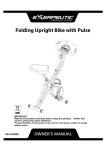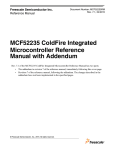Download COBRA52235 User's Manual Contents:
Transcript
COBRA52235 User’s Manual COBRA52235 User’s Manual Version 1.0: 2007/05/12 This document describes the components of the COBRA52235 Starter Kit and the installation and set-up of the board. Contents: 1 2 3 First Steps with the COBRA52235 Starter Kit COBRA52235 Hardware Details Software of the COBRA52235 Figure 1: 12.05.07, V1.0 COBRA52235 module, side view © 2007, senTec Elektronik GmbH Page 1 of 12 COBRA52235 User’s Manual Figure 2: 1 COBRA52235 module and functions First Steps with the COBRA52235 Starter Kit The COBRA52235 (see figures 1 and 2) is a versatile controller module with the Freescale MCF52235 microcontroller. The main features are: • • • • • • • • • • • • • • • • • • ColdFire® MCF52235 Controller - 60 MHz, up to 57 MIPS 256 kByte internal Flash, 32 kByte internal SRAM 10/100 Mbit/s Ethernet Interface RJ45 Ethernet Connector Cryptographic Acceleration Unit Three RS232 Interfaces with drivers QSPI and I²C bus Interface CAN 2.0B Interface 2 x 4 channel 12-bit A/D Converter 4 channel DMA Controller Several 16- and 32-bit Timers Standard BDM Interface Real Time Clock with separate Backup Battery Function LED for Status and Debug Information Single 5 V Operating Voltage 2x 50-Pin Module Connector Areas Dimensions 86 mm x 54 mm NicheTask Open Source RTOS with TCP/IP Stack and Embedded Webserver available. 12.05.07, V1.0 © 2007, senTec Elektronik GmbH Page 2 of 12 COBRA52235 User’s Manual The COBRA52235 starter kit consists of the following components: • One COBRA52235 module • A supply voltage connector cable • One short RS232 connector cable • A CD with documentation and software • A CD with CodeWarrior Development Studio for ColdFire, Special Edition • A printed version of the COBRA52235 Quick Start Guide Figure 3: Power Supply Circuit of the COBRA52235 To start working with the COBRA52235 the following steps are required: 1. Connect a 5V power supply to the supply voltage connector J0101 of the COBRA52235 module. You can use the supply voltage connector cable which is provided in the starter kit. You should ensure, that the +5V supply voltage is connected to pin 1 of the connector J0101 and GND is connected to pin 2 and/or pin 3 of the connector J0101 (see figure 3). The supply voltage should be 5V ± 1V (4 … 6 V), the power supply should be able to provide up to 500mA supply current. There is no reverse polarity protection on the COBRA52235, so you should avoid any false connection of the supply voltage! 2. Make sure the supply voltage jumper JP0101 is connected in position 1-2. The 3.3V supply voltage for the MCF52235 microcontroller is provided by the voltage regulator U0101. The power LED0101 indicates that supply voltage is present. 3. You can connect UART0 of the module via the RS232 cable of the starter kit to a PC and observe the boot message of the COBRA52235 module in a terminal (see figure 4). The settings for the serial connector of the PC should be the following: 8N1, 115 kbit/s. 12.05.07, V1.0 © 2007, senTec Elektronik GmbH Page 3 of 12 COBRA52235 User’s Manual Figure 4: Boot message of the COBRA52235 module in a terminal Figure 5: Pre-programmed website on the COBRA52235 module 12.05.07, V1.0 © 2007, senTec Elektronik GmbH Page 4 of 12 COBRA52235 User’s Manual 4. You can connect the Ethernet interface of the COBRA52235 module to a PC, using a “Cross” Ethernet cable. Please note that a “Straight” Ethernet cable cannot be used for direct connection of the module to a PC. The preconfigured IP address of the COBRA52235 module is 192.168.0.31. The module comes with a pre-programmed TCP/IP stack and web server. You can observe the website in any standard web browser (see figure 5). Please note that you have to configure your PC in a way that it is located in the same network segment in order to view the website. For example, you can use these PC settings: IP address: 192.168.0.31, Network mask: 255.255.255.0, Default Gateway: 192.168.0.254 5. By pressing the button “LED_TOGGLE” on the web site (figure 5), you can toggle the function LED on the COBRA52235 module. 2 COBRA52235 Hardware Details The block diagram of the COBRA52235 module is provided in figure 6. You can see that the most important component is the MCF52235 microcontroller. It is combined with a real time clock with watchdog and backup battery. Figure 6: 12.05.07, V1.0 Block Diagram of the COBRA52235 module © 2007, senTec Elektronik GmbH Page 5 of 12 COBRA52235 User’s Manual The real time clock is powered from a separate battery, so the time will not be lost when the supply voltage is disconnected. A 32 kHz quartz crystal provides an independent time base for the real time clock. The MCF52235 has three serial communication interfaces. These are connected to the UART 0-2 connectors of the module via a RS323 driver each. The block diagram of the MCF52235 microcontroller is provided in figure 7. It features a ColdFire V2 core which is clocked with 60 MHz. ColdFire is a 32-bit CPU core of Freescale semiconductor and is compatible to the industry standard 68k architecture. The MCF52235 has 256 kByte Flash and 32 kByte SRAM. Moreover it has various communication interfaces, including an Ethernet MAC (Media Access Controller) and PHY (Physical Layer). Therefore, the COBRA52235 is ideally suited to be used as an Embedded Ethernet interface or serial-to-Ethernet bridge. Figure 7: 12.05.07, V1.0 Block diagram of the MCF52235 microcontroller © 2007, senTec Elektronik GmbH Page 6 of 12 COBRA52235 User’s Manual The interfaces and signals of the MCF52235 microcontroller are connected to the pins of the two 50-pin module connectors. For exact information of the assigned pins refer to the schematics of the COBRA52235 and to table 1. Module Conncetor J0501 Pin Function Pin Function 50 Vdd +5V 49 Vdd +3.3V GND 48 47 GND 46 /RSTI 45 /RSTO /RCON 44 43 /URTS0 42 QSPI_DOUT 41 /UCTS0 40 QSPI_DIN 39 URXD0 38 QSPI_CLK 37 UTXD0 36 QSPI_CS0 35 /URTS1 QSPI_CS1 34 33 /UCTS1 32 QSPI_CS2 31 URXD1 30 QSPI_CS3 29 UTXD1 28 /IRQ7 27 /URTS2 26 /IRQ6 25 /UCTS2 24 /IRQ5 23 URXD2 22 /IRQ4 21 UTXD2 /IRQ3 20 19 IRQ_RTC 18 /IRQ2 17 LED_ACT 16 /IRQ1 15 LED_LINK 14 LED_SPEED 13 PHY_TXP 12 LED_DUPEX 11 PHY_TXN PHY_RXP 10 LED_COLL 9 LED_RX PHY_RXN 8 7 LED_TX Vdd_BAT 6 5 GND GND 4 3 Vdd +5V Vdd +3.3V 2 1 Table 1: 3 Module Conncetor J0502 Pin Function Pin Function Vdd +5V 50 Vdd +3.3V 49 GND GND 48 47 PST0 46 DDATA0 45 DDATA1 PST1 44 43 PST2 42 DDATA2 41 PST3 40 DDATA3 39 SYNCB 38 DTIN0 37 SYNCA 36 DTIN1 35 DTIN2 IIC_SDA 34 33 IIC_SCL 32 DTIN3 31 GPT0 30 IRQ15 29 GPT1 28 IRQ14 27 GPT2 26 IRQ13 25 GPT3 24 IRQ12 23 PWM7 22 IRQ11 21 IRQ10 PWM5 20 19 PWM3 18 IRQ9 17 PWM1 16 IRQ8 15 GND 14 GND 13 AN0 12 AN1 11 AN2 10 AN3 9 AN6 AN7 8 7 AN4 AN5 6 5 GND GND 4 3 Vdd +3.3V Vdd +5V 2 1 COBRA52235 Module Connectors Software of the COBRA52235 The COBRA52235 module is shipped with a pre-programmed Ethernet driver, TCP/IP stack and pre-loaded sample website. The TCP/IP stack on the COBRA52235 is the “ColdFire_TCP/IP_Lite” stack from Interniche. This is an Open Source embedded TCP/IP stack with the following features: • A mini-Sockets TCP API. • A TFTP server. • A DHCP client. 12.05.07, V1.0 © 2007, senTec Elektronik GmbH Page 7 of 12 COBRA52235 User’s Manual • • Zero-copy sockets for optimum performance. Less then 40kByte of program space required. The mini-Sockets TCP API is designed to be as close as possible to the BSD (Berkeley Software Distribution) Sockets API and still allow a small footprint. The primary differences are that passive connections are accomplished with a single call, m_listen(), rather than the BSD bind() - listen() - accept() sequence, and the BSD select() call is replaced with a callback mechanism. Figure 8: Serial User Interface of the NicheTask RTOS The ColdFire_Lite TCP/IP stack includes the Real Time Operating System NicheTask. This is an Open Source RTOS with the following features: • Tasks are supported with message rings, and separate stacks. • Priorities are supported. • Task Sleeping support. • Tasks can sleep waiting on an event. The RTOS provides a serial user interface to the terminal console for configuration, diagnostic and debug purposes (figure 8). More information about the NicheTask Open Source RTOS can be found at http://www.freertos.com. Moreover, the software of the COBRA52235 module contains an embedded web server from Freescale. The features of the web server are the following: • HTTP1.0 compliant server with connection persistence and multiple sessions (HTTP1.1 will be available in future revisions). • GET and POST elements supported. • Dynamic HTML support with replace and conditional tokens. • Serial interface support for Dynamic HTML variables. 12.05.07, V1.0 © 2007, senTec Elektronik GmbH Page 8 of 12 COBRA52235 User’s Manual • • • • • • • Provides run time and compile time flash file systems. Long file name support with subdirectories. ‘DIR’ command supported on serial interface. PC utilities for compressing compile time and run time downloadable images of multi-page web pages. PC utility for downloading run time downloadable web page image through port 80 (to get through firewalls). 32 byte ascii key for web page download security. It’s free for use on Freescale’s ColdFire® processors. Figure 9: Software Structure of the COBRA52235 module The content of the CD in the COBRA52235 starter kit box has the following structure: The original source code project of the ColdFire_Lite TCP/IP stack and the Freescale web server can be found at: CD:\Software\ColdFire_Lite\build\mwerks\m5223evb\ColdFire_Lite.mcp To open this project file you should install the CodeWarrior Development Studio for ColdFire, Special Edition. This version is free of charge and does not require any license file, but it is limited to a maximum size of 128 kByte code. 12.05.07, V1.0 © 2007, senTec Elektronik GmbH Page 9 of 12 COBRA52235 User’s Manual The COBRA52235 starter kit contains a CD with CodeWarrior Development Studio for ColdFire, Version 6.3. You should install this software on your PC in order to compile, build and debug software projects for ColdFire processors. If you install the software of the CD, the free of charge “Special Edition” of CodeWarrior will be installed automatically. If you wish you can register this product, bit there is no technical need to do so. The free of charge “Special Edition” of CodeWarrior it is limited to a maximum size of 128 kByte code of your project. If you want to build a project with more than 128 kByte of code, you should puchase an update version of the CodeWarrior Development Studio for ColdFire. Figure 10: ColdFire_Lite TCP/IP stack as CodeWarrior project The ColdFire_Lite TCP/IP stack including RTOS, Freescale web server and compile time file system requires less than 128 kByte, so the Special Edition of CodeWarrior Development Studio for ColdFire is sufficient to build this project. However, you have to purchase a BDM interface for ColdFire in order to flash and debug the software you have created with the CodeWarrior compiler. This BDM interface can be a USB Multilink for ColdFire or you can use a COBRA Connect BDM Interface from senTec Elektronik. 12.05.07, V1.0 © 2007, senTec Elektronik GmbH Page 10 of 12 COBRA52235 User’s Manual Using CodeWarrior you can browse the source code of the TCP/IP stack and the web server. You can translate the source code and flash the result into the memory of the MCF52235. However, having the COBRA52235 module, you can use as well the pre-programmed web server. Detailed information about the ColdFire_Lite TCP/IP stack can be found in the folder: CD:\Software\ColdFire_Lite\docs The source of the original website served by the COBRA52235 can be found in the folder: CD:\Software\Compile_Time_Web_Page\COBRA52235_Static_Homepage It is possible to re-load the website served by the web server during run time of the server. These run time loadable websites are loaded into the second 128 kByte page of the total available 256 kByte flash memory. On the CD there are four examples for re-loadable websites in the folders: CD:\Software\Run_Time_Loaded_Web_Pages\Static_Homepage CD:\Software\Run_Time_Loaded_Web_Pages\Dynamic_Homepage_IO-Demo CD:\Software\Run_Time_Loaded_Web_Pages\Dynamic_Homepage_Game _Hexxagon CD:\Software\Run_Time_Loaded_Web_Pages\Dynamic_Homepage_Game _Space-Invaders Each of these folders contains a file “make.bat”. In order to re-load the web page during run time of the web server you should connect the PC via Ethernet to the COBRA 52235 and then start the “make.bat” file in the folder. A batch is started and the following steps are executed: • The files which are specified in “filelist.txt” are converted into an image of the new web site. • The image of the new web site is uploaded to the web server. For this upload the password “CB52235CB” is used, which is specified in the “make.bat” file. The Folder CD:\Software\Run_Time_Loaded_Web_Pages\Static_Homepage contains a simple static website. Start the file “make.bat” during run time of the web server in order to load this website. The other Folder CD:\Software \Run_Time_Loaded_Web_Pages\Dynamic_ Homepage_IO-Demo contains another project, which displays the analog value, measured on AD/Converter 1. The two other bars are able to visualise the input data from the serial terminal. The two Folders CD:\Software\Run_Time_Loaded_Web_Pages\Dynamic_ Homepage_Game_Space-Invaders and Game_Hexxagon contain two popular retro computer games which can be loaded into the COBRA52235, including the well known Space Invaders (Figure 11). 12.05.07, V1.0 © 2007, senTec Elektronik GmbH Page 11 of 12 COBRA52235 User’s Manual Figure 11: Space Invaders served by the COBRA52235 In order to delete the re-loaded website and display the original preprogrammed site (Figure 5), you should go the folder: CD:\Software\Run_Time_Loaded_Web_Pages\COBRA52235_Homepage_Erase This folder contains an empty project for a re-loadable site and an empty “filelist.txt”. If the “make.bat” is started, the existing re-loaded website will be overwritten and the original pre-programmed site will be displayed. © Copyright senTec Elektronik GmbH, 2007 - http://www.sentec-elektronik.de 12.05.07, V1.0 © 2007, senTec Elektronik GmbH Page 12 of 12