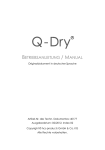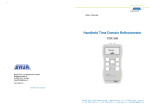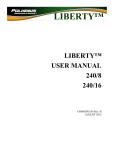Download USER'S MANUAL
Transcript
USER’S MANUAL Original document in German Article no. of the technical document: 12009 Issue date: 02/2012, Index 02 Copyright © hcs-products GmbH & Co. KG All rights reserved. EN 1 IMPORTANT INFORMATION ABOUT USER ’ S MANUAL TABLE OF CONTENTS 1 Important information about user’s manual................... 4 1.1 Versions and changes........................................ 4 1.2 Explanation of signs and symbols..................... 5 1.3 Legend – type font ............................................ 6 2 Safety............................................................................. 7 2.1 2.2 Operator’s responsibility................................... 7 Staff qualifications ............................................ 8 2.3 2.4 Safety-related symbols on the device................ 8 Safety instructions............................................. 9 2.5 Inappropriate modes of operation ..................... 9 3 Description of device................................................... 10 3.1 Appropriate use............................................... 10 3.2 3.3 Principle and function ..................................... 11 Specifications.................................................. 12 3.4 3.5 Scope of delivery ............................................ 13 Construction of the Q-Dry® ............................ 14 4 Transportation, storage and installation....................... 18 4.1 4.2 Transportation................................................. 18 Storage ............................................................ 19 4.3 4.4 Setting up ........................................................ 20 Power supply................................................... 21 4.5 Exhaust hose ................................................... 23 5 Operation in general .................................................... 24 2 5.1 Information about operating scale................... 24 5.2 5.3 Initial operation............................................... 24 Switching on and off....................................... 24 5.4 5.5 User interface.................................................. 24 Menu settings.................................................. 28 5.6 Service menu................................................... 30 IMPORTANT INFORMATION ABOUT USER ’ S MANUAL 6 DM Analysis................................................................ 33 6.1 Before analysis................................................ 34 6.2 Conduct analysis ............................................. 36 6.3 6.4 Abort analysis ................................................. 38 After analysis .................................................. 39 7 Service, repair and care ............................................... 41 7.1 Service by user................................................ 41 7.2 7.3 Cleaning in general ......................................... 44 Repair and service........................................... 45 8 Messages displayed on device..................................... 48 8.1 8.2 Warning message ............................................ 48 Service and operation messages...................... 48 8.3 Error messages ................................................ 49 9 “What do I do if“– Trouble shooting........................... 52 10 Warranty and guarantee............................................... 54 11 Disposal ....................................................................... 54 12 Accessories.................................................................. 55 13 Contact information..................................................... 56 14 Personal notes.............................................................. 56 3 EN EN 1 IMPORTANT INFORMATION ABOUT USER ’ S MANUAL 1 IMPORTANT INFORMATION ABOUT USER’ S MANUAL This user’s manual is part of the accompanying documents, is part of the device, contains important information about the appropriate and safe use, must be read thoroughly before using, must be kept on file during operation, must be passed on to subsequent owners of the device. hcs-products assumes no liability for damages resulting from inappropriate use. 1.1 V ERSIONS AND CHANGES Please note: Technical specifications are subject to change! Continued development may bring about deviations regarding images, procedures or specifications. hcs-products assumes no liability for damages resulting from faulty or ambiguous actions in this user’s manual. The internet page of the manufacturer offers current information: www.hcs-products.com 4 IMPORTANT INFORMATION ABOUT USER ’ S MANUAL 1.2 E XPLANATION OF SIGNS AND SYMBOLS Symbol/ signal word Meaning Please note: important safety information! Please observe! Without specification of source of danger Please note: important safety information! Please observe! Danger to persons due to electric power Please note: important safety information! Please observe! Danger of burning WARNING Danger with medium risk which may cause death or (severe) injury if not avoided! CAUTION Danger with low risk which may cause light or medium injuries or material damage if not avoided! Please note! Failure to observe can lead to faulty results, malfunction, failure or loss of product performance claim. Manual activity. Symbol for sequence of activities for orderly operation. 5 EN EN 1 IMPORTANT INFORMATION ABOUT USER ’ S MANUAL 1.3 L EGEND – TYPE FONT This user’s manual employs different type fonts to emphasize information. Representation Meaning Standard type font Standard [or] bold Explanatory text (e.g. notes, explanations); text or individual words may be emphasized by bold print. bold and italics Display text: in information field → italics with preceding Display text: description of a (certain) key arrow 6 IMPORTANT INFORMATION ABOUT USER ’ S MANUAL 2 SAFETY WARNING Prior to using the device: Please read and observe diligently the safety information and instruction in this user’s manual! If the device is not used according to this user’s manual, the provided protection may be compromised. 2.1 O PERATOR ’ S RESPONSIBILITY The operator must make sure that applicable local laws and guidelines governing laboratory devices, materials and reagents are observed, national or local guidelines governing set-up, operation, use and service are observed, applicable accident prevention guidelines are observed, every user has the qualification and knowledge required for installation and operation, the device is kept out of the reach of children, device and accessories are in an appropriate and safe condition, the applicable user’s manual is updated to the current state of the software and the applicable user’s manual is easily accessible and available at any time. 7 EN EN 2 IMPORTANT INFORMATION ABOUT USER ’ S MANUAL 2.2 S TAFF QUALIFICATIONS Staff qualifications for the installation or operation of this device: Applicable training or adequate professional knowledge Required experience Physical and mental aptitude Manufacturer assumes no liability for personal injury and other damage and excludes any warranty for damage to the device if the damage is due to inappropriate operation. 2.3 S AFETY - RELATED SYMBOLS ON THE DEVICE Symbol Position, meaning and consequences „Caution, dangerous location“ ... is a warning symbol on the casing of the fan. Please observe security instructions and chapter 7.1.2! „Caution, hot surface“ ... is a warning symbol and is visible when lid open. Immediately after use of device sample chamber area is very hot – danger of burns! Please observe security instructions and chapter 6.4.1! „Please read user’s manual“ ... is an instruction symbol on the identification label. Prior to operation: Read user’s manual! 8 IMPORTANT INFORMATION ABOUT USER ’ S MANUAL 2.4 S AFETY INSTRUCTIONS Please observe all safety instructions in order to avoid dangers! Dangers are shaded in grey and marked with at least one of the following symbols and a signal word (for explanations cf. chapter 1.2): CAUTION / WARNING 2.5 I NAPPROPRIATE MODES OF OPERATION Safe operation of the device in terms of the manufacturer is possible only during appropriate use (cf. chapter 3.1) and simultaneous appropriate handling as described in this user’s manual. Manufacturer assumes no liability due to inappropriate use; use violating intended use; unauthorized manipulation or changes to device or accessories. CAUTION Use only original manufacturer-approved equipment. Safe and dependable operation depends on it. If uses, substances, wear-and-tear materials or accessories other than specified explicitly in the user’s manual are employed, user and operator are responsible for safeguarding functionality and safety. This applies for the entire system, Q-Dry®, as well as for the use of individual components. 9 EN EN 3 IMPORTANT INFORMATION ABOUT USER ’ S MANUAL 3 DESCRIPTION OF DEVICE 3.1 A PPROPRIATE USE Appropriate use (applies for the standard program and/or mode 2 starting with software version V5.101): Determination of dry matter (DM content) of: TMR (total mixed ration) Wet brewers’ grain Wet beet pulp Forages: o o Grass und grass silage Small grain crop silage o o Corn and corn silage Alfalfa silage The list of released substrates is constantly released and is available under: www.hcs-products.com A meaningful result always requires the fulfillment of the required sample type and makeup and processing. Non-observance can distort the result, since modified software may be necessary (e.g. potatoes). WARNING The following treatments are prohibited: Animals – death will result! Substances releasing ammonium (e.g. dung, liquid manure, solid manure) Chemical products Easily inflammable, explosive or toxic substances Substances which may develop toxic gases or vapours Food for the purpose of heating 10 IMPORTANT INFORMATION ABOUT USER ’ S MANUAL Appropriate area of use: Q-Dry® dry matter analyser is a monitoring and control device exclusively for commercial use, is designed for use under laboratory conditions according to the instructions listed. 3.2 PRINCIPLE AND FUNCTION The device dries a certain amount of sample substance under well-defined and reproducible conditions. It automatically computes the share of dry matter by means of the difference between wet and dry weight in a closed system. The water content of the sample material is evaporated by means of inductively created heat and suctioned off by the vacuum pump. The vacuum additionally safeguards the secure locking of the device and lowers the simmering temperature of water inside of the sample chamber. The device automatically monitors the progress and controls the procedure. When the drying procedure is finished, the result is automatically shown on the display as a percentage value. 11 EN EN 3 IMPORTANT INFORMATION ABOUT USER ’ S MANUAL 3.3 S PECIFICATIONS Parameter Model Q-Dry Technical accuracy ± 0,8 % Operational voltage AC 100 – 240 V Power consumption max. 600 W Operational frequency 50 – 60 Hz Electrical fuses 2 items: 6,3A, slow, 50x20 mm Hook-ups Power Exhaust air PC connection (USB 1.1) Printer connection Q-Dry® Print (connection exclusively for original accessories!) Operational conditions 18 °C to 30 °C relative humidity < 85 % (non-condensing) Storage and -20 °C to 60 °C transportation conditions relative humidity < 95 % (non-condensing) Measurements 470 (W) x 335,3 (D) x 278,5 (H) mm Weight app. 15 kg Measurements of 620 (W) x 480 (D) x 420 (H) mm packaging 12 IMPORTANT INFORMATION ABOUT USER ’ S MANUAL 3.4 S COPE OF DELIVERY Please check the content of the packaging for completeness and integrity: • 1 laboratory device, Q-Dry®, incl. the following pre-installed components: 1 dirt drawer 1 fan filter 1 exhaust air hose socket 2 fuses • 1 sample plate • 1 power cable, 2 m • 1 exhaust air hose, 2 m • 1 user’s manual (DE / EN) To report problems please contact customer service. Please note when unpacking: Do not use sharp or pointed objects in order to avoid damage. Keep packing material for purposes of storage, shipping or transportation. Original packing required for warranty! Disposal of packing according to legal guidelines only (cf. chapter 11). WARNING Keep packing away from children. Danger of suffocation! 13 EN EN 3 IMPORTANT INFORMATION ABOUT USER ’ S MANUAL 3.5 C ONSTRUCTION OF THE Q-D RY ® (1) Lid with (2) glass dome and (3) lid gasket (4) Sample chamber with (5) weighing plate (6) Main casing (7) Sample plate (8) Dirt drawer with(9) gasket and (10) integrated particle screen (11) Opening for dirt drawer (12) Keypad with window for (13) LCD display 14 IMPORTANT INFORMATION ABOUT USER ’ S MANUAL (14) Hook-up for power cord (15) Safety switch (16) On/off switch (17) Exhaust air connection /exhaust air hose connection (18) Q-Dry® Print connection (19) PC connection (20) Ventilation with fan filter (21) Identification label 15 EN EN 3 IMPORTANT INFORMATION ABOUT USER ’ S MANUAL 3.6 Explanation of the symbols on the device Please see chapter 2.3 – Safety-related symbols on the device. Symbol Position, meaning and consequences „Caution, dangerous location“ ... is a warning symbol on the casing of the fan. Please observe security instructions and chapter 7.1.2! „Caution, hot surface“ ... is a warning symbol and is visible when lid open. Immediately after use of device sample chamber area is very hot – danger of burns! Please observe security instructions and chapter 6.4.1! „Please read user’s manual“ ... is an instruction symbol on the identification label. Prior to operation: Read user’s manual! „WEEE“ (Electrical and electronic waste) ... located along with device-specific registration number on identification label and regulates disposal. After end of use this device must not be disposed in regular household garbage (cf. chapter 11). CE label ... located on identification label. Manufacturer states to have observed all relevant EU guidelines. Manufacturer symbol … refers to identification label and manufacturer information. 16 IMPORTANT INFORMATION ABOUT USER ’ S MANUAL Symbol Position, meaning and consequences HCS-Logo ... refers to manufacturer, hcs-products. USB symbol ... marks connection (USB B connection) for PC on backside of device. Do not hook up other devices here! Printer symbol ... marks connection for printer, Q-Dry® Print (optional accessory). Do not hook up other devices here! │ [and] O „On“ [and] „Off“ ... are located on power switch. 17 EN EN 4 IMPORTANT INFORMATION ABOUT USER ’ S MANUAL 4 TRANSPORTATION, STORAGE AND INSTALLATION 4.1 T RANSPORTATION WARNING Keep device from heat or moisture: Transport dry and not over 60 °C! Failure to observe may cause defects in components, endangering safe operation of device. In the device there are sensitive components, use proper container to protect against outside influences: Suitable cushioning Safe fixation of device and its moveable parts Adequate protection against shock (absorption) Protection against dust and water Please observe when packing: Remove residual liquid from dirt drawer and analysis chamber. Do not deposit sample plate or other objects in sample chamber. Fix all moveable parts. Do not pack accessories loosely in shipping container. Recommendation: The following offer ideal transportation conditions: Original cardboard box with system packing Q-Dry® Trolley (available as an accessory) 18 IMPORTANT INFORMATION ABOUT USER ’ S MANUAL 4.2 S TORAGE WARNING Protect device from heat and moisture: Store dry and not above 60 °C! Failure to observe may cause defects in components, endangering safe operation of device. Prior to storage: Run cleaning program (cf. chapter 5.6.1) Clean device manually (cf. chapter 7.2) Air well until all surfaces are dry Unload weighing plate (store sample plate separately) Remove dirt drawer in order to air Storage conditions (cf. chapter 3.3): Dry, well-aired environment Do not expose device to extreme temperature Protect device from dust Protect against impact of mechanical force Recommendation: Use original packing to store. 19 EN EN 4 IMPORTANT INFORMATION ABOUT USER ’ S MANUAL 4.3 S ETTING UP Choice of location: Operational temperature 18 – 30 °C Humidity under 85 % (do not condensate) No power supply in immediate vicinity Sufficient ventilation of room Ergonomic, lumbar-safe location of device WARNING Do not operate near flammable materials or in environment with risk of fire or explosion. WARNING Protect device from moisture. Danger by electricity! Protect device from rain, drip or condensation water. Do not deposit open container with liquid nearby. CAUTION Do not block fan openings on backside and bottom of device in order to avoid overheating! Observe ventilation distance of at least 20 cm around device. WARNING Protect device from heat: Do not operate device in direct sunlight Do not operate near open windows or other additional heat sources Failure to observe may cause defects in components, endangering safe operation of device. 20 IMPORTANT INFORMATION ABOUT USER ’ S MANUAL WARNING Operate device only in a stationary fashion and avoid movement. Do not operate: In vehicles On rolling containers or other carts During transportation In the Q-Dry® Trolley Make sure device has maximum stability: Stable and vibration-free surface (avoid refrigerators, dish washers etc.) Horizontal and even operation surface Clean and dry surface Please note that warm air is expelled at the underside during operation and may cause discoloration of the surface. Recommendation: Use the base plate, Q-Dry® Base, for support. 4.4 POWER SUPPLY WARNING If the device was transported or stored at a lower temperature than the current room temperature: Wait until device has reached room temperature Then connect to power supply to avoid danger of short circuit by condensation water Please observe sequence when connecting: Connect cold device cable (part of delivery) with Q-Dry® connection. Then insert plug (type F / CEE 7/4) in suitable socket. 21 EN EN 4 IMPORTANT INFORMATION ABOUT USER ’ S MANUAL WARNING Please connect only with professionally installed plug with protective earth conductor (PE); protective earth must not be interrupted (e.g. by an extension cord without protective earth). WARNING Do not plug in or unplug plug with wet hands. Danger by electric power! WARNING Plug must be easily removable from the socket at all times in case of emergency. Never unplug by pulling on the cable. WARNING When installing the cable please note: Do not bend or fold by strong force Do not place objects on the cable Do not stretch or twist cable Avoid loops and other hazards Reverse order of sequence when removing power cord: Unplug plug from socket Pull out safety lever (A) Remove cable from device (B) 22 IMPORTANT INFORMATION ABOUT USER ’ S MANUAL 4.5 E XHAUST HOSE WARNING Do not operate device without exhaust hose. Danger by toxic exhaust! Installing the exhaust hose: In the open air or in ventilated rooms without people or animals Avoid proximity of ignition sources Avoid frost Install downward without loop where condensation water might collect Avoid kinks or squeezes Protect against dirt or stoppages Installing exhaust hose: Push one end onto connection at Q-Dry® until arrest, then install. CAUTION Connection, exhaust hose, liquid residues or vapours may be hot during and after operation of device. Danger of burns! To disassemble, pull exhaust hose off of connection. Please note: There may be condensation water in the exhaust hose. 23 EN EN 5 IMPORTANT INFORMATION ABOUT USER ’ S MANUAL 5 OPERATION IN GENERAL 5.1 I NFORMATION ABOUT OPERATING SCALE Avoid unneeded load of weighing plate: Do not leave sample plate in device. Weighing plate must be located free to move in order to be able to function; avoid crusts under weighing plate and remove gently if necessary. 5.2 I NITIAL OPERATION First off: Read chapters 1 to 5 and observe instructions in order to avoid wrong operation and identify potential sources of danger. 5.3 S WITCHING ON AND OFF Start device at the power switch: Display is activated Main menu (cf. chapter 5.4.3) signals readiness To switch off device, use power switch again. Please note: Operational steps are deleted when switching off! The device has no standby mode! Save energy and turn off device when idle for longer periods. 5.4 U SER INTERFACE Q-Dry®‘s menu is self-explanatory. The display describes all possible options or required operational steps. Please make sure to strictly follow the display instructions! The rule is this: First take operational step, then confirm! 24 IMPORTANT INFORMATION ABOUT USER ’ S MANUAL (1) Key 1 (1a) Label key 1 (2) Key 2 (2a) Label key 2 (3) Key 3 (3a) Label key 3 (4) Information field For better distinction, the following descriptions represent texts in the information field bold and in italics, whereas the key labels are → in italics with a preceding arrow. 5.4.1 E NTER KEYS Navigation is conducted via the three keys of the keypad: Each key function varies with the display information. The currently valid key function is displayed inversely in the applicable field of the display. Keys without label are void of function. When key is activated an acoustic signal will be sounded. (Exceptions: Moving selection and adjusting time/date). Label of key 1 Function Service Link with service menu ESC Abortion of current procedure means loss of all current entries/results: return to main menu EXIT Exiting a sub-menu (no storage) [or] up - Current selection jumps one line up Enter „minus 1“ up until minimal value for numerical entries (then jump to maximum value) 25 EN EN 5 IMPORTANT INFORMATION ABOUT USER ’ S MANUAL Label of key 2 Function Settings Link with setup menu Back Back to last view or last operational step (entries may be lost) Help Help when error is displayed [or] down Current selection jumps one line down + Always enter „plus one“ up until maximum value for numerical entries (then jump to minimal value) EXIT Exit of sub-menu (no storage) Skip Skip recommended cleaning program Label of key 3 Function new analysis Start new DM analysis Continue In the event of instruction, error, warning or recommendation: Registration is confirmed Confirm Confirmation of step taken: Requirement was fulfilled YES Confirmation of security check start [xxx] Start procedure [xxx] main menu Return to main menu Select Selection of currently marked topic/sub-menu Save Saving a setting 26 IMPORTANT INFORMATION ABOUT USER ’ S MANUAL 5.4.2 D ISPLAY SYMBOLS Symbol Meaning Time bar ... displays automated process. No entries possible at this time. Please wait and observe further information on the display. Scale bar ... indicates filling status of sample plate. Displayed only within required TARGET area. Cursor or inverse writing (in information field) ... marks a sub-menu or a setting. Keys 1 and 2 move selection. Key 3 confirms/saves selection. [or] inverse writing 5.4.3 M AIN MENU On information field of Main menu you will see the active mode (starting with software version V5.101), date (left), time (right). Possible actions: Key 1: Conduct service work Key 2: Change settings Key 3: Start new sample analysis 27 EN EN 5 IMPORTANT INFORMATION ABOUT USER ’ S MANUAL 5.5 M ENU SETTINGS 5.5.1 L ANGUAGE In the Language menu, change the setting with the marked selection and the → save key. Q-Dry® may start in a foreign language. To change the menu language, proceed as follows as soon as screen with main menu appears (see chapter 5.4.3): Press key 2 to access settings menu. Press key 3 now. The first item on the settings menu is always the language setting; it is automatically marked. Selection with key 1(„up“) or 2 („down“) of desired language. Press key 3 to save selection. Device now changes menu language and takes you back to settings menu. If change of language does not work at first try: Turn off device at power switch, wait 10 seconds, then restart Q-Dry®, conduct change of language as described above. 5.5.2 M ODE Please note: Not valid until software version V5.101! In the Mode menu select the appropriate program procedure for your substrate. The previous standard program from now on is Mode 2. Please observe display in main menu! 28 IMPORTANT INFORMATION ABOUT USER ’ S MANUAL 5.5.3 T IME /D ATE The menu item Time/Date conducts an automatic check of all parameters in the following sequence; abortion is not possible: Year 2010 to 2099 Month 01 to 12 Day Hours 01 to 31 00 to 23 Minutes 00 to 59 To change inversely represented numerical values: Confirm keys → + and → - and continue to next value: Key → save Please note: The applicable number of days of the month is not automatically limited in the settings mode! The time of day is displayed in the 24-hour mode: hh:mm (h = hour, m = minute). The adjustment of the date format is conducted in the Format menu. 5.5.4 F ORMAT The menu item Date format displays for modes (Y = year, M = month, D = day): DD.MM.YYYY DD-MM-YYYY YYYY-MM-DD MM-DD-YYYY The representation is consistently numerical and with the preset number of digits. Please note: The change will not take effect until you restart your Q-Dry ! ® 29 EN EN 5 IMPORTANT INFORMATION ABOUT USER ’ S MANUAL 5.6 S ERVICE MENU The → service menu regards hardware and software. 5.6.1 C LEANING PROGRAM The cleaning program of your Q-Dry® is a simplified version of DM analysis. Please also observe the information in chapter 7.1.1. The following apply in general: Consistently read and observe the display instructions. Observe sequences. In the event that the reminder function does not automatically take you to the cleaning program and you would like to start manually from the Main menu, Press the → Service key and select the menu item Cleaning. Cleaning program → start Insert empty, cooled-off sample plate → confirm Place sample plate onto the weighing plate of your Q-Dry®. Use the original sample plate from the Q-Dry® product range. Keep contact surfaces of the weighing plate and the sample plate free of residue. Place the sample plate in a form-fitting fashion within the weighing plate. Press the → Confirm key. Determining tare... [time bar] Wait until Q-Dry® has computed the tare weight. Avoid any kind of vibration during this time. 30 IMPORTANT INFORMATION ABOUT USER ’ S MANUAL Fill in medium TARGET: [min.] to [max.] g ACTUAL: 0g - too little Fill cleanser into the sample plate until ACTUAL value lies within the indicated TARGET area. Use only vinegar essence (25% acetic acid solution). → Confirm key will not be active until an appropriate ACTUAL value is reached. Press the → Confirm key. Close lid and press down until cleaning in progress! → start cleaning Close the lid, press against device and press the → Start cleaning key. The key is rendered inactive. The pump now starts working. After a few seconds the lid will no longer open manually. Cleaning program in progress! Please wait… [time bar] Release lid. Do not touch device until cleaning is completed. Cleaning program completed → Main menu Complete cleaning by pressing → Main menu. The cleaning meter will be reset. You are now leaving the service area. 31 EN EN 5 IMPORTANT INFORMATION ABOUT USER ’ S MANUAL 5.6.2 M ETER Meter menu displays the overall number of analyses, number of analyses left before next cleaning, number of analyses left before next professional maintenance. 5.6.3 S YSTEM I NFO The system info lists the serial number of your Q-Dry®, the current software version, the data of the last calibration. 32 IMPORTANT INFORMATION ABOUT USER ’ S MANUAL 6 DM A NALYSIS WARNING Check device and accessories for damage before every cleaning. Do not operate device and contact customer service: Rupture Breakage Leakage Loose connection (e.g. screw, stand) Missing component or protective device or measure CAUTION Prior to every operation check if device is still warm and avoid contact with the hot surfaces of the sample chamber. WARNING If any of the following apply, turn off device immediately, separate from power, contact customer service and do not operate until cleared by authorized staff: Power cable or plug are damaged Device was exposed to humidity Liquid entered Unusual noise Unusual odour Smoke Malfunction Significant external damage Any suspicion of significant device malfunction 33 EN EN 6 IMPORTANT INFORMATION ABOUT USER ’ S MANUAL 6.1 B EFORE ANALYSIS 6.1.1 C ONDITIONS OF A SUCCESSFUL ANALYSIS Prepare work station in an optimal fashion with the required equipment! It will save you time and enables accurate and concentrated work. • Q-Dry ® : Clean, dry, complete and ready to use residue and residual moisture in the analysis chamber interfere with drying process and compromise program progress. therefore: 1. Check if dirt drawer was emptied and cleaned. 2. If not, please do. 3. Place dirt drawer correctly in receptacle until you feel it lock in. An overloaded dirt drawer may cause irreparable damage to the pump! • Sample plate: Clean, dry and cooled to room temperature. A hot sample plate will distort measuring result! • Prepare suitable and admissible material sample • Optional accessories and tools: plate handle, wipes, protective gloves etc. 34 IMPORTANT INFORMATION ABOUT USER ’ S MANUAL 6.1.2 PREPARATION OF SAMPLES A representative sample is the condition for a meaningful result: • Take sample material evenly and from all layers and areas of the material. • Bad results: raw material particles are too large. Please note: Crush, but do not destroy! Recommended particle size: 5mm • Crushing process must not remove liquid from the sample, add heat to the sample. • Sample amount: Prepare a multiple of the needed amount Mix mass well Do not remove needed amount until analysis begins. The more homogeneous the mixture, the more reliable the result of the analysis will be. • Protect sample mix from desiccation until analysis begins, e.g. in a sealable container. This makes sure that moisture content of the sample remains constant. • Always use unused sample material for analysis! Dried material from an aborted analysis produces false results. 35 EN EN 6 IMPORTANT INFORMATION ABOUT USER ’ S MANUAL 6.2 C ONDUCT ANALYSIS This chapter chronologically enumerates and explains the decisive steps of operation. Please note: Always read and observe display information. Observe sequences. Beginning a new DM analysis in the main menu: Press → new analysis. Insert empty, cooled off sample plate → confirm Place sample plate on weighing plate of your Q-Dry®. Make sure to use a clean, dry original sample plate which has cooled to room temperature! This makes sure the analysis is reliable. Residual heat, dirt and water (on the weighing plate!) may change the original weight and the analysis result. Keep contact surfaces of the weighing plate and the sample plate free of residue. Place the plate in a form-fitting fashion within the weighing plate. Press → confirm. Determining tare... [time bar] Wait until Q-Dry® has completed the tare weight calculation. Avoid vibration at this time. 36 IMPORTANT INFORMATION ABOUT USER ’ S MANUAL Fill in sample TARGET: [min.] to [max.] g ACTUAL: 0g - too little Remix prepared sample mass one more time. Do not lose time while working in order to avoid worsening of sample quality by premature evaporation. In the event start of analysis is interrupted: Abort process completely, dispose of filled-in sample and begin → new analysis with fresh material. Fill sample material into sample plate until ACTUAL value is within indicated TARGET area. The → confirm key will not be active until an appropriate ACTUAL value is reached. Bar in information field visualizes filling status. Press → confirm and seal sample container. Spread sample evenly → confirm Spread sample evenly, covering the sample plate. Uneven distribution causes uneven or even incomplete drying. Sample material must not stick to weighing plate or the inside or outside wall of the sample plate. These areas are not heated and not dried. Press → confirm. 37 EN EN 6 IMPORTANT INFORMATION ABOUT USER ’ S MANUAL Close lid and press down until analysis in progress! → Start analysis Close lid, press against device and press → start analysis. The key is rendered inactive. The pump begins to work. After a few seconds the lid can no longer be opened manually. Analysis in process! Do not touch! [Sound signal and time bar] Release lid as soon as acoustic signal is sounded. Do not touch device until analysis is finished. Avoid vibration. You can no longer change, only abort the analysis. In the event of an abortion the analysis must start over with new sample material. Dry matter: …% → main menu Read and document dry matter content in %. End current analysis: Press → main menu. Back to main menu. Your Q-Dry® has no storage function. Please note! All measuring results are deleted! 6.3 A BORT ANALYSIS Abortion is always done by pressing → ESC. During weighing cycle, keys may not respond. 38 IMPORTANT INFORMATION ABOUT USER ’ S MANUAL 6.4 A FTER ANALYSIS 6.4.1 PREMATURE OPENING OF LID As long as weighing plate, casing and sample plate are hot, device lid remains closed by vacuum (about 25 minutes). CAUTION Directly after use of device, after a program abort, power failure or intentional turning off of a running analysis areas of sample chamber and sample plate are very hot – danger of burns! Avoid direct skin contact Allow device and sample plate to cool Place sample plate on heat-resistant material only Do not leave device and sample plate unattended Clean hot device with suitable gloves only Do not use force to open lid. Premature opening – procedure: Result is displayed Press → quit cooling Confirm safety instruction Caution! Hot surface! Risk of burning! Sample chamber is ventilated Lift lid and open Recommendation: Use plate handle Q-Dry® Lift for secure lifting and carrying of hot sample plate. 39 EN EN 6 IMPORTANT INFORMATION ABOUT USER ’ S MANUAL 6.4.2 POST PROCESSING CAUTION Device materials and accessories have not been checked for food safety. After processing in Q-Dry® or after contact with individual components a material sample is no longer suited for human consumption, animal feed, agriculture. Disposal of sample must comply with local regulations! Clean sample plate thoroughly after every analysis! Please note: Do not use abrasive, sharp or pointed tools; non-stick coating is very sensitive. Do not use sample plate for next analysis until o dry, o room temperature. Wipe condensation water residue and residue with soft cloth from glass dome and casing. Empty dirt drawer. Immediately after analysis, residue is easy to remove. All residues on gaskets, casing walls and in the dirt drawer and its compartment must be removed immediately after analysis. Surfaces air quickly through residual warmth of device and opened lid; this enables rapid operation. Instructions for cleaning, cf. chapter 7.2 40 IMPORTANT INFORMATION ABOUT USER ’ S MANUAL 7 SERVICE, REPAIR AND CARE In order to maintain the function of your Q-Dry® in the best fashion possible for as long as possible, careful treatment of the device is necessary. Malfunction due to omitted device care is not covered by warranty! 7.1 S ERVICE BY USER 7.1.1 A UTOMATIC CLEANING PROGRAM Conducting the cleaning program does not replace manual cleaning procedures (cf. chapter 7.2), but is a supplementary measure! Reduces oily residues in the interior of the device (pump). Can be done at any time. Will be automatically required every 50 analyses. Can be skipped 5 times by pressing → skip. Is described in chapter 5.6.1. In the sub-menu Meter of the Service area the current status of the analyses is available at any time. 41 EN EN 7 IMPORTANT INFORMATION ABOUT USER ’ S MANUAL 7.1.2 C HECKING AND CHANGING THE FAN FILTER Check condition of fan filter regularly: a clogged filter means that the device receives insufficient cooling. CAUTION Unchecked start of fan may cause injury, therefore do the following before removing the fan filter: Turn off device Pull power plug How to conduct change: Unlock filter frame. Check condition. Insert new original filter (makes clicking noise). Without fan filter operation of your Q-Dry® is not possible. 7.1.3 C HANGING THE FUSE WARNING Before changing fuse: Turn off device Pull power plug 42 IMPORTANT INFORMATION ABOUT USER ’ S MANUAL Conducting the change: Remove power cable from device. Remove fuse holder on its upper side by means of a flat tool (e.g. VDE screw driver) out of the casing. Remove old fuses and check. Replace defective fuses with new ones (T 6,3A / 250V) and place in fuse holder. Push loaded insert into casing until it is flush with surface (makes clicking sound). 7.1.4 S OFTWARE U PDATE Updates are free of charge! Updates are available on a regular basis: at www.hcs-products.com automatically by registration or newsletter Software updates are consistently initiated by an external computer. Before installing software updates: Turn off Q-Dry®. Read and observe applicable installation instructions. Please note: Changed software may render this user’s manual invalid. 43 EN EN 7 IMPORTANT INFORMATION ABOUT USER ’ S MANUAL 7.2 C LEANING IN GENERAL WARNING Before manual cleaning of your Q-Dry®: Turn off device Pull power plug CAUTION Keep warning symbols and labels on device free of dirt and clear to read. They are for your safety. Empty dirt drawer regularly. An overloaded dirt drawer may irreparably damage the pump! Regular manual cleaning with a soft, lint-free cloth, with water, mild soap water or acetic acid solution, of the glass dome: Oily residue inhibits progress of analysis, of gaskets, lid und dirt drawer and their tight-fitting surfaces is indispensable for function, prevents solidification of dirt residue on sample plate, sample chamber, casing, lid, dirt drawer and its compartment. Conduct cleaning consistently without using larger amounts of liquid, especially in the sample chamber, acidic or abrasive cleaners containing solvents, abrasive, sharp or pointed tools, especially on sample plate: sensitive non-stick coating! 44 IMPORTANT INFORMATION ABOUT USER ’ S MANUAL WARNING Protect device from moisture: Liquid entering interior of device may cause defects in components, causing operation of device no longer to be safe. Machine cleaning of sample plate and dirt drawer (incl. gasket) is possible and recommended, may change material surface without compromising function. Discoloration on device: High temperature leads to discoloration of weighing plate. Function is not compromised. Residue from sample vapors change paint color in sample chamber. Regular cleaning of surface delays discoloration. 7.3 R EPAIR AND SERVICE WARNING Do not open casing of device! Danger by electric power! Casing interior contains no parts user may maintain or repair. Repair by authorized staff only. Measures for repair other than explicitly described in this user’s manual or damage to warranty seal at device underbody render any warranty claims null and void. 45 EN EN 7 IMPORTANT INFORMATION ABOUT USER ’ S MANUAL When sending in your Q-Dry® please note: Enclose only affected components (no cables, hoses or trays). Remove any residual liquids from dirt drawer and analysis chamber. Do not deposit objects in analysis chamber. Use original package. 7.3.1 D EVICE M ALFUNCTION For procedure in the event of malfunction please follow instructions on manufacturer website: www.hcs-products.com If available, please have ready the following information when contacting manufacturer, in order to ensure smooth handling of problem: Affected components or functions Type of error or defect Any error reports Conditions under which defect occurred Measures already taken Serial number of device If applicable, software version (cf. chapter 5.6.3) Time and point of purchase Number of current analyses (cf. chapter 5.6.2) Repairs exceeding scope of warranty are charged and invoiced according to expenditure. 46 IMPORTANT INFORMATION ABOUT USER ’ S MANUAL 7.3.2 PROFESSIONAL MAINTENANCE : Q-D RY ® R EVISION After 2,000 analyses professional maintenance is required (service package with exchange of wear-and-tear parts; maximum exposure for using package: 2,500 analyses). Please contact dealer or manufacturer if you need additional information. If you do not conduct professional maintenance or fail to do so in a timely fashion, malfunction or damage may occur. 47 EN EN 8 IMPORTANT INFORMATION ABOUT USER ’ S MANUAL 8 MESSAGES DISPLAYED ON DEVICE 8.1 W ARNING MESSAGE You must observe messages! Failure to observe messages may lead to injury and/ or damage! Message Caution! Hot surface! Lack of vacuum [or] Caution! Hot surface! Risk of burning! Meaning and measure to be taken CAUTION If uncontrolled vacuum loss occurs or immediately after operation of device, after program interruption due to power failure or intentional turning off during an analysis, some areas of sample chamber and especially the sample plate are very hot – danger of burns! • Avoid direct skin contact • Allow device and sample plate to cool • Use plate lift Q-Dry® Lift (cf. accessories) • Place sample plate on suitable surface only • Do not leave device and sample plate unattended • Clean hot device with suitable gloves only 8.2 S ERVICE AND OPERATION MESSAGES Message Meaning Attention! Cleaning program has to be performed! After every 50 analyses the message appears, conduct cleaning program: Can be postponed 5 times only. Attention! Professional maintenance is due! After every 2,000 analyses professional maintenance of device is required (cf. chapter 7.3.2). Dry matter: out of range! DM content under 3% or over 97% cannot be determined with Q-Dry®. Please restart Q-Dry Turn off device using power switch, wait a few seconds, then restart. 48 IMPORTANT INFORMATION ABOUT USER ’ S MANUAL 8.3 E RROR MESSAGES Please note: If error cannot be fixed with the help of display information, proceed as follows: Identify possible cause in table below. Read descriptions in applicable chapters. You will find instructions and explanations for every operational step in order to identify error. Contact customer service: www.hcs-products.com Message Cause and/or measure Clear weighing plate At the beginning of the analysis program, weighing plate must be empty. Q-Dry® knows when weight on weighing plate is too high. • Remove sample plate if still inside device. • Remove dirt or sample residue from weighing plate. • Residue or dirt crusts at lower edge weighing plate limits its mobility: remove crusts. Error determining tare! Device was interrupted during tare weight computation. Please observe the following on next attempt: • Make sure Q-Dry® has stable stand without vibrations. • Do not touch device during procedure. Error! Wrong weight for sample plate! Due to the weight, scale identifies whether or not correct plate is in use. Possible causes: • Use of inappropriate plate: Insert original sample plate! • Sample residue, dirt or liquid on or at sample plate or weighing plate distort weight: Please remove. • Message, „Insert empty, cooled-off plate“ was confirmed too early: Insert sample plate first, then confirm. 49 EN EN 8 IMPORTANT INFORMATION ABOUT USER ’ S MANUAL Message Cause and/or measure Error! Abort! Vacuum in sample chamber insufficient. Please observe the Sample chamber is not airtight! following: • Press lid on casing until firmly locked by vacuum. It will take a few seconds for vacuum to hold lid down. • Check for dirt drawer to be in position and firmly locked in. It is part of the vacuum chamber. • Check sieve of dirt drawer: Dirt will separate analysis chamber from vacuum pump. Make sure dirt drawer is consistently clean. • Check gaskets on lid and dirt drawer as well as tightfitting surfaces on casing for cleanliness. • Check gaskets, casings, glass dome, dirt drawer and its compartment for ruptures, deformations and other defects. Damaged components must be exchanged in a professional fashion. Caution! Hot surface! Lack of Vacuum CAUTION Hot surfaces! Danger of burns! Appears if vacuum is suddenly lost: Lid is unlocked in an uncontrolled fashion! Possible causes: • Dirt drawer was removed during analysis. • Internal components are defective – time for service! Device must be restarted! Global error # [xy]! Please contact service! 50 Error must be fixed by professional staff. Note error number and contact customer service. IMPORTANT INFORMATION ABOUT USER ’ S MANUAL Error! Abort! Irregular heating! Turn off device and restart! Possible causes: • Wrong plate in use. • Dirt on underside of sample plate or on weighing plate causes position to be slanted and an uneven distance of plate from inductor. • Sample plate sits slanted in weighing plate. Place plate in correct position. • Deformed or damaged floor of sample plate. Replace sample plate. Error! Abort! Q-Dry is overheated! • Check and replace fan filter if clogged. • Insufficient cooling. Check for ambient conditions. • Ventilation failure: Contact customer service. Error! Fan filter missing! Please attach filter! Q-Dry® knows when fan filter is missing or inappropriate fan filter is in use. Operating conditions not acceptable! Please shut down the Q-Dry! Turn off device instantly in order to avoid damage! Do not operate device until required operational conditions are given. Measures: • Check if filter is placed correctly and locked in. • Use original filter. • Check if fan filter is clogged. • Check room temperature. • If applicable, correct ventilation intervals. • Place device in more suitable environment. • Adjust ambient conditions by using air conditioner in order to meet requirements. 51 EN EN 9 IMPORTANT INFORMATION ABOUT USER ’ S MANUAL 9 “WHAT DO I DO IF “– TROUBLE SHOOTING This chapter offers help if there is a problem not associated with an error message. If the measure(s) listed should be unsuccessful, please contact customer service. Problem Device does not respond when power switch is used. Cause and/or measure • Use power switch again and make sure it is completely locked into ON position. • Check if power cable is correctly connected with device and plug. • Check if power is available. • Change defective fuses (cf. chapter 7.1.3). LCD display is empty, slow, shifted or illegible. Booting error. Turn off device; if applicable, pull USB cable, wait a few seconds, then restart. One or more keys do not respond. Check if applicable key is assigned a function in current display. Otherwise, key cannot be used. Display remains unchanged for System crash: a longer period of time; keys • Turn off device at power switch; if applicable, pull USB do not respond; navigation cable, wait a few seconds, then restart. through menu impossible. • Check if latest software update is installed (cf. chapter 7.1.4). Device starts in foreign language. To change language cf. chapter 5.5.1. Wrong date is displayed even though it was correctly set in Setup menu. If inappropriate date format was used, wrong date may be displayed. Date format options are described in chapter 5.5.4. Strong odour during analysis. Exhaust hose out of service, analysis exhaust in air: • Check connection and installation of exhaust hose (cf. chapter 4.5). • Check for exhaust hose to be intact. • Check if exhaust hose connection is correctly attached to device. If it is loose, use suitable screwdriver to tighten gently. 52 IMPORTANT INFORMATION ABOUT USER ’ S MANUAL Problem Cause and/or measure Analysis takes inappropriate amount of time or does not finish. Analysis must be interrupted and redone with fresh sample material. • Turn off device at power switch, wait a few seconds, then restart. • Check if latest software update is installed (cf. chapter 7.1.4). Sample is not completely dry after analysis. Uneven drying process due to inappropriate preparation of sample: • Sample was not crushed or crushed with wrong method: Inappropriate particle size or consistency. • Sample was not evenly distributed on sample plate. • Starting with software version 5.101: Active mode does not match substrate. Analysis result deviates strongly from normal values. • Liquid residues on sample plate or weighing plate distort analysis result. • Sample material was not taken from representative mix (cf. chapter 6.1.2). • False sample taking, preparation or storage. • Perform preparation for analysis run consistently without interruption. • Starting with software version 5.101: The active mode does not match substrate. Analysis was interrupted due to power failure. All previous entries and results were deleted from storage. Resumption of interrupted analysis is not possible: Restart procedure with new sample material. 53 EN EN 10 IMPORTANT INFORMATION ABOUT USER ’ S MANUAL 10 W ARRANTY AND GUARANTEE Condition for any warranty claim is the intact warranty seal on the underside of the device as well as the original packaging. hcs-products grants a warranty of two years starting with date of invoice for a maximum of 1,500 analyses. The following causes of defect are not covered by this voluntary warranty: Inappropriate use Lack of care in use of device or its components Recommendation: Using service package Q-Dry® Revision extends warranty. 11 DISPOSAL Device Packaging is made exclusively from recyclable material. Separate materials and recycle according to local rules and regulations only. Disposal of device at the end of its use: Do not dispose in household trash Comply with local rules and regulations governing disposal of electrical and electronic devices. WEEE-Reg.-No. DE 77288955 54 IMPORTANT INFORMATION ABOUT USER ’ S MANUAL 12 ACCESSORIES The following wear-and-tear parts and supplementary accessories are available for purchase: • Replacement fan filter • Q-Dry® Revision Service package: Replacement of all wear-and-tear parts and renewal of warranty • Q-Dry® Sample Plate Additional sample plate for rapid measuring operation • Plate lift Q-Dry® Lift Tool for ergonomic lifting and carrying of (hot) sample plate • Q-Dry® Base Base plate to absorb vibrations • Q-Dry® Chopper Device to cut up samples • Q-Dry® Trolley Transportation container with trolley function • Q-Dry® Print Printer for measuring results • Q-Dry® Manager Software for administration of data • Q-Dry® Filter Odour filter with sound absorption 55 EN EN 13 IMPORTANT INFORMATION ABOUT USER ’ S MANUAL 13 CONTACT INFORMATION Information and technical support are available by phone (please see below) or on the internet: www.hcs-products.com Manufacturer contact information: hcs-products GmbH & Co. KG Aurachsmühle 1 D-97461 Hofheim, Germany Tel.: +49 – 9523 – 502 94 18 Fax: +49 – 9523 – 502 94 33 E-Mail: [email protected] 14 PERSONAL NOTES Serial number:............................................................................. Date of invoice: .......................................................................... Point of purchase: ...................................................................... Personal notes: .................................................................................................... .................................................................................................... .................................................................................................... .................................................................................................... .................................................................................................... .................................................................................................... .................................................................................................... .................................................................................................... 56