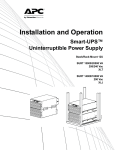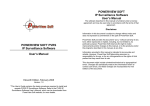Download Addendum to User Manual for SURT192RMXLBP2
Transcript
Addendum to User Manual for SURT192RMXLBP2/SURT192XLBP2 Entire contents copyright 2007 American Power Conversion Corporation. All rights reserved. Reproduction in whole or in part without permission is prohibited. APC, the APC logo, and Smart-UPS are trademarks of American Power Conversion Corporation. All other trademarks, product names, and corporate names are the property of their respective owners and are used for informational purposes only External Battery (XLBP) LED The battery LED is located on the front bezel of the XLBP. On start-up the XLBP LED may illuminate and blink within the first minute. The LED should then extinguish. The LED may remain illuminated. Perform the following steps to extinguish the LED. 1. Allow the unit to run for two continuous hours without removing or installing batteries. 2. Verify the PowerView display shows the CHRG (battery charge), is greater than 95%. 3. Verify the PowerView display shows the Load is greater than 5% x the number of external battery packs installed. 4. Verify the PowerView display shows the Runtime is greater than 00hr3.5m. 5. Perform a self-test as described in the Smart-UPS user manual. If the LED remains illuminated, refer to the troubleshooting table on the following page. 10/2007 990-3281 LED Activity Possible Cause Corrective Action after a Self-Test is Performed XLBP LED illuminates briefly On start-up the XLBP LED may illuminate and blink within the first minute. ~ Normal operation. ~ The XLBP is establishing communication with other components of the system. No action is necessary. XLBP LED remains illuminated Read the information and perform the steps outlined on the previous page prior to performing the actions listed in this table. XLBP LED is blinking slowly (one blink per second). One or more battery modules are not connected. ~ Check that all battery connections in the UPS/XLBP configuration are secure. ~ Replace battery modules. XLBP LED is blinking rapidly (three blinks per second). A communication fault exists. ~ Check that all cable and battery connections in the UPS/XLBP configuration are secure. ~ Testing beyond the self-test may be required. Contact APC. Refer to the Service section in the user manual for contact information. The XLBP LED remains illuminated. A potential hardware fault exists. Contact APC. Refer to the Service section in the user manual for contact information. Normal operation. No action is necessary. XLBP LED does not illuminate On start-up the XLBP LED does not illuminate. 990-3281 10/2007