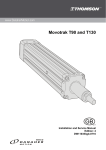Download WINDOW's Programming Software USER MANUAL
Transcript
www.DanaherMotion.com High frequency inverter ACO5000 by ACOMEL WINDOW's Programming Software USER MANUAL DANAHER MOTION S.A. La Pierreire 2, CH-1029 Villars-Ste-Croix Telephone +41 21 631 33 33, Telefax +41 21 636 05 09 E-mail: [email protected] www.DanaherMotion.com 20-06-08 S620-gb-0825 DANAHER MOTION S.A. Table of content Software installation .................................................................................................................................... 2 The software windows ................................................................................................................................. 3 Communication set-up............................................................................................................................... 3 The communication window ..................................................................................................................... 3 The opening window .................................................................................................................................. 3 The File menu.............................................................................................................................................. 4 The Graph menu ......................................................................................................................................... 4 The Piloting menu....................................................................................................................................... 4 The Configuration menu ............................................................................................................................ 5 The drive information ................................................................................................................................. 5 The selection tree ....................................................................................................................................... 6 The operating parameters ......................................................................................................................... 6 The partition selection ............................................................................................................................... 8 The partition parameters ........................................................................................................................... 9 The Nema input......................................................................................................................................... 11 The control terminals allocation ............................................................................................................. 12 The available functions for digital inputs............................................................................................... 13 Functions to allocate................................................................................................................................ 13 The analogue outputs allocation ............................................................................................................ 13 The digital outputs allocation.................................................................................................................. 13 Functions to allocate................................................................................................................................ 14 The dynamic parameters ......................................................................................................................... 14 The MCM function – Gap eliminator ....................................................................................................... 16 The scope function................................................................................................................................... 18 This manual is valid from Firmware version 1.50 and Software version 3.1 Software installation With this manual you received a CD rom containing: 1. Root • Driver USB • This driver must be installed before the installation of the window software. 2. Folder WinSoft • The operating software described in this manual • To install, just open the folder and double click on the file SETUP • Follow the instructions on the screen 3. Folder Manuals • PDF file of this user manual • PDF file of the hardware user manual 4. Compatibility • This software is compatible Win98, Win2000 and WinXP 5. Connection • High quality UNIVERSAL SERIAL BUS 2.0 cable • Foil and drain wire shielded • Standard connectors A and B • Available from Danaher Motion on request Page 2 / 20 ACO5000 / Window's programming software S620-gb-0825 DANAHER MOTION S.A. The software windows Communication set-up The communication is using the USB port. The protocol is automatically defined by the software. The communication window Used for language selection. You have the possibility to select the simulation mode to make a demo of the way this software is operating. Doing it you will see the this window simulating the drive operation. Active only in simulation mode. No connection to the drive, even if the USB cable is connected. CAUTION: "DRIVE" MUST BE ACTIVED TO HAVE A CONNECTION TO THE DRIVE The opening window Failure warning Failure alarm Scope color setting Failure history Scope toolbar Time of the window shown on scope Scope control bar Selection tree Offset scrollbar for the vertical axis of the scope Active partition Terminal status Parameters list area Time scrollbar Horizontal axis of the scope Speed unit selection Communication status bar Graphic status bar (scope) Reset the drive Stop the drive Start the drive Drive status bar Set the actual frequency or speed as default To set a new speed S620-gb-0825 Reverse rotation ACO5000 / Window's programming software Not allocated Page 3 / 20 DANAHER MOTION S.A. The File menu To open stored data or to save the drive data. CAUTION: when you open a set of stored parameters, those data will be automatically downloaded to the selected drive, replacing the existing ones. • Open, Save and Print drive parameters relate to the Operating parameters AND Partition parameters of all partitions. • Export the programmed parameters as text file The Graph menu Some functions are also available from the Scope toolbar and the Scope control bar. Open a file of previous saved scope recorded data Save as … store the recorded scope data Print window print the entire window Print scope print only the graphs shown in the scope area Print Nema graph to print the Nema only Scope to select display of scope function Pointing cursor available only if data are displayed on scope Nema graph display the Nema in the scope area Nema follower a dot is displayed at the working point Colors: Graph colors setup Read the recorded scope data Pause the reading Stop the reading / Reset clears the recorded data Read Backward Jump back to the beginning of the recording Jump forward to the end of the recording Read Forward The Piloting menu Menu "Piloting" and the available "piloting toolbar" underneath the scope, have identical functions. START the selected drive STOP the selected drive RESET after a failure ISR reverse the direction of rotation FREQDEF set the actual frequency as default frequency Page 4 / 20 ACO5000 / Window's programming software S620-gb-0825 DANAHER MOTION S.A. The Configuration menu To modify your passwords. Partition password protects your motors parameters set against modification The drive information In case of allocation of the partition selection to the terminal block, the "Green icon" right to "Terminal" turns "Red" if the selected partition on the terminals doesn't match the one selected right to "Part." Display Data protection Description The password must be numerical (no letter) Values Yes or No This password is set by the spindle manufacturer if he want to hide the set of motor data (motor data and Nema). If this password is set and you need it, please contact your machine or spindle supplier. If you don't have it and like to continue, you can reset the drive. Caution: All programmed data will be Firmware version Date of delivery Serial number Max. current. (A) Running timer Time power applied S620-gb-0825 Release number of the installed software. In case of programming problems, please indicate this number when calling our customer support. Shipping date of the unit. This is the date the unit left our manufacturing plant in Switzerland. Specific to each unit. Format yy (year) followed by ww (week) and nnnn (incremental number during the week. Note: until year 2010, the year will have only one digit. Display the maximum output current of the inverter. This parameter is related to the drive rating and is used to protect the drive in overload conditions as well short circuit between phases and phase to ground. Cumulated time in START mode Cumulated time input voltage ON ACO5000 / Window's programming software x.xx yyyymmdd yywwnnnn ACO5005D : 7.5 A ACO5008D : 12 A ACO5012D : 18 A ACO5020D : 30 A 0.00 [H] 0.00 [H] Page 5 / 20 DANAHER MOTION S.A. The selection tree This selection tree is repeated for each connected drive, up to max. 4 The operating parameters To modify a parameter, just double click or hit ENTER on the selected line Selection of the control mode of the drive. ⇒ LOCAL means you can operate the drive either through the terminal bloc, the remote keypad or the connected PC. ⇒ PROFIBUS allocated the full control to the field bus. No control or data change via the PC is possible. Only the oscillograph window is available on the PC screen. To go back to LOCAL control, just click on the bar "PROFIBUS" underneath the oscillograph screen and answer "YES" to the question. To set the PROFIBUS address of the drive. This value depends from your Profibus configuration. For further information see our specific Profibus user manual. Configuration of the Profibus data. This value depends from your Profibus configuration. For further information see our specific Profibus user manual. Page 6 / 20 ACO5000 / Window's programming software S620-gb-0825 DANAHER MOTION S.A. Function can be assigned to: • • • SERIAL means to USB or dedicated keypad TL5 imp means impulse signal to START and STOP terminals perm means permanent contact to START terminal. By SERIAL and perm selection, a permanent 24 VDC signal must be applied to the STOP terminal. When this function is activated, it is possible to catch a spinning motor and to accelerate it back to the set speed. This function is not available on firmware version 1.50 If you need it please contact us. Here you pre-set the displayed units for the speed i.e. Hz or RPM. The number of poles of the motor will be taken into consideration automatically. This parameter is also available in the main window. If you want to lock any reversing of the rotating direction of the motor you can do it here by entering no. If you allow the reversing, the function can be assigned to: SERIAL means to USB or dedicated keypad TL5 T.Bl. means to Control terminals in the drive front. One digital input must be allocated to the function. Input here a filter value for the analogue speed reference input. This factor is needed to smooth speed variations due to signal noise. Value 0 to 10 For all non-destructive failures where the STOP can be monitored, like: Converter temperature, External Interlocks, …. We can choose between 2 ways of stopping the motor: • • Coast to rest Braking down using the deceleration’s ramp For all non-destructive failure where the turn off can be delayed, like Converter temperature, External Interlocks, Motor temperature, … a delay time of 0 to 5 s can be input here. This function is to allow the CNC to monitor the machine motion before the converter trips. S620-gb-0825 ACO5000 / Window's programming software Page 7 / 20 DANAHER MOTION S.A. At this step you decide the way you want to select the active partition Function can be assigned to: • SERIAL means to USB or dedicated keypad TL5 • T.Bl means to Control terminals in the drive front. The required number of programmable digital inputs must be allocated to this selection. The partition No 0 is not available by T.Bl Internal timer which can be set from 0 to 5 s. This is a delay between the frequency (speed) reached information and the enable of the MCM function in order to let time to the rotor speed to stabilize. Enter here the nominal value in V, of the voltage of your power supply. Input value between 200 and 480 V. All mains voltages between 170 VAC and 530 VAC are considered being inside of the tolerances. A value allocated to one of the A_OUT1 or A_OUT2 can be internally compared to a define voltage level (0 to 10 VDC) set in the next step. Once this level is reached or exceeded an alarm can be triggered after a set delay time. Definition of the comparison level. Set a value between 0 and 10 VDC Time delay to trigger the alarm once the comparison level above has been reached or exceeded. This function must be allocated to one of the digital outputs OUT1 to OUT4. To set the operating frequency of the intermediate DC-bus chopper. For standard application, always use "HIGH". If the ambient temperature is high, or if you experience repeated drive failure with the message "Converter temperature too high", set this frequency to "LOW". The partition selection To select your partition use "Part." in the this window. When the partition selection is set to the Terminal Block, if the partition selected in this widow doesn't match the one of the terminal block, the icon right of "Terminal" will turn red. Page 8 / 20 ACO5000 / Window's programming software S620-gb-0825 DANAHER MOTION S.A. The partition parameters To change a parameter, just double click on the corresponding line The default partition password is acomel This is the number of poles and not the number of pairs. It must be an even number. This value is shown on the motor plate and/or in the motor data sheet. Maximum number of poles: 2 - 1024 Input here the power of the motor which will correspond to a 10 V signal when PW is allocated to the analogue output A_OUT1 or A_OUT2 Value in A. This input is use to check the setting of current related parameters as follow: IREF ≤ 150% of INOM (motor reference current) IFCC ≤ 100% of INOM (DC current braking) IFCP ≤ 20% of INOM (DC continuous current braking) IACC ≤ 200% of INOM (Acceleration current max.) Set here the maximum allowed current during acceleration / deceleration. The limit value is 200% of INOM . The function If Im > IREF: is inhibited during acceleration and deceleration. Set here the maximum allowed current during operation. The limit value is 150% of INOM . This value is used dor the comparison Im > IREF Frequency control source. At this step you can set if you want to assign the output frequency of the drive, respectively the motor speed to the: o SERIAL means to USB or dedicated keypad TL5 o T.Bl. i.e to the 0 to 10 V analogue speed reference input A_IN in the drive front or one of the 3 possible preset frequencies. S620-gb-0825 ACO5000 / Window's programming software Page 9 / 20 DANAHER MOTION S.A. In case of selection of the Freq. ctrl source selection from the SERIAL frequency control, the value entered or shown here will be taken as speed reference input when the inverter is being turned ON. In running mode you can record the actual value as default just by hitting the F6 key under the scope section. Here again, the input must be in Hz, input in RPM is not allowed and will lead to a mis-setting. Enter here the minimum frequency under which one you don't want to operate your motor. If you have selected the Freq. ctrl source from the T.BL you have the possibility to define up to 3 pre-set speeds. The selection of one of those pre-set speeds will be done applying +24V to the allocated terminal(s). If this feature has been activated and no selection made through terminals, the analogue reference input will be active. Here again, the input must be in Hz, input in RPM is not allowed and will lead to a wrong setting. The minimum acceleration time is set in seconds, between 0.1 to 512. This is the acceleration time needed to reach the full speed of the motor. If the set speed is the half of the full speed, the time to reach this speed will be the half of the acceleration set time. This value is a minimum and can’t be reduced within the dynamic parameters. The minimum deceleration time is set in seconds, between 0.1 to 512. This is the deceleration time needed to reach zero speed from the full speed of the motor. If the set speed is the half of the full speed, the time to stop will be the half of the deceleration set time. This value is a minimum and can’t be reduced within the dynamic parameters. This is only a speed measurement and not a speed closed loop. Our sensor input accepts: • Standard 5 V TTL encoder signals, 2 channels 90° phase shifted, with or without index. • Magneto-resistive sensor signal Enter here the number of pulses per revolution: Value: 0 to 65535 Using the speed feedback is it possible to monitor the slip of the motor and issue a signal when the slip exceeds a pre-set value. Input of the maximum slip in RPM Set the reaction of the drive when the motor current IM > IREF • trip you will trip the drive • dec you will reduce the output frequency FS to keep the motor current lower than the reference current • ignore the information. In this case the maximum current of the inverter will be available for the motor. The information that the current Im > IREF can be allocated to one of the digital outputs OUT1 to OUT4 Page 10 / 20 ACO5000 / Window's programming software S620-gb-0825 DANAHER MOTION S.A. This is the delay to activate Im > IREF after the reach speed signal. This delay is used to wait that the speed has stabilized before Im > IREF is activated. The resistance R of the motor winding is source of a voltage drop proportional to the motor current I. The RI voltage will be added to the output voltage US to obtain the nominal torque over the entire frequency range. This function is mainly used when operating at the lower part of the range. The value can be set between 0 and 30 V. Slip compensation. Enter here the slip at nominal current of the motor. A linear compensation based on the active current will be done. The temperature monitoring of your motor can be made, using a PTC or a KTY84-130. Please select here the temperature sensor integrated into your motor windings. If you have selected the KTY84-130, enter here the temperature value you want to monitor and trip or stop the drive. To stabilize the display of the speed you can here input a filter value. Setting 0 rpm, the signal “reached speed” will be delivered at the end of the acceleration when the speed is over 95% of the set value. Setting an othe number of rpm will maintain the signal reached speed active so long the output speed remain in this window (positive or negative). The Nema input S620-gb-0825 ACO5000 / Window's programming software Page 11 / 20 DANAHER MOTION S.A. The control terminals allocation The 8 programmable digital inputs The "green" will turn "red" when the input is active The 4 programmable digital outputs The 2 programmable analogue outputs The available functions to be allocated to the 8 digital inputs. To allocate a function, click on it and drag it to the corresponding digital input line Page 12 / 20 ACO5000 / Window's programming software S620-gb-0825 DANAHER MOTION S.A. The available functions for digital inputs Functions to allocate VerExt ISR VerConsAn FreFix0 FreFix1 SelPart0 SelPart1 SelPart2 SelPart3 SelPart4 NivMcm0 NivMcm1 SelMcm0 SelMcm1 SampleHoldMcm Comments on the allocated function External interlock Reverse rotating direction Inhibit the speed reference analogue input Fix frequency value 20 Fix frequency value 21 Partition selection value 20 Partition selection value 21 Partition selection value 22 Partition selection value 24 Partition selection value 25 MCM level value 20 MCM level value 21 MCM selection value 20 MCM selection value 21 Active the Sample & Hold reading The analogue outputs allocation The available parameters can be allocated either to A_OUT1 or to A_OUT2 • Fs for the output frequency: 10 V = Fmax • Im for the motor current : 10 V = 1.5 * INOM • N speed of the motor 10 V = NMAX need a speed feedback from the motor • Pw active output power 10 V = PMAX of motor • Iw active output current 10 V = PMAX / 1.28 US • Us for output voltage: 10 V = last US /FS Pt. The digital outputs allocation S620-gb-0825 ACO5000 / Window's programming software Page 13 / 20 DANAHER MOTION S.A. Functions to allocate Reached frequency Reached speed Zero frequency Zero speed Start/stop Motor overload MCM output Slip Output Alarm output Comp. output Signal SDIG Ext. interlocks Converter overload Def. aux. supply Motor temp (PTC) Converter temp (NTC) Mains anomaly Comments on the allocated function The allocated output will turn ON as soon the output frequency of the converter is higher than 95% of the set value and after the MCM delay if a value has been programmed. The MCM delay ca be monitored from the CNC or PLC too. The allocated output will turn ON as soon the measured motor speed 95% of the set value and MCM tempo as above. This function need a speed feedback from motor The allocated output will turn ON as soon the output frequency of the converter is under 0.5 Hz This function is only active in STOP mode The allocated output will turn ON as soon the measured output speed is lower than 2 pulses / sec.. This function is active only in STOP status The allocated output will turn ON as soon the converter is in START mode The allocated output will turn ON as soon the motor current is higher than the reference current: Im > IREF. This choice is only possible if the condition “Ignore” or "trip" has been programmed. The allocated output will turn ON as soon the MCM condition is true. The allocated output will turn ON as soon as the SLIP is higher than the programmed value. Need a speed feedback. The allocated output will turn ON as soon as an alarm has been triggered. This function is used in combination with the delayed trip by non destructive failure The allocated output will turn ON, after the programmed delay, when the analogue input exceed the programmed level. Clock output corresponding to 6 time the output frequency The allocated output will turn ON as soon the external interlock circuitry is open. The allocated output will turn ON if the output current exceeds the maximum current of the converter. This current value is shown in the info drive menu. In failure free status, the allocated output is powered ON The allocated output will turn ON if the motor temperature is to high The allocated output will turn ON if the heatsink temperature exceeds 70°C, tolerance ± 3°C.. The mains voltage is compared to the value entered in the operating parameters allocated output will turn ON if the mains voltage is out of the tolerance of 480 V+10 % respectively 200 V –15%. The dynamic parameters Page 14 / 20 ACO5000 / Window's programming software S620-gb-0825 DANAHER MOTION S.A. The acceleration time is set in seconds, between 0.1 to 512. This is the acceleration time needed to reach the full speed of the motor. If the set speed is the half of the full speed, the time to reach this speed will be the half of the acceleration set time. This time must be ≥ as the minimum acceleration time set within the motor partition. The deceleration time is set in seconds, between 0.1 to 512. This is the deceleration time needed to reach zero speed from the full speed of the motor. If the set speed is the half of the full speed, the time to stop will be the half of the deceleration set time. This time must be ≥ as the minimum deceleration time set within the motor partition. Value of the DC injected braking current. IFCC should not be higher than the nominal current of the motor. This function, when activated, is automatically initiated after a STOP command, when the intermediate DC- bus reaches is ≤ 35 VDC. DC braking current duration Value of the permanent injected DC braking current. This function is used when the motor needs to be braked (holding torque) at standstill, for example to keep air bearing spindle from rotating at stop. We suggest setting this current not higher than 20% of the motor nominal current. Low frequency smoothing factor, to be used only in case of instability at low frequencies. Set here the absolute reference value to which the motor current must be compared to trigger the allocated output. This value is in A. For one partition, 4 values can be entered. The value to set here is the sensitivity of the SH monitoring. The value set is the current increase (A) versus the recorded one, which will trigger the corresponding output. At the releasing of the allocated digital input, the instant value of Im is recorded. As soon the motor current exceed “the recorded Im + ISH”, the allocated output will be triggered. For one partition, 4 values can be entered. Enter here the dynamic sensitivity factor, value between 0 to 20 000. Higher is the factor, lower is the sensitivity. The allocated output will turn ON for approximately 200 ms. For one partition, 4 values can be entered. S620-gb-0825 ACO5000 / Window's programming software Page 15 / 20 DANAHER MOTION S.A. The MCM function – Gap eliminator 1. Based on an absolute reference Iw (A) Motor active current IW Programming: • Menu B •MCM = 0 •IABS = xxx A •The current should be set slightly over the spindle current at NO load IABS ON OFF OFF Assigned digital Assigned output relay output Menu C 2. Based on the Sample & Hold reference Iw (A) ISH is a current increment added to the sampled value ISH Motor active current IW Programming: • Menu B •MCM = 1 •ISH = x.x A •Added value to sampled current Sampling the reference current • Close contact X2/13 - X2/14, min. 0.5 s OFF OFF ON for ≥ 200 ms Assigned digitalrelay Assigned output output Menu C 3. The IDTo based on a dynamic sensing of the current variations Iw (A) Motor active current IW dI dt dI dt Programming: • Menu B •MCM = 2 •IDTO = xxx This is a sensitivity factor Higher is the factor, lower is the sensitivity Factor to be set between 0 …. 300 OFF Page 16 / 20 ON for ≈ 600 ms OFF Assigned digitalrelay Assigned output output Menu C ACO5000 / Window's programming software S620-gb-0825 DANAHER MOTION S.A. How to ensure the best sensitivity and take advantage of the 4 sensitivity levels of each MCM The CNC controller should start to process the information delivered by the allocated relay only when the grinding wheel is close to the part and the cooling media already ON. In other words: as close as possible from the machining process and after having activated the inhibition of the analogue reference input via one of the terminal bloc digital input. The Gap Eliminator sensitivity level is limited by the variations of the motor active current before the machining process starts. The main source of such variations is the analogue speed reference input that can be affected by inducted disturbances. A proper shielding and grounding of the connecting cable can reduce those disturbances. The ACO5000 frequency inverter offers a great solution to this problem. A digital signal, coming from the CNC controller, can be used to inhibit the analogue speed reference signal during machining (see "AnlSetInhib" function to allocate to terminal block). Up to 4 sensitivity levels can be set for each motor partition. They could be used for example: - To differentiate between various grinding wheels of work process As crash protection during the machining process. Using the ABS or IDTO, the relay will pull any time the set value is true. You will use here the highest possible sensitivity for the Gap Eliminator function and a higher value to detect a possible crash. The selection of the active level can be monitor by the CNC via the terminal block. NOTE: The selection of the MCM type and the MCM level can only be made via the terminal block. The selection of the type is by the allocation of "SelMcm0" and "SelMcm1" and the selection of the level is made by allocation of "LevMcm0" and "LevMcm1" as follow: Selection of the MCM type SelMcm0 SelMcm1 Type 0 0 Abs (default) 1 0 SH 0 1 IDTO 1 1 Not allocated Selection of the MCM level LevMcm0 LevMcm1 Level 0 0 1 (default) 1 0 2 0 1 3 1 1 4 * Value "1" is made by applying +24VDC to the corresponding digital input. S620-gb-0825 ACO5000 / Window's programming software Page 17 / 20 DANAHER MOTION S.A. The scope function The list of the available parameters for the scope function. Select a parameter by just clicking in the selection box For each parameter, you have the possibility to set the scale, the offset and the color of the ligne. Just double click on it to access this window. Note: All 19 above parameters are continuously recorded. Even if you decide to show only few of them on the screen, you can, at any time, add other ones and have them displayed from the recorded data set. The recording file is maximum 12 MB i.e. 2 hours of recording. If the time exceed 2 hours, just le last 2 ones are recorded (ring buffer) Page 18 / 20 ACO5000 / Window's programming software S620-gb-0825 DANAHER MOTION S.A. NOTES S620-gb-0825 ACO5000 / Window's programming software Page 19 / 20 DANAHER MOTION S.A. MANUAL ACO5000_GB / printed in Switzerland © 06/2008 Subject to change without prior notice Page 20 / 20 Danaher Motion SA La Pierreire 2 CH-1029 Villars-Ste-Croix Switzerland Tel +41 (0) 21 631 33 33 Fax +41 (0) 21 636 05 09 E-mail [email protected] Internet www.DanaherMotion.com ACO5000 / Window's programming software S620-gb-0825