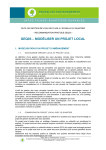Download R&S VSE-K6 Pulse User Manual
Transcript
R&S®VSE-K6 Pulse Measurement Application User Manual (;ÚçF2) User Manual Test & Measurement 1176.8922.02 ─ 01 This manual applies to the R&S®VSE base software (1320.7500.02) version 1.10 and higher. The following firmware options are described: ● R&S VSE-K6 (1320.7516.02) This software makes use of several valuable open source software packages. For information, see the "Open Source Acknowledgement" on the software CD-ROM. Rohde & Schwarz would like to thank the open source community for their valuable contribution to embedded computing. © 2015 Rohde & Schwarz GmbH & Co. KG Mühldorfstr. 15, 81671 München, Germany Phone: +49 89 41 29 - 0 Fax: +49 89 41 29 12 164 E-mail: [email protected] Internet: www.rohde-schwarz.com Subject to change – Data without tolerance limits is not binding. R&S® is a registered trademark of Rohde & Schwarz GmbH & Co. KG. Trade names are trademarks of the owners. The following abbreviations are used throughout this manual: R&S®VSE is abbreviated as R&S VSE. R&S®VSE-K6 Contents Contents 1 Preface.................................................................................................... 5 1.1 About this Manual......................................................................................................... 5 1.2 Typographical Conventions.........................................................................................5 2 Welcome to the Pulse Measurements Application............................. 7 2.1 Starting the Pulse Application..................................................................................... 7 2.2 Understanding the Display Information......................................................................8 3 Measurements and Result Displays...................................................11 3.1 Pulse Parameters........................................................................................................ 11 3.2 Evaluation Methods for Pulse Measurements..........................................................20 4 Measurement Basics........................................................................... 32 4.1 Parameter Definitions................................................................................................. 32 4.2 Pulse Detection........................................................................................................... 35 4.3 Parameter Spectrum Calculation...............................................................................37 4.4 Receiving Data Input and Providing Data Output.................................................... 40 4.5 Trace Evaluation......................................................................................................... 41 5 Configuration........................................................................................43 5.1 Configuration Overview..............................................................................................43 5.2 Signal Description.......................................................................................................45 5.3 Input and Output Settings.......................................................................................... 47 5.4 Frontend Settings....................................................................................................... 52 5.5 Trigger Settings...........................................................................................................56 5.6 Data Acquisition..........................................................................................................61 5.7 Pulse Detection........................................................................................................... 62 5.8 Pulse Measurement Settings..................................................................................... 64 5.9 Automatic Settings..................................................................................................... 69 6 Analysis................................................................................................ 71 6.1 Result Configuration...................................................................................................71 6.2 Markers........................................................................................................................ 86 6.3 Trace Configuration.................................................................................................... 92 6.4 Zoom Functions.......................................................................................................... 97 User Manual 1176.8922.02 ─ 01 3 R&S®VSE-K6 Contents 7 How to Perform Measurements in the Pulse Application................ 99 7.1 How to Perform a Standard Pulse Measurement..................................................... 99 7.2 How to Configure a Limit Check for a Pulse Measurement.................................. 100 8 Remote Commands for Pulse Measurements.................................102 8.1 Introduction............................................................................................................... 102 8.2 Common Suffixes......................................................................................................107 8.3 Activating Pulse Measurements.............................................................................. 107 8.4 Configuring the Measurement................................................................................. 108 8.5 Analyzing Results..................................................................................................... 193 8.6 Retrieving Results.....................................................................................................206 8.7 Programming Example: Pulse Measurement......................................................... 247 A Annex: Reference...............................................................................253 A.1 Menu Reference........................................................................................................ 253 A.2 Reference of Toolbar Functions.............................................................................. 257 A.3 Reference: ASCII File Export Format...................................................................... 261 A.4 Effects of Large Gauss Filters................................................................................. 262 List of Remote Commands (Pulse)...................................................264 Index....................................................................................................275 User Manual 1176.8922.02 ─ 01 4 R&S®VSE-K6 Preface About this Manual 1 Preface 1.1 About this Manual This R&S VSE Pulse User Manual provides all the information specific to the application. All general software functions and settings common to all applications and operating modes are described in the R&S VSE Base Software User Manual. The main focus in this manual is on the measurement results and the tasks required to obtain them. The following topics are included: ● Welcome to the R&S VSE Pulse application Introduction to and getting familiar with the application ● Measurements and Result Displays Details on supported measurements and their result types ● Measurement Basics Background information on basic terms and principles in the context of the measurement ● Configuration + Analysis A concise description of all functions and settings available to configure measurements and analyze results with their corresponding remote control command ● Data Export Description of general functions to export measurement data ● How to Perform Measurements in the R&S VSE Pulse application The basic procedure to perform each measurement and step-by-step instructions for more complex tasks or alternative methods ● Optimizing and Troubleshooting the Measurement Hints and tips on how to handle errors and optimize the measurement configuration ● Remote Commands for R&S VSE Pulse application Measurements Remote commands required to configure and perform R&S VSE Pulse application measurements in a remote environment, sorted by tasks (Commands required to set up the environment or to perform common tasks in the software are provided in the R&S VSE Base Software User Manual) Programming examples demonstrate the use of many commands and can usually be executed directly for test purposes ● List of remote commands Alphahabetical list of all remote commands described in the manual ● Index 1.2 Typographical Conventions The following text markers are used throughout this documentation: User Manual 1176.8922.02 ─ 01 5 R&S®VSE-K6 Preface Typographical Conventions Convention Description "Graphical user interface elements" All names of graphical user interface elements on the screen, such as dialog boxes, menus, options, buttons, and softkeys are enclosed by quotation marks. KEYS Key names are written in capital letters. File names, commands, program code File names, commands, coding samples and screen output are distinguished by their font. Input Input to be entered by the user is displayed in italics. Links Links that you can click are displayed in blue font. "References" References to other parts of the documentation are enclosed by quotation marks. User Manual 1176.8922.02 ─ 01 6 R&S®VSE-K6 Welcome to the Pulse Measurements Application Starting the Pulse Application 2 Welcome to the Pulse Measurements Application The R&S VSE-K6 is a firmware application that adds functionality to perform measurements on pulsed signals to the R&S VSE. The R&S VSE Pulse application provides measurement and analysis functions for pulse signals frequently used in radar applications, for example. The R&S VSE Pulse application features: ● Measurement of basic pulse characteristics ● Analysis of parameter trends over time ● Display of amplitude, frequency and phase measurement traces for individual pulses This user manual contains a description of the functionality that the application provides, including remote control operation. Functions that are not discussed in this manual are the same as in the Spectrum application and are described in the R&S VSE Base Software User Manual. The latest version is available for download at the product homepage (http://www2.rohdeschwarz.com/product/VSE.html). 2.1 Starting the Pulse Application Pulse measurements require a separate application on the R&S VSE. It is activated by creating a new measurement channel in Pulse mode. To activate the Pulse application 1. Select the "Add Channel" function in the Sequence tool window. A dialog box opens that contains all operating modes and applications currently available in your R&S VSE. User Manual 1176.8922.02 ─ 01 7 R&S®VSE-K6 Welcome to the Pulse Measurements Application Understanding the Display Information 2. Select the "Pulse" item. The R&S VSE opens a new measurement channel for the R&S VSE Pulse application. 2.2 Understanding the Display Information The following figure shows a measurement diagram during analyzer operation. All different information areas are labeled. They are explained in more detail in the following sections. User Manual 1176.8922.02 ─ 01 8 R&S®VSE-K6 Welcome to the Pulse Measurements Application Understanding the Display Information 1 2 3 4 5 1 2 3 4 5 = = = = = Color coding for windows of same channel Channel bar with measurement settings Window title bar with diagram-specific (trace) information Diagram area Diagram footer with diagram-specific information, depending on result display Channel bar information In the Pulse application, the R&S VSE shows the following settings: Table 2-1: Information displayed in the channel bar in the Pulse application Ref Level Reference level Att Mechanical and electronic RF attenuation (if available) Freq Center frequency for the RF signal Meas Time Measurement time (data acquisition time) Meas BW Measurement bandwidth SRate Sample rate In addition, the channel bar also displays information on instrument settings that affect the measurement results even though this is not immediately apparent from the display of the measured values (e.g. transducer or trigger settings). This information is displayed only when applicable for the current measurement. For details see the R&S VSE Base Software User Manual. Window title bar information For each diagram, the header provides the following information: User Manual 1176.8922.02 ─ 01 9 R&S®VSE-K6 Welcome to the Pulse Measurements Application Understanding the Display Information 0 1 2 3 4 5 6 7 Fig. 2-1: Window title bar information in the Pulse application 0 1 2 3 4 5 6 7 = = = = = = = = Color coding for windows of same channel Edit result display function Channel name Window number Window type (+ pulse number for pulse-based displays) Trace color, trace number, trace detector, trace mode Dock/undock window function Close window function Diagram area The diagram area displays the results according to the selected result displays (see chapter 3.2, "Evaluation Methods for Pulse Measurements", on page 20). Diagram footer information The diagram footer (beneath the diagram) contains the start and stop values for the displayed time range. Status bar information The software status, errors and warnings and any irregularities in the software are indicated in the status bar at the bottom of the R&S VSE window. User Manual 1176.8922.02 ─ 01 10 R&S®VSE-K6 Measurements and Result Displays Pulse Parameters 3 Measurements and Result Displays During a pulse measurement, I/Q data from the input signal is captured for a specified time or for a specified record length. Pulses are detected from the signal according to specified thresholds and user-defined criteria. The measured signal is then compared with the ideal signal described by the user and any deviations are recorded. The defined range of measured data is then evaluated to determine characteristic pulse parameters. These parameters can either be displayed as traces, in a table, or be evaluated statistically over a series of measurements. Measurement range vs result range The measurement range defines which part of a pulse is measured (for example for frequency deviation), whereas the result range determines which data is displayed on the screen in the form of amplitude, frequency or phase vs. time traces. Result display windows For each measurement, a separate measurement channel is activated. Each measurement channel can provide multiple result displays, which are displayed in individual windows. The measurement windows can be rearranged and configured in the R&S VSE to meet your requirements. All windows that belong to the same measurement (including the channel bar) are indicated by a colored line at the top of the window title bar. ► To add further result displays for the Pulse channel, select the "Add Window" icon from the toolbar, or select the "Window > New Window" menu item. For details on working with channels and windows see the "Operating Basics" chapter in the R&S VSE Base Software User Manual. ● ● Pulse Parameters....................................................................................................11 Evaluation Methods for Pulse Measurements.........................................................20 3.1 Pulse Parameters The pulse parameters to be measured are based primarily on the IEEE 181 Standard 181-2003. For detailed descriptions refer to the standard documentation ("IEEE Standard on Transitions, Pulses, and Related Waveforms", from the IEEE Instrumentation and Measurement (I&M) Society, 7 July 2003). The following graphic illustrates the main pulse parameters and characteristic values. (For a definition of the values used to determine the measured pulse parameters see chapter 4.1, "Parameter Definitions", on page 32.) User Manual 1176.8922.02 ─ 01 11 R&S®VSE-K6 Measurements and Result Displays Pulse Parameters Fig. 3-1: Definition of the main pulse parameters and characteristic values In order to obtain these results, select the corresponding parameter in the result configuration (see chapter 6.1, "Result Configuration", on page 71) or apply the required SCPI parameter to the remote command (see chapter 8.4.10, "Configuring the Results", on page 144 and chapter 8.6.1, "Retrieving Results", on page 207). ● ● ● ● Timing Parameters..................................................................................................12 Power/Amplitude Parameters................................................................................. 15 Frequency Parameters............................................................................................18 Phase Parameters.................................................................................................. 19 3.1.1 Timing Parameters The following timing parameters can be determined by the R&S VSE Pulse application. Timestamp.................................................................................................................... 13 Settling Time................................................................................................................. 13 Rise Time...................................................................................................................... 13 Fall Time....................................................................................................................... 13 Pulse Width (ON Time)................................................................................................. 13 Off Time........................................................................................................................ 14 Duty Ratio..................................................................................................................... 14 User Manual 1176.8922.02 ─ 01 12 R&S®VSE-K6 Measurements and Result Displays Pulse Parameters Duty Cycle (%).............................................................................................................. 14 Pulse Repetition Interval............................................................................................... 14 Pulse Repetition Frequency (Hz).................................................................................. 14 Timestamp The time stamp uniquely identifies each pulse in the capture buffer. It is defined as the time from the capture start point to the beginning of the pulse period of the current pulse. Depending on the user-specified definition of the pulse period, the period begins with the mid-level crossing of the current pulse's rising edge (period: high-to-low) or the mid-level crossing of the previous pulse's falling edge (period low-to-high). See also "Pulse Period" on page 45. Remote command: [SENSe:]PULSe:TIMing:TSTamp? on page 231 CALCulate<n>:TABLe:TIMing:TSTamp on page 185 Settling Time The difference between the time at which the pulse exceeds the mid threshold on the rising edge to the point where the pulse waveform remains within the pulse boundary (ON Inner/ ON Outer) See figure 3-1 Remote command: [SENSe:]PULSe:TIMing:SETTling? on page 230 CALCulate<n>:TABLe:TIMing:SETTling on page 185 Rise Time The time required for the pulse to transition from the base to the top level. This is the difference between the time at which the pulse exceeds the lower and upper thresholds. See figure 3-1 Remote command: [SENSe:]PULSe:TIMing:RISE? on page 229 CALCulate<n>:TABLe:TIMing:RISE on page 184 Fall Time The time required for the pulse to transition from the top to the base level. This is the difference between the time at which the pulse drops below the upper and lower thresholds. See figure 3-1 Remote command: [SENSe:]PULSe:TIMing:FALL? on page 226 CALCulate<n>:TABLe:TIMing:FALL on page 183 Pulse Width (ON Time) The time that the pulse remains at the top level ("ON"). This is the time between the first positive edge and the subsequent negative edge of the pulse in seconds, where the edges occur at crossings of the mid threshold. User Manual 1176.8922.02 ─ 01 13 R&S®VSE-K6 Measurements and Result Displays Pulse Parameters See figure 3-1 Remote command: [SENSe:]PULSe:TIMing:PWIDth? on page 229 CALCulate<n>:TABLe:TIMing:PWIDth on page 184 Off Time The time that the pulse remains at the base level ("OFF"). This is the time between the first negative edge and the subsequent positive edge of the pulse in seconds, where the edges occur at crossings of the mid threshold. See figure 3-1 Remote command: [SENSe:]PULSe:TIMing:OFF? on page 227 CALCulate<n>:TABLe:TIMing:OFF on page 183 Duty Ratio The ratio of the "Pulse Width" to "Pulse Repetition Interval" expressed as a value between 0 and 1 (requires at least two measured pulses) Remote command: [SENSe:]PULSe:TIMing:DRATio? on page 225 CALCulate<n>:TABLe:TIMing:DRATio on page 183 Duty Cycle (%) The ratio of the "Pulse Width" to "Pulse Repetition Interval" expressed as a percentage (requires at least two measured pulses) Remote command: [SENSe:]PULSe:TIMing:DCYCle? on page 225 CALCulate<n>:TABLe:TIMing:DCYCle on page 183 Pulse Repetition Interval The time between two consecutive edges of the same polarity in seconds (requires at least two measured pulses). The user-specified definition of the pulse period (see"Pulse Period" on page 45) determines whether this value is calculated from consecutive rising or falling edges. Remote command: [SENSe:]PULSe:TIMing:PRI? on page 228 CALCulate<n>:TABLe:TIMing:PRI on page 184 Pulse Repetition Frequency (Hz) The frequency of occurrence of pulses, i.e. inverse of the "Pulse Repetition Interval" (requires at least two measured pulses) Remote command: [SENSe:]PULSe:TIMing:PRF? on page 227 CALCulate<n>:TABLe:TIMing:PRF on page 184 User Manual 1176.8922.02 ─ 01 14 R&S®VSE-K6 Measurements and Result Displays Pulse Parameters 3.1.2 Power/Amplitude Parameters The following power/amplitude parameters can be determined by the R&S VSE Pulse application. Top Power.....................................................................................................................15 Base Power...................................................................................................................15 Pulse Amplitude............................................................................................................ 15 Average ON Power....................................................................................................... 15 Average Tx Power.........................................................................................................16 Minimum Power............................................................................................................ 16 Peak Power...................................................................................................................16 Peak-to-Avg ON Power Ratio....................................................................................... 16 Peak-to-Average Tx Power Ratio..................................................................................16 Peak-to-Min Power Ratio.............................................................................................. 16 Droop............................................................................................................................ 16 Ripple............................................................................................................................ 17 Overshoot......................................................................................................................17 Power (at Point)............................................................................................................ 17 Pulse-to-Pulse Power Ratio.......................................................................................... 17 Top Power The median pulse ON power. The value of this parameter is used as a reference (100%) to determine other parameter values such as the rising / falling thresholds. Various algorithms are provided to determine the top power (see "Measurement Algorithm" on page 66). Remote command: [SENSe:]PULSe:POWer:TOP? on page 223 CALCulate<n>:TABLe:POWer:TOP on page 182 Base Power The median pulse OFF power. The value of this parameter is used as a reference (0%) to determine other parameter values such as the rising / falling thresholds. Remote command: [SENSe:]PULSe:POWer:BASE? on page 214 CALCulate<n>:TABLe:POWer:BASE on page 180 Pulse Amplitude The difference between the "Top Power" and the "Base Power". This value determines the 100% power range (amplitude). Remote command: [SENSe:]PULSe:POWer:AMPLitude? on page 213 CALCulate<n>:TABLe:POWer:AMPLitude on page 179 Average ON Power The average power during the pulse ON time Remote command: [SENSe:]PULSe:POWer:ON? on page 216 CALCulate<n>:TABLe:POWer:ON on page 180 User Manual 1176.8922.02 ─ 01 15 R&S®VSE-K6 Measurements and Result Displays Pulse Parameters Average Tx Power The average transmission power over the entire pulse ON + OFF time Remote command: [SENSe:]PULSe:POWer:AVG? on page 213 CALCulate<n>:TABLe:POWer:AVG on page 179 Minimum Power The minimum power over the entire pulse ON + OFF time Remote command: [SENSe:]PULSe:POWer:MIN? on page 215 CALCulate<n>:TABLe:POWer:MIN on page 180 Peak Power The maximum power over the entire pulse ON + OFF time Remote command: [SENSe:]PULSe:POWer:MAX? on page 215 CALCulate<n>:TABLe:POWer:MAX on page 180 Peak-to-Avg ON Power Ratio The ratio of maximum to average power over the pulse ON time (also known as crest factor) Remote command: [SENSe:]PULSe:POWer:PON? on page 220 CALCulate<n>:TABLe:POWer:PON on page 181 Peak-to-Average Tx Power Ratio The ratio of maximum to average power over the entire pulse ON + OFF interval. Remote command: [SENSe:]PULSe:POWer:PAVG? on page 218 CALCulate<n>:TABLe:POWer:PAVG on page 181 Peak-to-Min Power Ratio The ratio of maximum to minimum power over the entire pulse ON + OFF time Remote command: [SENSe:]PULSe:POWer:PMIN? on page 219 CALCulate<n>:TABLe:POWer:PMIN on page 181 Droop The rate at which the pulse top level decays, calculated as the difference between the power at the beginning of the pulse ON time and the power at the end of the pulse ON time, divided by the pulse amplitude. Droop values are only calculated if Pulse Has Droop is set to "On" (default behaviour). For more information see chapter 4.1.1, "Amplitude Droop", on page 33 User Manual 1176.8922.02 ─ 01 16 R&S®VSE-K6 Measurements and Result Displays Pulse Parameters Note: The percentage ratio values are calculated in %V if the "Measurement Level" is defined in V (see "Reference Level Unit" on page 66), otherwise in %W. Remote command: [SENSe:]PULSe:POWer:ADRoop:DB? on page 211 [SENSe:]PULSe:POWer:ADRoop[:PERCent]? on page 212 CALCulate<n>:TABLe:POWer:ADRoop:DB on page 179 CALCulate<n>:TABLe:POWer:ADRoop[:PERCent] on page 179 Ripple The ripple is calculated as the difference between the maximum and minimum deviation from the pulse top reference, within a user specified interval. For more information see chapter 4.1.2, "Ripple", on page 33 Note: The percentage ratio values are calculated in %V if the "Measurement Level" is defined in V (see "Reference Level Unit" on page 66), otherwise in %W. Remote command: [SENSe:]PULSe:POWer:RIPPle:DB? on page 222 [SENSe:]PULSe:POWer:RIPPle[:PERCent]? on page 222 CALCulate<n>:TABLe:POWer:RIPPle:DB on page 182 CALCulate<n>:TABLe:POWer:RIPPle[:PERCent] on page 182 Overshoot The height of the local maximum after a rising edge, divided by the pulse amplitude. For more information see chapter 4.1.3, "Overshoot", on page 35. Note: The percentage ratio values are calculated in %V if the "Measurement Level" is defined in V (see "Reference Level Unit" on page 66), otherwise in %W. Remote command: [SENSe:]PULSe:POWer:OVERshoot:DB? on page 217 [SENSe:]PULSe:POWer:OVERshoot[:PERCent]? on page 217 CALCulate<n>:TABLe:POWer:OVERshoot:DB on page 180 CALCulate<n>:TABLe:POWer:OVERshoot[:PERCent] on page 181 Power (at Point) The power measured at the pulse "measurement point" specified by the Measurement Point Reference and the "Offset" on page 68 Remote command: [SENSe:]PULSe:POWer:POINt? on page 219 CALCulate<n>:TABLe:POWer:POINt on page 181 Pulse-to-Pulse Power Ratio The ratio of the "Power" values from the first measured pulse to the current pulse. Remote command: [SENSe:]PULSe:POWer:PPRatio? on page 221 CALCulate<n>:TABLe:POWer:PPRatio on page 182 User Manual 1176.8922.02 ─ 01 17 R&S®VSE-K6 Measurements and Result Displays Pulse Parameters 3.1.3 Frequency Parameters The following frequency parameters can be determined by the R&S VSE Pulse application. Frequency..................................................................................................................... 18 Pulse-Pulse Frequency Difference................................................................................18 Frequency Error (RMS).................................................................................................18 Frequency Error (Peak).................................................................................................18 Frequency Deviation..................................................................................................... 18 Chirp Rate..................................................................................................................... 19 Frequency Frequency of the pulse measured at the defined Measurement Point Remote command: [SENSe:]PULSe:FREQuency:POINt? on page 234 CALCulate<n>:TABLe:FREQuency:POINt on page 176 Pulse-Pulse Frequency Difference Difference in frequency between the first measured pulse and the currently measured pulse Remote command: [SENSe:]PULSe:FREQuency:PPFRequency? on page 235 CALCulate<n>:TABLe:FREQuency:PPFRequency on page 177 Frequency Error (RMS) The RMS frequency error of the currently measured pulse. The error is calculated relative to the given pulse modulation. It is not calculated at all for modulation type "Arbitrary". The error is calculated over the Measurement Range. Remote command: [SENSe:]PULSe:FREQuency:RERRor? on page 236 CALCulate<n>:TABLe:FREQuency:RERRor on page 177 Frequency Error (Peak) The peak frequency error of the currently measured pulse. The error is calculated relative to the given pulse modulation. It is not calculated at all for modulation type "Arbitrary". The error is calculated over the Measurement Range. Remote command: [SENSe:]PULSe:FREQuency:PERRor? on page 234 CALCulate<n>:TABLe:FREQuency:PERRor on page 176 Frequency Deviation The frequency deviation of the currently measured pulse. The deviation is calculated as the absolute difference between the maximum and minimum frequency values within the Measurement Range. Remote command: [SENSe:]PULSe:FREQuency:DEViation? on page 233 CALCulate<n>:TABLe:FREQuency:DEViation on page 176 User Manual 1176.8922.02 ─ 01 18 R&S®VSE-K6 Measurements and Result Displays Pulse Parameters Chirp Rate A known frequency chirp rate (per μs) to be used for generating an ideal pulse waveform. Note: a chirp rate is only available for the Pulse Modulation type "Linear FM". Remote command: [SENSe:]PULSe:FREQuency:CRATe? on page 232 CALCulate<n>:TABLe:FREQuency:CRATe on page 176 3.1.4 Phase Parameters The following phase parameters can be determined by the R&S VSE Pulse application. Phase............................................................................................................................ 19 Pulse-Pulse Phase Difference...................................................................................... 19 Phase Error (RMS)........................................................................................................19 Phase Error (Peak)....................................................................................................... 19 Phase Deviation............................................................................................................ 20 Phase Phase of the pulse measured at the defined Measurement Point Remote command: [SENSe:]PULSe:PHASe:POINt? on page 238 CALCulate<n>:TABLe:PHASe:POINt on page 178 Pulse-Pulse Phase Difference Difference in phase between the first measured pulse and the currently measured pulse Remote command: [SENSe:]PULSe:PHASe:PPPHase? on page 239 CALCulate<n>:TABLe:PHASe:PPPHase on page 178 Phase Error (RMS) The RMS phase error of the currently measured pulse. The error is calculated relative to the given pulse modulation. It is not calculated at all for the Pulse Modulation type "Arbitrary". The error is calculated over the Measurement Range. Remote command: [SENSe:]PULSe:PHASe:RERRor? on page 240 CALCulate<n>:TABLe:PHASe:RERRor on page 178 Phase Error (Peak) The peak phase error of the currently measured pulse. The error is calculated relative to the given pulse modulation. It is not calculated at all for the Pulse Modulation type "Arbitrary". The error is calculated over the Measurement Range. Remote command: [SENSe:]PULSe:PHASe:PERRor? on page 237 CALCulate<n>:TABLe:PHASe:PERRor on page 178 User Manual 1176.8922.02 ─ 01 19 R&S®VSE-K6 Measurements and Result Displays Evaluation Methods for Pulse Measurements Phase Deviation The phase deviation of the currently measured pulse. The deviation is calculated as the absolute difference between the maximum and minimum phase values within the Measurement Range. Remote command: [SENSe:]PULSe:PHASe:DEViation? on page 237 CALCulate<n>:TABLe:PHASe:DEViation on page 178 3.2 Evaluation Methods for Pulse Measurements The data that was measured by the R&S VSE Pulse application can be evaluated using various different methods. By default, the Pulse measurement results are displayed in the following windows: ● Magnitude Capture ● Pulse Results ● Pulse Frequency ● Pulse Magnitude ● Pulse Phase The following evaluation methods are available for Pulse measurements: Magnitude Capture........................................................................................................20 Marker Table................................................................................................................. 21 Parameter Distribution.................................................................................................. 22 Parameter Spectrum..................................................................................................... 23 Parameter Trend........................................................................................................... 23 Pulse Frequency........................................................................................................... 25 Pulse Magnitude........................................................................................................... 25 Pulse Phase.................................................................................................................. 26 Pulse Phase (Wrapped)................................................................................................ 27 Pulse Results................................................................................................................ 28 Pulse Statistics..............................................................................................................30 Magnitude Capture Displays the captured data. Detected pulses are indicated by green bars along the xaxis. The currently selected pulse is highlighted in blue. Additionally, the pulse detection reference level is indicated ("Ref"), as well as the specified pulse detection threshold ("Det"). User Manual 1176.8922.02 ─ 01 20 R&S®VSE-K6 Measurements and Result Displays Evaluation Methods for Pulse Measurements Remote command: LAY:ADD:WIND '2',RIGH,MCAP see LAYout:ADD[:WINDow]? on page 139 Results: TRACe<n>[:DATA]? on page 207 Marker Table Displays a table with the current marker values for the active markers. User Manual 1176.8922.02 ─ 01 21 R&S®VSE-K6 Measurements and Result Displays Evaluation Methods for Pulse Measurements Remote command: LAY:ADD? '1',RIGH, MTAB, see LAYout:ADD[:WINDow]? on page 139 Results: CALCulate<n>:MARKer<m>:X on page 198 CALCulate<n>:MARKer<m>:Y? on page 246 Parameter Distribution Plots a histogram of a particular parameter, i.e. all measured parameter values from the current capture vs pulse count or occurrence in %. Thus you can determine how often a particular parameter value occurs. For each parameter distribution window you can configure a different parameter to be displayed. This evaluation method allows you to distinguish transient and stable effects in a specific parameter, such as a spurious frequency deviation or a fluctuation in power over several pulses. Note that averaging is not possible for parameter distribution traces. Remote command: LAY:ADD:WIND '2',RIGH,PDIS see LAYout:ADD[:WINDow]? on page 139 chapter 8.4.10.3, "Configuring a Parameter Distribution", on page 147 Results: TRACe<n>[:DATA]? on page 207 User Manual 1176.8922.02 ─ 01 22 R&S®VSE-K6 Measurements and Result Displays Evaluation Methods for Pulse Measurements Parameter Spectrum Calculates an FFT for a selected column of the Pulse Results table. This "spectrum" allows you to easily determine the frequency of periodicities in the pulse parameters. For example, the Parameter Spectrum for "Pulse Top Power" might display a peak at a particular frequency, indicating incidental amplitude modulation of the amplifier output due to the power supply. The Parameter Spectrum is calculated by taking the magnitude of the FFT of the selected parameter and normalizing the result to the largest peak. In order to calculate the frequency axis the average PRI (pulse repetition interval) is taken to be the "sample rate" for the FFT. Note that in cases where the signal has a non-uniform or staggered PRI the frequency axis must therefore be interpreted with caution. Remote command: LAY:ADD:WIND '2',RIGH,PSP see LAYout:ADD[:WINDow]? on page 139 chapter 8.4.10.4, "Configuring a Parameter Spectrum", on page 152 Results: TRACe<n>[:DATA]? on page 207 Parameter Trend Plots all measured parameter values from the current capture vs pulse number or pulse timestamp. This is equivalent to plotting a column of the "Pulse Results" table for the rows highlighted green. This evaluation allows you to determine trends in a specific parameter, such as a frequency deviation or a fluctuation in power over several pulses. The parameter trend evaluation can also be used for a more general scatter plot - the parameters from the current capture can not only be displayed over time, but also versus any other pulse parameter. For example, you can evaluate the rise time vs fall time. For each parameter trend window you can configure a different parameter to be displayed for both the x-axis and the y-axis, making this a very powerful and flexible analysis tool. User Manual 1176.8922.02 ─ 01 23 R&S®VSE-K6 Measurements and Result Displays Evaluation Methods for Pulse Measurements Fig. 3-2: Pulse rise time trend display (over pulse numbers) Fig. 3-3: Top power vs frequency scatter plot Note that averaging is not possible for parameter trend traces. Note: Setting markers in Parameter Trend Displays. In Parameter Trend displays, especially when the x-axis unit is not pulse number, positioning a marker by defining its User Manual 1176.8922.02 ─ 01 24 R&S®VSE-K6 Measurements and Result Displays Evaluation Methods for Pulse Measurements x-axis value can be very difficult or ambiguous. Thus, markers can be positioned by defining the corresponding pulse number in the "Marker" edit field for all parameter trend displays, regardless of the displayed x-axis parameter. The "Marker" edit field is displayed when you select one of the "Marker" softkeys. However, the position displayed in the marker information area or the marker table is shown in the defined x-axis unit. Remote command: LAY:ADD:WIND '2',RIGH,PTR see LAYout:ADD[:WINDow]? on page 139 chapter 8.4.10.5, "Configuring a Parameter Trend", on page 157 Pulse Frequency Displays the frequency trace of the selected pulse. The length and alignment of the trace can be configured in the "Measurement Range" dialog box (see chapter 5.8.3, "Measurement Range", on page 68). Remote command: LAY:ADD:WIND '2',RIGH,PFR see LAYout:ADD[:WINDow]? on page 139 Results: TRACe<n>[:DATA]? on page 207 Pulse Magnitude Displays the magnitude vs. time trace of the selected pulse. The length and alignment of the trace can be configured in the "Measurement Range" dialog box (see chapter 5.8.3, "Measurement Range", on page 68). User Manual 1176.8922.02 ─ 01 25 R&S®VSE-K6 Measurements and Result Displays Evaluation Methods for Pulse Measurements Remote command: LAY:ADD:WIND '2',RIGH,PMAG see LAYout:ADD[:WINDow]? on page 139 Results: TRACe<n>[:DATA]? on page 207 Pulse Phase Displays the phase vs. time trace of the selected pulse. The length and alignment of the trace can be configured in the "Measurement Range" dialog box (see chapter 5.8.3, "Measurement Range", on page 68). User Manual 1176.8922.02 ─ 01 26 R&S®VSE-K6 Measurements and Result Displays Evaluation Methods for Pulse Measurements Remote command: LAY:ADD:WIND '2',RIGH,PPH see LAYout:ADD[:WINDow]? on page 139 Results: TRACe<n>[:DATA]? on page 207 Pulse Phase (Wrapped) Displays the wrapped phase vs. time trace of the selected pulse. The length and alignment of the trace can be configured in the "Measurement Range" dialog box (see chapter 5.8.3, "Measurement Range", on page 68). User Manual 1176.8922.02 ─ 01 27 R&S®VSE-K6 Measurements and Result Displays Evaluation Methods for Pulse Measurements Remote command: LAY:ADD:WIND '2',RIGH,PPW see LAYout:ADD[:WINDow]? on page 139 Results: TRACe<n>[:DATA]? on page 207 Pulse Results Displays the measured pulse parameters in a table of results. Which parameters are displayed can be configured in the "Result Configuration" (see chapter 6.1, "Result Configuration", on page 71). The currently selected pulse is highlighted blue. The pulses contained in the current capture buffer are highlighted green. User Manual 1176.8922.02 ─ 01 28 R&S®VSE-K6 Measurements and Result Displays Evaluation Methods for Pulse Measurements Limit check Optionally, the measured results can be checked against defined limits (see chapter 6.1.4.2, "Limit Settings for Table Displays", on page 82). The results of the limit check are indicated in the Pulse Results table as follows: Table 3-1: Limit check results in the result tables Display color Limit check result white No limit check active for this parameter green Limit check passed red, asterisk before Limit check failed; limit exceeds lower limit red, asterisk behind Limit check failed; limit exceeds upper limit User Manual 1176.8922.02 ─ 01 29 R&S®VSE-K6 Measurements and Result Displays Evaluation Methods for Pulse Measurements Note: The results of the limit check are for informational purposes only; special events such as stopping the measurement are not available. Note: Optionally, limit lines can be displayed in the Parameter Distribution and Parameter Trend diagrams. You can drag these lines to a new position in the window. The new position is maintained, the limit check is repeated, and the results of the limit check in any active table displays are adapted. Remote command: LAY:ADD:WIND '2',RIGH,PRES see LAYout:ADD[:WINDow]? on page 139 chapter 8.4.10.6, "Configuring the Statistics and Parameter Tables", on page 174 Results: chapter 8.6.1.3, "Retrieving Parameter Results", on page 209 Pulse Statistics Displays statistical values (minimum, maximum, average, standard deviation) for the measured pulse parameters in a table of results. Both the current capture buffer data and the cummulated captured data from a series of measurements are evaluated. The statistics computed only from pulses within the current capture buffer are highlighted green. For reference, the measured parameters from the "Selected Pulse" are also shown, highlighted blue. The displayed parameters are the same as in the Pulse Results and can be configured in the "Result Configuration" (see chapter 6.1, "Result Configuration", on page 71). User Manual 1176.8922.02 ─ 01 30 R&S®VSE-K6 Measurements and Result Displays Evaluation Methods for Pulse Measurements Note: Limit checks are also available for Pulse Statistics; see "Pulse Results" on page 28. Remote command: LAY:ADD:WIND '2',RIGH,PST see LAYout:ADD[:WINDow]? on page 139 chapter 8.4.10.6, "Configuring the Statistics and Parameter Tables", on page 174 Results: chapter 8.6.1.3, "Retrieving Parameter Results", on page 209 User Manual 1176.8922.02 ─ 01 31 R&S®VSE-K6 Measurement Basics Parameter Definitions 4 Measurement Basics Some background knowledge on basic terms and principles used in pulse measurements is provided here for a better understanding of the required configuration settings. ● ● ● ● ● Parameter Definitions..............................................................................................32 Pulse Detection.......................................................................................................35 Parameter Spectrum Calculation............................................................................ 37 Receiving Data Input and Providing Data Output................................................... 40 Trace Evaluation..................................................................................................... 41 4.1 Parameter Definitions The pulse parameters to be measured are based primarily on the IEEE 181 Standard 181-2003. For detailed descriptions refer to the standard documentation ("IEEE Standard on Transitions, Pulses, and Related Waveforms", from the IEEE Instrumentation and Measurement (I&M) Society, 7 July 2003). The following definitions are used to determine the measured pulse power parameters: Value Description L0% The magnitude in V corresponding to the pulse OFF level (base level) L100% The magnitude in V corresponding to the pulse ON level (top level) LOv The magnitude in V at the peak level occurring directly after the pulse rising edge (mid-level crossing) Lrise The magnitude in V of the reference model at the top of the rising edge (beginning of the pulse top) Lfall The magnitude in V of the reference model at the top of the falling edge (end of the pulse top) Lrip+ The magnitude in V corresponding to the largest level above the reference model which occurs within the ripple portion of the pulse top Ltop+ The magnitude in V of the reference model at the point in time where Lrip+ is measured Lrip- The magnitude in V corresponding to the lowest measured level below the reference model which occurs within the ripple portion of the pulse top Ltop- The magnitude in V of the reference model at the point in time where Lrip- is measured ● ● ● Amplitude Droop..................................................................................................... 33 Ripple......................................................................................................................33 Overshoot................................................................................................................35 User Manual 1176.8922.02 ─ 01 32 R&S®VSE-K6 Measurement Basics Parameter Definitions 4.1.1 Amplitude Droop The amplitude droop is calculated as the difference between the power at the beginning of the pulse ON time and the power at the end of the pulse ON time, divided by the pulse amplitude: Droop (%V) Droop (%W) Lrise L fall L100% L0% L2rise L2fall 2 2 L100 % L0% 100 100 L Droop (dB) 20 log 10 rise L fall Fig. 4-1: Illustration of levels used to define the droop measurement 4.1.2 Ripple The ripple is calculated as the difference between the maximum and minimum deviation from the pulse top reference, within a user specified interval. The default behaviour compensates for droop in the pulse top using the following formulae: User Manual 1176.8922.02 ─ 01 33 R&S®VSE-K6 Measurement Basics Parameter Definitions Ripple (%V) Ripple (%W) Lrip Ltop Ltop Lrip L100% L0% L2rip L2top L2top L2rip 2 2 L100 % L0% 100 100 2 2 2 L100 % Lrip Ltop Ripple (dB) 10 log10 2 2 2 L 100% Ltop Lrip However, if Pulse Has Droop is set to "Off" or the 100 % Level Position is set to "Center", then the reference model has a flat pulse top and Ltop+ = Ltop- = L100%. Thus, the formulae are reduced to: Ripple (%V) Ripple (%W) Lrip Lrip L100% L0% L2rip L2rip 2 2 L100 % L0% 100 100 Lrip Ripple (dB) 20 log 10 L rip The following illustration indicates the levels used for calculation. Fig. 4-2: Illustration of levels used to define the ripple measurement. User Manual 1176.8922.02 ─ 01 34 R&S®VSE-K6 Measurement Basics Pulse Detection 4.1.3 Overshoot The overshoot is defined as the height of the local maximum after a rising edge, divided by the pulse amplitude: Overshoot (%V) LOv L100% 100 L100% L0% 2 L2Ov L100 % Overshoot (%W) 2 100 2 L100% L0% L Overshoot (dB) 20 log 10 Ov L100% Fig. 4-3: Illustration of levels used to define the overshoot measurement 4.2 Pulse Detection A pulsed input signal is a signal whose carrier power is modulated by two states: ON and OFF. Basically, a pulse is detected when the input signal power exceeds a threshold, then subsequently falls below that threshold, or vice versa. Pulses that rise to and then remain at a peak (positive) power level for a certain duration, and then fall again are referred to as positive pulses, whereas the opposite - falling to and remaining at a minimum (negative) power level, then rising - is referred to as a negative pulse. The User Manual 1176.8922.02 ─ 01 35 R&S®VSE-K6 Measurement Basics Pulse Detection "ON" power level is referred to as the top or 100% level, whereas the "OFF" level is referred to as the base or 0% level. Top Base Base Top Positive pulse Negative pulse A hysteresis can refine the detection process and avoid falsely interpreting unstable signals as additional pulses. Optionally, detection can be restricted to a maximum number of pulses per capture process. If the top power level is not constant, this is called an amplitude droop. Since the top level is an important reference for several pulse parameters, a droop should be taken into consideration where possible. If a signal is known to have a droop, the reference level is calculated separately for the rising and falling edges, rather than as an average or median value over the ON time. The time it takes the signal power to rise from the base level to the top is called the rise time. The duration the signal power remains at the top level is considered the ON time, which also defines the pulse width. The time it takes the signal power to fall from the top to the base level is called the fall time. The duration the signal power remains at the base level is called the OFF time. The pulse repetition interval (also known as pulse period) is defined as the duration of one complete cycle consisting of: ● the rise time ● the ON time ● the fall time ● the OFF time To avoid taking noise, ripples, or other signal instabilites into consideration, threshold values are defined for calculation of these characteristic values rather than using the absolute peak or minimum power values. More precise definitions and an illustration of how these values are calculated are provided in chapter 3.1, "Pulse Parameters", on page 11. User Manual 1176.8922.02 ─ 01 36 R&S®VSE-K6 Measurement Basics Parameter Spectrum Calculation 4.3 Parameter Spectrum Calculation When a signal is measured over time, it is possible to calculate the frequency spectrum for the measured signal by performing an FFT on the measured data. Silmilarly, it is possible to calculate a "spectrum" for a particular pulse parameter by performing an FFT. This "spectrum" allows you to easily determine the frequency of periodicities in the pulse parameters. For example, the Parameter Spectrum for "Pulse Top Power" might display a peak at a particular frequency, indicating incidental amplitude modulation of the amplifier output due to the power supply. Basically, the parameter spectrum is calculated by taking the magnitude of the FFT of the selected parameter and normalizing the result to the largest peak. Frequency axis When calculating a spectrum from a measured signal, the sample rate ensures a regular distance between two frequencies. In order to calculate the frequency axis for a parameter spectrum, the average PRI (pulse repetition interval) is taken to be the "sample rate" for the FFT. Interpolation However, in cases where the signal has a non-uniform or staggered PRI the frequency axis must be interpreted with caution. In cases where the pulses only occur in non-contiguous intervals, using the PRI no longer provides useful results. A good solution to create equi-distant samples for calculation is to "fill up" the intervals between pulses with interpolated values. Based on the measured and interpolated values, the frequency axis can then be created. The number of possible interpolation values is restricted to 100,000 by the R&S VSE Pulse application . Thus, the resulting spectrum is limited. By default, the frequency span for the resulting spectrum is determined automatically. However, to improve the accuracy (and performance) of the interpolation, the maximum required frequency span can be restricted further manually. Non-contiguous pulses - sections vs gaps For the non-contiguous pulse measurements described above, interpolation in the long intervals where no pulses occur will distort the result. Therefore, time intervals without pulses are identified, referred to as gaps.The time intervals that contain pulses are also identified, referred to as sections. Interpolation is then performed only on the sections, whereas the gaps are ignored for the spectrum calculation. A gap threshold ensures that pulses with large intervals are not split into multiple sections, while a section threshold ensures that singular pulses within a long gap are not included in calculation. User Manual 1176.8922.02 ─ 01 37 R&S®VSE-K6 Measurement Basics Parameter Spectrum Calculation Example: Non-contiguous pulse measurement A typical measurement setup that results in non-contiguous pulses is a rotating radar antenna scanning the air. For most of the time required for a single rotation, no pulses will be received. However, when an object comes within the scan area, several pulses will be detected within a short duration in time (this will be identified as a section). When the object leaves the scan area again, the pulses will stop, defining a gap until the next object is detected. Blocks Spectrum calculation is then performed for the individual sections only. However, the Fourier transformation is not performed on the entire section in one step. Each section is split into blocks, which may overlap. An FFT is performed on each block to calculate an individual result. The smaller the block size, the more individual results are calculated, and the more precise the final result. Thus, the block size determines the resolution bandwidth in the final spectrum. Note that while the block size may be defined manually, the RBW cannot. Window functions Each block with its measured and interpolated values is multiplied with a specific window function. Windowing helps minimize the discontinuities at the end of the measured signal interval and thus reduces the effect of spectral leakage, increasing the frequency resolution. Various different window functions are provided in the R&S VSE Pulse application. Each of the window functions has specific characteristics, including some advantages and some trade-offs. These characteristics need to be considered carefully to find the optimum solution for the measurement task. Table 4-1: FFT window functions Window type Function Rectangular The regtangular window function is in effect not a function at all, it maintains the original sampled data. This may be useful to minimize the required bandwidth; however, heavy sidelobes may occur, which do not exist in the original signal. Hamming Hann User Manual 1176.8922.02 ─ 01 38 R&S®VSE-K6 Measurement Basics Parameter Spectrum Calculation Window type Function Blackman (default) Bartlett Averaging and final spectrum After windowing, an FFT is performed on each block, and the individual spectrum results are then combined to a total result by averaging the traces. The complete process to calculate a parameter spectrum is shown in figure 4-4. Fig. 4-4: Calculating a parameter spectrum for non-contiguous pulses User Manual 1176.8922.02 ─ 01 39 R&S®VSE-K6 Measurement Basics Receiving Data Input and Providing Data Output 4.4 Receiving Data Input and Providing Data Output The R&S VSE can analyze signals from different input sources and provide various types of output (such as noise or trigger signals). 4.4.1 Input from Noise Sources The instrument in use may provide a connector (NOISE SOURCE CONTROL) with a voltage supply for an external noise source. By switching the supply voltage for an external noise source on or off via the software, you can activate or deactive the connected device as required. External noise sources are useful when you are measuring power levels that fall below the noise floor of the instrument in use itself, for example when measuring the noise level of an amplifier. In this case, you can first connect an external noise source (whose noise power level is known in advance) to the instrument in use and measure the total noise power. From this value you can determine the noise power of the instrument in use. Then when you measure the power level of the actual DUT, you can deduct the known noise level from the total power to obtain the power level of the DUT. The noise source is controlled in the "Output" settings, see "Noise Source" on page 50 4.4.2 Receiving and Providing Trigger Signals Using one of the TRIGGER INPUT / OUTPUT connectors of the instrument in use, the R&S VSE can use a signal from an external reference as a trigger to capture data. Alternatively, the internal trigger signal used by the instrument in use can be output for use by other connected devices. Using the same trigger on several devices is useful to synchronize the transmitted and received signals within a measurement. For details on the connectors see the R&S VSE "Getting Started" manual. External trigger as input If the trigger signal for the R&S VSE is provided by an external reference, the reference signal source must be connected to the instrument in use and the trigger source must be defined as "External" for the R&S VSE. Trigger output The instrument in use can provide output to another device either to pass on the internal trigger signal, or to indicate that the instrument in use itself is ready to trigger. The trigger signal can be output by the instrument in use automatically, or manually by the user. If it is provided automatically, a high signal is output when the instrument in use has triggered due to a measurement start ("Device Triggered"), or when the instrument in use is ready to receive a trigger signal after a measurement start ("Trigger Armed"). User Manual 1176.8922.02 ─ 01 40 R&S®VSE-K6 Measurement Basics Trace Evaluation Manual triggering If the trigger output signal is initiated manually, the length and level (high/low) of the trigger pulse is also user-definable. Note, however, that the trigger pulse level is always opposite to the constant signal level defined by the output "Level" setting, e.g. for "Level = High", a constant high signal is output to the connector until the "Send Trigger" button is selected. Then, a low pulse is provided. Providing trigger signals as output is described in detail in the R&S VSE User Manual. 4.5 Trace Evaluation Traces in graphical result displays based on the defined result range (see chapter 6.1.2, "Result Range", on page 72) can be configured, for example to perform statistical evaluations over a defined number of measurements, pulses, or samples. You can configure up to 6 individual traces for the following result displays (see chapter 6.1.2, "Result Range", on page 72): ● "Pulse Frequency" on page 25 ● "Pulse Magnitude" on page 25 ● "Pulse Phase" on page 26 ● "Pulse Phase (Wrapped)" on page 27 ● Trace Statistics........................................................................................................41 4.5.1 Trace Statistics Each trace represents an analysis of the data measured in one result range. Statistical evaluations can be performed over several traces, that is, result ranges. Which ranges and how many are evaluated depends on the configuration settings. Selected pulse vs all pulses The Capture / Average Count determines how many measurements are evaluated. For each measurement, in turn, either the selected pulse only (that is: one result range), or all detected pulses (that is: possibly several result ranges) can be included in the statistical evaluation. Thus, the overall number of averaging steps depends on the Capture / Average Count and the statistical evaluation mode. User Manual 1176.8922.02 ─ 01 41 R&S®VSE-K6 Measurement Basics Trace Evaluation Fig. 4-5: Trace statistics - number of averaging steps User Manual 1176.8922.02 ─ 01 42 R&S®VSE-K6 Configuration Configuration Overview 5 Configuration Pulse measurements require a special application on the R&S VSE. General R&S VSE functions The application-independent functions for general tasks on the R&S VSE are also available for Pulse measurements and are described in the R&S VSE Base Software User Manual. In particular, this comprises the following functionality: ● Controlling Instruments and Capturing I/Q Data ● Data Management ● General Software Preferences and Information ● ● ● ● ● ● ● ● ● Configuration Overview...........................................................................................43 Signal Description................................................................................................... 45 Input and Output Settings....................................................................................... 47 Frontend Settings....................................................................................................52 Trigger Settings.......................................................................................................56 Data Acquisition...................................................................................................... 61 Pulse Detection....................................................................................................... 62 Pulse Measurement Settings.................................................................................. 64 Automatic Settings.................................................................................................. 69 5.1 Configuration Overview Throughout the measurement configuration, an overview of the most important currently defined settings is provided in the "Overview". The "Overview" is displayed when you select the or the "Meas Setup > Overview" menu item. User Manual 1176.8922.02 ─ 01 "Overview" icon in the main toolbar, 43 R&S®VSE-K6 Configuration Configuration Overview In addition to the main measurement settings, the "Overview" provides quick access to the main settings dialog boxes. Thus, you can easily configure an entire measurement channel from input over processing to output and evaluation by stepping through the dialog boxes as indicated in the "Overview". In particular, the "Overview" provides quick access to the following configuration dialog boxes (listed in the recommended order of processing): 1. Signal Description See chapter 5.2, "Signal Description", on page 45 2. Input and Frontend Settings See chapter 5.3, "Input and Output Settings", on page 47 3. (Optionally:) Trigger/Gate See chapter 5.5, "Trigger Settings", on page 56 4. Data Acquisition See chapter 5.6, "Data Acquisition", on page 61 5. Pulse Detection See chapter 5.7, "Pulse Detection", on page 62 6. Pulse Measurement See chapter 5.8, "Pulse Measurement Settings", on page 64 7. Result Configuration See chapter 6.1, "Result Configuration", on page 71 To configure settings ► Select any button in the "Overview" to open the corresponding dialog box. Select a setting in the channel bar (at the top of the measurement channel tab) to change a specific setting. Preset Channel............................................................................................................. 44 Specifics for...................................................................................................................44 Preset Channel Select the "Preset Channel" button in the lower lefthand corner of the "Overview" to restore all measurement settings in the current channel to their default values. Remote command: SYSTem:PRESet:CHANnel[:EXECute] on page 108 Specifics for The measurement channel may contain several windows for different results. Thus, the settings indicated in the "Overview" and configured in the dialog boxes vary depending on the selected window. Select an active window from the "Specifics for" selection list that is displayed in the "Overview" and in all window-specific configuration dialog boxes. The "Overview" and dialog boxes are updated to indicate the settings for the selected window. User Manual 1176.8922.02 ─ 01 44 R&S®VSE-K6 Configuration Signal Description 5.2 Signal Description The signal description provides information on the expected input signal, which optimizes pulse detection and measurement. Pulse Period..................................................................................................................45 Pulse Has Droop........................................................................................................... 45 Pulse Modulation...........................................................................................................46 Timing Auto Mode......................................................................................................... 46 Minimum Pulse Width, Maximum Pulse Width..............................................................46 Min Pulse Off Time........................................................................................................46 Frequency Offset Auto Mode........................................................................................ 46 Frequency Offset Value................................................................................................ 46 Chirp Rate Auto Mode...................................................................................................47 Chirp Rate..................................................................................................................... 47 Pulse Period Defines how a pulse is detected. "High to Low" The pulse period begins with the falling edge of the preceeding pulse and ends with the falling edge of the current pulse. "Low to High" The pulse period begins with the rising edge of the current pulse and end with the rising edge of the succeeding pulse. Remote command: SENSe:TRACe:MEASurement:DEFine:PULSe:PERiod on page 111 Pulse Has Droop If enabled, a pulse can be modeled as having amplitude droop, i.e. the pulse top may not be flat. Remote command: SENSe:TRACe:MEASurement:DEFine:PULSe:ADRoop on page 110 User Manual 1176.8922.02 ─ 01 45 R&S®VSE-K6 Configuration Signal Description Pulse Modulation Defines the expected pulse modulation: "Arbitrary" Modulation not considered (no phase error/frequency error results available) "CW" Continuous wave modulation, i.e. only the carrier power is modulated (On/Off) For CW modulation, additional parameters are available to define the frequency offset. "Linear FM" Linear frequency modulation (FM) (The frequency changes linearly over time within each pulse) For linear pulse modulation, additional parameters are available to define the chirp rate. Remote command: SENSe:TRACe:MEASurement:DEFine:PULSe:MODulation on page 111 Timing Auto Mode If enabled, the timing parameters (minimum pulse width, maximum pulse width, minimum pulse off time) are determined automatically from the current capture settings. Remote command: SENSe:TRACe:MEASurement:DEFine:DURation:AUTO on page 109 Minimum Pulse Width, Maximum Pulse Width Defines a minimum and maximum pulse width; pulses outside this range are not detected. The available value range is restricted by the sample rate. Remote command: SENSe:TRACe:MEASurement:DEFine:DURation:MAX on page 109 SENSe:TRACe:MEASurement:DEFine:DURation:MIN on page 109 Min Pulse Off Time The minimum time the pulse is "off", i.e. the time between successive pulses. This value is used to determine noise statistics and to reject short drops in amplitude during pulse "on" time. The available value range is 50ns to 100s, but may be restricted further by the sample rate. Remote command: SENSe:TRACe:MEASurement:DEFine:DURation:OFF on page 109 Frequency Offset Auto Mode If enabled, the frequency offset is estimated automatically for each individual pulse. Remote command: SENSe:TRACe:MEASurement:DEFine:FREQuency:OFFSet:AUTO on page 110 Frequency Offset Value Defines a known frequency offset to be corrected in the pulse acquisition data. Remote command: SENSe:TRACe:MEASurement:DEFine:FREQuency:OFFSet on page 109 User Manual 1176.8922.02 ─ 01 46 R&S®VSE-K6 Configuration Input and Output Settings Chirp Rate Auto Mode If enabled, the chirp rate is estimated automatically for each individual pulse. Remote command: SENSe:TRACe:MEASurement:DEFine:FREQuency:RATE:AUTO on page 110 Chirp Rate Defines a known frequency chirp rate (in Hz/μs) to be used to generate an ideal pulse waveform for computing frequency and phase error parameters. This value is assumed constant for all measured pulses. Remote command: SENSe:TRACe:MEASurement:DEFine:FREQuency:RATE on page 110 5.3 Input and Output Settings The R&S VSE can analyze signals from different input sources and provide various types of output (such as noise or trigger signals). The settings for data input and output are described here. ● ● Input Source Settings..............................................................................................47 Output Settings....................................................................................................... 50 5.3.1 Input Source Settings The R&S VSE can control the input sources of the connected instruments. ● ● 5.3.1.1 Radio Frequency Input............................................................................................47 I/Q File Input............................................................................................................49 Radio Frequency Input The default input source for the instrument in use is "Radio Frequency". User Manual 1176.8922.02 ─ 01 47 R&S®VSE-K6 Configuration Input and Output Settings Radio Frequency State................................................................................................. 48 Instrument..................................................................................................................... 48 Input Coupling............................................................................................................... 48 Impedance.................................................................................................................... 48 High-Pass Filter 1...3 GHz............................................................................................ 48 YIG-Preselector.............................................................................................................48 Radio Frequency State Activates input from the RF INPUT connector. Remote command: INPut:SELect on page 113 Instrument Specifies a configured instrument to be used for input. Input Coupling The RF input of the instrument in use can be coupled by alternating current (AC) or direct current (DC). AC coupling blocks any DC voltage from the input signal. This is the default setting to prevent damage to the instrument. Very low frequencies in the input signal may be distorted. However, some specifications require DC coupling. In this case, you must protect the instrument from damaging DC input voltages manually. For details, refer to the data sheet. Remote command: INPut:COUPling on page 112 Impedance For some measurements, the reference impedance for the measured levels of the instrument in use can be set to 50 Ω or 75 Ω. 75 Ω should be selected if the 50 Ω input impedance is transformed to a higher impedance using a 75 Ω adapter of the RAZ type (= 25 Ω in series to the input impedance of the instrument). The correction value in this case is 1.76 dB = 10 log (75Ω/50Ω). Remote command: INPut:IMPedance on page 113 High-Pass Filter 1...3 GHz Activates an additional internal high-pass filter for RF input signals from 1 GHz to 3 GHz. This filter is used to remove the harmonics of the analyzer in order to measure the harmonics for a DUT, for example. This function may require an additional hardware option on the instrument in use. Remote command: INPut:FILTer:HPASs[:STATe] on page 112 YIG-Preselector Activates or deactivates the YIG-preselector, if available on the instrument in use. User Manual 1176.8922.02 ─ 01 48 R&S®VSE-K6 Configuration Input and Output Settings An internal YIG-preselector at the input of the instrument in use ensures that image frequencies are rejected. However, this is only possible for a restricted bandwidth. In order to use the maximum bandwidth for signal analysis you can deactivate the YIGpreselector at the input of the instrument in use, which may lead to image-frequency display. Remote command: INPut:FILTer:YIG[:STATe] on page 112 5.3.1.2 I/Q File Input Alternatively to "live" data input from a connected instrument, measurement data to be analyzed by the R&S VSE software can also be provided "offline" by a stored data file. This allows you to perform a measurement on any instrument, store the results to a file, and analyze the stored data partially or as a whole at any time using the R&S VSE software. The "Input Source" settings defined in the "Input" dialog box are identical to those configured for a specific channel in the "Measurement Group Setup" window. I/Q File State................................................................................................................. 49 Input File....................................................................................................................... 49 I/Q File State Activates input from the selected I/Q data file. Remote command: INPut:SELect on page 113 Input File Specifies the I/Q data file to be used for input. Select "Select File" to open the "Load I/Q File" dialog box. User Manual 1176.8922.02 ─ 01 49 R&S®VSE-K6 Configuration Input and Output Settings 5.3.2 Output Settings The R&S VSE can control the output provided by the instrument in use to special connectors for other devices. For details on the output connectors refer to the instrument's Getting Started manual. Output settings can be configured via the "Input & Output > Output" menu item. Which output settings and connectors are available depends on the instrument in use. IF/VIDEO/DEMOD Output.............................................................................................50 IF Out Frequency.......................................................................................................... 50 Noise Source.................................................................................................................50 Trigger 2/3.....................................................................................................................50 └ Output Type.................................................................................................... 51 └ Level..................................................................................................... 51 └ Pulse Length.........................................................................................51 └ Send Trigger......................................................................................... 51 IF/VIDEO/DEMOD Output This function is currently not available. IF Out Frequency This function is currently not available. Noise Source Switches the supply voltage for an external noise source on the instrument in use on or off, if available. External noise sources are useful when you are measuring power levels that fall below the noise floor of the instrument in use itself, for example when measuring the noise level of a DUT. Remote command: DIAGnostic:SERVice:NSOurce on page 114 Trigger 2/3 Defines the usage of variable trigger input/output connectors on the instrument in use. Which output settings are available depends on the type of instrument in use. For details see the instrument's documentation. User Manual 1176.8922.02 ─ 01 50 R&S®VSE-K6 Configuration Input and Output Settings "Input" The signal at the connector is used as an external trigger source by the instrument in use. No further trigger parameters are available for the connector. "Output" The instrument in use sends a trigger signal to the output connector to be used by connected devices. Further trigger parameters are available for the connector. Remote command: OUTPut:TRIGger<port>:LEVel on page 125 OUTPut:TRIGger<port>:DIRection on page 125 Output Type ← Trigger 2/3 Type of signal to be sent to the output "Device Triggered" (Default) Sends a trigger when the instrument in use triggers. "Trigger Armed" Sends a (high level) trigger when the instrument in use is in "Ready for trigger" state. This state is indicated by a status bit in the STATus:OPERation register (bit 5), as well as by a low level signal at the AUX port (pin 9) of the instrument in use, if available. "User Defined" Sends a trigger when user selects "Send Trigger" button. In this case, further parameters are available for the output signal. Remote command: OUTPut:TRIGger<port>:OTYPe on page 125 Level ← Output Type ← Trigger 2/3 Defines whether a constant high (1) or low (0) signal is sent to the output connector. Remote command: OUTPut:TRIGger<port>:LEVel on page 125 Pulse Length ← Output Type ← Trigger 2/3 Defines the length of the pulse sent as a trigger to the output connector. Remote command: OUTPut:TRIGger<port>:PULSe:LENGth on page 126 Send Trigger ← Output Type ← Trigger 2/3 Sends a user-defined trigger to the output connector immediately. Note that the trigger pulse level is always opposite to the constant signal level defined by the output "Level" setting, e.g. for "Level = High", a constant high signal is output to the connector until the "Send Trigger" button is selected. Then, a low pulse is sent. Which pulse level will be sent is indicated by a graphic on the button. Remote command: OUTPut:TRIGger<port>:PULSe:IMMediate on page 126 User Manual 1176.8922.02 ─ 01 51 R&S®VSE-K6 Configuration Frontend Settings 5.4 Frontend Settings The frequency and amplitude settings represent the "frontend" of the measurement setup. ● ● Frequency Settings................................................................................................. 52 Amplitude Settings.................................................................................................. 53 5.4.1 Frequency Settings Frequency settings can be configured via the "Frequency" dialog box, which is displayed when you do one of the following: ● Select the "Input & Output > Frequency" menu item. ● Select the "Frequency" tab in the "Input/Frontend Settings" dialog box. Center frequency...........................................................................................................52 Center Frequency Stepsize...........................................................................................53 Frequency Offset...........................................................................................................53 Center frequency Defines the normal center frequency of the signal. 0 Hz ≤ fcenter ≤ fmax fmax and spanmin depend on the instrument and are specified in the data sheet. Note: For file input you can shift the center frequency of the current measurement compared to the stored measurement data. The maximum shift depends on the channel's current analysis bandwidth. CFshift max CFfile ABW file ABW channel 2 If the file does not provide the center frequency, it is assumed to be 0 Hz. Remote command: [SENSe:]FREQuency:CENTer on page 114 User Manual 1176.8922.02 ─ 01 52 R&S®VSE-K6 Configuration Frontend Settings Center Frequency Stepsize Defines the step size by which the center frequency is increased or decreased using the arrow keys. When you use the mouse wheel, the center frequency changes in steps of only 1/10 of the "Center Frequency Stepsize". The step size can be coupled to another value or it can be manually set to a fixed value. "= Center" Sets the step size to the value of the center frequency. The used value is indicated in the "Value" field. "Manual" Defines a fixed step size for the center frequency. Enter the step size in the "Value" field. Remote command: [SENSe:]FREQuency:CENTer:STEP on page 115 Frequency Offset Shifts the displayed frequency range along the x-axis by the defined offset. This parameter has no effect on the instrument's hardware, or on the captured data or on data processing. It is simply a manipulation of the final results in which absolute frequency values are displayed. Thus, the x-axis of a spectrum display is shifted by a constant offset if it shows absolute frequencies, but not if it shows frequencies relative to the signal's center frequency. A frequency offset can be used to correct the display of a signal that is slightly distorted by the measurement setup, for example. The allowed values range from -100 GHz to 100 GHz. The default setting is 0 Hz. Remote command: [SENSe:]FREQuency:OFFSet on page 115 5.4.2 Amplitude Settings Amplitude settings affect the y-axis values. Amplitude settings are available via the "Input & Output > Amplitude" menu item. Note that the availability of these settings depends on the instrument in use. User Manual 1176.8922.02 ─ 01 53 R&S®VSE-K6 Configuration Frontend Settings Reference Level............................................................................................................ 54 └ Shifting the Display (Offset)............................................................................ 54 RF Attenuation.............................................................................................................. 55 └ Attenuation Mode / Value................................................................................55 Using Electronic Attenuation......................................................................................... 55 Input Settings................................................................................................................ 56 └ Preamplifier.....................................................................................................56 Reference Level Defines the expected maximum reference level. Signal levels above this value may not be measured correctly, which is indicated by the "IF OVLD" status display. The reference level is also used to scale power diagrams; the reference level is then used as the maximum on the y-axis. Since the hardware of the instrument in use is adapted according to this value, it is recommended that you set the reference level close above the expected maximum signal level to ensure an optimum measurement (no compression, good signal-to-noise ratio). Remote command: DISPlay[:WINDow<n>]:TRACe<t>:Y[:SCALe]:RLEVel on page 116 Shifting the Display (Offset) ← Reference Level Defines an arithmetic level offset. This offset is added to the measured level. The scaling of the y-axis is changed accordingly. Define an offset if the signal is attenuated or amplified before it is fed into the R&S VSE so the application shows correct power results. All displayed power level results will be shifted by this value. The setting range is ±200 dB in 0.01 dB steps. User Manual 1176.8922.02 ─ 01 54 R&S®VSE-K6 Configuration Frontend Settings Note, however, that the internal reference level (used to adjust the hardware settings to the expected signal optimally) ignores any "Reference Level Offset". Thus, it is important to keep in mind the actual power level the R&S VSE must handle, and not to rely on the displayed reference level (internal reference level = displayed reference level offset). Remote command: DISPlay[:WINDow<n>]:TRACe<t>:Y[:SCALe]:RLEVel:OFFSet on page 116 RF Attenuation Defines the mechanical attenuation for RF input. Attenuation Mode / Value ← RF Attenuation The RF attenuation can be set automatically as a function of the selected reference level (Auto mode). This ensures that the optimum RF attenuation is always used. It is the default setting. In "Manual" mode, you can set the RF attenuation in 1 dB steps (down to 0 dB). Other entries are rounded to the next integer value. The range is specified in the data sheet. If the defined reference level cannot be set for the defined RF attenuation, the reference level is adjusted accordingly and the warning "Limit reached" is displayed. NOTICE! Risk of hardware damage due to high power levels. When decreasing the attenuation manually, ensure that the power level does not exceed the maximum level allowed at the RF input, as an overload may lead to hardware damage. Remote command: INPut:ATTenuation on page 117 INPut:ATTenuation:AUTO on page 118 Using Electronic Attenuation If the (optional) Electronic Attenuation hardware is installed on the instrument in use, you can also activate an electronic attenuator. In "Auto" mode, the settings are defined automatically; in "Manual" mode, you can define the mechanical and electronic attenuation separately. Note: Note that restrictions may apply concerning which frequencies electronic attenuation is available for, depending on which instrument is connected to the R&S VSE software. Check your instrument documentation for details. In "Auto" mode, RF attenuation is provided by the electronic attenuator as much as possible to reduce the amount of mechanical switching required. Mechanical attenuation may provide a better signal-to-noise ratio, however. When you switch off electronic attenuation, the RF attenuation is automatically set to the same mode (auto/manual) as the electronic attenuation was set to. Thus, the RF attenuation may be set to automatic mode, and the full attenuation is provided by the mechanical attenuator, if possible. User Manual 1176.8922.02 ─ 01 55 R&S®VSE-K6 Configuration Trigger Settings If the defined reference level cannot be set for the given attenuation, the reference level is adjusted accordingly and the warning "Limit reached" is displayed in the status bar. Remote command: INPut:EATT:STATe on page 119 INPut:EATT:AUTO on page 118 INPut:EATT on page 118 Input Settings Some input settings affect the measured amplitude of the signal, as well. For details see chapter 5.3.1.1, "Radio Frequency Input", on page 47. Preamplifier ← Input Settings If the (optional) Preamplifier hardware is installed on the instrument in use, a preamplifier can be activated for the RF input signal. You can use a preamplifier to analyze signals from DUTs with low input power. Depending on the connected instrument, different settings are available. See the instrument's documentation for details. Remote command: INPut:GAIN:STATe on page 116 INPut:GAIN[:VALue] on page 117 5.5 Trigger Settings Trigger settings determine when the input signal is measured. Trigger settings can be configured in the "Trigger and Gate" dialog box, which is displayed when you do one of the following: ● Select the "Trigger" button in the "Overview". ● From the "Input & Output" menu, select "Trigger". External triggers from one of the TRIGGER INPUT/OUTPUT connectors on the R&S VSE are configured in a separate tab of the dialog box. User Manual 1176.8922.02 ─ 01 56 R&S®VSE-K6 Configuration Trigger Settings Trigger Settings.............................................................................................................57 └ Trigger Source................................................................................................ 57 └ Free Run...............................................................................................57 └ External Trigger<X>..............................................................................58 └ I/Q Power..............................................................................................58 └ IF Power............................................................................................... 58 └ RF Power..............................................................................................58 └ Trigger Level................................................................................................... 58 └ Repetition Interval........................................................................................... 59 └ Drop-Out Time................................................................................................ 59 └ Trigger Offset.................................................................................................. 59 └ Slope...............................................................................................................59 └ Hysteresis....................................................................................................... 59 └ Trigger Holdoff................................................................................................ 60 Trigger 2/3.....................................................................................................................60 └ Output Type.................................................................................................... 60 └ Level..................................................................................................... 60 └ Pulse Length.........................................................................................61 └ Send Trigger......................................................................................... 61 Trigger Settings The trigger settings define the beginning of a measurement. Trigger Source ← Trigger Settings Defines the trigger source. If a trigger source other than "Free Run" is set, "TRG" is displayed in the channel bar and the trigger source is indicated. Note: When triggering is activated, the squelch function is automatically disabled. Remote command: TRIGger[:SEQuence]:SOURce on page 123 Free Run ← Trigger Source ← Trigger Settings No trigger source is considered. Data acquisition is started manually or automatically and continues until stopped explicitely. Remote command: TRIG:SOUR IMM, see TRIGger[:SEQuence]:SOURce on page 123 User Manual 1176.8922.02 ─ 01 57 R&S®VSE-K6 Configuration Trigger Settings External Trigger<X> ← Trigger Source ← Trigger Settings Data acquisition starts when the signal fed into the specified input connector or input channel of the instrument in use meets or exceeds the specified trigger level. (See "Trigger Level" on page 58). Note: Which input and output connectors are available depends on the connected instrument. For details see the "Instrument Tour" chapter in the instrument's Getting Started manual. Remote command: TRIG:SOUR EXT, TRIG:SOUR EXT2, TRIG:SOUR EXT3, TRIG:SOUR EXT4 See TRIGger[:SEQuence]:SOURce on page 123 I/Q Power ← Trigger Source ← Trigger Settings Triggers the measurement when the magnitude of the sampled I/Q data exceeds the trigger threshold. Remote command: TRIG:SOUR IQP, see TRIGger[:SEQuence]:SOURce on page 123 IF Power ← Trigger Source ← Trigger Settings The R&S VSE starts capturing data as soon as the trigger level is exceeded around the third intermediate frequency. (The third IF represents the center frequency.) This trigger source is only available for RF input. The available trigger levels depend on the RF attenuation and preamplification. A reference level offset, if defined, is also considered. For details on available trigger levels and trigger bandwidths see the data sheet. Remote command: TRIG:SOUR IFP, see TRIGger[:SEQuence]:SOURce on page 123 RF Power ← Trigger Source ← Trigger Settings Defines triggering of the measurement via signals which are outside the displayed measurement range. For this purpose the software uses a level detector at the first intermediate frequency. The resulting trigger level at the RF input depends on the RF attenuation and preamplification. For details on available trigger levels see the instrument's data sheet. Note: If the input signal contains frequencies outside of this range (e.g. for fullspan measurements), the measurement may be aborted and a message indicating the allowed input frequencies is displayed in the status bar. A "Trigger Offset", "Trigger Polarity" and "Trigger Holdoff" (to improve the trigger stability) can be defined for the RF trigger, but no "Hysteresis". Remote command: TRIG:SOUR RFP, see TRIGger[:SEQuence]:SOURce on page 123 Trigger Level ← Trigger Settings Defines the trigger level for the specified trigger source. User Manual 1176.8922.02 ─ 01 58 R&S®VSE-K6 Configuration Trigger Settings For details on supported trigger levels, see the data sheet. Remote command: TRIGger[:SEQuence]:LEVel:IFPower on page 121 TRIGger[:SEQuence]:LEVel:IQPower on page 122 TRIGger[:SEQuence]:LEVel[:EXTernal<port>] on page 121 TRIGger[:SEQuence]:LEVel:RFPower on page 123 Repetition Interval ← Trigger Settings Defines the repetition interval for a time trigger. The shortest interval is 2 ms. The repetition interval should be set to the exact pulse period, burst length, frame length or other repetitive signal characteristic. Remote command: TRIGger[:SEQuence]:TIME:RINTerval on page 124 Drop-Out Time ← Trigger Settings Defines the time the input signal must stay below the trigger level before triggering again. Remote command: TRIGger[:SEQuence]:DTIMe on page 120 Trigger Offset ← Trigger Settings Defines the time offset between the trigger event and the start of the measurement. offset > 0: Start of the measurement is delayed offset < 0: Measurement starts earlier (pre-trigger) Only possible for zero span (e.g. I/Q Analyzer application) and gated trigger switched off Maximum allowed range limited by the measurement time: pretriggermax = measurement timemax (If supported by the instrument in use.) Remote command: TRIGger[:SEQuence]:HOLDoff[:TIME] on page 120 Slope ← Trigger Settings For all trigger sources except time you can define whether triggering occurs when the signal rises to the trigger level or falls down to it. Remote command: TRIGger[:SEQuence]:SLOPe on page 123 Hysteresis ← Trigger Settings Defines the distance in dB to the trigger level that the trigger source must exceed before a trigger event occurs. Settting a hysteresis avoids unwanted trigger events caused by noise oscillation around the trigger level. User Manual 1176.8922.02 ─ 01 59 R&S®VSE-K6 Configuration Trigger Settings This setting is only available for "IF Power" or "Magnitude (offline)" trigger sources. The range of the value depends on the instrument in use. Remote command: TRIGger[:SEQuence]:IFPower:HYSTeresis on page 121 TRIGger[:SEQuence]:MAPower:HYSTeresis on page 122 Trigger Holdoff ← Trigger Settings Defines the minimum time (in seconds) that must pass between two trigger events. Trigger events that occur during the holdoff time are ignored. Remote command: TRIGger[:SEQuence]:IFPower:HOLDoff on page 120 TRIGger[:SEQuence]:MAPower:HOLDoff on page 122 Trigger 2/3 Defines the usage of variable trigger input/output connectors on the instrument in use. Which output settings are available depends on the type of instrument in use. For details see the instrument's documentation. "Input" The signal at the connector is used as an external trigger source by the instrument in use. No further trigger parameters are available for the connector. "Output" The instrument in use sends a trigger signal to the output connector to be used by connected devices. Further trigger parameters are available for the connector. Remote command: OUTPut:TRIGger<port>:LEVel on page 125 OUTPut:TRIGger<port>:DIRection on page 125 Output Type ← Trigger 2/3 Type of signal to be sent to the output "Device Triggered" (Default) Sends a trigger when the instrument in use triggers. "Trigger Armed" Sends a (high level) trigger when the instrument in use is in "Ready for trigger" state. This state is indicated by a status bit in the STATus:OPERation register (bit 5), as well as by a low level signal at the AUX port (pin 9) of the instrument in use, if available. "User Defined" Sends a trigger when user selects "Send Trigger" button. In this case, further parameters are available for the output signal. Remote command: OUTPut:TRIGger<port>:OTYPe on page 125 Level ← Output Type ← Trigger 2/3 Defines whether a constant high (1) or low (0) signal is sent to the output connector. Remote command: OUTPut:TRIGger<port>:LEVel on page 125 User Manual 1176.8922.02 ─ 01 60 R&S®VSE-K6 Configuration Data Acquisition Pulse Length ← Output Type ← Trigger 2/3 Defines the length of the pulse sent as a trigger to the output connector. Remote command: OUTPut:TRIGger<port>:PULSe:LENGth on page 126 Send Trigger ← Output Type ← Trigger 2/3 Sends a user-defined trigger to the output connector immediately. Note that the trigger pulse level is always opposite to the constant signal level defined by the output "Level" setting, e.g. for "Level = High", a constant high signal is output to the connector until the "Send Trigger" button is selected. Then, a low pulse is sent. Which pulse level will be sent is indicated by a graphic on the button. Remote command: OUTPut:TRIGger<port>:PULSe:IMMediate on page 126 5.6 Data Acquisition You must define how much and how data is captured from the input signal. The settings in this dialog box are available when you do one of the following: ● Select the "Data Acquisition" button from the "Overview". ● From the "Meas Setup" menu, select "Data Acquisition". Filter type...................................................................................................................... 61 Measurement Bandwidth.............................................................................................. 62 Sample rate...................................................................................................................62 Measurement Time....................................................................................................... 62 Record length................................................................................................................62 Filter type Defines the filter to be used for demodulation. "Flat" User Manual 1176.8922.02 ─ 01 Standard flat demodulation filter 61 R&S®VSE-K6 Configuration Pulse Detection "Gauss" Filter with optimized settling behaviour (default) Note: For Gaussian filters whose -3dB bandwidth is large compared to the maximum I/Q bandwidth, the ideal Gaussian filter shape would exceed the maximum I/Q bandwidth at its outer edges. Thus, the actual filter only follows the ideal Gaussian filter shape in the inner range of the set I/Q bandwidth. At a certain frequency offset it must deviate from the ideal Gauss filter and drop off faster. For details see chapter A.4, "Effects of Large Gauss Filters", on page 262. Remote command: [SENSe:]BANDwidth|BWIDth:DEMod:TYPE on page 127 Measurement Bandwidth The measurement bandwidth is defined by the used filter and the sample rate. Either a flat or a Gauss filter are available. For information on supported sample rates and filter bandwidths see the data sheet. Remote command: [SENSe:]BANDwidth:DEMod on page 127 Sample rate The sample rate for I/Q data acquisition is indicated for reference only. It is calculated from the defined measurement bandwidth and measurement time, or taken from the I/Q data input file. Measurement Time Defines how long data is captured for analysis ("Meas Time"), or how many samples are captured in each record ("Record Length"). The maximum measurement time in the R&S VSE Pulse application is limited only by the available memory ("memory limit reached" message is shown in status bar). Note, however, that increasing the measurement time (and thus reducing the available memory space) may restrict the number of measurement channels that can be activated simultaneously on the R&S VSE. Remote command: [SENSe:]SWEep:TIME on page 127 Record length The record length for I/Q data acquisition is indicated for reference only. It is calculated from the defined measurement bandwidth and measurement time, or taken from the I/Q data input file. 5.7 Pulse Detection The pulse detection settings define the conditions under which a pulse is detected within the input signal. User Manual 1176.8922.02 ─ 01 62 R&S®VSE-K6 Configuration Pulse Detection Reference Source......................................................................................................... 63 Threshold...................................................................................................................... 63 Hysteresis..................................................................................................................... 64 Detection Limit.............................................................................................................. 64 Maximum Pulse Count.................................................................................................. 64 Reference Source Defines the level to be used as a reference for the pulse detection threshold. "Reference" Current reference level "Peak" Peak level as measured over the entire capture data interval "Noise" Noise level determined from the current capture data according to the Min Pulse Off Time parameter set in Signal Description. "Absolute" Absolute level defined by the Threshold Remote command: [SENSe:]DETect:REFerence on page 129 Threshold The threshold determines whether a pulse is detected or not. The top of a pulse must exceed the threshold in order to be detected. The threshold is defined in dB in relation to the defined reference, or as an absolute threshold in dBm. Remote command: [SENSe:]DETect:THReshold on page 129 User Manual 1176.8922.02 ─ 01 63 R&S®VSE-K6 Configuration Pulse Measurement Settings Hysteresis Defines a hysteresis for pulse detection in dB in relation to the defined threshold. As long as the signal does not exceed the hysteresis, the next threshold crossing is ignored. Remote command: [SENSe:]DETect:HYSTeresis on page 129 Detection Limit Restricts the number of pulses to be detected. When the maximum number is exceeded, measurement is stopped for the current capture buffer. This limitation can be used to speed up the measurement if only a small number of pulses is of interest. Remote command: [SENSe:]DETect:LIMit on page 128 Maximum Pulse Count Defines the maximum number of pulses to be detected. This limit is ignored if Detection Limit is disabled. Remote command: [SENSe:]DETect:LIMit:COUNt on page 128 5.8 Pulse Measurement Settings The pulse measurement settings determine how much data is measured for each pulse, in relation to defined levels, points, or ranges. Which definition is actually used during measurement depends on the selected evaluation method. ● ● ● Measurement Levels...............................................................................................64 Measurement Point................................................................................................. 67 Measurement Range...............................................................................................68 5.8.1 Measurement Levels Some measurements are performed depending on defined levels. User Manual 1176.8922.02 ─ 01 64 R&S®VSE-K6 Configuration Pulse Measurement Settings Position......................................................................................................................... 65 Measurement Algorithm................................................................................................ 66 Ripple Portion................................................................................................................66 Reference Level Unit.....................................................................................................66 High (Distal) Threshold................................................................................................. 66 Mid (Mesial) Threshold..................................................................................................66 Low (Proximal) Threshold............................................................................................. 66 Boundary.......................................................................................................................67 Position Determines where the 100% value (from base to top) for the rise and fall time measurements is calculated. This allows you to consider a "droop" in the pulse top during the pulse measurements. If a droop is to be considered, the 100% value must be calculated separately for the rising and falling edges. "Edge" User Manual 1176.8922.02 ─ 01 The 100% value is measured separately for the rising and falling edges. 65 R&S®VSE-K6 Configuration Pulse Measurement Settings "Center" The 100% value is measured at the pulse center and used for all measurements. Remote command: SENSe:TRACe:MEASurement:DEFine:COMPensate:ADRoop on page 131 Measurement Algorithm Defines the algorithm used to detect the pulse top level. "Mean" The arithmetic average of the measured values "Median" The level for which half the values lie above, the other half below in the histogram "Peak Power" The peak power is used to detect the pulse top level. Remote command: SENSe:TRACe:MEASurement:ALGorithm on page 130 Ripple Portion Defines the portion of the pulse top which is used to measure the ripple. Remote command: SENSe:TRACe:MEASurement:DEFine:RIPPle on page 131 Reference Level Unit Defines the unit of the pulse amplitude values, i.e. whether magnitude (V) or power (W, dBm) values are used to determine the threshold levels for fall and rise times. Remote command: SENSe:TRACe:MEASurement:DEFine:AMPLitude:UNIT on page 130 High (Distal) Threshold The upper threshold in percent of the pulse amplitude used to signify the end of a rising or beginning of a falling signal level. Remote command: SENSe:TRACe:MEASurement:DEFine:TRANsition:HREFerence on page 131 Mid (Mesial) Threshold The middle threshold in percent of the pulse amplitude used to signify the signify the mid-transition level between pulse states. Remote command: SENSe:TRACe:MEASurement:DEFine:TRANsition:REFerence on page 132 Low (Proximal) Threshold The lower threshold in percent of the pulse amplitude used to signify the end of a falling or beginning of a rising signal level. Remote command: SENSe:TRACe:MEASurement:DEFine:TRANsition:LREFerence on page 132 User Manual 1176.8922.02 ─ 01 66 R&S®VSE-K6 Configuration Pulse Measurement Settings Boundary The boundary in percent of the pulse amplitude to either side of the pulse top (ON state). Used to determine the settling time, for example. Once the signal remains within the boundary, it is assumed to have settled. Remote command: SENSe:TRACe:MEASurement:DEFine:BOUNdary:TOP on page 130 5.8.2 Measurement Point Some specific pulse parameters, e.g. the phase or the frequency, are determined at a specific time instant (measurement point) within the pulse. You can configure this point based on a reference and offset value. Measurement Point Reference..................................................................................... 67 Offset.............................................................................................................................68 Averaging Window........................................................................................................ 68 Measurement Point Reference Defines the reference which the Offset refers to. "Rise" The measurement point is defined in reference to the rising edge (mid-level crossing). "Center" The measurement point is defined in reference to the center of the pulse (equal distance from the rising and falling mid-level crossings). User Manual 1176.8922.02 ─ 01 67 R&S®VSE-K6 Configuration Pulse Measurement Settings "Fall" The measurement point is defined in reference to the falling edge (mid-level crossing). Remote command: SENSe:TRACe:MEASurement:DEFine:PULSe:INSTant:REFerence on page 133 Offset The time offset of the measurement point in reference to the pulse center or an edge, depending on the Measurement Point Reference setting. The "Offset" is indicated in the dialog box. Remote command: SENSe:TRACe:MEASurement:DEFine:PULSe:INSTant on page 132 Averaging Window Measurement point results are averaged over a window centered at the measurement point. The length of the averaging window in seconds can be defined. A minimum length of 1 sample is enforced internally. Remote command: SENSe:TRACe:MEASurement:DEFine:PULSe:INSTant:AWINdow on page 132 5.8.3 Measurement Range Some measurements are performed over a range within the pulse, for example the phase or frequency deviation. The measurement range is specified either by start and end points relative to the rising and falling edges, or as a proportion of the pulse top. Reference......................................................................................................................69 User Manual 1176.8922.02 ─ 01 68 R&S®VSE-K6 Configuration Automatic Settings Reference Defines the reference for the measurement range definition. Depending on the selected reference type, an additional setting is available to define the range. "Center" Defines a relative range around the center of the pulse. The range is defined by its length in percent of the pulse top. "Edge" Defines the start and stop of the measurement range with respect to the pulse edges. The range is defined by a time offset from the middle of the rising edge and a time offset from the middle of the falling edge. Remote command: SENSe:TRACe:MEASurement:DEFine:PULSe:ESTimation:REFerence on page 134 Relative range (Center): SENSe:TRACe:MEASurement:DEFine:PULSe:ESTimation:LENGth on page 133 Absolute range (Edge): SENSe:TRACe:MEASurement:DEFine:PULSe:ESTimation:OFFSet:LEFT on page 133 SENSe:TRACe:MEASurement:DEFine:PULSe:ESTimation:OFFSet:RIGHt on page 134 5.9 Automatic Settings Some settings can be adjusted by the R&S VSE automatically according to the current measurement settings. To activate the automatic adjustment of a setting, select the corresponding function in the AUTO SET toolbar or in the configuration dialog box for the setting, where available. Auto Scale Continuous (All).......................................................................................... 69 Auto Scale Once (All)....................................................................................................70 Auto Scale Continuous (All) Automatically determines the optimal result range and reference level position for each new measurement in all displayed diagrams (for graphical or pulse-based result displays only). Remote command: SENS:TRAC:MEAS:DEF:RRAN:AUTO ON, see SENSe:TRACe:MEASurement: DEFine:RRANge:AUTO on page 145 DISP:TRAC:Y:SCAL:AUTO ON, see DISPlay[:WINDow<n>]:TRACe:Y[:SCALe]: AUTO on page 190 User Manual 1176.8922.02 ─ 01 69 R&S®VSE-K6 Configuration Automatic Settings Auto Scale Once (All) Automatically determines the optimal result range and reference level position once for the current measurement settings in all displayed diagrams and pulse-based result displays. All automatic scaling functions are then switched off. Remote command: SENS:TRAC:MEAS:DEF:RRAN:AUTO ONCE, see SENSe:TRACe:MEASurement: DEFine:RRANge:AUTO on page 145 DISP:TRAC:Y:SCAL:AUTO ONCE, see DISPlay[:WINDow<n>]:TRACe:Y[: SCALe]:AUTO on page 190 User Manual 1176.8922.02 ─ 01 70 R&S®VSE-K6 Analysis Result Configuration 6 Analysis After a Pulse measurement has been performed, you can analyze the results in various ways. ● ● ● ● Result Configuration................................................................................................71 Markers................................................................................................................... 86 Trace Configuration.................................................................................................92 Zoom Functions...................................................................................................... 97 6.1 Result Configuration Some evaluation methods require or allow for additional settings to configure the result display. Note that the available settings depend on the selected window (see "Specifics for" on page 44). The "Result Configuration" dialog box is displayed when you do one of the following: ● In the "Overview", select "Result Config". ● In the "Meas Setup" menu, select "Result". ● ● ● ● ● ● Pulse Selection....................................................................................................... 71 Result Range.......................................................................................................... 72 Parameter Configuration for Result Displays.......................................................... 73 Table Configuration.................................................................................................79 Y-Scaling.................................................................................................................83 Units........................................................................................................................86 6.1.1 Pulse Selection The pulse traces (frequency, magnitude and pulse vs. time) always display the trace for one specific pulse, namely the currently selected pulse. ► To select a pulse, in the "Meas Setup" menu, select "Selected Pulse". The currently selected pulse is highlighted blue in the Pulse Results and Pulse Statistics displays. As soon as a new pulse is selected, all pulse-specific displays are automatically updated. Remote command: SENSe:TRACe:MEASurement:DEFine:PULSe:SELected on page 145 User Manual 1176.8922.02 ─ 01 71 R&S®VSE-K6 Analysis Result Configuration 6.1.2 Result Range The result range determines which data is displayed on the screen (see also "Measurement range vs result range" on page 11). This range applies to the pulse magnitude, frequency and phase vs time displays. The range is defined by a reference point, alignment and the range length. Automatic Range Scaling..............................................................................................72 Result Range Reference Point......................................................................................73 Offset.............................................................................................................................73 Alignment...................................................................................................................... 73 Length........................................................................................................................... 73 Automatic Range Scaling Defines whether the result range length is determined automatically according to the width of the selected pulse (see chapter 6.1.1, "Pulse Selection", on page 71). Note: The result range is applied to all pulse-based result displays. "OFF" Switches automatic range scaling off "ON" Switches automatic range scaling on User Manual 1176.8922.02 ─ 01 72 R&S®VSE-K6 Analysis Result Configuration "ONCE" Executes automatic range scaling once and then switches it off Remote command: SENSe:TRACe:MEASurement:DEFine:RRANge:AUTO on page 145 Result Range Reference Point Defines the reference point for positioning the result range. The Offset is given with respect to this value. "Rise" The result range is defined in reference to the rising edge. "Center" The result range is defined in reference to the center of the pulse top. "Fall" The result range is defined in reference to the falling edge. Remote command: SENSe:TRACe:MEASurement:DEFine:RRANge:REFerence on page 146 Offset The offset in seconds from the pulse edge or center at which the result range reference point occurs. Remote command: SENSe:TRACe:MEASurement:DEFine:RRANge:OFFSet on page 146 Alignment Defines the alignment of the result range in relation to the selected Result Range Reference Point. "Left" The result range starts at the pulse center or selected edge. "Center" The result range is centered around the pulse center or selected edge. "Right" The result range ends at the pulse center or selected edge. Remote command: SENSe:TRACe:MEASurement:DEFine:RRANge:ALIGnment on page 145 Length Defines the length or duration of the result range. Remote command: SENSe:TRACe:MEASurement:DEFine:RRANge:LENGth on page 146 6.1.3 Parameter Configuration for Result Displays For parameter trend or distribution displays you can define which parameters are to be evaluated in each window. ● ● ● Parameter Distribution Configuration...................................................................... 74 Parameter Spectrum Configuration.........................................................................75 Parameter Trend Configuration...............................................................................78 User Manual 1176.8922.02 ─ 01 73 R&S®VSE-K6 Analysis Result Configuration 6.1.3.1 Parameter Distribution Configuration The parameter distribution evaluations allow you to visualize the number of occurrances for a specific parameter value within the current capture buffer. For each parameter distribution window you can configure which measured parameter is to be displayed. This tab is only available for windows with a Parameter Distribution evaluation. Parameter Group.......................................................................................................... 74 X-Axis............................................................................................................................75 Y-Axis............................................................................................................................75 Histogram Bins..............................................................................................................75 Display Limit Lines........................................................................................................ 75 Parameter Group Defines the group of parameters from which one can be selected to display the distribution of the measured values on the y-axis. For a description of the parameters see chapter 3.1, "Pulse Parameters", on page 11. User Manual 1176.8922.02 ─ 01 74 R&S®VSE-K6 Analysis Result Configuration X-Axis Defines the parameter for which the values are displayed on the x-axis. The available parameters depend on the selected Parameter Group. Remote command: CALCulate<n>:DISTribution:<GroupName> <X-Axis>,<Y-Axis>, see e.g. CALCulate<n>:DISTribution:FREQuency on page 147 Y-Axis Defines the scaling of the y-axis. "Pulse count" Number of pulses in which the value occurred. "Occurrence" Number of occurrences in percent of all measured values. Histogram Bins Number of columns on the x-axis, i.e. the number of measurement value ranges for which the occurrences are determined. Remote command: CALCulate<n>:DISTribution:NBINs on page 148 Display Limit Lines Hides or shows the limit lines in the selected Parameter Trend or Parameter Distribution result display. You can drag these lines to a new position in the window. The new position is maintained, the limit check is repeated, and the results of the limit check in any active table displays are adapted. Note that this function only has an effect on the visibility of the lines in the graphical displays, it does not affect the limit check in general or the display of the limit check results in the table displays. Remote command: CALCulate<n>:DISTribution:LLINes[:STATe] on page 148 CALCulate<n>:TRENd:LLINes[:STATe] on page 161 6.1.3.2 Parameter Spectrum Configuration Calculates an FFT for a selected column of the Pulse Results table. This "spectrum" allows you to easily determine the frequency of periodicities in the pulse parameters. For each Parameter Spectrum window you can configure which measured parameter is to be displayed and how the spectrum is determined. User Manual 1176.8922.02 ─ 01 75 R&S®VSE-K6 Analysis Result Configuration This tab is only available for windows with a Parameter Spectrum evaluation. For more information on how the parameter spectrum is calculated see chapter 4.3, "Parameter Spectrum Calculation", on page 37. Parameter Group.......................................................................................................... 76 Parameter..................................................................................................................... 77 Full Auto........................................................................................................................ 77 Maximum Frequency.....................................................................................................77 Window Type................................................................................................................ 77 Block Size..................................................................................................................... 77 Gap Threshold.............................................................................................................. 77 Section Threshold......................................................................................................... 77 Parameter Group Defines the group of parameters from which one can be selected to display the FFT of the measured values. For a description of the parameters see chapter 3.1, "Pulse Parameters", on page 11. User Manual 1176.8922.02 ─ 01 76 R&S®VSE-K6 Analysis Result Configuration Parameter Defines the parameter for which the FFT is calculated and displayed. The available parameters depend on the selected Parameter Group. Remote command: CALCulate<n>:PSPectrum:<GroupName> <X-Axis>, see e.g. CALCulate<n>: PSPectrum:FREQuency on page 153 Full Auto Determines the Parameter Spectrum settings automatically. For most measurement cases, automatic configuration should be suitable. If enabled, the individual settings are not available. Remote command: CALCulate<n>:PSPectrum:AUTO on page 152 Maximum Frequency Defines the maximum frequency span for which the Spectrum is calculated. Internally, the span is limited by the number of possible interpolation samples (100 000). Limiting the span to the actually required frequencies decreases the calculation time and can improve the obtained RBW. Remote command: CALCulate<n>:PSPectrum:MAXFrequency on page 153 Window Type Used FFT window type Remote command: CALCulate<n>:PSPectrum:WINDow on page 157 Block Size Size of block used in spectrum calculation. Windowing and averaging are used to combine blocks. The block size also determines the resulting RBW of the spectrum. Remote command: CALCulate<n>:PSPectrum:BLOCksize on page 152 Gap Threshold Minimum time that must pass before a gap is detected as such. Remote command: CALCulate<n>:PSPectrum:GTHReshold on page 153 Section Threshold Minimum section size as a percentage of the block size. Sections that are smaller than the threshold are ignored and considered to be in the detected gap. Remote command: CALCulate<n>:PSPectrum:STHReshold on page 156 User Manual 1176.8922.02 ─ 01 77 R&S®VSE-K6 Analysis Result Configuration 6.1.3.3 Parameter Trend Configuration The parameter trend result displays allow you to visualize changes in a specific parameter for all measured pulses within the current capture buffer. For each parameter trend window you can configure which measured parameter is to be displayed on the x-axis and which on the y-axis. This tab is only available for windows with a Parameter Trend result display. Parameter Group Y....................................................................................................... 78 Y-Axis............................................................................................................................79 Parameter Group X....................................................................................................... 79 X-Axis............................................................................................................................79 Display Limit Lines........................................................................................................ 79 Parameter Group Y Defines the group of parameters from which one can be selected to display the trend on the y-axis. For a description of the parameters see chapter 3.1, "Pulse Parameters", on page 11. User Manual 1176.8922.02 ─ 01 78 R&S®VSE-K6 Analysis Result Configuration Y-Axis Defines the parameter for which the trend is displayed on the y-axis. The available parameters depend on the selected "Parameter Group Y" on page 78. Remote command: CALCulate<n>:TRENd:<GroupName>:Y, see e.g. CALCulate<n>:TRENd: FREQuency:Y on page 160 CALCulate<n>:TRENd:<GroupName> Y,X, see e.g. CALCulate<n>:TRENd: FREQuency on page 158 Parameter Group X Defines the group of parameters from which one can be selected to display the trend on the x-axis. For a description of the parameters see chapter 3.1, "Pulse Parameters", on page 11. X-Axis Defines the parameter for which the trend is displayed on the y-axis. The available parameters depend on the selected Parameter Group X. Remote command: CALCulate<n>:TRENd:<GroupName>:X, see e.g. CALCulate<n>:TRENd: FREQuency:X on page 159 CALCulate<n>:TRENd:<GroupName> Y,X, see e.g. CALCulate<n>:TRENd: FREQuency on page 158 Display Limit Lines Hides or shows the limit lines in the selected Parameter Trend or Parameter Distribution result display. You can drag these lines to a new position in the window. The new position is maintained, the limit check is repeated, and the results of the limit check in any active table displays are adapted. Note that this function only has an effect on the visibility of the lines in the graphical displays, it does not affect the limit check in general or the display of the limit check results in the table displays. Remote command: CALCulate<n>:DISTribution:LLINes[:STATe] on page 148 CALCulate<n>:TRENd:LLINes[:STATe] on page 161 6.1.4 Table Configuration During each measurement, a large number of statistical and characteristic values are determined. The "Pulse Statistics" and "Pulse Results" result displays provide an overview of the parameters selected here. Note that the "Result Configuration" dialog box is window-specific; table configuration settings are only available if a table display is selected. However, the table configuration applies to all tables, regardless of which table is selected. User Manual 1176.8922.02 ─ 01 79 R&S®VSE-K6 Analysis Result Configuration Select the parameters to be included in the tables, and the required unit scaling, if available. For a description of the individual parameters see chapter 3.1, "Pulse Parameters", on page 11. Remote command: CALCulate<n>:TABLe:<GroupName>:<ParamName>, see chapter 8.4.10.6, "Configuring the Statistics and Parameter Tables", on page 174 6.1.4.1 Table Export Configuration Table results can be exported to an ASCII file for further evaluation in other (external) applications. Table export settings can be configured in the "Result Configuration" dialog box, in the "Table configuration" tab, in the vertical "Table Export" tab. The settings are window-specific and only available for result tables. User Manual 1176.8922.02 ─ 01 80 R&S®VSE-K6 Analysis Result Configuration The result tables can be exported either directly in the settings dialog box or via the "Export" function in the "Save/Recall" menu (via the toolbar). Columns to Export.........................................................................................................81 Decimal Separator........................................................................................................ 81 Export Table to ASCII File.............................................................................................81 Columns to Export Defines which of the result table columns are to be included in the export file. "Visible" Only the currently visible columns in the result display are exported. "All" All columns, including currently hidden ones, for the result display are exported. Remote command: MMEMory:STORe<n>:TABLe on page 244 Decimal Separator Defines the decimal separator for floating-point numerals for the data export files. Evaluation programs require different separators in different languages. Remote command: FORMat:DEXPort:DSEParator on page 243 Export Table to ASCII File Opens a file selection dialog box and saves the selected result table in ASCII format (.DAT) to the specified file and directory. For details on the file format see chapter A.3, "Reference: ASCII File Export Format", on page 261. User Manual 1176.8922.02 ─ 01 81 R&S®VSE-K6 Analysis Result Configuration Note: To store the measurement results for all traces and tables in all windows, use the Export Trace to ASCII File command in the "Save/Recall" > "Export" menu. (See also chapter 6.3.2, "Trace / Data Export Configuration", on page 96.) Remote command: MMEMory:STORe<n>:TABLe on page 244 6.1.4.2 Limit Settings for Table Displays Measurement results can be checked against defined limits and the results of the limit check can then be indicated in the Result Table. Table limit settings can be configured in the "Result Configuration" dialog box, in the "Table configuration" tab, in the vertical "Limits" tab. For details on limits see "Pulse Results" on page 28. The settings are window-specific and only available for result tables. Optionally, limit lines can be displayed in the Parameter Distribution and Parameter Trend diagrams. You can drag these lines to a new position in the window. The new position is maintained, the limit check is repeated, and the results of the limit check in any active table displays are adapted. User Manual 1176.8922.02 ─ 01 82 R&S®VSE-K6 Analysis Result Configuration Parameter Group.......................................................................................................... 83 Parameter..................................................................................................................... 83 Activating a limit check for a parameter........................................................................ 83 Defining lower and upper limits for a parameter........................................................... 83 Deactivating a limit check for an entire parameter group..............................................83 Deactivating all limit checks for all parameter groups................................................... 83 Parameter Group Defines the group of parameters from which one can be selected to define limits. For a description of the parameters see chapter 3.1, "Pulse Parameters", on page 11. Parameter Defines the parameter for which the limits are to be defined. The available parameters depend on the selected Parameter Group. Activating a limit check for a parameter To activate a limit check for the selected parameter, set "Limit On/Off" to "ON". Remote command: CALCulate<n>:TABLe:<ParameterGroup>:<Parameter>:LIMit:STATe on page 187 Defining lower and upper limits for a parameter The "Lower Limit" and "Upper Limit" define the valid value range for the limit check for the selected parameter. Remote command: CALCulate<n>:TABLe:<ParameterGroup>:<Parameter>:LIMit on page 189 Deactivating a limit check for an entire parameter group To deactivate all limits for an entire parameter group at once, select "Turn off all limits in group". This function is identical to setting "Limit On/Off" to "OFF" for each parameter in the group. Remote command: CALCulate<n>:TABLe:<ParameterGroup>:ALL:LIMit:STATe on page 188 Deactivating all limit checks for all parameter groups To deactivate all limits for all parameter groups at once, select "Turn off limits". This function is identical to setting "Limit On/Off" to "OFF" for each parameter in each group. Remote command: CALCulate<n>:TABLe:ALL:LIMit:STATe on page 189 6.1.5 Y-Scaling The scaling for the vertical axis is highly configurable, using either absolute or relative values. These settings are described here. User Manual 1176.8922.02 ─ 01 83 R&S®VSE-K6 Analysis Result Configuration To display this dialog box, do one of the following: ● From the "Overview", select "Result Configuration", then switch to the "Y-Scaling" tab. ● From the "Meas Setup" menu, select "Scale". Automatic Grid Scaling..................................................................................................84 Auto Scale Once........................................................................................................... 85 Absolute Scaling (Min/Max Values).............................................................................. 85 Relative Scaling (Reference/ per Division)....................................................................85 └ Per Division.....................................................................................................85 └ Ref Position.....................................................................................................85 └ Ref Value........................................................................................................ 85 Automatic Grid Scaling The y-axis is scaled automatically according to the current measurement settings and results (continuously). Note: If a limit is defined for a parameter that is displayed in a Parameter Trend diagram (see "Activating a limit check for a parameter" on page 83), autoscaling is not available for the axis this parameter is displayed on. User Manual 1176.8922.02 ─ 01 84 R&S®VSE-K6 Analysis Result Configuration Note: Tip: To update the scaling automatically once when this setting for continuous scaling is off, use the "Auto Scale Once" on page 85 button or the softkey in the AUTO SET menu. Remote command: DISPlay[:WINDow<n>]:TRACe:Y[:SCALe]:AUTO on page 190 Auto Scale Once Automatically determines the optimal range and reference level position to be displayed for the current measurement settings. The display is only set once; it is not adapted further if the measurement settings are changed again. Remote command: DISPlay[:WINDow<n>]:TRACe:Y[:SCALe]:AUTO on page 190 Absolute Scaling (Min/Max Values) Define the scaling using absolute minimum and maximum values. Remote command: DISPlay[:WINDow<n>]:TRACe<t>:Y[:SCALe]:MAXimum on page 191 DISPlay[:WINDow<n>]:TRACe<t>:Y[:SCALe]:MINimum on page 191 Relative Scaling (Reference/ per Division) Define the scaling relative to a reference value, with a specified value range per division. Per Division ← Relative Scaling (Reference/ per Division) Defines the value range to be displayed per division of the diagram (1/10 of total range). Note: The value defined per division refers to the default display of 10 divisions on the y-axis. If fewer divisions are displayed (e.g. because the window is reduced in height), the range per division is increased in order to display the same result range in the smaller window. In this case, the per division value does not correspond to the actual display. Remote command: DISPlay[:WINDow<n>]:TRACe<t>:Y[:SCALe]:PDIVision on page 192 Ref Position ← Relative Scaling (Reference/ per Division) Defines the position of the reference value in percent of the total y-axis range. Remote command: DISPlay[:WINDow<n>]:TRACe<t>:Y[:SCALe]:RPOSition on page 192 Ref Value ← Relative Scaling (Reference/ per Division) Defines the reference value to be displayed at the specified reference position. Remote command: DISPlay[:WINDow<n>]:TRACe:Y[:SCALe]:RVALue on page 192 User Manual 1176.8922.02 ─ 01 85 R&S®VSE-K6 Analysis Markers 6.1.6 Units The unit for phase display is configurable. This setting is described here. Phase Unit.....................................................................................................................86 Phase Unit Defines the unit in which phases are displayed (degree or rad). Remote command: UNIT:ANGLe on page 193 6.2 Markers Markers help you analyze your measurement results by determining particular values in the diagram. Thus you can extract numeric values from a graphical display. Markers are configured in the "Marker" dialog box which is displayed when you do one of the following: ● In the "Overview", select "Result Config", and switch to the "Marker" tab. ● In the "Marker" menu select ● ● ● Individual Marker Settings.......................................................................................86 General Marker Settings......................................................................................... 90 Marker Positioning Functions..................................................................................91 "Marker". 6.2.1 Individual Marker Settings Up to 17 markers or delta markers can be activated for each window simultaneously. Initial marker setup is performed using the "Marker" dialog box. User Manual 1176.8922.02 ─ 01 86 R&S®VSE-K6 Analysis Markers Marker 1 / Marker 2 / Marker 3 / Marker 4.................................................................... 87 Place New Marker....................................................................................................88 Marker 1/ Delta 1/ Delta 2/.../Delta 16...................................................................88 Selected Marker............................................................................................................ 88 Marker State..................................................................................................................89 X-value.......................................................................................................................... 89 Marker Type.................................................................................................................. 89 Reference Marker......................................................................................................... 89 Assigning the Marker to a Trace................................................................................... 89 Select Marker................................................................................................................ 90 All Markers Off.............................................................................................................. 90 Marker 1 / Marker 2 / Marker 3 / Marker 4 The "Marker X" softkey activates the corresponding marker and opens an edit dialog box to enter the marker position ("X-value"). Pressing the softkey again deactivates the selected marker. Marker 1 is always the default reference marker for relative measurements. If activated, markers 2 to 4 are delta markers that refer to marker 1. These markers can be converted into markers with absolute value display using the "Marker Type" function. If normal marker 1 is the active marker, pressing the "Mkr Type" softkey switches on an additional delta marker 1. User Manual 1176.8922.02 ─ 01 87 R&S®VSE-K6 Analysis Markers Note: Setting markers in Parameter Trend Displays. In Parameter Trend displays, especially when the x-axis unit is not pulse number, positioning a marker by defining its x-axis value (as in the "Marker Configuration" dialog box) can be very difficult or unambiguous. Thus, markers are positioned by defining the corresponding pulse number in the "Marker" edit field for all parameter trend displays, regardless of the displayed xaxis parameter. However, the position displayed in the marker information area or the marker table is shown in the defined x-axis unit. Remote command: CALCulate<n>:MARKer<m>[:STATe] on page 198 CALCulate<n>:MARKer<m>:X on page 198 CALCulate<n>:MARKer<m>:Y? on page 246 CALCulate<n>:DELTamarker<m>[:STATe] on page 200 CALCulate<n>:DELTamarker<m>:X on page 200 CALCulate<n>:DELTamarker<m>:Y? on page 246 Place New Marker Activates the next currently unused marker and sets it to the peak value of the current trace in the current window. Marker 1/ Delta 1/ Delta 2/.../Delta 16 When you select the arrow on the marker selection list in the toolbar, or select a marker from the "Marker > Select Marker" menu, the marker is activated and an edit dialog box is displayed to enter the marker position ("X-value"). To deactivate a marker, select the marker name in the marker selection list in the toolbar (not the arrow) to display the "Select Marker" dialog box. Change the "State" to "Off". Marker 1 is always the default reference marker for relative measurements. If activated, markers 2 to 16 are delta markers that refer to marker 1. These markers can be converted into markers with absolute value display using the "Marker Type" function. Remote command: CALCulate<n>:MARKer<m>[:STATe] on page 198 CALCulate<n>:MARKer<m>:X on page 198 CALCulate<n>:MARKer<m>:Y? on page 246 CALCulate<n>:DELTamarker<m>[:STATe] on page 200 CALCulate<n>:DELTamarker<m>:X on page 200 CALCulate<n>:DELTamarker<m>:X:RELative? on page 246 CALCulate<n>:DELTamarker<m>:Y? on page 246 Selected Marker Marker name. The marker which is currently selected for editing is highlighted orange. Remote command: Marker selected via suffix <m> in remote commands. User Manual 1176.8922.02 ─ 01 88 R&S®VSE-K6 Analysis Markers Marker State Activates or deactivates the marker in the diagram. Remote command: CALCulate<n>:MARKer<m>[:STATe] on page 198 CALCulate<n>:DELTamarker<m>[:STATe] on page 200 X-value Defines the position of the marker on the x-axis. Note: Setting markers in Parameter Trend Displays. In Parameter Trend displays, especially when the x-axis unit is not pulse number, positioning a marker by defining its x-axis value can be very difficult or unambiguous. Thus, markers can be positioned by defining the corresponding pulse number in the "Marker" edit field for all parameter trend displays, regardless of the displayed x-axis parameter. The "Marker" edit field is displayed when you select one of the "Marker" softkeys. Remote command: CALCulate<n>:DELTamarker<m>:X on page 200 CALCulate<n>:MARKer<m>:X on page 198 Marker Type Toggles the marker type. The type for marker 1 is always "Normal", the type for delta marker 1 is always "Delta". These types cannot be changed. Note: If normal marker 1 is the active marker, switching the "Mkr Type" activates an additional delta marker 1. For any other marker, switching the marker type does not activate an additional marker, it only switches the type of the selected marker. "Normal" A normal marker indicates the absolute value at the defined position in the diagram. "Delta" A delta marker defines the value of the marker relative to the specified reference marker (marker 1 by default). Remote command: CALCulate<n>:MARKer<m>[:STATe] on page 198 CALCulate<n>:DELTamarker<m>[:STATe] on page 200 Reference Marker Defines a marker as the reference marker which is used to determine relative analysis results (delta marker values). Remote command: CALCulate<n>:DELTamarker<m>:MREF on page 199 Assigning the Marker to a Trace The "Trace" setting assigns the selected marker to an active trace. The trace determines which value the marker shows at the marker position. If the marker was previously assigned to a different trace, the marker remains on the previous frequency or time, but indicates the value of the new trace. User Manual 1176.8922.02 ─ 01 89 R&S®VSE-K6 Analysis Markers If a trace is turned off, the assigned markers and marker functions are also deactivated. Remote command: CALCulate<n>:MARKer<m>:TRACe on page 198 Select Marker The "Select Marker" function opens a dialog box to select and activate or deactivate one or more markers quickly. Remote command: Marker selected via suffix <m> in remote commands. All Markers Off Deactivates all markers in one step. Remote command: CALCulate<n>:MARKer<m>:AOFF on page 197 6.2.2 General Marker Settings General marker settings are defined in the "Marker Settings" tab of the "Result Configuration" dialog box. User Manual 1176.8922.02 ─ 01 90 R&S®VSE-K6 Analysis Markers Marker Table Display Defines how the marker information is displayed. "On" Displays the marker information in a table in a separate area beneath the diagram. "Off" Displays the marker information within the diagram area. "Auto" (Default) Up to two markers are displayed in the diagram area. If more markers are active, the marker table is displayed automatically. Remote command: DISPlay:MTABle on page 201 6.2.3 Marker Positioning Functions The following functions set the currently selected marker to the result of a peak search or set other characteristic values to the current marker value. These functions are available via the "Marker" toolbar. Select Marker................................................................................................................ 91 Peak Search..................................................................................................................91 Search Next Peak......................................................................................................... 92 Search Minimum........................................................................................................... 92 Search Next Minimum...................................................................................................92 Select Marker The "Select Marker" function opens a dialog box to select and activate or deactivate one or more markers quickly. Remote command: Marker selected via suffix <m> in remote commands. Peak Search User Manual 1176.8922.02 ─ 01 91 R&S®VSE-K6 Analysis Trace Configuration Sets the selected marker/delta marker to the maximum of the trace. If no marker is active, marker 1 is activated. Remote command: CALCulate<n>:MARKer<m>:MAXimum[:PEAK] on page 204 CALCulate<n>:DELTamarker<m>:MAXimum[:PEAK] on page 202 Search Next Peak Sets the selected marker/delta marker to the next (lower) maximum of the assigned trace. If no marker is active, marker 1 is activated. Remote command: CALCulate<n>:MARKer<m>:MAXimum:NEXT on page 203 CALCulate<n>:DELTamarker<m>:MAXimum:NEXT on page 202 Search Minimum Sets the selected marker/delta marker to the minimum of the trace. If no marker is active, marker 1 is activated. Remote command: CALCulate<n>:MARKer<m>:MINimum[:PEAK] on page 204 CALCulate<n>:DELTamarker<m>:MINimum[:PEAK] on page 203 Search Next Minimum Sets the selected marker/delta marker to the next (higher) minimum of the selected trace. If no marker is active, marker 1 is activated. Remote command: CALCulate<n>:MARKer<m>:MINimum:NEXT on page 204 CALCulate<n>:DELTamarker<m>:MINimum:NEXT on page 203 6.3 Trace Configuration Traces in graphical result displays based on the defined result range (see chapter 6.1.2, "Result Range", on page 72) can be configured, for example to perform statistical evaluations over a defined number of measurements, pulses, or samples. The trace settings are configured in the "Traces" dialog box which is displayed when you do the following: ● Select the "Trace > Trace..." menu item. For details on trace evaluation see chapter 4.5, "Trace Evaluation", on page 41. Trace data can also be exported to an ASCII file for further analysis. For details see chapter 6.3.2, "Trace / Data Export Configuration", on page 96. User Manual 1176.8922.02 ─ 01 92 R&S®VSE-K6 Analysis Trace Configuration 6.3.1 Trace Settings You can configure the settings for up to 6 individual traces for the following result displays, which are based on the defined result range (see chapter 6.1.2, "Result Range", on page 72): ● "Pulse Frequency" on page 25 ● "Pulse Magnitude" on page 25 ● "Pulse Phase" on page 26 ● "Pulse Phase (Wrapped)" on page 27 Trace 1/Trace 2/Trace 3/Trace 4/Trace 5/Trace 6........................................................ 93 Trace Mode................................................................................................................... 94 Detector.........................................................................................................................94 Hold...............................................................................................................................94 Statistical Evaluation..................................................................................................... 95 └ Selected Pulse vs All Pulses...........................................................................95 └ Capture / Average Count................................................................................ 95 └ Maximum number of trace points....................................................................95 Predefined Trace Settings - Quick Config.....................................................................95 Trace 1/Trace 2/Trace 3/Trace 4 (Softkeys)................................................................. 96 Trace 1/Trace 2/Trace 3/Trace 4/Trace 5/Trace 6 Selects the corresponding trace for configuration. The currently selected trace is highlighted orange. User Manual 1176.8922.02 ─ 01 93 R&S®VSE-K6 Analysis Trace Configuration For the Magnitude Capture result display, only one trace is available, which cannot be configured. Remote command: DISPlay[:WINDow<n>]:TRACe<t>[:STATe] on page 195 Selected via numeric suffix of TRACe<t> commands Trace Mode Defines the update mode for subsequent traces. "Clear Write" Overwrite mode: the trace is overwritten by each measurement. This is the default setting. "Max Hold" The maximum value is determined over several measurements and displayed. The R&S VSE saves each trace point in the trace memory only if the new value is greater than the previous one. "Min Hold" The minimum value is determined from several measurements and displayed. The R&S VSE saves each trace point in the trace memory only if the new value is lower than the previous one. "Average" The average is formed over several measurements. "View" The current contents of the trace memory are frozen and displayed. "Blank" Removes the selected trace from the display. Remote command: DISPlay[:WINDow<n>]:TRACe<t>:MODE on page 194 Detector Defines the trace detector to be used for trace analysis. "Auto" Selects the optimum detector for the selected trace and filter mode. This is the default setting. "Type" Defines the selected detector type. Remote command: [SENSe:][WINDow<n>:]DETector<t>[:FUNCtion] on page 195 [SENSe:][WINDow<n>:]DETector<t>[:FUNCtion]:AUTO on page 196 Hold If activated, traces in "Min Hold", "Max Hold" and "Average" mode are not reset after specific parameter changes have been made. Normally, the measurement is started again after parameter changes, before the measurement results are analyzed (e.g. using a marker). In all cases that require a new measurement after parameter changes, the trace is reset automatically to avoid false results (e.g. with span changes). For applications that require no reset after parameter changes, the automatic reset can be switched off. The default setting is off. Remote command: DISPlay[:WINDow<n>]:TRACe<t>:MODE:HCONtinuous on page 194 User Manual 1176.8922.02 ─ 01 94 R&S®VSE-K6 Analysis Trace Configuration Statistical Evaluation If the trace modes "Average", "Max Hold" or "Min Hold" are set, you can define how many pulses, measurements and measurement samples are included in the statistical evaluation. For details see chapter 4.5.1, "Trace Statistics", on page 41. Selected Pulse vs All Pulses ← Statistical Evaluation Defines which pulses are included in the statistical evaluation. "Selected pulse" Only the selected pulse from each measurement is included in the statistical evaluation. "All Pulses" All measured pulses from each measurement are included in the statistical evaluation. Remote command: [SENSe:][STATistic<n>:]TYPE on page 196 Capture / Average Count ← Statistical Evaluation Defines the number of measurements to be performed in the single capture mode. Values from 0 to 200000 are allowed. If the values 0 or 1 are set, one measurement is performed. In continuous capture mode, if sweep count = 0 (default), averaging is performed over 10 measurements. For capture count =1, no averaging, maxhold or minhold operations are performed. The "Average Count" also determines the number of measurements used to calculate the pulse trace statistics for the result range displays (see chapter 4.5.1, "Trace Statistics", on page 41). Remote command: [SENSe:]SWEep:COUNt on page 195 [SENSe:]AVERage<n>:COUNt on page 195 Maximum number of trace points ← Statistical Evaluation If the number of samples within the result range (see chapter 6.1.2, "Result Range", on page 72) is larger than this value, the trace data is reduced to the defined maximum number of trace points using the selected detector. Restricting this value can improve performance during statistical evaluation of large result range lengths. Remote command: [SENSe:]SWEep:POINts on page 197 Predefined Trace Settings - Quick Config Commonly required trace settings have been predefined and can be applied very quickly by selecting the appropriate button. Function Trace Settings Preset All Traces Trace 1: Clear Write Blank User Manual 1176.8922.02 ─ 01 95 R&S®VSE-K6 Analysis Trace Configuration Function Trace Settings Set Trace Mode Trace 1: Max Hold Trace 2: Average Trace 3: Min Hold Max | Avg | Min Blank Set Trace Mode Max | ClrWrite | Min Trace 1: Max Hold Trace 2: Clear Write Trace 3: Min Hold Blank Trace 1/Trace 2/Trace 3/Trace 4 (Softkeys) Displays the "Traces" settings and focuses the "Mode" list for the selected trace. Remote command: DISPlay[:WINDow<n>]:TRACe<t>[:STATe] on page 195 6.3.2 Trace / Data Export Configuration The R&S VSE provides various evaluation methods for the results of the performed measurements. However, you may want to evaluate the data with other, external applications. In this case, you can export the measurement data to an ASCII file. The standard data management functions (e.g. saving or loading instrument settings, or exporting the I/Q data in other formats) that are available for all R&S VSE applications are not described here. See the R&S VSE User Manual for a description of the standard functions. Trace and data export settings can be configured in the "Traces" dialog box ("Trace/ Data Export" tab). Alternatively, they are available in the "Save/Recall" menu (> "Export" softkey) which is displayed when you select the "Save" or "Open" icon in the toolbar. User Manual 1176.8922.02 ─ 01 96 R&S®VSE-K6 Analysis Zoom Functions Export all Traces and all Table Results.........................................................................97 Include Instrument Measurement Settings....................................................................97 Trace to Export..............................................................................................................97 Decimal Separator........................................................................................................ 97 Export Trace to ASCII File............................................................................................ 97 Export all Traces and all Table Results Selects all displayed traces and result tables (e.g. Result Summary, marker table etc.) in the current application for export to an ASCII file. Alternatively, you can select one specific trace only for export (see Trace to Export). The results are output in the same order as they are displayed on the screen: window by window, trace by trace, and table row by table row. Remote command: FORMat:DEXPort:TRACes on page 244 Include Instrument Measurement Settings Includes additional instrument and measurement settings in the header of the export file for result data. Remote command: FORMat:DEXPort:HEADer on page 243 Trace to Export Defines an individual trace that will be exported to a file. This setting is not available if Export all Traces and all Table Results is selected. Decimal Separator Defines the decimal separator for floating-point numerals for the data export files. Evaluation programs require different separators in different languages. Remote command: FORMat:DEXPort:DSEParator on page 243 Export Trace to ASCII File Opens a file selection dialog box and saves the selected trace in ASCII format (.dat) to the specified file and directory. The results are output in the same order as they are displayed on the screen: window by window, trace by trace, and table row by table row. Remote command: MMEMory:STORe<n>:TRACe on page 208 6.4 Zoom Functions The zoom functions are only available from the toolbar. User Manual 1176.8922.02 ─ 01 97 R&S®VSE-K6 Analysis Zoom Functions Single Zoom.................................................................................................................. 98 Multiple Zoom................................................................................................................98 Restore Original Display............................................................................................... 98 Deactivating Zoom (Selection mode)........................................................................ 98 Single Zoom A single zoom replaces the current diagram by a new diagram which displays an enlarged extract of the trace. This function can be used repetitively until the required details are visible. Remote command: DISPlay[:WINDow<n>]:ZOOM:STATe on page 205 DISPlay[:WINDow<n>]:ZOOM:AREA on page 205 Multiple Zoom In multiple zoom mode, you can enlarge several different areas of the trace simultaneously. An overview window indicates the zoom areas in the original trace, while the zoomed trace areas are displayed in individual windows. The zoom area that corresponds to the individual zoom display is indicated in the lower right corner, between the scrollbars. Remote command: DISPlay[:WINDow<n>]:ZOOM:MULTiple<zoom>:STATe on page 206 DISPlay[:WINDow<n>]:ZOOM:MULTiple<zoom>:AREA on page 205 Restore Original Display Restores the original display and closes all zoom windows. Remote command: DISPlay[:WINDow<n>]:ZOOM:STATe on page 205 (single zoom) DISPlay[:WINDow<n>]:ZOOM:MULTiple<zoom>:STATe on page 206 (for each multiple zoom window) Deactivating Zoom (Selection mode) Deactivates any zoom mode. Selecting a point in the display no longer invokes a zoom, but selects an object. Remote command: DISPlay[:WINDow<n>]:ZOOM:STATe on page 205 (single zoom) DISPlay[:WINDow<n>]:ZOOM:MULTiple<zoom>:STATe on page 206 (for each multiple zoom window) User Manual 1176.8922.02 ─ 01 98 R&S®VSE-K6 How to Perform Measurements in the Pulse Application How to Perform a Standard Pulse Measurement 7 How to Perform Measurements in the Pulse Application The following step-by-step instructions demonstrate how to perform a Pulse measurement with the R&S VSE Pulse application. ● ● How to Perform a Standard Pulse Measurement....................................................99 How to Configure a Limit Check for a Pulse Measurement.................................. 100 7.1 How to Perform a Standard Pulse Measurement To perform a standard pulse measurement 1. Open a new channel or replace an existing one and select the "Pulse" application. 2. Select the "Meas Setup > Overview" menu item to display the "Overview" for a Pulse measurement. 3. Select the "Signal Description" button and configure the expected pulse characteristics. 4. Select the "Input/Frontend" button to define the input signal's center frequency, amplitude and other basic settings. 5. Optionally, select the "Trigger" button and define a trigger for data acquisition, for example an external trigger to start capturing data only when a useful signal is transmitted. 6. Select the "Data Acquisition" button and define the bandwidth parameters for the input signal: ● ● "Measurement Bandwidth": the amount of signal bandwidth to be captured "Measurement Time": how long the input signal is to be captured 7. Select the "Pulse Detection" button and define the criteria to detect the individual pulses within the input signal. 8. Select the "Measurement" button and define the general measurement settings concerning: ● ● ● the measurement levels the measurement point the measurement range 9. Select the "Add Window" icon from the toolbar to add further result displays for the Pulse channel. 10. Select "Meas Setup > Overview" to display the "Overview". User Manual 1176.8922.02 ─ 01 99 R&S®VSE-K6 How to Perform Measurements in the Pulse Application How to Configure a Limit Check for a Pulse Measurement 11. Select the "Result Config" button in the "Overview" to configure which data is displayed in the individual result displays, and other settings for specific evaluation methods. These settings can be configured individually for each window, so select the window first and then configure the settings. ● ● ● ● ● ● Define the "Result Range", which determines the extent of measured data displayed in pulse magnitude, frequency and phase vs time traces. Configure specific settings for the selected evaluation method(s). Configure a limit check (see chapter 7.2, "How to Configure a Limit Check for a Pulse Measurement", on page 100) Configure markers and delta markers to determine deviations and offsets within the results, e.g. when comparing errors or peaks. Adapt the diagram scaling to the displayed data. Optionally, configure the trace to display the average over a series of measurements. If necessary, increase the "Capture/Average Count" in the "Capture" dialog box. 12. In the "Control" toolbar, or in the "Sequence" tool window, select "Single" capture mode, then select the "Capture" function to stop the continuous measurement mode and start a defined number of measurements. 13. Select "Meas Setup > Selected Pulse" and select a specific pulse to be evaluated. The result displays are updated to show the results for the selected pulse. 7.2 How to Configure a Limit Check for a Pulse Measurement To configure a limit check for a pulse measurement Measurement results can be checked against defined limits and the results of the limit check can then be indicated in the Result Table. This procedure assumes a standard pulse measurement has been defined (as described in chapter 7.1, "How to Perform a Standard Pulse Measurement", on page 99) and a Result Table display is active. 1. Select the "Result Config" button in the "Overview". 2. If necessary, select the Result Table from the "Specifics for" list of windows. 3. Switch to the "Table Config" tab, then select the "Limits" tab. 4. Select the parameter for which you want to perform a limit check. For details on available parameters and parameter groups see chapter 3.1, "Pulse Parameters", on page 11. 5. Toggle the "Limit On/Off" setting to "On". 6. Define the lower or upper limit value, or both. User Manual 1176.8922.02 ─ 01 100 R&S®VSE-K6 How to Perform Measurements in the Pulse Application How to Configure a Limit Check for a Pulse Measurement 7. Repeat step 4 to step 6 for each parameter you want to perform a limit check on. The measured values and all newly measured values for the specified parameter are compared to the defined limit values. If the measured value remains above the lower limit and below the upper limit, it is displayed in green in the Result Table. If the measured value exceeds either limit value, it it displayed in red in the Result Table. Changing the limit values graphically Limit lines can also be displayed in Parameter Trend or Parameter Distribution result displays ("Meas Setup > Result Config" > "Parameter" tab > "Display Limit Lines"). You can drag these limit lines to a new position in the window. The new position is maintained, the limit check is repeated, and the results of the limit check in any active table displays are adapted. To deactivate a limit check 1. Select the "Result Config" button in the "Overview". 2. If necessary, select the Result Table from the "Specifics for" list of windows. 3. Switch to the "Table Config" tab, then select the "Limits" tab. 4. ● ● ● To deactivate the limit check for a single parameter, select the parameter and toggle the the "Limit On/Off" setting to "Off". To deactivate the limit check for an entire parameter group, select "Turn off all limits in group". To deactivate the limit check for all parameters in all parameter groups, select "Turn off limits". User Manual 1176.8922.02 ─ 01 101 R&S®VSE-K6 Remote Commands for Pulse Measurements Introduction 8 Remote Commands for Pulse Measurements The following commands are required to perform measurements in the R&S VSE Pulse application in a remote environment. It is assumed that the R&S VSE has already been set up for remote control in a network as described in the R&S VSE Base Software User Manual. General R&S VSE Remote Commands The application-independent remote commands for general tasks on the R&S VSE are also available for Pulse measurements and are described in the R&S VSE Base Software User Manual. In particular, this comprises the following functionality: ● Controlling instruments and capturing data ● Managing Settings and Results ● Setting Up the Instrument ● Using the Status Register Channel-specific commands Apart from a few general commands on the R&S VSE, most commands refer to the currently active channel. Thus, always remember to activate a Pulsechannel before starting a remote program for a Pulsemeasurement. After a short introduction, the tasks specific to the Pulse application are described here: ● ● ● ● ● ● ● Introduction........................................................................................................... 102 Common Suffixes..................................................................................................107 Activating Pulse Measurements............................................................................107 Configuring the Measurement...............................................................................108 Analyzing Results..................................................................................................193 Retrieving Results................................................................................................. 206 Programming Example: Pulse Measurement........................................................247 8.1 Introduction Commands are program messages that a controller (e.g. a PC) sends to the instrument or software. They operate its functions ('setting commands' or 'events') and request information ('query commands'). Some commands can only be used in one way, others work in two ways (setting and query). If not indicated otherwise, the commands can be used for settings and queries. The syntax of a SCPI command consists of a header and, in most cases, one or more parameters. To use a command as a query, you have to append a question mark after the last header element, even if the command contains a parameter. User Manual 1176.8922.02 ─ 01 102 R&S®VSE-K6 Remote Commands for Pulse Measurements Introduction A header contains one or more keywords, separated by a colon. Header and parameters are separated by a "white space" (ASCII code 0 to 9, 11 to 32 decimal, e.g. blank). If there is more than one parameter for a command, these are separated by a comma from one another. Only the most important characteristics that you need to know when working with SCPI commands are described here. For a more complete description, refer to the User Manual of the R&S VSE. Remote command examples Note that some remote command examples mentioned in this general introduction may not be supported by this particular application. 8.1.1 Conventions used in Descriptions Note the following conventions used in the remote command descriptions: ● Command usage If not specified otherwise, commands can be used both for setting and for querying parameters. If a command can be used for setting or querying only, or if it initiates an event, the usage is stated explicitely. ● Parameter usage If not specified otherwise, a parameter can be used to set a value and it is the result of a query. Parameters required only for setting are indicated as Setting parameters. Parameters required only to refine a query are indicated as Query parameters. Parameters that are only returned as the result of a query are indicated as Return values. ● Conformity Commands that are taken from the SCPI standard are indicated as SCPI confirmed. All commands used by the R&S VSE follow the SCPI syntax rules. ● Asynchronous commands A command which does not automatically finish executing before the next command starts executing (overlapping command) is indicated as an Asynchronous command. ● Reset values (*RST) Default parameter values that are used directly after resetting the instrument (*RST command) are indicated as *RST values, if available. ● Default unit This is the unit used for numeric values if no other unit is provided with the parameter. ● Manual operation If the result of a remote command can also be achieved in manual operation, a link to the description is inserted. User Manual 1176.8922.02 ─ 01 103 R&S®VSE-K6 Remote Commands for Pulse Measurements Introduction 8.1.2 Long and Short Form The keywords have a long and a short form. You can use either the long or the short form, but no other abbreviations of the keywords. The short form is emphasized in upper case letters. Note however, that this emphasis only serves the purpose to distinguish the short from the long form in the manual. For the instrument, the case does not matter. Example: SENSe:FREQuency:CENTer is the same as SENS:FREQ:CENT. 8.1.3 Numeric Suffixes Some keywords have a numeric suffix if the command can be applied to multiple instances of an object. In that case, the suffix selects a particular instance (e.g. a measurement window). Numeric suffixes are indicated by angular brackets (<n>) next to the keyword. If you don't quote a suffix for keywords that support one, a 1 is assumed. Example: DISPlay[:WINDow<1...4>]:ZOOM:STATe enables the zoom in a particular measurement window, selected by the suffix at WINDow. DISPlay:WINDow4:ZOOM:STATe ON refers to window 4. 8.1.4 Optional Keywords Some keywords are optional and are only part of the syntax because of SCPI compliance. You can include them in the header or not. Note that if an optional keyword has a numeric suffix and you need to use the suffix, you have to include the optional keyword. Otherwise, the suffix of the missing keyword is assumed to be the value 1. Optional keywords are emphasized with square brackets. Example: Without a numeric suffix in the optional keyword: [SENSe:]FREQuency:CENTer is the same as FREQuency:CENTer With a numeric suffix in the optional keyword: DISPlay[:WINDow<1...4>]:ZOOM:STATe DISPlay:ZOOM:STATe ON enables the zoom in window 1 (no suffix). DISPlay:WINDow4:ZOOM:STATe ON enables the zoom in window 4. User Manual 1176.8922.02 ─ 01 104 R&S®VSE-K6 Remote Commands for Pulse Measurements Introduction 8.1.5 Alternative Keywords A vertical stroke indicates alternatives for a specific keyword. You can use both keywords to the same effect. Example: [SENSe:]BANDwidth|BWIDth[:RESolution] In the short form without optional keywords, BAND 1MHZ would have the same effect as BWID 1MHZ. 8.1.6 SCPI Parameters Many commands feature one or more parameters. If a command supports more than one parameter, these are separated by a comma. Example: LAYout:ADD:WINDow Spectrum,LEFT,MTABle Parameters may have different forms of values. ● ● ● ● ● 8.1.6.1 Numeric Values.....................................................................................................105 Boolean.................................................................................................................106 Character Data......................................................................................................106 Character Strings.................................................................................................. 107 Block Data.............................................................................................................107 Numeric Values Numeric values can be entered in any form, i.e. with sign, decimal point or exponent. In case of physical quantities, you can also add the unit. If the unit is missing, the command uses the basic unit. Example: with unit: SENSe:FREQuency:CENTer 1GHZ without unit: SENSe:FREQuency:CENTer 1E9 would also set a frequency of 1 GHz. Values exceeding the resolution of the instrument are rounded up or down. If the number you have entered is not supported (e.g. in case of discrete steps), the command returns an error. Instead of a number, you can also set numeric values with a text parameter in special cases. ● MIN/MAX Defines the minimum or maximum numeric value that is supported. ● DEF Defines the default value. User Manual 1176.8922.02 ─ 01 105 R&S®VSE-K6 Remote Commands for Pulse Measurements Introduction ● UP/DOWN Increases or decreases the numeric value by one step. The step size depends on the setting. In some cases you can customize the step size with a corresponding command. Querying numeric values When you query numeric values, the system returns a number. In case of physical quantities, it applies the basic unit (e.g. Hz in case of frequencies). The number of digits after the decimal point depends on the type of numeric value. Example: Setting: SENSe:FREQuency:CENTer 1GHZ Query: SENSe:FREQuency:CENTer? would return 1E9 In some cases, numeric values may be returned as text. 8.1.6.2 ● INF/NINF Infinity or negative infinity. Represents the numeric values 9.9E37 or -9.9E37. ● NAN Not a number. Represents the numeric value 9.91E37. NAN is returned in case of errors. Boolean Boolean parameters represent two states. The "ON" state (logically true) is represented by "ON" or a numeric value 1. The "OFF" state (logically untrue) is represented by "OFF" or the numeric value 0. Querying boolean parameters When you query boolean parameters, the system returns either the value 1 ("ON") or the value 0 ("OFF"). Example: Setting: DISPlay:WINDow:ZOOM:STATe ON Query: DISPlay:WINDow:ZOOM:STATe? would return 1 8.1.6.3 Character Data Character data follows the syntactic rules of keywords. You can enter text using a short or a long form. For more information see chapter 8.1.2, "Long and Short Form", on page 104. Querying text parameters When you query text parameters, the system returns its short form. User Manual 1176.8922.02 ─ 01 106 R&S®VSE-K6 Remote Commands for Pulse Measurements Common Suffixes Example: Setting: SENSe:BANDwidth:RESolution:TYPE NORMal Query: SENSe:BANDwidth:RESolution:TYPE? would return NORM 8.1.6.4 Character Strings Strings are alphanumeric characters. They have to be in straight quotation marks. You can use a single quotation mark ( ' ) or a double quotation mark ( " ). Example: INSTRument:DELete 'Spectrum' 8.1.6.5 Block Data Block data is a format which is suitable for the transmission of large amounts of data. The ASCII character # introduces the data block. The next number indicates how many of the following digits describe the length of the data block. In the example the 4 following digits indicate the length to be 5168 bytes. The data bytes follow. During the transmission of these data bytes all end or other control signs are ignored until all bytes are transmitted. #0 specifies a data block of indefinite length. The use of the indefinite format requires a NL^END message to terminate the data block. This format is useful when the length of the transmission is not known or if speed or other considerations prevent segmentation of the data into blocks of definite length. 8.2 Common Suffixes In the Pulse application, the following common suffixes are used in remote commands: Suffix Value range Description <m> 1..16 Marker <n> 1..x Window <t> 1 Trace 8.3 Activating Pulse Measurements Pulse measurements require a special application in the R&S VSE. The common commands for configuring and controlling measurement channels, as well as blocks and sequences, are also used in the R&S VSE Pulse application. They are described in the R&S VSE Base Software User Manual. User Manual 1176.8922.02 ─ 01 107 R&S®VSE-K6 Remote Commands for Pulse Measurements Configuring the Measurement 8.4 Configuring the Measurement The following remote commands are required to configure a Pulse measurement. ● ● ● ● ● ● ● ● ● ● Restoring the Default Configuration (Preset)........................................................ 108 Signal Description................................................................................................. 108 Input/Output Settings............................................................................................ 111 Frontend Configuration......................................................................................... 114 Triggering Measurements..................................................................................... 119 Data Acquisition.................................................................................................... 126 Pulse Detection.....................................................................................................128 Configuring the Pulse Measurement.....................................................................129 Configuring the Result Display..............................................................................134 Configuring the Results.........................................................................................144 8.4.1 Restoring the Default Configuration (Preset) SYSTem:PRESet:CHANnel[:EXECute]............................................................................ 108 SYSTem:PRESet:CHANnel[:EXECute] This command restores the default software settings in the current channel. Use INST:SEL to select the channel. Example: INST 'Spectrum2' Selects the channel for "Spectrum2". SYST:PRES:CHAN:EXEC Restores the factory default settings to the "Spectrum2" channel. Usage: Event Manual operation: See "Preset Channel" on page 44 8.4.2 Signal Description The signal description provides information on the expected input signal, which optimizes pulse detection. SENSe:TRACe:MEASurement:DEFine:DURation:AUTO....................................................109 SENSe:TRACe:MEASurement:DEFine:DURation:MAX......................................................109 SENSe:TRACe:MEASurement:DEFine:DURation:MIN.......................................................109 SENSe:TRACe:MEASurement:DEFine:DURation:OFF...................................................... 109 SENSe:TRACe:MEASurement:DEFine:FREQuency:OFFSet..............................................109 SENSe:TRACe:MEASurement:DEFine:FREQuency:OFFSet:AUTO....................................110 SENSe:TRACe:MEASurement:DEFine:FREQuency:RATE................................................ 110 SENSe:TRACe:MEASurement:DEFine:FREQuency:RATE:AUTO...................................... 110 SENSe:TRACe:MEASurement:DEFine:PULSe:ADRoop.................................................... 110 SENSe:TRACe:MEASurement:DEFine:PULSe:MODulation............................................... 111 SENSe:TRACe:MEASurement:DEFine:PULSe:PERiod..................................................... 111 User Manual 1176.8922.02 ─ 01 108 R&S®VSE-K6 Remote Commands for Pulse Measurements Configuring the Measurement SENSe:TRACe:MEASurement:DEFine:DURation:AUTO <State> If this flag is set to ON, the pulse timing parameters (min/max width, min off time) are determined automatically from the current capture settings. Parameters: <State> ON | OFF | 0 | 1 *RST: Manual operation: ON See "Timing Auto Mode" on page 46 SENSe:TRACe:MEASurement:DEFine:DURation:MAX <PulseMaxWidth> Defines a maximum pulse width; pulses outside this range are not detected. The available value range is 50ns to 100s, but may be restricted further by the sample rate. Parameters: <PulseMaxWidth> Manual operation: *RST: 5 ms Default unit: S See "Minimum Pulse Width, Maximum Pulse Width" on page 46 SENSe:TRACe:MEASurement:DEFine:DURation:MIN <PulseMinWidth> Defines a minimum pulse width; pulses outside this range are not detected. The available value range is 50ns to 100s, but may be restricted further by the sample rate. Parameters: <PulseMinWidth> Manual operation: *RST: 50 ns Default unit: S See "Minimum Pulse Width, Maximum Pulse Width" on page 46 SENSe:TRACe:MEASurement:DEFine:DURation:OFF <PulseMinOff> The minimum time the pulse is "off", i.e. the time between successive pulses. This value is used to determine noise statistics and to reject short drops in amplitude during pulse "ON" time. The available value range is 50ns to 100s, but may be restricted further by the sample rate. Parameters: <PulseMinOff> Manual operation: *RST: 1 us Default unit: S See "Min Pulse Off Time" on page 46 SENSe:TRACe:MEASurement:DEFine:FREQuency:OFFSet <Offset> Defines a known frequency offset to be corrected in the pulse acquisition data. Use the SENSe:TRACe:MEASurement:DEFine:FREQuency:OFFSet:AUTO to define the frequency offset automatically. User Manual 1176.8922.02 ─ 01 109 R&S®VSE-K6 Remote Commands for Pulse Measurements Configuring the Measurement Parameters: <Offset> Manual operation: *RST: 0 Default unit: HZ See "Frequency Offset Value" on page 46 SENSe:TRACe:MEASurement:DEFine:FREQuency:OFFSet:AUTO <State> If enabled, the frequency offset is estimated automatically for each individual pulse. Parameters: <State> ON | OFF | 0 | 1 *RST: Manual operation: ON See "Frequency Offset Auto Mode" on page 46 SENSe:TRACe:MEASurement:DEFine:FREQuency:RATE <PulseChirpRate> Defines a known frequency chirp rate (in Hz/μs) to be used to generate an ideal pulse waveform for computing frequency and phase error parameters. This value is assumed constant for all measured pulses. Use the SENSe:TRACe:MEASurement:DEFine:FREQuency:RATE:AUTO to define the chirp rate automatically. Parameters: <PulseChirpRate> Manual operation: *RST: 0 Default unit: Hz/μs See "Chirp Rate" on page 47 SENSe:TRACe:MEASurement:DEFine:FREQuency:RATE:AUTO <State> If enabled, the chirp rate is estimated automatically for each individual pulse. Parameters: <State> ON | OFF | 0 | 1 *RST: Manual operation: ON See "Chirp Rate Auto Mode" on page 47 SENSe:TRACe:MEASurement:DEFine:PULSe:ADRoop <State> If ON, a pulse can be modeled as having amplitude droop, otherwise the pulse top is assumed to be flat. Parameters: <State> ON | OFF | 0 | 1 *RST: Manual operation: User Manual 1176.8922.02 ─ 01 ON See "Pulse Has Droop" on page 45 110 R&S®VSE-K6 Remote Commands for Pulse Measurements Configuring the Measurement SENSe:TRACe:MEASurement:DEFine:PULSe:MODulation <Modulation> The type of pulse modulation which is expected. Parameters: <Modulation> ARB | CW | LFM | RIQ ARB Arbitrary CW Continuous wave LFM Linear FM (fixed value) *RST: Manual operation: CW See "Pulse Modulation" on page 46 SENSe:TRACe:MEASurement:DEFine:PULSe:PERiod <PulsePeriod> This command defines how a pulse is detected. Parameters: <PulsePeriod> HL | LH HL The pulse period begins with the falling edge of the preceeding pulse and ends with the falling edge of the current pulse. LH The pulse period begins with the rising edge of the current pulse and end with the rising edge of the succeeding pulse. *RST: Manual operation: HL See "Pulse Period" on page 45 8.4.3 Input/Output Settings The R&S VSE can analyze signals from different input sources (such as RF, power sensors etc.) and provide various types of output (such as noise or trigger signals). The following commands are required to configure data input and output. I/Q file input The commands for input from stored I/Q data files is described in the R&S VSE Base Software User Manual. ● ● RF Input................................................................................................................ 112 Configuring the Outputs........................................................................................ 113 User Manual 1176.8922.02 ─ 01 111 R&S®VSE-K6 Remote Commands for Pulse Measurements Configuring the Measurement 8.4.3.1 RF Input INPut:COUPling.............................................................................................................112 INPut:FILTer:HPASs[:STATe]..........................................................................................112 INPut:FILTer:YIG[:STATe].............................................................................................. 112 INPut:IMPedance...........................................................................................................113 INPut:SELect.................................................................................................................113 INPut:COUPling <CouplingType> This command selects the coupling type of the RF input. Parameters: <CouplingType> AC AC coupling DC DC coupling *RST: AC Example: INP:COUP DC Usage: SCPI confirmed Manual operation: See "Input Coupling" on page 48 INPut:FILTer:HPASs[:STATe] <State> Activates an additional internal high-pass filter for RF input signals from 1 GHz to 3 GHz. This filter is used to remove the harmonics of the instrument in use in order to measure the harmonics for a DUT, for example. This function requires an additional high-pass filter hardware option. (Note: for RF input signals outside the specified range, the high-pass filter has no effect. For signals with a frequency of approximately 4 GHz upwards, the harmonics are suppressed sufficiently by the YIG filter.) Parameters: <State> ON | OFF *RST: OFF Example: INP:FILT:HPAS ON Turns on the filter. Usage: SCPI confirmed Manual operation: See "High-Pass Filter 1...3 GHz" on page 48 INPut:FILTer:YIG[:STATe] <State> This command turns the YIG-preselector on and off. Note the special conditions and restrictions for the YIG filter described in "YIG-Preselector" on page 48. User Manual 1176.8922.02 ─ 01 112 R&S®VSE-K6 Remote Commands for Pulse Measurements Configuring the Measurement Example: INP:FILT:YIG OFF Deactivates the YIG-preselector. Manual operation: See "YIG-Preselector" on page 48 INPut:IMPedance <Impedance> This command selects the nominal input impedance of the RF input. In some applications, only 50 Ω are supported. 75 Ω should be selected if the 50 Ω input impedance is transformed to a higher impedance using a matching pad of the RAZ type (= 25 Ω in series to the input impedance of the instrument). The power loss correction value in this case is 1.76 dB = 10 log (75Ω/50Ω). Parameters: <Impedance> 50 | 75 *RST: 50 Ω Example: INP:IMP 75 Usage: SCPI confirmed Manual operation: See "Impedance" on page 48 INPut:SELect <Source> This command selects the signal source for measurements, i.e. it defines which connector is used to input data to the R&S VSE. Parameters: <Source> RF Radio Frequency ("RF INPUT" connector) FIQ I/Q data file *RST: Manual operation: 8.4.3.2 RF See "Radio Frequency State" on page 48 See "I/Q File State" on page 49 Configuring the Outputs Configuring trigger input/output is described in chapter 8.4.5.2, "Configuring the Trigger Output", on page 125. DIAGnostic:SERVice:NSOurce........................................................................................114 User Manual 1176.8922.02 ─ 01 113 R&S®VSE-K6 Remote Commands for Pulse Measurements Configuring the Measurement DIAGnostic:SERVice:NSOurce <State> This command turns the 28 V supply of the BNC connector labeled NOISE SOURCE CONTROL on the instrument in use on and off. Parameters: <State> ON | OFF *RST: OFF Example: DIAG:SERV:NSO ON Manual operation: See "Noise Source" on page 50 8.4.4 Frontend Configuration The following commands are required to configure frequency and amplitude settings, which represent the "frontend" of the measurement setup. ● ● ● 8.4.4.1 Frequency............................................................................................................. 114 Amplitude Settings................................................................................................ 116 Configuring the Attenuation...................................................................................117 Frequency [SENSe:]FREQuency:CENTer.........................................................................................114 [SENSe:]FREQuency:CENTer:STEP............................................................................... 115 [SENSe:]FREQuency:CENTer:STEP:AUTO..................................................................... 115 [SENSe:]FREQuency:OFFSet......................................................................................... 115 [SENSe:]FREQuency:CENTer <Frequency> This command defines the center frequency. Parameters: <Frequency> The allowed range and fmax is specified in the data sheet. UP Increases the center frequency by the step defined using the [SENSe:]FREQuency:CENTer:STEP command. DOWN Decreases the center frequency by the step defined using the [SENSe:]FREQuency:CENTer:STEP command. *RST: fmax/2 Default unit: Hz Example: FREQ:CENT 100 MHz FREQ:CENT:STEP 10 MHz FREQ:CENT UP Sets the center frequency to 110 MHz. Usage: SCPI confirmed User Manual 1176.8922.02 ─ 01 114 R&S®VSE-K6 Remote Commands for Pulse Measurements Configuring the Measurement Manual operation: See "Center frequency" on page 52 [SENSe:]FREQuency:CENTer:STEP <StepSize> This command defines the center frequency step size. You can increase or decrease the center frequency quickly in fixed steps using the SENS:FREQ UP AND SENS:FREQ DOWN commands, see [SENSe:]FREQuency: CENTer on page 114. Parameters: <StepSize> fmax is specified in the data sheet. Range: 1 to fMAX *RST: 0.1 x span Default unit: Hz Example: FREQ:CENT 100 MHz FREQ:CENT:STEP 10 MHz FREQ:CENT UP Sets the center frequency to 110 MHz. Manual operation: See "Center Frequency Stepsize" on page 53 [SENSe:]FREQuency:CENTer:STEP:AUTO <State> This command couples or decouples the center frequency step size to the span. Parameters: <State> ON | OFF | 0 | 1 *RST: Example: 1 FREQ:CENT:STEP:AUTO ON Activates the coupling of the step size to the span. [SENSe:]FREQuency:OFFSet <Offset> This command defines a frequency offset. If this value is not 0 Hz, the application assumes that the input signal was frequency shifted outside the application. All results of type "frequency" will be corrected for this shift numerically by the application. See also "Frequency Offset" on page 53. Parameters: <Offset> Range: *RST: -100 GHz to 100 GHz 0 Hz Example: FREQ:OFFS 1GHZ Usage: SCPI confirmed Manual operation: See "Frequency Offset" on page 53 User Manual 1176.8922.02 ─ 01 115 R&S®VSE-K6 Remote Commands for Pulse Measurements Configuring the Measurement 8.4.4.2 Amplitude Settings The following commands are required to configure the amplitude settings in a remote environment. Useful commands for amplitude settings described elsewhere: ● INPut:COUPling on page 112 ● INPut:IMPedance on page 113 ● DISPlay[:WINDow<n>]:TRACe:Y[:SCALe]:AUTO on page 190 Remote commands exclusive to amplitude settings: DISPlay[:WINDow<n>]:TRACe<t>:Y[:SCALe]:RLEVel....................................................... 116 DISPlay[:WINDow<n>]:TRACe<t>:Y[:SCALe]:RLEVel:OFFSet........................................... 116 INPut:GAIN:STATe........................................................................................................ 116 INPut:GAIN[:VALue].......................................................................................................117 DISPlay[:WINDow<n>]:TRACe<t>:Y[:SCALe]:RLEVel <ReferenceLevel> This command defines the reference level (for all traces, <t> is irrelevant). With a reference level offset ≠ 0, the value range of the reference level is modified by the offset. Parameters: <ReferenceLevel> The unit is variable. Range: *RST: see datasheet 0 dBm Example: DISP:TRAC:Y:RLEV -60dBm Usage: SCPI confirmed Manual operation: See "Reference Level" on page 54 DISPlay[:WINDow<n>]:TRACe<t>:Y[:SCALe]:RLEVel:OFFSet <Offset> This command defines a reference level offset (for all traces, <t> is irrelevant). Parameters: <Offset> Range: *RST: -200 dB to 200 dB 0dB Example: DISP:TRAC:Y:RLEV:OFFS -10dB Manual operation: See "Shifting the Display (Offset)" on page 54 INPut:GAIN:STATe <State> This command turns the preamplifier on the instrument in use on and off. It requires the additional preamplifiier hardware option on the connected instrument. User Manual 1176.8922.02 ─ 01 116 R&S®VSE-K6 Remote Commands for Pulse Measurements Configuring the Measurement Depending on the instrument in use, the preamplification is defined by INPut:GAIN[: VALue]. Parameters: <State> ON | OFF *RST: OFF Example: INP:GAIN:STAT ON Switches on 30 dB preamplification. Usage: SCPI confirmed Manual operation: See "Preamplifier" on page 56 INPut:GAIN[:VALue] <Gain> This command selects the gain level if the preamplifier is activated (INP:GAIN:STAT ON, see INPut:GAIN:STATe on page 116). The command requires the additional preamplifier hardware option. Parameters: <Gain> 15 dB | 30 dB The availability of gain levels depends on the model of the instrument in use. *RST: 8.4.4.3 OFF Example: INP:GAIN:VAL 30 Switches on 30 dB preamplification. Usage: SCPI confirmed Manual operation: See "Preamplifier" on page 56 Configuring the Attenuation INPut:ATTenuation.........................................................................................................117 INPut:ATTenuation:AUTO...............................................................................................118 INPut:EATT................................................................................................................... 118 INPut:EATT:AUTO......................................................................................................... 118 INPut:EATT:STATe........................................................................................................ 119 INPut:ATTenuation <Attenuation> This command defines the total attenuation for RF input. If you set the attenuation manually, it is no longer coupled to the reference level, but the reference level is coupled to the attenuation. Thus, if the current reference level is not compatible with an attenuation that has been set manually, the command also adjusts the reference level. User Manual 1176.8922.02 ─ 01 117 R&S®VSE-K6 Remote Commands for Pulse Measurements Configuring the Measurement Parameters: <Attenuation> Range: see data sheet Increment: 5 dB *RST: 10 dB (AUTO is set to ON) Example: INP:ATT 30dB Defines a 30 dB attenuation and decouples the attenuation from the reference level. Usage: SCPI confirmed Manual operation: See "Attenuation Mode / Value" on page 55 INPut:ATTenuation:AUTO <State> This command couples or decouples the attenuation to the reference level. Thus, when the reference level is changed, the R&S VSE determines the signal level for optimal internal data processing and sets the required attenuation accordingly. Parameters: <State> ON | OFF | 0 | 1 *RST: 1 Example: INP:ATT:AUTO ON Couples the attenuation to the reference level. Usage: SCPI confirmed Manual operation: See "Attenuation Mode / Value" on page 55 INPut:EATT <Attenuation> This command defines an electronic attenuation manually. Automatic mode must be switched off (INP:EATT:AUTO OFF, see INPut:EATT:AUTO on page 118). If the current reference level is not compatible with an attenuation that has been set manually, the command also adjusts the reference level. Parameters: <Attenuation> attenuation in dB Range: see data sheet Increment: 1 dB *RST: 0 dB (OFF) Example: INP:EATT:AUTO OFF INP:EATT 10 dB Manual operation: See "Using Electronic Attenuation" on page 55 INPut:EATT:AUTO <State> This command turns automatic selection of the electronic attenuation on and off. If on, electronic attenuation reduces the mechanical attenuation whenever possible. User Manual 1176.8922.02 ─ 01 118 R&S®VSE-K6 Remote Commands for Pulse Measurements Configuring the Measurement Parameters: <State> ON | OFF | 0 | 1 *RST: 1 Example: INP:EATT:AUTO OFF Manual operation: See "Using Electronic Attenuation" on page 55 INPut:EATT:STATe <State> This command turns the electronic attenuator on and off. Parameters: <State> ON | OFF *RST: OFF Example: INP:EATT:STAT ON Switches the electronic attenuator into the signal path. Manual operation: See "Using Electronic Attenuation" on page 55 8.4.5 Triggering Measurements Useful commands for triggering described elsewhere: ● [SENSe:]FREQuency:CENTer on page 114 Remote commands exclusive to triggering: ● ● 8.4.5.1 Configuring the Triggering Conditions...................................................................119 Configuring the Trigger Output..............................................................................125 Configuring the Triggering Conditions The following commands are required to configure triggered measurements. Note that the availability of trigger settings depends on the instrument in use. TRIGger[:SEQuence]:DTIMe...........................................................................................120 TRIGger[:SEQuence]:HOLDoff[:TIME]..............................................................................120 TRIGger[:SEQuence]:IFPower:HOLDoff........................................................................... 120 TRIGger[:SEQuence]:IFPower:HYSTeresis...................................................................... 121 TRIGger[:SEQuence]:LEVel[:EXTernal<port>].................................................................. 121 TRIGger[:SEQuence]:LEVel:IFPower............................................................................... 121 TRIGger[:SEQuence]:LEVel:IQPower.............................................................................. 122 TRIGger[:SEQuence]:LEVel:MAPower............................................................................. 122 TRIGger[:SEQuence]:MAPower:HOLDoff......................................................................... 122 TRIGger[:SEQuence]:MAPower:HYSTeresis.................................................................... 122 TRIGger[:SEQuence]:LEVel:RFPower..............................................................................123 TRIGger[:SEQuence]:RFPower:HOLDoff..........................................................................123 User Manual 1176.8922.02 ─ 01 119 R&S®VSE-K6 Remote Commands for Pulse Measurements Configuring the Measurement TRIGger[:SEQuence]:SLOPe.......................................................................................... 123 TRIGger[:SEQuence]:SOURce........................................................................................123 TRIGger[:SEQuence]:TIME:RINTerval............................................................................. 124 TRIGger[:SEQuence]:DTIMe <DropoutTime> Defines the time the input signal must stay below the trigger level before a trigger is detected again. Parameters: <DropoutTime> Dropout time of the trigger. Range: *RST: Manual operation: 0 s to 10.0 s 0s See "Drop-Out Time" on page 59 TRIGger[:SEQuence]:HOLDoff[:TIME] <Offset> Defines the time offset between the trigger event and the start of the measurement. A negative offset is possible for time domain measurements. Parameters: <Offset> For measurements in the frequency domain, the range is 0 s to 30 s. For measurements in the time domain, the range is the negative measurement time to 30 s. *RST: 0s Example: TRIG:HOLD 500us Manual operation: See "Trigger Offset" on page 59 TRIGger[:SEQuence]:IFPower:HOLDoff <Period> This command defines the holding time before the next trigger event. Note that this command can be used for any trigger source, not just IF Power (despite the legacy keyword). Parameters: <Period> Range: *RST: 0 s to 10 s 0s Example: TRIG:SOUR EXT Sets an external trigger source. TRIG:IFP:HOLD 200 ns Sets the holding time to 200 ns. Manual operation: See "Trigger Holdoff" on page 60 User Manual 1176.8922.02 ─ 01 120 R&S®VSE-K6 Remote Commands for Pulse Measurements Configuring the Measurement TRIGger[:SEQuence]:IFPower:HYSTeresis <Hysteresis> This command defines the trigger hysteresis, which is only available for "IF Power" trigger sources. Parameters: <Hysteresis> Range: *RST: 3 dB to 50 dB 3 dB Example: TRIG:SOUR IFP Sets the IF power trigger source. TRIG:IFP:HYST 10DB Sets the hysteresis limit value. Manual operation: See "Hysteresis" on page 59 TRIGger[:SEQuence]:LEVel[:EXTernal<port>] <TriggerLevel> This command defines the level the external signal must exceed to cause a trigger event. Suffix: <port> Parameters: <TriggerLevel> . Selects the trigger port. 1 = trigger port 1 (TRIGGER INPUT connector on front panel) 2 = trigger port 2 (TRIGGER INPUT/OUTPUT connector on front panel) 3 = trigger port 3 (TRIGGER3 INPUT/OUTPUT connector on rear panel) Range: *RST: 0.5 V to 3.5 V 1.4 V Example: TRIG:LEV 2V Manual operation: See "Trigger Level" on page 58 TRIGger[:SEQuence]:LEVel:IFPower <TriggerLevel> This command defines the power level at the third intermediate frequency that must be exceeded to cause a trigger event. Note that any RF attenuation or preamplification is considered when the trigger level is analyzed. If defined, a reference level offset is also considered. Parameters: <TriggerLevel> For details on available trigger levels and trigger bandwidths see the data sheet. *RST: -10 dBm Example: TRIG:LEV:IFP -30DBM Manual operation: See "Trigger Level" on page 58 User Manual 1176.8922.02 ─ 01 121 R&S®VSE-K6 Remote Commands for Pulse Measurements Configuring the Measurement TRIGger[:SEQuence]:LEVel:IQPower <TriggerLevel> This command defines the magnitude the I/Q data must exceed to cause a trigger event. Note that any RF attenuation or preamplification is considered when the trigger level is analyzed. Parameters: <TriggerLevel> Range: *RST: -130 dBm to 30 dBm -20 dBm Example: TRIG:LEV:IQP -30DBM Manual operation: See "Trigger Level" on page 58 TRIGger[:SEQuence]:LEVel:MAPower <TriggerLevel> This command defines the power level that must be exceeded to cause a trigger event for (offline) input from a file. Parameters: <TriggerLevel> Example: For details on available trigger levels and trigger bandwidths see the data sheet. TRIG:LEV:MAP -30DBM TRIGger[:SEQuence]:MAPower:HOLDoff <Period> This command defines the holding time before the next trigger event for (offline) input from a file. Parameters: <Period> Range: *RST: 0 s to 10 s 0s Example: TRIG:SOUR MAGN Sets an offline magnitude trigger source. TRIG:MAP:HOLD 200 ns Sets the holding time to 200 ns. Manual operation: See "Trigger Holdoff" on page 60 TRIGger[:SEQuence]:MAPower:HYSTeresis <Hysteresis> This command defines the trigger hysteresis for the (offline) magnitude trigger source (used for input from a file). Parameters: <Hysteresis> Example: User Manual 1176.8922.02 ─ 01 Range: *RST: 3 dB to 50 dB 3 dB TRIG:SOUR MAP Sets the (offline) magnitude trigger source. TRIG:MAP:HYST 10DB Sets the hysteresis limit value. 122 R&S®VSE-K6 Remote Commands for Pulse Measurements Configuring the Measurement Manual operation: See "Hysteresis" on page 59 TRIGger[:SEQuence]:LEVel:RFPower <TriggerLevel> This command defines the power level the RF input must exceed to cause a trigger event. Note that any RF attenuation or preamplification is considered when the trigger level is analyzed. If defined, a reference level offset is also considered. The input signal must be between 500 MHz and 8 GHz. Parameters: <TriggerLevel> For details on available trigger levels and trigger bandwidths see the data sheet. *RST: -20 dBm Example: TRIG:LEV:RFP -30dBm Manual operation: See "Trigger Level" on page 58 TRIGger[:SEQuence]:RFPower:HOLDoff <Time> This command defines the holding time before the next trigger event. Note that this command is available for any trigger source, not just RF Power. Note that this command is maintained for compatibility reasons only. Use the TRIGger[:SEQuence]:IFPower:HOLDoff on page 120 command for new remote control programs. Parameters: <Time> Default unit: S TRIGger[:SEQuence]:SLOPe <Type> Parameters: <Type> POSitive | NEGative POSitive Triggers when the signal rises to the trigger level (rising edge). NEGative Triggers when the signal drops to the trigger level (falling edge). *RST: POSitive Example: TRIG:SLOP NEG Manual operation: See "Slope" on page 59 TRIGger[:SEQuence]:SOURce <Source> This command selects the trigger source. Note that the availability of trigger sources depends on the instrument in use. Note on external triggers: User Manual 1176.8922.02 ─ 01 123 R&S®VSE-K6 Remote Commands for Pulse Measurements Configuring the Measurement If a measurement is configured to wait for an external trigger signal in a remote control program, remote control is blocked until the trigger is received and the program can continue. Make sure this situation is avoided in your remote control programs. Parameters: <Source> IMMediate Free Run EXT | EXT2 | EXT3 | EXT4 Trigger signal from the corresponding TRIGGER INPUT/ OUTPUT connector on the instrument in use, or the oscilloscope's corresponding input channel. For details on the connectors see the instrument's Getting Started manual. RFPower First intermediate frequency IFPower Second intermediate frequency IQPower Magnitude of sampled I/Q data For applications that process I/Q data, such as the I/Q Analyzer or optional applications. MAGNitude For (offline) input from a file, rather than an instrument. Triggers on a specified signal level. *RST: IMMediate Example: TRIG:SOUR EXT Selects the external trigger input as source of the trigger signal Manual operation: See "Trigger Source" on page 57 See "Free Run" on page 57 See "External Trigger<X>" on page 58 See "I/Q Power" on page 58 See "IF Power" on page 58 See "RF Power" on page 58 TRIGger[:SEQuence]:TIME:RINTerval <Interval> This command defines the repetition interval for the time trigger. Parameters: <Interval> 2.0 ms to 5000 Range: *RST: 2 ms to 5000 s 1.0 s Example: TRIG:SOUR TIME Selects the time trigger input for triggering. TRIG:TIME:RINT 50 The measurement starts every 50 s. Manual operation: See "Repetition Interval" on page 59 User Manual 1176.8922.02 ─ 01 124 R&S®VSE-K6 Remote Commands for Pulse Measurements Configuring the Measurement 8.4.5.2 Configuring the Trigger Output The following commands are required to send the trigger signal to one of the variable TRIGGER INPUT/OUTPUT connectors on the instrument in use. OUTPut:TRIGger<port>:DIRection...................................................................................125 OUTPut:TRIGger<port>:LEVel........................................................................................ 125 OUTPut:TRIGger<port>:OTYPe...................................................................................... 125 OUTPut:TRIGger<port>:PULSe:IMMediate.......................................................................126 OUTPut:TRIGger<port>:PULSe:LENGth.......................................................................... 126 OUTPut:TRIGger<port>:DIRection <Direction> This command selects the trigger direction for trigger ports that serve as an input as well as an output. Suffix: <port> Parameters: <Direction> . INPut Port works as an input. OUTPut Port works as an output. *RST: Manual operation: INPut See "Trigger 2/3" on page 50 OUTPut:TRIGger<port>:LEVel <Level> This command defines the level of the signal generated at the trigger output. This command works only if you have selected a user defined output with OUTPut: TRIGger<port>:OTYPe. Suffix: <port> Parameters: <Level> . Selects the trigger port to which the output is sent. HIGH TTL signal. LOW 0V *RST: Manual operation: LOW See "Trigger 2/3" on page 50 See "Level" on page 51 OUTPut:TRIGger<port>:OTYPe <OutputType> This command selects the type of signal generated at the trigger output. User Manual 1176.8922.02 ─ 01 125 R&S®VSE-K6 Remote Commands for Pulse Measurements Configuring the Measurement Suffix: <port> Parameters: <OutputType> . Selects the trigger port to which the output is sent. DEVice Sends a trigger signal when the R&S VSE has triggered internally. TARMed Sends a trigger signal when the trigger is armed and ready for an external trigger event. UDEFined Sends a user defined trigger signal. For more information see OUTPut:TRIGger<port>:LEVel. *RST: Manual operation: DEVice See "Output Type" on page 51 OUTPut:TRIGger<port>:PULSe:IMMediate This command generates a pulse at the trigger output. Suffix: <port> . Selects the trigger port to which the output is sent. Usage: Event Manual operation: See "Send Trigger" on page 51 OUTPut:TRIGger<port>:PULSe:LENGth <Length> This command defines the length of the pulse generated at the trigger output. Suffix: <port> . Selects the trigger port to which the output is sent. Parameters: <Length> Pulse length in seconds. Manual operation: See "Pulse Length" on page 51 8.4.6 Data Acquisition The following commands are required to configure how much and how data is captured from the input signal. [SENSe:]BANDwidth:DEMod...........................................................................................127 [SENSe:]BWIDth:DEMod................................................................................................ 127 [SENSe:]BANDwidth|BWIDth:DEMod:TYPE..................................................................... 127 [SENSe:]SRATe?...........................................................................................................127 [SENSe:]SWEep:TIME................................................................................................... 127 User Manual 1176.8922.02 ─ 01 126 R&S®VSE-K6 Remote Commands for Pulse Measurements Configuring the Measurement [SENSe:]BANDwidth:DEMod <Bandwidth> [SENSe:]BWIDth:DEMod <Bandwidth> Sets/queries the measurement bandwidth in Hz. The measurement bandwidth is defined by the used filter and the sample rate. For information on supported sample rates and filter bandwidths see the data sheet. Parameters: <Bandwidth> *RST: 80.0 MHz Default unit: HZ [SENSe:]BANDwidth|BWIDth:DEMod:TYPE <FilterType> This command defines the type of demodulation filter to be used. For information on supported filter bandwidths see the data sheet. Parameters: <FilterType> FLAT Standard flat demodulation filter GAUSs Gaussian filter for optimized settling behaviour For Gaussian filters with a large 3dB bandwidth (> 40 MHz, only available with the bandwidth extension option R&S VSE-B160/B320/-B500) the actual filter shape deviates strongly from the ideal Gauss filter outside a range of approximately ±80 MHz. For this range the flat filter is more accurate. For details see chapter A.4, "Effects of Large Gauss Filters", on page 262. *RST: Manual operation: GAUS See "Filter type" on page 61 [SENSe:]SRATe? This command returns the sample rate set up for current measurement settings. Return values: <SampleRate> Current sample rate used by the application. Usage: Query only [SENSe:]SWEep:TIME <Time> This command defines the measurement time. The maximum measurement time in the R&S VSE Pulse application is limited only by the available memory ("memory limit reached" message is shown in status bar). Note, however, that increasing the measurement time (and thus reducing the available memory space) may restrict the number of measurement channels that can be activated simultaneously on the R&S VSE. User Manual 1176.8922.02 ─ 01 127 R&S®VSE-K6 Remote Commands for Pulse Measurements Configuring the Measurement Parameters: <Time> refer to data sheet *RST: depends on current settings (determined automatically) Example: SWE:TIME 10s Usage: SCPI confirmed Manual operation: See "Measurement Time" on page 62 8.4.7 Pulse Detection The pulse detection settings define the conditions under which a pulse is detected within the input signal. [SENSe:]DETect:LIMit.................................................................................................... 128 [SENSe:]DETect:LIMit:COUNt.........................................................................................128 [SENSe:]DETect:HYSTeresis.......................................................................................... 129 [SENSe:]DETect:REFerence...........................................................................................129 [SENSe:]DETect:THReshold........................................................................................... 129 [SENSe:]DETect:LIMit <MaxCountLimit> If enabled, the number of pulses to be detected is restricted. When the maximum number is exceeded, measurement is stopped for the current capture buffer. This limitation can be used to speed up the measurement if only a small number of pulses is of interest. The maximum number of pulses to be detected is defined using the [SENSe: ]DETect:LIMit:COUNt command. Parameters: <MaxCountLimit> ON | OFF *RST: Manual operation: OFF See "Detection Limit" on page 64 [SENSe:]DETect:LIMit:COUNt <MaxPulseCount> Defines the maximum number of pulses to be detected. This limit is only considered if [SENSe:]DETect:LIMit is enabled. Parameters: <MaxPulseCount> integer *RST: Manual operation: User Manual 1176.8922.02 ─ 01 1000 See "Maximum Pulse Count" on page 64 128 R&S®VSE-K6 Remote Commands for Pulse Measurements Configuring the Measurement [SENSe:]DETect:HYSTeresis <Hysteresis> Defines a hysteresis for pulse detection in dB in relation to the defined threshold (see [SENSe:]DETect:THReshold on page 129). As long as the signal does not exceed the hysteresis, the next threshold crossing is ignored. Parameters: <Hysteresis> Manual operation: *RST: 0 Default unit: DB See "Hysteresis" on page 64 [SENSe:]DETect:REFerence <Reference> The reference level to be used for setting the pulse detection threshold. Parameters: <Reference> REFLevel | PEAK | NOISe | ABSolute REFLevel Current reference level PEAK Peak level as measured over the entire capture data interval NOISe Noise level determined from the current capture data according to SENSe:TRACe:MEASurement:DEFine:DURation:MIN on page 109. ABSolute Absolute level defined by [SENSe:]DETect:THReshold on page 129. *RST: Manual operation: PEAK See "Reference Source" on page 63 [SENSe:]DETect:THReshold <Level> The threshold determines whether a pulse is detected or not. The top of a pulse must exceed the threshold in order to be detected. The threshold is defined in relation to the reference defined by [SENSe:]DETect:REFerence. Parameters: <Level> numeric value in dB or dBm, depending on reference type *RST: Manual operation: -10.0 See "Threshold" on page 63 8.4.8 Configuring the Pulse Measurement The following commands determine how much data is measured for each pulse, in relation to defined levels, points, or ranges. User Manual 1176.8922.02 ─ 01 129 R&S®VSE-K6 Remote Commands for Pulse Measurements Configuring the Measurement ● ● ● 8.4.8.1 Measurement Levels.............................................................................................130 Measurement Point............................................................................................... 132 Measurement Range.............................................................................................133 Measurement Levels SENSe:TRACe:MEASurement:ALGorithm........................................................................130 SENSe:TRACe:MEASurement:DEFine:AMPLitude:UNIT................................................... 130 SENSe:TRACe:MEASurement:DEFine:BOUNdary:TOP.................................................... 130 SENSe:TRACe:MEASurement:DEFine:COMPensate:ADRoop........................................... 131 SENSe:TRACe:MEASurement:DEFine:RIPPle................................................................. 131 SENSe:TRACe:MEASurement:DEFine:TRANsition:HREFerence........................................131 SENSe:TRACe:MEASurement:DEFine:TRANsition:LREFerence........................................ 132 SENSe:TRACe:MEASurement:DEFine:TRANsition:REFerence..........................................132 SENSe:TRACe:MEASurement:ALGorithm <Algorithm> The measurement algorithm used for finding the pulse top and base levels. Parameters: <Algorithm> MEAN The arithmetic average of the measured values MEDian The level for which half the values lie above, the other half below in the histogram PEAKpower The peak power is used to detect the pulse top level. *RST: Manual operation: MEDian See "Measurement Algorithm" on page 66 SENSe:TRACe:MEASurement:DEFine:AMPLitude:UNIT <Unit> Defines the unit of the pulse amplitude values, i.e. whether magnitude (V) or power (W, dBm) values are used to determine the threshold levels for fall and rise times. Parameters: <Unit> V | W | DBM *RST: Manual operation: V See "Reference Level Unit" on page 66 SENSe:TRACe:MEASurement:DEFine:BOUNdary:TOP <PulseInstant> The boundary in percent of the pulse amplitude to either side of the pulse top (ON state). Used to determine the settling time, for example. Once the signal remains within the boundary, it is assumed to have settled. User Manual 1176.8922.02 ─ 01 130 R&S®VSE-K6 Remote Commands for Pulse Measurements Configuring the Measurement Parameters: <PulseInstant> percentage Range: *RST: Manual operation: 0 to 100 3 See "Boundary" on page 67 SENSe:TRACe:MEASurement:DEFine:COMPensate:ADRoop <State> Determines whether the 100% value (from base to top) for the rise and fall time measurements is calculated from the Edges. This allows you to consider a "droop" in the pulse top during the pulse measurements. If a droop is to be considered, the 100% value must be calculated separately for the rising and falling edges. Parameters: <State> ON The 100% value is measured separately for the rising and falling edges. OFF The 100% value is measured at the pulse center and used for all measurements. *RST: Manual operation: ON See "Position" on page 65 SENSe:TRACe:MEASurement:DEFine:RIPPle <Portion> Determines portion of the pulse top which is used to measure the ripple. Parameters: <Portion> percentage Range: *RST: Manual operation: 0 to 100 50 See "Ripple Portion" on page 66 SENSe:TRACe:MEASurement:DEFine:TRANsition:HREFerence <QueryRange> The upper threshold in percent of the pulse amplitude used to signify the end of a rising or beginning of a falling signal level. Parameters: <QueryRange> percentage Range: *RST: Manual operation: User Manual 1176.8922.02 ─ 01 0 to 100 90 See "High (Distal) Threshold" on page 66 131 R&S®VSE-K6 Remote Commands for Pulse Measurements Configuring the Measurement SENSe:TRACe:MEASurement:DEFine:TRANsition:LREFerence <QueryRange> The lower threshold in percent of the pulse amplitude used to signify the end of a falling or beginning of a rising signal level. Parameters: <QueryRange> percentage Range: *RST: Manual operation: 0 to 100 10 See "Low (Proximal) Threshold" on page 66 SENSe:TRACe:MEASurement:DEFine:TRANsition:REFerence <QueryRange> The threshold in percent of the pulse amplitude used to signify the mid-transition level between pulse states. Parameters: <QueryRange> percentage Range: *RST: Manual operation: 8.4.8.2 0 to 100 50 See "Mid (Mesial) Threshold" on page 66 Measurement Point SENSe:TRACe:MEASurement:DEFine:PULSe:INSTant.................................................... 132 SENSe:TRACe:MEASurement:DEFine:PULSe:INSTant:AWINdow..................................... 132 SENSe:TRACe:MEASurement:DEFine:PULSe:INSTant:REFerence................................... 133 SENSe:TRACe:MEASurement:DEFine:PULSe:INSTant <PulseInstant> The time instant used for in-pulse measurements e.g. power, phase or frequency. Parameters: <PulseInstant> Manual operation: *RST: 0 Default unit: S See "Offset" on page 68 SENSe:TRACe:MEASurement:DEFine:PULSe:INSTant:AWINdow <PulseInstant> The length of an averaging window centered on the Measurement Point. Parameters: <PulseInstant> Size of the window around the measurement point used for averaging Range: 0 to 10000 *RST: 0.0 Default unit: s Manual operation: User Manual 1176.8922.02 ─ 01 See "Averaging Window" on page 68 132 R&S®VSE-K6 Remote Commands for Pulse Measurements Configuring the Measurement SENSe:TRACe:MEASurement:DEFine:PULSe:INSTant:REFerence <Reference> The reference point used for specifying the pulse time instant. Parameters: <Reference> RISE | CENTer | FALL RISE The measurement point is defined in reference to the rising edge (mid-level crossing). CENTer The measurement point is defined in reference to the center of the pulse (equal distance from the rising and falling mid-level crossings). FALL The measurement point is defined in reference to the falling edge (mid-level crossing). *RST: Manual operation: 8.4.8.3 CENTer See "Measurement Point Reference" on page 67 Measurement Range SENSe:TRACe:MEASurement:DEFine:PULSe:ESTimation:LENGth................................... 133 SENSe:TRACe:MEASurement:DEFine:PULSe:ESTimation:OFFSet:LEFT...........................133 SENSe:TRACe:MEASurement:DEFine:PULSe:ESTimation:OFFSet:RIGHt......................... 134 SENSe:TRACe:MEASurement:DEFine:PULSe:ESTimation:REFerence.............................. 134 SENSe:TRACe:MEASurement:DEFine:PULSe:ESTimation:LENGth <Length> The estimation range length as a percentage of the pulse top length. Parameters: <Length> percentage Range: *RST: Manual operation: 0 to 100 75 See "Reference" on page 69 SENSe:TRACe:MEASurement:DEFine:PULSe:ESTimation:OFFSet:LEFT <OffsetLeft> The offset in seconds from the pulse rising edge at which the estimation range begins. Parameters: <OffsetLeft> Manual operation: User Manual 1176.8922.02 ─ 01 *RST: 0 Default unit: S See "Reference" on page 69 133 R&S®VSE-K6 Remote Commands for Pulse Measurements Configuring the Measurement SENSe:TRACe:MEASurement:DEFine:PULSe:ESTimation:OFFSet:RIGHt <OffsetRight> The offset in seconds from the pulse falling edge at which the estimation range ends. Parameters: <OffsetRight> Manual operation: *RST: 0 Default unit: S See "Reference" on page 69 SENSe:TRACe:MEASurement:DEFine:PULSe:ESTimation:REFerence <Reference> Defines the reference for the measurement range definition. Depending on the selected reference type, an additional setting is available to define the range. Parameters: <Reference> CENTer | EDGE CENTer Defines a relative range around the center of the pulse. The range is defined by its length in percent of the pulse top. EDGE Defines the start and stop of the measurement range with respect to the pulse edges. The range is defined by a time offset from the middle of the rising edge and a time offset from the middle of the falling edge. *RST: Manual operation: CENTer See "Reference" on page 69 8.4.9 Configuring the Result Display The commands required to configure the screen display in a remote environment are described here. ● ● ● 8.4.9.1 Global Layout Commands.....................................................................................134 Working with Windows in the Display................................................................... 138 General Window Commands................................................................................ 144 Global Layout Commands The following commands are required to change the evaluation type and rearrange the screen layout across measurement channels as you do in manual operation. User Manual 1176.8922.02 ─ 01 134 R&S®VSE-K6 Remote Commands for Pulse Measurements Configuring the Measurement For compatibility with other Rohde & Schwarz Signal and Spectrum Analyzers, the layout commands described in chapter 8.4.9.2, "Working with Windows in the Display", on page 138 are also supported. Note, however, that the commands described there only allow you to configure the layout within the active measurement channel. LAYout:GLOBal:ADD[:WINDow]?.................................................................................... 135 LAYout:GLOBal:CATalog[:WINDow]?.............................................................................. 136 LAYout:GLOBal:IDENtify[:WINDow]?............................................................................... 137 LAYout:GLOBal:REMove[:WINDow]................................................................................ 137 LAYout:GLOBal:REPLace[:WINDow]............................................................................... 138 LAYout:GLOBal:ADD[:WINDow]? <ExChanName>,<ExWinName>,<Direction>,<NewChanName>,<NewWinType> This command adds a window to the display next to an existing window. The new window may belong to a different channel than the existing window. To replace an existing window, use the LAYout:GLOBal:REPLace[:WINDow] command. Parameters: <ExChanName> string Name of an existing channel <ExWinName> string Name of the existing window within the <ExChanName> channel the new window is inserted next to. By default, the name of a window is the same as its index. To determine the name and index of all active windows use the LAYout:GLOBal:IDENtify[:WINDow]? query. <Direction> LEFT | RIGHt | ABOVe | BELow | TAB Direction the new window is added relative to the existing window. TAB The new window is added as a new tab in the specified existing window. <NewChanName> string Name of the channel for which a new window is to be added. <NewWinType> string Type of result display (evaluation method) you want to add. See the table below for available parameter values. Return values: <NewWindowName> When adding a new window, the command returns its name (by default the same as its number) as a result. User Manual 1176.8922.02 ─ 01 135 R&S®VSE-K6 Remote Commands for Pulse Measurements Configuring the Measurement Example: LAYout:GLOBal:ADD:WINDow? 'IQ Analyzer','1',RIGH,'IQ Analyzer2','FREQ' Adds a new window named 'Spectrum' with a Spectrum display to the right of window 1 in the channel 'IQ Analyzer'. Usage: Query only Table 8-1: <WindowType> parameter values for Pulse application Parameter value Window type MCAPture Magnitude Capture Buffer MTABle Marker Table PDIStribution Parameter Distribution PFRequency Pulse Frequency PMAGnitude Pulse Magnitude PPHase Pulse Phase PPWrapped Pulse phase, wrapped PRESults Pulse Results PSPectrum Parameter Spectrum PSTatistics Pulse Statistics PTRend Parameter Trend RRSPectrum Result Range Spectrum LAYout:GLOBal:CATalog[:WINDow]? This command queries the name and index of all active windows from top left to bottom right for each active channel. The result is a comma-separated list of values for each window, with the syntax: <ChannelName_1>: <WindowName_1>,<WindowIndex_1>..<WindowName_n>,<WindowIndex_n> .. <ChannelName_m>: <WindowName_1>,<WindowIndex_1>..<WindowName_n>,<WindowIndex_n> Return values: <ChannelName> <WindowName> String containing the name of the channel. The channel name is displayed as the tab label for the measurement channel. string Name of the window. In the default state, the name of the window is its index. <WindowIndex> User Manual 1176.8922.02 ─ 01 numeric value Index of the window. 136 R&S®VSE-K6 Remote Commands for Pulse Measurements Configuring the Measurement Example: LAY:GLOB:CAT? Result: IQ Analyzer: '1',1,'2',2 Analog Demod: '1',1,'4',4 For the I/Q Analyzer channel, two windows are displayed, named '2' (at the top or left), and '1' (at the bottom or right). For the Analog Demodulation channel, two windows are displayed, named '1' (at the top or left), and '4' (at the bottom or right). Usage: Query only LAYout:GLOBal:IDENtify[:WINDow]? <ChannelName>,<WindowName> This command queries the index of a particular display window in the specified channel. Note: to query the name of a particular window, use the LAYout:WINDow<n>: IDENtify? query. Parameters: <ChannelName> String containing the name of the channel. The channel name is displayed as the tab label for the measurement channel. Query parameters: <WindowName> String containing the name of a window. Return values: <WindowIndex> Index number of the window. Example: LAYout:GLOBal:ADD:WINDow? IQ,'1',RIGH, 'Spectrum',FREQ Adds a new window named 'Spectrum' with a Spectrum display to the right of window 1. Example: LAYout:GLOBal:IDENtify? 'IQ Analyzer', 'Spectrum' Result: 2 Window index is: 2. Usage: Query only LAYout:GLOBal:REMove[:WINDow] <ChannelName>,<WindowName> This command removes a window from the display. Parameters: <ChannelName> String containing the name of the channel. <WindowName> String containing the name of the window. Usage: Event User Manual 1176.8922.02 ─ 01 137 R&S®VSE-K6 Remote Commands for Pulse Measurements Configuring the Measurement LAYout:GLOBal:REPLace[:WINDow] <ExChannelName>,<WindowName>,<NewChannelName>,<WindowType> This command replaces the window type (for example from "Diagram" to "Result Summary") of an already existing window while keeping its position, index and window name. To add a new window, use the LAYout:GLOBal:ADD[:WINDow]? command. Parameters: <ExChannelName> <WindowName> String containing the name of the channel in which a window is to be replaced. The channel name is displayed as the tab label for the measurement channel. String containing the name of the existing window. To determine the name and index of all active windows, use the LAYout:GLOBal:CATalog[:WINDow]? query. <NewChannelName> String containing the name of the channel for which a new window will be created. 8.4.9.2 <WindowType> Type of result display you want to use in the existing window. Note that the window type must be valid for the specified channel (<NewChannelName>). See LAYout:ADD[:WINDow]? on page 139 for a list of available window types. Example: LAY:GLOB:REPL:WIND 'IQ Analyzer','1', 'AnalogDemod',MTAB Replaces the I/Q Analyzer result display in window 1 by a marker table for the AnalogDemod channel. Working with Windows in the Display The following commands are required to change the evaluation type and rearrange the screen layout for a measurement channel as you do using the SmartGrid in manual operation. Since the available evaluation types depend on the selected application, some parameters for the following commands also depend on the selected measurement channel. Note that the suffix <n> always refers to the window in the currently selected measurement channel. To configure the layout of windows across measurement channels, use the chapter 8.4.9.1, "Global Layout Commands", on page 134. LAYout:ADD[:WINDow]?.................................................................................................139 LAYout:CATalog[:WINDow]?...........................................................................................140 LAYout:IDENtify[:WINDow]?............................................................................................141 LAYout:REMove[:WINDow].............................................................................................141 LAYout:REPLace[:WINDow]............................................................................................141 LAYout:WINDow<n>:ADD?.............................................................................................142 User Manual 1176.8922.02 ─ 01 138 R&S®VSE-K6 Remote Commands for Pulse Measurements Configuring the Measurement LAYout:WINDow<n>:IDENtify?........................................................................................143 LAYout:WINDow<n>:REMove......................................................................................... 143 LAYout:WINDow<n>:REPLace........................................................................................143 LAYout:ADD[:WINDow]? <WindowName>,<Direction>,<WindowType> This command adds a window to the display in the active measurement channel. This command is always used as a query so that you immediately obtain the name of the new window as a result. To replace an existing window, use the LAYout:REPLace[:WINDow] command. Parameters: <WindowName> <Direction> String containing the name of the existing window the new window is inserted next to. By default, the name of a window is the same as its index. To determine the name and index of all active windows, use the LAYout:CATalog[:WINDow]? query. LEFT | RIGHt | ABOVe | BELow Direction the new window is added relative to the existing window. <WindowType> text value Type of result display (evaluation method) you want to add. See the table below for available parameter values. Note that the window type must be valid for the active measurement channel. To create a window for a different measurement channel use the LAYout:GLOBal:REPLace[:WINDow] command. Return values: <NewWindowName> When adding a new window, the command returns its name (by default the same as its number) as a result. Example: LAY:ADD? '1',LEFT,MTAB Result: '2' Adds a new window named '2' with a marker table to the left of window 1. Usage: Query only User Manual 1176.8922.02 ─ 01 139 R&S®VSE-K6 Remote Commands for Pulse Measurements Configuring the Measurement Manual operation: See "Magnitude Capture" on page 20 See "Marker Table" on page 21 See "Parameter Distribution" on page 22 See "Parameter Spectrum" on page 23 See "Parameter Trend" on page 23 See "Pulse Frequency" on page 25 See "Pulse Magnitude" on page 25 See "Pulse Phase" on page 26 See "Pulse Phase (Wrapped)" on page 27 See "Pulse Results" on page 28 See "Pulse Statistics" on page 30 For a detailed example see chapter 8.7, "Programming Example: Pulse Measurement", on page 247. Table 8-2: <WindowType> parameter values for Pulse application Parameter value Window type MCAPture Magnitude Capture Buffer MTABle Marker Table PDIStribution Parameter Distribution PFRequency Pulse Frequency PMAGnitude Pulse Magnitude PPHase Pulse Phase PPWrapped Pulse phase, wrapped PRESults Pulse Results PSPectrum Parameter Spectrum PSTatistics Pulse Statistics PTRend Parameter Trend LAYout:CATalog[:WINDow]? This command queries the name and index of all active windows in the active measurement channel from top left to bottom right. The result is a comma-separated list of values for each window, with the syntax: <WindowName_1>,<WindowIndex_1>..<WindowName_n>,<WindowIndex_n> To query the name and index of all windows in all measurement channels use the LAYout:GLOBal:CATalog[:WINDow]? command. Return values: <WindowName> string Name of the window. In the default state, the name of the window is its index. <WindowIndex> User Manual 1176.8922.02 ─ 01 numeric value Index of the window. 140 R&S®VSE-K6 Remote Commands for Pulse Measurements Configuring the Measurement Example: LAY:CAT? Result: '2',2,'1',1 Two windows are displayed, named '2' (at the top or left), and '1' (at the bottom or right). Usage: Query only LAYout:IDENtify[:WINDow]? <WindowName> This command queries the index of a particular display window in the active measurement channel. Note: to query the name of a particular window, use the LAYout:WINDow<n>: IDENtify? query. To query the index of a window in a different measurement channel use the LAYout: GLOBal:IDENtify[:WINDow]? command. Query parameters: <WindowName> String containing the name of a window. Return values: <WindowIndex> Index number of the window. Example: LAY:WIND:IDEN? '2' Queries the index of the result display named '2'. Response: 2 Usage: Query only LAYout:REMove[:WINDow] <WindowName> This command removes a window from the display in the active measurement channel. To remove a window for a different measurement channel use the LAYout:GLOBal: REMove[:WINDow] command. Parameters: <WindowName> String containing the name of the window. In the default state, the name of the window is its index. Example: LAY:REM '2' Removes the result display in the window named '2'. Usage: Event LAYout:REPLace[:WINDow] <WindowName>,<WindowType> This command replaces the window type (for example from "Diagram" to "Result Summary") of an already existing window in the active measurement channel while keeping its position, index and window name. User Manual 1176.8922.02 ─ 01 141 R&S®VSE-K6 Remote Commands for Pulse Measurements Configuring the Measurement To add a new window, use the LAYout:ADD[:WINDow]? command. Parameters: <WindowName> String containing the name of the existing window. By default, the name of a window is the same as its index. To determine the name and index of all active windows in the active measurement channel, use the LAYout:CATalog[:WINDow]? query. <WindowType> Type of result display you want to use in the existing window. See LAYout:ADD[:WINDow]? on page 139 for a list of available window types. Note that the window type must be valid for the active measurement channel. To create a window for a different measurement channel use the LAYout:GLOBal:REPLace[:WINDow] command. Example: LAY:REPL:WIND '1',MTAB Replaces the result display in window 1 with a marker table. LAYout:WINDow<n>:ADD? <Direction>,<WindowType> This command adds a measurement window to the display. Note that with this command, the suffix <n> determines the existing window next to which the new window is added, as opposed to LAYout:ADD[:WINDow]?, for which the existing window is defined by a parameter. To replace an existing window, use the LAYout:WINDow<n>:REPLace command. This command is always used as a query so that you immediately obtain the name of the new window as a result. Parameters: <Direction> <WindowType> LEFT | RIGHt | ABOVe | BELow Type of measurement window you want to add. See LAYout:ADD[:WINDow]? on page 139 for a list of available window types. Note that the window type must be valid for the active measurement channel. To create a window for a different measurement channel use the LAYout:GLOBal:ADD[:WINDow]? command. Return values: <NewWindowName> When adding a new window, the command returns its name (by default the same as its number) as a result. Example: LAY:WIND1:ADD? LEFT,MTAB Result: '2' Adds a new window named '2' with a marker table to the left of window 1. Usage: Query only User Manual 1176.8922.02 ─ 01 142 R&S®VSE-K6 Remote Commands for Pulse Measurements Configuring the Measurement LAYout:WINDow<n>:IDENtify? This command queries the name of a particular display window (indicated by the <n> suffix) in the active measurement channel. Note: to query the index of a particular window, use the LAYout:IDENtify[: WINDow]? command. Return values: <WindowName> String containing the name of a window. In the default state, the name of the window is its index. Example: LAY:WIND2:IDEN? Queries the name of the result display in window 2. Response: '2' Usage: Query only LAYout:WINDow<n>:REMove This command removes the window specified by the suffix <n> from the display in the active measurement channel. The result of this command is identical to the LAYout:REMove[:WINDow] command. To remove a window in a different measurement channel use the LAYout:GLOBal: REMove[:WINDow] command. Example: LAY:WIND2:REM Removes the result display in window 2. Usage: Event LAYout:WINDow<n>:REPLace <WindowType> This command changes the window type of an existing window (specified by the suffix <n>) in the active measurement channel. The result of this command is identical to the LAYout:REPLace[:WINDow] command. To add a new window, use the LAYout:WINDow<n>:ADD? command. Parameters: <WindowType> User Manual 1176.8922.02 ─ 01 Type of measurement window you want to replace another one with. See LAYout:ADD[:WINDow]? on page 139 for a list of available window types. Note that the window type must be valid for the active measurement channel. To create a window for a different measurement channel use the LAYout:GLOBal:REPLace[:WINDow] command. 143 R&S®VSE-K6 Remote Commands for Pulse Measurements Configuring the Measurement Example: 8.4.9.3 LAY:WIND2:REPL MTAB Replaces the result display in window 2 with a marker table. General Window Commands The following commands are required to work with windows, independently of the application. Note that the suffix <n> always refers to the window in the currently selected measurement channel. DISPlay[:WINDow<n>]:SELect........................................................................................ 144 DISPlay[:WINDow<n>]:SELect This command sets the focus on the selected result display window. This window is then the active window. Example: DISP:WIND1:SEL Sets the window 1 active. Usage: Setting only 8.4.10 Configuring the Results Some evaluation methods require or allow for additional settings to configure the result display. ● ● ● ● ● ● ● ● 8.4.10.1 Selecting the Pulse............................................................................................... 144 Defining the Result Range.................................................................................... 145 Configuring a Parameter Distribution.................................................................... 147 Configuring a Parameter Spectrum.......................................................................152 Configuring a Parameter Trend.............................................................................157 Configuring the Statistics and Parameter Tables..................................................174 Configuring Limit Checks...................................................................................... 185 Configuring the Y-Axis Scaling and Units............................................................. 190 Selecting the Pulse The pulse traces (frequency, magnitude and pulse vs. time) always display the trace for one specific pulse, namely the currently selected pulse. To select a pulse, use the following command: SENSe:TRACe:MEASurement:DEFine:PULSe:SELected.................................................. 145 User Manual 1176.8922.02 ─ 01 144 R&S®VSE-K6 Remote Commands for Pulse Measurements Configuring the Measurement SENSe:TRACe:MEASurement:DEFine:PULSe:SELected <PulseNumber> Selects a particular pulse for which the traces, parameters and results are displayed, or queries the number of the selected pulse. The number of the current or all detected pulses can be queried using [SENSe:]PULSe:NUMBer? on page 209 or [SENSe: ]PULSe:ID? on page 209. Note that this command causes an error if no measurement results are available. Parameters: <PulseNumber> 8.4.10.2 Range: *RST: 0 to number of detected pulses 0 Defining the Result Range The result range determines which data is displayed on the screen (see also "Measurement range vs result range" on page 11). This range applies to the pulse magnitude, frequency and phase vs time displays. SENSe:TRACe:MEASurement:DEFine:RRANge:ALIGnment............................................. 145 SENSe:TRACe:MEASurement:DEFine:RRANge:AUTO.....................................................145 SENSe:TRACe:MEASurement:DEFine:RRANge:LENGth.................................................. 146 SENSe:TRACe:MEASurement:DEFine:RRANge:OFFSet...................................................146 SENSe:TRACe:MEASurement:DEFine:RRANge:REFerence............................................. 146 SENSe:TRACe:MEASurement:DEFine:RRANge:ALIGnment <Alignment> Specifies the alignment with respect to the reference point used to define the result range. Parameters: <Alignment> LEFT | CENTer | RIGHt LEFT The result range starts at the pulse center or selected edge. CENTer The result range is centered around the pulse center or selected edge. RIGHt The result range ends at the pulse center or selected edge. *RST: Manual operation: CENTer See "Alignment" on page 73 SENSe:TRACe:MEASurement:DEFine:RRANge:AUTO <State> If enabled, the result range length is determined automatically according to the width of the selected pulse (see SENSe:TRACe:MEASurement:DEFine:PULSe:SELected on page 145). User Manual 1176.8922.02 ─ 01 145 R&S®VSE-K6 Remote Commands for Pulse Measurements Configuring the Measurement Parameters for setting and query: <State> OFF Switch the function off ON Switch the function on ONCE Execute the function once and then switch it off *RST: Manual operation: ON See "Auto Scale Continuous (All)" on page 69 See "Auto Scale Once (All)" on page 70 See "Automatic Range Scaling" on page 72 SENSe:TRACe:MEASurement:DEFine:RRANge:LENGth <Length> The length of the pulse result range (in seconds). Parameters: <Length> Manual operation: *RST: 30 us Default unit: S See "Length" on page 73 SENSe:TRACe:MEASurement:DEFine:RRANge:OFFSet <Offset> The offset (in seconds) from the reference point at which the pulse result range is aligned. Parameters: <Offset> Manual operation: *RST: 0 Default unit: S See "Offset" on page 73 SENSe:TRACe:MEASurement:DEFine:RRANge:REFerence <Reference> Specifies the reference point used to define the result range. Parameters: <Reference> RISE | CENTer | FALL RISE The result range is defined in reference to the rising edge. CENTer The result range is defined in reference to the center of the pulse top. FALL The result range is defined in reference to the falling edge. *RST: Manual operation: User Manual 1176.8922.02 ─ 01 CENTer See "Result Range Reference Point" on page 73 146 R&S®VSE-K6 Remote Commands for Pulse Measurements Configuring the Measurement 8.4.10.3 Configuring a Parameter Distribution The parameter distribution evaluations allow you to visualize the number of occurrances for a specific parameter value within the current capture buffer. For each parameter distribution window you can configure which measured parameter is to be displayed. CALCulate<n>:DISTribution:FREQuency..........................................................................147 CALCulate<n>:DISTribution:LLINes[:STATe].................................................................... 148 CALCulate<n>:DISTribution:NBINs..................................................................................148 CALCulate<n>:DISTribution:PHASe.................................................................................148 CALCulate<n>:DISTribution:POWer.................................................................................149 CALCulate<n>:DISTribution:TIMing................................................................................. 151 CALCulate<n>:DISTribution:FREQuency <XAxis>, <YAxis> Configures the Parameter Distribution result display. Setting parameters: <XAxis> POINt | PPFRequency | RERRor | PERRor | DEViation | CRATe Pulse parameter to be displayed on the x-axis. For a description of the available parameters see chapter 3.1.3, "Frequency Parameters", on page 18. POINt Frequency at measurement point PPFRequency Pulse-Pulse Frequency Difference RERRor Frequency Error (RMS) PERRor Frequency Error (Peak) DEViation Frequency Deviation CRATe Chirp Rate *RST: <YAxis> POINt COUNt | OCCurrence Parameter to be displayed on the y-axis. COUNt Number of pulses in which the parameter value occurred. OCCurence Percentage of all measured pulses in which the parameter value occurred. *RST: COUNt Usage: Setting only Manual operation: See "X-Axis" on page 75 User Manual 1176.8922.02 ─ 01 147 R&S®VSE-K6 Remote Commands for Pulse Measurements Configuring the Measurement CALCulate<n>:DISTribution:LLINes[:STATe] <State> Hides or shows the limit lines in the selected Parameter Trend or Parameter Distribution result display. Note that this function only has an effect on the visibility of the lines in the graphical displays, it does not affect the limit check in general or the display of the limit check results in the table displays. Parameters: <State> ON | OFF *RST: ON Usage: Setting only Manual operation: See "Display Limit Lines" on page 75 CALCulate<n>:DISTribution:NBINs <# bins> This command sets the number of bins used to calculate the historgram Parameters: <# bins> Manual operation: Range: *RST: 1 to 1000 100 See "Histogram Bins" on page 75 CALCulate<n>:DISTribution:PHASe <XAxis>, <YAxis> Configures the Parameter Distribution result display. Setting parameters: <XAxis> POINt | PPPHase | RERRor | PERRor | DEViation Pulse parameter to be displayed on the x-axis. For a description of the available parameters see chapter 3.1.4, "Phase Parameters", on page 19. POINt Pulse phase at measurement point PPPHase Pulse-Pulse Phase Difference RERRor Phase Error (RMS) PERRor Phase Error (Peak) DEViation Phase Deviation *RST: User Manual 1176.8922.02 ─ 01 POINt 148 R&S®VSE-K6 Remote Commands for Pulse Measurements Configuring the Measurement <YAxis> COUNt | OCCurrence Parameter to be displayed on the y-axis. COUNt Number of pulses in which the parameter value occurred. OCCurance Percentage of all measured pulses in which the parameter value occurred. *RST: Usage: COUNt Setting only CALCulate<n>:DISTribution:POWer <XAxis>, <YAxis> Configures the Parameter Distribution result display. User Manual 1176.8922.02 ─ 01 149 R&S®VSE-K6 Remote Commands for Pulse Measurements Configuring the Measurement Setting parameters: <XAxis> TOP | BASE | AMPLitude | ON | AVG | MIN | MAX | PON | PAVG | PMIN | ADPercent | ADDB | RPERcent | RDB | OPERcent | ODB | POINt | PPRatio Pulse parameter to be displayed on the x-axis. For a description of the available parameters see chapter 3.1.4, "Phase Parameters", on page 19. TOP Top Power BASE Base Power AMPLitude Pulse Amplitude ON Average ON Power AVG Average Tx Power MIN Minimum Power MAX Peak Power PON Peak-to-Avg ON Power Ratio PAVG Peak-to-Average Tx Power Ratio PMIN Peak-to-Min Power Ratio ADPercent Droop in % ADDB Droop in dB RPERcent Ripple in % RDB Ripple in dB OPERcent Overshoot in % ODB Overshoot in dB POINt Pulse power measured at measurement point PPRatio Pulse-to-Pulse Power Difference *RST: User Manual 1176.8922.02 ─ 01 TOP 150 R&S®VSE-K6 Remote Commands for Pulse Measurements Configuring the Measurement <YAxis> COUNt | OCCurrence Parameter to be displayed on the y-axis. COUNt Number of pulses in which the parameter value occurred. OCCurance Percentage of all measured pulses in which the parameter value occurred. *RST: Usage: COUNt Setting only CALCulate<n>:DISTribution:TIMing <XAxis>, <YAxis> Configures the Parameter Distribution result display. Setting parameters: <XAxis> TSTamp | SETTling | RISE | FALL | PWIDth | OFF | DRATio | DCYCle | PRI | PRF Pulse parameter to be displayed on the x-axis. For a description of the available parameters see chapter 3.1.1, "Timing Parameters", on page 12. TSTamp Timestamp SETTling Settling Time RISE Rise Time FALL Fall Time PWIDth Pulse Width (ON Time) OFF Off Time DRATio Duty Ratio DCYCle Duty Cycle (%) PRI Pulse Repetition Interval PRF Pulse Repetition Frequency (Hz) *RST: User Manual 1176.8922.02 ─ 01 RISE 151 R&S®VSE-K6 Remote Commands for Pulse Measurements Configuring the Measurement <YAxis> COUNt | OCCurrence Parameter to be displayed on the y-axis. COUNt Number of pulses in which the parameter value occurred. OCCurance Percentage of all measured pulses in which the parameter value occurred. *RST: Usage: 8.4.10.4 COUNt Setting only Configuring a Parameter Spectrum The parameter spectrum evaluations allow you to visualize the spectrum of results for a specific parameter for all measured pulses within the current capture buffer. For each parameter spectrum window you can configure which measured parameter is to be displayed. CALCulate<n>:PSPectrum:AUTO....................................................................................152 CALCulate<n>:PSPectrum:BLOCksize.............................................................................152 CALCulate<n>:PSPectrum:FREQuency........................................................................... 153 CALCulate<n>:PSPectrum:GTHReshold.......................................................................... 153 CALCulate<n>:PSPectrum:MAXFrequency...................................................................... 153 CALCulate<n>:PSPectrum:PHASe.................................................................................. 154 CALCulate<n>:PSPectrum:POWer.................................................................................. 154 CALCulate<n>:PSPectrum:RBW?................................................................................... 156 CALCulate<n>:PSPectrum:STHReshold.......................................................................... 156 CALCulate<n>:PSPectrum:TIMing................................................................................... 156 CALCulate<n>:PSPectrum:WINDow................................................................................ 157 CALCulate<n>:PSPectrum:AUTO <State> Enables or disables automatic configuration for Parameter Spectrum displays. If enabled, the commands for individual settings are not available. Parameters: <State> ON | OFF *RST: Manual operation: ON See "Full Auto" on page 77 CALCulate<n>:PSPectrum:BLOCksize <BlockSize> Defines the size of blocks used in spectrum calculation. The block size also determines the resulting RBW of the spectrum (see CALCulate<n>:PSPectrum:RBW? on page 156). User Manual 1176.8922.02 ─ 01 152 R&S®VSE-K6 Remote Commands for Pulse Measurements Configuring the Measurement Parameters: <BlockSize> powers of 2 Range: *RST: Manual operation: 8 to 100k 1024 See "Block Size" on page 77 CALCulate<n>:PSPectrum:FREQuency <Param> Configures the Parameter Spectrum result display. Setting parameters: <Param> POINt | PPFRequency | RERRor | PERRor | DEViation | CRATe Pulse parameter to be displayed on the x-axis. For a description of the available parameters see chapter 3.1.3, "Frequency Parameters", on page 18. POINt Frequency at measurement point PPFRequency Pulse-Pulse Frequency Difference RERRor Frequency Error (RMS) PERRor Frequency Error (Peak) DEViation Frequency Deviation CRATe Chirp Rate *RST: Manual operation: POINt See "Parameter" on page 77 CALCulate<n>:PSPectrum:GTHReshold <Time> Defines the minimum time that must pass before a gap is detected as such. Parameters: <Time> Manual operation: Range: minimum spacing between pulses to meas time Default unit: S See "Gap Threshold" on page 77 CALCulate<n>:PSPectrum:MAXFrequency <Span> Defines the maximum frequency span for which the Spectrum is calculated. Internally, the span is limited by the number of possible interpolation samples (100 000). User Manual 1176.8922.02 ─ 01 153 R&S®VSE-K6 Remote Commands for Pulse Measurements Configuring the Measurement Parameters: <Span> Manual operation: Range: >0 to 1/10 of sample rate Default unit: HZ See "Maximum Frequency" on page 77 CALCulate<n>:PSPectrum:PHASe <Param> Configures the Parameter Spectrum result display. Setting parameters: <Param> POINt | PPPHase | RERRor | PERRor | DEViation Pulse parameter to be displayed on the x-axis. For a description of the available parameters see chapter 3.1.4, "Phase Parameters", on page 19. POINt Pulse phase at measurement point PPPHase Pulse-Pulse Phase Difference RERRor Phase Error (RMS) PERRor Phase Error (Peak) DEViation Phase Deviation *RST: POINt CALCulate<n>:PSPectrum:POWer <Param> Configures the Parameter Spectrum result display. User Manual 1176.8922.02 ─ 01 154 R&S®VSE-K6 Remote Commands for Pulse Measurements Configuring the Measurement Setting parameters: <Param> TOP | BASE | AMPLitude | ON | AVG | MIN | MAX | PON | PAVG | PMIN | ADPercent | ADDB | RPERcent | RDB | OPERcent | ODB | POINt | PPRatio Pulse parameter to be displayed on the x-axis. For a description of the available parameters see chapter 3.1.4, "Phase Parameters", on page 19. TOP Top Power BASE Base Power AMPLitude Pulse Amplitude ON Average ON Power AVG Average Tx Power MIN Minimum Power MAX Peak Power PON Peak-to-Avg ON Power Ratio PAVG Peak-to-Average Tx Power Ratio PMIN Peak-to-Min Power Ratio ADPercent Droop in % ADDB Droop in dB RPERcent Ripple in % RDB Ripple in dB OPERcent Overshoot in % ODB Overshoot in dB POINt Pulse power measured at measurement point PPRatio Pulse-to-Pulse Power Difference *RST: User Manual 1176.8922.02 ─ 01 TOP 155 R&S®VSE-K6 Remote Commands for Pulse Measurements Configuring the Measurement CALCulate<n>:PSPectrum:RBW? Queries the resulting resolution bandwidth for the spectrum. Depends on the block size (see CALCulate<n>:PSPectrum:BLOCksize on page 152). Return values: <Resolution Bandwidth> Default unit: Hz Usage: Query only CALCulate<n>:PSPectrum:STHReshold <SectThreshold> Defines the minimum section size. Sections that are smaller than the threshold are ignored and considered to be part of the detected gap. Parameters: <SectThreshold> Minimum section size as a percentage of the block size (see CALCulate<n>:PSPectrum:BLOCksize on page 152) Range: *RST: Manual operation: 0 to 100 50 See "Section Threshold" on page 77 CALCulate<n>:PSPectrum:TIMing <Param> Configures the Parameter Spectrum result display. User Manual 1176.8922.02 ─ 01 156 R&S®VSE-K6 Remote Commands for Pulse Measurements Configuring the Measurement Setting parameters: <Param> TSTamp | SETTling | RISE | FALL | PWIDth | OFF | DRATio | DCYCle | PRI | PRF Pulse parameter to be displayed on the x-axis. For a description of the available parameters see chapter 3.1.1, "Timing Parameters", on page 12. TSTamp Timestamp SETTling Settling Time RISE Rise Time FALL Fall Time PWIDth Pulse Width (ON Time) OFF Off Time DRATio Duty Ratio DCYCle Duty Cycle (%) PRI Pulse Repetition Interval PRF Pulse Repetition Frequency (Hz) *RST: RISE CALCulate<n>:PSPectrum:WINDow <WindowType> Defines the used FFT window type Setting parameters: <WindowType> RECTangle | BARTlett | HAMMming | HANNing | BLACkman *RST: Manual operation: 8.4.10.5 BLACkman See "Window Type" on page 77 Configuring a Parameter Trend The parameter trend evaluations allow you to visualize changes in a specific parameter for all measured pulses within the current capture buffer. For each parameter trend window you can configure which measured parameter is to be displayed. CALCulate<n>:TRENd:FREQuency................................................................................. 158 CALCulate<n>:TRENd:FREQuency:X..............................................................................159 CALCulate<n>:TRENd:FREQuency:Y..............................................................................160 User Manual 1176.8922.02 ─ 01 157 R&S®VSE-K6 Remote Commands for Pulse Measurements Configuring the Measurement CALCulate<n>:TRENd:LLINes[:STATe]............................................................................161 CALCulate<n>:TRENd:PHASe........................................................................................ 161 CALCulate<n>:TRENd:PHASe:X.....................................................................................163 CALCulate<n>:TRENd:PHASe:Y.....................................................................................164 CALCulate<n>:TRENd:POWer........................................................................................ 165 CALCulate<n>:TRENd:POWer:X.....................................................................................167 CALCulate<n>:TRENd:POWer:Y.....................................................................................169 CALCulate<n>:TRENd:TIMing.........................................................................................171 CALCulate<n>:TRENd:TIMing:X......................................................................................172 CALCulate<n>:TRENd:TIMing:Y......................................................................................173 CALCulate<n>:TRENd:FREQuency <YAxis>, <XAxis> Configures the Parameter Trend result display for time trends. This command defines both x-axis and y-axis parameters in one step. It is equivalent to the two subsequent commands: CALCulate<n>:TRENd:TIMing:X TSTamp | PNUMber (see CALCulate<n>: TRENd:TIMing:X on page 172) CALCulate<n>:TRENd:FREQuency:Y <YAxis> (see CALCulate<n>:TRENd: FREQuency:Y on page 160) Setting parameters: <YAxis> POINt | PPFRequency | RERRor | PERRor | DEViation | CRATe Pulse parameter to be displayed on the y-axis. For a description of the available parameters see chapter 3.1.3, "Frequency Parameters", on page 18. POINt Frequency at measurement point PPFRequency Pulse-Pulse Frequency Difference RERRor Frequency Error (RMS) PERRor Frequency Error (Peak) DEViation Frequency Deviation CRATe Chirp Rate *RST: User Manual 1176.8922.02 ─ 01 POINt 158 R&S®VSE-K6 Remote Commands for Pulse Measurements Configuring the Measurement <XAxis> PNUMber | TSTamp | SETTling | RISE | FALL | PWIDth | OFF | DRATio | DCYCle | PRI | PRF Pulse parameter to be displayed on the x-axis. For a description of the available parameters see chapter 3.1.1, "Timing Parameters", on page 12. TSTamp Timestamp PNUMber The pulse numbers are represented on the x-axis (available numbers can be queried using [SENSe:]PULSe:NUMBer? on page 209). Intervals without pulses are not displayed. SETTling Settling Time RISE Rise Time FALL Fall Time PWIDth Pulse Width (ON Time) OFF Off Time DRATio Duty Ratio DCYCle Duty Cycle (%) PRI Pulse Repetition Interval PRF Pulse Repetition Frequency (Hz) *RST: PNUMber Usage: Setting only Manual operation: See "Y-Axis" on page 79 See "X-Axis" on page 79 CALCulate<n>:TRENd:FREQuency:X <XAxis> Configures the x-axis of the Parameter Trend result display. The y-axis is configured using the CALCulate<n>:TRENd:<GroupName>:Y commands. User Manual 1176.8922.02 ─ 01 159 R&S®VSE-K6 Remote Commands for Pulse Measurements Configuring the Measurement Setting parameters: <XAxis> POINt | PPFRequency | RERRor | PERRor | DEViation | CRATe Pulse parameter to be displayed on the x-axis. For a description of the available parameters see chapter 3.1.3, "Frequency Parameters", on page 18. POINt Frequency at measurement point PPFRequency Pulse-Pulse Frequency Difference RERRor Frequency Error (RMS) PERRor Frequency Error (Peak) DEViation Frequency Deviation CRATe Chirp Rate *RST: POINt Example: CALC2:TREN:FREQ:X PERR Usage: Setting only Manual operation: See "X-Axis" on page 79 CALCulate<n>:TRENd:FREQuency:Y <YAxis> Configures the y-axis of the Parameter Trend result display. The x-axis is configured using the CALCulate<n>:TRENd:<GroupName>:X commands. User Manual 1176.8922.02 ─ 01 160 R&S®VSE-K6 Remote Commands for Pulse Measurements Configuring the Measurement Setting parameters: <YAxis> POINt | PPFRequency | RERRor | PERRor | DEViation | CRATe Pulse parameter to be displayed on the y-axis. For a description of the available parameters see chapter 3.1.3, "Frequency Parameters", on page 18. POINt Frequency at measurement point PPFRequency Pulse-Pulse Frequency Difference RERRor Frequency Error (RMS) PERRor Frequency Error (Peak) DEViation Frequency Deviation CRATe Chirp Rate *RST: POINt Usage: Setting only Manual operation: See "Y-Axis" on page 79 CALCulate<n>:TRENd:LLINes[:STATe] <State> Hides or shows the limit lines in the selected Parameter Trend or Parameter Distribution result display. Note that this function only has an effect on the visibility of the lines in the graphical displays, it does not affect the limit check in general or the display of the limit check results in the table displays. Parameters: <State> ON | OFF *RST: ON Usage: Setting only Manual operation: See "Display Limit Lines" on page 75 CALCulate<n>:TRENd:PHASe <YAxis>, <XAxis> Configures the Parameter Trend result display for time trends. This command defines both x-axis and y-axis parameters in one step. It is equivalent to the two subsequent commands: CALCulate<n>:TRENd:TIMing:X TSTamp | PNUMber (see CALCulate<n>: TRENd:TIMing:X on page 172) CALCulate<n>:TRENd:PHASe:Y <YAxis> (see CALCulate<n>:TRENd:PHASe:Y on page 164) User Manual 1176.8922.02 ─ 01 161 R&S®VSE-K6 Remote Commands for Pulse Measurements Configuring the Measurement Setting parameters: <YAxis> POINt | PPPHase | RERRor | PERRor | DEViation Pulse parameter to be displayed on the y-axis. For a description of the available parameters see chapter 3.1.4, "Phase Parameters", on page 19. POINt Pulse phase at measurement point PPPHase Pulse-Pulse Phase Difference RERRor Phase Error (RMS) PERRor Phase Error (Peak) DEViation Phase Deviation *RST: User Manual 1176.8922.02 ─ 01 POINt 162 R&S®VSE-K6 Remote Commands for Pulse Measurements Configuring the Measurement <XAxis> PNUMber | TSTamp | SETTling | RISE | FALL | PWIDth | OFF | DRATio | DCYCle | PRI | PRF Pulse parameter to be displayed on the x-axis. For a description of the available parameters see chapter 3.1.1, "Timing Parameters", on page 12. TSTamp Timestamp PNUMber The pulse numbers are represented on the x-axis (available numbers can be queried using [SENSe:]PULSe:NUMBer? on page 209). Intervals without pulses are not displayed. SETTling Settling Time RISE Rise Time FALL Fall Time PWIDth Pulse Width (ON Time) OFF Off Time DRATio Duty Ratio DCYCle Duty Cycle (%) PRI Pulse Repetition Interval PRF Pulse Repetition Frequency (Hz) *RST: Usage: PNUMber Setting only CALCulate<n>:TRENd:PHASe:X <XAxis> Configures the x-axis of the Parameter Trend result display. The y-axis is configured using the CALCulate<n>:TRENd:<GroupName>:Y commands. User Manual 1176.8922.02 ─ 01 163 R&S®VSE-K6 Remote Commands for Pulse Measurements Configuring the Measurement Setting parameters: <XAxis> POINt | PPPHase | RERRor | PERRor | DEViation Pulse parameter to be displayed on the x-axis. For a description of the available parameters see chapter 3.1.4, "Phase Parameters", on page 19. POINt Pulse phase at measurement point PPPHase Pulse-Pulse Phase Difference RERRor Phase Error (RMS) PERRor Phase Error (Peak) DEViation Phase Deviation *RST: POINt Example: CALC2:TREN:PHAS:X PERR Usage: Setting only CALCulate<n>:TRENd:PHASe:Y <YAxis> Configures the y-axis of the Parameter Trend result display. The x-axis is configured using the CALCulate<n>:TRENd:<GroupName>:X commands. Setting parameters: <YAxis> POINt | PPPHase | RERRor | PERRor | DEViation Pulse parameter to be displayed on the y-axis. For a description of the available parameters see chapter 3.1.4, "Phase Parameters", on page 19. POINt Pulse phase at measurement point PPPHase Pulse-Pulse Phase Difference RERRor Phase Error (RMS) PERRor Phase Error (Peak) DEViation Phase Deviation *RST: Usage: User Manual 1176.8922.02 ─ 01 POINt Setting only 164 R&S®VSE-K6 Remote Commands for Pulse Measurements Configuring the Measurement CALCulate<n>:TRENd:POWer <YAxis>, <XAxis> Configures the Parameter Trend result display for time trends. This command defines both x-axis and y-axis parameters in one step. It is equivalent to the two subsequent commands: CALCulate<n>:TRENd:TIMing:X TSTamp | PNUMber (see CALCulate<n>: TRENd:TIMing:X on page 172) CALCulate<n>:TRENd:POWer:Y <YAxis> (see CALCulate<n>:TRENd:POWer:Y on page 169) User Manual 1176.8922.02 ─ 01 165 R&S®VSE-K6 Remote Commands for Pulse Measurements Configuring the Measurement Setting parameters: <YAxis> TOP | BASE | AMPLitude | ON | AVG | MIN | MAX | PON | PAVG | PMIN | ADPercent | ADDB | RPERcent | RDB | OPERcent | ODB | POINt | PPRatio Pulse parameter to be displayed on the y-axis. For a description of the available parameters see chapter 3.1.2, "Power/Amplitude Parameters", on page 15. TOP Top Power BASE Base Power AMPLitude Pulse Amplitude ON Average ON Power AVG Average Tx Power MIN Minimum Power MAX Peak Power PON Peak-to-Avg ON Power Ratio PAVG Peak-to-Average Tx Power Ratio PMIN Peak-to-Min Power Ratio ADPercent Droop in % ADDB Droop in dB RPERcent Ripple in % RDB Ripple in dB OPERcent Overshoot in % ODB Overshoot in dB POINt Pulse power measured at measurement point PPRatio Pulse-to-Pulse Power Difference *RST: User Manual 1176.8922.02 ─ 01 TOP 166 R&S®VSE-K6 Remote Commands for Pulse Measurements Configuring the Measurement <XAxis> PNUMber | TSTamp | SETTling | RISE | FALL | PWIDth | OFF | DRATio | DCYCle | PRI | PRF Pulse parameter to be displayed on the x-axis. For a description of the available parameters see chapter 3.1.1, "Timing Parameters", on page 12. TSTamp Timestamp PNUMber The pulse numbers are represented on the x-axis (available numbers can be queried using [SENSe:]PULSe:NUMBer? on page 209). Intervals without pulses are not displayed. SETTling Settling Time RISE Rise Time FALL Fall Time PWIDth Pulse Width (ON Time) OFF Off Time DRATio Duty Ratio DCYCle Duty Cycle (%) PRI Pulse Repetition Interval PRF Pulse Repetition Frequency (Hz) *RST: Usage: PNUMber Setting only CALCulate<n>:TRENd:POWer:X <XAxis> Configures the x-axis of the Parameter Trend result display. The y-axis is configured using the CALCulate<n>:TRENd:<GroupName>:Y commands. User Manual 1176.8922.02 ─ 01 167 R&S®VSE-K6 Remote Commands for Pulse Measurements Configuring the Measurement Setting parameters: <XAxis> TOP | BASE | AMPLitude | ON | AVG | MIN | MAX | PON | PAVG | PMIN | ADPercent | ADDB | RPERcent | RDB | OPERcent | ODB | POINt | PPRatio Pulse parameter to be displayed on the x-axis. For a description of the available parameters see chapter 3.1.2, "Power/Amplitude Parameters", on page 15. TOP Top Power BASE Base Power AMPLitude Pulse Amplitude ON Average ON Power AVG Average Tx Power MIN Minimum Power MAX Peak Power PON Peak-to-Avg ON Power Ratio PAVG Peak-to-Average Tx Power Ratio PMIN Peak-to-Min Power Ratio ADPercent Droop in % ADDB Droop in dB RPERcent Ripple in % RDB Ripple in dB OPERcent Overshoot in % ODB Overshoot in dB POINt Pulse power measured at measurement point PPRatio Pulse-to-Pulse Power Difference *RST: User Manual 1176.8922.02 ─ 01 TOP 168 R&S®VSE-K6 Remote Commands for Pulse Measurements Configuring the Measurement Example: CALC2:TREN:POW:X ODB Usage: Setting only CALCulate<n>:TRENd:POWer:Y <YAxis> Configures the y-axis of the Parameter Trend result display. The x-axis is configured using the CALCulate<n>:TRENd:<GroupName>:X commands. User Manual 1176.8922.02 ─ 01 169 R&S®VSE-K6 Remote Commands for Pulse Measurements Configuring the Measurement Setting parameters: <YAxis> TOP | BASE | AMPLitude | ON | AVG | MIN | MAX | PON | PAVG | PMIN | ADPercent | ADDB | RPERcent | RDB | OPERcent | ODB | POINt | PPRatio Pulse parameter to be displayed on the y-axis. For a description of the available parameters see chapter 3.1.2, "Power/Amplitude Parameters", on page 15. TOP Top Power BASE Base Power AMPLitude Pulse Amplitude ON Average ON Power AVG Average Tx Power MIN Minimum Power MAX Peak Power PON Peak-to-Avg ON Power Ratio PAVG Peak-to-Average Tx Power Ratio PMIN Peak-to-Min Power Ratio ADPercent Droop in % ADDB Droop in dB RPERcent Ripple in % RDB Ripple in dB OPERcent Overshoot in % ODB Overshoot in dB POINt Pulse power measured at measurement point PPRatio Pulse-to-Pulse Power Difference *RST: User Manual 1176.8922.02 ─ 01 TOP 170 R&S®VSE-K6 Remote Commands for Pulse Measurements Configuring the Measurement Usage: Setting only CALCulate<n>:TRENd:TIMing <YAxis>, <XAxis> Configures the Parameter Trend result display for time trends. This command defines both x-axis and y-axis parameters in one step. It is equivalent to the two subsequent commands: CALCulate<n>:TRENd:TIMing:X TSTamp | PNUMber (see CALCulate<n>: TRENd:TIMing:X on page 172) CALCulate<n>:TRENd:TIMing:Y <YAxis> (see CALCulate<n>:TRENd: TIMing:Y on page 173) Setting parameters: <YAxis> TSTamp | SETTling | RISE | FALL | PWIDth | OFF | DRATio | DCYCle | PRI | PRF Pulse parameter to be displayed on the y-axis. For a description of the available parameters see chapter 3.1.1, "Timing Parameters", on page 12. TSTamp Timestamp SETTling Settling Time RISE Rise Time FALL Fall Time PWIDth Pulse Width (ON Time) OFF Off Time DRATio Duty Ratio DCYCle Duty Cycle (%) PRI Pulse Repetition Interval PRF Pulse Repetition Frequency (Hz) *RST: User Manual 1176.8922.02 ─ 01 RISE 171 R&S®VSE-K6 Remote Commands for Pulse Measurements Configuring the Measurement <XAxis> PNUMber | TSTamp | SETTling | RISE | FALL | PWIDth | OFF | DRATio | DCYCle | PRI | PRF Pulse parameter to be displayed on the x-axis. For a description of the available parameters see chapter 3.1.1, "Timing Parameters", on page 12. TSTamp Timestamp PNUMber The pulse numbers are represented on the x-axis (available numbers can be queried using [SENSe:]PULSe:NUMBer? on page 209). Intervals without pulses are not displayed. SETTling Settling Time RISE Rise Time FALL Fall Time PWIDth Pulse Width (ON Time) OFF Off Time DRATio Duty Ratio DCYCle Duty Cycle (%) PRI Pulse Repetition Interval PRF Pulse Repetition Frequency (Hz) *RST: Usage: PNUMber Setting only CALCulate<n>:TRENd:TIMing:X <XAxis> Configures the x-axis of the Parameter Trend result display. The y-axis is configured using the CALCulate<n>:TRENd:<GroupName>:Y commands. User Manual 1176.8922.02 ─ 01 172 R&S®VSE-K6 Remote Commands for Pulse Measurements Configuring the Measurement Setting parameters: <XAxis> PNUMber | TSTamp | SETTling | RISE | FALL | PWIDth | OFF | DRATio | DCYCle | PRI | PRF Pulse parameter to be displayed on the x-axis. For a description of the available parameters see chapter 3.1.1, "Timing Parameters", on page 12. TSTamp Timestamp PNUMber The pulse numbers are represented on the x-axis (available numbers can be queried using [SENSe:]PULSe:NUMBer? on page 209). Intervals without pulses are not displayed. SETTling Settling Time RISE Rise Time FALL Fall Time PWIDth Pulse Width (ON Time) OFF Off Time DRATio Duty Ratio DCYCle Duty Cycle (%) PRI Pulse Repetition Interval PRF Pulse Repetition Frequency (Hz) *RST: PNUMber Example: CALC2:TREN:TIM:X DCYCle Usage: Setting only CALCulate<n>:TRENd:TIMing:Y <YAxis> Configures the y-axis of the Parameter Trend result display. The x-axis is configured using the CALCulate<n>:TRENd:<GroupName>:X commands. User Manual 1176.8922.02 ─ 01 173 R&S®VSE-K6 Remote Commands for Pulse Measurements Configuring the Measurement Setting parameters: <YAxis> TSTamp | SETTling | RISE | FALL | PWIDth | OFF | DRATio | DCYCle | PRI | PRF Pulse parameter to be displayed on the y-axis. For a description of the available parameters see chapter 3.1.1, "Timing Parameters", on page 12. TSTamp Timestamp SETTling Settling Time RISE Rise Time FALL Fall Time PWIDth Pulse Width (ON Time) OFF Off Time DRATio Duty Ratio DCYCle Duty Cycle (%) PRI Pulse Repetition Interval PRF Pulse Repetition Frequency (Hz) *RST: 8.4.10.6 RISE Example: CALC2:TREN:TIM:Y DCYCle Usage: Setting only Configuring the Statistics and Parameter Tables The following commands select which parameters are displayed in the Pulse Statistics and Pulse Results evaluation. For details on the individual parameters see chapter 3.1, "Pulse Parameters", on page 11. CALCulate<n>:TABLe:FREQuency:ALL[:STATe].............................................................. 175 CALCulate<n>:TABLe:FREQuency:CRATe...................................................................... 176 CALCulate<n>:TABLe:FREQuency:DEViation.................................................................. 176 CALCulate<n>:TABLe:FREQuency:PERRor.....................................................................176 CALCulate<n>:TABLe:FREQuency:POINt........................................................................ 176 CALCulate<n>:TABLe:FREQuency:PPFRequency............................................................177 CALCulate<n>:TABLe:FREQuency:RERRor.....................................................................177 CALCulate<n>:TABLe:PHASe:ALL[:STATe]..................................................................... 177 User Manual 1176.8922.02 ─ 01 174 R&S®VSE-K6 Remote Commands for Pulse Measurements Configuring the Measurement CALCulate<n>:TABLe:PHASe:DEViation......................................................................... 178 CALCulate<n>:TABLe:PHASe:PERRor............................................................................178 CALCulate<n>:TABLe:PHASe:POINt............................................................................... 178 CALCulate<n>:TABLe:PHASe:PPPHase..........................................................................178 CALCulate<n>:TABLe:PHASe:RERRor............................................................................178 CALCulate<n>:TABLe:POWer:ADRoop:DB...................................................................... 179 CALCulate<n>:TABLe:POWer:ADRoop[:PERCent]........................................................... 179 CALCulate<n>:TABLe:POWer:ALL[:STATe]..................................................................... 179 CALCulate<n>:TABLe:POWer:AMPLitude........................................................................ 179 CALCulate<n>:TABLe:POWer:AVG................................................................................. 179 CALCulate<n>:TABLe:POWer:BASE............................................................................... 180 CALCulate<n>:TABLe:POWer:MAX.................................................................................180 CALCulate<n>:TABLe:POWer:MIN..................................................................................180 CALCulate<n>:TABLe:POWer:ON................................................................................... 180 CALCulate<n>:TABLe:POWer:OVERshoot:DB................................................................. 180 CALCulate<n>:TABLe:POWer:OVERshoot[:PERCent]...................................................... 181 CALCulate<n>:TABLe:POWer:PAVG...............................................................................181 CALCulate<n>:TABLe:POWer:PMIN................................................................................181 CALCulate<n>:TABLe:POWer:POINt............................................................................... 181 CALCulate<n>:TABLe:POWer:PON.................................................................................181 CALCulate<n>:TABLe:POWer:PPRatio............................................................................182 CALCulate<n>:TABLe:POWer:RIPPle:DB........................................................................ 182 CALCulate<n>:TABLe:POWer:RIPPle[:PERCent]............................................................. 182 CALCulate<n>:TABLe:POWer:TOP................................................................................. 182 CALCulate<n>:TABLe:TIMing:ALL[:STATe]...................................................................... 182 CALCulate<n>:TABLe:TIMing:DCYCle.............................................................................183 CALCulate<n>:TABLe:TIMing:DRATio............................................................................. 183 CALCulate<n>:TABLe:TIMing:FALL.................................................................................183 CALCulate<n>:TABLe:TIMing:OFF.................................................................................. 183 CALCulate<n>:TABLe:TIMing:PRF.................................................................................. 184 CALCulate<n>:TABLe:TIMing:PRI................................................................................... 184 CALCulate<n>:TABLe:TIMing:PWIDth............................................................................. 184 CALCulate<n>:TABLe:TIMing:RISE................................................................................. 184 CALCulate<n>:TABLe:TIMing:SETTling........................................................................... 185 CALCulate<n>:TABLe:TIMing:TSTamp............................................................................ 185 CALCulate<n>:TABLe:FREQuency:ALL[:STATe] <Visibility>[, <Scaling>] If enabled, all frequency parameters are included in the result tables. Setting parameters: <Visibility> ON | OFF *RST: <Scaling> OFF GHZ | MHZ | KHZ | HZ Optional: Defines the unit in which the results are displayed. Usage: User Manual 1176.8922.02 ─ 01 Setting only 175 R&S®VSE-K6 Remote Commands for Pulse Measurements Configuring the Measurement CALCulate<n>:TABLe:FREQuency:CRATe <Visibility>[, <Scaling>] If enabled, the chirp rate (per μs) is included in the result tables. Parameters: <Visibility> ON | OFF *RST: OFF Setting parameters: <Scaling> GHZ | MHZ | KHZ | HZ Defines the unit in which the results are displayed. *RST: Manual operation: MHZ See "Chirp Rate" on page 19 CALCulate<n>:TABLe:FREQuency:DEViation <Visibility>[, <Scaling>] If enabled, the frequency deviation is included in the result tables. Parameters: <Visibility> ON | OFF *RST: OFF Setting parameters: <Scaling> GHZ | MHZ | KHZ | HZ Defines the unit in which the results are displayed. *RST: Manual operation: KHZ See "Frequency Deviation" on page 18 CALCulate<n>:TABLe:FREQuency:PERRor <Visibility>[, <Scaling>] If enabled, the peak frequency error is included in the result tables. Parameters: <Visibility> ON | OFF *RST: OFF Setting parameters: <Scaling> GHZ | MHZ | KHZ | HZ Defines the unit in which the results are displayed. *RST: Manual operation: KHZ See "Frequency Error (Peak)" on page 18 CALCulate<n>:TABLe:FREQuency:POINt <Visibility>[, <Scaling>] If enabled, the frequency at the measurement point is included in the result tables. User Manual 1176.8922.02 ─ 01 176 R&S®VSE-K6 Remote Commands for Pulse Measurements Configuring the Measurement Parameters: <Visibility> ON | OFF *RST: ON Setting parameters: <Scaling> GHZ | MHZ | KHZ | HZ Defines the unit in which the results are displayed. *RST: Manual operation: KHZ See "Frequency" on page 18 CALCulate<n>:TABLe:FREQuency:PPFRequency <Visibility>[, <Scaling>] If enabled, the Pulse-Pulse Frequency Difference is included in the result tables. Parameters: <Visibility> ON | OFF *RST: OFF Setting parameters: <Scaling> GHZ | MHZ | KHZ | HZ Defines the unit in which the results are displayed. *RST: Manual operation: KHZ See "Pulse-Pulse Frequency Difference" on page 18 CALCulate<n>:TABLe:FREQuency:RERRor <Visibility>[, <Scaling>] If enabled, the RMS frequency error is included in the result tables. Parameters: <Visibility> ON | OFF *RST: OFF Setting parameters: <Scaling> GHZ | MHZ | KHZ | HZ Optional: Defines the unit in which the results are displayed. *RST: Manual operation: KHZ See "Frequency Error (RMS)" on page 18 CALCulate<n>:TABLe:PHASe:ALL[:STATe] <Visibility> If enabled, all phase parameters are included in the result tables. Setting parameters: <Visibility> ON | OFF *RST: Usage: User Manual 1176.8922.02 ─ 01 OFF Setting only 177 R&S®VSE-K6 Remote Commands for Pulse Measurements Configuring the Measurement CALCulate<n>:TABLe:PHASe:DEViation <Visibility> If enabled, the Phase Deviation is included in the result tables. Parameters: <Visibility> ON | OFF *RST: Manual operation: OFF See "Phase Deviation" on page 20 CALCulate<n>:TABLe:PHASe:PERRor <Visibility> If enabled, the Phase Error (Peak) is included in the result tables. Parameters: <Visibility> ON | OFF *RST: Manual operation: OFF See "Phase Error (Peak)" on page 19 CALCulate<n>:TABLe:PHASe:POINt <Visibility> If enabled, the phase at the measurement point is included in the result tables. Parameters: <Visibility> ON | OFF *RST: Manual operation: ON See "Phase" on page 19 CALCulate<n>:TABLe:PHASe:PPPHase <Visibility> If enabled, the Pulse-Pulse Phase Difference is included in the result tables. Parameters: <Visibility> ON | OFF *RST: Manual operation: OFF See "Pulse-Pulse Phase Difference" on page 19 CALCulate<n>:TABLe:PHASe:RERRor <Visibility> If enabled, the Phase Error (RMS) is included in the result tables. Parameters: <Visibility> ON | OFF *RST: Manual operation: User Manual 1176.8922.02 ─ 01 OFF See "Phase Error (RMS)" on page 19 178 R&S®VSE-K6 Remote Commands for Pulse Measurements Configuring the Measurement CALCulate<n>:TABLe:POWer:ADRoop:DB <Visibility> If enabled, the Droop in dB is included in the result tables. Parameters: <Visibility> ON | OFF *RST: Manual operation: OFF See "Droop" on page 16 CALCulate<n>:TABLe:POWer:ADRoop[:PERCent] <Visibility> If enabled, the droop in percent is included in the result tables. Parameters: <Visibility> ON | OFF *RST: Manual operation: OFF See "Droop" on page 16 CALCulate<n>:TABLe:POWer:ALL[:STATe] <Visibility> If enabled, all power parameters are included in the result tables. Setting parameters: <Visibility> ON | OFF *RST: Usage: OFF Setting only CALCulate<n>:TABLe:POWer:AMPLitude <Visibility> If enabled, the pulse amplitude is included in the result tables. Parameters: <Visibility> ON | OFF *RST: Manual operation: OFF See "Pulse Amplitude" on page 15 CALCulate<n>:TABLe:POWer:AVG <Visibility> If enabled, the average Tx power is included in the result tables. Parameters: <Visibility> ON | OFF *RST: Manual operation: User Manual 1176.8922.02 ─ 01 ON See "Average Tx Power" on page 16 179 R&S®VSE-K6 Remote Commands for Pulse Measurements Configuring the Measurement CALCulate<n>:TABLe:POWer:BASE <Visibility> If enabled, the base power is included in the result tables. Parameters: <Visibility> ON | OFF *RST: Manual operation: OFF See "Base Power" on page 15 CALCulate<n>:TABLe:POWer:MAX <Visibility> If enabled, the maximum Tx power is included in the result tables. Parameters: <Visibility> ON | OFF *RST: Manual operation: OFF See "Peak Power" on page 16 CALCulate<n>:TABLe:POWer:MIN <Visibility> If enabled, the minimum Tx power is included in the result tables. Parameters: <Visibility> ON | OFF *RST: Manual operation: OFF See "Minimum Power" on page 16 CALCulate<n>:TABLe:POWer:ON <Visibility> If enabled, the average ON power is included in the result tables. Parameters: <Visibility> ON | OFF *RST: Manual operation: ON See "Average ON Power" on page 15 CALCulate<n>:TABLe:POWer:OVERshoot:DB <Visibility> If enabled, the overshoot in dB is included in the result tables. Parameters: <Visibility> ON | OFF *RST: Manual operation: User Manual 1176.8922.02 ─ 01 OFF See "Overshoot" on page 17 180 R&S®VSE-K6 Remote Commands for Pulse Measurements Configuring the Measurement CALCulate<n>:TABLe:POWer:OVERshoot[:PERCent] <Visibility> If enabled, the overshoot in percent is included in the result tables. Parameters: <Visibility> ON | OFF *RST: Manual operation: OFF See "Overshoot" on page 17 CALCulate<n>:TABLe:POWer:PAVG <Visibility> If enabled, the Peak-to-Average Tx Power Ratio is included in the result tables. Parameters: <Visibility> ON | OFF *RST: Manual operation: OFF See "Peak-to-Average Tx Power Ratio" on page 16 CALCulate<n>:TABLe:POWer:PMIN <Visibility> If enabled, the Peak-to-Min Power Ratio is included in the result tables. Parameters: <Visibility> ON | OFF *RST: Manual operation: OFF See "Peak-to-Min Power Ratio" on page 16 CALCulate<n>:TABLe:POWer:POINt <Visibility> If enabled, the power at the measurement point is included in the result tables. Parameters: <Visibility> ON | OFF *RST: Manual operation: OFF See "Power (at Point)" on page 17 CALCulate<n>:TABLe:POWer:PON <Visibility> If enabled, the Peak-to-Avg ON Power Ratio is included in the result tables. Parameters: <Visibility> ON | OFF *RST: Manual operation: User Manual 1176.8922.02 ─ 01 OFF See "Peak-to-Avg ON Power Ratio" on page 16 181 R&S®VSE-K6 Remote Commands for Pulse Measurements Configuring the Measurement CALCulate<n>:TABLe:POWer:PPRatio <Visibility> If enabled, the Pulse-to-Pulse Power Difference is included in the result tables. Parameters: <Visibility> ON | OFF *RST: Manual operation: OFF See "Pulse-to-Pulse Power Ratio" on page 17 CALCulate<n>:TABLe:POWer:RIPPle:DB <Visibility> If enabled, the ripple in dB is included in the result tables. Parameters: <Visibility> ON | OFF *RST: Manual operation: OFF See "Ripple" on page 17 CALCulate<n>:TABLe:POWer:RIPPle[:PERCent] <Visibility> If enabled, the ripple in percent is included in the result tables. Parameters: <Visibility> ON | OFF *RST: Manual operation: OFF See "Ripple" on page 17 CALCulate<n>:TABLe:POWer:TOP <Visibility> If enabled, the Top power is included in the result tables. Parameters: <Visibility> ON | OFF *RST: Manual operation: OFF See "Top Power" on page 15 CALCulate<n>:TABLe:TIMing:ALL[:STATe] <Visibility>[, <Scaling>] If enabled, all timing parameters are included in the result tables. Setting parameters: <Visibility> ON | OFF *RST: <Scaling> OFF S | MS | US | NS Optional: Defines the unit in which the results are displayed. User Manual 1176.8922.02 ─ 01 182 R&S®VSE-K6 Remote Commands for Pulse Measurements Configuring the Measurement Usage: Setting only CALCulate<n>:TABLe:TIMing:DCYCle <Visibility> If enabled, the duty cycle (in %) is included in the result tables. Parameters: <Visibility> ON | OFF *RST: Manual operation: ON See "Duty Cycle (%)" on page 14 CALCulate<n>:TABLe:TIMing:DRATio <Visibility> If enabled, the duty ratio (in dB) is included in the result tables. Parameters: <Visibility> ON | OFF *RST: Manual operation: OFF See "Duty Ratio" on page 14 CALCulate<n>:TABLe:TIMing:FALL <Visibility>[, <Scaling>] If enabled, the fall time is included in the result tables. Parameters: <Visibility> ON | OFF *RST: OFF Setting parameters: <Scaling> S | MS | US | NS Optional: Defines the unit in which the results are displayed. *RST: Manual operation: MS See "Fall Time" on page 13 CALCulate<n>:TABLe:TIMing:OFF <Visibility>[, <Scaling>] If enabled, the "OFF" time is included in the result tables. Parameters: <Visibility> ON | OFF *RST: OFF Setting parameters: <Scaling> S | MS | US | NS Optional: Defines the unit in which the results are displayed. *RST: Manual operation: User Manual 1176.8922.02 ─ 01 MS See "Off Time" on page 14 183 R&S®VSE-K6 Remote Commands for Pulse Measurements Configuring the Measurement CALCulate<n>:TABLe:TIMing:PRF <Visibility>[, <Scaling>] If enabled, the pulse repetition frequency is included in the result tables. Parameters: <Visibility> ON | OFF *RST: OFF Setting parameters: <Scaling> GHZ | MHZ | KHZ | HZ Optional: Defines the unit in which the results are displayed. *RST: Manual operation: KHZ See "Pulse Repetition Frequency (Hz)" on page 14 CALCulate<n>:TABLe:TIMing:PRI <Visibility>[, <Scaling>] If enabled, the pulse repetition interval is included in the result tables. Parameters: <Visibility> ON | OFF *RST: ON Setting parameters: <Scaling> S | MS | US | NS Optional: Defines the unit in which the results are displayed. *RST: Manual operation: US See "Pulse Repetition Interval" on page 14 CALCulate<n>:TABLe:TIMing:PWIDth <Visibility>[, <Scaling>] If enabled, the pulse width is included in the result tables. Suffix: <n> . 1..n Parameters: <Visibility> ON | OFF *RST: ON Setting parameters: <Scaling> S | MS | US | NS Optional: Defines the unit in which the results are displayed. *RST: Manual operation: US See "Pulse Width (ON Time)" on page 13 CALCulate<n>:TABLe:TIMing:RISE <Visibility>[, <Scaling>] If enabled, the rise time is included in the result tables. User Manual 1176.8922.02 ─ 01 184 R&S®VSE-K6 Remote Commands for Pulse Measurements Configuring the Measurement Parameters: <Visibility> ON | OFF *RST: ON Setting parameters: <Scaling> S | MS | US | NS Optional: Defines the unit in which the results are displayed. *RST: Manual operation: NS See "Rise Time" on page 13 CALCulate<n>:TABLe:TIMing:SETTling <Visibility>[, <Scaling>] If enabled, the settling time is included in the result tables. Parameters: <Visibility> ON | OFF *RST: OFF Setting parameters: <Scaling> S | MS | US | NS Optional: Defines the unit in which the results are displayed. *RST: Manual operation: MS See "Settling Time" on page 13 CALCulate<n>:TABLe:TIMing:TSTamp <Visibility>[, <Scaling>] If enabled, the timestamp is included in the result tables. Parameters: <Visibility> ON | OFF *RST: OFF Setting parameters: <Scaling> S | MS | US | NS Optional: Defines the unit in which the results are displayed. *RST: Manual operation: 8.4.10.7 MS See "Timestamp" on page 13 Configuring Limit Checks For each parameter in the result tables you can activate a limit check and define the valid value ranges. For details see "Pulse Results" on page 28. Useful commands for configuring limit checks described elsewhere: ● CALCulate<n>:DISTribution:LLINes[:STATe] on page 148 ● CALCulate<n>:TRENd:LLINes[:STATe] on page 161 User Manual 1176.8922.02 ─ 01 185 R&S®VSE-K6 Remote Commands for Pulse Measurements Configuring the Measurement Remote commands exclusive to configuring limit checks: CALCulate<n>:TABLe:<ParameterGroup>:<Parameter>:LIMit:STATe.................................187 CALCulate<n>:TABLe:FREQuency:CRATe:LIMit:STATe................................................... 187 CALCulate<n>:TABLe:FREQuency:DEViation:LIMit:STATe............................................... 187 CALCulate<n>:TABLe:FREQuency:PERRor:LIMit:STATe.................................................. 187 CALCulate<n>:TABLe:FREQuency:POINt:LIMit:STATe..................................................... 187 CALCulate<n>:TABLe:FREQuency:PPFRequency:LIMit:STATe......................................... 187 CALCulate<n>:TABLe:FREQuency:RERRor:LIMit:STATe..................................................187 CALCulate<n>:TABLe:PHASe:DEViation:LIMit:STATe...................................................... 187 CALCulate<n>:TABLe:PHASe:PERRor:LIMit:STATe......................................................... 187 CALCulate<n>:TABLe:PHASe:POINt:LIMit:STATe............................................................ 187 CALCulate<n>:TABLe:PHASe:PPPHase:LIMit:STATe.......................................................188 CALCulate<n>:TABLe:PHASe:RERRor:LIMit:STATe.........................................................188 CALCulate<n>:TABLe:POWer:ADRoop:DB:LIMit:STATe................................................... 188 CALCulate<n>:TABLe:POWer:ADRoop[:PERCent]:LIMit:STATe........................................ 188 CALCulate<n>:TABLe:POWer:AMPLitude:LIMit:STATe..................................................... 188 CALCulate<n>:TABLe:POWer:AVG:LIMit:STATe.............................................................. 188 CALCulate<n>:TABLe:POWer:BASE:LIMit:STATe............................................................ 188 CALCulate<n>:TABLe:POWer:MAX:LIMit:STATe..............................................................188 CALCulate<n>:TABLe:POWer:MIN:LIMit:STATe............................................................... 188 CALCulate<n>:TABLe:POWer:ON:LIMit:STATe................................................................ 188 CALCulate<n>:TABLe:POWer:OVERshoot:DB:LIMit:STATe.............................................. 188 CALCulate<n>:TABLe:POWer:OVERshoot[:PERCent]:LIMit:STATe....................................188 CALCulate<n>:TABLe:POWer:PAVG:LIMit:STATe............................................................188 CALCulate<n>:TABLe:POWer:PMIN:LIMit:STATe.............................................................188 CALCulate<n>:TABLe:POWer:POINt:LIMit:STATe............................................................ 188 CALCulate<n>:TABLe:POWer:PON:LIMit:STATe..............................................................188 CALCulate<n>:TABLe:POWer:PPRatio:LIMit:STATe......................................................... 188 CALCulate<n>:TABLe:POWer:RIPPle:DB:LIMit:STATe..................................................... 188 CALCulate<n>:TABLe:POWer:RIPPle[:PERCent]:LIMit:STATe...........................................188 CALCulate<n>:TABLe:POWer:TOP:LIMit:STATe.............................................................. 188 CALCulate<n>:TABLe:TIMing:DCYCle:LIMit:STATe.......................................................... 188 CALCulate<n>:TABLe:TIMing:DRATio:LIMit:STATe.......................................................... 188 CALCulate<n>:TABLe:TIMing:FALL:LIMit:STATe..............................................................188 CALCulate<n>:TABLe:TIMing:OFF:LIMit:STATe............................................................... 188 CALCulate<n>:TABLe:TIMing:PRF:LIMit:STATe............................................................... 188 CALCulate<n>:TABLe:TIMing:PRI:LIMit:STATe................................................................ 188 CALCulate<n>:TABLe:TIMing:PWIDth:LIMit:STATe.......................................................... 188 CALCulate<n>:TABLe:TIMing:RISE:LIMit:STATe.............................................................. 188 CALCulate<n>:TABLe:TIMing:SETTling:LIMit:STATe........................................................ 188 CALCulate<n>:TABLe:TIMing:TSTamp:LIMit:STATe......................................................... 188 CALCulate<n>:TABLe:<ParameterGroup>:ALL:LIMit:STATe..............................................188 CALCulate<n>:TABLe:FREQuency:ALL:LIMit:STATe........................................................ 188 CALCulate<n>:TABLe:PHASe:ALL:LIMit:STATe............................................................... 188 CALCulate<n>:TABLe:POWer:ALL:LIMit:STATe............................................................... 188 CALCulate<n>:TABLe:TIMing:ALL:LIMit:STATe................................................................188 CALCulate<n>:TABLe:ALL:LIMit:STATe...........................................................................189 CALCulate<n>:TABLe:<ParameterGroup>:<Parameter>:LIMit............................................189 CALCulate<n>:TABLe:FREQuency:CRATe:LIMit.............................................................. 189 User Manual 1176.8922.02 ─ 01 186 R&S®VSE-K6 Remote Commands for Pulse Measurements Configuring the Measurement CALCulate<n>:TABLe:FREQuency:DEViation:LIMit.......................................................... 189 CALCulate<n>:TABLe:FREQuency:PERRor:LIMit............................................................. 189 CALCulate<n>:TABLe:FREQuency:POINt:LIMit................................................................ 189 CALCulate<n>:TABLe:FREQuency:PPFRequency:LIMit.................................................... 189 CALCulate<n>:TABLe:FREQuency:RERRor:LIMit.............................................................189 CALCulate<n>:TABLe:PHASe:DEViation:LIMit................................................................. 189 CALCulate<n>:TABLe:PHASe:PERRor:LIMit.................................................................... 189 CALCulate<n>:TABLe:PHASe:POINt:LIMit....................................................................... 189 CALCulate<n>:TABLe:PHASe:PPPHase:LIMit..................................................................189 CALCulate<n>:TABLe:PHASe:RERRor:LIMit....................................................................189 CALCulate<n>:TABLe:POWer:ADRoop:DB:LIMit.............................................................. 189 CALCulate<n>:TABLe:POWer:ADRoop[:PERCent]:LIMit................................................... 189 CALCulate<n>:TABLe:POWer:AMPLitude:LIMit................................................................ 189 CALCulate<n>:TABLe:POWer:AVG:LIMit......................................................................... 189 CALCulate<n>:TABLe:POWer:BASE:LIMit....................................................................... 189 CALCulate<n>:TABLe:POWer:MAX:LIMit.........................................................................189 CALCulate<n>:TABLe:POWer:MIN:LIMit.......................................................................... 189 CALCulate<n>:TABLe:POWer:ON:LIMit........................................................................... 189 CALCulate<n>:TABLe:POWer:OVERshoot:DB:LIMit......................................................... 189 CALCulate<n>:TABLe:POWer:OVERshoot[:PERCent]:LIMit...............................................189 CALCulate<n>:TABLe:POWer:PAVG:LIMit.......................................................................189 CALCulate<n>:TABLe:POWer:PMIN:LIMit........................................................................189 CALCulate<n>:TABLe:POWer:POINt:LIMit....................................................................... 189 CALCulate<n>:TABLe:POWer:PON:LIMit.........................................................................189 CALCulate<n>:TABLe:POWer:PPRatio:LIMit.................................................................... 189 CALCulate<n>:TABLe:POWer:RIPPle:DB:LIMit................................................................ 189 CALCulate<n>:TABLe:POWer:RIPPle[:PERCent]:LIMit......................................................189 CALCulate<n>:TABLe:POWer:TOP:LIMit......................................................................... 189 CALCulate<n>:TABLe:TIMing:DCYCle:LIMit.....................................................................189 CALCulate<n>:TABLe:TIMing:DRATio:LIMit..................................................................... 189 CALCulate<n>:TABLe:TIMing:FALL:LIMit.........................................................................189 CALCulate<n>:TABLe:TIMing:OFF:LIMit.......................................................................... 189 CALCulate<n>:TABLe:TIMing:PRF:LIMit.......................................................................... 189 CALCulate<n>:TABLe:TIMing:PRI:LIMit........................................................................... 189 CALCulate<n>:TABLe:TIMing:PWIDth:LIMit..................................................................... 189 CALCulate<n>:TABLe:TIMing:RISE:LIMit......................................................................... 190 CALCulate<n>:TABLe:TIMing:SETTling:LIMit................................................................... 190 CALCulate<n>:TABLe:TIMing:TSTamp:LIMit.................................................................... 190 CALCulate<n>:TABLe:<ParameterGroup>:<Parameter>:LIMit:STATe <State> CALCulate<n>:TABLe:FREQuency:CRATe:LIMit:STATe <State> CALCulate<n>:TABLe:FREQuency:DEViation:LIMit:STATe <State> CALCulate<n>:TABLe:FREQuency:PERRor:LIMit:STATe <State> CALCulate<n>:TABLe:FREQuency:POINt:LIMit:STATe <State> CALCulate<n>:TABLe:FREQuency:PPFRequency:LIMit:STATe <State> CALCulate<n>:TABLe:FREQuency:RERRor:LIMit:STATe <State> CALCulate<n>:TABLe:PHASe:DEViation:LIMit:STATe <State> CALCulate<n>:TABLe:PHASe:PERRor:LIMit:STATe <State> CALCulate<n>:TABLe:PHASe:POINt:LIMit:STATe <State> User Manual 1176.8922.02 ─ 01 187 R&S®VSE-K6 Remote Commands for Pulse Measurements Configuring the Measurement CALCulate<n>:TABLe:PHASe:PPPHase:LIMit:STATe <State> CALCulate<n>:TABLe:PHASe:RERRor:LIMit:STATe <State> CALCulate<n>:TABLe:POWer:ADRoop:DB:LIMit:STATe <State> CALCulate<n>:TABLe:POWer:ADRoop[:PERCent]:LIMit:STATe <State> CALCulate<n>:TABLe:POWer:AMPLitude:LIMit:STATe <State> CALCulate<n>:TABLe:POWer:AVG:LIMit:STATe <State> CALCulate<n>:TABLe:POWer:BASE:LIMit:STATe <State> CALCulate<n>:TABLe:POWer:MAX:LIMit:STATe <State> CALCulate<n>:TABLe:POWer:MIN:LIMit:STATe <State> CALCulate<n>:TABLe:POWer:ON:LIMit:STATe <State> CALCulate<n>:TABLe:POWer:OVERshoot:DB:LIMit:STATe <State> CALCulate<n>:TABLe:POWer:OVERshoot[:PERCent]:LIMit:STATe <State> CALCulate<n>:TABLe:POWer:PAVG:LIMit:STATe <State> CALCulate<n>:TABLe:POWer:PMIN:LIMit:STATe <State> CALCulate<n>:TABLe:POWer:POINt:LIMit:STATe <State> CALCulate<n>:TABLe:POWer:PON:LIMit:STATe <State> CALCulate<n>:TABLe:POWer:PPRatio:LIMit:STATe <State> CALCulate<n>:TABLe:POWer:RIPPle:DB:LIMit:STATe <State> CALCulate<n>:TABLe:POWer:RIPPle[:PERCent]:LIMit:STATe <State> CALCulate<n>:TABLe:POWer:TOP:LIMit:STATe <State> CALCulate<n>:TABLe:TIMing:DCYCle:LIMit:STATe <State> CALCulate<n>:TABLe:TIMing:DRATio:LIMit:STATe <State> CALCulate<n>:TABLe:TIMing:FALL:LIMit:STATe <State> CALCulate<n>:TABLe:TIMing:OFF:LIMit:STATe <State> CALCulate<n>:TABLe:TIMing:PRF:LIMit:STATe <State> CALCulate<n>:TABLe:TIMing:PRI:LIMit:STATe <State> CALCulate<n>:TABLe:TIMing:PWIDth:LIMit:STATe <State> CALCulate<n>:TABLe:TIMing:RISE:LIMit:STATe <State> CALCulate<n>:TABLe:TIMing:SETTling:LIMit:STATe <State> CALCulate<n>:TABLe:TIMing:TSTamp:LIMit:STATe <State> Activates or deactivates a limit check for the selected parameter. The limits are defined using CALCulate<n>:TABLe:<ParameterGroup>:<Parameter>:LIMit on page 189. Parameters: <State> ON | OFF *RST: OFF CALCulate<n>:TABLe:<ParameterGroup>:ALL:LIMit:STATe <State> CALCulate<n>:TABLe:FREQuency:ALL:LIMit:STATe <State> CALCulate<n>:TABLe:PHASe:ALL:LIMit:STATe <State> CALCulate<n>:TABLe:POWer:ALL:LIMit:STATe <State> CALCulate<n>:TABLe:TIMing:ALL:LIMit:STATe <State> Activates or deactivates a limit check for all parameters in the selected parameter group. Parameters: <State> ON | OFF *RST: User Manual 1176.8922.02 ─ 01 OFF 188 R&S®VSE-K6 Remote Commands for Pulse Measurements Configuring the Measurement CALCulate<n>:TABLe:ALL:LIMit:STATe <State> Activates or deactivates a limit check for all parameters in all parameter groups. Parameters: <State> ON | OFF *RST: Manual operation: OFF See "Deactivating all limit checks for all parameter groups" on page 83 CALCulate<n>:TABLe:<ParameterGroup>:<Parameter>:LIMit <LowLimit>, <UppLimit> CALCulate<n>:TABLe:FREQuency:CRATe:LIMit <LowLimit>, <UppLimit> CALCulate<n>:TABLe:FREQuency:DEViation:LIMit <LowLimit>, <UppLimit> CALCulate<n>:TABLe:FREQuency:PERRor:LIMit <LowLimit>, <UppLimit> CALCulate<n>:TABLe:FREQuency:POINt:LIMit <LowLimit>, <UppLimit> CALCulate<n>:TABLe:FREQuency:PPFRequency:LIMit <LowLimit>, <UppLimit> CALCulate<n>:TABLe:FREQuency:RERRor:LIMit <LowLimit>, <UppLimit> CALCulate<n>:TABLe:PHASe:DEViation:LIMit <LowLimit>, <UppLimit> CALCulate<n>:TABLe:PHASe:PERRor:LIMit <LowLimit>, <UppLimit> CALCulate<n>:TABLe:PHASe:POINt:LIMit <LowLimit>, <UppLimit> CALCulate<n>:TABLe:PHASe:PPPHase:LIMit <LowLimit>, <UppLimit> CALCulate<n>:TABLe:PHASe:RERRor:LIMit <LowLimit>, <UppLimit> CALCulate<n>:TABLe:POWer:ADRoop:DB:LIMit <LowLimit>, <UppLimit> CALCulate<n>:TABLe:POWer:ADRoop[:PERCent]:LIMit <LowLimit>, <UppLimit> CALCulate<n>:TABLe:POWer:AMPLitude:LIMit <LowLimit>, <UppLimit> CALCulate<n>:TABLe:POWer:AVG:LIMit <LowLimit>, <UppLimit> CALCulate<n>:TABLe:POWer:BASE:LIMit <LowLimit>, <UppLimit> CALCulate<n>:TABLe:POWer:MAX:LIMit <LowLimit>, <UppLimit> CALCulate<n>:TABLe:POWer:MIN:LIMit <LowLimit>, <UppLimit> CALCulate<n>:TABLe:POWer:ON:LIMit <LowLimit>, <UppLimit> CALCulate<n>:TABLe:POWer:OVERshoot:DB:LIMit <LowLimit>, <UppLimit> CALCulate<n>:TABLe:POWer:OVERshoot[:PERCent]:LIMit <LowLimit>, <UppLimit> CALCulate<n>:TABLe:POWer:PAVG:LIMit <LowLimit>, <UppLimit> CALCulate<n>:TABLe:POWer:PMIN:LIMit <LowLimit>, <UppLimit> CALCulate<n>:TABLe:POWer:POINt:LIMit <LowLimit>, <UppLimit> CALCulate<n>:TABLe:POWer:PON:LIMit <LowLimit>, <UppLimit> CALCulate<n>:TABLe:POWer:PPRatio:LIMit <LowLimit>, <UppLimit> CALCulate<n>:TABLe:POWer:RIPPle:DB:LIMit <LowLimit>, <UppLimit> CALCulate<n>:TABLe:POWer:RIPPle[:PERCent]:LIMit <LowLimit>, <UppLimit> CALCulate<n>:TABLe:POWer:TOP:LIMit <LowLimit>, <UppLimit> CALCulate<n>:TABLe:TIMing:DCYCle:LIMit <LowLimit>, <UppLimit> CALCulate<n>:TABLe:TIMing:DRATio:LIMit <LowLimit>, <UppLimit> CALCulate<n>:TABLe:TIMing:FALL:LIMit <LowLimit>, <UppLimit> CALCulate<n>:TABLe:TIMing:OFF:LIMit <LowLimit>, <UppLimit> CALCulate<n>:TABLe:TIMing:PRF:LIMit <LowLimit>, <UppLimit> CALCulate<n>:TABLe:TIMing:PRI:LIMit <LowLimit>, <UppLimit> CALCulate<n>:TABLe:TIMing:PWIDth:LIMit <LowLimit>, <UppLimit> User Manual 1176.8922.02 ─ 01 189 R&S®VSE-K6 Remote Commands for Pulse Measurements Configuring the Measurement CALCulate<n>:TABLe:TIMing:RISE:LIMit <LowLimit>, <UppLimit> CALCulate<n>:TABLe:TIMing:SETTling:LIMit <LowLimit>, <UppLimit> CALCulate<n>:TABLe:TIMing:TSTamp:LIMit <LowLimit>, <UppLimit> Defines the valid value range for the limit check for the selected parameter if limit check is active (CALCulate<n>:TABLe:<ParameterGroup>:<Parameter>: LIMit:STATe ON). For details on the individual parameters see chapter 3.1, "Pulse Parameters", on page 11. Parameters: <LowLimit> Lower limit of the valid value range. Default unit: S <UppLimit> Upper limit of the valid value range. Default unit: S 8.4.10.8 Configuring the Y-Axis Scaling and Units The scaling for the vertical axis is highly configurable, using either absolute or relative values. These commands are described here. Useful commands for configuring scaling described elsewhere: ● DISPlay[:WINDow<n>]:TRACe<t>:Y[:SCALe]:RLEVel on page 116 Remote commands exclusive to scaling the y-axis DISPlay[:WINDow<n>]:TRACe<t>:X[:SCALe]:UNIT?......................................................... 190 DISPlay[:WINDow<n>]:TRACe:Y[:SCALe]:AUTO.............................................................. 190 DISPlay[:WINDow<n>]:TRACe<t>:Y[:SCALe]:MAXimum................................................... 191 DISPlay[:WINDow<n>]:TRACe<t>:Y[:SCALe]:MINimum.....................................................191 DISPlay[:WINDow<n>]:TRACe<t>:Y[:SCALe]:PDIVision.................................................... 192 DISPlay[:WINDow<n>]:TRACe<t>:Y[:SCALe]:RPOSition................................................... 192 DISPlay[:WINDow<n>]:TRACe:Y[:SCALe]:RVALue........................................................... 192 DISPlay[:WINDow<n>]:TRACe<t>:Y[:SCALe]:RVALue:MAXimum...................................... 192 DISPlay[:WINDow<n>]:TRACe<t>:Y[:SCALe]:RVALue:MINimum........................................193 DISPlay[:WINDow<n>]:TRACe<t>:Y[:SCALe]:UNIT?......................................................... 193 UNIT:ANGLe................................................................................................................. 193 DISPlay[:WINDow<n>]:TRACe<t>:X[:SCALe]:UNIT? This command reads the unit type currently configured for the X-axis Usage: Query only DISPlay[:WINDow<n>]:TRACe:Y[:SCALe]:AUTO <State> If enabled, the Y-axis is scaled automatically according to the current measurement. User Manual 1176.8922.02 ─ 01 190 R&S®VSE-K6 Remote Commands for Pulse Measurements Configuring the Measurement Parameters for setting and query: <State> OFF Switch the function off ON Switch the function on ONCE Execute the function once *RST: Manual operation: ON See "Auto Scale Continuous (All)" on page 69 See "Auto Scale Once (All)" on page 70 See "Automatic Grid Scaling" on page 84 See "Auto Scale Once" on page 85 DISPlay[:WINDow<n>]:TRACe<t>:Y[:SCALe]:MAXimum <Value> This command defines the maximum value of the y-axis for all traces in the selected result display. The suffix <t> is irrelevant. Parameters: <Value> <numeric value> *RST: depends on the result display The unit and range depend on the result display. Example: DISP:TRAC:Y:MIN -60 DISP:TRAC:Y:MAX 0 Defines the y-axis with a minimum value of -60 and maximum value of 0. Manual operation: See "Absolute Scaling (Min/Max Values)" on page 85 DISPlay[:WINDow<n>]:TRACe<t>:Y[:SCALe]:MINimum <Value> This command defines the minimum value of the y-axis for all traces in the selected result display. The suffix <t> is irrelevant. Parameters: <Value> <numeric value> *RST: depends on the result display The unit and range depend on the result display. Example: DISP:TRAC:Y:MIN -60 DISP:TRAC:Y:MAX 0 Defines the y-axis with a minimum value of -60 and maximum value of 0. Manual operation: See "Absolute Scaling (Min/Max Values)" on page 85 User Manual 1176.8922.02 ─ 01 191 R&S®VSE-K6 Remote Commands for Pulse Measurements Configuring the Measurement DISPlay[:WINDow<n>]:TRACe<t>:Y[:SCALe]:PDIVision <Value> This remote command determines the grid spacing on the Y-axis for all diagrams, where possible. The suffix <t> is irrelevant. Parameters: <Value> numeric value WITHOUT UNIT (unit according to the result display) Defines the range per division (total range = 10*<Value>) *RST: depends on the result display Example: DISP:TRAC:Y:PDIV 10 Sets the grid spacing to 10 units (e.g. dB) per division Manual operation: See "Per Division" on page 85 DISPlay[:WINDow<n>]:TRACe<t>:Y[:SCALe]:RPOSition <Position> This command defines the vertical position of the reference level on the display grid (for all traces, <t> is irrelevant). The R&S VSE adjusts the scaling of the y-axis accordingly. Parameters: <Position> 0 PCT corresponds to the lower display border, 100% corresponds to the upper display border. *RST: 100 PCT = frequency display; 50 PCT = time display Example: DISP:TRAC:Y:RPOS 50PCT Usage: SCPI confirmed Manual operation: See "Ref Position" on page 85 DISPlay[:WINDow<n>]:TRACe:Y[:SCALe]:RVALue <Value> This command defines the reference value assigned to the reference position in the specified window. Separate reference values are maintained for the various displays. Parameters: <Value> numeric value WITHOUT UNIT Default unit: dBm Manual operation: See "Ref Value" on page 85 DISPlay[:WINDow<n>]:TRACe<t>:Y[:SCALe]:RVALue:MAXimum <Value> This command defines the maximum value on the y-axis for all traces in the specified window. User Manual 1176.8922.02 ─ 01 192 R&S®VSE-K6 Remote Commands for Pulse Measurements Analyzing Results The suffix <t> is irrelevant. Parameters: <Value> numeric value Default unit: dBm DISPlay[:WINDow<n>]:TRACe<t>:Y[:SCALe]:RVALue:MINimum <Value> This command defines the minimum value on the y-axis for all traces in the specified window. The suffix <t> is irrelevant. Parameters: <Value> numeric_value Default unit: dBm DISPlay[:WINDow<n>]:TRACe<t>:Y[:SCALe]:UNIT? This command reads the unit type currently configured for the Y-axis Usage: Query only UNIT:ANGLe <Unit> This command selects the unit for angles (for PM display). This command is identical to CALC:UNIT:ANGL Parameters: <Unit> DEG | RAD *RST: RAD Example: UNIT:ANGL DEG Manual operation: See "Phase Unit" on page 86 8.5 Analyzing Results The following remote commands are required to configure general result analysis settings concerning the trace, markers, etc. in a remote environment. More details are described for manual operation in chapter 6, "Analysis", on page 71. ● ● ● Configuring Standard Traces................................................................................ 194 Working with Markers............................................................................................197 Zooming into the Display.......................................................................................204 User Manual 1176.8922.02 ─ 01 193 R&S®VSE-K6 Remote Commands for Pulse Measurements Analyzing Results 8.5.1 Configuring Standard Traces The following commands are required to configure traces in the R&S VSE Pulse application. DISPlay[:WINDow<n>]:TRACe<t>:MODE.........................................................................194 DISPlay[:WINDow<n>]:TRACe<t>:MODE:HCONtinuous....................................................194 [SENSe:]SWEep:COUNt.................................................................................................195 [SENSe:]AVERage<n>:COUNt........................................................................................195 DISPlay[:WINDow<n>]:TRACe<t>[:STATe].......................................................................195 [SENSe:]AVERage<n>[:STATe<t>]..................................................................................195 [SENSe:][WINDow<n>:]DETector<t>[:FUNCtion]...............................................................195 [SENSe:][WINDow<n>:]DETector<t>[:FUNCtion]:AUTO.....................................................196 [SENSe:][STATistic<n>:]TYPE........................................................................................ 196 [SENSe:]SWEep:POINts.................................................................................................197 DISPlay[:WINDow<n>]:TRACe<t>:MODE <Mode> This command selects the trace mode. Example: INIT:CONT OFF Switching to single sweep mode. SWE:COUN 16 Sets the number of measurements to 16. DISP:TRAC3:MODE WRIT Selects clear/write mode for trace 3. INIT;*WAI Starts the measurement and waits for the end of the measurement. Manual operation: See "Trace Mode" on page 94 DISPlay[:WINDow<n>]:TRACe<t>:MODE:HCONtinuous <State> This command turns an automatic reset of a trace on and off after a parameter has changed. The reset works for trace modes min hold, max hold and average. Note that the command has no effect if critical parameters like the span have been changed to avoid invalid measurement results Parameters: <State> ON The automatic reset is off. OFF The automatic reset is on. *RST: OFF Example: DISP:WIND:TRAC3:MODE:HCON ON Switches off the reset function. Manual operation: See "Hold" on page 94 User Manual 1176.8922.02 ─ 01 194 R&S®VSE-K6 Remote Commands for Pulse Measurements Analyzing Results [SENSe:]SWEep:COUNt <SweepCount> [SENSe:]AVERage<n>:COUNt <AverageCount> This command defines the number of measurements that the application uses to average traces (for all windows, <n> is irrelevant). In case of continuous capture mode, the application calculates the moving average over the average count. In case of single capture mode, the application stops the measurement and calculates the average after the average count has been reached. Parameters: <AverageCount> If you set a average count of 0 or 1, the application performs one single measurement in single capture mode. In continuous capture mode, if the average count is set to 0, a moving average over 10 measurements is performed. Range: *RST: 0 to 200000 0 Usage: SCPI confirmed Manual operation: See "Capture / Average Count" on page 95 DISPlay[:WINDow<n>]:TRACe<t>[:STATe] <State> This command turns a trace on and off. The measurement continues in the background. Parameters: <State> ON | OFF | 0 | 1 *RST: 1 for TRACe1, 0 for TRACe 2 to 6 Example: DISP:TRAC3 ON Usage: SCPI confirmed Manual operation: See "Trace 1/Trace 2/Trace 3/Trace 4/Trace 5/Trace 6" on page 93 See "Trace 1/Trace 2/Trace 3/Trace 4 (Softkeys)" on page 96 [SENSe:]AVERage<n>[:STATe<t>] <State> This command turns averaging for a particular trace in a particular window on and off. Parameters: <State> ON | OFF Usage: SCPI confirmed [SENSe:][WINDow<n>:]DETector<t>[:FUNCtion] <Detector> Defines the trace detector to be used for trace analysis. User Manual 1176.8922.02 ─ 01 195 R&S®VSE-K6 Remote Commands for Pulse Measurements Analyzing Results Parameters: <Detector> APEak Autopeak NEGative Negative peak POSitive Positive peak SAMPle First value detected per trace point *RST: APEak (I/Q Analyzer: RMS) Example: DET POS Sets the detector to "positive peak". Manual operation: See "Detector" on page 94 [SENSe:][WINDow<n>:]DETector<t>[:FUNCtion]:AUTO <State> This command couples and decouples the detector to the trace mode. Parameters: <State> ON | OFF | 0 | 1 *RST: 1 Example: DET:AUTO OFF The selection of the detector is not coupled to the trace mode. Manual operation: See "Detector" on page 94 [SENSe:][STATistic<n>:]TYPE <TraceStatistic> Defines which pulses are included in the statistical evaluation of traces in result displays based on the result range. Parameters: <TraceStatistic> SEL | ALL SEL Only the selected pulse from each capture is included in the statistical evaluation of trace results. The pulse is selected using SENSe:TRACe:MEASurement:DEFine:PULSe:SELected on page 145. ALL All measured pulses from each capture are included in the statistical evaluation of trace results. Manual operation: User Manual 1176.8922.02 ─ 01 See "Selected Pulse vs All Pulses" on page 95 196 R&S®VSE-K6 Remote Commands for Pulse Measurements Analyzing Results [SENSe:]SWEep:POINts <Points> Sets/queries the number of trace points to be displayed and used for statistical evaluation. Parameters: <Points> Manual operation: See "Maximum number of trace points" on page 95 8.5.2 Working with Markers ● ● ● 8.5.2.1 Individual Marker Settings.....................................................................................197 General Marker Settings....................................................................................... 201 Positioning Markers...............................................................................................201 Individual Marker Settings CALCulate<n>:MARKer<m>:AOFF..................................................................................197 CALCulate<n>:MARKer<m>:LINK:TO:MARKer<m>.......................................................... 197 CALCulate<n>:MARKer<m>[:STATe]...............................................................................198 CALCulate<n>:MARKer<m>:TRACe................................................................................198 CALCulate<n>:MARKer<m>:X........................................................................................ 198 CALCulate<n>:DELTamarker<m>:AOFF.......................................................................... 199 CALCulate<n>:DELTamarker<m>:LINK........................................................................... 199 CALCulate<n>:DELTamarker<m>:LINK:TO:MARKer<m>.................................................. 199 CALCulate<n>:DELTamarker<m>:MREF......................................................................... 199 CALCulate<n>:DELTamarker<m>[:STATe].......................................................................200 CALCulate<n>:DELTamarker<m>:TRACe........................................................................ 200 CALCulate<n>:DELTamarker<m>:X................................................................................ 200 CALCulate<n>:MARKer<m>:AOFF This command turns all markers off. Example: CALC:MARK:AOFF Switches off all markers. Usage: Event Manual operation: See "All Markers Off" on page 90 CALCulate<n>:MARKer<m>:LINK:TO:MARKer<m> <State> This command links normal marker <m1> to any active normal marker <m2>. If you change the horizontal position of marker <m2>, marker <m1> changes its horizontal position to the same value. User Manual 1176.8922.02 ─ 01 197 R&S®VSE-K6 Remote Commands for Pulse Measurements Analyzing Results Parameters: <State> ON | OFF *RST: Example: OFF CALC:MARK4:LINK:TO:MARK2 ON Links marker 4 to marker 2. CALCulate<n>:MARKer<m>[:STATe] <State> This command turns markers on and off. If the corresponding marker number is currently active as a deltamarker, it is turned into a normal marker. Parameters: <State> ON | OFF *RST: OFF Example: CALC:MARK3 ON Switches on marker 3. Manual operation: See "Marker 1 / Marker 2 / Marker 3 / Marker 4" on page 87 See " Marker 1/ Delta 1/ Delta 2/.../Delta 16" on page 88 See "Marker State" on page 89 See "Marker Type" on page 89 CALCulate<n>:MARKer<m>:TRACe <Trace> This command selects the trace the marker is positioned on. Note that the corresponding trace must have a trace mode other than "Blank". If necessary, the command activates the marker first. Parameters: <Trace> Example: CALC:MARK3:TRAC 2 Assigns marker 3 to trace 2. Manual operation: See "Assigning the Marker to a Trace" on page 89 CALCulate<n>:MARKer<m>:X <Position> This command moves a marker to a particular coordinate on the x-axis. If necessary, the command activates the marker. If the marker has been used as a delta marker, the command turns it into a normal marker. Parameters: <Position> Numeric value that defines the marker position on the x-axis. The unit is either Hz (frequency domain) or s (time domain) or dB (statistics). Range: User Manual 1176.8922.02 ─ 01 The range depends on the current x-axis range. 198 R&S®VSE-K6 Remote Commands for Pulse Measurements Analyzing Results Example: CALC:MARK2:X 1.7MHz Positions marker 2 to frequency 1.7 MHz. Manual operation: See "Marker Table" on page 21 See "Marker 1 / Marker 2 / Marker 3 / Marker 4" on page 87 Marker 1/ Delta 1/ Delta 2/.../Delta 16" on page 88 See " See "X-value" on page 89 CALCulate<n>:DELTamarker<m>:AOFF This command turns all delta markers off. (<m> is irrelevant) Example: CALC:DELT:AOFF Turns all delta markers off. Usage: Event CALCulate<n>:DELTamarker<m>:LINK <State> This command links delta marker <m> to marker 1. If you change the horizontal position (x-value) of marker 1, delta marker <m> changes its horizontal position to the same value. Parameters: <State> ON | OFF *RST: Example: OFF CALC:DELT2:LINK ON CALCulate<n>:DELTamarker<m>:LINK:TO:MARKer<m> <State> This command links delta marker <m1> to any active normal marker <m2>. If you change the horizontal position of marker <m2>, delta marker <m1> changes its horizontal position to the same value. Parameters: <State> ON | OFF *RST: Example: OFF CALC:DELT4:LINK:TO:MARK2 ON Links the delta marker 4 to the marker 2. CALCulate<n>:DELTamarker<m>:MREF <Reference> This command selects a reference marker for a delta marker other than marker 1. Parameters: <Reference> User Manual 1176.8922.02 ─ 01 1 to 16 Selects markers 1 to 16 as the reference. 199 R&S®VSE-K6 Remote Commands for Pulse Measurements Analyzing Results Example: CALC:DELT3:MREF 2 Specifies that the values of delta marker 3 are relative to marker 2. Manual operation: See "Reference Marker" on page 89 CALCulate<n>:DELTamarker<m>[:STATe] <State> This command turns delta markers on and off. If necessary, the command activates the delta marker first. No suffix at DELTamarker turns on delta marker 1. Parameters: <State> ON | OFF *RST: OFF Example: CALC:DELT2 ON Turns on delta marker 2. Manual operation: See "Marker 1 / Marker 2 / Marker 3 / Marker 4" on page 87 See " Marker 1/ Delta 1/ Delta 2/.../Delta 16" on page 88 See "Marker State" on page 89 See "Marker Type" on page 89 CALCulate<n>:DELTamarker<m>:TRACe <Trace> This command selects the trace a delta marker is positioned on. Note that the corresponding trace must have a trace mode other than "Blank". If necessary, the command activates the marker first. Parameters: <Trace> Example: Trace number the marker is assigned to. CALC:DELT2:TRAC 2 Positions delta marker 2 on trace 2. CALCulate<n>:DELTamarker<m>:X <Position> This command moves a delta marker to a particular coordinate on the x-axis. If necessary, the command activates the delta marker and positions a reference marker to the peak power. Parameters: <Position> Numeric value that defines the marker position on the x-axis. Range: Example: User Manual 1176.8922.02 ─ 01 The value range and unit depend on the measurement and scale of the x-axis. CALC:DELT:X? Outputs the absolute x-value of delta marker 1. 200 R&S®VSE-K6 Remote Commands for Pulse Measurements Analyzing Results Manual operation: 8.5.2.2 See "Marker 1 / Marker 2 / Marker 3 / Marker 4" on page 87 See " Marker 1/ Delta 1/ Delta 2/.../Delta 16" on page 88 See "X-value" on page 89 General Marker Settings CALCulate<n>:MARKer<m>:LINK................................................................................... 201 DISPlay:MTABle............................................................................................................ 201 CALCulate<n>:MARKer<m>:LINK <State> This command defines whether all markers within the selected result display are linked. If enabled, and you move one marker along the x-axis, all other markers in the display are moved to the same x-axis position. (The suffix <m> is irrelevant.) Parameters: <State> ON | OFF *RST: Example: OFF CALC2:MARK:LINK ON DISPlay:MTABle <DisplayMode> This command turns the marker table on and off. Parameters: <DisplayMode> ON Turns the marker table on. OFF Turns the marker table off. AUTO Turns the marker table on if 3 or more markers are active. *RST: 8.5.2.3 AUTO Example: DISP:MTAB ON Activates the marker table. Manual operation: See "Marker Table Display" on page 91 Positioning Markers CALCulate<n>:DELTamarker<m>:MAXimum:LEFT...........................................................202 CALCulate<n>:DELTamarker<m>:MAXimum:NEXT.......................................................... 202 CALCulate<n>:DELTamarker<m>:MAXimum:RIGHt..........................................................202 CALCulate<n>:DELTamarker<m>:MAXimum[:PEAK]........................................................ 202 CALCulate<n>:DELTamarker<m>:MINimum:LEFT............................................................202 CALCulate<n>:DELTamarker<m>:MINimum:NEXT........................................................... 203 CALCulate<n>:DELTamarker<m>:MINimum:RIGHt...........................................................203 User Manual 1176.8922.02 ─ 01 201 R&S®VSE-K6 Remote Commands for Pulse Measurements Analyzing Results CALCulate<n>:DELTamarker<m>:MINimum[:PEAK]......................................................... 203 CALCulate<n>:MARKer<m>:MAXimum:LEFT...................................................................203 CALCulate<n>:MARKer<m>:MAXimum:NEXT.................................................................. 203 CALCulate<n>:MARKer<m>:MAXimum:RIGHt..................................................................203 CALCulate<n>:MARKer<m>:MAXimum[:PEAK]................................................................ 204 CALCulate<n>:MARKer<m>:MINimum:LEFT....................................................................204 CALCulate<n>:MARKer<m>:MINimum:NEXT................................................................... 204 CALCulate<n>:MARKer<m>:MINimum:RIGHt...................................................................204 CALCulate<n>:MARKer<m>:MINimum[:PEAK]................................................................. 204 CALCulate<n>:DELTamarker<m>:MAXimum:LEFT This command moves a delta marker to the next higher value. The search includes only measurement values to the left of the current marker position. Usage: Event CALCulate<n>:DELTamarker<m>:MAXimum:NEXT This command moves a marker to the next higher value. Usage: Event Manual operation: See "Search Next Peak" on page 92 CALCulate<n>:DELTamarker<m>:MAXimum:RIGHt This command moves a delta marker to the next higher value. The search includes only measurement values to the right of the current marker position. Usage: Event CALCulate<n>:DELTamarker<m>:MAXimum[:PEAK] This command moves a delta marker to the highest level. If the marker is not yet active, the command first activates the marker. Usage: Event Manual operation: See "Peak Search" on page 91 CALCulate<n>:DELTamarker<m>:MINimum:LEFT This command moves a delta marker to the next higher minimum value. The search includes only measurement values to the right of the current marker position. Usage: User Manual 1176.8922.02 ─ 01 Event 202 R&S®VSE-K6 Remote Commands for Pulse Measurements Analyzing Results CALCulate<n>:DELTamarker<m>:MINimum:NEXT This command moves a marker to the next higher minimum value. Usage: Event Manual operation: See "Search Next Minimum" on page 92 CALCulate<n>:DELTamarker<m>:MINimum:RIGHt This command moves a delta marker to the next higher minimum value. The search includes only measurement values to the right of the current marker position. Usage: Event CALCulate<n>:DELTamarker<m>:MINimum[:PEAK] This command moves a delta marker to the minimum level. If the marker is not yet active, the command first activates the marker. Usage: Event Manual operation: See "Search Minimum" on page 92 CALCulate<n>:MARKer<m>:MAXimum:LEFT This command moves a marker to the next lower peak. The search includes only measurement values to the left of the current marker position. Usage: Event CALCulate<n>:MARKer<m>:MAXimum:NEXT This command moves a marker to the next lower peak. Usage: Event Manual operation: See "Search Next Peak" on page 92 CALCulate<n>:MARKer<m>:MAXimum:RIGHt This command moves a marker to the next lower peak. The search includes only measurement values to the right of the current marker position. Usage: User Manual 1176.8922.02 ─ 01 Event 203 R&S®VSE-K6 Remote Commands for Pulse Measurements Analyzing Results CALCulate<n>:MARKer<m>:MAXimum[:PEAK] This command moves a marker to the highest level. If the marker is not yet active, the command first activates the marker. Usage: Event Manual operation: See "Peak Search" on page 91 CALCulate<n>:MARKer<m>:MINimum:LEFT This command moves a marker to the next minimum value. The search includes only measurement values to the right of the current marker position. Usage: Event CALCulate<n>:MARKer<m>:MINimum:NEXT This command moves a marker to the next minimum value. Usage: Event Manual operation: See "Search Next Minimum" on page 92 CALCulate<n>:MARKer<m>:MINimum:RIGHt This command moves a marker to the next minimum value. The search includes only measurement values to the right of the current marker position. Usage: Event CALCulate<n>:MARKer<m>:MINimum[:PEAK] This command moves a marker to the minimum level. If the marker is not yet active, the command first activates the marker. Usage: Event Manual operation: See "Search Minimum" on page 92 8.5.3 Zooming into the Display 8.5.3.1 Using the Single Zoom DISPlay[:WINDow<n>]:ZOOM:AREA............................................................................... 205 DISPlay[:WINDow<n>]:ZOOM:STATe..............................................................................205 User Manual 1176.8922.02 ─ 01 204 R&S®VSE-K6 Remote Commands for Pulse Measurements Analyzing Results DISPlay[:WINDow<n>]:ZOOM:AREA <x1>,<y1>,<x2>,<y2> This command defines the zoom area. To define a zoom area, you first have to turn the zoom on. 1 = origin of coordinate system (x1 = 0, y1 = 0) 2 = end point of system (x2 = 100, y2= 100) 3 = zoom area (e.g. x1 = 60, y1 = 30, x2 = 80, y2 = 75) Parameters: <x1>,<y1>, <x2>,<y2> Diagram coordinates in % of the complete diagram that define the zoom area. The lower left corner is the origin of coordinate system. The upper right corner is the end point of the system. Range: 0 to 100 Default unit: PCT Manual operation: See "Single Zoom" on page 98 DISPlay[:WINDow<n>]:ZOOM:STATe <State> This command turns the zoom on and off. Parameters: <State> ON | OFF *RST: 8.5.3.2 OFF Example: DISP:ZOOM ON Activates the zoom mode. Manual operation: See "Single Zoom" on page 98 See "Restore Original Display" on page 98 See " Deactivating Zoom (Selection mode)" on page 98 Using the Multiple Zoom DISPlay[:WINDow<n>]:ZOOM:MULTiple<zoom>:AREA.....................................................205 DISPlay[:WINDow<n>]:ZOOM:MULTiple<zoom>:STATe................................................... 206 DISPlay[:WINDow<n>]:ZOOM:MULTiple<zoom>:AREA <x1>,<y1>,<x2>,<y2> This command defines the zoom area for a multiple zoom. To define a zoom area, you first have to turn the zoom on. User Manual 1176.8922.02 ─ 01 205 R&S®VSE-K6 Remote Commands for Pulse Measurements Retrieving Results 1 = origin of coordinate system (x1 = 0, y1 = 0) 2 = end point of system (x2 = 100, y2= 100) 3 = zoom area (e.g. x1 = 60, y1 = 30, x2 = 80, y2 = 75) Suffix: <zoom> Parameters: <x1>,<y1>, <x2>,<y2> . 1...4 Selects the zoom window. Diagram coordinates in % of the complete diagram that define the zoom area. The lower left corner is the origin of coordinate system. The upper right corner is the end point of the system. Range: 0 to 100 Default unit: PCT Manual operation: See "Multiple Zoom" on page 98 DISPlay[:WINDow<n>]:ZOOM:MULTiple<zoom>:STATe <State> This command turns the mutliple zoom on and off. Suffix: <zoom> Parameters: <State> . 1...4 Selects the zoom window. If you turn off one of the zoom windows, all subsequent zoom windows move up one position. ON | OFF *RST: Manual operation: OFF See "Multiple Zoom" on page 98 See "Restore Original Display" on page 98 See " Deactivating Zoom (Selection mode)" on page 98 8.6 Retrieving Results The following remote commands are required to retrieve the results from a Pulsemeasurement in a remote environment. ● ● Retrieving Results................................................................................................. 207 Retrieving Marker Results.....................................................................................245 User Manual 1176.8922.02 ─ 01 206 R&S®VSE-K6 Remote Commands for Pulse Measurements Retrieving Results 8.6.1 Retrieving Results The following commands are required to retrieve the calculated pulse parameters. Note that for each pulse result query you can specify for which pulse(s) you require results: ● ALL: for all pulses detected in the entire measurement ● CURRent: for all pulses in the current capture buffer ● SELected: only for the currently selected pulse For each pulse result, you can query either the current value (default) or the following statistical values for the pulses detected in the capture buffer or the entire measurement: 8.6.1.1 ● AVER: average of the results ● MIN: minimum of the results ● MAX: maximum of the results ● SDEV: standard deviation of the results ● ● ● ● ● Retrieving and Storing Trace Data........................................................................207 Retrieving Information on Detected Pulses...........................................................209 Retrieving Parameter Results............................................................................... 209 Exporting Trace Results to an ASCII File..............................................................242 Exporting Table Results to an ASCII File..............................................................244 Retrieving and Storing Trace Data In order to retrieve the trace results in a remote environment, use the following command: TRACe<n>[:DATA]? <Trace> This command queries the y-values in the selected result display. It is only available for graphical displays. For each trace point, the measured or calculated value is returned. For the Magnitude Capture display, the maximum y-value for each trace point is returned. The unit depends on the display and on the unit you have currently set. Query parameters: <Trace> TRACE1 | TRACE2 | TRACE3 | TRACE4 | TRACE5 | TRACE6 The trace number whose values are to be returned. Usage: User Manual 1176.8922.02 ─ 01 Query only 207 R&S®VSE-K6 Remote Commands for Pulse Measurements Retrieving Results Manual operation: See "Magnitude Capture" on page 20 See "Parameter Distribution" on page 22 See "Parameter Spectrum" on page 23 See "Pulse Frequency" on page 25 See "Pulse Magnitude" on page 25 See "Pulse Phase" on page 26 See "Pulse Phase (Wrapped)" on page 27 TRACe<n>[:DATA]:X? <Trace> This remote control command returns the X values only for the trace in the selected result display. Depending on the type of result display and the scaling of the x-axis, this can be either the pulse number or a timestamp for each detected pulse in the capture buffer. This command is only available for graphical displays, except for the Magnitude Capture display. Query parameters: <Trace> TRACe1 | TRACe2 | TRACe3 | TRACe4 | TRACe5 | TRACe6 The trace number whose values are to be returned. Example: See chapter 8.7, "Programming Example: Pulse Measurement", on page 247. Usage: Query only MMEMory:STORe<n>:TRACe <Trace>, <FileName> This command exports trace data from the specified window to an ASCII file. For details on the file format see chapter A.3, "Reference: ASCII File Export Format", on page 261. Parameters: <Trace> Number of the trace to be stored <FileName> String containing the path and name of the target file. Example: MMEM:STOR1:TRAC 3,'C:\TEST.ASC' Stores trace 3 from window 1 in the file TEST.ASC. Example: See chapter 8.7, "Programming Example: Pulse Measurement", on page 247. Usage: SCPI confirmed Manual operation: See "Export Trace to ASCII File" on page 97 User Manual 1176.8922.02 ─ 01 208 R&S®VSE-K6 Remote Commands for Pulse Measurements Retrieving Results 8.6.1.2 Retrieving Information on Detected Pulses The following commands return general information on the currently selected or all detected pulses. [SENSe:]PULSe:ID?.......................................................................................................209 [SENSe:]PULSe:NUMBer?..............................................................................................209 [SENSe:]PULSe:ID? <QueryRange> Queries the ids of the detected pulses, i.e the unique index within the entire measurement (as opposed to [SENSe:]PULSe:NUMBer?). Query parameters: <QueryRange> CURRent | ALL CURRent Detected pulses in the current capture buffer ALL All detected pulses in the entire measurement. Usage: Query only [SENSe:]PULSe:NUMBer? <QueryRange> Queries the detected pulse numbers, i.e. the index within the capture buffer (as opposed to [SENSe:]PULSe:ID?). Query parameters: <QueryRange> CURRent | ALL CURRent Detected pulses in the current capture buffer ALL All detected pulses in the entire measurement. Usage: 8.6.1.3 Query only Retrieving Parameter Results The following commands return the calculated pulse parameters. For details on the individual parameters see chapter 3.1.2, "Power/Amplitude Parameters", on page 15. ● ● ● ● ● Retrieving Power / Amplitude Parameters............................................................ 209 Retrieving Timing Parameters...............................................................................224 Retrieving Frequency Parameters........................................................................ 231 Retrieving Phase Parameters............................................................................... 236 Commands for Compatibility................................................................................. 240 Retrieving Power / Amplitude Parameters The following commands return the calculated pulse parameters. User Manual 1176.8922.02 ─ 01 209 R&S®VSE-K6 Remote Commands for Pulse Measurements Retrieving Results For details on the individual parameters see chapter 3.1.2, "Power/Amplitude Parameters", on page 15. [SENSe:]PULSe:POWer:ADRoop:DB?.............................................................................211 [SENSe:]PULSe:POWer:ADRoop:DB:AVERage?..............................................................212 [SENSe:]PULSe:POWer:ADRoop:DB:MAXimum?............................................................. 212 [SENSe:]PULSe:POWer:ADRoop:DB:MINimum?.............................................................. 212 [SENSe:]PULSe:POWer:ADRoop:DB:SDEViation?........................................................... 212 [SENSe:]PULSe:POWer:ADRoop[:PERCent]?.................................................................. 212 [SENSe:]PULSe:POWer:ADRoop[:PERCent]:AVERage?...................................................212 [SENSe:]PULSe:POWer:ADRoop[:PERCent]:MAXimum?.................................................. 212 [SENSe:]PULSe:POWer:ADRoop[:PERCent]:MINimum?................................................... 213 [SENSe:]PULSe:POWer:ADRoop[:PERCent]:SDEViation?.................................................213 [SENSe:]PULSe:POWer:AMPLitude?...............................................................................213 [SENSe:]PULSe:POWer:AMPLitude:AVERage?............................................................... 213 [SENSe:]PULSe:POWer:AMPLitude:MAXimum?...............................................................213 [SENSe:]PULSe:POWer:AMPLitude:MINimum?................................................................213 [SENSe:]PULSe:POWer:AMPLitude:SDEViation?............................................................. 213 [SENSe:]PULSe:POWer:AVG?........................................................................................213 [SENSe:]PULSe:POWer:AVG:AVERage?........................................................................ 214 [SENSe:]PULSe:POWer:AVG:MAXimum?........................................................................214 [SENSe:]PULSe:POWer:AVG:MINimum?.........................................................................214 [SENSe:]PULSe:POWer:AVG:SDEViation?...................................................................... 214 [SENSe:]PULSe:POWer:BASE?......................................................................................214 [SENSe:]PULSe:POWer:BASE:AVERage?.......................................................................214 [SENSe:]PULSe:POWer:BASE:MAXimum?...................................................................... 214 [SENSe:]PULSe:POWer:BASE:MINimum?....................................................................... 215 [SENSe:]PULSe:POWer:BASE:SDEViation?.................................................................... 215 [SENSe:]PULSe:POWer:MAX?....................................................................................... 215 [SENSe:]PULSe:POWer:MAX:AVERage?........................................................................ 215 [SENSe:]PULSe:POWer:MAX:MAXimum?........................................................................215 [SENSe:]PULSe:POWer:MAX:MINimum?.........................................................................215 [SENSe:]PULSe:POWer:MAX:SDEViation?...................................................................... 215 [SENSe:]PULSe:POWer:MIN?.........................................................................................215 [SENSe:]PULSe:POWer:MIN:AVERage?......................................................................... 216 [SENSe:]PULSe:POWer:MIN:MAXimum?.........................................................................216 [SENSe:]PULSe:POWer:MIN:MINimum?..........................................................................216 [SENSe:]PULSe:POWer:MIN:SDEViation?....................................................................... 216 [SENSe:]PULSe:POWer:ON?..........................................................................................216 [SENSe:]PULSe:POWer:ON:AVERage?.......................................................................... 216 [SENSe:]PULSe:POWer:ON:MAXimum?..........................................................................216 [SENSe:]PULSe:POWer:ON:MINimum?...........................................................................217 [SENSe:]PULSe:POWer:ON:SDEViation?........................................................................ 217 [SENSe:]PULSe:POWer:OVERshoot:DB?........................................................................ 217 [SENSe:]PULSe:POWer:OVERshoot:DB:AVERage?.........................................................217 [SENSe:]PULSe:POWer:OVERshoot:DB:MAXimum?........................................................ 217 [SENSe:]PULSe:POWer:OVERshoot:DB:MINimum?......................................................... 217 [SENSe:]PULSe:POWer:OVERshoot:DB:SDEViation?...................................................... 217 [SENSe:]PULSe:POWer:OVERshoot[:PERCent]?............................................................. 217 [SENSe:]PULSe:POWer:OVERshoot[:PERCent]:AVERage?.............................................. 218 User Manual 1176.8922.02 ─ 01 210 R&S®VSE-K6 Remote Commands for Pulse Measurements Retrieving Results [SENSe:]PULSe:POWer:OVERshoot[:PERCent]:MAXimum?............................................. 218 [SENSe:]PULSe:POWer:OVERshoot[:PERCent]:MINimum?.............................................. 218 [SENSe:]PULSe:POWer:OVERshoot[:PERCent]:SDEViation?............................................218 [SENSe:]PULSe:POWer:PAVG?..................................................................................... 218 [SENSe:]PULSe:POWer:PAVG:AVERage?...................................................................... 218 [SENSe:]PULSe:POWer:PAVG:MAXimum?......................................................................218 [SENSe:]PULSe:POWer:PAVG:MINimum?.......................................................................219 [SENSe:]PULSe:POWer:PAVG:SDEViation?.................................................................... 219 [SENSe:]PULSe:POWer:PMIN?...................................................................................... 219 [SENSe:]PULSe:POWer:PMIN:AVERage?....................................................................... 219 [SENSe:]PULSe:POWer:PMIN:MAXimum?.......................................................................219 [SENSe:]PULSe:POWer:PMIN:MINimum?........................................................................219 [SENSe:]PULSe:POWer:PMIN:SDEViation?.....................................................................219 [SENSe:]PULSe:POWer:POINt?......................................................................................219 [SENSe:]PULSe:POWer:POINt:AVERage?...................................................................... 220 [SENSe:]PULSe:POWer:POINt:MAXimum?......................................................................220 [SENSe:]PULSe:POWer:POINt:MINimum?.......................................................................220 [SENSe:]PULSe:POWer:POINt:SDEViation?.................................................................... 220 [SENSe:]PULSe:POWer:PON?....................................................................................... 220 [SENSe:]PULSe:POWer:PON:AVERage?........................................................................ 220 [SENSe:]PULSe:POWer:PON:MAXimum?........................................................................220 [SENSe:]PULSe:POWer:PON:MINimum?.........................................................................221 [SENSe:]PULSe:POWer:PON:SDEViation?...................................................................... 221 [SENSe:]PULSe:POWer:PPRatio?...................................................................................221 [SENSe:]PULSe:POWer:PPRatio:AVERage?................................................................... 221 [SENSe:]PULSe:POWer:PPRatio:MAXimum?...................................................................221 [SENSe:]PULSe:POWer:PPRatio:MINimum?....................................................................221 [SENSe:]PULSe:POWer:PPRatio:SDEViation?................................................................. 221 [SENSe:]PULSe:POWer:RIPPle:DB?............................................................................... 222 [SENSe:]PULSe:POWer:RIPPle:DB:AVERage?................................................................222 [SENSe:]PULSe:POWer:RIPPle:DB:MAXimum?............................................................... 222 [SENSe:]PULSe:POWer:RIPPle:DB:MINimum?................................................................ 222 [SENSe:]PULSe:POWer:RIPPle:DB:SDEViation?............................................................. 222 [SENSe:]PULSe:POWer:RIPPle[:PERCent]?.................................................................... 222 [SENSe:]PULSe:POWer:RIPPle[:PERCent]:AVERage?..................................................... 223 [SENSe:]PULSe:POWer:RIPPle[:PERCent]:MAXimum?.................................................... 223 [SENSe:]PULSe:POWer:RIPPle[:PERCent]:MINimum?..................................................... 223 [SENSe:]PULSe:POWer:RIPPle[:PERCent]:SDEViation?...................................................223 [SENSe:]PULSe:POWer:TOP?........................................................................................223 [SENSe:]PULSe:POWer:TOP:AVERage?.........................................................................223 [SENSe:]PULSe:POWer:TOP:MAXimum?........................................................................ 223 [SENSe:]PULSe:POWer:TOP:MINimum?......................................................................... 223 [SENSe:]PULSe:POWer:TOP:SDEViation?...................................................................... 223 [SENSe:]PULSe:POWer:ADRoop:DB? <QueryRange> Returns the amplitude droop in dB for the specified pulse(s). User Manual 1176.8922.02 ─ 01 211 R&S®VSE-K6 Remote Commands for Pulse Measurements Retrieving Results Query parameters: <QueryRange> SELected | CURRent | ALL SELected Currently selected pulse CURRent Detected pulses in the current capture buffer ALL All detected pulses in the entire measurement. Usage: Query only Manual operation: See "Droop" on page 16 [SENSe:]PULSe:POWer:ADRoop:DB:AVERage? <QueryRange> [SENSe:]PULSe:POWer:ADRoop:DB:MAXimum? <QueryRange> [SENSe:]PULSe:POWer:ADRoop:DB:MINimum? <QueryRange> [SENSe:]PULSe:POWer:ADRoop:DB:SDEViation? <QueryRange> Returns the statistical value for the amplitude droop in dB over the specified pulses. Query parameters: <QueryRange> CURRent | ALL CURRent Detected pulses in the current capture buffer ALL All detected pulses in the entire measurement. Usage: Query only [SENSe:]PULSe:POWer:ADRoop[:PERCent]? <QueryRange> Returns the amplitude droop in percent for the specified pulse(s). Query parameters: <QueryRange> SELected | CURRent | ALL SELected Currently selected pulse CURRent Detected pulses in the current capture buffer ALL All detected pulses in the entire measurement. Usage: Query only Manual operation: See "Droop" on page 16 [SENSe:]PULSe:POWer:ADRoop[:PERCent]:AVERage? <QueryRange> [SENSe:]PULSe:POWer:ADRoop[:PERCent]:MAXimum? <QueryRange> User Manual 1176.8922.02 ─ 01 212 R&S®VSE-K6 Remote Commands for Pulse Measurements Retrieving Results [SENSe:]PULSe:POWer:ADRoop[:PERCent]:MINimum? <QueryRange> [SENSe:]PULSe:POWer:ADRoop[:PERCent]:SDEViation? <QueryRange> Returns the statistical value for the amplitude droop in percent over the specified pulses. Query parameters: <QueryRange> CURRent | ALL CURRent Detected pulses in the current capture buffer ALL All detected pulses in the entire measurement. Usage: Query only [SENSe:]PULSe:POWer:AMPLitude? <QueryRange> Returns the pulse amplitude for the specified pulse(s). Query parameters: <QueryRange> SELected | CURRent | ALL SELected Currently selected pulse CURRent Detected pulses in the current capture buffer ALL All detected pulses in the entire measurement. Usage: Query only Manual operation: See "Pulse Amplitude" on page 15 [SENSe:]PULSe:POWer:AMPLitude:AVERage? <QueryRange> [SENSe:]PULSe:POWer:AMPLitude:MAXimum? <QueryRange> [SENSe:]PULSe:POWer:AMPLitude:MINimum? <QueryRange> [SENSe:]PULSe:POWer:AMPLitude:SDEViation? <QueryRange> Returns the statistical value for the pule amplitude over the specified pulses. Query parameters: <QueryRange> CURRent | ALL CURRent Detected pulses in the current capture buffer ALL All detected pulses in the entire measurement. Usage: Query only [SENSe:]PULSe:POWer:AVG? <QueryRange> Returns the average transmission power for the specified pulse(s). User Manual 1176.8922.02 ─ 01 213 R&S®VSE-K6 Remote Commands for Pulse Measurements Retrieving Results Query parameters: <QueryRange> SELected | CURRent | ALL SELected Currently selected pulse CURRent Detected pulses in the current capture buffer ALL All detected pulses in the entire measurement. Usage: Query only Manual operation: See "Average Tx Power" on page 16 [SENSe:]PULSe:POWer:AVG:AVERage? <QueryRange> [SENSe:]PULSe:POWer:AVG:MAXimum? <QueryRange> [SENSe:]PULSe:POWer:AVG:MINimum? <QueryRange> [SENSe:]PULSe:POWer:AVG:SDEViation? <QueryRange> Returns the statistical value for the average transmission power over the specified pulses. Query parameters: <QueryRange> CURRent | ALL CURRent Detected pulses in the current capture buffer ALL All detected pulses in the entire measurement. Usage: Query only [SENSe:]PULSe:POWer:BASE? <QueryRange> Returns the base power for the specified pulse(s). Query parameters: <QueryRange> SELected | CURRent | ALL SELected Currently selected pulse CURRent Detected pulses in the current capture buffer ALL All detected pulses in the entire measurement. Usage: Query only Manual operation: See "Base Power" on page 15 [SENSe:]PULSe:POWer:BASE:AVERage? <QueryRange> [SENSe:]PULSe:POWer:BASE:MAXimum? <QueryRange> User Manual 1176.8922.02 ─ 01 214 R&S®VSE-K6 Remote Commands for Pulse Measurements Retrieving Results [SENSe:]PULSe:POWer:BASE:MINimum? <QueryRange> [SENSe:]PULSe:POWer:BASE:SDEViation? <QueryRange> Returns the statistical value for the base power over the specified pulses. Query parameters: <QueryRange> CURRent | ALL CURRent Detected pulses in the current capture buffer ALL All detected pulses in the entire measurement. Usage: Query only [SENSe:]PULSe:POWer:MAX? <QueryRange> Returns the maximum transmission power for the specified pulse(s). Query parameters: <QueryRange> SELected | CURRent | ALL SELected Currently selected pulse CURRent Detected pulses in the current capture buffer ALL All detected pulses in the entire measurement. Usage: Query only Manual operation: See "Peak Power" on page 16 [SENSe:]PULSe:POWer:MAX:AVERage? <QueryRange> [SENSe:]PULSe:POWer:MAX:MAXimum? <QueryRange> [SENSe:]PULSe:POWer:MAX:MINimum? <QueryRange> [SENSe:]PULSe:POWer:MAX:SDEViation? <QueryRange> Returns the statistical value for the maximum transmission power over the specified pulses. Query parameters: <QueryRange> CURRent | ALL CURRent Detected pulses in the current capture buffer ALL All detected pulses in the entire measurement. Usage: Query only [SENSe:]PULSe:POWer:MIN? <QueryRange> Returns the minimum transmission power for the specified pulse(s). User Manual 1176.8922.02 ─ 01 215 R&S®VSE-K6 Remote Commands for Pulse Measurements Retrieving Results Query parameters: <QueryRange> SELected | CURRent | ALL SELected Currently selected pulse CURRent Detected pulses in the current capture buffer ALL All detected pulses in the entire measurement. Usage: Query only Manual operation: See "Minimum Power" on page 16 [SENSe:]PULSe:POWer:MIN:AVERage? <QueryRange> [SENSe:]PULSe:POWer:MIN:MAXimum? <QueryRange> [SENSe:]PULSe:POWer:MIN:MINimum? <QueryRange> [SENSe:]PULSe:POWer:MIN:SDEViation? <QueryRange> Returns the statistical value for the minimum transmission power over the specified pulses. Query parameters: <QueryRange> CURRent | ALL CURRent Detected pulses in the current capture buffer ALL All detected pulses in the entire measurement. Usage: Query only [SENSe:]PULSe:POWer:ON? <QueryRange> Returns the average ON power for the specified pulse(s). Query parameters: <QueryRange> SELected | CURRent | ALL SELected Currently selected pulse CURRent Detected pulses in the current capture buffer ALL All detected pulses in the entire measurement. Usage: Query only Manual operation: See "Average ON Power" on page 15 [SENSe:]PULSe:POWer:ON:AVERage? <QueryRange> [SENSe:]PULSe:POWer:ON:MAXimum? <QueryRange> User Manual 1176.8922.02 ─ 01 216 R&S®VSE-K6 Remote Commands for Pulse Measurements Retrieving Results [SENSe:]PULSe:POWer:ON:MINimum? <QueryRange> [SENSe:]PULSe:POWer:ON:SDEViation? <QueryRange> Returns the statistical value for the average ON power over the specified pulses. Query parameters: <QueryRange> CURRent | ALL CURRent Detected pulses in the current capture buffer ALL All detected pulses in the entire measurement. Usage: Query only [SENSe:]PULSe:POWer:OVERshoot:DB? <QueryRange> Returns the overshoot in dB for the specified pulse(s). Query parameters: <QueryRange> SELected | CURRent | ALL SELected Currently selected pulse CURRent Detected pulses in the current capture buffer ALL All detected pulses in the entire measurement. Usage: Query only Manual operation: See "Overshoot" on page 17 [SENSe:]PULSe:POWer:OVERshoot:DB:AVERage? <QueryRange> [SENSe:]PULSe:POWer:OVERshoot:DB:MAXimum? <QueryRange> [SENSe:]PULSe:POWer:OVERshoot:DB:MINimum? <QueryRange> [SENSe:]PULSe:POWer:OVERshoot:DB:SDEViation? <QueryRange> Returns the statistical value for the overshoot in dB over the specified pulses. Query parameters: <QueryRange> CURRent | ALL CURRent Detected pulses in the current capture buffer ALL All detected pulses in the entire measurement. Usage: Query only [SENSe:]PULSe:POWer:OVERshoot[:PERCent]? <QueryRange> Returns the overshoot in percent for the specified pulse(s). User Manual 1176.8922.02 ─ 01 217 R&S®VSE-K6 Remote Commands for Pulse Measurements Retrieving Results Query parameters: <QueryRange> SELected | CURRent | ALL SELected Currently selected pulse CURRent Detected pulses in the current capture buffer ALL All detected pulses in the entire measurement. Usage: Query only Manual operation: See "Overshoot" on page 17 [SENSe:]PULSe:POWer:OVERshoot[:PERCent]:AVERage? <QueryRange> [SENSe:]PULSe:POWer:OVERshoot[:PERCent]:MAXimum? <QueryRange> [SENSe:]PULSe:POWer:OVERshoot[:PERCent]:MINimum? <QueryRange> [SENSe:]PULSe:POWer:OVERshoot[:PERCent]:SDEViation? <QueryRange> Returns the statistical value for the overshoot in percent over the specified pulses. Query parameters: <QueryRange> CURRent | ALL CURRent Detected pulses in the current capture buffer ALL All detected pulses in the entire measurement. Usage: Query only [SENSe:]PULSe:POWer:PAVG? <QueryRange> Returns the Peak-to-Average Tx Power Ratio for the specified pulse(s). Query parameters: <QueryRange> SELected | CURRent | ALL SELected Currently selected pulse CURRent Detected pulses in the current capture buffer ALL All detected pulses in the entire measurement. Usage: Query only Manual operation: See "Peak-to-Average Tx Power Ratio" on page 16 [SENSe:]PULSe:POWer:PAVG:AVERage? <QueryRange> [SENSe:]PULSe:POWer:PAVG:MAXimum? <QueryRange> User Manual 1176.8922.02 ─ 01 218 R&S®VSE-K6 Remote Commands for Pulse Measurements Retrieving Results [SENSe:]PULSe:POWer:PAVG:MINimum? <QueryRange> [SENSe:]PULSe:POWer:PAVG:SDEViation? <QueryRange> Returns the statistical value for the Peak-to-Average Tx Power Ratio over the specified pulses. Query parameters: <QueryRange> CURRent | ALL CURRent Detected pulses in the current capture buffer ALL All detected pulses in the entire measurement. Usage: Query only [SENSe:]PULSe:POWer:PMIN? <QueryRange> Returns the Peak-to-Min Power Ratio for the specified pulse(s). Query parameters: <QueryRange> SELected | CURRent | ALL SELected Currently selected pulse CURRent Detected pulses in the current capture buffer ALL All detected pulses in the entire measurement. Usage: Query only Manual operation: See "Peak-to-Min Power Ratio" on page 16 [SENSe:]PULSe:POWer:PMIN:AVERage? <QueryRange> [SENSe:]PULSe:POWer:PMIN:MAXimum? <QueryRange> [SENSe:]PULSe:POWer:PMIN:MINimum? <QueryRange> [SENSe:]PULSe:POWer:PMIN:SDEViation? <QueryRange> Returns the statistical value for the Peak-to-Min Power Ratio over the specified pulses. Query parameters: <QueryRange> CURRent | ALL CURRent Detected pulses in the current capture buffer ALL All detected pulses in the entire measurement. Usage: Query only [SENSe:]PULSe:POWer:POINt? <QueryRange> Returns the power in the measurement point for the specified pulse(s). User Manual 1176.8922.02 ─ 01 219 R&S®VSE-K6 Remote Commands for Pulse Measurements Retrieving Results Query parameters: <QueryRange> SELected | CURRent | ALL SELected Currently selected pulse CURRent Detected pulses in the current capture buffer ALL All detected pulses in the entire measurement. Usage: Query only Manual operation: See "Power (at Point)" on page 17 [SENSe:]PULSe:POWer:POINt:AVERage? <QueryRange> [SENSe:]PULSe:POWer:POINt:MAXimum? <QueryRange> [SENSe:]PULSe:POWer:POINt:MINimum? <QueryRange> [SENSe:]PULSe:POWer:POINt:SDEViation? <QueryRange> Returns the statistical value for the power in the measurement point over the specified pulses. Query parameters: <QueryRange> CURRent | ALL CURRent Detected pulses in the current capture buffer ALL All detected pulses in the entire measurement. Usage: Query only [SENSe:]PULSe:POWer:PON? <QueryRange> Returns the Peak-to-Avg ON Power Ratio for the specified pulse(s). Query parameters: <QueryRange> SELected | CURRent | ALL SELected Currently selected pulse CURRent Detected pulses in the current capture buffer ALL All detected pulses in the entire measurement. Usage: Query only Manual operation: See "Peak-to-Avg ON Power Ratio" on page 16 [SENSe:]PULSe:POWer:PON:AVERage? <QueryRange> [SENSe:]PULSe:POWer:PON:MAXimum? <QueryRange> User Manual 1176.8922.02 ─ 01 220 R&S®VSE-K6 Remote Commands for Pulse Measurements Retrieving Results [SENSe:]PULSe:POWer:PON:MINimum? <QueryRange> [SENSe:]PULSe:POWer:PON:SDEViation? <QueryRange> Returns the statistical value for the Peak-to-Avg ON Power Ratio over the specified pulses. Query parameters: <QueryRange> CURRent | ALL CURRent Detected pulses in the current capture buffer ALL All detected pulses in the entire measurement. Usage: Query only [SENSe:]PULSe:POWer:PPRatio? <QueryRange> Returns the Pulse-to-Pulse Power Difference for the specified pulse(s). Query parameters: <QueryRange> SELected | CURRent | ALL SELected Currently selected pulse CURRent Detected pulses in the current capture buffer ALL All detected pulses in the entire measurement. Usage: Query only Manual operation: See "Pulse-to-Pulse Power Ratio" on page 17 [SENSe:]PULSe:POWer:PPRatio:AVERage? <QueryRange> [SENSe:]PULSe:POWer:PPRatio:MAXimum? <QueryRange> [SENSe:]PULSe:POWer:PPRatio:MINimum? <QueryRange> [SENSe:]PULSe:POWer:PPRatio:SDEViation? <QueryRange> Returns the statistical value for the Pulse-to-Pulse Power Difference over the specified pulses. Query parameters: <QueryRange> CURRent | ALL CURRent Detected pulses in the current capture buffer ALL All detected pulses in the entire measurement. Usage: User Manual 1176.8922.02 ─ 01 Query only 221 R&S®VSE-K6 Remote Commands for Pulse Measurements Retrieving Results [SENSe:]PULSe:POWer:RIPPle:DB? <QueryRange> Returns the ripple in dB for the specified pulse(s). Query parameters: <QueryRange> SELected | CURRent | ALL SELected Currently selected pulse CURRent Detected pulses in the current capture buffer ALL All detected pulses in the entire measurement. Usage: Query only Manual operation: See "Ripple" on page 17 [SENSe:]PULSe:POWer:RIPPle:DB:AVERage? <QueryRange> [SENSe:]PULSe:POWer:RIPPle:DB:MAXimum? <QueryRange> [SENSe:]PULSe:POWer:RIPPle:DB:MINimum? <QueryRange> [SENSe:]PULSe:POWer:RIPPle:DB:SDEViation? <QueryRange> Returns the statistical value for the ripple in dB over the specified pulses. Query parameters: <QueryRange> CURRent | ALL CURRent Detected pulses in the current capture buffer ALL All detected pulses in the entire measurement. Usage: Query only [SENSe:]PULSe:POWer:RIPPle[:PERCent]? <QueryRange> Returns the ripple in percent for the specified pulse(s). Query parameters: <QueryRange> SELected | CURRent | ALL SELected Currently selected pulse CURRent Detected pulses in the current capture buffer ALL All detected pulses in the entire measurement. Usage: Query only Manual operation: See "Ripple" on page 17 User Manual 1176.8922.02 ─ 01 222 R&S®VSE-K6 Remote Commands for Pulse Measurements Retrieving Results [SENSe:]PULSe:POWer:RIPPle[:PERCent]:AVERage? <QueryRange> [SENSe:]PULSe:POWer:RIPPle[:PERCent]:MAXimum? <QueryRange> [SENSe:]PULSe:POWer:RIPPle[:PERCent]:MINimum? <QueryRange> [SENSe:]PULSe:POWer:RIPPle[:PERCent]:SDEViation? <QueryRange> Returns the statistical value for the ripple in percent over the specified pulses. Query parameters: <QueryRange> CURRent | ALL CURRent Detected pulses in the current capture buffer ALL All detected pulses in the entire measurement. Usage: Query only [SENSe:]PULSe:POWer:TOP? <QueryRange> Returns the Top power for the specified pulse(s). Query parameters: <QueryRange> SELected | CURRent | ALL SELected Currently selected pulse CURRent Detected pulses in the current capture buffer ALL All detected pulses in the entire measurement. Usage: Query only Manual operation: See "Top Power" on page 15 [SENSe:]PULSe:POWer:TOP:AVERage? <QueryRange> [SENSe:]PULSe:POWer:TOP:MAXimum? <QueryRange> [SENSe:]PULSe:POWer:TOP:MINimum? <QueryRange> [SENSe:]PULSe:POWer:TOP:SDEViation? <QueryRange> Returns the statistical value for the Top power over the specified pulses. Query parameters: <QueryRange> CURRent | ALL CURRent Detected pulses in the current capture buffer ALL All detected pulses in the entire measurement. Usage: User Manual 1176.8922.02 ─ 01 Query only 223 R&S®VSE-K6 Remote Commands for Pulse Measurements Retrieving Results Retrieving Timing Parameters The following commands return the calculated pulse parameters. For details on the individual parameters see chapter 3.1.1, "Timing Parameters", on page 12. [SENSe:]PULSe:TIMing:DCYCle?................................................................................... 225 [SENSe:]PULSe:TIMing:DCYCle:AVERage?.................................................................... 225 [SENSe:]PULSe:TIMing:DCYCle:MAXimum?....................................................................225 [SENSe:]PULSe:TIMing:DCYCle:MINimum?.....................................................................225 [SENSe:]PULSe:TIMing:DCYCle:SDEViation?.................................................................. 225 [SENSe:]PULSe:TIMing:DRATio?....................................................................................225 [SENSe:]PULSe:TIMing:DRATio:AVERage?.....................................................................226 [SENSe:]PULSe:TIMing:DRATio:MAXimum?.................................................................... 226 [SENSe:]PULSe:TIMing:DRATio:MINimum?..................................................................... 226 [SENSe:]PULSe:TIMing:DRATio:SDEViation?.................................................................. 226 [SENSe:]PULSe:TIMing:FALL?....................................................................................... 226 [SENSe:]PULSe:TIMing:FALL:AVERage?........................................................................ 226 [SENSe:]PULSe:TIMing:FALL:MAXimum?........................................................................226 [SENSe:]PULSe:TIMing:FALL:MINimum?.........................................................................227 [SENSe:]PULSe:TIMing:FALL:SDEViation?...................................................................... 227 [SENSe:]PULSe:TIMing:OFF?.........................................................................................227 [SENSe:]PULSe:TIMing:OFF:AVERage?..........................................................................227 [SENSe:]PULSe:TIMing:OFF:MAXimum?.........................................................................227 [SENSe:]PULSe:TIMing:OFF:MINimum?.......................................................................... 227 [SENSe:]PULSe:TIMing:OFF:SDEViation?....................................................................... 227 [SENSe:]PULSe:TIMing:PRF?.........................................................................................227 [SENSe:]PULSe:TIMing:PRF:AVERage?..........................................................................228 [SENSe:]PULSe:TIMing:PRF:MAXimum?.........................................................................228 [SENSe:]PULSe:TIMing:PRF:MINimum?.......................................................................... 228 [SENSe:]PULSe:TIMing:PRF:SDEViation?....................................................................... 228 [SENSe:]PULSe:TIMing:PRI?..........................................................................................228 [SENSe:]PULSe:TIMing:PRI:AVERage?...........................................................................228 [SENSe:]PULSe:TIMing:PRI:MAXimum?.......................................................................... 228 [SENSe:]PULSe:TIMing:PRI:MINimum?........................................................................... 229 [SENSe:]PULSe:TIMing:PRI:SDEViation?........................................................................ 229 [SENSe:]PULSe:TIMing:PWIDth?.................................................................................... 229 [SENSe:]PULSe:TIMing:PWIDth:AVERage?.....................................................................229 [SENSe:]PULSe:TIMing:PWIDth:MAXimum?.................................................................... 229 [SENSe:]PULSe:TIMing:PWIDth:MINimum?..................................................................... 229 [SENSe:]PULSe:TIMing:PWIDth:SDEViation?...................................................................229 [SENSe:]PULSe:TIMing:RISE?........................................................................................229 [SENSe:]PULSe:TIMing:RISE:AVERage?........................................................................ 230 [SENSe:]PULSe:TIMing:RISE:MAXimum?........................................................................230 [SENSe:]PULSe:TIMing:RISE:MINimum?.........................................................................230 [SENSe:]PULSe:TIMing:RISE:SDEViation?...................................................................... 230 [SENSe:]PULSe:TIMing:SETTling?..................................................................................230 [SENSe:]PULSe:TIMing:SETTling:AVERage?...................................................................230 [SENSe:]PULSe:TIMing:SETTling:MAXimum?.................................................................. 230 [SENSe:]PULSe:TIMing:SETTling:MINimum?................................................................... 231 User Manual 1176.8922.02 ─ 01 224 R&S®VSE-K6 Remote Commands for Pulse Measurements Retrieving Results [SENSe:]PULSe:TIMing:SETTling:SDEViation?................................................................ 231 [SENSe:]PULSe:TIMing:TSTamp?...................................................................................231 [SENSe:]PULSe:TIMing:TSTamp:AVERage?....................................................................231 [SENSe:]PULSe:TIMing:TSTamp:MAXimum?................................................................... 231 [SENSe:]PULSe:TIMing:TSTamp:MINimum?.................................................................... 231 [SENSe:]PULSe:TIMing:TSTamp:SDEViation?................................................................. 231 [SENSe:]PULSe:TIMing:DCYCle? <QueryRange> Returns the duty cycle (in %) for the specified pulse(s). Query parameters: <QueryRange> SELected | CURRent | ALL SELected Currently selected pulse CURRent Detected pulses in the current capture buffer ALL All detected pulses in the entire measurement. Usage: Query only Manual operation: See "Duty Cycle (%)" on page 14 [SENSe:]PULSe:TIMing:DCYCle:AVERage? <QueryRange> [SENSe:]PULSe:TIMing:DCYCle:MAXimum? <QueryRange> [SENSe:]PULSe:TIMing:DCYCle:MINimum? <QueryRange> [SENSe:]PULSe:TIMing:DCYCle:SDEViation? <QueryRange> Returns the statistical value for the duty cycle (in %) over the specified pulses. Query parameters: <QueryRange> CURRent | ALL CURRent Detected pulses in the current capture buffer ALL All detected pulses in the entire measurement. Usage: Query only [SENSe:]PULSe:TIMing:DRATio? <QueryRange> Returns the duty ratio for the specified pulse(s). User Manual 1176.8922.02 ─ 01 225 R&S®VSE-K6 Remote Commands for Pulse Measurements Retrieving Results Query parameters: <QueryRange> SELected | CURRent | ALL SELected Currently selected pulse CURRent Detected pulses in the current capture buffer ALL All detected pulses in the entire measurement. Usage: Query only Manual operation: See "Duty Ratio" on page 14 [SENSe:]PULSe:TIMing:DRATio:AVERage? <QueryRange> [SENSe:]PULSe:TIMing:DRATio:MAXimum? <QueryRange> [SENSe:]PULSe:TIMing:DRATio:MINimum? <QueryRange> [SENSe:]PULSe:TIMing:DRATio:SDEViation? <QueryRange> Returns the statistical value for the duty ratio over the specified pulses. Query parameters: <QueryRange> CURRent | ALL CURRent Detected pulses in the current capture buffer ALL All detected pulses in the entire measurement. Usage: Query only [SENSe:]PULSe:TIMing:FALL? <QueryRange> Returns the fall time for the specified pulse(s). Query parameters: <QueryRange> SELected | CURRent | ALL SELected Currently selected pulse CURRent Detected pulses in the current capture buffer ALL All detected pulses in the entire measurement. Usage: Query only Manual operation: See "Fall Time" on page 13 [SENSe:]PULSe:TIMing:FALL:AVERage? <QueryRange> [SENSe:]PULSe:TIMing:FALL:MAXimum? <QueryRange> User Manual 1176.8922.02 ─ 01 226 R&S®VSE-K6 Remote Commands for Pulse Measurements Retrieving Results [SENSe:]PULSe:TIMing:FALL:MINimum? <QueryRange> [SENSe:]PULSe:TIMing:FALL:SDEViation? <QueryRange> Returns the statistical value for the fall time over the specified pulses. Query parameters: <QueryRange> CURRent | ALL CURRent Detected pulses in the current capture buffer ALL All detected pulses in the entire measurement. Usage: Query only [SENSe:]PULSe:TIMing:OFF? <QueryRange> Returns the Off time for the specified pulse(s). Query parameters: <QueryRange> SELected | CURRent | ALL SELected Currently selected pulse CURRent Detected pulses in the current capture buffer ALL All detected pulses in the entire measurement. Usage: Query only Manual operation: See "Off Time" on page 14 [SENSe:]PULSe:TIMing:OFF:AVERage? <QueryRange> [SENSe:]PULSe:TIMing:OFF:MAXimum? <QueryRange> [SENSe:]PULSe:TIMing:OFF:MINimum? <QueryRange> [SENSe:]PULSe:TIMing:OFF:SDEViation? <QueryRange> Returns the statistical value for the Off time over the specified pulses. Query parameters: <QueryRange> CURRent | ALL CURRent Detected pulses in the current capture buffer ALL All detected pulses in the entire measurement. Usage: Query only [SENSe:]PULSe:TIMing:PRF? <QueryRange> Returns the Pulse Repetition Frequency (Hz) for the specified pulse(s). User Manual 1176.8922.02 ─ 01 227 R&S®VSE-K6 Remote Commands for Pulse Measurements Retrieving Results Query parameters: <QueryRange> SELected | CURRent | ALL SELected Currently selected pulse CURRent Detected pulses in the current capture buffer ALL All detected pulses in the entire measurement. Usage: Query only Manual operation: See "Pulse Repetition Frequency (Hz)" on page 14 [SENSe:]PULSe:TIMing:PRF:AVERage? <QueryRange> [SENSe:]PULSe:TIMing:PRF:MAXimum? <QueryRange> [SENSe:]PULSe:TIMing:PRF:MINimum? <QueryRange> [SENSe:]PULSe:TIMing:PRF:SDEViation? <QueryRange> Returns the statistical value for the Pulse Repetition Frequency (Hz) over the specified pulses. Query parameters: <QueryRange> CURRent | ALL CURRent Detected pulses in the current capture buffer ALL All detected pulses in the entire measurement. Usage: Query only [SENSe:]PULSe:TIMing:PRI? <QueryRange> Returns the Pulse Repetition Interval for the specified pulse(s). Query parameters: <QueryRange> SELected | CURRent | ALL SELected Currently selected pulse CURRent Detected pulses in the current capture buffer ALL All detected pulses in the entire measurement. Usage: Query only Manual operation: See "Pulse Repetition Interval" on page 14 [SENSe:]PULSe:TIMing:PRI:AVERage? <QueryRange> [SENSe:]PULSe:TIMing:PRI:MAXimum? <QueryRange> User Manual 1176.8922.02 ─ 01 228 R&S®VSE-K6 Remote Commands for Pulse Measurements Retrieving Results [SENSe:]PULSe:TIMing:PRI:MINimum? <QueryRange> [SENSe:]PULSe:TIMing:PRI:SDEViation? <QueryRange> Returns the statistical value for the Pulse Repetition Interval over the specified pulses. Query parameters: <QueryRange> CURRent | ALL CURRent Detected pulses in the current capture buffer ALL All detected pulses in the entire measurement. Usage: Query only [SENSe:]PULSe:TIMing:PWIDth? <QueryRange> Returns the pulse width for the specified pulse(s). Query parameters: <QueryRange> SELected | CURRent | ALL SELected Currently selected pulse CURRent Detected pulses in the current capture buffer ALL All detected pulses in the entire measurement. Usage: Query only Manual operation: See "Pulse Width (ON Time)" on page 13 [SENSe:]PULSe:TIMing:PWIDth:AVERage? <QueryRange> [SENSe:]PULSe:TIMing:PWIDth:MAXimum? <QueryRange> [SENSe:]PULSe:TIMing:PWIDth:MINimum? <QueryRange> [SENSe:]PULSe:TIMing:PWIDth:SDEViation? <QueryRange> Returns the pulse width for the phase deviation over the specified pulses. Query parameters: <QueryRange> CURRent | ALL CURRent Detected pulses in the current capture buffer ALL All detected pulses in the entire measurement. Usage: Query only [SENSe:]PULSe:TIMing:RISE? <QueryRange> Returns the rise time for the specified pulse(s). User Manual 1176.8922.02 ─ 01 229 R&S®VSE-K6 Remote Commands for Pulse Measurements Retrieving Results Query parameters: <QueryRange> SELected | CURRent | ALL SELected Currently selected pulse CURRent Detected pulses in the current capture buffer ALL All detected pulses in the entire measurement. Usage: Query only Manual operation: See "Rise Time" on page 13 [SENSe:]PULSe:TIMing:RISE:AVERage? <QueryRange> [SENSe:]PULSe:TIMing:RISE:MAXimum? <QueryRange> [SENSe:]PULSe:TIMing:RISE:MINimum? <QueryRange> [SENSe:]PULSe:TIMing:RISE:SDEViation? <QueryRange> Returns the statistical value for the rise time over the specified pulses. Query parameters: <QueryRange> CURRent | ALL CURRent Detected pulses in the current capture buffer ALL All detected pulses in the entire measurement. Usage: Query only [SENSe:]PULSe:TIMing:SETTling? <QueryRange> Returns the settling time for the specified pulse(s). Query parameters: <QueryRange> SELected | CURRent | ALL SELected Currently selected pulse CURRent Detected pulses in the current capture buffer ALL All detected pulses in the entire measurement. Usage: Query only Manual operation: See "Settling Time" on page 13 [SENSe:]PULSe:TIMing:SETTling:AVERage? <QueryRange> [SENSe:]PULSe:TIMing:SETTling:MAXimum? <QueryRange> User Manual 1176.8922.02 ─ 01 230 R&S®VSE-K6 Remote Commands for Pulse Measurements Retrieving Results [SENSe:]PULSe:TIMing:SETTling:MINimum? <QueryRange> [SENSe:]PULSe:TIMing:SETTling:SDEViation? <QueryRange> Returns the statistical value for the settling time over the specified pulses. Query parameters: <QueryRange> CURRent | ALL CURRent Detected pulses in the current capture buffer ALL All detected pulses in the entire measurement. Usage: Query only [SENSe:]PULSe:TIMing:TSTamp? <QueryRange> Returns the timestamp for the specified pulse(s). Query parameters: <QueryRange> SELected | CURRent | ALL SELected Currently selected pulse CURRent Detected pulses in the current capture buffer ALL All detected pulses in the entire measurement. Usage: Query only Manual operation: See "Timestamp" on page 13 [SENSe:]PULSe:TIMing:TSTamp:AVERage? <QueryRange> [SENSe:]PULSe:TIMing:TSTamp:MAXimum? <QueryRange> [SENSe:]PULSe:TIMing:TSTamp:MINimum? <QueryRange> [SENSe:]PULSe:TIMing:TSTamp:SDEViation? <QueryRange> Returns the timestamp for the phase deviation over the specified pulses. Query parameters: <QueryRange> CURRent | ALL CURRent Detected pulses in the current capture buffer ALL All detected pulses in the entire measurement. Usage: Query only Retrieving Frequency Parameters The following commands return the calculated pulse parameters. User Manual 1176.8922.02 ─ 01 231 R&S®VSE-K6 Remote Commands for Pulse Measurements Retrieving Results For details on the individual parameters see chapter 3.1.3, "Frequency Parameters", on page 18. [SENSe:]PULSe:FREQuency:CRATe?.............................................................................232 [SENSe:]PULSe:FREQuency:CRATe:AVERage?..............................................................233 [SENSe:]PULSe:FREQuency:CRATe:MAXimum?............................................................. 233 [SENSe:]PULSe:FREQuency:CRATe:MINimum?.............................................................. 233 [SENSe:]PULSe:FREQuency:CRATe:SDEViation?........................................................... 233 [SENSe:]PULSe:FREQuency:DEViation?......................................................................... 233 [SENSe:]PULSe:FREQuency:DEViation:AVERage?..........................................................233 [SENSe:]PULSe:FREQuency:DEViation:MAXimum?......................................................... 233 [SENSe:]PULSe:FREQuency:DEViation:MINimum?.......................................................... 233 [SENSe:]PULSe:FREQuency:DEViation:SDEViation?........................................................233 [SENSe:]PULSe:FREQuency:PERRor?............................................................................234 [SENSe:]PULSe:FREQuency:PERRor:AVERage?............................................................ 234 [SENSe:]PULSe:FREQuency:PERRor:MAXimum?............................................................234 [SENSe:]PULSe:FREQuency:PERRor:MINimum?.............................................................234 [SENSe:]PULSe:FREQuency:PERRor:SDEViation?.......................................................... 234 [SENSe:]PULSe:FREQuency:POINt?...............................................................................234 [SENSe:]PULSe:FREQuency:POINt:AVERage?............................................................... 235 [SENSe:]PULSe:FREQuency:POINt:MAXimum?...............................................................235 [SENSe:]PULSe:FREQuency:POINt:MINimum?................................................................235 [SENSe:]PULSe:FREQuency:POINt:SDEViation?............................................................. 235 [SENSe:]PULSe:FREQuency:PPFRequency?...................................................................235 [SENSe:]PULSe:FREQuency:PPFRequency:AVERage?................................................... 235 [SENSe:]PULSe:FREQuency:PPFRequency:MAXimum?...................................................235 [SENSe:]PULSe:FREQuency:PPFRequency:MINimum?....................................................235 [SENSe:]PULSe:FREQuency:PPFRequency:SDEViation?................................................. 235 [SENSe:]PULSe:FREQuency:RERRor?........................................................................... 236 [SENSe:]PULSe:FREQuency:RERRor:AVERage?............................................................ 236 [SENSe:]PULSe:FREQuency:RERRor:MAXimum?............................................................236 [SENSe:]PULSe:FREQuency:RERRor:MINimum?.............................................................236 [SENSe:]PULSe:FREQuency:RERRor:SDEViation?.......................................................... 236 [SENSe:]PULSe:FREQuency:CRATe? <QueryRange> Returns the chirp rate (per μs) for the specified pulse(s). Query parameters: <QueryRange> SELected | CURRent | ALL SELected Currently selected pulse CURRent Detected pulses in the current capture buffer ALL All detected pulses in the entire measurement. Usage: Query only Manual operation: See "Chirp Rate" on page 19 User Manual 1176.8922.02 ─ 01 232 R&S®VSE-K6 Remote Commands for Pulse Measurements Retrieving Results [SENSe:]PULSe:FREQuency:CRATe:AVERage? <QueryRange> [SENSe:]PULSe:FREQuency:CRATe:MAXimum? <QueryRange> [SENSe:]PULSe:FREQuency:CRATe:MINimum? <QueryRange> [SENSe:]PULSe:FREQuency:CRATe:SDEViation? <QueryRange> Returns the statistical value for the chirp rate (per μs) over the specified pulses. Query parameters: <QueryRange> CURRent | ALL CURRent Detected pulses in the current capture buffer ALL All detected pulses in the entire measurement. Usage: Query only [SENSe:]PULSe:FREQuency:DEViation? <QueryRange> Returns the frequency at the measurement point for the specified pulse(s). Query parameters: <QueryRange> SELected | CURRent | ALL SELected Currently selected pulse CURRent Detected pulses in the current capture buffer ALL All detected pulses in the entire measurement. Usage: Query only Manual operation: See "Frequency Deviation" on page 18 [SENSe:]PULSe:FREQuency:DEViation:AVERage? <QueryRange> [SENSe:]PULSe:FREQuency:DEViation:MAXimum? <QueryRange> [SENSe:]PULSe:FREQuency:DEViation:MINimum? <QueryRange> [SENSe:]PULSe:FREQuency:DEViation:SDEViation? <QueryRange> Returns the statistical value for the chirp rate (per μs) over the specified pulses. Query parameters: <QueryRange> CURRent | ALL CURRent Detected pulses in the current capture buffer ALL All detected pulses in the entire measurement. Usage: User Manual 1176.8922.02 ─ 01 Query only 233 R&S®VSE-K6 Remote Commands for Pulse Measurements Retrieving Results [SENSe:]PULSe:FREQuency:PERRor? <QueryRange> Returns the peak frequency error for the specified pulse(s). Query parameters: <QueryRange> SELected | CURRent | ALL SELected Currently selected pulse CURRent Detected pulses in the current capture buffer ALL All detected pulses in the entire measurement. Usage: Query only Manual operation: See "Frequency Error (Peak)" on page 18 [SENSe:]PULSe:FREQuency:PERRor:AVERage? <QueryRange> [SENSe:]PULSe:FREQuency:PERRor:MAXimum? <QueryRange> [SENSe:]PULSe:FREQuency:PERRor:MINimum? <QueryRange> [SENSe:]PULSe:FREQuency:PERRor:SDEViation? <QueryRange> Returns the statistical value for the peak frequency error over the specified pulses. Query parameters: <QueryRange> CURRent | ALL CURRent Detected pulses in the current capture buffer ALL All detected pulses in the entire measurement. Usage: Query only [SENSe:]PULSe:FREQuency:POINt? <QueryRange> Returns the frequency at the measurement point for the specified pulse(s). Query parameters: <QueryRange> SELected | CURRent | ALL SELected Currently selected pulse CURRent Detected pulses in the current capture buffer ALL All detected pulses in the entire measurement. Usage: Query only Manual operation: See "Frequency" on page 18 User Manual 1176.8922.02 ─ 01 234 R&S®VSE-K6 Remote Commands for Pulse Measurements Retrieving Results [SENSe:]PULSe:FREQuency:POINt:AVERage? <QueryRange> [SENSe:]PULSe:FREQuency:POINt:MAXimum? <QueryRange> [SENSe:]PULSe:FREQuency:POINt:MINimum? <QueryRange> [SENSe:]PULSe:FREQuency:POINt:SDEViation? <QueryRange> Returns the statistical value for the phase deviation over the specified pulses. Query parameters: <QueryRange> CURRent | ALL CURRent Detected pulses in the current capture buffer ALL All detected pulses in the entire measurement. Usage: Query only [SENSe:]PULSe:FREQuency:PPFRequency? <QueryRange> Returns the Pulse-Pulse Frequency Difference for the specified pulse(s). Query parameters: <QueryRange> SELected | CURRent | ALL SELected Currently selected pulse CURRent Detected pulses in the current capture buffer ALL All detected pulses in the entire measurement. Usage: Query only Manual operation: See "Pulse-Pulse Frequency Difference" on page 18 [SENSe:]PULSe:FREQuency:PPFRequency:AVERage? <QueryRange> [SENSe:]PULSe:FREQuency:PPFRequency:MAXimum? <QueryRange> [SENSe:]PULSe:FREQuency:PPFRequency:MINimum? <QueryRange> [SENSe:]PULSe:FREQuency:PPFRequency:SDEViation? <QueryRange> Returns the statistical value for the Pulse-Pulse Frequency Difference over the specified pulses. Query parameters: <QueryRange> CURRent | ALL CURRent Detected pulses in the current capture buffer ALL All detected pulses in the entire measurement. Usage: User Manual 1176.8922.02 ─ 01 Query only 235 R&S®VSE-K6 Remote Commands for Pulse Measurements Retrieving Results [SENSe:]PULSe:FREQuency:RERRor? <QueryRange> Returns the Frequency Error (RMS) for the specified pulse(s). Query parameters: <QueryRange> SELected | CURRent | ALL SELected Currently selected pulse CURRent Detected pulses in the current capture buffer ALL All detected pulses in the entire measurement. Usage: Query only Manual operation: See "Frequency Error (RMS)" on page 18 [SENSe:]PULSe:FREQuency:RERRor:AVERage? <QueryRange> [SENSe:]PULSe:FREQuency:RERRor:MAXimum? <QueryRange> [SENSe:]PULSe:FREQuency:RERRor:MINimum? <QueryRange> [SENSe:]PULSe:FREQuency:RERRor:SDEViation? <QueryRange> Returns the statistical value for the Frequency Error (RMS) over the specified pulses. Query parameters: <QueryRange> CURRent | ALL CURRent Detected pulses in the current capture buffer ALL All detected pulses in the entire measurement. Usage: Query only Retrieving Phase Parameters The following commands return the calculated pulse parameters. For details on the individual parameters see chapter 3.1.4, "Phase Parameters", on page 19. [SENSe:]PULSe:PHASe:DEViation?................................................................................ 237 [SENSe:]PULSe:PHASe:DEViation:AVERage?................................................................. 237 [SENSe:]PULSe:PHASe:DEViation:MAXimum?................................................................ 237 [SENSe:]PULSe:PHASe:DEViation:MINimum?................................................................. 237 [SENSe:]PULSe:PHASe:DEViation:SDEViation?...............................................................237 [SENSe:]PULSe:PHASe:PERRor?...................................................................................237 [SENSe:]PULSe:PHASe:PERRor:AVERage?................................................................... 238 [SENSe:]PULSe:PHASe:PERRor:MAXimum?...................................................................238 [SENSe:]PULSe:PHASe:PERRor:MINimum?....................................................................238 [SENSe:]PULSe:PHASe:PERRor:SDEViation?................................................................. 238 [SENSe:]PULSe:PHASe:POINt?......................................................................................238 [SENSe:]PULSe:PHASe:POINt:AVERage?...................................................................... 238 User Manual 1176.8922.02 ─ 01 236 R&S®VSE-K6 Remote Commands for Pulse Measurements Retrieving Results [SENSe:]PULSe:PHASe:POINt:MAXimum?......................................................................238 [SENSe:]PULSe:PHASe:POINt:MINimum?.......................................................................239 [SENSe:]PULSe:PHASe:POINt:SDEViation?.................................................................... 239 [SENSe:]PULSe:PHASe:PPPHase?................................................................................ 239 [SENSe:]PULSe:PHASe:PPPHase:AVERage?................................................................. 239 [SENSe:]PULSe:PHASe:PPPHase:MAXimum?.................................................................239 [SENSe:]PULSe:PHASe:PPPHase:MINimum?..................................................................239 [SENSe:]PULSe:PHASe:PPPHase:SDEViation?............................................................... 239 [SENSe:]PULSe:PHASe:RERRor?.................................................................................. 240 [SENSe:]PULSe:PHASe:RERRor:AVERage?................................................................... 240 [SENSe:]PULSe:PHASe:RERRor:MAXimum?...................................................................240 [SENSe:]PULSe:PHASe:RERRor:MINimum?....................................................................240 [SENSe:]PULSe:PHASe:RERRor:SDEViation?................................................................. 240 [SENSe:]PULSe:PHASe:DEViation? <QueryRange> Returns the phase deviation for the specified pulse(s). Query parameters: <QueryRange> SELected | CURRent | ALL SELected Currently selected pulse CURRent Detected pulses in the current capture buffer ALL All detected pulses in the entire measurement. Usage: Query only Manual operation: See "Phase Deviation" on page 20 [SENSe:]PULSe:PHASe:DEViation:AVERage? <QueryRange> [SENSe:]PULSe:PHASe:DEViation:MAXimum? <QueryRange> [SENSe:]PULSe:PHASe:DEViation:MINimum? <QueryRange> [SENSe:]PULSe:PHASe:DEViation:SDEViation? <QueryRange> Returns the statistical value for the phase deviation over the specified pulses. Query parameters: <QueryRange> CURRent | ALL CURRent Detected pulses in the current capture buffer ALL All detected pulses in the entire measurement. Usage: Query only [SENSe:]PULSe:PHASe:PERRor? <QueryRange> Returns the peak phase error for the specified pulse(s). User Manual 1176.8922.02 ─ 01 237 R&S®VSE-K6 Remote Commands for Pulse Measurements Retrieving Results Query parameters: <QueryRange> SELected | CURRent | ALL SELected Currently selected pulse CURRent Detected pulses in the current capture buffer ALL All detected pulses in the entire measurement. Usage: Query only Manual operation: See "Phase Error (Peak)" on page 19 [SENSe:]PULSe:PHASe:PERRor:AVERage? <QueryRange> [SENSe:]PULSe:PHASe:PERRor:MAXimum? <QueryRange> [SENSe:]PULSe:PHASe:PERRor:MINimum? <QueryRange> [SENSe:]PULSe:PHASe:PERRor:SDEViation? <QueryRange> Returns the statistical value for the peak phase error over the specified pulses. Query parameters: <QueryRange> CURRent | ALL CURRent Detected pulses in the current capture buffer ALL All detected pulses in the entire measurement. Usage: Query only [SENSe:]PULSe:PHASe:POINt? <QueryRange> Returns the phase at the measurement point for the specified pulse(s). Query parameters: <QueryRange> SELected | CURRent | ALL SELected Currently selected pulse CURRent Detected pulses in the current capture buffer ALL All detected pulses in the entire measurement. Usage: Query only Manual operation: See "Phase" on page 19 [SENSe:]PULSe:PHASe:POINt:AVERage? <QueryRange> [SENSe:]PULSe:PHASe:POINt:MAXimum? <QueryRange> User Manual 1176.8922.02 ─ 01 238 R&S®VSE-K6 Remote Commands for Pulse Measurements Retrieving Results [SENSe:]PULSe:PHASe:POINt:MINimum? <QueryRange> [SENSe:]PULSe:PHASe:POINt:SDEViation? <QueryRange> Returns the statistical value for the phase at the measurement point over the specified pulses. Query parameters: <QueryRange> CURRent | ALL CURRent Detected pulses in the current capture buffer ALL All detected pulses in the entire measurement. Usage: Query only [SENSe:]PULSe:PHASe:PPPHase? <QueryRange> Returns the Pulse-Pulse Phase Difference for the specified pulse(s). Query parameters: <QueryRange> SELected | CURRent | ALL SELected Currently selected pulse CURRent Detected pulses in the current capture buffer ALL All detected pulses in the entire measurement. Usage: Query only Manual operation: See "Pulse-Pulse Phase Difference" on page 19 [SENSe:]PULSe:PHASe:PPPHase:AVERage? <QueryRange> [SENSe:]PULSe:PHASe:PPPHase:MAXimum? <QueryRange> [SENSe:]PULSe:PHASe:PPPHase:MINimum? <QueryRange> [SENSe:]PULSe:PHASe:PPPHase:SDEViation? <QueryRange> Returns the statistical value for the Pulse-Pulse Phase Difference over the specified pulses. Query parameters: <QueryRange> CURRent | ALL CURRent Detected pulses in the current capture buffer ALL All detected pulses in the entire measurement. Usage: User Manual 1176.8922.02 ─ 01 Query only 239 R&S®VSE-K6 Remote Commands for Pulse Measurements Retrieving Results [SENSe:]PULSe:PHASe:RERRor? <QueryRange> Returns the phase error (RMS) for the specified pulse(s). Query parameters: <QueryRange> SELected | CURRent | ALL SELected Currently selected pulse CURRent Detected pulses in the current capture buffer ALL All detected pulses in the entire measurement. Usage: Query only Manual operation: See "Phase Error (RMS)" on page 19 [SENSe:]PULSe:PHASe:RERRor:AVERage? <QueryRange> [SENSe:]PULSe:PHASe:RERRor:MAXimum? <QueryRange> [SENSe:]PULSe:PHASe:RERRor:MINimum? <QueryRange> [SENSe:]PULSe:PHASe:RERRor:SDEViation? <QueryRange> Returns the statistical value for the phase error (RMS) over the specified pulses. Query parameters: <QueryRange> CURRent | ALL CURRent Detected pulses in the current capture buffer ALL All detected pulses in the entire measurement. Usage: Query only Commands for Compatibility The [SENS:]TRAC:MEAS:... commands are maintained for compatibility reasons only. For new remote control programs, use the corresponding [SENS:]PULS:... commands instead. SENSe:TRACe:MEASurement:POWer:AVG?................................................................... 241 SENSe:TRACe:MEASurement:POWer:MAX?................................................................... 241 SENSe:TRACe:MEASurement:POWer:MIN?.................................................................... 241 SENSe:TRACe:MEASurement:POWer:PULSe:BASE?...................................................... 241 SENSe:TRACe:MEASurement:POWer:PULSe:TOP?........................................................ 241 SENSe:TRACe:MEASurement:PULSe:DCYCle?...............................................................241 SENSe:TRACe:MEASurement:PULSe:DURation?............................................................ 241 SENSe:TRACe:MEASurement:PULSe:PERiod?............................................................... 241 SENSe:TRACe:MEASurement:PULSe:SEParation?..........................................................242 SENSe:TRACe:MEASurement:TRANsition:NEGative:DURation?....................................... 242 User Manual 1176.8922.02 ─ 01 240 R&S®VSE-K6 Remote Commands for Pulse Measurements Retrieving Results SENSe:TRACe:MEASurement:TRANsition:POSitive:DURation?.........................................242 SENSe:TRACe:MEASurement:TRANsition:POSitive:OVERshoot?......................................242 SENSe:TRACe:MEASurement:TRANsition:POSitive:OVERshoot:MAXimum?......................242 SENSe:TRACe:MEASurement:POWer:AVG? Query the pulse average (Tx) power values from the current capture. Usage: Query only SENSe:TRACe:MEASurement:POWer:MAX? Query the pulse peak power values from the current capture. Usage: Query only SENSe:TRACe:MEASurement:POWer:MIN? Query the pulse minimum power values from the current capture. Usage: Query only SENSe:TRACe:MEASurement:POWer:PULSe:BASE? Query the pulse base power values from the current capture. Usage: Query only SENSe:TRACe:MEASurement:POWer:PULSe:TOP? Query the pulse top power values from the current capture. Usage: Query only SENSe:TRACe:MEASurement:PULSe:DCYCle? Query the duty cycle values in percent from the current capture. Usage: Query only SENSe:TRACe:MEASurement:PULSe:DURation? Query the pulse width values in seconds from the current capture. Usage: Query only SENSe:TRACe:MEASurement:PULSe:PERiod? Query the pulse repetition interval values in seconds from the current capture. Usage: User Manual 1176.8922.02 ─ 01 Query only 241 R&S®VSE-K6 Remote Commands for Pulse Measurements Retrieving Results SENSe:TRACe:MEASurement:PULSe:SEParation? Query the pulse separation (off time) values in seconds from the current capture. Usage: Query only SENSe:TRACe:MEASurement:TRANsition:NEGative:DURation? Query the fall time values in seconds from the current capture. Usage: Query only SENSe:TRACe:MEASurement:TRANsition:POSitive:DURation? Query the rise time values in seconds from the current capture. Usage: Query only SENSe:TRACe:MEASurement:TRANsition:POSitive:OVERshoot? Query the pulse rising overshoot power ratio values from the current capture. Usage: Query only SENSe:TRACe:MEASurement:TRANsition:POSitive:OVERshoot:MAXimum? <QueryRange> Query the pulse rising overshoot power ratio values from the current capture. 8.6.1.4 Parameters: <QueryRange> SELected | CURRent | ALL Usage: Query only Exporting Trace Results to an ASCII File Trace results can be exported to an ASCII file for further evaluation in other (external) applications. FORMat[:DATA].............................................................................................................242 FORMat:DEXPort:DSEParator........................................................................................ 243 FORMat:DEXPort:HEADer..............................................................................................243 FORMat:DEXPort:TRACes............................................................................................. 244 FORMat[:DATA] <Format> This command selects the data format that is used for transmission of trace data from the R&S VSE to the controlling computer. Note that the command has no effect for data that you send to the R&S VSE. The R&S VSE automatically recognizes the data it receives, regardless of the format. User Manual 1176.8922.02 ─ 01 242 R&S®VSE-K6 Remote Commands for Pulse Measurements Retrieving Results Parameters: <Format> ASCii ASCii format, separated by commas. This format is almost always suitable, regardless of the actual data format. However, the data is not as compact as other formats may be. REAL,32 32-bit IEEE 754 floating-point numbers in the "definite length block format". For I/Q data, 8 bytes per sample are returned for this format setting. *RST: ASCII Example: FORM REAL,32 Usage: SCPI confirmed FORMat:DEXPort:DSEParator <Separator> This command selects the decimal separator for data exported in ASCII format. Parameters: <Separator> COMMa Uses a comma as decimal separator, e.g. 4,05. POINt Uses a point as decimal separator, e.g. 4.05. *RST: *RST has no effect on the decimal separator. Default is POINt. Example: FORM:DEXP:DSEP POIN Sets the decimal point as separator. Manual operation: See "Decimal Separator" on page 81 FORMat:DEXPort:HEADer <State> If enabled, additional instrument and measurement settings are included in the header of the export file for result data. If disabled, only the pure result data from the selected traces and tables is exported. Parameters: <State> ON | OFF | 0 | 1 *RST: 1 Usage: SCPI confirmed Manual operation: See "Include Instrument Measurement Settings" on page 97 User Manual 1176.8922.02 ─ 01 243 R&S®VSE-K6 Remote Commands for Pulse Measurements Retrieving Results FORMat:DEXPort:TRACes <Selection> This command selects the data to be included in a data export file (see MMEMory: STORe<n>:TRACe on page 208). Parameters: <Selection> SINGle Only a single trace is selected for export, namely the one specified by the MMEMory:STORe<n>:TRACe command. ALL Selects all active traces and result tables (e.g. Result Summary, marker peak list etc.) in the current application for export to an ASCII file. The <trace> parameter for the MMEMory:STORe<n>:TRACe command is ignored. *RST: 8.6.1.5 SINGle Usage: SCPI confirmed Manual operation: See "Export all Traces and all Table Results" on page 97 Exporting Table Results to an ASCII File Table results can be exported to an ASCII file for further evaluation in other (external) applications. Useful commands for exporting table results described elsewhere: ● FORMat:DEXPort:DSEParator on page 243 ● chapter 8.4.10.6, "Configuring the Statistics and Parameter Tables", on page 174 Remote commands exclusive to exporting table results MMEMory:STORe<n>:TABLe......................................................................................... 244 MMEMory:STORe<n>:TABLe:LIMit................................................................................. 245 MMEMory:STORe<n>:TABLe <Columns>, <Filename> This command stores the Table columns (all or selected) in a file with ASCII format. The decimal separator (decimal point or comma) for floating-point numerals contained in the file is defined with the FORMat:DEXPort:DSEParator command. Parameters: <FileName> User Manual 1176.8922.02 ─ 01 String containing the path and name of the file. 244 R&S®VSE-K6 Remote Commands for Pulse Measurements Retrieving Results Setting parameters: <Columns> SELected | ALL SELected Only the currently visible columns in the result display are exported. ALL All columns, including currently hidden ones, for the result display are exported. Usage: Setting only Manual operation: See "Columns to Export" on page 81 See "Export Table to ASCII File" on page 81 MMEMory:STORe<n>:TABLe:LIMit <Columns>, <Filename> This command stores the table columns (all or selected), along with limit check results in a file with ASCII format. The decimal separator (decimal point or comma) for floating-point numerals contained in the file is defined with the FORMat:DEXPort: DSEParator command. Parameters: <FileName> String containing the path and name of the file. Setting parameters: <Columns> SELected | ALL SELected Only the currently visible columns in the result display are exported. ALL All columns, including currently hidden ones, for the result display are exported. Usage: Setting only 8.6.2 Retrieving Marker Results The following commands are required to retrieve marker results. Useful commands for retrieving marker results described elsewhere: ● CALCulate<n>:DELTamarker<m>:X on page 200 ● CALCulate<n>:MARKer<m>:X on page 198 Remote commands exclusive to retrieving marker results: CALCulate<n>:DELTamarker<m>:X:RELative?.................................................................246 CALCulate<n>:DELTamarker<m>:Y?...............................................................................246 CALCulate<n>:MARKer<m>:Y?.......................................................................................246 User Manual 1176.8922.02 ─ 01 245 R&S®VSE-K6 Remote Commands for Pulse Measurements Retrieving Results CALCulate<n>:DELTamarker<m>:X:RELative? This command queries the relative position of a delta marker on the x-axis. If necessary, the command activates the delta marker first. Return values: <Position> Position of the delta marker in relation to the reference marker. Example: CALC:DELT3:X:REL? Outputs the frequency of delta marker 3 relative to marker 1 or relative to the reference position. Usage: Query only Manual operation: See " Marker 1/ Delta 1/ Delta 2/.../Delta 16" on page 88 CALCulate<n>:DELTamarker<m>:Y? This command queries the relative position of a delta marker on the y-axis. If necessary, the command activates the delta marker first. To get a valid result, you have to perform a complete measurement with synchronization to the end of the measurement before reading out the result. This is only possible for single measurement mode. The unit depends on the application of the command. Return values: <Position> Position of the delta marker in relation to the reference marker. Example: INIT:CONT OFF Switches to single sweep mode. INIT;*WAI Starts a sweep and waits for its end. CALC:DELT2 ON Switches on delta marker 2. CALC:DELT2:Y? Outputs measurement value of delta marker 2. Usage: Query only Manual operation: See "Marker 1 / Marker 2 / Marker 3 / Marker 4" on page 87 See " Marker 1/ Delta 1/ Delta 2/.../Delta 16" on page 88 CALCulate<n>:MARKer<m>:Y? This command queries the position of a marker on the y-axis. If necessary, the command activates the marker first. To get a valid result, you have to perform a complete measurement with synchronization to the end of the measurement before reading out the result. This is only possible for single measurement mode. User Manual 1176.8922.02 ─ 01 246 R&S®VSE-K6 Remote Commands for Pulse Measurements Programming Example: Pulse Measurement Return values: <Result> Result at the marker position. Example: INIT:CONT OFF Switches to single measurement mode. CALC:MARK2 ON Switches marker 2. INIT;*WAI Starts a measurement and waits for the end. CALC:MARK2:Y? Outputs the measured value of marker 2. Usage: Query only Manual operation: See "Marker Table" on page 21 See "Marker 1 / Marker 2 / Marker 3 / Marker 4" on page 87 Marker 1/ Delta 1/ Delta 2/.../Delta 16" on page 88 See " 8.7 Programming Example: Pulse Measurement This example demonstrates how to perform a pulse measurement in a remote environment. Note that some of the used commands may not be necessary as they define default values, but are included to demonstrate their use. //----------- Preparing the measurement -----------//Reset the instrument *RST //Activate the pulse measurement application INST:SEL 'PULSE' //-----------Configuring the measurement -----------//Set the center frequency FREQ:CENT 1GHz // Set the filter, bandwidth, and implicitly the sample rate SENS:BWID:DEM:TYPE GAUSS SENS:BWID:DEM 80MHZ SENS:SRAT? //Configure the expected pulse: //width between 1ms and 1.5ms, off time at least 0.5ms SENS:TRAC:MEAS:DEF:DUR:AUTO OFF SENS:TRAC:MEAS:DEF:DUR:MIN 1ms SENS:TRAC:MEAS:DEF:DUR:MAX 1.5ms SENS:TRAC:MEAS:DEF:DUR:OFF 0.5ms //Assume amplitude droop SENS:TRAC:MEAS:DEF:PULS:ADR ON User Manual 1176.8922.02 ─ 01 247 R&S®VSE-K6 Remote Commands for Pulse Measurements Programming Example: Pulse Measurement //Assume Linear FM modulation SENS:TRAC:MEAS:DEF:PULS:MOD LFM //Pulse starts with rising edge SENS:TRAC:MEAS:DEF:PULS:PER LH //Determine freq offset and chirp rate for each pulse automatically SENS:TRAC:MEAS:DEF:FREQ:OFFS:AUTO ON SENS:TRAC:MEAS:DEF:FREQ:RATE:AUTO ON //Input from RF input connector INP:SEL RF //Alternatively: Input from I/Q data file //INP:SEL FIQ //INP:FILE:PATH 'C:\R_S\Instr\user\data.iq.tar' //Configure a power trigger at -20dBm (pulse level - 10dB default attenuation) TRIG:SOUR RFP TRIG:LEV:RFP -20dBm //Avoid triggering on overshoot: //level must remain below trigger level at least 0.5ms TRIG:DTIM 0.5ms //Configure the conditions for pulse detection: //max. 10 pulses, min. -30dB power level, 2dB hysteresis DET:LIM ON DET:LIM:COUN 10 DET:REF ABS DET:THR -30dB DET:HYST 2dB //Configure how and which levels are used for pulse detection: //mean level for top, power values in dBm, consider droop //ripple calculated in first 5% of pulse top SENS:TRAC:MEAS:ALG MEAN SENS:TRAC:MEAS:DEF:AMPL:UNIT DBM SENS:TRAC:MEAS:DEF:COMP:ADR ON SENS:TRAC:MEAS:DEF:RIPP 5 // meas levels at 15,50,85% power //in dB: -1.41, -6.02, -26.02 SENS:TRAC:MEAS:DEF:TRAN:HREF -1.41 SENS:TRAC:MEAS:DEF:TRAN:REF -6.02 SENS:TRAC:MEAS:DEF:TRAN:LREF -26.02 //boundary calculated in top 5% = 0.26dB SENS:TRAC:MEAS:DEF:BOUN:TOP 0.26 //Configure which point is used to determine pulse characteristics: //0.1ms from top center, window 1ms SENS:TRAC:MEAS:DEF:PULS:INST:REF CENT SENS:TRAC:MEAS:DEF:PULS:INST 0.1ms User Manual 1176.8922.02 ─ 01 248 R&S®VSE-K6 Remote Commands for Pulse Measurements Programming Example: Pulse Measurement SENS:TRAC:MEAS:DEF:PULS:INST:AWIN 1ms //Configure the range used for estimation: 0.1ms from either edge SENS:TRAC:MEAS:DEF:PULS:EST:REF EDGE SENS:TRAC:MEAS:DEF:PULS:EST:OFFS:LEFT 0.1ms SENS:TRAC:MEAS:DEF:PULS:EST:OFFS:RIGH 0.1ms //Configure the range for which individual pulse results are displayed: //300us starting from left edge of pulse top SENS:TRAC:MEAS:DEF:RRAN:REF RISE SENS:TRAC:MEAS:DEF:RRAN:ALIG LEFT SENS:TRAC:MEAS:DEF:RRAN:LENG 300us //Configure data acquisition for 10ms SWE:TIME 10ms //------------- Configuring the results ------------------------------//Result displays: //upper row: (1)MagCapt (2)Pulse results (3)Pulse statistics //bottom row: (4)Pulse magnitude (5)Pulse power dist vs occurance //(6)Pulse power spectrum LAY:REPL '1',MCAP LAY:REPL '2',PRES LAY:ADD:WIND? '2',RIGH,PST LAY:REPL '4',PMAG LAY:REPL '5',PDIS CALC5:DIST:POW POIN,OCC LAY:REPL '6',PSP CALC6:PSP:POW POIN //Configure magnitude capture: automatic scaling DISP:WIND1:TRAC:Y:SCAL:AUTO ON //Configure parameters in pulse results table: //Freq.: freq. at meas point, pulse-pulse difference, freq.dev., freq. err peak CALC2:TABL:FREQ:POIN ON CALC2:TABL:FREQ:PPFR ON CALC2:TABL:FREQ:DEV ON CALC2:TABL:FREQ:PERR ON //Phase: phase deviation CALC2:TABL:PHAS:DEV ON //Power: average ON, droop, pulse-pulse difference, amplitude CALC2:TABL:POW:ON ON CALC2:TABL:POW:ADR ON CALC2:TABL:POW:PPR ON CALC2:TABL:POW:AMPL ON //Limit check for average ON power: lower limit -10 dBm, upper: 1 dBm CALC2:TABL:POW:ON:LIM:STAT ON User Manual 1176.8922.02 ─ 01 249 R&S®VSE-K6 Remote Commands for Pulse Measurements Programming Example: Pulse Measurement CALC2:TABL:POW:ON:LIM -10DBM,1DBM //Timing: settling time, pulse width CALC2:TABL:TIM:SETT ON CALC2:TABL:TIM:PWID ON //Configure pulse statistics table - same par. as results table CALC3:TABL:FREQ:POIN ON CALC3:TABL:FREQ:PPFR ON CALC3:TABL:FREQ:DEV ON CALC3:TABL:FREQ:PERR ON CALC3:TABL:PHAS:DEV ON CALC3:TABL:POW:ON ON CALC3:TABL:POW:ADR ON CALC3:TABL:POW:PPR ON CALC3:TABL:POW:AMPL ON CALC3:TABL:TIM:SETT ON CALC3:TABL:TIM:PWID ON //Configure pulse magnitude: //scaling is 25 dBm above and below pulse mid level DISP:WIND4:TRAC:Y:SCAL:AUTO OFF DISP:WIND4:TRAC:Y:SCAL:RPOS 50 DISP:WIND4:TRAC:Y:SCAL:RVAL 0 DISP:WIND4:TRAC:Y:SCAL:PDIV 2 //--------------Performing the Measurement----INIT:CONT OFF //Selects single sweep mode. INIT;*WAI //Initiates a new measurement and waits until the sweep has finished. //---------------Retrieving Results------------//Select pulse for individual pulse results: pulse 1 SENS:TRAC:MEAS:DEF:PULS:SEL 1 // Determine pulse numbers in entire meas SENS:PULS:NUMB? ALL // Determine pulse numbers in current capture buffer SENS:PULS:NUMB? CURR //Retrieve parameter results from results table (pulse 1) SENS:PULS:FREQ:POIN? SEL SENS:PULS:FREQ:PPFR? SEL SENS:PULS:FREQ:DEV? SEL SENS:PULS:FREQ:PERR? SEL SENS:PULS:PHAS:DEV? SEL SENS:PULS:POW:ON? SEL User Manual 1176.8922.02 ─ 01 250 R&S®VSE-K6 Remote Commands for Pulse Measurements Programming Example: Pulse Measurement SENS:PULS:POW:ADR? SEL SENS:PULS:POW:PPR? SEL SENS:PULS:POW:AMPL? SEL SENS:PULS:TIM:SETT? SEL SENS:PULS:TIM:PWID? SEL //Retrieve limit check result for average ON power in pulses in current meas SENS:PULS:POW:ON:LIM? CURR //Retrieve pulse statistics (aver., min., max) for all pulses in entire meas SENS:PULS:FREQ:POIN:AVER? ALL SENS:PULS:FREQ:POIN:MIN? ALL SENS:PULS:FREQ:POIN:MAX? ALL SENS:PULS:FREQ:PPFR:AVER? ALL SENS:PULS:FREQ:PPFR:MIN? ALL SENS:PULS:FREQ:PPFR:MAX? ALL SENS:PULS:FREQ:DEV:AVER? ALL SENS:PULS:FREQ:DEV:MIN? ALL SENS:PULS:FREQ:DEV:MAX? ALL SENS:PULS:FREQ:PERR:AVER? ALL SENS:PULS:FREQ:PERR:MIN? ALL SENS:PULS:FREQ:PERR:MAX? ALL SENS:PULS:PHAS:DEV:AVER? ALL SENS:PULS:PHAS:DEV:MIN? ALL SENS:PULS:PHAS:DEV:MAX? ALL SENS:PULS:POW:ON:AVER? ALL SENS:PULS:POW:ON:MIN? ALL SENS:PULS:POW:ON:MAX? ALL SENS:PULS:POW:ADR:AVER? ALL SENS:PULS:POW:ADR:MIN? ALL SENS:PULS:POW:ADR:MAX? ALL SENS:PULS:POW:PPR:AVER? ALL SENS:PULS:POW:PPR:MIN? ALL SENS:PULS:POW:PPR:MAX? ALL SENS:PULS:POW:AMPL:AVER? ALL SENS:PULS:POW:AMPL:MIN? ALL SENS:PULS:POW:AMPL:MAX? ALL SENS:PULS:TIM:SETT:AVER? ALL SENS:PULS:TIM:SETT:MIN? ALL SENS:PULS:TIM:SETT:MAX? ALL User Manual 1176.8922.02 ─ 01 251 R&S®VSE-K6 Remote Commands for Pulse Measurements Programming Example: Pulse Measurement SENS:PULS:TIM:PWID:AVER? ALL SENS:PULS:TIM:PWID:MIN? ALL SENS:PULS:TIM:PWID:MAX? ALL //Retrieve trace data for pulse magnitude (pulse 1) //TRAC4:DATA? TRACe1 //TRAC4:DATA:X? TRACe1 //Export entire result table (all params) to an ASCII file //MMEM:STOR2:TABL ALL,'C:\R_S\Instr\user\AllResults.dat' //Store I/Q data for result range to an iq-tar file //MMEM:STOR:IQ:COMM 'I/Q data for result range' //MMEM:STOR:IQ:RANG RRAN //MMEM:STOR:IQ:STAT 1,'C:\R_S\Instr\user\RRTestdata.iq.tar' User Manual 1176.8922.02 ─ 01 252 R&S®VSE-K6 Annex: Reference Menu Reference A Annex: Reference ● ● ● ● Menu Reference....................................................................................................253 Reference of Toolbar Functions............................................................................257 Reference: ASCII File Export Format....................................................................261 Effects of Large Gauss Filters...............................................................................262 A.1 Menu Reference Most functions in the R&S VSE are available from the menus. ● ● Common R&S VSE Menus................................................................................... 253 Pulse Measurements Menus.................................................................................255 A.1.1 Common R&S VSE Menus The following menus provide basic functions for all applications: ● ● ● A.1.1.1 File Menu.............................................................................................................. 253 Window Menu....................................................................................................... 254 Help Menu.............................................................................................................255 File Menu The "File" menu includes all functionality directly related to any file operations, printing or setting up general parameters. For a description of these functions see the "Data Management" chapter in the R&S VSE User Manual. Menu item Corresponding icon in toolbar Description Save Saves the current software configuration to a file Recall Recalls a saved software configuration from a file Save IQ Recording - Saves the recorded I/Q data from a measurement channel to a file Recall IQ Recording - Loads the recorded I/Q data from a file Measurement Group > - Configures measurement channels and groups > New Group - Inserts a new group in the measurement sequence > New Measurement Channel - Inserts a new channel in the selected group User Manual 1176.8922.02 ─ 01 253 R&S®VSE-K6 Annex: Reference Menu Reference Menu item Corresponding icon in toolbar Description > Replace Measurement Channel - Replaces the currently selected channel by the selected application. > Delete Current Measurement Channel - Deletes the currently selected channel. > Measurement Group Setup - Displays the "Measurement Group Setup" tool window. Instruments > - Configures instruments to be used for input to the R&S VSE software > New - Creates a new instrument configuration > Search - Searches for connected instruments in the network > Delete All - Deletes all current instrument configurations > Setup - Hides or displays the "Instrument" tool window Preset > - Restores stored settings > All - Restores the default software configuration globally for the entire software > All & Delete Instruments A.1.1.2 Restores the default software configuration globally for the entire software and deletes all instrument configurations > Selected Channel - Restores the default software configuration for an individual channel > Reset VSE Layout - Restores the default layout of windows, toolbars etc. in the R&S VSE software Preferences > - Configures global software settings > General - > Displayed Items - Hides or shows individual screen elements > Theme & Color - Configures the style of individual screen elements > Network & Remote - Configures the network settings and remote access to or from other devices > Recording - Configures general recording parameters Print - Opens "Print" dialog to print selected measurement results Exit - Closes the R&S VSE software Window Menu The "Window" menu allows you to hide or show individual windows. For a description of these functions see the "Controlling Instruments and Capturing Data" chapter in the R&S VSE User Manual. User Manual 1176.8922.02 ─ 01 254 R&S®VSE-K6 Annex: Reference Menu Reference Menu item Corresponding icon in toolbar Description Player... - Displays the "Player" tool window to recall I/Q data recordings Instrument Setup... - Displays the "Instruments" window to configure input instruments Measurement Group Setup... - Displays the "Measurement Group Setup" window to configure a measurement sequence New Window > A.1.1.3 Inserts a new result display window for the selected measurement channel Channel Infos > - Displays the channel bar with global channel information for the selected meausrement channel Active Windows > - Selects a result display as the active window; the corresponding channel is also activated Configure Selected Result Window - Displays the "Window Configuration" dialog box to configure result-specific settings Help Menu The "Help" menu provides access to help, support and licensing functions. For a description of these functions see the "Basic Operations" and "General Software Settings" chapters in the R&S VSE User Manual. Menu item Corresponding icon in toolbar Help Description Opens the Online help window License - Licensing, version and options information Support - Support functions Register VSE - Attempts to create an email with the default mail program (if available) to the Rohde & Schwarz support address for registration. Online Support - Opens the default web browser and attempts to establish an Internet connection to the Rohde & Schwarz product site. About - Software version information A.1.2 Pulse Measurements Menus The following menus are only available if an Pulse measurement channel is selected. ● ● ● ● ● Input & Output Menu.............................................................................................256 Meas Setup Menu.................................................................................................256 Trace Menu........................................................................................................... 256 Marker Menu......................................................................................................... 257 Limits Menu...........................................................................................................257 User Manual 1176.8922.02 ─ 01 255 R&S®VSE-K6 Annex: Reference Menu Reference A.1.2.1 Input & Output Menu The "Input & Output" menu provides functions to configure the input source, frontend parameters and output settings for the measurement. This menu is application-specific. Table 1-1: "Input" menu items for Pulse Measurements A.1.2.2 Menu item Description Amplitude chapter 5.4.2, "Amplitude Settings", on page 53 Scale chapter 6.1.5, "Y-Scaling", on page 83 Frequency chapter 5.4.1, "Frequency Settings", on page 52 Trigger chapter 5.5, "Trigger Settings", on page 56 Input Source chapter 5.3.1.1, "Radio Frequency Input", on page 47 Output chapter 5.3.2, "Output Settings", on page 50 Meas Setup Menu The "Meas Setup" menu provides access to most measurement-specific settings, as well as bandwidth, sweep and auto configuration settings, and the configuration "Overview" window. This menu is application-specific. Table 1-2: "Meas Setup" menu items for Pulse Measurements A.1.2.3 Menu item Description Signal Description chapter 5.2, "Signal Description", on page 45 Input/Frontend chapter 5.3, "Input and Output Settings", on page 47 Data Acquisition chapter 5.6, "Data Acquisition", on page 61 Pulse Detection chapter 5.7, "Pulse Detection", on page 62 Pulse Meas chapter 5.8, "Pulse Measurement Settings", on page 64 Result chapter 6.1, "Result Configuration", on page 71 Selected Pulse chapter 6.1.1, "Pulse Selection", on page 71 Overview chapter 5.1, "Configuration Overview", on page 43 Trace Menu The "Trace" menu provides access to trace-specific functions. See chapter 6.3, "Trace Configuration", on page 92 This menu is application-specific. User Manual 1176.8922.02 ─ 01 256 R&S®VSE-K6 Annex: Reference Reference of Toolbar Functions Table 1-3: "Trace" menu items for Pulse Measurements A.1.2.4 Menu item Description Trace <x> Selects the corresponding trace for configuration. The currently selected trace is highlighted blue Copy Trace Copies trace data to another trace Trace ... Opens the "Traces" configuration dialog box Marker Menu The "Marker" menu provides access to marker-specific functions. This menu is application-specific. Table 1-4: "Marker" menu items for Pulse Measurements Menu item Description Select marker <x> "Select Marker" on page 90 Marker Type "Marker Type" on page 89 Marker to Trace A.1.2.5 Corresponding icon in toolbar - "Assigning the Marker to a Trace" on page 89 All Markers Off "All Markers Off" on page 90 Marker... chapter 6.2, "Markers", on page 86 Limits Menu The "Limits" menu does not contain any functions for Pulse measurements. A.2 Reference of Toolbar Functions Common functions can be performed via the icons in the toolbars. Individual toolbars can be hidden or displayed. Hiding and displaying a toolbar 1. Right-click any toolbar or the menu bar. A context menu with a list of all available toolbars is displayed. 2. Select the toolbar you want to hide or display. User Manual 1176.8922.02 ─ 01 257 R&S®VSE-K6 Annex: Reference Reference of Toolbar Functions A checkmark indicates that the toolbar is currently displayed. The toolbar is toggled on or off. Note that some icons are only available for specific applications. Those functions are described in the individual application's User Manual. General toolbars The following functions are generally available for all applications: "Main" toolbar For a description of these functions see the R&S VSE Base Software User Manual. Table 1-5: Functions in the "Main" toolbar Icon Description Overview: Displays the configuration overview for the current measurement channel Save: Saves the current software configuration to a file Recall: Recalls a saved software configuration from a file Save I/Q recording: Stores the recorded I/Q data to a file Recall I/Q recording: Loads recorded I/Q data from a file Print immediately: prints the current display (screenshot) as configured Add Window: Inserts a new result display window for the selected measurement channel "Control" toolbar For a description of these functions see the R&S VSE Base Software User Manual. Table 1-6: Functions in the "Control" toolbar Icon Description Selects the currently active channel Capture: performs the selected measurement Pause: temporarily stops the current measurement Continuous: toggles to continuous measurement mode for next capture Single: toggles to single measurement mode for next capture User Manual 1176.8922.02 ─ 01 258 R&S®VSE-K6 Annex: Reference Reference of Toolbar Functions Icon Description Record: performs the selected measurement and records the captured data and results Refresh: Repeats the evaluation of the data currently in the capture buffer without capturing new data (VSA application only). "Help" toolbar For a description of these functions see the R&S VSE Base Software User Manual. Table 1-7: Functions in the "Help" toolbar Icon Description Help (+ Select): allows you to select an object for which context-specific help is displayed (not available in standard Windows dialog boxes or measurement result windows) Help: displays context-sensitive help topic for currently selected element Application-specific toolbars The following toolbars are application-specific; not all functions shown here may be available in each application: "Zoom" toolbar For a description of these functions see the R&S VSE Base Software User Manual. Table 1-8: Functions in the "Zoom" toolbar Icon Description Normal mouse mode: the cursor can be used to select (and move) markers in a zoomed display Zoom mode: displays a dotted rectangle in the diagram that can be expanded to define the zoom area Multiple zoom mode: multiple zoom areas can be defined for the same diagram Zoom off: displays the diagram in its original size Table 1-9: Functions in the "Marker" toolbar Icon Description Place new marker Select marker Marker type "normal" Marker type "delta" User Manual 1176.8922.02 ─ 01 259 R&S®VSE-K6 Annex: Reference Reference of Toolbar Functions Icon Description Global peak Absolute peak (Currently only for GSM application) Next peak to the left Next peak to the right Next peak up (for spectrograms only: search in more recent frames) Next peak down (for spectrograms only: search in previous frames) Global minimum Next minimum left Next minimum right Next min up (for spectrograms only: search in more recent frames) Next min down (for spectrograms only: search in previous frames) Set marker value to center frequency Set reference level to marker value All markers off Marker search configuration Marker configuration Table 1-10: Functions in the "AutoSet" toolbar Icon Description Auto level Auto frequency Auto trigger (R&S VSE GSM application only) Auto frame (R&S VSE GSM application only) Auto search (R&S VSE 3GPP FDD application only) Auto scale (R&S VSE 3GPP FDD + Pulse applications only) Auto scale all (R&S VSE 3GPP FDD + Pulse applications only) User Manual 1176.8922.02 ─ 01 260 R&S®VSE-K6 Annex: Reference Reference: ASCII File Export Format Icon Description Auto all Configure auto settings A.3 Reference: ASCII File Export Format Trace data can be exported to a file in ASCII format for further evaluation in other applications The file consists of the header containing important scaling parameters and a data section containing the trace data. Generally, the format of this ASCII file can be processed by spreadsheet calculation programs, e.g. MS-Excel. Different language versions of evaluation programs may require a different handling of the decimal point. Thus you can define the decimal separator to be used (decimal point or comma, see "Decimal Separator" on page 81). The data of the file header consist of three columns, each separated by a semicolon: parameter name; numeric value; basic unit. The data section starts with the two lines containing the measured parameter names and units, followed by the measured data in multiple columns (depending on measurement) which are also separated by a semicolon. Table 1-11: ASCII file format for table export File contents Description Header data Type;R&S VSE; Instrument model Version;5.00; Firmware version Date;01.Oct 2006; Date of data set storage Mode;PULSE; Application Center Freq;55000;Hz Center frequency Freq Offset;0;Hz Frequency offset Meas BW;10000000,Hz Measurement Bandwidth Filter Type;GAUS; Measurement filter type can be Gaussian (GAUS) or flat (FLAT) Ref Level;-30;dBm Reference level Level Offset;0;dB Level offset Rf Att;20;dB Input attenuation El Att;2.0;dB Electrical attenuation SWT;0.005;s Sweep time (measurement time) User Manual 1176.8922.02 ─ 01 261 R&S®VSE-K6 Annex: Reference Effects of Large Gauss Filters File contents Description Sweep Count;20; Number of sweeps set Preamplifier;OFF Preamplifier status Top Pos.;CENT; Top (100%) level position can be Edge (EDGE) or Center (CENT) Top Alg.;MEDI Top level measurement algorithm can be Median (MEDI) or Mean (MEAN) Ripple Portion;50;% Portion of pulse top where ripple is measured High Level;90;%V High (distal) threshold level Mid Level;50;%V Mid (mesial) threshold level Low Level;10;%V Low (proximal) threshold level Boundary;3;%V The (top +/-) boundary level Point Ref;CENT; Measurement point reference can be Rise (RISE), Center (CENT) or Fall (FALL) Point Offset;0;s Measurement point offset Range Ref;CENT; Measurement range reference can be Center (CENT) or Edge (EDGE) Range Length;75;% Measurement range length (only valid for “Range Ref:;CENT”) Range Offset Rise;0;s Measurement range offset from rising edge (only valid for “Range Ref:;EDGE”) Range Offset Fall;0;s Measurement range offset from falling edge (only valid for “Range Ref:;EDGE”) Data section Values; 1001; Number of rows of measured values in the table ID:;Pulse No.:;Rise Time:;… Pulse parameter names Unit;;s;… Unit of pulse parameters 1;1;10.0e-9;… Measured values: <ID>, <Pulse No.>, <Param 1>, … , <Param N> 2;2;10.1e-9;… 1;3;9.9e-9;… …;…;…;… A.4 Effects of Large Gauss Filters As an alternative to the nearly rectangular "flat" measurement filters, the R&S VSE also provides Gaussian filters. Gaussian filters have an optimized settling behavior, which avoids overshoot distortions in time domain data. However, for Gaussian filters whose -3dB bandwidth is large compared to the maximum I/Q bandwidth, the ideal Gaussian filter shape would exceed the maximum I/Q bandwidth at its outer edges. Thus, the actual filter only follows the ideal Gaussian filter User Manual 1176.8922.02 ─ 01 262 R&S®VSE-K6 Annex: Reference Effects of Large Gauss Filters shape in the inner range of the set I/Q bandwidth. At a certain frequency offset it must deviate from the ideal Gauss filter and drop off faster. Gaussian filters with large -3dB bandwidths (<10 MHz) Table 1-12: Gauss filters with large -3 dB bandwidths -3 dB BW Max. freq. with Attenuation at max. freq. Gaussian shape Attenuation at I/Q range edge (±40 MHz) 40 MHz +/-24 MHz 4 dB > 60 dB 28 MHz +/-22 MHz 7 dB > 65 dB 18 MHz +/-28 MHz 29 dB > 100 dB 10 MHz +/-25 MHz 75 dB > 100 dB User Manual 1176.8922.02 ─ 01 263 R&S®VSE-K6 List of Remote Commands (Pulse) List of Remote Commands (Pulse) [SENSe:][STATistic<n>:]TYPE...................................................................................................................... 196 [SENSe:][WINDow<n>:]DETector<t>[:FUNCtion]..........................................................................................195 [SENSe:][WINDow<n>:]DETector<t>[:FUNCtion]:AUTO...............................................................................196 [SENSe:]AVERage<n>:COUNt......................................................................................................................195 [SENSe:]AVERage<n>[:STATe<t>]...............................................................................................................195 [SENSe:]BANDwidth:DEMod.........................................................................................................................127 [SENSe:]BANDwidth|BWIDth:DEMod:TYPE................................................................................................. 127 [SENSe:]BWIDth:DEMod...............................................................................................................................127 [SENSe:]DETect:HYSTeresis........................................................................................................................ 129 [SENSe:]DETect:LIMit................................................................................................................................... 128 [SENSe:]DETect:LIMit:COUNt.......................................................................................................................128 [SENSe:]DETect:REFerence......................................................................................................................... 129 [SENSe:]DETect:THReshold......................................................................................................................... 129 [SENSe:]FREQuency:CENTer.......................................................................................................................114 [SENSe:]FREQuency:CENTer:STEP............................................................................................................ 115 [SENSe:]FREQuency:CENTer:STEP:AUTO................................................................................................. 115 [SENSe:]FREQuency:OFFSet....................................................................................................................... 115 [SENSe:]PULSe:FREQuency:CRATe:AVERage?.........................................................................................233 [SENSe:]PULSe:FREQuency:CRATe:MAXimum?........................................................................................233 [SENSe:]PULSe:FREQuency:CRATe:MINimum?......................................................................................... 233 [SENSe:]PULSe:FREQuency:CRATe:SDEViation?...................................................................................... 233 [SENSe:]PULSe:FREQuency:CRATe?......................................................................................................... 232 [SENSe:]PULSe:FREQuency:DEViation:AVERage?.................................................................................... 233 [SENSe:]PULSe:FREQuency:DEViation:MAXimum?....................................................................................233 [SENSe:]PULSe:FREQuency:DEViation:MINimum?.....................................................................................233 [SENSe:]PULSe:FREQuency:DEViation:SDEViation?..................................................................................233 [SENSe:]PULSe:FREQuency:DEViation?..................................................................................................... 233 [SENSe:]PULSe:FREQuency:PERRor:AVERage?....................................................................................... 234 [SENSe:]PULSe:FREQuency:PERRor:MAXimum?...................................................................................... 234 [SENSe:]PULSe:FREQuency:PERRor:MINimum?........................................................................................234 [SENSe:]PULSe:FREQuency:PERRor:SDEViation?.....................................................................................234 [SENSe:]PULSe:FREQuency:PERRor?........................................................................................................ 234 [SENSe:]PULSe:FREQuency:POINt:AVERage?...........................................................................................235 [SENSe:]PULSe:FREQuency:POINt:MAXimum?..........................................................................................235 [SENSe:]PULSe:FREQuency:POINt:MINimum?........................................................................................... 235 [SENSe:]PULSe:FREQuency:POINt:SDEViation?........................................................................................ 235 [SENSe:]PULSe:FREQuency:POINt?........................................................................................................... 234 [SENSe:]PULSe:FREQuency:PPFRequency:AVERage?............................................................................. 235 [SENSe:]PULSe:FREQuency:PPFRequency:MAXimum?............................................................................ 235 [SENSe:]PULSe:FREQuency:PPFRequency:MINimum?..............................................................................235 [SENSe:]PULSe:FREQuency:PPFRequency:SDEViation?...........................................................................235 [SENSe:]PULSe:FREQuency:PPFRequency?.............................................................................................. 235 [SENSe:]PULSe:FREQuency:RERRor:AVERage?....................................................................................... 236 [SENSe:]PULSe:FREQuency:RERRor:MAXimum?...................................................................................... 236 [SENSe:]PULSe:FREQuency:RERRor:MINimum?....................................................................................... 236 [SENSe:]PULSe:FREQuency:RERRor:SDEViation?.................................................................................... 236 [SENSe:]PULSe:FREQuency:RERRor?........................................................................................................236 User Manual 1176.8922.02 ─ 01 264 R&S®VSE-K6 List of Remote Commands (Pulse) [SENSe:]PULSe:ID?...................................................................................................................................... 209 [SENSe:]PULSe:NUMBer?............................................................................................................................209 [SENSe:]PULSe:PHASe:DEViation:AVERage?............................................................................................ 237 [SENSe:]PULSe:PHASe:DEViation:MAXimum?........................................................................................... 237 [SENSe:]PULSe:PHASe:DEViation:MINimum?.............................................................................................237 [SENSe:]PULSe:PHASe:DEViation:SDEViation?..........................................................................................237 [SENSe:]PULSe:PHASe:DEViation?.............................................................................................................237 [SENSe:]PULSe:PHASe:PERRor:AVERage?............................................................................................... 238 [SENSe:]PULSe:PHASe:PERRor:MAXimum?.............................................................................................. 238 [SENSe:]PULSe:PHASe:PERRor:MINimum?............................................................................................... 238 [SENSe:]PULSe:PHASe:PERRor:SDEViation?............................................................................................ 238 [SENSe:]PULSe:PHASe:PERRor?................................................................................................................237 [SENSe:]PULSe:PHASe:POINt:AVERage?.................................................................................................. 238 [SENSe:]PULSe:PHASe:POINt:MAXimum?..................................................................................................238 [SENSe:]PULSe:PHASe:POINt:MINimum?...................................................................................................239 [SENSe:]PULSe:PHASe:POINt:SDEViation?................................................................................................239 [SENSe:]PULSe:PHASe:POINt?................................................................................................................... 238 [SENSe:]PULSe:PHASe:PPPHase:AVERage?.............................................................................................239 [SENSe:]PULSe:PHASe:PPPHase:MAXimum?............................................................................................239 [SENSe:]PULSe:PHASe:PPPHase:MINimum?............................................................................................. 239 [SENSe:]PULSe:PHASe:PPPHase:SDEViation?.......................................................................................... 239 [SENSe:]PULSe:PHASe:PPPHase?............................................................................................................. 239 [SENSe:]PULSe:PHASe:RERRor:AVERage?...............................................................................................240 [SENSe:]PULSe:PHASe:RERRor:MAXimum?.............................................................................................. 240 [SENSe:]PULSe:PHASe:RERRor:MINimum?............................................................................................... 240 [SENSe:]PULSe:PHASe:RERRor:SDEViation?............................................................................................ 240 [SENSe:]PULSe:PHASe:RERRor?................................................................................................................240 [SENSe:]PULSe:POWer:ADRoop:DB:AVERage?.........................................................................................212 [SENSe:]PULSe:POWer:ADRoop:DB:MAXimum?........................................................................................212 [SENSe:]PULSe:POWer:ADRoop:DB:MINimum?......................................................................................... 212 [SENSe:]PULSe:POWer:ADRoop:DB:SDEViation?...................................................................................... 212 [SENSe:]PULSe:POWer:ADRoop:DB?......................................................................................................... 211 [SENSe:]PULSe:POWer:ADRoop[:PERCent]:AVERage?.............................................................................212 [SENSe:]PULSe:POWer:ADRoop[:PERCent]:MAXimum?............................................................................212 [SENSe:]PULSe:POWer:ADRoop[:PERCent]:MINimum?............................................................................. 213 [SENSe:]PULSe:POWer:ADRoop[:PERCent]:SDEViation?.......................................................................... 213 [SENSe:]PULSe:POWer:ADRoop[:PERCent]?............................................................................................. 212 [SENSe:]PULSe:POWer:AMPLitude:AVERage?...........................................................................................213 [SENSe:]PULSe:POWer:AMPLitude:MAXimum?..........................................................................................213 [SENSe:]PULSe:POWer:AMPLitude:MINimum?........................................................................................... 213 [SENSe:]PULSe:POWer:AMPLitude:SDEViation?........................................................................................ 213 [SENSe:]PULSe:POWer:AMPLitude?........................................................................................................... 213 [SENSe:]PULSe:POWer:AVG:AVERage?.....................................................................................................214 [SENSe:]PULSe:POWer:AVG:MAXimum?....................................................................................................214 [SENSe:]PULSe:POWer:AVG:MINimum?..................................................................................................... 214 [SENSe:]PULSe:POWer:AVG:SDEViation?.................................................................................................. 214 [SENSe:]PULSe:POWer:AVG?..................................................................................................................... 213 [SENSe:]PULSe:POWer:BASE:AVERage?...................................................................................................214 [SENSe:]PULSe:POWer:BASE:MAXimum?..................................................................................................214 [SENSe:]PULSe:POWer:BASE:MINimum?................................................................................................... 215 User Manual 1176.8922.02 ─ 01 265 R&S®VSE-K6 List of Remote Commands (Pulse) [SENSe:]PULSe:POWer:BASE:SDEViation?................................................................................................ 215 [SENSe:]PULSe:POWer:BASE?................................................................................................................... 214 [SENSe:]PULSe:POWer:MAX:AVERage?.................................................................................................... 215 [SENSe:]PULSe:POWer:MAX:MAXimum?....................................................................................................215 [SENSe:]PULSe:POWer:MAX:MINimum?.....................................................................................................215 [SENSe:]PULSe:POWer:MAX:SDEViation?..................................................................................................215 [SENSe:]PULSe:POWer:MAX?..................................................................................................................... 215 [SENSe:]PULSe:POWer:MIN:AVERage?......................................................................................................216 [SENSe:]PULSe:POWer:MIN:MAXimum?.....................................................................................................216 [SENSe:]PULSe:POWer:MIN:MINimum?...................................................................................................... 216 [SENSe:]PULSe:POWer:MIN:SDEViation?................................................................................................... 216 [SENSe:]PULSe:POWer:MIN?...................................................................................................................... 215 [SENSe:]PULSe:POWer:ON:AVERage?.......................................................................................................216 [SENSe:]PULSe:POWer:ON:MAXimum?...................................................................................................... 216 [SENSe:]PULSe:POWer:ON:MINimum?....................................................................................................... 217 [SENSe:]PULSe:POWer:ON:SDEViation?.................................................................................................... 217 [SENSe:]PULSe:POWer:ON?........................................................................................................................216 [SENSe:]PULSe:POWer:OVERshoot:DB:AVERage?................................................................................... 217 [SENSe:]PULSe:POWer:OVERshoot:DB:MAXimum?.................................................................................. 217 [SENSe:]PULSe:POWer:OVERshoot:DB:MINimum?....................................................................................217 [SENSe:]PULSe:POWer:OVERshoot:DB:SDEViation?.................................................................................217 [SENSe:]PULSe:POWer:OVERshoot:DB?.................................................................................................... 217 [SENSe:]PULSe:POWer:OVERshoot[:PERCent]:AVERage?....................................................................... 218 [SENSe:]PULSe:POWer:OVERshoot[:PERCent]:MAXimum?...................................................................... 218 [SENSe:]PULSe:POWer:OVERshoot[:PERCent]:MINimum?........................................................................218 [SENSe:]PULSe:POWer:OVERshoot[:PERCent]:SDEViation?.....................................................................218 [SENSe:]PULSe:POWer:OVERshoot[:PERCent]?........................................................................................ 217 [SENSe:]PULSe:POWer:PAVG:AVERage?.................................................................................................. 218 [SENSe:]PULSe:POWer:PAVG:MAXimum?................................................................................................. 218 [SENSe:]PULSe:POWer:PAVG:MINimum?...................................................................................................219 [SENSe:]PULSe:POWer:PAVG:SDEViation?................................................................................................219 [SENSe:]PULSe:POWer:PAVG?................................................................................................................... 218 [SENSe:]PULSe:POWer:PMIN:AVERage?................................................................................................... 219 [SENSe:]PULSe:POWer:PMIN:MAXimum?.................................................................................................. 219 [SENSe:]PULSe:POWer:PMIN:MINimum?....................................................................................................219 [SENSe:]PULSe:POWer:PMIN:SDEViation?.................................................................................................219 [SENSe:]PULSe:POWer:PMIN?.................................................................................................................... 219 [SENSe:]PULSe:POWer:POINt:AVERage?.................................................................................................. 220 [SENSe:]PULSe:POWer:POINt:MAXimum?..................................................................................................220 [SENSe:]PULSe:POWer:POINt:MINimum?...................................................................................................220 [SENSe:]PULSe:POWer:POINt:SDEViation?................................................................................................220 [SENSe:]PULSe:POWer:POINt?................................................................................................................... 219 [SENSe:]PULSe:POWer:PON:AVERage?.................................................................................................... 220 [SENSe:]PULSe:POWer:PON:MAXimum?....................................................................................................220 [SENSe:]PULSe:POWer:PON:MINimum?.....................................................................................................221 [SENSe:]PULSe:POWer:PON:SDEViation?..................................................................................................221 [SENSe:]PULSe:POWer:PON?..................................................................................................................... 220 [SENSe:]PULSe:POWer:PPRatio:AVERage?............................................................................................... 221 [SENSe:]PULSe:POWer:PPRatio:MAXimum?.............................................................................................. 221 [SENSe:]PULSe:POWer:PPRatio:MINimum?............................................................................................... 221 User Manual 1176.8922.02 ─ 01 266 R&S®VSE-K6 List of Remote Commands (Pulse) [SENSe:]PULSe:POWer:PPRatio:SDEViation?............................................................................................ 221 [SENSe:]PULSe:POWer:PPRatio?................................................................................................................221 [SENSe:]PULSe:POWer:RIPPle:DB:AVERage?........................................................................................... 222 [SENSe:]PULSe:POWer:RIPPle:DB:MAXimum?.......................................................................................... 222 [SENSe:]PULSe:POWer:RIPPle:DB:MINimum?........................................................................................... 222 [SENSe:]PULSe:POWer:RIPPle:DB:SDEViation?........................................................................................ 222 [SENSe:]PULSe:POWer:RIPPle:DB?............................................................................................................222 [SENSe:]PULSe:POWer:RIPPle[:PERCent]:AVERage?............................................................................... 223 [SENSe:]PULSe:POWer:RIPPle[:PERCent]:MAXimum?.............................................................................. 223 [SENSe:]PULSe:POWer:RIPPle[:PERCent]:MINimum?............................................................................... 223 [SENSe:]PULSe:POWer:RIPPle[:PERCent]:SDEViation?............................................................................ 223 [SENSe:]PULSe:POWer:RIPPle[:PERCent]?................................................................................................222 [SENSe:]PULSe:POWer:TOP:AVERage?.....................................................................................................223 [SENSe:]PULSe:POWer:TOP:MAXimum?.................................................................................................... 223 [SENSe:]PULSe:POWer:TOP:MINimum?..................................................................................................... 223 [SENSe:]PULSe:POWer:TOP:SDEViation?.................................................................................................. 223 [SENSe:]PULSe:POWer:TOP?......................................................................................................................223 [SENSe:]PULSe:TIMing:DCYCle:AVERage?................................................................................................ 225 [SENSe:]PULSe:TIMing:DCYCle:MAXimum?............................................................................................... 225 [SENSe:]PULSe:TIMing:DCYCle:MINimum?................................................................................................ 225 [SENSe:]PULSe:TIMing:DCYCle:SDEViation?............................................................................................. 225 [SENSe:]PULSe:TIMing:DCYCle?.................................................................................................................225 [SENSe:]PULSe:TIMing:DRATio:AVERage?................................................................................................ 226 [SENSe:]PULSe:TIMing:DRATio:MAXimum?................................................................................................226 [SENSe:]PULSe:TIMing:DRATio:MINimum?.................................................................................................226 [SENSe:]PULSe:TIMing:DRATio:SDEViation?..............................................................................................226 [SENSe:]PULSe:TIMing:DRATio?................................................................................................................. 225 [SENSe:]PULSe:TIMing:FALL:AVERage?.................................................................................................... 226 [SENSe:]PULSe:TIMing:FALL:MAXimum?....................................................................................................226 [SENSe:]PULSe:TIMing:FALL:MINimum?.....................................................................................................227 [SENSe:]PULSe:TIMing:FALL:SDEViation?..................................................................................................227 [SENSe:]PULSe:TIMing:FALL?..................................................................................................................... 226 [SENSe:]PULSe:TIMing:OFF:AVERage?......................................................................................................227 [SENSe:]PULSe:TIMing:OFF:MAXimum?..................................................................................................... 227 [SENSe:]PULSe:TIMing:OFF:MINimum?...................................................................................................... 227 [SENSe:]PULSe:TIMing:OFF:SDEViation?................................................................................................... 227 [SENSe:]PULSe:TIMing:OFF?.......................................................................................................................227 [SENSe:]PULSe:TIMing:PRF:AVERage?......................................................................................................228 [SENSe:]PULSe:TIMing:PRF:MAXimum?..................................................................................................... 228 [SENSe:]PULSe:TIMing:PRF:MINimum?...................................................................................................... 228 [SENSe:]PULSe:TIMing:PRF:SDEViation?................................................................................................... 228 [SENSe:]PULSe:TIMing:PRF?.......................................................................................................................227 [SENSe:]PULSe:TIMing:PRI:AVERage?....................................................................................................... 228 [SENSe:]PULSe:TIMing:PRI:MAXimum?...................................................................................................... 228 [SENSe:]PULSe:TIMing:PRI:MINimum?....................................................................................................... 229 [SENSe:]PULSe:TIMing:PRI:SDEViation?.................................................................................................... 229 [SENSe:]PULSe:TIMing:PRI?........................................................................................................................228 [SENSe:]PULSe:TIMing:PWIDth:AVERage?.................................................................................................229 [SENSe:]PULSe:TIMing:PWIDth:MAXimum?................................................................................................229 [SENSe:]PULSe:TIMing:PWIDth:MINimum?................................................................................................. 229 User Manual 1176.8922.02 ─ 01 267 R&S®VSE-K6 List of Remote Commands (Pulse) [SENSe:]PULSe:TIMing:PWIDth:SDEViation?.............................................................................................. 229 [SENSe:]PULSe:TIMing:PWIDth?................................................................................................................. 229 [SENSe:]PULSe:TIMing:RISE:AVERage?.....................................................................................................230 [SENSe:]PULSe:TIMing:RISE:MAXimum?....................................................................................................230 [SENSe:]PULSe:TIMing:RISE:MINimum?..................................................................................................... 230 [SENSe:]PULSe:TIMing:RISE:SDEViation?.................................................................................................. 230 [SENSe:]PULSe:TIMing:RISE?..................................................................................................................... 229 [SENSe:]PULSe:TIMing:SETTling:AVERage?.............................................................................................. 230 [SENSe:]PULSe:TIMing:SETTling:MAXimum?............................................................................................. 230 [SENSe:]PULSe:TIMing:SETTling:MINimum?...............................................................................................231 [SENSe:]PULSe:TIMing:SETTling:SDEViation?............................................................................................231 [SENSe:]PULSe:TIMing:SETTling?............................................................................................................... 230 [SENSe:]PULSe:TIMing:TSTamp:AVERage?............................................................................................... 231 [SENSe:]PULSe:TIMing:TSTamp:MAXimum?.............................................................................................. 231 [SENSe:]PULSe:TIMing:TSTamp:MINimum?................................................................................................231 [SENSe:]PULSe:TIMing:TSTamp:SDEViation?.............................................................................................231 [SENSe:]PULSe:TIMing:TSTamp?................................................................................................................ 231 [SENSe:]SRATe?...........................................................................................................................................127 [SENSe:]SWEep:COUNt............................................................................................................................... 195 [SENSe:]SWEep:POINts............................................................................................................................... 197 [SENSe:]SWEep:TIME.................................................................................................................................. 127 CALCulate<n>:DELTamarker<m>:AOFF...................................................................................................... 199 CALCulate<n>:DELTamarker<m>:LINK........................................................................................................199 CALCulate<n>:DELTamarker<m>:LINK:TO:MARKer<m>............................................................................ 199 CALCulate<n>:DELTamarker<m>:MAXimum:LEFT..................................................................................... 202 CALCulate<n>:DELTamarker<m>:MAXimum:NEXT.....................................................................................202 CALCulate<n>:DELTamarker<m>:MAXimum:RIGHt.................................................................................... 202 CALCulate<n>:DELTamarker<m>:MAXimum[:PEAK]...................................................................................202 CALCulate<n>:DELTamarker<m>:MINimum:LEFT.......................................................................................202 CALCulate<n>:DELTamarker<m>:MINimum:NEXT......................................................................................203 CALCulate<n>:DELTamarker<m>:MINimum:RIGHt..................................................................................... 203 CALCulate<n>:DELTamarker<m>:MINimum[:PEAK]....................................................................................203 CALCulate<n>:DELTamarker<m>:MREF......................................................................................................199 CALCulate<n>:DELTamarker<m>:TRACe.................................................................................................... 200 CALCulate<n>:DELTamarker<m>:X............................................................................................................. 200 CALCulate<n>:DELTamarker<m>:X:RELative?............................................................................................246 CALCulate<n>:DELTamarker<m>:Y?........................................................................................................... 246 CALCulate<n>:DELTamarker<m>[:STATe]...................................................................................................200 CALCulate<n>:DISTribution:FREQuency......................................................................................................147 CALCulate<n>:DISTribution:LLINes[:STATe]................................................................................................148 CALCulate<n>:DISTribution:NBINs...............................................................................................................148 CALCulate<n>:DISTribution:PHASe..............................................................................................................148 CALCulate<n>:DISTribution:POWer..............................................................................................................149 CALCulate<n>:DISTribution:TIMing.............................................................................................................. 151 CALCulate<n>:MARKer<m>:AOFF............................................................................................................... 197 CALCulate<n>:MARKer<m>:LINK.................................................................................................................201 CALCulate<n>:MARKer<m>:LINK:TO:MARKer<m>.....................................................................................197 CALCulate<n>:MARKer<m>:MAXimum:LEFT.............................................................................................. 203 CALCulate<n>:MARKer<m>:MAXimum:NEXT............................................................................................. 203 CALCulate<n>:MARKer<m>:MAXimum:RIGHt............................................................................................. 203 User Manual 1176.8922.02 ─ 01 268 R&S®VSE-K6 List of Remote Commands (Pulse) CALCulate<n>:MARKer<m>:MAXimum[:PEAK]........................................................................................... 204 CALCulate<n>:MARKer<m>:MINimum:LEFT............................................................................................... 204 CALCulate<n>:MARKer<m>:MINimum:NEXT...............................................................................................204 CALCulate<n>:MARKer<m>:MINimum:RIGHt.............................................................................................. 204 CALCulate<n>:MARKer<m>:MINimum[:PEAK].............................................................................................204 CALCulate<n>:MARKer<m>:TRACe.............................................................................................................198 CALCulate<n>:MARKer<m>:X...................................................................................................................... 198 CALCulate<n>:MARKer<m>:Y?.................................................................................................................... 246 CALCulate<n>:MARKer<m>[:STATe]........................................................................................................... 198 CALCulate<n>:PSPectrum:AUTO................................................................................................................. 152 CALCulate<n>:PSPectrum:BLOCksize......................................................................................................... 152 CALCulate<n>:PSPectrum:FREQuency........................................................................................................153 CALCulate<n>:PSPectrum:GTHReshold...................................................................................................... 153 CALCulate<n>:PSPectrum:MAXFrequency.................................................................................................. 153 CALCulate<n>:PSPectrum:PHASe............................................................................................................... 154 CALCulate<n>:PSPectrum:POWer............................................................................................................... 154 CALCulate<n>:PSPectrum:RBW?.................................................................................................................156 CALCulate<n>:PSPectrum:STHReshold.......................................................................................................156 CALCulate<n>:PSPectrum:TIMing................................................................................................................ 156 CALCulate<n>:PSPectrum:WINDow............................................................................................................. 157 CALCulate<n>:TABLe:<ParameterGroup>:<Parameter>:LIMit.....................................................................189 CALCulate<n>:TABLe:<ParameterGroup>:<Parameter>:LIMit:STATe........................................................ 187 CALCulate<n>:TABLe:<ParameterGroup>:ALL:LIMit:STATe....................................................................... 188 CALCulate<n>:TABLe:ALL:LIMit:STATe.......................................................................................................189 CALCulate<n>:TABLe:FREQuency:ALL:LIMit:STATe.................................................................................. 188 CALCulate<n>:TABLe:FREQuency:ALL[:STATe]......................................................................................... 175 CALCulate<n>:TABLe:FREQuency:CRATe.................................................................................................. 176 CALCulate<n>:TABLe:FREQuency:CRATe:LIMit......................................................................................... 189 CALCulate<n>:TABLe:FREQuency:CRATe:LIMit:STATe............................................................................. 187 CALCulate<n>:TABLe:FREQuency:DEViation..............................................................................................176 CALCulate<n>:TABLe:FREQuency:DEViation:LIMit..................................................................................... 189 CALCulate<n>:TABLe:FREQuency:DEViation:LIMit:STATe.........................................................................187 CALCulate<n>:TABLe:FREQuency:PERRor.................................................................................................176 CALCulate<n>:TABLe:FREQuency:PERRor:LIMit........................................................................................189 CALCulate<n>:TABLe:FREQuency:PERRor:LIMit:STATe............................................................................187 CALCulate<n>:TABLe:FREQuency:POINt.................................................................................................... 176 CALCulate<n>:TABLe:FREQuency:POINt:LIMit........................................................................................... 189 CALCulate<n>:TABLe:FREQuency:POINt:LIMit:STATe............................................................................... 187 CALCulate<n>:TABLe:FREQuency:PPFRequency.......................................................................................177 CALCulate<n>:TABLe:FREQuency:PPFRequency:LIMit..............................................................................189 CALCulate<n>:TABLe:FREQuency:PPFRequency:LIMit:STATe..................................................................187 CALCulate<n>:TABLe:FREQuency:RERRor................................................................................................ 177 CALCulate<n>:TABLe:FREQuency:RERRor:LIMit........................................................................................189 CALCulate<n>:TABLe:FREQuency:RERRor:LIMit:STATe........................................................................... 187 CALCulate<n>:TABLe:PHASe:ALL:LIMit:STATe.......................................................................................... 188 CALCulate<n>:TABLe:PHASe:ALL[:STATe].................................................................................................177 CALCulate<n>:TABLe:PHASe:DEViation......................................................................................................178 CALCulate<n>:TABLe:PHASe:DEViation:LIMit.............................................................................................189 CALCulate<n>:TABLe:PHASe:DEViation:LIMit:STATe.................................................................................187 CALCulate<n>:TABLe:PHASe:PERRor........................................................................................................ 178 User Manual 1176.8922.02 ─ 01 269 R&S®VSE-K6 List of Remote Commands (Pulse) CALCulate<n>:TABLe:PHASe:PERRor:LIMit................................................................................................189 CALCulate<n>:TABLe:PHASe:PERRor:LIMit:STATe................................................................................... 187 CALCulate<n>:TABLe:PHASe:POINt............................................................................................................178 CALCulate<n>:TABLe:PHASe:POINt:LIMit................................................................................................... 189 CALCulate<n>:TABLe:PHASe:POINt:LIMit:STATe.......................................................................................187 CALCulate<n>:TABLe:PHASe:PPPHase......................................................................................................178 CALCulate<n>:TABLe:PHASe:PPPHase:LIMit............................................................................................. 189 CALCulate<n>:TABLe:PHASe:PPPHase:LIMit:STATe................................................................................. 188 CALCulate<n>:TABLe:PHASe:RERRor........................................................................................................ 178 CALCulate<n>:TABLe:PHASe:RERRor:LIMit............................................................................................... 189 CALCulate<n>:TABLe:PHASe:RERRor:LIMit:STATe................................................................................... 188 CALCulate<n>:TABLe:POWer:ADRoop:DB.................................................................................................. 179 CALCulate<n>:TABLe:POWer:ADRoop:DB:LIMit......................................................................................... 189 CALCulate<n>:TABLe:POWer:ADRoop:DB:LIMit:STATe............................................................................. 188 CALCulate<n>:TABLe:POWer:ADRoop[:PERCent]...................................................................................... 179 CALCulate<n>:TABLe:POWer:ADRoop[:PERCent]:LIMit............................................................................. 189 CALCulate<n>:TABLe:POWer:ADRoop[:PERCent]:LIMit:STATe................................................................. 188 CALCulate<n>:TABLe:POWer:ALL:LIMit:STATe.......................................................................................... 188 CALCulate<n>:TABLe:POWer:ALL[:STATe]................................................................................................. 179 CALCulate<n>:TABLe:POWer:AMPLitude....................................................................................................179 CALCulate<n>:TABLe:POWer:AMPLitude:LIMit........................................................................................... 189 CALCulate<n>:TABLe:POWer:AMPLitude:LIMit:STATe............................................................................... 188 CALCulate<n>:TABLe:POWer:AVG..............................................................................................................179 CALCulate<n>:TABLe:POWer:AVG:LIMit..................................................................................................... 189 CALCulate<n>:TABLe:POWer:AVG:LIMit:STATe......................................................................................... 188 CALCulate<n>:TABLe:POWer:BASE............................................................................................................180 CALCulate<n>:TABLe:POWer:BASE:LIMit................................................................................................... 189 CALCulate<n>:TABLe:POWer:BASE:LIMit:STATe....................................................................................... 188 CALCulate<n>:TABLe:POWer:MAX..............................................................................................................180 CALCulate<n>:TABLe:POWer:MAX:LIMit..................................................................................................... 189 CALCulate<n>:TABLe:POWer:MAX:LIMit:STATe.........................................................................................188 CALCulate<n>:TABLe:POWer:MIN............................................................................................................... 180 CALCulate<n>:TABLe:POWer:MIN:LIMit...................................................................................................... 189 CALCulate<n>:TABLe:POWer:MIN:LIMit:STATe.......................................................................................... 188 CALCulate<n>:TABLe:POWer:ON................................................................................................................ 180 CALCulate<n>:TABLe:POWer:ON:LIMit....................................................................................................... 189 CALCulate<n>:TABLe:POWer:ON:LIMit:STATe........................................................................................... 188 CALCulate<n>:TABLe:POWer:OVERshoot:DB.............................................................................................180 CALCulate<n>:TABLe:POWer:OVERshoot:DB:LIMit....................................................................................189 CALCulate<n>:TABLe:POWer:OVERshoot:DB:LIMit:STATe........................................................................188 CALCulate<n>:TABLe:POWer:OVERshoot[:PERCent].................................................................................181 CALCulate<n>:TABLe:POWer:OVERshoot[:PERCent]:LIMit........................................................................189 CALCulate<n>:TABLe:POWer:OVERshoot[:PERCent]:LIMit:STATe............................................................188 CALCulate<n>:TABLe:POWer:PAVG............................................................................................................181 CALCulate<n>:TABLe:POWer:PAVG:LIMit...................................................................................................189 CALCulate<n>:TABLe:POWer:PAVG:LIMit:STATe.......................................................................................188 CALCulate<n>:TABLe:POWer:PMIN.............................................................................................................181 CALCulate<n>:TABLe:POWer:PMIN:LIMit....................................................................................................189 CALCulate<n>:TABLe:POWer:PMIN:LIMit:STATe........................................................................................188 CALCulate<n>:TABLe:POWer:POINt............................................................................................................181 User Manual 1176.8922.02 ─ 01 270 R&S®VSE-K6 List of Remote Commands (Pulse) CALCulate<n>:TABLe:POWer:POINt:LIMit................................................................................................... 189 CALCulate<n>:TABLe:POWer:POINt:LIMit:STATe.......................................................................................188 CALCulate<n>:TABLe:POWer:PON..............................................................................................................181 CALCulate<n>:TABLe:POWer:PON:LIMit..................................................................................................... 189 CALCulate<n>:TABLe:POWer:PON:LIMit:STATe.........................................................................................188 CALCulate<n>:TABLe:POWer:PPRatio........................................................................................................ 182 CALCulate<n>:TABLe:POWer:PPRatio:LIMit................................................................................................189 CALCulate<n>:TABLe:POWer:PPRatio:LIMit:STATe................................................................................... 188 CALCulate<n>:TABLe:POWer:RIPPle:DB.................................................................................................... 182 CALCulate<n>:TABLe:POWer:RIPPle:DB:LIMit............................................................................................189 CALCulate<n>:TABLe:POWer:RIPPle:DB:LIMit:STATe............................................................................... 188 CALCulate<n>:TABLe:POWer:RIPPle[:PERCent]........................................................................................ 182 CALCulate<n>:TABLe:POWer:RIPPle[:PERCent]:LIMit................................................................................189 CALCulate<n>:TABLe:POWer:RIPPle[:PERCent]:LIMit:STATe................................................................... 188 CALCulate<n>:TABLe:POWer:TOP.............................................................................................................. 182 CALCulate<n>:TABLe:POWer:TOP:LIMit..................................................................................................... 189 CALCulate<n>:TABLe:POWer:TOP:LIMit:STATe......................................................................................... 188 CALCulate<n>:TABLe:TIMing:ALL:LIMit:STATe........................................................................................... 188 CALCulate<n>:TABLe:TIMing:ALL[:STATe]..................................................................................................182 CALCulate<n>:TABLe:TIMing:DCYCle......................................................................................................... 183 CALCulate<n>:TABLe:TIMing:DCYCle:LIMit.................................................................................................189 CALCulate<n>:TABLe:TIMing:DCYCle:LIMit:STATe.................................................................................... 188 CALCulate<n>:TABLe:TIMing:DRATio..........................................................................................................183 CALCulate<n>:TABLe:TIMing:DRATio:LIMit................................................................................................. 189 CALCulate<n>:TABLe:TIMing:DRATio:LIMit:STATe.....................................................................................188 CALCulate<n>:TABLe:TIMing:FALL..............................................................................................................183 CALCulate<n>:TABLe:TIMing:FALL:LIMit.....................................................................................................189 CALCulate<n>:TABLe:TIMing:FALL:LIMit:STATe.........................................................................................188 CALCulate<n>:TABLe:TIMing:OFF............................................................................................................... 183 CALCulate<n>:TABLe:TIMing:OFF:LIMit...................................................................................................... 189 CALCulate<n>:TABLe:TIMing:OFF:LIMit:STATe.......................................................................................... 188 CALCulate<n>:TABLe:TIMing:PRF............................................................................................................... 184 CALCulate<n>:TABLe:TIMing:PRF:LIMit...................................................................................................... 189 CALCulate<n>:TABLe:TIMing:PRF:LIMit:STATe.......................................................................................... 188 CALCulate<n>:TABLe:TIMing:PRI................................................................................................................ 184 CALCulate<n>:TABLe:TIMing:PRI:LIMit........................................................................................................189 CALCulate<n>:TABLe:TIMing:PRI:LIMit:STATe........................................................................................... 188 CALCulate<n>:TABLe:TIMing:PWIDth.......................................................................................................... 184 CALCulate<n>:TABLe:TIMing:PWIDth:LIMit................................................................................................. 189 CALCulate<n>:TABLe:TIMing:PWIDth:LIMit:STATe..................................................................................... 188 CALCulate<n>:TABLe:TIMing:RISE..............................................................................................................184 CALCulate<n>:TABLe:TIMing:RISE:LIMit..................................................................................................... 190 CALCulate<n>:TABLe:TIMing:RISE:LIMit:STATe......................................................................................... 188 CALCulate<n>:TABLe:TIMing:SETTling........................................................................................................185 CALCulate<n>:TABLe:TIMing:SETTling:LIMit...............................................................................................190 CALCulate<n>:TABLe:TIMing:SETTling:LIMit:STATe...................................................................................188 CALCulate<n>:TABLe:TIMing:TSTamp.........................................................................................................185 CALCulate<n>:TABLe:TIMing:TSTamp:LIMit................................................................................................190 CALCulate<n>:TABLe:TIMing:TSTamp:LIMit:STATe....................................................................................188 CALCulate<n>:TRENd:FREQuency..............................................................................................................158 User Manual 1176.8922.02 ─ 01 271 R&S®VSE-K6 List of Remote Commands (Pulse) CALCulate<n>:TRENd:FREQuency:X...........................................................................................................159 CALCulate<n>:TRENd:FREQuency:Y...........................................................................................................160 CALCulate<n>:TRENd:LLINes[:STATe]........................................................................................................161 CALCulate<n>:TRENd:PHASe......................................................................................................................161 CALCulate<n>:TRENd:PHASe:X.................................................................................................................. 163 CALCulate<n>:TRENd:PHASe:Y.................................................................................................................. 164 CALCulate<n>:TRENd:POWer......................................................................................................................165 CALCulate<n>:TRENd:POWer:X.................................................................................................................. 167 CALCulate<n>:TRENd:POWer:Y.................................................................................................................. 169 CALCulate<n>:TRENd:TIMing.......................................................................................................................171 CALCulate<n>:TRENd:TIMing:X................................................................................................................... 172 CALCulate<n>:TRENd:TIMing:Y................................................................................................................... 173 DIAGnostic:SERVice:NSOurce......................................................................................................................114 DISPlay:MTABle............................................................................................................................................ 201 DISPlay[:WINDow<n>]:SELect......................................................................................................................144 DISPlay[:WINDow<n>]:TRACe:Y[:SCALe]:AUTO......................................................................................... 190 DISPlay[:WINDow<n>]:TRACe:Y[:SCALe]:RVALue......................................................................................192 DISPlay[:WINDow<n>]:TRACe<t>:MODE.....................................................................................................194 DISPlay[:WINDow<n>]:TRACe<t>:MODE:HCONtinuous..............................................................................194 DISPlay[:WINDow<n>]:TRACe<t>:X[:SCALe]:UNIT?................................................................................... 190 DISPlay[:WINDow<n>]:TRACe<t>:Y[:SCALe]:MAXimum............................................................................. 191 DISPlay[:WINDow<n>]:TRACe<t>:Y[:SCALe]:MINimum.............................................................................. 191 DISPlay[:WINDow<n>]:TRACe<t>:Y[:SCALe]:PDIVision.............................................................................. 192 DISPlay[:WINDow<n>]:TRACe<t>:Y[:SCALe]:RLEVel..................................................................................116 DISPlay[:WINDow<n>]:TRACe<t>:Y[:SCALe]:RLEVel:OFFSet.................................................................... 116 DISPlay[:WINDow<n>]:TRACe<t>:Y[:SCALe]:RPOSition............................................................................. 192 DISPlay[:WINDow<n>]:TRACe<t>:Y[:SCALe]:RVALue:MAXimum...............................................................192 DISPlay[:WINDow<n>]:TRACe<t>:Y[:SCALe]:RVALue:MINimum................................................................ 193 DISPlay[:WINDow<n>]:TRACe<t>:Y[:SCALe]:UNIT?................................................................................... 193 DISPlay[:WINDow<n>]:TRACe<t>[:STATe].................................................................................................. 195 DISPlay[:WINDow<n>]:ZOOM:AREA............................................................................................................ 205 DISPlay[:WINDow<n>]:ZOOM:MULTiple<zoom>:AREA...............................................................................205 DISPlay[:WINDow<n>]:ZOOM:MULTiple<zoom>:STATe............................................................................. 206 DISPlay[:WINDow<n>]:ZOOM:STATe...........................................................................................................205 FORMat:DEXPort:DSEParator...................................................................................................................... 243 FORMat:DEXPort:HEADer............................................................................................................................ 243 FORMat:DEXPort:TRACes............................................................................................................................244 FORMat[:DATA].............................................................................................................................................242 INPut:ATTenuation........................................................................................................................................ 117 INPut:ATTenuation:AUTO............................................................................................................................. 118 INPut:COUPling.............................................................................................................................................112 INPut:EATT....................................................................................................................................................118 INPut:EATT:AUTO.........................................................................................................................................118 INPut:EATT:STATe........................................................................................................................................119 INPut:FILTer:HPASs[:STATe]........................................................................................................................112 INPut:FILTer:YIG[:STATe]............................................................................................................................. 112 INPut:GAIN:STATe........................................................................................................................................116 INPut:GAIN[:VALue]...................................................................................................................................... 117 INPut:IMPedance...........................................................................................................................................113 INPut:SELect................................................................................................................................................. 113 User Manual 1176.8922.02 ─ 01 272 R&S®VSE-K6 List of Remote Commands (Pulse) LAYout:ADD[:WINDow]?............................................................................................................................... 139 LAYout:CATalog[:WINDow]?.........................................................................................................................140 LAYout:GLOBal:ADD[:WINDow]?..................................................................................................................135 LAYout:GLOBal:CATalog[:WINDow]?........................................................................................................... 136 LAYout:GLOBal:IDENtify[:WINDow]?............................................................................................................ 137 LAYout:GLOBal:REMove[:WINDow]............................................................................................................. 137 LAYout:GLOBal:REPLace[:WINDow]............................................................................................................ 138 LAYout:IDENtify[:WINDow]?..........................................................................................................................141 LAYout:REMove[:WINDow]........................................................................................................................... 141 LAYout:REPLace[:WINDow]..........................................................................................................................141 LAYout:WINDow<n>:ADD?........................................................................................................................... 142 LAYout:WINDow<n>:IDENtify?......................................................................................................................143 LAYout:WINDow<n>:REMove.......................................................................................................................143 LAYout:WINDow<n>:REPLace......................................................................................................................143 MMEMory:STORe<n>:TABLe....................................................................................................................... 244 MMEMory:STORe<n>:TABLe:LIMit...............................................................................................................245 MMEMory:STORe<n>:TRACe.......................................................................................................................208 OUTPut:TRIGger<port>:DIRection................................................................................................................ 125 OUTPut:TRIGger<port>:LEVel...................................................................................................................... 125 OUTPut:TRIGger<port>:OTYPe.................................................................................................................... 125 OUTPut:TRIGger<port>:PULSe:IMMediate...................................................................................................126 OUTPut:TRIGger<port>:PULSe:LENGth.......................................................................................................126 SENSe:TRACe:MEASurement:ALGorithm....................................................................................................130 SENSe:TRACe:MEASurement:DEFine:AMPLitude:UNIT............................................................................. 130 SENSe:TRACe:MEASurement:DEFine:BOUNdary:TOP.............................................................................. 130 SENSe:TRACe:MEASurement:DEFine:COMPensate:ADRoop....................................................................131 SENSe:TRACe:MEASurement:DEFine:DURation:AUTO............................................................................. 109 SENSe:TRACe:MEASurement:DEFine:DURation:MAX................................................................................109 SENSe:TRACe:MEASurement:DEFine:DURation:MIN.................................................................................109 SENSe:TRACe:MEASurement:DEFine:DURation:OFF................................................................................ 109 SENSe:TRACe:MEASurement:DEFine:FREQuency:OFFSet.......................................................................109 SENSe:TRACe:MEASurement:DEFine:FREQuency:OFFSet:AUTO............................................................110 SENSe:TRACe:MEASurement:DEFine:FREQuency:RATE..........................................................................110 SENSe:TRACe:MEASurement:DEFine:FREQuency:RATE:AUTO...............................................................110 SENSe:TRACe:MEASurement:DEFine:PULSe:ADRoop.............................................................................. 110 SENSe:TRACe:MEASurement:DEFine:PULSe:ESTimation:LENGth........................................................... 133 SENSe:TRACe:MEASurement:DEFine:PULSe:ESTimation:OFFSet:LEFT..................................................133 SENSe:TRACe:MEASurement:DEFine:PULSe:ESTimation:OFFSet:RIGHt................................................ 134 SENSe:TRACe:MEASurement:DEFine:PULSe:ESTimation:REFerence......................................................134 SENSe:TRACe:MEASurement:DEFine:PULSe:INSTant.............................................................................. 132 SENSe:TRACe:MEASurement:DEFine:PULSe:INSTant:AWINdow............................................................. 132 SENSe:TRACe:MEASurement:DEFine:PULSe:INSTant:REFerence........................................................... 133 SENSe:TRACe:MEASurement:DEFine:PULSe:MODulation.........................................................................111 SENSe:TRACe:MEASurement:DEFine:PULSe:PERiod............................................................................... 111 SENSe:TRACe:MEASurement:DEFine:PULSe:SELected............................................................................ 145 SENSe:TRACe:MEASurement:DEFine:RIPPle.............................................................................................131 SENSe:TRACe:MEASurement:DEFine:RRANge:ALIGnment.......................................................................145 SENSe:TRACe:MEASurement:DEFine:RRANge:AUTO...............................................................................145 SENSe:TRACe:MEASurement:DEFine:RRANge:LENGth............................................................................ 146 SENSe:TRACe:MEASurement:DEFine:RRANge:OFFSet............................................................................ 146 User Manual 1176.8922.02 ─ 01 273 R&S®VSE-K6 List of Remote Commands (Pulse) SENSe:TRACe:MEASurement:DEFine:RRANge:REFerence.......................................................................146 SENSe:TRACe:MEASurement:DEFine:TRANsition:HREFerence................................................................ 131 SENSe:TRACe:MEASurement:DEFine:TRANsition:LREFerence.................................................................132 SENSe:TRACe:MEASurement:DEFine:TRANsition:REFerence...................................................................132 SENSe:TRACe:MEASurement:POWer:AVG?...............................................................................................241 SENSe:TRACe:MEASurement:POWer:MAX?.............................................................................................. 241 SENSe:TRACe:MEASurement:POWer:MIN?................................................................................................241 SENSe:TRACe:MEASurement:POWer:PULSe:BASE?................................................................................ 241 SENSe:TRACe:MEASurement:POWer:PULSe:TOP?.................................................................................. 241 SENSe:TRACe:MEASurement:PULSe:DCYCle?..........................................................................................241 SENSe:TRACe:MEASurement:PULSe:DURation?....................................................................................... 241 SENSe:TRACe:MEASurement:PULSe:PERiod?.......................................................................................... 241 SENSe:TRACe:MEASurement:PULSe:SEParation?.................................................................................... 242 SENSe:TRACe:MEASurement:TRANsition:NEGative:DURation?................................................................242 SENSe:TRACe:MEASurement:TRANsition:POSitive:DURation?................................................................. 242 SENSe:TRACe:MEASurement:TRANsition:POSitive:OVERshoot:MAXimum?............................................ 242 SENSe:TRACe:MEASurement:TRANsition:POSitive:OVERshoot?..............................................................242 SYSTem:PRESet:CHANnel[:EXECute]......................................................................................................... 108 TRACe<n>[:DATA]:X?...................................................................................................................................208 TRACe<n>[:DATA]?...................................................................................................................................... 207 TRIGger[:SEQuence]:DTIMe.........................................................................................................................120 TRIGger[:SEQuence]:HOLDoff[:TIME].......................................................................................................... 120 TRIGger[:SEQuence]:IFPower:HOLDoff....................................................................................................... 120 TRIGger[:SEQuence]:IFPower:HYSTeresis.................................................................................................. 121 TRIGger[:SEQuence]:LEVel:IFPower............................................................................................................121 TRIGger[:SEQuence]:LEVel:IQPower........................................................................................................... 122 TRIGger[:SEQuence]:LEVel:MAPower..........................................................................................................122 TRIGger[:SEQuence]:LEVel:RFPower.......................................................................................................... 123 TRIGger[:SEQuence]:LEVel[:EXTernal<port>]..............................................................................................121 TRIGger[:SEQuence]:MAPower:HOLDoff..................................................................................................... 122 TRIGger[:SEQuence]:MAPower:HYSTeresis................................................................................................ 122 TRIGger[:SEQuence]:RFPower:HOLDoff......................................................................................................123 TRIGger[:SEQuence]:SLOPe........................................................................................................................ 123 TRIGger[:SEQuence]:SOURce......................................................................................................................123 TRIGger[:SEQuence]:TIME:RINTerval.......................................................................................................... 124 UNIT:ANGLe..................................................................................................................................................193 User Manual 1176.8922.02 ─ 01 274 R&S®VSE-K6 Index Index A AC/DC coupling ................................................................. 48 Activating Pulse measurements (remote) ................................. 107 Algorithm Base/Top level ............................................................ 66 Alignment Result range ............................................................... 73 Amplitude .......................................................... 15, 179, 213 Configuration (remote) .............................................. 116 Configuration (Softkey) ............................................... 53 Settings ....................................................................... 53 Analysis Remote control ......................................................... 193 ASCII trace export ........................................................... 261 Attenuation ........................................................................ 55 Auto ............................................................................ 55 Configuration (remote) .............................................. 117 Electronic .................................................................... 55 Manual ........................................................................ 55 Option ......................................................................... 55 Auto scaling .......................................................................85 Auto settings ..................................................................... 69 Average count ................................................................... 95 Averaging window Measurement point ..................................................... 68 B Base level .......................................................................... 35 Algorithm ..................................................................... 66 Base power ............................................... 15, 180, 214, 215 Boundary ........................................................................... 67 C Capture Count .......................................................................... 95 Time (remote) ........................................................... 127 Center frequency ............................................................... 52 Step size ..................................................................... 53 Chirp rate .................................................. 19, 176, 232, 233 Auto mode .................................................................. 47 Configuring ................................................................. 47 Closing Windows (remote) ..................................... 137, 141, 143 Configuration Measurement (remote) ............................................. 108 Conventions SCPI commands ....................................................... 103 Coupling Input (remote) ........................................................... 112 D Data acquisition Bandwidth ................................................................... 62 Filter type .................................................................... 61 Measurment time ........................................................ 62 Remote control ......................................................... 126 Softkey ........................................................................ 61 Data format Remote ..................................................... 242, 243, 244 User Manual 1176.8922.02 ─ 01 Decimal separator Trace export .......................................................... 81, 97 Delta markers .................................................................... 89 Defining ....................................................................... 89 Detectors Remote control ......................................................... 195 Trace ........................................................................... 94 Diagram footer information ................................................ 10 Distal Threshold .................................................................... 66 Droop ........................................................................ 36, 179 Calculation .................................................................. 33 Considering ................................................................. 65 Ratio ................................................... 16, 211, 212, 213 Drop-out time Trigger ........................................................................ 59 Duty cycle .......................................................... 14, 183, 225 Duty ratio ................................................... 14, 183, 225, 226 E Electronic input attenuation ............................................... 55 Errors IF OVLD ...................................................................... 54 Evaluation Magnitude Capture ..................................................... 20 Parameter Distribution ................................................ 22 Parameter Spectrum ................................................... 23 Parameter Trend ......................................................... 23 Pulse Frequency ......................................................... 25 Pulse Magnitude ......................................................... 25 Pulse Phase ................................................................ 26 Pulse phase (wrapped) ............................................... 27 Pulse Results .............................................................. 28 Pulse Statistics ........................................................... 30 Evaluation methods Remote ............................................................. 135, 139 Evaluation range see Measurement range ............................................. 68 Evaluations ........................................................................20 Export format Traces ....................................................................... 261 Exporting I/Q data ....................................................................... 96 Measurement settings ................................................ 97 Table results ............................................................... 80 Traces ................................................................... 96, 97 External trigger .................................................................. 58 Level (remote) ........................................................... 121 F Fall time ............................................... 13, 36, 183, 226, 227 Position ....................................................................... 65 Thresholds .................................................................. 64 File format Trace export .............................................................. 261 Filter type Data acquisition .......................................................... 61 Gauss, effects ........................................................... 262 275 R&S®VSE-K6 Filters High-pass (remote) ................................................... 112 High-pass (RF input) ................................................... 48 YIG (remote) ............................................................. 112 Format Data (remote) ............................................ 242, 243, 244 Free Run Trigger ........................................................................ 57 Frequency ................................................................. 18, 176 Configuration (remote) .............................................. 114 Configuration (Softkey) ............................................... 52 Deviation ............................................................. 18, 176 Difference between pulses ................................. 18, 177 Error (Peak) ................................................ 18, 176, 234 Error (RMS) ................................................ 18, 177, 236 Offset .......................................................................... 53 Frequency offset Auto mode .................................................................. 46 Value ........................................................................... 46 Frontend Configuration .............................................................. 52 Configuration (remote) ...................................... 111, 114 G Gauss filters Large Bandwidth ....................................................... 262 H Hardware settings Displayed ...................................................................... 9 High Threshold .................................................................... 66 High-pass filter Remote ..................................................................... 112 RF input ...................................................................... 48 Histogram bins Parameter Distribution ................................................ 75 Hold Trace setting ............................................................... 94 Hysteresis Pulse detection ........................................................... 64 Trigger ........................................................................ 59 I I/Q data Exporting ..................................................................... 96 I/Q Power Trigger ........................................................................ 58 Trigger level (remote) ............................................... 122 IF Power Trigger ........................................................................ 58 Trigger level (remote) ............................................... 121 Impedance Remote ..................................................................... 113 Setting ......................................................................... 48 Input Configuration .............................................................. 47 Configuration (remote) .............................................. 111 Coupling ...................................................................... 48 Coupling (remote) ..................................................... 112 RF ......................................................................... 48, 49 Settings ....................................................................... 56 Signal, parameters ...................................................... 40 Source Configuration (Softkey) ................................... 47 User Manual 1176.8922.02 ─ 01 Index Input sources Instrument ................................................................... 48 Radio frequency (RF) ................................................. 47 Input/Frontend Softkey ........................................................................ 47 Instruments Input source ................................................................ 48 K Keys MKR -> ........................................................................91 L Length Result range ............................................................... 73 Levels 100% ..................................................................... 35, 65 Base ............................................................................ 35 Median ........................................................................ 35 OFF ............................................................................. 35 ON .............................................................................. 35 Top .............................................................................. 35 Limit checks Pulse Results .............................................................. 28 Limits Detection ..................................................................... 64 Parameters ................................................................. 83 Low Threshold .................................................................... 66 M Magnitude Capture Evaluation ................................................................... 20 Marker table Configuring ................................................................. 90 Evaluation method ...................................................... 21 Marker to Trace ................................................................. 89 Markers Assigned trace ............................................................ 89 Configuration (softkey) ................................................ 86 Configuring ................................................................. 86 Deactivating ................................................................ 90 Delta markers ............................................................. 89 General settings (remote) ......................................... 201 Minimum ..................................................................... 92 Next minimum ............................................................. 92 Next peak .................................................................... 92 Peak ............................................................................ 91 Positioning .................................................................. 91 Querying position (remote) ....................................... 246 Selecting ..................................................................... 87 Settings (remote) ...................................................... 197 State ........................................................................... 89 Table ........................................................................... 91 Table (evaluation method) .......................................... 21 Type ...................................................................... 87, 89 Measurement bandwidth Data acquisition .......................................................... 62 Measurement levels Configuring ................................................................. 64 Configuring (remote) ................................................. 130 276 R&S®VSE-K6 Measurement point Configuring ................................................................. 67 Configuring (remote) ................................................. 132 Reference ................................................................... 67 Measurement range .......................................................... 11 Configuring ................................................................. 68 Configuring (remote) ................................................. 133 Measurement time ............................................................ 62 Remote ..................................................................... 127 Mesial Threshold .................................................................... 66 Mid Threshold .................................................................... 66 Mid level ............................................................................ 35 Minimum ............................................................................ 92 Marker positioning ...................................................... 92 Next ............................................................................ 92 MKR -> Key .............................................................................. 91 Multiple zoom .................................................................... 98 N Next Minimum ................................................................... 92 Marker positioning ...................................................... 92 Next Peak .......................................................................... 92 Marker positioning ...................................................... 92 Noise Source .................................................................. 40, 50 O OFF Level ........................................................................... 35 Off time ...................................................................... 14, 227 OFF time ................................................................... 36, 183 Offset Frequency ................................................................... 53 Measurement point ..................................................... 68 Reference level ........................................................... 54 Result range ............................................................... 73 ON Level ........................................................................... 35 ON power Average .............................................. 15, 180, 216, 217 Peak-to-Avg ratio ................................ 16, 181, 220, 221 ON time ............................................................... 13, 36, 229 Options Electronic attenuation ................................................. 55 High-pass filter .................................................... 48, 112 Preamplifier ................................................................. 56 Output Configuration ........................................................ 47, 50 Configuration (remote) ...................................... 111, 113 Noise source ......................................................... 40, 50 Parameters ................................................................. 40 Settings ....................................................................... 50 Trigger .................................................................. 50, 60 Overshoot ................................................................ 180, 181 Calculation .................................................................. 35 Ratio ........................................................... 17, 217, 218 Overview ........................................................................... 43 P Parameter Configuration (result displays) .................................... 73 User Manual 1176.8922.02 ─ 01 Index Parameter distribution Configuration (remote) .............................................. 147 Parameter Distribution Bins ............................................................................. 75 Configuration .............................................................. 74 Evaluation ................................................................... 22 Parameters ................................................................. 74 X-axis .......................................................................... 75 Y-axis .......................................................................... 75 Parameter spectrum Configuration (remote) .............................................. 152 Parameter Spectrum Configuration .............................................................. 75 Evaluation ................................................................... 23 Parameters ................................................................. 76 X-axis .......................................................................... 77 Parameter tables Configuration .............................................................. 79 Configuration (remote) .............................................. 174 Parameter trend Configuration .............................................................. 78 Configuration (remote) .............................................. 157 Evaluation ................................................................... 23 Parameters ........................................................... 78, 79 X-axis .......................................................................... 79 Y-axis .......................................................................... 79 Parameters ........................................................................14 Amplitude .................................................................... 15 Avg ON Power ............................................................ 15 Avg Tx Power ............................................................. 16 Base Power ................................................................ 15 Chirp Rate ................................................................... 19 Description .................................................................. 11 Droop .......................................................................... 16 Duty Cycle (%) ............................................................ 14 Fall Time ..................................................................... 13 Frequency ................................................................... 18 Frequency Deviation ................................................... 18 Frequency Error (Peak) .............................................. 18 Frequency Error (RMS) .............................................. 18 IEEE 181 Standard ..................................................... 11 Input signal ................................................................. 40 Min Power ................................................................... 16 Off Time ...................................................................... 14 ON Time ..................................................................... 13 Output ......................................................................... 40 Overshoot ................................................................... 17 Peak Power ................................................................ 16 Peak-to-Average Tx Power Ratio ............................... 16 Peak-to-Avg ON Power Ratio ..................................... 16 Peak-to-Min Power Ratio ............................................ 16 Phase .......................................................................... 19 Phase Deviation .......................................................... 20 Phase Error (Peak) ..................................................... 19 Phase Error (RMS) ..................................................... 19 Power .................................................................... 15, 17 Pulse Amplitude .......................................................... 15 Pulse Period ............................................................... 14 Pulse Repetition Frequency (Hz) ................................ 14 Pulse Repetition Interval ............................................. 14 Pulse Width ................................................................. 13 Pulse-Pulse Frequency Difference ............................. 18 Pulse-Pulse Phase Difference .................................... 19 Pulse-to-Pulse Power Ratio ........................................ 17 Ripple .......................................................................... 17 Rise Time .................................................................... 13 Settling Time ............................................................... 13 277 R&S®VSE-K6 Timestamp .................................................................. 13 Top Power .................................................................. 15 Peak frequency error ....................................................... 176 Peaks Marker positioning ...................................................... 91 Next ............................................................................ 92 Performing Pulse measurement .................................................... 99 Phase ................................................................................ 19 Deviation ............................................................. 20, 237 Difference between pulses ................................. 19, 239 Error (Peak) ................................................ 19, 237, 238 Error (RMS) ........................................................ 19, 240 Unwrapped (evaluation) .............................................. 26 Wrapped (evaluation) ................................................. 27 Phase deviation ...............................................................178 Phase Error (Peak) ......................................................... 178 Phase Error (RMS) .......................................................... 178 Position 100% level .................................................................. 65 Power at point ........................................................................ 17 Average ON ........................................ 15, 180, 216, 217 Average transmission ................................. 16, 213, 214 Base .................................................... 15, 180, 214, 215 Miminum transmission ........................ 16, 180, 215, 216 Peak to average ratio transmission .... 16, 181, 218, 219 Peak to min ratio transmission .................... 16, 181, 219 Peak transmission ...................................... 16, 180, 215 Peak-to-Avg ratio ON .......................... 16, 181, 220, 221 Range ......................................................... 15, 179, 213 Top .............................................................. 15, 182, 223 Preamplifier Setting ......................................................................... 56 Presetting Channels ..................................................................... 44 Pretrigger .......................................................................... 59 Proximal Threshold .................................................................... 66 Pulse Droop .......................................................................... 45 Frequency (evaluation) ............................................... 25 Magnitude (evaluation) ............................................... 25 Modulation .................................................................. 46 Negative ...................................................................... 35 Off time ....................................................................... 46 Period ............................................................. 14, 36, 45 Phase (evaluation) ...................................................... 26 Phase, wrapped (evaluation) ...................................... 27 Positive ....................................................................... 35 Repetition interval ....................................................... 36 Selecting ..................................................................... 71 Selecting (remote) .................................................... 144 Statistics (evaluation) .................................................. 30 Width ............................................... 13, 36, 46, 184, 229 Pulse detection Basics ......................................................................... 35 Configuring ................................................................. 62 Limit ............................................................................ 64 Maximum count .......................................................... 64 Remote control ......................................................... 128 Pulse measurements Basics ......................................................................... 32 Pulse repetition frequency ......................... 14, 184, 227, 228 Pulse repetition interval ................................................... 184 Pulse Results Evaluation ................................................................... 28 User Manual 1176.8922.02 ─ 01 Index Pulse-Pulse Frequency Difference .......................... 177, 235 Pulse-Pulse Phase Difference ................................ 178, 239 Pulse-to-Pulse Power Difference ............................ 182, 221 Pulse-to-Pulse Power Ratio .............................................. 17 Q Quick Config Traces ......................................................................... 95 R Range Scaling ........................................................................ 85 Range power ..................................................... 15, 179, 213 Record length .................................................................... 62 Reference Measurement point ..................................................... 67 Measurement range .................................................... 69 Pulse detection ........................................................... 63 Result range ............................................................... 73 Reference level ................................................................. 54 Offset .......................................................................... 54 Unit ....................................................................... 54, 66 Value ........................................................................... 54 Reference marker ............................................................. 89 Remote commands Basics on syntax ....................................................... 102 Boolean values ......................................................... 106 Capitalization ............................................................ 104 Character data .......................................................... 106 Data blocks ............................................................... 107 Numeric values ......................................................... 105 Optional keywords .................................................... 104 Parameters ............................................................... 105 Strings ....................................................................... 107 Suffixes ..................................................................... 104 Repetition interval ....................................... 14, 59, 228, 229 Restoring Channel settings ......................................................... 44 Result configuration Remote control ......................................................... 144 Softkey ........................................................................ 71 Result displays .................................................................. 20 Marker table ................................................................ 21 Result range ...................................................................... 11 Alignment .................................................................... 73 Configuring ................................................................. 72 Configuring (remote) ................................................. 145 Length ......................................................................... 73 Reference ................................................................... 73 Results Data format (remote) ................................ 242, 243, 244 Exporting ..................................................................... 97 RF attenuation Auto ............................................................................ 55 Manual ........................................................................ 55 RF input ............................................................................. 47 Remote ............................................................. 112, 113 RF Power Trigger ........................................................................ 58 Trigger level (remote) ............................................... 123 Ripple ........................................................................ 66, 182 Calculation .................................................................. 33 Ratio ........................................................... 17, 222, 223 278 R&S®VSE-K6 Rise time ............................................. 13, 36, 184, 229, 230 Position ....................................................................... 65 Thresholds .................................................................. 64 RMS frequency error ....................................................... 177 S Sample rate ....................................................................... 62 Scaling Amplitude range, automatically ................................... 85 Automatic .................................................................... 84 Y-axis .................................................................... 83, 84 Y-axis (remote) ......................................................... 190 Select Marker .............................................................. 90, 91 Selected Pulse Softkey ........................................................................ 71 Settling time ........................................ 13, 67, 185, 230, 231 Signal description Configuration .............................................................. 45 Configuration (remote) .............................................. 108 Softkey ........................................................................ 45 Signal source Remote ..................................................................... 113 Single zoom ...................................................................... 98 Slope Trigger ................................................................ 59, 123 Softkeys Amplitude Config ........................................................ 53 Data acquisition .......................................................... 61 Frequency Config ....................................................... 52 Input Source Config .................................................... 47 Input/Frontend ............................................................ 47 Marker 1, Marker 2 …16 ............................................. 87 Marker Config ............................................................. 86 Marker Type ................................................................ 87 Result Config .............................................................. 71 Selected Pulse ............................................................ 71 Signal Description ....................................................... 45 Trace Config ............................................................... 92 Trigger/Gate Config .................................................... 56 Specifics for Configuration .............................................................. 44 Statistics Configuration .............................................................. 79 Configuration (remote) .............................................. 174 Suffixes Common ................................................................... 107 Remote commands ................................................... 104 T Tables Exporting ............................................................... 80, 81 Thresholds Configuring (remote) ................................................. 130 Fall time ...................................................................... 64 High (Distal) ................................................................ 66 Low (Proximal) ............................................................ 66 Mid (Mesial) ................................................................ 66 Pulse detection ..................................................... 35, 63 Reference ................................................................... 63 Rise time ..................................................................... 64 Time trigger Repetition interval ....................................................... 59 Timestamp ................................................................ 13, 231 Timestamps ..................................................................... 185 User Manual 1176.8922.02 ─ 01 Index Timing Auto mode .................................................................. 46 Toolbars AutoSet ..................................................................... 260 Control ...................................................................... 258 Functions .................................................................. 257 Help .......................................................................... 259 Main .......................................................................... 258 Marker ....................................................................... 259 Overview ................................................................... 257 Zoom ......................................................................... 259 Top level ............................................................................35 Algorithm ..................................................................... 66 Top power ......................................................... 15, 182, 223 Traces ............................................................................... 96 Configuration (softkey) ................................................ 92 Configuring (remote control) ..................................... 194 Detector ...................................................................... 94 Detector (remote control) .......................................... 195 Export format ........................................................ 81, 97 Exporting ............................................................... 96, 97 Hold ............................................................................ 94 Mode ........................................................................... 94 Mode (remote) .......................................................... 194 Selecting ..................................................................... 93 Settings ....................................................................... 41 Settings (remote control) .......................................... 194 Settings, predefined .................................................... 95 Transmission power Average .............................................. 16, 179, 213, 214 Miminum ............................................. 16, 180, 215, 216 Peak ............................................................ 16, 180, 215 Peak to average ratio .......................... 16, 181, 218, 219 Peak to min ratio ......................................... 16, 181, 219 Trigger Conditions (remote) .................................................. 119 Drop-out time .............................................................. 59 External (remote) ...................................................... 123 Holdoff ........................................................................ 60 Hysteresis ................................................................... 59 Offset .......................................................................... 59 Output ................................................................... 50, 60 Remote control ......................................................... 119 Slope ................................................................... 59, 123 Trigger level ...................................................................... 58 External trigger (remote) ........................................... 121 I/Q Power (remote) ................................................... 122 IF Power (remote) ..................................................... 121 RF Power (remote) ................................................... 123 Trigger source ................................................................... 57 External ....................................................................... 58 Free Run ..................................................................... 57 I/Q Power .................................................................... 58 IF Power ..................................................................... 58 RF Power .................................................................... 58 Trigger/Gate Configuration (Softkey) ............................................... 56 TX power see Transmission power ..................... 16, 179, 213, 214 U Units Reference level ..................................................... 54, 66 279 R&S®VSE-K6 Index W Window title bar information ................................................ 9 Windows Adding (remote) ................................................ 135, 139 Closing (remote) ....................................... 137, 141, 143 Configuring ................................................................. 44 Querying (remote) ............................. 136, 137, 140, 141 Replacing (remote) ........................................... 138, 141 Types (remote) ................................................. 135, 139 X X-axis Parameter Distribution ................................................ 75 Parameter Spectrum ................................................... 77 Parameter trend .......................................................... 79 X-value Marker ......................................................................... 89 Y Y-axis Parameter Distribution ................................................ 75 Parameter trend .......................................................... 79 Scaling ........................................................................ 84 Y-Scaling ........................................................................... 83 Remote control ......................................................... 190 YIG-preselector Activating/Deactivating ............................................... 48 Activating/Deactivating (remote) ............................... 112 Z Zooming Activating (remote) .................................................... 205 Area (Multiple mode, remote) ................................... 205 Area (remote) ............................................................ 205 Deactivating ................................................................ 98 Multiple mode ............................................................. 98 Multiple mode (remote) ..................................... 205, 206 Remote ..................................................................... 204 Restoring original display ............................................ 98 Single mode ................................................................ 98 Single mode (remote) ............................................... 204 User Manual 1176.8922.02 ─ 01 280