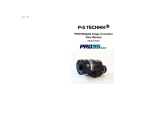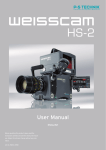Download PRO35Digital Image Converter User Manual - Du
Transcript
PRO35Digital Image Converter User Manual Model 2002 0 Congratulations! You now have the tools to produce the look and feel of 35mm film using an electronic camera. The P+S Technik PRO35Digital image converter is designed for use on every 2/3” video camera with B4 Mount. The unit is optimized for 35mm lenses with large rear optical elements, such as Cooke S4 Primes, Zeiss Ultra Primes and Zeiss HS and others. 1 Contents Congratulation………………………………………………………………………………… 1 Introduction……………………………………………………………………………………. 3 Attaching the PRO35Digital to your camera with Lightweight support…………………. 7 Power connection…………………………………………………………………………….. 9 Back Focus adjustment………………………………………………………………………11 Back Focus adjustment without a reliable test chart…...……………………………….. 13 2 Introduction Delivery Content PRO35Digital check each of your lenses, f-stop combinations and 1 – PRO35Digital image converter with an shutter adjustments for compatibility. Items needed before you begin: (1) a 2.5mm hex Arri PL lens mount and B4 camera mount. wrench, like the Xcelite 99-74mm, (2) a 35mm format 1 – Lightweight support with 15mm Rods; film lens for testing. (3) A high quality test chart, such short and long and a short post. 2 – Protective caps as the Putora HDTV Sharpness Indicator chart; or for 1 – Power cable fieldwork, the Putora 7A9 chart, and (4) a monitor. Attaching the PRO35Digital Munich / New York, 4 December 2002 to Your Camera P+S Technik GmbH Rosenheimerstrasse 139 81761 München Germany Tel: 49 89 4509 8230 www.pstechnik.de Technical support: [email protected] Avoid Murphy’s Law: Assemble and test the PRO35Digital adapter BEFORE the first day of your production. After attaching the unit to your camera according to the steps outlined below, be sure to 3 Pos. Description 1 INPUT Comment 7 Pin Fischer female socket Pin 1 – not connected Pin 2 – VTR trigger Pin 3 – Bat Pin 4 – not connected Pin 5 – not connected Pin 6 – Bat + Pin 7 – RET – view of connector from above– 2 REMOTE 3 Pin Fisher female socket Pin 1 – GND Pin 2 – N.C. Pin 3 – VTR –view of connector from above– 3 RET RET button 4 Image Plane Line and Tape Hook 4 Pos. Description Comment 5 Control LED GREEN Æ RED (low power) Æ Blinking light Æ Good speed control Acceptable speed Below minimum speed 6 Speed Control Manual RUN ND Function Back Focus 7 8 9 5 Wheel GREEN button Adjustable “ND Filter” Lever 10 11 6 Bottom 3/8-inch thread for Light weight support Thread for Bridge plate support Follow the steps below to properly attach the PRO35Digital Image Converter to your camera with lightweight support. Steps Instructions 1 Make sure that the quick-lock plate holder on Explanatory Notes the bottom of the camera is provided for lightweight support. 2 Assemble the support bridge delivered with the PRO35Digital on the quick-lock plate, as shown in photo. Continued on next page . . . 7 3 Assemble the PRO35Digital. 3.1 Attach the post to the bottom of the PRO35Digital unit. 3.2 Lower the support for easier installation (lever shown as Screw A in photo). 3.3 Loosen two screws on either side of Screw B in photo. 3.4 Install the PRO35Digital image converter on the camera (B4 Mount ) and lock the mount. 3.5 Raise the support to the correct height (lever shown as Screw A in photo). 3.6 Engage and tighten the knob B in the bottom of the post. 3.7 Tighten the two screws placed either side of Screw B. 8 Power Connection for the PRO35Digital To power the PRO35Digital, you need the power cable #19339, included with the unit. The power cable is fitted with the standard Hirose 12-pin connector for the lens socket on the camera and the 7pin Fischer plug for the “Input” socket on the PRO35Digital image converter. With this power cable, the VTR button on the video camera automatically starts the PRO35Digital unit. Control the PRO35Digital manually with the RUN button, or by remote control via the Fisher 3-pin “Remote” socket. 9 Manual “RUN” control and VTR signal logic: MANUAL “RUN” STATUS OFF ON VTR SIGNAL RESULT VTR ON* Image converter ON VTR OFF Image converter OFF VTR ON* Image converter ON VTR OFF Image converter ON *During VTR = ON: The camera is in RECORD MODE and the Manual RUN Button on the PRO35Digital unit is not active. Other power cables are available from P+S Technik – these cables only allow the manual function of the RUN button. 10 Back Focus Adjustment The PRO35Digital image converter has a back focus adjustment that allows the user to match the flange focal distance of each individual video camera. This adjustment may have to be checked during production if the camera is subjected to significant temperature fluctuations. The following describes the simple steps needed to adjust the image converter to the camera. (No special tools are needed): 11 Steps Instructions Explanatory Notes 1 Mount a film lens needs to the Image Select a mid range film lens; around 50mm. converter. 2 Place a focusing chart at a reasonable distance and set the focus of the film lens at that distance. 2.1 Turn the image converter ON. Open the adjustable ND FILTER to Position 0. 2.2 Close the iris of the film lens to around T4. 2.3 Unscrew the lever, marked “8” in the photo. Turn the ring to adjust for best sharpness. 2.4 Use a good quality monitor to evaluate the picture. Tighten lever 8. The Pro35Digital image converter is precisely adjusted for the camera. 12 In the field, if a reliable test chart is not available, adjust the back focus using the following method: Steps Instructions Explanatory Notes 1 Mount a film lens to the PRO35Digital. Select a mid range film lens (around 50mm) 2 Use a white chart. Set a white chart at a reasonable distance to fill the image. 2.1 Turn the PRO35Digital unit OFF. Open the adjustable “ND filter” to Position 0. 2.2 Close the iris of the film lens far enough to allow the video camera to show the grain pattern of the ground glass. 2.3 Unscrew lever “8” (shown labeled in photo), and turn the ring to adjust the sharpness. Tighten lever “8.” 2.4 When the grain pattern is sharp, the Pro35Digital is precisely adjusted for the camera. 13 Optional accessories for the PRO35Digital • Putora Sharpness Indicator Chart • # 19339 PRO35Digital power cable • # 19376 PRO35Digital lens support 19mm Optional Lens Mounts Panavision mount (on request). Contact you local P+S Technik dealer for prices and availability. 14 North American Distributor ZGC Film & Video Equipment Email: [email protected] Korea SAMA Electronics Corp. Email: [email protected] Peru, Equador, Bolivien Moviecenter Tel. : 00511-221 40 58 Australia LEMAC Film & Video Equipment Email: [email protected] Singapore The Film Equipment Gallery Pte. Ltd. Email: [email protected] England OpTex Television & Film Equipment Email: [email protected] Sweden Svensk Film & Ljusteknik AB Email: [email protected] France EMITModern Images Techniques Email: [email protected] Taiwan VIEW POINT IMAGE ASSEMBLINGS Email : [email protected] Holland Holland Equipment B.V. Email: [email protected] Japan SHOTOKU CORP. Email: [email protected] printed January 2003 15