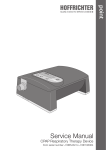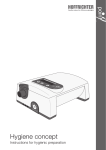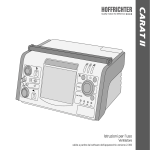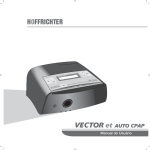Download Service Manual - Hoffrichter GmbH
Transcript
VECTOR et CPAP - AUTO - BILEVEL - BILEVEL ST20 and ST30 Service Manual 1 Symbols in service manual...............................................................................................3 2 Safety information............................................................................................................4 3 3.1 3.2 3.2.1 3.2.2 Description of device........................................................................................................5 Housing, display and control elements...............................................................................5 Controller circuit board......................................................................................................7 CPAP, AUTO, BILEVEL, BILEVEL ST20..............................................................................7 BILEVEL ST30...................................................................................................................8 4 4.1 4.2 4.3 4.4 4.5 4.6 4.7 Technical explanations.....................................................................................................9 Block diagram...................................................................................................................9 Heating (optional, when humidifier is connected)................................................................9 Power supply....................................................................................................................9 Motor control...................................................................................................................10 Motor..............................................................................................................................10 Microcontroller (ATmega 2561)........................................................................................10 Clock..............................................................................................................................10 5 5.1 5.1.1 5.1.2 5.1.3 5.1.4 5.1.5 5.2 5.3 5.4 5.5 5.6 5.7 5.8 5.9 5.10 5.11 5.12 Servicing........................................................................................................................11 Preliminary steps.............................................................................................................11 Protective agents and disinfectants..................................................................................11 Tools, measuring equipment and aids..............................................................................11 Unpacking and disinfecting..............................................................................................12 Checking for external damage.........................................................................................12 Data backup....................................................................................................................12 ADU test.........................................................................................................................12 Checking display and contrast.........................................................................................13 Opening the device..........................................................................................................13 Calibration.......................................................................................................................13 Cleaning..........................................................................................................................13 Checking heating cable...................................................................................................14 Assembling the device.....................................................................................................14 Checking button functions...............................................................................................14 Resetting counters, setting date and time........................................................................14 Restoring device settings.................................................................................................15 Checking electrical safety of power supply unit................................................................15 6 Final steps......................................................................................................................15 7 7.1 7.2 7.3 7.4 Disposal.........................................................................................................................16 Device and components..................................................................................................16 Packaging.......................................................................................................................16 Batteries..........................................................................................................................16 Accessories and wear parts.............................................................................................16 8 8.1 8.2 Dispatch instructions for devices following maintenance or repair................................16 Packaging for dispatch....................................................................................................16 Dispatch..........................................................................................................................16 9 Spare parts list...............................................................................................................17 -2- 1 Symbols in service manual Important information is denoted by symbols in this service manual. Be sure to follow these instructions in order to avoid accidents, personal injury and material damage. In addition, the local accident prevention regulations and general safety regulations in force in the area of use must be observed. This symbol denotes general safety instructions. Follow these instructions to avoid accidents, personal injury or material damage. This symbol denotes hazardous situations that may lead to moderately severe injuries. This symbol denotes situations that may lead to material damage or damage to the device. This symbol denotes information, tips and instructions for the efficient, error-free use of the device. -3- 2 Safety information •• Before starting maintenance, read this service manual through carefully. Observe the user's manual as well as the warning and safety instructions it contains. •• There is a risk of short-circuiting due to the capacitors present in the device (including when de-energized). •• Repair and maintenance may only be carried out by qualified, authorized and competent specialist personnel. •• When servicing is performed at the patient's home, the patient should be warned of the risk. •• This manual refers solely to VECTOR et devices. It does not deal with therapy tubing and masks. If an accessory is suspected of being defective, it should be visually inspected by the service technician and the result recorded in the servicing report. •• For hygiene reasons, we recommend wearing disposable gloves whenever working on the device. Before further work, the surface of the device must be treated with a disinfectant. When doing so, observe the manufacturer's safety instructions and instructions for use. •• When new goods are received by the Service department, the documents supplied with the device must be checked. Devices contaminated with MRSA must be subjected to hygienic preparation according to the validated KR1000 (Keredusy) preparation procedure. All other devices are prepared according to the VECTOR et hygiene concept. •• Special hygiene measures are advisable when performing maintenance or repairs on devices contaminated with MRSA (methicillin-resistant Staphylococcus aureus). In this case, protective clothing such as disposable gloves, mask and disposable apron should be worn without fail. Hygienic preparation according to the validated KR1000 (Keredusy) preparation procedure must be carried out before performing maintenance or repair. -4- 3 Description of device 3.1 Housing, display and control elements Heater LED Programing key Info key Enter key Programing key Heater key Unlocking button for humidifer on/off key Fig. 1: Top view Connection for measuring tube Contact socket for humidifier Fig. 2: Opened device, front view -5- Air outlet with inside sealing Circuit board SD card SD card slot Fig. 3: Opened Device, side view from right Motor cable plug connection Heater cable plug connection Heater LED Fig. 4: Opened Device, side view from left Circuit board RS232 Piezo signal transmitter Connector receptacle RS232 data cable Power connection RS232 inerface 24 V DC Fig. 5: Opened Device, back view -6- 3.2 Controller circuit board 3.2.1 CPAP, AUTO, BILEVEL, BILEVEL ST20 RS232 circuit board ATmega 2561 processor connection Motor commutation P1: Display contrast Excess pressure switch SD card plug connection Board Pressure operation key sensor AUTO module Backup battery for internal clock Fig. 6: Controller circuit board (AUTO), depends on the hardware version the device can have another circuit board layout or mounting -7- 3.2.2 BILEVEL ST30 ST30 module Motor commutation RS232 circuit board ATmega 2561 processor connection P1: Display contrast Excess pressure switch SD card plug connection Board operation key Pressure sensor Backup battery for internal clock Fig. 7: Controller circuit board (BILEVEL ST30), depends on the hardware version the device can have another circuit board layout or mounting -8- 4 Technical explanations 4.1 Block diagram Patient, Respiratory mask Humidifier (optional) Heating control Keyboard + 24 V Display Serial interface p µC Safety device U analog PI controller Alarm generator 100 V AC... 240 V AC Blower box Actuator digital SD card Switched-mode power supply (external) Processor unit Control loop Power supply + 12 V DC jack 24 V DC +5V - 12 V GND Controller circuit board Fig. 8: Block Diagram 4.2 Heating (optional, when humidifier is connected) The humidifier heating consists of the heating controller and heating plate. The effectiveness of the respiratory air humidifier is adjusted via the heating power and the heating temperature. This has the advantage that the thermal resistances which need to be overcome have no influence on the humidification result. The adjustment range of the heating is between 65°C and 80°C. In addition, there is a thermal release next to the heating element, which trips at a temperature of 98°C in the event of a fault. 4.3 Power supply The power supply is provided by an external switched-mode power supply unit with a long-range voltage input of 100 - 240 V / 50 Hz - 60 Hz. -9- 4.4 Motor control The pressure sensor is temperature-compensated and is located directly on the controller circuit board. It is a piezoelectric sensor (measuring range: 0 ... 3500 Pa), which continuously measures the actual pressure of the mask. The setpoint pressure value is issued by the microcontroller. The difference between these two values is corrected by the PI controller and the motor control. Switching controllers are used to minimize power losses. 4.5 Motor Contactless DC motor, operating voltage 4 - 30 V, electronically commutated. 4.6 Microcontroller (ATmega 2561) An ATmega 2561 microcontroller is used in the VECTOR et. The key technical data are as follows: •• 256 Kbyte flash memory •• 4 Kbyte EEPROM memory •• 8 Kbyte RAM •• programmable interfaces •• an integrated A/D converter (10 bit) •• 54 programmable I/O pins 4.7 Clock The VECTOR et has a real-time clock. The real-time clock is supplied by an internal battery (CR2430), which offers an operating time of 8 to 10 years. This battery supplies the IC with power when the device is disconnected from the mains. With mains operation the clock is supplied with power by the power supply unit. - 10 - 5 Servicing 5.1 Preliminary steps 5.1.1 Protective agents and disinfectants •• Hand sanitizers: e.g. Sterillium® (Bode) •• Disinfectant sprays: e.g. Mikrozid® AF Liquid •• Surface disinfectants: e.g. Mikrozid® AF •• In the case of medical devices exposed to hazardous contamination (MRSA), additional protective clothing such as disposable gloves, a mask and a disposable apron and goggles should be worn. Where possible, wipe disinfection is preferable to spray disinfection. 5.1.2 Tools, measuring equipment and aids The following equipment/items are required for servicing: •• Service manual, user's manual and servicing documents •• PH1 x 200 Phillips screwdriver •• SMD adjusting screwdriver •• Compressed air spray or stationary compressed air connection •• Soft brush and vacuum cleaning device •• Soft base •• Disposable gloves •• Therapy tube (1.80 m long with 22 mm therapy tube connection as per ISO 5356-1) •• Flow resistor (6 mm) with measuring tube (art. no. 00007302) •• Voltmeter (multimeter) •• Pressure measuring device (e.g. HOFFRICHTER APM, art. no. 00004832) •• Power supply unit or similar, min. 24 V, 2.1 A, DC or external power supply unit •• Device for testing electrical safety (e.g. SECUTEST SIII/DIN EN 62353:2008) •• PC with following system requirements: –– –– –– –– –– –– –– –– –– –– MS Windows® 98, 2000, NT4.0, ME, XP, Server 2003, Vista or 7 AMD Athlon/Pentium class (x86), clock frequency 700 MHz min. 192 MB system memory for MS Windows® 98, NT4.0, ME min. 400 MB system memory for MS Windows® 2000, XP, Server 2003, Vista or 7 min. 400 MB free hard-drive space Microsoft .NET Framework 2.0 Redistributable (x86) 2 MB graphics card min. High Color (16 bit) Mouse 1 free COM interface per device 1 free SD interface (only when using DATAbox) •• PC cable (RS232 adapter cable, art. no. 00005232) •• HOFFRICHTER TRENDset analysis software •• Disinfectant •• Cleaning agent for cleaning surfaces, e.g. solution of soapy water in a standard concentration All tools, measuring equipment and aids possibly exposed to contamination must be cleaned after they have been used and treated with disinfectant. - 11 - 5.1.3 Unpacking and disinfecting To protect against germs, the surface of the device and, where present, the humidifier must be treated with a disinfectant immediately after unpacking. 5.1.4 Checking for external damage Before starting the service, check the device and, where present, the humidifier for external damage. 5.1.5 Data backup Before starting the service, perform a data backup. 1. Connect the device to the mains power (using power cable or power supply unit). 2. Use the PC cable to connect the device to the PC. 3. Start the TRENDset analysis software. 4. For security reasons, make sure you save the device settings (File > Save as...). 5. Print out the device settings (File > Print) and keep the printout for data recovery. Remove the SD card from the device as the device settings and the device memory of the SD card are not affected during the ADU test and calibration. 5.2 ADU test 1. Insert the flow resistor (6 mm) in the air outlet opening. 2. Connect the measuring tube of the flow resistor to the pressure measuring tube connection of the device. 3. Disable the soft start function and the mask test on the device. 4. Log on in TRENDset under "Settings > Service > Log in". 5. Enter "Service" as the User Name. 6. Enter "user140372" as the Password. 7. Select the view "Times and Counters". 8. Click on the button "ADU Test" to open the "ADU Test" window. 9. Start measurement by clicking on the button "Start" in the top right. The entire pressure range is now checked for pressure deviations. The maximum deviation must not exceed ± 0.5 hPa. If the maximum deviation is exceeded, you should perform automatic zero-point calibration of the pressure sensor. To do so, operate the device for min. 2 hours in standby. During this period, the device continuously measures the ambient temperature and determines a correction factor that is used as a basis for the pressure sensor's zero-point calibration system. This also takes into consideration the ageing effect on the pressure sensor and other electronic components. Perform zero-point calibration at the same location as for performance of the ADU Test. This will offer better results. Then perform the ADU Test once again. If the measured pressure deviation still exceeds the maximum deviation limit, contact the manufacturer. 10. Close the "ADU Test" window. - 12 - 5.3 Checking display and contrast 1. Press any key. The display lights up with a brightness of 100%. 2. Check the display to see whether all characters are shown correctly and complete. 3. The background of the display is illuminated, and the display should be clearly legible in daylight. 4. After 15 seconds the display fades to the basic brightness level selected in the device menu (0 - 100%). The display should still be clearly legible. 5. If required, the display contrast can be re-adjusted via P1 with the device open. 5.4 Opening the device 1. Unplug the mains plug. 2. Remove the humidifier, where present. 3. Fixate the unlocking button of the humidifier by means of detachable adhesive tape. 4. Remove the filter cassette. 5. Place the device top down on a soft base and release the four screws on the housing using a Phillips screwdriver. 6. Stand the device upright again. 7. Hold the connector receptacle (see Fig. 5 on page 6) and remove the upper casing. 8. Put the upper casing to a safe place and secure it against falling and mechanical damages. 5.5 Calibration •• P1: Adjust display contrast –– Adjust display contrast as necessary using P1. •• Motor voltage –– Insert the flow resistor into the air outlet opening and connect the pressure measuring connection to the measuring tube. –– Close the air outlet and switch on the turbine (no flow). –– Click in the "ADU Test" window on "Start" for calibration and wait for calibration to take place. If calibration fails, check the setup and re-test by clicking on "Start". 5.6 Cleaning 1. Clean the inside of the device carefully using a brush and the vacuum cleaning device. 2. Use compressed air to clean areas which are not readily accessible. Then remove loose particles with the vacuum cleaning device. 3. Remove stubborn dirt inside and outside the top section of the housing and in the opened device (not circuit boards) using a damp cloth and a solution of soapy water in a standard concentration. 4. Optional: If a humidifier is present, wash out the water container with water and apply a 5 % solution of vinegar to stubborn limescale. - 13 - 5.7 Checking heating cable Check that the heating cable is still intact and that the contact springs are not bent. On assembly, the heating cable must be protected from tension, compression and clamping. 5.8 Assembling the device Only start assembly once all cleaning agents and disinfectants have dried completely. 1. Check, whether the RS232 circuit board is correctly in the guide rails and whether the connector receptacles are in the final position. 2. Check all tubing, plug connectors and cable insulation inside the device for correct / secure positioning as well as for any damage. Rectify any defects. 3. C arefully fit the upper casing, making sure that no cables or tubes are compressed or crushed and that the connector receptacles is properly inserted in the guide rails of the upper casing. Check that the heating LED is correctly aligned. 4. Move the upper casing into its final position and turn over the device while pressing the two sections together. Set down on the soft assembly base. 5. Use a Phillips screwdriver to screw the two casing parts of the device together. 6. Insert the filter cassette. 7. Insert the SD card. 5.9 Checking button functions 1. Check that the turbine switches on and off properly when the on/off button is pressed. 2. Check that all buttons function properly. They must not jam and should return to their original position after being pressed. 3. Insert the humidifier until it perceptibly clicks into place. Release the mechanism by pressing the unlocking button and then detach the humidifier again. It should be possible to attach and detach the humidifier with little effort. 4. W hen the humidifier is attached, press the heating button on the display to check that the selected heating level is indicated and that the LED lights up. 5.10Resetting counters, setting date and time 1. Use the PC cable to connect the device to the PC. 2. Start the TRENDset analysis software and open the connected device under "Found devices". 3. Select the view "Times and Counters". 4. Reset the filter counter if the filter was changed. 5. Reset the blower runtime if the blower box was changed. 6. Reset the date and time if necessary. 7. Click on "Send". - 14 - 5.11Restoring device settings 1. Select the view "Patient Data". 2. If necessary, enter the patient data using the data backup (printout). 3. Click on "Send" to store the settings in the device. 4. Select the view "Device Settings". 5. If necessary, enter the patient data using the data backup (printout). 6. Click on "Send" to store the settings in the device. 5.12Checking electrical safety of power supply unit The device is equipped with protective insulation, and only the power supply unit has to be checked for electrical safety. In the course of automatic checking by a device safety tester, the power supply unit is tested according to VDE 0751-1 / DIN EN 62353:2008 as a power supply unit belonging to protection class II. The probe used to measure the device leakage current is connected to the GND of the DC input. This is electrically connected to the secondary side of the power supply unit. 6 Final steps After finishing servicing, draw up a final report and affix a test seal showing the date and tester's initials to a suitable position on the device. - 15 - 7 Disposal Proper disposal saves natural resources and prevents harmful substances being released into the environment. 7.1 Device and components The device and its electronic components must not be disposed of with household waste. They must be disposed of at a communal collection point or public waste disposal authority. 7.2 Packaging The packaging can be disposed of with normal household waste. 7.3 Batteries Batteries must not be disposed of with household waste. They must be returned to the distributor or disposed of at a communal collection point. 7.4 Accessories and wear parts Disposal of accessories such as tubing, masks, filter cassettes and wear parts (e.g. sealing gaskets) and other replaced components must be carried out according to the statutory provisions in force at the area of use. This also applies to contaminated accessories. 8 Dispatch instructions for devices following maintenance or repair The dispatch instructions apply to medical devices returned by the Service department to the customer or distributor following maintenance or repair. 8.1 Packaging for dispatch The device is packaged in PVC or PE bags (tear-proof). The bag must be closed securely (e.g. tape or cable ties). The packaging should be sturdy and of the correct type and must not be contaminated. Cardboard boxes must be carefully sealed with packing tape. 8.2 Dispatch The accompanying documents must state the following and be visible to the recipient: Zu Ihrer Information! Dieses Gerät wurde nur oberflächendesinfiziert. Es erfolgte keine hygienische Aufbereitung. For your information! This device was disinfected only on the surface. There was no hygienic preparation. Shipment is effected via logistics companies. - 16 - 9 Spare parts list Device Designation Blower box Controller circuit board for VECTOR et CPAP (UNI III) Controller circuit board for VECTOR et AUTO (UNI III) Controller circuit board for VECTOR et BILEVEL (UNI III) Controller circuit board for VECTOR et BILEVEL ST20 (UNI III) Controller circuit board for VECTOR et BILEVEL ST30 (UNI III) Display blind CPAP/FLEXLINE Display blind AUTO Display blind BILEVEL Display blind BILEVEL ST20 Display blind BILEVEL ST30 Display changing kit CPAP Display changing kit AUTO Display changing kit BILEVEL Display changing kit BILEVEL ST20 Display changing kit BILEVEL ST30 Pressure switch 29 mbar for CPAP (until SN: ACB0800919), AutoCPAP (until SN: AGF0800288) Pressure switch 39 mbar for Bilevel (until SN: AJB0800105), Bilevel ST20 (until SN: AMC0800139) Board operation key with pressure switch 29 mbar CPAP (from SN: ADB0900920); AutoCPAP (from SN: AGI0800289) Board operation key with pressure switch 39 mbar BILEVEL (from SN: AIB0800073); BILEVEL ST20 (from SN: AMC0800140); BILEVEL ST30 Battery CR2430 Power supply unit Power supply cable Air outlet Sealing for air outlet Unlocking button for humidifier Disconnection mechanic Connector air outlet on/off key Device foot Upper casing Lower casing RS232 socket / DC connector Memory card module Connecting cable memory card module Filter cassette complete (filter cassette and filter frame cover) Filter cassette Filter frame cover Therapy tube with integrated measuring tube Stoppers for the measuring tube Carrying bag SD memory card, 2GB "VECTOR et" user's manual, English "VECTOR et" clinic brief instructions, English "VECTOR et" patient brief instructions, English Table 1:Spare part list device - 17 - Article no. 0000 2544 0000 2251 0000 2252 0000 2253 0000 2254 0000 2258 2200 0040 2200 0041 2200 0042 2200 0043 2200 0104 0000 2395 0000 2396 0000 2397 0000 2398 0000 2337 0000 2113 0000 2114 0000 2118 0000 2119 1600 0010 0000 2020 3110 0015 0000 2541 4210 0222 4220 0804 0000 2542 4210 0223 4220 0826 4210 0826 0000 2244 0000 2246 0000 2241 2520 0115 3220 0093 0000 2028 0000 2029 0000 2030 0000 7116 4400 0012 0000 2080 1120 0010 5000 0448 5000 0462 5000 0455 Humidifier Designation "AquaDROP et" water container with heating plate "AquaDROP et" closing cap "AquaDROP et" air guide "AquaDROP et" user's manual, English Article no. 0000 2366 4210 0815 0000 2314 5000 0329 Table 2:Spare part list humidifier HOFFRICHTER GmbH Mettenheimer Straße 12 / 14 19061 Schwerin Germany Telefon: +49 385 39925 - 0 Telefax: +49 385 39925 - 25 E-Mail: [email protected] www.hoffrichter.de VECTOR et 2.140-service-eng-261011-02 - 18 -