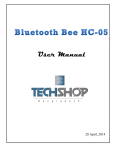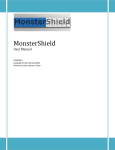Transcript
Klasse:bfe1a13 Datum:21.04.2015 Team KP owners manual App control: To control the micro controller you need a device that is capable of android and bluetooth. The driving of the micro controller will take place through a app that communicates with the board. The app is controlling the ports 1-6 and if a port is turned on the associated LED will shine. The HC-06 module must be connected to perform the data transfer. First bluetooth must be enabled and has to build up a connection between the device and the micro controller. The moment when the app is started the title screen will show up and you have to click „App starten“. A list with connected bluetooth devices will show up if the button „Verbinden“ is clicked, the devices must be linked up manually before using the app. As soon as the HC-06 bluetooth module is selected and the connection is build app the app can be used. When the button „Ein“ is clicked the port shown above will turn on. When the button „Aus“ is clicked the port will turn off. The button „Not-Aus“ is used for turning all Ports off immediately. To shut down the bluetooth connection there’s the button „Trennen“. If you shake the device slightly stronger a new Screen will show where the contact information is shown. With a click on the „Facebook“ button you get passed on to the Facebook page of the KP GmbH and with a click on the „Web-Page“ button you get passed on to the web-page. If the device gets shaken again in this screen you will get back to the screen where you can control the ports. Structure of the micro controller: the signal cables from the circuit board must be inserted into the Arduino. To make the LED's shine the connectors must be inserted into the Arduino. The connection ports are 9,8,7,6,5, and 4. The order must be evenly so that LED 1 is inserted into port 9 descending or 4 ascending. The red wire from the circuit board is connected to gnd and must be inserted into the gnd-port of the Arduino. The HC-06 has 4 connections VCC must be connected with the 5V of the Arduino, gnd with gnd, Tx with RX and RX with TX. The fuses have to be placed into the cover of the fuse holders. In case of a failure from a fuse it can easily be changed.