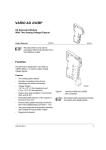Download PENSDP User's Guide (Version 2.2)
Transcript
PENSDP USER’S GUIDE
PENSDP User’s Guide (Version 2.2)
Michal Koˇcvara
Michael Stingl
PENOPT GbR
www.penopt.com
March 5, 2006
www.penopt.com
Contents
1
Installation
1.1 Unpacking . . . . . . . . . . . . . . . . . . . . . . . . . . . . . . . . . . .
1.2 Compilation . . . . . . . . . . . . . . . . . . . . . . . . . . . . . . . . . .
3
3
4
2
The problem
5
3
The algorithm
5
4
S DPA interface
4.1 Running pensdp2.2 . . . . . . . . . . . . . . . . . . . . . . . . . . . .
4.2 S DPA input file . . . . . . . . . . . . . . . . . . . . . . . . . . . . . . . .
4.3 File in.txt . . . . . . . . . . . . . . . . . . . . . . . . . . . . . . . . .
6
6
6
7
5
C/C++/F ORTRAN interface
11
5.1 Calling P ENSDP from a C/C++ program . . . . . . . . . . . . . . . . . . . 11
5.2 Calling P ENSDP from a F ORTRAN program . . . . . . . . . . . . . . . . . 13
5.3 The input/output structure . . . . . . . . . . . . . . . . . . . . . . . . . . . 13
6
M ATLAB interface
15
6.1 Calling P ENSDPM from M ATLAB . . . . . . . . . . . . . . . . . . . . . . 15
6.2 pen input structure in M ATLAB . . . . . . . . . . . . . . . . . . . . . . . 18
7
General recommendations
7.1 Dense versus Sparse . . . . . . .
7.2 High accuracy . . . . . . . . . . .
7.3 Cholesky versus iterative solvers .
7.4 Exact versus approximate Hessian
.
.
.
.
.
.
.
.
.
.
.
.
.
.
.
.
.
.
.
.
.
.
.
.
.
.
.
.
.
.
.
.
.
.
.
.
.
.
.
.
.
.
.
.
.
.
.
.
.
.
.
.
.
.
.
.
.
.
.
.
.
.
.
.
c 2002–2005 Kocvara & Stingl PENOPT GbR
Copyright 1
.
.
.
.
.
.
.
.
.
.
.
.
.
.
.
.
.
.
.
.
.
.
.
.
21
21
21
21
22
PENSDP USER’S GUIDE
Changes to old versions
Changes to version 1.1
• Iterative solvers of the Newton equation added
• Optional approximate Hessian of the Augmented Lagrangian
• DIMACS error measures printed
• Changes in handling the parameter ALPHA with the goal to increase the final precision
Changes to version 2.0
• New option for Newton system solution added which, in connection with the CG
method, requires no storage of the full Hessian (option NWT SYS MODE=3)
• Stopping criteria now based on the DIMACS error measures, resulting in more reliable results
• Minor bugs fixed
Changes to version 2.1
www.penopt.com
• Hybrid mode for the solution of the Newton system included
2
PENSDP USER’S GUIDE
1 Installation
1.1 Unpacking
UNIX versions
The distribution is packed in file pensdp.tar.gz. Put this file in an arbitrary directory.
After uncompressing the file to pensdp.tar by command gunzip pensdp.tar.gz,
the files are extracted by command tar -xvf pensdp.tar.
Win32 version
The distribution is packed in file pensdp.zip. Put this file in an arbitrary directory and
extract the files by PKZIP.
In both cases, the directory PENSDP2.2 containing the following files and subdirectories
will be created
LICENSE:
a file containing the P ENSDP license agreement;
bin:
a directory containing the files
pensdp2.2(.exe), a binary executable with S DPA interface,
in.txt, an ASCII file with code parameters,
sdpa.dat, a sample problem in S DPA format;
c:
doc:
fortran:
www.penopt.com
libs:
matlab:
a directory containing the files
driver sdp c.c, a sample driver implemented in C,
pensdp.h, a header file to included by C driver,
penout.c, sample implementation of Pensdp output functions;
make {CC}.txt, a makefile to build a sample C program;
a directory containing this User’s Guide and a User’s Guide
for the M ATLAB program penfeas lmi.m;
a directory containing the files
driver sdp f.f, sample driver implemented in F ORTRAN,
penout.c, see above;
penout.o(bj), precompiled version of penout.c;
make {FC}.txt, a makefile to build a sample F ORTRAN program;
a directory containing the Pensdp library and Atlas libraries;
a directory containing the files
pensdpm.c, the M ATLAB interface file,
penoutm.c, M ATLAB version of penout.c,
make pensdpm.m, M-file containing MEX link command,
lmi.m, M-file containing a sample problem in PEN format,
penfeas lmi.m, checks feasibility of a system of LMIs;
sdpa2pen.m, a S DPA to PEN converter.
3
PENSDP USER’S GUIDE
1.2 Compilation
Requirements
For successful compilation and linkage, depending on the operating system and the program to be created, the following software packages have to be installed:
UNIX versions
• gcc compiler package (C driver program)
• g77 compiler package (F ORTRAN driver program)
• M ATLAB version 5.0 or later including M EX compiler package and gcc compiler
package (M ATLAB dynamic link library pensdpm.*)
Win32 version
• V ISUAL C++ version 6.0 or later (C driver program)
• V ISUAL F ORTRAN version 6.0 or later (F ORTRAN driver program)
• M ATLAB version 5.0 or later including M EX compiler package and V ISUAL C++
version 6.0 or later (M ATLAB dynamic link library pensdpm.*)
To build a C driver program
UNIX versions
Go to directory c and invoke Makefile by command
make -f make gcc.txt.
Win32 version
Go to directory c and invoke Makefile by command
nmake -f make vc.txt.
To build a F ORTRAN driver program
UNIX versions
Go to directory fortran and invoke Makefile by command
make -f make g77.txt.
Win32 version
Go to directory fortran and invoke Makefile by command
nmake -f make df.txt.
To build a M ATLAB dynamic link library pensdpm.*
Start M ATLAB, go to directory matlab and invoke link command by
www.penopt.com
make pensdpm.
In case the user wants to use his/her own L APACK, B LAS or ATLAS implementations,
the makefiles resp. M-files in directories c, fortran and matlab have to be modified
appropriately.
4
PENSDP USER’S GUIDE
2 The problem
We solve the SDP problem with linear matrix inequality constraints:
minn
x∈R
n
fk xk
k=1
s.t.
n
bik xk ≤ ci ,
i = 1, . . . , m
k=1
Ai0 +
n
xk Aik 0,
i = 1, . . . , m .
k=1
The matrix constraints can be written as one constraint with block diagonal matrices as
follows:
⎛ 1
⎞ ⎛ 1
⎞
A1
A0
⎜
⎟ ⎜
⎟
A20
A21
⎜
⎟ ⎜
⎟
+
⎜
⎜
⎟
⎟ x1
.
.
..
..
⎝
⎠ ⎝
⎠
m
m
A0
A1
⎞
⎞
⎛ 1
⎛ 1
A2
An
⎟
⎟
⎜
⎜
A22
A2n
⎟
⎟
⎜
⎜
+⎜
+
.
.
.
+
x
⎟
⎟ xn
⎜
2
..
..
⎠
⎠
⎝
⎝
.
.
m
Am
A
2
n
Here we use the abbreviations n := vars, m := constr, and m := mconstr.
3 The algorithm
For a detailed description of the algorithm, see [2].
The algorithm is based on a choice of penalty/barrier function ΦP that penalizes the inequality constraints. This function satisfies a number of properties that guarantee that for
any P > 0, we have
A(x) 0 ⇐⇒ ΦP (A(x)) 0 .
This means that, for any P > 0, problem (SDP) has the same solution as the following
“augmented” problem
minn
x∈R
n
fk xk
(SDPΦ )
k=1
ΦP (A(x)) 0 .
s.t.
The Lagrangian of (SDPΦ ) can be viewed as a (generalized) augmented Lagrangian of
(SDP):
n
F (x, U, P ) =
fk xk + U, ΦP (A(x))Sd ;
(1)
www.penopt.com
k=1
here d is the dimension of the matrix operator A and U ∈ Sd are Lagrangian multipliers
associated with the inequality constraints.
The algorithm combines ideas of the (exterior) penalty and (interior) barrier methods with
the Augmented Lagrangian method.
5
PENSDP USER’S GUIDE
Algorithm 3.1 Let x1 and U 1 be given. Let P 1 > 0. For k = 1, 2, . . . repeat till a stopping
criterium is reached:
(i)
(ii)
(iii)
Find xk+1 such that ∇x F (xk+1 , U k , P k ) ≤ K
U k+1 = DA Φp (A(x); U k )
P k+1 < P k .
The details of the implementation can be found in [2].
4
S DPA interface
The problem data are written in an ASCII input file in a S DPA sparse format, as introduced
in [1].
4.1 Running pensdp2.2
• Go to directory bin.
• Prepare a data file with your problem data in S DPA sparse format.
• Rename this file to sdpa.dat and place it in directory bin.
• If required, change parameters in in.txt (see next page).
• From the command line, run pensdp2.2 without any arguments.
Depending on the output options XOUT and UOUT in in.txt, the solution may be written
in ASCII files x.out (primal) and u.out (dual) in the working directory.
4.2
S DPA input file
sdpa.dat is an ASCII file consisting of six parts:
1. Comments. The file can begin with arbitrarily many lines of comments. Each line of
comments must begin with ‘"’ or ‘*’.
2. The first line after the comments contains n, the number of variables (i.e., number of
constraint matrices).
3. The second line after the comments contains m, the number of blocks in the block
diagonal structure of the matrices.
4. The third line after the comments contains a vector of numbers that give the sizes of
the individual blocks. The special characters ‘,’, ‘(’, ‘)’, ‘{’, and ‘}’ can be used as
punctuation and are ignored. Negative numbers may be used to indicate that a block
is actually a diagonal submatrix. Thus a block size of -5 indicates a 5 × 5 block in
which only the diagonal elements are nonzero.
5. The fourth line after the comments contains the objective function vector f .
6. The remaining lines of the file contain entries in the constraint matrices, with one
entry per line. The format for each line is
www.penopt.com
<matno> <blkno> <i> <j> <entry>
Here <matno> is the number of the matrix to which this entry belongs, <blkno>
specifies the block within this matrix, <i> and <j> specify a location within the
block, and <entry> gives the value of the entry in the matrix. Note that since all
matrices are assumed to be symmetric, only entries in the upper triangle of a matrix
are given.
6
PENSDP USER’S GUIDE
4.3 File in.txt
www.penopt.com
Below we give the parameter file in.txt with the default setting of parameters. Recommended setting of parameters for different situations are given in Section 7.
# -------------------------------------------------------------------------# U0: multiplier parameter
#
# The initial vector of multipliers is computed by u0 = U0 * (1,1,...,1)
#
1.0E0
# -------------------------------------------------------------------------# P0: multiplier parameter
#
1.0E0
# -------------------------------------------------------------------------# MU: restrictions for multiplier update
#
# By the factor MU the multiplier update (5) is restricted from above and
# below in the following way
#
MU * U(k) < U(k+1) < (1 / MU) * U(k).
#
7.0E-1
# -------------------------------------------------------------------------# MU2: restrictions for matrix multiplier update
#
# By the factor MU the multiplier update (5) is restricted from above and
# below as
#
MU2 * lambda_min(U(k)) < lambda_min(U(k+1)) and
#
lambda_max(U(k)) < (1 / MU2) * lambda_max(U(k)).
#
1.0E-1
# -------------------------------------------------------------------------# PRECISION: Stopping criterion for outer iteration
#
# Depending on the problem type, the difference in objective values, the
# feasibility and the duality gap are taken into account.
#
1.0E-4
# -------------------------------------------------------------------------# P_EPS: Lower bound for penalty parameters.
#
1.0E-7
# -------------------------------------------------------------------------# U_EPS: Lower bound for norm of multipliers
#
1.0E-14
# -------------------------------------------------------------------------# ALPHA: Stop criterion for unconstrained minimization
#
# The unconstrained minimization (4) stops, if grad F(X,U,P) < ALPHA or
# the descent of the augmented Lagrangian in the last step is less than
# min(P_i)*ALPHA.
#
1.0e-2
# -------------------------------------------------------------------------# ALPHA_UP: update of ALPHA (ALPHA_NEW = ALPHA * ALPHA_UP)
#
1.0
# -------------------------------------------------------------------------#
# PRECISION2: Precision of KKT-conditions
#
1.0E-7
#
-------------------------------------------------------------------------# MAX_OUTER_ITER: maximal outer iterations
#
7
www.penopt.com
PENSDP USER’S GUIDE
# The global algorithm stops after maximal PBM_MAX_ITER iterations.
#
50
# -------------------------------------------------------------------------# MAX_INNER_ITER: maximal inner iterations
#
# The unconstrained minimization (4) stops after maximal UM_MAX_ITER
# iterations.
#
100
# -------------------------------------------------------------------------# OUTPUT: Outputlevel
#
# (0) Silent Mode: No output is written to the standard output.
# (1) Summary Mode: Only the final result is written to the standard
#
output.
# (2) Iteration Mode: After every outer iteration the status is written
#
to standard output.
# (3) Verbose Mode: After every iteration result the current status is
#
written to the standard output.
#
2
#-----------------------------------------------------------------------# CHECKDENSITY: sparse/dense data handling of Hessian
#
#
(0) Automatic
#
(1) Dense
#
(2) Sparse
#
0
#
#----------------------------------------------------------------------# USELS: Use Linesearch ?
#
#
(0) No
#
(1) Yes
#
0
#
#-----------------------------------------------------------------------# XOUT: Write primal solution to file ’x.dat’ ?
#
#
(0) No
#
(1) Yes
#
0
#
#-----------------------------------------------------------------------# UOUT: Write dual solution to file ’u.dat’ ?
#
#
(0) No
#
(1) Yes
#
0
#
#-----------------------------------------------------------------------# NWT_SYS_MODE: Use Conjugate Gradient approach instead of Cholesky for
# solution of linear systems ?
#
#
(0) No (Cholesky is used)
#
(1) CG with exact Hessian
#
(2) CG with approximated Hessian
#
(3) CG with exact Hessian not explicitly assembled
#
3
#
#------------------------------------------------------------------------
8
PENSDP USER’S GUIDE
www.penopt.com
# CG_TOL_DIR: Stopping criterion for conjugate gradient algorithm
#
#
5.0e-2
#
#-----------------------------------------------------------------------# PRECTYPE: Which preconditioner for CG ? (If USECG=2, only values 0-2
# are accepted)
#
#
(0) No
#
(1) diagonal
#
(2) LBFGS
#
(3) approximate inverse
#
(4) SGS
#
2
#
#-----------------------------------------------------------------------# DIMACS: Print Dimacs error measures ?
#
#
(0) No
#
(1) Yes
#
0
#
#-----------------------------------------------------------------------# PENUP:
Penalty update ?
#
#
(0.) Automatic (recommended)
#
(>0.) Manual
#
0.0
#
#-----------------------------------------------------------------------# HYBRIDMODE: Switch to Cholesky if PCG causes troubles ?
#
#
(0) No
#
(1) Yes, use diagonal preconditioner after Cholesky step
#
(2) Yes, use inverse Cholesky precond. after Cholesky step
#
2
#
#-----------------------------------------------------------------------# AUTOINIT
#
#
(0) No
#
(1) Yes
#
1
#
#-----------------------------------------------------------------------# STOPMODE
#
(0) strict
#
(1) heuristic
#
1
#
#------------------------------------------------------------------------
9
PENSDP USER’S GUIDE
Example 1. Let f = (1, 2, 3)T . Assume that we have two linear matrix inequality constraints, first of size (3x3), second of size (2x2). The second constraint contains only diagonal matrices:
⎛
⎜
⎜
⎜
⎜
⎝
0
⎞
0
0
⎜
⎜
+⎜
⎜
⎝
2
⎟ ⎜
⎟ ⎜
⎟+⎜
⎟ ⎜
⎠ ⎝
0
⎛
⎛
−1 0
2 0
2
1
0
⎞
1
⎞
0
0
3
⎜
⎟
⎜
⎟
⎟ x2 + ⎜
⎜
⎟
⎝
⎠
−3
In S DPA sparse format, this problem can be written as:
"Example 1.
3
2
3 -2
1.0 2.0 3.0
0 2 2 2 1.0
1 1 1 1 2.0
1 1 2 2 2.0
1 1 3 3 2.0
1 1 1 2 -1.0
1 2 1 1 1.0
1 2 2 2 -1.0
2 2 1 1 3.0
2 2 2 2 -3.0
3 1 1 1 2.0
3 1 2 2 2.0
3 1 3 3 2.0
3 1 1 3 -1.0
www.penopt.com
⎛
10
⎟
⎟
⎟ x1
⎟
⎠
−1
2 0
2
−1
0
2
⎞
0
⎟
⎟
⎟ x3
⎟
⎠
0
PENSDP USER’S GUIDE
5
C/C++/F ORTRAN interface
P ENSDP can also be called as a function (or subroutine) from a C or F ORTRAN program.
In this case, the user should link the P ENSDP library to his/her program.
5.1 Calling P ENSDP from a C/C++ program
For the implementation of a C interface the user should perform the following steps:
First, the user must include the P ENSDP header file as in the following line:
#include "pensdp.h"
Second, the variables for the problem data have to be declared as in the following piece of
code:
/* basic problem dimensions */
int vars = 0, constr = 0, mconstr = 0;
int luoutput = 0, lbi = 0, lai = 0, nzsai = 0;
/* error flag */
int inform = 0;
/* function value */
double fX = 0.;
/* array reserved for block sizes of matrix constraints */
int *msizes = 0;
/* array reserved for initial iterate (input)
and optimal primal variables (output) */
double *x0 = 0;
/* array reserved for optimal dual variables (output) */
double *uoutput = 0;
/* objective */
double *fobj = 0;
/* rhs of linear constraints */
double *ci = 0;
/* arrays for linear constraints */
int *bi_dim = 0, *bi_idx = 0;
double *bi_val = 0;
www.penopt.com
/* arrays for matrix constraints */
int *ai_dim = 0, *ai_idx = 0, *ai_nzs = 0,
*ai_col = 0, *ai_row = 0;
double *ai_val = 0;
/* arrays reserved for results */
int iresults[4] = {0,0,0,0};
double fresults[3] = {0.0,0.0,0.0};
11
PENSDP USER’S GUIDE
/* default options */
int ioptions[15] = {1,50,100,2,0,1,0,0,0,0,0,0,0,1,1};
double foptions[12] = {1.0,0.7,0.1,1.0E-7,
1.0E-6,1.0E-14,1.0E-2,1.0e0,
0.0,1.0,1.0E-7,5.0E-2};
Third, the user should specify the problem dimensions by assigning values to variables
vars, mconstr, constr,lbi, lai, nzsai, luoutput.
Using these numbers, the user should allocate memory as it is shown below:
msizes = INTEGER (mconstr);
x0 = DOUBLE(vars);
uoutput = DOUBLE(luoutput);
fobj = DOUBLE(vars);
if(constr) {
ci = DOUBLE(constr);
bi_dim = INTEGER(constr);
bi_idx = INTEGER(lbi);
bi_val = DOUBLE(lbi);
}
if(mconstr) {
ai_dim = INTEGER(mconstr);
ai_idx = INTEGER(lai);
ai_nzs = INTEGER(lai);
ai_col = INTEGER(nzsai);
ai_row = INTEGER(nzsai);
ai_val = DOUBLE(nzsai);
}
Next, the problem data should be assigned to arrays
x0, fobj, ci, x0, bi_dim, bi_idx, bi_val,
ai_dim, ai_idx, ai_nzs, ai_val, ai_col, ai_row
and some non default options could be set by changing entries in the arrays
ioptions, foptions.
The meaning of the input/output parameters and the options are explaned in detail in section
5.3. Finally, the user should call P ENSDP like
www.penopt.com
/* Call pensdp */
pensdp(vars, constr, mconstr, msizes,
&fX, x0, 0, uoutput, fobj, ci,
bi_dim, bi_idx, bi_val,
ai_dim, ai_idx, ai_nzs,
ai_val, ai_col, ai_row,
ioptions, foptions,
iresults, fresults, &inform);
and free memory.
A sample implementation is included in the file driver sdp c.c in directory c.
12
PENSDP USER’S GUIDE
5.2 Calling P ENSDP from a F ORTRAN program
Given the (upper bounds on) values
vars1, mconstr1, constr1
of
vars, mconstr, constr
and dimensions
lbi, lai, nzsai, luoutput
of
bi_idx, ai_idx, ai_col, uoutput
(either from outer call or declared as parameters), the user can call subroutine pensdpf
as in the following piece of code:
integer
integer
integer
integer
integer
vars, constr, mconstr, msizes(mconstr1)
bi_dim(constr1), bi_idx(lbi)
ai_dim(mconstr1), ai_idx(lai), ai_nzs(lai)
ai_col(nzsai), ai_row(nzsai)
ioptions(15), iresults(4), info
real*8 fx, x0(vars1), uoutput(luoutput), fobj, ci(constr1)
real*8 bi_val(lbi), ai_val(nzsai), foptions(12), fresults(5)
...
...
call pensdpf (vars, constr, mconstr, msizes, fx,
x0, 0, uoutput, fobj, ci,
*
bi_dim, bi_idx, bi_val,
*
ai_dim, ai_idx, ai_nzs,
*
ai_val, ai_col, ai_row,
*
ioptions, foptions,
*
iresults, fresults, info)
*
The input/output parameters are explained below. A sample implementation is included in
the file driver sdp f.f in directory fortran.
5.3 The input/output structure
www.penopt.com
We assume that the linear constraint vectors bi can be sparse, so we give them in standard
sparse format. We further assume that the matrix constraints data can be sparse. Here we
distinguish two cases: Some of the matrices Aik for the k−th constraint can be empty; so
we only give those matrices (for each matrix constraint) that are nonempty. Each of the
nonempty matrices Aik can still be sparse; hence they are given in sparse format (value,
column index, row index). As all the matrices are symmetric, we only give the upper
triangle. All index arrays (i.e., *.idx, *.col, and *.row) are zero-based, as in the C language.
vars
integer number
constr
integer number
mconstr
integer number
msizes
integer array
number of variables
number of linear constraints
number of matrix constraints (diagonal blocks in each Ak )
sizes of the diagonal blocks A1k , A2k , . . . , Amconstr
k
length: mconstr
13
PENSDP USER’S GUIDE
fx
double array
x0
double array
uoutput
double array
fobj
double array
ci
double array
bi dim
integer array
bi idx
integer array
bi val
double array
ai dim
integer array
ai idx
integer array
ai nzs
integer array
ai val
double array
ai col
integer array
www.penopt.com
ai row
integer array
on exit: objective function value
length: 1
on entry: initial guess for the solution
on exit: solution vector x
(Not referenced, if x0 = 0 on entry)
length: vars
on exit: linear multipliers ui (i = 1, . . . , constr) followed by upper triangular parts (stored row-wise) of matrix multipliers U j (j =
1, . . . , mconstr)
(Not referenced, if uoutput = 0 on entry)
length: constr + msizes(1)*(msizes(1)+1)/2 +
msizes(2)*(msizes(2)+1)/2 + ...+
msizes(mconstr)*(msizes(mconstr)+1)/2
objective vector f in full format
length: vars
right-hand side vector of the linear constraint c in full format
length: constr
number of nonzeros in vector bi for each linear constraint
length: constr
indices of nonzeros in each vector bi
length: bi dim(1)+bi dim(2)+ . . . +bi dim(constr)
nonzero values in each vector bi corresponding to indices in bi idx
length: bi dim(1)+bi dim(2)+ . . . +bi dim(constr)
number of nonzero blocks Ai0 , Ai1 , . . . , Aivars for each matrix constraint
i = 1, 2, . . . , mconstr
length: mconstr
indices of nonzero blocks for each matrix constraint
length: ai dim(1)+ai dim(2)+ . . . +ai dim(mconstr)
number
of
nonzero
values
in
each
nonzero
block
Aiai idx(1) , Aiai idx(2) , . . . , Aiai idx(ai dim(i)) for each matrix constraint
i = 1, 2, . . . , mconstr
length: ai dim(1)+ai dim(2)+ . . . +ai dim(mconstr)
nonzero values in the upper triangle of each nonzero block
Aiai idx(1) , Aiai idx(2) , . . . , Aiai idx(ai dim(i)) for each matrix constraint
i = 1, 2, . . . , mconstr
length:
ai nzs(1)+ai nzs(2)+
. . . +ai nzs(length(ai nzs))
column indices of nonzero values in the upper triangle of each nonzero
block Aiai idx(1) , Aiai idx(2) , . . . , Aiai idx(ai dim(i)) for each matrix constraint i = 1, 2, . . . , mconstr
length:
ai nzs(1)+ai nzs(2)+
. . . +ai nzs(length(ai nzs))
row indices of nonzero values in the upper triangle of each nonzero
block Aiai idx(1) , Aiai idx(2) , . . . , Aiai idx(ai dim(i)) for each matrix constraint i = 1, 2, . . . , mconstr
length:
ai nzs(1)+ai nzs(2)+
. . . +ai nzs(length(ai nzs))
14
PENSDP USER’S GUIDE
ioptions
integer array
foptions
double array
iresults
integer array
fresults
double array
status
integer array
6
integer valued options (see below)
length: 12
real valued options (see below)
length: 12
on exit: integer valued output information (see below)
(Not referenced if iresults = 0 on entry)
length: 4
on exit: real valued output information (see below)
(Not referenced if fresults = 0 on entry)
length: 3
on exit: error flag (see below)
length: 1
M ATLAB interface
6.1 Calling P ENSDPM from M ATLAB
In M ATLAB, P ENSDPM is called with the following arguments:
[f,x,u,iflag,niter,feas] = pensdpm(pen);
where
pen . . . the input structure described in the next section
f . . . the value of the objective function at the computed optimum
x . . . the value of the dual variable at the computed optimum
u . . . the value of the primal variable at the computed optimum
iflag . . . exit information
0 . . . No errors.
1 . . . Cholesky factorization of Hessian failed. The result may still be usefull.
2 . . . No progress in objective value, problem probably infeasible.
3 . . . Linesearch failed. The result may still be usefull.
4 . . . Maximum iteration limit exceeded. The result may still be usefull.
5 . . . Wrong input parameters (ioptions,foptions).
6 . . . Memory error.
7 . . . Unknown error, please contact PENOPT GbR (contact @penopt.com).
niter . . . a 4x1 matrix with elements
niter(1) . . . number of outer iterations
niter(2) . . . number of Newton steps
niter(3) . . . number of linesearch steps
niter(4) . . . ellapsed time in seconds
www.penopt.com
feas . . . a 3x1 matrix with stopping criteria values
feas(1) . . . relative precision at xopt
feas(2) . . . feasibility of linear inequalities at xopt
feas(3) . . . feasibility of matrix inequalities at xopt
feas(4) . . . complementary sleckness of linear inequalities at xopt
feas(5) . . . complementary sleckness of matrix inequalities at xopt
15
PENSDP USER’S GUIDE
IOPTIONS
ioption(0)
ioption(1)
name/value
DEF
0
1
MAX OUTER ITER
ioption(2)
MAX INNER ITER
ioption(3)
OUTPUT
0
1
2
3
DENSE
0
ioption(4)
ioption(5)
ioption(6)
ioption(7)
ioption(8)
1
2
LS
0
1
XOUT
0
1
UOUT
0
1
NWT SYS MODE
0
1
2
3
ioption(9)
ioption(10)
ioption(11)
www.penopt.com
ioption(12)
PREC TYPE
0
1
2
3
4
DIMACS
0
1
TR MODE
0
1
HYBRIDMODE
0
1
2
ioption(13)
ioption(14)
AUTOINIT
0
1
STOPMODE
0
1
meaning
use default values for all options
use user defined values
maximum number of iterations of the overall algorithm
maximum number of iterations for the unconstrained minimization
output level
no output
summary output
brief output
full output
check density of the Hessian
automatic check. For very large problems with
dense Hessian, this may lead to memory difficulties.
dense Hessian assumed
sparse Hessian assumed
linesearch in unconstrained minimization
do not use linesearch
use linesearch
write solution vector x in the output file
no
yes
write computed multipliers in the output file
no
yes
mode of solution of the Newton system
Cholesky method
preconditioned conjugate gradient method
preconditioned CG method with approximate
Hessian calculation
preconditioned CG method with exact Hessian not
explicitly assembled
preconditioner type for the CG method
no preconditioner
diagonal
LBFGS
appoximate inverse
symmetric Gauss-Seidel
print DIMACS error measures
no
yes
Trust-Region mode
modified Newton method
Trust Region method
Switch to Cholesky if PCG causes troubles
No
Yes, use diagonal preconditioner after Cholesky
step
Yes, use inverse Cholesky precond.
after
Cholesky step
default
50
100
1
0
0
0
0
0
0
0
0
0
1
No
16Yes
1
strict
heuristic
PENSDP USER’S GUIDE
FOPTIONS
foptions(0)
foptions(1)
foptions(2)
foptions(3)
foptions(4)
foptions(5)
foptions(6)
foptions(7)
name/value
U0
MU
MU2
PRECISION
P EPS
U EPS
ALPHA
P0
foptions(8)
PEN UP
foptions(9)
ALPHA UP
www.penopt.com
foptions(10)
foptions(11)
PRECISION 2
CG TOL DIR
meaning
scaling factor for linear constraints; must be positive
restriction for multiplier update for linear constraints
restriction for multiplier update for matrix constraints
stopping criterium for the overall algorithm
lower bound for the penalty parameters
lower bound for the multipliers
stopping criterium for unconstrained minimization
initial penalty value; set it lower (0.01–0.1) to maintain
feasibility when starting from a feasible point.
penalty update; when set to 0.0, it is computed automatically
update of α; should either be equal to 1.0 (= no update)
or smaller than 1.0 (e.g. 0.7)
precision of the KKT conditions
stopping criterion for the conjugate gradient algorithm
IRESULTS
iresults(0)
iresults(1)
iresults(2)
iresults(3)
meaning
number of outer iterations
number of Newton steps
number of linesearch steps
ellapsed time in seconds
FRESULTS
fresults(0)
fresults(1)
fresults(2)
fresults(3)
fresults(4)
meaning
relative precision at xopt
feasibility of linear inequalities at xopt
feasibility of matrix inequalities at xopt
complementary slackness of linear inequalities at xopt
complementary slackness of matrix inequalities at xopt
INFO
info
info
info
info
info
info
info
info
=
=
=
=
=
=
=
=
0
1
2
3
4
5
6
7
meaning
No errors.
Cholesky factorization of Hessian failed. The result may still be usefull.
No progress in objective value, problem probably infeasible.
Linesearch failed. The result may still be usefull.
Maximum iteration limit exceeded. The result may still be usefull.
Wrong input parameters (ioptions,foptions).
Memory error.
Unknown error, please contact PENOPT Gbr (contact @penopt.com).
17
default
1.0
0.7
0.1
1.0e-7
1.0e-6
1.0e-14
1.0e-2
1.0
0.0
1.0
1.0e-7
5.0e-2
PENSDP USER’S GUIDE
6.2 pen input structure in M ATLAB
www.penopt.com
The user must create a M ATLAB structure array with fields described in Section 5.3.
18
PENSDP USER’S GUIDE
Example 2. Let f = (1, 2, 3)T . Assume that we have no linear constraints. Assume
further that we have two linear matrix inequality constraints, first of size (3x3), second of
size (2x2). The first constraint contains full matrices, the second one diagonal matrices:
1
1
1
1
A2
A3
A1
A0
+
+
+
x
x
x3
1
2
A20
A21
A22
A23
The blocks A1k have then 6 nonzero elements, block A2k only two nonzero elements (recall
that we only give elements of the upper triangular matrix). In this case
vars
constr
mconstr
msizes
x0
fobj
ci
bi dim
bi idx
bi val
ai dim
ai idx
ai nzs
ai val
= 3;
= 0;
= 2;
= [3,2];
= [0.0,0.0,0.8]; (for example)
= [1.0,2.0,3.0];
= [0.0];
= [0];
= [0];
= [0.0];
= [4,4];
= [0,1,2,3,0,1,2,3];
= [6,6,6,6,2,2,2,2];
= [A10 (1), . . . , A10 (6), A11 (1), . . . , A11 (6), . . . . . . ,
A20 (1), A20 (2), A21 (1), A21 (2), A22 (1), A22 (2), A23 (1), A23 (2)];
www.penopt.com
ai col = [0,1,2,1,2,2, 0,1,2,1,2,2,. . . . . . , 0,1,0,1,0,1,0,1];
ai row = [0,0,0,1,1,2, 0,0,0,1,1,2,. . . . . . , 0,1,0,1,0,1,0,1];
19
PENSDP USER’S GUIDE
Let again f = (1, 2, 3)T . We have two linear constraints with
Example 3.
b1 = (0, 0, 1)T ,
b2 = (5, 6, 0)T ,
c = (3, −3)T
Assume further that we have two linear matrix inequality constraints, first of size (3x3),
second of size (2x2). The first constraint contains sparse matrices, the second one diagonal
matrices. Some of the matrices are empty, as shown below:
⎛
⎜
⎜
⎜
⎜
⎝
0
⎞
0
0
⎜
⎜
+⎜
⎜
⎝
2
⎟ ⎜
⎟ ⎜
⎟+⎜
⎟ ⎜
⎠ ⎝
0
⎛
⎛
−1 0
2 0
2
1
0
⎞
0
0
3
⎞
1
⎛
⎜
⎟
⎜
⎟
⎟ x2 + ⎜
⎜
⎟
⎝
⎠
⎟
⎟
⎟ x1
⎟
⎠
−1
2 0
2
−3
In this case
www.penopt.com
vars
constr
mconstr
msizes
x0
fobj
ci
bi dim
bi idx
bi val
ai dim
ai idx
ai nzs
ai val
ai col
ai row
= 3;
= 2;
= 2;
= (3,2);
= [0.0,0.0,0.0]; (for example)
= [1.0,2.0,3.0];
= [3.0 , -3.0];
= [1,2];
= [2,0,1];
= [1.0, 5.0, 6.0];
= [2,3];
= [1,3,0,1,2];
= [4,4,1,2,2];
= [2.0,-1.0,2.0,2.0, 2.0,-1.0,2.0,2.0, 1.0, 1.0,-1.0, 3.0,-3.0];
= [0,1,1,2, 0,2,1,2, 1, 0,1, 0,1];
= [(0,0,1,2, 0,0,1,2, 1, 0,1, 0,1];
20
−1
0
2
⎞
0
⎟
⎟
⎟ x3
⎟
⎠
0
PENSDP USER’S GUIDE
7 General recommendations
7.1 Dense versus Sparse
For the efficiency of P ENSDP, it is important to know if the problem has sparse or dense
Hessian. The program can check this automatically. The check may take some time and
memory, so if you know that the Hessian is dense (and this is the case of most problems),
you can avoid the check. The check is switched on and off by parameter CHECKDENSITY
in ‘in.txt’ (S DPA version) or by option DENSE in ioptions (M ATLAB version). The
default is ‘on’ (do the check).
7.2 High accuracy
The default values of the parameters in file in.txt are set to achieve relatively high
accuracy in the primal and dual solutions. The program first tries to reach PRECISION and
then switches to PRECISION2. Parameter PRECISION2 directly controls the DIMACS
error criteria: setting, e.g.,
PRECISION2 to 1.0e-7
means that all DIMACS criteria will be equal to or smaller than 10−7 , if the code finishes successfully. The DIMACS criteria measure the 1st-order optimality, primal and dual
feasibility and complementary slackness.
If you require lower accuracy, just set
PRECISION to 1.0e-4
and
PRECISION2 to, e.g., 1.0,
so that it is ignored. For higher accuracy, set
PRECISION to 1.0e-4 – 1.0e-6
and
PRECISION2 to the required DIMACS accuracy.
The choice of too high accuracy may lead to an inefficient code.
7.3 Cholesky versus iterative solvers
www.penopt.com
When computing the search direction in the Newton method, we have to solve a system of
linear equations with a symmetric positive definite matrix (Hessian of the augmented Lagrangian). This system can either be solved by (possibly sparse) Cholesky decomposition
or by the preconditioned conjugate gradient method. The choice is done by parameter
NWT SYS MODE
When this parameter is set to 1, 2 or 3, CG method is used in connection with a preconditioner chosen by parameter
PRECTYPE
We recommend to use CG when the number of variables is large and, in particular, when
additionally the size of the matrix constraint is relatively small. While PENSDP with CG
can reach the same high accuracy as with Cholesky decomposition, the code becomes much
more efficient when the required accuracy is decreased by setting
PRECISION2 to 1e-2.
The choice of a preconditioner depends to a large extent on the problem. We recommend
to try several preconditioners, in the order 2–4–1–3–0.
Warning: For certain kind of problems, the choice of CG method may lead to a rather
inefficient code, compared to Cholesky decomposition.
New in version 2.2: We have implemented a hybrid mode for the solution of the Newton
system. When the option
HYBRIDMODE is set to 2
21
PENSDP USER’S GUIDE
and
NWT SYS MODE is set to 3
the code starts to solve the system using the CG method. When the number of CG steps
becomes too large, the codes switches to the Cholesky solver to solve the current system.
For the next system, the code tries again CG method with the Cholesky factor from the
previous system as a preconditioner. This mode is only active when the number of variables
is significantly larger than the size of the matrix constraint, otherwise the code switches to
the Cholesky solver. We recommend to use this mode as default mode for general problems.
7.4 Exact versus approximate Hessian
The use of the CG method allows us to use an exact or an approximate formula for the
Hessian-vector product. This may be particularly efficient when the Hessian evaluation is
expensive. Further, as the Hessian does not have to be stored, the memory requirements of
the approximate version are much smaller. The option is chosen by setting
NWT SYS MODE to 2 (approximate Hessian-vector product)
NWT SYS MODE to 3 (exact Hessian-vector product)
The use of exact Hessian-vector product (option 3) is generally preferable.
As above, to increase the efficiency, we recommend to set
PRECISION2 to 1e-2.
For
NWT SYS MODE set to 2 or 3,
only
PRECTYPE set to 0 or 2 is allowed.
Warning: For certain kind of problems, the choice of CG method with approximate Hessian
may lead to a rather inefficient code, compared to Cholesky decomposition with exact
Hessian.
References
[1] K. Fujisawa, M. Kojima, and K. Nakata. SDPA (Semidefinite Programming Algorithm) User’s Manual. Technical Report B-308, Department of Mathematical and
Computing Sciences, Tokyo Institute of Technology. Revised, May, 1998.
www.penopt.com
[2] M. Koˇcvara and M. Stingl. PENNON—a code for convex nonlinear and semidefinite
programming. Optimization Methods and Software, 8(3):317–333, 2003.
22