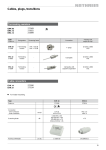Download UG-9696HDDAF11 Evaluation Kit User Guide
Transcript
悠景科技股份有限公司 UG-9696HDDAF11 Evaluation Kit User Guide Writer: Email: Version: Preliminary 1 悠景科技股份有限公司 Contents 1. REVISION HISTORY……………………………………………………………………………...3 2. EVK Schematic……………………………………………………………………………………..4 3. Symbol define………………………………………………………………………………………5 4. TIMMING CHARACTERISTICS…………………………...……………………………………...6 4.1 80-Series MPU parallel Interface ………………………………………………………..6 4.2 6800-Series MPU parallel Interface …………………………………………………….7 4.3 SPI(4-wire)-Series MPU parallel Interface……………………………………………..8 5. EVK use introduction………………………………………………………………………..……9 6.Power down and Power up Sequence……………………………………………………...…11 7. How to use seps114a module……………….………………………………………………….12 7.1 Initial Step Flow…………………………………………………………………………...12 7.2 RD recommend Initial Code for 80 Interface…………………………………………13 7.2.1 Sub Function for 80 Interface………………………………………………….13 2 悠景科技股份有限公司 1.REVISION HISTORY Date 200X/XX/XX Page Contents Version Preliminary Preliminary 0.0 3 悠景科技股份有限公司 2.EVK Schematic 此版 EVK 上 VDDIO 外給功能已經內接 VDD,因此 J3 JUMP 不上件且無功能,待改版後才會有 VDDIO 外給功能 For this edition, VDDIO pin already accessed with VDD, so, it will cannot use external applicable function, and have no bond up with J3 JUMP component for this edition and J3 JUMP have no function in this edition, we will modify EVK in our next edition and recover function of external applicable for VDDIO. 4 悠景科技股份有限公司 3.Symbol define D7-D0:These pins are 8-bit bi-directional data bus to be connected to the MCU’s data bus. The D0~D7 are for command and data inputs (8bit parallel interface). CSB:This pin is the chip select input. The chip is enabled for MCU communication only when CS is pulled low. RDB:When connecting to an 8080-microprocessor, this pin receives the Read (RD) signal. Data read operation is initiated when this pin is pulled low and the chip is selected. When serial interface is selected, this pin RD must be connected to VSS. WRB:When 8080 interface mode is selected, this pin will be the Write (WR) input. Data write operation is initiated when this pin is pulled low and the chip is selected. When serial interface is selected, this pin R/W must be connected to VSS. A0: This pin is Data/Command control pin. When the pin is pulled high, the data at D0-D7 is treated as display data. When the pin is pulled low, the data at D0-D7 will be transferred to the command register. For detail relationship to MCU interface signals, please refer to the timing characteristics diagrams at following pages and datasheet. RESB:Reset SEPS114A(active low). VCC:External Column Driving Power Supply. VDD:Logic power supply. GND:Power supply ground. 5 悠景科技股份有限公司 4.TIMMING CHARACTERISTICS 4.1 80-Series MPU parallel Interface Figure 1 80-Series MPU parallel Interface Timing Diagram Table 1 80-Series MPU parallel Interface Timing Characteristics 6 悠景科技股份有限公司 4.2 6800-Series MPU parallel Interface Figure 1 80-Series MPU parallel Interface Timing Diagram Table 1 80-Series MPU parallel Interface Timing Characteristics 7 悠景科技股份有限公司 4.3 SPI(4-wire)-Series MPU parallel Interface Figure 1 SPI(4-wire)-Series MPU parallel Interface Timing Diagram Table 1 SPI(4-wire)-Series MPU parallel Interface Timing Characteristics 8 悠景科技股份有限公司 5.EVK use introduction EVK Module Figure 5 EVK PCB and OLED Module UG-9696HDDAF11 is (COF) type module, please refer to Figure 5, Figure 6.User can use leading wire to connect EVK with customer’s system. The example shows as Figure 7. 9 悠景科技股份有限公司 Figure 6 The combination of the module and EVK Note 2 Note 4 Note 3 Note 1 Figure 7 EVK with test platform Note 1:It is OLED high voltage supply. Note 2:It is logic voltage supply. Note 3:Those are leading wire connect to control board. Those are data pin.(D0-D7) Note 4:Those are leading wire connect to control board. Those are control pin. (RDB,WRB,A0,RSTB,CSB) 10 悠景科技股份有限公司 6.Power down and Power up Sequence To protect OLED panel and extend the panel life time, the driver IC power up/down routine should include a delay period between high voltage and low voltage power sources during turn on/off. Such that panel has enough time to charge up or discharge before/after operation. Power up Sequence: 1. 2. 3. 4. 5. 6. 7. Power up VDD Send Display off command Driver IC Initial Setting Clear Screen Power up VDDH Delay 100ms (when VDD is stable) VDD on VCC on Display on VCC VDD VSS/Ground Send Display on command Power down Sequence: 1. Send Display off command 2. Power down VDDH 3. Delay 100ms (when VDDH is reach 0 and panel is completely discharges) 4. Power down VDD Display off VCC off VDD off VCC VDD VSS/Ground 11 悠景科技股份有限公司 7.How to use SEPS114A module 7.1 Initial Step Flow Reset Driver IC RES=0 Delay 10ms RES=1 Driver IC Initial Code Suggest all register set again Clear RAM Display on Start Dispaly 12 悠景科技股份有限公司 7.2 RD recommend Initial Code for 80 Interface: 13