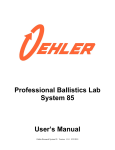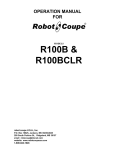Download OPERATING INSTRUCTIONS ELECTRONIC LOW
Transcript
OPERATING INSTRUCTIONS ELECTRONIC LOW-PRESSURE CASTING CONTROL PC VERSION Version 4.0. The contents and excerpts from these operating instructions may only be copied or disclosed with the explicit permission of amTec Trading GmbH. The manufacturer and/or author of these operating instructions shall not be held liable for the accuracy of the content. The data referred to in these operating instructions describe functions and characteristics, but do not represent guaranteed properties. Subject to technical modifications. Contents 1 Introduction ............................................................................................................................... 4 1.1 Intended use....................................................................................................................... 5 2 Maintenance and repair ............................................................................................................ 6 3 Pneumatic diagram and valve bank .......................................................................................... 8 3.1 Pneumatic diagram, piping notes ....................................................................................... 8 3.2 Pressure switches and pressure transducer .................................................................... 11 4 Explanation of the basic progression of the casting curve and abbreviations used................ 12 5 Explanation of operating mode 1 ............................................................................................ 16 6 Explanation of operating mode 2 ............................................................................................ 18 7 Explanation of operating mode 3 ............................................................................................ 20 8 Explanation of operating mode 4 ............................................................................................ 23 9 Low-pressure casting control system...................................................................................... 26 9.1 Monitoring of the casting process. User interface ............................................................ 26 9.1.1 General display ......................................................................................................... 26 9.1.1.1 Header bar. ........................................................................................................ 27 9.1.1.2 Left menu bar. .................................................................................................... 28 9.1.2 Casting process status. ............................................................................................. 29 9.1.3 Status of the cooling zones. ...................................................................................... 30 9.1.4 Setting the cooling mode (AUTO/ON/OFF). .............................................................. 31 9.1.5 Status of the temperature controlled cooling zones. ................................................. 32 9.1.6 Progression of temperatures. .................................................................................... 32 9.1.7 Temperature values. ................................................................................................. 34 9.1.8 Fault list. .................................................................................................................... 34 9.1.9 Fault report. ............................................................................................................... 35 9.1.10 Exporting reports. ...................................................................................................... 36 9.2 Configuring the casting process. User interface............................................................... 37 9.2.1 General display. ........................................................................................................ 37 9.2.1.1 Description of the left menu bar. ........................................................................ 38 9.2.1.2 Description of the general control buttons. ........................................................ 39 9.2.1.3 Synchronisation of the configuration parameters with a separate electronics component. .................................................................... 39 9.2.1.4 Screen keyboards. ............................................................................................. 40 9.2.2 Define basic parameters of the machine................................................................... 41 9.2.3 Input of target parameters for casting. ...................................................................... 43 9.2.3.1 The pressure build-up. ....................................................................................... 43 9.2.3.2 Monitoring the casting time. ............................................................................... 45 Page 2 of 60 9.2.3.3 Pressure holding phase. .................................................................................... 45 9.2.3.4 Open the machine.............................................................................................. 46 9.2.3.5 Pressure control. ................................................................................................ 47 9.2.3.6 Pressure compensation. .................................................................................... 47 9.2.4 Parametrisation of the cooling zones. ....................................................................... 49 9.2.4.1 Switching on the cooling zone. .......................................................................... 50 9.2.4.2 Time-controlled cooling zone. ............................................................................ 51 9.2.4.3 Temperature-controlled cooling zone. ............................................................... 52 9.2.4.4 Cooling zone with proportional valves ............................................................... 53 9.2.5 Definition of the temperature-monitoring parameters. ............................................... 55 9.2.6 Mould and machine parameters................................................................................ 57 9.2.7 Management of casting control programs. ................................................................ 59 Page 3 of 60 1 Introduction The electronic casting control consists of an industrial PC with a 15-inch TFT screen with membrane keyboard or touch, a separate electronics component integrated in a 19-inch housing and/or a PLC module The electronics component and industrial PC can be installed up to 100 m apart. The communication between the two devices takes place via two serial RS 422 interfaces. Communication between the industrial PC and the PLC takes place. It's main purpose is: 1. To monitor the pressure in the holding furnace (i.e. mould filling) according to a predefined profile taking into account - the leakage losses of the furnace, - the fluctuations in system pressure, - and to control and/or regulate either time- or temperature-dependently the pressure compensation for the amount of metal removed. 2. To control and/or regulate either time- or temperature-dependently the mould cooling process according to predefined target values. 3. To store a variety of programs (recipes) and data. All the necessary programs and data are stored in the PC. Whenever the program is started, the PC transfers the selected programs to the casting control (electronics unit). This program is executed independently. Changes made to the program parameters during program execution will only be applied to the following program cycle, i.e. after the transfer to the control unit. In these operating instructions the functions for a full expansion stage are explained. The functions are dependent on the expansion stage of the control unit and must be specified when placing an order. Page 4 of 60 1.1 Intended use. Please note the following information: - Prerequisite for intended use of the control unit is knowledge of these operating instructions. - These operating instructions must be observed by all staff working with the control unit. - This control unit is intended exclusively for controlling the pressure in the furnace and for mould cooling. Any other or additional use is considered improper use. - Warranty and liability claims for personal injury and property damage are excluded if they are the result of one or several of the following causes: o Improper use, o Failure to follow operating manual, o Unauthorised modifications to hardware or software or presettings to the electrical equipment. - You must not use the control unit if it is obviously malfunctioning or has any kind of damage. - Never stand in the vicinity of the furnace while the furnace is under pressure. - Only open the furnace door or furnace lid when you are sure the furnace is no longer under pressure. - Only remove the casting when you are sure the furnace is longer under pressure. - Switch off the main switch of the control unit before carrying out repairs. - Any repairs on electrical equipment must only be carried out by trained personnel. - The set pressure values at the pressure switches in the pneumatic system cabinet must only be changed by trained personnel within the limit values of the furnace. - When replacing parts it is important to ensure that only original parts recommended by us are installed. Page 5 of 60 2 Maintenance and repair Please perform the following checks (once per month) on a regular basis: - The pressure sensing line between the furnace and control must be absolutely clean. They must contain no foreign particles or condensation water. - The openings of the control valve bank must be clean and the springs must be in working order (uninstall control valves, then perform visual check). - Ensure proper functioning of the release valves mounted to the furnace. (Check pressure release time). - Functioning of the furnace pressure switches 5B1, 5B2 and 5B3. - The "EMERGENCY STOP" function. SAFETY EQUIPMENT The following safety equipment has been tested by the German Technical Control Board and must not be tampered with or modified in any way. EMERGENCY STOP devices Two-hand control device Lowering monitor When replacing these devices, it is essential that the same or equivalent devices be used. Checking for leakage losses: During the pressure holding phase, when the time "Solidification time with pressure-temp" is running, the furnace is checked for leakage losses. If the furnace were completely sealed, the pressure would not drop during this phase. But since every real furnace has leakage losses, the escaped air must be compensated by the supply air. This pressure compensation during the pressure holding phase is a measure of the leakage losses of the furnace, which is displayed on the display "Valve cross-section." A value between 0-20 indicates that the leakage losses are within the limits of the furnace. Starting from the value 20, the lamp "Excessive leakage loss" on the door of the control cabinet or on the control panel goes on and indicates that the furnace or the entire pipe system should be checked for leakage. Page 6 of 60 Disadvantages due to high leakage losses include: - Oxide formation - Heat loss (cold air is blown continuously into the furnace!) - Material stress caused by uneven distribution of heat in the furnace Page 7 of 60 3 Pneumatic diagram and valve bank 3.1 Pneumatic diagram, piping notes All the equipment abbreviations refer to Figure 3.1 Figure 3.1 shows the complete pneumatic diagram. Figure 3.2 shows the valve bank. The following units are installed in the pneumatic cabinet: - Valve bank consisting of 8 control valves (here: Y6 to Y13) and the 2 control valves (here: Y14 and Y15). - 3 pressure switches (here: 5B1, 5B2 and 5B3) and pressure transducer (here: 15B1). - 2 control valves (here: Y3` and Y16`) for the two main release valves (here: Y3 and Y16). For the connection of the pneumatic cabinet to the furnace, the following pipe lines should be installed (see Figure 3.1): - Supply air line – 1 inch - Sensing line - ½-inch - Connection to the furnace -1-inch - Control air for release valves -1/8-inch - The main release valves and the hand throttle must be installed as close as possible to the furnace. The length of each pipe line (except supply air) must not exceed 10.0 metres. The pressure switch 5B2 is only required for the option "With riser control." Page 8 of 60 SCHEMATISCHE DARSTELLUNG DES PNEUMATIKPLANES BILD 3.1 ABLUFT ABLUFT DRUCKSCHALTER 1" - 2" 5B1 P=0 5B2 Pstgr. DRUCKWANDLER 5B3 Pmax 15B1 1/4" min 1" min 1" MESSLEITUNG R -Y16 -Y3 1" 1 -Y6 2 -Y7 4 -Y8 8 -Y9 16 -Y10 32 -Y11 64 -Y12 128 -Y13 -Y15 LUFT ZUM OFEN -Y14 VENTILBLOCK 14.1Y3 : TOTAL ENTLÜFTUNG DES OFENS. IN RUHESTELLUNG OFFEN. 14.1Y16 : ENTLÜFTUNG DES OFENS ÜBER HANDDROSSEL R BEI BETRIEBSART "MIT STEIGROHRREGELUNG". HNADDROSSEL BESTIMMT DIE ENTLÜFTUNGSZEIT DES OFENS. IN RUHESTELLUNG OFFEN. -Y6, - Y13 : REGELVENTILE. IN RUHESTELLUNG GESCHLOSSEN. -Y18 : NOT-AUS VENTIL. (SONDERAUSSTATTUNG) Y14 : HAUPTZULUFTVENTIL. IN RUHESTELLUNG GESCHLOSSEN. Y15 : LUFTABLASSVENTIL BEI STEIGROHRREGELUNG. IN RUHESTELLUNG GESCHLOSSEN. : DRUCKSCHALTER. ÜBERWACHUNG DES OFENDRUCKS AUF P=0. WERKSEITIGE EINSTELLUNG: ca. 45 mbar. 5F1 STEUERLUFT 1/8" -Y3' STEUERLUFT 1/8" -Y16' FILTER PNEUMATIK SCHRANK : DRUCKSCHALTER. ÜBERWACHUNG DES OFENDRUCKS BEI STEIGROHRREGELUNG. WERKSEITIGE EINSTELLUNG: ca. 100 mbar. ENTSPRICHT ETWA EINER METALLHÖHE (ALUMINIUM) VON 400 mm. 5F3 : DRUCKSCHALTER. ÜBERWACHUNG DES OFEN-MAXIMALDRUCKES. WERKSEITIGE EINSTELLUNG: ca. 950 mbar. 5F4 : DRUCKSCHALTER. ÜBERWACHUNG DES NETZDRUCKES. WERKSEITIGE EINSTELLUNG: ca. 4 bar. (SONDERAUSSTATTUNG) 15B1 : DRUCKWANDLER. EINGANG : 0 - 2000 mbar AUSGANG : 4 - 20 mA NUR ABGESCHIRMTE LEITUNG VERWENDEN! 5F2 Page 9 of 60 ZULUFT 1" ZULUFT 4 - 8 bar VENTILBLOCK BILD 3.2 VB 200-001 Regel-Ventil VB 200-001-SP-24V Spule Y 11 Y 12 A Y 13 A Y 12 B Y 13 B Y 13 C Y 13 D VB 200 Ventilblock Komplett ZUM OFEN VB 200-Y14 Hauptventil ZULUFT Y 6/1 Y 6/2 Y7 Y8 VB 200-Y14-SP-24V Spule Page 10 of 60 Y9 Y 10 VB 200-Y15 Ablassventil (Wird nur bei der Betriebsart "Mit Steigrohrregelung" verwendet!) 3.2 Pressure switches and pressure transducer The three pressure switches and the pressure transducer monitor the pressure in the furnace. Pressure switch 1 (here: 5B1): (factory setting about 50 mbar) In the operating mode "Without riser control", the signal to open the machine is only generated if the casting control unit has completed the program and the pressure switch has switched (to zero). As long as the pressure switch has not switched, the lamp "Casting in progress" on the control cabinet door will be on and the machine will not be unlocked for opening. Pressure switch 2 (here: 5B2): Factory setting about 180 mbar This pressure switch has two functions 1. In the operating mode "With riser control", the signal to open the machine is only generated if the casting control unit has completed the program and the pressure switch has switched. 2. If the signal "Start casting" is not present when the machine is open but the furnace pressure exceeds the set value, or if the furnace pressure exceeds the set value during riser control, the furnace is immediately fully vented. In this case the lamp "Excessive pressure" on the control cabinet door goes on and must be acknowledged by pressing the "Excessive pressure" button. Pressure switch 3 (here: 5F3): (Factory setting of standard furnaces about 950 mbar) This pressure switch monitors the maximum furnace pressure. Regardless of this pressure switch, there must always be a suitable safety release valve present at the furnace. When the pressure switch is activated, the furnace is immediately fully vented. In addition, the following lamps on the control cabinet door go on and must be acknowledged by pressing the buttons: 1. Max. furnace pressure exceeded 2. Excessive pressure Page 11 of 60 4 Explanation of the basic progression of the casting curve and abbreviations used. P0 = Druck (Stufe) Bild 4.1 top tmp P8 topmin tmpmin P7 P6 topmax tmpmax P5 P4 P-Ofen P3 P2 P1 0 t1 dP1 H1 dP2 t2 t3 t4 t5 t6 t0 = Zeit (Stufe) t7 t8 1. Guss Vordruck 2. Guss t-Stufe dPn n. Guss t-giessen Gesamtgießzeit Einstellung der Kühlzeiten "A" = Absolut Verzögerungszeit Einstellung der Kühlzeiten "R" = Relativ Verzögerungszeit Kühlzeit Kühlzeit Page 12 of 60 The following rules of thumb can be of great help when you need to determine the correct filling curve: (This information is supplied without liability) 1. 1 mbar pressure in the furnace causes the metal in the riser to rise by about 4 mm. (e.g. aluminium, specific weight: 2.5 g/cm²) Rule of thumb: 10 ------------------------------------------- = X mm Specific weight of the metal 2. Rule of thumb for calculating the required pressure compensation in mbar for 1 kg of removed metal. Rule of thumb: (Bath height in mm) ./. (Furnace content in kg) ------------------------------------------------------------ = X mbar 10 ./. (Specific weight of the metal) ------------------------------------------------------------ EXPLANATION OF THE TERMS AND ABBREVIATIONS USED See Figure 4.1 H1 Bath height (or height or metal) when furnace is completely filled. O Zero point of the casting curve. This is the point where the furnace is completely filled. Po Furnace pressure from the zero point of the casting curve. P1-P8 Pressure levels P1 to P8. P open Progression of furnace pressure from the zero point of the casting curve. dP Pressure compensation for the amount of metal removed. The admission pressure depends on the operating mode. See also the various modes of operation. Whenever the furnace is refilled, the button "Furnace refilled" must be pressed so that the admission pressure is reset. The button "Furnace refilled" must only be pressed if the casting program is not running. to Time starting from the zero point of the casting curve. t1-t8 Time steps corresponding to the pressure levels P1 to P8. tstep Time difference between 2 time steps (always starting from zero). tmp Pressure holding time. During this time, the final pressure P8 is kept constant. Page 13 of 60 tmp min Minimum pressure holding time. This time specification is required in the operating mode "Temperature-dependent pressure holding phase". During this time, the pressure is not released, regardless of the temperature. tmp max Maximum pressure holding time. At the end of the "maximum pressure holding time", the pressure is released regardless of the temperature. top Delay time When this time has lapsed and the furnace pressure is zero, the casting program is complete and the machine can be opened. top min: Minimum delay time During this time the machine must not be opened regardless of the temperature. top max Maximum delay time When this time has lapsed, the casting program is stopped regardless of the temperature. Total This is the time from the beginning of the casting curve to the end of the time top. casting time Total casting time = t8 + tmp + top t-giessen This is the time from the casting start to end signal. In other words the time when the machine remains closed. t-casting = time until admission pressure is reached (zero point) + t8 + tmp + top BASIC ADMISSION PRESSURE The function of the basic admission pressure depends on the respective operating mode. It can be used to artificially shift the zero point of the casting curve. If, for example, too little metal is refilled into the furnace, this can be compensated with the basic admission pressure so that the casting curve does not need adjusting from the zero point. The basic admission pressure that has been entered will only be used when the button "Metal refilled" has been pressed on the control panel. NOMINAL VALVE WIDTH OR VALVE CROSS-SECTION The pressure in the furnace is reduced with the help of the valve bank. The control valves Y6 to Y13 are integrated on the valve bank. all valves closed: Valve cross-section = 0, equals 0% opening (no additional pressure build-up in the furnace) all valves open: Valve cross-section = 255, equals 100% opening (maximum possible pressure build-up in the furnace) Between 0 and 255, the valve bank opens linearly. Page 14 of 60 GENERAL PROGRESSION OF A CASTING PROCESS Once the machine has closed and all the requirements for casting are met, the casting program starts. First, the pressure in the furnace is increased in an uncontrolled fashion with the predefined valve cross-section until the admission pressure has been reached (zero point of the casting curve). Then the furnace pressure display is set to "zero" and the pressure in the furnace increased in a controlled fashion according the pressure-time curve until the final pressure P8 has been reached. Then the pressure holding phase begins. During this phase, which can be time- or temperaturedependent, the final pressure P8 is kept constant. At the end of this phase, the furnace is vented and at the same time the final time starts, i.e. the "delay time". When this time has lapsed and the furnace pressure has dropped below 50 mbar, the casting process is complete and the machine can be opened again. The mould cooling systems are started when the admission pressure is reached (i.e. from the zero point of the casting curve). Page 15 of 60 5 Explanation of operating mode 1 - WITH PRESSURE CONTROL - WITH PRESSURE COMPENSATION - NO RISER CONTROL Bild 5.1 top tmp P0 mbar. P8 810 P7 365 P6 180 0 dP1 dP2 5 t6 25 t7 35 t8 1. Guss t0 sec. 2. Guss dP3 n. Guss n: Number of castings Total furnace pressure = (n-1)*dp + P8 Page 16 of 60 dP1 = pressure compensation per casting = 1.8 mbar All numerical values are exemplary. This is the most widely used operating mode, because no measuring sensors are required in the moulds. PROCESS: The process is explained by the above numerical example. The starting point: Metal refilled, button "Metal refilled" pressed, Admission pressure display = 0. 1. Cast: The pressure is increased within 5 seconds to 180 mbar, then within 20 seconds from 180 to 365 mbar and then within 10 seconds from 365 to 810 mbar. 810 mbar is the final pressure. This pressure is kept constant during the tmp time (adjustable internally, externally or temperature-dependently). After the tmp time has lapsed, the furnace is vented and the time top starts. After the top time has lapsed, the casting program is stopped when the furnace pressure is 0. 2. Cast: The pressure in the furnace is initially increased by dP1 = 1.8 mbar using the set nominal valve width, e.g. 20. Admission pressure = 1.8 mbar When this admission pressure has been reached, the pressure-time curve starts. The remaining sequence is identical to Cast No. 1. 3. Cast: First, the pressure in the furnace is increased by another 1.8 mbar. Admission pressure = 1.8 mbar + 1.8 mbar = 3.6 mbar When this admission pressure has been reached, the pressure-time curve starts. The remaining sequence is identical to Cast No. 1. This continues like this up to the last cast. By pressing the button "Metal refilled", the admission pressure is reset to zero. In this operating mode it must be ensured that the furnace is always filled to a certain level (zero point). Page 17 of 60 6 Explanation of operating mode 2 - WITH PRESSURE CONTROL - WITH METAL SENSOR 1 - NO RISER CONTROL tmp top P0 mbar. P8 630 Bild 6.1 P7 185 MS 1 0 20 t7 t0 sec. 30 t8 dP1 1. Guss dP2 2. Guss dP3 n. Guss PMS = admission pressure Total furnace pressure: Admission pressure + P8 Page 18 of 60 All numerical values are exemplary. MS1: Metal sensor. As soon as the metal comes into contact with the metal sensor, the sensor sends an electrical signal. The metal sensor should be installed at the lowest point in the mould (e.g. side core). It must always be ensured that the metal sensor is not covered with oxyden and thus sends a false signal. The operating mode with metal sensor is recommended for highly complex moulds that require precise mould filling, switching between different filling speeds during the filling process and for moulds that cannot be filled under pressure, or if the fill level of the furnace cannot be controlled when refilling the metal. Advantage: Accurate determination of the zero point of the casting curve independent of the fill level of the furnace. Disadvantage: Metal sensors are prone to interference and can lead to production losses. In this operating mode, the default pressure compensation and the furnace refilling level are of no importance. The zero point of the casting curve is determined by MS1. PROCESS: The process is explained by the above numerical example. The pressure in the furnace is initially increased using the set nominal valve width, e.g. 20, until the metal reaches the metal sensor MS1. This pressure, referred to as admission pressure or MS1 pressure, is stored and displayed internally. Subsequently, the pressuretime curve starts immediately. In the example, the pressure is increased within 20 seconds to 185 mbar, then within 10 seconds from 185 mbar to 630 bar. 630 mbar is the final pressure. This pressure is kept constant during the tmp time (adjustable internally, externally or temperature-dependently). After the tmp time has lapsed, the furnace is vented and the top time starts. After the top time has lapsed and when the furnace pressure = 0, the casting program is complete. Page 19 of 60 7 Explanation of operating mode 3 - WITH PRESSURE CONTROL - WITH PRESSURE COMPENSATION - WITH RISER CONTROL (OPTIONAL) tmp P0 mbar. Bild 7.1 top P8 760 P7 315 P6 130 0 dP1 Grundvorduck 5 t6 25 t7 t0 sec. 35 t8 Page 20 of 60 Equation: Total furnace pressure = basic admission pressure + (n-1)*dp + P8 Furnace pressure with riser control = basic admission pressure + (n-1)*dP where: n = number of castings dP1 = pressure compensation per casting = 1.8 mbar Basic admission pressure = 50 mbar All numerical values are exemplary. In this operating mode, the furnace is not vented completely after the pressure holding time has lapsed; rather, it is vented when a certain residual pressure level is reached. The metal can thus be kept at a certain level and the next cast cycle can be started from the same level. Advantages: Disadvantages: - Less air consumption. - Less oxidation of the metal. - Different metal temperatures in the riser and furnace. - Danger of overflowing metal when machine is open. PROCESS: They process is explained by the above numerical example. With the parameter "Basic admission pressure", the metal level is determined at which the metal should be kept constant. Please note 1 mbar pressure corresponds to about 4 mm metal movement in the riser (aluminium). After pressing the button "Metal refilled", the basic admission pressure (50 mbar) is displayed on the admission pressure display. The starting point: Metal refilled, "Metal refilled" button has been pressed, Admission pressure = 50 mbar, furnace is fully vented. Page 21 of 60 1. Cast: The pressure in the furnace is initially increased using the set nominal width, e.g. 20, until 50 mbar have been reached. Subsequently, the pressure-time curve starts immediately. In the example, the pressure is increased within 5 seconds to 130 mbar, then within 20 seconds from 130 to 315 mbar and then within 10 seconds to 760 mbar. 760 mbar is the final pressure. This pressure is kept constant during the pressure holding time tmp (adjustable internally, externally or temperature-dependently). After the time tmp has lapsed, the furnace is vented to 50 mbar Y16) to 50 mbar vented. The residual pressure of 50 mbar in the furnace is kept constant until the next casting cycle (riser control). After the 50 mbar have been reached and the delay time top has lapsed, the casting process is complete and the machine is opened. 2. Cast: The furnace pressure is increased by dP = 1.8 mbar, in other words 50 + 1.8 mbar = 51.8 mbar, using the set nominal valve width, e.g. 20. When the admission pressure is reached, the pressure-time curve starts. The remaining sequence is identical to Cast No. 1. The furnace is vented to 51.8 mbar and the pressure is held until the next casting cycle. This process is repeated until the last cast. Then the furnace is refilled with metal and the button "Metal refilled" (on the control panel) is pressed. This resets the admission pressure to the basic pressure value (50 mbar). Since the furnace is constantly under pressure in this operating mode, it must be fully vented before the furnace door can be opened. This is done by pressing the button "Stop riser control" (on the control panel or on the door). Page 22 of 60 8 Explanation of operating mode 4 - WITH PRESSURE CONTROL - WITH METAL SENSOR 1 - WITH RISER CONTROL (OPTIONAL) tmp top P0 mbar. P8 630 Bild 8.1 P7 185 MS 1 20 t7 30 t8 PMS PMSST 0 Total furnace pressure = PMS + P8 PMSST = PMS – PMSST (pressure for riser control. The metal is held at this pressure after casting. PMS = admission pressure Page 23 of 60 t0 sec. In this operating mode, the furnace is not vented completely after the pressure holding time has lapsed; rather, it is vented when a certain residual pressure level is reached. The metal can thus be kept at a certain level and the next cast cycle can be started from the same level. Since the height at which MS1 is installed is too high for holding the metal level, an additional pressure (PMSST) must be subtracted from this special pressure. The calculated pressure is the pressure at which the metal is kept constant. Advantages: - Less air consumption. - Less oxidation of the metal. - Accurate determination of the zero point of the casting curve, regardless of the fill level of the furnace. Disadvantages: - Different metal temperatures in the riser and furnace. - Danger of overflowing metal when machine is open. - Metal sensors are susceptible to interference. PROCESS: The process is explained by the above numerical example. The starting point: furnace is fully vented. 1. Cast: The pressure in the furnace is initially increased using the set nominal valve width, e.g. 20, until the metal reaches the metal sensor MS1. From this MS1 pressure, e.g. 130, the PMSST pressure indicated in the operating mode menu, e.g. 50 mbar, is deducted, and the result, 130-50 = 80 mbar is entered into the admission pressure display field. When the metal has reached the metal sensor, the pressure-time curve starts immediately. In the example, the pressure is increased within 20 seconds to 185 mbar, then within 10 seconds from 185 mbar to 630 bar. 630 mbar is the final pressure. This pressure is kept constant during the tmp time (adjustable internally, externally or temperature-dependently). After the time tmp has lapsed, the furnace is vented to 50 mbar Y16) to 80 mbar vented. This residual pressure of 80 mbar in the furnace is kept constant until the next casting cycle (riser control). After the time tmp has lapsed, the delay time begins. When the time top has lapsed and the residual furnace pressure is at 80 mbar, the casting process is completed and the machine is opened. Page 24 of 60 2. Cast: The pressure in the furnace is increased from these 80 mbar using the set nominal width until the metal reaches the metal sensor 1. The remaining sequence is identical to Cast No. 1. Since the furnace is constantly under pressure in this operating mode, it must be fully vented before the furnace door can be opened. This is done by pressing the button "Stop riser control" (on the control panel or on the control cabinet door). Page 25 of 60 9 Low-pressure casting control system. 9.1 Monitoring of the casting process. User interface To perform the custom control of the casting and cooling process, a suitable administration panel operated with an industrial PC must be used. The various graphical user interfaces are described in the following sections. 9.1.1 General display The header bar (see figure below) includes general information about the process and control sequence. By clicking in the individual fields, you can enlarge them or zero in on specific monitoring areas. Page 26 of 60 9.1.1.1 Header bar. 2 1 6 5 4 3 7 8 1. Shows the status of the existing connection to the data server (control). Shows red when the machine's control system reports a new fault. Shows light blue when all reported faults have been acknowledged. Clicking this button opens a window with the current fault messages from the machine (see Chapter 9.1.8.). No connection to the data server. Flashes indicating an existing connection to the data server. 2. Displays machine and program number. 3. Shows the current mould name and number. 4. Displays the process times: a. Current casting cycle time, b. Maximum cycle time, c. Time between start times of the two last casting cycles. 5. status of the connections to: a. Mould filling control block, b. Mould cooling control block, c. Mould control block, d. Machine control, e. SQL based documents-management system. 6. Displays total number of castings. Clicking on this field toggles the display between: continuous total casting number and. deletable total casting number. Page 27 of 60 7. Casting data: a. Furnace number, b. Furnace filling number, c. Cast number for current furnace. 8. Production quantity for early-, late- and night shifts. 9.1.1.2 Left menu bar. Switch the operating language. Displays the history of faults in the machine. See chapter 9.1.9. Exports casting program. See chapter 9.1.10. Setting the configuration parameters. See chapter 9.2. Page 28 of 60 9.1.2 Casting process status. 1 2 4 3 Displays: 1. In the top area - the temperature difference of the thermocouples (to detect any thermal stress in the mould), 2. In the middle area - the accumulated cooling status, 3. In the bottom area - the target and actual pressurisation curve (the target curve is grey, the actual curve blue), 4. Displays current casting parameters: Admission pressure, nominal valve width, metal temperature, time of the pressure holding phase or time until the machine is opened, current pressure. Page 29 of 60 9.1.3 Status of the cooling zones. 1 2 3 4 1. Here the temperature difference of the thermocouples is displayed. 2. Status of the individual cooling zones: • Left / light blue for air cooling, • Right / light green for water cooling, • In the middle area, the activations of the cooling zones can be controlled in the diagram. 3. Here the current temperatures of all connected an used thermocouples are displayed. 4. Click in this area to launch manual control of cooling zones. See chapter 9.1.4. Page 30 of 60 9.1.4 Setting the cooling mode (AUTO/ON/OFF). Here the individual cooling zones can be activated through clicking. In the above example: • The 2, 3, 6 water cooling circuits and 3rd air cooling circuits are switched off manually. • The 1st and 6th air cooling circuits are switched on manually. • All other cooling circuits are in Automatic mode. The cooling circuit is switched in the following order: -> ON -> OFF -> AUTO -> ON ->… In the event that a cooling zone does not switch in Automatic mode, it can be checked here whether Manual switch-off is possible. Page 31 of 60 9.1.5 Status of the temperature controlled cooling zones. Displays the adjusted parameters and the real differences between the target and actual values. 9.1.6 Progression of temperatures. 1 2 3 Page 32 of 60 1. Chart diagram for accumulated temperature variation of the thermocouples or temperature variations up to 8 first temperature sensors. 2. Bar chart showing temperatures. By clicking on a screen in this area, you can zero in on the bar chart. See figure chapter 9.1.7. 3. Selection zone for displaying chart diagrams. There are two displays: a. Displays the temperature difference between minimum and maximum value of the temperature sensor. b. Displays the temperature values of up to eight initial temperature sensors: Page 33 of 60 9.1.7 Temperature values. 2 1 1. Bar chart with current readings of temperature sensor. 2. Chart diagram for accumulated temperature variation of the thermocouples or temperature variations up to 8 first temperature sensors. 9.1.8 Fault list. 1 Page 34 of 60 This screen displays current machine faults. New fault messages are shown in red. Fault messages, once read, can be acknowledged with a click. Acknowledged messages are shown in light blue. This screen appears when clicking button 1 when the control system reports any kind of fault. 9.1.9 Fault report. 1 2 Clicking button 1 displays the machine fault messages which were saved most recently. Clicking button 2 closes this window. Page 35 of 60 9.1.10 Exporting reports. 1 2 3 1. Clicking button 1 launches the export of casting reports. 2. A memory location should be selected for the reports. 3. Clicking the "OK" button copies all of the machine's casting reports to the selected location. Page 36 of 60 9.2 Configuring the casting process. User interface. To perform the custom control of the casting and cooling process, a suitable administration panel operated with an industrial PC must be used. The various graphical user interfaces are described in the following sections. 9.2.1 General display. Via the buttons on the right side of the interface, all other screens can be accessed. Page 37 of 60 9.2.1.1 Description of the left menu bar. Switch the operating language. Synchronisation of the configuration parameters with a separate electronics component. Management of casting control programs. See chapter 9.2.7. Input of target parameters for casting process (pressure holding time, etc.). See chapter 9.2.3. Input of cooling target parameters (definition of the individual zones). See chapter 9.2.4. Definition of the temperature-monitoring parameters. See chapter 9.2.5. Setting the machine parameters (core pulls). See chapter 9.2.6. Setting the basic parameters (shift times, quantities, etc.). See chapter 9.2.2. Switch to monitor the casting process. See chapter 9.1. Page 38 of 60 9.2.1.2 Description of the general control buttons. To save modified recipes, the following symbols appear in the bottom menu box: Save recipe: Save a changed / newly created recipe on the hard disc or any other storage medium. The dialog window for parameter entry. Pre-select the parameters in the system and close the dialog window. 9.2.1.3 Synchronisation of the configuration parameters with a separate electronics component. When clicking on a control element , the question "Would you like to transfer the modified parameters to the control?" appears with the following selection options. With the selection, the next higher menu level is opened without applying the changes. With the selection, the modified data is transferred to the control. With the selection, the changes are deleted and the existing data are read out from the control. Page 39 of 60 9.2.1.4 Screen keyboards. Two variants of screen keyboards are used in the program. 1. Number pad: 2. Alphanumeric keyboard: and with the Shift/Caps Lock button pressed down: The appropriate keyboard is activated automatically during parameter edit. The parameter editing process is launched when the user has the right to edit parameters and clicks the required parameter box using the mouse or a finger. Page 40 of 60 9.2.2 Define basic parameters of the machine. 2 4 3 5 1 1. Login form. Some functions are password-protected in the application. To log in, the user should click in the password field. The following functions are available: Caster. This person can monitor the casting process, but must not change anything. Shift supervisor: This person can load and select programs. Can change all data except operating modes during casting. Must not save changes. Casting director: This person is logged in above. This person can modify everything and has all access rights. Page 41 of 60 2. Here the machine number can be defined. The user should also enter a mould name here. The mould name and number then appears at the top of the menu. 3. Here the program number can be entered. The decimals are reserved for future functions. 4. Signalling • Expected total casting No.: Indicates how many parts are to be cast. • Expected castings for one filling: Indicates after how many castings the furnace must be refilled. • Metal filling flashing: Indicates after how many castings before the maximum number of producible parts, the respective indicator light shall flash. • Limit for display of leakage loss: If the leakage loss value is exceeded for more than 30 seconds during the time tmp, the respective signalling lamp on the screen goes on. 5. Shift times: Here the shift times can be entered. Page 42 of 60 9.2.3 Input of target parameters for casting. 2 1 3 4 6 5 The description of each mode can be found in Chapters 5-8 In this screen, the following operating modes and parameters can be set: 1. Pressurisation target parameters for the casting process. 2. Switch to monitor the casting time. 3. Mode and target parameters for pressure holding phase. 4. Mode and target parameters for opening of the machine. 5. Pressure control with specification of nominal valve width until the admission pressure is reached. 6. Mode and target parameters for pressure compensation. 9.2.3.1 The pressure build-up. Parametrisation is launched by clicking on the table. The following dialog window is activated: 2 1 3 A casting curve with up to 8 points of the combination of time (1, in secs.) and pressure (2, in mbar) can be set. Each pressure point can also be controlled by the temperature sensor (3). Page 43 of 60 The temperature sensor needs to be highly precise as the control only responds to momentary changes of temperature of more than 10 degrees. 1. Parameters are changed by clicking the corresponding parameter for time (1) and pressure (2) with number key pad and for temperature sensor (3) with selection menu: - Existing temperature sensor in the system. - Clearing temperature sensor. 2. To delete a curve point, enter a time of 0 seconds for this point. 3. Create a new curve point after clicking the 4. Clicking the window. Page 44 of 60 button. Then enter the time. button to pre-select the parameters in the system and close the dialog 9.2.3.2 Monitoring the casting time. The total casting time or maximum casting time can be set with the dialog window here. 9.2.3.3 Pressure holding phase. The pressure holding phase can be controlled using one of three operating modes. Temperature. End of pressure holding time at a set temperature. However, the pressure holding time lasts for at least the set minimum time and at most for the set maximum time. Time. pressure holding timeEnd of the pressure holding time according to set internal clock. Page 45 of 60 External. The end of the pressure holding time is preset by an external timer. 9.2.3.4 Open the machine. The following settings can be made for the opening conditions: Temperature. Machine is opened at a set temperature. However, at least the set minimum time must have expired. In addition, the set maximum time must not be exceeded. After the maximum time has lapsed, the machine is also opened. Time. Machine is opened after a set time. Page 46 of 60 9.2.3.5 Pressure control. During pressure control, the nominal valve width is specified until the admission pressure is reached. 9.2.3.6 Pressure compensation. Pressure compensation has the following operating modes and possible settings: Pressure compensation. s. Chap. 5 Explanation of operating mode 1. - Compensation per cast: Compensation of furnace filling by the draining after every casting. - Specification of the basic admission pressure to compensate the differences when filling the furnace. Metal sensor. s. Chap. 6 Explanation of operating mode 2. - Pre-set the max. pressure for the metal sensor. Upon reaching this pressure without the sensor having generated a signal, the casting process is terminated with an alarm. - If MS1 is mounted at the top of the mould, the target pressure (in mbar) for the first cast is set here. Page 47 of 60 Pressure compensation with riser control. s. Chap. 7 Explanation of operating mode 3. - Specification of the basic admission pressure to compensate the differences when filling the furnace. - Compensation per cast: Compensation of furnace filling by the draining after every casting. Metal sensor with riser control. s. Chap. 8 Explanation of operating mode 4. - Specification of the basic admission pressure for the first casting. - Specification of the correction pressure. - Pre-set the max. pressure for the metal sensor. Upon reaching this pressure without the sensor having generated a signal, the casting process is terminated with an alarm. Page 48 of 60 9.2.4 Parametrisation of the cooling zones. 1 3 2 The number of air and water cooling installations is bound to the order. Upon delivery, the software is configured accordingly. 1. Configuration of the individual cooling zones: • Light blue for air cooling. • Light green for water cooling. • Light blue/light green cross-hatched for mix cooling. 2. Here the adjusted temperatures of all connected thermocouples are displayed. 3. Displays the configured thermocouple numbers for the cooling circuits. Clicking on a bar takes you to the configuration window for the selected cooling zone. Page 49 of 60 9.2.4.1 Switching on the cooling zone. 3 1 2 The program for mould cooling starts when the admission pressure, i.e. the zero point of the casting curve is reached. The system makes a distinction between two cooling modes for the cooling zone: 1. Time-controlled. Select by clicking in Zone 1. 2. Temperature-controlled. Select by clicking in Zone 2. 3. Description of cooling zone. Clicking in Zone 3 starts the entry mode for the description and opens the alphanumeric keyboard. Page 50 of 60 9.2.4.2 Time-controlled cooling zone. 1 2 The ON and continuous time of cooling for air/water cooling circuits is to be set. Parameter entry starts with a click in the top area (1) for the air cooling circuit and in the bottom area (2) for the water cooling circuit. A number pad is shown. Here, the delay time of the cooling zone and, in the 1st and 2nd number block, the cooling time can be entered. Accept the entry by clicking "Enter". The cooling zone can then be left and the next cooling zone can be configured. Air cooling circuit: 1 Page 51 of 60 2 Water cooling circuit: 1 2 1. Entering the ON time for the cooling circuit. 2. Entering the continuous time for the cooling circuit. 9.2.4.3 Temperature-controlled cooling zone. 4 2 5 6 1 With the temperature-controlled cooling zone, the following entries can be parameterised: 1. Temperature sensor. Selection by the select menu with temperature sensors in the system. 2. Control mode. Control mode selected by clicking the arrow. The following two control modes are implemented in the system: Page 52 of 60 Cooling zone is switched ON/OFF constantly when the temperature has reached the set value during the cooling time. Single, automatic de-activation when preset temperature is reached. 3. On and continuous time of cooling for air cooling circuit. 4. Switch-off temperature for the air-cooling circuit. 5. On and continuous time of cooling for water cooling circuit. 6. Switch-off temperature for the water cooling circuit. 9.2.4.4 Cooling zone with proportional valves The flow quantity input field is shown on the parameter setting screen. The flow quantity is controlled by proportional valves. The values are edited using the number pad. Proportional technology for air and water cooling circuits: Page 53 of 60 Proportional technology or air-cooling circuit: Proportional technology or water-cooling circuit: Input mode: Page 54 of 60 9.2.5 Definition of the temperature-monitoring parameters. 1 2 3 7 5 6 This screen gives an overview of the reference and the settings of the thermocouples. 1. Displays overviews of thermocouples present in the system and also which parts are controlled by which thermocouple in the system. a. Number of temperature sensor. b. When the pressure holding phase and/or the opening of the system is controlled by the temperature, a green box appears under the corresponding number of the temperature sensor. c. Green box is underneath the number of the temperature sensor when this sensor is used for the control of one or more cooling zones. d. Clicking the column displays detailed information about the controlled machine parts in the bottom area. 2. Control elements for switching the displayed temperature sensor. Page 55 of 60 3. Description of the temperature sensor. Clicking in this area launches the edit mode where you can correct/re-enter a description. 4. This area shows the cooling zones controlled by the temperature sensor. Clicking on a cooling zone number takes you to the configuration window for the selected cooling zone (see Chapter 9.2.4.). 5. Displays the parameters for the temperature-controlled pressure holding phase. Clicking this area displays the configuration window for casting parameter settings (see Chapter 9.2.3.). 6. Displays the parameters for temperature-controlled opening of the machine. Clicking this area displays the configuration window for casting parameter settings (see Chapter 9.2.3.). 7. Here you can set the operational limits for the temperature sensor. Page 56 of 60 9.2.6 Mould and machine parameters. 1 2 3 On this screen, the basic core pulling settings can be predefined. 1. Run in core pulls: Here you can define in what sequence and in which machine position the core pulls should run in: CLOSED => The core pulls run in when the machine is closed. OPEN => The core pulls run in when the machine is open. No. => Specifies the sequence. The core pulls run in according to the sequence entered. If the core pulls should run in at the same time, identical numbers must be entered here. If they should run in one after each other, the appropriate sequence must be selected here. Page 57 of 60 2. Run in core pulls: Here you can define in what sequence and in which machine position the core pulls should move out: CLOSED => The core pulls move out when the machine is closed and the casting process has completed. The delay time can be set in the "Sec" column. The core pulls move out following this delay after the end of the casting process. OPEN => The core pulls move out when the furnace pressure has triggered the pressure switch 5B1 (0 mbar) and the "Delay time" or "Machine open" time has lapsed. The "Machine open" time is of higher priority. REMOVAL => The core pulls move out when the machine is in the removal position and the removal plate has run in. No. => Specifies the sequence. The core pulls run in according to the defined sequence. 3. Machine position: Here you can define the position (in mm.) for the machine as open, close and ready for removal. Page 58 of 60 9.2.7 Management of casting control programs. This screen displays all of the casting cooling programs on this screen. The following functions exist for managing the process program: The selected process program is loaded into the system. The program parameters can now be modified or transferred into the control component. All parameter values are set to zero and the setting of a new process program is started. A copy of the selected program is generated and activated for editing. A dialog window is opened where the program name can be changed. Page 59 of 60 The selected process program is cleared from the system and the CF card. A selection dialogue is launched for the program search. The selected process program can now be picked out and loaded into the system. This function generates copies of all existing process programs to selected external drives/selected directory. A selection dialogue is launched. Page 60 of 60