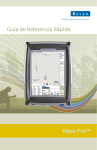Download Viper 2.08 User's Manual
Transcript
Installation & Operation Manual VIPER 2.08 Manual # 016-0159-894 Rev H 01/07 Table of Contents Chapter 1 - Getting Started with the Viper System ................................................................ 1 The Viper Interface ................................................................................................................................... 2 Active Matrix Transflective Touchscreen ..................................................................................... 2 Keypad ......................................................................................................................................... 3 Adjusting the Backlight ..................................................................................................... 3 Connectors ................................................................................................................................... 4 Flashdisk Storage Card ............................................................................................................... 4 Installing the Flashdisk ..................................................................................................... 5 Hardware Installation ................................................................................................................................ 6 Viper Single Product (Liquid) CAN Control System ..................................................................... 7 Viper Dual Product (Liquid/Granular) CAN Control System ......................................................... 8 Viper Power Connection ............................................................................................................... 9 Viper Console Connection .......................................................................................................... 10 DGPS Receiver Connection ...................................................................................................... 11 Viper Guidance System ............................................................................................................. 12 Viper/Invicta 115/RGL 600 Universal/Smartrax Package ........................................................... 13 Programs Menu ..................................................................................................................................... 13 Selecting a Program .................................................................................................................. 14 Screen Calibration ................................................................................................................................. 14 Registering Your Viper System .............................................................................................................. 16 Viper Care and Use ................................................................................................................................ 21 Chapter 2 - Setting Up the Controller Area Network (CAN) ................................................. 23 CAN System Connections ..................................................................................................................... CAN Terminators ....................................................................................................................... Wiring Power to a CAN System ................................................................................................. CAN Node Wiring ....................................................................................................................... Adding Nodes to the CAN System .............................................................................................. Detecting the CAN Bus Nodes ............................................................................................................... CAN Initialization Results ........................................................................................................... Selecting a New Controller ......................................................................................................... Re-Addressing Product Nodes .................................................................................................. Programming the Nodes on the CAN System ....................................................................................... Boom Cals ................................................................................................................................. Miscellaneous ............................................................................................................................ Units ............................................................................................................................... Speed Sensor................................................................................................................. Speed Cal ....................................................................................................................... AccuBoom Node ............................................................................................................ Audible Alarms ............................................................................................................... Fan/Pump RPM .............................................................................................................. Speed ............................................................................................................................. Node Version Information ............................................................................................... Data Box 1 .................................................................................................................................. Dual Flow % ................................................................................................................... Off Rate % ...................................................................................................................... Low Tank ........................................................................................................................ 23 24 24 25 26 27 27 27 28 29 30 31 32 32 32 35 35 36 36 37 38 39 39 39 a Viper Installation and Operators Manual 2.08 Low Limit ........................................................................................................................ Flow/Shaft Alarm ............................................................................................................ Vacuum/Bin Alarm ......................................................................................................... Decimal Shift .................................................................................................................. Zero ShutOff ................................................................................................................... Display Smoothing ......................................................................................................... Agitator ........................................................................................................................... Ratio Rate ...................................................................................................................... Data Box 2 .................................................................................................................................. Tank Volume .................................................................................................................. Area/Hour ....................................................................................................................... Vol/Min ............................................................................................................................ Rate Cal ......................................................................................................................... Rate +/- .......................................................................................................................... Meter Cal/Density ........................................................................................................... Spreader ......................................................................................................................... Valve Cal ........................................................................................................................ Valve Cal 2 ..................................................................................................................... Fan/Pump Cal ................................................................................................................ Min PW ........................................................................................................................... Pre Set PW .................................................................................................................... PW Freg ......................................................................................................................... Ratio Rate ...................................................................................................................... Valve Delay ..................................................................................................................... PWM ............................................................................................................................... Pressure Area ............................................................................................................................ Dual Pressure ................................................................................................................ Calibrating the Pressure Transducer Using an Analog Gauge ...................................... Entering a Setting with no Analog Gauge ....................................................................... Application Area .......................................................................................................................... Tally Registers ........................................................................................................................... Resetting the Tally Registers ......................................................................................... Setting or Resetting Distance and Individual Nodes ...................................................... Alarms ....................................................................................................................................... 39 40 40 40 41 41 41 41 42 43 43 43 43 43 43 43 48 48 48 49 53 53 53 53 53 54 54 55 55 56 58 59 59 61 Chapter 3 - Navigating the Viper Interface............................................................................ 63 Main Screen Features ............................................................................................................................ Profile ....................................................................................................................................... Current Heading ......................................................................................................................... Speed ....................................................................................................................................... Map Area .................................................................................................................................... Application Rates ....................................................................................................................... Booms ....................................................................................................................................... Tabs ....................................................................................................................................... GPS Status Indicator .................................................................................................................. Product Control Status ............................................................................................................... Autoboom Status Indicator ......................................................................................................... Display Data ............................................................................................................................... Tabs ....................................................................................................................................... Main Tab ..................................................................................................................................... Field Boundaries ........................................................................................................................ b 63 64 66 67 68 69 70 71 72 74 75 77 78 79 80 Manual # 016-0159-894 Rev H 01/07 Guide Tab ................................................................................................................................... 81 Rx+Cov+Scout Tab ................................................................................................................... 82 Rx Tab ....................................................................................................................................... 83 Cov Tab ...................................................................................................................................... 85 Accessing Coverage Map Information ............................................................................ 86 Scout Tab ................................................................................................................................... 87 Marking a Field Boundary ............................................................................................... 87 Importing a Field Boundary ............................................................................................. 89 AccuBoom Tab........................................................................................................................... 92 Screen Tool Icons .................................................................................................................................. 93 System Status Icons .............................................................................................................................. 94 Menus ....................................................................................................................................... 95 Exit Button .................................................................................................................................. 95 About Button ............................................................................................................................... 96 Setup Button ............................................................................................................................... 97 Activation Key and Feature Activation .................................................................................................... 98 Entering the Activation Key ......................................................................................................... 98 Viper Features ...........................................................................................................................100 Guidance ....................................................................................................................... 100 Single Product VRA .......................................................................................................100 Multi-Product VRA ......................................................................................................... 100 Maps ......................................................................................................................................101 Street Maps ......................................................................................................................................102 Downloading Street Maps ......................................................................................................... 102 Loading the Street Maps to the Viper Console .......................................................................... 103 Deleting Street Maps .................................................................................................................104 Scout Maps ......................................................................................................................................104 External Waypoint Switchbox ....................................................................................................106 About Offsets ............................................................................................................................107 Coverage Maps ..................................................................................................................................... 108 Setting the Coverage Map Percentages and Colors .................................................................108 Zero Rate Tolerance .................................................................................................................109 Prescription (Rx) Maps .........................................................................................................................110 Accessing the Rx Map Menu .....................................................................................................111 Rx Look-Ahead .......................................................................................................................... 112 Rx Map Colors ...........................................................................................................................113 Editing a Rx Color Template .....................................................................................................117 Deleting a Rx Color Template ...................................................................................................118 Local Settings ......................................................................................................................................119 Accessing the Local Setting Menu ............................................................................................ 119 Language ...................................................................................................................................120 Choosing a Language ...................................................................................................120 Profile Configuration ..................................................................................................................121 Saving Profile Information ..............................................................................................121 Loading a Saved Profile .................................................................................................122 Units Configuration .................................................................................................................... 123 Setting the Unit of Measurement ...................................................................................123 Time Zone Configuration ...........................................................................................................124 Setting the Correct Operating Time Zone .....................................................................124 Serial Communication Port Setup .............................................................................................125 GPS Comm Port Setup ........................................................................................................................126 c Viper Installation and Operators Manual 2.08 Generic (Non-Raven) GPS Setup .............................................................................................127 Setting up the GPS Comm Port to a Non-Raven DGPS Receiver ...............................127 Raven GPS Setup .....................................................................................................................128 Auto-Configuring a Raven DGPS Receiver ................................................................... 128 Raven GPS + Lightbar Setup ....................................................................................................129 Configuring a Raven DGPS Receiver + Lightbar ..........................................................129 Tilt Sensor ......................................................................................................................................130 Configuring the Tilt Sensor ........................................................................................................132 Tilt Status ..................................................................................................................................133 Tilt ..................................................................................................................................134 Temp .............................................................................................................................134 Dir ..................................................................................................................................134 Antenna Height ..............................................................................................................134 GPS Delay .....................................................................................................................134 Reverse Polarity ............................................................................................................ 134 Tilt Filter .........................................................................................................................134 Zeroing the Tilt Sensor ..............................................................................................................135 Console Comm Port Setup ................................................................................................................... 136 Auxiliary Comm Port Setup ................................................................................................................... 136 Configuring Viper for Lightbar Guidance ...................................................................................137 Configuring the On-Screen Lightbar ..........................................................................................137 External Lightbar ....................................................................................................................... 139 Boom Settings and Mapping .................................................................................................................140 Boom Setup .............................................................................................................................. 140 Setting up Booms ..........................................................................................................141 Boom Mapping ...............................................................................................................145 Mapping the Booms ..................................................................................................................146 Advanced Settings .................................................................................................................... 148 Chapter 4 - Using the Viper System .................................................................................... 151 Jobs ......................................................................................................................................151 New Jobs ...................................................................................................................................151 Product Application .......................................................................................................152 Guidance ....................................................................................................................... 153 AccuBoom Control ........................................................................................................154 Product Chaining ...........................................................................................................154 Starting a New Job ................................................................................................................... 155 Pausing a Job................................................................................................................ 162 Restarting a Paused Job ............................................................................................... 162 Existing Jobs .............................................................................................................................162 Viewing an Existing Job .................................................................................................163 Adding to an Existing Job ..............................................................................................163 Deleting Jobs ............................................................................................................................164 Deleting Jobs by Selection ............................................................................................ 165 Application Reports ...............................................................................................................................166 Customer Information ...............................................................................................................167 Field Information ........................................................................................................................168 Field Conditions .........................................................................................................................169 Weather Information ..................................................................................................................170 Applicator Information ................................................................................................................ 170 Vehicle Information .................................................................................................................... 171 d Manual # 016-0159-894 Rev H 01/07 Product Information ................................................................................................................... 172 Ingredient Information ................................................................................................................ 173 Report Notes Information ..........................................................................................................174 Creating an Application Report .................................................................................................. 175 Chapter 5 - Product Chaining .............................................................................................. 177 Enabling Product Chaining .................................................................................................................... 177 Using Product Chaining ........................................................................................................................181 Display Data ......................................................................................................................................183 Miscellaneous Messages ......................................................................................................................184 Chapter 6 - Using AccuBoom .............................................................................................. 185 Viper CAM AccuBoom Installation ......................................................................................................... 186 Viper CAN AccuBoom with Serial Console Installation .........................................................................187 AccuBoom Control Setup .....................................................................................................................188 Look-Ahead ...............................................................................................................................188 Turn-Off % Coverage ................................................................................................................ 188 AccuBoom Override .............................................................................................................................189 Zero Rate Shut Off ................................................................................................................................189 Configuring the AccuBoom Control .......................................................................................................189 AccuBoom Boom Disable .....................................................................................................................190 Disabling Booms ....................................................................................................................... 190 Zero Rate Shutoff ..................................................................................................................................191 Enabling Zero Rate Zone Shut Off .............................................................................................191 AccuBoom Override .............................................................................................................................191 Enabling AccuBoom Override ...................................................................................................191 AccuBoom Spray/No-Spray Zones ........................................................................................... 193 Standard AccuBoom Method ........................................................................................ 194 Create AccuBoom No-Spray Map Method .................................................................... 194 Load AccuBoom No-Spray Map Method ....................................................................... 195 Create Map From Field Boundary Method .................................................................... 196 Changing Spray/No-Spray Default Colors .................................................................... 197 AccuBoom Spray/No-Spray Maps ................................................................................. 198 Chapter 7 - Using AutoBoom .............................................................................................. 203 UltraGlide Autoboom .............................................................................................................................204 PowerGlide Plus Autoboom ..................................................................................................................205 Calibrating Autoboom ............................................................................................................................206 Calibrating UltraGlide Autoboom ...........................................................................................................207 Calibrating UltraGlide in PowerGlide Plus Mode ...................................................................................211 Calibrating PowerGlide Plus Autoboom ................................................................................................215 Autoboom Operation .............................................................................................................................217 Enabling Autoboom ...............................................................................................................................219 Autoboom Status Display ......................................................................................................................220 Adjusting Autoboom Operation ............................................................................................................. 220 UltraGlide System Adjustment ..............................................................................................................221 To Adjust Sensor Height............................................................................................................ 221 To Adjust Sensitivity ..................................................................................................................221 To Adjust Speed ........................................................................................................................222 PowerGlide Plus System Adjustment ...................................................................................................222 To Adjust High and Low Limits of the Pressure Alarm Setting .................................................222 e Viper Installation and Operators Manual 2.08 To Adjust the Pressure Alarm Point ..........................................................................................223 To Adjust Heaviest Setting ........................................................................................................223 To Adjust Lightest Setting.......................................................................................................... 223 Resetting Defaults ................................................................................................................................224 Resetting UltraGlide Defaults ....................................................................................................224 Resetting PowerGlide Plus Defaults ......................................................................................... 226 Chapter 8 - Viper Guidance ..................................................................................................229 Swathing Patterns ................................................................................................................................. 232 Patterns ..................................................................................................................................... 232 Straight AB ................................................................................................................................233 Contour Fixed ............................................................................................................................233 Contour 1 Button ....................................................................................................................... 235 Contour 2 Button ....................................................................................................................... 236 C Clamp .................................................................................................................................... 237 Headlands Separate ..................................................................................................................238 Hedlands Combined ..................................................................................................................239 Headlands 2 Separate ...............................................................................................................240 Headlands 2 Combined ............................................................................................................. 241 Spiral ......................................................................................................................................242 One Step ...................................................................................................................................243 Seed ......................................................................................................................................244 Headlands with Contour ............................................................................................................ 245 Headlands 2 with Contour ......................................................................................................... 246 Using the Guide Tab .............................................................................................................................248 Lightbar Display .........................................................................................................................249 Off-Swath Distance ................................................................................................................... 249 Swath Number........................................................................................................................... 249 Swathing Pattern ....................................................................................................................... 249 LB Bright Button ........................................................................................................................ 249 LB Dim Button ........................................................................................................................... 249 Reset A-B Button ......................................................................................................................249 Recal A-B Button ....................................................................................................................... 250 Set A/Set B Button .................................................................................................................... 250 Load A-B/Save A-B Button ........................................................................................................250 Set Flag\Goto Flag\Clear Flag Button .......................................................................................251 Zoom Level ................................................................................................................................251 Course Direction Indicator (CDI) Needle ...................................................................................251 Nav Needle Stationary ...............................................................................................................251 Nav Needle Moving .................................................................................................................... 252 Guidance AB Lines ............................................................................................................................... 252 Saving an AB Line .....................................................................................................................252 Loading an AB Line ................................................................................................................... 254 Chapter 9 - Understanding Flashdisk Files ........................................................................255 Flashdisk File Structure ........................................................................................................................ 255 AccuBoom Folder .....................................................................................................................255 Autoboom Alarms ......................................................................................................................256 CovMaps Folder ........................................................................................................................ 256 Guidance Archive Folder ...........................................................................................................256 Jobs Folder ................................................................................................................................256 f Manual # 016-0159-894 Rev H 01/07 Rbin Folder ................................................................................................................................256 RxMaps Folder .......................................................................................................................... 257 RxMaps\colors Sub-Folder ........................................................................................................257 Scout Folder .............................................................................................................................. 257 Setting Folder ............................................................................................................................257 Streetmaps Folder .................................................................................................................... 257 Vnav Folder ...............................................................................................................................258 Zulu.ini File ................................................................................................................................258 Maintaining the Flashdisk ......................................................................................................................258 Chapter 10 - External Serial Rate Control ........................................................................... 259 Setting up the Auxiliary Port for External Serial Rate Control ...............................................................259 Connecting the GreenSeeker® RT200 to Viper .................................................................................... 260 Starting a Job with External Rate Control .............................................................................................260 Chapter 11 - Rbin Viewer ..................................................................................................... 263 Downloading RBin Viewer .....................................................................................................................263 Dowloading RBin Software .......................................................................................................263 Installing the RBin Viewer ......................................................................................................................265 To Install the RBin Viewer ......................................................................................................... 266 Viewing Rbin Files ................................................................................................................................. 270 To Open an Rbin Report ...........................................................................................................270 Exporting Shapefiles .................................................................................................................272 Toolbar Options .................................................................................................................................... 273 To Select the Coverage Display Options ..................................................................................274 To Change Coverage Map Colors .............................................................................................275 Rbin Options ......................................................................................................................................276 To Change the Units of Measure ............................................................................................... 276 To Change the Layout ...............................................................................................................277 To Change the Language ..........................................................................................................279 Enabling Manual Console Display .............................................................................................280 Export Settings .......................................................................................................................... 281 Editing an Rbin Report ..............................................................................................................282 Reset History ............................................................................................................................285 Chapter 12 - Troubleshooting the Viper System ............................................................... 287 Viper Troubleshooting Information ......................................................................................................... 287 General Issues .......................................................................................................................... 288 Setup Issues .............................................................................................................................290 Job Issues ................................................................................................................................. 291 Rx Map Issues ...........................................................................................................................292 Coverage Map Issues ...............................................................................................................292 Error Messages .................................................................................................................................... 293 General Error Messages ...........................................................................................................293 Setup Error Messages ..............................................................................................................293 Job Error Messages ..................................................................................................................294 Variable Rate Control (VRC) Error Messages .......................................................................... 296 GPS Error Messages ................................................................................................................ 297 CAN Troubleshooting ............................................................................................................................298 g Viper Installation and Operators Manual 2.08 Appendices Appendix A - Flashdisk Maintenance .....................................................................................................299 Appendix B - Calculating the Boom Width (Calibration) for Liquid Applications .................................... 303 Appendix C - Calculating and Verification of Spreader Constant .......................................................... 305 Appendix D - Calculating Speed Calibration ......................................................................................... 307 Appendix E - Calculating Calibrations for Liquid and Granular Applications ......................................... 309 Appendix F - Testing the Speed Sensor Extension Cable .................................................................... 313 Appendix G - Testing the Flow Meter Cables ........................................................................................ 317 Appendix H - Using the Invicta Front Panel Program with the Viper System ........................................ 321 Appendix I - Controlling Spinner RPM .................................................................................................. 323 h Manual # 016-0159-894 Rev H 01/07 Index A About Button About Offsets AccuBoom Tab Accessing Coverage Map Information Accessing the Local Setting Menu Accessing the Rx Map Menu AccuBoom Boom Disable AccuBoom Control AccuBoom Control Setup AccuBoom Folder AccuBoom Node AccuBoom Override AccuBoom Override AccuBoom Spray/No-Spray Maps AccuBoom Spray/No-Spray Zones Activation Key and Feature Activation Active Matrix Transflective Touchscreen Adding Nodes to the CAN System Adding to an Existing Job Adjust the Pressure Alarm Point Adjusting Autoboom Operation Adjusting the Backlight Advanced Settings Agitator Alarms Antenna Height Appendix A - Flashdisk Maintenance Appendix B - Calculating the Boom Width Appendix C - Calculating and Verification Appendix D - Calculating Speed Calibration Appendix E - Calculating Calibrations for L Appendix F - Testing the Speed Sensor Ex Appendix G - Testing the Flow Meter Cabl Appendix H - Using the Invicta Front Pane Appendix I - Controlling Spinner RPM Application Area Application Rates Application Reports Applicator Information Area/Hour Audible Alarms Autoboom Alarms 96 107 92 86 119 111 190 154 188 255 35 189 191 198 193 98 2 26 163 223 220 3 148 41 61 134 299 303 305 307 309 313 317 321 323 56 69 166 170 43 35 256 Autoboom Operation Autoboom Status Display Autoboom Status Indicator Auto-Configuring a Raven DGPS Receiver Auxiliary Comm Port Setup 217 220 75 128 136 B Boom Cals Boom Mapping Boom Settings and Mapping Boom Setup Booms 30 145 140 140 70 C C Clamp Calibrating Autoboom Calibrating PowerGlide Plus Autoboom Calibrating the Pressure Transducer Using Calibrating UltraGlide Autoboom Calibrating UltraGlide in PowerGlide Plus M CAN Initialization Results CAN Node Wiring CAN System Connections CAN Terminators CAN Troubleshooting Change Coverage Map Colors Change the Language Change the Layout Change the Units of Measure Changing Spray/No-Spray Default Colors Choosing a Language Configuring a Raven DGPS Receiver + Lig Configuring the AccuBoom Control Configuring the On-Screen Lightbar Configuring the Tilt Sensor Configuring Viper for Lightbar Guidance Connecting the GreenSeeker® RT200 to V Connectors Console Comm Port Setup Contour 1 Button Contour 2 Button Contour Fixed 237 206 215 55 207 211 27 25 23 24 298 275 279 277 276 197 120 129 189 137 132 137 260 4 136 235 236 233 Viper Installation and Operators Manual 2.08 Course Direction Indicator (CDI) Needle Cov Tab Coverage Map Issues Coverage Maps CovMaps Folder Create AccuBoom No-Spray Map Method Create Map From Field Boundary Method Creating an Application Report Current Heading Customer Information 251 85 292 108 256 194 196 175 66 167 Error Messages Existing Jobs Exit Button Export Settings Exporting Shapefiles External Lightbar External Serial Rate Control External Waypoint Switchbox 293 162 95 281 272 139 259 106 F D Data Box 1 Data Box 2 Decimal Shift Deleting a Rx Color Template Deleting Jobs Deleting Jobs by Selection Deleting Street Maps Detecting the CAN Bus Nodes DGPS Receiver Connection Dir Disabling Booms Display Data Display Data Display Smoothing Dowloading RBin Software Downloading RBin Viewer Downloading Street Maps Dual Flow % Dual Pressure 38 42 40 118 164 165 104 27 11 134 190 77 183 41 263 263 102 39 54 E Editing a Rx Color Template Editing an Rbin Report Enabling AccuBoom Override Enabling Autoboom Enabling Manual Console Display Enabling Product Chaining Enabling Zero Rate Zone Shut Off Entering a Setting with no Analog Gauge Entering the Activation Key 117 282 191 219 280 177 191 55 98 Fan/Pump Cal Fan/Pump RPM Field Boundaries Field Conditions Field Information Flashdisk File Structure Flashdisk Storage Card Flow/Shaft Alarm 48 36 80 169 168 255 4 40 G General Error Messages General Issues Generic (Non-Raven) GPS Setup Getting Started with the Viper System GPS Comm Port Setup GPS Delay GPS Error Messages GPS Status Indicator Guidance Guidance Guidance AB Lines Guidance Archive Folder Guide Tab 293 288 127 1 126 134 297 72 100 153 252 256 81 H Hardware Installation Headlands 2 Combined Headlands 2 Separate Headlands 2 with Contour Headlands Separate Headlands with Contour 6 241 240 246 238 245 Manual # 016-0159-894 Rev H 01/07 Hedlands Combined 239 I Importing a Field Boundary Ingredient Information Install the RBin Viewer Installing the Flashdisk Installing the RBin Viewer 89 173 266 5 265 Maps Marking a Field Boundary Menus Meter Cal/Density Min PW Miscellaneous Miscellaneous Messages Multi-Product VRA N J Job Error Messages Job Issues Jobs Jobs Folder 294 291 151 256 Nav Needle Moving Nav Needle Stationary Navigating the Viper Interface New Jobs Node Version Information K Keypad 252 251 63 151 37 O 3 L Language LB Bright Button LB Dim Button Lightbar Display Load A-B/Save A-B Button 120 249 249 249 250 Load AccuBoom No-Spray Map Method Loading a Saved Profile Loading an AB Line Loading the Street Maps to the Viper Cons Local Settings Look-Ahead Low Limit Low Tank 195 122 254 103 119 188 39 39 M Main Screen Features Main Tab Maintaining the Flashdisk Map Area Mapping the Booms 101 87 95 43 49 31 184 100 63 79 258 68 146 Off Rate % Off-Swath Distance One Step Open an Rbin Report 39 249 243 270 P Patterns Pausing a Job PowerGlide Plus Autoboom PowerGlide Plus System Adjustment Pre Set PW Prescription (Rx) Maps Pressure Area Product Application Product Chaining Product Chaining Product Control Status Product Information Profile Profile Configuration Programming the Nodes on the CAN Syste Programs Menu PW Freg PWM 232 162 205 222 53 110 54 152 154 177 74 172 64 121 29 13 53 53 Viper Installation and Operators Manual 2.08 R Rate +/Rate Cal Ratio Rate Ratio Rate Raven GPS + Lightbar Setup Raven GPS Setup Rbin Folder Rbin Options Rbin Viewer Re-Addressing Product Nodes Recal A-B Button Registering Your Viper System Report Notes Information Reset A-B Button Reset History Resetting Defaults Resetting PowerGlide Plus Defaults Resetting the Tally Registers Resetting UltraGlide Defaults Restarting a Paused Job Reverse Polarity Rx Look-Ahead Rx Map Colors Rx Map Issues Rx Tab Rx+Cov+Scout Tab RxMaps Folder RxMaps\colors Sub-Folder 43 43 41 53 129 128 256 276 263 28 250 16 174 249 285 224 226 59 224 162 134 112 113 292 83 82 257 257 S Saving an AB Line Saving Profile Information Scout Folder Scout Maps Scout Tab Screen Calibration Screen Tool Icons Seed Select the Coverage Display Options Selecting a New Controller Selecting a Program 252 121 257 104 87 14 93 244 274 27 14 Serial Communication Port Setup Set A/Set B Button Set Flag\Goto Flag\Clear Flag Button Setting Folder Setting or Resetting Distance and Individua Setting the Correct Operating Time Zone Setting the Coverage Map Percentages and Setting the Unit of Measurement Setting up Booms Setting up the Auxiliary Port for External S Setting Up the Controller Area Network (C Setting up the GPS Comm Port to a Non-R Setup Button Setup Error Messages Setup Issues Single Product VRA Speed Speed Speed Cal Speed Sensor Spiral Spreader Standard AccuBoom Method Starting a Job with External Rate Control Starting a New Job Straight AB Street Maps Streetmaps Folder Swath Number Swathing Pattern Swathing Patterns System Status Icons 125 250 251 257 59 124 108 123 141 259 23 127 97 293 290 100 36 67 32 32 242 43 194 260 155 233 102 257 249 249 232 94 T Tabs Tabs Tally Registers Tank Volume Temp The Viper Interface Tilt Tilt Filter Tilt Sensor 71 78 58 43 134 2 134 134 130 Manual # 016-0159-894 Rev H 01/07 Tilt Status Time Zone Configuration To Adjust Heaviest Setting To Adjust High and Low Limits of the Pres To Adjust Lightest Setting To Adjust Sensitivity To Adjust Sensor Height To Adjust Speed Toolbar Options Troubleshooting the Viper System Turn-Off % Coverage 133 124 223 222 223 221 221 222 273 287 188 Viper Single Product (Liquid) CAN Contro Viper Troubleshooting Information Viper/Invicta 115/RGL 600 Universal/Sma Vnav Folder Vol/Min 7 287 13 258 43 W Weather Information Wiring Power to a CAN System 170 24 Z U UltraGlide Autoboom UltraGlide System Adjustment Understanding Flashdisk Files Units Units Configuration Using AccuBoom Using AutoBoom Using Product Chaining Using the Guide Tab Using the Viper System 204 221 255 32 123 185 203 181 248 151 V Vacuum/Bin Alarm Valve Cal Valve Cal 2 Valve Delay Variable Rate Control (VRC) Error Messa Vehicle Information Viewing an Existing Job Viewing Rbin Files Viper CAM AccuBoom Installation Viper CAN AccuBoom with Serial Consol Viper Care and Use Viper Console Connection Viper Dual Product (Liquid/Granular) CAN Viper Features Viper Guidance Viper Guidance System Viper Power Connection 40 48 48 53 296 171 163 270 186 187 21 10 8 100 229 12 9 Zero Rate Shut Off Zero Rate Shutoff Zero Rate Tolerance Zero ShutOff Zeroing the Tilt Sensor Zoom Level Zulu.ini File 189 191 109 41 135 251 258 Viper Installation and Operators Manual 2.08 RAVEN INDUSTRIES LIMITED WARRANTY WHAT IS COVERED? This warranty covers all defects in workmanship or materials in your Raven Flow Control Product under normal use, maintenance, and service. HOW LONG IS THE COVERAGE PERIOD? This warranty coverage runs for 12 months from the purchase date of your Raven Flow Control Product. This warranty coverage applies only to the original owner and is not transferrable. HOW CAN YOU GET SERVICE? Bring the defective part, and proof of date of purchase, to your local dealer. If your dealer agrees with the warranty claim, he will send the part, and proof of purchase to his distributor or to Raven for final approval. WHAT WILL RAVEN INDUSTRIES DO? When our inspection proves the warranty claim, we will, at our option, repair or replace the defective part and pay for return freight. WHAT DOES THIS WARRANTY NOT COVER? Raven Industries will not assume any expense or liability for repairs made outside our plant without written consent. We are not responsible for damage to any associated equipment or product and will not be liable for loss of profit or other special damages. The obligation of this warranty is in lieu of all other warranties, expressed or implied, and no person is authorized to assume for us any liability. Damages caused by normal wear and tear, misuse, abuse, neglect, accident, or improper installation and maintenance are not covered by this warranty. Viper 2.08 Installation & Operator’s Manual (P/N 016-0159-894 Rev H 01/07) Raven Industries Flow Controls Division P.O. Box 5107 Sioux Falls, SD 57117-5107 Toll Free 800-243-5435 Fax 605-331-0426 www.ravenprecision.com [email protected] Notice: This document and the information provided are the property of Raven Industries, Inc. and may only be used as authorized by Raven Industries, Inc. All rights reserved under the copyright laws.